#how to use jira software development
Explore tagged Tumblr posts
Text
I've accepted that "Wall Street" and the CEOs need to change their minds about Trump, frankly, before anything will happen.... At the moment they're so happy about the potential for theft and graft and corruption they are overlooking everything else, but it's short-term thinking.
But like c'mon, no matter how far down the conspiracy rabbit hole you are, aren't you going to at some point realize that this is - besides a massive transfer of wealth from the public to a few wealthy individuals - also likely an ongoing foreign intelligence operation?
FBI, CIA, US Treasury Department and now NSA!
The memo acknowledges that the list includes many terms that are used by the NSA in contexts that have nothing to do with DEI. For example, the term "privilege" is used by the NSA in the context of "privilege escalation." In the intelligence world, privilege escalation refers to "techniques that adversaries use to gain higher-level permissions on a system or network." The purge extends beyond public-facing websites to pages on the NSA's internal network, including project management software like Jira and Confluence. The NSA is trying to identify mission-related sites before the "Big Delete" is executed but appears to lack the personnel to do so. The NSA's internal network has existed since the 1990s, and a manual review of the content is impractical. Instead, the NSA is working with "Data Science Development Program interns" to "understand the false-positive use cases" and "help generate query options that can better minimize false-positives." Nevertheless, the NSA is anticipating "unintended downtime" of "mission-related" websites.
I'm not a fan of the NSA but this madness.
Also, as detailed in the article the "mass delete" is being applied to all mentions of climate change on federal websites, and 3,000 pages have been removed from the CDC website!
If you don't talk about it, it doesn't exist - right? We're in 1984 territory here.
8 notes
·
View notes
Text
How to be a senior developer, pt. 1
Since I'm making a presentation for work, i figured I might as well write it out.
In this part I'll explain my viewpoint, and point out to Shuhari, vertical slices, kata, and the Cynefin framework as helpful tools for figuring out where you are.
In next three parts I'll explain what I think it means to be a good junior, experienced, and senior developer.
About me and the purpose of this talk/article
I don't especially care to impress you and establish my credibility in detail. I'm not the wisest coolest fastest developer you've ever seen, but I've been programming for ~35 years and spent most of my adult life as a professional software developer and architect. I never sought leadership or management positions, but I've been involved in hiring, onboarding, documentation, etc.
The purpose of this is to give you something to think about, to gain some clarity about how to progress. This is not a technical tutorial or life hack or your therapy session.
Classic warning labels
I’m not your dad, it’s your life, I won't tell you what to do with your career.
This is not a criticism of any of you, and please don’t come at me with “this doesn’t apply to me actually”. I will likely say something like "senior dev should know this" and you might be a senior and not know it, it's fine. This is not an appraisal, I'm not your boss, your happiness doesn't depend on me.
And even when I use the labels "junior", "experienced" and "senior" developer, I see zero benefit in assigning you three rigid categories. We're all dumb in our own ways, we're all clever and wise in our own ways.
Let's begin.
Shuhari
https://en.wikipedia.org/wiki/Shuhari
Shu-ha-ri (守破離) is a way of viewing mastery of any skill as three stages. Instead of using the more typical western idea of having "experts" who are people who just Know a lot, it instead focuses on how you interact with the skill.
In very simplified terms, it's obeying the rules and respecting the tradition (Shu), then evolving the existing rules by breaking them bit by bit (Ha), and eventually detaching yourself from the usual wisdom and rules and just vibing (Ri).
A simple way to remember the Shuhari stages - follow the rules, break the rules, transcend the rules.
Another way to look at it is mimicking others (Shu), taking a step back and understanding context (Ha) and having a global perspective (Ri).
For example, I've made 1500-2000 pancakes over the past 13 years. I started by following the existing recipe and measures (Shu). I started trying different variations and ingredients from different recommendations (still Shu).
Eventually I started breaking the traditional recipes by adding ingredients that didn't seem expected (Ha) and improvising more.
I'm not confident I'd say I reached the Ri stage, because I still use the same basic ingredients since I have a relatively limited, desired outcome. I'd argue to really be in Ri level of mastery I'd have to have a MacGyver-like flexibility when it comes to ingredients.
At that's fine. Not everyone needs to be a guru.
The important thing is - someone at Ri level of making pancakes isn't just making Shu level pancakes very very fast.
A "Shu" developer repeats what they learned in school, copy pastes from Stack Overflow, follows advice of senior developers, makes simple CRUD REST endpoints.
A "Ha" developer can improve on existing tooling or workflow, remove more complex technical debt and knows when to have exceptions to common rules.
A "Ri" developer is someone who invents workflows, architecture, enterprise patterns, combines tech stack in creative ways, and doesn't necessarily follow hype.
It should be noted that in real world, developers don't have infinite freedom because of practical considerations - audits, legal requirements, ISO certifications, Jira, limitations in your employees' know-how, etc. I can't just develop something in COBOL and then deploy it outside of a Kubernetes cluster just cause it would be a cool way to solve a problem, it needs to fit into the company goals and needs and policies.
This, sadly, also means that a company can restrict your growth in some ways. It doesn't mean you can't grow, but you can't grow in any possible way imaginable. Choose your battles, etc.
Why is this useful?
It might give you a better framework for analyzing your skill set than "junior" "intermediate" "expert". Shuhari isn't about the amount of your knowledge, it's about how you practice your skill and what is your current approach to learning.
And again - being on Shu level doesn't mean your bad / evil / stupid / incompetent / slow / dumb / etc.
Kata
This is not a new or difficult concept. Kata are the unit tests of your skills. The best way to learn is in small pieces. Sometimes all you need to do is write a few lines of code in REPL.
ADHD and others
This is not a medical advice, but keep in mind that you might prefer different learning style than others. Some people like to RTFM. Some want to dive in and try it on their own. You'll have to balance finding and using the style you prefer, but also remembering the limitations of each method. Watching youtube doesn't give you actual experience. Reading the manual doesn't help you remember everything. Trial and error programming won't alert you to potential pitfalls the code will have in edge cases.
The most effective method is, always was, and always will be having a mentor.
Remember to take breaks. Fresh air, clean water, healthy, varied diet, regular movement and exercise. With both diet and exercise, adopt an additive mindset - sure you might be eating a greasy frozen pizza, but if you add some spinach, rucola, tomatoes, peppers on top of it, you're eating _some_ vegetables. If you do only 1 push-up per day, it's infinitely more than 0 pushups.
If blaming or hating yourself for not doing enough would work, it would have worked by now.
Medication might help some. To get diagnosed with ADHD as an adult in Estonia, you must document that it's affecting your life, fulfill the diagnostic criteria, and fork out 250~350 euro for a cognitive assessment. Don't bother with state psychiatrists.
Some over the counter supplements that might or might not help: Vitamin D, Omega-3, Lecithin, Magnesium L-Threonate, Ginkgo Biloba. Caffeine stimulates your brain indiscriminately and might make it harder to concentrate, and also builds up tolerance.
Cynefin
See more at https://en.wikipedia.org/wiki/Cynefin_framework
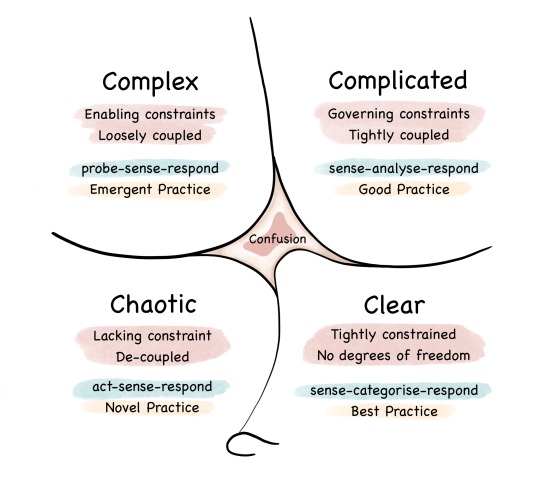
Cynefin (Welsh for 'habitat', pronounced like if you take the name Kevin and make it keh-nev-in... i think) is a framework usually used for crisis management and decision making. However, you can use it to aid your learning, to help make sense of situations like production incidents, or when refining tasks during planning meetings.
One use is to look at the 5 domains and figuring out which of them are you comfortable with, and where is your current task located. The names might not be what they seem at first though. They don't represent how long will a task take.
Let's start from bottom right and then move counter-clockwise.
(1) The bottom-right domain is called Clear or Obvious or Simple or Known - it's easy to think of it as tasks like CRUD, BO page with pagination. Generally something that can be easily unit tested.
However, even more complex tasks like placing an order - where there's a lot to keep in mind, many branched pathways, legal requirements, asynchronous calls, etc, something you’d cover with a bunch of integration tests - is still considered “clear” in this framework. If there are defined rules leading to defined results, it's "Clear".
(2) Top right corner is Complicated or Knowable - e.g. an incident in production - a bug that we haven’t found, or an unidentified performance issue. The approach for these is “Sense - analyze - respond” or maybe for tasks that are not burning, “have a meetings and discuss and split the tasks". If you're feeling overwhelmed by a task, it's maybe because it's in the Complicated domain, and you need to find a way to move it to the Clear domain.
(3) Complex domain - investigating an incident where you don’t know what’s wrong and what causes it (untestable, impossible to replicate). Most likely, this is a production incident when you don't even know what's going on. Instead of looking at a dashboard and seeing "oh this endpoint is slow", it's something like "something is slow sometimes but we don't know what caused it and what is a side effect". In this domain, you would probably add more logging, create new Grafana graphs, dive deep into Kibana logs, etc.
Definitely not a domain that should be a part of feature development, unless you're way out of your depth and completely misunderstood how a given technology works.
(4) Chaos domain is not a good place to be. The cause and effect are unclear, e.g. fighting off a hacking attack. It's never happened before, there are no best practices, no playbook, best action is any action. "Have you tried turning it off and on again" style approach, but it might work on some occasions - it's better than nothing. Generally you want to move out of this domain asap.
Example 1: Improving a performance by adding an SQL index can be Simple/Clear/Obvious, but adding redis caching with invalidation to endpoints can be Complicated, if you don't know until you try, and it can be Complex, if you have cache that isn't invalidated immediately, and the impact of having an outdated cache and inconsistent data might be difficult to understand.
If you mess it up and wrong data starts showing to wrong customers, you might feel like it's chaotic because it's stressful, but you're really in Simple or Complicated situation, because you either you know you messed up the caching rules, or you don't know exactly, but have a way to measure it and find out.
(5) Confusion in the middle of the illustration - when you don’t know which one you have, best to split the problem and try to assign parts into different 4 domains.
Remember that for any situation, the domains are individual - a non-programmer can see BO acting weird (Chaotic domain or Confusion), junior dev can see slowness without an obvious cause (Complicated domain) DBA can see a missing index (Simple).
Possibly the most important thing to remember is that you can keep moving the problem between the domains.
Example 2:
implementing an existing compression algorithm is Simple.
developing a new disassembly tool, DRM, or compression is Complicated (trial and error to work around more and more tricks)
developing an algorithm that does open heart surgeries is impossible Complex
Trying to crack a brand new cipher is Chaotic because you don't know what's the content, what's the cipher, what information is there in what format, how many layers of compression, encryption and encoding are there
Example 3:
developing an illegal, unlicensed Tetris™️ prototype is simple, and there are plenty of tutorials available
developing a PvP multiplayer game is Complicated, because you'll have to measure many different unpredictable situations, strategies, and combinations to balance it
developing an MMORPG like EVE Online is Complex because there's no easy, orderly way to have 5'000 players shoot lasers at each other for 12 hours.
developing any game is Chaotic if you're an overconfident noob
Example 4:
making a fake sportsbook website without any real money is Simple
making a real sportsbook website with real money and wallet and 3rd party odds is Simple, even if it will take months
managing odds is both Complicated and Complex
making good UI for both FO and BO is Complex
making a sportsbook website that performs well under a very high load with very fast resolving is Complex because there is never any realistic load testing tool
Example 5:
fixing a bug in logic in a feature that's otherwise behaving correctly and has clean code is usually Simple
fixing a bug in a horrible spaghetti code is Complicated
fixing a bug in an OS kernel on some specific hardware that exhibits undocumented behavior is Complex
trying to fix a software bug when you actually have physical memory corruption is Chaotic
Figuring out how to use Cynefin is up to you. If nothing else, remember to try to take a step back, have a fresh look at a task that's stumping you, and figuring out why isn't the task "Simple". Usually it's one of the three - either you're lacking some technical knowledge (read the manual; Complicated -> Simple), or you're not sure how exactly it is used in our company (ask questions; Complex -> Complicated -> Simple), or you're overwhelmed by a task that's otherwise in your capacity (split the task; Complicated -> Simple).
#programming#software engineering#learning#long post#cynefin#a guy who never shuts up about cynefin be like let's make a short post about learning programming#2000 words later
6 notes
·
View notes
Note
Can you please tell me what story points are I hear about them from tech dudes they sound so scary
oh yes lmao. let me answer this publicly so everyone can learn...
in software development there's a work allocation philosophy called agile that everyone either does or tries to do. some people just "do" agile and some people will tell you that agile is a vibe and you can only "do" subsets of it like scrum or kanban or whatever. many people use these terms interchangably and many places end up doing an unholy patchwork of various agile frameworks and hoping for the best.
(or they don't actually do agile at all but adopt agile tools and terminology anyway because that's the shit everyone knows how to use. Big Atlassian has us in their grip...)
in (some) agile work planning, each team divides their session into sprints, which is a fixed length of time for which you pre-determine what you'll be working on and any new tasks won't get picked up or really even looked at until the next sprints. from what I've seen these are usually two-ish weeks but can definitely be more or less. at the end of your sprint, you'll ideally be done with all of the work you were assigned and then get new things to work on for the next sprint.
each unit of work is broken into a story, which is supposed to be a whole anthropomorphized "user story" and not just a unit of work but I've never worked somewhere that adhered to this. sometimes people call them a ticket or an issue instead. it kinda depends on the tool you're using. right now we use a not-jira tool that calls them stories, so to us they're stories! but they're basically just bite-sized work assignments.
each story gets an estimate of how much effort you think it'll take to complete it. (not time, just effort. these are supposed to be different but no one has ever explained how in a way that's satisfied me.) those are your story points. so when you do your sprint planning every <x> weeks, you or your boss or your scrum master or whoever allocates work based on the point total of your stories. let's say that you're usually trying to hit 30-ish story points or so; you might pull in a 13, an 8, a 5, and four 1s for that sprint based on which stories are outstanding. but the next sprint might be two 8s, a 5, three 3s, and a 2.
also I love (and am mystified by??) how these tech dudes are apparently just coming to you to complain about their sprint planning all the time. but I understand. it's rough out here.
14 notes
·
View notes
Text
Who Is a Technical Writer?
A technical writer is a professional who creates clear, concise documentation that explains complex information in a way that's easy to understand. They translate technical concepts into user-friendly content.
---
What Do They Write?
Technical writers produce a wide range of materials, including:
User manuals
Instruction guides
Product documentation
How-to articles
API documentation
Standard Operating Procedures (SOPs)
White papers
Training materials
Online help systems
Software release notes
---
Where Do They Work?
Industries that employ technical writers include:
Tech/software companies
Engineering firms
Medical and healthcare
Manufacturing
Finance
Government agencies
Telecommunications
---
Key Skills of a Technical Writer
1. Excellent writing and communication
2. Ability to understand complex technical information
3. Attention to detail
4. Research and interviewing skills
5. Organization and clarity
6. Collaboration with engineers, designers, developers, etc.
7. Basic design and formatting skills
---
Popular Tools Used
Microsoft Word / Google Docs
Markdown editors
Adobe FrameMaker / InDesign
MadCap Flare
Confluence / Jira
Snagit / Camtasia (for visuals and screen recordings)
Git / GitHub (for version control)
XML / HTML / CSS (basic web formatting)
---
Education & Background
A bachelor’s degree in English, Communications, Technical Writing, Engineering, or Computer Science is common.
Certifications can help (e.g., from the Society for Technical Communication (STC) or Coursera).
Some come from writing backgrounds; others transition from technical fields (like software development or engineering).
---
Career Path & Growth
Junior Technical Writer → Technical Writer → Senior Technical Writer
Specializations: API writer, UX writer, Information Architect, Content Strategist, etc.
Many go freelance or work as consultants.
Remote work is common in this field.
---
Why It's a Good Career
High demand, especially in tech
Remote flexibility
Well-paying (entry level: $50k–$70k; senior roles: $90k+)
Good for writers with an analytical mind
2 notes
·
View notes
Text
Devblog 1
Hi! My name is Wendy, I'm a software developer, and the creator of Dear Darling Games. I'm going to be using Tumblr as a more relaxed and unpolished blog. For now, because I don't know how to format a blog post professionally quite yet. Later, I'll want a break from the structure of it, and have many things I feel I can chat about.
About me! I'm currently twenty two years old, and my goal is to be a solo game developer with a heavy focus on visual novel RPGs. I have no experience, and I'll be logging and citing my entire process as I learn to the best of my ability. Even figuring out the right questions to ask has been quite the task.
Tonight, I'm starting at square one. I'm using an IdeaPad laptop, and operate on a night-shift schedule due to work and life circumstances. This means most updates will be around four in the morning for me. I'm head of household in many ways, so sometimes I will have to step away for a day or two to get my affairs in order.
Here's all I'm learning, planning to learn as of now, and what I have so far.
Planning to learn: HTML, CSS, JavaScript, Godot Engine, Procreate, and Blender. 2D paper-doll animation, rigging, video editing, layering, how to use Alpha lock... Sound design - cello, violin, piano, flute, foley techniques, and general sound equipment. Navigate and create - a website, a put together GitHub profile, and my first game pair; a 2D Mouse themed VN RPG, and a 2D farming game inspired by Zombie Farm with significant changes to the storyline, main mechanics, and characters. In essence, a reworked fan remake, and it will be free to play. I will also be learning how to navigate matters of intellectual property, copyrighting, and more in that area. Finally, I'll be learning Bootstrap, Sass, and React and Redux to create Single Page Applications.
Learning now?: HTML, CSS, Godot Engine, Procreate. Foley techniques, and I've officially gotten down plucking scales on my cello. No luck with the bow yet... I'm refreshing my guitar skills, and saving for a keyboard. I'm utilizing RPG Maker to start familiarizing myself with very, very basic aspects of how to communicate with the computer. Plus, it gives fast results which help lulls in attention span for learning how to do it all myself. I am not planning on publishing a game with RPG maker for *professional* purposes to illustrate learning or ability, but it is very fun to use.
What I've got: Full storyline and pathway branching for decisions, voice bits and character voices [done by me], snacks, water, and a dedicated workspace. Character sketches on paper, most of the dialogue, a working title for both, and most of the battle and other systems planned. It feels like all that's left to do is code and Learn How to Draw Digitally, but that's sure a lot when you have to break it down into all the little steps and refocus those into groups and whatnot. I also have a GitHub profile and joined their Developer Program, I have this tumblr, a Jira account to break down tasks and to-dos in a more manageable way, and my Neocities website has officially been set up to the point of Having It.
I'll release a pinned post with my production announcements later.
fin: 4:04AM
2 notes
·
View notes
Note
How much paperwork does a game designer or other “trench level” game developers deal with? Does the amount of paperwork increase the higher up the chain you go?
We all tend to do a lot of "paperwork" but it's all digital - a lot of web-based forms. In order to keep track of all of the tasks that need doing, we use task-tracking software like Jira, Trello, Hansoft, and the like in order to keep the project management up to date. Producers and leads create these tasks, assign them priorities, and then dole them out to the appropriate developers to complete.

Larger tasks like "Build the Ice Dungeon level" are assigned to the Ice Dungeon level owner. Obviously, the Ice Dungeon is too big for a single task, so we break it down into smaller sub-tasks like "Build the boss fight for the Ice Dungeon", "Build the layout for the Ice Dungeon", "Build the regular encounters for the Ice Dungeon", and so on. These sub-tasks are assigned to the relevant stakeholders and those sub-tasks can be broken down further into smaller and smaller subtasks. Each task is its own bundle of work that needs doing, with its own priority and state of progress. We do the work, we complete the task, we mark it as done, and move on to the next. QA validates the tasks as complete, then production closes them out and everyone moves on to their next respective task.

Team leads and producers collectively spend a lot of their time creating, assigning, tracking, and closing out these tasks. They spend a lot of their time in meetings figuring out what the tasks that are still needed, which tasks are more important, what the task requirements are, who will get assigned those tasks, what potential task blockers and dependencies might be, and tracking the speed at which the tasks are being completed (in order to figure out whether we're on target to hit our deadlines).
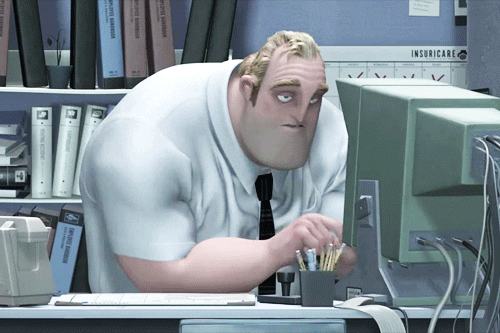
Besides the leads, some specific disciplines tend to do more paperwork - QA spends a huge amount of time filling out bug reports, designers have to write design documents, and production have to create most/all of the non-bug tasks to be tracked.
[Join us on Discord] and/or [Support us on Patreon]
Got a burning question you want answered?
Short questions: Ask a Game Dev on Twitter
Long questions: Ask a Game Dev on Tumblr
Frequent Questions: The FAQ
14 notes
·
View notes
Text

Scrum is a Project Management framework that breaks a large Epic into small tasks. Scrum helps with increased ROI for projects, it can be scaled to include large projects and enterprises. Scrum Tools like Jira, Vabro, Monday.com etc, helps these teams to deliver projects at the earliest with most value and efficiency. Vabro helps manage these projects while assisting the development team to streamline the delivery of projects.
Features of Vabro:
Vabro, a comprehensive Scrum tool, offers a wide array of features designed to streamline Agile project management and enhance team collaboration. Here's an overview of these features:
Portfolios: Vabro allows users to organize multiple projects into portfolios, providing a high-level view of all ongoing initiatives within an organization.
Programs: Within portfolios, Vabro enables the grouping of related projects into programs, allowing for better coordination and alignment of efforts across teams.
Projects: Users can create individual projects within Vabro, each representing a specific initiative or deliverable, with its own set of tasks, timelines, and objectives.
Teams: Vabro facilitates team management by allowing users to define and assign team members to projects, ensuring clear accountability and collaboration.
Release: Vabro helps teams plan and manage software releases by providing tools for organizing and scheduling releases, tracking progress, and coordinating release activities.
Sprint: Vabro supports Agile development methodologies by enabling teams to plan and execute sprints, with features for backlog grooming, sprint planning, and sprint review.
Prioritized Product Backlog: Vabro includes a prioritized product backlog where user stories and tasks are listed based on their importance and business value, allowing teams to focus on delivering the most valuable features first.
Scrumboard: Vabro offers a customizable Scrumboard that provides a visual representation of the project's workflow, allowing teams to track the status of user stories and tasks as they move through different stages of development.
Files, Links & Comments: Vabro allows users to attach files, links, and comments to user stories, tasks, and other project artifacts, facilitating communication and collaboration among team members.
Dependency: Vabro supports managing dependencies between user stories, tasks, and projects, helping teams identify and resolve dependencies to ensure smooth project execution.
Basic Filters and Advanced Filters: Vabro provides both basic and advanced filtering options, allowing users to quickly search and sort project data based on various criteria, such as status, assignee, or priority.
Team Management: Vabro offers tools for managing team members, including roles and permissions, user profiles, and resource allocation, to ensure efficient collaboration and utilization of team resources.
Epic: Vabro allows users to create epics, which represent large bodies of work that can be broken down into smaller, manageable user stories, helping teams to plan and track progress more effectively.
User Stories and Tasks: Vabro supports Agile project management by allowing teams to create user stories, break them down into tasks, and track progress towards completing them.
Overall, Vabro provides a comprehensive set of features to support Agile project management, enabling teams to plan, execute, and deliver high-quality software products efficiently and collaboratively.
Join us on this exciting journey of elevating your project management experience. Visit www.vabro.com to learn more about Vabro and how it can transform the way your team works! Stay tuned for more insights and best practices on Scrum and Agile methodologies.
3 notes
·
View notes
Text
Boost Productivity with the Best Time Tracking Software for All Workplaces
Maximize Productivity and Efficiency with the Best Time Tracking Software
In today’s fast-paced work environment, tracking time accurately is no longer optional—it’s essential. Whether you're managing a remote team, running a freelance business, or overseeing large-scale projects, the ability to monitor, analyze, and optimize work hours can be a game-changer. That’s where the best time tracking software comes in. Designed to streamline time management, improve accountability, and support data-driven decision-making, these tools have become indispensable for businesses of all sizes.
Why Time Tracking Matters
Time is one of the most valuable resources in any business. However, without proper tracking, hours can be easily lost due to distractions, inefficiencies, or poor project estimation. The best time tracking software provides insight into how time is being spent, enabling teams to work smarter, not harder. It helps businesses:
Identify time-wasting activities
Improve project estimation and delivery
Reduce payroll errors
Increase transparency and trust
Ensure compliance with labor regulations
Whether you're trying to keep your workforce focused or invoice clients accurately, time tracking software ensures you stay on top of every minute.
Key Features of the Best Time Tracking Software
To be considered among the best, a time tracking solution must offer more than just a stopwatch. The best time tracking software typically includes the following features:
Automatic Time Capture Users shouldn't need to start and stop a timer manually every time. Automatic tracking features capture activity in the background, reducing errors and forgetfulness.
Project and Task Management Integration Linking time entries to specific tasks and projects helps track productivity and budget spending more effectively. Integration with tools like Asana, Trello, or Jira is often included.
Billing and Invoicing For freelancers and agencies, the ability to convert tracked hours into invoices is vital. The best software includes invoicing tools and integrations with accounting platforms.
Real-Time Dashboards Visual dashboards offer a quick overview of how time is being spent across users, tasks, or projects—essential for managers who need instant insights.
Mobile and Offline Access Remote work and field jobs demand flexible tools. Leading platforms offer mobile apps and offline tracking that syncs once users reconnect.
Reporting and Analytics Detailed reports allow businesses to evaluate efficiency, make informed decisions, and track progress over time.
Integrations with Payroll and HR Seamless integration with payroll systems ensures accurate payment for worked hours, while HR integrations support attendance and compliance management.
Top Use Cases Across Industries
The best time tracking software isn't limited to one type of business. It benefits a wide range of industries, including:
Freelancers and Agencies: Manage client work, track billable hours, and generate invoices.
IT and Software Development: Log hours spent on development, bug fixes, and sprints.
Construction and Field Services: Track job-site attendance and time spent on-site.
Healthcare and Legal: Document billable hours and administrative time for compliance.
Remote Teams and Startups: Boost productivity, encourage accountability, and monitor distributed teams.
Choosing the Best Time Tracking Software
With so many options available, selecting the best time tracking software can feel overwhelming. Here are a few tips to guide your decision:
Assess your business needs: Do you need time tracking for billing, compliance, or productivity? Choose features that match your primary use case.
Check for integrations: Ensure compatibility with your current tools such as accounting, HR, or project management systems.
Consider scalability: Select a platform that can grow with your business.
Prioritize user experience: A simple, intuitive interface increases user adoption and reduces training time.
Look for customer support: Reliable help when issues arise can make a big difference in your overall experience.
0 notes
Text
software testing course
software testing course The combination of PHP development and software testing offers a powerful skill set for anyone looking to build a dynamic and successful career in the tech industry. As a PHP developer, you will learn how to create robust, scalable web applications using one of the most popular server-side scripting languages. At the same time, by mastering software testing, you will ensure that the applications you build are not only functional but also reliable, secure, and user-friendly. This dual expertise allows you to develop end-to-end solutions and test them thoroughly, reducing errors, improving user experience, and increasing overall software quality. Whether you focus on manual testing, automation tools like Selenium, or backend development with PHP frameworks such as Laravel and CodeIgniter, this combination makes you a valuable asset in any software development team. By pursuing training in both areas, you open up diverse job opportunities, from web developer and QA engineer to full stack developer, making your profile highly attractive in today’s competitive job market.
Understand the Basics of Software Testing
Learn what software testing is and why it’s important.
Understand key concepts: bugs, test cases, test plans, test cycles, SDLC (Software Development Life Cycle), STLC (Software Testing Life Cycle).
Learn about manual vs automation testing.
Learn About Testing Types
Functional Testing (does the software work as expected?)
Non-functional Testing (performance, security, usability)
Regression Testing (checking old features after new changes)
Smoke and Sanity Testing
User Acceptance Testing (UAT)
Get Familiar with Testing Tools
Manual Testing Tools: Jira, TestRail, Bugzilla
Automation Tools: Selenium, JUnit, TestNG, Postman, Appium
Learn basic scripting if working with automation (e.g., Python, Java, JavaScript)
Practice Writing Test Cases and Test Scenarios
Learn how to write clear test cases and test scripts.
Practice logging bugs and communicating them effectively to developers.
Learn Version Control Basics
Understand tools like Git and platforms like GitHub for managing code and tests.
Work on Real or Sample Projects
Join internships, live projects, or simulate testing on open-source apps.
Practice end-to-end testing on web or mobile applications.

#SoftwareTesting #AutomationTesting #ManualTesting #QATesting #QACourse #SoftwareTestingCourse #TestingTraining #SeleniumTesting #BugTracking #TestAutomation #WebTesting #AppTesting #PHPDeveloper
#SoftwareTesting#AutomationTesting#ManualTesting#QATesting#QACourse#SoftwareTestingCourse#TestingTraining#SeleniumTesting#BugTracking#TestAutomation#WebTesting#AppTesting#PHPDeveloper
0 notes
Text
Agile Software Training: Empowering Modern Teams for a Digital Future
In today’s rapidly evolving digital landscape, adaptability is no longer optional—it’s essential. Businesses striving to remain competitive must cultivate the capacity for change and innovation. This is where agile software training becomes a powerful catalyst for organizational transformation.

At Apstax Solutions, we don’t just teach Agile—we live it. Our mission is to help enterprises, government agencies, and teams thrive in complex environments by embedding agile principles at every level. As a veteran-owned business, we bring discipline, adaptability, and cutting-edge insight to every engagement. Whether you are a tech startup or a government agency, understanding and implementing Agile practices through proper training can lead to more efficient teams, faster delivery cycles, and better alignment with customer needs.
What Is Agile Software Training? Agile software training is a structured approach to teaching the principles, methodologies, and tools of Agile development. It’s more than just attending a few workshops—it’s about equipping individuals and teams with a mindset of continuous improvement, collaboration, and flexibility. Agile frameworks like Scrum, Kanban, and SAFe are designed to break down traditional silos, promote faster feedback loops, and prioritize customer value. Through training, organizations learn how to apply these frameworks effectively within real-world scenarios. Key Objectives of Agile Training: Understanding Agile principles and values
Mastering Agile roles (e.g., Scrum Master, Product Owner)
Learning iterative development and time-boxed sprints
Enhancing communication and team collaboration
Utilizing tools like Jira, Trello, and Confluence
At Apstax Solutions, we tailor each training program to meet the unique needs of our clients. From foundational courses to advanced Agile coaching, we provide hands-on, real-world experiences that go beyond theory.
Why Agile Software Training Matters Now More Than Ever Digital transformation has accelerated across all industries. Agile has become the gold standard in managing change, reducing waste, and increasing productivity. Yet, many organizations fail to fully realize its benefits due to a lack of proper training or misunderstanding of core concepts. This results in fragmented teams, stalled initiatives, and a return to outdated practices. Agile software training bridges the gap between potential and performance. Benefits of Agile Training: Faster Time to Market: Agile-trained teams deliver functional software quickly and frequently.
Higher Quality Products: Continuous testing and user feedback lead to better outcomes.
Improved Team Morale: Agile encourages autonomy, mastery, and purpose.
Better Stakeholder Engagement: Agile promotes transparency and regular communication.
Greater Adaptability: Businesses respond to change more effectively and efficiently.
Apstax Solutions: Your Partner in Agile Excellence At Apstax Solutions, we offer much more than technical instruction. We empower individuals and organizations to embrace the Agile mindset and turn it into a sustainable culture. Our approach integrates training with strategic consultation, coaching, and real-time support to ensure long-term impact. What Sets Us Apart: Veteran-Led Expertise: Our leadership brings discipline, integrity, and proven methodologies to every engagement.
Custom Agile Frameworks: Whether you're new to Agile or scaling enterprise-wide, we design solutions that fit your journey.
AI-Enhanced Learning: Our unique blend of human expertise and virtual intelligence accelerates knowledge retention.
Government-Ready Programs: We’re certified and experienced in supporting federal and defense agencies with Agile training and transformation.
From public sector departments to private tech firms, we’ve supported diverse clients in becoming more agile, resilient, and high-performing.
What Our Agile Software Training Programs Include We offer a wide range of Agile education formats to meet the varying needs of professionals and organizations:
Scrum Master & Product Owner Certification Learn the essentials of Scrum roles, responsibilities, and ceremonies through accredited programs that prepare you for certification exams.
Agile Fundamentals Perfect for beginners, this course covers the Agile Manifesto, core values, and differences between Agile and traditional methodologies.
Advanced Agile Practices Ideal for experienced teams looking to scale Agile across departments using SAFe, LeSS, or Disciplined Agile frameworks.
Agile for Executives & Stakeholders Leadership-focused training that aligns strategy with execution and ensures top-down support for Agile adoption.
Workshops & Webinars Interactive, live sessions that explore real-world scenarios, tool usage, and Agile delivery life cycles. Each course is led by seasoned trainers who bring practical insights and case studies that resonate across industries.
Real Results: Agile in Action We’ve helped organizations: Reduce project turnaround time by 40%
Increase stakeholder satisfaction by 60%
Achieve 90%+ team retention rates post-training
Implement Agile at scale across entire departments
Whether it’s helping the Defense Finance and Accounting Service (DFAS) modernize its processes or guiding startups through digital launches, our success is measured by your transformation.
Getting Started with Agile Training If you're ready to future-proof your business, it's time to take action. Begin with an Agile assessment to identify current capabilities, challenges, and goals. From there, we’ll recommend a training pathway suited for your needs. You can: Contact us to request a consultation
Call (614)-434-6655 or email [email protected]
Sign up for upcoming webinars and workshops
Explore the Resource Hub for free eBooks and whitepapers
Conclusion: Make the Shift That Matters In a world defined by disruption, organizations must be built for change. Agile is not just a methodology—it’s a movement toward continuous improvement, collaboration, and adaptability. With agile software training from Apstax Solutions, your team will gain the mindset, skills, and tools needed to lead in a dynamic marketplace. Let us help you unlock agility, accelerate innovation, and create lasting value. The future is flexible. Make sure your team is, too.
FAQs: Agile Software Training
Who should take agile software training? Anyone involved in software development, project management, or digital transformation—including developers, managers, and executives—can benefit from Agile training.
Do I need a technical background? No, Agile is about mindset and collaboration. Many roles, such as Product Owners or Scrum Masters, do not require coding skills.
How long does training take? Courses range from 1-day introductory workshops to multi-week certification programs. Our team customizes durations based on your schedule and goals.
Can you train remote teams? Yes! We offer virtual training options, blended learning formats, and AI-powered modules to accommodate distributed teams.
What tools are used in Agile training? Common tools include Jira, Confluence, Miro, and Trello, but our courses also focus on principles and human-centric processes beyond software.
Ready to embrace the future with confidence? Let Apstax Solutions be your guide in the journey toward agile excellence. 👉 Visit goapstaxsolutions.com to get started today.
0 notes
Text
How Technology Is Transforming Team Management Today
Technology is redefining the way teams operate, communicate, and achieve goals. From AI-driven analytics to cloud collaboration tools, organizations are experiencing a paradigm shift in how they manage, support, and grow their teams. The impact of digital innovation is not marginal—it is profound and transformative.

Enhanced Communication Through Real-Time Collaboration Tools
Effective communication is the backbone of successful team management. Technology has eliminated geographical barriers, enabling seamless interactions regardless of time zones.
🛠 Tools Driving Communication Transformation:
Slack and Microsoft Teams facilitate instant messaging, file sharing, and real-time collaboration.
Zoom and Google Meet have replaced traditional meeting rooms with digital spaces, supporting video conferencing and screen sharing.
Asynchronous communication tools like Loom allow leaders to record instructions or updates for flexible viewing.
These platforms ensure that messages are clear, trackable, and accessible, fostering a culture of transparency and responsiveness.
Cloud-Based Project Management Systems
Managing complex projects requires structure and visibility. Cloud-based platforms have revolutionized how teams plan, track, and deliver work.
📊 Key Project Management Platforms:
Trello and Asana offer intuitive visual boards to track tasks, deadlines, and progress.
Jira supports agile workflows, sprints, and issue tracking for tech-centric teams.
Monday.com enables custom dashboards for project visibility across departments.
By centralizing data and workflows, these tools empower leaders to monitor team performance, identify bottlenecks, and ensure timely delivery.
AI-Powered Analytics for Performance Tracking
Technology has introduced data-driven decision-making into team management. AI tools now provide insights that were once unavailable or required tedious manual effort.
🔍 Use Cases of AI in Team Management:
Predictive analytics helps forecast workloads and prevent burnout by analyzing past performance trends.
Employee sentiment analysis tools like CultureAmp use AI to detect morale changes through surveys and feedback.
Performance dashboards from tools like Lattice and 15Five offer real-time insights into individual and team contributions.
These solutions allow managers to intervene early, personalize support, and drive productivity through actionable insights.
Remote Work Infrastructure and Flexibility
The rise of remote work has forced organizations to rethink team management strategies. Technology provides the infrastructure needed for remote and hybrid teams to operate efficiently.
💻 Key Components:
Virtual private networks (VPNs) and secure cloud environments protect sensitive information.
Time tracking software like Toggl and Harvest ensures accountability and transparency.
Digital workspaces like Notion combine documents, wikis, and collaboration in one hub.
This technological support ensures continuity, enhances employee satisfaction, and widens the talent pool by eliminating geographic limitations.
Automated HR and Onboarding Processes
Human Resources has also seen a major shift. Automation is now streamlining everything from hiring to onboarding and beyond.
🤖 Platforms That Automate HR Functions:
BambooHR and Gusto automate employee records, payroll, and benefits management.
Greenhouse and Workable simplify recruitment with AI-based resume screening and candidate communication.
Onboarding systems create structured, self-paced training experiences for new hires.
With these tools, managers can focus on culture-building and development, not paperwork.
Enhanced Learning and Development Through E-Learning
Continuous learning is critical to keeping teams skilled and competitive. Technology enables on-demand, personalized training through digital platforms.
🎓 Top E-Learning Platforms:
LinkedIn Learning and Coursera provide curated courses on leadership, technology, and communication.
Learning Management Systems (LMS) like TalentLMS and Docebo deliver company-specific training content and track progress.
Gamified learning through platforms like Kahoot! and Quizizz boosts engagement and knowledge retention.
These tools support a learning culture, helping teams stay relevant in a rapidly changing environment.
Cybersecurity and Data Governance for Team Safety
In the digital era, protecting your team’s data is non-negotiable. Cybersecurity technologies ensure that remote operations remain secure and compliant.
🔐 Essential Measures:
Multi-factor authentication (MFA) adds layers of protection against unauthorized access.
Data loss prevention (DLP) software safeguards intellectual property and sensitive information.
Role-based access control (RBAC) ensures that only the right people have access to certain data or systems.
These precautions build trust and security, allowing teams to focus on outcomes without worrying about breaches.
Real-Time Feedback and Engagement Platforms
Real-time feedback mechanisms have reshaped how leaders engage with their teams. These platforms encourage a culture of continuous improvement and recognition.
🌟 Examples:
TINYpulse gathers anonymous employee feedback and suggestions in real time.
Kudos and Bonusly allow peer-to-peer recognition, reinforcing a positive culture.
Pulse surveys give managers rapid insights into engagement and satisfaction levels.
Timely feedback enables quicker course corrections and boosts employee morale through recognition and responsiveness.
Virtual Reality (VR) and Augmented Reality (AR) in Team Training
Cutting-edge technologies like VR and AR are making their way into team training and collaboration, especially in high-risk or technical industries.
🧠 Practical Applications:
VR simulations offer immersive onboarding experiences, from equipment handling to customer service training.
AR tools assist in real-time problem-solving by overlaying instructions or visuals during tasks.
Team-building exercises in virtual environments build camaraderie across distributed teams.
These innovations drive engagement and retention, creating more effective learning outcomes.

Integration and Workflow Automation
Integration platforms connect various tools into a cohesive ecosystem, while automation reduces repetitive manual tasks.
⚙️ Leading Integrators:
Zapier and Make (Integromat) automate workflows between apps like Gmail, Slack, Google Sheets, and CRM systems.
IFTTT (If This Then That) creates automated sequences for daily operational tasks.
Custom APIs enable enterprises to integrate internal tools seamlessly.
These technologies free up time for managers to focus on strategic planning, not mundane admin work.
The Future of Team Management Is Digital
Technology is not just transforming team management—it is completely redefining leadership paradigms, organizational structures, and employee experiences. From real-time collaboration and AI-driven insights to immersive training and workflow automation, the tools available today empower leaders to build agile, informed, and inspired teams.
The organizations that adopt and evolve with these innovations will lead not just in output—but in culture, retention, and resilience.
0 notes
Text
How Does a QA Software Tester Course Compare to On-the-Job Training?
Introduction
In the rapidly evolving world of software development, quality assurance (QA) plays a pivotal role in ensuring that products meet user expectations and industry standards. Aspiring QA professionals often find themselves at a crossroads: should they enroll in a formal QA Software Tester course or dive straight into on-the-job training? Both paths aim to equip learners with the skills necessary to identify defects, perform testing, and collaborate effectively with developers. However, the structure, depth, and outcomes of each approach can vary significantly. In this post, we’ll compare a dedicated QA Software Tester course to on-the-job training, examining their curricula, learning environments, skill acquisition, time investment, costs, and career implications. By the end, you’ll have a clearer understanding of which path aligns best with your goals and learning style.
Understanding the Two Pathways
QA Software Tester Course A QA Software Tester course is a structured educational program often offered by training institutes, bootcamps, or online platforms designed to teach both the theoretical foundations and practical skills of software testing. Typical topics include:
Software Testing Fundamentals: Definitions, objectives, and the role of QA in the software lifecycle.
Test Design Techniques: Equivalence partitioning, boundary value analysis, decision tables, and state-transition testing.
Test Automation Tools: Hands-on experience with Selenium WebDriver, JUnit/TestNG, Postman for API testing, and CI/CD integrations.
Defect Reporting & Management: Logging, tracking, and communicating defects via tools like JIRA or Bugzilla.
Agile & DevOps Practices: Testing within Agile sprints, shift-left testing, and integrating QA workflows into DevOps pipelines.
Courses often culminate in real-world project work, where students apply their skills in simulated environments, receive feedback from instructors, and build a portfolio of test artifacts test plans, test cases, automated scripts, and defect logs.
On-the-Job Training On-the-job training (OJT) immerses learners directly into a live software development environment, where they learn by doing. New hires or interns are paired with experienced QA professionals and assigned tasks that contribute to the team’s deliverables. Key characteristics include:
Learning by Shadowing: Observing senior testers conduct manual and automated tests, attend stand-ups, and interact with developers.
Gradual Skill Acquisition: Starting with simpler tasks, executing regression test suites, validating bug fixes, and gradually moving to test planning and automation.
Real-World Constraints: Dealing with tight deadlines, changing requirements, and production-critical bugs.
Mentorship & Feedback: Receiving direct feedback on work quality and communication, often in the context of sprint retrospectives.
Exposure to Company-Specific Tools: Learning proprietary or in-house testing frameworks, specialized reporting tools, and unique workflows.
While OJT provides invaluable context and immersion, the learning can be uneven, depending on project demands and mentor availability.
Curriculum and Content Depth
QA Course Curriculum A formal course follows a predefined syllabus, ensuring coverage of both foundational and advanced topics. You’ll typically receive:
Structured Modules: Sequential learning from basics to advanced automation facilitated by expert instructors.
Hands-On Labs: Guided exercises using real software projects or demos.
Assessments: Quizzes, assignments, and capstone projects to reinforce learning and measure progress.
Supplementary Resources: Lecture recordings, reading materials, cheat sheets, and access to online communities.
Courses also emphasize best practices and standard methodologies (e.g., ISTQB standards), preparing students to take industry-recognized certification exams.
On-the-Job Learning Curve OJT lacks a uniform curriculum. Instead, learners pick up skills organically, guided by project needs:
Task-Driven Learning: You learn only what’s immediately relevant e.g., writing test cases for a current feature.
Ad-hoc Tools Training: Tutorials or pair programming sessions when a new tool or framework is introduced.
Performance Pressure: Deadlines incentivize rapid skill acquisition but can result in stress or overlooked learning points.
Customized to Company Needs: You become an expert in your organization’s specific technology stack and processes, but may miss exposure to broader industry tools.
Learning Environment and Support
In a QA Course
Peer Collaboration: Cohorts of learners working on group projects build soft skills communication, teamwork, and collaboration.
Instructor Access: Scheduled office hours and forums to resolve doubts.
Structured Feedback: Graded assignments and code reviews ensure you understand mistakes and areas for improvement.
Networking Opportunities: Interactions with instructors and classmates can lead to job referrals and long-term professional connections.
In On-the-Job Training
Real Team Dynamics: You participate in actual Agile teams, learning not just testing but also Scrum rituals, code reviews, and cross-functional collaboration.
Mentorship Variability: The quality of mentorship depends on your assigned buddy or supervisor’s experience, availability, and teaching ability.
Immediate Impact: Your contributions directly affect product quality, which can be motivating but also high stakes.
Limited Peer Cohort: You may be the only QA newbie on the team, with fewer peers at your skill level to share learning experiences.
Skill Development and Mastery
Skill Breadth vs. Depth in a Course
Breadth: Courses cover a wide range of testing types functional, non-functional (load, security), usability testing, and more.
Depth: Advanced modules on test automation frameworks, scripting languages (Python, Java), and continuous integration impart deep technical expertise.
Certifications: Preparation for ISTQB, CSTE, or proprietary certifications demonstrates formal mastery to employers.
Skill Breadth vs. Depth in OJT
Breadth: Exposure is inherently narrower, focused on the company’s tech stack and immediate testing needs.
Depth: You gain a deep understanding of specific applications, business domains, and production workflows, which is invaluable for context-aware testing.
Adaptive Learning: You learn troubleshooting, bug triage, and communication skills in a live environment, which can be more impactful than theoretical exercises.
Time Investment and Flexibility
QA Course
Fixed Duration: Courses often run 8–12 weeks full-time or several months part-time.
Predictable Schedule: Classes at set times; assignments due on defined dates.
Self-Paced Options: Some online courses allow you to learn at your own pace, which is ideal for working professionals.
On-the-Job Training
Ongoing Process: There’s no defined end; you keep learning new skills as long as you’re on the job.
Work–Learning Balance: You learn while contributing to deliverables no separate “study time.”
Potential Gaps: If project priorities shift, your learning may stall or focus on areas you already know.
Cost Considerations
Financial Investment in a Course
Tuition Fees: Depending on institution and format, courses can range from a few hundred to several thousand dollars.
Additional Expenses: Books, software licenses, and potential certification exam fees.
ROI Factors: Accelerated learning and certification readiness can lead to higher starting salaries and faster career progression.
On-the-Job Training Costs
Zero Direct Tuition: Your employer bears the cost of your salary while you’re learning.
Opportunity Cost: Lower initial productivity may affect team velocity, but that’s typically factored into ramp-up expectations.
Career Trade-Offs: Without a formal credential, you may have a smaller bargaining chip when negotiating promotions or salary increases.
Career Outcomes and Marketability
Advantages of Having a QA Course Certificate
Resume Differentiator: Formal training and certification can set you apart in a crowded job market.
Broader Job Opportunities: Companies seeking standardized skill sets often list certifications as preferred or required.
Up-to-Date Knowledge: Courses are regularly updated to include the latest tools and methodologies.
Advantages of On-the-Job Experience
Practical Expertise: Hiring managers value candidates who have demonstrable production experience fixing critical bugs, managing regression suites, and collaborating with live teams.
Domain Knowledge: Specialization in your company’s industry (finance, healthcare, e-commerce) enhances your value.
Internal Mobility: Proven performers often gain opportunities for lateral moves into automation, performance testing, or QA leadership roles.
Choosing the Right Path
When deciding between a Quality assurance testing course and on-the-job training, consider:
Your Current Situation:
If you’re new to tech without a QA background, a course provides a strong foundation.
If you’re already employed in IT (e.g., as a developer or analyst), on-the-job training can swiftly transition you into QA.
Learning Style & Discipline:
Do you thrive with structured schedules and external accountability? A course may suit you better.
Are you self-motivated and learn best by doing? OJT might be more engaging.
Time & Financial Resources:
Can you afford tuition and dedicate time to a part-time/full-time course?
Would immediate employment with learning-on-the-go better fit your budget and timeline?
Career Goals:
Aim to work at organizations that prioritize certifications (e.g., consulting firms)? A formal course is advantageous.
Target startups or fast-paced product teams where hands-on experience and adaptability matter more? On-the-job experience will shine.
Blended Learning: Best of Both Worlds
Many professionals find that combining both approaches yields the most comprehensive skill set:
Start with a Course: Build theoretical grounding and technical proficiency in automation tools.
Transition to OJT: Apply your skills in live environments, deepen domain knowledge, and refine soft skills.
Continuous Learning: Supplement your work with targeted online tutorials, advanced courses, and certification exams to stay competitive.
Conclusion
Both a QA Software Tester course and on-the-job training have unique strengths. Formal courses deliver structured knowledge, industry-standard practices, and certifications that boost credibility. On-the-job training provides immersive, real-world experience, domain expertise, and direct contributions to product quality. Your optimal path depends on your background, learning preferences, resources, and career aspirations. For many, a blended approach leveraging the rigor of a course and the authenticity of live projects offers the most robust preparation for a successful QA career.
Call to Action
Ready to elevate your QA skills? Explore our QA Software Tester Course, designed by industry experts to cover everything from testing fundamentals to advanced automation. Or, connect with our career advisors to discuss how on-the-job training opportunities can accelerate your journey. Whichever path you choose, commitment, curiosity, and continuous learning will be your keys to success in software quality assurance.
Read More Blogs: DECISION TABLE TESTING
0 notes
Text
Unlocking Productivity with Atlassian AI: The Future of Team Collaboration
In today's fast-paced digital landscape, businesses are constantly seeking innovative ways to streamline operations and boost team efficiency. One of the most significant advancements in this direction has come from Atlassian, the powerhouse behind popular tools like Jira, Confluence, Trello, and Bitbucket. With the integration of Atlassian AI, the company is revolutionizing how teams plan, collaborate, and deliver work.
But what exactly is Atlassian AI, and why does it matter? Let’s explore how Atlassian is transforming work with artificial intelligence, and how you can take advantage of it to improve your team’s productivity.
What is Atlassian AI?
Atlassian AI is an intelligent layer that is embedded across the Atlassian ecosystem, designed to help teams work smarter and faster. Rather than just adding flashy automation, Atlassian AI focuses on context-aware intelligence. This means it learns from your specific team’s behaviors, projects, and documentation to offer tailored assistance and insights.
Whether you're managing a complex Jira backlog or creating documentation in Confluence, Atlassian AI works quietly in the background—helping you draft, summarize, prioritize, and predict issues before they escalate.
Key Features of Atlassian AI
1. Smart Issue Summarization (Jira)
One of the most useful features in Jira is the ability to automatically summarize issues. When dealing with hundreds or thousands of tickets, it becomes difficult to maintain clarity across tasks. Atlassian AI reads through lengthy issue descriptions and comments to provide concise summaries, saving valuable time during standups, grooming sessions, or sprint planning.
2. AI-Generated Test Plans and Acceptance Criteria
For agile teams, writing test plans and acceptance criteria can be repetitive. With Atlassian AI, you can now auto-generate test cases and acceptance criteria directly from user stories. This significantly reduces manual effort while ensuring consistency and quality.
3. Natural Language Automation (Jira Automation)
Atlassian AI allows you to create powerful Jira automation rules using plain English. This feature lowers the technical barrier for non-developers, enabling project managers and business analysts to create automations without needing to learn Jira Query Language (JQL) or scripting.
4. AI-Powered Knowledge Discovery (Confluence)
Searching for the right documentation in Confluence used to mean scanning through pages or relying on keyword matches. Atlassian AI transforms this by providing semantic search, understanding the context of your query and delivering more relevant results. It also offers automatic page summaries and can suggest updates for outdated content.
5. Predictive Project Insights
With data pulled from your team’s Jira boards, Atlassian AI can forecast delivery timelines and flag potential blockers or delays. This allows project managers to make proactive decisions, ultimately helping teams stay on track.
Why Atlassian AI Stands Out
Atlassian is uniquely positioned to deliver contextual AI because of its deep integration across the software development lifecycle. Instead of offering a generic assistant, Atlassian AI is project-aware, team-aware, and process-aware.
Another key benefit is that it's built with privacy and security in mind. Unlike general-purpose AI tools, Atlassian AI is embedded natively in your existing Atlassian tools, ensuring that your data doesn’t leave your ecosystem unless you explicitly choose to integrate with third-party LLMs.
Use Cases from the Field
Organizations across industries are already benefiting from Atlassian AI. For instance, teams using Jira Service Management have reported faster ticket triaging, thanks to automatic categorization and tagging. Developers using Bitbucket benefit from AI-generated code review summaries, reducing time spent combing through diffs.
If you're looking for real-world insights, you can explore use cases and Jira tutorials shared by the experts at Sparxsys Solutions, an Atlassian Gold Partner known for their custom Jira solutions, training, and consulting.
Learn More with Ravi Sagar
If you're keen to dive deeper into Atlassian tools and their intelligent capabilities, Ravi Sagar's blog is a treasure trove of information. As a seasoned Jira consultant and Atlassian Community Leader, Ravi frequently publishes tutorials, automation examples, and practical insights on how to maximize productivity using Atlassian tools—now enhanced with AI.
Final Thoughts
The future of work isn’t just about automation—it’s about intelligent collaboration. Atlassian AI is a powerful step in that direction, offering tools that not only simplify routine tasks but also help teams make smarter decisions.
Whether you're a developer, a product manager, or part of an IT support team, embracing Atlassian AI can give you a competitive edge. From smarter issue management to AI-enhanced documentation, the possibilities are expanding fast.
If you haven't started exploring these capabilities yet, now is the perfect time. Start by checking out resources from Sparxsys or following the latest updates and tutorials on Ravi Sagar’s blog. Your team’s productivity might just thank you for it.
0 notes
Text
RPA Consulting Services: Practical Guide to Process Automation
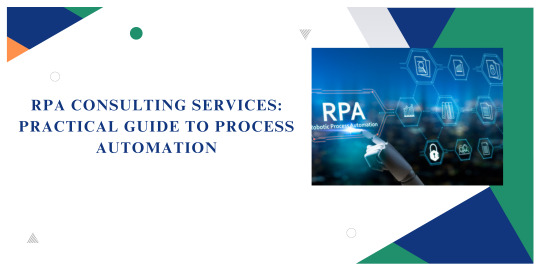
Introduction
Robotic Process Automation (RPA) uses software robots to handle repetitive business tasks. RPA consulting services help you plan, build, and manage automation for your company. This practical guide will show you, step by step, how to use RPA consulting services to automate your business processes.
🧰 You Will Need:
Access to RPA consulting services
Process documentation
RPA software (e.g., UiPath, Automation Anywhere)
Project management tool (e.g., Trello, Jira)
Support from IT and business teams
Step 1: Get Ready for RPA
Understand Your Processes
Action: Review your daily business tasks.
What to do: Identify tasks that are repetitive, rule-based, and time-consuming.
How RPA Consulting Helps: Consultants assist in mapping out these processes to highlight areas ripe for automation.
Identify Automation Opportunities
Action: Assess which tasks are suitable for automation.
What to do: RPA consultants help you pinpoint key tasks like data entry, invoice processing, and report generation.
How RPA Consulting Helps: They guide you in selecting the most impactful and feasible tasks to automate.
Build Your RPA Team
Action: Form a dedicated team for the project.
What to do: The team should include IT staff, business users, and project leads.
How RPA Consulting Helps: RPA consulting services provide expertise to help you build a balanced, skilled team for a successful automation project.
Step 2: Assess Your Processes
Process Mining and Documentation
Action: Review your selected processes for automation.
What to do: RPA consultants document each step to ensure clarity and identify any missing pieces.
How RPA Consulting Helps: Ensures that your processes are well-documented and easy to automate.
Feasibility Study
Action: Determine if the process is stable and rule-based.
What to do: Consultants evaluate the feasibility of automating each task to ensure it is worth the effort.
How RPA Consulting Helps: Ensures you're not wasting resources on unsuitable or complex processes.
Prioritize Processes
Action: Select which processes to automate first.
What to do: Choose based on impact and simplicity.
How RPA Consulting Helps: RPA consultants help you prioritize tasks that will yield the most value.
Step 3: Design Your RPA Solution
Map and Standardize Workflows
Action: Map out workflows for clear automation paths.
What to do: Standardize your processes for easier automation.
How RPA Consulting Helps: Consultants will help create efficient and standardized workflows for smooth automation.
Select RPA Tools
Action: Choose the best RPA software for your business.
What to do: Consider tools like UiPath, Automation Anywhere, or Blue Prism.
How RPA Consulting Helps: RPA consultants help you select the tool that best fits your business needs.
Create an Automation Roadmap
Action: Plan your RPA journey.
What to do: Set clear goals, timelines, and milestones.
How RPA Consulting Helps: RPA consultants provide a structured roadmap to guide your automation project.
Step 4: Develop and Test Automation
Build a Proof of Concept (PoC)
Action: Start with a small-scale project.
What to do: Test the feasibility of automation with a proof of concept.
How RPA Consulting Helps: Consultants help create a PoC to validate your automation approach.
Run a Pilot Project
Action: Run the automation on a small scale.
What to do: Monitor the pilot to identify potential issues.
How RPA Consulting Helps: Consultants support the pilot to fix problems early before full deployment.
Bot Development and Testing
Action: Develop the full bots after a successful pilot.
What to do: Test the bots thoroughly to ensure they work reliably.
How RPA Consulting Helps: Ensure the bots are fully tested for functionality and performance.
Step 5: Deploy and Integrate
Deploy RPA Bots
Action: Set up bots in your live environment.
What to do: Ensure smooth deployment with minimal disruption.
How RPA Consulting Helps: Consultants assist in setting up the bots in your business environment for seamless operation.
Integrate with Existing Systems
Action: Ensure the bots work with your current software.
What to do: Integrate the bots into existing systems.
How RPA Consulting Helps: Consultants handle the integration to ensure a smooth interface with your software systems.
Train Staff and Manage Change
Action: Prepare your team for the change.
What to do: Provide training on how to use and interact with the bots.
How RPA Consulting Helps: RPA consultants provide training and change management support.
Step 6: Monitor, Support, and Optimize
Monitor Bot Performance
Action: Keep track of bot performance.
What to do: Monitor for issues and ensure bots run smoothly.
How RPA Consulting Helps: Continuous monitoring and issue resolution to maintain optimal performance.
Ongoing Support and Maintenance
Action: Provide support to keep bots up-to-date.
What to do: Offer ongoing maintenance and troubleshooting.
How RPA Consulting Helps: Consultants provide ongoing support to ensure your bots evolve with your business.
Measure ROI and Improve
Action: Track the success of your automation.
What to do: Evaluate the time and money saved through RPA.
How RPA Consulting Helps: Consultants assist you in assessing the ROI and enhancing your automation.
Step 7: Best Practices for RPA Success
Start small: Automate simple tasks first, then expand gradually.
Clear communication: Keep all stakeholders informed throughout the process.
Ensure data security: Follow all relevant security protocols and compliance regulations.
Promote teamwork: Collaboration between IT and business teams is key to success.
Conclusion
RPA consulting services simplify the process of automation. By following these steps, you can save time, reduce errors, and improve overall business efficiency. Ready to automate your processes? RPA consulting services are here to guide you every step of the way.
1 note
·
View note
Text
Boost Productivity with the Best Time Tracking Software for All Workplaces
Maximize Productivity and Efficiency with the Best Time Tracking Software
In today’s fast-paced work environment, tracking time accurately is no longer optional—it’s essential. Whether you're managing a remote team, running a freelance business, or overseeing large-scale projects, the ability to monitor, analyze, and optimize work hours can be a game-changer. That’s where the best time tracking software comes in. Designed to streamline time management, improve accountability, and support data-driven decision-making, these tools have become indispensable for businesses of all sizes.
Why Time Tracking Matters
Time is one of the most valuable resources in any business. However, without proper tracking, hours can be easily lost due to distractions, inefficiencies, or poor project estimation. The best time tracking software provides insight into how time is being spent, enabling teams to work smarter, not harder. It helps businesses:
Identify time-wasting activities
Improve project estimation and delivery
Reduce payroll errors
Increase transparency and trust
Ensure compliance with labor regulations
Whether you're trying to keep your workforce focused or invoice clients accurately, time tracking software ensures you stay on top of every minute.
Key Features of the Best Time Tracking Software
To be considered among the best, a time tracking solution must offer more than just a stopwatch. The best time tracking software typically includes the following features:
Automatic Time Capture Users shouldn't need to start and stop a timer manually every time. Automatic tracking features capture activity in the background, reducing errors and forgetfulness.
Project and Task Management Integration Linking time entries to specific tasks and projects helps track productivity and budget spending more effectively. Integration with tools like Asana, Trello, or Jira is often included.
Billing and Invoicing For freelancers and agencies, the ability to convert tracked hours into invoices is vital. The best software includes invoicing tools and integrations with accounting platforms.
Real-Time Dashboards Visual dashboards offer a quick overview of how time is being spent across users, tasks, or projects—essential for managers who need instant insights.
Mobile and Offline Access Remote work and field jobs demand flexible tools. Leading platforms offer mobile apps and offline tracking that syncs once users reconnect.
Reporting and Analytics Detailed reports allow businesses to evaluate efficiency, make informed decisions, and track progress over time.
Integrations with Payroll and HR Seamless integration with payroll systems ensures accurate payment for worked hours, while HR integrations support attendance and compliance management.
Top Use Cases Across Industries
The best time tracking software isn't limited to one type of business. It benefits a wide range of industries, including:
Freelancers and Agencies: Manage client work, track billable hours, and generate invoices.
IT and Software Development: Log hours spent on development, bug fixes, and sprints.
Construction and Field Services: Track job-site attendance and time spent on-site.
Healthcare and Legal: Document billable hours and administrative time for compliance.
Remote Teams and Startups: Boost productivity, encourage accountability, and monitor distributed teams.
Choosing the Best Time Tracking Software
With so many options available, selecting the best time tracking software can feel overwhelming. Here are a few tips to guide your decision:
Assess your business needs: Do you need time tracking for billing, compliance, or productivity? Choose features that match your primary use case.
Check for integrations: Ensure compatibility with your current tools such as accounting, HR, or project management systems.
Consider scalability: Select a platform that can grow with your business.
Prioritize user experience: A simple, intuitive interface increases user adoption and reduces training time.
Look for customer support: Reliable help when issues arise can make a big difference in your overall experience.
0 notes
Text
Top 10 developer experience insight tools
New Post has been published on https://thedigitalinsider.com/top-10-developer-experience-insight-tools/
Top 10 developer experience insight tools


Developer experience (DevEx) is more than just a buzzphrase. With the rise of complex tech stacks, remote-first teams, and continuous delivery, developers’ work processes have become more complex. Poor DevEx leads to slower deployments, burnout, and increased turnover. Great DevEx, on the other hand, boosts productivity, developer satisfaction, and the quality of shipped code.
Developer Experience Insight Tools help engineering teams measure, optimise, and elevate how developers work. The tools track workflows, streamline collaboration, catch issues early, and ultimately create an environment where devs can do their best work.
Why developer experience (DevEx) matters
In the evolving world of software development, providing a seamless and efficient developer experience (DevEx) has become important. DevEx impacts productivity, code quality, and overall project success. A positive DevEx reduces onboarding time, minimises frustration, and fosters innovation by letting developers focus on solving problems rather than battling tools or workflows.
Best practices for implementing developer experience (DevEx) insight tools
Here are the key best practices:
1. Set clear objectives
Before choosing a tool, identify the specific challenges you want to address – whether it’s reducing lead time, improving code review efficiency, or increasing deployment frequency. Clear goals guide tool selection and help you measure success.
2. Include developers in the decision process
Involve developers early when evaluating DevEx tools. Their feedback ensures the solution aligns with daily workflows and avoids adding unnecessary complexity. A tool embraced by engineers is far more likely to deliver impact.
3. Focus on seamless integration
Choose tools that integrate well with your existing toolchain – like Git platforms, CI/CD systems, IDEs, and project management software. This ensures insights flow naturally without disrupting developer habits.
4. Start with a pilot team
Roll out the tool to a small group first. Collect feedback, refine configurations, and evaluate results before expanding across the organisation. A phased rollout minimises risk and builds internal champions.
5. Prioritise actionable insights
Avoid tools that overwhelm with vanity metrics. Look for platforms that surface specific, actionable recommendations developers can use to improve workflows and outcomes immediately.
6. Continuously monitor and Iterate
Developer tools evolve. Regularly review tool performance, gather feedback, and adjust settings or processes as needed. Continuous improvement is key to long-term DevEx success.
Top 10 developer experience insight tools of 2025
1. Milestone
Milestone is built for engineering operations leaders who need visibility into the actual developer experience. It aggregates data across Git repositories, issue trackers, and CI/CD platforms to uncover bottlenecks in delivery, collaboration, and productivity.
Unlike traditional tools, Milestone emphasises context-aware metrics like review latency, merge frequency, and time-in-status. It helps managers pinpoint workflow friction and enable smoother engineering cycles, while giving developers visibility into how their work contributes to team goals.
Highlights:
Seamless integration with GitHub, Jira, and CI/CD tools
Rich dashboards for tracking velocity, quality, and workflow health
Helps identify systemic delivery delays
Suitable for both team leads and individual contributors
2. Visual Studio Code
Visual Studio Code (VS Code) is more than just an editor – it’s a central DevEx powerhouse. With its blazing speed, massive extension ecosystem, and deep integrations, VS Code allows developers to stay productive without leaving the IDE.
Its features like IntelliSense, Live Share, built-in terminal, and version control support streamline the coding experience. Developers can collaborate, debug, and deploy – all from one interface. With growing support for cloud-based development and AI-powered tools (like GitHub Copilot), VS Code continues to redefine DevEx in 2025.
Highlights:
Robust plugin ecosystem (AI, Git, testing, Docker, etc.)
Live Share enables real-time collaboration
Built-in Git support and terminal access
Customisable themes, layouts, and keyboard shortcuts
3. SonarQube
SonarQube offers continuous inspection of code quality through static analysis, helping teams reduce technical debt and maintain clean, secure codebases. It identifies bugs and security vulnerabilities in more than 30 languages.
By integrating into CI/CD pipelines, SonarQube enforces quality gates before code gets merged. Developers receive real-time feedback on code issues and maintainability, improving both DevEx and long-term project health. In 2025, SonarQube remains a go-to tool for teams that treat quality as a DevEx priority.
Highlights:
Static analysis for 30+ languages
Real-time feedback during pull requests
Technical debt tracking and maintainability scoring
Tight CI/CD and Git integration
4. LogRocket
LogRocket enhances frontend DevEx by providing user session replays and performance analytics. It captures how users interact with your application – clicks, navigation, console logs, and network activity – making bug reproduction and performance debugging far more efficient.
It bridges the gap between code and user experience, letting developers trace issues quickly. LogRocket also offers integrations with Sentry, Segment, and other analytics platforms to add context to every user issue.
Highlights:
Session replays with console and network logs
Frontend performance monitoring
Automatic capture of UI errors and crashes
Support for React, Vue, Angular, and more
5. OverOps
OverOps specialises in identifying and preventing critical errors in production. It captures the full state of your application (stack trace, variable state, logs) at the moment of failure – without relying on log files alone.
OverOps gives developers insight into “why” errors happen, not just “what” happened. This enables faster root-cause analysis, fewer regressions, and higher deployment confidence – all important to frictionless DevEx in modern environments.
Highlights:
Automated root-cause analysis of runtime errors
Continuous monitoring in pre-prod and production
Eliminates reliance on verbose logging
Insights into code changes that introduced issues
6. Buddy
Buddy is a modern DevOps automation platform that enhances DevEx through simple, visual pipelines. With a drag-and-drop UI, developers can set up and manage CI/CD workflows, run tests, build containers, and deploy – all without complex scripts.
What makes Buddy unique is its speed and simplicity. It supports Docker, Kubernetes, AWS, and dozens of integrations out-of-the-box, helping teams ship faster while keeping DevEx at the forefront.
Highlights:
Intuitive UI for CI/CD automation
Docker, Kubernetes, and serverless deployment support
Real-time feedback on build and test status
Git-based workflow and pipeline versioning
7. Docusaurus
Docusaurus improves DevEx by making documentation creation and maintenance as easy and developer-friendly as possible. Built by Facebook, it allows dev teams to build fast, versioned, and customisable documentation websites using Markdown and React.
In 2025, Docusaurus continues to lead in the “docs as code” movement, helping developers maintain high-quality internal and external documentation without leaving their code editors. Better docs lead to faster onboarding, fewer support tickets, and smoother development workflows.
Highlights:
Easy setup with React + Markdown
Built-in search, versioning, and localisation
Custom theming and plugin support
Git-based deployment with GitHub Pages or Vercel
8. Exaflow
Exaflow is a DevEx observability platform focused on surfacing friction in development and delivery workflows. It aggregates signals from Git providers, issue trackers, code reviews, and builds, offering real-time insights into how teams work.
It emphasises transparency and operational health, providing metrics like lead time, handoff delays, and deployment frequency. By highlighting where delays or inefficiencies happen, Exaflow helps teams proactively improve DevEx and delivery outcomes.
Highlights:
Workflow observability and DevOps telemetry
Actionable insights for velocity and bottlenecks
Git, Jira, and CI/CD tool integrations
Visual timelines of developer handoffs
9. Replit
Replit is an online IDE that brings DevEx into the browser. Developers can code, collaborate, and deploy without setting up a local environment. With support for 50+ languages, instant hosting, and live multiplayer coding, it’s a game-changer for fast experimentation and learning.
Replit is particularly impactful for onboarding new developers or running internal tooling. It supports AI code suggestions, deployment previews, and GitHub integrations, and offers a frictionless experience from idea to execution.
Highlights:
Cloud-based, zero-setup IDE
Real-time collaboration with multiplayer editing
Instant hosting and deployment features
Built-in AI tools for autocomplete and debugging
10. Codacy
Codacy brings automated code reviews into the DevEx toolkit. It analyses every commit and pull request to flag issues related to code quality, security, duplication, and style – before they reach production.
Codacy integrates with your CI and Git workflows, helping developers maintain consistent standards without manual review overhead. It also enables teams to track quality trends over time, ensuring scalable and maintainable codebases.
Highlights:
Automated code analysis for multiple languages
Configurable quality standards and code patterns
GitHub/GitLab/Bitbucket CI/CD integration
Security and maintainability insights
What to consider when selecting a DevEx insight tool?
Selecting the right DevEx tool can make or break your team’s efficiency. Below are critical factors to keep in mind:
Compatibility with existing ecosystem: Does the tool integrate with your current tech stack, repositories, and CI/CD pipelines?
Ease of use: Tools should be intuitive and require minimal learning curves for developers to adopt quickly.
Customisability: Every organisation has unique needs. The tools should allow customisation to fit your workflows.
Scalability: Ensure the tool can grow with your development team, projects, and increasing workloads.
Cost-effectiveness: Evaluate the pricing model to ensure it aligns with your budget without sacrificing features.
Community and support: A vibrant community or robust technical support can make the adoption process smoother and keep the tool up-to-date.
Insight & analytics: Choose tools that provide powerful analytics and actionable insights to improve workflows.
Compliance standards: Consider whether the tool adheres to regulatory and security requirements relevant to your industry.
As software teams continue to scale, improving Developer Experience is increasingly important. The right DevEx insight tools allow you to identify friction, empower your engineers, and build healthier development cultures.
#2025#ADD#adoption#ai#ai tools#AI-powered#amp#analyses#Analysis#Analytics#Angular#Artificial Intelligence#autocomplete#automation#automation platform#AWS#box#browser#bug#bugs#burnout#Capture#CI/CD#Cloud#code#Code Review#code suggestions#coding#collaborate#Collaboration
0 notes