#how to use jquery
Explore tagged Tumblr posts
Text
it might have taken upwards of 4 hours between yesterday and today, but I finally got toyhouse to give me functional on-hover dropdown menus <3 exciting times!
#.txt#web dev stuff#<- kinda#i got on-click bootstrap dropdowns working Fairly quickly but what I didn't realise#was that you can't use the bootstrap menus with the hover.#most bootstrap hover menus seem to use jquery or javascript and because i'm working Within toyhouse i can't do that#so that made things a little more complicated ;u;#it also made trying to figure out how other people do things VERY complicated. jesus christ. staring into the abyss.#After ALL of this i think i'm gonna make a collection of snippets. just so other people don't have to deal with this fucking bullshit.#like how to move the sidebar and stuff. because i couldn't find any one place for it and it was really frustrating.#the horrors of working within someone else's spaghetti code are very very real and working with classes and containers you didn't make feel#bad.#i don't enjoy it.#but i am nothing if not hell bent on making things more complicated than they need to be <33333 so we persist!!#this is a lot of effort for a site i don't regularly use and never enjoyed using but like. it's a fun exercise i guess
1 note
·
View note
Text
Fade to Black Macro V2

My previous code was completely incomprehensible; here is a MUCH simpler and elegant solution with jQuery. Thanks to TheMadExile for their post on splash screens! This is simply a modification of their original code. In this case, please do not credit me.
Features
Compatible with backgrounds.
Adjustable fade in, fade out, and delay.
Default is a black screen, but can use a web image instead.
Overall much more flexible, smooth, and clean.
Just get the JavaScript here and the CSS here. Instructions and demo on Itch.io, but instructions also below readme.
Usage
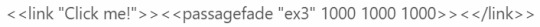
To use it, you must use the link macro WITHOUT an additional argument for the passage name you want to go to. Instead, include that in the passagefade macro that comes with the Javascript code.
The new macro above uses the following arguments: how long it takes to fade in the black screen, how long it stays, and how long it fades out in miliseconds.
You can additionally have a fifth argument with the web image URL in quotes to use an image instead. If you don't have a fifth argument, it will default to a black background.
#interactive fiction#twine fiction#sugarcube#sugarcube coding#twine coding#if coding#fade to black macro#fade to black macro v2
77 notes
·
View notes
Text


I feel like some people are too serious with learning how to program. “I gotta be the best in this and that and build this and that to impress this employer” blah blah, that kills the fun out of programming. I see a lot of people (bashing people on Twitter again and actually a few people on here too, oops) making programming such a serious topic and you can’t have fun in it. Besides the proper syntax, documentation, best practises whatever, people in the tech community have putting up “rules” about how you should program and what to learn and if you fall out of that, you get ridiculed for it. Literally making it less fun.
Someone said that there’s no point in learning jQuery because JavaScript alone can do all that jQuery can and more.
So? I’m still going to learn it for fun? I’m having a blast with SCSS and jQuery, I don’t care 🤷🏾♀️ and I’ll learn the other frameworks and libraries that suits me because I want to. I don’t care if the entire tech community stops using a technology - if it interests me, I’m still going to learn it~!
Also no hate or anything to that person who said that to me - I completely understand your POV on jQuery! 💗✨ When I first read comment, I was a bit down like “oh what’s the point then…” but slapped myself and was like “I’m not learning for them or anyone. This library is cool and I like it so I’m still gonna use it”
Moral of the story: just do you. Do what makes you happy, code what you happy. Don’t be so serious all the time and make stupid dumb programs or games or websites whatever. Have fun in such a hard subject!!!
#xc: side note post#codeblr#coding#progblr#programming#studyblr#studying#tech#comp sci#mini rant#programmer
197 notes
·
View notes
Note
how did you learn coding?
I am pretty much entirely self taught as far as front end goes!
I started messing around with HTML and CSS with tumblr themes back in 2016-ish.
For javascript I looked at https://developer.mozilla.org/en-US/ for a lot of documentation + examples. And also used codepen a lot to kinda reverse engineer existing snippets of code.
I also read a lot of https://css-tricks.com/
And for flexbox + css grid there's these:
After I got a good foundation of vanilla JS, I learned Vue for a little while and then moved on to React. The new react documentation is really good in my opinion so I definitely recommend reading that if you're interested in learning.
Most of my learning came from trial and error and working on projects that I was really excited about. I used to be so proud of findtags (the original version) which was in jquery...
The react version is miles ahead of it. And even then, the theme builder is also way ahead of findtags. I learned way more between those two projects than reading documentation alone!
191 notes
·
View notes
Text
oh i forgot this one:
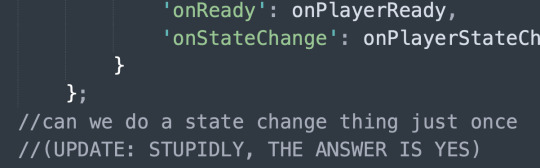

yeah no i refuse to believe that 170+ people have now successfully done all their remote learning course completions + tradesperson business license renewals on my stupid god damn web app.
#just use a google javascript api they said. it'll be fine & not at all like last time they said.#me @ past me#on like. i think three separate occasions now lol.#IT'S NOT MY FAULT. EVERY TIME IT IS SUCH A PAIN IN THE ASS THAT I JUST INSTANTLY REPRESS ALL MEMORY OF THE PROCESS.#the aforementioned Dumbfuck Clown Solution in the original post above was a side effect of the google maps distance matrix api lol.#apis be like#hey you know how the most fun & cool quality of javascript is how you can in no way ever trust it to execute in the order you wrote it#what if that but ALSO u gotta do several asynchronous requests for data from google servers with various degrees of latency#number of requests is variable BUT you will NEED TO BE SURE you have FINISHED ALL OF THEM before continuing to next step#oh lol you thought jquery .each would work because it has an iterator in it AAAHAHA YOU FOOL.#AGAIN YOU FALL INTO THE TRAP OF ASSUMING JAVASCRIPT WILL BEHAVE LIKE A PROGRAMMING LANGUAGE.#WHEN WILL U LEARN.
7 notes
·
View notes
Text
Featured Posts without jQuery?
So, you might know this amazing tutorial right here by @fukuo about making a featured posts section with the Tumblr API and jQuery.
Given that we're all kind of try to move away from jQuery, I thought, would it be possible using vanilla JS only? I tried converting it by myself first but — after reading a StackOverflow thread on how to convert jQuery's "getScript()" to vanilla JS — I realized that I lack the knowledge to do that (and not need ages for the conversion). Instead, I decided to use different online converters and check if the JS looks valid and doesn't contain traces of jQuery still; I ended up using this converter here. The result can be seen here (just the script).
However, when I use this script, there is no result at all and the featured posts are not being displayed. The code analysis on CodePen tells me that "Uncaught TypeError: document.querySelector.getScript is not a function", which brings me back to the aforementioned StackOverflow thread that made me feel like the huh? cat.
I did try @eggdesign's featured tags code as an alternative but either I'm incapable of running even that one or it is simply not compatible with @mournstera's base code, which I'm using.
If anyone has ideas on how to fix the converted code to make it work, I'm glad to hear your suggestions, it can only get better and I thank you in advance for offering your time and skill to help.
TL;DR: I'm once again losing the fight against the boss (JS + jQuery) and I'm handing the controller (bad code) to a cousin (incredible people on this site) to beat him.
#coding help#jQuery#vanillaJS#ngl this always feels like a walk of shame#tbh rude that I wasn't born capable of literally acing everything at the first try
14 notes
·
View notes
Text

i made a little javascript fuction the other day to generate random elden ring characters/bosses/npcs for me when i can't decide what to draw, same as i did for necromorphs/dead space characters a while back :B

i find random character generators to be very useful so if anyone else wants to use the thing i wrote here's how you can run it below the cut
i was running it from my terminal in vscode, but you don't need to do that to get it to run. you can use any number of online javascript/jquery sandbox editors like this one:
https://onecompiler.com/jquery
just go to the "script.js" tab and replace the code in the editor with the code i'll add below, then hit the "run" button and it should replace the text in the output window on the right with a prompt

code: get random elden ring npc/boss/enemy/creature - Pastebin.com
it's possible there are some typos, i found a few already and fixed em but there may be more i missed idk
#cyrsed art#doodles#elden ring#9#it has nearly every npc/enemy/creature but i think i did leave 1 or 2 out#i think i left out a handful of evergaol bosses actually#and i didn't add named bosses that are of an existing enemy type (mostly)#like bloodhound knight darriwil
8 notes
·
View notes
Text
Regarding the Datatables Plugin for jQuery (and raw JS)
[Plugin here]
I figured out a way to get links in a table via the source spreadsheet. I'm not sure if there's another way that's better than this method, but, it's what I did.
So, here's what the end result datatable looks like vs its information.


As you can see, I have 2 more columns on the source sheet than I do the display sheet. That's because I didn't designate a column for them, but the plugin still has access to that information.
Meet: Linkit! [Demo] [jQuery.net Page]
LinkIt requires the word that needs to be automatically linked and the target URL. Which is what I have in those last 2 columns.
Linkit was used within the datatables function (in the callbacks), so it had access to the words I needed to link.
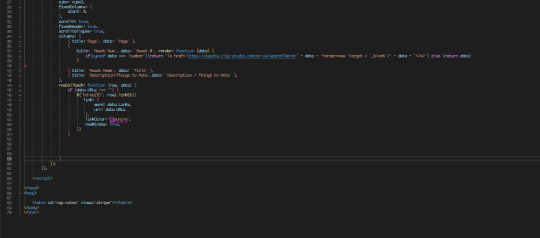
And, yeah, that's all well and good, but it only works for 1 link per cell. Otherwise, it just won't work.
Wellll, today, I figured it out!

I wanted to try and tackle this sort of thing eventually, and this was the perfect opportunity. How did I do it? A vanilla JS loop. That's probably not surprising, but you might be a little at a loss as to where to put it and how to execute it. At least, you would be if you're as inexperienced as I am.
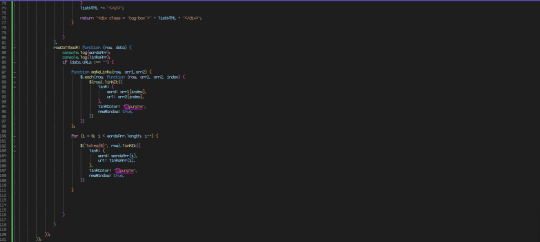
Just after a conditional statement (verifying if the URL data exists) with the row and column within the loop.
There may be a method using each, with simpler syntax. Here's the thing: I'm absolutely terrible at getting those functions right. They reduce me to tears. So, this is definitely not gonna be the only approach. Just keep in mind that the row/column part will end up inside of the loop.
Also: DataTables is still being updated, though the LinkIt script was last touched like a decade ago. There are many plugins that do the same thing, however, so you might wanna use those if you get stuck using the one I suggested. EDIT: Have some code I made to make a list out of stuff in a cell.
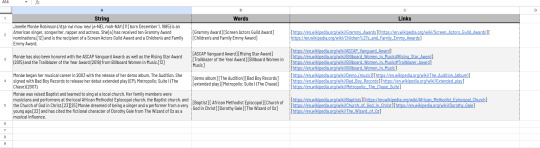

Separated each "chunk" I wanted in a list with specific brackets (that I know I won't use later in the strings ever, you can do it w any 2 characters u want tho), and used this data rendering technique above. It separates the string into a list (well, more technically speaking, an array) by cutting sections off by the delimiter (the first square bracket, in this case.) Then, I knock off the one at the end. "Trim" gets rid of whitespace (space marks) at the beginning and end of a string, so that there's no chance I'll have a URL that's screwed up with an accidental space.
3 notes
·
View notes
Text
I’ve been learning to use jQuery recently and I can tell why everyone is so eager to use it for everything in front-end development because compared to plain JavaScript it’s amazing. It really is one of those hammer–nail situations—when you have jQuery every problem just looks like some HTML to be traversed. Which is what JavaScript was designed to do so it’s really awful how bad it is for that purpose.
2 notes
·
View notes
Text


Day 18/ 100 Days of Code
The past few days, I've been alternating between hitting the books and resting. It has taken me such a long break to recharge ^^'
That's the thing about living with chronic fatigue: it's hard to keep a steady routine. I'm trying to do my best while I got the energy.
I started reading JavaScript and JQuery: Interactive Front-End Web by Jon Ducket, and I'm truly enjoying the content. I find it well structured and easy to follow, it can totally be used as a manual for anyone starting with programming.
Currently I'm practicing JS Basics by completing small challenges, I keep finding myself checking the MDN site for references. I don't know how I'll be able to remember all the JS syntax and methods; there's so much to grasp!
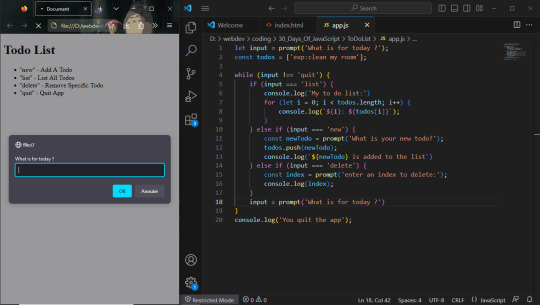
#100 days of code journal#learning#coding#webdevelopment#codeblr#studyblr#growing#imporving#self improvement#cs#computer science#programming#codenewbie#tech#learn to code#frontend#100daysofcode#coding blog#htlm#css#JavaScript
129 notes
·
View notes
Text
USEFUL TIPS FOR ANYONE USING NEOCITIES
So, I saw this super awesome post called BEGINNERS GUIDE TO BLUESKY and it more or less inspired me to make a post of my own pertaining to the the likes of Neocities.
What is Neocities?
Long story short, it is an open-source web hosting service that is both F2U (1 GB storage/200 GB bandwidth) and P2U (50 GB storage/3000 GB bandwidth). It's kinda sorta a spiritual successor to the now defunct GeoCities.
Why Use Neocities?
HELPFUL LINKS
Neocities has a full on Tutorials Page to help people wanting to learning how to code. Though I will say that I'm a bit surprised they don't have W3 Schools on there.
CREATIVE FREEDOM
If you Browse on Neocities, you will see how vastly different all of the websites look. That being said, you have an enormous amount of creative freedom when it comes to making your website. You can build it from scratch or look up some pre-made templates from websites such as templatemo, HTML5 Templates, TEMPLATED, template4all, and many more.
Now it is important to note that Neocities doesn't allow certain things such as jQuery, PHP, Python, SQL, etc. In fact, the only things allowed on Neocities are HTML, CSS, and JavaScript! Though I do think it is important to note that you can turn your website into a blog using Zonelets, have a Guestbook/Comments Section with Guestbooks, embed your Bluesky feed with Embed Bsky, embed your Twitter/X feed with Twitter Publish, and much more!
What Do People Use Neocities For?
Some people use it for blogging & portfolio & educational purposes. Some people use it to share their writings & artwork & music. Some people use it to help people with finding neat things. Some people use it for shits and giggles. There are legitimately a number of reasons people use it and you know what? That's 100% a-okay!
Are Any Programs Required To Use Neocities?
Technically, no. The reason I say this is because Neocities has a built-in HTML Editor. However, I don't like using it unless if I absolutely have to (which is next to never). Instead, I use Brackets. It's very user-friendly and it legit lets you know if there's a goof somewhere in your code. Legit 10 out of 10 recommend. Though I will say that some people use Notepad++.
#pvposeur's tutorial#pvposeur's tutorials#pvposeur's how tos#pvposeur's how to#pvposeur's psa#pvposeur's public service announcements#pvposeur's public service announcement#tutorial#tutorials#how to#how tos#psa#public service announcements#public service announcement#neocities#free to reblog
2 notes
·
View notes
Text
trying to figure out how to do a thing for my website and if i can do it using just css but every search result i find for it is 10+ years old and using jQuery
i gotta go deeper
#meadows.txt#when nobody got me i know css got me...#i cleaned up the folder structure in vscode i can do this too i believe
2 notes
·
View notes
Note
hi !! sorry to bother you and you might not be able to help but i am trying to use one of your navigation pages and have contacted tumblr support bc of the new js rules 😭 they got back to me and said the jQuery in the code is outdated and they want me to update it but i am not sure how to do that, do you know how i could fix this?
hi! I think it might be as simple as changing the jquery library so if you find 1.8.1 in the code and replace that with 3.7.1 it might work but I don’t know if that will break anything in the code itself
5 notes
·
View notes
Text
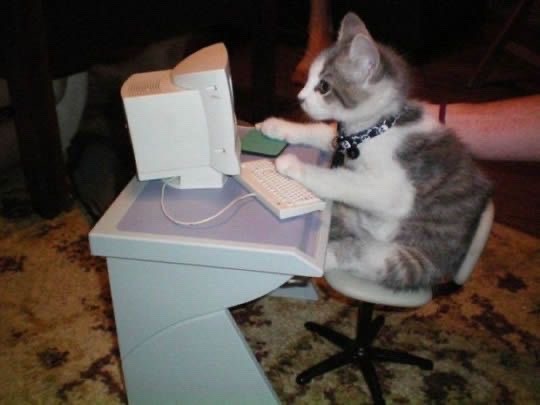
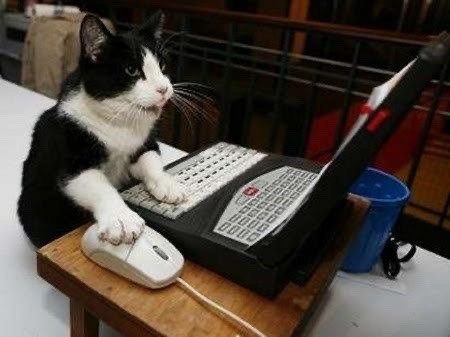
Here’s a project idea: create a project that can be easily translated using other languages.
E.g. you know those beginner projects like “Build a calculator”? Yeah but do it in as many languages/frameworks as you can.
E.g. (again) I would build a calculator in:
JavaScript
HTML, CSS, JavaScript
HTML, SCSS, jQuery
Python console app
C# console app
Lua console app
WPF
Django
C# ASP.NET
You get the idea, building a singular “project” in various languages. This would be for fun, best way I believe to see how you could mend your project’s logic in the other languages syntax and concepts.
Might do this in the future, I don’t know yet 👩🏽💻⚡️
#xc: side note post#xc: note to myself#codeblr#coding#progblr#programming#studyblr#studying#programmer#tech#comp sci#project ideas
163 notes
·
View notes
Text
Automatic Member Directory

I wrote a script to create an automatic member directory by scraping data from the jcink memberlist. A tutorial for it is here. And you can see how I've done it at my site here if you'd like to see a live preview. If it's aesthetically not to your taste or not compatible with your skin, worry not, the script etc is agnostic about how your site is coded and I don't actually provide any html/css structure. It's up to coders to adapt it for their own skin as they are all too variable for me to account for. As I say in the caution tutorial, this is definitely a piece of code for people who skin, and probably even people who have a decent understanding of javascript/jquery under their belts. It's not for beginners or a plug and play resource. But it is highly flexible and useful and once it's set up no one ever has to touch it again so! Tradeoffs lol.
32 notes
·
View notes
Text
Responsive Adaptive Slider/Carousel with Vanilla JS - No jQ Slider
No jQ Slider is a pure JavaScript slider library that allows you to create responsive, adaptive, auto-rotating, endless-looping sliders/carousels without jQuery dependencies. How to use it: 1. Include the necessary CSS and JavaScript files in your webpage. <link rel="stylesheet" href="/slider-styles.css" /> <script src="/slider.js"></script> 2. Create the HTML structure for your slider. You’ll…
2 notes
·
View notes