#how-tos
Explore tagged Tumblr posts
Text
Tutorial: How-To Create Striking Gradient Shapes & Waves for Adobe Illustrator for iPad

In this tutorial, we will explore step-by-step instructions and tips to create striking gradient waves and shapes that can enhance any project, from digital illustration to web design and marketing materials.

Starting off you'll want to open Adobe Illustrator on your iPad, and select 'custom size'.

Create a canvas that measures at 3000 x 3000 points.

Set the colour mode as 'RGB'.

Select the 'Pencil' tool, and then select 'Paint Brush'.

Select 'Calligraphic' brushes, and scroll down until you find the 15 pt. 'Round' brush and select it.

Select the 'Fill' option and set the colour value to none.

Select the 'Stroke' option and set the colour value to a colour of your choosing.

Select the 'Smoothness' option and set it to the maximum value (10).

Draw a wavy line.

Select the 'Stroke' tool and choose a new colour.

Draw another wavy line over the top of the previous.

Select the 'Stroke' tool and choose another new colour.

Draw another wavy line over the top of the previous two.

Select the 'Selection' tool.

Select all of the shapes.

Select the 'Repeat' tool.

Within the 'Repeat' tool, select the 'Blend' option.
Tip: If you have a keyboard connected to your iPad, you can use the keyboard shortcut 'Command+Alt+B' when objects are selected to blend them.

Now our gradient wave shape has been created!

Once the shapes have been blended, you can manipulate the spacing of each shape with the three dots in the middle, each one represents each of the lines.

Move each point around until you feel comfortable with their spacing.

We may want to make some alterations to our shape such as changing the rotation, shape, size, order of lines. Here’s how we can do that.

Select the 'Selection' tool.

Drag and select the shape.

Select the 'Object' tool.

Select the 'Release' option.

Now the objects are unblended they can be altered or manipulated to our liking.

To put our gradient wave back in place, first select the 'Repeat' tool.

Then select the 'Blend' option.
Congratulations on completing the tutorial on creating striking gradient waves and shapes in Adobe Illustrator for iPad! You've taken significant steps in enhancing your design skills, learning how to apply gradients effectively, and bringing your digital artwork to life with vibrant colours and dynamic forms.
Keep Practicing - As with any creative skill, practice is key to mastery. Continue experimenting with different gradient combinations, wave patterns, and shapes. Find new ways to enhance your designs.
The more you practice, the more confident and proficient you will become.
If you're interested in supporting me, or checking out some free eBooks, Wallpapers, and more. Please consider checking out my Ko-Fi page: https://ko-fi.com/spikeeager
#freebies#guides#guide#how to#howto#how-to#how-to's#how-tos#art guide#art#design#illustration#art help#art tip#art advice#art tutorial#drawing tips#graphic design#creative#unique#marketing#tips#artwork#art process#digital painting#drawing#illustrators on tumblr#illustrator#illustrative art
141 notes
·
View notes
Text
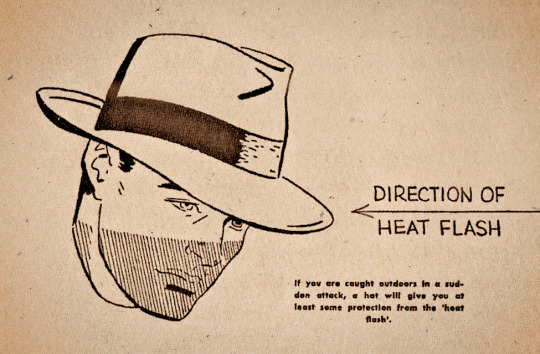
If you are caught outdoors in a sudden attack, a hat will give you at least some protection from the “heat flash.”
#vintage illustration#how tos#how-tos#nuclear war#survival techniques#atomic bomb#civil defense#the 50s#the 60s#the cold war#cold war america#cold war
15 notes
·
View notes
Text
youtube
Setting up your FIRST hi-fi system
1 note
·
View note
Text

spock’s room decor is actually fucking bonkers. The weapons??? the big red velvet curtain??? like ok phantom of the opera go crazy.

for reference jim’s room has some photos and a plant so we can surmise this is uniquely a spock being a dramatic weirdo thing
#spock baby im sorry but it looks like the backdrop of one of those alpha male podcasts#nurse chapel is stronger then me because if i saw this frat boy ass decor i would have immediately gotten the ick and left#the lack of coherent design is so funny#ALSO CAN WE TALK ABOUT HOW TO CURTAIN IS COVERING THE SHELVES WHICH IS SUCH A SMALL THING BUT IT MAKES ME SO MAD WHY SPOCK WHY#i hope bones never saw this room because he would have a fucking field day#star trek#star trek tos#spirk#jim kirk#spock#tos
48K notes
·
View notes
Text
0 notes
Text




something unknown but very powerful came over me. retro spirk kyaa❣️❣️❣️
#aart#star trek tos#spock#james t kirk#spirk#i am unspeakably happy with how this style experiment turned out. yay!#commissions in this style ? commissions in this flat poppy animated style ???#star trek#k/s
13K notes
·
View notes
Text






hey so what the actual fuck
edit: that's the link to the video btw^^
#LIKE WHAT THE FUCK#HOW AM I SUPPOSED TO MOVE ON#WHAT. *WHAT*#ALSO NOT IT BEING CALLED UNIFICATION LIKE THE FUCKING TNG EPISODE#AKA MY FAV EPISODE OF ALL OF TREK#IM GONNA HAVE A HEART ATTACK IM GONNA THROW UP#my posts#st#star trek#tos#spirk#spock#kirk#k/s#the premise#star trek the original series#star trek tos#william shatner#leonard nimoy#star trek generations#765874#765874 unification
8K notes
·
View notes
Text

UHURA!!!
#these are actually the first things I drew when I started watching lol#I got sidetracked#I’ll kick myself if I’ve forgotten any details now u don’t wanna know how long I spent on this#uhura#nyota uhura#star trek#star trek tos#my art#artists on tumblr#art#digital art#fanart#official Uhura appreciation post#Sci fi
7K notes
·
View notes
Text

Circling him
#st tos#sorry the gif is so fuckin giant#I've decided to learn how to make gifs & I don't have the hang on optimization yet#or coloring#eeehhh we'll get there#star trek#star trek tos#spock#leonard mccoy#james kirk#my edit#triumvirate
4K notes
·
View notes
Text
I'm not sure if it's canon compliant but giving Bones an anxiety disorder makes for such an interesting dynamic. I mean. This man will not bat an eyelash when an augmented war lord tries to strangle him but has to perform breathing exercises before he uses a transporter. Exceptional
#this post was brought to you by that gif of Bones telling Khan how to slit his throat#star trek#star trek tos#leonard mccoy#leonard bones mccoy#a tangled web of contradictions is my favourite character type
4K notes
·
View notes
Text

gender spock and the intrinsic sense of vulnerability in an exposed back
#star trek#star trek tos#s’chn t’gai spock#my art#spock#if vulcans have tails#spock the master of masculinity and femininity#also#i could talk about vulcan takes on aesthetics and art and how it ties to phenomenology#for fucking hours#approaches to art and the concept of beauty in a logical way is so interesting to me
6K notes
·
View notes
Text

First post!! I love Uhura
#my art#nyota uhura#digital art#star trek#artists on tumblr#star trek fanart#star trek tos#mirror universe#idk how to do tags
4K notes
·
View notes
Text











ALIEN LANDSCAPES of STAR TREK
#startrekedit#trekedit#tosedit#star trek#star trek the original series#star trek tos#tvedit#trekdaily#treksource#retro scifi#scifiedit#give me my sparkly rocks! give me colorful skies!!!#give me STRANGE. NEW. WORLDS. jesus. does nu!trek just not understand...#i don't *care* how cheesy or cheap it looks. I love them all.#boldly go
6K notes
·
View notes
Text
youtube
How to recognise art historical styles #art #shorts #tricks #arthistory
0 notes
Text



The 1st time I watched all of tos Turnabout Intruder was my favorite episode. Despite the pretty intense sexism and crazy shatner acting, I just find the idea really compelling.
#also i lov that its an episode that calls out spock and jims special relationship and bc jim is a woman at the time leonard nemoy is#touching the actress in ways he would not touch shatner so it makes their relationship come off as more intimate than usual#and again the sexism is really bad but bc the writing is kinda deeply flawed its only more compelling to me. like the ending is kinda dark#and weird bc they kinda put Janice's hysteria on her being a woman rather than being a damaged person. so in the end she confims#that she is unfit for command. is physical overpowered by a man. treated like and child. ans sent off to some mental hospital for care#while the men in power on the enterprise shake their heads and say. if only she could have been satisfied in her womans body. without#addressing how its pretty fucked that woman cant b starfleet captains. like. thats a pretty unsettling and weird ending. it makes me feel#bad and thats why i like it so much. but im a freak like that so idk#star trek#tos#spirk#spock#james t kirk#also. i shoulf have spent more time making this look nice but i fucked upbthe colors#but i dont wanna redraw again. i cant get the proses right#poses look weird
2K notes
·
View notes
Text

pushy..
#thinking abt those belts#tug him..#star trek#star trek tos#leonard mccoy#leonard bones mccoy#bones mccoy#doctor mccoy#dr mccoy#captain kirk#admiral kirk#james t kirk#jim kirk#u guys ever think abt how mccoy tried to retire once and kirk drafted him out of it and he just never retired ever again
2K notes
·
View notes