#howtos
Explore tagged Tumblr posts
Photo

How to Keep Up with the Top 7 Social Media Trends #socialmedia #trends #howtos #tips
2 notes
·
View notes
Text
How to create a Live Tile on Windows 11 (Tutorials) (Codes)
Learn how to create custom live tiles for your blogs and websites for use on Windows 8, Windows 10 and Windows 11.
#warrenwoodhouse#bookmark#bookmarks#link#links#.lnk#.url#tutorials#tutorial#html tutorial#html tutorials#html#2024#codes#how tos#how to#howtos#howto
3 notes
·
View notes
Text
Day 10: Jeep Momma's Blog Makeover. Check out my How-To's page on the Jeep Momma blog, where I’ve compiled my collection of step-by-step guides just for you!
From basic maintenance tasks like cabin filter changes and air filter replacements to simple modifications that can enhance your ride, my easy-to-follow instructions will empower you to tackle projects with confidence.
0 notes
Photo

For TV Show Fans: E-Books That Complement Your Favorite Series https://www.droidmen.com/for-tv-show-fans-e-books-that-complement-your-favorite-series/
0 notes
Text


haircare
#naruto#naruto uzumaki#sakura haruno#digital art#boy does not know howto do his hair#sakura did her best. . curse of short bangs and naruto not sitting still
2K notes
·
View notes
Text
Mannequin ascribed to Siegel & Stockman in Paris, taken ca 1920 (source). Photographer yet to be found.

The power of light and shadow
6K notes
·
View notes
Text
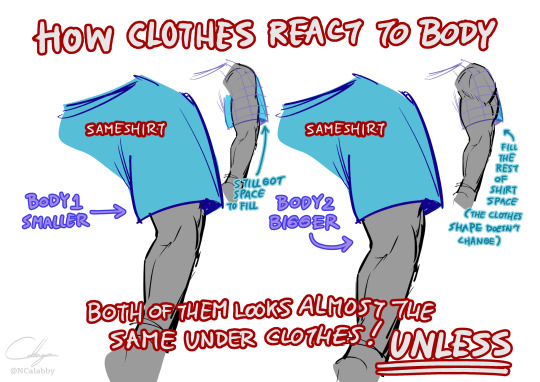
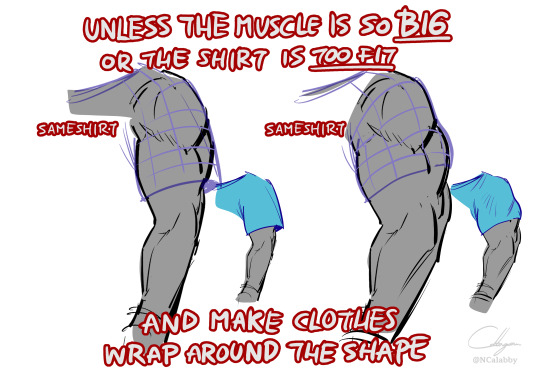

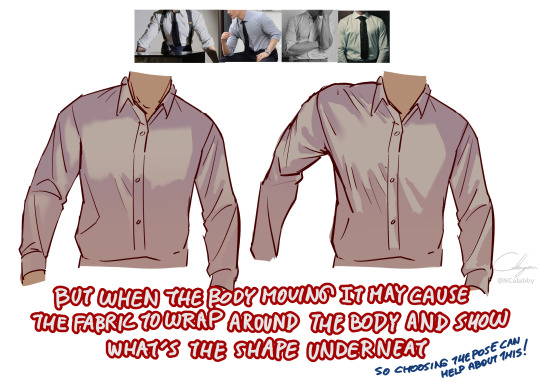
How to Fabric and muscle : Sleeper build or it's just they're wearing normal size clothes
439 notes
·
View notes
Text
Some Tumblr Tricks
1. Get a random blogpost from a blog
You like the content of a blog but theres just so much content and you want to see some older stuff? Great, just append /random to the URL and a random blogpost from that blog will be shown:
BLOGNAME.tumblr.com/random
2. Use Keyboard Shortcuts
When you are on your dashboard you can use the following keybinds:
J -> Scroll forward K -> Scroll backward L -> Like the current post N -> See the number of notes Shift + E -> Add post to your queue Shift + R -> Fast reblog Z + Tab -> Quickly switch between dashboard and blog Z + C -> Quickly compose a post Space -> View photoset in a lightbox or start playing a video post
3. More URL tricks
Show all posts with a specific tag:
BLOGNAME.tumblr.com/tagged/<tag>
Sort entries with a specific tag in chronological order
BLOGNAME.tumblr.com/tagged/<tag>/chrono
Get all Posts from a date
BLOGNAME.tumblr.com/day/JJJ/MM/TT
PS: Do not forget you can go totally crazy with the custom theme editor by for example adding a music player https://www.scmplayer.net/ or whatever. Make personal websites cringe again!
2K notes
·
View notes
Text




#old wip photos of my clear guy :^)#i painted the inside of the chest and torso#i might paint the outside to match but we’ll see. metallic paint would look neat i think#hes silly and doesnt like to stand or do much other than flop around.#im gonna restring him tho LOL#I was gonna sell him but im lowkey still attached even tho hes Strange#Bjd#legit bjd#bjd sculpts#idk howto use tumblr#my dolls
355 notes
·
View notes
Photo

TikTok Tips for Beginners #socialmedia #tiktok #tips #growth #howtos
1 note
·
View note
Text
Details for Content Sizes when Importing and Exporting Content Online (Codes) (Tutorials)
Tutorial by @warrenwoodhouse
Importing and Exporting Details for different types of content that you can import and export to social media websites, apps and services.
Google YouTube
Add
Google YouTube Shorts
Aspect Ratio: 1080 x 1920
Video Length: 1 second (minimum); 60 seconds (maximum)
Video recording device: any suitable video recording device
Resolution: 8K maximum permitted (lowest resolution: 420p)
Encoding: HEIC H.264
Exporting: Adobe Premiere Pro, Adobe Premiere Express, YouTube Shorts (via YouTube app, iPhone and Android), HandBrake (encoding software), VideoLAN VLC Media Player (encoding software)
Google Blogger
Add
TikTok
Add
Snapchat
Add
Meta Facebook
Add
Meta Facebook Watch
Add
Meta Instagram
Add
Meta Instagram Boomerang
Add
Meta GIPHY GIF
Add
Meta GIPHY CAM GIF
Add
X Twitter
Add
X Twitter Vine
Add
X Twitter Periscope
Add
SONY PlayStation SHAREfactory
Details for when you’re importing and exporting content from the PlayStation 4.
Add
SONY PlayStation Share Factory Studio
Details for when you’re importing and exporting content from the PlayStation 5.
Videos - SONY PlayStation Share Factory Studio
File Formats: .mp4, .m4v, .mov, .webm
Resolutions: 64x64 to 1920x1080 mp4, m4v, mov; 3840x2160 webm
Encoding: H.264, VP9
Bit Rate: H.264 in 62.5 mbps
Scan: Progressive Scan only
Duration: 1 second to 60 minutes
Colour Space - H.264: BT.709
Colour Space - VP9: BT.709, BT.2020 (referred to as HDR)
Pixel Format: YUV4:2:0 (H.264, VP9)
Aspect Ratio: 1:1
Import From: USB:\\SHAREFACTORY\VIDEOS\
Optional 1: USB:\\SHAREFACTORY\VIDEOS\folder1\video1.mp4
Optional 2: USB:\\SHAREFACTORY\VIDEOS\folder2\video2.mp4
Music - SONY PlayStation Share Factory Studio
File Formats: .mp3, .mp4, .m4a, .aac, .ogg, .amr, .3gp, .3gp2
Bit Rate: 64 to 320 kbps with consistent bit rate
Import From: USB:\\SHAREFACTORY\MUSIC\
Optional 1: USB:\\SHAREFACTORY\MUSIC\folder1\music1.mp3
Optional 2: USB:\\SHAREFACTORY\MUSIC\folder2\music2.mp3
Images - SONY PlayStation Share Factory Studio
File Formats: .jpg, .png
Resolutions: 64x64 to 3840x2160
PNGs support transparency
Bit Colour: 8 to 32
Import From: USB:\\SHAREFACTORY\IMAGES\
Optional 1: USB:\\SHAREFACTORY\IMAGES\folder1\image1.jpg
Optional 2: USB:\\SHAREFACTORY\IMAGES\folder2\image2.jpg
Sound Effects - SONY PlayStation Share Factory Studio
File Formats: .wav
Duration: 0.5 seconds to 15 seconds
Import From: USB:\\SHAREFACTORY\SOUNDS\
Optional 1: USB:\\SHAREFACTORY\SOUNDS\folder1\soundeffect1.wav
Optional 2: USB:\\SHAREFACTORY\SOUNDS\folder2\soundeffect2.wav
Changelog
2nd April 2024 at 7:20 am: Added the sections titled “SONY PlayStation SHAREfactory”, “SONY PlayStation Share Factory Studio”, “Videos - SONY PlayStation Share Factory Studio”, “Music - SONY PlayStation Share Factory Studio”, “Images - SONY PlayStation Share Factory Studio” and “Sound Effects - SONY PlayStation Share Factory Studio”
28th February 2024 at 9:13 am: Created post
2 notes
·
View notes
Text

one of my absolute favorite friendships in the show is Ted and Keeley and i am sooo bummed out that we barely got more scenes with them... 🥺
#ted lasso#ted lasso fanart#keeley jones#SORRY I DONT KNOW HOW TO DRAW WOMEN I AM A HOMOSEXUAL MAN#this is my second ? time drawing keeley and god i still. dont know howto draw her LMAO#can u imagine how powerful these two couldve been. the drama. the absolute stupidity they could get up to#afc richmond girl's night and ted is there as the honorary Girl#pn.art#for keeley. ted will say yas girl! and crack his wrist#HJKAGJVHGADJHGVJGADJHA#keeley's weird uncle? figure#the rot is neverending <3#EDIT: THANK YOU CHASE BI4BI BESTIES SO TRUE
2K notes
·
View notes
Text


Tutorial: C64 Meatloaf Part 2 - Overview of the functions (German)
66 notes
·
View notes
Photo

Boost Your Video’s Impact: Strategies For Effective Subtitle Translation https://www.droidmen.com/boost-your-videos-impact-strategies-for-effective-subtitle-translation/
0 notes
Text

gesso on scraps from old pants, let dry, black sharpie. looks just like my book covers in high school circa 1996. still got it!

Never saw OpIvy, so Rancid at the Palladium Outdoor will have to do.
Worcester, Massachusetts
September 15, 2019
77 notes
·
View notes
Text


I love them so much I’m gonna explode send help
#the henry stickmin collection#thsc#art#thsc fanart#thsc henry stickmin#henry stickmin#stickvin#charles calvin#thsc charles calvin#henry x charles#henrles#GUHHHHGHHHH#doodle#comic#there are words….#to read…..#idk howto write Charles#bbbruhhgghj#mental illness#sticktism
572 notes
·
View notes