#html attribute jquery
Explore tagged Tumblr posts
Text
JavaScript Frameworks
Step 1) Polyfill
Most JS frameworks started from a need to create polyfills. A Polyfill is a js script that add features to JavaScript that you expect to be standard across all web browsers. Before the modern era; browsers lacked standardization for many different features between HTML/JS/and CSS (and still do a bit if you're on the bleeding edge of the W3 standards)
Polyfill was how you ensured certain functions were available AND worked the same between browsers.
JQuery is an early Polyfill tool with a lot of extra features added that makes JS quicker and easier to type, and is still in use in most every website to date. This is the core standard of frameworks these days, but many are unhappy with it due to performance reasons AND because plain JS has incorporated many features that were once unique to JQuery.
JQuery still edges out, because of the very small amount of typing used to write a JQuery app vs plain JS; which saves on time and bandwidth for small-scale applications.
Many other frameworks even use JQuery as a base library.
Step 2) Encapsulated DOM
Storing data on an element Node starts becoming an issue when you're dealing with multiple elements simultaneously, and need to store data as close as possible to the DOMNode you just grabbed from your HTML, and probably don't want to have to search for it again.
Encapsulation allows you to store your data in an object right next to your element so they're not so far apart.
HTML added the "data-attributes" feature, but that's more of "loading off the hard drive instead of the Memory" situation, where it's convenient, but slow if you need to do it multiple times.
Encapsulation also allows for promise style coding, and functional coding. I forgot the exact terminology used,but it's where your scripting is designed around calling many different functions back-to-back instead of manipulating variables and doing loops manually.
Step 3) Optimization
Many frameworks do a lot of heavy lifting when it comes to caching frequently used DOM calls, among other data tools, DOM traversal, and provides standardization for commonly used programming patterns so that you don't have to learn a new one Everytime you join a new project. (you will still have to learn a new one if you join a new project.)
These optimizations are to reduce reflowing/redrawing the page, and to reduce the plain JS calls that are performance reductive. A lot of these optimatizations done, however, I would suspect should just be built into the core JS engine.
(Yes I know it's vanilla JS, I don't know why plain is synonymous with Vanilla, but it feels weird to use vanilla instead of plain.)
Step 4) Custom Element and component development
This was a tool to put XML tags or custom HTML tags on Page that used specific rules to create controls that weren't inherent to the HTML standard. It also helped linked multiple input and other data components together so that the data is centrally located and easy to send from page to page or page to server.
Step 5) Back-end development
This actually started with frameworks like PHP, ASP, JSP, and eventually resulted in Node.JS. these were ways to dynamically generate a webpage on the server in order to host it to the user. (I have not seen a truly dynamic webpage to this day, however, and I suspect a lot of the optimization work is actually being lost simply by programmers being over reliant on frameworks doing the work for them. I have made this mistake. That's how I know.)
The backend then becomes disjointed from front-end development because of the multitude of different languages, hence Node.JS. which creates a way to do server-side scripting in the same JavaScript that front-end developers were more familiar with.
React.JS and Angular 2.0 are more of back end frameworks used to generate dynamic web-page without relying on the User environment to perform secure transactions.
Step 6) use "Framework" as a catch-all while meaning none of these;
Polyfill isn't really needed as much anymore unless your target demographic is an impoverished nation using hack-ware and windows 95 PCs. (And even then, they could possible install Linux which can use modern lightweight browsers...)
Encapsulation is still needed, as well as libraries that perform commonly used calculations and tasks, I would argue that libraries aren't going anywhere. I would also argue that some frameworks are just bloat ware.
One Framework I was researching ( I won't name names here) was simply a remapping of commands from a Canvas Context to an encapsulated element, and nothing more. There was literally more comments than code. And by more comments, I mean several pages of documentation per 3 lines of code.
Custom Components go hand in hand with encapsulation, but I suspect that there's a bit more than is necessary with these pieces of frameworks, especially on the front end. Tho... If it saves a lot of repetition, who am I to complain?
Back-end development is where things get hairy, everything communicates through HTTP and on the front end the AJAX interface. On the back end? There's two ways data is given, either through a non-html returning web call, *or* through functions that do a lot of heavy lifting for you already.
Which obfuscates how the data is used.
But I haven't really found a bad use of either method. But again; I suspect many things about performance impacts that I can't prove. Specifically because the tools in use are already widely accepted and used.
But since I'm a lightweight reductionist when it comes to coding. (Except when I'm not because use-cases exist) I can't help but think most every framework work, both front-end and Back-end suffers from a lot of bloat.
And that bloat makes it hard to select which framework would be the match for the project you're working on. And because of that; you could find yourself at the tail end of a development cycle realizing; You're going to have to maintain this as is, in the exact wrong solution that does not fit the scope of the project in anyway.
Well. That's what junior developers are for anyway...
2 notes
·
View notes
Text
How to Optimize JavaScript for Faster Page Loads
JavaScript plays a critical role in modern web applications, powering everything from UI interactions to backend communication. However, poorly optimized JavaScript can significantly affect load times, especially on mobile or slow connections. As user experience and Core Web Vitals become essential SEO factors, developers and businesses are prioritizing script performance more than ever.
In this guide, we’ll explore key techniques for optimizing JavaScript, helping you reduce load time and improve responsiveness — a standard practice followed by leading JavaScript development companies.
1. Minify and Compress JavaScript Files
Minification removes unnecessary characters (like whitespace and comments) from JavaScript files, reducing file size without affecting functionality.
Use tools like:
UglifyJS
Terser
Google Closure Compiler
For additional compression, enabling Gzip or Brotli on your server ensures your JavaScript files are delivered in a smaller, compressed format.
Many top JavaScript development companies automate this process via build tools like Webpack or Gulp to streamline deployment.
2. Eliminate Unused JavaScript
Dead code or libraries that aren't being used can unnecessarily bloat your files. Audit your codebase and remove:
Unused functions or variables
Legacy plugin scripts no longer in use
Entire libraries if only a small utility is needed
Tools like Chrome DevTools or Lighthouse can help identify unused JavaScript. Expert teams at JavaScript development companies often use tree-shaking and modular design patterns to prevent this issue altogether.
3. Defer or Async JavaScript Loading
Using the defer or async attribute when loading JavaScript files ensures that scripts don’t block HTML rendering.
async loads the script asynchronously but doesn’t guarantee execution order.
defer ensures scripts run after the HTML is parsed, in the correct order.
Example:
html
CopyEdit
<script src="main.js" defer></script>
Strategically applying this across third-party and custom scripts can dramatically reduce render-blocking behavior.
4. Bundle and Split JavaScript Code
Bundling reduces HTTP requests by combining JavaScript files, while code-splitting ensures users only load the code necessary for the current page.
Modern bundlers like Webpack, Parcel, and Vite allow smart code-splitting. This technique is widely adopted by top JavaScript development companies to deliver faster, leaner applications across multiple devices.
5. Use a CDN to Deliver JavaScript
Content Delivery Networks (CDNs) distribute JavaScript files across geographically diverse servers. This reduces latency by serving users from the nearest server, improving load speed.
Additionally, shared libraries like React or jQuery served via CDN are often already cached in users' browsers from previous visits to other sites.
6. Optimize Third-Party Scripts
Analytics, chatbots, marketing trackers — these third-party scripts often run outside your control but significantly impact performance.
To optimize:
Load them after critical content.
Use tag managers with built-in performance settings.
Monitor their impact using performance tools.
Top-performing JavaScript development companies routinely audit these integrations to strike a balance between functionality and performance.
7. Avoid Inline JavaScript and DOM Manipulation on Load
Minimize inline scripts and avoid extensive DOM manipulation during initial page load. Inline scripts block rendering and increase Time to Interactive (TTI).
Instead:
Use event listeners that trigger after page load.
Use frameworks or vanilla JavaScript for efficient DOM handling.
8. Lazy Load Non-Essential Features
Don’t load everything upfront. Features like sliders, comment sections, or offscreen widgets can be loaded when needed.
Lazy loading reduces initial bundle size and allows faster first-paint experiences — a principle JavaScript development companies implement when building modern SPAs or PWA platforms.
9. Monitor and Continuously Improve
Use performance monitoring tools like:
Google Lighthouse
WebPageTest
SpeedCurve
Chrome DevTools
Regular audits and performance reviews help maintain a fast experience. Leading JavaScript development companies often integrate these tools into their CI/CD pipelines for consistent speed checks.
Conclusion
JavaScript optimization isn’t just about performance—it’s about user experience, SEO, and long-term scalability. Whether you’re building a single-page app or a high-traffic eCommerce platform, faster scripts lead to happier users and better conversions.
By implementing these strategies, your development workflow can align with the performance standards set by the top JavaScript development companies worldwide. Investing in optimization is not only beneficial — it's essential in today’s digital environment.
0 notes
Text
Lightweight Tooltips with CSS Variable Styling - ez-tip
ez-tip is a lightweight TypeScript/JavaScript library that adds customizable tooltip popups to HTML elements using HTML data attributes. The library handles the logic for showing, hiding, and positioning tooltips, leaving the visual styling entirely up to you via CSS custom properties. Features: Zero dependencies – No jQuery, no bloat, just vanilla JavaScript CSS variable styling – Complete…
1 note
·
View note
Text
Best Practices for Reducing JavaScript and CSS Bloat
When a website takes too long to load, visitors don’t stick around. In most cases, the reason behind this slow experience is something hidden under the hood—too much JavaScript and CSS code. If your site feels sluggish, it’s time to take a closer look at the code that's running in the background.
Let’s talk about what JavaScript and CSS bloat is, and more importantly, what you can do to fix it without getting lost in technical stuff.
What Is Code Bloat and Why Should You Care?
JavaScript and CSS are essential parts of any modern website. They handle everything from styling the layout to making buttons clickable and menus slide open. But when these files get too big or too messy, they slow down your site. That means longer load times, higher bounce rates, and lower rankings on search engines.
And it’s not just about speed. A slow site makes users frustrated. And frustrated users don’t become customers.
If you're running a business website or an online store, this could be the difference between gaining and losing customers. Even the best digital marketing company in Bhubaneswar would agree: speed matters.
Clean Up Unused Code
One of the easiest ways to cut down on bloat is to remove unused code. Websites often include large libraries or frameworks but only use a small part of them. For example, you might load the entire Bootstrap or jQuery library but only use a couple of features.
Use tools like Chrome DevTools, PurifyCSS, or UnCSS to scan your pages and remove the code that's not being used. This step alone can shave off a lot of unnecessary weight from your site.
Combine and Minify Files
Each time a visitor lands on your website, their browser sends requests for different files—CSS, JavaScript, images, fonts, and so on. The more requests, the longer it takes to load everything. A smart move is to combine multiple JavaScript or CSS files into one and then compress (or minify) them.
Minification removes spaces, comments, and unnecessary characters, making your files smaller and faster to load. Tools like UglifyJS for JavaScript or CSSNano for CSS are popular and easy to use.
Load Only What’s Needed
Why load everything on every page if it’s not needed? For example, a slideshow script is not needed on your blog page if the slideshow only appears on the homepage. You can use conditional loading or lazy loading to bring in files only when they’re required.
This reduces the initial load time and keeps your site snappy.
Use Asynchronous and Deferred Loading
JavaScript can block your page from loading if it’s not handled right. By using the "async" or "defer" attributes when linking JavaScript files, you tell the browser not to pause everything just to load a script.
Async loads scripts while the page continues to load. Defer waits until the rest of the page has loaded before running the script. Both can make a huge difference in how fast your page feels.
Avoid Inline Styles and Scripts
Adding CSS and JavaScript directly inside your HTML may seem easy, but it can get messy quickly. It also makes your files larger and harder to manage. Keeping your CSS and JS in separate files makes them easier to update and cache.
Plus, browsers store these external files so they don’t need to be downloaded again the next time someone visits your site.
Keep Your Code Organized
Even if you’re not a developer, it helps to keep your team—or your web agency—in the loop about best practices. Clean code isn’t just for show. It’s easier to maintain, faster to debug, and less likely to cause problems.
The best digital marketing company in Bhubaneswar will always make this part of their process when building or upgrading a website.
Final Thoughts
A fast, smooth website doesn’t just happen on its own. Reducing JavaScript and CSS bloat takes a little planning, a few smart tools, and regular cleanups. But the payoff is big: better user experience, faster load times, and improved search rankings.
You don’t need to be a tech expert to get started. Begin with the basics—remove what you don’t need, compress what you do, and load things wisely. Your visitors (and your bottom line) will thank you.
#online reputation management agencies#website development companies in bhubaneswar#ecommerce website development companies in bhubaneswar#shopify website development agency#best digital marketing company in bhubaneswar#digital marketing company near me
0 notes
Text
Looking for best PHP IDE? We have shortlisted some of the best PHP editors including paid, free and open source options. These PHP IDE may help you be even more productive on web development. The use of an IDE eliminates a lot of efforts that go in web development. A PHP language aware editor can certainly help you focus your attention on a real job. Some of these IDE is very popular and used by thousands of PHP developers and programmers on a regular basis. In order to get success in developing PHP sites, it is necessary to have a good development environment. While producing web sites it is often necessary to edit HTML, CSS and JavaScript files. That is why usable IDE should supply all those file types and provide a full set of tools for effective development. PHP is one of the most popular web programming languages on the planet. The open source community of PHP has contributed many good tools for developers productivity, however, there is no one size fits all. Every project is unique and the requirements and preferences of developers are different. This article includes a list of some most popular PHP IDEs: Codelobster PHP Edition, Eclipse PDT, Komodo IDE, NetBeans IDE, PHPStorm, NuSphere PhpED. Below are the best PHP IDEs in our opinion, (not necessarily in any order) Codelobster PHP Edition Codelobster PHP Edition is accessible from CodeLobster Software. CodeLobster PHP maintains a Windows platform. Plug-ins are not free but the registration is absolutely free. CodeLobster makes possible to install the debugger automatically. To get help on how to configure the debugger, please, visit the official site. You have an ability to deploy projects on your local web server or remote server by FTP. By downloading free version of the mentioned software you get PHP, HTML, JavaScript, and CSS code highlighting; JavaScript, HTML, PHP, and CSS code collapsing; HTML and CSS autocomplete; PHP and JavaScript Advanced autocomplete; HTML toolbar; Bookmarks; PHP Debugger; Context and Dynamic Help with search functionality for work with PHP, MySQL, HTML; Portable option; Pair highlighting; Pair selection, tags and attributes selection commands; Tooltip; Navigation by holding CTRL key; HTML/CSS code inspector; Class View; Project manager; Preview in a browser; File Explorer with FTP/SFTP support; Incremental find and other possible functionalities of similar programs. These plug-ins allow operating with famous CMS and Frameworks: Facebook, CakePHP, Joomla, WordPress, Drupal, Smarty, JQuery, Symfony, CodeIgniter, Yii. Eclipse PDT Eclipse is designed to allow developers to choose the language, platform, and vendor environment. Eclipse Platform includes a wide range of plug-ins, tools, and examples. Eclipse is a program that makes available to construct, integrate, and use software tools. Supported operating systems: Linux, Windows, and Mac OS X. Installation includes all necessary tools to elaborate on PHP. It also involves Data Tools Platform to control the databank, plug-ins for interaction with JavaScript, C / C + +, XML editor, and other different tools. You can use Zend debugger or Xdebug for Debugging PHP applications on Eclipse PDT. Komodo ActiveState Komodo ActiveState is a PHP IDE that can be used as an international language development environment and supply Ruby, Perl, and Tcl Python. It can be installed using Smarty and Zend PHP frameworks. You can also use integration involving version control systems (CVS, Subversion and Perforce). Supported operating systems: Linux, Windows and Mac OS X. Komodo allows you to begin CGI Environment Simulation and construct web server holodeck. It simulates activities on a real web server. One of the advantages of CGI Environment Simulation is a very fast installation. It is possible to download free 21-day version of Komodo from ActiveState site. PhpStorm PhpStorm provides qualitative and rich facilities for PHP code editing including highlighting, the conformation of code formatting, fast error checking, intensive code autocomplete.
PhpStorm editor is compatible with PHPDoc in your code and provides appropriate code ending based on proprietary, device and var annotations. PHP code refactoring also reviews PHPDocs to keep them up-to-date. Supported operating systems: Linux, Windows, and Mac OS X. PhpStorm is focused on developer’s productive capacity that profoundly co-operates your code, assures smart code ending, quick navigation and very fast error checking. It will help you to form your code, run unit-tests or perform full debugging. PhpStorm is an IDE for HTML, JavaScript, and PHP. PhpStorm code ending functionality (Ctrl + Space) completes classes, functions, variable names, PHP keywords, and besides often used names for fields and variables depending on their types. NuSphere PhpED NuSphere PhpED works on Windows environment. If NuSphere is certificated you can use IDE with OS MAC or Linux via Wine emulator. Supported operating systems: Windows 2000, XP, 2003, 2008, Vista, Windows7. PhpED is provided with Advanced PHP Editor, PHP Debugger and PHP Profiler, Code Insight, Database Client, Integrated Help System, Code Insight. It completely supports JavaScript, HTML, CSS, XML, SMARTY, XHTML and others. IDE maintains PHP from 4.2 to 5.3 version and the Editor - from features and variables to spaces and aliases, Dynamic Syntax Highlighting, Multiple Language Syntax Highlighting, Auto Highlight variables, etc. IDE PhpED provides customers with a lot of tools and features useful for elaboration on PHP. There is a database management client, separate window to manage Telnet or SSH connections, NuSOAP window to work with web services. PhpED supports its own embedded web server adjusted in IDE, but the server is available for small applications only. Full web applications should be adjusted on the outer web server. Debuggers PhpED, DBG can interact with Apache, IIS, web server which maintains standard PHP utilization. Zend Studio Zend Studio is one of the very comprehensive PHP IDE available. It has very powerful PHP and Javascript debugging, team collaboration and remote server tools. The Zend studio is one of the highest priced PHP IDEs, though it has a free version however that does not come with very good features. +2 Open Source Free PHP IDEs NetBeans IDE(Free) Elaboration of NetBeans IDE is performed by independent NetBeans community and NetBeans Org Company. Oracle maintains and invests in NetBeans IDE. The program allows editing several files at once by dividing the screen into several parts. In order to do it, you need to open two files and drag a marker of any file to the bottom of the screen. Then you can see a red framework in the text box in the lower part of the screen. Supported operating systems: Linux, Windows and Mac OS X. All the tools necessary for the construction of professional desktop, web, and mobile applications with the Java platform, C/C++, PHP, JavaScript, and Groovy are accessible. A library of free source codes is integrated for software developers. NetBeans IDE 7.0, produced with language supporting to elaborate on Java SE 7, supports GlassFish 3.1, Oracle Database, Maven 3, Oracle WebLogic, HTML 5. Aptana Studio PHP Editor(Free) Aptana Studio, Developed by Aptana Inc. is a leading open-source HTML editor and many people are not aware that it also comes with a PHP support. Aptana Studio is developed on the Eclipse platform. Supported operating systems: Linux, Windows and Mac OS X. It has inbuilt support for Smarty and the recent versions for Aptana also include a Debugger for PHP developers. Aptana Studio is built on top of the Eclipse platform and is very stable and powerful. Summary Most of the IDEs have the opportunity to add and parse any library or framework. After this well-read work autocomplete feature works for the corresponding classes. However Codelobster PHP Edition, thanks to a special plug-in, has a possibility to create PHP projects using many open source PHP frameworks automatically, add new modules and components,
look-ahead Templates in special Theme Editor and serve Context with help original sites. The choice is yours! There are a number of other productivity PHP IDEs too, besides the ones mentioned. Do let us know if you have used some other tools or plug-ins which you were impressed with. Article Updates Updated on May 2019: Minor changes and updates to the introduction section. Images are updated to HTTPS.
0 notes
Text
Elevate Your Design Game: Master the Art of Web Excellence with CWP Certification
In the ever-evolving globe of website design, staying ahead of the curve is important for experts seeking to make a mark. The Master Qualified Web Expert-- Designer (CWP) course sticks out as a sign of advanced expertise and ability in this competitive field. If you're passionate about web design and prepared to take your know-how to new elevations, this certification could be your gateway to grasping the art and science of creating magnificent, user-centric web sites. Right here's why the CWP training course is an invaluable investment in your career.
Comprehensive Curriculum The CWP course offers a thorough educational program made to cover all elements of website design. From mastering sophisticated HTML and CSS methods to comprehending the subtleties of responsive design, this course furnishes you with the skills to produce aesthetically appealing and extremely practical internet sites. You'll delve into:
Advanced HTML5 and CSS3: Learn to utilize the latest criteria and attributes for even more vibrant and flexible website design. JavaScript and jQuery: Improve user interaction and capability with powerful scripting. Layout Concepts: Understand the concepts of shade concept, typography, and format to create cosmetically pleasing and efficient layouts. UX/UI Layout: Concentrate on individual experience (UX) and user interface (UI) to guarantee your sites are user-friendly and straightforward.
Industry-Recognized Qualification Gaining the Master Qualified Internet Expert-- Designer (CWP) classification is not just a badge of honor-- it's a testimony to your competence and dedication to quality. This certification is acknowledged by market leaders and can dramatically enhance your expert integrity. It demonstrates that you have mastered the complex skills called for to develop advanced website design that meet and exceed sector standards.
Hands-On Discovering The CWP training course emphasizes sensible, hands-on understanding. You'll work with real-world tasks that mirror the difficulties you'll deal with in your occupation. This useful technique ensures that you can use what you've discovered in real-time and develop a durable portfolio of work to display your skills to possible companies or clients.
Remain Ahead of the Trends Web design is an area that advances swiftly, with brand-new tools, modern technologies, and patterns arising all the time. The CWP course is on a regular basis updated to reflect the latest industry advancements, guaranteeing that you stay ahead of the curve. By engaging with cutting-edge strategies and ideal techniques, you can ensure your styles continue to be appropriate and ingenious.
Networking and Profession Development Joining the CWP program links you with a network of fellow style experts and industry experts. This area can be a beneficial resource for collaboration, comments, and task chances. Additionally, the certification opens doors to advanced roles in website design, from senior designer positions to specialized roles in UX/UI and front-end development.
Flexibility and Assistance Recognizing the hectic timetables of layout professionals, the CWP training course supplies versatile knowing alternatives. Whether you choose on-line components or in-person classes, you can choose a style that finest fits your demands. In addition, you'll receive assistance from experienced teachers and mentors who are committed to assisting you do well.
Verdict The Master Qualified Internet Expert-- Developer (CWP) course is greater than just an accreditation-- it's an entrance to accomplishing mastery in web design. By enlisting in this program, you're purchasing your future, acquiring the abilities and qualifications needed to master a competitive field. If you're ready to elevate your layout career and make an enduring effect with your work, the CWP course is the excellent next step.
Are you prepared to unlock your capacity and accomplish design excellence? Dive into the Master Certified Internet Specialist-- Designer (CWP) training course today and take your job to the following degree. Your journey to coming to be a top-tier web developer starts below!
0 notes
Text
Web Designing Course in Sonipat.
Here's a comprehensive course outline for a web design course offered by Pickles Animation. This course is designed to cater to both beginners and advanced learners, covering essential tools, techniques, and industry insights.
Course Outline for Web Design
Module 1: Introduction to Web Design
Overview of Web Design
History and evolution of web design
Key principles of web design (layout, color, typography)
Understanding the web design process
Web Technologies
Basics of HTML and CSS
Introduction to JavaScript
Understanding web browsers and how they work
Module 2: HTML and CSS Fundamentals
HTML Basics
HTML syntax and structure
Common HTML tags and attributes
Creating forms and tables
CSS Basics
CSS syntax and selectors
Styling text, colors, and backgrounds
Box model, padding, margin, and borders
Advanced HTML and CSS
Flexbox and CSS Grid layout systems
Responsive design principles and media queries
CSS transitions and animations
Module 3: JavaScript and Interactive Design
JavaScript Basics
JavaScript syntax and variables
Functions and events
DOM manipulation
Advanced JavaScript
Working with APIs and AJAX
ES6+ features
JavaScript frameworks (e.g., React, Vue.js)
Interactive Design
Enhancing user interactions with JavaScript
Introduction to jQuery
Creating interactive forms and components
Module 4: Web Design Tools and Software
Design Software
Adobe XD, Figma, or Sketch for UI design
Creating wireframes and prototypes
Collaborating and sharing designs
Development Tools
Code editors (e.g., Visual Studio Code, Sublime Text)
Version control with Git and GitHub
Browser developer tools for debugging
Module 5: Advanced Web Design Techniques
UI/UX Design Principles
User-centered design
Accessibility and inclusive design
Usability testing and feedback
Responsive and Adaptive Design
Mobile-first design approach
Progressive enhancement and graceful degradation
Testing and optimizing for various devices
Performance Optimization
Image and asset optimization
Minification and compression techniques
Lazy loading and caching strategies
Module 6: Content Management Systems (CMS)
Introduction to CMS
Understanding CMS and its benefits
Overview of popular CMS platforms (e.g., WordPress, Joomla, Drupal)
Working with WordPress
Setting up a WordPress site
Customizing themes and templates
Managing plugins and widgets
Module 7: E-commerce and Web Applications
E-commerce Fundamentals
Setting up an online store
Payment gateway integration
Product management and inventory
Web Applications
Introduction to web app development
Basics of backend development (e.g., Node.js, PHP)
Working with databases (e.g., MySQL, MongoDB)
Module 8: Portfolio Development and Career Preparation
Building a Web Design Portfolio
Selecting and showcasing your best work
Creating case studies and project descriptions
Designing a portfolio website
Career Preparation
Freelancing vs. working for an agency
Job search strategies and interview tips
Networking and professional development
Additional Features
Guest Lectures and Workshops: Sessions by industry experts on various topics.
Hands-On Projects: Real-world projects to apply learned skills.
Feedback and Critique Sessions: Regular feedback from instructors and peers.
Online Resources and Community: Access to tutorials, forums, and networking opportunities.

This course structure ensures that students gain a solid foundation in web design, practical experience with essential tools and techniques, and preparation for a successful career in the web design industry.
0 notes
Text
Unlocking the Potential: Adding JavaScript to Your Web Page
In the dynamic world of web development, adding JavaScript to your web page can be a game-changer. JavaScript, the programming language of the web, empowers developers to create interactive and engaging experiences for users. From enhancing user interfaces to implementing complex functionalities, JavaScript opens up a world of possibilities for web developers. In this comprehensive guide, we'll delve into the process of adding JavaScript to your web page, covering everything from the basics to advanced techniques.

Understanding the Basics
Before diving into the intricacies of JavaScript integration, it's essential to grasp the fundamentals of the language. JavaScript, often abbreviated as JS, is a versatile programming language primarily used for client-side scripting in web development. Unlike HTML and CSS, which focus on defining the structure and styling of web pages, JavaScript adds interactivity and dynamic behavior to websites.
Getting Started with JavaScript Integration
Integrating JavaScript into your web page is a straightforward process that begins with linking your JavaScript file to your HTML document. The <script> tag is used to include JavaScript code within an HTML document. You can either embed JavaScript code directly within the <script> tags or link to an external JavaScript file using the src attribute.
html
Copy code
<script src="script.js"></script>
By linking an external JavaScript file, you can keep your HTML code clean and organized, making it easier to maintain and update your website's functionality.
Enhancing User Experience with JavaScript
One of the primary benefits of adding JavaScript to your web page is the ability to enhance the user experience. JavaScript allows you to create dynamic and interactive elements that respond to user actions in real-time. From animated transitions to interactive forms and image galleries, JavaScript enables you to captivate your audience and keep them engaged.
Implementing Dynamic Content Loading
JavaScript can be used to implement dynamic content loading, where additional content is fetched from the server without requiring a full page refresh. This technique, known as AJAX (Asynchronous JavaScript and XML), allows you to load new data seamlessly, enhancing the responsiveness of your web page.
Creating Interactive User Interfaces
With JavaScript, you can create interactive user interfaces that respond to user input and interactions. This includes features such as dropdown menus, sliders, tabs, and accordions, which improve navigation and usability.
Leveraging JavaScript Libraries and Frameworks
In addition to native JavaScript, developers can leverage a vast ecosystem of JavaScript libraries and frameworks to expedite development and add advanced functionalities to their web pages. Popular JavaScript libraries such as jQuery provide a streamlined way to manipulate the DOM (Document Object Model) and handle events, while frameworks like React and Vue.js offer powerful tools for building single-page applications (SPAs) and dynamic user interfaces.
Best Practices for JavaScript Integration
While adding JavaScript to your web page can unlock a world of possibilities, it's essential to follow best practices to ensure optimal performance and maintainability.
Minimize and Concatenate JavaScript Files
To improve page load times, it's recommended to minimize and concatenate your JavaScript files. Minification removes unnecessary characters and whitespace from your code, while concatenation combines multiple files into a single bundle, reducing the number of HTTP requests required to load your web page.
Optimize JavaScript Performance
Optimizing JavaScript performance is crucial for delivering a smooth and responsive user experience. This includes optimizing algorithms, reducing DOM manipulation, and leveraging browser caching to improve loading times.
Ensure Cross-Browser Compatibility
To reach a broader audience, it's essential to ensure cross-browser compatibility when adding JavaScript to your web page. Test your JavaScript code across different browsers and devices to identify and address any compatibility issues that may arise.
Conclusion
In conclusion, adding JavaScript to your web page can elevate your web development projects to new heights, enabling you to create dynamic, interactive, and engaging user experiences. By understanding the basics of JavaScript integration, leveraging JavaScript libraries and frameworks, and following best practices for optimization and compatibility, you can harness the full potential of JavaScript to enhance your web presence and captivate your audience.
0 notes
Text
WordPress Plugin: Contact Form To Any API
Introduction
In today's web development landscape, integrating forms with APIs (Application Programming Interfaces) is a common requirement. Whether you're building a contact form, a registration form, or any other type of form, the ability to send data to a server or a third-party service is crucial. In this blog post, we'll explore how to connect a form to any API, covering the fundamental concepts and providing practical examples.

Understanding APIs
An API is a set of rules and protocols that define how different software components should interact and communicate with each other. APIs act as intermediaries, allowing applications to access and exchange data with other systems or services over the internet or within a network.
APIs can be divided into two main categories:
1. Web APIs: These APIs are designed to be accessed over the internet using standard protocols like HTTP(S). They are commonly used for integrating web applications with external services, such as social media platforms, payment gateways, or cloud storage providers.
2. Internal APIs: These APIs are used within an organization or a specific application ecosystem. They facilitate communication between different components or modules of an application, enabling data sharing and functionality integration.
Connecting a Form to an API
To connect a form to an API, you'll need to handle the form submission event and send the form data to the API endpoint using an appropriate method (e.g., GET, POST, PUT, DELETE) defined by the API's documentation. Here are the general steps involved:
1. Setting up the Form
Create an HTML form with input fields for the data you want to send to the API. Ensure that each input field has a unique `name` attribute, as this will be used to identify the data when sending it to the API.
2. Handling Form Submission
Use JavaScript to listen for the form submission event. When the form is submitted, you'll need to prevent the default behavior (which would typically cause a page refresh) and capture the form data.
3. Preparing the Data
Depending on the API's requirements, you may need to format the form data in a specific way. Common formats include JSON (JavaScript Object Notation), URL-encoded data, or multipart/form-data.
4. Sending the Request
Use JavaScript's `fetch` function or a library like Axios or jQuery to send an HTTP request to the API endpoint with the formatted form data. The request method (GET, POST, PUT, DELETE) and any additional headers or parameters will depend on the API's specifications.
5. Handling the Response
Once the API responds, you'll need to handle the response data appropriately. This may involve displaying a success message, updating the user interface, or performing additional actions based on the API's response.
Handling Different API Requirements
Different APIs may have varying requirements for data formatting and authentication. Here are some common scenarios:
1. JSON Data
Some APIs expect data in JSON format. In this case, you'll need to convert the form data to a JSON object before sending the request.
2. API Key Authentication
Some APIs require an API key for authentication. In this case, you'll need to include the API key in the request headers.
3. OAuth Authentication
For APIs that use OAuth authentication, you'll typically need to follow a multi-step process involving user authorization and obtaining an access token. This process may involve redirecting the user to the API's authentication page and handling the callback URL.
Example: Connecting a Contact Form to an API
Let's consider an example of connecting a simple contact form to an API. You'll need to create an HTML form with input fields for name, email, and message. Then, use JavaScript to listen for the form submission event and prevent the default behavior.
Next, you'll need to capture the form data and prepare it according to the API's requirements. This may involve converting the data to JSON format or formatting it as URL-encoded data.
Once the data is prepared, you can use JavaScript's `fetch` function or a library like Axios or jQuery to send an HTTP request to the API endpoint. The request method (e.g., POST, PUT) and any additional headers or parameters will depend on the API's specifications.
After sending the request, you'll need to handle the API's response. If the response is successful, you can display a success message, reset the form, or perform any other necessary actions. If there's an error, you should handle it appropriately by displaying an error message, logging the error for debugging purposes, or attempting to retry the request.
Example: Connecting a Form to an Internal API
In some cases, you may need to connect a form to an internal API within your application ecosystem. The general approach is similar to connecting to a web API, but the specific implementation details, such as authentication methods and endpoint URLs, may differ based on your application's architecture and requirements.
For example, if you're building a single-page application (SPA) with a separate backend API, you can use JavaScript to send form data to your internal API endpoints. This might involve authenticating the request with JSON Web Tokens (JWT) or other authentication mechanisms specific to your application.
Conclusion
Connecting forms to APIs is a common requirement in modern web development, enabling data exchange between applications and various services. By understanding APIs and following the steps outlined in this blog post, you can successfully integrate your forms with any API, whether it's a web API or an internal API.
Remember to consult the API's documentation for specific requirements, such as data formatting, authentication methods, and endpoint URLs. Additionally, ensure that you handle errors and provide appropriate feedback to users, enhancing the overall user experience of your application.
FAQs
Q: What is the difference between a web API and an internal API?
A: A web API is designed to be accessed over the internet using standard protocols like HTTP(S), allowing web applications to integrate with external services. An internal API, on the other hand, is used for communication between different components or modules within an organization or a specific application ecosystem.
Q: Can I use a library like Axios or jQuery instead of the `fetch` function?
A: Yes, you can use libraries like Axios or jQuery to send HTTP requests to APIs. These libraries often provide a more user-friendly API and additional features compared to the native `fetch` function.
Q: How do I handle authentication with APIs?
A: Authentication methods vary depending on the API. Common methods include API keys (included in request headers), OAuth (multi-step process involving user authorization and access tokens), and basic authentication (sending credentials with each request).
Q: What should I do if the API response is not successful?
A: If the API response is not successful (e.g., `response.ok` is false), you should handle the error appropriately. This may involve displaying an error message to the user, logging the error for debugging purposes, or attempting to retry the request.
Q: Can I use the same approach to connect a form to an internal API within my application?
A: Yes, the general approach of handling form submissions, preparing the data, and sending an HTTP request to the API endpoint remains the same, regardless of whether it's a web API or an internal API. However, the specific implementation details, such as authentication methods and endpoint URLs, may differ based on your application's architecture and requirements.
0 notes
Text
ORACLE APEX JQUERY

Harnessing the Power of jQuery in Oracle APEX
Oracle Application Express (APEX) is a powerful low-code development environment that lets you create robust web applications with minimal effort. Adding jQuery to the mix unlocks even greater flexibility and dynamism in your APEX projects. This blog will cover why you should consider jQuery for APEX, how to integrate it, and practical examples.
Why jQuery + APEX?
Simplified DOM Manipulation: jQuery drastically simplifies selecting and modifying elements within your HTML pages (the Document Object Model, or DOM). This makes it more accessible to change content, alter styles, and create responsive layouts.
Robust Event Handling: Handling user interactions (clicks, form submissions, etc.) becomes much more streamlined with jQuery. You can write concise, readable code to trigger actions and dynamic responses.
Effortless AJAX: Need to fetch data from the server without reloading the entire page? jQuery makes AJAX calls a breeze, improving the user experience.
Animation and Effects: jQuery’s rich library of animations and effects lets you add visual flair and engaging transitions for a more polished web application.
Vast Plugin Ecosystem: Since jQuery is incredibly popular, there’s a massive collection of pre-built plugins for almost any functionality you can imagine – date pickers, rich text editors, charts, and more!
Integrating jQuery
APEX already includes jQuery, making integration a snap:
Reference the Library: In your APEX page’s attributes, add a reference to the included jQuery library under the’ JavaScript’ section.
Write jQuery Code: You can add it directly within tags on the page or include it as a separate JavaScript file for better organization.
Practical Examples
Let’s see some jQuery in action within an APEX environment:
Button Click to Show/Hide Content
JavaScript
$(document).ready(function() {
$(“#myButton”).click(function() {
$(“#hiddenContent”).toggle();
});
});
Use code with caution.
content_copy
Dynamic Form Validation
JavaScript
$(document).ready(function() {
$(“#myForm”).submit(function(event) {
if ($(“#nameField”).val() === “”) {
alert(“Please enter your name”);
event.preventDefault(); // Stop the form from submitting
}
});
});
Use code with caution.
content_copy
AJAX Data Loading
JavaScript
$(document).ready(function() {
$(“#loadDataButton”).click(function() {
$.ajax({
url: “get_customer_data.php,”
success: function(data) {
$(“#resultsDiv”).html(data);
}
});
});
});
Use code with caution.
content_copy
Important Considerations
jQuery Version: Check the jQuery version APEX uses. It might only sometimes be the very latest. Consider using jQuery Migrate for compatibility if needed.
APEX Dynamic Actions: APEX has built-in Dynamic Actions. Dynamic Actions could be simpler than writing jQuery code if simple interactions are needed.
Unlock Enhanced User Experiences
jQuery and Oracle APEX make a powerful team. Understanding how to integrate jQuery into your APEX projects gives you the tools to create more dynamic, user-friendly web applications.
youtube
You can find more information about Oracle Apex in this Oracle Apex Link
Conclusion:
Unogeeks is the No.1 IT Training Institute for Oracle Apex Training. Anyone Disagree? Please drop in a comment
You can check out our other latest blogs on Oracle Apex here – Oarcle Apex Blogs
You can check out our Best In Class Oracle Apex Details here – Oracle Apex Training
Follow & Connect with us:
———————————-
For Training inquiries:
Call/Whatsapp: +91 73960 33555
Mail us at: [email protected]
Our Website ➜ https://unogeeks.com
Follow us:
Instagram: https://www.instagram.com/unogeeks
Facebook: https://www.facebook.com/UnogeeksSoftwareTrainingInstitute
Twitter: https://twitter.com/unogeeks
0 notes
Text
VeryUtils Smooth Zoom Pan Image Viewer is an easy-to-use JavaScript
VeryUtils Smooth Zoom Pan Image Viewer is an easy-to-use JavaScript source code for mobile and desktop that adds "pinch to zoom" or "mouse scroll to zoom" functionality to your HTML content.
VeryUtils Smooth Zoom Pan Image Viewer is a JavaScript/CSS-based image viewer designed to display product photos, maps, or any image within a custom-defined small area. It can be configured and implemented on web pages with simple copy/paste steps. It supports all major touch-enabled devices and platforms, including iOS, Android, and Windows.
VeryUtils Smooth Zoom Pan Image Viewer is a straightforward pan/zoom solution for SVGs and images in HTML. It adds event listeners for mouse scroll, double-click, and pan actions, and optionally offers the following features:
JavaScript API for controlling pan and zoom behavior
onPan and onZoom event handlers
On-screen zoom controls
It is cross-browser compatible and supports both inline SVGs and SVGs within HTML object or embed elements.
✅ VeryUtils Smooth Zoom Pan Image Viewer Key Features:
Initial Zoom level
Initial Position
Maximum zoom level
Minimum zoom level
Animation Smoothness
Animation Speed for Zoom
Animation Speed for Pan
Fit or Fill the image
Enable / Disable Pan buttons
Enable / Disable Pan Limitation
Adjustable Button Size, Color, Transparency, Alignment and Margin
Button Auto Hide and Delay Time
Mouse Drag / Touch Drag
Mouse Wheel zoom control
Mouse Cursor location zoom on mouse wheel
Mouse Double Click zoom
Border size, color, transparency
Full browser size option
Max width and height (for window resize)
Touch-enabled: This feature provides familiar touch gestures for zooming content on mobile devices.
Fully responsive: The plugin is capable of adapting to any screen size, ensuring an optimal viewing experience whether you're using desktop or mobile devices.
Cross-browser and compatible with iOS and Android: Whether you're using iOS, Android, laptops, desktops, or even an older browser like IE9, this plugin should function seamlessly.
Simple setup: Whether you're an HTML beginner or a seasoned jQuery developer, setting up the plugin is a breeze. With just a single line of code in either JavaScript or HTML, everything works automatically.
Developer API: This plugin offers developers greater control through the Smooth Zoom Pan Image API.
Multiple instances on one page: You can add multi-touch zooming capability to as many content elements as you'd like on a single page.
Zooming DIV content: Different elements such as images, text, etc., can be placed inside a DIV and zoomed.
Fullscreen toggle support: Small-screen devices often require maximum screen space. This feature allows users to toggle fullscreen mode to view content without clutter.
Adaptive image loading: Optimize load time, resources, and minimize lag by delivering the correct image size for any screen resolution.
Marker and tooltip support: Add markers, zoom to markers, or include tooltips on markers. This functionality is particularly useful for maps, floor plans, or product displays.
Mouseover zoom support: Enable zooming by mouseover on desktop while retaining pinch-to-zoom functionality on mobile devices. This option maximizes user interaction across various devices.
✅ Supported Browsers:
Chrome
Firefox
Safari
Opera
Internet Explorer 9+ (works badly if viewBox attribute is set)
0 notes
Text
5 Udemy Paid Course for Free with Certification.(Limited Time for Enrollment)

1. HTML & CSS - Certification Course for Beginners
Learn the Foundations of HTML & CSS to Create Fully Customized, Mobile Responsive Web Pages
What you'll learn
The Structure of an HTML Page
Core HTML Tags
HTML Spacing
HTML Text Formatting & Decoration
HTML Lists (Ordered, Unordered)
HTML Image Insertion
HTML Embedding Videos
Absolute vs. Relative File Referencing
Link Creation, Anchor Tags, Tables
Table Background Images
Form Tags and Attributes - Buttons, Input Areas, Select Menus
Parts of a CSS Rule
CSS - Classes, Spans, Divisions
CSS Text Properties, Margins, & Padding
CSS Borders, Backgrounds, & Transparency
CSS Positioning - Relative, Absolute, Fixed, Float, Clear
CSS Z-Index, Styling Links, Tables
Responsive Web Page Design using CSS
Take This Course
👇👇👇👇👇👇👇
5 Udemy Paid Course for Free with Certification. (Limited Time for Enrollment)
2. Bootstrap & jQuery - Certification Course for Beginners
Learn to Create fully Animated, Interactive, Mobile Responsive Web Pages using Bootstrap & jQuery Library.
What you'll learn
How to create Mobile-Responsive web pages using the Bootstrap Grid System
How to create custom, drop-down navigation menus with animation
How to create collapse panels, accordion menus, pill menus and other types of UI elements
Working with Typography in Bootstrap for modern, stylish fonts
Working with Lists and Pagination to organize content
How to add events to page elements using jQuery
How to create animations in jQuery (Fade, Toggle, Slide, Animate, Hide-Show)
How to add and remove elements using Selectors (Id, Class)
How to use the Get Content function to retrieve Values and Attributes
How to use the jQuery Callback, and Chaining Function
Master the use of jQuery Animate with Multiple Params, Relative Values, and Queue Functionality
Take This Course
👇👇👇👇👇👇👇👇
5 Udemy Paid Course for Free with Certification.(Limited Time for Enrollment)
3. AWS Beginner to Intermediate: EC2, IAM, ELB, ASG, Route 53
AWS Accounts | Billing | IAM Admin | EC2 Config | Ubuntu | AWS Storage | EBS | EFS | AMI | Load Balancers | Route 53
What you'll learn
AWS Account Registration and Administration
Account Billing and Basic Security
AWS Identity and Access Management (IAM)
Creating IAM Users, Groups, Policies, and Roles
Deploying and Administering Amazon EC2 Instances
Creating Amazon Machine Images
Navigating the EC2 Instances Console
Working with Elastic IPs
Remote Instance Administration using Terminal and PuTTY
Exploring various AWS Storage Solutions (EBS, EFS)
Creating EBS Snapshots
Working with the EC2 Image Builder
Working with the Elastic File System (EFS)
Deploying Elastic Load Balancers (ELB)
Working with Auto Scaling Groups (ASG)
Dynamic Scaling using ELB + ASG
Creating Launch Templates
Configuring Hosted-Zones using Route 53
Take This Course
👇👇👇👇👇👇👇👇
5 Udemy Paid Course for Free with Certification.(Limited Time for Enrollment)
4. Google Analytics 4 (GA4) Certification. How to Pass the Exam
A Step-by-Step Guide to Passing the Google Analytics 4 (GA4) Certification Exam!
What you'll learn
Master key terms and concepts to effortlessly pass the Google Analytics 4 Certification Exam
Understand GA4 settings to optimize data flow to your site
Utilize the power of tags and events for effective data collection
Learn to track important metrics like events, conversions, LTV, etc. for operational decisions
Navigate GA4’s user-friendly interface to create and interpret impactful reports and analyses
Gain insider tips and sample questions to effortlessly pass the certification test
Take This Course
👇👇👇👇👇👇👇👇
5 Udemy Paid Course for Free with Certification.(Limited Time for Enrollment)
5. The Complete C & C++ Programming Course - Mastering C & C++
Complete C & C++ Programming Course basic to advanced
What you'll learn
Fundamentals of Programming
No outdated C++ Coding Style
Loops - while, do-while, for
The right way to code in C++
Gain confidence in C++ memory management
Take This Course
👇👇👇👇👇👇👇👇
5 Udemy Paid Course for Free with Certification.(Limited Time for Enrollment)
0 notes
Text
Dynamic DOM Creation & Manipulation With TinyJS
TinyJS is a small JavaScript library that helps you easily create HTML elements on the fly. It lets you build any standard HTML tag using JavaScript, set attributes, add content, and even select elements from your web page just like jQuery’s $selector. This makes working with the Document Object Model (DOM) much simpler. This library can be helpful when you need to build parts of your webpage…
0 notes
Text
Web Development in San Francisco: Pioneering Progress and Modern Trends
San Francisco, often referred to as the tech capital of the world, has been a frontrunner in the realm of web development, continually pushing the boundaries of innovation. In this blog, we will delve into the evolution of web development and the contemporary trends that are transforming the industry. Know how website development company in San Francisco can help you with the right web solutions.
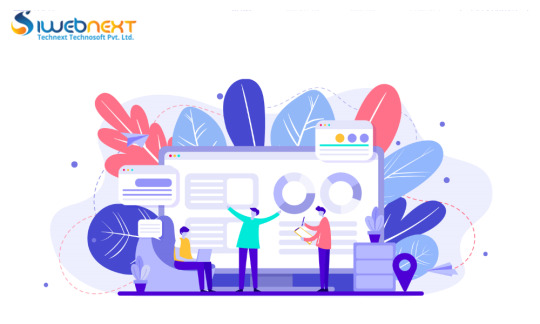
Static HTML Websites
Web development has undergone a remarkable transformation from its humble beginnings, when static HTML websites were the norm. These early websites were simplistic, offering little interactivity and dynamic content. The design was rudimentary, and user experience was limited.
The Emergence of JavaScript
The mid-2000s marked a pivotal shift with the introduction of JavaScript. This powerful scripting language enabled developers to craft dynamic, interactive web applications that responded to user input. JavaScript opened up a world of possibilities, from form validation to real-time updates. The advent of jQuery further streamlined JavaScript coding, making it more accessible to developers.
Content Management Systems (CMS)
The late 2000s saw the rise of Content Management Systems, such as WordPress, Joomla, and Drupal. These platforms empowered users to manage website content without requiring extensive technical expertise. CMS systems streamlined the web development process, making it easier for businesses to maintain and update their websites.
Responsive Web Design
The surge in mobile devices and tablets necessitated responsive web design. This approach ensures that websites adapt seamlessly to various screen sizes and devices, enhancing the user experience. Frameworks like Bootstrap and Foundation have made implementing responsive designs more efficient. The best website design company in San Francisco is a reliable firm to help you with the best solutions.
The E-Commerce Revolution
The e-commerce landscape underwent a dramatic transformation with the emergence of platforms like Shopify, Magento, and WooCommerce. These platforms offer a vast array of tools and features for establishing online stores, managing inventory, and processing transactions. E-commerce web development has now evolved into a specialized field catering to the growing demands of online retail. So, all you need is the best E-commerce web design company San Francisco for success and growth.
Single-Page Applications (SPAs)
Single-Page Applications (SPAs) have gained immense popularity in recent years. Technologies like React, Angular, and Vue.js have made it possible to create web applications that mimic the functionality of desktop applications. SPAs provide a seamless user experience by loading content dynamically, reducing page load times, and offering offline capabilities.
Progressive Web Apps (PWAs)
Progressive Web Apps represent the next phase in web development evolution. PWAs seamlessly combine the best attributes of web and mobile app technologies, offering enhanced performance, offline access, and push notifications. They provide a unified experience across various devices and platforms and are becoming increasingly vital for businesses aiming to engage users effectively.
San Francisco: A Hub of Web Development Excellence
San Francisco, renowned for its tech innovation, plays a leading role in shaping contemporary web development trends. The best Bay Area web design company is not just adopting these trends; they are also instrumental in driving the industry forward. With an increased emphasis on user experience, accessibility, and security, San Francisco web development firms are pioneering innovative and user-centric web solutions.
Conclusion
Web development has evolved significantly over the years, from static HTML pages to dynamic web applications and progressive web apps. Keeping pace with these trends is essential for businesses seeking a robust online presence. San Francisco's web development companies are at the forefront of these advancements, playing a pivotal role in shaping the future of web development. As technology continues to evolve, web development will undoubtedly continue to transform, providing fresh and exciting opportunities for businesses and users alike.
#website development company in San Francisco#website design company in San Francisco#E-commerce website development services#Bay Area web design company
0 notes
Text
Looking for best PSD to HTML converter tools? We have compiled a list of best websites that can help you convert PSD to HTML. In order to deliver a well balanced website, designers are required to focus over several vital attributes. It includes the over look and feel with navigation ease, semantic, web page loading time, compatibility over multiple browsers and a lot more. This could be a cumbersome task for a designer unless he/she possesses years of experience, good karma (valuable practice) and absolute expertise in the platform. Thus, it is advisable to consider a PSD to HTML services and achieve a remarkable web design that embraces the latest trends without getting deep into coding. Indubitably, there are several web development companies that offer invaluable PSD to HTML conversion services at affordable prices. However, with so many options around it often become hard to choose an appropriate service provider to efficiently achieve the ultimate goal. This article will offer you a list of the top-notched PSD to HTML service providers for your consideration. So that, you can further streamline your search as per your project requirements and seek the best suitable service provider. Let's have a look at the best PSD to HTML websites available out there. Markupcloud Backed with a team of over 150 professionals, Markupcloud offers incredible services. It not only allows one to convert their design into HTML, but one may even choose to convert into a desired CMS (including Drupal, WordPress, Magento and Joomla). They offer seamless communication and 24/7 technical support. Moreover, its money-back guarantee further scrutinize their services and ensure surefire results. Designs2HTML High end responsive designs are in trend and you can conveniently attain it by hiring the affordable services of Designs2HTML. It strives to deliver outstanding performance with utmost client's satisfaction. It is a reputed and reliable company that is well known in the web development realm. With over 5 years of experience, it is consistently paving the path towards success. You can completely rely on the company, as it's backed by a team of over 250 expert developers. Most interestingly, it offers absolutely free support for 30 days. Psd2html Available since 2005, this service provider has garnered an amazing popularity across the globe. They allow one to convert their Photoshop documents into the corresponding HTML/CSS or a Content Management System (CMS) at best prices. It also supports Drupal, WordPress and JS programming. You can even reap the benefits of its affordable services for transforming your design into an email template. WordPrax Create a conspicuous online presence and convert your dream design into reality by hiring the suitable services from WordPrax. Its remarkable services make it stand ahead of its competitors. It is highly recommended to the folks seeking for WordPress development. Whether you want to customize your WP theme, plugin or simply want your PSD document to be converted into a WP site, WordPrax offerings add to its viability. W3 Markup The absolute services of W3 Markup allow one to convert their Photoshop design into HTML or CMS themes. With the capability to handle Ajax, Cufon, jQuery and so forth, it possesses great expertise in the domain and thus, ensures high end results. CodeMyConcept Whether you have a design in PSD format or in any other format, CodeMyConcept offers services to convert an image file into SEO-friendly HTML and CSS. It also offers services to convert the design into CMSs including, WordPress, Magento, Drupal, etc. XhtmlWeaver While supporting the latest HTML5 and CSS3, XhtmlWeaver delivers amazing conversion results. It is well-known for offering agile web development, and embraces W3C standards, clean jQuery, and a lot more. The affordable and high end services of XhtmlWeaver make it a preferred choice. Crazyxhtml This PSD to XHTML conversion organization offer hand-written code, which is cross-browser compatible.
Moreover, it also ensures worthy conversions for email templates as well as WordPress. You may choose a suitable service and get your design converted into a proficient website. Markup4U Get your PSD design converted into a functional website within a day by hiring the suitable services of Markup4U. It delivers pixel-perfect website that is semantic, search engine optimized, and easily accessible. XHTMLized Serving its clients with incredible services since 2006, XHTMLized offers services to efficiently convert your design into HTML or WordPress. In fact, it also ensures a responsive design, thus, allows one to conveniently target colossal audiences using different mobile devices. Convert2xhtml Convert2xhtml offers excellent conversion services for PSD to basic HTML or to Joomla, WordPress, vBulletin and PSPBB. It offers hand-coded results at affordable prices within efficient turnaround time. Moreover, it also makes sure that the end result is cross-browser compatibility. Direct Basing Direct Basing delivers quality web development solution that is cross-browser compatible and search engine optimized. It possesses highly skilled programmers who help convert your design into an impressive and fully functional website. It even allows one to choose several resourceful options as per their requirement; for instance, you may opt desirable JavaScript features or custom fonts if required. Htmlburger Its results ensure an absolute conversion of PSD documents into equivalent hand coded, W3C compliant HTML and CSS markup. All the services of htmlburger will offer a lightweight and cross-browser compatible website. Most importantly, it facilitates its clients to first test the result without imposing any financial obligation. XhtmlChop The effective and proficient services of xhtmlChop ensure a consummate conversion of your designs into an equivalent pixel perfect HTML code. They support various image files like PSD, ANG and AI. It offers responsive designs and high end markup. They don't just offer conversion to HTML, but also provide services to convert a design into an email and CMSs (including, WordPress, Magento, Drupal, Joomla, and more). Moreover, they also provide a free support for 180 days. Psdgator This conversion service provider is well known in the industry for its quality services. It proficiently transforms an image file into HTML and CSS while ensuring the W3C standards. It offers pixel perfect and semantic conversions. WordSuccor Ltd. Established in 2010, WordSuccor Ltd. has become one of a popular PSD to HTML conversion service providers in the industry. They have experience of delivering over 1000 WordPress sites with good customer rating and offer you one-stop-solution for PSD/HTML to WordPress theme conversion. Final Thought Consider the aforementioned top PSD to HTML conversion service providers and choose the best suitable website. And, efficiently convert your design into an effective and impressive website. However, it is recommended to review their client testimonials and their portfolios before investing in the conversion services of any web development company. Also, don't forget to seek a Non Disclosure document before beginning the conversion process. This is more than imperative as it helps secure your design and info included in your design. This post is brought to you by Samuel Dawson, working as front-end developer for Designs2HTML Ltd. a leading PSD to HTML conversion company and he shares concrete information, latest trend & tips on front-end development technologies.
0 notes
Text
Zero to Web Developer: An Absolute Beginner’s Guide
Welcome to the exciting journey of becoming a web developer! In today’s digital age, the web is an integral part of our lives, and web development is at the heart of it all. If you’re an absolute beginner with little or no prior experience in programming or web development, fear not. This guide is designed to be your compass, your starting point, and your trusted companion as you embark on this incredible adventure.
Imagine being able to create your own websites, build web applications, and even pursue a career in one of the most dynamic and in-demand industries. Whether you aspire to showcase your portfolio, launch an online business, or simply quench your curiosity about the inner workings of the internet, this journey begins with a single step, and that step starts here.
In the coming chapters, we will demystify web development, one concept at a time. You’ll learn the fundamental building blocks: HTML for structuring content, CSS for styling, and JavaScript for interactivity. We’ll explore the tools and technologies that power the web and guide you through the process of crafting your very first web page.
But this journey is not just about the technical aspects; it’s about unleashing your creativity, problem-solving skills, and the joy of making things come to life on the internet. So, let’s dive in, hands-on and step by step, as we transform you from a complete novice to a confident web app developers. Buckle up, and let’s embark on this adventure together!

What is Web Development?
Web development is the process of building and maintaining websites and web applications. It involves a combination of skills, including programming, design, and problem-solving.
Web developers use various programming languages, frameworks, and tools to create websites and web-based software that can run on web browsers.
Here’s a beginner’s roadmap or “stature” for web development:
**1. HTML (HyperText Markup Language):
Start with HTML, the backbone of web development.
Learn how to structure content using HTML elements.
Understand tags, attributes, headings, paragraphs, lists, and links.
2. CSS (Cascading Style Sheets):
Dive into CSS to control the appearance and layout of web pages.
Learn about selectors, properties, values, and styling rules.
Explore layout techniques, such as flexbox and grid.
3. JavaScript:
Begin your journey into JavaScript, the programming language of the web.
Learn about variables, data types, and operators.
Understand control structures like if statements and loops.
Get familiar with functions and event handling.
4. Responsive Web Design:
Learn how to make your websites look good on various screen sizes.
Study media queries and responsive design principles.
Practice mobile-first development.
5. Version Control (Git):
Start using Git to track changes in your code.
Create a GitHub or GitLab account to collaborate and showcase your projects.
6. Basic Text Editor/IDE:
Choose a text editor or integrated development environment (IDE) to write your code.
Some popular options include Visual Studio Code, Sublime Text, and Atom.
7. Web Hosting and Domain Basics:
Understand the concepts of web hosting and domain names.
Learn how to upload your website to a web server.
8. Introduction to Front-End Development Frameworks:
Explore popular front-end libraries and frameworks like Bootstrap and jQuery.
Understand their advantages and when to use them.
9. Introduction to Back-End Development:
Learn about back-end development languages like Node.js, Python, or Ruby.
Understand how back-end servers work and interact with databases.
10. Databases and SQL:
- Get acquainted with databases and structured query language (SQL).
- Learn how to create, read, update, and delete data in a database.
11. Web Development Tools and DevOps:
- Familiarize yourself with developer tools for debugging and testing.
- Explore basic DevOps concepts like continuous integration and deployment (CI/CD).
12. Practice, Projects, and Portfolio:
- Build small projects to apply what you’ve learned.
- Create a portfolio website to showcase your work.
- Contribute to open-source projects or collaborate with others.
13. Advanced Topics (As you progress):
- Dive deeper into JavaScript with frameworks like React, Angular, or Vue.js.
Explore back-end frameworks like Express.js (Node.js), Django (Python), or Ruby on Rails.
Learn about APIs, authentication, and security best practices.
Web development is an ever-evolving field, so stay curious and keep learning.Follow blogs, podcasts, and industry news to stay up-to-date with new technologies and trends.Remember, web development is a journey that requires patience and consistent practice. Don’t be discouraged by challenges along the way; they are opportunities to learn and grow as a developer. Happy coding!
#tips web developer#basic web development#tips for beginner web developer#guide web app developer#how to create website#website basic
0 notes