#i don't use the app or mobile site
Explore tagged Tumblr posts
Text
the tumblr "home" button is now defaulting to "for you" instead of "following" on my dash.
i made a bookmark for the correct link, so i'll use that instead.
however, head's up that this change is both telling and...perhaps not as easily avoidable on the app/mobile site.
4 notes
·
View notes
Text
tumblr mobile is so shit but how else am i supposed to look at blorbo images while i'm in bed
#crow caws#i don't even use the app anymore i'm in a mobile firefox tab with all my usual extensions. and it's still shit!!!!!!!!!!#this is why i prefer desktop these days because at least i can use the fucking site without it constantly shitting itself...
9 notes
·
View notes
Text
bigass ad at the top of the dash again ENOUGH!!!!!!!
#carter poast#i don't use the app so it makes my mobile browser flip out#it would be nice if tumblr would honor my request and give me the desktop site but alas
4 notes
·
View notes
Text
.
#saw a reply to a post that was like#websites only have apps to get more ad revenue out of you#and like. what i had to say about this wasn't the point of the original post so I'm making my own#but Reddit's mobile site used to be perfectly good and engaging#now it's changed layouts and stuff and it looks like the app. which we despise and hate and find unintuitive and user-unfriendly#which means what in practice? we're not using the app we hate it. we're just not on Reddit if we're not on the computer (old Reddit beloved#but it's not losing them ad revenue because we use an ad blocker so they probably don't give a shit either way#:/#saltposting#actually ETA I think a lot of things we hate about the Internet under late stage capitalism is. why does everything have to change layouts#all the time#for no good reason#like if it works there's no need to fix it#but nooo endless growth blah blah blah maximise user engagement blah blah blah money etc#how about retain the users you already have by remaining what they liked about you in the first place. ever think about stability?#there is a reason why we have autoupdates turned off on our phone and there's like 5 apps that are FORBIDDEN to update#Tumblr because we don't like the overhauls to the notes section (the ones where they're coloured differently based on read/unread#instead of on people you follow/don't follow)#Discord because the new layout looks like absolute shit and having DMs separate from servers would be hell for our processing#and ability to respond to both#our red filter app because it's gonna stop filtering wallpaper to comply with Android regulations and that's a no from us#are the main three but I think there might be others I'm not thinking of#anyway. yeah#I wish for predictable apps that don't suddenly throw new layouts at you every time you've finally gotten used to the last change#I don't wanna be kept on my toes real life does enough of that. I want to have a stable anything in my life is this too much to ask for
8 notes
·
View notes
Text
tumblr has ads?
have ads been getting more annoying lately. to anyone else or just me
#I don't even see blazed posts#I don't think ublock origin is stopping them?#I guess I just haven't been in whatever algo they use to decide where to show blazed posts#But uBO is definitely stopping the regular ads#Life is good when you use the mobile site with Firefox#And desktop with FF too of course#Fuck the app
42K notes
·
View notes
Text
🍉🇵🇸 eSims for Gaza masterpost 🇵🇸🍉
Which eSims are currently being called for?
Connecting Humanity is calling for:
Nomad (“regional Middle East” plan): code NOMADCNG
Simly (“Palestine” plan)
Gaza Online is calling for:
Holafly (“Israel” and “Egypt” plans): code HOLACNG
Nomad (“regional Middle East” plan): code NOMADCNG (can now be used multiple times from the same email)
Airalo (“Middle East and North Africa” plan)
Sparks (“Israel” plan)
Numero (“Egypt” plan)
For Connecting Humanity: if you sent an eSim more than two weeks ago and it is still valid and not yet activated, reply to the email in which you originally sent the eSim. To determine whether the eSim is still valid, scan the QR code with a smartphone; tap the yellow button that reads “Cellular plan”; when a screen comes up reading “Activate eSIM,” click the button that says “Continue.” If a message comes up reading “eSIM Cannot Be Added: This code is no longer valid. Contact your carrier for more information,” the eSim is activated, expired, or had an error in installation, and should not be sent. It is very important not to re-send invalid eSims, since people may walk several kilometers to access wifi to connect their eSims only to find out that they cannot be activated.
If a screen appears reading “Activate eSIM: An eSIM is ready to be activated” with a button asking you to “Continue,” do not click “Continue” to activate the eSim on your phone; exit out of the screen and reply to the email containing that QR code.
Be sure you're looking at the original post, as this will be continually updated. Any new instructions about replying to emails for specific types of unactivated plans will also appear here.
Check the notes of blackpearlblasts's eSim post, as well as fairuzfan's 'esim' tag, for referral and discount codes.
How do I purchase an eSim?
If you cannot download an app or manage an eSim yourself, send funds to Crips for eSims for Gaza (Visa; Mastercard; Paypal; AmEx; Canadian e-transfer), or to me (venmo @gothhabiba; paypal.me/Najia; cash app $NajiaK, with note “esims” or similar; check the notes of this post for updates on what I've purchased.)
You can purchase an eSim yourself using a mobile phone app, or on a desktop computer (with the exception of Simly, which does not have a desktop site). See this screenreader-accessible guide to purchasing an eSim through each of the five services that the Connecting Humanity team is calling for (Simly, Nomad, Mogo, Holafly, and Airalo).
Send a screenshot of the plan's QR code to [email protected]. Be sure to include the app used, the word "esim," the type of plan (when an app has more than one, aka "regional Middle East" versus "Palestine"), and the amount of data or time on the plan, in the subject line or body of your email.
Message me if you have any questions or if you need help purchasing an eSim through one of these apps.
If you’re going to be purchasing many eSims at once, see Jane Shi’s list of tips.
Which app should I use?
Try to buy an eSim from one of the apps that the team is currently calling for (see above).
If the team is calling for multiple apps:
Nomad is best in terms of data price, app navigability, and ability to top up when they are near expiry; but eSims must be stayed on top of, as you cannot top them up once the data has completely run out. Go into the app settings and make sure your "data usage" notifcations are turned on.
Simly Middle East plans cannot be topped up; Simly Palestine ones can. Unlike with Nomad, data can be topped up once it has completely run out.
Holafly has the most expensive data, and top-ups don't seem to work.
Mogo has the worst user interface in my opinion. It is difficult or impossible to see plan activation and usage.
How much data should I purchase?
Mirna el-Helbawi has been told that large families may all rely on the same plan for data (by setting up a hotspot). Some recipients of eSim plans may also be using them to upload video.
For those reasons I would recommend getting the largest plan you can afford for plans which cannot be topped up: namely, Simly "Middle East" plans, and Holafly plans (they say you can top them up, but I haven't heard of anyone who has gotten it to work yet).
For all other plans, get a relatively small amount of data (1-3 GB, a 3-day plan, etc.), and top up the plan with more data once it is activated. Go into the app’s settings and make sure low-data notifications are on, because a 1-GB eSIM can expire very quickly.
Is there anything else I need to do?
Check back regularly to see if the plan has been activated. Once it's been activated, check once a day to see if data is still being used, and how close the eSim is to running out of data or to expiring; make sure your notifications are on.
If the eSim hasn't been activated after three weeks or so, reply to the original email that you sent to Gaza eSims containing the QR code for that plan.
If you purchased the eSim through an app which has a policy of starting the countdown to auto-expiry a certain amount of time after the purchase of the eSim, rather than only upon activation (Nomad does this), then also reply to your original e-mail once you're within a few days of this date. If you're within 12 hours of that date, contact customer service and ask for a credit (not a refund) and use it to purchase and send another eSim.
How can I tell if my plan has been activated? How do I top up a plan?
The Connecting Humanity team recommends keeping your eSims topped up once they have been activated.
See this guide on how to tell if your plan has been activated, how to top up plans, and (for Nomad) how to tell when the auto-expiry will start. Keep topping up the eSim for as long as the data usage keeps ticking up. This keeps a person or family connected for longer, without the Connecting Humanity team having to go through another process of installing a new eSim.
If the data usage hasn't changed in a week or so, allow the plan to expire and purchase another one.
What if I can't afford a larger plan, or don't have time or money to keep topping up an eSim?
I have set up a pool of funds out of which to buy and top up eSims, which you can contribute to by sending funds to my venmo (@gothhabiba), PayPal (paypal.me/Najia), or cash app ($NajiaK) (with note “esims” or similar). Check the notes of this post for updates on what I've purchased, which plans are active, and how much data they've used.
Crips for eSims for Gaza also has a donation pool to purchase eSims and top them up.
Gaza Online (run by alumni of Gaza Sky Geeks) accepts monetary donations to purchase eSims as needed.
What if my eSim has not been activated, even after I replied to my email?
Make sure that the QR code you sent was a clear screenshot, and not a photo of a screen; and that you didn’t install the eSim on your own phone by scanning the QR code or clicking “install automatically."
Possible reasons for an eSim not having been activated include: it was given to a journalist as a back-up in case the plan they had activated expired or ran out of data; there was an error during installation or activation and the eSim could no longer be used; the eSim was installed, but not activated, and then Israeli bombings destroyed the phone, or forced someone to leave it behind.
An eSim that was sent but couldn’t be used is still part of an important effort and learning curve. Errors in installation, for example, are happening less often than they were in the beginning of the project.
Why should I purchase an eSim? Is there any proof that they work?
Israel is imposing near-constant communications blackouts on Gaza. The majority of the news that you are seeing come from Gaza is coming from people who are connected via eSim.
eSims also connect people to news. People are able to videochat with their family for the first time in months, to learn that their family members are still alive, to see their newborn children for the first time, and more, thanks to eSims.
Some of this sharing of news saves lives, as people have been able to flee or avoid areas under bombardment, or learn that they are on evacuation lists.
Why are different plans called for at different times?
Different eSims work in different areas of the Gaza Strip (and Egypt, where many refugees currently are). The team tries to keep a stockpile of each type of sim on hand.
Is there anything else I can do to help?
There is an urgent need for more eSims. Print out these posters and place them on bulletin boards, in local businesses, on telephone poles, or wherever people are likely to see them. Print out these foldable brochures to inform people about the initiative and distribute them at protests, cafes and restaurants, &c. Also feel free to make your own brochures using the wording from this post.
The Connecting Humanity team is very busy connecting people to eSims and don't often have time to answer questions. Check a few of Mirna El Helbawi's most recent tweets and see if anyone has commented with any questions that you can answer with the information in this post.
14K notes
·
View notes
Text

Webcomic platforms can help get your comic published when you want something quick and easy to start out! They generally share a few qualities:
They format everything in a basic way so you don't have to do much set up your own space to look nice on web/mobile
They have no fee to publish your comics there, because you are using their web hosting
They may get your comic in front of other readers with mobile apps or online catalogs
If you meet their criteria, you may also be able to find hosting with digital comic stores, publishers, and collectives, and this may get you a bit more in the way of money, promotional opportunities, or editor assistance.
Even if you choose to host your website on its own webhost with a comic CMS, you might also consider finding a platform that aligns with your comic goals and "mirroring" your pages there.
In this post, we look at all the webcomic platforms out there we could find in our research!
This post may be updated as time goes on as new platforms enter the hosting arena, or other important updates come to light.
Questions:
💻 Everyone uses social media, could I just use that as a platform for my comic? - One-shot or strip comics without a continuous story that can be read in any order can do okay on social media, and people have adapted Tumblr to display a series of pages. But for continuous long-form stories, social media platforms are better for keeping your readers updated and general promotion.
📚 Wait, what if I want to build my own website and drive people there? - We have another masterlist of website hosts for that!
🕵️♀️What kinds of restrictions can I expect? - Many comic platforms have restrictions on NSFW content, links to other sites, or could be invite/application-only. We've tried to note those on the cards, as well as a list of comic platforms that have predatory business practices at the very end that we recommend avoiding. Always do your research!
Webcomic Platforms
Webtoon Canvas
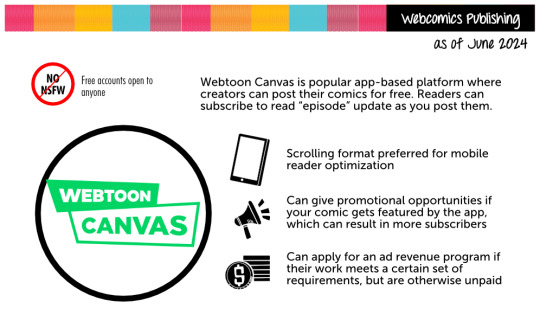
Tapas
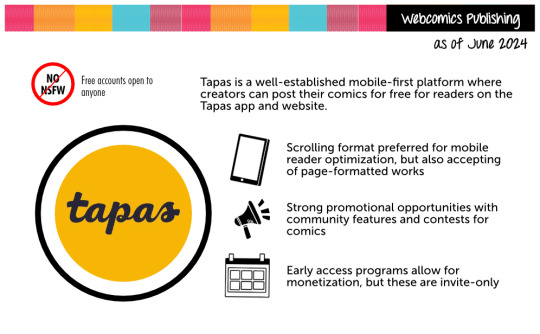
Webtoon Originals
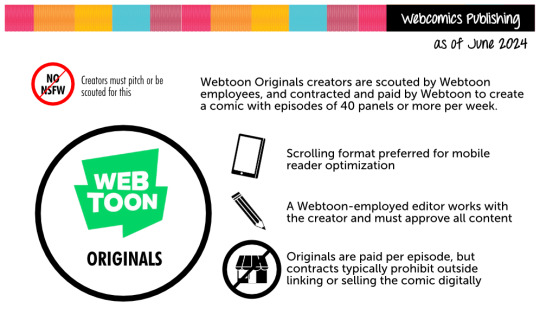
SpiderForest Webcomic Collective

Hiveworks
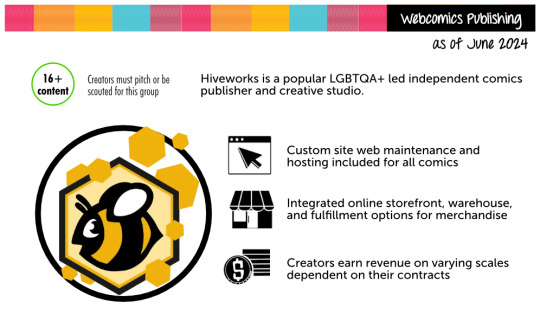
ComicFury
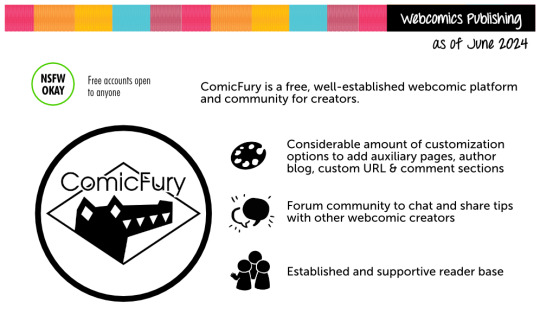
The Duck
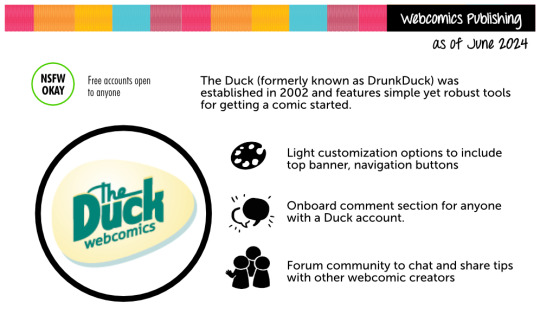
Saturday AM
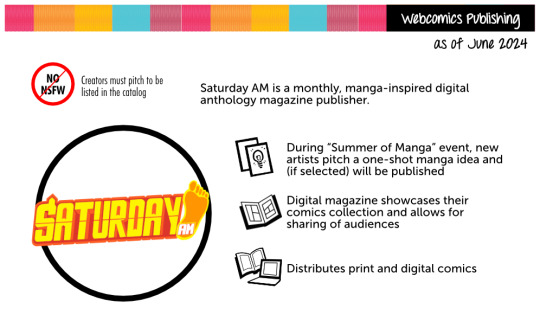
GlobalComix

NamiComi
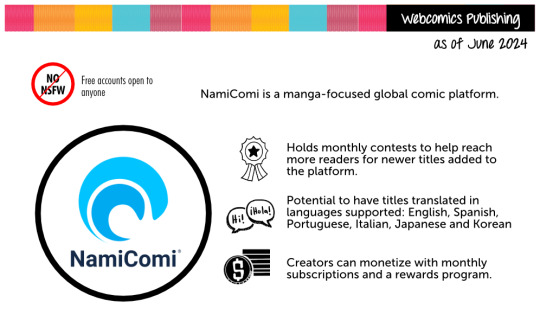
DillyHub
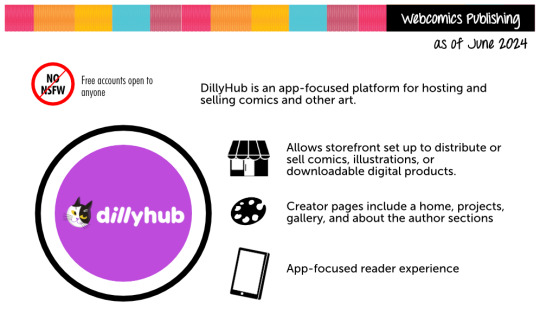
Shrine Comics
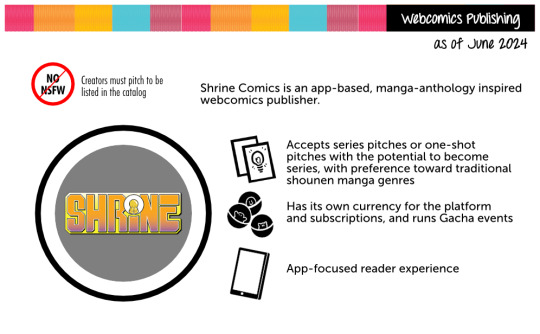
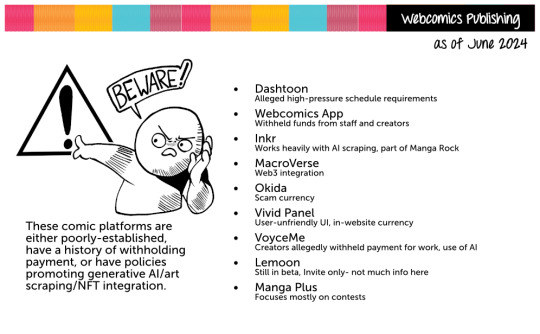
4K notes
·
View notes
Text
You should be using an RSS reader

On OCTOBER 23 at 7PM, I'll be in DECATUR, GEORGIA, presenting my novel THE BEZZLE at EAGLE EYE BOOKS.

No matter how hard we all wish it were otherwise, the sad fact is that there aren't really individual solutions to systemic problems. For example: your personal diligence in recycling will have no meaningful impact on the climate emergency.
I get it. People write to me all the time, they say, "What can I change about my life to fight enshittification, or, at the very least, to reduce the amount of enshittification that I, personally, experience?"
It's frustrating, but my general answer is, "Join a movement. Get involved with a union, with EFF, with the FSF. Tell your Congressional candidate to defend Lina Khan from billionaire Dem donors who want her fired. Do something systemic."
There's very little you can do as a consumer. You're not going to shop your way out of monopoly capitalism. Now that Amazon has destroyed most of the brick-and-mortar and digital stores out of business, boycotting Amazon often just means doing without. The collective action problem of leaving Twitter or Facebook is so insurmountable that you end up stuck there, with a bunch of people you love and rely on, who all love each other, all hate the platform, but can't agree on a day and time to leave or a destination to leave for and so end up stuck there.
I've been experiencing some challenging stuff in my personal life lately and yesterday, I just found myself unable to deal with my usual podcast fare so I tuned into the videos from the very last XOXO, in search of uplifting fare:
https://www.youtube.com/@xoxofest
I found it. Talks by Dan Olson, Cabel Sasser, Ed Yong and many others, especially Molly White:
https://www.youtube.com/watch?v=MTaeVVAvk-c
Molly's talk was so, so good, but when I got to her call to action, I found myself pulling a bit of a face:
But the platforms do not exist without the people, and there are a lot more of us than there are of them. The platforms have installed themselves in a position of power, but they are also vulnerable…
Are the platforms really that vulnerable? The collective action problem is so hard, the switching costs are so high – maybe the fact that "there's a lot more of us than there are of them" is a bug, not a feature. The more of us there are, the thornier our collective action problem and the higher the switching costs, after all.
And then I had a realization: the conduit through which I experience Molly's excellent work is totally enshittification-proof, and the more I use it, the easier it is for everyone to be less enshittified.
This conduit is anti-lock-in, it works for nearly the whole internet. It is surveillance-resistant, far more accessible than the web or any mobile app interface. It is my secret super-power.
It's RSS.
RSS (one of those ancient internet acronyms with multiple definitions, including, but not limited to, "Really Simple Syndication") is an invisible, automatic way for internet-connected systems to public "feeds." For example, rather than reloading the Wired homepage every day and trying to figure out which stories are new (their layout makes this very hard to do!), you can just sign up for Wired's RSS feed, and use an RSS reader to monitor the site and preview new stories the moment they're published. Wired pushes about 600 words from each article into that feed, stripped of the usual stuff that makes Wired nearly impossible to read: no 20-second delay subscription pop-up, text in a font and size of your choosing. You can follow Wired's feed without any cookies, and Wired gets no information about which of its stories you read. Wired doesn't even get to know that you're monitoring its feed.
I don't mean to pick on Wired here. This goes for every news source I follow – from CNN to the New York Times. But RSS isn't just good for the news! It's good for everything. Your friends' blogs? Every blogging platform emits an RSS feed by default. You can follow every one of them in your reader.
Not just blogs. Do you follow a bunch of substackers or other newsletters? They've all got RSS feeds. You can read those newsletters without ever registering in the analytics of the platforms that host them. The text shows up in black and white (not the sadistic, 8-point, 80% grey-on-white type these things all default to). It is always delivered, without any risk of your email provider misclassifying an update as spam:
https://pluralistic.net/2021/10/10/dead-letters/
Did you know that, by default, your email sends information to mailing list platforms about your reading activity? The platform gets to know if you opened the message, and often how far along you've read in it. On top of that, they get all the private information your browser or app leaks about you, including your location. This is unbelievably gross, and you get to bypass all of it, just by reading in RSS.
Are your friends too pithy for a newsletter, preferring to quip on social media? Unfortunately, it's pretty hard to get an RSS feed from Insta/FB/Twitter, but all those new ones that have popped up? They all have feeds. You can follow any Mastodon account (which means you can follow any Threads account) via RSS. Same for Bluesky. That also goes for older platforms, like Tumblr and Medium. There's RSS for Hacker News, and there's a sub-feed for the comments on every story. You can get RSS feeds for the Fedex, UPS and USPS parcels you're awaiting, too.
Your local politician's website probably has an RSS feed. Ditto your state and national reps. There's an RSS feed for each federal agency (the FCC has a great blog!).
Your RSS reader lets you put all these feeds into folders if you want. You can even create automatic folders, based on keywords, or even things like "infrequently updated sites" (I follow a bunch of people via RSS who only update a couple times per year – cough, Danny O'Brien, cough – and never miss a post).
Your RSS reader doesn't (necessarily) have an algorithm. By default, you'll get everything as it appears, in reverse-chronological order.
Does that remind you of anything? Right: this is how social media used to work, before it was enshittified. You can single-handedly disenshittify your experience of virtually the entire web, just by switching to RSS, traveling back in time to the days when Facebook and Twitter were more interested in showing you the things you asked to see, rather than the ads and boosted content someone else would pay to cram into your eyeballs.
Now, you sign up to so many feeds that you're feeling overwhelmed and you want an algorithm to prioritize posts – or recommend content. Lots of RSS readers have some kind of algorithm and recommendation system (I use News, which offers both, though I don't use them – I like the glorious higgeldy-piggeldy of the undifferentiated firehose feed).
But you control the algorithm, you control the recommendations. And if a new RSS reader pops up with an algorithm you're dying to try, you can export all the feeds you follow with a single click, which will generate an OPML file. Then, with one click, you can import that OPML file into any other RSS reader in existence and all your feeds will be seamlessly migrated there. You can delete your old account, or you can even use different readers for different purposes.
You can access RSS in a browser or in an app on your phone (most RSS readers have an app), and they'll sync up, so a story you mark to read later on your phone will be waiting for you the next time you load up your reader in a browser tab, and you won't see the same stories twice (unless you want to, in which case you can mark them as unread).
RSS basically works like social media should work. Using RSS is a chance to visit a utopian future in which the platforms have no power, and all power is vested in publishers, who get to decide what to publish, and in readers, who have total control over what they read and how, without leaking any personal information through the simple act of reading.
And here's the best part: every time you use RSS, you bring that world closer into being! The collective action problem that the publishers and friends and politicians and businesses you care about is caused by the fact that everyone they want to reach is on a platform, so if they leave the platform, they'll lose that community. But the more people who use RSS to follow them, the less they'll depend on the platform.
Unlike those largely useless, performative boycotts of widely used platforms, switching to RSS doesn't require that you give anything up. Not only does switching to RSS let you continue to follow all the newsletters, webpages and social media accounts you're following now, it makes doing so better: more private, more accessible, and less enshittified.
Switching to RSS lets you experience just the good parts of the enshitternet, but that experience is delivered in manner that the new, good internet we're all dying for.
My own newsletter is delivered in fulltext via RSS. If you're reading this as a Mastodon or Twitter thread, on Tumblr or on Medium, or via email, you can get it by RSS instead:
https://pluralistic.net/feed/
Don't worry about which RSS reader you start with. It literally doesn't matter. Remember, you can switch readers with two clicks and take all the feeds you've subscribed to with you! If you want a recommendation, I have nothing but praise for Newsblur, which I've been paying $2/month for since 2011 (!):
https://newsblur.com/
Subscribing to feeds is super-easy, too: the links for RSS feeds are invisibly embedded in web-pages. Just paste the URL of a web-page into your RSS reader's "add feed" box and it'll automagically figure out where the feed lives and add it to your subscriptions.
It's still true that the new, good internet will require a movement to overcome the collective action problems and the legal barriers to disenshittifying things. Almost nothing you do as an individual is going to make a difference.
But using RSS will! Using RSS to follow the stuff that matters to you will have an immediate, profoundly beneficial impact on your own digital life – and it will appreciably, irreversibly nudge the whole internet towards a better state.

Tor Books as just published two new, free LITTLE BROTHER stories: VIGILANT, about creepy surveillance in distance education; and SPILL, about oil pipelines and indigenous landback.
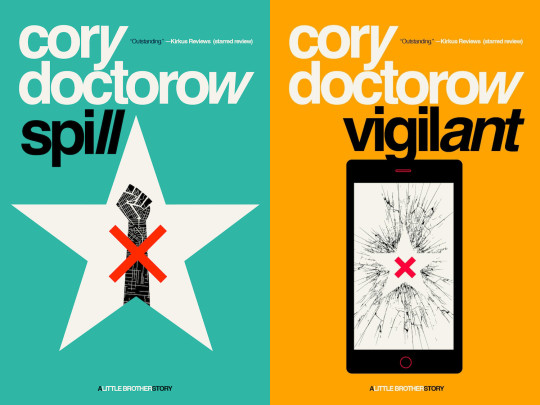

If you'd like an essay-formatted version of this post to read or share, here's a link to it on pluralistic.net, my surveillance-free, ad-free, tracker-free blog:
https://pluralistic.net/2024/10/16/keep-it-really-simple-stupid/#read-receipts-are-you-kidding-me-seriously-fuck-that-noise
1K notes
·
View notes
Text
AI Scraping Isn't Just Art And Fanfic
Something I haven't really seen mentioned and I think people may want to bear in mind is that while artists are the most heavily impacted by AI visual medium scraping, it's not like the machine knows or cares to differentiate between original art and a photograph of your child.
AI visual media scrapers take everything, and that includes screengrabs, photographs, and memes. Selfies, pictures of your pets and children, pictures of your home, screengrabs of images posted to other sites -- all of the comic book imagery I've posted that I screengrabbed from digital comics, images of tweets (including the icons of peoples' faces in those tweets) and instas and screengrabs from tiktoks. I've posted x-ray images of my teeth. All of that will go into the machine.
That's why, at least I think, Midjourney wants Tumblr -- after Instagram we are potentially the most image-heavy social media site, and like Instagram we tag our content, which is metadata that the scraper can use.
So even if you aren't an artist, unless you want to Glaze every image of any kind that you post, you probably want to opt out of being scraped. I'm gonna go ahead and say we've probably already been scraped anyway, so I don't think there's a ton of point in taking down your tumblr or locking down specific images, but I mean...especially if it's stuff like pictures of children or say, a fundraising photo that involves your medical data, it maybe can't hurt.
If you do want to officially opt out, which may help if there's a class-action lawsuit later, you're going to want to go to the gear in the upper-right corner on the Tumblr desktop site, select each of your blogs from the list on the right-hand side, and scroll down to "Visibility". Select "Prevent third party sharing for [username]" to flip that bad boy on.
Per notes: for the app, go to your blog (the part of the app that shows what you post) and hit the gear in the upper right, then select "visibility" and it will be the last option. If you have not updated your app, it will not appear (confirmed by me, who cannot see it on my elderly version of the app).
You don't need to do it on both desktop and mobile -- either one will opt you out -- but on the app you may need to load each of your sideblogs in turn and then go back into the gear and opt out for that blog, like how you have to go into the settings for each sideblog on desktop and do it.
5K notes
·
View notes
Text



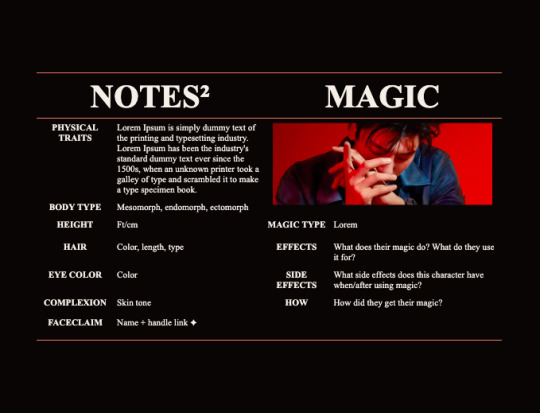

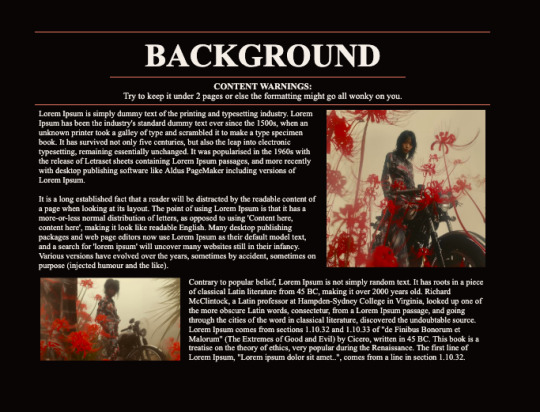
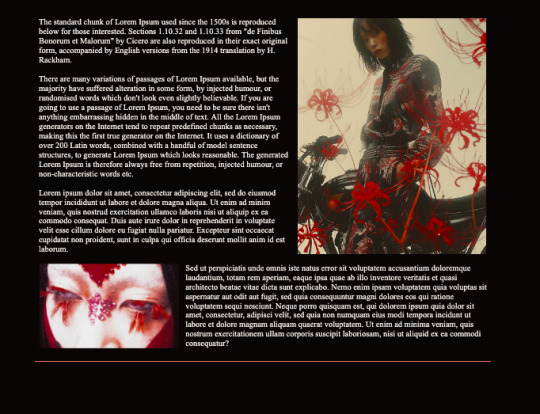
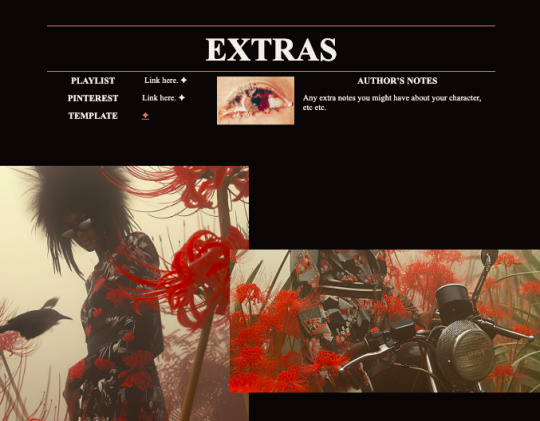
005 , SPLASH OF RED
. . . dark, single muse template: 8 pages, includes magic ability info. has a title page, character basics and personality description on the second page, appearance description and personality notes on the third, appearance and magic notes on the fourth, a connections page to showcase characters they know, 2 pages for backstory and an extras page where you can pretty much put anything you want, so long as you keep the credit. this document is mobile friendly! the line colours are default ones. if you're using, please keep the credit and consider a like and reblog. goes a long way to help creators out! HOW TO USE this doc uses a few tables so i suggest having some knowledge on how they work if you plan on editing anything about the appearance of them. i also recommend keeping your text around the same number of lines as shown in the template. it prevents the doc from going all wonky! to edit the images, click the original image and select the "replace image" button. i suggest making sure the images you want to add are a similar style to the original - similar size or shape. the red star symbols/emojis are for inserting links. copy your link, highlight the star, click the little 'insert link' button, and insert your link - I like to change the colour of my stars once the link is filled in, but you don't have to. PC Once you have the document open, go to the top bar and click "file". There will be a "make a copy button" that appears third down from the list. Then you can name your version of the document and go from there! MOBILE Open the document in your standard browser and click the 'open in app' button. From there, click the "..." button at the top right corner and select "share & export" button. Then you can select "make a copy" at the bottom of the list and you can go from there! after that you should be good to go! if you have any questions or issues that arise, please let me know. keep in mind I'm not too active on this site, so if i haven't noticed your question, i'm not ignoring you! just haven't seen it. have fun!
#google docs#google docs template#roleplay#rp resources#rp template#rp doc template#muse template#templates#roleplay resources#free template#roleplay template#character template#roleplay blog#writing template#gdocs template#oc template#oc sheet
678 notes
·
View notes
Text
Disclaimer: none of these answers are official, and may not work for your particular use case. If there is a specific feature that an unofficial app had that you don't know how to replicate on the AO3, let me know in the notes and we might can crowdsource a solution.
A lot of people used the Archive Reader app to access stories on Archive of Our Own, and have been upset that the app is now charging to read longer than an hour a day. AO3 (and its parent organization, the OTW) has made it extremely clear in recent days that this app is unofficial and that there *is* no official app. They encourage people to use the website.
However, there are MANY reasons you might want an app, and in a bunch of those cases, there are ways to do those things without having to provide your login information to a random person running an app. Here is a round-up of solutions to the most common reasons I've seen people give for wanting an app instead of the plain AO3 website.
These solutions are based on the following assumptions:
You know what Archive of Our Own is
You often or primarily access it through a mobile device running iOS or Android
You understand what a browser is
You understand what a browser bookmark is
You understand what a site skin is
Edits:
Edited to clarify that you must be logged in to use custom site skins
Edited to add more tips and tricks from the reblogs
Edited to add new entry about notifications/emails
Edited to add new entry about reading statistics and the tracking thereof
I need a widget on my phone's homescreen, not just a browser bookmark.
You can do this with any website, not just AO3! Instructions here: https://www.howtogeek.com/196087/how-to-add-websites-to-the-home-screen-on-any-smartphone-or-tablet/
I need Dark Mode.
AO3 has a default site skin for Dark Mode, it's just called Reversi. Find it here, or at the bottom of any page on the website. https://archiveofourown.org/skins/929/
If you'd like Dark Mode on your whole browser (and you're on Android), sorrelchestnut has advice here: https://www.tumblr.com/sorrelchestnut/737869282153775104/if-you-want-dark-mode-and-dont-want-to-mess
I need to be able to read stories when I don't have internet.
Every work on the AO3 has a download button, so you can click on that and download the story for offline reading in the ereader app of your choice. More info on how to do that is in the AO3 FAQs: https://archiveofourown.org/faq/downloading-fanworks?language_id=en#accesslater
I need to be able to change the text size of the website itself.
If you have an AO3 account (and you should!!) you can do this with a personalized site skin! There is a simple tutorial here: https://www.tumblr.com/ao3skin/667284237718798336/i-have-a-request-if-you-dont-mind-could-you
I need to be able to change the text size in downloaded stories.
My personal recommendation: Don't download in PDF format. All the other formats you can download in can scale the text size up and down, assuming you open the work in the correct app. For me, I download works in EPUB format and read them on the built-in Books app on my iPhone. I hear good things about Moon Reader on Android as well.
I need to be able to replace Y/N in fics with an actual name.
ElectricAlice has a bookmarklet for that here: https://archiveofourown.org/works/34796935
I need to be able to save specific tags and not have to search them up every time.
If you have an AO3 account (which you definitely should) then you can favorite up to 20 tags which will appear on the landing page. The AO3 FAQ explains how that works: https://archiveofourown.org/faq/tags?language_id=en#favtag
I need to be able to save specific filters and be able to apply them to any tag.
Reisling's beautiful bookmarklet has you covered: https://archiveofourown.org/works/33825019
I need to be able to permanently hide certain tags.
The best option is adding this to your site skin. (Must be logged in.) Instructions here: https://www.tumblr.com/ao3css/719667033634160640/how-to-permanently-filter-out-certain-tags-on-ao3
I also hear things about the AO3 Enhancements extension (just for Android/desktop, sorry iOS folks): https://www.tumblr.com/emotionalsupportrats/686787582579851265/browser-extension-everyone-on-ao3-should-know
I need it to save my place on the page and not reload.
This is really mostly a browser error--Firefox on iOS does this to me A LOT. Your best bet is to download the work and read it in an ereader app. A lot of people also will make an ao3 bookmark and write in the notes section which part they were at, but that assumes you aren't falling asleep while reading. (Which is the main reason I have this issue, lol.) For more info on bookmarks, see the FAQ: https://archiveofourown.org/faq/bookmarks?language_id=en#whatisbookmark
I need it to keep track of which stories I've already read/opened/kudos'd.
If you have an account (which you should) then the "My History" page keeps track of every fic you've ever clicked on. No, it isn't searchable or sortable, but it does exist. For fics you've kudos'd, I have yet to find a solution for iOS. For desktop or Android, you can use this excellent userscript: https://greasyfork.org/en/scripts/5835-ao3-kudosed-and-seen-history
@the-sleepy-archivist and @inkandarsenic have a solution for iOS here to use userscripts: https://www.tumblr.com/the-sleepy-archivist/737895174683885568/this-is-a-great-guide-one-thing-i-can-help-with and https://www.tumblr.com/inkandarsenic/737827438571192320/the-user-scripts-will-also-work-on-ios-there-are
I need an app because the website's search is terrible.
(I genuinely don't understand this one but I have seen it multiple times so on the list it goes!!) The search bar at the top of the screen is a keyword search. If you'd rather search within a specific field (like title or tag) then you'll want to click on the word "search" at the top of the screen and select Work Search or Tag Search. To search users, use People Search. To search Bookmarks, use Bookmark Search. (If this is you, please tell me what the heck you mean by "search is bad" and how an app helped with this.)
I need to be able to sort stories by date posted/number of bookmarks/alphabetical/etc.
You can do this using the filters sidebar. Pick a tag you want to filter on (like a fandom, character, or relationship) and then click on the "Filters" button. The sidebar will pop out and you can sort and filter on a boggling array of specifics. A good filtering guide: https://www.tumblr.com/saurons-pr-department/718665516093472768/if-there-is-something-you-dont-want-to-see-in
I need to be able to mark stories to read later.
AO3 has this feature built in! If you have an account (which you should) there is a "Mark for Later" option on every work.
Edit: Thispersonishuman reminded me that History and Mark For Later can be disabled, so if you're not seeing the Mark for Later option, check your settings.
I need to be able to listen to stories using text-to-speech.
Microsoft Edge web browser has a built in text to speech function. Supposedly it works on both iOS and Android, but I have not personally tested that. iOS also has a native accessibility feature in settings for text to speech that will work on the Books app, so I assume Android has a similar functionality. A bunch of people in the reblogs have more in-depth Android recommendations here: https://www.tumblr.com/protect-namine/737957194510794752/seconding-voice-aloud-on-android-for-tts-my, https://www.tumblr.com/smallercommand/737884523093704704/i-use-voice-for-tts-on-android-its-got-some, and https://www.tumblr.com/doitninetimes/737869463749263360/for-text-to-speech-on-android-you-can-also-check
I need to have in-app notifications for updates/I can't ever find story updates in among the rest of my emails/checking my email stresses me out.
Set up a separate email address using a free service like gmail, and use that email address JUST for AO3. Then the only emails in that inbox will be your story updates. I use Apple's Mail application for all my inboxes, but it's very easy to use the Gmail app instead, and you could log in to JUST the ao3 email and set it to notify for every email.
(Also as a general PSA: don't use your work, school, or military email as your AO3 email. Just don't.)
I want statistics like how many hours I spent reading, how many words I read, what my most read tags were, stuff like that.
So we've finally hit something that isn't easy and that requires a hell of a lot of manual work. Short version: AO3 does not track this data because they don't want to. (Mostly due to privacy concerns.) The lack of this tracking is a feature, not a bug. You can crunch these numbers yourself, but it will take a hell of a lot more effort, and it's something I personally found is not worth the effort the couple of times I have tried to crunch those numbers. If you are willing to download your history to an actual computer (not a tablet or chromebook) using Calibre, you can get a rough idea of your most popular tags via their tag browser, but it won't play nice with typos synned to a Common Tag (Canonical Tag/filterable tag) like ao3 does. (If anyone has used an app that gave you stats on this, please let me know in reblogs/replies/via ask how that worked because I am very curious.)
I need an app because <other reason>.
The AO3 Unofficial Browser Tools FAQ might cover your use case: https://archiveofourown.org/faq/unofficial-browser-tools?language_id=en If not, give a shout and we'll see what other tumblr users suggest!
#ao3#archive of our own#ao3 app#ao3 tips#if you want official answers please use the contact forms on the ao3 or otw websites#standard disclaimer that while i am an otw volunteer i do not speak for the organization#my opinions are my own and do not represent anyone else
3K notes
·
View notes
Text
Free Websites / Tools that I use for Writing ! !
Organizational:
Notion : a personal favourite of mine. from what i've seen, unlimited projects with a variety of cards to use. it also has an mobile app with it. highly recommend.
Milanote : has some limitations on how many cards you can have but has different templates you can tinker around with. is more of a whiteboard type of site.
Hiveword : i haven't used it but it provides a novel-building template for plot, scenes, characters, etc.
Lucidchart : another i don't use but from what I've seen, it's similar to Milanote with their whiteboard style. also has a variety of templates of charts, diagrams, and more!
Helpful Tools:
OneLook Thesaurus : my go-to website for finding synonyms. also provides definitions!
Language Tool : a chrome extension similar to Grammarly that acts as a grammar-aid tool.
Character Creation / World Building:
Pinterest : a great source if you're searching for inspiration. you can also find tips and prompts on the site too!
Reedsy Character Name Generator : a name generator that include forename and surnames. has nationality specific names and a few mythic / fantasy name generators.
Fantasy Name Generator : this name generator has much more variety with character names and fictional location titles.
Inkarnate : a fantasy world-building site that I used in the past. fun fact: i made a little (it wasn't little) dragon shaped island for one story that never made it on paper.
3K notes
·
View notes
Note
hi !! is there a way you can link the first chapter on your blog? there’s over 500 chapters and that’s a LOT of scrolling, i understand if you can’t, tho!! ❤️🩹❤️🩹 thanks for the translations <3
Hi! There are a number of ways you can access our old posts. On desktop, you can:
1) Go to hetascanlations.tumblr.com/tagged/hetalia/chrono to read all chapters in one feed chronologically (adding /chrono to the end of any "/tagged" page on a tumblr blog allows you to view the tag in chronological order) 2) Go to hetascanlations.tumblr.com/chapters to select chapters individually 3) Go to hetascanlations.tumblr.com/archive to see chapters sorted by month and year
If you're on mobile, the above methods don't seem to work on the tumblr app, but you can open a browser app like Firefox or Chrome and paste in the links. For a better experience using this blog, you might want to request desktop website/ turn on desktop mode. The desktop mode version of our site offers a lot more features, including the ability to view a feed of all the posts featuring any character!
You can also go to hetarchive.net, which, among many other features, has an archive of the older chapters of this blog, as well as translations of the original webcomic and other assorted official materials.
183 notes
·
View notes
Text
I'm rewriting my relationship with technology in this corporate dominated age by treating it like needy, manipulative people and holding healthy boundaries.
"I'm better on the app!"
And whose fault is that? No thank you. You let your mobile site rot to push me to install an app, which is basically a web site, so you can creep on me. This is a business relationship. Let's keep this professional. I come to your store, you do not come into my house.
"Sign up for my mailing list!"
No thank you. I am here for your product and/or service. And then I am done. Please let me shop in peace.
"Give me access to your contacts!"
No thank you. You do not get to rifle through my personal address book.
"Buy a smart light bulb with a music visualizer!"
No thank you. You do not get to put an Internet connected microphone in my house recording who knows what. Even if I trusted you with that, which I don't, I don't trust you to keep it safe and secure.
"Save money on car insurance by letting us track your driving habits!"
No thank you. Do not put a GPS tracker on my car. Do not collect all the diagnostic information from my car. I do not trust you to keep that information safe. I don't even trust you to use it to lower my insurance; I'm pretty sure you'll use that information to deny my claims. I'll spend the money on a better bike.
"Use our AI assistant!"
No thank you. You like to pretend you provide personal care, but when I need personal assistance you hand me over to a broken robot. You're too cheap to hire and train real customer service people. You do not value our relationship. I'll shop elsewhere.
235 notes
·
View notes
Text
Where will Swindle go if Tumblr goes down for good?
Hello, everyone, Artsy here.
So I'm aware that a lot of people are worried about tumblr potentially being shut down, and while that isn't necessarily the most likely case scenario, we wanted to make sure people had a way of reading this comic without having to download it in the event that we could no longer host it here.
The solution to that was to make a dedicated website for Swindle! This link should open up your web browser if you're accessing us from the tumblr app - please bookmark the website! I tried to code it in a way that would make it appealing and easy to use from either desktop or mobile devices!
In the future, it might be interesting to implement a sort of comments section, though I'm not keen to do so while we're still on hiatus, and don't see the point of it if tumblr is still up and running. Otherwise, I think it's about as complete as it could be! If you have feedback, please let us know! And if you've visited the website before, you may need to clear your browser's cache/cookies/site data in order for it to properly update (your browser is still storing the old HTML code and you need to clear that!)
211 notes
·
View notes
Text
There are three good choices left for browsers.
Firefox (most stable, most well maintained, available on mobile): https://www.mozilla.org/en-US/firefox/new/
Librewolf (indie fork of Firefox, even more focused on privacy/security, not available on mobile): https://librewolf.net/
Tor (version of Firefox with a built in VPN. Available on mobile. I use this primarily to download epubs etc. Social media sites will probably flag the vpn and not let you log in. The vpn only works in-browser, not in other applications like torrent apps.): https://www.torproject.org/download/
All of these will let you install add-ons made for Firefox. The mobile apps do too.
All three will let you import your bookmarks, saved passwords, and history from Chrome or any other browser.
If you are using any other browser, it's almost definitely Chromium based. Making the switch is easy and will almost definitely take less than 5 mins.
Please use the uBlock Origin add-on as well.
If you're using Dashboard Unfucker for Tumblr you will probably need to install something like ViolentMonkey and set it up in the new browser.
I also personally use the Dark Reader add-on in all three of these browsers. It makes a dark mode option for sites that don't have one built in.
Feel free to send asks to this blog if you have any trouble getting set up. It's usually a straightforward process that takes less than 5 mins even on a slow machine.
985 notes
·
View notes