#i had to pay for a subscription to download the video without a watermark
Text
#Im so so angry and sad#Ive deleted my premier pro and wanted to find a new video Editing software#I made this absolute masterpiece😩👌🏻#i had to pay for a subscription to download the video without a watermark#💀 No#Enjoy it anyway ❤️#imma go stomp on Grass#Fuc u filmora#cedric the sorcerer#sofia the first#Stf
45 notes
·
View notes
Text
I've been thinking about this since I answered the ask about gifmaking a little while back, and I've been kind of unsettled about it since. Not because I don't like sharing my process, nothing could be further from the truth, but because I realized that that process isn't entirely accessible. So here I am again with an alternative way to make gifs that's infinitely easier, way more accessible, and just as valid as the other way. I wanna stress that. Anything you put time and effort into is valid and worthwhile. No time spent on doing something you enjoy is ever wasted, not least of all anything creative
That said, this method is considerably more limited. I made gifs this way for years before my brain was quite literally hijacked by an idea I could not get out of my head and I had to learn to do it the fancy way. I was also intensely annoyed at having to rely on my shitty internet to make gifs, and I probably would have made the switch at some point regardless just for that lol
I would also like to stress that this is not necessarily a tutorial any more than the other post was, it's simply a couple of resources and more or less how to use them. Like I said in the other post, never download and install anything to your device without doing your own due diligence first!
details under the cut
So first, you need to get the video. If you're on mobile, your device should have a screen recorder built in. Use that, and be sure to turn on Do Not Disturb so you don't accidentally capture any notifications! Once you've recorded your video, you can use your device's native editing ui to trim and crop the video and adjust color. If you want effects like slow motion, I like Splice on iOS. The big thing is that it doesn't watermark your videos, but it's also just a pretty good app overall for video editing. If you're willing to pay for it, it'll also allow you to make gifs right there in the app, but it's subscription based and the price is absolutely outrageous, so I don't recommend doing that when you could just use a free online converter
Which brings me to the next step: ezgif. You probably know this one, most everyone does, I think, but if you don't, here's the basic gist of it. Select Video to Gif and upload your video there. Be sure to trim it down to seven seconds or less, or else you'll never be able to get it down below 10mb. On the next page, change the size of the gif to 540xAUTO (for Tumblr), then change the frame rate to 20 or 25. More frames means a smoother gif, but it also means a bigger gif, so play around with it to see how the frame rate affects your gif. I don't think there's really a huge difference between 20 and 25, so 20 should be sufficient. If your gif is still too big, you can select optimize and try to compress it a little. The lowest compression level is 5, so start there and go up by fives until you're satisfied. If you get the gif below 10mb and it looks bad, then you should go back and trim your video length down further and try again. After that, simply save the gif to your device and upload it wherever!
PC is more or less the same, you just need to get a third party screen recorder. You can actually use ffmpeg to screen record if you'd like (I don't have the command line for that, however, and at that point, you should just go ahead and use yt-dlp instead to get a high quality video). If the command prompt is too much, you can just use a screen recorder app instead. I like 2-Click Screen Recorder. Again, you can actually use ffmpeg on that video to create frames and then upload those to ezgif, but if you'd still rather go from video to gif, then use CapCut or a similar video editing software to trim down your video to seven seconds or less. From there, the process with ezgif is exactly the same as it is on mobile
And there you have it! Easy mobile gifs! While I do really encourage you to try the "fancy" method of making gifs, this is still a great alternative, and you can make some pretty good gifs this way. Here are some of mine I made this way before I switched:




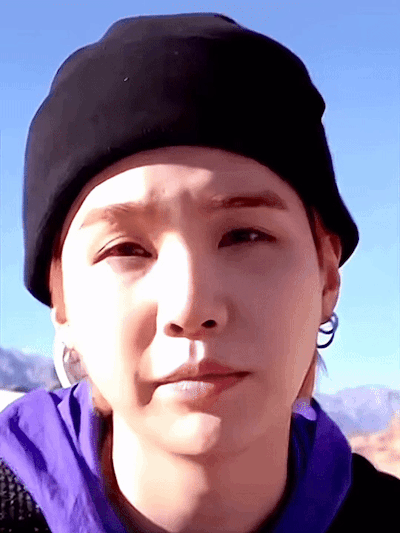

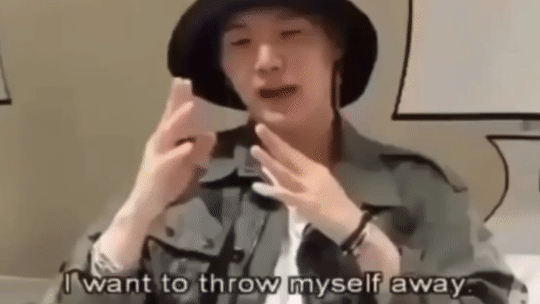
8 notes
·
View notes
Photo

Best Online Free Video Editor 2021
With the advent of online social video sharing networks such as YouTube, Vimeo, Instagram, and Vine, editing and creating videos no longer remained the sole realm of experts. You only need a competent computer system right now to become a video editor.
You can now edit films online without installing any software on your Windows or Mac computer; all you need is a good internet connection.
Most of these free online video editors are user-friendly for beginners, so even if you’re new to video editing, you can create a video quickly with these online video editing tools. If you’re a seasoned video editor, have a look at our recommendations for the finest professional video editing software.
Personally, I don’t encourage using online tools because network connections aren’t always reliable, and when there’s a network fault, all of your hard work is wasted. Online video editing requires a fast upload and download speed, therefore it’s best for editing short and small video clips.
Furthermore, if you require more advanced editing capabilities and attractive video effects, online video editing solutions may not be the ideal alternative. In this scenario, I strongly suggest Wondershare Filmora as a must-have tool. Simply download it and give it a try to see what editing features, effects, and presets it has to offer
Best Free Online Video Editors
Although several of the online video editing tools featured below provide free trial versions, you may need to upgrade your free plan to the paid version if you need to download the video. In addition, some free versions will place a watermark on your 480p video recording. So, before you dive into this online platform, please pay attention to it.
1 FlexClip
FlexClip is a feature-rich online video editor that is both free and powerful. It not only allows you to post films in minutes, but it also gives you access to a library with 2.5 million videos and stock photos organized into categories like business, background, holiday, food, sports, and more.
Of course, you’ll want to upload your photos, videos, and music, which is simple to do: just drag and drop and you’re done. For maximum effect, you may blend footage with your own films, and there are hundreds of professional designs to select from.
You can easily overlay text on your sequences with FlexClip, capturing attention with elegant typefaces and spectacular effects, as well as smooth transitions between clips.
Furthermore, FlexClip’s aspect ratio functionality allows you to change the size and structure of your clips to meet the dimensions required by various social media platforms, such as Facebook, YouTube, Instagram Stories, and others.
FlexClip requires no download or signup to use, and you can choose from three different options to get started: Basic (USD 4.99/month), Plus (USD 7.99/month), and Business (USD 19.99/month). Better still, you may try out the tool for free to see whether you like it.
2 Invideo
With InVideo’s wide range of ready-made video templates, you can make professional-looking videos up to 10 minutes long that are compatible with Facebook, Twitter, Instagram, and YouTube.
Depending on the type of video you need to make, you can utilize their ready-made Instagram story template or Facebook video ad template.
InVideo also allows you to add effects, text animations, and stickers to your videos, as well as access to a collection of over a million photographs and video footage, saving you money on stock photography and video clips.
Furthermore, you can simply edit your films with their built-in editing tool, which will save you time and money compared to utilizing other editing tools like Screen flow or Camtasia.
InVideo also allows you to make videos in up to 1,000 different languages, so you can reach a global audience with your videos.
3 Biteable
Biteable is a video-creation platform that uses configurable templates to assist marketers, HR representatives, agencies, and entrepreneurs produce animated films for Facebook and Instagram ads, cartoons, commercials, presentations, and more. Businesses can create images in HD 1080p resolution using unique watermarks, built-in clips, and animations. Teams can also collaborate across projects and edit films utilizing the platform’s centralized interface.
Biteable is for you if you want to make a fantastic video, generate more leads and customers for your business, or just create an outstanding piece of content.
Biteable’s monthly pricing starts at $29.00 per feature. A free version is available. Biteable provides a risk-free trial.
4 Magisto
Magisto is a fantastic online video maker that is well-known for automatically transforming ordinary videos into beautiful emotional films and exceptional social videos. It’s easy to use and speedy, with all the features you’d expect from software you paid your kidney for.
You can add photos and videos to your account after joining up with your Facebook account. Magisto also offers a variety of video templates for a variety of businesses, including birthday greetings, weddings, promotions, promotions, and inspiring. Simply choose from popular, family, business, social, seasonal, fun, and clean editing styles.
Hovering the cursor over the thumbnail will show you a preview of the style. Some styles may require an upgrade in order to be used. Then you have the option of selecting music from the built-in music library or uploading your own. Magisto will automatically finish the following editing tasks and add transitions to the video.
Magisto is cross-platform, meaning you can use it on mobile devices, tablets, and the web with the same account. You may share the video straight to social media sites, but if you want to save it to your computer, you’ll need to upgrade your plan or ask others to download it for free.
5 Wevideo
WeVideo is a video-making tool that may be used by multiple people at the same time. You can add your own movies, photos, and music files to the Media panel from your computer or from social media sites like Google Drive, Facebook, Box, Instagram, Dropbox, and others, or you can use the built-in stock films, audio, and images to rapidly create a film.
Stock photos, movies, and audio files are only available in the Professional and Business plans, although you can replace Premium music with free music and sound effects. WeVideo allows you to add markers to a specific clip, or static simple text and callouts to the video, or transitions, background images, overlays, or frames to the video, in addition to basic editing and splitting.
If you upgrade to the subscription edition, you’ll get access to professional editing capabilities like green screen, voiceover, slow motion, screen casting , and cross-platform sync across iOS, Android, and the web, among others.
Despite the fact that WeVideo claims to support 4K resolution, 4K UHD is only available on the Unlimited ($9.99/mo), Professional ($19.99/mo), and Business ($39.99/mo) plans, and the free plan has numerous limitations, including the ability to only publish 5 minutes per month and a maximum video resolution of 480P. In addition, the Free plan includes a watermark in the right upper corner of the video.
6 ClipChamp
Clipchamp is a well-known free online video editing programme that includes a video compressor, converter, and webcam recorder in addition to video editing features. The best aspect is that its user-friendly work platform enables beginners to complete video editing in a short amount of time, and the product may be saved immediately to the computer or shared via Google Drive, for example.
You can cut, crop, rotate, and flip videos with ease using simple drag and drop tools. Furthermore, brightness, saturation, and contrast can all be easily adjusted. Transitions, text, overlays, and backdrops can all be added.
You may choose from a variety of aspect ratios, including 1:1, 9:16, 4:3, and 16:9, and it also comes with a built-in instruction to help you construct a video. Before you can use this all-in-one online video editor, you must first join up with your Google or Facebook account. Furthermore, the free edition is restricted to exporting at 480P SD resolution with no watermark.
Although 4K footage can be imported, it is recommended that you compress it first because huge files can cause editing issues and the video clip cannot be exported in 4K. I’m not sure what the issue is, but adding audio to a movie and playing it back did not work well. Please let me know if you’ve had any problems with it in the comments section below.
#video#video editing#video editing software#online video editor#online editing software#best video editing software#free video editor#free video editing software#free video edit#free video editing app for instagram reels#video edits#video editor#balwinder thandi#clipchamp#flexclip#invideo#biteable#magisto#wevideo
8 notes
·
View notes
Text
Video Freedom Review – 4-In-1 Super Fast Video Builder
Video Freedom Review — 4-In-1 Super Fast Video Builder
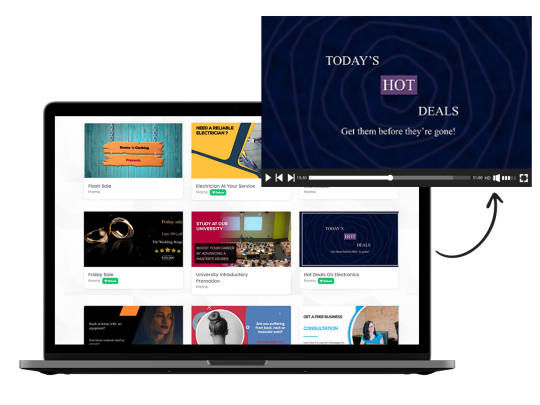
Video Marketing is no longer restricted to just a simple video put together using images and short video clips with a shabby looking “Share”, “Like”, “Comment” & “Subscribe” CTA at the end…
…That doesn’t work anymore. Your audience will just scroll right past by.
Today you need to create eye-catching & attention-grabbing animation videos, promo videos, explainer videos, slideshow videos just to name a few… faster than your competition.
And then you also need to brand these videos with your logos to give your business the visibility it deserves.
There are tools that let you do that…
However, Video Freedom is the brand-new software that combines ALL these different types of tools & brings them on a SINGLE platform.
If you purchase this groundbreaking software through my affiliate link, I’ll give you a special reward from me. This reward will help you make more money when combined with Video Freedom.
Video Freedom Review — Overview
Vendor ==> Mario Brown
Launch Date ==>02–07–2021 (11:00 EDT)
Front-End Price ==>$47 (Will increase soon)
Refund ==>14 Day Money Back Guarantee
Niche ==>Video
Support ==>Effective Response
Recommended ==>Highly Recommended
Skill Level Needed ==>All Levels
Bonus ==>Yes, Huge Bonus
Official site ==>Click Here
About The Creators
The Gentleman behind this groundbreaking product is Mario Brown who is renowned as the best seller vendor with more than 10 years of involvement with digital marketing.
During his profession way, he has achieved admiration for many innovative products : WHITE LABEL STUDIO, Video Agency Funnels, Email Videos Pro, ViidCloud, ADA LEADZ, MY VIRTUAL TOURS, VIDEOZ AGENCY, Synthesys, VR Agency 360, SociCake AGENCY, ADA Comply 2.0, etc…
What is Video Freedom?
Video Freedom is the first of its kind “All-in-1” Video Marketing Solution that helps to create any cinematic video at will. Each video is set up to be SOLD and to generate HUGE profits.
<<<Get Instant Access + HUGE Bonus>>>
<<<Check Your Jaw-Dropping Bonuses>>>
<<<Visit Official Site>>
Who is Video Freedom best for?
I think Video Freedom is appropriate for all digital marketers.
Online Marketer
Affiliate Marketers
Local Consultant
Com + Amazon
Info-Sellers
Web Developer
Freelancer
Advanced Marketers
Content Creators
YouTuber
Digital & SAAS Product Sellers
Website Owners
Agency Owners
Local businesses
Any other kinds of online business
How does Video Freedom work?
Step 1 — Select Template : Browse wide range of beautifully crafted premium templates including Animated Logos, Promos, Live Motion, Kinetic Typography, Whiteboard, Slideshows, and more.
Step 2 — Customize : Full flexibility and control to customize video… Add logo, text, images and colors that goes with the brand.
Step 3 — Hit Render : Hit render and download animation in mp4 format. 100% compatible with all video platforms…
What Are the Features of Video Freedom?
[✚] No Experience Necessary : All the templates are done & ready to be used, no design skills needed. Just click a few buttons & Video Freedom will do the rest.
[✚] Easy Customization : Full flexibility & control to customize everything, including the text, font type, color, background images & much more.
[✚] Wonderful Animations : Video Freedom also helps you create wonderful animations.
[✚] Premium Template Library : Video Freedom is packed with a wide variety of professional world-class templates for different businesses & niches.
[✚] Photo Library : Hundreds of quality beautiful photos to add to videos.
[✚] Fast Customer Service : They have got a dedicated support team 24/7. All queries will have a timely response.
[✚] Audio : variety of tracks & sound effects to accompany every template so that it is engaging.
[✚] Full support and Updates : They have got a full time dedicated team of designers & developers who’re always improving the service, so whenever there’s a new update, users’ll get free access to it.
[✚] Commercial License : Create stunning videos for clients.
[✚] 100% Cloud Based : Video Freedom is accessible and made to work from everywhere. There is nothing to download or install. No hassles & no stress.
The Pros
✔ Get High-Class Amazing Cinematic Animated Videos
✔ Customize Videos With Their Drag’n-Drop Editor
✔ 4-In-1 Cloud Based & Super Fast Video Builder
✔ In-Built Copyright Free Music Library
✔ Professionally Designed & STUNNING Templates
✔ No Prior Experience Or Skills Required — Technical or Designing
✔ 100% Cloud Based — Nothing To Download & Lightning Fast
✔ Each Video Is Set Up To Be SOLD & To Generate Profits
✔ 3D Logos, Slick Explainer Videos, Local Business Promo Videos & Much More
✔ 14 Day Money Back Guarantee Without Any Question Ask.
The Cons
❌ You need a good internet connection.
❌ The price will be increased soon.
Final Verdict / Should You Get This?
Get not 1…not 2, rather 4 businesses on a platter.
I’m NOT kidding you.
Yes… when you get access today to Video Freedom today at a super-low special launch one-time price, you also get the Commercial License without upgrading to the Pro Level.
This also means that you save on tons of money that you’d normally have to pay for a Commercial License to any software, because most of them require you to upgrade for it.
This offer was anyway too hot to start with — FOUR Video & Marketing Styles on a SINGLE platform for a price of ONE.
The Commercial License has just added fuel to this massive fire.
Think about it… not only will you be able to use the following for your business, rather you’ll be now able to sell these at a premium fee too:
2D, 3D, Animated & Colourful Logos (sell on Freelance sites)
Slideshow Videos For Local Businesses
Animated Promo Videos for Social Media, Video Ads etc.
SLICK Explainer Videos For ANY Niche
Every Local Business in your area like Restaurants, Car Washes, Chiropractors, Dentists to name a few… needs a video today to showcase their services & products online. It is become a necessity… and they’re ready to pay any amount for a good video.
The Video Freedom Commercial License makes you their Go-To Video Solution overnight.
So, on one hand you save HUGE amounts of money that you had to spend until now on freelancers & designers…
… and on the other hand — you now start MAKING money by offering these as service yourself.
That’s double profit for your business.
And if you purchase from my Affiliate Link then you will also get my MEGA Pack of Bonuses.
So, do not wait till the price starts rising… And you end up paying more. Hurry up & grab Video Freedom as soon as possible.
<<<Get Instant Access + HUGE Bonus>>>
<<<Check Your Jaw-Dropping Bonuses>>>
<<<Visit Official Site>>
The Price & Funnels
Front End : Video Freedom Commercial ($37-$47) (See Details)
Can resell Videos
Create Videos for all 6 Major Social Media Platforms
Full-Stock Assets Library
Create Videos in less than 60 seconds!
Start Generating More Sales, More Revenue Faster using the Power of Converting Videos
Converting & Professional Templates
Dedicated Call Support (very few companies do this)
Software Guidance Orientation (Through Support)
Powerful 100+ Music Library
Easy 3-Click Video Creation Process
Priority Support
Can Sell Single Video Ad For $100-$200 Each.
Commercial License Worth $500 Included
Bonus #1 : 1:1 Strategy Calls
Bonus #2 : Request Template Features
Bonus #3 : Support On Skype
OTO 1: Video Freedom Bundle ($177×2-$297) (See Details)
Option 1 — Payment Plan ($177×2) (See Details)
Option 2 — One-Time ($297) (See Details)
BEST DEAL To Get EVERYTHING Included
[✚] No Experience Necessary All the templates are done & ready to be used, no design skills needed.
Just click a few buttons and Video Freedom will do the rest.
[✚] Easy Customization Full flexibility & control to customize everything, including the text, font type, color, background images & much more.
[✚] Premium Template Library Video Freedom is packed with a wide variety of professional world-class templates for different businesses & niches.
[✚] Wonderful Animations Video Freedom also helps you create wonderful animations.
[✚] Photo Library: 100s of quality beautiful photos to add to videos.
[✚] Audio: Premium Quality and Royalty Free Audio Tracks & Music
OTO 2: Video Freedom Unlimited ($47) (See Details)
Remove Logo
Create & Sell UNLIMITED Client Projects
Create & Sell UNLIMITED Videos
Host UNLIMITED Videos
Enjoy UNLIMITED Bandwidth
Make UNLIMITED Offers
Earn UNLIMITED Profits
Premium Support
LOW One-Time Pricing
14-Day Money Back Guarantee
Launch Special — One Time Price
OTO 3: Video Freedom Premium ($67) (See Details)
Explore Hundreds Of Professional Templates
New Exclusive Animations Every Month
Unrestricted Renders
Multi-Rendering Processing
Multiple User Access
Unlimited Groups and Palettes
1-click Watermarking
OTO 4: Video Freedom Professional ($67) (See Details)
Next-Gen Interactive Video Technologies.
Add Eye-Popping Video Wraps In Seconds
More Than 100+ Customizable Wrap Templates
1 Million+ HD Stock Images Integration +1,500+ Stock Audios
‘Ultra Lock’ Ground-Breaking Content Locking Technology
Interactive Technology Suite Inc:
Optimized Video Thumbnails and CTA Buttons
1-Click Social Sharing
OTO 5: Video Freedom DFY Agency ($67) (See Details)
DFY Agency Website
E-mail Management System
Sell To Clients
Real Time Order Notification
Setup In Record 9 Seconds
Undivided Attention UNLIKE Fiverr
Keep All The Profits
Inbuilt Checkout System
Zero Platform Fee (Limited Time)
Chat, Engage or Retarget
Ability To Give Coupons
103 Languages Direct Translation
No Server Costs
Fully Whitelabel solution
Frequently Asked Questions
Q1. Does Video Freedom Work On Windows and Mac?
A. Video Freedom is hosted on the cloud. This works on all platforms and there is nothing to download or install ever.
Whether it is web, tablet or a mobile device, Video Freedom allows anyone to create videos on all devices without any hassles.
Q2. Is There A Limit On The Number Of Video I Can Create?
A. Yes there’s a limit because they’ve costs on their end to maintain the servers.
In the commercial license, 50 renders per month are availble.
The reason why they’ve to limit renders is because it is very expensive on their servers for every video that is rendered & they need to make sure everything works smoothly for their users.
Q3. Are There Any Monthly Or Ongoing Fees To Use The App?
A. Right now for a limited time, get in for just a one time fee.
Once the offer is over, the price will double and go up as a monthly subscription, so it is important to get in at the one time fee while its availble.
Q4. What Makes Video Freedom Different From Other Video Creation Apps?
A. They’ve explained all that above. Simply put, there’s nothing out there that is as complete as Video Freedom.
Unlike other current software that is limited on features and over-priced, Video Freedom is complete affordable all-in-1 software solution suite.
Q5. Is there a guarantee?
A. Yes, guarantee of 14 days is available to try out the platform, so it’s 100% no risk.
If Unsatisfied with the software, just let them know and they’ll send full refund.
Conclusion : I hope that my Video Freedom review can help you to make up your mind more accurately & quickly. If you’ve any questions then you can e-mail me to [email protected] without any second thoughts. Thank you for reading. Good luck to you!
<<<Get Instant Access + HUGE Bonus>>>
<<<Check Your Jaw-Dropping Bonuses>>>
<<<Visit Official Site>>
#video freedom review#video freedom#review#softwareclip#video freedom Bonus#video freedom Demo#video freedom Discount#video freedom Features#video freedom coupon code#video freedom oto
0 notes
Photo
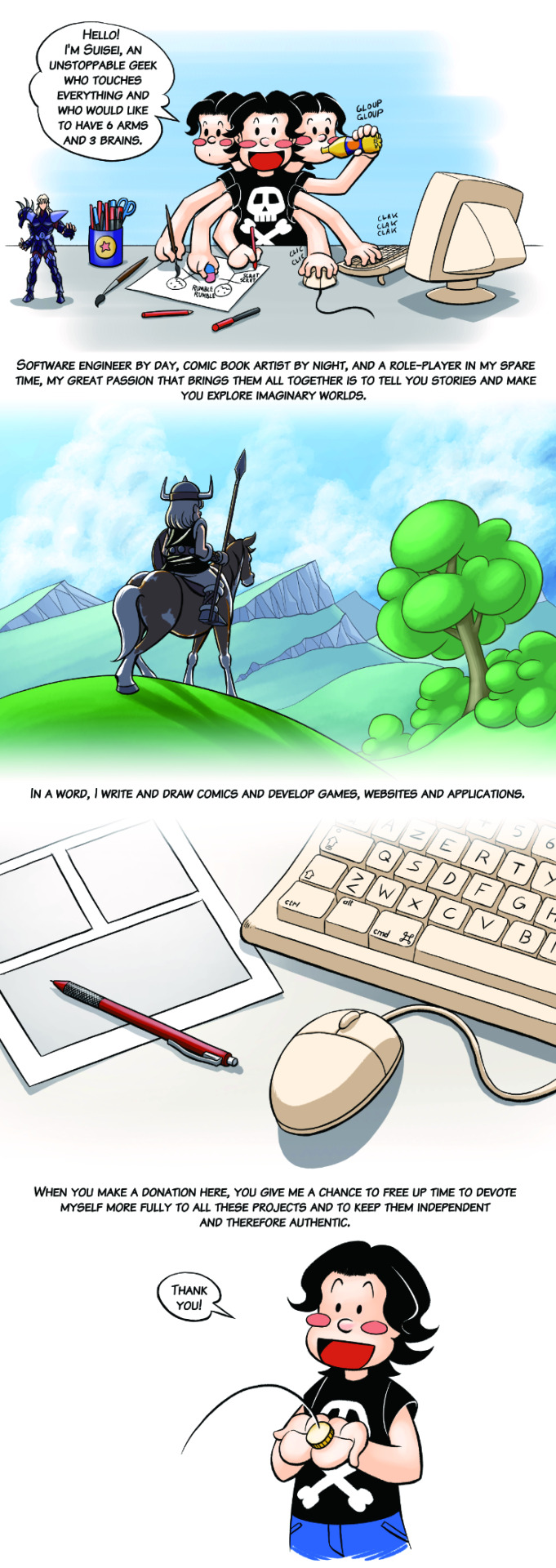
Tipeee and Patreon pages updated
Hi everybody!
Today I'm here to announce that I've finally been able to update my Tipeee and Patreon home pages. :D
For those who are discovering, these are patronage platforms where one can support the activity of an artist/author by giving a small obole monthly or punctually.
On Tipeee you can even help for free by watching promotional videos.
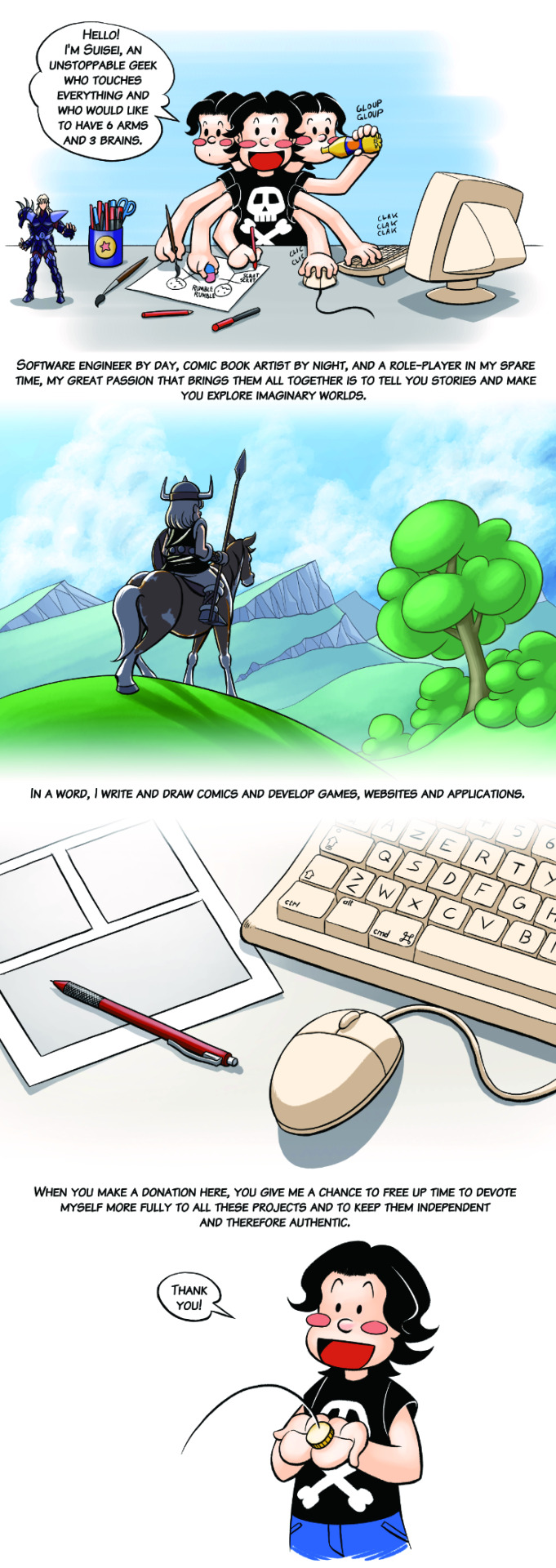
The mini comic presentation of the Patreon page. I'm happy with this cute style like comic Artist for Rent. :D
These two pages have been existed for 2 years now and I thank all the patrons who have helped. It doesn't allow me to live from my creations but it give me a boost of self-confidence knowing that there are people who believe in me and my skills.
So, thank you all! :)
Like many artists, I got a bit fooled by proposing content that required extra work (illustrations, tutorials, graphic resources...) that glanced at my usual activities (i.e. my comics and software development) to try to make these pages attractive.
I couldn't do everything when I was unemployed, so now that I've found a full-time job to fill the fridge, it's going to be even more complicated. Plus, this bonus content didn't seem to really inspire much enthusiasm.
So I've concocted something simpler for you.
Today I'm here to present you the changes I've made to these pages:
What will remain
What will disappear
What will be new?
Rewards
What will remain
Comics
Obviously, the comics will remain since they are the main content and the reason why I opened these pages. ^^
I'm going to stay on the free web comic formula (because you have to publish content on the Internet regularly to attract new readers) with one month advance access and no watermark for patrons for serial projects.
I also add Dragon Cat's Galaxia 1/2. Although this comic book features licenced characters, this one remains in the register of parody and humor.
I also have non parodic fan comics ideas. Those will obviously not be financed via these platforms.
On the other hand, for one-shot projects I'll do the same as for Tarkhan: the first pages published for free to give a preview, but the rest accessible exclusively to patrons and purchasers of the comicbook (because publishing content regularly on the Internet is useless if it's limited in time).
G-rated illustrations
The HD illustrations will remain as well. I have some in stock and I create new ones regularly, so I shouldn't find myself on a tight stream anytime soon.
What will disappear
NSFW illustrations
Exit the NSFW illustrations. I like to draw nudes of beautiful males from time to time, but unlike the other illustrations, I don't have a stock in advance, so I'm on a tight stream. It annoys me to have to force myself to do this kind of illustrations when I don't feel like it and especially when I don't have an interesting idea in mind instead of working on the main content.
Moreover, the audience that supports me on Tipeee and Patreon is not the most interested in this kind of content (as far as I know), so if I ever propose this again, it might be elsewhere, on a different account or on another platform. For the moment I put it aside.
Tutorials
No more tutos. It's long to write and format, it's never read, and since there are lots of free tutos on YouTube, nobody wants to pay for it. I'd rather share and answer questions about my tips and tricks in person during meetings or on my live Twitch.
Graphic resources
Exit the graphic resource pack (brushes, patterns, color catalog...). As for NSFW illustrations, I don't necessarily have one every month to offer. It is important to know that I produce these graphic resources according to my needs when I work on my comics, so I don't get them out on a regular basis. Moreover, the resources in question don't necessarily correspond to your needs every month.
People interested in my brush and screentone packs to use in their own comics made it clear to me that they preferred to buy them occasionally according to their needs on my own online store even if it meant paying the price and that going through Tipeee and Patreon for that bothered them.
They see these platforms as a patronage system but not as buying platforms.
So I'm simply going to remove that and I'll modify my online store to add the possibility to buy dematerialized goods.
What will be new?
Well, I'm going to incorporate into the main content my other activity that I had ignored in the rewards even though it occupies a huge part of my work: software development. Obviously all this is related.
This activity includes, in addition to the evolution and maintenance of suiseipark.com, the development of the Péguy project, my games projects, as well as a comic platform project.
TGCM Comics (Website - in dev)
TGCM Comics is a web platform project dedicated to web comics and webtoons where budding or experienced authors will be able to publish their stories and exchange directly with their audience without technical knowledge on the web.
Here's a mock-up that gives an idea of what it will look like.
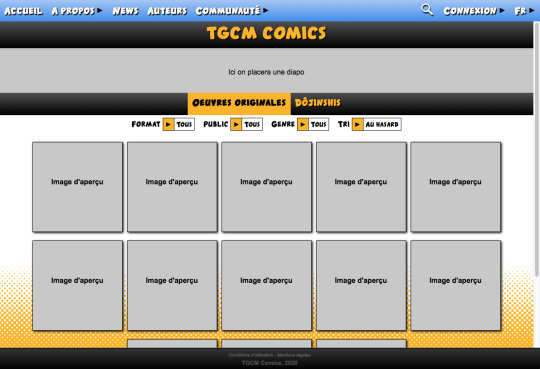
As soon as the main functionalities are ready the site will be made available in beta test for patrons.
Why this project?
Many other such platforms have emerged in recent years. So I hesitated for a while before launching this project, but seeing that all of them impose trending algorithms that give headaches to many authors of the web, I recently decided to propose a project where this type of algorithm will simply be inexistent.
The default display on the home page will be based on the principle of the random playlist guaranteeing an equal rate of visibility for all comics and a real freedom of choice for the readers, allowing authors to create at their own pace without mess up thair health to go up any rankings.
This is this fall's priority project.
So I will post news regularly and soon to keep you informed of its progress and present you little by little the proposed features. I've opened a development blog (French) for this purpose that I will feed about once a week. It has a suggestion box (French) if you want to ask questions or suggest features.
Péguy (Web application - in dev)
Péguy is a web application that since 2018 allows me to automatically generate certain graphic effects, patterns and scenery elements for my comics. It has brought me a huge gain in productivity.
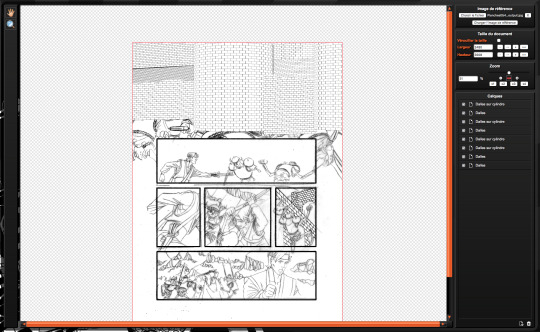
As it is beginning to take a form that can be used by laymen in programming and mathematics, I will soon put it online.
Initially, this will be an early access reserved for patrons. Then, I will propose a small subscription system for non-patrons with a trial period. Naturally, the patrons will keep their access during this second phase. :D
Wizeknight Brotherhood (Online game - in dev)
Wizeknight Brotherhood is an online RPG project with a slightly unusual format.
Basically, take World of Warcraft and put a visual novel interface on it, and you'll get an idea of the final result.
In this game you will explore the world of Tellura, a Tolkian fantasy world, and conduct quests that will make you conclude 'we are not alone in the universe'. :p
In the spring of 2020 I developed a small prototype called A l’Aventure Compagnons which gives a vague idea of the principle.
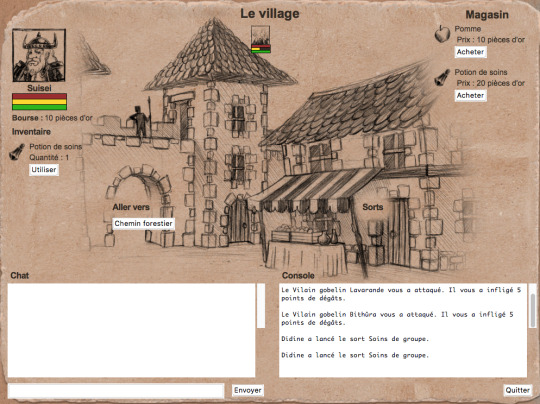
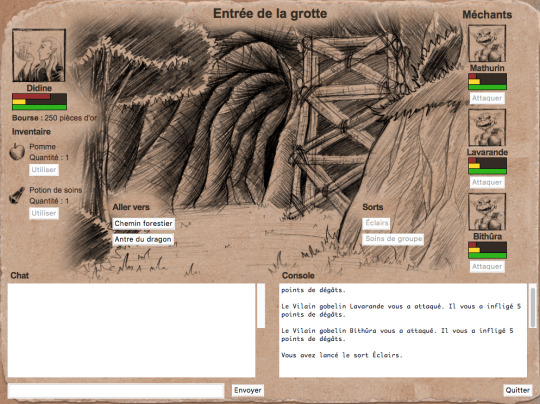
I am tempted to keep this pencil rendering for Wizeknight Brotherhood.
A l’Aventure Compagnons is playable, just download the client from this page. Don't hesitate to come and pull my ears on Discord if you see that I forgot to switch on the server. :p
For the moment the engine of Wizeknight Brotherhood is under development and the first test phases will take place in pure text mode.
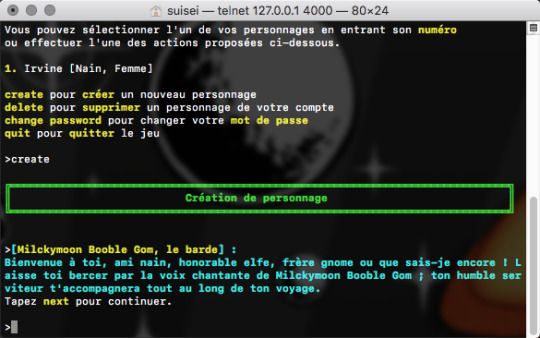
This good old scary UNIX console. The MUDs, the ancestors of MMORPGs, looked like this and they still exist with active communities. :D
You can find them here.
Rewards
As for the rewards, here again I decided to simplify things so that I could concentrate on the projects I have just listed. The basic reward will give you access to the content I just mentioned. I'm not going to make different levels of access, otherwise I think that some content will have no audience or too little. The higher counterpart levels will give access to HD scans of my artwork.
I'm way behind on the old formula's rewards. I'll try to deliver all the promised content in the coming weeks, except for the NSFW illustrations, I might get stuck doing only that. x)
That's all for today!
Have a nice week and see you soon! :D
Suisei
P.S. If you want miss no news and if you haven't already done so, you can subscribe to the newsletter here : https://www.suiseipark.com/User/SubscribeNewsletter/language/english/
Source : https://www.suiseipark.com/News/Entry/id/294/
0 notes
Text
10 Small Changes That Will Certainly Have A Massive Impact On Your Movie Hd
Computer Fundamentals: Comprehending Applications
Yet the only point which can act as a setback is some poor video quality as contrasted to its freemium competitors Snagflims as well as Sony Crackle. Unlike other streaming apps, it holds films as well as TELEVISION collection on drives and various other cloud solutions. It is one of the very best choices to Showbox with a great app interface.

You can utilize. the KineMaster Android app totally free, but all your video clips will have a KineMaster watermark and you can't utilize them readily. To get rid of the watermarks, allow industrial use as well as unlock added possessions (such as overlays as well as results) you need to pay a subscription, yet at ₤ 2.91 (about $3.70) each month it stays cost effective.
What is Mobile Apps write about them?
A mobile app is a program that is downloaded and installed onto a user's mobile device, whereas a mobile website is simply a website adapted to tablet and smartphone formats.
Free Movies Movie Theater.
Regardless of these issues, Veoh does offer access to numerous video clips. While most of this material is user-uploaded, significant media networks have actually sent original information web content to the site.
Does Showbox Still Work 2019?
ShowBox is Shutdown Its true, ShowBox is Shutting for Good. The App which servered millions of users worldwide is closing its doors. It looks like the production houses forced the Showbox developers and promoters to discontinue the support for the App.
If you have any kind of individual fave that does not make into the blog post, you can share it with us utilizing the comment section down below. Though I am not a fan of their website layout, I actually appreciate their effort of keeping the website up to day with brand-new flicks. On the top, to the right, you can locate a few web links like popular movies, new releases as well as some years. Even though it has a login switch, you can stream films without having an account.
Favorite Movies.
It is possessed by Facebook - making it among the 4 Facebook-owned applications on this listing. Snapchat was released from a dormitory in 2011 and also promptly became one of the most-downloaded apps of the decade, taking the 5th place on this listing. It is, as a result, rewarding to browse your app checklist as well as remove the pre-installed apps. The easiest means to do this is by ordering the particular app in the moviehdapk.info/ application cabinet and then drawing it onto the app details icon. After that you will certainly see if the app is uninstallable or only deactivatable.

The most effective as well as most useful complimentary applications.
Every computer and also smart phone will certainly include some applications already integrated in, such as a web browser and media player. Nonetheless, you can additionally purchase and also mount new apps to add even more functionality. You can examine our lessons on Installing Software application on Your Windows COMPUTER, Putting Up Software on Your Mac, as well as Free Software to find out more. Application is an usual term for an application, specifically for easy applications that can be downloaded reasonably or perhaps free of cost. Lots of applications are additionally available for smart phones and even some TVs.
Tablet computers and smart devices make it possible for people to use their smart phone to access the Internet for email, instantaneous messaging, text messaging and also Internet browsing, as well as job documents, get in touch with checklists and also even more. You have most likely read about the Internet of Things (IoT) at some point in time, yet what does it suggest exactly?
Google maintains that harmful malware is really incredibly unusual, and also a study conducted by F-Secure showed that only 0.5% of Android malware reported had actually come from the Google Play shop. The considerable variant of equipment in Android tools has created substantial hold-ups for software upgrades and also safety patches.
How can I download HD movies for free?
Reinstall the latest version of Showbox Apk. Open the app and check if Showbox has stopped working, In Settings option, select Apps and click on Showbox and clear cache and reinstall it again. Choose the movie that you wish to see and click on 'Watch' Button.
Linux bit.

It features a straightforward style that assists you maintain your e-mails in line. Additionally, it includes assistance for a ton of email providers, shade coding for organization, application theming, Android Wear assistance, and widgets. There are additionally a selection of smart features such as obstructing alerts throughout certain times (per account) to assist customize your experience.
Phones with limited features are known as kosher phones and have rabbinical authorization for usage in Israel as well as elsewhere by observant Orthodox Jews. Although these phones are intended to stop immodesty, some suppliers report great sales to adults who prefer the simplicity of the devices. The lithium-ion battery, a vital power resource for modern cellphones, was marketed by Sony as well as Asahi Kasei in 1991.
Number of Cellphone & Mobile Phone Users.
CNet writer Alfred Ng mentioned exceptional security as the main reason for this level of market fostering. The education and learning market has actually been the Chromebooks' most noteworthy success, completing on the inexpensive of the upkeep, software application and equipment. The simplicity of the equipments, which can be a downside in other markets, has proven an advantage to college districts by lowering training and also upkeep costs. All Chromebooks, except the initial three, boot with the aid of Coreboot, a fast-booting BIOS.
0 notes
Text
Viral Vidly Review And Bonus
Viral Vidly Review - Are you looking for even more knowledge about Viral Vidly? Please read through my straightforward evaluation about it prior to choosing, to evaluate the weak points and also strengths of it. Can it deserve your time and effort and also cash?
Introducing Viral Vidly
Can viral video clips drive targeted website traffic to your website? (Part 2)
BOTTOM LINE: By the end of 2006 it is approximated that greater than 6 billion individuals will certainly be making use of the internet. It took greater than 50 years for tv to get to this factor.
The majority of readers have probably read about the YouTube purchase. After one year in business, they were obtained for $1.65 billion by Google. Starting from no regarding a year earlier, YouTube is now getting more web traffic than MySpace, CNN.com, as well as Ebay.com. This is a testament to the development of Viral Vidly video and also its viral nature.
UTILIZING VIDEO CLIPS TO CREATE CLICKTHROUGHS AND SUBSCRIPTIONS
We created a total amount of 28 videos varying in size from 15 seconds to 8 minutes. Each video had a 3-5 second promo at the end of it, specifying a LINK which indicated that there was a web site that might be intriguing or pertinent to the audience.
Videos where put on YouTube and also Google Video Clip, and also where feasible, a link was supplied on the exact same page as the video, which drove web traffic back to the primary web site.
Each of the video clips remained in among these categories:
-- Personal Blog site (worldwide problems, spirituality, present occasions).
-- Funny (satires, skits, celeb apology).
All of the video clips we fired were intentionally "inexperienced" in their technique as well as production.
We acquired off-the-shelf video-editing software for a COMPUTER, started shooting, as well as modified all of the videos ourselves. The complete approximated investment for this project (all 28 video clips) was $9,600.
Our intent was not to evaluate the performance of the glossy, high-production videos you might anticipate from an advertising agency. What we intended to comprehend the viral potential of video clips of the kind created by people online.
To provide you a sense of what we did, right here are two of the Viral Vidly videos.
The MEC Qualification Video Clip.
The Ben Harper Apology Video Clip.
Both videos were amusing, as well as more importantly, neither was advertising. There was no sales message, no product placement, no clever segue to a sales pitch on a landing page.
We ran the videos throughout August as well as September of this year and tracked the number of times each video clip was viewed, in addition to clickthroughs to the sites and also membership sign-ups.
What you require to understand: Although the video clips had no promotional message or web content, 1.49% of viewers went on to end up being newsletter clients. In Just 60 Days, our videos were viewed over 324,000 times at no charge to us.
KEY POINT: With no added work or cash spent, we are forecasted to generate 382,444 sights for October, which is greater than we produced in the previous 2 months combined.
To develop a context for these video results, we constructed a contrast chart to see how much it would certainly cost to accomplish the exact same results utilizing Pay Per Click marketing.
These numbers are based upon the very same variety of views, the very same clickthrough rates and the same conversion to customers. When it come to set you back per click, we thought a mid-range price of 30 cents.
What you need to understand: Had we utilized Pay Per Click advertising and marketing to acquire the same variety of brand-new clients, based on a cost-per-click of 30 cents, it would have cost us over $20 per customer.
I'm excited to allow you find out about a brand-new, cloud-based software application'
It's called Viral Vidly, and it's going to make it simpler than ever before for you to get 100% no cost viral traffic.
If you're like the majority of marketing professionals, getting website traffic is less complicated stated than done and also among the biggest reasons you're not making the sort of money you wish to make online ...
... however Viral Vidly will certainly end that trouble for you ... permanently.
This new, cloud-based device leverages Google's love for Live video and puts YOUR video clips on top of the internet search engine and YouTube for viral website traffic that converts ...
... and the web traffic you get is 100% FREE!
... and also do not stress, you do not need to recognize anything regarding live streams, and you don't even need to reveal your face on video camera if you don't wish to.
Viral Vidly Testimonial & Review
Developer: Ali G.
Item: ViralVidly
Launch Day: 2019-Mar-31
Introduce Time: 9:00 EDT
Front-End Rate: $27
Sales Web page: https://www.socialleadfreak.com/viral-vidly-review-from-a-real-user/
Particular niche: Software program
What Is Viral Vidly?

Viral Vidly Is the Very first app that lets You include 100% FREE ads in HIGH web traffic videos with simply a couple of clicks of your mouse.
This will allow you to get viral web traffic, leads and commissions from videos without ever before creating any kind of video yourself and above all - it's 100% FREE.
Viral Vidly Features & Conveniences
Viral Vidly offers you cost-free Viral web traffic
Viral Vidly is 100% novice pleasant
Viral Vidly enables you to function smarter by constructing viral social media sites accounts to break out targeted traffic and transform that traffic into leads and sales
Viral Vidly allows you to obtain all advantages of video traffic, without ever before developing a video on your own or paying for a single advertisement
Viral Vidly provides you a side on the competitors and puts you in a position of authority on YouTube and also in your particular niche.
How Does Viral Vidly Job?
It operates in 3 simple:
Step 1: Locate top videos from YouTube
Enter the keyword phrases and search for YouTube videos currently choose one of the video clips from the listing.
Step 2: Put your heads.
Go into a title, place the video ad or an image include an account with your picture and put some text for audio, pick the amount of times you desire the tab coming inside your video clip brand your video clip at the call-to-action at the watermark.
Action 3: Make a share.
As soon as your video prepares you can upload it from social networks and also obtain all the tape download and also erase your video straight from your dashboard.
My Viral Vidly Experience
I have actually constantly been challenged in making an existence in this extremely affordable affiliate advertising and marketing field. In time it comes to be apparent that video web content has actually come to be a game changer. Among the obstacles with video is that it can commonly be quite costly. A friend informed me about Viral Vidly, I determined to take this program to job.
I took possession of the info consisted of in advertising and marketing this system. It was quite intriguing to note that the programmers guaranteed that the whole system was totally free. According to individuals promoting the system, it would certainly offer me accessibility to high web traffic video clip material. One of the various other advantages was that it would certainly allow me to place complimentary ads to these video clips.
After carrying out the system, my associate advertising cash funnels enhanced at an incredible rate. All of this was feasible because I had the devices to add my associate advertising and marketing web content to high website traffic videos. I took pleasure in the reality that it did not cost me a solitary cent. When there were times that the system was a bit complex, I likewise had the benefit of calling the 24/7 support group.
With every one of my marketing experiences I know if the relevance of producing web content which users locate captivating. This type of product is needed to lure site visitors to click via. It was great to utilize the material which is included with Viral Vidly. The outcomes bore witness that the video clip duplicate was produced by an expert copywriter. This enabled me to develop an efficient cash funnel which brought unexpected monetary rewards in a short area of time.
Come as well as enjoy the benefits of Viral Vidly. It is a system which allows you to insert high-grade affiliate advertising and marketing material in video clips which obtain leading rankings on the major online search engine. You will certainly be able to produce terrific cash money funnels with no cost.
That Should Purchase Viral Vidly?
Anyone who wishes to break out 'viral' traffic while doing the least quantity of work
Any individual fed up with not being able to find out just how to get web traffic, direct exposure, clicks & sales
Anybody that wishes to market or promote anything
Associate marketers and also Certified Public Accountant online marketers
Digital entrepreneur and on the internet marketers
Local consultants as well as offline online marketers
Anyone with a YouTube Channel
Anyone who is ready to start obtaining results with cost-free website traffic as well as videos ... without EVER needing to do any kind of job
Anybody that wants a successful traffic solution handed to them on a silver plate
As well as A LOT MORE ...
Final thought
"It's A Large amount. Should I Spend Today?"
Not just are you obtaining access to Viral Vidly for the best price ever provided, however likewise You're spending entirely without threat. Viral Vidly include a 30-day Money Back Assurance Policy. When you pick Viral Vidly, your complete satisfaction is ensured. If you are not completely satisfied with it for any type of reason within the first 1 month, you're qualified to a complete refund - no question asked. You have actually obtained nothing to lose! What Are You Awaiting? Try It today as well as get The Complying with Incentive Currently!
0 notes
Text
Top 10 Screen Recording Software for Windows: 2017 Update
Last year we posted what was, at the time, the top ten screen recording software for Windows. We decided to re-evaluate this list and take into consideration the different software updates that have been made recently. We also found that many people had suggestions for other programs to be considered for the list so we took a look at those.
Before we begin, let’s revisit the rules of our evaluations. We’re considering software that meets the following criteria:
Record picture-in-picture to capture video from screen and webcam
Edit and annotate a video after it has been filmed
Export videos in commonly used file types
So without further ado, let’s jump in.
#10 – Screencast-o-Matic
We decided to move this one down the list a little because of the extreme limits of its free version.
Pros
Post to YouTube, save to your computer, or get it hosted on their free server.
Up to 1080p
Cons
As far as frame rate goes, Screencast-o-Matic states “The Recorder will capture at the highest framerate possible. There isn’t currently a setting to customize the framerate setting.” They have several “tutorials” showing how to adjust the framerate after it is recorded, but that often isn’t helping the whole issue. And what determines “highest framerate possible”? We don’t know.
Free version limits you to 15 minutes of recording time.
#9 – ezvid
ezvid will stay on our list because it meets our three criteria for a quality screen recorder. However, it has a very strong negative group of users who are upset about the more nitty gritty parts of the software.
Pros
Here you can quickly create a video and upload it to YouTube. Their site brags that you can do it in minutes.
There are a lot of very quick edits you can make to your video without having to tool around in the editor.
Cons
Very large piece of software which makes many of its users upset considering how laggy and glitchy it can be.
Many users complain that there is default music placed on EVERY video you create that you must then go and remove. What is even worse is that often this music gets flagged by YouTube as being copyrighted.
You can only upload your finished videos to YouTube or their wiki site. If you want to download your finished file to your computer you’ll need to download it from YouTube.
#8 – ApowerSoft
New to our list is the ApowerSoft software suite. They have both the recorder, and the editor, and meet the other requirements to be on this list.
Pros
The software is free to download.
The interface is very simple.
Cons
The free download version gives you a limited recording time, requiring you to purchase a subscription to continue.
The simple interface may be too simple, limiting creativity.
Subscriptions are about $7.00 a month, or $40.00 a year, or $80.00 for a “lifetime” account.
#7 – ShowMore
ShowMore is a lightweight recorder and editor made by ApowerSoft but not a part of the software suite mentioned above. The software is free and records at a fair quality with higher frame rates, but the editor is extremely weak.
Pros
Free to download and use with no watermarks
Real-time stickers and text implementation
Cons
Minimal support
Terrible editor only allowing you to change the length of your recordings
#6 – ChrisPC Screen Recorder
New to our list is the capturing software ChrisPC Screen Recorder. Easy to use and boasting a high quality free version, this is a great option to consider.
Pros
The free version allows you to record your screen and audio, or to separate them and only record one or the other. You can also take screenshots.
Plenty of options in size, frame rate, and other quality related choices.
Cons
You can only export to MP4.
The free version has many limiters.
The editor is pretty weak with no timeline, just single video adjustments.
I did cheat a bit with this one because it doesn’t have a webcam option, but I figured that the huge amount of video options could make up for it.
#5 – Icecream Screen Recorder
With lots of free features, this screen recorder is great for making tutorial videos, recording webinars, or recording Skype conversations.
Pros
Lots of ways to annotate your videos.
You can capture multiple screens
Cons
To record more than 10 minutes at a time you have to buy the full version.
There isn’t a way to set your frame rate, and a lot of the time you’ll end up with a non-standard frame rate when you bring it into another editor.
It exports only to WebM, but you can bring other files into the editor if you want.
#4 – ActivePresenter 6
Like many recording software, ActivePresenter has different levels of quality based on your payment selection. You’ll get most of the features in the free version but you miss out on the ability to export to HTML5 unless you pay for a $300 license, which could be a game changer if you’re producing for eLearning courses.
Pros
Some pretty cool features such as automatic smart annotation and smart capture.
You get quite a few useful editing tools such as cursor path.
Cons
Watermarking on the free version, so even if you get all of the features you want, you’re stuck with the watermark.
Even with all these features, the editor feels cluncky.
#3 – Smartpixel
The more we’ve looked at Smartpixel the better it looks. Our previous list rated it poorly based primarily on the fact that the free version places some strong limiters on the software. However, if you pay the $70 for the lifetime license, this software could work for you long term.
Pros
Designed primarily for gaming on both PC and on Android, Smartpixel brags about not being very intensive on your CPU so that you can route that computer power where it’s needed.
The editor is very intuitive with subtitles easy to add.
You can select from it’s preset frame rates, or customize your own as you wish.
Cons
If you want to run the free version only then you’ll run into a watermark on all your projects, as well as be stuck with a standard lower frame rate.
#2 – iSpring Free Cam
Just like it says, iSpring’s screen recording software is free free free. This alone secures it the 2nd place on the list.
Pros
You get 100% of the features for free.
A surprisingly large amount of audio editing capabilities for free software
Cons
You can only export as WMV, or directly to YouTube, and only at 15fps
#1 – Camtasia
Last year Camtasia took this same spot on the list, and it continues to hold the first place spot for several reasons.
Pros
Newest update to Camtasia 9 allows for 64-bit processors, and is ready for up to 4k video.
Cross platform compatibility from PC to Mac (as long as they’re both on the newest versions).
Loads of effects ranging from green screen processing, to text animations and behaviors, to pre-built assets.
Cons
Cost of the full version is $200, but only $100 if you’re upgrading from an older version.
Demo version puts their watermark on your videos.
In an effort to make your search easier, we’ve made this chart that compares features from all of the top ten. Let us know if you know of other screen recorders that belong on our list.
The post Top 10 Screen Recording Software for Windows: 2017 Update appeared first on eLearning Brothers.
from Free Online Courses http://elearningbrothers.com/top-10-screen-recording-software-windows-2017-updated/
0 notes