#i have tried habit-tracker apps i have tried habitica they do not work!!!
Text
i am so tired of being out of shape but i have no idea how to fix this. someone should invent exercise that doesn't make me want to shoot myself in the head.
#i can only exercise when the exercise is secondary to some kind of activity with visible progress that makes sense to my brain.#i don't mind boring tasks! i can do boring tasks as long as they are visibly ACCOMPLISHING something!#if it feels like running on a hamster wheel i will simply stop doing it and there is no way to force myself to continue long-term.#i can soldier on for a little while but it just makes me exhausted and burnt-out and so so depressed.#i have tried habit-tracker apps i have tried habitica they do not work!!!#the activity ITSELF needs to be reinforcing. checking a box on an app after the fact is not it.#i need to be like...sorting a huge field full of heavy scrap metal into organized piles. or something.#i want to do hard physical work that has obvious physical results in the world around me.#lifting heavy things repeatedly for no reason = psychological torture to me. i feel like i'm in a lab experiment.#lifting heavy things repeatedly in order to accomplish some kind of overall task = rewarding and fulfilling. i feel alive and connected#to my body.#i am currently the skinniest and also the weakest i have ever been and i am having a bad time.
4 notes
·
View notes
Text
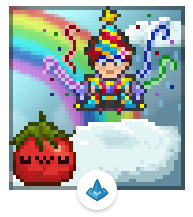
Nek12
Today is my habitversary! I wanted to thank all the people behind this app, for their wonderful work. Habitica has a very interesting donation system. It's free for everyone, and those skins and stuff, they aren't being pushed on us constantly like it's very popular nowadays, and purchasing the subscription never feels like you are sitting on the chain paying for pixels. I've always viewed donations (the wording is intentional) as a sign of appreciation, and believe me, I **really** rarely spend money on software. This app works flawlessly, it's convenient, good-looking, maintains decent performance, its community is the best I have ever seen in my life, its pleasant to use, it's completely free, I'm stressing this out again, and it has provided me with an enormous help over the last year using its neuroscientific patterns and mechanics. Just take a look at the habits list I was able to form and maintain during the past year. Of course a lot of them aren't present now, noone I think can maintain such a routine for long (not because it's hard, but rather time-consuming, during the summer break I was spending around 8 hours a day on my habits). But they all evolved, changed and left a permanent mark on my identity, because habits are what our identities are made of. So, the list:
1. Relationship challenge (The community guidelines forbid me from putting a full name there) - one year and counting, best streak 58d. 2. No Sugar Challenge - one year and still active 3. Deep work 2h/d - still struggling, more than a year 4. Learn something new daily - 4 months, then I entered uni so no need 5. No gadgets (on the go, while eating, in the toilet etc.) - still active, around 8 months. 6. No cursing (slang, neologisms etc.) - still active, got rid of most. 7. Wind down on time - still active, 10 pm 8. No Videogames - still active - best streak 138d. This one is especially important because my video games addiction is very severe. I look back and see how this app helped me to become a lot closer to freedom. 9. Be with my beloved person - still active, 4h/day 10. No Picking - still struggling, after 1 year 11. No running late - still active, best streak is like 9 months and counting 12. Eat Vegetables Daily - sporadically 13. Eat Fruits - sporadically 14. Cold Shower Daily - still active, current streak (without the 2 month-break) is more than 250 days 15. Rituals On Time (includes a lot of stuff like journaling) 16. Take only stairs - still active and the streak is cosmic 17. Exercise daily - got around 300 days of streak then switched to gym. 18. Meditate - still active, currently 1h/day 19. Read - 30 min/d, for 3 months, now gone (university) 20. Walk daily - 2 months, now gone (not for me) 21. Get up on time - still active and struggling to wake up at 5 am22. Reflect on your values - 1 months then not needed 23. Healthy recreation (no social networks, YouTube, films, anime, TV series, chats, parties, fiction books, music) - not active, around 3 months. 24. Do "Hand" - that's for lucid dreams, 3 months and gone. 25. Wear corset - still active, for my weak back. 26. Make bed - still active, streak is cosmic. 27. Drink water - still active, my first habit, streak is like 500 days (even before starting Habitica) 28. No Junk food - still active, streak is around 100 days. 29. No judging, gossiping, dependence on society - still active, but don't track it. 30. No emotions - bad one, gone after 20 days. 31. Be grateful - still active, streak more than 500 days too. 32. Keep a journal - same here. 33. Write mistakes - 9 months then gone. 34. Write cognitive biases - 5 months then gone, got bored. 35. Check cards - for my motivation - 5 months and gone. 36. Take vitamins - had to stop after 350 days because no one can take vitamins daily for so long! Probably hurt my health, the habit was so strong I never noticed. 37. Lucid dream journal - like I said, 3 months, now paused. 38. Never lie - tried, but went badly. 3 months and gone. 39. Wash your face - with skincare medicine, now gone, 3 months or so 40. Minimalism - that's my lifestyle now, far more than a habit. 41. Check your weight - gone after 2 months, I don't need to check it daily. 42. Track your time - still active after some long pauses. 43. Observe digital behavior - still active, around a year. 44. Clean and tidy up - not cool, I got my home shining, 2 months. 45. Darker, quieter, cooler - still active, that's for my bedtime ritual, around a year. 46. Do eye exercises - gone. They don't help me. 2 months. 47. Brain training - gone because of my uni. Don't need it. 8 months. 48. Floss - still active, around a year. 49. Morning pages - gone, 1 month. Boring one. 50. Doubt all info that you receive or express - that's my lifestyle now, after 4 months. 51. Self reflection (diaries, plans, journal, trackers etc) - included into rituals, still active after a year. 52. Wash hands - I don't even track it, it's so automatic. 53. Track expenses - still active after around 9 months. 54. Disconnect & unplug - still active after around 9 months. 55. Wear dark glasses while on PC - for my vision problems. Gone. They are way too dark. 2 months.
This post is not meant to brag but to show my great gratitude towards Habitica and probably, I hope, to inspire someone to work harder for their dreams. Believe me, with such long list of habits, I have tried ***all*** of the habit tracker apps and services ***in the world*** (except the iOS exclusives) long ago (and still try when new ones come out). And Habitica is the best one out there. It is a wonderful tool I use along my self-improvement journey, and I wish everyone who is reading this achieved any goal they want with the help of this wonderful app. I still have a long journey forward toward my dream, but now I know that my trusty tool and, dare I say, an old friend is going to be besides me to help, with its exciting rewards and kind, soft punishments.
2 notes
·
View notes
Video
youtube
Welcome to day 15!
So, earlier this week I’ve been talking about motivation. And now I’m going to help you with all those steps that we established.
So one of the things the experts recommend is to make a plan and another is to track your progress. It might seem like working out or eating better is all you need to lose weight, but it turns out that there is a lot of prep and continuing… paperwork, for lack of a better word. If you really want to commit to losing weight and getting healthier, and you want your best shot at succeeding, then the “paperwork” is kind of important.
You’ll want to spend a little time journaling in advance, and then some kind of tracking throughout. You might also need/want to return to the journaling as you progress.
So, basically, there are two ways to do these things; analog and digital.
I’ll start with analog. So if you’re more inclined to this, get yourself a journal and/or calendar and/or planner.
I like journaling for the “why” kind of things. You can find all kinds of journals with blank, lined, or dotted pages on Amazon or in any book store. I also keep finding gorgeous journals in places like Michaels. There are even ones with motivational or fitness-related covers, if you want a little extra inspiration.
Another great thing is that you can get them in different sizes and thicknesses. Do you want an index card sized one that fits in your pocket, or a large paperback sized one that fits in your purse? Or a full on notebook sized one that’s in the 8.5 x 11 range? What will you actually keep track of, keep handy, and return to?
So that’s for the journalling side. For the tracking kind of things, I really like a school planner. Even when I was in school I had trouble finding the kind I liked. The kind where you’ve got the month at a glance and then the week breakdown, so you can track in multiple ways. I could always find one or the other, but it was tricky to find both. For this, I like Mead, especially their tropical beaches version. And you can find it both in the printer paper size, small size, and the pocket sized.


As it happens, Roly Mama and I are doing a variation on this right now. We got a big desk calendar

which we’ve hung on the wall, and some great ridiculous stickers from the dollar store. So we’re tracking our workouts on this by adding stickers when we do something.

Now, this is just for our workouts and activity, not for food or anything else that we should be or are tracking. But if you’re an analog person, seeing a calendar full of stickers can be really motivating.
You can also combine these things into something like a bullet journal. And I’m going to sorry - not sorry - link you to buzzfeed and these two great articles on bullet journals.
https://www.buzzfeed.com/rachelwmiller/how-to-start-a-bullet-journal
https://www.buzzfeed.com/annaborges/all-the-bullet-journal-ideas?bfsource=relatedmanual
Bullet journals, if you don’t know, are a way of kind of combining calendar, list, and journal into one gorgeous hybrid by people with way more time and way better penmanship than me. They are inspiring to look at, even if I can’t imagine crafting one half as well.
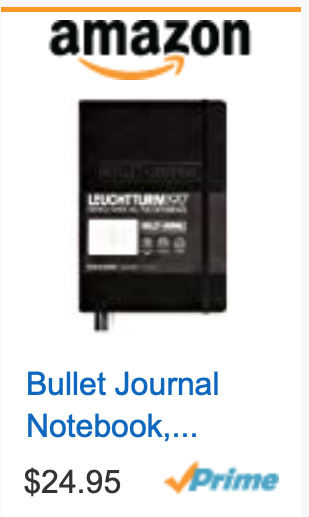
I will, however, recommend my favorite pen: the PaperMate InkJoy. I’m normally not a fan of ink pens instead of ballpoint because they can bleed through, but these don’t bleed as badly as many I’ve tried. And they come in lovely colors. And they have decently soft tubes, so they don’t hurt your fingers. I love them!

Now, personally, I have switched to digital for my scheduling needs, because I do way too much rearranging and copy/pasting, and it made my physical schedules look all messy. I tend to vacillate between two options.

The first is Evernote. I love the way I can do tick boxes, and I can color code the text.

I also love the way I can sort notes into folders and give them tags. Plus I can clip things from online, draw on it, and/or add pictures! Downsides are that columns are non-existent, and that it can get a bit hard to find notes if you have a ton in a single folder or tag.

The other one is Google Drive, which I love because I can access it anywhere. And for that I tend to use Google Sheets, because I can rearrange it really easily. I can also color code both the text and the boxes. I also can see a bit more at a glance than I can with evernote. (Because of the aforementioned lack of columns)
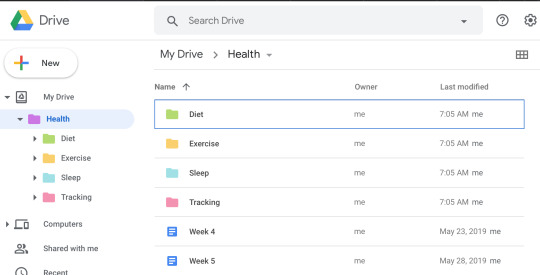
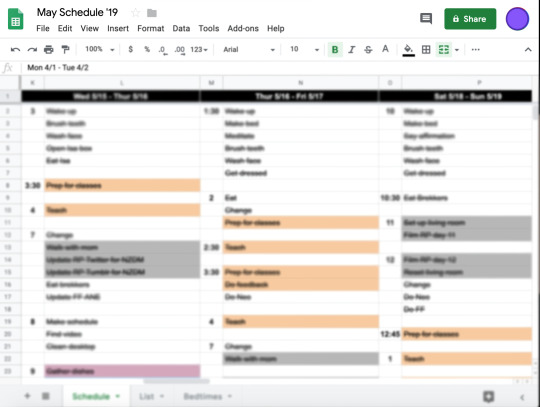
There is also apparently a digital version of bullet journalling, called Good Notes, which I just discovered and have yet to try out. If you have, let me know what you think!

Another thing that can help with our weight loss and health goals is tracking our habits. Again, this is the kind of thing that you can track on a calendar or journal, but you can also go digital.
Now, there are also some great apps for this kind of thing. I currently use Habit List.
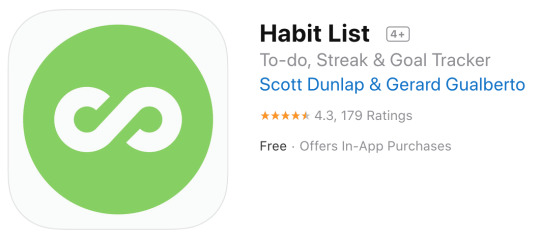

I love that you can reorder the habits, and you can set them to be daily, on a certain day of the week, or so many times a week. You can also backtrack to fill them in, and look at a month-at-a-glance. If you are on top of your habit, the little bubble is green. If you missed yesterday, it is yellow, and if you are more out of date it is red. Oh, and ones that are optional, like “once a week” are grey. You can even have it send you a reminder at a specific time for a habit. The only downside I have for it is that you can’t archive a habit. You can either change it, or delete it and all of your past check ins.
Another one is Habitica.

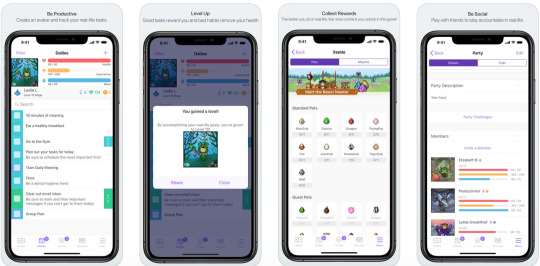
Habitica takes your daily chores and turns them into points in an RPG. It isn’t as customizable as I’d like, but if you’re into sprite era gaming, RPGs, and rewards you might love this one.


Atracker lets you color code your habits, and it will show you your habits on a daily calendar or a pie chart. It has an interesting twist wherein you actually can “start” a habit. And then stop it when you’re done. So you can see how much time you spend on something. But, for habits that aren’t really time specific, or things like meditating as you fall asleep, which you can’t “stop”, this might be less useful. And if you forget to turn it off, it can screw up your numbers. But I do like the daily calendar breakdown aspect of it.


Productive seems to have the best of Atracker and Habit List, with color coding and month-at-a-glance calendars, but you have to pay $30 a year to use it.
There are lots of other habit tracking apps, like Coach Me, Noom, and Any List, so check them out and see what works best for you!

So, these are general habit trackers. But there are also more specific tasks. Now, I’ve already talked about tracking your water specifically, and tracking your exercise and activity as it ties to a fitness tracker.
There are also exercise and diet specific apps, which I am doing a whole episode on as I get to food. But there are a bunch of them. So you can keep track of all of those things to keep yourself motivated.
Again, this is if you want to do it with apps. You can always put all of these things in a physical journal or calendar too.
Finally, one of the recommendations was to celebrate successes, and to have a positive attitude. I have two apps I recommend here, for different reasons. One is Happier.


This is great for posting basically short tweets to the Happier app about things that make you happy that day. You get a little toss of confetti when you post it, and others can smile and comment. The whole app is geared towards positivity and supporting each other.
Now, that’s not to say you can’t post something emotional, or if you’re having a bad day or something. In fact, you can, and you get great support from the community. You can post multiple times a day if you want, and some people seem to post a dozen times every day! You can follow people whose posts you like or find inspiring, and they can follow you.
The second app I like for this is HappyFeed.

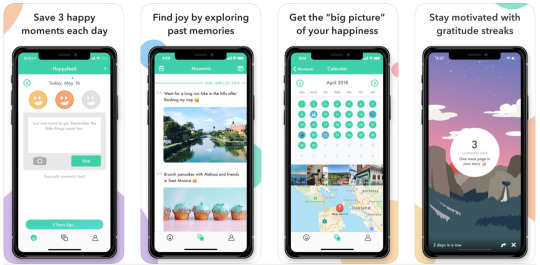
The goal of this app is to basically make a 3 item gratitude list (or happy list) every day. It is private, so no one else sees your posts, and there’s no social aspect. But it helps you build a habit of looking for the positivity and gratitude in life.
I had actually made a goal, because I had been told to in self help books, to note three things I was grateful for every day. And I was doing that in my daily “to do” list or my note app. Then I found HappyFeed, and it fit that goal perfectly!
So these are both great apps for celebrating your successes and for keeping a positive attitude. Check them out!
This is also the kind of thing that can be fun to put on a calendar or journal that you can look back at, if you prefer more analog. Again, I really like making it pretty with colorful pens and stickers and things. It should be something that you can look back at when you’re in need of some extra motivation, so pick something that will motivate you!
So, that is it for today.
This has been Roly Poly Weight loss. As always, I am your host, Roly Poly. Please share your motivations, and your roadblock plans, with the hashtag, #Motivation. And join my social group for support and maybe a little friendly competition by @-ing me!
And please join me next time!
#RolyPoly#Fitness#health & fitness#Exercise#Workout#Working Out#WeightLoss#losing weight#weight loss#Motivation#happier#goals#goal tracking#journal#journaling#bujo#bullet+journal#habits#habit tracker
1 note
·
View note
Text
I’m not fucking around anymore day 5
5-25-18 - 5-26-18
Was tracking some stuff late and got a bit caught up in some things so i didn't get the opportunity to write one of these last night.
but! I did get to try out an app my friend @revolutionaryduelist reccomended me. It's called fabulous and so far it's living up to its name, but it may just be my optimism for self improvement... or someone else's seeping into mine.
But lets talk about self improvement apps, and the actual point of them.
Got my morning routine solid yesterday, but didn't exercise. Tried something new this morning, an app i'm going to get into a bit more later. I'm thinking of taking some of the pressure off to follow my old routine and try refreshing things a bit. Still keeping all the principles, but trying to find a new way to arrange them.
I got some work done, about as much as I was expecting, though it took longer to get to it.
My night routine, i got half through, fucked up, and got back to later after many a distraction. I am fallible. Lets see how today goes. I'm about to head out to the farmers market. But first!
Take some stuff off your mind
You'll often hear that phones and technology are distracting. You might be in the camp of "ok i'm gonna get this app and it's gonna fix my life" or the camp of "you can't just expect some pretty looking app to fix your life, you have to do the work."
Here's the thing though, building good habits is a lot of work? getting to a place where your perspective is different takes quite the journey sometimes. And this is a very fast moving and very cluttered reality we live in compared to the life before smartphones. Its hard to put your mental and physical energy into what you want to do if you're so concerned with keeping up with everything else.
But! You are the other half of this equation. If you are still submitting to bad habits and time-sinks, none of this will help. These are tools you need a mindset to use, not a crutch for a lack of one.
Bad apps
Social media is great. I get a lot of laughs from twitter and tumblr. I took them off my phone. If you're away from your laptop, you won't get distracted from your tasks by checking social media sites. your friends can IM you, you will be far from isolated, you still have the literal rest of the internet, and these gaps will only last as long as you're away from yout computer. That detachment will free up so much mental energy if you can get through the first week of checking your phone and shit not being there.
Stuff like youtube or netflix are great for leaving on background noise i can half tune into while working on non-music. Those i also took off my phone, so I don't get caught up watching 20 10-minute videos on youtube on the toilet, or 2-3 episodes of a show while in bed.
Productivity Apps.
So you gotta keep track of a lot of stuff to break your own programmed cycles and habits.
Pomodoros - Clocking Work : If you're a freelancer who has to work your own hours, you've probably tried out pomodoro before. If you haven't, it's a really simple productivity method. You sit down and work for 25 minutes, get up and break for 5, repeat 4 times and take a longer break on the 4th. The times are variable, and you can find what works better for you. I use it for longer, sit-down focused work. It ensures you're switching tasks just enough to keep your mind focused, but not enough to overwhelm you, and most encourage you to do something physical during breaks so you're not getting stiff. I use the app Flat Tomato as my pomodoro timer. Helps me track how much i've done each day, too!
Habitica - Checklists : This is a checklist app with an RPG interface. Really. It's pretty cool. You have habits, which are + or - points, dailies, which you have to do every day or else you loose health, or to-dos, which give you points when you complete them. You can group stuff into tags to sort if you have a lot of daily tasks. I have morning and night tags where i can just narrow down to my extensive list of thigns i check off. And the items, pets, and weapons and party system is just a cute quirk.
Fabulous - Self Improvment: Speaking of cute quirks and routines, this app here is all about it. So much so that i'm changing up my morning and night routines to see how following it better helps my situation. It's another element of novelty i need to keep clmimbing i suppose. This app is geared toward exactly what I want to do. To structure your routines and activity to make things efficient and less stressful, to do stuff that make you mentally and physically healthier. Not only that, it's chock full of "scientifically proven most effecient x" kinda stuff. Exercise routines, breath work, a lot of other suggestions. It's pretty much what i'm all about and I'll probably talking about this a lot. The interface is also adorable and calming. Thanks, Taz!
Calm - Meditation : This is a meditation app and my favorite personally? It has guided meditations. If that's too much for you, it has timers with bells. If that's not enough for you, it has a breath cycle timer to do instead of meditating. It also has bedtime stories and a lot of calming background noises. If you don't have some isolated woods to go out and meditate in, apps like this are a good option.
VGFIT Yoga : The best yoga app I've seen. Has some 15-20 minute yoga classes with different goals and levels of difficulty. I'm still on flexible beginner but I aint trying to be a gymnast so I'll stay where i'm comfortable.
Lifesum - Meal trackers: Making sure you're eating right is important. Apps like these have stuff to scan barcodes to track stuff easier too! I actually don't use these, because being meticulous about eating habits is somethin i like to keep full control over. you will never get me to eat breakfast, apps. Never. Bulletproof coffee or nothing.
I tried to mention apps that sync up with apple's Health API, which I like because i can track so much stuff about where i'm at.
I aint got videos you guys can go look up some apps instead.
58 notes
·
View notes
Text
this sideblog's become weirdly mental/mood wellness focused

I’ve been so active lately because times rn are as rough as they’ve ever been, so I keep kicking the escapism into maximum overdrive when I have time. I initially went on “break” (lllol) cause of fandom wank, but reduced screen time overall. Been focusing on recovery + self help. Gonna share some things I’ve found helpful.
Android apps (links to Play store):
Habitica - Productivity helper. Uses RPG-like system to set and reward habits, daily tasks, and to do lists. All of those are customizable. You can set penalties for habits (ex. a default is eat healthy/junk food)
Mindshift - Anxiety management. Includes general education, coping/calming tools & exercises, a checklist to more objectively gauge your anxiety level, a few inspirational quotes, a lot more.
Developed by AnxietyBC, which has tons of resources on their website. Doesn’t matter if you’re in BC province or not.
Daylio - Diary/Journal/Mood Tracker. If you’re not up for even a brief entry, you can just pick an emoticon to represent overall mood.
I’d say it’s especially helpful if you’re in a stressful, long term situation you can’t get out of. As a defense mechanism, you’ll probably develop habits that are harmful in the long term: paint things as better than they are, excuse and/or forget toxic and abusive behaviour. It’s important to record these for retrospection once removed from the experience, and to probably go, “Hey that’s fucked up and I deserve better.”
Mindly - Thought mapper. Freemium, so unpaid version limited to 3 main bubbles, but I haven’t run into a limit for branching bubbles yet. Helpful if your mind goes all over the place.
Smart Recorder - Voice recorder. I particularly like it since you can calibrate it to your speaking volume and bypass your phone’s default which is too quiet for me.
Not really a wellness app but, as said above, my mind goes all over the place. I keep myself on task by recording things for later. Before, I’d interrupt whatever I was doing for these tangents.
I Can’t Wake Up! Alarm Clock - This is the only alarm clock that’s always worked on me, because you have to do tasks to make it shut up.
Nothing on nutrition and fitness because those are things I’ve developed stuff on in the past, and just use Habitica to keep myself doing them. Super, super important too, though.
I also use Fitbit’s app to keep track of sleep and heart rate; my model has a guided deep breathing feature; and I use the timer to keep myself doing things in intervals. Not including that since it requires one of their watch-type trackers. I do find mine helpful, but not so much that I would urge people to buy one when their budget’s tight. I just got mine as a gift.
There’s also a sheet of points to focus on for self love I’ll reblog in a moment and will edit this post to link to that. I think is good. I’ve always been pretty skeptical of published self-help (I blame um sweetie have you tried yoga :) type things) but it summarizes stuff I’ve come to recognize as important over the years.
I’m not giving up. Don’t you go giving up on yourself either.
#boo speaks#not ml#a kissaroo from me to you#long post#swearing#it would be a shorter post without the sad keanu image but sad keanu image is critical
12 notes
·
View notes
Photo

25.11.2018
Hi everyone! I’m back. A lot of things have been going on personally but we have a solution and we’re working towards solving it.
I’ve gone through a lot of habit tracking apps. I went back and forth with Habitica, Done and Todoist. They’re not terrible but I’ve found that there were features that I wanted or sometimes there were too many features that I wasn’t using. I even tried doing a bullet journal habit tracker but it was too much work for me to set it up every month or week depending on habits. I would also be obsessed with trying to make it pretty. So the only solution was to make my own electronic habit tracker using Excel.
I’ve been using my habit tracker for a while now. There is a lot of work that goes into the setting it up but then it really is just click and go. The only time that it is time consuming is when I want to add in new features like a Streak Counter. I spent most of yesterday and this morning trying to get it to work.
I’m really happy with it but I think the more important thing is trying to actually accomplish the habits...
Anyways, happy studying!
0 notes
Link
We often blame tech for our worst habits, like distraction or bad spelling. But our phones, computers, and gadgets can just as easily help us build good habits — if we understand how habits work and the right technology to use. Devices can even help us break bad habits, if we use them to create new habits that replace the bad.
After all, a habit is just a behavior that becomes a pattern: something we’re so used to doing that it becomes baked into our subconscious. That’s what makes bad habits so dangerous (we can’t stop doing them!) and good habits so powerful (we don’t have to decide to keep doing them — at a certain point, they become automatic).
As Charles Duhigg points out in The Power of Habit, a habit “loop” is made up of three pieces: the cue or trigger (whatever prompts you to engage in your habit), the routine (the habit itself), and the reward (the payoff that rewards and reinforces your habit). Your tech tools can help you with each of these components.
1) Trigger Your Memory
Tech is most useful with the first part of this loop — creating a dependable trigger that prompts you to follow your routine. To set up useful triggers on your devices:
Pick your context. To develop an effective habit, consider where and when you want this pattern to happen. If you want to start flossing your teeth every day, for example, decide when you’ll do it (After dinner? Before bed?) and where (Powder room? Master bathroom? In bed, as a romantic overture?). Create a formula like this: “At (time and/or location) every (hour/day/week) I will…”
Select the right trigger type. Once you have this formula, build a trigger for it. You probably know your phone, computer, watch, and other gadgets can set reminders for a specific day and time. For a great many habits, that’s the right kind of cue: When I got tired of getting reminder calls from my bank, I asked Siri to “remind me to pay the mortgage at 7 PM on the 15th of each month.” But timed reminders aren’t the only kind of trigger available. Your phone can also cue you based on a specific location. For example, if you are trying to make mindfulness a habit, you can create a location-based reminder to take three deep breaths as soon as you get to the office.
Choose your device(s). A lot of the time, your phone may be the right tool for the job. If you always have it nearby, a pop-up notification (possibly accompanied by an alert sound) may be your most reliable trigger, whether it’s your phone’s reminder function or your preferred task manager or calendar app. Many of these systems sync between devices, so you’ll see your notifications in as many places as you can. If you have an Amazon Echo or Google home device, consider using it to trigger habits that you want to engage in when you don’t have a device in hand — or to prompt other members of your family to do something.
Get creative. Sometimes you need to build a habit that’s a little less predictable. Maybe you want to start eating a high-protein snack mid-morning, or promote your latest blog posts on Facebook, Twitter, and LinkedIn as soon as they get published. Or maybe you want to build a daily practice (like journaling) but can’t to commit to a specific time each day. There a few types of tech triggers that can help with these situations:
Workflow apps like If This Then That and Zapier allow you to set up reminders based on more-complicated triggers that you define. For example, get a reminder to turn your meetings into “walking meetings” on any day when it isn’t raining, or a reminder to leave the office early if you worked too late the night before. Here’s a list of health-based examples from IFTTT and a longer, more general list from Zapier that includes some ideas about creating habits.
Streak apps take their inspiration from Jerry Seinfeld’s “chain” technique: To motivate himself to write every day, Seinfeld marked a big X on a wall calendar after every writing session, and promised himself he wouldn’t break the chain of X’s. Consultant Vida Morkunas recommends the Chains.cc app as a way of tracking any behavior as a chain. Put your chain app on your phone’s home screen so that it can prompt you not to break the chain.
Logging apps make it easy to record information like what you’ve eaten, when and how you’ve exercised, or when you’ve completed work tasks. While using a log is a habit unto itself, once you get into the rhythm of logging, the log itself can become a trigger. For example, logging your food consumption might trigger you to schedule a workout (if you notice you’re approaching your daily calorie limit); logging the work you completed today could be a trigger for writing a daily end-of-day plan for what you’ll do tomorrow.
2) Develop a Routine
Once you’ve figured out how you’re going to trigger or prompt your habit, it’s time to think about how tech can support it in the longer term.
Address your obstacles. One way that tech can be very helpful in developing new behaviors is in overcoming the obstacles to habit formation. For example, I recently decided to make my once-per-decade effort at knitting: I wanted to get into knitting while watching TV, instead of playing a mindless mobile game. Every time I’ve tried to knit, I’ve become discouraged as soon as I made a mistake or ran into something I didn’t know how to do — but in the age of YouTube how-to videos, I was able to get over that hurdle. Whatever change you’re trying to make, think about the obstacles to habit formation, and consider how to get online information or support that can get you over that hump.
Guide your habit. More and more people use apps to guide or structure their habit routines, particularly when it comes to meditation and exercise. If you’ve always intended to meditate, but don’t know where to start or how to stick with it, apps like Headspace, Insight Meditation, or Calm can talk you through each meditation session. If you’ve always wanted to become a runner, an app like Couch to 10K can coach you through a gradually ramped-up running program. Even apps like Google Inbox have implicit habit-formation tools: If you resolve to answer each email as soon as you read it, Google Inbox’s prefab, clickable responses will support you in that effort.
Do it in public. If the habit you want to form is creative or professional, you may find that a social networking platform is the best context for executing your routine. Channing Rodman, a social media consultant, developed her writing practice by posting daily essays to Facebook. If you’re trying to write more, photograph more, or connect more often with colleagues, finding a social networking platform you like using — and a mobile app that makes posting easy and enjoyable — can help build that routine of sharing and connecting.
Get encouragement. Sometimes habit formation is difficult because the habit itself is something we dislike doing, especially when it’s new and challenging. At these times, technology can help us access the real-time encouragement to keep going — perhaps by scheduling a daily Skype date with a friend so that you can do the tedious work of filling in your time sheets “together.” Some apps bake the encouragement (or competition!) right in, like fitness apps that encourage you to see how your weekly steps or activity compare with what your friends are doing. Sometimes the technology itself can provide that encouragement: The minute-long beeping of the quip toothbrush is designed to prompt us to brush longer.
Get distracted. Sometimes we need to develop habits that are really boring. A tech-enabled distraction can be your best friend if your routine bores you to tears. If it weren’t for Netflix, I would never live up to my resolve to do weekly invoicing for all my clients, and finding an addictive audiobook has always been my best way of sustaining a regular exercise routine.
3) Reward Yourself
The reward is what turns a repeated action into a habit. By building an association between doing something and getting some kind of immediate payoff, we train our brains to crave that habit loop. Tech helps here, too, either by providing an immediate reward or by offering other kinds of reinforcement. The key is to know what motivates you, so you can select a tech-enabled reward that actually works.
See your progress. The same logging apps that can serve as triggers may also serve as a reward. If you were the kind of kid who loved collecting gold stars on your classroom chart — or if you’re the kind of adult who loves crossing out tasks on your to-do list — the sheer act of recording your activity may give you a rush of satisfaction. There are a lot of habit-logging apps that can work for this purpose (find a list here), but if you’re using them as your reward as well as your trigger, take the time to test out a few until you find one that is pleasurable to use. You need to get a rush from logging your latest routine if you want this to reinforce your reward loop.
Level up. Enthusiastic video gamers (or Dungeons & Dragons fans) may find one app particularly rewarding: Habitica is a task manager and habit tracker that is designed to feel like a role-playing game. You earn virtual gold for completing your tasks and routines, and you can use the gold to buy various in-app rewards. My 11-year-old loves it, but I know plenty of adults who swear by it too.
Collect praise. I’m basically a Labrador retriever: There’s nothing I find more rewarding than a pat on the head, which is why I reward myself for tackling tough tasks by celebrating them on Facebook, where I can get my friends’ applause. Crafting guru Kim Werker uses this strategy whenever she’s trying to develop a new creative practice, by posting photographs of her work-in-progress on Instagram; the enthusiastic reaction and encouragement of fellow crafters is the best way to reward and reinforce her progress. If you find praise to be a motivator, build social sharing into your routines so that you can collect adulation as your reward.
Indulge yourself. All those online activities you think of as guilty pleasures? They can actually be productivity enhancers — if you use them as rewards. Trying to empty your inbox every day? Give yourself five minutes of Instagram scrolling whenever you hit inbox zero. Working on the goal of getting to the office by 8:30 AM every day instead of 9? When you show up early, reward yourself by spending the first five minutes of the day looking at the latest funny memes on Reddit. Whatever you do, don’t fall into the trap of thinking of these rewards as “wasted” time: If they help you develop and sustain a valuable habit, they are well worth your time.
Breaking Bad Habits
The tech tricks that can help you form good habits are just as useful when it comes to breaking bad habits. That’s because, as Duhigg outlines, the best way of breaking a bad habit is to replace it with a good habit. Are you trying to cut down on alcohol? Create a tech-enabled loop that prompts you to make a smoothie instead. Want to stop being late to meetings? Use your devices to trigger or reward yourself for arriving five minutes early.
The reality is that technology is now central to many of our habit routines. The whole reason we spend so much time fretting about our phones and computers is because technology makes it so easy to develop new, undesirable habits.
But the same qualities that make tech a hazard zone for the development of bad habits also make it a very promising ally for the development of the habits we want. Learn to use technology to trigger, enact, and reward your habits, and you can become a habit-forming machine. Maybe your tech can even help you develop one of the most powerful habits of all: using your phone, computer, or other gadgets more intentionally and less compulsively.
This article was originally published on Harvard Business Review. Read the original article.
How Habits and Happiness are Linked
Tame Bad Habits with This 10-Minute Mindfulness Practice
The post Use Your Phone to Create Good Habits appeared first on Mindful.
0 notes