#i still have some things to tweak but hopefully i can start posting my sims now
Text



losing my mind rn cause as i was taking christmas pictures of vinny this meme was the only thing going through my head
#like.. you can tell that child is evil right#he's NOT racist hello but still there's nothing good going on in that head#he has big beautiful green eyes like a baby SNAKE#i love how i made him a menace of a child but he canonically has the best parental relationship out of all my characters#i love him guys i promise i call him a 'hick baby' out of fondness#ohhh also this is the first look of some of my characters since the makeovers i guess?#i spent literal days redesigning them and exporting them and sorting out my mods folder.. all that jazz#i still have some things to tweak but hopefully i can start posting my sims now#also big apology to any desktop viewers looking at my page it is an absolute mess right now.. hopefully it gets sorted out in the next week#oc: vincent#oc: jenna#equi/cholia: extras
0 notes
Note
What advice would you give to a simmer just starting out writing stories with their sims? How do you build engagement with your posts? How do you write such addictive stories?
Wow! Okay. Buckle in because this will be a long one. I think the most important thing is writing for yourself first and foremost. Don't let your passion be driven solely by engagement (though it's impossible not to be motivated by it a little bit!) but by your own desire to see your project through. I've been a creative writer forever, and 75% of that writing has been written for an audience of one. But sometimes a character or concept will grab me by the throat and refuse to let go, and that's what keeps me invested. I unfortunately can't tell you how that happens. It usually feels like a happy accident. But when it does, it comes through, and readers will want in on it too. That being said, here are some tips for actual presentation:
Engaging visuals. I don't think Reshade or fancy editing is a requirement, but I can't pretend I didn't see a huge uptick in engagement when I started using it. Now, that may also be because I started thinking more about the composition of a shot. Diversify your angles and perspectives, and don't be afraid to zoom way in or out! Move that camera around as much as possible! I know very little about the technicalities of film and photography, but I think the more you practice, the better your eye becomes for what looks dynamic.
Legible captions. I'll be brutally honest: when I'm scrolling the dash, I'm less likely to stop for story posts if the text on the images is not immediately readable. I've by no means perfected this, but I've tweaked my own text over time to make it larger, and I find that very light colors with a black border is almost always the best option. I also try to visualize leaving space for the text to fit as I'm taking shots (though I sometimes forget).
Text-only transcript. My controversial opinion is that I don't like reading transcripts because it's easier for me to engage and follow along if I can see the images and words interacting. BUT I still think it's important to include them, so I always have one under the cut. If you'd rather not do captions on images at all, I personally find it more engaging for the text to be broken up throughout rather than in a big chunk at the end. This is especially helpful if you're writing more descriptive prose, as most people (including me) unfortunately have very short attention spans.
Adaptability! It's helpful to have an outline (whether it's in your head or written) of where you want to end up and how you're going to get there, but the most fulfilling part of writing for me is in giving myself license to follow new ideas or let old ones evolve, even if that means going a bit off-track. Also, it's tempting to establish a formula and lock yourself into an aesthetic from the start, but if you feel like something isn't working, don't be afraid to change it up! You'll be unhappy if you stick with it just for consistency's sake, and you'll rob yourself of opportunities to experiment and have fun. I think readers also appreciate a shake-up so that things never start to feel stale.
That's a lot, I know, but hopefully some of it helps. I've only been doing this here for a few months, and I'm also still figuring things out!
30 notes
·
View notes
Text
Baby Boom Chaos
At the beginning things were going fairly well for my tribe of sims. They were taking care of their needs, gathering plenty of food and I was pleased with how things worked out.
Then the babies came.
The adults were taking care of themselves, but neglecting to feed some of the babies and the social worker came. She showed up at the most inopportune time, right as a couple of my pregnant ladies were giving birth to the next cohort of youngsters.
I didn’t get a picture of the social worker, but I caught part of the back of her head in one of the pictures of Faye giving birth to her son by Vaughn, Finn. (It looks like Faye had twins, but she didn’t. Lou just happens to be holding another baby nearby, probably Lynn.)

Devi gives birth and the social worker yanks the baby from her before the umbilical cord is even cut. The naming box never came up, so he was just called “Baby Boy” until I cheated in the name Devin for him. Devi glitched out and immediately went into labor again and had a girl named Daria. She wasn’t supposed to have twins, but it worked out that way. Their father is Roy.

After the social worker finally left, Ava gave birth to normal twins, Abby and Abe. (Father Bo is seen holding one the babies.)
I ended up cheating all of the taken babies back into the household (except Finn who I some how missed. I moved him back later once I noticed he was missing. I cut short his infant stage to try to catch up his aging, but he’s still younger than he’s supposed to be.) and I downloaded a mod so that the social worker won’t show up again. I have also been using the visitor controller to prevent newspaper and bill deliveries and walkbys of townies (since I did not have clean templates installed as I thought.) I’ve had that mod in my game for awhile, but haven’t used it before. I have been giving sims in my kingdom keys based on their class, so hopefully I will find a good way to implement it there also.

The simultaneous births and social worker glitched out my lot so that it wouldn’t save (probably because of the wonkiness of Devin/Daria’s birth.) so I had to cheat to get the lot to save so that I wouldn’t lose the babies that had just been born and I moved the entire household out of the lot and back in to reset everything. (I can tell this next picture is after they moved back in because everyone is hanging out on the sidewalk.)
The engagement bug is going around. Roy proposes to Lani. (They end up breaking it off before marriage though.)

Kara proposes to Sam (after he and Tawny autonomously broke up.)

And Noelle and Wade get engaged. I wait a couple of days to see which engagements last before having them get married. It’s the technique I’ve been using in my kingdom, which hasn’t worked as well as I’d hoped, because hardly any of my sims actually stay engaged long enough to get married.

Then come the toddlers . . . oh boy.
Here’s Nate,

Gianni,

twins Lynn and Lori.

And more babies! Kara and Sam have Kami.

Tawny and Sam have Tony.

And this is where it all falls apart. I built another room and added more cribs for the new additions. I placed down pet beds so that the toddlers could get themselves up and put themselves to sleep.
Suddenly, my adults forgot how to take care of themselves. They were having accidents and I thought maybe my squat anywhere spots had vanished, so I kept placing more.

They weren’t eating and weren’t going to bed.

Toddlers are so much worse than babies. Infants you can put in a crib and they stay put, but the toddlers go EVERYWHERE and complain about EVERYTHING.

I traded in all of the wood my sims had in their inventories to build some walls around the adult sleeping area to give them some separation from the babies and toddlers. (It didn’t have a roof at this point.) And I started locking doors to try to keep the toddlers out so my sims could get some sleep.

I resorted to using pet bowls to keep the toddlers fed. I traded in a basket of berries whenever the bowls were refilled, so I’m pretending they’re eating the same thing as the adults and not dog food. (Yuck!)

And more toddlers . . . Devin

Abby

Daria

Abe.
(Loveless Lou is very involved in aging up babies. He’s the primary birthday helper.)

No! Don’t you do it! Get out of there!

I try my best to keep them out, but I can’t stop them every time.
Waaahhh!!!!
*wakes EVERYBODY up*
Noooooo!!!!!

More babies. Noelle and Wade contribute twins, Nadia and Nick.

Gia gives birth to a son by Vaughn, Geo, and pukes on him while Colin, Kara, and Tawny juggle babies.

Lani goes into labor in the middle of toddler nap time. (Please, do not wake them up!)

She and Roy add Leon to the tribe.

Devi and Colin have Delia.

I’m glad when some of my kids are done with the toddler years. Here’s Lynn

Lori

and Nate. (Gianni would have grown up with this group, but I didn’t get a picture of him.)

And more toddlers to replace them. Tony (I think)
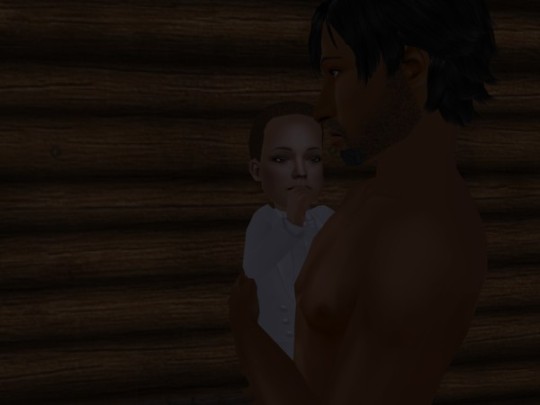
and Kami.

I realized my sims were not taking care of themselves because they were too preoccupied with moving toddlers in and out of cribs. I tried having the same number of cribs as infants and tried to keep the babies in cribs and let the toddlers sleep on the mats, but they kept trying to put toddlers into the cribs anyway.
I ended up downloading some invisible baby blankets for infants and toddlers to sleep on and got rid of the cribs. I think it helped, but they aren’t without their own problems. Sims seem to have trouble figuring out how to walk around them and sometimes the toddlers can’t figure out how to sleep on them, especially if they are against a wall. But it was an improvement. I might have also downloaded a mod to help with baby swarming. (I know I saw one when I was looking, but I don’t remember if I actually installed it or if it was one I already had.) I also started using the pet bathing puddles I have used in my kingdom in this neighborhood also. It really helps a lot when the toddlers can do more to take care of their own motives
I also decided it was time to break up the group and start moving sims out. I’m not sure how many sims I had at this point, but it was a lot. (16+4+4+2+5? = 31? I had two full rows of icons for sure.) I hated to do it, but it was the only way to keep things manageable. And after I tweaked mods and settings, I was happy with how it was working out. More on the moves in the next post.
3 notes
·
View notes
Text
ALRIGHT SO
Three big things
1. I know that the simblr Black Lives Matter rally was today, I had planned on making a post of my sims for it, but unfortunately time got away from me so I will do a post tomorrow instead. While I might not have sims posted for the rally, I would like to say that I am here in spirit as are my sims. This has been an incredible time to say the least with all these protests going on. Our country has never felt more united and divided all at the same time, and while I unfortunately cannot go to the protests because of my busy work schedule and some health issues I’d worry about if I got tear gassed/pepper sprayed and or just pushed too far with the stress (thank you skippy heart for that), I stand with everyone who is in these protests, who is posting in solidarity online, and those who can’t go to the protests. I’ve been so blown away watching more people than ever come together against racism and injustice, and as a white person I’m glad more people of my race are actually standing up this time and speaking out. I’m also very excited that the beautiful coincidence of these protests happening during Pride month means that we can also support poc in the LGBTQIA+ community as well since they don’t get nearly enough recognition and use this moment we have going on in our world to embrace the history of gay rights in the US and educate those who aren’t as acquainted with it all. So, from the bottom of my heart, I love all of you guys and I want you to all stay safe, drink plenty of water, and take care of yourselves in this important time and during this special Pride Month!
2. I still owe you guys a sim based off my aesthetic board I told you about the other day. I had planned to get into game today, but I had an actual going out to a sit down restaurant date with my boyfriend and since he’s working six days a week and I don’t get off until 6:30 pm with this new schedule those date nights are few and far between. I’ll be hopping into game tomorrow for that.
3. I had this very grand epic story written out for the Carvello siblings I made the other day, but in order to make it make sense and make it so I’m not spending a month on prep I’m gonna be tweaking it, so hopefully Carvello posts will start going up on Wednesday (fingers crossed!)
Love you guys!

2 notes
·
View notes
Photo




Well these are just a few of my Sims… as you can see there is a general fantasy theme that I’ve stuck to. This world is an edit of FRATRES (I may have posted about it a while ago.) I’ve been trying my particular aesthetic in various worlds and this lil island has so far been the best fit.
Currently I’m still in the process of tweaking the townies, so I’ve left them all to do their own thing. Hopefully this allows some establishment before I start storytelling.
*Edit* CC credit goes to: @murfeelee @natalia-auditore @venusprincess-simblr @amethyst-sims @ladesirecreativecorner
28 notes
·
View notes
Text
Gratefulness Post on the Eve of my 21st Birthday
I never write text posts, but somehow I had to get this joy nugget off my chest.
When I was a kid, my only dream was to work hard, live in a big town, and work in a lab. My childhood idol was Marie Curie, so while it was rather vague, I knew that at some point in my life I wanted to write some stuff down in a chart while wearing a white coat.
Two years ago, I got accepted in the Psychology program at McGill, which is a few hours from where I come from. I also got accepted (with bursaries covering full tuition) at some universities near my hometown, and my parents offered to pay for an apartment back home for my partner and I to live in. I didn’t have savings past a few thousand bucks, which apparently is not even enough to buy all your textbooks for the first semester, but I knew what I wanted to do.
I moved to Montreal!!!! It was so scary!!! So many of my close friends were genuinely hurt - and I felt their pain - because I chose to move away and my dedication to my studies and work was gonna prevent me from visiting. I also had little to no money, and I had - at the most - two friends in this new town. My boyfriend was finishing up a contract back home before joining me, so I spent the first two months fully alone, sleeping with a hunting knife like a mature and responsible adult.
Two weeks after I moved was my birthday, and I was working at Walmart at the time. It was honestly extremely humiliating, because people in big towns apparently love dehumanizing retail employees, and I would get belittled so many times a day most of my breaks were spent crying. And I have been in retail since I was 14; I have had my share of assholes. However, there had never been so many so often, and it was almost impossible to handle.
So on my 19th birthday, I worked a whole eight hour shift at Walmart, ate my lunch in silence in a terrifyingly small breakroom, got a plate thrown at me because I said we ran out of bubble wrap, and then left at 4pm with absolutely no clue what to do with myself. I ended up eating a crêpe at a frozen yogurt place, and then went to the movie theater all alone.
Honestly, the second I heard my first lecture, it felt like a thousand additional plates could have been thrown at me and it would’ve been worth it. I really thought it was only gonna be uphill from there.
But then I made a bunch of mistakes, and out of a true lack of confidence, missed out on a ton of opportunities. I tend to be a very assertive and bold person when I want to, but that trait always gets turned off when I don’t know what I’m doing. And I definitely did not know what I was doing then. So I stayed in a cute little corner, sent a few emails around looking for work, and actually never found anything remotely close to my field for my first summer break. So, on my 20th birthday, one year after moving to Montreal, I worked on that exact day as a phone lady for a furniture company. I had to lie to get the job, saying I was taking a break from my studies, and the lady seemed weirdly excited to meet me. I quickly found out why: while I tend to show up at every workplace in incredibly chic, professional clothes, everyone there was dressed like they had given up on life. I had also studied everything about that company to get that job, making me sound like the next CEO of Apple.
So on my 20th birthday, I showed up for my first day at a job I didn’t intend to do for more than a month, and actually got sent to the boss’ office to be told I was going to be trained to become a manager in a few months. For someone who wants a job in customer service, this would have been a dream. But for me, who had lied my way through thinking there would be no repercussions, it was nauseating. I was terrified of letting this nice woman boss down, I was terrified of all the employees getting to know me and seeing that I was a major nerd who would never ever quit school, and worst of all I was terrified at the thought of riding a train of lies for forty hours a week for the next month. So, I spent the entire day working, hiding in the bathroom, and running out as fast as I could at 5 o’clock. I remember discovering that the next bus out was in 30 minutes while I was straight up in the middle of an industrial desert, and choosing to run back home in my fancy loafers because I was terrified of staying near the office for a second more.
That night, I went to dinner with my partner, tried not to cry the entire time, and then I ran back home to work on my disappearance. I made all of my social media accounts insanely private, blocked the company’s emails, blocked the company’s fifty phone numbers, turned my wifi off, put my phone on airplane mode, then put it on night mode on top of it, and then finally lost my mind and took the SIM card out of my phone and cried myself to sleep. I never showed up for work the next day, staying off the grid for the following week (I even took my friend’s phone to call my parents and tell them I was doing a “technology cleanse”.).
This takes us to this last year. That year, something in me changed. I realized that as long as I was working towards my goals and doing what I wanted, nothing could take me down. I took out a loan to stop doing crazy jobs, booked some extra classes to advance me as a student, and vowed to be “extra”.
Being extra meant always going one step further. I would show up to class dressed up. I would go see the teacher after class. I’d send them emails about fun youtube videos related to class materials. I’d contact every single person who worked in a Psychology lab in town. I would go to all the mixers, regardless of how long it would take me to recharge. Knowing I was aiming for a doctorate, I studied for entrance exams exactly one year before most people would start thinking about taking them. I kept up with current researchers like a true stalker. If you want to know what Simon Baron-Cohen is doing right now, trust and believe that I can tell you.
I can’t actually say this was easy, because it was honestly the hardest year of my entire life. My partner of countless years briefly left me because of mental health issues we both had not seen coming, I spent a whole month selling my book collection to pay for groceries, I failed one of my favourite classes because I kept falling asleep in the days before the final, then learned I was falling asleep because I had contracted mono, and two weeks later I was told I needed heart surgery due to a disease I had had under control since birth. I actually started laughing in the cardiologist’s office, because of how ridiculous that year was. He did not laugh, but I was thorougly entertained.
Still, being extra paid off. In November, an Honour student asked me to help with her research project, and I got so excited I spent night after night in the school’s library. I read and tweaked and rewrote pieces of her paper countless times, and she got an A! She loved my work and energy so much that she recommended me at her lab, and they immediately hired me!!! Then, some fantastic profs agreed to help me with my applications, and with their help I was handpicked to work at a top hospital in a rehabilitation program. As an undergrad!!!!! At that point, I could already have died happy.
I actually took a step back for a month to get my heart fixed, so while this incredible interview happened a few weeks ago, I only started working today. On the eve of my 21st birthday. In the morning, I went to my lab, put on a white coat, pulled out my files, and tested some participants. Then, I had a super fun conversation with a friend from work, who giggled at the sunburns my partner and I got at the waterpark this weekend. He also told me I got the approval on one of the projects I want to run, so (if I work hard enough) I will now have numerous projects under my name published even before I graduate . Then, in the afternoon, I took off my white coat, walked a few meters to the neurological hospital, put on another lab coat, took the cart with the girl training me, and we went around helping out patients. The work was so unbelievably gratifying, I still can’t believe it. One patient was apathetic when we arrived, but actually grew so happy that by the time that we left, she thanked me for reminding her of her youth again.
That was the eve of my 21st birthday. After two whole years of messes, confusion and fear, I actually finally got everything I was aiming for. Since I want to be a Clinical Psychology Doctorate student, I still have a long way to go before I get where I want to be. But for now, one whole year before I finish my Bachelor’s degree, I am already changing people’s lives in a concrete, tangible way, and writing up research that will influence my field and hopefully make a dent in the mystery that is the human brain.
I work hard, I live in a big town, and I work in a lab. I don’t have everything figured out, but on the eve of my 21st birthday, I got to write stuff down in a bunch of charts and wear a white coat.
Tomorrow, I cleared my schedule so I wouldn’t have to work. Thankfully, my budget can now handle it. I am going to go eat a crêpe at a frozen yogurt place, before watching a movie all on my own. I want to relive that 19th birthday as a way to commemorate it, as a way to remind myself that it will always get better. Those crêpes are gonna be delightful, and I won’t be wearing a Walmart uniform while eating them. And that movie is gonna be so great; I will go see it because this type of movie is my guilty pleasure, not because I am alone in a big scary town.
Remember that things always get better. They don’t always evolve at the speed we would want them to, and god knows there are going to be numerous setbacks on the way. Your mono could put you to sleep right as you’re cramming for that big final, your relationship could be on a break for weeks, or your heart could quit on you just for the heck of it. That’s okay. You can do it. You can lift mountains, you can split oceans apart, and you can absolutely conquer the world. Keep holding on, stand by everything you believe in, and your hard work will pay off.
#lab#research#psychology#mcgill university#self love#self care#marie curie#hospital#birthday#growth#love
5 notes
·
View notes
Text
Musical Theatre Legacy
Hey everyone! I never really post on tumblr but I made this legacy and I think it could be fun so I wanted to share it! This might have already been made, I didn't really check but hey I'm sure they're still different! Anyways this challenge isn't necessarily strict. You can tweak the rules however you really want just have fun though! Generation 1: Little Shop of Horrors -Starts at YA -Must complete the Freelance Botanist aspiration -Must own a store that sells mainly plant decor -Must live on a lot with a living cow plant by the time they're an adult to when they die -At least one person must die from the cow plant -Must have at least one kid Generation 2: Hairspray Your parent has always been busy with their plants so you have to keep yourself busy. Luckily, you love to dance -Must complete Friend of the World aspiration -Must have the dance machine trait -Must max the dancing skill -Must have one childhood enemy, friend, and sweetheart -Must reach level 10 in the entertainer career Generation 3: Wicked In this generation you will be playing as your version of Elphaba. You never really picked up anything from your parent. They had the talent and the personality but you have well... a smart brain. -Must graduate with an A -Must max logic skill by the time they age up into a young adult -Must have the Nerd Brain aspiration or the Master Vampire aspiration (if you want to play with a vampire) -Must be in the business career until level 5 and the quit to join the politics career and finish out until level ten -Must have a childhood enemy that you later become friends with -Must woohoo with at least three sims (Not related to wicked, it's for the next generation) -Should be a single parent Generation 4: Mamma Mia Yikes! It's time for your wedding and you really want your parent to come but your other parent was with too many people. I guess invite them all? -Must have two best friends -Must marry someone with the Bro trait -Must have the family oriented trait -Must be close with parent from the previous generation -Must invite everyone your parent woohooed with to your wedding Generation 5: Into the Woods You had a pretty happy childhood but a strong passion for baking and making friends. You loved your parents and would do anything for them. -Must have the Master Chef aspiration -Must max the baking and cooking skill -Must be at least level seven in the herbalism skill (because in Into the woods he was looking for ingredients to cure the witch's looks so idk) -Must reach level ten in the culinary career -Must be childhood friends with sims who remind you of Rapunzel, Red Riding Hood, Cinderella, and Jack (like Jack and the Beanstalk) -Cannot have kids until you reach level seven of the herbalism skill Generation 6: Grease You cared a lot more about your friends then with your family but your clique really was all that mattered to you. -Must be in an edgy club (like the renegades) and have a rival club that is more innocent (like the paragons) -Must have a romantic relationship with someone in the rival clique during high school (and later you can marry this person) -Must complete the soulmate aspiration -Must be in the criminal career (because it's edgy I guess) but careers and skills aren't important in this gen Generation 7: Heathers You love to write but it never really got you friends. Now there is a new sim at your school and you have a crush on them. -Must have a crush on someone during high school -By the end of high school you need to have killed someone you don't like in the game -Throughout your young adult years, you and your high school crush must kill at least four more sims -You and your crush cannot get married until your adults. Note: To kill sims you can use a mod or just lock them in a room with a fire, make them poor pufferfish nigiri, etc. Generation 8: Phantom of the Opera For some reason your parents have a bad name to them and naturally you've never really had any friends. Too bad the sim you like is already married. -Must reach level ten in the entertainer career in the musician branch -Must have the music lover trait -Must max the singing skill -Must break up a relationship and marry one of the sims -Cannot have any friends outside of family until young adult Generation 9: Mary Poppins You love being an unusual sim and that's okay! You're weird and that okay! -Must be a babysitter during teen years -Must complete the Super Parent aspiration -Must have at least three kids -In some way, shape, or form they must be a little quirky Generation 10: Legally Blonde Being perceived as dumb is never a good thing but luckily you're about to prove everyone wrong. -Must embrace the color pink -Must have a high school crush -Must be obsessed with your crush through your young adult years but get a new crush when you're a young adult and get married -Must reach level ten in the business career Again this is like my first decent post on here so hopefully you all like it. I also haven't play tested it so lmk if I messed up at all!
3 notes
·
View notes
Text
LG V60 ThinQ with Dual ScreenReview: It Might Not Be Mr. Right, but It Could Be Mr. Right Now
The first device to offer an optional LG Dual Screen case was the LG V50 ThinQ, which was soon followed by the LG G8X ThinQ. While I liked what LG was trying to do by adding the optional second display to both of those earlier models, it wasn’t until the LG V60 ThinQ with Dual Screen — mixed with the crazy times that we are living in — that it all finally made sense.
Let’s be clear, even on the more pocketable LG V50 ThinQ and G8X ThinQ smartphones, the addition of the Dual Screen case made for a device that was at all times a bit bulky and heavier than normal. The LG V60 ThinQ on its own starts as a super-sized device; at first glance, it would seem that putting a Dual Screen case on such a large phone would result in a veritable brick. Well, it is but it isn’t, and right now the size is just fine with me.
The LG V60 ThinQ
Maybe it’s because — other than weekly grocery and post office runs — I’ve been isolating in my home since March 9th, but pocketability and portability just haven’t seemed particularly important these days. Much more desirable? A large, bright screen and a fast processor — both of which are present in the LG V60 ThinQ.
Included in the box are the V60 ThinQ smartphone, a microfiber cloth, a USB Type-C to Type-C charging cable, a wall charger, a SIM tool, a quick start guide, and a product safety and warranty information booklet.
On its own, the LG V60 ThinQ measures approximately 6.7″ tall by 3.1″ wide by 0.35″ thick, and it weighs 7.6 ounces; it other words, it’s a beast. The display features a 6.8” OLED FHD+ with Cinematic FullVision, 2460×1080 resolution, and a 20.5:9 aspect ratio. The phone’s body is composed of Gorilla Glass 6 on the back with a Gorilla Glass 5 display on the front; a gold-colored aluminum frame wraps around all of the sides. The phone feels solid in hand; while its edges from the top appear steeply vertical, the glass on the back is curved so that you won’t have sharp edges digging into your palm when you’re holding it.
Although the V60 ThinQ is on the larger side, it manages to not feel too unwieldy. The display has a very thin ~1.2″ long speaker embedded in its center top. Directly under that, there is a punch-hole camera; otherwise, it’s just a big slab of glass. The front display has slightly beveled, 2.5D glass. I’ve mentioned before that I prefer a flatter screen like the one on the V60 ThinQ versus one of the curvier 3D glass displays. On the left side of the phone, there is a microphone, the volume buttons, and a dedicated Google Assistant button that seems largely superfluous since you can’t reassign it and you can access the assistance by swiping up from either bottom corner or saying “hey, Google …”.
On the bottom of the V60 ThinQ, there is a 3.5mm headphone jack, a USB Type-C port, a microphone, and a speaker. The headphone jack seems like a bit of a throw-back at this point, but LG has really stayed vigilant with its support for those who prefer wireless headphones. LG continues to support its Hi-Fi Quad-DAC features that can only work with wired headphones, and the digital-to-audio converter (DAC) produces a rich and immersive music audio experience. I’m pretty sure that the V60 ThinQ is the only current flagship still offering a headphones jack, so if you care for wired headphones over wireless, this is the phone for you. Since I’ve been sheltering in place for the last two months, I have been able to rediscover the joy of using some of my nicer wired headphones with this phone; so in its own little way, the V60 ThinQ has managed to spark joy in a trying time.
On the right side of the phone, there is a power button. Okay, I have a quibble … if I were designing my perfect phone, I would have the power button on the right side with the volume buttons directly above or below. I realize that this is a personal preference, but it really makes sense when the Dual Screen case is on the phone, as we’ll discuss later.
At the top of the phone, there is a microphone and a combination of SIM and microSD memory card tray.
In most markets, you can get the V60 ThinQ in either Classy Blue or Classy White. The blue combined with the gold trim is surprisingly pretty, and it’s too bad almost everyone will either keep theirs hidden in the Dual Screen case. Even though the v60 is MIL-STD 810G tested, with so much glass exposed it would be prudent to also keep a slim case on hand for times when you’re not using the Dual Screen case. You can see the full specs for the LG V60 ThinQ here.
On the back, you’ll find the rear camera array lined in a single row, similar in appearance to the Samsung Galaxy S10. Most phones seem to be moving to a square or rectangle camera array shape; I don’t have a real preference, but some might see a row array as dated. The rear cameras include a 64-megapixel main camera, a 13-megapixel wide-angle camera, and a time-of-flight sensor for depth and 3D photo features. As you can see, the back is a huge slab of glass; the V60 is prone to showing fingerprints and random smears. If it’s covered in a case, you won’t even notice, but you’ll be glad for that included microfiber cloth when you are carrying it naked.
The Display
Take a look at these photos and tell me if you see any obvious deal-breakers? Some might not like the black bezels around the V60 ThinQ’s screen; the bezels measure approximately 3mm on the sides, 4mm on the top, and 7mm at the bottom. The 10-megapixel front-facing camera is just a hole-punch design, so there are obviously not multiple cameras or sensors present. It’s also worth mentioning that unlike many other phones, the LG does not offer face unlock security; your options are swipe to unlock, using a pattern, using a numeric PIN, entering a password, and in-display fingerprint scanning (which works very well). One last thing that might be a deal-breaker is the V60 ThinQ screen’s refresh rate. If you’re used to using a phone with a 90Hz or 120Hz screen (like a newer OnePlus, Pixel, or Samsung flagship), you might notice that the scrolling isn’t quite as smooth. If you haven’t been regularly using a device with a higher refresh rate, or if you are able to appreciate that a lower refresh rate means the battery will last even longer, the 60Hz display will not bother you at all. Otherwise, the display excellent at showing deep blacks and vivid colors; it can also be made almost blindingly bright
Battery Life, Speed, and Operating System
The V60 ThinQ has a very generous 5,000mAh which can get me through a day and a half of steady use before a charge is absolutely necessary — but that’s only when the phone is being used without the Dual Screen case. Using the Dual Screen case knocks off at least a third of the expected battery life. When it’s time to top it off, the V60 supports Qualcomm Quick Charge 4.0 through the USB Type-C port as well as the convenience of Qi wireless charging. The V60 ThinQ is loaded with the top-of-the-line Qualcomm Snapdragon 865 Octa-core chip (the same one that’s in the Samsung S20 series), and the phone has a respectable 8GB RAM with 128GB user memory and microSD memory card expansion possible. The LG V60 ThinQ runs Android 10, which is the latest version of Android available … right now. I’m a little bit concerned because, in the past, LG hasn’t been great about regularly pushing security or feature updates. However, the latest update on the V60 ThinQ is April 29th which is on par with the Pixel 4 XL’s May 5th update and OnePlus’s May 6th update. To be fair, Samsung hasn’t updated the Galaxy S20 series since March 27th (on my AT&T version, anyway). Hopefully, LG is going to continue to do better with updates.
The Camera
The camera is usually the point where a phone that I’m reviewing will either set itself apart from others or it will slide into a mediocre pack. The ideal camera on any phone, at least for me, is one that can take consistently good photos without a lot of fiddling around and without taking too long. While I haven’t been able to use the LG while traveling, as I usually try to do for reviews, I have used the V60 ThinQ all around our home and yard during this quarantine, taking photos of daily life as it happens. These photos were resized to 2500 pixels and renamed, but otherwise, they haven’t been retouched. Some have an @geardiary watermark on them because the V60 ThinQ has a camera setting that will automatically add them on its own; this feature is fantastic for perfectly framed shots, but it’s not so great if you have to crop. Even so, automatic watermarking is a surprisingly handy set-it-and-forget-it feature that I wish every camera on every different manufacturer’s phone had. You can click on any one of these photos to start a slideshow.
All this photo needs is a little cropping and tweaking, and it would be ready to use in a post; that’s a handy feature for a blogger!
And while it may seem like a little thing to some, I like that you can set Google Photos to be the default gallery over the included LG app; that is impossible to do on the Samsung Galaxy S20 Ultra.
On its own, the LG V60 ThinQ has been an enjoyable phone to use, but it happens to have an ace up its sleeve when it’s in the Dual Screen Case.
The LG V60 ThinQ Dual Case
Why would I want to go out of my way to add extra weight and bulk to my already chunky LG V60 ThinQ? Ordinarily, I might have to take a hard pass. Sheltering at home for the past 2+ months has given me a new perspective on what I find useful and what I don’t. Suddenly portability isn’t as huge a deal to me, and the ability to multitask is now most important. The LG V60 ThinQ Dual Screen case has made it a cinch to handle two tasks at once, although the experience isn’t without caveats.
One of the first caveats I’ll bring up is that LG has once again made the Dual Screen case hardware so that it covers up the USB Type-C port on the bottom of the V60ThinQ.
LG G8X ThinQ in Dual Screen case on top of the LG V50 ThinQ in its Dual Screen case.
I’m not sure why they discontinued the open bottom with POGO pin design of the V50 ThinQ and its Dual Screen case when they made the Dual Screen case for the G8X ThinQ, but once again, for the V60 ThinQ, we are left with having to use an easy-to-misplace magnetic plug that snaps onto the end of a Type-C cable. For a better look at what I’m talking about, take a look at this shot comparing the open bottom of the V50 ThinQ in its Dual Screen case versus the closed bottom of the G8X ThinQ in its Dual Screen case. The good news is that you can wirelessly charge the V60 ThinQ while it’s in the DualCase on any Qi-enabled charging pad.
The Dual Screen case is 6.96″ tall by 3.4″ wide by 0.6″ thick, and on its own, it weighs 4.7 ounces; with the LG V60 ThinQ installed, the combo weighs a whopping 12.3 ounces. Yeah, that’s not a typo. :grimace:
In return for that extra weight, you get two matching 6.8″ FHD+ OLED (2460 x 1080 and 395 ppi) displays that can allow you to become a master multitasker. The only front-facing camera is on the main (right) screen, but the identical screen on the right has the same hole-punch camera. It’s symmetrical, and it doesn’t bug me.
You can personalize the second screen to match your main screen’s wallpaper. You can add dock apps, widgets, and app folders to it; in other words, it’s like having a second phone that can communicate (almost) flawlessly with your main phone.
Now, are you going to get the full-sized tablet screen experience you get with a folding display smartphone such as the Samsung Galaxy Fold or the Huawei Mate X? Obviously not. The bezels on both screens make that impractical and ugly.
But what you can do with the second screen is have your email open on one side while you watch YouTube videos on the other. You can peruse Instagram while on a Zoom call. You can have messages open while you’re reading a book. You can have a game with obnoxious ads open on one screen while you read the news on the other screen. Yes, you can use the second screen as a gamepad; yes, you can use the second screen as a live viewfinder when taking photos, and yes, you can use the LG Smart Keyboard as an edge-to-edge keyboard for a cute little on-the-go mini laptop. But let’s get real. The main benefit for some people will be that they can have a dictionary open on one screen while they are playing Word with Friends on the other.
When you’re using the Dual Screen features, you can swap screens from the main to the second screen, you can put the main screen to sleep, or you can turn off the Dual Screen completely. The Dual Screen case folds 360º so you can fold the second screen behind the main screen when you need to reply to emails or answer texts with both thumbs; it’s a bit difficult to manage actual keying when the Dual Screen case is open, otherwise, unless you are proficient at typing with your pointer fingers.
The last thing I want to bring up is the handy cover display on the front cover of the Dual Screen case. It offers built-in notifications, the date, and time, as well as battery information. It’s very handy to have this info available when the V60 ThinQ is in the Dual Screen case.
Pandemics are weird. The things that seemed important a few months ago, like pocketable phones with cute little displays, aren’t quite as appealing anymore. Needs and wants change, and right now — a phone that can give me two large, fully independent and functioning displays without having to switch back and forth between two apps on a single screen seems like a no-brainer. With the Dual Screen case installed on the LG V60 ThinQ, I feel like I am functioning at a more efficient level than normal. Right now, that’s priceless.
The LG V60 ThinQ with Dual Screen Case retails between $800 and $999 depending on where and how It’s purchased; it is available directly from LG, as well as AT&T (expect plenty of pre-loaded bloatware), Sprint, Verizon, and other retailers.
Source: Manufacturer supplied review sample
What I Like: 5G support; 3.5mm headphone jack; The LG V60 ThinQ in blue with the gold accents is gorgeous; The screen is brilliant; The phone is responsive and fast; You can add a microSD card to expand storage; The Dual Screen case is easy to activate, personalize, and control; Excellent battery life (when not using the Dual Screen case); IP68 dust and water-resistance; Excellent Quad-DAC features that work with wired headphones
What Needs Improvement: Battery life takes a huge ding when running both screens; Phone will be too large for many — one-hand use is practically impossible — even without the Dual Screen case; Adding the Dual Screen case makes the already large LG V60 ThinQ bricklike; No face-ID; The proprietary magnetic charging attachment needs to go; The bezels are still just a tad too large between the phone and the second screen when the LG V60 ThinQ is in the Dual Case — If LG can ever get the bezels eliminated when the phone is in the Dual Case, they will have a solid folding phone alternative; No option to enable 90Hz or 120Hz
from Joseph Rushing https://geardiary.com/2020/05/17/lg-v60-thinq-with-dual-screen-review/
0 notes
Text
Don’t Buy a Gaming Keyboard Until You’ve Seen The Azeron! (Review and Giveaway)
Our verdict of the Azeron Classic Gaming Keypad:
To take your gaming to the next level, the Azeron offers a highly customizable gaming controller to replace your keyboard. It's more comfortable, faster and more responsive–and will give you a competitive advantage. 910
Everyone knows a mouse and keyboard is superior to a console controller: you just can’t match the accuracy and speed a mouse offers for aiming. But the keyboard part of that equation is not as great as it could be, and many just prefer the more logical movement of a thumbstick. With a keyboard, you need to keep your fingers on the WASD keys, which means attempting to press a myriad of other keys sometimes just isn’t possible without lifting your movement fingers off first. What if you could have the best of both worlds though? You can.
The Azeron gaming keypad isn’t a keypad at all–it’s more like an ergonomic extension of your fingers, with buttons plastered all over it, and a thumbstick for movement. Every button is conveniently placed, and there’s very little effort needed to travel between keys. Let’s take a closer look, and at the end of this review we’ll have a competition to win your own custom Azeron keypad for yourself.
Azeron Specifications At a Glance
19 fingertip switches
Thumbstick (clickable)
4-way digital hat (clickable)
Thumb switch
2 onboard switchable profiles
Portable (no drivers needed)
Priced from €150
Customize All The Things
The Azeron is customizable in a number of ways. First, you can opt for either the full-size Classic Azeron or the smaller Compact model (both are priced the same). The Classic has the most keys, so I opted for that. Then, of course, you can choose either left or right-handed versions (right-handed is a little more expensive), and either a small or large, depending on your hand size. You can choose between a flat or curved palm rest (the flat being a little better for larger hands). There’s a wide range of colors to choose, too. The configuration I chose was large with a curved handrest in neon green, and that’s what you’ll see pictured throughout the review.
You can also specify up to 8 characters to be printed (literally 3D printed, more on that later) on the size of the device instead of the standard “Azeron”. This is fantastic for streamers or just anyone who wants to show off a little bling. I chose to have a shortened version of my gamer handle (w0lfie).
You can have up to 8 characters custom printed on the side instead of Azeron.
Yes, It’s 3D Printed
The small Latvian team that designs and makes the Azeron is able to achieve such a high degree of customization by 3D printing the majority of the Azeron device. Only the handrest, baseplate, and electronics are made with standard manufacturing processes. The rest of the shell and fingertip switches is entirely 3D printed. This means the final product isn’t quite as polished as something you’d buy off the shelf, but you’d be doing yourself a great disservice if you let this put you off. While some layer lines are visible remnants of the printing process, the Azeron feels incredibly well-built and engineered to last. If anything, being 3D printed means it’ll have a longer life than off-the-shelf products, since components can be more easily replaced or user-serviceable.
However, do bear in mind that being a complete customized and 3D printed product will result in a higher than normal delivery time; and that’s on top of any inherent delays international shipping as a result of the current pandemic. Ours arrived in just over a week, but yours may take longer and will depend on demand.
Using the Azeron
Before you can use your Azeron, you’ll need to adjust the fit. On the underside you’ll find some small hex screws holding each finger and the thumbpad in place; unscrew all of these using the provided tool if they aren’t already loose. Then find the angle and distance that you find most comfortable, and lock each finger off one by one.
There are an absurd number of keys on the Azeron Classic, many of which you might not use depending on the game.
Each finger has at least 4 buttons: one directly beneath it, like a traditional keyboard; one that you pull into; one you can push into; and another on the row above. Your Index and first finger have a further key that’s curled over the top; while your first finger has a bonus key just to the right of it. That’s 19 keys literally at your fingertips. Then you have the thumbstick, digital hat (both of which can also be pushed), and bonus thumb button.
You’ll probably find yourself tweaking your key profiles often as you first start to use the Azeron. I started by assigning rows of keys to logical functions, like a set of weapons. But then moved to a more per-finger approach, such as my first finger for special movements; Index finger for grenades and deployable equipment; and third-finger for squad actions like marking targets.CAll
Configuring the Azeron
Although no drivers are required to use the Azeron, it does require some software to program what each key does. The software is simple, uncluttered, and incredibly easy to use.
The main screen shows a preview of each button, and what key or function it’s assigned to. Press any key on the Azeron to get immediate visual feedback, or click on a button to reassign it. Just click, then press the new button. Buttons can either send a standard keyboard signal (or combination, such as “Ctrl-F”), joystick, or controller command. The thumbstick can also be configured to send WASD instead of a joystick axis.
Compared to the typical bloated gaming peripheral software, it’s a breath of fresh air. I found it was really easy mid-game to Alt-Tab out, assign a keyboard key I forgot about, then head back in within seconds. If only all gaming peripherals were as easy to use as this.
New features are being added all the time, but the current software version is officially defined as an Early Pre-Alpha (and being updated often). Be sure to copy your current profile to the software memory before updating firmware, as your onboard profiles will be deleted. Hopefully, Azeron will keep the same sleek and simple interface as the software develops.
While you can create more than one profile using the software and dynamically load it, only two profiles can be stored on the Azeron’s onboard memory. You can switch between those at any point using the button on the side, and another LED will light up to indicate when you’ve activated the alternative profile. These are stored on the device itself, so you can unplug it, carry it to someone’s house or a tournament, and still have your Azeron set up precisely as you like it.
Is This Cheating?
There are no custom drivers needed to use the Azeron–it’s sending standard keyboard or joystick command codes. You should be completely safe when playing any online game. Whether it gives you a competitive advantage is another question: it undoubtedly does. Once you’ve adjusted to the new input method and developed the muscle memory, the speed at which you can navigate keyboard commands will give you a competitive edge, for sure.
Should You Buy the Azeron?
For both casual and serious gamers, the Azeron is an incredible device to elevate your game. It may also find niche uses in the VR community for seated games like flight and space sims that need multiple keyboard buttons that are otherwise difficult to locate while wearing a headset.
There will be a period of adjustment though. For the first week or so you’ll be tweaking your profile and learning an entirely new set of muscle memories. This means you’ll likely play worse for a while than you did with a keyboard. But after that, you’ll play faster and more responsive than ever, never struggling to find the right key again.
Will it be comfortable in the long term? That’s difficult to tell after only a few weeks with the device. I haven’t experienced any cramping yet, but I’m not usually prone to cramping. Nor do I play very long sessions–up to an hour or so at most. The Azeron does lock your hand into a claw-like position, so you should take frequent short breaks to between games. If you have a history of issues with even a regular keyboard and mouse, I don’t think the Azeron will be a good fit for you. While a device that makes you move your hand and fingers less might be fantastic for your gaming performance, it certainly won’t help any underlying physical conditions you already suffer from. If you’re worried, opt for the flat palm rest which is apparently more accommodating of large hands and offers a little more flexibility with placement.
At this point, I would struggle to go back to a normal keyboard for gaming.
Win an Azeron
Enter the competition below for a chance to win your own Azeron keypad. We’ll be sending a 100% coupon to one lucky reader so they can buy their own completely customized device. Good luck!
Enter the Competition!
Azeron Gaming Keypad Giveaway
Read the full article: Don’t Buy a Gaming Keyboard Until You’ve Seen The Azeron! (Review and Giveaway)
Don’t Buy a Gaming Keyboard Until You’ve Seen The Azeron! (Review and Giveaway) posted first on grassroutespage.blogspot.com
0 notes
Text
I was planning to make a whole post anyway about my hopes and predictions for Gala Leif if he ends up happening next month, but there’s also a whole lotta other stuff to talk about now with the FEH rerun, the Ciella fight teaser, and our first gala dragon, so I guess I’ll take the chance to just talk about everything all at once, lol.
I feel like I went through every possible human emotion in the span of like ten seconds when I saw the gala banner announcement a day or two ago and then saw what it was actually about. That sure was a roller-coaster.
I honestly don’t really care about Mars that much [mainly because I’m always just more interested in adventurers than dragons], but I’m really curious about the precedent this is setting, with this being our first gala dragon, and this also happening only one month after the last gala banner.
They’ll probably talk about it in the next This Month post in a week or so, but I’m gonna just assume for now that we’re gonna get gala banners on a monthly basis from now on, rather than every two months. Which is a little bit scary to think about since it gives us less time between each gala to save up for each one, but we’ll just see how it goes.
Everyone’s predicting that we’re gonna alternate between gala dragons and gala adventurers, but I’m not sure it’ll be strictly scheduled out like that. I feel like we’re just switching to a monthly schedule and we just happened to get a gala dragon as the start of the schedule shift. I think it’s more likely that we’re going to start seeing reruns of old gala units between entirely new gala characters. I mean, it’s pretty obvious how much revenue it’d get them if they ever decided to rerun Gala Cleo or Gala Alex, lol.
Mostly I just can’t even think of that many options for what they could release in terms of gala dragon alts. We might get some of the other dragons that the royal siblings have pacts with, but we only know of like two other ones.
Mars’ introduction is bringing up the whole hot button issue of powercreep in the fandom, but honestly I don’t think Mars being really powerful is that big of a deal. He’s not exactly essential for any content, and tbh at the end of the day I just think it’d be weird if our first gala dragon WASN’T notably powerful. People already complain about dragon banners as it is because they have such low value. I can only imagine how many complaints there’d be if we got our first gala dragon and it only ended up being a sidegrade to the existing options. From what I’ve seen of how Mars changes up things on the DPS sim, I think they struck a good balance of making him powerful without him being super gamebreaking. I honestly think that Marth’s mana spiral is a much more blatant example of powercreep, and has had more of an impact on the flame meta than Mars alone.
Anyway, on the note of Marth and co, the FEH rerun has finally begun, and I kinda have to agree with everyone that the defense gamemode just doesn’t really feel good to play at all when it’s locked to solo, lol. It’s so obviously designed for co-op instead. It’s not really that big of a deal, but it does feel like more of a slog than it should, especially since you have to do it like 45 times for the event endeavors, and since there’s so many valor rewards. I’m curious to see how it pans out when this becomes a regular gamemode for future events, though. Hopefully they get better at balancing it and making it fun to play.
Even though I still don’t have any interest in pulling on any of the FEH banners since I just want to save for Gala Leif, I did decide to 70MC Alfonse, because haha bad decision machine go brr :) But I honestly do like him a lot, and I’m excited to get Sharena from the upcoming event. I hope she’s a light lance since I don’t have H-Elly or H-Vanessa, but we’ll see how it goes.
We also got some more teasers of the new FEH event and how it’ll play out. It looks like it’ll be a wave-based arena mode of sorts where you fight lots of enemies, which apparently include boss versions of different gacha characters. I think they mentioned a while ago that they’ll be introducing a new event type to the event rotation along with defense battles, and I assume this’ll be the first example of it. If they do, I hope they keep the part with you fighting boss versions of gacha characters, since that’s a neat idea that makes them feel different from the other events we get and the bosses we fight.
They haven’t really said anything about what the new FEH units will be like aside from Sharena, and I can’t really make any guesses since I’m not a Fire Emblem fan to begin with, but I’m already bracing myself for the inevitability of us getting a two-part banner for the new units, lol.
We’re also getting Ciella’s fight at around the start of next week, and they posted a preview video of the standard difficulty version of it. It seems like she inflicts a unique debuff called Vulnerability, so I’m really curious to see if I end up being correct with my previous theory about certain wind units getting debuff cleanse mechanics added via mana spiral upgrades. I think there’s at least one part in the video where Lowen heals the team and it doesn’t cleanse Vulnerability like it does with Plague, and it’d be a bit weird if you’re just meant to deal with having the debuff until it eventually wears off, so it’d be neat if they do introduce a new debuff cleanse mechanic.
Though tbh I can’t actually tell exactly what Vulnerability is meant to even do, since I don’t think it seemed to have a big impact on how much damage characters took, even though it definitely sounds like it’s meant to be a defense debuff or something. Either way, it’s probably going to be the central mechanic of Ciella’s fight, so hopefully we get tools to deal with it.
They only showed off the standard version of her fight so things will probably get more complex in expert, but it looks like her fight’s going to be built around making you move around a lot to dodge attacks. She seems to have various purple attacks, as well as homing attacks, and one move that seems to fire projectiles that bounce around the map. I don’t know how much this will really impact things, but it at least seems different to how relatively little you have to move around in Kai Yan.
It also looks like she might have unavoidable freeze-inflicting attacks, which might be interesting. They probably want you to use at least one freeze-res character. Which might not really diversify the meta much from where it is now, since Hawk has freeze res, but we’ll see how it goes.
We haven’t heard anything about us getting more wind mana spirals, but I’d be kinda surprised if we don’t get any more for this. In general wind is in a bit of an awkward spot, and if we don’t get more mana spirals for it soon, I feel like the Ciella meta is just going to be Tobias + Hawk [and maybe Lin You] again, if only just due to a lack of good options.
I’m also still really interested to see what the wind Agito weapon buffs end up being, and how much they might benefit certain characters. I think that a crit rate buff might be pretty nice, at least for characters like Ku Hai, but that sort of a buff probably wouldn’t help people like Lin You or DY-Xainfried much since they have crit rate buffs in their kits already. A crit damage buff could be interesting, but unless you’re playing as Lin You or have a DY-Xainfried on the team, it might not be as good as a crit rate buff.
Either way, I’m slowly getting a 0UB wind CT2 of each type just so I have all my options available to me, but I feel like the first wind Agito weapon I get will probably be a blade or wand, since I’ll probably end up using either Tobias, Noelle, or DY-Xainfried against Ciella most of the time. I do have a 70MC Lin You, though, so I might get an axe too.
We’ll see how it goes when the fight comes out, but I’m gonna assume that Ciella will probably be about as difficult as Kai Yan. Though since she doesn’t seem to have the same ‘you deal twice as much damage to the boss as you normally would for some reason’ mechanic as Kai Yan, and since wind is way less broken as an element than shadow as a whole, it’ll probably take a bit longer to clear. Though tbh I’m still like 100% expecting people to be able to clear it notably faster with full shadow teams than wind teams, so there’s that to consider, lol.
Anyway the main thing I’ve been thinking about recently is Gala Leif, who I’m still hoping against hope will come out at the end of next month.
It’s not like we know for sure he’s gonna ever be released at all, but with chapter 13 he’s officially joined Euden full-time, and he got a whole new redesign and 3D model to commemorate it, which really seems like blatant set-up for him getting a gala alt. Like how Sarisse has her NPC design, and a 3D model based on it for Melsa’s event, but then she got a new outfit and 3D model for her gala alt. Even Mym technically got her design tweaked a bit for her gala alt compared to her regular NPC artwork.
I wasn’t even sure at first if Leif got a new outfit for chapter 13 or if it was just a different pose, but it’s definitely a different outfit. Or, more accurately, it’s basically his old outfit but tweaked and redesigned to be more ornate and fancy and detailed, which is pretty telling. And I’m pretty sure his 3D model from the Void Poseidon fight was a new one based on his new outfit, which is also just even more additional design work to put into someone who’s currently just an NPC.
I heard that in chapter 9 he was basically given the same sort of internal coding as Albert [like how NPC Zethia in chapter 1 was apparently based on Hildegarde’s data], but I don’t really think he’s going to be a light unit, at least if he does end up as a gala unit. We already have Gala Euden as a gala light sword adventurer, and I don’t think they want to double up on that. I also feel like one way or another Leif is going to be fairly support-based, which would make him overlap with Gala Euden even more if he were a light sword. So I’m just hoping that doesn’t happen.
In the long run I think that his role in combat will be more relevant to the question of which units he’d overlap with, rather than his element/weapon combo. I mean, we could have a purely offensive gala light sword and they wouldn’t actually conflict too much with Gala Euden because they’d do different things. The various changes we’ve gotten to how co-abilities work, and the introduction of unique co-abilities, means it’s not really a big deal to have two units with the same weapon type in a team together so long as they do different things.
Which is also why I don’t want him to be a wind or water element sword unit, either. Gala Ranzal is [kind of] defense-oriented already, and also he just doesn’t deserve to get directly overshadowed by a hypothetical new gala wind sword, lol. And even though Gala Elly is a different weapon type, Leif would definitely conflict with her in practice if he was a support-oriented water unit.
Funnily enough I think him being a shadow element gala sword built around team buffs could work fine, and he wouldn’t really overlap with anyone aside from maybe Patia, but realistically I doubt we’ll get another gala shadow sword so soon after Gala Alex, no matter how different they might be in practice, lol.
So basically due to process of elimination I think I’d want him to be a gala flame sword. On the one hand the idea of a gala flame sword doesn’t really interest me at all, but honestly I think he could be surprisingly interesting and really shake things up if he’s support-oriented. Nearly all of the flame swords we have are pretty much entirely offensive, and nobody uses Karl even though he can technically be used as a support-based flame sword with the right set-up. So I honestly think that Leif could have his own relatively unique niche in the flame meta even if he ends up with such a common element/weapon combo.
There’s also the fact that Volk seems like it’s going to end up being the hardest Agito fight by a substantial degree, so I think it’d make sense to start introducing more flame units designed to let people break into that fight. And from what I know of the Volk meta [from having never actually played eVolk myself, lol], it seems pretty obvious that the big hole in the flame meta at the moment is how H-Lowen is basically the only accepted support unit, and he’s an entirely support-focused unit who does next to nothing to contribute to the team’s DPS. If eVolk and HMS didn’t have unavoidable damage and high difficulty in general, he’d probably lose his place in the meta, which I feel like is kinda already happening as a result of Hawk and Marth’s mana spirals. So I feel like what flame really needs right now, rather than more good DPS units or more good healers, is a support unit who can also contribute to team DPS.
So basically what I want is for Gala Leif to be like a mix of Tobias, Gala Elly, and T-Hope. If he wants to be an alternative/replacement to H-Lowen, he’s going to need at least SOME healing, on top of offensive/defensive buffs. I wouldn’t actually want him to have enough healing to straight up replace H-Lowen as a healer, but if he wants to be an alternative to him then he at least needs enough to deal with stuff like cleansing plague.
In general my basic idea of how I think his kit could work in order to fulfill that role is that he could have an S1 that has a big strength boost and a smaller defense boost [so like a reverse of Patia’s S1], and an ability/chain co-ability that gives Team Healing Doublebuff. Preferably on the level of 5% HP per tick instead of 1% HP per tick like with T-Hope. I think that’d basically be all that he needs to be able to work as a team support unit who can contribute to team DPS while also providing enough healing to deal with plague and recover people from unavoidable damage, even though he wouldn’t be as good of a generalist healer as H-Lowen.
For both Volk and HMS there’s also the issue of interfering with melee baiters, and needing to do ranged baiting for certain moves, so in spite of him being a sword unit, maybe they could give Gala Leif an S2 that gives him a ranged attack stance like Tobias, so he can let the melee units do their thing.
This is all just more or less baseless speculation, but this is just what I’m thinking they could do to address the fact that Volk is the hardest Agito fight, that the support role is the most exclusive and difficult role in that fight, that H-Lowen is basically dead weight DPS-wise who seems to slowly be losing his relevance in the face of 4DPS team comps, and that Emma has basically never been meta for Volk and has become way less important for HMS with how co-abilities work now. So introducing a new gala unit who provides fairly substantial team DPS buffs along with adequate healing seems like it’s exactly what the flame element needs right now. And considering that Gala Alex has poison and buff dispel it’s not exactly impossible that we could get a gala unit designed to work against Volk. It might make more sense for us to get a wind gala unit next to go against Ciella, but I still think that Ciella won’t be as hard as Volk, and wind also already has more in the way of viable support units than flame does at the moment.
The fact that our first gala dragon is also a flame one designed for DPS units, along with Marth getting a super powerful mana spiral, also just makes me think that they’re still trying to address the Volk meta and give people more options for it, so I think it’s reasonable to assume our next gala unit might be designed to address the support/defense part of the flame meta.
It’s worth noting, though, that I’m pretty sure Leif had some sort of team defense buff when he showed up in chapter 9, which is basically the main reason why I’m assuming he’d be a support/defense-based unit rather than an offensive one. Patia also ended up being a team support unit so it’d just make sense if he ended up being kinda similar, lol.
Anyway this was way too many words to just say that I want my boi to finally come home :v
#murasaki rambles#dragalia lost#TL;DR: please just let Gala Leif exist and be worth getting :( I've been waiting like eight months for this bastard to be playable
0 notes
Text
Verizon Samsung Galaxy Nexus This Is What Android Was Meant To Be
New Post has been published on https://realitycrazy.com/buying-a-top-android-telephone-is-a-superb-decision/
Verizon Samsung Galaxy Nexus This Is What Android Was Meant To Be
After months of waiting for Verizon to launch the Samsung Galaxy Nexus, it finally landed last week (after a few delays). The internet hype for the Galaxy Nexus had basically made this device out to be the unicorn of Android, it would do and be everything that everyone could have ever wanted in a phone. Then when it launched, Verizon had staff that was not prepared, not enough inventory, and a few service hiccups to make things more difficult. But even with all of the challenges the device has made its way into the hands of eager buyers, and bloggers and the reviews are starting to come in and everyone has their opinion. Some of those opinions are based on what buyers expected the device to be, some are based on what buyers wanted the device to be. After two weeks with the Galaxy Nexus as our daily driver, we felt that it was finally time to throw our hat into the ring and let you know definitively what we our impression of the pure Google Galaxy Nexus phone is.
Unboxing:
The Verizon Galaxy Nexus comes in a plain white box (vanilla even). Inside the box itself is simple red lining, and of course the device itself. Accompanying the device is an 1850 batter, standard micro-USB charger, headphones, and of course instruction manual.
Initial Impressions:
Upon opening the box you see what you’ve been waiting for all these many months. The Verizon version of the Samsung Galaxy Nexus. Just looking at the device your initial impression is WOW that screen is HUGE. You take it out of the box and feel it in your hands and just can’t wait to see what’s lurking underneath its curved exterior.
Once you turn the device on you’re greeted with a new boot sequence, that takes some of the queues from the Honeycomb boot sequence. The boot sequence itself shows off the capabilities of the Super Amoled Screen. The blacks are black, the colors are bright and vibrant. After the booting is completed you get your first taste of Ice Cream Sandwich and how the Android OS is going to handle your experience from now on.
Hardware:
After you get passed the screen size, and colors, the first thing you notice is just how light the Galaxy Nexus is in your hands. It’s not light in a cheap feeling way, but in an, I can’t believe how light this is in my hands. The phone also fits in your hand better than you would expect, knowing that it has a 4.65″ screen I was expecting it to feel large and awkward but, without having to have space for hard keys the phone isn’t bigger than it needs to be and the curved design makes it feel just right in the hand.
The screen and weight of the phone are just two aspects of the phone that make up a device that feels like Samsungs designers went above and beyond to deliver a hardware experience that hasn’t been seen or felt before.
The Frame:
There are two simple hard buttons on the sides of the device, on the left side the standard volume rocker, and the right has the power/standby button. The bottom of the device has the Micro-USB port and the headphone jack, other than that the device is clean lines all around the lining of the device.
The Back:
The back panel is something of a bit of debate right now. It’s not a traditional hard plastic (or kevlar) shield piece, it’s a flexible snap-in piece that off the device feels almost flimsy. Once the SIM card and battery are in place and you snap the back in place, it feels more solid than you could imagine on its own. Also, the back has slight diamond ridges in it that keep it from feeling slippery or week. Against the palm of your hand you know it’s there, and in your fingers you know it’s not going to slip or slide out like some of the “smooth” backs on phones like the Thunderbolt or the original Droid.
You also have the 5MP rear facing camera with LED flash, we’ll do a full camera write up separately but suffice to say that coming from the 8MP shooter in the HTC Thunderbolt I was initially concerned with what my shots were going to look like, after a week with the phone, I have no reason to carry around a point and shoot camera anymore.
The Front:
The front of the Galaxy Nexus is dominated by its 4.65″ curved glass screen. At the top of the device is the in call speaker (which is the only break in the smooth surface) the proximity sensor (below the glass) and the front facing camera. At the bottom of the face, hidden below the glass is a notification LED, which takes a bit of getting used to as it is a departure from the standard top right notification indicator. Right now it lights up white when you get any notification (e-mail, text, missed a call, etc) but I can see developers trying their notifications to the led and hopefully change the color, or the blink rate.
Overall the front just looks sleek and stylish and just showing it to people makes them stop and pay attention.
The Guts:
The Galaxy Nexus is powered by a dual-core 1.2GHz, with 1GB of RAM and 32GB of onboard storage. It does not feature an SD or Micro-SD card slot so there is no option for expandable memory. Google is betting that users will utilize cloud storage for a lot of their needs, and since the Galaxy Nexus syncs nicely with Google Music, Google Docs, and Picasa, most of your high volume needs are covered.
The processor is snappy and performs tasks with seemingly little effort, switching through apps, screens, multitasking all function without any hiccups. Even running games like the newly released Modern Combat 3 doesn’t take a toll on the performance of the device.
One hardware feature in the device that has been getting a lot of press is the NFC chip. This is only the second phone in the US to have an NFC chip built in (the Sprint Galaxy S being the first). Unfortunately, Google Wallet is not enabled on the device and other than Google Beam there isn’t anything available to take advantage of this new addition. It is going to be some time before developers start building apps that make use of NFC due to the lack of devices supporting it right now but the possibilities for it are endless.
Software:
This is where the real beauty of the device starts to shine, with the first taste of Android 4.0 Ice Cream Sandwich (ICS). Everything feels like this is what Google intended when the initially launched Android. Gone are the greens that have accompanied Android since launch and income the new softer blue that just makes it feel more inviting. The responsiveness of the software is unbelievable, some if this is thanks to the dual-core 1.2GHz processor and 1GB of RAM, but the software itself just feels more solid and more worked out than previous versions of Android even Honeycomb.
ICS has made the feel and use of Android more intuitive and cleaner, without taking away any of the abilities or “power” that users have had from the beginning. Switching through screens and apps are done by swiping. Moving and uninstalling apps works the same as on other Android versions, but now you can group apps together into folders by simply dropping them on top of one another. Within folders, you can re-arrange apps as you would like and interact with apps, but the folder floats over the home screen, you still know where you are and you don’t feel like you’re diving too deep to get to anything.
Individual apps open quickly and you can manage the apps that you have running at any time by clicking on the menu button. This pulls up a sidebar that shows all of your recent and running applications similar to the experience on Honeycomb. From this sidebar, you can switch between apps easily or close them by simply swiping them. The ability to close apps from within this sidebar is a new and very welcome addition to ICS, I can’t tell you how many times on Honeycomb I saw an app and just wanted to close it, but couldn’t.
Also knowing that your device is going to be pushed updates from Google so you’re going to be on the latest and greatest builds for at least 12 months makes it that much sweeter.
Real World Usage:
What most people want to know is “should I buy the Verizon Galaxy Nexus” and one of the main questions they have is “what about the battery life” well I’ve been using the device as my daily driver for a week now and felt I could comfortably answer these questions. First and foremost if you’re in the market for a new phone or upgrade eligible I recommend that you buy the Galaxy Nexus without even hesitating. This device is everything I was expecting and more, it has made me stop worrying if I was going to run out of battery life, or if I needed to uninstall apps or root my device to make it run smoother and faster.
Day 1:
Day 1 usage was pretty much standard for any new device, initial set up, downloading most used apps (Facebook, Social Scope, Reader etc.), setting up syncing and normal scheduled events. Like all new devices, the battery came with a roughly 40% charge to get started, and you can see from the screenshots below how it performed.
Day 2:
Day 2 usage got a little more intense, a lot more app use, web browsing, basically putting the device through the paces to see what it could do. Battery usage was better than Day 1 but it still wasn’t phenomenal.
Day 3:
Day 3 was more of standard usage, calls, emails, browsing, app use, downloading apps and more tweaks to settings. Battery use with the device switching automatically between 3G/4G and utilizing WiFi when needed was pretty impressive especially considering the screen and the processor.
Day 4:
Day 4 continued with standard use and no real changes to settings. Again utilizing standard 3G/4G setting with the device automatically detecting the strongest signal and utilizing WiFi when needed.
Day 5:
Day 5 we ran into a bit of a hiccup with Google Currents, it was constantly running and constantly trying to sync and stay active, it used a lot of battery and put a big drain on the device. Once Currents was un-installed everything turned back to normal and we feel comfortable with the battery life. We’re seeing 14 hours of battery life on a regular basis with standard d usage.
Overall Impressions:
My overall impression of the Samsung Galaxy Nexus is that this is everything that Google intended Android to be. The hardware is great, light, and responsive. The OS, Ice Cream Sandwich is fluid and smooth it’s intuitive and user-friendly more consumer-facing than any other version of Android to date and definitely takes the fight to Apple in terms of simplicity and “just working.”
There are a few bugs to iron out and we’ll get into some of those in other posts but this device is a definite buy if you’re in the market for a new smartphone. Even if you weren’t on Android before this is a device that you should seriously consider switching for. Besides the bells and whistles of it being a pure Google experience device, you get the benefit of Verizon 4G network (where available) which is faster than anything on the market and makes living mobile an actual reality.
Ryan Carroll is a technology enthusiast interested who shares his opinions and insights of technology through his blog. He founded his blog after seeing other technology blogs and feeling that they did not provide the insight that he was looking for when it came to technology, video games, and phones.
0 notes
Text
Lately, me=long text posts. Sorry. :)
This post is for @immerso-sims, mostly, but also might be of interest to people who use Almighty Hat's age mod that makes lifestage lengths proportional to the 3-day length of Sim gestation. (So, basically, 4 Sim-days=1 real year because real pregnancy is roughly 3/4 of a year long.) I'm mostly making a post because the reply got too long and I didn't want to reblog. :)
The overall goal of Hat’s mod is to make a Sim's lifetime relatively realistic in that that lifestage lengths remain realistically proportional. So, you don't have toddlers who are toddlers for the same amount of time that they're infants when toddlerhood ought to be roughly 3-4x longer than infancy, or teenhood that lasts twice as long as childhood when, realistically, it ought to be roughly the other way around, if you figure childhood starting at age 5, when most kids start kindergarten, and teenhood being 13-18.
Anyway, the issue we were talking about a little was the elder lifestage transition which, with this mod in, happens when the sim is “only” 184 days/46 years old. Now, granted, this happens after the Sim has had 112 days/28 years of adulthood, so at that point you might be very ready to move on. :) But the thing is that Sims can then possibly be an elder for a very long time after that, depending on how many aspiration "bonus points" they get at their adult-to-elder age transition. And by "very long," I mean 200+ days of elderhood, about twice the length of the very long adult lifestage.
It does take patience and a lack of things going screwy with the neighborhood -- which, let’s face it, things tend to happen with that even if you do nothing “wrong” -- but it you make it through a couple generations, you start to notice that a significant percentage of your population is slouchy, shuffling, gray-haired things that, although they may only be 50 years old, look like they're about 1 day away from the grave. :) This happened in a neighborhood I played a while back, where I made it to the second born-in-game generation being in their teens before that computer died on me. So, I had a lot of shuffling elders from the founding and first born-in-game generation kicking around. It just seemed kind of...off. Granted, this is likely because my Sims tend to be very happy pixel people, in general, because I play according to their wants, so they get lots of those age-transition bonus points. One can affect this with mods that alter how aspiration points are accumulated and how quickly they decay. I tried some of those mods, in fact, but ultimately didn't like them. I guess I like my happy, mostly-platinum pixel people. ;)
Anyway, Hat's reasoning for the relatively early onset of elderhood in her scheme is simple: 1) Female Sim elders can't get pregnant, at least not without alternate pregnancy controllers, so elderhood ought to hit about the time that women enter perimenopause, which is usually in their mid/late 40s, at which point it's very unlikely that a woman will get pregnant without artificial hormonal assistance. Also, it's apparently very hard to stretch ACR's fertility curve past that age, for folks who use ACR and allow it to dictate how many babies a couple will have. And 2) For real humans of both sexes, age of death varies widely. Some people die relatively young from a massive heart attack at 50 or from cancers or other health issues. Some people live to be 100. Which is a 50-real-year/200 sim-day difference. For this reason, it makes sense to have a 200+-day-long elderhood, to reflect these real-life possibilities, for those striving for realism. If you don’t have pretty-much-permanently-happy Sims, you would possibly see that range of death ages. But for me? Not so much. Most of mine seemed to be the living-to-100 type. :)
But even if that wasn’t the case...I don't need quite THAT much realism in my game. :) Really, I just want more time with my pixels, so that I can do things like let them have true days off that aren't dedicated to frantically skilling so that they can get those 2 skill points they need for their next promotion. The pixel has plenty of time to get that promotion and still make it to the top of their career, so they can take a day or 10 and just sit at their current job level for a while and do purposeless-but-fun things on days off. At the same time, I don't want a neighborhood where the largest percentage of the population is young-but-very-old-looking elders. And while, yes, I could do things to make elders look less-old-looking in my game (non-gray hairs in the elder bin, clothing that uses the adult body meshes, etc.), A) I don’t want the CC and B) Even if I had it, I probably wouldn’t bother because then the young-looking elders with that elder voice is kinda...strange, probably because I’m a very aurally-oriented person.
So, I've often thought about fiddling with the age of elder transition in Hat's mod, but what put me off was the thought of also having to alter its accompanying modded ACR controller, to adjust the fertility curve accordingly. So, I reread Hat's notes about doing that before I went to bed, and kinda went "Eh, I don't think so." But then, when I woke up, it struck me that I don't really HAVE to mess with the controller.
As it is, fertility is cut off for females at around age 46 (Hat said that it actually ends a few days after that), which is about where it ought to happen, IMO. I looked it up and, according to the Mayo Clinic, the median age of the start of perimenopause is 47.5. I mean, yeah, some insane women these days are birthing babies at 50, but generally speaking they usually need some sort of hormonal intervention to do so. It doesn't often happen naturally that way. So if you leave the ACR controller as-is but push back the elder age transition to, let's say, 70/280 days instead of 46/184 days...You suddenly have middle age, which is something that I've kind of wanted in the game. You basically have me, in fact: Through menopause and therefore infertile, and, yes, with a lot of gray hair if I'm not assiduous about coloring it, but not (yet) heavily wrinkled and hunchbacked and decrepit with a scratchy, grandma-sounding voice. Yeah, such female Sims could get pregnant if you use the manual/Maxis way, but since I rarely do that...? (And if I wanted to, I could, and call it “hormonal intervention.” ;) ) So, this actually makes sense to me. In fact, I could even make Sims in that stage look middle-aged. Give them some graying hairs, put a few wrinkles on their face, perhaps dress them a little more conservatively because most middle-aged bodies ARE a bit gravity-challenged so most of us don't run around in midriff-baring tops and short-short skirts, but we're not yet shambling and decrepit. Do that and then, when the elder transition does hit, it's not quite so shocking and sudden a physical difference.
So, basically lop off 100 days from that possible elderhood with Hat's mod and make a (sort of) functional middle age out of it. In turn, this makes the "adult" stage more like a "younger adult" stage, when they'll focus more on raising young children, if they have kids, and maybe not hitting the top of their career until that middle age which, again, would be more realistic than a pack of 25-year-old CEOs and whatnot.
So, tl;dr: I'm going to fuss with Hat's aging mod to push back the elder transition while leaving the modded ACR controller as-is, thus creating a quasi-functional, infertile (for females) “middle age.” I'm going to start up a little testing neighborhood and toss in some testing Sims to check the fertility percentages and whatnot, see if it works like I'm hoping it will.
Also, immerso, I’ll put together a list of the “supporting” mods I have, hopefully with links. It’s actually not that many, especially because a couple of them affect Freetime things, which you don’t have because Mac. (Gah, I don’t think I’d like playing without secondary aspirations. :( ) And of course, if you do decide to play a neighborhood with this mod, I can share the tweaked aging if it works like I hope, since no SimPE for you. :)
#iCad's crazy-ass ideas#only this is a different one than the college thing#or the downtown thing#my body might not be fertile anymore#but my brain is lately
26 notes
·
View notes