#i used an amazon basics keyboard for like 5 years i could snap it in half if i wanted it was so thin and cheap
Text

anon godbless
#my dumb ass will laugh every time#no one cares about what i spend Tip money on but i bought a mechanical keyboard#i used an amazon basics keyboard for like 5 years i could snap it in half if i wanted it was so thin and cheap#now im in asmr clicky hell with a wireless tank of a keyboard that lights up like christmas#i love it i wanna get into switching out the keycaps and all that neat customizing shit folks do#ALSO GOT GIFTED CRABS everyone is spoiling me everyone is trying to make me cry (successful)
128 notes
·
View notes
Text
reMarkable 2 Review
I had some requests for a review of this device, and I am glad to oblige in this case. I've been closely following digital pen stylus tech for about eight years. I'm just old enough that I still need to handwrite a lot of things to tap into my creativity, but greatly dislike clutter in my life.
The reMarkable is for the person that writes enough by hand to fill several notebooks a year. For someone that wants the tactile and somatic component of writing on paper to associate with their process. The new reMarkable 2 does basically what the reMarkable 1 did; faster, better, and with a much improved piece of hardware.
If you've read my previous review from May 2018, you know I basically raved about the first generation reMarkable. I had a few criticisms of the Gen 1, and a lot of that has been addressed with the Gen 2.
Support & User Experience
I've used a reMarkable tablet continuously for almost three years. I've never had a support issue with one. The software is updated regularly, features added, and user experience improved with each iteration.
There is really no comparisons to be made with that kind of uninterrupted usage. No smartphone, tablet, or computer you ever own will be that reliable. A 3-4 year old Thinkpad, running Linux, is about as close as it gets to that level of, switch-on-and-use, every day, without fail feeling.
The reason is that the reMarkable 2 is leveraging the most reliable hardware, user input methods, stylus technology, and operating system basis available. My fear has always been that my reMarkable wouldn't be as reliable as a regular piece of paper, and a good pen. So far, that fear has never been realized with the reMarkable 1, or 2.
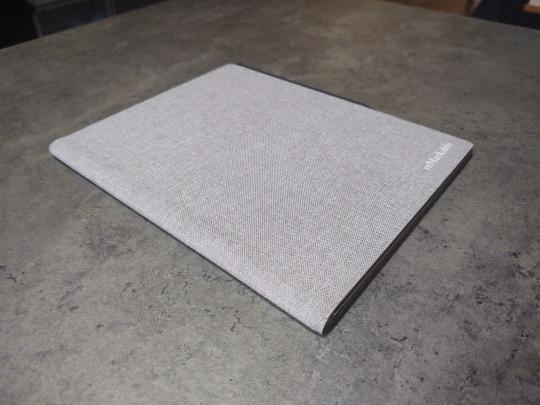
Pen Stylus Input
The majority of what one picks up and uses will be Microsoft Pen Protocol (MPP) stylus tech, with Microsoft Surface Products, or Wacom AES (Active Electrostatic) like that found in a lot of Asus, Dell, Lenovo, and so forth. The older Wacom EMR (Electromagnetic Resonance) is used less frequently, and usually only with their own products, or a version thereof with Samsung Phones and Tablets.
Of the three options, Wacom's EMR is still the best.
That's what you'll find on the reMarkable Tablet, and if you get their Marker Plus (it's the black one) it has the magical EMR eraser tip opposite the drawing point. There is no better pen stylus experience, for general use, sketching, handwriting capture, tilt sensitivity, and so forth.
The Marker Plus is $50 more than the regular Marker. It is worth it.
What if you're like me, and you have a drawer full of pen stylus products? Products that include the legendary Excalibur stylus pen that came with the Thinkpad Tablet 10 Gen 1, and worked with the EMR capable Thinkpad Yoga S1 from 2013? The one with the eraser tip, and sweet felt tip point? Will that stylus work?
Yes. Yes, yes it will.
However, the reMarkable Marker Plus just feels better. It's heft (19g) is perfect, eraser tip rounded to feel like the real thing, and tips that degrade gracefully without marking up the screen. Buy. The. Marker. Plus.
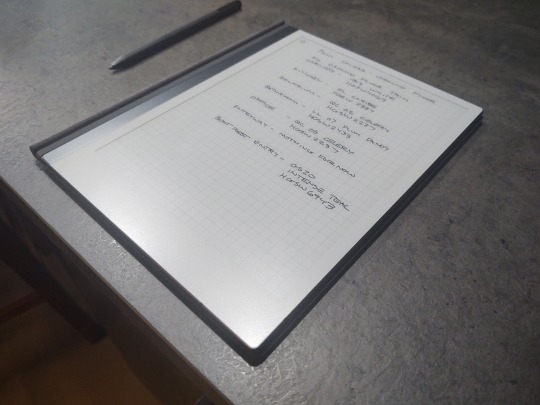
The Hardware
The manufacturer says that the reMarkable 2 gets 3 times the battery life of the 1, is 2 times as responsive (relative to rendering digital ink), and is the world's thinnest tablet at 0.19". Mostly, this is all of this seems to be true. Also, as mentioned before all the new Marker Plus has a built in eraser, all the new accessories snap together with magnets, and it charges with USB-c.
The screen is capacitive touch capable now. No more page turning buttons, and you can swipe down from the top to back out of a document or folder. You can turn pages with the swipe of a finger now. It takes a second to get the gestures down, but they're crisp and reliable once you do.
The tablet runs off of a dual core ARM process (a good thing, in my opinion).
My only quibble is that it is supposed to be able to connect to both 2.4GHz and 5.0GHz WiFi, but so far I've only gotten it to connect to 2.4. It might be something with my specific router, and I'm not sure if my experience is typical.
On the lower left hand side of the tablet there are 5 connection points. This suggests that the tablet may have the ability to connect to other accessories in the future. If reMarkable added a Plain Text Editor, and a keyboard cover to the reMarkable, I would be over the moon.
There is no evidence that they will do this, but a guy can dream. Having what's basically an e Ink Typewriter this thin and light would be the ultimate for this writer.
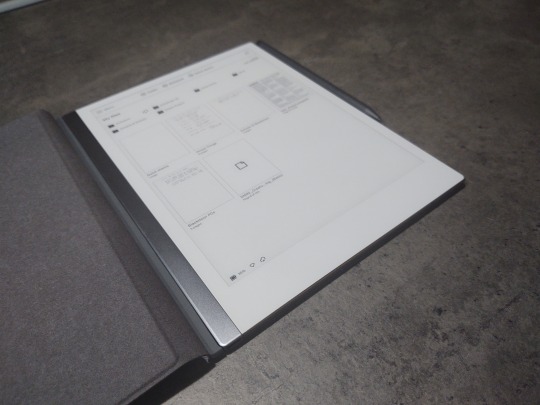
The Software
It is much the same experience as the reMarkable 1 with a few new additions.
You can convert your handwritten notes into text, cursive or block letters, and share by email. There is support for 33 languages.
With a Google Chrome plug-in, you can read web articles and pages on your reMarkable. If you're already battling with eye strain from looking at glowing screens all day, this is a nice feature.
Reading large PDFs and eBooks is still not crisp and snappy, but it is a vastly improved experience when compared to the reMarkable 1. Large graphically intense documents can be navigated without it taxing your patience. What I store on my reMarkable is vastly different now because of how much improved document handling has become.
I find the small sacrifice in speed rendering pages worth it, compared to the eye strain I get reading on other screens.
More pens, features, page templates, and ease of organizing have been added incrementally over time. With regard to the core functioning (Linux Based Codex OS) of the device, the manufacturer has only ever improved and supported the reMarkable.
Aesthetics
The reMarkable 1 was good for what it could do. It wasn't a bad looking product, but compared to the reMarkable 2, it was a rough prototype. Most tablets do not feel as nice in the hand as the reMarkable 2.
Rubber no-slip nubs on the back, rounded edges, satin finished glass and aluminum, make the tablet itself feel like it's from the future. I bought the Polymer Weave Book Folio, a step up from the regular Folio. A close friend got the same device and marker options as I did, but opted for the Premium Leather Folio.
Definitely, get the Book Folio, and if you can scrabble together the extra money, get the premium leather. That's my only regret is that I didn't spring for the best accessory offered. Is the Polymer Weave good? Absolutely, worth the $99. It is rigid, will protect your investment, and it's very classy looking.
My friend who picked up the Leather Folio is a graphic designer, and has greatly informed my sense of aesthetics over the years. She says the Leather Book Folio is well worth the extra. She is, most certainly, correct.
So, yeah, if you're going to get a reMarkable 2 and want a slightly used Polymer Weave Book Folio (mine), I'll let it go for cheap (so I can atone, and get the leather version, ha ha).
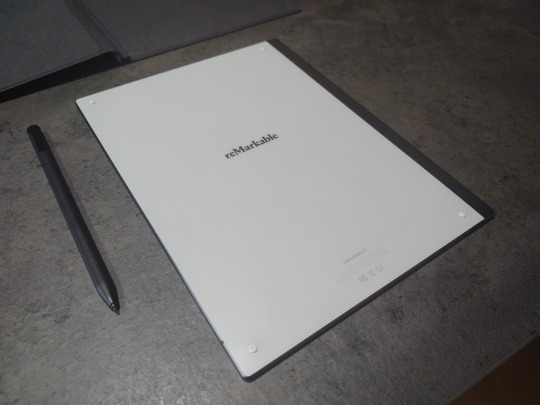
Value
The reMarkable 2 doesn't have a web browser, app store, Merge Dragons, audio player, or other third party applications. It won't replace your iPad, or Android Tablet. It will replace all the paper, notebooks, and pens in your life. This is especially true if you have a small scanner (like a Doxie), and leverage reMarkable's Smartphone app and cloud sync feature.
This tablet is for people that like paper, a lot, but don't want to carry it around or keep track of it. It is for people that fill 8-12 Moleskines a year, and mark up hundreds of pages of documents, for themselves, and others. It is for people that tap into their creativity by writing things down, sketching diagrams, and making lists.
The act of holding a pen or pencil against paper is a cognitive trigger, built into their implicit memory, every day, for years, that allows them to do their things.
$399 will buy a decent Samsung or Apple branded tablet, but neither of those is designed to emulate the experience of writing on paper like the reMarkable 2 tablet is. The reMarkable 2 will run you $399, a Marker Plus $99, and a Polymer Weave Folio $99, bringing it all to almost $600.
Unless you lurk reMarkable's website, and wait for a promotion. They did run a promotion for their pre-order, and will likely do something similar within a year of release. It is my recollection that the manufacturer ran at least two promotions for the Remarkable 1, and the savings were significant.
If you don't need one right this minute, check the website every week or so, their Amazon Store edifice, and whatever other options they have for your region.
Competitors
In the last few years, reMarkable has only acquired more competition in the e ink Tablet market. That competition varies depending on where you live in the world. In the US, no one makes a thing that directly competes. I looked at other products, didn't see anything that made me pull out my reMarkable 1 and make a list of pros and cons for comparison.
That isn't to say there isn't a better thing for your use case, but there wasn't for mine.
Final Thoughts
If I didn't drive this point home earlier, I'm going to make it now. The reMarkable 2 will not replace your laptop, mobile OS (iOS/Android) Tablet Device (meant to replace your laptop), or Smartphone. There isn't even a calculator app on the reMarkable 2.
The Remarkable 2 will replace the pens, pencils, highlighters, notebooks, and print outs cluttering up your daily carry bag, desk, and life. It's a digital paper option, not a personal computing option. When used for that purpose, it is exceptional, and well worth the investment.
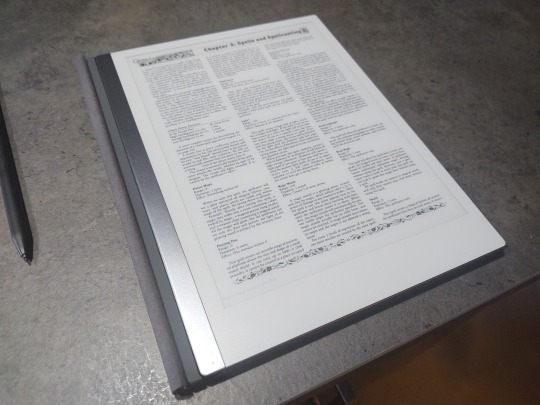
4 notes
·
View notes
Text
How Apple's iPhone has improved since its 2007 debut
yahoo
These days, we yawn and roll our eyes at each new smartphone model. The changes seem to be tiny—evolutionary. Where are the big steps forward?
Well, it may be that there aren’t many big steps left to take. Every kind of machine evolves, finally reaching an ultimate incarnation of itself. How often, for example, do you replace your refrigerator? Or your air conditioner? There just aren’t many compelling new features left to add.
Even so, we’ve come a very long way since 2007, when Apple (AAPL) released the very first iPhone. Every year, there’s another model, each faster and loaded up with more features. As we prepare for the September 12 unveiling of the 10th-anniversary iPhone, here’s a chronology of what was new with each year’s iteration.

The iPhone gets a total body makeover every few years. This year, it’s time.
iPhone (June 2007)
The very first iPhone introduced a very long list of firsts. The big one, of course, was that it was all touchscreen—no typing keys. Not just a touchscreen—a multitouch screen, with all of those touch gestures we now take for granted, like “pinch to zoom” and swiping through lists.
It also introduced visual voicemail, where your messages appear in an inbox. Its email and web browser apps were full-fledged, showing all the formatting you’d see on a desktop computer—a first for phones.
It’s also worth remembering what the first iPhone didn’t have: A front camera. A camera flash. Video recording. Cut and paste. GPS. MMS (sending photos as text messages). A memory-card slot. Voice dialing. Word-complete suggestions. A choice of carrier (it was AT&T [T] only, and really slow).
And there was no app store. You got 16 apps, and you were happy.
The base model cost $500, and packed 4 gigabytes of storage.
As I wrote in my review in The New York Times: “The iPhone is revolutionary; it’s flawed. It’s substance; it’s style. It does things no phone has ever done before; it lacks features found even on the most basic phones.”
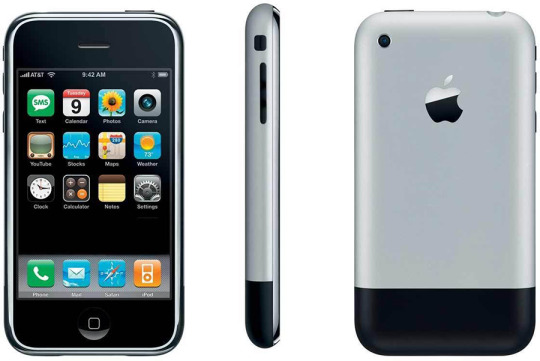
Here it is: The Apple product that not even Apple guessed would change the world.
iPhone 3G (July 2008)
The second iPhone was intended to address the first phone’s Achilles’ heel: Its excruciatingly slow internet. This model took advantage of AT&T’s 3G network, which was at least twice as fast as the old one.
The storage options doubled, to 8 and 16 GB. A white color option debuted. And the phone gained true GPS. (The original phone simulated GPS by triangulating from known WiFi hot spots and cell towers.)

This iPhone was called 3G because it could get onto the 3G cellular networks (and NOT because it was the third-generation iPhone; it wasn’t).
Software: Focusing on only the hardware of the iPhone is missing the bigger picture: Each new phone is accompanied by a new version of its system software, which we now call iOS. In general, each new iOS version’s features also work on earlier iPhone models.
The iPhone 3G, for example, was accompanied by the debut of the App Store, a single, central catalog of add-on apps. The idea that you could download new programs directly onto the iPhone, instead of having to transfer them from a computer, was a huge breakthrough at the time.
iPhone 3GS (June 2009)
The “S,” Steve Jobs said, stood for “speed.” This phone was faster in every way. Its camera got bumped up to three megapixels, and gained a long list of features: auto-focus, tap-to-focus, exposure lock, auto white balance, auto macro shots, “rule of thirds” grid lines, and a 5x digital zoom. A new magnetometer permitted the creation of the Compass app.

The S in “3GS” stood for speed.
Software: Video recording! And voice control of music playback and dialing.
iPhone 4 (June 2010)
The comfortable rounded plastic back disappeared in this redesigned model, which had crisp edges and hardened glass front and back panels—plus the first “Retina” screen (much higher resolution). A front-facing camera appeared on this model, plus, for the first time, an LED flash.
Apple also added a second microphone, at the top, for noise cancellation during calls, and a gyroscope, which can precisely calculate how you’re turning the phone in space (handy for games).
This was the first iPhone that could run on the CDMA cellular network, the one used by Verizon (VZ) and Sprint (S). Once Apple’s early exclusive contract with AT&T ended in 2011, the iPhone 4 became the first model offered by Verizon and other carriers.

No more rounded back in the iPhone 4.
Software: iOS 4 introduced FaceTime video conferencing (over WiFi only) and limited multitasking, including an app switcher.
iPhone 4S (October 2011)
This model introduced Siri, the voice assistant that paved the way for Microsoft’s (MSFT) Cortana, Google (GOOG, GOOGL) Assistant, Amazon (AMZN) Echo, and so on. The 4S was, of course, faster, and its camera received its usually resolution bump (to 8 megapixels, good for 1080p hi-def videos).

The iPhone 4s—starring Siri.
Software: iOS 5 was a big one. It introduced iMessages, the Notification Center, Reminders, built-in Twitter (TWTR), iCloud, and the ability to let nearby computers get online via tethering (Personal Hotspot).
iPhone 5 (September 2012)
The iPhone 5 had a thinner body and taller screen; compatibility with much faster LTE cellular data networks; and a faster, better camera, capable of snapping stills while recording video.
With this phone, Apple eliminated the 30-pin connector that it had used for charging and syncing all iPhones and iPads to date—and replaced it with the tiny Lightning connector. Millions of people had to buy and fuss with adapters.

The iPhone 5 introduced the Lightning connector for charging.
Software: iOS 6 introduced panorama mode for the Camera app, more Siri commands, one-tap responses to incoming texts and calls (like, “Driving—I’ll call you later”). Apple also replaced Google’s fantastic pre-installed Google Maps app with a shockingly incomplete Apple app. Its guidance was so poor, Apple CEO Tim Cook wound up apologizing for it and suggesting that people use Google Maps instead.
iPhone 5s (September 2013)
Apple’s fingerprint sensor, cleverly embedded in the Home button, let you unlock the phone without a password for the first time. As usual, the camera got better and the processor got faster—its A7 was the first 64-bit chip ever used in a phone. Apple replaced its time-honored, coin-shaped iPhone earbuds with the blobbier AirPods earbuds.
(A budget model, the iPhone 5C, came out at the same time, in a choice of five plastic colors. It was otherwise essentially identical to 2012’s iPhone 5.)

The iPhone 5s, starring the Touch ID fingerprint reader.
Software: iOS 7 was a huge software release. It introduced a massive and controversial redesign. Its sparse look eliminated “skeuomorphic” design elements, in which on-screen things depict real-world materials (lined yellow paper for Notes, leather binding for Calendar, wooden shelves for iBooks).
iOS 7 also came loaded with new features: AirDrop made it simple to shoot pictures, notes, and contacts among iPhones. Control Center is the panel that slides up from the bottom of the screen to offer commonly used settings. In the Camera app: slow-motion video, zooming while recording, photo filters, and 10-frames-a-second bursts.
iPhone 6 (September 2014)
With this model, Apple followed Samsung’s lead—and went for bigger screens. There were now, for the first time, two iPhones in the same line: the iPhone 6 and the larger 6 Plus. Both had faster chips and Apple Pay (wireless payments at special cash-register terminals). The 6 family gained a barometer to detect altitude changes (?!), and upgraded wireless components that permitted WiFi calling.
The upgraded cameras offered slow-mo video at 240 frames a second (quarter-speed), phase-detection autofocus (faster and more accurate), and optical image stabilization on the 6 Plus. The front-facing camera got better low-light capability, burst mode, and HDR (high dynamic range) ability.

The iPhone 6 dramatically increased the iPhone’s screen size—and body size
Software: In iOS 8, Apple finally added a row of three next-word guesses above the keyboard, to save typing. The Continuity feature permitted interaction between the phone and a Mac, like calling and texting from the Mac, or copying on one device and pasting on the other. Family Sharing allows up to six family members to share stuff they’ve bought from Apple (music, videos, apps, etc.).
The Camera app gained a self timer and a time-lapse mode, iCloud Drive (Apple’s version of Dropbox) debuted. Eventually, in iOS 8.4, Apple Music came along—its subscription music plan.
iPhone 6S and SE (September 2015)
In addition to the usual speed and camera-resolution enhancements (12 megapixels, 4K video), the 6S and 6S Plus introduced what Apple calls 3D Touch: a pressure-sensitive screen. You can press harder on an app to see a menu of common commands, or peek into links or lists without actually leaving the screen you’re on.
(The iPhone SE packed most of the same features of the 6S into a much smaller body—the traditional iPhone size—to the delight of the small-handed.)

The iPhone 6s and 6s Plus introduced a pressure-sensitive screen.
Software: The iOS 9 update introduced a front-facing “flash” that works by overcranking the front-facing screen by 3X. It also debuted Live Photos, which are three-second video clips that you can capture with every photo.
iPhone 7 (September 2016)
Most people will probably remember the iPhone 7 and 7 Plus primarily as the phones that killed off the headphone jack. But these models also gained waterproofing (up to 30 minutes under a meter of water), a larger battery, stabilized camera even on the smaller phone, better low-light photos, an array of four LED flashes on the back for greater brightness, stereo speakers, and a Home button that doesn’t actually move, but instead just simulates a click using a vibration motor.
On the iPhone 7 Plus, Apple installed two lenses: one wide-angle, one a 2X zoom. This is true, optical zoom, not the cruddy digital zoom on most previous phones.

The iPhone 7 and 7 Plus had no headphone jack. They’re shown here with what Apple hopes you’ll use instead: the AirPods.
Software: iOS 10 introduced a huge range of small tweaks, and a couple of big ones. First, there has been a colossal revamp of Messages, Apple’s text-messaging app, adding a wide range of visual treats, animations, and effects to dress up your message. Second, iOS 10 requires fewer steps to unlock the phone—for example, to check the latest alerts or fire up the camera.
iPhone 8 and 7S? (September 2017)
Nobody knows for sure what Apple will unveil in the new iPhones on September 12. But the rumor millers seem pretty confident about a few things:
A massive redesign. No more black panels above and below the screen. Instead, a gorgeous OLED screen will extend to all four edges of the phone.
No more Home button. You’ll have to get back to the Home screen, and perform other functions, using new swiping gestures on the screen. (Or maybe there’ll be an on-screen Home button.)
Face ID. You’ll be able to unlock the phone by looking at it.
Pad-based charging. As on the Samsung Galaxy, instead of plugging in a cable, you’ll have the option of setting it down on a pad) to charge. (That’s why front and back will be glass.)
AR features. Augmented reality means seeing graphics overlaid on the camera’s view of the world around you: arrows that show which way to walk to get to the nearest subway stop, for example, or info boxes that identify the prices of apartments in nearby buildings.
Nosebleed price. The number people are kicking around is $1,000. However, there’s also some intel that a less expensive iPhone model or two will be released simultaneously, without the OLED screen.
Software: We already know what iOS 11 will bring, because Apple’s told us! It will be a lot of nips and tucks, like auto-Do Not Disturb when you’re driving; a more real-sounding voice for Siri; screen recording; more compact photo and video formats to save space; and person-to-person payments within the Messages app, like Venmo.
Here’s my complete writeup of iOS 11.
See you on September 12!
We’ll be at Apple’s unveiling show at 10 a.m. Pacific time on September 12, live-blogging the event and posting a complete set of articles, photos, and videos about what’s new.
We’re pretty sure you won’t want to miss it!
More from David Pogue:
Gulliver’s Gate is a $40 million world of miniatures in Times Square
The 5 best new features of this week’s YouTube redesign
Samsung’s Bixby voice assistant is ambitious, powerful, and half-baked
Is through-the-air charging a hoax?
Electrify your existing bike in 2 minutes with these ingenious wheels
Marty Cooper, inventor of the cellphone: The next step is implantables
The David Pogue Review: Windows 10 Creators Update
Now I get it: Bitcoin
David Pogue’s search for the world’s best air-travel app
The little-known iPhone feature that lets blind people see with their fingers
David Pogue, tech columnist for Yahoo Finance, welcomes nontoxic comments in the comments section below. On the web, he’s davidpogue.com. On Twitter, he’s @pogue. On email, he’s [email protected]. You can read all his articles here, or you can sign up to get his columns by email.
#tech#Pogue#$MSFT#$VZ#$S#$T#_lmsid:a077000000DAfMuAAL#David Pogue#$twtr#$GOOGL#_revsp:usnews.finance.yahoo.com#_uuid:789adc9c-d9dc-3009-a163-0a661c21d05b#$GOOG#$AAPL#_author:David Pogue#$AMZN
6 notes
·
View notes
Text
Looking for a Class Robot? Try Robo Wunderkind
There are a lot of options if you want to bring programmable robots to your classroom. One I discovered this summer and have fallen in love with is Sunburst’s Robo Wunderkind. It is a build-a-robot kit designed to introduce children ages six and up to coding and robotics as well as the fun of problem-solving and creative thinking. The robot starts in about thirty pieces (there are so many, I didn’t really count them). You don’t use all of them in one robot, just pick those that will make your robot do what you want. The completed robot can move around on wheels, make sounds, light up like a flashlight, sense distance and movement, twist and turn, follow a maze, or whatever else your imagination can conjure up.
But don’t be confused. The goal of this kit is as much about building the robot as having fun exploring, experimenting, and tinkering.
What is Robo Wunderkind
Robo Wunderkind is an award-winning robotics kit that lets young children build an interactive robot and then program it to do what they want. It can be used at home, in school, or as an extracurricular tool for teaching STEAM disciplines (science, technology, engineering, art, and math). The box includes a bunch of color-coded parts, a few instructions, and a whole lot of excitement. The builder’s job is to connect the pieces into the robot of their dreams, program it to do what they need, and then start over.
Fair warning: This robot doesn’t look like the famous humanoid robots of literature–C3PO or Marvin the Paranoid Android (from The Hitchhiker’s Guide to the Galaxy), with arms, legs, and a head. It’s more like something you might construct from Lego Mindstorm though easier to set up, build, program, operate, and decode. I’ve used both and hands down would start my younger students with Robo Wunderkind. I agree with Tech Crunch when they say:
“You won’t build a robot as sophisticated as a robot built using Lego Mindstorms. But Robo Wunderkind seems more accessible and a good way to try robotics before switching to Arduino and Raspberry Pi when your kid grows up.
How to get started
If I were to rate myself with robotics, I might be closer to a 5 than a 10. I approach the task of building my own with a small degree of trepidation. I tell you this because, if I can build a robot with this system, any six-year-old (and up) can.
To get started, I needed a mobile device (like an iPhone, Android phone, or an iPad–the latter is recommended), a Bluetooth connection, and a risk-takers mentality. That’s it! No plugs, electricity, logins, registrations, software, or magic codes. The kit I received from Sunburst included all the basic pieces like wheels, sensors, motors, a cable, connectors, and lights.
I started with what’s called the Main Block–a big orange rectangular shape with a battery, CPU, accelerometer, and a speaker. Everything else will be attached to it. Since it needed to be charged, I plugged it in and downloaded the two apps while I waited:
Robo Live
Robo Code
Once the Main Block was fully charged, I activated Robo Live, planning to complete one of its starter projects. The first step was for the app to recognize my Robo, which it didn’t. Turns out, I needed a quick firmware update, delivered via WiFi. That done, I started building the Driver project detailed in the Robo Live Workshop. It couldn’t have been easier. It listed all of the required parts and how to connect them. When I did this properly, the app beeped, like a congratulations. When the project was completed, I could swivel the 3D image and compare it to what I had built.
Spot on.
The process was quick, intuitive, and easy to understand. The connections between the parts are snug–no danger that they will disconnect.
Robot built, I moved on to the first app, Robo Code, where I program my robot to do something clever. Robo Code simplifies this activity by placing all of the coding tools at the bottom of the screen. All I had to do was drag-and-drop, connect them the way I’d like, customize where that was available like changing colors or making a light brighter or dimmer, and then test it with the Go button. When I got stuck (once–really, only once), there was a help button that explained what each icon means and what the underlying choices provide.
After running through a few more sample programs, the concepts snapped into place. From then on, I could build the robot quickly and program it to do a wide variety of simple actions.
Sunburst’s Robo Wunderkind Education Robotics Kit is robust with plenty of projects and robot parts to entertain students. The Advanced Upgrade Kit includes six more parts similar to what is found in the Education Kit–like a light sensor, motion sensor, LED display, and RGB LED. This is perfect for longer robotics programs and/or older students.
Suggestion: I started on my iPhone but quickly switched to my iPad. The code symbols are a bit small for a smartphone screen and become hidden under the iPhone’s lower coping.
The apps
Two apps are recommended to get started–Robo Code and Robo Live. These can be located quickly in the App Store or Google Play by scanning the QR code included in the instructions:
Go ahead–scan the image above on your smartphone or tablet to get one of the apps. I’ll wait. Done? OK. With these two apps, students can build predesigned projects as well as customized projects that they invent themselves.
Robo Code
Robot Code allows students to code everything from simple to complicated as they bring their robot to life. Its visual drag-and-drop interface, similar to other coding apps students have probably used (like Scratch or Lightbot), makes coding Robo Wunderkind quickly accessible. With this app, students can build a flashlight, a distance meter, a distance alarm, an obstacle avoider, and a driver.
Robo Live
Robo Live lets students control the robot they’ve already built in real time using easy drag and drop functions located on the app’s dashboard.
Robo Wunderkind Curriculum
The Robo Wunderkind Curriculum is fifty+ hours of activities that teach and reinforce core robotics skills. Lessons are each about five hours and cover topics like road safety, math, art, and nature studies. There’s also a separate set of activities for afterschool programs, summer camps, and workshops. The curriculum includes a comprehensive teachers’ guide that trains educators in the Robo Wunderkind robots, the apps, the projects, and the activities. Each lesson is categorized according to its focus and includes the difficulty level, goals, vocabulary, materials required, activity stages, big ideas, age level, steps, and expected learning outcomes. There’s also a helpful Student Journal available so students can take notes, review, quiz themselves, and track their progress.
The Robo Wunderkind Curriculum is aligned with Common Core Math, Reading, Writing, and Speaking and Listening Standards; ISTE; CSTA Computing systems and Algorithms & Programming Standards; and NGSS Standards.
What I really like about Robo Wunderkind
It’s Lego compatible. With Lego adapters (most sold separately), kids can build a hybrid robot of Robo Wunderkind modules and Lego bricks.
It’s not one piece. You build your own robot so each student’s is different.
Module parts are color coded according to their actions so you won’t confuse connectors with sensors.
App instructions are very clear. They show exactly what to put where and the app pings at you when it’s done correctly. The ability to rotate it in 3D–I can’t overstate how useful that is.
The robots aren’t just for play. For example, I made a flashlight–a torch–with a green light, and it works magnificently.
Just to spotlight how intuitive Robo Wunderkind is, some of the projects took me less than five minutes to complete.
It comes in German, Swedish, and English–excellent.
Who will love this robot
kids who love Legos
kids who think outside the box
kids who love fiddling with mobile devices
kids who like remote controlled toys but always want them to do something they aren’t designed to do
teachers looking for clever STEAM and STEM projects
***
If you like Legos but wish your creations moved, talked, and could run through a maze with you, you will love Robo Wunderkind.
Want a little more? Here’s a clever video:
youtube
Jacqui Murray has been teaching K-18 technology for 30 years. She is the editor/author of over a hundred tech ed resources including a K-12 technology curriculum, K-8 keyboard curriculum, K-8 Digital Citizenship curriculum. She is an adjunct professor in tech ed, Master Teacher, webmaster for four blogs, an Amazon Vine Voice, CSTA presentation reviewer, freelance journalist on tech ed topics, contributor to NEA Today, and author of the tech thrillers, To Hunt a Sub and Twenty-four Days. You can find her resources at Structured Learning.
Looking for a Class Robot? Try Robo Wunderkind published first on https://medium.com/@DigitalDLCourse
0 notes
Text
Looking for a Class Robot? Try Robo Wunderkind
There are a lot of options if you want to bring programmable robots to your classroom. One I discovered this summer and have fallen in love with is Sunburst’s Robo Wunderkind. It is a build-a-robot kit designed to introduce children ages six and up to coding and robotics as well as the fun of problem-solving and creative thinking. The robot starts in about thirty pieces (there are so many, I didn’t really count them). You don’t use all of them in one robot, just pick those that will make your robot do what you want. The completed robot can move around on wheels, make sounds, light up like a flashlight, sense distance and movement, twist and turn, follow a maze, or whatever else your imagination can conjure up.
But don’t be confused. The goal of this kit is as much about building the robot as having fun exploring, experimenting, and tinkering.
What is Robo Wunderkind
Robo Wunderkind is an award-winning robotics kit that lets young children build an interactive robot and then program it to do what they want. It can be used at home, in school, or as an extracurricular tool for teaching STEAM disciplines (science, technology, engineering, art, and math). The box includes a bunch of color-coded parts, a few instructions, and a whole lot of excitement. The builder’s job is to connect the pieces into the robot of their dreams, program it to do what they need, and then start over.
Fair warning: This robot doesn’t look like the famous humanoid robots of literature–C3PO or Marvin the Paranoid Android (from The Hitchhiker’s Guide to the Galaxy), with arms, legs, and a head. It’s more like something you might construct from Lego Mindstorm though easier to set up, build, program, operate, and decode. I’ve used both and hands down would start my younger students with Robo Wunderkind. I agree with Tech Crunch when they say:
“You won’t build a robot as sophisticated as a robot built using Lego Mindstorms. But Robo Wunderkind seems more accessible and a good way to try robotics before switching to Arduino and Raspberry Pi when your kid grows up.
How to get started
If I were to rate myself with robotics, I might be closer to a 5 than a 10. I approach the task of building my own with a small degree of trepidation. I tell you this because, if I can build a robot with this system, any six-year-old (and up) can.
To get started, I needed a mobile device (like an iPhone, Android phone, or an iPad–the latter is recommended), a Bluetooth connection, and a risk-takers mentality. That’s it! No plugs, electricity, logins, registrations, software, or magic codes. The kit I received from Sunburst included all the basic pieces like wheels, sensors, motors, a cable, connectors, and lights.
I started with what’s called the Main Block–a big orange rectangular shape with a battery, CPU, accelerometer, and a speaker. Everything else will be attached to it. Since it needed to be charged, I plugged it in and downloaded the two apps while I waited:
Robo Live
Robo Code
Once the Main Block was fully charged, I activated Robo Live, planning to complete one of its starter projects. The first step was for the app to recognize my Robo, which it didn’t. Turns out, I needed a quick firmware update, delivered via WiFi. That done, I started building the Driver project detailed in the Robo Live Workshop. It couldn’t have been easier. It listed all of the required parts and how to connect them. When I did this properly, the app beeped, like a congratulations. When the project was completed, I could swivel the 3D image and compare it to what I had built.
Spot on.
The process was quick, intuitive, and easy to understand. The connections between the parts are snug–no danger that they will disconnect.
Robot built, I moved on to the first app, Robo Code, where I program my robot to do something clever. Robo Code simplifies this activity by placing all of the coding tools at the bottom of the screen. All I had to do was drag-and-drop, connect them the way I’d like, customize where that was available like changing colors or making a light brighter or dimmer, and then test it with the Go button. When I got stuck (once–really, only once), there was a help button that explained what each icon means and what the underlying choices provide.
After running through a few more sample programs, the concepts snapped into place. From then on, I could build the robot quickly and program it to do a wide variety of simple actions.
Sunburst’s Robo Wunderkind Education Robotics Kit is robust with plenty of projects and robot parts to entertain students. The Advanced Upgrade Kit includes six more parts similar to what is found in the Education Kit–like a light sensor, motion sensor, LED display, and RGB LED. This is perfect for longer robotics programs and/or older students.
Suggestion: I started on my iPhone but quickly switched to my iPad. The code symbols are a bit small for a smartphone screen and become hidden under the iPhone’s lower coping.
The apps
Two apps are recommended to get started–Robo Code and Robo Live. These can be located quickly in the App Store or Google Play by scanning the QR code included in the instructions:
Go ahead–scan the image above on your smartphone or tablet to get one of the apps. I’ll wait. Done? OK. With these two apps, students can build predesigned projects as well as customized projects that they invent themselves.
Robo Code
Robot Code allows students to code everything from simple to complicated as they bring their robot to life. Its visual drag-and-drop interface, similar to other coding apps students have probably used (like Scratch or Lightbot), makes coding Robo Wunderkind quickly accessible. With this app, students can build a flashlight, a distance meter, a distance alarm, an obstacle avoider, and a driver.
Robo Live
Robo Live lets students control the robot they’ve already built in real time using easy drag and drop functions located on the app’s dashboard.
Robo Wunderkind Curriculum
The Robo Wunderkind Curriculum is fifty+ hours of activities that teach and reinforce core robotics skills. Lessons are each about five hours and cover topics like road safety, math, art, and nature studies. There’s also a separate set of activities for afterschool programs, summer camps, and workshops. The curriculum includes a comprehensive teachers’ guide that trains educators in the Robo Wunderkind robots, the apps, the projects, and the activities. Each lesson is categorized according to its focus and includes the difficulty level, goals, vocabulary, materials required, activity stages, big ideas, age level, steps, and expected learning outcomes. There’s also a helpful Student Journal available so students can take notes, review, quiz themselves, and track their progress.
The Robo Wunderkind Curriculum is aligned with Common Core Math, Reading, Writing, and Speaking and Listening Standards; ISTE; CSTA Computing systems and Algorithms & Programming Standards; and NGSS Standards.
What I really like about Robo Wunderkind
It’s Lego compatible. With Lego adapters (most sold separately), kids can build a hybrid robot of Robo Wunderkind modules and Lego bricks.
It’s not one piece. You build your own robot so each student’s is different.
Module parts are color coded according to their actions so you won’t confuse connectors with sensors.
App instructions are very clear. They show exactly what to put where and the app pings at you when it’s done correctly. The ability to rotate it in 3D–I can’t overstate how useful that is.
The robots aren’t just for play. For example, I made a flashlight–a torch–with a green light, and it works magnificently.
Just to spotlight how intuitive Robo Wunderkind is, some of the projects took me less than five minutes to complete.
It comes in German, Swedish, and English–excellent.
Who will love this robot
kids who love Legos
kids who think outside the box
kids who love fiddling with mobile devices
kids who like remote controlled toys but always want them to do something they aren’t designed to do
teachers looking for clever STEAM and STEM projects
***
If you like Legos but wish your creations moved, talked, and could run through a maze with you, you will love Robo Wunderkind.
Want a little more? Here’s a clever video:
youtube
Jacqui Murray has been teaching K-18 technology for 30 years. She is the editor/author of over a hundred tech ed resources including a K-12 technology curriculum, K-8 keyboard curriculum, K-8 Digital Citizenship curriculum. She is an adjunct professor in tech ed, Master Teacher, webmaster for four blogs, an Amazon Vine Voice, CSTA presentation reviewer, freelance journalist on tech ed topics, contributor to NEA Today, and author of the tech thrillers, To Hunt a Sub and Twenty-four Days. You can find her resources at Structured Learning.
Looking for a Class Robot? Try Robo Wunderkind published first on https://medium.com/@DLBusinessNow
0 notes
Video
youtube
Buy it on Amazon - http://ift.tt/2Cc7aNG - Kano Computer Kit (2016 Edition) Coupon -- Click the link to buy now or to read the 252 4 & 5 Star Reviews.Subscribe to our Channel: https://www.youtube.com/channel/UC5xGWS_X_uAht9mRGansL3w?sub_confirmation=1 Like us on Facebook for videos, pictures, coupons, prizes and more - http://ift.tt/2wCDdi2 Kano Computer Kit (2016 Edition) Coupon XMAS present for 10yo coding obsessed nephew. The entire week of Christmas this was the only gift he touched. Does have some glitches, Christmas day (10 minutes in) the keyboard totally froze and he was unable to play with it. Put in a letter to the support team, and they called me within 30 minutes, ON CHRISTMAS! More satisfied with the customer service than anything, great company! ... Reviewer : Mathew Keegan This is a fantastic kit for kids of almost any age. It uses the raspberry pi computer for the hardware, and the Kano operating system. There are two basic elements to this: The snap-together assembly of the physical hardware, and then a bunch of games and coding tutorials. Assembly is fairly simple - mostly just snapping things in places - with kid-friendly explanations about the "brain" and so on. My 5 year old was able to do it completely on her own (with my verbal guidance, a... Reviewer : Emily Click http://ift.tt/2Cc7aNG to buy now on Amazon or to read more reviews. With playful projects and challenges you'll learn to code art, music, apps, games and more Trusted by thousands of educators worldwide. Winners of the Family Choice Award, Webby Award, Red Dot Award, Cannes Gold Lions and more Includes everything you need. Raspberry Pi 3, case, speaker, wireless keyboard, memory, HDMI and power cables, coding challenges, stickers and lots of apps Connect to any HDMI screen, or buy the Kano Screen Kit; the brain of your computer is a Raspberry Pi 3 I bought the Kano Computer Kit for my then 5 year old son in November 2015. I am a systems engineer by trade and have been building computers/servers for 20 years. I could have easily put together all the Raspberry Pi parts needed to do this (or even built a full computer), and loaded the Kano OS on it, for less money. However, you have to understand that this isn't what the Kano is all about. The whole idea behind Kano is for your child to be a part of the process, and feel like they can do it ... Reviewer : Daniel S Click http://ift.tt/2Cc7aNG to buy now on Amazon or to read more reviews. ***Let Us Know What You Think… Comment Below!!*** Watch my other review Videos – https://www.youtube.com/channel/UC5xGWS_X_uAht9mRGansL3w See other products on http://ift.tt/2xhK4Ru Subscribe to our Channel: https://www.youtube.com/channel/UC5xGWS_X_uAht9mRGansL3w?sub_confirmation=1 Like us on Facebook for videos, pictures, coupons, prizes and more - http://ift.tt/2wCDdi2 #Kano, #Kano Computer Kit (2016 Edition) This is a review video for : B00WRGTVWI Manufacture : Kano Thanks for watching! http://ift.tt/2xhK4Ru Related Videos in Channel
0 notes
Video
youtube
Buy it on Amazon - http://ift.tt/2Bq60IY - Kano Computer Kit (2016 Edition) Review -- Click the link to buy now or to read the 212 4 & 5 Star Reviews.Subscribe to our Channel: https://www.youtube.com/channel/UCnqohvnkwE_quXxzKluwvEw?sub_confirmation=1 Like us on Facebook for videos, pictures, coupons, prizes and more - http://ift.tt/2wCDdi2 Kano Computer Kit (2016 Edition) Review XMAS present for 10yo coding obsessed nephew. The entire week of Christmas this was the only gift he touched. Does have some glitches, Christmas day (10 minutes in) the keyboard totally froze and he was unable to play with it. Put in a letter to the support team, and they called me within 30 minutes, ON CHRISTMAS! More satisfied with the customer service than anything, great company! ... Reviewer : Mathew Keegan This is a fantastic kit for kids of almost any age. It uses the raspberry pi computer for the hardware, and the Kano operating system. There are two basic elements to this: The snap-together assembly of the physical hardware, and then a bunch of games and coding tutorials. Assembly is fairly simple - mostly just snapping things in places - with kid-friendly explanations about the "brain" and so on. My 5 year old was able to do it completely on her own (with my verbal guidance, a... Reviewer : Emily Click http://ift.tt/2Bq60IY to buy now on Amazon or to read more reviews. With playful projects and challenges you'll learn to code art, music, apps, games and more Trusted by thousands of educators worldwide. Winners of the Family Choice Award, Webby Award, Red Dot Award, Cannes Gold Lions and more Includes everything you need. Raspberry Pi 3, case, speaker, wireless keyboard, memory, HDMI and power cables, coding challenges, stickers and lots of apps Connect to any HDMI screen, or buy the Kano Screen Kit; the brain of your computer is a Raspberry Pi 3 I bought the Kano Computer Kit for my then 5 year old son in November 2015. I am a systems engineer by trade and have been building computers/servers for 20 years. I could have easily put together all the Raspberry Pi parts needed to do this (or even built a full computer), and loaded the Kano OS on it, for less money. However, you have to understand that this isn't what the Kano is all about. The whole idea behind Kano is for your child to be a part of the process, and feel like they can do it ... Reviewer : Daniel S Click http://ift.tt/2Bq60IY to buy now on Amazon or to read more reviews. ***Let Us Know What You Think… Comment Below!!*** Watch my other review Videos – https://www.youtube.com/channel/UCnqohvnkwE_quXxzKluwvEw See other products on http://ift.tt/2xhK4Ru Subscribe to our Channel: https://www.youtube.com/channel/UCnqohvnkwE_quXxzKluwvEw?sub_confirmation=1 Like us on Facebook for videos, pictures, coupons, prizes and more - http://ift.tt/2wCDdi2 #Kano, #Kano Computer Kit (2016 Edition) This is a review video for : B00WRGTVWI Manufacture : Kano Thanks for watching! http://ift.tt/2xhK4Ru Related Videos in Channel
0 notes
Video
youtube
Buy it on Amazon - http://ift.tt/2Bq60IY - Discount Kano Computer Kit (2016 Edition) -- Click the link to buy now or to read the 212 4 & 5 Star Reviews.Subscribe to our Channel: https://www.youtube.com/channel/UCkhdrZyfThuKy_eST9-0dXQ?sub_confirmation=1 Like us on Facebook for videos, pictures, coupons, prizes and more - http://ift.tt/2wCDdi2 Discount Kano Computer Kit (2016 Edition) XMAS present for 10yo coding obsessed nephew. The entire week of Christmas this was the only gift he touched. Does have some glitches, Christmas day (10 minutes in) the keyboard totally froze and he was unable to play with it. Put in a letter to the support team, and they called me within 30 minutes, ON CHRISTMAS! More satisfied with the customer service than anything, great company! ... Reviewer : Mathew Keegan This is a fantastic kit for kids of almost any age. It uses the raspberry pi computer for the hardware, and the Kano operating system. There are two basic elements to this: The snap-together assembly of the physical hardware, and then a bunch of games and coding tutorials. Assembly is fairly simple - mostly just snapping things in places - with kid-friendly explanations about the "brain" and so on. My 5 year old was able to do it completely on her own (with my verbal guidance, a... Reviewer : Emily Click http://ift.tt/2Bq60IY to buy now on Amazon or to read more reviews. With playful projects and challenges you'll learn to code art, music, apps, games and more Trusted by thousands of educators worldwide. Winners of the Family Choice Award, Webby Award, Red Dot Award, Cannes Gold Lions and more Includes everything you need. Raspberry Pi 3, case, speaker, wireless keyboard, memory, HDMI and power cables, coding challenges, stickers and lots of apps Connect to any HDMI screen, or buy the Kano Screen Kit; the brain of your computer is a Raspberry Pi 3 I bought the Kano Computer Kit for my then 5 year old son in November 2015. I am a systems engineer by trade and have been building computers/servers for 20 years. I could have easily put together all the Raspberry Pi parts needed to do this (or even built a full computer), and loaded the Kano OS on it, for less money. However, you have to understand that this isn't what the Kano is all about. The whole idea behind Kano is for your child to be a part of the process, and feel like they can do it ... Reviewer : Daniel S Click http://ift.tt/2Bq60IY to buy now on Amazon or to read more reviews. ***Let Us Know What You Think… Comment Below!!*** Watch my other review Videos – https://www.youtube.com/channel/UCkhdrZyfThuKy_eST9-0dXQ See other products on http://ift.tt/2xhK4Ru Subscribe to our Channel: https://www.youtube.com/channel/UCkhdrZyfThuKy_eST9-0dXQ?sub_confirmation=1 Like us on Facebook for videos, pictures, coupons, prizes and more - http://ift.tt/2wCDdi2 #Kano, #Kano Computer Kit (2016 Edition) This is a review video for : B00WRGTVWI Manufacture : Kano Thanks for watching! http://ift.tt/2xhK4Ru Related Videos in Channel
0 notes
Video
youtube
Buy it on Amazon - http://ift.tt/2EcpTK4 - Discount Kano Computer Kit (2016 Edition) -- Click the link to buy now or to read the 246 4 & 5 Star Reviews.Subscribe to our Channel: https://www.youtube.com/channel/UCbpOPXn9hwab3Y7RaJ3ol3Q?sub_confirmation=1 Like us on Facebook for videos, pictures, coupons, prizes and more - http://ift.tt/2wCDdi2 Discount Kano Computer Kit (2016 Edition) XMAS present for 10yo coding obsessed nephew. The entire week of Christmas this was the only gift he touched. Does have some glitches, Christmas day (10 minutes in) the keyboard totally froze and he was unable to play with it. Put in a letter to the support team, and they called me within 30 minutes, ON CHRISTMAS! More satisfied with the customer service than anything, great company! ... Reviewer : Mathew Keegan This is a fantastic kit for kids of almost any age. It uses the raspberry pi computer for the hardware, and the Kano operating system. There are two basic elements to this: The snap-together assembly of the physical hardware, and then a bunch of games and coding tutorials. Assembly is fairly simple - mostly just snapping things in places - with kid-friendly explanations about the "brain" and so on. My 5 year old was able to do it completely on her own (with my verbal guidance, a... Reviewer : Emily Click http://ift.tt/2EcpTK4 to buy now on Amazon or to read more reviews. With playful projects and challenges you'll learn to code art, music, apps, games and more Trusted by thousands of educators worldwide. Winners of the Family Choice Award, Webby Award, Red Dot Award, Cannes Gold Lions and more Includes everything you need. Raspberry Pi 3, case, speaker, wireless keyboard, memory, HDMI and power cables, coding challenges, stickers and lots of apps Connect to any HDMI screen, or buy the Kano Screen Kit; the brain of your computer is a Raspberry Pi 3 I bought the Kano Computer Kit for my then 5 year old son in November 2015. I am a systems engineer by trade and have been building computers/servers for 20 years. I could have easily put together all the Raspberry Pi parts needed to do this (or even built a full computer), and loaded the Kano OS on it, for less money. However, you have to understand that this isn't what the Kano is all about. The whole idea behind Kano is for your child to be a part of the process, and feel like they can do it ... Reviewer : Daniel S Click http://ift.tt/2EcpTK4 to buy now on Amazon or to read more reviews. ***Let Us Know What You Think… Comment Below!!*** Watch my other review Videos – https://www.youtube.com/channel/UCbpOPXn9hwab3Y7RaJ3ol3Q See other products on http://ift.tt/2xhK4Ru Subscribe to our Channel: https://www.youtube.com/channel/UCbpOPXn9hwab3Y7RaJ3ol3Q?sub_confirmation=1 Like us on Facebook for videos, pictures, coupons, prizes and more - http://ift.tt/2wCDdi2 #Kano, #Kano Computer Kit (2016 Edition) This is a review video for : B00WRGTVWI Manufacture : Kano Thanks for watching! http://ift.tt/2xhK4Ru Related Videos in Channel
0 notes
Video
youtube
Buy it on Amazon - http://ift.tt/2Cc7aNG - Buy Kano Computer Kit (2016 Edition) -- Click the link to buy now or to read the 252 4 & 5 Star Reviews.Subscribe to our Channel: https://www.youtube.com/channel/UCaV_cZbIv0sJvZeEtNzLM-Q?sub_confirmation=1 Like us on Facebook for videos, pictures, coupons, prizes and more - http://ift.tt/2wCDdi2 Buy Kano Computer Kit (2016 Edition) XMAS present for 10yo coding obsessed nephew. The entire week of Christmas this was the only gift he touched. Does have some glitches, Christmas day (10 minutes in) the keyboard totally froze and he was unable to play with it. Put in a letter to the support team, and they called me within 30 minutes, ON CHRISTMAS! More satisfied with the customer service than anything, great company! ... Reviewer : Mathew Keegan This is a fantastic kit for kids of almost any age. It uses the raspberry pi computer for the hardware, and the Kano operating system. There are two basic elements to this: The snap-together assembly of the physical hardware, and then a bunch of games and coding tutorials. Assembly is fairly simple - mostly just snapping things in places - with kid-friendly explanations about the "brain" and so on. My 5 year old was able to do it completely on her own (with my verbal guidance, a... Reviewer : Emily Click http://ift.tt/2Cc7aNG to buy now on Amazon or to read more reviews. With playful projects and challenges you'll learn to code art, music, apps, games and more Trusted by thousands of educators worldwide. Winners of the Family Choice Award, Webby Award, Red Dot Award, Cannes Gold Lions and more Includes everything you need. Raspberry Pi 3, case, speaker, wireless keyboard, memory, HDMI and power cables, coding challenges, stickers and lots of apps Connect to any HDMI screen, or buy the Kano Screen Kit; the brain of your computer is a Raspberry Pi 3 I bought the Kano Computer Kit for my then 5 year old son in November 2015. I am a systems engineer by trade and have been building computers/servers for 20 years. I could have easily put together all the Raspberry Pi parts needed to do this (or even built a full computer), and loaded the Kano OS on it, for less money. However, you have to understand that this isn't what the Kano is all about. The whole idea behind Kano is for your child to be a part of the process, and feel like they can do it ... Reviewer : Daniel S Click http://ift.tt/2Cc7aNG to buy now on Amazon or to read more reviews. ***Let Us Know What You Think… Comment Below!!*** Watch my other review Videos – https://www.youtube.com/channel/UCaV_cZbIv0sJvZeEtNzLM-Q See other products on http://ift.tt/2xhK4Ru Subscribe to our Channel: https://www.youtube.com/channel/UCaV_cZbIv0sJvZeEtNzLM-Q?sub_confirmation=1 Like us on Facebook for videos, pictures, coupons, prizes and more - http://ift.tt/2wCDdi2 #Kano, #Kano Computer Kit (2016 Edition) This is a review video for : B00WRGTVWI Manufacture : Kano Thanks for watching! http://ift.tt/2xhK4Ru Related Videos in Channel
0 notes
Video
youtube
Buy it on Amazon - http://ift.tt/2Gu4kC7 - Discount 'Kano Computer Kit 2017 – Make a computer, learn to code -- Click the link to buy now or to read the 246 4 & 5 Star Reviews.Subscribe to our Channel: https://www.youtube.com/channel/UCZsO7otzW0YPdO1BlU65vRg?sub_confirmation=1 Like us on Facebook for videos, pictures, coupons, prizes and more - http://ift.tt/2wCDdi2 Discount 'Kano Computer Kit 2017 – Make a computer, learn to code XMAS present for 10yo coding obsessed nephew. The entire week of Christmas this was the only gift he touched. Does have some glitches, Christmas day (10 minutes in) the keyboard totally froze and he was unable to play with it. Put in a letter to the support team, and they called me within 30 minutes, ON CHRISTMAS! More satisfied with the customer service than anything, great company! ... Reviewer : Mathew Keegan This is a fantastic kit for kids of almost any age. It uses the raspberry pi computer for the hardware, and the Kano operating system. There are two basic elements to this: The snap-together assembly of the physical hardware, and then a bunch of games and coding tutorials. Assembly is fairly simple - mostly just snapping things in places - with kid-friendly explanations about the "brain" and so on. My 5 year old was able to do it completely on her own (with my verbal guidance, a... Reviewer : Emily Click http://ift.tt/2Gu4kC7 to buy now on Amazon or to read more reviews. With playful projects learn to code art, music, games. Perfect for beginners. Browse the internet, watch YouTube, write stories, 100+ apps. Plugs into any HDMI screen. Lifetime Care and 1 year warranty. For ages 6+ I bought the Kano Computer Kit for my then 5 year old son in November 2015. I am a systems engineer by trade and have been building computers/servers for 20 years. I could have easily put together all the Raspberry Pi parts needed to do this (or even built a full computer), and loaded the Kano OS on it, for less money. However, you have to understand that this isn't what the Kano is all about. The whole idea behind Kano is for your child to be a part of the process, and feel like they can do it ... Reviewer : Daniel S Click http://ift.tt/2Gu4kC7 to buy now on Amazon or to read more reviews. ***Let Us Know What You Think… Comment Below!!*** Watch my other review Videos – https://www.youtube.com/channel/UCZsO7otzW0YPdO1BlU65vRg See other products on http://ift.tt/2xhK4Ru Subscribe to our Channel: https://www.youtube.com/channel/UCZsO7otzW0YPdO1BlU65vRg?sub_confirmation=1 Like us on Facebook for videos, pictures, coupons, prizes and more - http://ift.tt/2wCDdi2 #Kano, #\'Kano Computer Kit 2017 – Make a computer, learn to code This is a review video for : B073VTCS66 Manufacture : Kano Thanks for watching! http://ift.tt/2xhK4Ru Related Videos in Channel
0 notes
Video
youtube
Buy it on Amazon - http://ift.tt/2Bq60IY - Cheap Kano Computer Kit (2016 Edition) -- Click the link to buy now or to read the 212 4 & 5 Star Reviews.Subscribe to our Channel: https://www.youtube.com/channel/UCP2dkmf0aGuRJOsDIHBUVHg?sub_confirmation=1 Like us on Facebook for videos, pictures, coupons, prizes and more - http://ift.tt/2wCDdi2 Cheap Kano Computer Kit (2016 Edition) XMAS present for 10yo coding obsessed nephew. The entire week of Christmas this was the only gift he touched. Does have some glitches, Christmas day (10 minutes in) the keyboard totally froze and he was unable to play with it. Put in a letter to the support team, and they called me within 30 minutes, ON CHRISTMAS! More satisfied with the customer service than anything, great company! ... Reviewer : Mathew Keegan This is a fantastic kit for kids of almost any age. It uses the raspberry pi computer for the hardware, and the Kano operating system. There are two basic elements to this: The snap-together assembly of the physical hardware, and then a bunch of games and coding tutorials. Assembly is fairly simple - mostly just snapping things in places - with kid-friendly explanations about the "brain" and so on. My 5 year old was able to do it completely on her own (with my verbal guidance, a... Reviewer : Emily Click http://ift.tt/2Bq60IY to buy now on Amazon or to read more reviews. With playful projects and challenges you'll learn to code art, music, apps, games and more Trusted by thousands of educators worldwide. Winners of the Family Choice Award, Webby Award, Red Dot Award, Cannes Gold Lions and more Includes everything you need. Raspberry Pi 3, case, speaker, wireless keyboard, memory, HDMI and power cables, coding challenges, stickers and lots of apps Connect to any HDMI screen, or buy the Kano Screen Kit; the brain of your computer is a Raspberry Pi 3 I bought the Kano Computer Kit for my then 5 year old son in November 2015. I am a systems engineer by trade and have been building computers/servers for 20 years. I could have easily put together all the Raspberry Pi parts needed to do this (or even built a full computer), and loaded the Kano OS on it, for less money. However, you have to understand that this isn't what the Kano is all about. The whole idea behind Kano is for your child to be a part of the process, and feel like they can do it ... Reviewer : Daniel S Click http://ift.tt/2Bq60IY to buy now on Amazon or to read more reviews. ***Let Us Know What You Think… Comment Below!!*** Watch my other review Videos – https://www.youtube.com/channel/UCP2dkmf0aGuRJOsDIHBUVHg See other products on http://ift.tt/2xhK4Ru Subscribe to our Channel: https://www.youtube.com/channel/UCP2dkmf0aGuRJOsDIHBUVHg?sub_confirmation=1 Like us on Facebook for videos, pictures, coupons, prizes and more - http://ift.tt/2wCDdi2 #Kano, #Kano Computer Kit (2016 Edition) This is a review video for : B00WRGTVWI Manufacture : Kano Thanks for watching! http://ift.tt/2xhK4Ru Related Videos in Channel
0 notes
Video
youtube
Buy it on Amazon - http://ift.tt/2Cc7aNG - Kano Computer Kit (2016 Edition) Review -- Click the link to buy now or to read the 252 4 & 5 Star Reviews.Subscribe to our Channel: https://www.youtube.com/channel/UCJT_SdkVn2BGhmeKb1LoSxw?sub_confirmation=1 Like us on Facebook for videos, pictures, coupons, prizes and more - http://ift.tt/2wCDdi2 Kano Computer Kit (2016 Edition) Review XMAS present for 10yo coding obsessed nephew. The entire week of Christmas this was the only gift he touched. Does have some glitches, Christmas day (10 minutes in) the keyboard totally froze and he was unable to play with it. Put in a letter to the support team, and they called me within 30 minutes, ON CHRISTMAS! More satisfied with the customer service than anything, great company! ... Reviewer : Mathew Keegan This is a fantastic kit for kids of almost any age. It uses the raspberry pi computer for the hardware, and the Kano operating system. There are two basic elements to this: The snap-together assembly of the physical hardware, and then a bunch of games and coding tutorials. Assembly is fairly simple - mostly just snapping things in places - with kid-friendly explanations about the "brain" and so on. My 5 year old was able to do it completely on her own (with my verbal guidance, a... Reviewer : Emily Click http://ift.tt/2Cc7aNG to buy now on Amazon or to read more reviews. With playful projects and challenges you'll learn to code art, music, apps, games and more Trusted by thousands of educators worldwide. Winners of the Family Choice Award, Webby Award, Red Dot Award, Cannes Gold Lions and more Includes everything you need. Raspberry Pi 3, case, speaker, wireless keyboard, memory, HDMI and power cables, coding challenges, stickers and lots of apps Connect to any HDMI screen, or buy the Kano Screen Kit; the brain of your computer is a Raspberry Pi 3 I bought the Kano Computer Kit for my then 5 year old son in November 2015. I am a systems engineer by trade and have been building computers/servers for 20 years. I could have easily put together all the Raspberry Pi parts needed to do this (or even built a full computer), and loaded the Kano OS on it, for less money. However, you have to understand that this isn't what the Kano is all about. The whole idea behind Kano is for your child to be a part of the process, and feel like they can do it ... Reviewer : Daniel S Click http://ift.tt/2Cc7aNG to buy now on Amazon or to read more reviews. ***Let Us Know What You Think… Comment Below!!*** Watch my other review Videos – https://www.youtube.com/channel/UCJT_SdkVn2BGhmeKb1LoSxw See other products on http://ift.tt/2xhK4Ru Subscribe to our Channel: https://www.youtube.com/channel/UCJT_SdkVn2BGhmeKb1LoSxw?sub_confirmation=1 Like us on Facebook for videos, pictures, coupons, prizes and more - http://ift.tt/2wCDdi2 #Kano, #Kano Computer Kit (2016 Edition) This is a review video for : B00WRGTVWI Manufacture : Kano Thanks for watching! http://ift.tt/2xhK4Ru Related Videos in Channel
0 notes