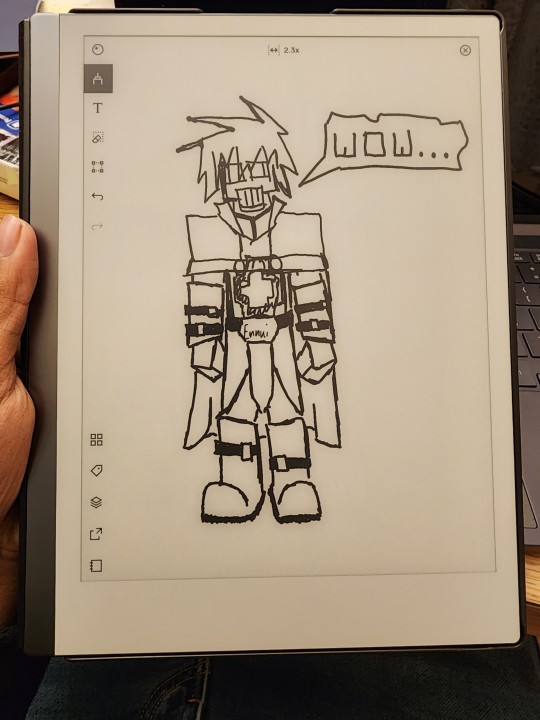#E Ink
Explore tagged Tumblr posts
Text

paulie again ☆
25 notes
·
View notes
Text

Dove from Crypt/Rift of the Necrodancer
#tomatodraws#sketch#digital art#supernote#e ink#rift of the necrodancer#crypt of the necrodancer#dove
13 notes
·
View notes
Text
First time messing with e-paper, of course it's gonna be some Hola Mundo thingy lol
11 notes
·
View notes
Text

If you can't see good or want cool sliders
119 notes
·
View notes
Text

無職転生、ロキシーさん。Supernoteにて。

9 notes
·
View notes
Text
I changed my phone's display to grayscale because I am easily distracted by colors, and I gotta say, I like it a lot :]
I'd love to have an e-ink phone, but the ones that are on the market right now are 1. Expensive and 2. Chinese, which means they're not always seamlessly compatible with mobile data over here and are also full of bloatware.
Keeping my hopes up though, the technology is still being refined and I'm sure more are on the way.
Crazy we got folding screens before e-ink phones though :0 what a world
5 notes
·
View notes
Text
Weretober 2023 Day 1: Wolf
Kicking off this year's 'tober marathon by breaking in my recently acquired Kindle Scribe. E-Ink tablet for sketching? More to play with, but I'm liking the results so far!


25 notes
·
View notes
Text
Working in the Sun
The sunnier months are finally here, and this year I have promised myself to get out and enjoy the rays a little more. I work from home, and I’m lucky enough to have a nice deck and a back garden. But the problem is, every time I go and try to work from either of those locations, I’m reminded that it is basically impossible to work outside on conventional laptops or tablets if the sun is really shining. So, I end up heading back to my study, tail between my legs. Then the kids come home from school, then the sun goes in, and I’m -1 day closer to the dream of working outside sometimes.
Enter eInk. We are all probably familiar with it by now. Most of you will have certainly heard of the Kindle. Absolutely fantastic for reading in the sun. But you can’t work on a Kindle. Then along came the Remarkable and the Remarkable 2. Great devices, good sizes, (remarkably) thin, and they feel like you are writing on paper. But due to their locked-down operating systems, unless you draw for a living, you cant work on a Remarkable.
OK, so what about an eInk monitor? Yeah, sure… Pay the best part of 2k for one and then haul the extension lead out onto the deck for a few hours, and then carry it back up into the office. No thanks. You can work on an eInk monitor, but it's not really made for working outside, is it?
Relatively recently, Boox have released a few pretty capable eInk tablets. Boox uses Android as it’s operating system, and modern variants come with Google Play preinstalled. Even more recently, these tablets now support colour eInk! But can you work on an eInk tablet? This is the question I wanted to answer.
Boox have a pretty mental naming scheme, where it is basically impossible to understand what each tablet is meant to be used for, but they seem to break down into a few categories.
Phone-sized e-readers (I actually own a Boox Palma, and love it for reading in bed)
“Kindle” sized e-readers
7” notebook-style e-readers with pen capabilities
10.3” note style devices
10.3” tablet-style devices
13” note devices
13” tablet devices
Recently they have released the Tab X C, which is a 13” color tablet powered device. It looks great! But you cannot get hold of it for love nor money, so that was not an option. They do a 13” black and white tablet, but that has no backlight, and I’m a software developer, and we use color quite a bit in our editors for sytax higlighting, so that was not an option either.
So the remaining options were 10.3” devices. I loved the idea of a smaller device, with a pen, because I could also read on it and use it to replace paper notes. A smaller device would be easier to carry around, and would probably stand a higher chance of becoming something that I would use quite often.
But… Can you write code on a 10.3” tablet?
Turns out you can...
Visual Studio Code does not have an Android version. Which is very sad indeed, because with the likes of the Samsung Galaxy Tab Ultras, which are fantastic work horses, there is a real gap that needs to be filled. But VS Code does have something called code-server, which you can run on a host machine, and then get VS Code working in a browser. This works quite well, it means you can run VS Code on anything with a web browser, including the Boox Tab Ultra C Pro, which is what I opted for. Paired with a MX Master mouse and the epic MX Keys Mini.
However, I write lots of code for lots of different things, including mobile phones and mobile sites. The workflow normally involves running Chrome in debug mode, and VS Code either side by side, or alt-tabbing between 2 windows. Well, Chrome does not have developer debugging on Android. You can do without it, but it's a bit of a pain.
Worth a shot though, right? For sure. So I installed Termux, & Chrome on the Tab Ultra C Pro (TUCP) and ssh’d into my code server host, forwarding the ports needed for local access to the code server on 127.0.0.1 and also 8080 and 5001 for other ports needed for the apps to be debugged. After putting VS Code into a light theme, it became very eInk friendly. Even more so if you use a high contrast theme. However, you will need to allow Chrome and Termux to run in the background, otherwise one or the other gets killed when you tab between things. Add in Slack and email, and you have a pretty decent workflow even in the brightest of environments!
Boox Tab Ultra C running VSCode in Chrome, in a high contrast eInk-friendly theme

But I wanted more.
Why not try VNC’ing into my regular working environment? Well, that didn't go so well. X11Vnc shares the primary monitor, which seems like a great idea on the face of it, but the resolution you are running on your 4k 27 incher on your desktop does not play so nicely on the TUCP. Nor do the dark themes that I prefer on regular working rigs. So I set about modding one of my laptops to fit the bill precisely, until I realised I was being an idiot, and that's what virtual machines are for! VMs also have the benefit of pretty free scale resolutions, so scaling it to be the perfect size was going to be easy!
I installed my current daily driver, Ubuntu Budgie on a VM and set the resolution to match the TUCP (1240x930). I then chose a system-wide high contrast white theme, which worked amazingly. I then got to installing all the apps I would be needing. VS Code, Chrome, Slack X11Vnc and configuring the connection to my VPN. A vpn is useful here as you can address the virtual machine using the vpn IP rather than having to configure bridged networking, and also you can of course, then access the machine from outside, if you are on the same VPN. So the TUCP needed to have the OpenVPN client installed too. Once all installed, I configured VSCode to use the same high contrast white theme as the screenshot above.
The result is a full desktop “running” on the TUCP in eInk-friendly colours. Mouse input is, of course, laggy, but that would be the same on any eInk setup, and it is perfectly usable. I can now pretty much replicate the workflow I use on my primary setup, under brilliant sunlight, sipping coffee on my deck! If only my chairs were as comfy as my office chair. My back is not going to thank me!
Boox Tab Ultra C Pro working with a remote eInk-friendly virtual machine

So I'm left with an eInk tablet that I can read my books on, take notes, scribble over PDFs, catch up on Slack, write articles and indeed, write code on. All while basking in glorious sunlight.
By the way, this article was written entirely on the TUCP, just using Google Docs and the MX Keys Mini. Writing on this thing is an absolute pleasure. I had to do a response to a set of data and infrastructure security questions for a potential client recently, and it was a breeze. I was finally living the dream… ;)
I’m cold now, and my back hurts. Where is my Hoody?
1 note
·
View note
Text
Day 47
Had a busy day today with errands and health check-ups. I would like to be more productive, but what a girl to do - sometimes life happens, and work will just have to wait.


I brought my tote bag on the go today and got some reading done. There were 2 papers that I managed to review, but unfortunately nothing close to my topics. On the other hand, Auntie Mame is such a fun read.
I do feel like I want to get a tablet to read and take notes of my papers on the go though. I looked into E-ink tablets, but it’s confusing and most of the ones I like are expensive. Would Ipads or normal tablets be better? Or should I just stick to printing on papers and notebooks?


On other news I have finished the chocolates in the tin box. All it took was one day. What should I turn it into? I’m thinking either a portable make up kit, with lipstick and a small eyeshadow, a small brush and mirror attached to the lid. Or I could do a mini art kit with mini brush, loose paper and a small palette.
We’ll see.
I have a big plan for tomorrow though.
I want to go to school early, and work in the computer lab to stay ahead of 3D modeling work.
Why are breaks so quick to end? I blinked and it’s already Wednesday.
=========================================
List of items for tomorrow:
- iteration
- start booklet + updating tutor of progress
- 3D printing draft
- review 2 more papers
- research data policy for design project
- draw something
=========================================
I need to update more regularly to keep my progress on track.
1 note
·
View note
Quote
The prettier the garden, the dirtier the hands of the gardener.
B. E. Barnes, Put in work.
#B. E. Barnes#motivation#quotes#poetry#literature#relationship quotes#writing#original#words#love#relationship#thoughts#lit#prose#spilled ink#inspiring quotes#life quotes#quoteoftheday#love quotes#poem#aesthetic
16K notes
·
View notes
Text
Handjobs to the next person to make a mass produced e-ink typewriter at a reasonable price that is a market alternative to the freewrite
Of note: My hands are soft because I use prescription grade topical retinoids with unscented allergy friendly lotion
1 note
·
View note
Text

Just a lil guy from GARB corp.
Garbage collecting robot :)
5 notes
·
View notes
Text
Представлены цветные электронные картины InkPoster
New Post has been published on https://er10.kz/read/it-novosti/predstavleny-cvetnye-jelektronnye-kartiny-inkposter/
Представлены цветные электронные картины InkPoster
Компания PocketBook и в сотрудничестве с E Ink и Sharp разработала цветные картины InkPoster на основе электронных чернил. На экран можно вывести любое изображение, а устройство нуждается в подзарядке раз в несколько месяцев. InkPoster выпускается в трех размерах и использует две технологии экрана.
Как и обычная картина в рамке, устройство InkPoster не требует питания для демонстрации изображений на экране. Энергия потребляется когда пользователь решает изменить изображение. Это означает, что между подзарядками могут пройти многие месяцы.
Технология цветной электронной бумаги, используемая в дисплее, называется Spectra 6. Она была представлена компанией E Ink в апреле 2023 года. Технология поддерживает разрешение дисплея до 200 пикселей на дюйм и отличается расширенным цветовым спектром и усовершенствованным алгоритмом цветной визуализации. Во время работы не выделяется тепло и не излучается синий свет.
Spectra 6 используется во всех трех дисплеях ePaper, но 28,5-дюймовая модель также оснащена технологией IZGO от Sharp, которая обеспечивает более яркую полноцветную производительность, а также позволяет быстрее обновлять изображение. Все версии заключены в алюминиевую рамку и могут работать в альбомной или портретной ориентации.
В комплект входят Wi-Fi и Bluetooth, а компания PocketBook заявляет, что непревзойденная коллекция произведений искусства была собрана командой арт-консультантов. Эта библиотека доступна для просмотра в сопутствующем мобильном приложении, которое также позволяет отображать цифровые фотографии на InkPoster.
13,3-дюймовая модель предназначена для небольших интерьеров и может похвастаться разрешением 1200 x 1600 при 150 пикселях на дюйм (PPI), а также аккумулятором емкостью 14 000 мАч. Цена этой модели составляет $599.
28,5-дюймовый планшет с двумя технологиями оснащен дисплеем с разрешением 2160 x 3060 пикселей и плотностью 132 PPI, а также аккумулятором емкостью 20 000 мАч. Этот планшет предназначен как для личного, так и для профессионального использования, а также является самым дорогим из этой серии — $2400.
31,5-дюймовая версия с разрешением 2560 x 1440 и плотностью пикселей 94 PPI, предназначенная для больших помещений, также оснащена аккумулятором емкостью 20 000 мАч и обойдется в $1700.
0 notes
Text
Never Going Back to Paper: ReMarkable Paper Pro 2 Experience!
youtube
1 note
·
View note
Text

クラウドファンディングから一般発売になった電子ペーパーミニサイネージ、Santek EZ Sign 4.2″ E-paper Display。Supernoteで描いた絵を入れて遊んでます。


Supernoteで描いたもとの絵。無職転生のシルフィさん。
6 notes
·
View notes