#i used medibang on mobile
Text
Actually drawing Revali for once instead of MSPaint shitpost doodles what???

#my art#revali#revali botw#real drawing#i used medibang on mobile#the ads on there suck so i have it set to airplane mode whenever i draw on it :<#botw#btw if you read the tags#im cooking up a species swap thing#i wont say it directly due to fear the tags will unleash some unknown lie into the horrid algorithm#but whatever bird => fish teehee :>#i love how he's still skrunkly in this image like my MSPaint doodles
20 notes
·
View notes
Text
What r some mobile art apps that ppl like using, im tired of how just. downright AWFUL the medibang paint app has become (and i havent updated it in actual years, but the reviews... are NOT promising)
Im gonna download n check out a few apps but if u have some options/opinions that can cut down the search time... i t'would appreciate that greatly 🙏
#nighty chatter#i just. sighs. ive been using it since 2015-2016 minimum#actually crazy how awful its become esp in terms of ads n shit#like. the desktop version isnt even that awful why would they do this to their mobile userbase#medibang paint#clip studio paint#ibispaintx
77 notes
·
View notes
Text
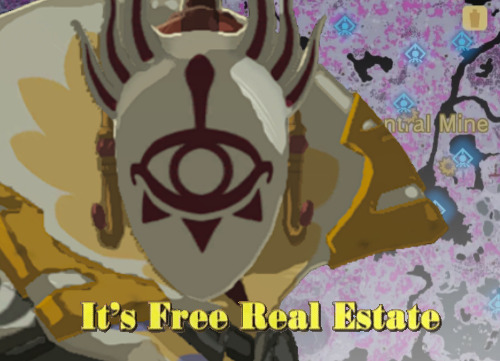
Kohga after falling down the hole in BOTW
#it took me an hour and a half to make this please laugh#nobody has a transparent png of the text just laying around so i had to edit that myself#as well as the transparent kohga because nobody has that either#i almost gave up halfway through#but i didn't !!!#so enjoy#master kohga#botw2#totk#totk spoiler#totk kohga#totk meme#yiga#it's free real estate#medibang#yes i used fucking medibang mobile to make this
534 notes
·
View notes
Text

Rayman has like one of the best character designs ever
#rayman#digital fanart#digital art#mobile art#rayman fanart#medibang#he’s so shaped#I wish I owned the rights to him so I could legally use him in my own content
32 notes
·
View notes
Text
Some Catyuu shapes for you

Any shapes you wanna see Catyuu become?
#kny#demon slayer#tomioka giyuu#octo’s art#SABIBUN AU#he can shape so well#can’t promise I’ll make any more shapes tonight bc my laptop died#forgot my charger at home (90 min drive at least so might not get that anytime soon)#hoping roommate will have one#wait fuck that I hope my baguette catyuu wasn’t destroyed when my laptop died#I’ve got my phone & another weaker laptop for schoolwork so I’ll be fine#except I WONT bc I can’t continue Catyuu shapes :(#could use MediBang mobile but that shit sucks tbh & I’d have to use my finger so No#but dw about that look at him shape#catyuu making shapes really well love that for him#Sabibun’s shapes are a lot smaller but just as good#he can cube. he can trapezoid. he can even dodecahedron#now isn’t that something
7 notes
·
View notes
Text
ive been using medibang for years now what the fuck do you mean you have to pay to have FOLDERS now. thats the most basic thing to have in a drawing app am i losing my mind
#cliffnotes/.txt#AND IT HAS TO BE ON WIFI 24/7 NOW????#like what is this its a mobile app yeah....but its a drawing app. mobile for convinience.#like i tried to load up the text fonts a while back while in the car and it just wouldnt work#why is everything getting worse#i can circumvent this at least on my phone by just transferring the app from my old phone or tablet to this one#bc itll just transfer the earlier version#but i shouldnt have to do that.#sigh it might be time to take the dive and move to smthn else....but ive used medibang for so long#it feels like home yknow#but its gotten worse
1 note
·
View note
Note
Can we see your drawings? :)
Check the reblogs ^^
#(lighthearted)#it took me a bit to get those files transferred to my phone so I could post#(long story short i currently only have access to a mobile network and therefore can't use my computer to post)#(it shouldn't affect my ability to use medibang though dw)
1 note
·
View note
Text
Ibispaint is great on the phone/ipad but terrible on PC, and Medibang is great on PC but terrible on the phone/ipad and i am right
#damien.txt#ive used both#i only use medibang on pc and nothing else but is TERRIBLE on anything else#like its needlesly confusing to me#but ibis is so easy on mobile that i even turned out good pieces on my phone with a cheap stylus
0 notes
Text
OK PEOPLE LETS DO THIS ONE LAST TIME
---------------
HELLO!
my name is sir fluff, also goes by just fluff
i am a adult
i am korean, yes english ain't my first language, no i don't care for typos
i go by any pronouns, place your bets and headcanons, perecive me however you want. just don't go "ermm actually, sir fluff is [your headcanon] 🤓"
-------------
i talk about my ocs (mostly anthro characters) and make storys with them a lot on tumblr
i also make art....sometimes
you may find me on other places such as
main youtube for animations and videos
second channel for streams and funnys
pateron for exclusive pay-to-view content
instagram for art and pet pics
twitter for also art but more active artwise
toyhouse to store ocs
and perhaps even on these places i sometimes visits
tiktok
blueskies
---------------
most frequently asked questions and answers are
what apps/programs do you use to draw?
- i use medibang paint and flipaclip on mobile, and CSP EX on ipad!
can we ship our ocs with yours?
as long as
- my oc in question don't have a official ship going on.
- its not anything wierd
- you lable it as a "AU" or a "fan ship"
sure go ahead!
can we ship your ocs together?
- same as ☝️! go ahead!
can we make ocs in your universe?
- sure! just mention "sir fluff universe" or something like that and you'd be set!
although im not sure if the exact fluffverse character is possible cause not everything about my univserse is written in text.
can we draw fanart?
- of corse!!!!!! 💖
do you have a webcomic/series?
- nope! i just have storys in my head that i draw and make short animations about sometimes.
do you plan to have a webcomic/series?
- i wish 😭 however it takes a LOT of time and costs a LOT of money to do so, so for now im only working on my wee arts and animations
do you have merch?
- not ATM! however i plan to open a merch store soon so theres that!!
are your commissions/customs opened?
- right now for tue public, nope!
if they do open in public, it'll probably be announced on twitter or toyhouse
more TBA if needed!
ty for coming to my ted talk
473 notes
·
View notes
Note
Howdy! If you don't mind me asking, what art program do you use and what art supplies are your go to?

What up, thanks for the baby Dirk image. Yeah… I can tell you my secrets. Come here.
You are in luck considering everything I use to make art is either free (provided you already have like a computer) or very cheap. I don’t buy art supplies ever.
For digital art, I use whatever the newest version of firealpaca is. I just update it whenever a new one drops. If you don’t have a PC, it is also basically available on mobile as “MediBang paint”. I have a separate post on here regarding the specific brushes I use on the app if you want to know that either. Just look on my #ask tag. I think it’s in there.

For traditional art, genuinely I cannot recommend you anything in particular because I only have literally just the cheapest materials I could buy, they aren’t even branded for the most part. It’s all like normal pencils from corner stores near me & kid’s coloring pencils / pens I got as gifts when I was maybe 10.
I like this pencil though. I don’t know what it is but get the red pencils. They are so so good.

I draw on normal paper and I don’t know, I just cut and stick a bunch of stuff and try and have fun and use different materials. I’ve been trying out pastels too but they are also just ordinary pastels.
Hope this helps in… any way. I don’t really have that much advice for art regarding what you use to make it because I don’t think it really matters. Genuinely anything will work, don’t ever think you need fancy things or whatever. Have fun.
#ask#Thanks for the interest. I have seen your liking of my art#thank you for the support. Enjoy creating#keep me posted if you want anything further.
41 notes
·
View notes
Note
What software do you use for drawing/animation
i've answered that question for animation over here but i'll go into more detail on the drawing program part since it got sidelined into the tags...
the main program i use for drawing is adobe photoshop elements 10 BUT i would NOT recommend that to anyone... i just use it because it came with my first drawing tablet so i've been using since i was 8 andddd i don't like change. it's actually missing a lot of the neat stuff modern art programs have and i don't even think it's really aimed at artists so... yeah don't use that ^-^;
if you want alternatives, i would say the turnip pen on clip studio is probably the closest thing i've seen to the pen settings on there, so do consider that? i think it's a far more common software in this day and age, and it seems to have some pretty neat features. and if you want something free, krita can be used for regular art and not just animation so try that out!
i have also been using medibang paint for when i want to draw on the go... for a phone app it works pretty good! i did most of the coloring and shading for pomni in this art on my phone so ik it works nicely
sketching can be a little messier if you're working w a finger but ehhh if you don't mind that or you're going to clean it up after you'll be fine. here's an example of something i did fully in medibang paint mobile... a sneak peek ;)


#tl;dr: krita for animation... an old version of photoshop for art but id recommend csp or krita instead... medibang paint for phone art#btw that background is a placeholder but i did the actual one on my computer so i can't count it#ask response
73 notes
·
View notes
Text
pls rb for larger sample size n___n and feel free to add why you prefer your app of choice in the tags/replies
#tear.txt#polls#i wanna seeeee what ppl r using#i use autodesk sketchbook ... i hav ibis paint and medibang downloaded but theyr too cluttered for me haha#theres too much going on on a tiny screen i like sketchbook bc its simpler n___n#but one thing abt it is that i wish i could arrange the brush order or delete some ...#its annoying having to scroll all the way down bc i switch between brushes a lot#and i wish there was brush stabilization and ability to clip layers#i didnt realize how badly my hand tremors before using this app !!! 😭😭😭#also iv only used the first 3 apps in this poll i just googled popular drawing apps for the rest lmao#bc i hav android i dont hav access to procreate pocket or adobe fresco u_______u
334 notes
·
View notes
Note
im just curious -- is the noise effect shown in your art artifacts from glaze or some other anti-ai process, or is it from something else? either way it adds a lot especially in the Data pictures... i love the staticky feeling of those <3
It’s mostly a static filter, but there are some visible glaze/nightshade artifacts! I use the custom texture feature on medibang (it’s free for pc but not mobile for some reason). First I have a greyscale cloudy paper type of texture on overlay at 5-10%, then I use an RGB static on overlay at around 50% (more or less depending on the lighting in the drawing). I made it by setting the texture as small as possible and stacking a red, blue, and yellow versions on top of each other, all rotated at different angles. There are easier ways to do this in different programs, but medibang works just fine for me :]
I’m really glad you like it, one of my favorite parts of the process is adding the filters and watching everything come together!
Fun fact: the “static” part of my username is from that static filter I use!

#asks#sorry for clogging my whole blog with asks i will have new art soon lol#I’m going to post a batch of animal commissions I’ve been saving up
10 notes
·
View notes
Note
Hi there! So I'm beginning to draw on digital painting and I wanted to know what sofwtare do you use? Thank you!
I do most of my comics and illustrations in procreate on the iPad. I also use photoshop on windows PC for concept art stuff, but if you're a beginner and don't have an iPad I would probably rather recommend clip studio, which is less pricey and less complicated.
some free options to try are krita for windows and medibang it I think exists as a mobile as well as a windows version.
36 notes
·
View notes
Text
I have nothing except deidara 💣

Used: Medibang Paint, i use Pencil (thin) & sometimes watercolor to solidify things
Drawn Mobile, Ipad pro w apple pen 🖊️
Ughh... i cant stop loving this explosive goofball
IG hidanprocess

8 notes
·
View notes
Text
got krita on my laptop and made a test drawing -w-

talking about how i liked the program below the cut ↓
i looked at medibang on steam at first because i figured it'd be free like it is on mobile but it's SEVENTY DOLLARS??? apparently it has an animating feature on pc but no way in hell am i paying $70 for that. so i got krita instead. it's obviously a lot more complicated than medibang mobile, and i like that because it offers a lot more options for customization of brushes and such, but it's also confusing for me as i previously only drew on mobile.
i have a touchscreen laptop so i used a mix of that and keyboard commands for this piece. it felt a little clunky and unintuitive, but i'm willing to bet that's because i don't normally use drawing programs on pc. i figure i'll get used to it as i draw more and poke around in the settings and stuff. this piece took me about two hours, mainly because i was figuring out how to set things up.
my main gripe is that i wish there was an option to turn off rotation with zoom. i'd prefer if pinching on the touch screen just zoomed in and out and there was a separate place to like, enter the angle of rotation you want your canvas to be at. maybe there is an option for that, but i haven't found it yet.
overall i'm pretty satisfied with it! it's definitely simple compared to like, photoshop or other high-end softwares i've tried before, and the ui is pretty nice. i'll stick with it unless i find some horrible feature i hate or something in the future.
#my silly art#also laptop posting wooo \o/#it costed me $650. my preferred option would have been 1k but i settled for this for budget reasons. maybe someday...
7 notes
·
View notes