#iOS 14 Jailbreak
Explore tagged Tumblr posts
Text
Addio al Jailbreak Untethered dal 5 Maggio 2025!
Ciao a tutti, scrivo questo articolo per comunicarvi in modo molto efficace che siamo arrivati alla fine del Jailbreak con l’ arrivo di iOS 15 e superiori. Con l’ arrivo di iOS 15 e superiori, arriva la fine dell’ era del Jailbreak ragazzi, la comunicazione arriva ufficialmente dal reparto di WhatsApp, in quanto dal 5 Maggio del 2025, non funzionerà più sui dispositivi con a bordo iOS 14.8 –…
#cydia#ios#ios 14#ios 14.8#ios 15#ios 16#ios 16.6.1#ipados#jailbreak#jailbreak untethered#sileo#untethered#whatsapp
0 notes
Text
From Biting Apples to Embracing Galaxies: My Switch to Samsung

For more than a decade, I've always been using the Apple eco-system. My first modern phone was the iPhone 5 in 2012 and it lasted for a couple of years until I upgraded to the iPhone 10 in 2017 after convincing my father that my phone was dying.
The proof: this photo of my phone bricking every 20 minutes when installing a new iOS when I was in university.
instagram
As time passed, the iPhone X has survived numerous trips overseas, journalism jobs, freelancing gigs, concerts, and dating attempts. But like all tech devices, this one is about to reach its end after an incident where it wouldn't turn on properly when it was being charged.
I had two options: wait for the iPhone 15 to come out or move to Samsung. And based on the article, it's quite obvious what happened next.
One last bite of the Apple - why I love the iPhone
Moving to a Galaxy device has to be the hardest decision I've ever made. My original plan was to save $2000 for a brand new Apple product because the Apple ecosystem is pretty good. I can copy a link or photo on my phone and paste it on my Macbook. Airdrop is pretty convenient. Also, my entire family became Apple snobs ever since the release of Airpods. Also, since I moved out from home, Facetime became the most used method of communication between family members because it was instant.
Another cool feature that the iPhone has is that is very easy to customize. From having an Animal Crossing dark mode theme phone to selecting a case, the choices are ripe for the picking.
Lastly, it's just very easy to use. Unless you're planning to do some complicated stuff like jailbreaking, using an iPhone as an everyday device is very simple. Left it somewhere? Use the "Find my phone" app and annoy the heck out of those who try to steal it. Want music? Drop the file into iTunes and it will sync via iCloud. It's that versatile.
But as my phone was quickly on its final breath, as well as the cost of living crisis, waiting for the iPhone 15 was no longer a valid option anymore. So I had to say goodbye to these nifty features and swap to Samsung.
What it was like making the switch
instagram
I bought the Samsung zFlip 4 during the End of the Financial Year sale, without realising that the zFlip 5 would be released 2 months later. Big oof. The reason I got this phone is because the 512 GB model cost $1300 AUD. The case was $10 from Telstra. I got a cuter one for $100 from Caseify.
If I were to buy the iPhone 15 (or in my case, the iPhone 14 Pro), the 512 GB model would have cost me $2400 + the cost of a case and the cable for the highest speeds. In case you were unaware, the 15 models only come with USB 2 speeds. WTF?! Also, there are the MagSafe accessories like chargers, which would cost even more.

The reason I chose to get the Samsung zFlip 4 is mostly because it's a flip phone and Samsung marketed it as "bending the laws of physics." Another reason is because of BTS. As a BTS fan, mostly a Suga stan, I learned that the K-Pop star will not hold Apple devices. I remember seeing a TikTok where a fan disguised her iPhone to look like a Samsung and the rapper was shocked until he held it on stage.
I was, however, warned about getting this Samsung model from my aunt. She told me that the battery life is bad and that Apple lasts longer. And she only uses her phone for the most basic usage - calls, text, and Facebook. But based on my experience, the battery isn't that bad�� unless I use it for Pokemon Sleep.
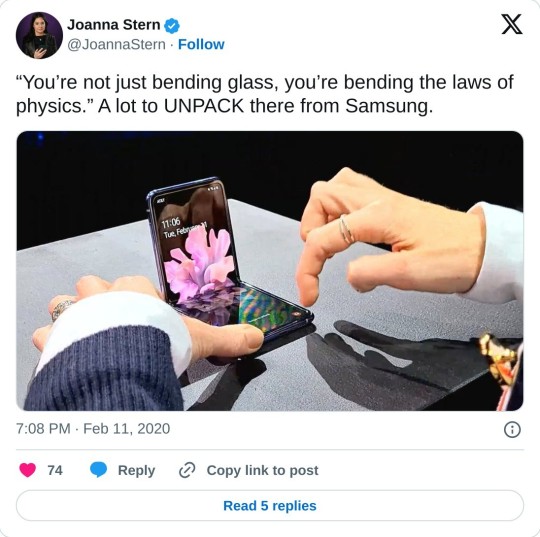
Transferring my data from an Apple to a Samsung device is easier said than done. For starters, it nearly took a whole day for the transfer process to be completed. Second, I needed to use a wireless charger for one of my devices because it took so long.
When it came to the user interface, while it's somewhat different, some similarities made using my new phone not that difficult. It perhaps took a week to get used to the new functions and gestures.
I also liked the new camera. It's much more vibrant in my opinion. Much better than the iPhone X if I'm being honest. And there were times I did try filming like it was an old camcorder due to its flip functionalities.
If I have a complaint, it's that my game saves (except for Pokemon Go and Sleep) aren't transferable. This means all that effort I've placed in Tiny Tower for a year and a bit is gone and I would need to start over because the game is synced to Apple's Game Center. However, all of my texts since my senior year of high school made their way to the new device. WTF?
Also, not all the apps transferred to the new device, which makes sense since some of them were discontinued. But finding the APKs for them became a challenge, especially for a photo editor that I've been using for years. Thanks to the subscription model, it's been removed from the app stores.
Final Thoughts
Swapping to Samsung was probably a good decision to make. For starters, I'm no longer bombarded by my family's group chat messages since I no longer live with them. Second, I can text my boyfriend photos through NORMAL TEXT, not Facebook and discord. The amount of memes I've missed during the earlier parts of our relationship due to device differences was a massive pain and now it's all convenient.
While it's a shame I no longer have access to Siri, adding songs to a Samsung device is much easier compared to Apple since it is basically like a hard drive.
I will miss the Apple ecosystem though. iCloud and Apple Notes are super handy. Airdrop is pretty cool. And the new iOS features in the latest system look super appealing. However, these features are something that I would rarely use. I just need a phone to play games, go on social media, take photos and videos, and make phone calls. I won't be making 3D models of my room.
Looking forward to spending the next 5 years with this Samsung device until I have to make the switch once more.
7 notes
·
View notes
Text
Install Cydia for All iOS Versions [2024] — Full Guide
Cydia Plus is the jailbreak app manager developed for the latest iOS versions. With Cydia Plus, you can add repos and install amazing jailbreak tweaks, themes, and third-party apps, offering support for any iOS 15, iOS 16, and iOS 17 to iOS 17.4 iPhone and iPad devices.
Best No Jailbreak App Manager for iOS 16 — iOS 17.4
Install Cydia Plus 📥

Important: Cydia Plus provides the latest iOS customization tools for installing jailbreak apps, tweaks, themes, and more on iOS versions 15 through 17.5. It’s the best alternative to Cydia. Please note, Cydia Plus is not the official Cydia.
Cydia Plus Compatibility
Cydia Plus Supports Device Models:
A16: iPhone 15 Pro Max, iPhone 15 Pro, iPhone 15 Plus, iPhone 15
A15: iPhone 14 Pro Max, iPhone 14 Pro, iPhone 14 Plus, iPhone 14, iPhone 13 Pro Max, iPhone 13 Pro, iPhone 13 Mini, iPhone 13
A14: iPhone 12 Pro Max, iPhone 12 Pro, iPhone 12 Mini, iPhone 12
A13: iPhone 11 Pro Max, iPhone 11 Pro, iPhone 11
A12: iPhone XS Max, iPhone XS, iPhone XR, iPhone X
Cydia Plus Supports iOS Versions:
iOS 17.4, iOS 17.4 RC, iOS 17.4 Beta 4, iOS 17.4 Beta 3, iOS 17.4 Beta 2, iOS 17.4 Beta 1, iOS 17.3.1, iOS 17.3, iOS 17.2.1, iOS 17.2, iOS 17.1.2, iOS 17.1.1, iOS 17.1, iOS 17.0.3, iOS 17.0.2, iOS 17.0.1, iOS 17
iOS 16.7.5, iOS 16.7.4, iOS 16.7.3, iOS 16.7.2, iOS 16.7.1, iOS 16.7, iOS 16.6.1, iOS 16.6, iOS 16.5.1, iOS 16.5, iOS 16.4.1, iOS 16.4, iOS 16.3.1, iOS 16.3, iOS 16.2, iOS 16.1.2, iOS 16.1.1, iOS 16.1, iOS 16.0.3, iOS 16.0.2, iOS 16.0.1, iOS 16
Why Cydia Plus Special?
Cydia, once the reigning app manager for older iOS versions, held a prominent position in the jailbreaking community. It was the default choice for enthusiasts who sought to customize their devices beyond Apple’s restrictions.
Collaborating seamlessly with popular jailbreak tools like Checkra1n, Unc0ver, Chimera, Electra, Pangu, TaiG, Yalu Jailbreak, Meridian, and Phoenix, Cydia became synonymous with the jailbreaking experience.
However, in 2018, the original Cydia developer, Saurik, ceased updating the platform. The decline in untethered jailbreaking’s popularity contributed to this decision.
Cydia Plus is a modified version developed by the Cydia Plus team. This alternative to Cydia caters specifically to the latest iOS versions. It empowers users to install jailbreak tweaks and third-party apps without requiring an untethered jailbreak on their devices. A fresh approach for a new era of iOS customization.
Frequently Asked Questions about Cydia Plus
What is Cydia Plus?
Cydia Plus serves as a third-party package manager offering the latest iOS customization options that are not accessible in the official Apple App Store. It’s specifically tailored for the newest iOS versions, ranging from iOS 16 to iOS 17+.
What differentiates Cydia Plus from the original Cydia?
While Cydia was the default jailbreak manager for older jailbroken devices, it was discontinued by its developer, Saurik, in 2018. Cydia Plus emerged as a successor, catering to the needs of users seeking customization options for newer iOS versions.
Does installing Cydia Plus affect my device warranty?
No, installing Cydia Plus does not tamper with your device’s root system, thus preserving your warranty.
How do I install and utilize Cydia Plus?
Installing and using Cydia Plus is remarkably straightforward. You can bypass complex jailbreak procedures by simply tapping the designated button, downloading it to your Settings app, and completing the installation process. Once installed, you can effortlessly add repos and access a plethora of apps, tweaks, and themes through Cydia Plus repos.
Is it legal to install Cydia Plus?
Yes, installing Cydia Plus and similar third-party app managers is entirely legal.
Can I access all old jailbreak tweaks and themes using Cydia Plus?
While not all old jailbreak tweaks are available on Cydia Plus, users can explore alternative versions of certain tweaks. However, it’s important to note that the complete catalog of original Cydia tweaks may not be accessible.
Do I need to jailbreak my device to install Cydia Plus?
No, Cydia Plus can be installed on your device without the need for jailbreaking. This makes it accessible to a wider audience, offering customization options to users without the associated risks of jailbreaking.
Credits
Jay Freeman: Cydia is an app developed by Jay Freeman named “saurik”) to allow the installation of software on “jailbroken” devices designed by Apple Inc. This makes it possible the download and install software from sources other than the Apple App Store onto devices running operating systems such as iOS and iPadOS, which have protected privileges by default.
Cydia Plus developed by Cydia Plus dev team: Cydia Plus team goal is to empower people who want to bring true usability to their devices, people who aren’t afraid to express themselves through technology.
3 notes
·
View notes
Text
Cydia iOS 26 – Take Complete Control of Your iPhone
Apple iPhones are secure, sleek, and simple—but they also restrict what you can change on your own device. Want to rearrange system settings, install custom apps, or change how your phone looks? Cydia iOS 26 is the answer. It opens up powerful features, advanced tools, and deep customization options Apple doesn’t allow.

With iOS 26 now out, more users want access to Cydia iOS 26. This guide explains what Cydia does, why Cydia iOS 26 is important, and how to install it the easy and safe way using iNstantJB—no complex steps or a computer needed.
What Is Cydia?
Cydia is a third-party app store for jailbroken iPhones and iPads. Unlike the App Store, it lets you download tweaks, themes, system tools, and apps that Apple doesn’t support. These additions can change how your device looks, behaves, and performs.
With Cydia iOS 26, these options now work with the iOS 26 update. You can finally use advanced tools to personalize your device right the way you want.
Why Cydia iOS 26?
Apple’s iOS 26 brought new features, but also tightened security. That made it harder to install mods and tweaks. Cydia iOS 26 clears that barrier. It gives users full access to system-level tools, themes, and hidden features that Apple doesn’t allow.
Whether you want a fresh theme, improved battery life, or gesture controls, Cydia iOS 26 lets you do all that—and more.
How to Get Cydia iOS 26
Cydia can't be installed like regular apps; it needs a jailbreak. The most secure and fastest way is through iNstantJB. Here’s how it works:
Open Safari on your iPhone or iPad.
Go to: https://www.instantjb.com/cydia-ios-26-0-1-2-3-4-5-6-7-8-9-jailbreak.html
Tap “Start Jailbreak”.
Follow on-screen steps.
After completion, Cydia appears on your home screen.
Try iNstantJB to get Cydia—it is the best way to download a Cydia alternative. No PC, no cables, no hassle.
What Can You Do with Cydia iOS 26?
Once installed, Cydia iOS 26 gives you access to powerful tweaks and custom themes. Here are some top features:
1. Full Customization
Change icons, fonts, status bar, widgets, control center—make your iPhone truly yours.
2. Hidden System Tweaks
Add gesture shortcuts, record calls, lock apps, manage files—all with tools Apple doesn't include.
3. App Freedom
Install emulators, screen recorders, torrent apps, and modded software that don’t appear on the App Store.
4. Performance Enhancements
Clean up junk files, boost speed, extend battery life with tools like iCleaner and BatteryLife.
5. Advanced Control
Access root files and deep system settings using apps like Filza File Manager.
Popular Tweaks for Cydia iOS 26
Here are some top tweaks available after installing Cydia iOS 26:
SnowBoard – A theming engine to completely change your device’s look
Filza File Manager – Full access to internal files
iCleaner Pro – Clean junk and speed up your iPhone
Activator – Add shortcuts and gesture controls
BatteryLife – Monitor and improve your battery’s health
YouTube Reborn – Block ads and add extra player settings
These tweaks bring real value and are easy to set up once Cydia’s installed.
Devices That Support Cydia iOS 26
Cydia works on all devices running iOS 26, including:
iPhone 15, 15 Plus, 15 Pro, 15 Pro Max
iPhone 14 & 13 series
iPhone 12, 11, X, SE (2nd & 3rd gen)
iPad Pro, iPad Air, iPad (9th & 10th gen)
If your device is on iOS 26.x, iNstantJB can jailbreak it, giving you full access to Cydia iOS 26.
Is Jailbreaking Safe?
Yes—modern jailbreaks like iNstantJB are stable and reliable. Jailbreaking doesn’t harm devices if you follow these tips:
Back up your device before jailbreak
Use trusted sources for tweaks
Avoid pirated apps
Remove issues via Safe Mode or restore if problems arise
If you need to, you can always remove the jailbreak and restore your device to a standard iOS setup.
Removing Cydia iOS 26
Changed your mind? Here’s how to undo everything:
Option 1: Restore in iTunes or Finder
Connect your device and restore. This removes Cydia and jailbreak completely.
Option 2: Use Cydia Eraser
Some jailbreaks include Cydia Eraser, which removes everything safely while keeping your data intact.
After this, your iPhone returns to a normal, stock setup.
Common Questions
Q: Do I lose data when jailbreaking? A: No—your files stay safe as long as you follow instructions.
Q: Can I still install App Store apps? A: Yes—Cydia runs alongside the App Store.
Q: Does jailbreaking void warranty? A: Apple may deny warranty if Cydia is detected, but restoring to stock removes traces.
Q: Is it legal? A: Yes—jailbreaking is legal in most countries, including the U.S.
Final Take
If you want full control, customization, and powerful tools on your iPhone or iPad, Cydia iOS 26 is essential. It offers features Apple doesn’t allow, and iNstantJB makes the jailbreak process simple and secure.
There’s no risk, and the rewards are customization, added features, and complete control at your fingertips.
Ready to go further? Visit: https://www.instantjb.com/cydia-ios-26-0-1-2-3-4-5-6-7-8-9-jailbreak.html
Unlock your device with Cydia iOS 26 today—it’s time to make your iOS experience uniquely yours.
0 notes
Text
Tìm hiểu Jailbreak iOS: Lợi ích, rủi ro & hướng dẫn chi tiết
Jailbreak iOS là quá trình "mở khóa" hệ điều hành iOS giúp người dùng vượt qua những giới hạn mà Apple áp đặt để cài đặt ứng dụng không chính thức, tùy biến thiết bị và khám phá nhiều tính năng nâng cao. Tuy nhiên, đi kèm với tự do đó là những rủi ro về bảo mật, hiệu suất và mất bảo hành.
Bài viết này của Thành Trung Mobile sẽ cung cấp cho bạn cái nhìn toàn diện nhất về jailbreak: từ định nghĩa, lợi ích, nguy cơ cho đến cách thực hiện an toàn.
Jailbreak iOS là gì?
Jailbreak iOS là quá trình can thiệp vào hệ thống để loại bỏ các ràng buộc phần mềm của Apple, cho phép:
Truy cập vào hệ thống file của thiết bị
Cài đặt ứng dụng ngoài App Store
Tùy biến giao diện, biểu tượng, hiệu ứng và nhiều yếu tố khác
Kể từ khi iPhone đầu tiên ra đời vào năm 2007, cộng đồng hacker đã liên tục phát triển các công cụ jailbreak cho từng phiên bản iOS mới. Mặc dù Apple luôn nỗ lực cập nhật bảo mật để ngăn chặn, nhu cầu jailbreak vẫn tồn tại mạnh mẽ do người dùng muốn mở rộng khả năng cá nhân hóa.

Lợi Ích Khi Jailbreak iPhone
Sau khi jailbreak, người dùng có thể tận hưởng hàng loạt tiện ích vượt trội:
Tùy biến giao diện: Thay đổi theme, font, biểu tượng theo phong cách cá nhân
Cài đặt ứng dụng ngoài App Store: Bao gồm các app, game mod, tweak tiện ích
Tối ưu hiệu suất, tiết kiệm pin: Thông qua các tweak quản lý tài nguyên
Truy cập tính năng ẩn: Như quay màn hình, ghi âm cuộc gọi, điều chỉnh cảm biến...
Các phương pháp jailbreak iOS phổ biến là gì?
Có hai cách jailbreak iOS phổ biến: không cần máy tính và sử dụng máy tính. Cách đầu tiện lợi nhưng dễ bị Apple thu hồi chứng chỉ, trong khi cách thứ hai ổn định hơn và phù hợp với người dùng muốn jailbreak lâu dài. Việc chọn đúng phương pháp giúp hạn chế lỗi, đảm bảo thiết bị hoạt động ổn định.
Jailbreak không cần máy tính
Cài đặt trực tiếp công cụ jailbreak qua trình duyệt Safari hoặc ứng dụng hỗ trợ. Tiện lợi nhưng dễ bị Apple thu hồi chứng chỉ.
Jailbreak bằng máy tính
Ổn định và an toàn hơn, yêu cầu kết nối iPhone với máy tính để thực hiện qua phần mềm chuyên dụng.
Một số công cụ phổ biến:
Checkra1n: Tương thích với iPhone 5s đến iPhone X (chip A5-A11)
Unc0ver: Hỗ trợ iOS 11.0 – 14.3
Taurine: Dành cho iOS 14 trở lên, được đánh giá cao về độ ổn định
3uTools: Tích hợp jailbreak và nhiều công cụ quản lý iPhone
📥 Tải về công cụ:
Tải Unc0ver Jailbreak
Tải Winra1n Jailbreak
Để biết cách thực hiện jailbreak chi tiết cho từng phiên bản iOS, bạn có thể tham khảo hướng dẫn jailbreak iOS 10 – 10.2 ngay trên iPhone, với các bước đơn giản và dễ thực hiện cho người dùng mới bắt đầu.
Những Lưu Ý Trước Khi Jailbreak
Trước khi tiến hành, bạn nên:
Sao lưu toàn bộ dữ liệu để tránh mất mát
Kiểm tra phiên bản iOS và lựa chọn công cụ jailbreak tương thích
Cài tweak từ nguồn uy tín, tránh xung đột phần mềm
Biết cách restore iPhone nếu quá trình jailbreak gặp sự cố
Cân nhắc việc cập nhật iOS, vì có thể làm mất jailbreak hiện tại
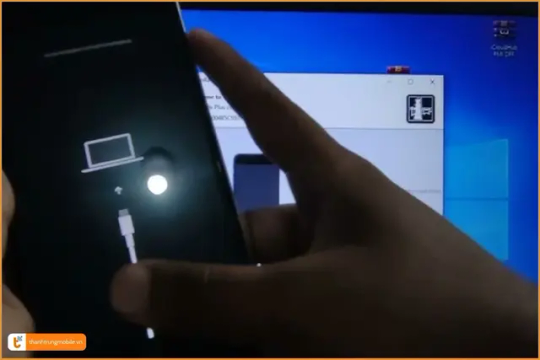
Kết luận
Jailbreak iOS iPhone/iPad có thể mang lại nhiều tùy biến và tiện ích, nhưng đi kèm là rủi ro về bảo mật, mất bảo hành và lỗi hệ thống. Bài viết đã giúp bạn hiểu rõ khái niệm jailbreak, các công cụ phổ biến, lợi ích, rủi ro và những lưu ý quan trọng khi thực hiện. Do đó, hãy cân nhắc kỹ lưỡng trước khi quyết định "mở khóa" thiết bị của mình. Nếu bạn còn băn khoăn về việc jailbreak iOS iPhone/iPad, đừng ngần ngại để lại bình luận hoặc chia sẻ bài viết để cùng thảo luận!
1 note
·
View note
Text
The Best Way to Unlock iPhone 14 Pro Max If You Bought It from a Carrier
If you purchased your iPhone 14 Pro Max through a carrier, chances are it's locked to that specific network. While this may not be a problem at first, it can become limiting when you want to switch carriers, travel abroad, or resell your phone. The good news? Unlocking your iPhone is legal, safe, and easier than ever—if you choose the right method.
In this guide, we’ll show you the best way to unlock your iPhone 14 Pro Max if you got it from a carrier—and how to do it quickly without headaches.
🚫 Why Carrier Locks Are a Problem
A carrier lock prevents your iPhone from working with SIM cards from other networks. This can:
Restrict you to one carrier’s rates and plans
Cause roaming charges when traveling internationally
Lower the resale value of your phone
Prevent use with local SIMs overseas
Unlocking your device opens it up to global compatibility, more competitive plans, and better resale potential.
✅ Best Way to Unlock iPhone 14 Pro Max: IMEI-Based Unlocking
The most reliable and permanent method to unlock your carrier-locked iPhone 14 Pro Max is through IMEI-based unlocking—especially with a trusted provider like The Unlocking Company.
Why IMEI Unlocking?
🔐 100% safe and legal
📱 No jailbreak or software needed
🛡️ Keeps your Apple warranty intact
🔁 Permanent unlock that works even after iOS updates
🔑 How to Unlock iPhone 14 Pro Max from a Carrier
Here are two common ways to unlock your iPhone, and why one is better:
Option 1: Contact Your Carrier
Most major carriers (AT&T, T-Mobile, Verizon) offer unlocks—if:
You’ve paid off the device in full
Your account is in good standing
Your phone hasn’t been reported lost or stolen
Downsides:
Can take 7–30 days
Complicated or unclear eligibility rules
Some carriers require you to be a customer for months
Option 2: Use The Unlocking Company (Faster, Easier)
Here’s how to unlock your iPhone 14 Pro Max with The Unlocking Company:
Go to the iPhone 14 Pro Max unlock page ➡️ theunlockingcompany.com
Select your carrier and country
Enter your IMEI number (You can find it by dialing *#06# or checking Settings > General > About)
Receive unlock confirmation (Usually within 24–72 hours)
Insert a new SIM card and follow the on-screen steps to complete the unlock
🧠 Pro Tips Before You Unlock
Back up your data with iCloud or iTunes just in case
Make sure your device is not blacklisted or flagged
Double-check the IMEI before submitting it
Use a reliable unlocking provider—avoid shady apps or software-based methods
🔄 What Happens After Unlocking?
Once unlocked:
Your iPhone 14 Pro Max will accept SIM cards from any GSM carrier worldwide
You’ll see “No SIM restrictions” under Settings > General > About
Your device will stay unlocked—even after iOS updates or resets
📦 Final Thoughts
If you bought your iPhone 14 Pro Max from a carrier, unlocking it is the key to making the most of your investment. While carrier unlocks can be slow and restrictive, IMEI-based unlocking through The Unlocking Company offers a fast, secure, and permanent solution—no tech skills required.
Ready to break free from carrier restrictions?
0 notes
Text
Cydia iOS 18.4
Apple’s iPhones are sleek and powerful, but they don’t always offer the freedom users want. That’s why many iOS users look for ways to customize their devices. One of the most popular solutions is Cydia iOS 18.4. It brings more control, features, and flexibility to your iPhone.

In this article, you’ll learn what Cydia iOS 18.4 is, how to get it without jailbreaking, and why using the CydiaFree tool is the best choice.
What is Cydia iOS 18.4?
Cydia iOS 18.4 is the latest version of the well-known Cydia app. Cydia is a third-party app store for iPhones and iPads. It gives you access to apps, tweaks, themes, and tools you can’t get from the official App Store.
This version of Cydia works with iOS 18.4, Apple’s newest iPhone update. With it, you can change your device, improve its features, and personalize how it looks and feels.
Many iPhone users choose Cydia because it gives them freedom. Instead of using the device just as Apple allows, Cydia iOS 18.4 opens the door to more control and better performance.
Why People Use Cydia iOS 18.4
The main reason people install Cydia iOS 18.4 is for customization. Apple doesn’t let users change much in the iOS system, but you can change nearly anything with Cydia. Here’s what you can do with it:
Add cool tweaks that change how your apps or system works
Use themes to redesign your icons, menus, and lock screen
Download apps Apple doesn't allow in the App Store
Speed up your device and unlock new features
Block ads and boost privacy
Simply put, Cydia iOS 18.4 turns your iPhone into a device that fits your style and needs.
The Best Way to Download Cydia iOS 18.4 – Use CydiaFree
Most people think they need to jailbreak their iPhone to install Cydia. But not anymore. With CydiaFree, you can install Cydia iOS 18.4 without jailbreaking.
CydiaFree is a reliable and safe tool. It lets you access many Cydia features without modifying your system or losing your warranty. That’s why it’s the best way to download Cydia iOS 18.4.
Here’s the official link to try the CydiaFree download: https://www.cydiafree.com/cydia-download-ios-18-1-2-3-4-5-6-7.html
This tool works with all iPhones and iPads running iOS 18.4 and gives you quick access to themes, tweaks, and third-party apps.
How to Install Cydia iOS 18.4 with CydiaFree
Installing Cydia iOS 18.4 using CydiaFree is simple. Just follow these easy steps:
Open Safari on your iPhone or iPad.
Go to the official CydiaFree website.
Select your iOS version (choose iOS 18.4).
Tap the download button and follow the instructions.
After installation, open the app and explore the features.
You don’t need a computer or any cables. The whole process takes only a few minutes.
Features You Get with Cydia iOS 18.4
Once you install Cydia iOS 18.4, you’ll unlock many features. Here are the top things users love:
1. Tweaks for System Control
Tweaks help you improve how your device works. You can add shortcuts, change animations, or speed up your phone.
2. Themes and UI Mods
Bored of the same icons and home screen? With Cydia, you can use thousands of themes to give your phone a brand-new look.
3. App Customization
Want extra features in your favorite apps? Cydia tweaks can help you unlock premium tools or add more controls.
4. Game Hacks and Modded Apps
With Cydia iOS 18.4, you can install modded games and apps that give you more fun and freedom.
5. Privacy Tools
Use tweaks to block ads, stop trackers, and secure your data.
All of these are available without needing to jailbreak, thanks to CydiaFree.
Devices That Support Cydia iOS 18.4
Any iPhone or iPad running iOS 18.4 can support Cydia iOS 18.4 using the CydiaFree tool. This includes:
iPhone 15 / 15 Plus / 15 Pro / 15 Pro Max
iPhone 14 series
iPhone 13, 12, and 11 series
iPhone SE (2nd and 3rd gen)
iPads running iPadOS 18.4
You're good to go if your device is updated to iOS 18.4.
Is Cydia iOS 18.4 Safe?
Yes, installing Cydia iOS 18.4 with CydiaFree is completely safe. Unlike old jailbreak tools, CydiaFree doesn’t touch your system files. It creates a safe, virtual environment to use tweaks and themes without breaking your phone.
There’s no risk of bricking your device, no data loss, and no Apple warranty issues. You can install it and remove it whenever you want.
Will Cydia iOS 18.4 Work in the Future?
Yes. The team behind CydiaFree is known for keeping the tool updated. Even when Apple releases iOS 18.4.1 or iOS 18.5, CydiaFree usually updates within days to support it.
This means you can count on Cydia iOS 18.4 to keep working with upcoming iOS versions. This is the way to go if you like trying new iOS updates but still want customization.
What Can You Do with Cydia iOS 18.4?
Here are just a few things users do after installing Cydia iOS 18.4:
Customize the lock screen with new widgets and clocks
Add dark mode to apps that don’t support it
Install floating apps for multitasking
Use picture-in-picture mode for all videos
Block in-app ads and banners
Add new gestures and shortcuts for faster use
These are just a few examples. With Cydia, you can truly make your device your own.
Final Thoughts
If you want to customize your iPhone, boost its features, or just try something new, Cydia iOS 18.4 is the perfect tool. It brings the power of tweaks, themes, and advanced apps — all without needing to jailbreak.
Using CydiaFree makes the whole process simple and safe. It works on all iOS 18.4 devices and doesn’t put your phone at risk.
So, if you're ready to explore more than what Apple gives you, download Cydia iOS 18.4 today and unlock the real potential of your device.
0 notes
Text
Come nascondere le app sul tuo smartphone per maggiore privacy

Negli ultimi anni, la privacy smartphone è diventata una priorità per molti utenti. Con l'aumento delle minacce digitali e la crescente quantità di dati personali memorizzati sui nostri dispositivi, proteggere le informazioni sensibili è fondamentale. Una delle soluzioni più efficaci è nascondere app smartphone, un metodo che permette di mantenere al sicuro le applicazioni sensibili da occhi indiscreti.
Vuoi proteggere la tua privacy? Scopri come nascondere le app sul tuo smartphone. Semplici passaggi per un telefono più sicuro.
In questa guida completa, esploreremo come nascondere app smartphone su dispositivi Android e iPhone, senza la necessità di root o jailbreak. Inoltre, condivideremo trucchi e consigli per migliorare la sicurezza mobile e garantire una migliore protezione dati.
Perché nascondere le app sul tuo smartphone?

La prima domanda che potresti porti è: perché dovrei nascondere app smartphone? Ci sono diversi motivi per cui questa pratica è utile: Protezione dati personali Le app contengono spesso informazioni sensibili, come messaggi privati, foto, documenti finanziari e molto altro. Nascondere app smartphone è un modo semplice per evitare che queste informazioni cadano nelle mani sbagliate, specialmente se condividi il dispositivo con altre persone. Evitare accessi indesiderati Se hai bambini o amici che spesso usano il tuo telefono, nascondere le app può impedire loro di aprire applicazioni che non dovrebbero vedere o utilizzare. Questo è particolarmente utile per app di banking, social media o strumenti di lavoro. Migliorare la sicurezza mobile La sicurezza mobile non riguarda solo l'installazione di antivirus o l'uso di password complesse. Nascondere app smartphone è un ulteriore strato di protezione che rende più difficile per chiunque accedere ai tuoi dati sensibili.
Come nascondere app su Android

Se possiedi un dispositivo Android, ci sono diverse opzioni per nascondere app smartphone. Ecco alcuni metodi molto semplici: Usare la modalità nascosta delle app Molti smartphone Android offrono una funzionalità integrata per nascondere app smartphone. Ad esempio, su dispositivi Samsung, puoi utilizzare la funzione "Nascondi app" nella schermata Home. Basta tenere premuto sull'app che desideri nascondere e selezionare l'opzione appropriata. Utilizzare app per nascondere altre app Esistono diverse applicazioni disponibili su Google Play Store che ti permettono di nascondere app smartphone senza root. Alcune delle più popolari includono App Hider e Nova Launcher. Queste app creano una sorta di "scatola chiusa" in cui puoi inserire le applicazioni che desideri mantenere private. Creare cartelle nascoste Un altro metodo semplice è creare una cartella sulla schermata Home e spostare al suo interno le app che vuoi nascondere. Puoi rinominare la cartella con un nome generico, come "Strumenti", per renderla meno evidente. Disattivare le notifiche sensibili Anche se nascondi un'app, le notifiche potrebbero ancora apparire sulla schermata di blocco. Per evitare questo, vai nelle impostazioni delle notifiche e disattivale per le app che desideri mantenere private. Utilizzare la modalità Guest Alcuni dispositivi Android offrono una modalità Guest, che permette di creare un profilo separato con app e impostazioni diverse. Puoi utilizzare questa funzione per nascondere le app sensibili quando condividi il telefono con altri. Nascondere App con File Manager Alcuni file manager, come ES File Explorer, offrono la possibilità di nascondere cartelle e file. Puoi utilizzare questa funzione per nascondere le app spostandole in una cartella nascosta.
Come nascondere app su iPhone

Se sei un utente iPhone, puoi usare dei piccoli trucchi che non comportano molte conoscenze tecniche. Ecco come nascondere app smartphone: Utilizzare la funzione "Rimuovi dall'Home Screen" Con iOS 14 e versioni successive, Apple ha introdotto una funzionalità che permette di nascondere app smartphone senza jailbreak. Basta tenere premuto sull'app, selezionare "Rimuovi dall'Home Screen" e l'app verrà spostata nella Libreria App, rendendola meno visibile. Creare cartelle con nomi generici Simile ad Android, puoi creare cartelle sulla schermata Home del tuo iPhone e spostare al loro interno le app che desideri nascondere. Assegna un nome generico alla cartella, come "Utility", per renderla meno sospetta. Usare App per nascondere altre app Anche su iPhone, esistono app di terze parti che ti permettono di nascondere app smartphone senza jailbreak. App come Secret Photo Vault o Private Photo Vault sono progettate per nascondere foto e app sensibili. Limitare l'accesso con il tempo di utilizzo iOS offre una funzionalità chiamata "Tempo di Utilizzo" che permette di limitare l'accesso a determinate app. Puoi utilizzare questa funzione per nascondere temporaneamente le app o richiedere una password per aprirle. Utilizzare la modalità di Accesso Guidato La Modalità di Accesso Guidato è una funzione di iOS che permette di bloccare il telefono su una singola app. Puoi utilizzarla per impedire l'accesso ad altre app quando condividi il dispositivo. Nascondere app con Siri Suggestions Puoi disattivare le suggerimenti di Siri per le app che desideri nascondere. Vai nelle impostazioni di Siri e disattiva le app che non vuoi vedere nei suggerimenti.
Trucchi e consigli per migliorare la Privacy Smartphone

Oltre a nascondere app smartphone, ci sono altri trucchi per migliorare la tua privacy: Usare Password e Autenticazione a Due Fattori Oltre a nascondere app smartphone, è essenziale proteggere il dispositivo con una password forte e abilitare l'autenticazione a due fattori per le app più sensibili. Aggiornare regolarmente il sistema operativo Gli aggiornamenti del sistema operativo spesso includono patch di sicurezza che proteggono da vulnerabilità. Assicurati di mantenere il tuo smartphone sempre aggiornato. Evitare App di origine sconosciuta Scarica solo app da fonti affidabili come Google Play Store o App Store. Le app di terze parti potrebbero contenere malware o spyware. Utilizzare una VPN per la Sicurezza Mobile Una VPN (Virtual Private Network) cripta il tuo traffico internet, rendendo più difficile per gli hacker intercettare i tuoi dati. Configurare il Blocco Automatico Imposta il blocco automatico del telefono dopo un breve periodo di inattività. Questo impedisce a chiunque di accedere al dispositivo se lo lasci incustodito. Utilizzare App di Sicurezza Mobile Considera l'uso di app di sicurezza mobile che offrono funzionalità aggiuntive, come la scansione di malware e il monitoraggio delle attività sospette.
Conclusione
Nascondere app smartphone è un passo importante per migliorare la tua privacy smartphone e garantire una migliore protezione dati. Che tu utilizzi un dispositivo Android o iPhone, ci sono numerosi metodi per nascondere le app senza ricorrere a root o jailbreak. Se hai trovato utile questa guida o hai domande su come nascondere app smartphone, lascia un commento qui sotto! Condividi anche i tuoi trucchi preferiti per migliorare la sicurezza mobile e aiutare altri lettori a proteggere i loro dati. Non dimenticare di condividere questo post con amici e familiari che potrebbero trarre vantaggio da questi consigli!
Note finali
E siamo arrivati alle note finali di questa guida. Come nascondere le app sul tuo smartphone per maggiore privacy. Ma prima di salutare volevo informarti che mi trovi anche sui Social Network, Per entrarci clicca sulle icone appropriate che trovi nella Home di questo blog, inoltre se la guida ti è piaciuta condividila pure attraverso i pulsanti social di Facebook, Twitter, Pinterest, Tumblr e Instagram per far conoscere il blog anche ai tuoi amici, ecco con questo è tutto Wiz ti saluta. Read the full article
0 notes
Text
0 notes
Text
HappyMod OS 16.7.1
Are you ready to download HappyMod OS 16.7.1? Then you can follow the link attached here. It takes you to the official website and then you can freely download any supportive app version from the official website. Now you can easily download HappyMod iOS 16.7.1 to all the iOS 16.7.1 supported smart devices including iPhone 14 series, and below.
What is HappyMod iOS?
HappyMod iOS is a well-known third-party app store and it specializes in providing modified, patched, and cracked versions of popular iOS apps and games. The app usually grants access to users and it is available for a wide array of apps it comes with improved features, game resources with unlimited options, and premium content, and there is no need for microtransactions.
HappyMod iOS essentially empowers Apple users to enjoy premium app features and the most important thing is, that here you will not face any associated costs.
HappyMod iOS 16.7.1
Finally, HappyMod was updated to iOS 16.7.1. Users can easily install this great app store and enjoy all the gathered features here. You can grip all the available features that come with HappMod and then you can use all of them to get the full experience. Rather than previous times, this time HappyMod was updated with a collection of features. There you can find updated apps and newly added mods, and you can find many more facilities there.
Features of HappyMod iOS 16.7.1
Let’s see the most highlighted app features that come with the new HappyMod iOS 16.7.1 update.
Vast Mod App Collection: HappyMod iOS carries an extensive collection of modified apps and games across various genres, ranging from productivity tools to entertainment apps and action-packed games.
Free Premium Features: Happymod is a secondary store. So there you can find thousands of apps with a variety. Users freely get the opportunity here to enjoy the premium features of apps and games and there is no need to pay for in-app purchases or app subscriptions.
In the app store, you can find, and unlock premium content, access advanced functionalities, and remove ads.
Regular Updates: HappyMod has the ability to regularly update. So there you can find frequently updated app features. This connects users to easily get the most recent modifications as well as improvements.
User-Friendly Interface: HappyMod iOS ioS 16.7.1 also features a user-friendly interface. This simplifies the process of easy browsing, searching, and downloading modified apps and games. The intuitive layout improves the overall user experience.
Fast and Secure Downloads: Apps and games can be downloaded quickly and securely, offering users a seamless experience without compromising the safety of their devices.

How HappyMod iOS 16.7.1 Works?
HappyMod is a safe application and it will not damage your operating system. You can keep this store with the default AppStore.
HappyMod iOS 16.7.1 functions by providing a platform for developers and users to share modified versions of apps and games. Apple users can search for specific apps and they can easily explore categories to find modified versions of their favorite applications. Once a result appears, then you can easily download and install it directly on their iOS devices. It supports easy downloads.
HappyMod iOS 16.7.1 does not ask you to jailbreak iOS 16.7.1. The other thing is if you have decided to get Cydia for iOS 16.7.1, HappyMod iOS 16.7.1 is the best alternative option as Cydia is not available for the latest operating system versions.
0 notes
Text
Bootstra AI Jailbreak for iOS 17 — iOS 17.4.1 Jailbreak [Latest]
Bootstra AI Jailbreak is the best iOS 17 — iOS 17.4.1 jailbreak tool for installing jailbreak apps, tweaks, and themes to the latest iOS versions. Bootstra AI Jailbreak is the world’s first AI-powered jailbreaking tool, revolutionizing the iOS 17 — iOS 17.4.1 jailbreaking scene. Install Bootstra AI Jailbreak for the next generation of iOS 17 — iOS 17.4.1 jailbreaking.
Download Bootstra AI Jailbreak for iOS 17 — iOS 17.4.1
Ready to supercharge your iOS? Download Bootstra AI Jailbreak and unlock a world of customization and possibilities! 📱💥
Bootstra AI: The Future of AI Jailbreaking!
Install Bootstra AI Jailbreak 📥

The Best Jailbreak Tool for iOS 17.4 — iOS 17.4.1 Jailbreak
Bootstra AI Jailbreak is revolutionizing the jailbreaking scene with its advanced AI technology. Designed specifically for iOS 17.4 — iOS 17.4.1, Bootstra AI offers unparalleled customization options, making it the go-to choice for iOS enthusiasts worldwide.
Supported Devices and iOS Versions
Bootstra AI Jailbreak supports a wide range of iOS devices, including:
iPhone XS and iPhone XS Max
iPhone XR
iPhone SE 2, iPhone SE 3
iPhone 11, iPhone 11 Pro and Pro Max
iPhone 12 mini, iPhone 12, iPhone 12 Pro, and iPhone 12 Pro Max
iPhone 13 mini, iPhone 13, iPhone 13 Pro, and iPhone 13 Pro Max
iPhone 14, iPhone 14 Plus, iPhone 14 Pro, and iPhone 14 Pro Max
iPhone 15, iPhone 15 plus, iPhone 15 pro, iPhone 15 pro max
Compatible iOS versions:
iOS 17, iOS 17.0.1, iOS 17.0.2, iOS 17.0.3, iOS 17.1, iOS 17.1.1, iOS 17.1.2, iOS 17.2, iOS 17.2.1, iOS 17.3, iOS 17.3.1, iOS 17.4, iOS 17.4.1
iPadOS 17, iPadOS 17.0.1, iPadOS 17.0.2, iPadOS 17.1, iPadOS 17.1.1, iPadOS 17.1.2, iPadOS 17.2, iPadOS 17.2.1, iPadOS 17.3, iPadOS 17.3.1, iPadOS 17.4, iPadOS 17.4.1
AI-Powered iOS 17 — iOS 17.4.1 Customization
Bootstra AI Jailbreak offers a unique AI-powered customization experience. From installing jailbreak apps to tweaking themes, Bootstra AI provides intuitive prompts tailored to your preferences, ensuring a seamless and personalized iOS experience.
What Makes Bootstra AI Different?
Forget generic jailbreak tools! Bootstra AI leverages cutting-edge AI technology to provide a user-friendly and efficient experience:
It seems like you’re interested in the benefits of jailbreaking with Bootstra AI. Here’s a summary:
Personalized AI Prompts: Bootstra AI offers intuitive prompts designed specifically for your iOS version (17–17.4.1). You can effortlessly install tweaks, themes, and more with AI guidance.
Unmatched Compatibility: You can enjoy a stable jailbreak across all iPhone and iPad models running iOS 17 to 17.4.1. No need to worry about compatibility issues.
Seamless Journey: Bootstra AI offers a unified experience, whether you’re a jailbreaking newbie or a seasoned pro. If you’re new to jailbreaking, there’s no problem!
Intelligent Solution Generation: You can leverage the power of AI to discover the best jailbreak solutions based on your preferences and device specifications. The AI tailors the experience just for you!
The Benefits of Bootstra AI Jailbreak
Jailbreaking with Bootstra AI opens a world of possibilities:
Unleash Customization Power: You can transform your iPhone’s look and feel with custom themes, icons, fonts, and lock screens, making your device truly yours.
Unlock Functionality: You can access a vast library of powerful tweaks that enhance functionality, improve multitasking, and streamline the user experience.
Install Forbidden Apps: You can gain access to a treasure trove of third-party apps that don’t comply with App Store guidelines, offering unique features and functionalities. Remember to check app sources for security!
Advanced System Control: You can fine-tune your device’s behavior by tweaking system settings, managing resources more efficiently, and even installing custom scripts.
Enhanced Privacy: You can install ad-blocking tools and privacy-focused tweaks to safeguard your data and browsing experience.
How to Jailbreak iOS 17 — iOS 17.4.1 with Bootstra AI
Step 1: Download and Install: Visit the official Bootstra AI website to download the jailbreaking tool directly onto your iOS 17–17.4.1 device.
Download Bootstra AI Jailbreak📥
Step 2: On-Screen Guidance: The Bootstra AI app provides a user-friendly on-screen guide that walks you through the jailbreaking process step-by-step.
Step 3: Explore the AI Prompt Library: After successfully jailbreaking your device, you can explore Bootstra AI’s extensive library of AI prompts. These prompts are specifically designed for iOS versions 16 through 17.5 Beta.
Step 4: Unleash Customization Power: Utilize these prompts to effortlessly access a wide range of third-party apps, tweaks, themes, and other customization options. This allows you to personalize your iPhone experience.
Jailbreak Compatibility
Bootstra AI Jailbreak for iOS 17.5 Beta and iPadOS 17.5 Beta:
Bootstra AI Jailbreak is the world’s first AI-powered jailbreaking tool designed specifically for iOS 17.5 Beta and iPadOS 17.5 Beta.
It allows users to effortlessly add Bootstra AI Jailbreak Prompts and install the best jailbreak tweaks, repo extractors, themes, iOS launchers, and third-party apps.
Install Bootstra AI Jailbreak for iOS 17.5📥
Bootstra AI Jailbreak for iOS 17.4.1–17.4 and iPadOS 17.4.1–17.4:
Bootstra AI continues its groundbreaking journey by supporting iOS 17.4.1–17.4 and iPadOS 17.4.1–17.4.
Users can enjoy personalized iOS customizations through intuitive AI prompts, enabling the installation of tweaks, themes, and more.
Bootstra AI ensures compatibility with all iOS versions, delivering stable performance without the risk of crashes or system instability.
Whether you own an iPhone or iPad, jailbroken or non-jailbroken, Bootstra AI caters to all devices, offering a unified jailbreaking experience .
Install Bootstra AI Jailbreak for iOS 17.4📥
Bootstra AI JailbreakCydia for iOS 17.3.1 — iOS 17.3 and iPadOS 17.3.1 — iOS 17.3:
Bootstra AI provides solutions for iOS 17.3.1 — iOS 17.3 and iPadOS 17.3.1 — iOS 17.3.
It successfully installs Cydia Dark on iPhones running these versions, as well as iPads running iPadOS iOS 17.3, 17.2, and iPadOS 17.2.1 without encountering any errors.
Install Bootstra AI Jailbreak for iOS 17.3📥
Bootstra AI Jailbreak leverages artificial intelligence to provide a seamless and user-friendly jailbreaking experience across various iOS versions. Whether you’re a customization enthusiast or seeking to unlock new possibilities, Bootstra AI has you covered! 🚀📱
Top Bootstra AI Jailbreak Prompts for iOS 17–17.4.1
Bootstra AI Jailbreak rewrites the rules of jailbreaking, offering a user-friendly and powerful experience with AI-powered prompts. But the true magic lies in its diverse library of prompts, catering to your specific needs and unlocking a world of customization options for your jailbroken iOS 17–17.4.1 device.
Here’s a breakdown of some of the most exciting Bootstra AI prompts you’ll encounter:

Virtual Freedom: Virtual Jailbreak Prompts (iOS 17–17.4.1)
Ditch the computer! Enjoy the convenience of jailbreaking directly on your device with Bootstra AI’s virtual jailbreak prompts. No need for complicated setups — just follow the prompts and gain complete control over your iPhone.
App Management Made Easy: App Manager Prompts (iOS 17–17.4.1)
Tired of a cluttered app drawer? Streamline your jailbroken device with app manager prompts. Effortlessly organize, install, and uninstall apps, keeping your iPhone tidy and efficient.
Always on Top of the Curve: Trending App Store Prompts (iOS 17–17.4.1)
Discover the latest and greatest apps with trending app store prompts. Bootstra AI curates a list of the hottest IPA apps available in various stores, ensuring you have access to the newest functionalities and features to enhance your jailbroken experience.
Dive Deeper: Repo Extractor Prompts (iOS 17–17.4.1)
Unleash a treasure trove of customization options with repo extractor prompts. Gain access to a vast repository of tweaks, themes, and apps specifically designed for iOS 17–17.4.1. Find hidden gems and personalize your device to a whole new level.
Craft Your Perfect Look: iOS Customization Prompts (iOS 17–17.4.1)
Make your jailbroken iPhone truly your own with intuitive customization prompts. Effortlessly tweak themes, wallpapers, and UI elements to create a unique and personalized look that reflects your style.
Home Screen Reinvented: iOS Launchers Prompts (iOS 17–17.4.1)
Experiment with different layouts and ditch the boring home screen. Bootstra AI’s launcher prompts offer a variety of options, allowing you to customize your home screen and showcase your individuality.
Explore New Horizons: Operating System Prompts (iOS 17–17.4.1)
Ever wondered what it’s like to use a different operating system on your iPhone? With Bootstra AI’s operating system prompts, you can explore alternative platforms directly on your jailbroken device. Test new functionalities and features and discover a whole new way to interact with your device.
Go Beyond the App Store: IPA Stores Prompts (iOS 17–17.4.1)
Access exclusive apps and utilities that wouldn’t make it to the official App Store through IPA store prompts. Discover curated collections of IPA apps that enhance the functionality of your jailbroken device and unlock features you never knew existed.
Game On!: Online Game Prompts (iOS 17–17.4.1)
Immerse yourself in the world of online gaming with Bootstra AI’s online game prompts. Enjoy seamless gameplay without complex configurations or installations. Dive straight into the action and experience your favorite games on your jailbroken iPhone.
Dress Up Your Device: Theme Installer Prompts (iOS 17–17.4.1)
Give your device a fresh makeover with theme installer prompts. Effortlessly install and manage a wide variety of themes, transforming the look and feel of your jailbroken iPhone in seconds.
iOS 17.4 / iOS 17.4.1 Jailbreak Solutions
Craving total control over your iPhone? Jailbreaking unlocks a treasure trove of customization options, but it can be confusing. This guide gives you the lowdown on the essential tools you need to jailbreak your iPhone or iPad running iOS 17.4–17.4.1.
Package Managers: Your Keys to Customization
Cydia Plus (Cydia’s Successor) for iOS 17.4 / iOS 17.4.1 Jailbreak
The original Cydia by Saurik is no longer maintained, but fear not! Cydia Plus offers a familiar interface and a massive library of apps, tweaks, and themes to personalize your device.
Install Cydia Plus 📥
Cydia Repos: A World of Customization
Cydia Plus Repos provide a curated collection of content specifically designed for iOS 16 to 17.4.1. Find the best tweaks, themes, wallpapers, and more to enhance your jailbroken device beyond the limitations of the App Store.
Sileo Plus for iOS 17.4 / iOS 17.4.1 Jailbreak
Looking for a sleek alternative? Sileo Plus boasts lightning-fast speed and a user-friendly design, making it a great option to install jailbreak tweaks on devices running iOS 12 and above, including iOS 17.4.1.
Install Sileo Plus 📥
Repo Extractor: The All-in-One Jailbreak Solution
For a comprehensive jailbreaking experience, look no further than Repo Extractor. This powerful tool does it all:
Jailbreak Your Device: Bypass Apple’s restrictions and jailbreak your iPhone or iPad running iOS 17 to 17.4.1, opening the door to endless customization.
Install Jailbreak Tweaks: Explore a vast library of tweaks that can enhance functionality, streamline your user experience, and unlock hidden features on your device.
Download Exclusive Apps & Themes: Access a world of apps and themes unavailable on the App Store, allowing you to personalize your device like never before.
Install Repo Extractors 📥
Virtual Jailbreak Tool for iOS 17.4 — iOS 17.4.1
Looking to customize your iPhone or iPad on iOS 17.4–17.4.1? Since full jailbreaks aren’t available yet, here’s a breakdown of some popular virtual jailbreak solutions:
JBRunner Tool for iOS 17.4 / iOS 17.4.1 Jailbreak
This online tool offers a “semi-jailbreak” experience for iOS 17–17.4.1. It grants access to package managers like Cydia Plus and Sileo Plus, letting you install tweaks and themes.
Install JBRunner Jailbreak 📥
Dopamine Jailbreak for iOS 17.4 / iOS 17.4.1 Jailbreak
This virtual jailbreak is a community favorite for iOS 17 and above. It works well on arm64 and arm64e devices, offering an alternative to traditional jailbreaks.
Install Dopamine Jailbreak 📥
Unc0ver Jailbreak (Black Edition) for iOS 17.4 / iOS 17.4.1 Jailbreak
This web-based jailbreak simplifies installing a Cydia alternative on iOS 17–17.4.1 devices. It’s a versatile option for newer iOS versions.
Install Unc0ver Jailbreak 📥
Xina Jailbreak for iOS 17.4 / iOS 17.4.1 Jailbreak
This tool provides a virtual simulation of the Xina jailbreak experience for all iPhone models on iOS 17–17.4.1. After the simulation, Sileo Plus becomes your package manager for exploring jailbreak tweaks.
Install Xina Jailbreak 📥
Top Benefits of Jailbreaking iOS 17.4–17.4.1
Tired of the limitations on your iPhone? Jailbreaking iOS 17.4–17.4.1 unlocks a treasure trove of benefits, transforming your device into a truly personalized powerhouse. Here’s what you gain by taking the leap:
1. 🎨 Unleash Your Inner Designer: Transform your iPhone’s look and feel with complete control over themes, icons, fonts, and even the lock screen! Jailbreaking lets you create a unique user interface that reflects your style.
2. 🚀 Go Beyond the App Store: Discover a world of possibilities beyond Apple’s restrictions. Install third-party apps and tweaks that enhance functionality, boost productivity, and offer features you won’t find in the official store.
3. ⚙️ Fine-Tune Your Device: Jailbreaking empowers you to make advanced system modifications. Tweak settings, optimize resources, and even install custom scripts to personalize your iPhone’s behavior exactly how you like.
4. 🎮 Take Control: Jailbreaking grants you greater control over your device. Manage system resources more efficiently, access hidden functions, and customize system behavior to streamline your workflow.
5. 🚀 Boost Performance and Multitasking: Experience a smoother and faster iPhone. Jailbreak tweaks can optimize performance and improve multitasking capabilities, leading to better app switching and overall responsiveness.
6. 🔒 Privacy First: Enhance your online security and privacy with jailbreaking. Install ad-blocking software and privacy tweaks to shield.
Jailbreaking iOS 17.4–17.4.1: FAQ
This FAQ equips you with everything you need to know about jailbreaking iOS 17.4–17.4.1 devices.
1. What is Jailbreaking?
Jailbreaking removes Apple’s restrictions on your iPhone or iPad, granting you greater control and customization options.
2. Is Jailbreaking Legal?
In most countries, including the US, jailbreaking is legal. However, it’s advisable to check your local laws before proceeding.
3. Can I Jailbreak iOS 17–17.4.1?
Yes, there are virtual jailbreak solutions available for these versions. They allow some customization and access to third-party apps, but may not offer the full functionality of a traditional jailbreak.
4. What are the Advantages of Jailbreaking?
Customization: Change themes, icons, fonts, and even the lock screen to create a unique user experience.
Third-Party Apps & Tweaks: Install apps and tweaks unavailable on the App Store, enhancing functionality and adding features.
Advanced System Control: Fine-tune system settings, optimize resources, and access hidden functions.
Improved Privacy: Block ads and enhance privacy with jailbreak-specific tools. (Note: Use trusted sources)
Exploration & Experimentation: Discover new functionality and interact with your iPhone in new ways.
5. Is Jailbreaking Reversible?
Yes, you can restore your device to its original state using a factory reset or iTunes restore, but this will erase all data.
6. Can I Still Use the App Store After Jailbreaking?
Yes, the App Store remains accessible. However, some apps may not function correctly on jailbroken devices.
7. Are There Risks Associated with Jailbreaking?
Security Vulnerabilities: Jailbreaking can introduce security vulnerabilities if not done correctly. Use trusted sources and updates.
Warranty Issues: Jailbreaking may void your device’s warranty.
Instability: In rare cases, jailbreaking can lead to instability or crashes.
8. How Do I Jailbreak My Device?
Jailbreak tools and methods vary. Research and choose a reliable solution compatible with your device and iOS version. Always follow the developer’s instructions carefully.
9. Can I Update My Jailbroken Device?
Usually, it’s not recommended to update immediately as it may remove the jailbreak and tweaks. Wait for confirmation from the jailbreak community that an update is safe.
10. Is Jailbreaking Worth It?
It depends on your needs. Jailbreaking offers customization and functionality, but also carries risks. Weigh the pros and cons carefully.
Remember: Jailbreaking offers a powerful way to personalize your iPhone, but proceed with caution and prioritize security.
Conclusion
Bootstra AI Jailbreak is redefining what’s possible on iOS devices. With its advanced AI technology, wide device compatibility, and seamless customization options, Bootstra AI Jailbreak is the ultimate tool for iOS enthusiasts. Experience the future of iOS jailbreaking today with Bootstra AI.
#artificial intelligence#jailbreak#ios 18#ios app development#tweakend#iphone#ipad#themes#cydia#BootstraAIJailbreak#Bootstra
1 note
·
View note
Text
Cydia iOS 18.5 – The Best Way to Customize Your iPhone
Apple’s iOS 18.5 is packed with performance updates and design changes. But for users who want full control of their iPhones, the default iOS experience still feels limited. That’s why many iPhone users are now turning to Cydia iOS 18.5 to take their devices to the next level.

With Cydia iOS 18.5, you can unlock hidden features, apply custom themes, install unique apps, and personalize your device far beyond Apple’s restrictions. This article will show you what Cydia is, how to install it safely, and why CydiaFree is the best tool to use.
What Is Cydia iOS 18.5?
Cydia iOS 18.5 is a third-party app manager that works with iPhones and iPads. It lets users install unofficial apps, tweaks, themes, and tools that Apple does not allow in the App Store. Think of it as an app store for full customization.
Cydia has been popular among iPhone users for many years. With each iOS release, users look for updated ways to get Cydia working—and Cydia iOS 18.5 is now the version people are looking to install on the latest Apple devices.
Why Do People Use Cydia iOS 18.5?
While iPhones are powerful, they’re also locked down by Apple’s system limits. You can’t change your home screen layout freely, install custom icons, or use advanced system features unless you have access to tools like Cydia iOS 18.5.
Here’s what users love doing with Cydia:
Downloading apps that are not on the App Store
Changing the design of their phone with themes and icons
Adding new functions and shortcuts
Boosting speed or battery life with tweaks
Recording calls or screen activity
Installing older versions of apps
These features make Cydia iOS 18.5 a powerful option for anyone who wants more from their iPhone.
The Safest Way to Install Cydia iOS 18.5
Traditionally, installing Cydia required a full jailbreak. That process could be risky—it often involved a computer, technical knowledge, and even the chance of damaging your device. But now there’s a better way.
With the release of CydiaFree, you can install Cydia iOS 18.5 safely using a method called partial jailbreak. It doesn’t modify the core system files of your device and can be done directly from Safari.
👉 You can download Cydia iOS 18.5 from here: https://www.cydiafree.com/cydia-download-ios-18-1-2-3-4-5-6-7.html
This is the official CydiaFree site where you’ll find the updated version for iOS 18.5.
What Is CydiaFree?
CydiaFree is a trusted jailbreak solution for modern iPhones and iPads. It doesn’t require a computer and avoids the dangers of a full jailbreak. It’s quick, safe, and completely reversible.
Once you run CydiaFree, it unlocks access to many Cydia features through a partial jailbreak. That means you can get most tweaks and themes without putting your device at risk.
Why Use CydiaFree?
Easy installation from Safari
No computer or cables needed
No risk of damaging your iPhone
Fully compatible with iOS 18.5
You can remove it anytime
Keeps your iOS updates intact
This is the best and safest way to install Cydia iOS 18.5 today.
Supported Devices for Cydia iOS 18.5
CydiaFree supports all iPhones and iPads running iOS 18.5. This includes:
iPhone 15, 15 Plus, 15 Pro, and 15 Pro Max
iPhone 14, 13, and 12 models
iPhone SE (2nd and 3rd generation)
iPads running iPadOS 18.5
iPod Touch (7th generation)
If your device is on iOS 18.5, you can use CydiaFree to install Cydia iOS 18.5 easily.
Top Features of Cydia iOS 18.5
Once you install Cydia iOS 18.5, a world of new features opens up. Here’s a look at what’s possible:
1. Tweaks
Tweaks are small tools that change how iOS works. Some useful tweaks include:
Always-on display for older iPhones
Custom gesture controls
Battery-saving profiles
Hiding apps from the home screen
Changing default apps (like Safari or Mail)
These tweaks help users make their iPhones truly their own.
2. Themes
With Cydia iOS 18.5, you can change how your iPhone looks. Themes include:
Custom app icons
Unique lock screens
Live wallpapers
Full-color UI packs
Themes can completely transform your iPhone’s look and feel.
3. Third-Party Apps
You can install apps that Apple doesn’t allow in the App Store. Examples include:
Game emulators
Music downloaders
File managers
Social media tools with extra features
These apps give your iPhone more freedom and power.
4. IPA File Support
IPA files are app packages that can be installed directly with Cydia. Many modded, old, or premium apps are available as IPA files. Cydia iOS 18.5 lets you install these easily.
How to Use Cydia iOS 18.5
After installing Cydia iOS 18.5 with CydiaFree, open the Cydia app on your home screen. You can:
Browse the list of available tweaks and apps
Search for themes, utilities, or features
Tap "Install" and follow on-screen steps
Respring your device (quick restart) if needed
That’s it—you’ll see your changes take effect instantly.
Best Sources for Cydia iOS 18.5
To get more content in Cydia, you can add sources or “repos.” These are like extra shelves in your store. Some of the best Cydia repos include:
Packix Repo – Great for new tweaks
Twickd Repo – Popular free themes
Chariz Repo – Clean UI tools and fun add-ons
Dynastic Repo – Updated frequently with quality content
Adding repos helps expand your options within Cydia iOS 18.5.
Is Cydia iOS 18.5 Safe?
Yes, if you use CydiaFree, installing Cydia iOS 18.5 is safe. It does not break your phone or affect your data. Because it uses a partial jailbreak, you can still update iOS, delete CydiaFree anytime, and keep your warranty.
Unlike old jailbreak methods, CydiaFree does not require you to connect to a PC or modify system files directly. This makes it a worry-free way to explore customization.
Can You Uninstall Cydia iOS 18.5?
Yes. If you want to go back to the default Apple experience, you can remove Cydia iOS 18.5 with just a few taps. CydiaFree makes uninstalling just as easy as installing.
Steps to remove:
Open CydiaFree
Tap “Remove Cydia”
Follow the on-screen guide
Restart your device
Your iPhone will be back to normal with no leftover files or changes.
Final Thoughts
Cydia iOS 18.5 is the key to unlocking new possibilities on your iPhone. From customizing your interface to installing powerful new apps and tools, Cydia gives you control that Apple doesn’t provide by default.
Thanks to CydiaFree, you can now install Cydia iOS 18.5 without needing tech skills or a computer. It’s the fastest and safest way to try out a new level of iPhone customization.
If you’re ready to explore themes, tweaks, and more, visit the official site and install Cydia iOS 18.5 today using CydiaFree.
0 notes
Text
Tổng hợp hơn 16 câu hỏi đáp về gói truyền hình My K+ Now

My K+ Now là 1 ứng dụng xem truyền hình K+ trên các thiết bị di động có khả năng kết nối wifi hoặc phát 3G 4G. VMPT tổng hợp và giải đáp một số thắc mắc về gói My K+ Now: Số lượng kênh, chi phí sử dụng, cách thức đăng ký... 1. My K+ Now là gì? Phân biệt My K+ và My K+ Now My K+ Now là ứng dụng xem truyền hình trực tuyến trả phí dựa trên ứng dụng My K+, phục vụ những khách hàng có nhu cầu xem các kênh thuộc gói My K+ trên các thiết bị di động như Smart Phone, Máy tính bảng hoặc laptop... mà không cần mua đầu thu và chảo K+. - My K+ là dịch vụ truyền hình trực tuyến MIỄN PHÍ dành cho các khách hàng đang sử dụng gói kênh truyền hình vệ tinh Premium+ của K+ (khách hàng đã đầu tư thiết bị ban đầu và lắp đặt chảo thu K+). - My K+ Now là gói kênh truyền hình TRẢ TIỀN dành cho các khách hàng muốn xem các kênh trên hệ thống K+ mà không cần đầu tư thiết bị và lắp đặt chảo thu. 2. My K+ Now có bao nhiêu kênh, gồm những kênh nào? Chi phí mỗi tháng là bao nhiêu? My K+ Now gồm có 4 kênh K+ HD, 4 kênh K+ SD, 5 kênh truyền hình quốc tế, 21 kênh truyền hình trong nước. Tham khảo danh sách kênh My K+ Now. Để sử dụng gói My K+ Now, người dùng cần nạp 125.000đ/tháng. Để tiết kiệm thời gian, bạn có thể mua 1 lần với gói My K+ Now 3 tháng. 3. Nếu đã và đang sử dụng thuê bao truyền hình vệ tinh K+ (gồm chảo và đầu thu) thì có đăng ký thêm My K+ Now được không? Nếu khách hàng đang sử dụng chảo và đầu thu K+ thì hoàn toàn có thể dùng My K+ Now để xem truyền hình trên thiết bị di động hoặc laptop, máy tính bàn. 4. Cần chuẩn bị gì trước khi đăng ký gói My K+ Now? Khách hàng có nhu cầu sử dụng My K+ Now chỉ cần sở hữu thiết bị có khả năng kết nối Internet như Smartphone, máy tính bảng, laptop hoặc máy tính bàn... là đã có thể đăng ký và trải nghiệm. 5. Số kênh My K+ Now hiện tại quá ít, sau này số lượng kênh có tăng lên không? My K+ Now luôn không ngừng cải tiến và nâng cao chất lượng dịch vụ. Trong tương lai không xa, My K+ Now sẽ có sự điều chỉnh số lượng kênh phù hợp với nhu cầu của người dùng. 6. Cách thức đăng ký gói kênh My K+ Now như thế nào? Tham khảo cách thức đăng ký gói kênh My K+ Now tại đây 7. My K+ Now dùng trên mấy thiết bị cùng lúc? 1 tài khoản My K+ Now có thể dùng cho 3 thiết bị, nhưng ở tại 1 thời điểm, chỉ có duy nhất 1 thiết bị sử dụng được. 8. Máy tính bàn có xem My K+ Now được hay không? Máy tính bàn và laptop có thể xem được My K+ Now, chỉ cần đăng nhập website https://www.kplus.vn/mykplus/vi-vn/account/login và làm theo hướng dẫn. 9. Ở nước ngoài có xem gói kênh My K+ Now được không? Hiện tại gói kênh My K+ Now chỉ mới được triển khai sử dụng trong lãnh thổ Việt Nam, chưa xem được ở nước ngoài. 10. Link tải ứng dụng My K+ Now cho smartphone, máy tính bảng...? Link tải My K+ Now cho iOS: Appstore Link tải My K+ Now cho Android: CH Play 11. Xem My K+ Now bằng 3G/4G (Dữ liệu di động) có ổn định không hay phải dùng wifi? Dù công nghệ 3G và 4G trên thi��t bị di động đã rất phổ biến nhưng để xem các ứng dụng truyền hình như My K+ Now, VMPT khuyến khích người dùng nên dùng wifi để tốc độ ổn định nhất. 12. Vì sao thiết bị di động của tôi (smartphone, máy tính bảng) không cài đặt được ứng dụng My K+ Now? Ứng dụng My K+ Now tương thích với hầu hết các các dòng máy chạy hệ điều hạnh Android 4.0 trở lên và iOS 7.0 trở lên. Trường hợp không thể cài đặt hoặc không thể sử dụng My K+ Now có thể là vì thiết bị của bạn đã bẻ khóa (jailbreak) hoặc root. 13. Sử dụng My K+ Now, có xem được Ngoại hạng Anh, La Liga Tây Ban Nha, giải Quần vợt ATP World Tour không? Khách hàng sử dụng My K+ Now có thể xem được các trận đấu Ngoại hạng Anh, La Liga Tây Ban Nha hoặc giải Quần vợt ATP World Tour... trực tiếp trên các kênh K+1, K+PM, K+NS, K+PC. Tiện ích khi xem My K+ Now là bạn sẽ không lo bỏ lỡ những chương trình yêu thích vì ai mà chẳng có thiết bị di động và wifi bên mình? Ngoài K+ truyền hình MyTv của VNPT củng có thể xem được K+ và giải Tây Ban Nha. 14. My K+ Now có cho phép xem lại chương trình đã phát sóng không? My K+ Now cho phép xem lại chương trình đã phát sóng trong 8 giờ, áp dụng cho 4 kênh: K+1, K+PM, K+PC, K+NS. 15. Trong trường hợp bị mất hoặc thay đổi thiết bị đã đăng ký My K+ Now thì làm thế nào? Quý khách vui lòng liên hệ 1900 1592 để được hỗ trợ nhanh nhất. 16. Xem truyền hình trên My K+ Now có bị trễ hơn so với truyền hình số mặt đất hoặc truyền hình vệ tinh không? Không chỉ riêng My K+ Now mà các ứng dụng chạy trên nền tảng OTT đều có độ trễ nhất định so với truyền hình số mặt đất hoặc truyền hình vệ tinh. Cụ thể, độ trễ của My K+ Now tầm khoảng 10 – 15s, tùy tốc độ Internet. Read the full article
0 notes
Text
Top Mobile Application Penetration Testing Tools for Android and iOS

A native mobile application is subjected to a security evaluation known as a “mobile application penetration test.” A smartphone-specific app is referred to as a “native mobile application.” It is programmed in a particular language designed for the corresponding operating system, usually Swift for iOS and Java, BASIC, or Kotlin for Android.
In the context of the mobile application, “data at rest” and “data in transit” security testing are often included in mobile app penetration tests. No matter if it is an Android, iOS, or Windows Phone app, this is true. As part of a penetration test, tools are used to automate some operations, increase testing speed, and detect flaws that can be challenging to find using only human analytic techniques.
In order to ensure exceptional accuracy and to harden a mobile app against malicious assaults, a manual penetration test offers a wider and deeper approach. While vulnerability assessments are responsible for identifying security flaws, penetration testing confirms that these issues are real and demonstrates how to take advantage of them. In order to access both the network level and important applications, penetration testing targets the app’s security flaws and weaknesses throughout the environment.
The mobile application vulnerability assessment and penetration testing (VAPT) locates exploitable flaws in code, systems, applications, databases, and APIs before hackers can find and take advantage of them. Utilizing harmful apps has the potential to be risky, and untested apps could include faults that expose the data of your company.
There is lots of mobile application penetration testing (android or iOS) tools available but we mentioned important mostly used tools or software’s.
Mobile Application (Android and iOS) Scanner:
MobSF: https://github.com/MobSF/Mobile-Security-Framework-MobSF
Android:
1. Apktool: https://apktool.org/
2. dex2jar: https://github.com/pxb1988/dex2jar
3. jadx-gui: https://github.com/skylot/jadx/releases
4. jd-gui: https://github.com/java-decompiler/jd-gui/releases/tag/v1.6.6
5. ClassyShark: https://github.com/google/android-classyshark/releases/tag/8.2
6. Bytecode-Viewer: https://github.com/Konloch/bytecode-viewer/releases/tag/v2.11.2
7. SDK Platform-Tools: https://developer.android.com/tools/releases/platform-tools
8. DB Browser for SQLite: https://sqlitebrowser.org/dl/
9. Frida: https://github.com/frida/frida
10. Objection: https://github.com/sensepost/objection
11. fridump: https://github.com/Nightbringer21/fridump
12. Magisk Manager: https://magiskmanager.com/
13. Xposed Framework: https://forum.xda-developers.com/t/official-xposed-for-lollipop-marshmallow-nougat-oreo-v90-beta3-2018-01-29.3034811/
14. PoxyDroid: From Playstore
IOS:
1. plist-viewer: https://github.com/TingPing/plist-viewer/releases
2. Ghidra: https://ghidra-sre.org/
3. Frida: https://github.com/frida/frida
4. Objection: https://github.com/sensepost/objection
5. fridump: https://github.com/Nightbringer21/fridump
6. iOS App Dump: https://github.com/AloneMonkey/frida-ios-dump
7. Jailbreaking Apps:
Unc0ver: https://unc0ver.dev/
Checkra1n: https://checkra.in/
8. Otool: Available with Xcode - https://inesmartins.github.io/mobsf-ipa-binary-analysis-step-by-step/index.html
9. 3uTools: http://www.3u.com/
10. Keychain Dumper: https://github.com/ptoomey3/Keychain-Dumper
11. Cydia Apps:
SSL Killswitch 2
Shadow
Liberty
Frida
12. Strings: https://learn.microsoft.com/en-us/sysinternals/downloads/strings
13. DB Browser for SQLite: https://sqlitebrowser.org/dl/
14. Hopper: https://www.hopperapp.com/
15. Burpsuite: https://portswigger.net/burp/communitydownload
In essence, the mobile application VAPT locates exploitable flaws in code, systems, applications, databases, and APIs before hackers can find and take advantage of them. Utilizing harmful apps has the potential to be risky, and untested apps could include faults that expose the data of your company. The mobile application penetration testing services by Elanus Technologies identify security risks in android and iOS apps and devices. Get in touch to secure your devices today!
0 notes
Text
Jailbreak iOS 15.7.7 - iOS 16.5.1 Cydia Install
With the latest iOS 16.5.1 release, which was optimized for better security on old devices, jailbreak iOS 16.5.1 – iOS 15.7.7 is among discussions again. The older iPhone users, iPhone 6 Plus, iPhone 7, and the first generation iPhone SE to iPhone 14 Pro Max users are going to stop here at iOS 16.5.1 and iPhone 8, iPhone 14 Pro Max and newer users can jump to iOS 16.6. Download Mac Download…
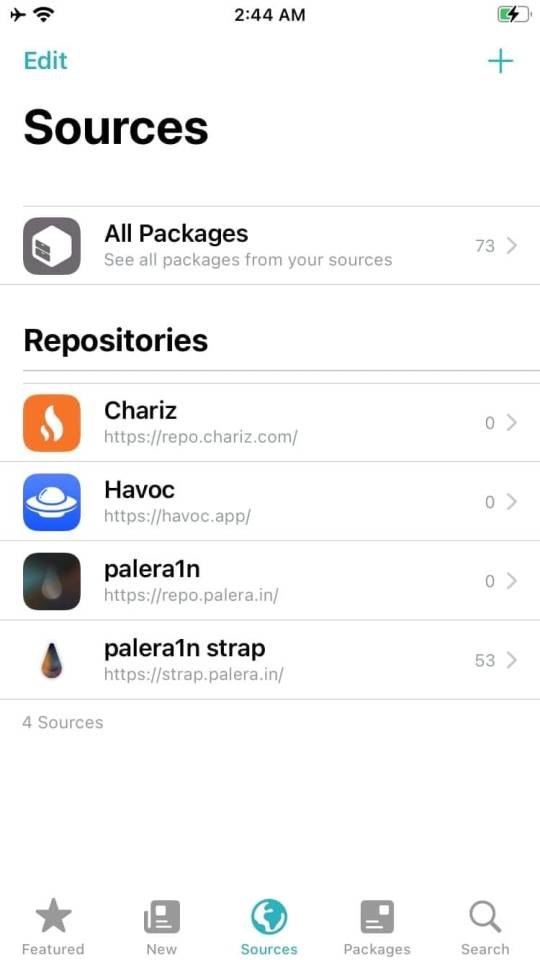
View On WordPress
0 notes
Text
MonoChrome Icon Pack for iOS
** This Icon Pack is works on a Non-Jailbroken and Jailbroken Devices!

#black and white#drawing#graphic design#illustrators on tumblr#ios theme#ios14#product design#news#gumroad#ios 14.5#ios homescreen#iphone#ipadpro#ios 14 icons#ios 14 layout#ios 14 app icons#ios 14 home screen#ios 14 jailbreak
5 notes
·
View notes