#iOS 16 Features
Explore tagged Tumblr posts
Text
Here’s the first iOS theme I made (other than the one I made when iOS 16 first came out and the shortcuts opening for every app irritated me so I completely got rid of it) I hope you guys love it as much as I do~

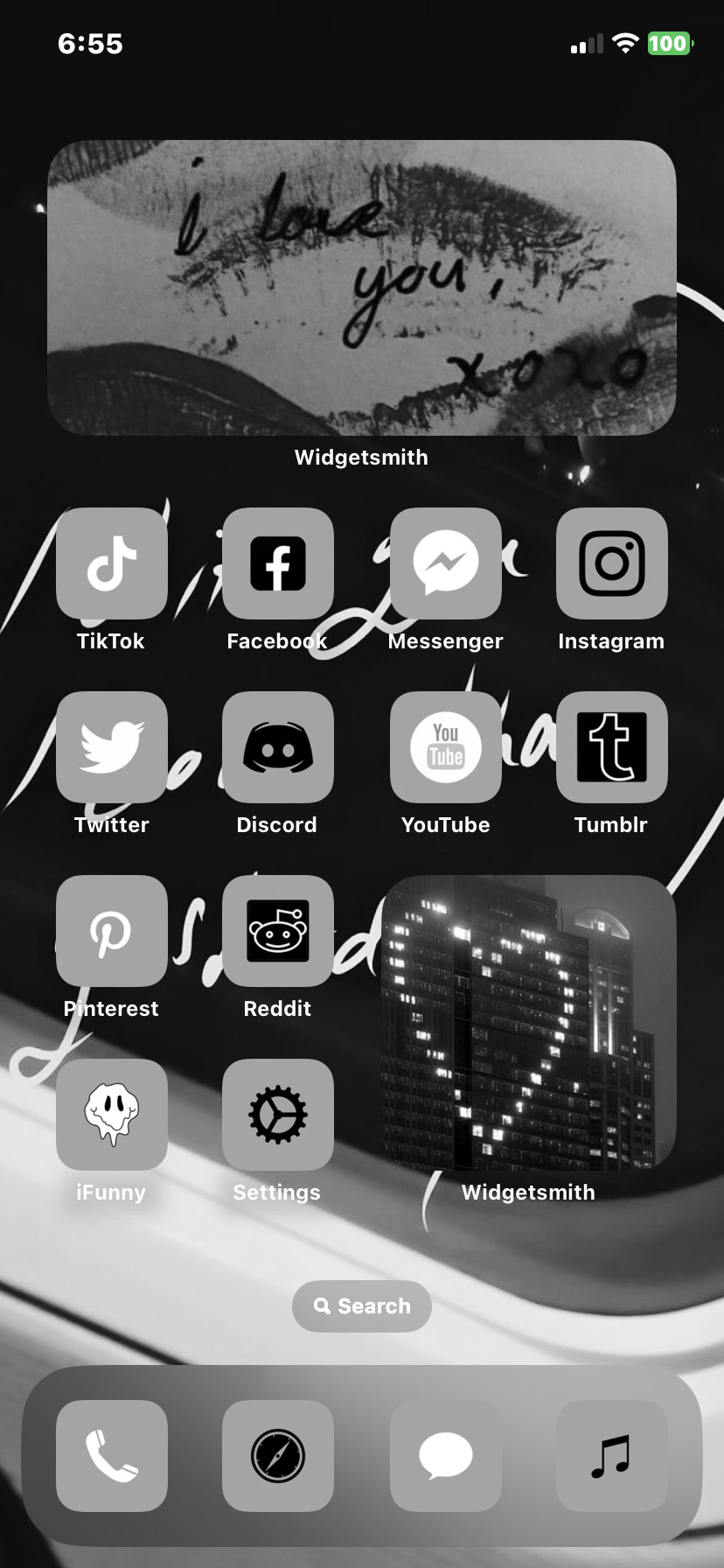

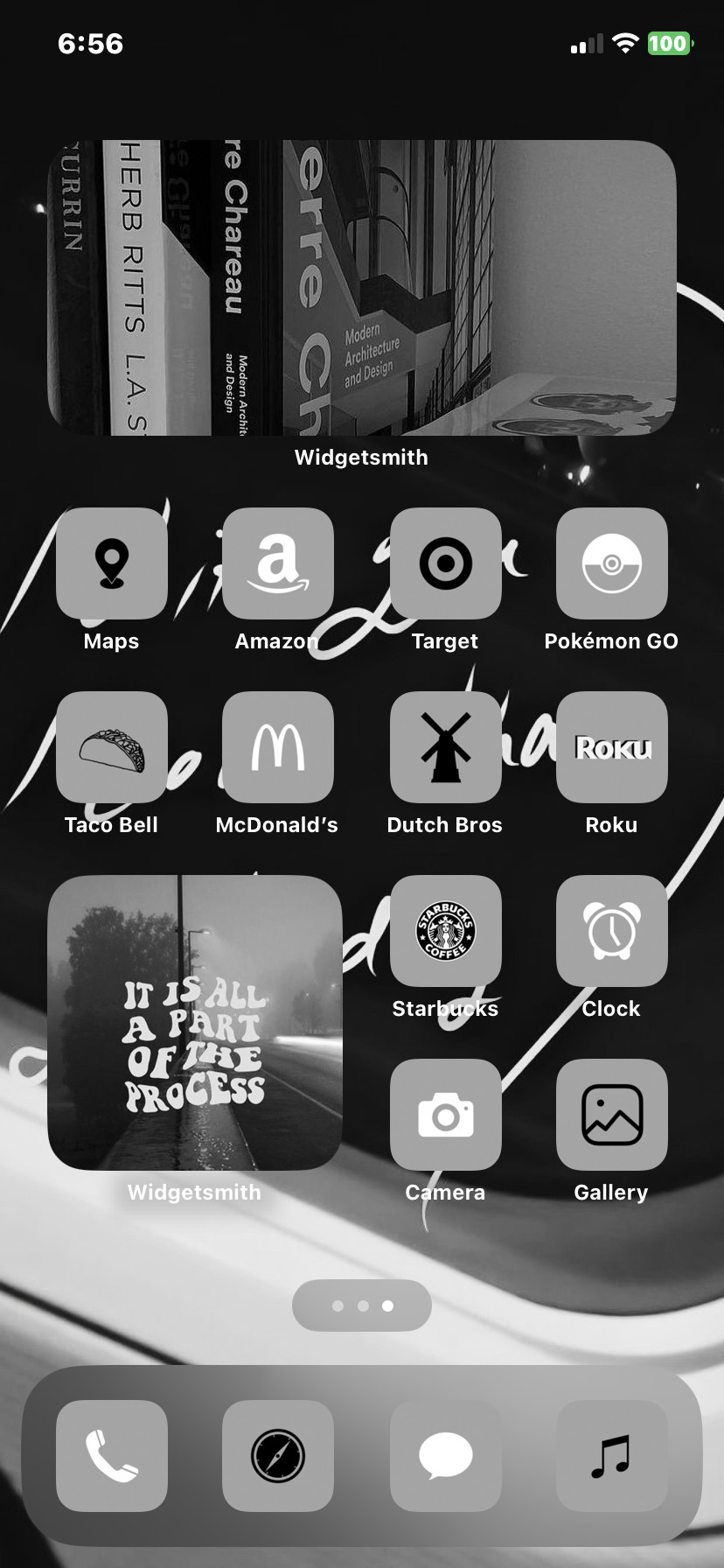
#aesthetic#grunge#ios 16 features#ios themes#ios 16.5.1#ios 16 wallpaper#iphone theme#iphone lockscreens#iphone wallpaper#ios layout#ios#apple ios#ios 16#iphone#iPhone themes#aesthetic wallpaper#aesthetic lockscreens#black and white#monochrome#black and white aesthetic#grunge aesthetic#grunge theme#black and white theme
15 notes
·
View notes
Text
a quick tutorial on how to create fun and new stickers straight from your camera roll
#ios 17#stickers#camera roll#digital stickers#iphone 13#iphone tips and tricks#iphone tips#iphone hacks#ios 16#ios 16 features#ios 17 features
0 notes
Link
You may wonder why you can’t simply unsend that message on iMessage in iOS 16. Know how you can fix this issue.
#messaging speed#best solution#contact apple support#iphone face id#iphone touch id#quit message#check for updates#reboot your phone#restart the app#internet connection#ios 16 features#ios 16#ios 16 messages#imessage#unsend imessage#technology#tech stuff#tech solutions#blog#bloggers#blogging#unsend message
0 notes
Text

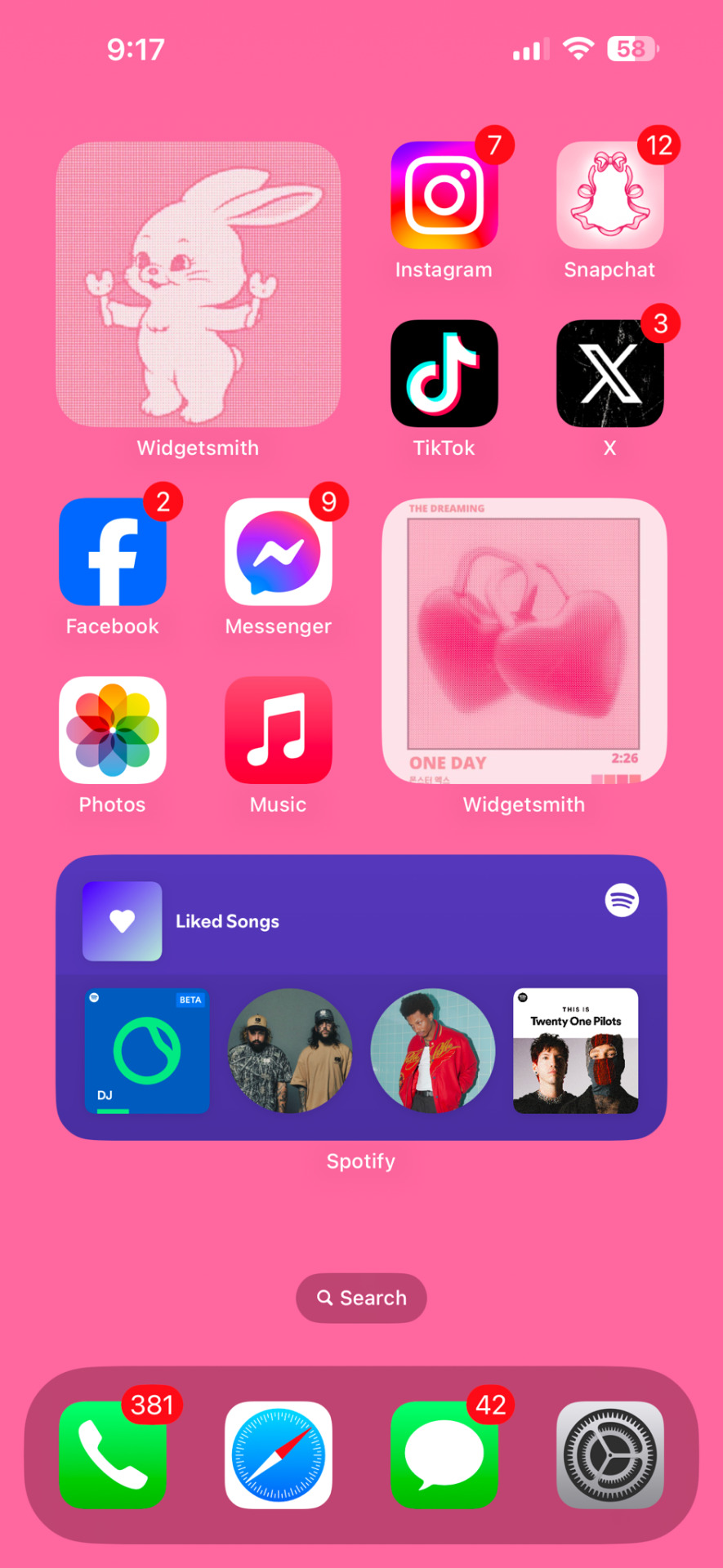

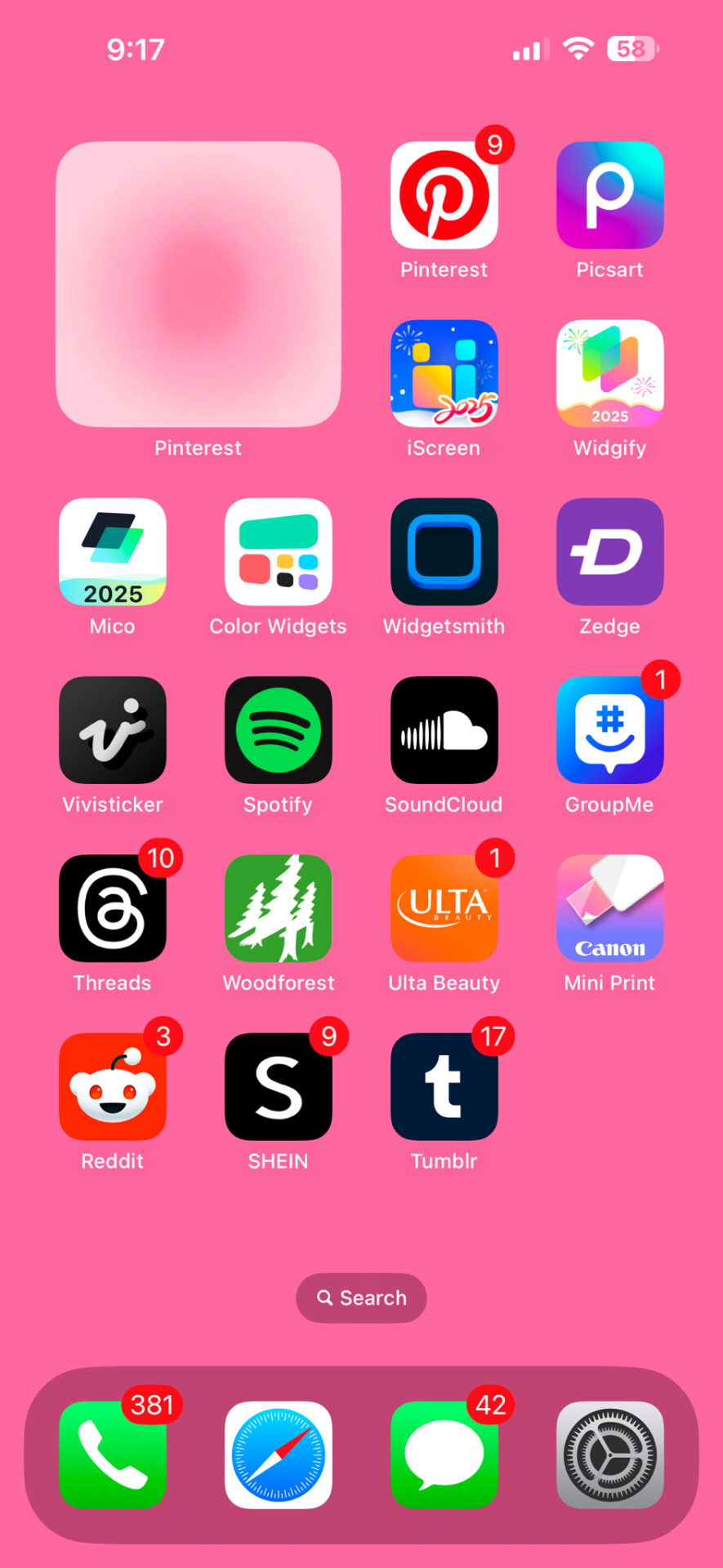
hi guys!! it’s been a while i know.. i am sorry about that. i ended up getting a new phone!! a pink 16 plus and i am very excited to make a bunch of new types of home screens. here’s just the simple one i have right now.. been a little busy but by next post i shall have a cute little theme. i love u all! 🩷
#ios 18#ios 18 home screen#ios homescreen#homescreen#new phone#ios 18 features#baby pink#pink#pink theme#pink wallpaper#apple ios#homescreens#light pink#hot pink#hot pink aesthetic#light pink aesthetic#ios aesthetic#ios widgets#pink widget#new ios update#ios 16#pink things#pastel pink aesthetic#baby pink aesthetic#aesthetic pink#pink aesthetic#ios 16 wallpaper#ios themes#ios theme#pastel pink
2 notes
·
View notes
Text
i wanna update my ipad to ios 17 so bad to get the lock screen customization and other new features so bad.. but i am NOT updating it until apple fixes the battery drain ⊹.(づ﹏˂⁎)˚.💢
#💬 ⸝⸝﹕niki says#living the best battery life in ios 16 <3#*cries because i still want the lockscreen customization and other features*
2 notes
·
View notes
Text
Smarter Siri in iOS 26: Will It Finally Be Useful?
Apple's digital assistant, Siri, has existed for more than ten years, yet it has long had a hard time realizing its potential. From misheard questions to inadequate functionality, Siri has frequently fallen behind rivals such as Google Assistant and Amazon Alexa. But iOS 26 from Apple seems set to turn the tables. The updated Siri is smarter, quicker, and far more useful—thanks to thorough integration with Apple Intelligence, on-device artificial intelligence, and improved natural language understanding.
In this piece, we cover all you want to know about the wiser Siri in iOS 26, how it differs from before, and if it will be useful at last for daily living.
A Brief History: Siri's Unfulfilled Promise
Siri was the initial mass voice assistant that came to smartphones with its debut on the iPhone 4S in 2011. It was first out of the gate, but while others upgraded with more AI-based integration and cloud intelligence, Siri stood still, frequently providing stilted responses, lacking contextual understanding, and annoying users with its lack.
Apple focused heavily on privacy, keeping much of Siri’s functionality on-device. While this approach was privacy-first, it came at the cost of flexibility and intelligence. Over the years, user expectations rose, but Siri’s capabilities didn’t scale in the same way—until now.
What Makes Siri in iOS 26 Smarter?
iOS 26 introduces a tide of AI-driven Siri improvements that turn Siri from an elementary voice assistant into a more natural, context-based digital assistant. Here's what's new and enhanced:
1. Conversational Context and Memory
Siri in iOS 26 now remembers your earlier questions within the same conversation and answers with enhanced continuity. For instance:
You: "What's the weather in Delhi tomorrow?"
You (follow-up): "And Mumbai?"
More intelligent Siri knows you're still discussing the weather.
This is a huge improvement over the original Siri, which was treating every question as an independent task with no memory of what you had already asked.
2. On-Device AI with Apple Intelligence
Apple's new AI system, Apple Intelligence, is central to Siri's development. Unlike cloud-based assistants, the smarter Siri does many things locally on your iPhone, providing:
Quicker response times
Better privacy
More reliability, even with a poor internet connection
On-device AI allows Siri to handle more personalized operations, such as summarizing emails or working on documents without having to send data over the cloud.
3. Execution of Multi-Step Commands-
Siri can now execute multi-step commands more naturally, i.e.,
"Send the photo I just took to Mom on WhatsApp and then remind me to call her at 6 PM."
Previously, this would have required separate commands or even manual steps. With iOS 26, Siri understands and executes complex chains in one go.
4. Deeper App Integration
One of the biggest upgrades is Siri’s enhanced app awareness. It can now:
Navigate inside third-party apps
Edit content within supported apps (e.g., cropping an image, scheduling a task)
Trigger in-app actions with more precision (e.g., “Open my latest PDF in Files and highlight the second paragraph”)
This makes Siri considerably more useful for everyday productivity and media use.
5. Personalization through Private Cloud Compute
Though iOS 26 maintains most processing locally, Apple has added Private Cloud Compute for more sophisticated tasks. This enables Siri to tap into more powerful servers without sacrificing user privacy, with the aid of encrypted, anonymous processing.
The payoff? Siri is now able to handle sophisticated requests, such as creating a personalized itinerary based on your calendar and emails, or presenting pertinent documents before a meeting.
6. Visual Awareness (on Supported Devices)
In a glimpse of what's coming with AR and AI in the future, Siri is developing limited visual intelligence. On supported hardware such as iPhone 16 Pro and upcoming Vision Pro models, Siri will:
Recognize screen content
Provide contextual suggestions based on what's visible
Let you engage with content using voice ("What's this app?" or "Summarize this page")
This puts Apple closer to an eyes-free, hands-free assistant experience, perfect for accessibility and multitasking.
Siri’s strength lies in seamless integration within the Apple ecosystem, strong privacy, and personalized intelligence. While Google Assistant still edges out in search-related tasks and smart home flexibility, Siri is finally catching up, especially for iPhone users.
How the New Siri Impacts Daily Use
1. Productivity
Siri now helps with:
Drafting and summarizing emails or notes
Setting detailed reminders with context
Getting information from documents or screenshots
If you are dependent on your iPhone for work or studies, these upgrades are a revolutionizer.
2. Messaging and Communication
Siri in iOS 26 is capable of:
Suggesting message responses
Autocorrecting and rephrasing with tone
Sending media with voice commands alone
No more awkward Siri messages that need double-checking!
3. Travel and Navigation
Ask Siri about:
Real-time navigation and traffic conditions
Hotel and restaurant recommendations from your mailbox
Auto-creating itineraries
These features make travelling smoother, particularly when multitasking.
Is There a Catch? Device Compatibility
Not every iPhone will be able to support the full smarter Siri experience. Apple Intelligence and high-end Siri features should only be found on:
iPhone 16 series and later
iPads running M1/M2 chips or later
MacBooks powered by Apple Silicon
Older devices should receive basic Siri updates, but not the complete AI package—something to consider before upgrading.
Final Verdict: Will Siri Finally Be Useful?
Yes, at least for the majority of users in the Apple universe.
With iOS 26, Siri moves from a basic command-and-response bot to one that is intelligent and can manage context, personalization, and multi-step tasks. It won't replace human input entirely, but for daily chores such as messaging, scheduling, direction, and coordinating your digital life, it's now a reliable companion.
Naturally, whether or not Siri becomes your default assistant is up to your device, preference for ecosystem, and extent of your dependence on AI-based tools. But this much is certain: Apple is finally serious about making Siri intelligent—and useful
#Smarter Siri in iOS 26#Siri iOS 26 update features#Apple Intelligence Siri upgrade#On-device AI Siri#iOS 26 Siri vs Google Assistant#iPhone 16 Siri improvements#Apple AI assistant 2025#Siri multitasking support#Siri app integration iOS 26#Future of Siri on iPhone
0 notes
Text
Apple Keynote WWDC 2025: So bist du heute Abend live dabei & was Apple präsentieren dürfte
Heute Abend um 19:00 Uhr MESZ (10 a.m. PDT) startet Apple seine mit Spannung erwartete Keynote zur Worldwide Developers Conference 2025 (WWDC25). Der Livestream läuft zeitgleich auf apple.com, in der Apple-TV-App und auf YouTube. 1. Livestream – alle Optionen im Überblick Offizielle Website & Apple-TV-App: Full-HD-Stream mit Originalton. YouTube-Kanal von Apple: Ideal, wenn du den Chat oder…
#Apple#Apple Event Juni 2025#Apple Keynote 2025#Apple Livestream heute#Apple Silicon M5#iOS#iOS 26 Liquid Glass#IpadOs#iPhone Update 2025#Juni#Keynote#macOS 16 Neuerungen#Rumor#Tim Cook Keynote#VisionOS 26 Features#WWDC 2025 live
1 note
·
View note
Text
iOS 19 May Finally Allow Easy eSIM Transfer from iPhone to Android
Introduction Cross-platform users may finally have something to celebrate. Apple’s upcoming iOS 19 update is rumored to introduce a long-awaited feature: the ability to transfer eSIM profiles wirelessly from an iPhone to an Android device. Traditionally, eSIM transfers have been a hassle across platforms, requiring user intervention and support from service providers. But that may soon…
#Android 16 QPR1#Apple eSIM update#Apple WWDC#eSIM QR code#eSIM transfer iPhone to Android#Google SIM Manager#iOS 19#iOS 19 new features#iPhone Android switch#iPhone settings#mobile transfer#wireless eSIM sharing#WWDC 2025
0 notes
Text
How to Set Multiple Wallpapers on Your iPhone
How to Set Multiple Wallpapers on Your iPhone Are you tired of using the same wallpaper on your iPhone? Want to switch things up with multiple wallpapers? Good news! With iOS, you can set different wallpapers for your lock screen and home screen, or even create a rotating selection of wallpapers. Here’s a step-by-step guide to setting up multiple wallpapers on your iPhone. Option 1: Set…
#Focus Mode wallpapers#iOS 16 wallpaper features#iOS wallpaper tips#iPhone home screen wallpaper#iPhone lock screen customization#iPhone personalization#iPhone wallpapers#multiple wallpapers iPhone#Photo Shuffle iPhone#set different wallpapers iPhone
0 notes
Text
Google Launches Android 16 Beta 1: Everything You Need to Know
Google has officially unveiled Android 16 Beta 1, marking a significant leap in its next-generation operating system. Designed to enhance adaptability, functionality, and inclusivity, this beta update is now available as an over-the-air (OTA) update for users enrolled in the Android Beta Program. Here’s everything you need to know about the exciting features, updates, and how it stacks up for…
#Adaptive apps Android#Android 16 Beta 1#Android 16 features#Android accessibility enhancements#Android API level 36#Android ART updates#Android Beta Program#Android camera advancements#Android compatibility changes#Android development roadmap#Android device support#Android updates 2025#Android vs iOS#Generic Ranging APIs#Google Android#Live updates Android#Predictive back navigation Android#Pro-grade video recording Android
0 notes
Text
So I wanted to share my ios theme that I just set up. I haven’t done any ios themes since when ios 16 first came out with the feature. Then I got tired of each app opening shortcuts every time. Luckily it’s been updated so I sat down and took the couple hours it took to do this and it looks nice af. I still plan to do a few more to cycle through like a green one since it’s my favorite color, a cinnamoroll one since that’s one of my special interests, a manga aesthetic one, maybe a Pokémon one if I can make it look aesthetically pleasing since Pokémon is my #1 special interest and has been for years, a witchy/pagan one since I’m a pagan witch ofc, maybe a StrayKids one since they’re my number one favorite K-pop group of all time (I’ve been with them since pre-debut when Hellevator came out), And maybe a couple others I’m not sure yet. So my next post will be the first and current ios theme I made and have set on my phone.
#ios#apple ios#ios 16#ios 16.5.1#ios 16 features#ios 16 improvements#ios themes#phone theme#phone wallpaper#iphone#iphone wallpaper#phone lockscreen#iphone lockscreens#iphone theme#green aesthetic#aesthetic theme#aesthetic icons#theme ideas#iOS ideas#iOS theme ideas#iOS inspiration#iOS theme inspiration#iPhone ideas#iPhone inspiration#iPhone theme ideas#iPhone theme inspiration#aesthetic theme ideas#aesthetic theme inspiration#aesthetic iPhone themes#aesthetic iOS themes
1 note
·
View note
Text
#iphone#iphone 16#apple watch#ios#steve jobs#smartphone#rich people#mobile phones#camera#best camera phone#features#specifications
0 notes
Text

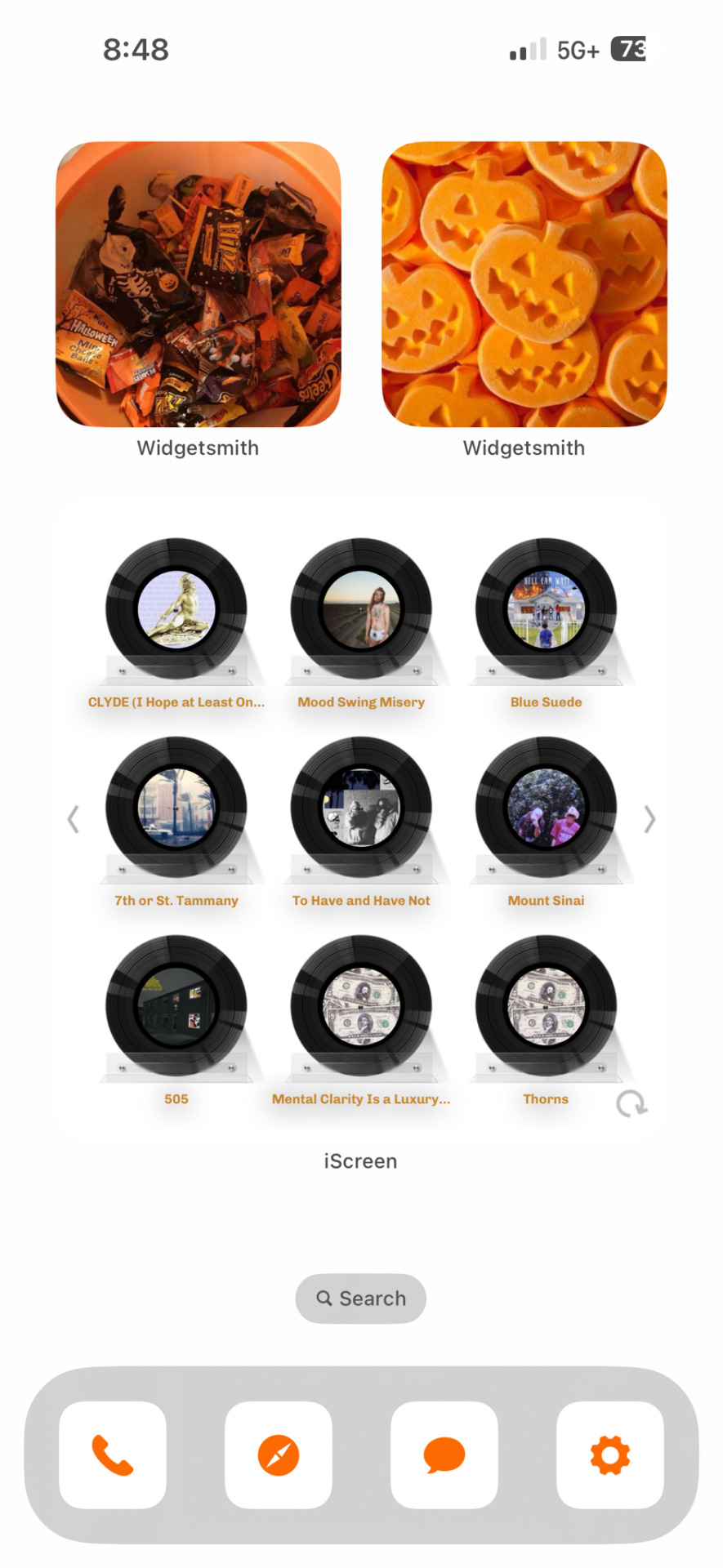
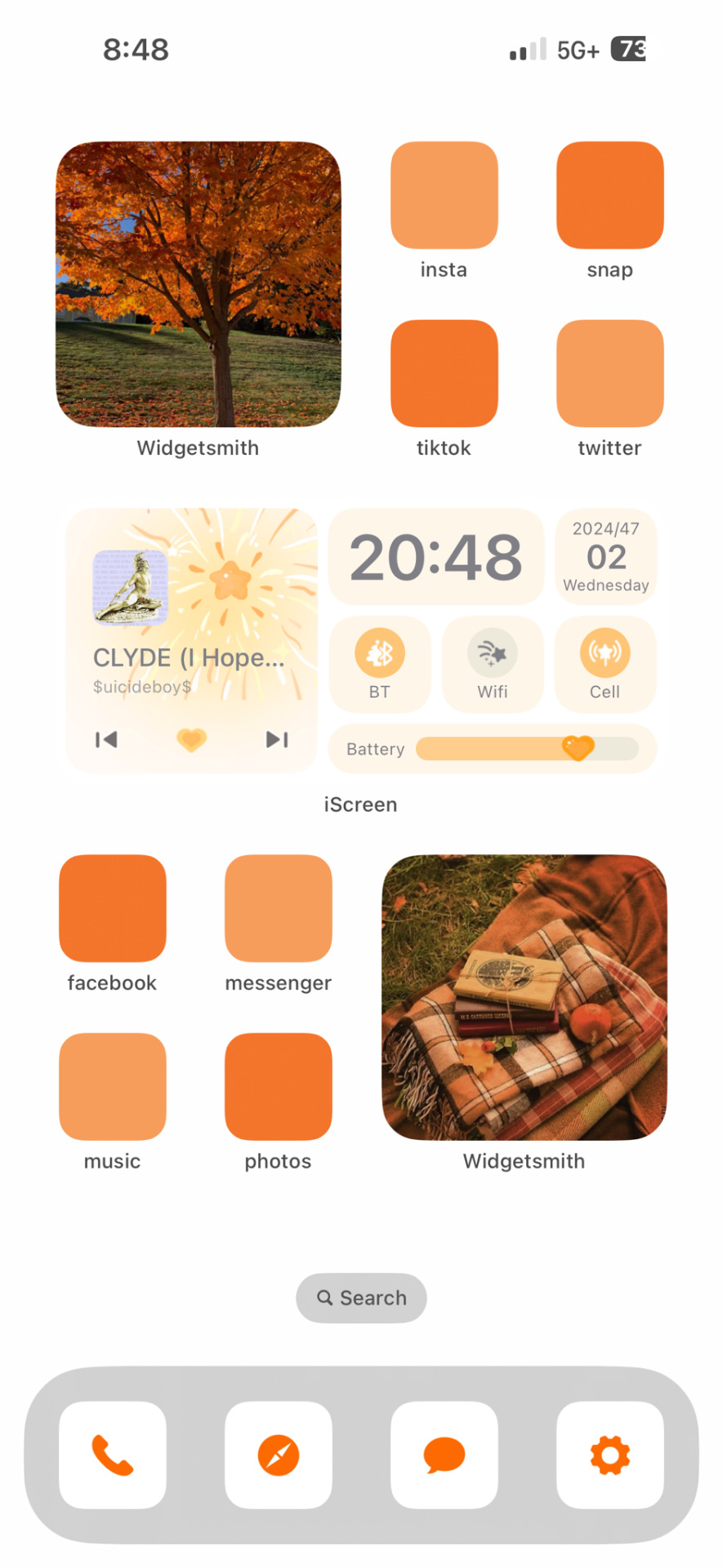

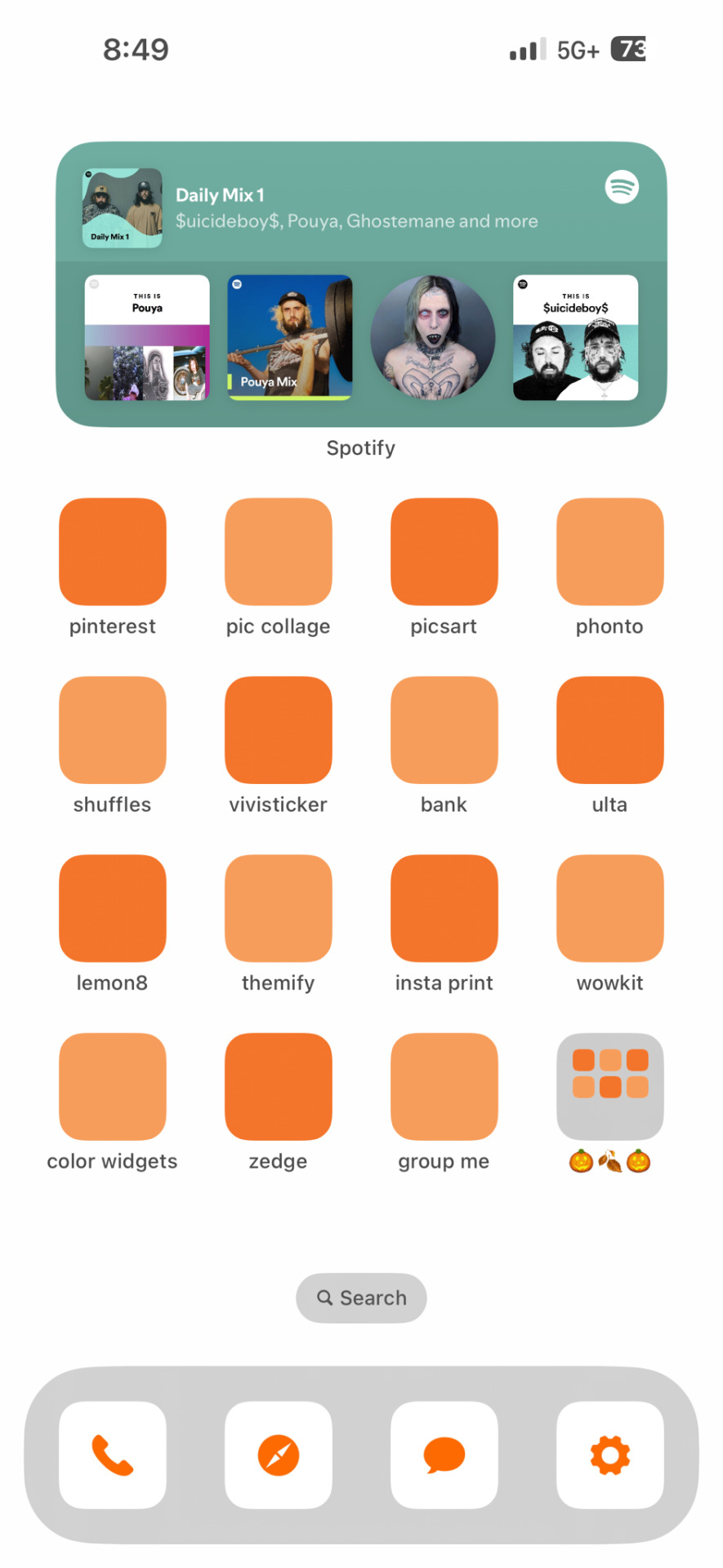
hi guys!! happy october!! i thought id start the new month with a proper theme lol. hope u all r doing okay!! im hoping to start posting more! 💖
#homescreen#apple ios#ios 14 home screen#ios 14 inspo#icons#aesthetic#ios homescreen#widgets#widgetsmith#ios 16#ios 18#ios 18 features#orange aesthetic#orange and white#white aesthetic#white wallpaper#orange icons#white theme#white background#orange theme#ios 14 aesthetic#fall aesthetic#fall wallpaper#fall icons#fall autumn#fall time#fall background#fall vibes#fall leaves#fall season
4 notes
·
View notes
Text
youtube
Learn how to add your name on your iPhone lock screen with this simple tutorial. Personalize your device and make it easy to identify in case it gets lost!
#how to add my name on iphone lock screen#how to add your name to lock screen on iphone 14#how to add your name to iphone lock screen#how to get your name on iphone lock screen#customize iphone lock screen#ios 16 new features#how to add name on iphone lock screen#how to add name on lock screen iphone#Youtube
0 notes
Text
iOS 18 Beta!
Customize your Apple iPhone with iOS 18! From Math Notes that make solving equations a breeze to the new Password app that enhances your security, iOS 18 is packed with features to improve your experience. The Vehicle Motion Cues help reduce motion sickness, ensuring a smoother ride. Dive into these and other exciting updates #iOS18Beta #Apple #iOS18features. Check out the link here:…
0 notes