#iOS 17.6.1
Explore tagged Tumblr posts
Text




Apple Cashとそのバーチャルカード本人認証無理で実質不可。ポイ活Microsoft RewardsをAppleギフトカードにし年末Apple Music Replay’24まとめ対策。発達障害アスペルガー/自閉スペクトラム症ASDのA型作業所通所前iPhoneに来ずPCのみ来たiOS17.6.1にソフトウェアアップデート。ビルド番号21G93→21G101
#pixlr#autism spectrum disorder#high functioning autism#apple cash#apple music#microsoft rewards#software updates#ios 17.6.1
2 notes
·
View notes
Text
Apple blocca le firme di iOS 17.6.1 da oggi niente più Downgrade a versioni precedenti
Apple blocca le firme di iOS 17.6.1 da oggi niente più downgrade a versioni precedenti. Apple blocca le firme di iOS 17.6.1, questo firmware da oggi non sarà più ripristinabile da iTunes e quindi niente più downgrade, soprattutto per tutti coloro che hanno installato iOS 18. L’ ultimo aggiornamento iOS da tabella, in questo momento eseguibile sui dispositivi è iOS 18. Seguimi su Twitter:…
0 notes
Text
Apple iOS 17.6.1、iPadOS 17.6.1 更新(版本:21G101)釋出,各機種韌體 IPSW 版本直接下載點列表
以下是 Apple iOS 17.6.1、iPadOS 17.6.1 作業系統的新版更新,版本代號是「21G101」,各機種韌體 IPSW 版本直接下載位置列表,不想等 OTA 更新出來,想快點升級的朋友們請自行下載,然後在電腦上使用它來更新機器。 Continue reading Apple iOS 17.6.1、iPadOS 17.6.1 更新(版本:21G101)釋出,各機種韌體 IPSW 版本直接下載點列表
0 notes
Text
【iOS 17.6.1】不具合バグ修正情報・新機能・変更点・いつ公開・インストール時間・やり方など
iOS 17.6.1 配信開始日は2024年08月06日 木曜日 (日本時間) 記事のアップデート情報 2024年08月08日 木曜日 (日本時間) 記事公開 OSリリース情報 今回 2024年08月08日 木曜日 (日本時間)に最新のOS、iOS 17.6.1 がリリースされました。 今回のアップデートは「重要なバグ不具合修正含む小型アップデート」です。「このアップデートには重要なバグ修正が含まれ、高度なデータ保護を有効または無効にできなくなる問題に対応しています」ので必ずアップデートをしましょう‼️ 参考前回2024年07月30日 火曜日 (日本時間)に一つ前のOS、iOS 17.6 がリリースされました。 情報は公式ページにも公開中 Appleの公式サイトはこちらです 大きな不具合報告 2024年08月08日 木曜日…
#Apple#iOS#Apple教#OS info(iOS)#OS不具合#OS更新情報#iOS 17#OSinfo(iOS17)#AppleKyo#iOS 17.6.1 不具合#iOS 17.6.1#iOS 1761 不具合#iOS 176#iOS1761
0 notes
Text
iOS 17.6.1 Jailbreak
Apple has recently rolled out the iOS 17.6.1 update, bringing many new features, security patches, and performance improvements. However, for those who enjoy having full control over their iOS devices, the question of jailbreaking is always at the top of their minds. Jailbreaking allows users to remove the restrictions imposed by Apple, allowing them to customize their devices, install apps from unofficial sources, and unlock otherwise inaccessible features. In this article, we'll dive deep into the process of iOS 17.6.1 jailbreak, its benefits, potential risks, and how you can safely perform the jailbreak on your device.
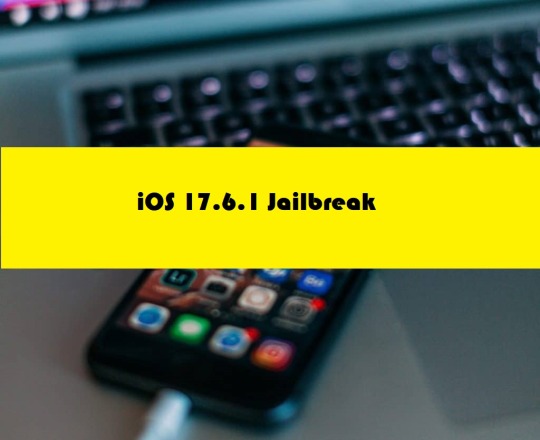
What is iOS 17.6.1 Jailbreak?
Jailbreaking is the process of removing software restrictions imposed by Apple on its iOS devices. By performing an iOS 17.6.1 jailbreak, users gain root access to the iOS file system and manager, allowing them to install third-party applications, tweaks, and themes that are not available through the Apple App Store. The term "iOS 17.6.1 Jailbreak" specifically refers to the process of jailbreaking the iOS 17.6.1 firmware version, which is the latest update from Apple.
Why Jailbreak iOS 17.6.1?
There are several reasons why iOS users opt to jailbreak their devices. Here are some of the most common motivations:
Customization: iOS 17.6.1 Jailbreak allows users to personalize their devices beyond what Apple permits. This includes changing the look and feel of the operating system, such as modifying icons, animations, and overall themes.
Access to Third-Party Apps: Jailbreaking enables users to install applications that are not available in the official App Store. This can include apps that offer more functionality or even entirely new features.
Enhanced Control: With iOS 17.6.1 Jailbreak, users can gain deeper control over their device settings and system files, which can lead to a more optimized and tailored user experience.
Bypassing Restrictions: Apple imposes certain restrictions on its devices, such as limiting the use of specific features or apps in certain regions. Jailbreaking can help bypass these limitations.
How to Jailbreak iOS 17.6.1
Jailbreaking iOS 17.6.1 is straightforward if you follow the right steps and use reliable tools. Here's a step-by-step guide to help you jailbreak your device:
Backup Your Device: Before starting the iOS 17.6.1 jailbreak process, it's crucial to back up your iPhone or iPad. This ensures that all your data is safe and can be restored if something goes wrong during the jailbreak process.
Download a Trusted Jailbreak Tool: There are several jailbreak tools available online, but it's essential to choose https://www.instantjb.com one that is reputable and compatible with iOS 17.6.1. Always download from official sources to avoid malware or other security risks.
Connect Your Device to a Computer: To perform the iOS 17.6.1 jailbreak, you'll need to connect your device to a computer via a USB cable. Make sure your computer has the necessary software installed to recognize your iOS device.
Follow the Jailbreak Tool Instructions: Each jailbreak tool will have its own set of instructions. Carefully follow these steps to ensure a successful jailbreak. This usually involves running the jailbreak software, allowing it to modify your device, and waiting for the process to complete.
Verify the Jailbreak: Once the jailbreak process is complete, you should see a new app icon on your home screen, typically called "Cydia." This indicates that the iOS 17.6.1 jailbreak was successful and your device is now jailbroken.
Install Tweaks and Apps: With your device now jailbroken, you can start exploring the wide range of tweaks, apps, and themes available outside of the App Store. Use Cydia to browse and install these enhancements.
Potential Risks of iOS 17.6.1 Jailbreak
While jailbreaking iOS 17.6.1 offers many benefits, it's important to be aware of the potential risks involved:
Security Vulnerabilities: Jailbreaking can expose your device to security risks, as it removes some of Apple's built-in protections. This could make your device more vulnerable to malware or unauthorized access.
Void Warranty: Apple does not support jailbreaking, and performing an iOS 17.6.1 jailbreak may void your device's warranty. This means that if something goes wrong, you may not be able to get support from Apple.
System Instability: Jailbreaking can sometimes lead to system instability, causing apps to crash or the device to behave unpredictably. This is especially true if you install incompatible or poorly-coded tweaks.
Difficulty with Updates: Once your device is jailbroken, updating to a new iOS version can be more complicated. You'll often need to wait for a new jailbreak tool to be released for the latest update, which can be inconvenient.
Best Practices for a Safe iOS 17.6.1 Jailbreak
To minimize the risks associated with jailbreaking iOS 17.6.1, it's essential to follow best practices:
Use Reputable Sources: Only download jailbreak tools, apps, and tweaks from trusted sources. This reduces the likelihood of encountering malware or incompatible software.
Keep a Backup: Regularly back up your device to ensure that your data is safe. This is particularly important before installing new tweaks or making significant changes to your system.
Stay Informed: Keep up with the latest developments in the jailbreak community. This includes updates on new tools, compatibility issues, and any potential security threats.
Know How to Restore: If something goes wrong, it's important to know how to restore your device to its original state. This typically involves using iTunes or Finder to reinstall the official iOS firmware.
Popular Jailbreak Tweaks for iOS 17.6.1
Once you've successfully jailbroken your iOS 17.6.1 device, you can explore a variety of tweaks to enhance your user experience. Here are some popular options:
Activator: This powerful tweak allows you to assign custom actions to various gestures, buttons, and shortcuts, making it easier to navigate your device.
iFile: Gain full access to your device's file system with iFile, a file manager that lets you browse, edit, and manage files like on a computer.
Springtomize: Customize almost every aspect of your device's appearance, from icons to animations, with this all-in-one tweak.
Noctis: Add a dark mode to your device's interface, providing a sleek look and making it easier on the eyes during nighttime use.
Barrel: Add fun and unique animations to your home screen when swiping between pages with this popular tweak.
BiteSMS: Enhance your messaging experience with features like quick replies, scheduled messages, and more.
Conclusion
Jailbreaking iOS 17.6.1 opens up a world of possibilities for customization, control, and enhanced functionality on your iPhone or iPad. By following the steps outlined in this guide, you can safely and effectively jailbreak your device, unlocking features and apps that are otherwise inaccessible. However, it's essential to be aware of the potential risks and take the necessary precautions to protect your device and data.
0 notes
Text
Lanzamiento de iOS 17.6.1 y iPadOS 17.6.1: Soluciones Importantes de Errores
Apple ha lanzado oficialmente las versiones iOS 17.6.1 y iPadOS 17.6.1, corrigiendo errores críticos de seguridad, especialmente en el sistema de protección de datos avanzado. Esta actualización llega sin fase beta previa, indicando la urgencia de las correcciones. Actualiza tu iPhone y iPad Las actualizaciones de software de Apple pueden ser impredecibles, variando entre largas pruebas beta y…
0 notes
Note
Today on first world problems:
When I have my phone locked and I put it sideways, it only shows the time and when I swipe it just shows different time formats, and I can’t unlock my phone unless I put it vertical which is annoying. Is there a setting to make it show the normal Lock Screen while sideways?
I already have the thing where it doesn’t full screen videos by itself just bc the phone is sideways. I have a iPhone 13 with IOS 17.6.1.
-
2 notes
·
View notes
Text
LMFAO, I just wondered if updating my iPhone 12 to the latest IOS would count as self-harm, since it would be inconveniencing me later. (It's still on IOS 17.6.1)
0 notes
Text
Hey, @staff and @support, I tried to submit a form about a bug Im experiencing. But found another in the process!! I am apparently unable to access the support form! (Screenshot below).
Anyways, the issue I was experiencing originally was that the new ‘filter by’ format in the notifications seems to be a bit broken. I set it to things that specifically excludes likes. Yet when I hit ‘apply’ the only notifications I see are likes. (Screenshots below).
IOS 17.6.1 - please help!!



1 note
·
View note
Text
Take Control of Your Social Media Feed with These Tips
If you find yourself increasingly uninterested in the posts you see in your feed, it's often possible to reset those algorithms. Doing it correctly can completely change what your social networks show when you log in.
RAYMOND OGLESBY @RaymondOglesby2October 15, 2024 – 9 minutes read time This is for devices using Social Media. Screenshots are from iPhone 14 Pro running iOS 17.6.1 Click here to learn how to update your iPhone to the latest iOS version. Overview Almost everything you see in your social media feeds today is governed by algorithms. Think of them as the digital rules and intelligence that…
0 notes
Text
Apple blocca le firme di iOS 17.6 da oggi niente più Downgrade a versioni precedenti
Apple blocca le firme di iOS 17.6 da oggi niente più downgrade a versioni precedenti. Apple blocca le firme di iOS 17.6, questo firmware da oggi non sarà più ripristinabile da iTunes e quindi niente più downgrade, soprattutto per tutti coloro che hanno installato iOS 17.6.1 L’ ultimo aggiornamento iOS da tabella, in questo momento eseguibile sui dispositivi è iOS 17.6.1. Seguimi su Twitter:…
0 notes
Text
Apple 蘋果發布新版 iOS 17.6.1 和 iPadOS 17.6.1,僅對部分裝置提供 OTA 下載
Apple 蘋果再次發布 iOS 17.6.1 和 iPadOS 17.6.1 更新,先前蘋果公司釋出的 iOS 17.6.1 更新內部版本代號是 21G93,而稍早釋出的新版代號是「21G101」。據外媒報導,這次更新沒有任何調整,功能也是修復了「進階資料保護」無法啟用或停用的重要錯誤,也沒有任何的變更。 Continue reading Apple 蘋果發布新版 iOS 17.6.1 和 iPadOS 17.6.1,僅對部分裝置提供 OTA 下載
0 notes
Text
misakaX v2.2 is now available
misakaX v2.2 is now available, update to the tool that allows you to easily customize your iOS device, enable hidden features, and even install TrollStore. The tool supports all devices, including the newer ones, on iOS 16.0 – 17.6.1 as well as iOS 18 betas. You can use MisakaX to enable Boot Chime, Stage Manager, Dynamic Island, old Photos app UI on iOS 18, etc. The latest update supports iOS…
0 notes
Text
Cydia iOS 17.6.1
Apple's iOS ecosystem has always been a playground for enthusiasts looking to customize their devices beyond the limitations set by Apple. One of the most popular tools for achieving this level of customization is Cydia, a third-party app store that allows users to download apps, tweaks, and themes not available in the official App Store. With the recent release of iOS 17.6.1, many users are eager to know how to download and install Cydia on their updated devices. This article will explore everything you need about Cydia iOS 17.6.1 and how to get it on your device.

What is Cydia?
Cydia is a package manager mobile app that enables a user to find and install software not authorized by Apple on jailbroken iPhones, iPads, and iPod touches. It was developed by Jay Freeman, also known as "saurik," and has become synonymous with jailbreaking. Cydia allows users to install software packages and tweaks that Apple doesn't approve of, giving users more control over their devices. These tweaks can range from simple aesthetic changes to powerful tools that add entirely new features to iOS.
Why Jailbreak iOS 17.6.1?
Jailbreaking is the process of removing the restrictions and limitations imposed by Apple on iOS devices. By jailbreaking your device, you gain access to Cydia, which opens up a world of possibilities. Here are some reasons why users choose to jailbreak their devices running iOS 17.6.1:
Customization: Jailbreaking allows you to customize the look and feel of your iPhone or iPad, from themes to icons and beyond.
Access to Unapproved Apps: Cydia provides access to apps and tweaks that are not available in the official App Store.
Enhanced Functionality: With Cydia iOS 17.6.1, you can add new features to your device that Apple doesn't offer by default.
How to Download Cydia iOS 17.6.1
If you’re running iOS 17.6.1 and want to download Cydia, the process is straightforward. Before you proceed, make sure to back up your device. Jailbreaking can sometimes cause issues, and having a backup ensures you won’t lose any important data.
Visit the CydiaFree Website: To download Cydia iOS 17.6.1, visit the official CydiaFree website. You can access the download page https://www.cydiafree.com/.
Download the Jailbreak Tool: Follow the instructions on the website to download the jailbreak tool compatible with iOS 17.6.1.
Install the Jailbreak Tool: Once downloaded, follow the installation guide provided by CydiaFree to jailbreak your device.
Launch Cydia: After successfully jailbreaking your device, you’ll find the Cydia app on your home screen. Open it, and you’re ready to start exploring!
Is Cydia iOS 17.6.1 Safe?
Safety is a common concern when it comes to jailbreaking. While jailbreaking gives you more control over your device, it also opens up potential risks. Here are some safety tips to consider when using Cydia iOS 17.6.1:
Download Trusted Tweaks: Only download tweaks and apps from reputable sources within Cydia to avoid malware.
Keep Your Device Updated: While you’ve jailbroken your device, it’s still important to keep it updated with any security patches or updates released for Cydia.
Backup Regularly: Regular backups ensure that if something goes wrong, you can restore your device to a working state.
Benefits of Cydia iOS 17.6.1
Cydia iOS 17.6.1 brings with it a range of benefits for users who are looking to get more out of their devices. Here are some of the key advantages:
Greater Customization: Cydia offers countless themes and tweaks that allow you to personalize your device in ways that aren’t possible on a standard iPhone or iPad.
Expanded App Library: With Cydia, you can access apps that are not available on the App Store, including tools that provide new functionality or enhance existing features.
Performance Enhancements: Certain tweaks can help improve the performance of your device by optimizing system settings or removing unnecessary features.
Control Over Updates: With Cydia, you have more control over software updates, allowing you to stay on a specific iOS version that’s compatible with your favorite tweaks.
Common Issues and Troubleshooting
While Cydia iOS 17.6.1 offers many benefits, users may encounter some issues along the way. Here’s a quick guide to some common problems and how to fix them:
Cydia Crashing: If Cydia crashes frequently, try rebooting your device or reinstalling the jailbreak tool.
Tweaks Not Working: Ensure that the tweaks you’re downloading are compatible with iOS 17.6.1. Some older tweaks may not work with the latest iOS version.
Slow Performance: If your device slows down after jailbreaking, consider removing some tweaks or apps that may be causing the issue.
Should You Jailbreak iOS 17.6.1?
Deciding whether to jailbreak your device running iOS 17.6.1 depends on your personal needs and the risks you’re willing to take. Here are some factors to consider:
Customization vs. Stability: Jailbreaking offers greater customization but can sometimes lead to stability issues. If you value a stable device, jailbreaking may not be for you.
Security Risks: Jailbreaking removes some of the security features built into iOS. If security is a top priority, you may want to avoid jailbreaking.
App Compatibility: Some apps, especially those related to banking or payments, may not work on a jailbroken device.
Conclusion
Cydia iOS 17.6.1 continues the tradition of offering iOS users more freedom and control over their devices. By jailbreaking and installing Cydia, you unlock a world of possibilities, from customizing your device to accessing a vast library of apps and tweaks unavailable on the official App Store. However, it’s important to weigh the benefits against the potential risks. If you’re ready to take your iOS experience to the next level, downloading Cydia iOS 17.6.1 could be the perfect solution. Just remember to proceed cautiously and always keep a backup of your device.
0 notes
