#iOS 8.4.1
Explore tagged Tumblr posts
Text
"accessory not supported on this device" what do you mean?? im connecting you to the charger i dont care if it "isnt supported" youre charging so shut up
"accessory not supported on this device" yes it is you stupid slut. thats headphones. you've known each other for years
#everytime i plug in my ipad mini 1 it does this#like#its a fucking lightning cable i dont care if its a special iOS 43 one#do i need my special “vintage” iOS 8.4.1 one???
55K notes
·
View notes
Text
Apple 蘋果釋出 macOS Sequoia 15.4.1、tvOS 18.4.1、HomePod OS 18.4.1、visionOS 2.4.1 作業系統更新
Apple 蘋果除了釋出 iOS 18.4.1 和 iPadOS 8.4.1 之外,同步釋出 macOS Sequoia 15.4.1、visionOS 2.4.1、tvOS 18.4.1 和 HomePod 18.4.1,雖然這些都是所謂的「小版本更新」,但官方仍建議所有用戶盡快升級,原因無他,修 bug 與補漏洞,是這波重點。 Continue reading Apple 蘋果釋出 macOS Sequoia 15.4.1、tvOS 18.4.1、HomePod OS 18.4.1、visionOS 2.4.1 作業系統更新
#Apple TV 4K#Apple TV HD#HomePod#HomePod 18.4.1#Mac#macOS Sequoia 15.4.1#tvOS 18.4.1#Vision Pro#visionOS 2.4.1
0 notes
Photo
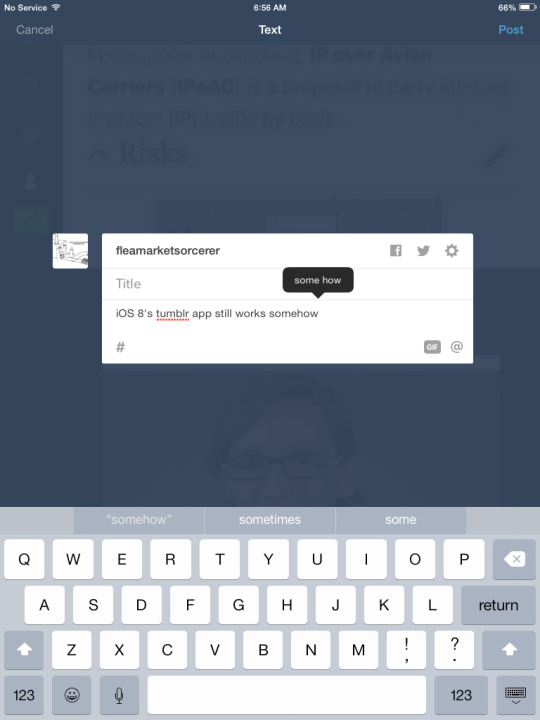
Tumblr's app works on iOS 8.4.1 somehow I'm confused how but it's amazing
0 notes
Text
全アプリのバージョンを更新しました。(機能改善)
全アプリのバージョンを更新しました。
Android版:バージョン8.4.1 iPhone版:バージョン8.4.3
主な変更点は以下のとおりです。
Android版
細かなバグフィックスを実施
・12周年に伴うアプリアイコンの変更 ・ログイン画面でパスワードの再発行後、再度「パスワードの再発行」ボタンを押すとボタンが反応しない問題を修正
最新版のダウンロード・アップデートをお願いします。
auスマートパス:アプリ取り放題 http://pass.auone.jp/app/detail?app_id=4898500000001
Google Play https://play.google.com/store/apps/details?id=com.tolot.android
iPhone版
細かなバグフィックスを実施
・12周年に伴うアプリアイコンの変更 ・iOS 13で強制終了する場合があった問題を修正
最新版のダウンロード・アップデートをお願いします。
App Store https://apps.apple.com/jp/app/id443357356
お手数をおかけしますが、どうぞよろしくお願いいたします。
0 notes
Video
youtube
Do you have a 32-bit iPhone, iPod touch or iPad running iOS 8.4.1? Well you can now jailbreak using the Etason jailbreak! Here's how to do it.
#jailbreak#how to jailbreak#ios#ios 8#ios 8.4.1#iphone#ipad#ipod#ipod touch#iphone 4s#32 bit#tihmstar#etason#etasonjb#ipa#cydia#install cydia#hack
1 note
·
View note
Photo

#iOS153 #watchOS841 #update iOS 15.3へのアップデートはキャリア通信回線で出来たが、watchOS 8.4.1へはWi-Fi接続が必須みたいで何度も出来なかった。日を改めてWi-Fi経由で試みる予定。 https://www.instagram.com/p/CZl9h9NhblN/?utm_medium=tumblr
4 notes
·
View notes
Text
>downgrading iphone 5 on ios 10.3.3 to 8.4.1
>old 3utools still lets you jb 32bit devices sick
>none of the repos work anymore, hunt down one that still works
>run the tweak + it downgrades fine but i get stuck on the activation screen
>ah shit i forgot to take icloud off
>restore to ios 10.3.4 and remove activation lock
>re jailbreak + attempt tweak again
>tweak only works on 10.3.3 LMFAO
>restore to 10.3.3, re jailbreak AGAIN, install tweak AGAIN
>we’ll see
6 notes
·
View notes
Text
How To Downgrade From iOS 10.3.3 To iOS 8.4.1
How To Downgrade From iOS 10.3.3 To iOS 8.4.1
A lot of old iPhone and iPad models have been stopped the update at iOS 10.3.3. While iOS 10 is very smooth for higher Apple models like iPhone 6S, 6S Plus, iPhone 7, 7 Plus, iPad Mini 3, iPad Mini 4, the old models like iPad 2,3,4, iPhone 5 suffer long responses when opening the app, the lag, and many other troubles during the daily use. However, thanks to H3lix team, they have released the…
View On WordPress
0 notes
Text
New Post has been published on HowToAskme
New Post has been published on http://howtoaskme.com/how-to-install-ios-8-4-1-making-use-of-itunes-on-your-mac-or-windows-pc-869
How To Install iOS 8.4.1 Making Use Of iTunes On Your Mac Or Windows PC
How To Install iOS 8.4.1 Making Use Of iTunes On Your Mac Or Windows PC: Step 1 Make sure you have a current iTunes backup. Step 2 Launch iTunes on your Mac or Windows COMPUTER Step 3 Plug your iPhone, iPad, or iPod touch being used your USB to Lightning or USB to 30-pin Dock cable. Step...
#Best Ways To Install iOS 8.4.1 Making Use Of iTunes On Your Mac Or Windows PC#How To Install iOS 8.4.1#How To Install iOS 8.4.1 Making Use Of iTunes On Your Mac Or Windows PC#How To Install iOS 8.4.1 Making Use Of iTunes On Your Mac Or Windows PC howtoaskme#iOS 8.4.1#iPad#iPhone#iPod#iTunes backup#MAC#Ways To Install iOS 8.4.1 Making Use Of iTunes On Your Mac Or Windows PC#Windows PC
0 notes
Text
Anytrans windows

#Anytrans windows full version
#Anytrans windows mac os x
#Anytrans windows android
#Anytrans windows Offline
#Anytrans windows download
Ultra-modern design, super-fast music syncing speed, along with a nature of made-only-for-Apple-device, AnyTrans opens up a completely new path to manage your iPhone, iPad, iPod and iTunes media content in a way you even think impossible. #2 Make any videos perfectly fit on your Retina display, automatically - AnyTrans is one and the first solution that makes your iPhone capable of playing any video you have. AnyTrans can transfer messages and app data, so you also get the bulk of your personal information. Owning such an iOS file manager on your desktop, you are now free to put all your classic movies or camcorder recordings, right onto your iPhone or iPad. This is perfect for AnyTrans iPhone users.
#Anytrans windows mac os x
#Anytrans windows mac os xĪnyTrans messages are stored securely on your computer and can be read in a familiar format using the main AnyTrans Windows or Mac OS X software. Just go to the messages tab and choose your desired. As the sound and image have been perfectly optimized, so that's how does AnyTrans excel to give you the best visual experience. #3 Always put your photos in the right place - Use AnyTrans to enrich or simplify your photo library with a big window and only your favorite photos. It's the most comfort way to organize, enjoy and share the moments you snapped. Imagine that, through just few clicks, you'll be able to transfer thousands of photos or even your entire library between iPhone, iPad and computer, all at once. #4 Upgrading your iPhone made facile and flexible - AnyTrans makes such cloning a breeze and leaves you with pure pleasure. All contacts, photos, music, messages, notes, calendar, wallpaper, etc. just every piece of data - will be moved from the old iPhone to your new iPhone 6 (Plus) at one go.
#Anytrans windows full version
AnyTrans Crack 8.4.1 Full Version 2020 freeload. You are also able to clone just partial data, as you wish. Anytrans Crack is a fantastic solution for all your data management needs. How does Anytrans work Anytrans is a new mSpy partner application that allows you to monitor an iPhone or an iPad with the help of your computer using Wi-Fi. How and what to clone? It all depends on you.
#Anytrans windows android
This software is good because it utilities a one click clone to easily transfer all of your android data to your new iPhone.Whenever the iPhone is connected to the same Wi-Fi hotspot as your computer the iPhone sends text messages, phone calls, and other information to your computer. The organization and storage offered by AnyTrans are unparalleled due to the number of compatible websites and extensive sets of data that the software can transfer between devices. In addition, AnyTrans can store video and audio from online sources, store additional applications, and even design ringtones. This powerful software offers ample storage for all of your phone memory whether you're transferring data between iPhones or from Android to iPhone.
#Anytrans windows download
Search and download new apps from the included app store.
Make fun ringtones from compiled audio clips.
Compiles all of your data including voice memos, notes, and safari search history into one organized location.
One click clone allows efficient transfer of data between devices.
These websites include top video sharing platforms such as Instagram, Facebook, and Dailymotion, and Youtube.
#Anytrans windows Offline
The software can also faciliate offline viewing by allowing access to over 900 sources of images and audio to download and store to watch later. Organization has never been easier than with this software that does all of the work for you! AnyTrans also offers the capability to create ringtones from any stored audio files, including downloaded youtube videos. Furthermore, AnyTrans offers the ability to search for and download compatible apps and store them in the same location as the rest of your compiled apple products. Additionally, as AnyTrans stores your data it can function as a backup of the contents on your phone or device. Perfect for the minimalist approach and for cleaning up your desktop. With AnyTrans all of your information, files, and products are all sorted in one easily-navigated space. Not only does this facilitate an easier transfer across devices, but it also organizes all of your data. This software enables users to transfer all of their previous Android data to an Apple device or product as well as transfer old iPhone data to a new iPhone.

0 notes
Photo

평신도 일상 98 - 디지털 라이프 2011년부터 생산된 iPad2 완전 고물 기계다. 요즘 같은 시대에 7년을 썼으니 .. 어제, 대폭 다운그레이드했다. 2018년 지금은 iOS 12.1.2.의 시대. 이 iPad2는 iOS 9.3.4.까지 설치된다(2016년 8월 릴리스) 어제, iOS 6.1.3. 으로 확 낮춰 버렸다. 2013년 3월에 릴리스된 버젼이다. 5년전으로 돌아간 것이다. 그랬더니 ... 정말 빨라졌다. 음악듣고 간단한 웹서핑하고 유투브 보는데 ... 쾌적하다. 쾌적하다. 쾌적하다. 이 낡은 기계가 ... 아직 정말 쾌적하다. 아, 2011년 또는 2013년 이후 내 디지털 라이프가 근본적으로 혁신된 것이 없구나 ... 하는 깨달음. 옛날 기계로도 웬만한 것은 다 되는구나(근데 왜 기변했지). 나는 기계만 바꾼 것일까 더 세련되고 더 신식의 기계로 겉만 바꾼 것인가. 내 디지털 라이프, 디지털 워킹은 내용적으로 진화한 것일까. 그리고 ... 나무위키의 소중한 정보(..)에 따라 iOS 8.4.1.로 업데이트가 가능하다는 것을 알았다(반드시 iOS 6.1.3로 다운그레이드 한 다음에야 가능하다). 2015년 8월에 릴리스된 버젼이다. 그랬더니 ... 쾌적함이 사라져 버렸다. 도로 iOS 6.1.3으로. 2015년에서 도로 2013년으로 ... #Back_to_2013_via_2015_from_2018 #스큐몰피즘_돋는다. #jailbreak는_읎다 https://namu.wiki/w/iPad%202#s-6 #잡스의_마지막_아이패드 https://www.instagram.com/p/BsCB208Ff1D/?utm_source=ig_tumblr_share&igshid=84qyp6tb2lmn
1 note
·
View note
Text
188 - Keep Safe with VPN on iPhone and iPad - With Guest Jeff Gamet
The latest In Touch With iOS with Dave and Warren we are joined by guest Jeff Gamet. You can unlock your iPhone with a mask on iOS15.4 beta without Apple Watch. Warren tries CPAP mask and beta it works. Google released VPN for iPhone and iPad. Would you trust it and we discuss the need for a VPN at all. Rebooting your iPhone do you need to and should you quit all the apps? Facebook lost money they say because of Apple’s Privacy setting we discuss what they need to to change.
The show notes are at InTouchwithiOS.com
Direct Link to Audio
Links to our Show
Buy me a coffee to support the show. We would really appreciate it and would help us keep the lights on. Goto intouchwithios.com/coffee
Website: In Touch With iOS
YouTube Page
In Touch with iOS Magazine on Flipboard
News
Apple Releases watchOS 8.4.1 With Bug Fixes for Apple Watch Series 4 and Later - MacRumors
YouTube Still Testing Picture-in-Picture on iOS With Premium Subscribers [Updated] - MacRumors
Apple Will Pay $95 Million in Class-Action Lawsuit Over Refurbished AppleCare+ Replacements
Beats Studio Buds Gain New AirPods Features with Free Firmware Update
Sale of 'Silent AirTags' on eBay and Etsy Raises Privacy Concerns - MacRumors
Apple Launches New iPhone 13 Product Pages Highlighting Key Features
Topics
Beta this week. iOS15.4 beta 1 is still being tested. The biggest discussion is the ability to unlock your iPhone with a mask on without needing an Apple Watch. Face ID With a Mask: How It Works and What You Need to Know - MacRumors Warren tried it with a CPAP mask and tells us how well it works. iOS 15.4 Beta Adds Option to Hide iCloud Keychain Security Recommendations - MacRumors
Warren has more info about Universal control features on Monterey and iPadOS15.4 Beta.
Google One VPN service works with iPhone and iPad. It's part of the Google One plan. Google One VPN Now Available for iPhone and iPad Users - MacRumors
What is VPN and do you need it for your iPhone and iPad? Would you trust Google with your privacy? We review VPN and talk about other services out there including SurfShark, ExpressVPN, and Tunnelbear as other good choices. ClearVPN is on SetApp.
Should you reboot your iPhone, iPad, Apple Watch, and Apple TV? There are myths about this but really should you reboot these devices? We discuss and you would be surprised. Also should you quit apps?
Facebook and parent company Meta lost $10 Billion in Q4 2021 and blamed Apple’s recent change to privacy settings for ads on iPad and iPhone. We discuss if Facebook is really relevant anymore since TikTok has become the sensation. Apple's Privacy Measures to Cost Facebook $10 Billion in 2022 - MacRumors
Our Host
David Ginsburg is an IT professional supporting Mac, iOS and Windows users and his wealth of knowledge of iPhone, iPad, Apple Watch, and Apple TV.
Visit the YouTube channel https://youtube.com/daveg65 and find and follow him on Twitter @daveg65.
About our Guest
Jeff Gamet is a podcaster, technology blogger, artist, and author. Previously, he was The Mac Observer’s managing editor, and Smile’s TextExpander Evangelist. You can find him on Twitter and Instagram as @jgamet and YouTube https://youtube.com/jgamet
About our Co-Host
Warren Sklar @Wsklar is an IT Consultant and moderator of the Mac To The Future FaceBook Group with over 3000 members talking about all things Apple. Request to join this group to be among people who love Apple.
Here is our latest Episode!
0 notes
Video
youtube
Have you got an iPhone 4s running slowly on iOS 9? Wish you could get it back to iOS 8 or iOS 6 when it was super fast? Well now you can using this method!
#apple#phoenix#jailbreak#iphone 4s#iphone#phoenix jailbreak#downgrade#downgrade iphone 4s#ios 6#ios 8#ios 9#ios 9.3.5#ios 6.1.3#ios 8.4.1#ios
0 notes
Text
iPad with IOS 8.4.1 unable to upgrade IOS
iPad with IOS 8.4.1 unable to upgrade IOS
I have an iPad that was lightly used for a year then was accidentally hidden in a strange spot. I would like to go back to using it for documentation like I did before. Looks like to install modern browsers and/or transfer PDFs, I have to upgrade IOS. I get a message that the upgrade is to IOS15 and this can only be done thru iTunes. I installed current iTunes on Win10 but the device is not…
View On WordPress
0 notes
Text
How To Downgrade From iOS 10.3.3 To iOS 8.4.1
How To Downgrade From iOS 10.3.3 To iOS 8.4.1
A lot of old iPhone and iPad models have been stopped the update at iOS 10.3.3. While iOS 10 is very smooth for higher Apple models like iPhone 6S, 6S Plus, iPhone 7, 7 Plus, iPad Mini 3, iPad Mini 4, the old models like iPad 2,3,4, iPhone 5 suffer long responses when opening the app, the lag, and many other troubles during the daily use. However, thanks to H3lix team, they have released the…
View On WordPress
0 notes
Photo

iOS 9 Vs iOS 8.4.1 – Speed & Performance Comparison https://geeksflame.com/ios-9-vs-ios-8-4-1/
0 notes