#iOS Emulator for Windows
Explore tagged Tumblr posts
Text
isnt it crazy that someone can make a completely legal app for ios but if apple doesn't want it in its app store because of lol lmao reasons you have to then go through a gazillion loops just to get this one app and also millions of people buy apple's products because they don't see the problem with an operating system that fully controls what you can or can't have on your device and also has several other major problems. insane
#m#like ive been taking my 3ds to english classes because the kids find it more fun than regular ol' excerises#and also watching movies gets stale pretty fast#but out of the 9 games i own only three let me change the language to english#because pokemon and apparently professor layton too thought it was a very smart idea to have region-locked games 🤪#but getting a ds emulator on ios is soooooooo goddamn dififcult. cant just download a zip file you have to hack your iPad or smth#cant download music either you have to download itunes and put your music files on iTunes and then sync your iPad to itunes#but also it makes a backup copy everytime even though i don't want one and there's no way to turn that off#and also cant transfer files to your ipad you have to do it through a third party app and they all have really small storage limits#and another gazillion issues that windows or even android don't have 🧨💣🧨🧨💣🧨💣🧨💣🧨💣🧨💣#hate this thang. i cant believe people told me it was worth spending 600€ on this than buying another cheap ass drawing tablet
9 notes
·
View notes
Text
South Park Games (Info Post)
this is a blog post about the official South park games , this will include some general info on the games , plus where you can play/buy them , some of these are not games you can play on their original platform so ill include emulators for what I can

South park ( December 21, 1998 )
Developed by Iguana Entertainment/Appaloosa Interactive
Published by Acclaim Entertainment
Distributed by Comedy Central
came out for Nintendo 64 in 1998
came out for Windows and PlayStation in 1999
first-person shooter , it has both a single player and multiplayer mode
N64 emulator
PlayStation emulator
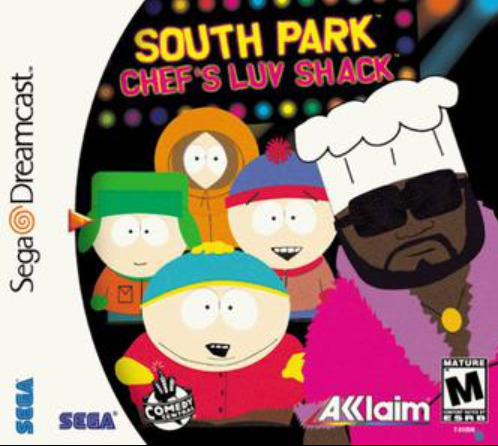
South park : Chef's Luv Shack (October 12, 1999)
Developed by Acclaim Studios AustinPublished by Acclaim EntertainmentDistributed by Comedy Central
came out for N64 , Dreamcast , PlayStation , and Windows in 1999
Game show style party game
N64 emulator
PlayStation emulator

South Park Rally (January 5 , 2000)
Developed by Tantalus Interactive
Published by Acclaim Entertainment
Distributed by Comedy Central
came out for N64 , Dreamcast , PlayStation and windows in 2000
Simple Racing game
N64 emulator
PlayStation emulator
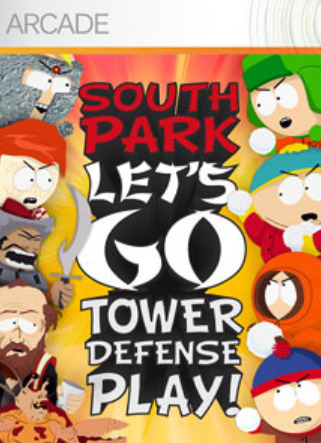
South park Lets go Tower Defense Play (October 7 , 2009)
Developed by Doublesix, in collaboration with South Park Digital Studios and Xbox Live Productions
Published by Xbox Game Studios
came out only for the Xbox Live Arcade which was a service on Xbox 360
Tower Defense game
very little info of this game exists online

South park : Tenorman's Revenge (March 30 , 2012)
Developed by Other Ocean Interactive, in collaboration with South Park Digital Studios
Published by Xbox Game Studios
came out for Xbox Live Arcade
Platformer

South park : The Stick of Truth (March 4 , 2014)
Developed by Obsidian Entertainment, in collaboration with South Park Digital Studios
Publishing rights purchased by Ubisoft due to THQ filing for bankruptcy, resulting in the game's release being delayed
Came out for Windows , Playstation 3 , Xbox 360 in 2014
came out for Nintendo switch, Playstation 4, Xbox one in 2018

South park : The Fractured But Whole( October 17 , 2017 )
Developed by Ubisoft San Francisco, in collaboration with South Park Digital Studios, Ubisoft Osaka, Massive Entertainment, Ubisoft Annecy, Ubisoft Reflections, Blue Byte, and Ubisoft Quebec.
came out for Microsoft Windows, PlayStation 4, Xbox One in 2017 . came out for Nintendo Switch in 2018

South park : Phone Destroyer (November 9 , 2017)
Developed by Ubisoft RedLynx, in collaboration with Ubisoft Pune and South Park Digital Studios
Came out for IOS and Android in 2017

South park : Snow Day (March 26 ,2024)
Developed by Question, published by THQ Nordic, in collaboration with South Park Digital Studios
Comes out for Microsoft Windows, Nintendo Switch , PlayStation 5, Xbox Series X/S
and an honorable mention to
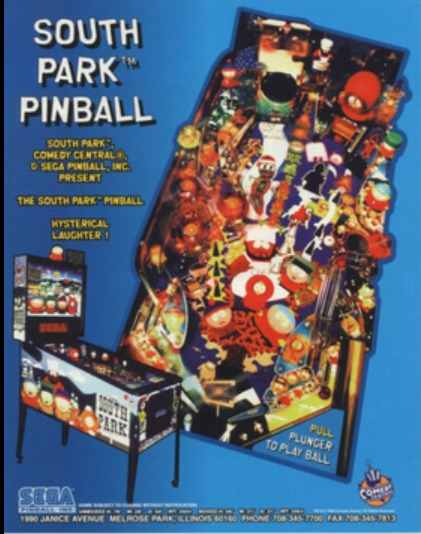
South park : pinball (1999?)
this is an add-on/DLC to PinballFX 2 & Zen Pinball 2 . also made into a stand only phone game during somewhere around 2014 but was removed due to legal issues
#south park#video games#games#south park game#eric cartman#kyle broflovski#stan marsh#kenny mccormick#old games#effort#effortpost#information#infodump#autism#not shitpost#autisic#gaming
34 notes
·
View notes
Text
Did you know that indie games just work on linux?
My love is trying to get me to drop windows and install linux on my machine. I've been apprehensive because I'm anxious about stuff not working the same.
One of these is gaming. And we've been testing some games on her machine. And I've been surprised to learn that small dev team indie games made specifically for windows seem to work better on linux emulating windows than they do on actual real windows.
I don't understand this! Surely if it's emulating windows, it should be as good as or almost as good as windows? How is it better?
So, specific examples. Bloodborne PSX and Marble Maid.
Bloodborne PSX cannot be played with a playstation controller. I don't know why. And I don't want to attack it or anything. Bloodborne PSX is fantastic.
But I plug in my dualshock 4, boot the game up, and it just doesn't register any controller input at all. In order to play Bloodborne PSX with a playstation controller, I have to use a third party software called DS4Windows that receives dualshock 4 inputs and then outputs the equivalent xbox controls.
So Bloodborne PSX is playable with an xbox controller. And by emulating an xbox controller, it all works smoothly.
So today I try playing Bloodborne PSX on linux, using something called Wine, which allows linux to emulate windows.
It just works. I plug in my dualshock and it just works. No need to emulate an xbox controller. It just works.
How does it just work? Why does it just work?
Another odd one is a little gem called Marble Maid. I love Marble Maid. It's a porn game spiritual successor to Monkey Ball. It's a really lovely game.
When I originally played Marble Maid, on my machine on windows 10, I had to play with keyboard controls.
Using my dualshock4 again? For some reason it registers a constant camera rotation as if you were constantly holding the right stick down.
Emulating an xbox controller here does nothing. It still thinks you're rotating the camera.
DS4Windows also has something called HidHide, which blocks your dualshock controls and only allows the rest of your machine to detect the emulated xbox controls.
No dice. Camera still permanently rotating.
I tried googling this issue to see if anyone else was having it, and if they'd found a workaround or solution.
All I could find was the developer saying to just play it on steam. The steam control plugins make all these games run fine with any controller.
I don't have a steam account. I don't want one. I am playing these games off of itch io. Occasionally I get them from other sources like gog or gamejolt or what have you.
So, for someone like me who doesn't want to use steam, I just can't play Marble Maid with a controller. I just can't. Has to be keyboard controls.
Except-
I tried playing it today on linux.
And it worked just fine.
I cannot understand this. Why does it just work? It's only linux emulating windows. How does linux emulating windows run more efficiently than actual real windows. I can't understand this.
Anyway, I'm looking forward to installing linux on my machine.
7 notes
·
View notes
Note
Are the moments available for andriod or?
Really need to know 💔
Take care of yourself!! 🫶🏼
Unfortunately, probably not :( I have no idea how the android system works with Our Life as I have an IOS and no current way to physically test it without using something like an emulator.
Additionally, I am not even sure if it could be possible given the fact I don't think the files can be edited on the android version. Maybe one day in the future when the mod is complete, I could look into getting an emulator for it and messing around to see what works, but as of right now, I just plan to make it Windows compatible only as that's the only system I currently have access to.
16 notes
·
View notes
Text
How to get Utau and other voice synthesizers on your phone
Hi! Here's the tutorial on how to get Utau or any voice synthesizer on your cell phone
First you need to install a Windows emulator,In this case since I'm using Winlator
-Download winlator
Winlator is for Android however there are alternatives for iOS that also work
After installing the APK you open it and create a new container

You will change on settings "Windows 7" for Windows 11 or 10,why? Because some voice synthesizers don't work on Windows 7
After creating a container and configuring the settings you will open it and you'll see this
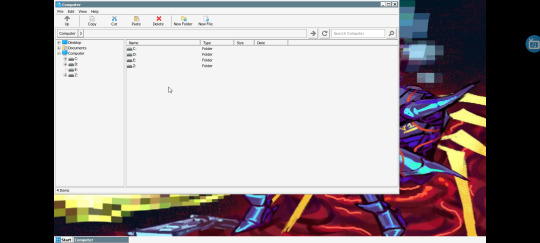
You will go to "D:" and touch date two times, so it will put first the setup files that you downloaded because since it is in Japanese sometimes phones don't recognize it and don't show it on normal search so it's better and easier searching for date of downloading
Once you find the setup file of the voice synthesizer that you want, you will cut it with the bottom of cut that's on top of the screen and I recommend pasting it on the desktop or creating a carpet on the desktop and pasting it inside,then you will open it and do the whole setup thing (To open you have to touch the screen 2 times however it's very hard and is easier to select it with the finger and the option to open will appear)

Don't worry, the shortcut will automatically appear on the desktop and will be saved in the container so you just have to install it once then you just run it and congratulations! You have Utau on your phone now

Personal recommendation:
I recommend installing Desh keyboard because it allows you to write on Romanji or Hiragana which is pretty useful when using japanese voice synthesizers,also add Japanese to your phone system so there isn't any issue but if there was,then here's a tutorial that can help if Winlator doesn't recognize japanese
Configuring Winlator if it gives you issues (It didn't happen to me but depends on the phone):https://youtu.be/0rRexzzijWw?si=5wTA3UA4uKqNzb4l
-Downloading Desh keyboard
Another solution to this is using Romanji encode voicebanks which you can find some here
Also some voice synthesizers are in zips and not in setups so to solve this you click it and use the unzipper Winlator has,however if you want something better I recommend installing WinRAR on Winlator.
Btw:You can get all the zips on my pinned post
Also thanks @jevinthecomputer for asking for this tutorial <3.
3 notes
·
View notes
Note
Can I ask you about emulating Shadow of the Colossus? I've been trying to figure out how to for a while but I haven't had a ton of luck. How do you emulate SotC?a
i
Download the file from the least sketchy site u find (i mostly use emulatorgames.com and vimms lair because they are 100% virus free) (reddit people will say otherwise but most of the space on my phone is files from those sites so ur fine) and then you unzip the file and put the main big file in the folder into another folder and then you connect that folder to an emulator of your choice. Depends on what device u have tho. For me I use damon xs2 which is a plugin for ppss22 (unrelated to ppsspp but named similar to make you think so) which makes it work better and also doesn't do ads i think. For ios I don't think you can and for windows and linux there are dosens of great ones so just look some up. Hope this helps :3
#emulation#emulator#sorry if my grammers bad im lazy#shadow of the colossus#also this is ly first answer box thing so uhhh cool#if this isnt helpful look it up im sorry 😭#i suck at tags#idk how to tag this
2 notes
·
View notes
Text
Welcome to the world of Ridge Racer!
Ridge Racer, the home of drift racing... Alternate link: https://ridgeracerpictures.tumblr.com/ Also available on Bluesky! https://ridgeracerpictures.bsky.social
This blog catalogues a personal collection of screenshots from titles within the Ridge Racer series. New post is published every 13:30 UTC, and will be tagged with #daily ridge racer picture!
"There's more to the series than just R4..."
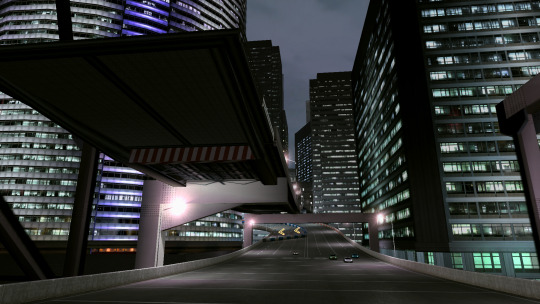






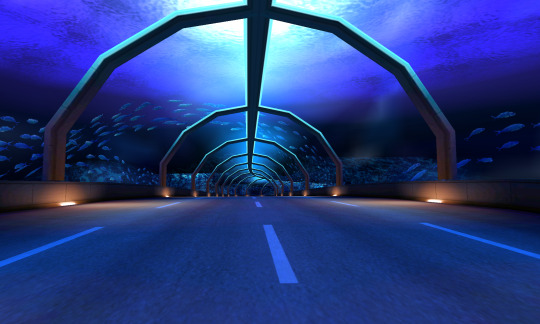
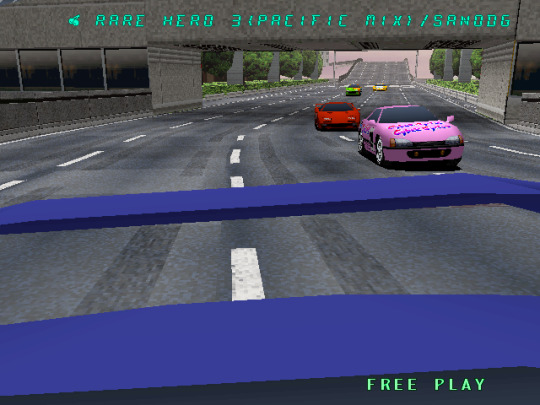
Last edit: 22nd April 2025 06:11 -- Edited the Featured entries section to have Ridge Racer Unbounded
Content tags
Notable content types featured in posts are shown below:
#race replay: The most common type of posts; represents replays of races which put focus on either the course sceneries, or the racing machines.
#course preview: Represents pre-race course previews, which have been an element since R4 / Ridge Racer Type 4.
#ui design (a.k.a. Design Language): Represents user interface and HUD designs of target Ridge Racer titles.
#machine intro: Represents snapshots of cinematic machine unlock sequences.
Featured entries
Here are the games that the blog has covered with the respective tags:
Ridge Racer (Arcade, 1993) #ridge racer arcade
Ridge Racer (PlayStation 1, 1994) #ridge racer ps1
Ridge Racer 2 (Arcade, 1994) #ridge racer 2
Rave Racer (Arcade, 1995) #rave racer
Ridge Racer Revolution (PlayStation 1, 1995) #ridge racer revolution
Rage Racer (PlayStation 1, 1996) #rage racer
Pocket Racer (Arcade, 1996) #pocket racer
R4 / Ridge Racer Type 4 (PlayStation 1, 1998) #ridge racer type 4
Ridge Racer 64 (Nintendo 64, 2000) #ridge racer 64
Ridge Racer V (PlayStation 2, 2000) #ridge racer v
Ridge Racers (PlayStation Portable, 2004) #ridge racers
Ridge Racer 6 (Xbox 360, 2005) #ridge racer 6
Ridge Racers 2 (PlayStation Portable, 2006) #ridge racers 2
Ridge Racer 7 (PlayStation 3, 2006) #ridge racer 7
Ridge Racer Accelerated (iOS, 2009) #ridge racer accelerated
Ridge Racer 3D (Nintendo 3DS, 2011) #ridge racer 3d
Ridge Racer (PlayStation Vita, 2011) #ridge racer vita
Ridge Racer Unbounded (Windows, PlayStation 3, Xbox 360, 2012) #ridge racer unbounded
Note for Ridge Racers and Ridge Racers 2: All contents shown that are not exclusive to either game will use both games' tags; any content shown that's exclusive to either of them (i.e. machines, courses) will have its tags limited to that game.
Here are the games that the blog has not covered (no ETA for when they will be featured):
R: Racing Revolution (PlayStation 2, 2003)
Ridge Racer DS (Nintendo DS, 2004)
This blog will NOT cover:
Critical Velocity (PlayStation 2, 2005)
Ridge Racer Drift (J2ME, 2010)
Ridge Racer Slipstream (iOS, Android, 2013)
Ridge Racer Draw & Drift (iOS, Android, 2016)
Any other obscure ports/entries
Most pictures are taken using emulators for enhanced image output.
2 notes
·
View notes
Text
Is Custom iOS Application Development Right for Your Business?

In today’s competitive mobile-driven market, investing in the right development approach can make or break your digital success. Whether you're a startup or an enterprise, the decision to go for iOS Application Development can significantly influence your app's reach, performance, and profitability. With Apple leading in both hardware quality and user loyalty, building an iOS app tailored to your business could be the edge you need.
Why Businesses Choose iOS Application Development When companies seek reliable, secure, and high-performing mobile applications, many opt for iOS Application Development. Apple’s ecosystem offers consistent hardware and software integration, giving developers a streamlined process for creating user-friendly and aesthetically pleasing apps. With iPhones capturing a premium user base, businesses get the benefit of targeting high-value customers who are likely to engage and convert.
Additionally, iOS app development provides access to better development tools and a more secure environment. Developers often choose Swift or Objective-C, supported by Apple’s Xcode IDE, which ensures stable, fast, and scalable applications.
Custom iOS App Development vs. Off-the-Shelf Solutions Choosing between a custom and pre-built solution is a big decision for businesses. While off-the-shelf apps might save time and money initially, they rarely meet specific business goals in the long term. In contrast, iOS Application Development allows businesses to create customized apps that reflect their branding, incorporate unique features, and adapt as business needs evolve.
When comparing platforms, it's crucial to understand the landscape of Android vs. iOS. iOS generally has a higher revenue potential and better app engagement. If your target market aligns with iPhone and iPad users, focusing on iOS might be your best move.
Understanding the Cost and Timeline for iOS Application Development One of the most asked questions is about the cost of iOS Application Development. The total investment depends on factors like app complexity, the number of features, and the type of integrations required. On average, a custom iOS app could take 3 to 6 months to develop and cost anywhere from $20,000 to $150,000 depending on scope.
It’s also essential to factor in post-launch costs such as updates, server hosting, and marketing. However, a professionally developed iOS Mobile App can offer long-term ROI with better user retention and monetization potential.
The Competitive Advantage of Custom iOS Application Development Custom-built apps not only cater to your exact business requirements but also offer greater flexibility in terms of scaling and security. iOS Application Development ensures that your app is optimized for performance and usability, giving your brand a competitive edge.
Collaborating with the Best iOS App Development Companies can be beneficial. These firms bring in-depth experience, offer UX/UI design excellence, and follow industry-best coding practices. Outsourcing to the right partner ensures that you focus on your core business while experts handle your app's technical complexities.
Challenges in iOS Application Development Despite its benefits, iOS Application Development is not without challenges. Apple’s stringent review process can be a hurdle, and their ecosystem has specific design and functionality requirements that must be met. However, working with experienced developers ensures your app is compliant and approved quickly.
Another limitation is compatibility. Apple’s tight control over its hardware and software means that apps built for iOS may not easily translate across platforms. Running iOS Apps on Windows for testing or development purposes might require emulators or cloud-based solutions, which can slow down the workflow.
Best Practices for iOS Application Development To get the most out of iOS Application Development, follow these best practices:
Start with a clear MVP (Minimum Viable Product)
Prioritize user-friendly UI/UX design
Use Apple-approved APIs and libraries
Incorporate analytics for performance tracking
Ensure robust data privacy and security features
Choosing custom iOS app development means you can integrate these best practices seamlessly into your application. Whether you need ecommerce functionality, real-time messaging, or location services, customization allows you to tailor every feature to your user’s needs.
Book an Appointment CTA Ready to explore how iOS apps can drive growth for your business? Book an appointment with our expert consultants today and take the first step in your iOS development journey!
Conclusion: Is iOS Application Development Right for You? In conclusion, iOS Application Development is a strategic investment for businesses aiming to tap into a premium user base with high engagement and conversion rates. From seamless user experiences to robust security, iOS apps offer everything a modern business needs to thrive.
Whether you’re building a product from scratch or transitioning from Android, choosing iOS could be your smartest move yet. So, take the leap and consult with experts to build an app that not only meets but exceeds your expectations. iOS is not just a platform; it’s a promise of quality, performance, and future readiness.
0 notes
Text
FAQ
updated june 12 2025
BLOG RULES: Here
ABOUT ME: Here
Can I request games you play? Yes, but it doesn’t guarantee I’ll play them and even if I do, it might take me some time. I’m always open to game suggestions and recommendations. Most English otome games already have plenty of blogs with reviews and summaries along with older japanese titles, so if you’re just looking for general info, a quick Google search is your best bet.
Will you summarize (insert game/route)? No. I stick to opinion-based reviews that focus on the game system and art. I don’t have the time or energy to write detailed summaries for every route of every game. If a game frustrates me, maybe I’ll rant about it but that’s about it. My reviews may contain light spoilers, and if you’re curious about something specific, feel free to send a question!
Will you post the CGs? No. I’ll post images or scenes I find interesting or visually appealing, but not all the CGs. Art is a huge part of the game experience if you want to see them, I suggest playing them yourself.
Will you play and review my indie game? Sure, as long as it runs on the platforms I use (Switch, PS Vita, or iOS). I don’t ask to play for free and I won’t give a dishonest review. Just let me know how you’d like the review to be framed should I talk about art, gameplay, characters, story, spoilers, etc.?
What’s your backlog?
I have a huge backlog. I’m currently finishing up Hakuoki with no clue when I’ll be done, and after that, I want to play through Diabolik Lovers: HDB. I’ll also be playing a bit of Binary Star in between those.
I’m not great at playing straight through an entire game. I usually finish one route and then need a new story in between.
What are you translating now? (2025–2026 schedule)
1.Binary Star
2.Chouchou Jiken Lovesodic
3.Nil Admirari
How do translations work?
Please keep in mind that I'm one person choosing to translate games to English by myself in my free time. I will post translations as quickly as I can, but if you want to complain about translation updates being too short or taking too long, you are welcome to play the game yourself. My goal is to try to translate as much as I can, and I've posted my game schedule for the next two years.
Can you translate: Diabolik Lovers, Black Wolves Saga, Ozmafia, Brothers Conflict?
No.
Diabolik Lovers (except Chaos Lineage) already has full translations.
Black Wolves Saga is also fully patched.
Ozmafia is available in English on Steam (I’ll be playing the Japanese Switch version).
Brothers Conflict has been partially translated by the community for years there’s no point in me redoing it.
What do you play on?
Switch, PS Vita, or iOS. I don’t use Windows and I’m not interested in emulators or crossover tools.
Have you tried the English patch of (insert game)? No, and I won’t unless it’s legal. I respect all the work fan translators do, but I’m not jailbreaking my devices just to try something that might not even run properly.
Do You Play In English Or Japanese?
I’ll play in English if it’s been officially localized.
Where can I download (insert game name) for free?
I don’t know. I buy all my games either firsthand or resale. Piracy is a major reason otome games don’t get localized just save up and buy it or read summaries online.
Where can I buy the games? Buying games has become much easier:
Most titles are on the Switch now.
Try Amazon or Play Asia.
The Nintendo eShop isn’t region-locked anymore, so digital purchases are simpler.
For older PS Vita or PSP games, try Play Asia or Amazon. I haven’t used Amazon JP, though.
Where can I find (insert game) in English?
Now, there are many games that have been localized; however, they’re usually only the newer, more popular titles. Some popular older games like Diabolik Lovers, Brothers Conflict, Nil Admirari, etc., will probably never get an official English translation. If you’re multilingual, try Chinese ports; otherwise, read reviews or watch anime versions to get the story.
There are several blogs that track every English otome game and maintain calendars of upcoming releases. Thanks to localization, most of my backlog now consists of English titles.
Can I be added or can I add you to my blogroll? Sure! I’m always open to blogroll adds. I can’t follow people back on this tumblr account, but I’ll add you to my list.
0 notes
Text
Lemo IPTV
Lemo IPTV is the official most stable IPTV subscription provider in USA and Canada. Enjoy over 20.000 TV Channels including Premium Sports, PPV Events, Shows, News, Kids, Entertainment, and more... you can subscribe to the best IPTV Service with the most flexible pricing. Join now at (https://lemoiptvofficial.com/) and watch your favorite TV Shows, Video-On-Demand, weekly updated movies & series. Lemo IPTV offers the fastest activation that let the users set up their subscriptions with step-by-step guidance. Users can enjoy Lemo IPTV on any smart TV set (Samsung, Sony, LG, etc.), all Android devices (STB, Phone), Apple TV, iPhone, and STB emulator. It also provides fast zapping with 99.99% uptime thanks to its Anti-buffering technology. Lemo IPTV offers the following: ✅ +20.000 TV Channels +PPV ✅ +140.000 Movies and series ✅ All Devices Supported ✅ VPN Allowed ✅ 4K Ultra HD Quality ✅ EPG - Catch-Up ✅ Money-Back Guarantee ✅ Fast Activation & installation ✅ 24/7 Support Active Website: https://lemoiptvofficial.com/ Lemo IPTV is compatible with all devices, including Firestick, Apple TV, Android TVs, MagBox, Smart TVs, Smartphones, Windows, iOS, and Any Other Device Supporting M3U or Portals. #Lemoiptv #iptv iptvsubsciption #buyiptv #iptvusa
1 note
·
View note
Text
KT6368A Bluetooth Chip Add Douyin Page Scrolling, Liking, and Selfie Remote Control Instructions Including AT Commands
1.1 Introduction
Bluetooth HID (Human Interface Device) refers to device types such as Bluetooth keyboards, Bluetooth mice, Bluetooth remotes, etc., all categorized as human-computer interaction devices. Here, our KT6368A Bluetooth chip emulates these devices. For host devices like Windows, Android, or iOS, HID devices are driver-free, meaning as long as the host device supports Bluetooth, it can establish a connection with the KT6368A and send specific key commands. Taking the commonly used Douyin page-scrolling remote as an example, the functions include:
1. Swipe up and down to scroll through pages.
2. Swipe left and right.
3. Volume up and volume down.
4. Pause, play, and like.
The functionality is essentially the same as commercially available products, as shown in the following image:
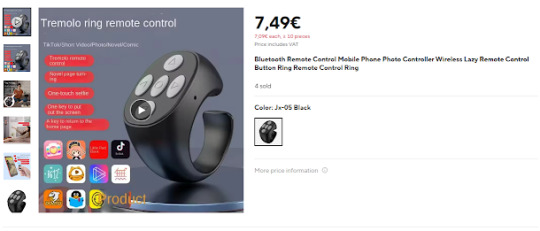
Additionally, it features reconnection capability, meaning the Bluetooth device will automatically reconnect to the last paired mobile device upon powering on.
Of course, it is compatible with both Android and iOS (Apple) devices.
The KT6368A HID version consumes 15mA at startup for approximately 100ms, then stabilizes at around 5mA thereafter.
1.2 Hardware Description
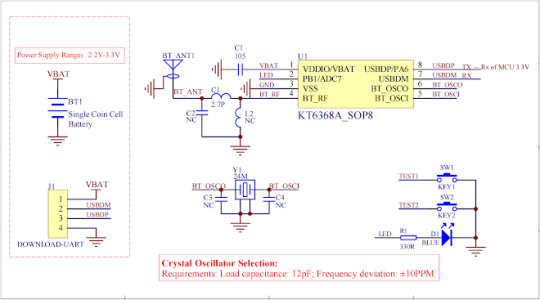
Parameter Description
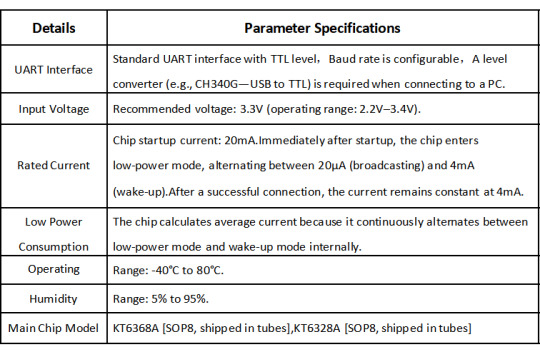
Operation Description
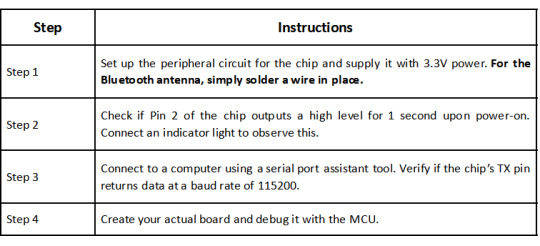
1.3 Setting HID Bluetooth Device Name [BD]
AT+BDSPP-1234\r\n Set the Bluetooth name to "SPP-1234".
1. After setting the Bluetooth name, you need to reset the chip by sending a command or powering it off and on. This will display the new Bluetooth name. The default Bluetooth name is "KT6368A-EDR-KEY". The maximum length for the Bluetooth name is 30 bytes. Please do not exceed this limit.
2. If you modify the Bluetooth name using AT commands, note that your mobile device may not update immediately and may still display the previous name.
(1) This is because you only changed the Bluetooth name, while the Bluetooth MAC address remains unchanged. Therefore, the mobile device will not update the name.
(2) To resolve this, try searching with another mobile device, or delete the pairing information on the original device and search again.
(3) Rest assured that once the Bluetooth name is set, it is definitely updated. The chip will also return the Bluetooth name upon power-up for verification.
1.4 Common Douyin Key Commands [CC]
AT+CC00\r\n Previous page
AT+CC01\r\n Next page
AT+CC02\r\n Left page
AT+CC03\r\n Right page
AT+CC04\r\n Play/Pause
AT+CC05\r\n Play/Pause
AT+CC06\r\n Volume + (Combined with selfie function)
AT+CC07\r\n Volume – (Combined with selfie function)

0 notes
Text
Learn how to develop iOS apps on Windows using smart tools, emulators and cloud-based solutions in a few easy steps.
#mobile app development#appdevelopment#react native#cross platform#ios app development#ios#microsoft windows
0 notes
Text
Choices Choices
Today, making technical choices has never been easier in terms of the sheer number of offerings available. We have an unprecedented variety of options and power at our fingertips. However, this abundance of choice is paradoxically centralized, with a few giants dominating the market: three major cloud providers (AWS, Microsoft Azure, GCP), two primary desktop operating systems (Windows, Mac, with Linux mostly on servers), and two major mobile ecosystems (iOS and Android). Chip makers are mostly American (Intel, Qualcomm, AMD, NVIDIA), 3 social media companies (Meta, TikTok, Google)
It might seem like there are no alternatives when it comes to our freedom or morals, as if we must choose one or the other. However, I argue that there are choices if you dare to look beyond the first row.
When considering an architectural change or introducing something new to our digital suite, it's essential to approach the decision-making process thoughtfully. I use three guiding questions or principles to help choose the best possible outcome:
1. Is It Expensive?
Assessing the financial impact is crucial. This is often the first question your CFO will ask: "How much does it cost, and how do we fit it into the budget?" It's important to evaluate whether the proposed change or addition is worth the investment. Are there other options that can provide the same value for less money?
2. Is It the Right Solution?
The next question to answer is, "Does this serve my needs, and is it simple enough?" It's important to avoid solutions that are unnecessarily complex or over-engineered, as they can hinder scalability and maintenance. Very few companies are the size of Prisma or Wolt, so stop trying to emulate their choices. There's a reason they need ultra-scalable solutions. Your company will most likely never reach that scale, and your goal as a CTO or Lead Developer shouldn't be about future-proofing for hypothetical growth. It should be about serving today's needs. The goal is to implement a solution that is both practical and adaptable.
3. Is It Moral? Am I Comfortable Using It?
Ethical considerations are often overlooked but should be at the heart of decision-making. Think about the broader implications of the architectural change. For example, consider "blood diamonds" — are the resources or technologies involved ethically sourced and overall good for humanity?
Until a few years ago, I would have made choices based on the first two principles. Recently, I started considering morality, and I have to say, it's not an easy thing to do. By following these three questions or principles, I ensure that architectural changes are not only technically sound, cost-effective, and practical but also ethically responsible. This approach is not easy but is well worth the effort.
0 notes
Text
How Mobile App Development Companies Optimize for Emerging Devices
In today’s fast-paced digital world, technology evolves at breakneck speed.
With the rise of emerging devices such as foldable smartphones, wearable tech, AR/VR headsets, and IoT-enabled gadgets, mobile app development companies are under pressure to stay ahead of the curve. To ensure seamless user experiences across all these devices, developers must adapt, innovate, and optimize. But how exactly do they do it?
In this blog, we’ll explore how leading mobile app development companies optimize apps for emerging devices and why staying current is essential for business success.

Understanding Emerging Devices
Emerging devices refer to the next-generation tech products that offer new functionalities and user experiences. These include:
Foldable smartphones (like Samsung Galaxy Z Fold)
Wearables (smartwatches, fitness trackers)
AR/VR headsets (like Meta Quest, Apple Vision Pro)
Voice-controlled assistants (like Amazon Echo, Google Nest)
IoT devices (smart home gadgets, connected appliances)
As these devices gain popularity, app developers must ensure compatibility, performance, and usability across this broadening ecosystem.
Cross-Platform Development is Key
One of the first steps mobile app development companies take to optimize for new devices is adopting cross-platform development frameworks like Flutter, React Native, and Xamarin. These tools allow developers to write a single codebase that can run on multiple platforms, including smartphones, tablets, and wearable devices.
Benefits of Cross-Platform Development:
Faster time to market
Cost-efficiency
Unified user experience
Easier maintenance and updates
By leveraging cross-platform development, companies can more easily adapt their apps to fit new screen sizes, hardware capabilities, and operating systems.
Responsive and Adaptive Design
Foldable phones and varying screen sizes bring a whole new level of complexity. Developers must implement responsive and adaptive design principles to ensure that the user interface adjusts seamlessly to different device layouts.
Optimization Techniques Include:
Flexible UI layouts that rearrange dynamically
Scalable vector graphics instead of fixed-size images
Viewport meta tags for proper scaling
Media queries to handle device-specific CSS
This ensures that whether an app is used on a compact smartwatch or a dual-screen foldable phone, it provides an intuitive and visually pleasing experience.
Leveraging Device-Specific Features
To truly optimize for emerging devices, mobile app development companies go beyond compatibility and start harnessing the unique features each device offers.
For example:
Smartwatches: Developers create lightweight apps with glanceable information and gesture controls.
AR/VR devices: They integrate spatial computing, motion tracking, and 3D rendering for immersive experiences.
Foldable phones: They use multi-window modes and app continuity features to transition seamlessly between folded and unfolded states.
Voice assistants: They build voice-enabled interfaces and natural language processing features to enhance hands-free usage.
By incorporating device-specific functionalities, apps not only run smoothly but also stand out in terms of innovation and user engagement.
Testing on Real Devices and Emulators
A key part of optimization is rigorous testing. Mobile app development companies use a combination of real device testing and emulator-based testing to ensure apps function correctly on every possible device configuration.
Testing includes:
UI/UX validation across screen sizes
Performance and memory usage analysis
Battery and network efficiency checks
Crash and error logging
By proactively testing for bugs and compatibility issues, developers can launch polished apps that provide a consistent experience across all platforms.
Keeping Up with OS and SDK Updates
Emerging devices often run on the latest versions of Android, iOS, watchOS, or proprietary operating systems. Mobile app developers must stay updated with the latest SDKs (Software Development Kits) and API changes to fully utilize the device capabilities and maintain compatibility.
Timely updates also ensure:
Security patches are applied
Deprecated features are removed
New functionalities are incorporated
This continuous learning mindset helps developers future-proof their apps and remain competitive.
Using Cloud and Edge Computing
To optimize performance and reduce latency on emerging devices, many mobile app development companies now leverage cloud computing and edge computing.
With these technologies:
Heavy computations are offloaded to the cloud
Edge devices process data closer to the source, improving real-time responsiveness
App performance becomes smoother, especially for AR/VR and IoT apps
This approach is especially crucial for devices with limited processing power like wearables and smart sensors.
Security and Privacy Considerations
Emerging devices often collect sensitive user data. As such, developers must build apps with robust security and privacy protocols. Techniques include:
End-to-end encryption
Biometric authentication
Secure APIs and data storage
GDPR and HIPAA compliance
A focus on security builds trust and ensures regulatory compliance, which is vital as data breaches and cyber threats rise.
Final Thoughts
Optimizing mobile apps for emerging devices is no longer optional—it’s a necessity. As user expectations evolve, so must the strategies of Website Development Company. By embracing cross-platform frameworks, adaptive design, device-specific features, and modern tech like edge computing, developers can create future-ready apps that delight users and drive engagement.
Whether you're a startup looking to launch a new app or a business aiming to stay relevant, partnering with a forward-thinking mobile app development company is your key to success in the age of emerging devices.
0 notes
Text
How to Build a Successful Career as a Flutter Developer?

Introduction to Flutter Development
What is Flutter? Flutter is an open-source framework created by Google that allows developers to build apps for multiple platforms using a single codebase. It’s designed to simplify the process of creating high-quality applications for mobile devices, web, and even desktop. With Flutter, you can craft visually appealing and functional apps without needing separate setups for iOS and Android, making it a popular choice among developers worldwide.
Why Choose Flutter for App Development? Flutter stands out because it speeds up the app creation process while delivering smooth performance. Its ability to work across different platforms reduces effort and ensures consistency in design and functionality. Developers appreciate its rich library of customizable widgets, which help bring creative ideas to life quickly. Plus, businesses value Flutter for its cost-effectiveness and ability to reach users on various devices with one project.
Getting Started with Flutter
Setting Up Your Flutter Environment To begin your journey as a Flutter developer, you’ll need a proper workspace. Start by preparing your computer with a suitable operating system like Windows, macOS, or Linux. You’ll also need an editor, such as Visual Studio Code or Android Studio, to write and manage your code. Ensuring your system meets Flutter’s basic requirements is the first step toward building apps efficiently.
Installing Flutter SDK and Tools The Flutter Software Development Kit (SDK) is essential for coding and testing apps. Download it from the official Flutter website and follow the installation guide for your operating system. After that, set up additional tools like Dart, the programming language Flutter uses, and an emulator or physical device for testing. Once everything is in place, you’re ready to start exploring Flutter’s features.
Key Skills Required to Become a Flutter Developer
Core Programming Languages for Flutter Flutter relies heavily on Dart, a straightforward and efficient language. Learning Dart is a must, as it powers the framework’s functionality. Familiarity with basic programming concepts like variables, loops, and functions will also help you adapt quickly. While prior knowledge of languages like Java or Python isn’t required, it can ease your transition into Flutter development.
Knowledge of Mobile App Design Principles Creating apps isn’t just about coding; it’s also about how they look and feel. Understanding mobile design basics, such as layouts, navigation, and user interface elements, is key. Flutter’s widget system makes it easier to design, but knowing how to arrange components for a great user experience will set you apart as a developer.
Learning Flutter: Step-by-Step Guide
Beginner Resources for Learning Flutter New to Flutter? Start with beginner-friendly materials like official documentation, tutorials, and community guides available online. Platforms like YouTube and tech blogs offer simple explanations and walkthroughs. Joining developer forums or groups can also provide support and inspiration as you learn the ropes.
Building Your First Flutter App Once you grasp the basics, try creating a small app, like a to-do list or calculator. This hands-on practice helps you understand Flutter’s structure and workflow. Experiment with widgets, test your app on an emulator, and tweak it as you go. This first project is a practical way to build confidence and see results.
Tips for Mastering Flutter Development Consistency is vital when learning Flutter. Dedicate time daily to practice coding and explore new features. Focus on understanding how to solve common app-building challenges, like managing data or improving performance. Engaging with the Flutter community can also offer fresh ideas and solutions to enhance your skills.
Building Your Portfolio as a Flutter Developer
Importance of a Flutter Portfolio A strong portfolio showcases your abilities and helps you stand out to potential employers or clients. It’s a collection of your work that proves you can build functional, attractive apps. Having a portfolio demonstrates your practical skills and commitment to Flutter development.
What to Include in Your Portfolio? Include a variety of projects, such as simple apps, interactive tools, or creative designs you’ve built with Flutter. Highlight apps that solve real-world problems or show off unique features. Adding a brief description of each project’s purpose and the skills used will give context to your work.
Showcasing Your Projects Effectively Present your projects clearly, using screenshots or live demos if possible. Share them on platforms like GitHub or a personal website to make them accessible. Explain your approach and the tools you used, keeping it simple yet informative to impress viewers.
Finding Jobs as a Flutter Developer
Job Opportunities for Flutter Developers Flutter’s growing popularity has created demand for skilled developers. Companies in industries like tech, healthcare, and e-commerce seek Flutter experts to build cross-platform apps. Roles range from junior positions to senior developer jobs, offering diverse paths to explore.
Freelance vs Full-time Jobs Freelancing lets you work on short-term projects with flexibility, ideal if you enjoy variety and independence. Full-time roles, on the other hand, offer stability and benefits, often with larger teams and bigger projects. Weigh your preferences and career goals to choose the best fit.
Why Choose SkillonIT for Learning Flutter Development?
Key Benefits of SkillonIT’s Flutter Training Program SkillonIT provides a structured program to help you master Flutter development. It focuses on practical skills, guiding you from basics to advanced app-building techniques. The course emphasizes real-world applications, ensuring you’re job-ready upon completion.
Learning from Industry Professionals at SkillonIT SkillonIT connects you with experienced instructors who share insights from the tech field. Their guidance helps you understand industry trends and best practices, giving you an edge as a Flutter developer. This mentorship bridges the gap between learning and professional success.
Conclusion
Building a successful career as a Flutter developer is an exciting journey filled with opportunities. By starting with the basics, mastering essential skills, and showcasing your projects, you can position yourself for success in this fast-growing field. Flutter’s versatility and demand make it a smart choice for anyone eager to create impactful apps. Whether you choose freelancing or a full-time role, programs like SkillonIT can guide you with practical training and expert advice. Start Your Flutter Career with SkillonIT’s Expert Training!
0 notes