#immersivereader
Explore tagged Tumblr posts
Text
The Library of Infinite Possibilities: A Business Idea to Revolutionize Reading
Come up with a crazy business idea. Introduction Imagine stepping into a library that feels like walking into a living storybook—where books are not just read but experienced. Welcome to the Immersive Library Experience (ILE), a futuristic reimagining of libraries that blends tradition with cutting-edge technology to redefine how we read, learn, and connect. The Concept: What Makes ILE…

View On WordPress
#InnovativeLibraries FuturisticIdeas ImmersiveReading LibraryInnovation EdTech ReadingRevolution CommunityLearning AIInLibraries VRR#dailyprompt#dailyprompt-1814
0 notes
Text
The Impact of Poetry in Prose: Weaving Verses into Narratives
Prose and poetry often dance hand in hand, intertwining to create narratives that transcend the boundaries of traditional fiction. The fusion of poetic elements within prose is a captivating art form that adds depth, beauty, and a rhythmic flow to storytelling. Let’s explore how the infusion of poetry enriches narratives, imbuing them with emotional resonance and literary allure. The Harmony of…

View On WordPress
#ArtisticExpression#CharacterDevelopment#CreativeWriting#EmotionalImagery#ImmersiveReading#LiteraryFusion#LiteraryImpact#LyricalNarratives#MetaphorsAndSymbols#NarrativeDepth#NarrativePoetry#PoeticDevices#PoeticProse#PoetryInProse#RhythmicFlow#StorytellingTechniques#SymbolicLanguage#VisualImagery#WritingCraft
0 notes
Text
⭐⭐⭐⭐⭐Chuck Morgan has penned a unique, fascinating story with sharp, believable dialogue that perfectly drives the plot forward. The pacing is impressive and immersive. . Reader’s Favorite Review http://dlvr.it/TGrVPz #Resurrection #ReaderFavorite #DeadlyMission #PlotDriven #ChuckMorgan #FastPaced #ImmersiveRead #KindleStore #BookReview #DialogueDriven
0 notes
Text
Episode 87: Game-Based Learning
#authenticlearning#edtech#education#gamebasedlearning#games#gamification#handsonlearning#immersivereader#innercityschools#inspirescience#integratedtechnology#k12#microsoftedu#publiceducation#reimagineeducation#springfieldk12#spsma#technology#unified#unifiedclassroom
0 notes
Photo
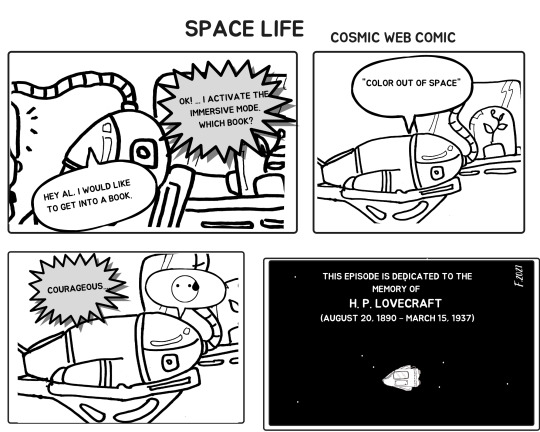
Immersive reading
#immersivereading#space#spacelife#webcomic#sci-fi#scifi#science fiction#lovecraft#webtoon#comic#comics#COSMICWEBCOMIC#blog#cult
3 notes
·
View notes
Photo

I’m very excited to share a collaborative, immersive reading and sound experience - Earworm Story - we created with the fabulous children’s book author Jasmine Richards -@writeonauthor . It is currently LIVE on BBC Taster! Friends, please experience, rate and share Earworm. Let your children read and rate our story as well - Ages 13+. . . #alternarratives #immersiveexperience #immersivereading #nesta #bbctaster #earworm #childrensbooks #bbc https://www.instagram.com/p/CDlYvauA7E_/?igshid=fiq3fp39fr2q
0 notes
Text
Tweeted
Participants needed for online survey! Topic: "Create a New Immersive Reading Experience to Improve Reading" https://t.co/SaL244KD1a via @SurveyCircle #reading #consumption #app #story #ImmersiveReading #books #surveycake #survey #surveycircle https://t.co/IIPM0ytphc
— Daily Research @SurveyCircle (@daily_research) Oct 16, 2022
0 notes
Text
My Favorite Text-to-Speech (TTS) Tools
Improve your #studyhabits by #studyingsmart! 🤓📑
Instead of reading texts entirely, why not have them read out loud to you? All you have to do is just listen. 👂
Spend your time and energy instead on taking notes and formulating content-related questions that will spare you from #cognitiveoverload. ⌚⚡

1See photos below to know more about this #studytip and how you can try it with my favorite #TexttoSpeech #TTS tools. 👉
1. #Microsoft #ImmersiveReader

Available on #OneNote, #Word, and #MicrosoftLens
2. #ImmersiveReader via #OneNote
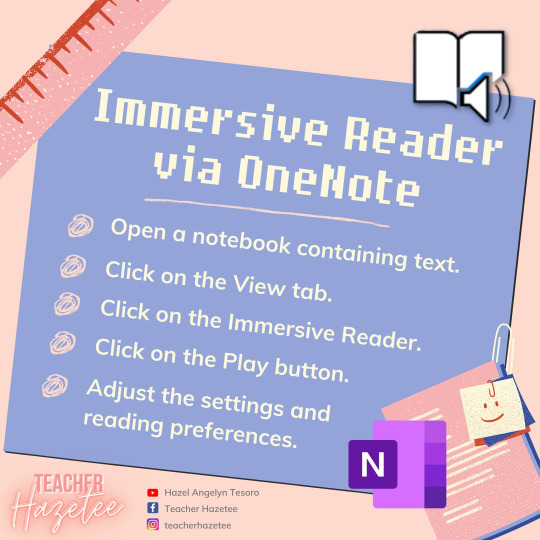
1. Open a notebook containing text. 2. Click on the View tab. 3. Click on the Immersive Reader. 4. Click on the Play button. 5. Adjust the settings and reading preferences.
3. #ImmersiveReader via #Word
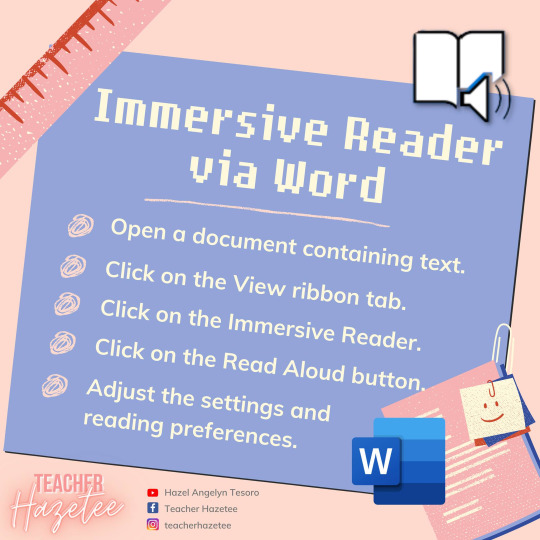
41. Open a document containing text. 2. Click on the View ribbon tab. 3. Click on the Immersive Reader. 4. Click on the Read Aloud button. 5. Adjust the settings and reading preferences.
4. #TextToSpeech via #GoogleLens
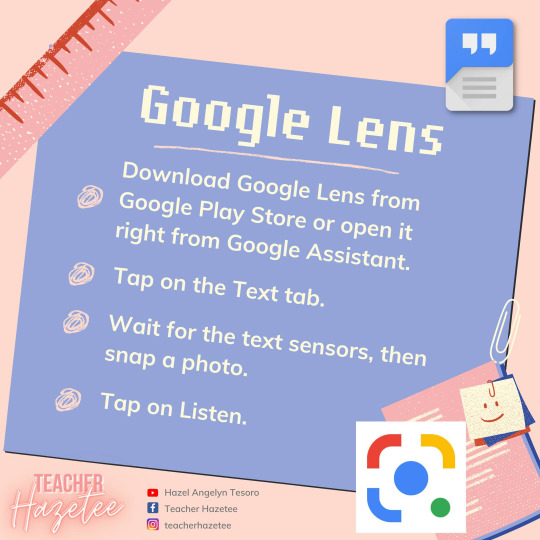
1. Open Google Lens. 2. Tap on the Text tab. 3. Wait for the text sensors, then snap a photo. 4. Tap on Listen.
5. #TextToSpeech via #Adobe #AcrobatReaderDC
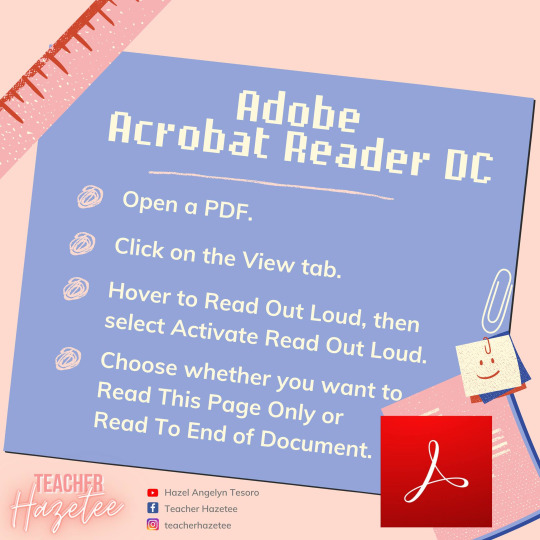
1. Open a PDF. 2. Click on the View tab. 3. Hover to Read Out Loud, then select Activate Read Out Loud. 4. Choose whether you want to Read This Page Only or Read To End of Document.
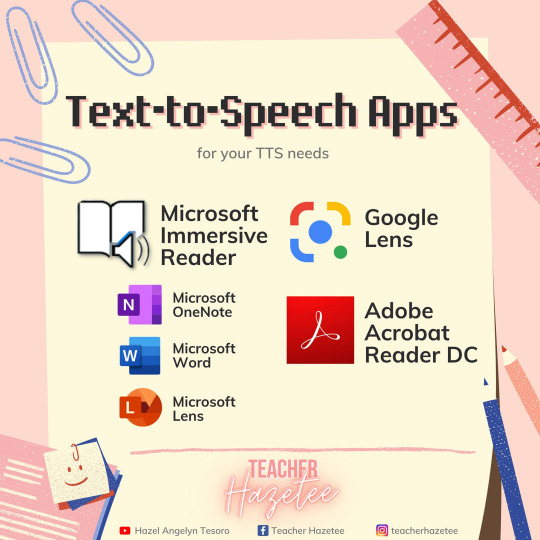
To sum it up, here are the free tools you can use for your #TextToSpeech #TTS needs. Hope this tutorial helps you improve your study habits! Happy learning! ❤
#studygram#studyaddict#studynspo#studygramPilipinas#studygramPH#studygrammer#studygramPhilippines#Pinoystudygram#studyvibe#studyvibes#studymood#studentmode#studymode#studytime#studying#study#studycommunity#backtoschool#studygoals#learningneverstops#gradschool#graduatestudies#edtech#edtechtools#educationaltechnology
0 notes
Photo

You Can Easily Use Math Tools In Office 365 http://ehelpdesk.tk/wp-content/uploads/2020/02/logo-header.png [ad_1] Practice, practice, and you gues... #calculus #classroom #collaborate #dataanalysis #datamodeling #datavisualization #education #equations #excel #exceldashboard #excelformulas #excelfunctions #excelmacros #excelvba #feedback #howto #immersivereader #inktomath #learningtools #math #microsoft #microsoftaccess #microsoftoffice #microsoftoffice365 #microsoftpowerbi #microsoftproject #microsoftword #microsoftedu #office365 #officeproductivity #onenote #pivottables #powerpivot #powerpoint #problem #sap #school #student #teachers #tools #windows10 #youcan
0 notes
Text
New tweet by me
RT digitechnet "Missed our session with gifhe telling us about using Office365 tools such as #immersivereader , #dictate and #readaloud to overcome barriers to learning? Catch up here https://t.co/VahMUkdpIr on this and our other exciting #digitalspring sessions. #Hulldtn"
— Charlie Horton (@charlie_horton) March 13, 2020
from Twitter https://twitter.com/charlie_horton March 13, 2020 at 05:07PM
0 notes
Text
OneNote’dan en yeni haberler | Mesut Şener
OneNote Sınıf Defteri, Öğrenim Araçları ve Office Lens genelindeki tüm iyileştirmeler, öğretmenlerle düzenli olarak yaptığımız görüşmelerin sonucunda oluştu:
Daha fazla platformda Sınıf Defteri Araçları kullanılabilmesi.
Öğretmenlerin Sınıf Defteri’nde öğrencilerine çıkartma vermeleri.
İş ortaklarından yeni, yerleştirilebilir içerik türleri.
OneNote Sınıf Defteri ve Eğitim Yönetim Sistemi (LMS) güncellemeleri.
Office Lens’in, Öğrenim Araçları da dâhil olmak üzere iPad’de kullanılabilirliği.
Sınıf Defteri Araçları şimdi OneNote Online ve Windows 10 uygulamasında
Öğretmenlerin tüm platformlarda daha da verimli çalışmalarına yardımcı olmak için OneNote Sınıf Defteri Araçları’nın şimdi OneNote Online ve Windows 10 için OneNote ile kullanılabildiğini duyurmaktan mutluluk duyuyoruz.
OneNote Online’da Sınıf Defteri Araçları.
Windows 10 için OneNote’da Sınıf Defteri Araçları.
OneNote Online ve Windows 10 için OneNote’da Sınıf Defteri Araçları’nı kullanarak neler yapabilirsiniz?
Bir sayfa veya bölümü öğrencileriniz arasında dağıtabilirsiniz: Öğrencileri, belirli bir sayfayı kopyalamaları için İçerik Kitaplığı’na göndermek yerine, öğretmenler yalnızca iki tıkla sayfayı sınıftaki tüm öğrencilere gönderebilirler. Öğrenci çalışmalarını sıralı okuyun: Tıpkı OneNote 2013 veya 2016 için Sınıf Defteri eklentisinde olduğu gibi öğretmenlere; öğrencilerine dağıttıkları sayfaların listesi ve çalışmaları (ev veya sınıf ödevleri, kısa sınavlar gibi) gözden geçirmesi için kolay bir yol sağlanıyor. Yalnızca öğrencinin adına tıklayarak o öğrencinin defterine gidebilirsiniz. OneNote Online bugün Office 365 Eğitim müşterilerinin kullanımına açıldı; Windows 10 için OneNote güncellemeleri önümüzdeki günlerde Windows Mağazası’nda sunulacak. OneNote Windows 10 uygulamasını indirip, Seçenekler menüsünden özelliği etkinleştirebileceksiniz. Daha fazla bilgi için, OneNote Online için Sınıf Defteri Araçları ya da Windows 10 için OneNote Sınıf Defteri Araçları başlangıç kılavuzlarını ziyaret edebilirsiniz.
Eğlenceli çıkartmalar
Öğretmenlerden aldığımız taleplerden biri de OneNote’da öğrencilere not yazmanın biraz daha “eğlenceli” hale getirilmesiydi. Bundan böyle öğretmenler OneNote’da öğrencilerine çıkartmalar verebilecek, bu çıkartmalara kişiselleştirilmiş mesajlarını yazabilecekler. Ayrıca, 2017 boyunca yeni çıkartma paketleri yayınlamayı da düşünüyoruz. Öğrencilerinize geri bildirimlerinizi daha “eğlenceli” biçimde iletmek için yenilikleri kaçırmayın! Çıkartmaları bugünden itibaren OneNote Online uygulamasında bulabilirsiniz; önümüzdeki haftalarda da masaüstü (2013 veya 2016) için OneNote Sınıf Defteri eklentisi ve Windows 10 uygulamasında sunulacak.
İş ortaklarından yeni, yerleştirilebilir içerik
Geçen sene, OneNote’un interaktif içeriklerin yerleştirilmesini desteklediğini (örneğin YouTube, Vimeo, Slideshare, Sway, Docs.com ve Office Mix gibi) duyurmuştuk. Bugün, OneNote tuvaline içerikleri yerleştirilebilen yeni iş ortaklarımızı duyuruyoruz:
Quizlet
ThingLink
GeoGebra
Kılavuz
Sketchfab 3D
Desteklenen tüm yerleşik içerikleri görmek için, @OneNoteC tarafından oluşturulan bu genel OneNote defterini ziyaret edin.
OneNote’da Quizlet desteği.
OneNote Online’da Geogebra desteği.
OneNote Sınıf Defteri ve Eğitim Yönetim Sistemi (LMS) güncellemeleri
Kısa bir süre önce OneNote Sınıf Defteri için aşağıdaki güncellemeleri duyurduk:
OneNote Sınıf Defteri eklentisinde sayfa dağıtımı ve ödevleri için Okundu/Okunmadı desteği.
OneNote Sınıf Defteri eklentisinde yeni LMS’ler desteği.
Ayrıca masaüstü için OneNote Sınıf Defteri eklentisinin bundan sonraki güncellemesinde Skooler için yeni LMS ödev ve not desteği yayınlayacağız. Eğitim İş Ortakları sayfamızda daha fazla bilgi bulabilirsiniz. 2016’da olduğu gibi bu araçları 2017’de de sürekli olarak iyileştirmeyi planlıyoruz. OneNote için 2016 yılı özetine bakın.
iPad için Office Lens ve Immersive Reader
Bugün iPad için Office Lens’in kullanılabilirliğini de duyuruyoruz. iPad için Office Lens, iPhone için Office Lens’in geliştirilmiş bir sürümüyle birlikte piyasaya sunuluyor ve her iki uygulamada da Öğrenim Araçları yerleşik olarak bulunuyor. iPad veya iPhone kameranızla belgeleri, beyaz tahtaları taratabilirsiniz. Lansmanı yapılan Immersive Reader ile basılı sayfa üzerindeki metni sesli olarak okutabilirsiniz. Tüm öğrencilerin kolay erişimi için okunan sözcükler vurgulanır. iPad’de daha büyük bir ekranla, fiziksel içerikten erişilebilir dijital içeriğe geçmek şimdi çok daha kolay ve çekici. Ve her zaman olduğu gibi, içerikleri OneNote ve OneDrive’a kolayca kaydedersiniz. Office Lens’i bugün iPad Store’dan alabilirsiniz. Office Lens’i ücretsiz olarak Windows, iOS veya Android cihazınıza bugün yükleyin! Kaynağımı merak etmiyor musunuz ? Hemen tıklayın :) Etiket :#Araçları, #Eğitim, #ImmersiveReader, #OfficeLens, #OfficeLensForAndroid, #OfficeLensForIOS, #OfficeLensForWindows, #OfficeLensGüncellemeleri, #OneNoteForWindows10, #OneNoteGüncellemeleri, #OneNoteÖğrenim, #OneNoteOnline, #OneNoteSınıfDefteri, #OneNoteOneNoteClassNotebook, #SınıfDefteriAraçları, #Windows10IçinOneNote Yazar: mesutsener kaynak : http://mesutsener.com/onenotedan-en-yeni-haberler/
0 notes
Text
⭐⭐⭐⭐⭐Chuck Morgan has penned a unique, fascinating story with sharp, believable dialogue that perfectly drives the plot forward. The pacing is impressive and immersive. . Reader’s Favorite Review http://dlvr.it/TGqJtn #Resurrection #ReaderFavorite #DeadlyMission #PlotDriven #ChuckMorgan #FastPaced #ImmersiveRead #KindleStore #BookReview #DialogueDriven
0 notes
Text
Episode 94: CSforAll Part 3
#authenticlearning#computerscience#csforall#edtech#education#handsonlearning#immersivereader#innercityschools#integratedtechnology#k12#k5#microsoftedu#notjustcoding#publiceducation#reimagineeducation#springfieldk12#spsma#technology#unified#unpluggedassignments
0 notes
Text
⭐⭐⭐⭐⭐Chuck Morgan has penned a unique, fascinating story with sharp, believable dialogue that perfectly drives the plot forward. The pacing is impressive and immersive. . Reader’s Favorite Review http://dlvr.it/TGpDK4 #Resurrection #ReaderFavorite #DeadlyMission #PlotDriven #ChuckMorgan #FastPaced #ImmersiveRead #KindleStore #BookReview #DialogueDriven
0 notes
Text
⭐⭐⭐⭐⭐Chuck Morgan has penned a unique, fascinating story with sharp, believable dialogue that perfectly drives the plot forward. The pacing is impressive and immersive. . Reader’s Favorite Review http://dlvr.it/TGnTD2 #Resurrection #ReaderFavorite #DeadlyMission #PlotDriven #ChuckMorgan #FastPaced #ImmersiveRead #KindleStore #BookReview #DialogueDriven
0 notes
Text
⭐⭐⭐⭐⭐Chuck Morgan has penned a unique, fascinating story with sharp, believable dialogue that perfectly drives the plot forward. The pacing is impressive and immersive. . Reader’s Favorite Review http://dlvr.it/TGmfmV #Resurrection #ReaderFavorite #DeadlyMission #PlotDriven #ChuckMorgan #FastPaced #ImmersiveRead #KindleStore #BookReview #DialogueDriven
0 notes