#informationvisualization
Explore tagged Tumblr posts
Text
Ensuring Inclusive Design in Information Visualization
Categories of Information Visuals: Q & A Tutorial
1. What emerging technologies are expected to influence the design and effectiveness of information visuals in 2024?
In 2024, emerging technologies like artificial intelligence, augmented reality, and advanced data visualization tools are expected to enhance information visuals. AI can automate data analysis and generate visuals, while AR can provide immersive experiences. Improved machine learning algorithms will help create personalized visuals, making data more accessible and impactful for users.
2. In what ways are data storytelling techniques evolving, and how are they being integrated into various categories of information visuals in 2024?
In 2024, data storytelling techniques are evolving through the use of interactive visuals, real-time data integration, and AI-driven insights. These methods enhance user engagement and comprehension across various formats, such as infographics, dashboards, and videos. Emphasis on narrative context and emotional resonance is also increasing, making data more relatable and impactful for diverse audiences.
3. How are social media platforms shaping the trends in information visuals, and what new formats are gaining popularity in 2024?
Social media platforms are driving the rise of short, engaging visuals like TikTok-style videos, infographics, and interactive content. In 2024, formats such as augmented reality (AR) visuals, carousel posts, and live streams are gaining popularity, catering to users' preference for quick, immersive experiences that convey information effectively and encourage interaction.
4. What role does accessibility play in the development of information visuals, and what trends are emerging to ensure inclusivity in 2024?
Accessibility is crucial in developing information visuals to ensure all users can comprehend and engage with content. In 2024, trends include the use of clear typography, color contrast, alternative text for images, and audio descriptions. Additionally, there is a growing emphasis on user testing with diverse populations to create visuals that cater to varying abilities and preferences.
5. How are user preferences shifting in terms of interactive versus static information visuals, and what does this mean for designers in 2024?
User preferences are shifting towards interactive information visuals, as they engage users more and provide personalized experiences. This trend means designers in 2024 should focus on creating dynamic, user-driven designs that allow for exploration and interaction, rather than static visuals. Emphasizing usability and interactivity can enhance user engagement and satisfaction.

Visit: VS Website See: VS Portfolio
0 notes
Text
Unveiling Insights: The Power of Data Visualization Tools
Data Visualization Tools are indispensable assets in the modern landscape of data analysis, offering businesses a window into their datasets like never before. With these tools, organizations can transform complex data into clear, visually appealing representations, enabling stakeholders to uncover patterns, trends, and correlations with ease.
https://www.globalinsightservices.com/request-sample/GIS20691@/?utm_source=SnehaP-Article
Through interactive dashboards, customizable charts, and immersive graphs, users can explore vast amounts of information in a user-friendly manner, facilitating informed decision-making processes. These tools not only enhance data comprehension but also facilitate effective communication of insights across teams and departments. From bar charts to heatmaps, each visualization technique serves a unique purpose, providing users with the flexibility to choose the most suitable format for their data. With the rise of big data and the increasing need for data-driven decision-making, the demand for sophisticated visualization tools continues to grow. As organizations strive to stay ahead in today's competitive landscape, they rely on these tools to derive actionable insights and gain a competitive edge. Whether it's for business intelligence, market analysis, or performance tracking, Data Visualization Tools empower organizations to unlock the full potential of their data and drive innovation. #DataVisualization #DataInsights #VisualAnalytics #BusinessIntelligence #DataDrivenDecisions #InteractiveDashboards #DataAnalytics #BigData #DataVisualizationTools #InsightGeneration #DataAnalysis #InformationVisualization #DecisionSupport #DataVisualizationSoftware #Innovation
0 notes
Photo
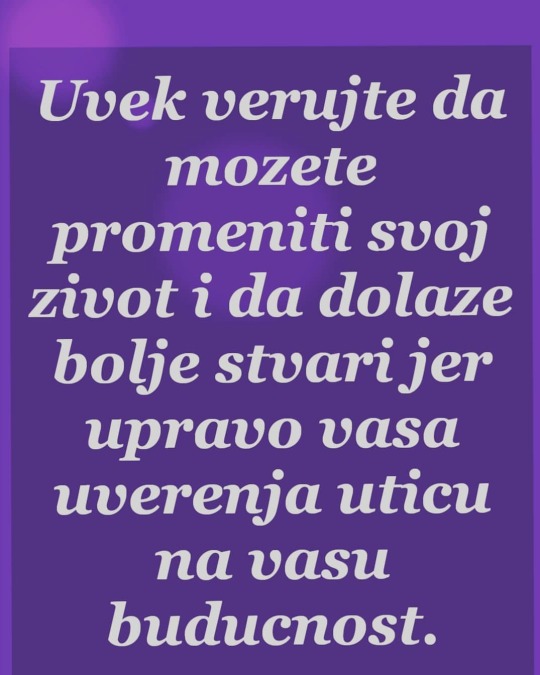
Sprovedene su brojne studije koje pokazuju da nase misli zajedno s namerom stvaraju buducnost. Nije dovoljno samo misliti pozitivno vec je potrebno i vizuelizirati takvu buducnost kakvu zelimo. Potrebno je imati jasne ciljeve i verovati u njihovo ostvarenje. #vizualizacija #visualization #informationvisualization #cilj #ciljevi #ciljeviuživotu✔️ #ciljeviodrzivograzvoja #ciljevi #licnirazvoj #licnirast #ličnirazvoj #lični #licnirazvojodraslih #meditation #meditacija #samopomoč #samopomoć #samomotivacija #sammotivation https://www.instagram.com/p/B4VcC4yASGN/?igshid=ii5bov3h9ys
#vizualizacija#visualization#informationvisualization#cilj#ciljevi#ciljeviuživotu✔️#ciljeviodrzivograzvoja#licnirazvoj#licnirast#ličnirazvoj#lični#licnirazvojodraslih#meditation#meditacija#samopomoč#samopomoć#samomotivacija#sammotivation
0 notes
Photo

Week Two: Transportation #mydata #dataviz #informationvisualization #graphicdesign #dataproject #handdrawn #dataseries #colorpop #artanddesign #modernart #modernartist #joshuawilderoakley #infographic #infographics
#informationvisualization#graphicdesign#infographic#colorpop#modernart#dataproject#dataviz#dataseries#handdrawn#mydata#infographics#joshuawilderoakley#artanddesign#modernartist
0 notes
Photo

(via (Altri) tre libri di Information & Data visualization - Progetto Amnesia)
[OldiesButGoldies] #informationvisualization #dataviz #graphicdesign #BibliotecaAmnesia #InfoGraphic
0 notes
Text
{read online} Visual Complexity Mapping Patterns of Information (history of information and data visualization and guide to today's innovative applications) ^DOWNLOAD E.B.O.O.K.#
{read online} Visual Complexity: Mapping Patterns of Information (history of information and data visualization and guide to today's innovative applications) ^DOWNLOAD E.B.O.O.K.#
Visual Complexity: Mapping Patterns of Information (history of information and data visualization and guide to today's innovative applications)

[PDF] Download Visual Complexity: Mapping Patterns of Information (history of information and data visualization and guide to today's innovative applications) Ebook | READ ONLINEhttp://read.ebookcollection.space/?book=1616892196
Author : Manuel Lima Publisher : Princeton Architectural Press ISBN : 1616892196 Publication Date : 2013-9-10 Language : Pages : 272
To Download or Read this book, click link below:
http://read.ebookcollection.space/?book=1616892196
DOWNLOAD FREE
Synopsis : {read online} Visual Complexity: Mapping Patterns of Information (history of information and data visualization and guide to today's innovative applications) ^DOWNLOAD E.B.O.O.K.#
Manuel Lima's smash hit Visual Complexity is now available in paperback. This groundbreaking 2011 book—the first to combine a thorough history of information visualization with a detailed look at today's most innovative applications—clearly illustrates why making meaningful connections inside complex data networks has emerged as one of the biggest challenges in twenty-first-century design. From diagramming networks of friends on Facebook to depicting interactions among proteins in a human cell, Visual Complexity presents one hundred of the most interesting examples of informationvisualization by the field's leading practitioners.
0 notes
Text
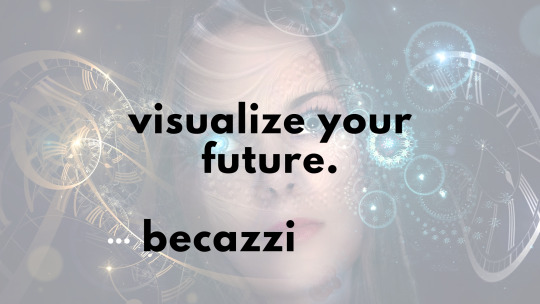
Visualize your future by. What does your 2020 look like? (1) close your eyes in a quiet place you can concentrate in; (2) begin silencing your mind. This may take a few minutes; (3) start thinking about your different passions and goals, one by one; (4) visualize a few big items; (5) picture your ideal goals down the detail - how everything will look, smell, feel, sound, and get as detailed as you can; (6) execute on your visualizations. This has helped me and you’ll find that the more you do this, the more you’re able to practice this during your day. That’s where you want to be.
...
...
...
...
... #designvisualization #visualization #visualizations3d #architecturevisualization #arts_visualization #creativevisualization #3dvisualization #previsualization #interiorvisualization #luxvisualization #archvisualization #informationvisualization #powerofvisualization #exteriorvisualization #visualizationarchitecture #scientificvisualization #positivevisualization #datavisualization #visualizations #productvisualization #architecturalvisualization #3darchitecturalvisualization #soundvisualization #audiovisualization #visualization_and_motivation #visualizationinterior #guidedvisualization #musicvisualization #cgvisualization
0 notes
Photo

How Can You Provide Your Users with Data So That They’re Not Left Guessing? #ux #informationvisualization Photo: @oberhaeuserinfo https://t.co/zou1i6ywn4 https://t.co/mb5kMYfPfj
0 notes
Photo

Perfect road for data visualization! 🤣 #sankey #informationvisualization #sankeychart #bangalore #bengaluru — view on Instagram https://ift.tt/2QIRlRc
0 notes
Text
Understanding Information Visuals: The Role of Charts, Graphs, and Infographics in Data Representation
Categories of Information Visuals: Common Questions Answered
1. What are the primary categories of information visuals, and how do they differ in terms of data representation?
The primary categories of information visuals include charts (bar, line, pie), graphs (scatter plots, histograms), maps (heat maps, choropleth), and infographics. These differ in data representation: charts display trends or comparisons, graphs show relationships, maps visualize geographic data, and infographics combine text and visuals for storytelling, often summarizing complex information in an engaging format.
2. How can the choice of information visual category impact the effectiveness of data communication in a presentation?
The choice of information visual category—such as charts, graphs, or diagrams—affects clarity, engagement, and comprehension. Different visuals convey information differently; for example, bar charts emphasize comparisons, while line graphs show trends over time. Selecting the appropriate visual helps the audience grasp key insights quickly, making the communication more effective and enhancing retention of the information presented.
3. What roles do charts, graphs, and infographics play in the categorization of information visuals, and when is each type most appropriately used?
Charts, graphs, and infographics are tools for visualizing data. Charts, like bar or line graphs, are best for showing trends or comparisons. Graphs are ideal for displaying relationships between variables. Infographics combine text and visuals to present complex information clearly and engagingly, making them suitable for storytelling or summarizing data. Each serves a specific purpose based on the information's needs.
4. How can understanding the different categories of information visuals enhance a designer's ability to convey complex information clearly and effectively?
Understanding different categories of information visuals, such as charts, graphs, and infographics, helps designers choose the most appropriate format for the data. This enhances clarity by tailoring the visual to the type of information, making it easier for the audience to grasp complex concepts quickly. Effective visuals can improve engagement and retention of information.
5. What are some common challenges faced when selecting the appropriate category of information visual for a specific dataset, and how can these challenges be addressed?
Common challenges include understanding the dataset's nature, audience needs, and visual complexity. Misalignment can lead to misinterpretation. These challenges can be addressed by clearly defining the data's purpose, considering the audience's familiarity with visuals, and experimenting with different formats to find the most effective representation. Testing visuals with users can also provide valuable feedback.

Visit: VS Website See: VS Portfolio
#InformationVisuals#DataRepresentation#DataCommunication#EffectiveCommunication#VisualData#PresentationDesign
0 notes
Photo


spaghetti syndrome - vb
2 hours
0 notes
Photo

How Can You Provide Your Users with Data So That They’re Not Left Guessing? #ux #informationvisualization https://t.co/DKaC5Id48h
0 notes
Photo

The Three Elements of Visual Mapping for Information Visualization #informationvisualization #ux https://t.co/iARoNyN6Yo
0 notes