#instagram post template fitness
Text
Get Health And Wellness Canva Template Online
This Health and Wellness Canva Template Online is designed to help you promote your wellness business or brand with ease. With the Creator Studio, you can easily customize and create stunning graphics that capture the essence of your message. Whether you're a fitness trainer, nutritionist, or mental health coach, this template offers a range of customizable elements that will help you showcase your unique offerings in a visually appealing way.
#Health and Wellness Canva Template#instagram post template fitness#digital download template#yoga template canva#business card template minimalist#canva editable business card#business card template canva#business card template instant download
2 notes
·
View notes
Text



Random AOT Headcanons - Modern AU
(ft. Eren, Connie, Sasha, and Jean)
summary: Stuff I couldn’t formulate into a coherent or long enough post. Kinda fluff? I just want them to be happy tbh🥺.
a/n: Mostly character traits for my fic temperance! 👀 But honestly, this is how I picture them in general. I’ve been missing my own story lately (even though I’m literally responsible for writing it💀).

Eren:
Addicted to those shitty mobile games. He’ll turn on airplane mode just so he doesn’t get stupid pop-up ads.
Since he’s an avid mobile gamer, if he’s out of whatever resource he needs, he’ll pay that $2.99 for a ‘booster pack’ or whatever.
Hates cilantro. Despises it. He gets lowkey mad when he sees it on his plate💀
Has those ‘Ken’-like senses whenever Mikasa needs him. He will drop whatever he is doing to save his girl!
If Mikasa is shopping at Aritzia- Eren will probably chill on the boyfriend couches or play with the arcade machine. Like I said before, since he has those ‘Ken’-like senses, he’ll immediately stop whatever he’s doing for Mikasa (she’s perfectly fine and just dropped her chapstick).
Listens to anything Metro Boomin produces. Also, listens to Mitski (Class of 2013 fs).
Connie:
His ringtone is ‘Gucci Flip Flops’ by Bhad Baby. It started off ironic just so he could piss Eren and Jean off, but he’s now one of her biggest stans.
He won’t stop playing ‘Gucci Flip Flops’ (while he’s in the shower, getting ready, cooking, etc.) to the point where Eren and Jean have threatened to evict him. Connie says they’re “Silencing female musicians” and continues playing the song.
HE IS A HOT GIRL! HE LOVES MEGAN THEE STALLION!
Likes to wear beanies in the winter.
Adds extra marshmallows in his hot chocolate☕️.
Has an extensive shoe collection (mainly Jordan’s).
Posts those: ‘Show younger you or a bad [insert month]’ templates on Instagram. (He genuinely believes that not posting it will curse him).
Sasha:
Avid Google Maps user. Only to find really good hole-in-the-wall restaurants, though.
Writes restaurant reviews on Google Maps for fun.
Gets mad when said restaurants become popular (my sister in Christ- you wrote the reviews telling people to go there…)
Her favourite music consists of Fleetwood Mac, TWICE, New Jeans and old country/blues.
She cries over those little Korean baby variety shows whenever she gets them on her for you page.
Always carries a packet of ketchup and hot sauce in her wallet.
She gets those ‘This was meant for you’ tarot card readings on TikTok and watches all the way through.
Sends those OBSCENE emoji chain mail text messages to Connie and Jean because it’s funny.
Jean:
Posts gym photos like a harlot.
Sends Connie those ‘Post younger you or bad month’ templates because it’s funny to see him get flustered…
He really likes pop-punk music and one direction (I don’t make the rules).
One time, he walked in on Connie and Sasha watching Ru Paul’s drag race, and he was being such a little shit disturber about it. Until he realized four hours had passed and he was already watching the Queens getting fitted for their final looks.
Rise and Grind- Chicken, rice and unseasoned broccoli mf… Until he got bored of prepping the same meals. He’s become a better cook because of it!
He and Connie love getting high and fucking around while baking those Betty Crocker cake mixes (funfetti or chocolate).
Jean’s favourite movie is The Big Short.
One time, he sat on a Nutella sandwich Connie left on the couch, and Eren accused him of shitting himself. Jean got so heated that they almost fist-fought until Armin had to mediate.

a/n: I’ve been procrastinating napping💀… I’m gonna do that now and work on my Geto fic… hehe…
#modern aot headcanons#modern au aot#attack on titan#snk#shingeki no kyojin#jean kirstein headcanons#sasha braus Headcanons#connie springer headcanons#eren jaeger headcanons#connie springer aot#jean kirstein aot#sasha braus aot#eren jeager aot#eren jeager#sasha braus#connie springer#jean kirstein#mv.writing📝#they’re so funny and silly hehe#i love them so much#I need to get out of this writing slump… hmmm…#a nap first though
72 notes
·
View notes
Text

hello friends! 🌷
recently i got an ask on how i edit my instagram screenshots and here in gemville, all you have to do is ask and you shall receive my child
fun stuff under the cut!
this guide will be divided into two parts: how i take & edit my gameplay screenshots and how i edit my simstagram posts

before we get into the actual tutorial, here are a list of things that i use to help me take better screenies :)
gshade
i'm using an older version of gshade because - thanks to my procrastination - i never updated the version before everything went to shit.
2. presets!
i switch around between presets a lot lmao but for the most part, i use ellcrze's gshade preset for my family dynamics save, sunset n vinyl for my globetrotter save & sim download pictures and a modified boho dreams for my tjol legacy save (first post coming up soon!) sometimes i use lithium for cas pics too :p click here for a somewhat detailed explanation lol
3. tab mode camera mod
this camera mod is a godsend and makes taking screenshots soooooo much easier! 😌 i highly recommend getting this mod!!!

i think i mentioned this before in an ask - i edit my screenshots in photoshop before posting them on tumblr :D i don't really do much, just running a few actions and cropping my screenies. gshade does most of the work for me lol
this tutorial by @buglaur is insanelyyyy helpful omg i based my entire editing process on her tutorial, except for the colouring part because i'm lazy hehe
here's an example of my screenshots before and after editing (cropping the screenshot and running some actions)! there’s not much difference because as i said earlier, gshade will basically carry your entire editing process 💀


sometimes i put text in my pics like these screenies below :) i mainly use these two fonts - winkle and lemon milk :D


and that's about it for part one! now it's time for

here's what you neeeeeed
1. photoshop
i'm using a 🏴☠️ version of photoshop that i got from a somewhat sketchy website but it runs great so i'm not complaining 💀
2. instagram post template and instagram story template
a HUGEEEE thank you to @windslar for sharing the instagram story template link 😭 she is such an inspiration to me 💛
3. the actual instagram app
this is how i add text and emojis to my simstagram posts lol

disclaimer: i am NOT a photoshop expert. there's probably an easier way to do what i'm about to show you, but this works for me and i don't really mind the steps hehe
first things first, you're gonna want to open the psd files on photoshop and it'll look like this, depending on which file you opened
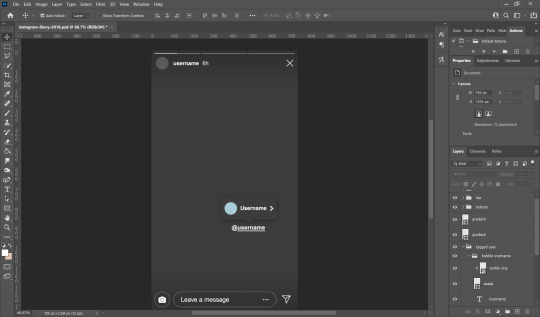
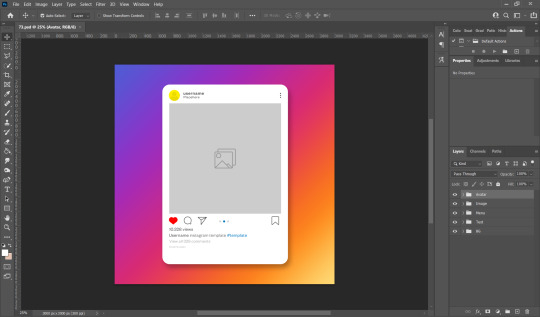
i usually just hide the layers that i don't need so in this case i'll hide the tagged users layer from the story psd and the bg layer from the post psd.
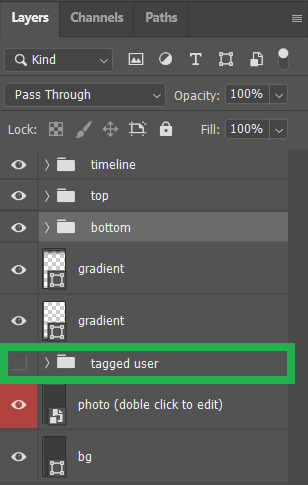

these are the layers that i hide but you can also leave them on if you want hehe totally up to you my dude. then you'll end up with something like the pics below
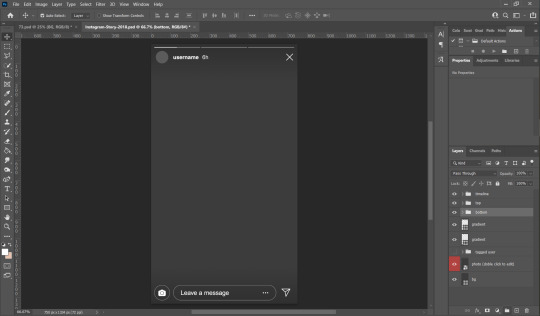

now we move on to the profile pictures! so what i do is i click these layers (shown below) and go 'file > place embedded > selected picture'

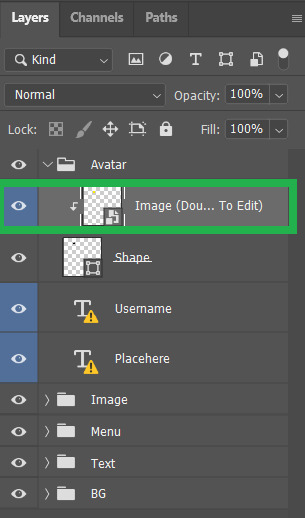
once you do that, you'll end up with something like this (below)! use 'ctrl + t' to resize your picture to fit into where the profile picture would go.
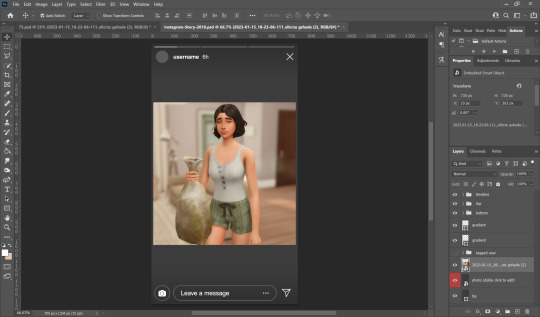


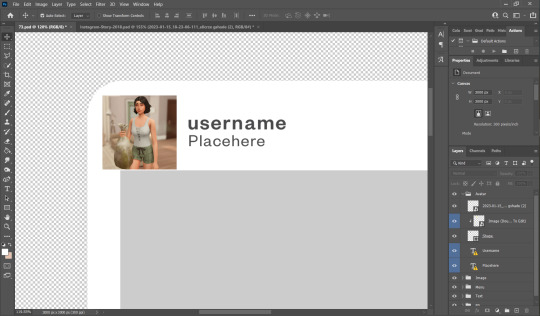
right click on the layer of your selected picture and click 'create clipping mask'. then you can hit 'ctrl + d' to adjust the picture to your liking!
now for the actual pictures for the posts. click on these layers (shown below) and go 'file > place embedded > your selected picture'


now all you have to do is 'ctrl + t' to resize your pictures, right click on the layer of the selected picture and click 'create clipping mask' then 'ctrl + t' again to adjust the pics!
after this whole process, i'll export my pics to my family dynamics folder on my desktop and queue it up on tumblr! :D sometimes my simstagram story posts have text and emojis like these ones below

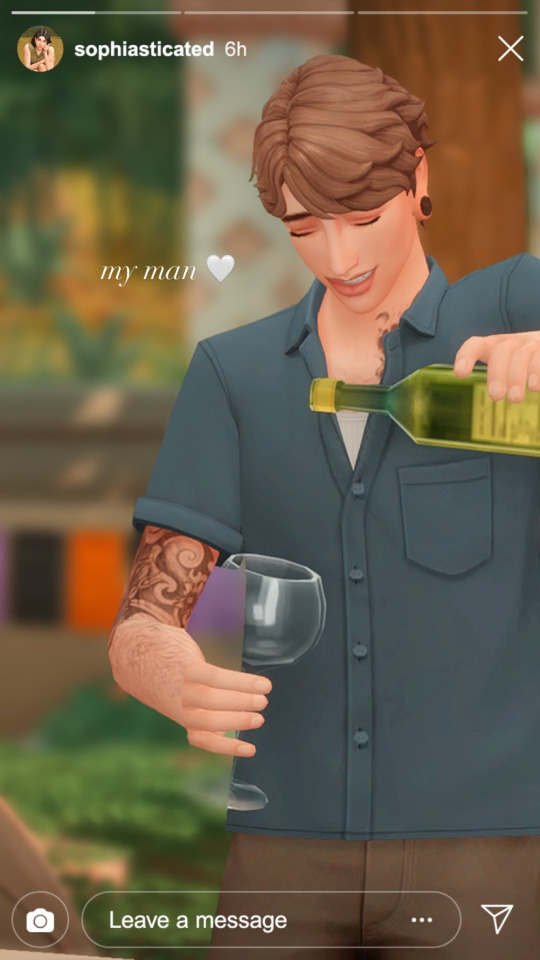
all i did was upload the pics to google drive, download it to my phone, add text/emoji on the actual instagram app then saving the story to my phone... a lot of work but i don't really mind <3

aaannnnddd that's it!!!! i can't believe i made this guide 😭 hopefully this helps :D english isn't my first language so apologies for any grammar/spelling mistakes i've made in this post 🙈 feel free to ask any questions and i'll try my best to reply to you asap!!
174 notes
·
View notes
Text
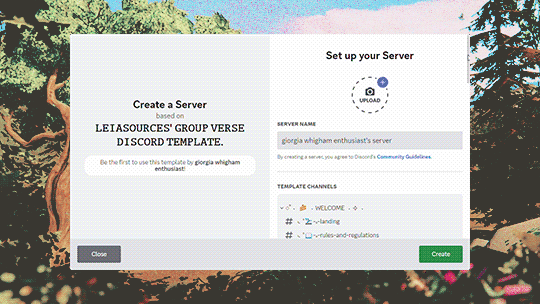
leiasources presents ( . . . ) LEIASOURCES’ GROUP VERSE DISCORD SERVER TEMPLATE.
via the source link, you will be able to access a discord server template designed for group verses. this template is based off of the template that i use when creating group verse servers of my own which differs just slightly from servers that i've been in and seen in the past. beneath the cut, i provide a breakdown of the server, bot recommendations and how i personally utilize the provided categories and channels! you're free to edit ( add, remove, and rename categories and channels, etc. ) as much as you'd like. if you found this helpful and especially if you plan on using the template, please like and / or reblog this post.
firstly, for the server and for all servers, i highly recommend using carl-bot. carl-bot comes with a lot of features that can be accessed within discord or their site but the ones that i find myself using the most in servers for group verses are reaction roles and with carl-bot i often customize welcome and leaving messages too.
WHAT’S PROVIDED IN THE TEMPLATE, LEIA?
in the template, there are EIGHT (8) CATEGORIES ( WELCOME, INFORMATION, GENERAL, SOCIAL MEDIA, PHONES, LOCATIONS, HOMES, AND ADMINS ONLY ) and within those categories are VARIOUS CHANNELS that i feel correspond with the category that they're in. as for roles, the template comes with roles for ADMINS/MODS, MEMBERS and BOTS.
in the WELCOME category, there are two (2) channels, landing and rules and regulations.
in the INFORMATION category, there are six (6) channels, announcements, faceclaim roster, muse roster, mun introductions, muse introductions, and triggers.
in the GENERAL category, there are six (6) channels, chatting, appreciation, venting, previously on, starboard, and tupperbox.
in the SOCIAL MEDIA category, there are six (6) channels, mass chat, confessions, facebook, instagram, spotify and twitter.
in the PHONES, LOCATIONS, and HOMES categories, there are four (4) channels each and they were made solely for you to copy and paste the format and edit to fit your needs. e.g., for the phones and homes, you would copy and paste the provided format and replace ‘first and last’ with your muses first and last name, and for the locations, you would copy and paste the provided format and replace ‘location’ with a location within the city / town your group verse is set.
in the ADMINS ONLY category, there are two (2) channels, admins chat and tumblr notifs.
*** THE WELCOME CATEGORY AND THE CHANNELS WITHIN IT ARE AVAILABLE TO EVERYONE. i.e., those with and without a role.
*** THE INFORMATION, GENERAL, SOCIAL MEDIA, PHONES, LOCATIONS, AND HOMES CATEGORIES AND THE CHANNELS WITHIN IT ARE AVAILABLE TO BOTS AND THOSE WITH THE MEMBERS ROLE. i.e., you will have to assign the member role to your members for them to be able to view and send messages in these categories and channels.
*** THE ADMINS ONLY CATEGORIES AND THE CHANNELS WITHIN IT ARE AVAILABLE TO THOSE WITH THE ADMINS/MODS ROLE. i.e., you will have to assign the admins/mods role to all admins and moderators for them to be able to view and send messages in these categories and channels.
LEIA, WHAT DO YOU DO WITH SOME OF THESE CATEGORIES / CHANNELS?
THE SOCIAL MEDIA, PHONES, LOCATIONS and HOMES CATEGORIES ARE MEANT FOR IN CHARACTER INTERACTIONS.
in the SOCIAL MEDIA category, #confessions was made with the confessions bot in mind, and #facebook, #instagram, #spotify and #twitter are where your muses could post as if they’re posting on the respective social media platforms.
in the GENERAL category, #previously-on was made with the idea to help admins and members keep track of everything that has happened in character in mind. if or when something major happens to a muse or between muses in character, members can write about it in this channel. #starboard was made with the starboard bot in mind and #tupperbox is where members could drop tupperbox commands.
in the PHONES, LOCATIONS and HOMES categories, rather than give every muse their own category like some servers do, i opt instead to provide these categories and give every muse their own channel, and in those channels, writers can either post in the channel itself or create a thread within the channel and post there.
if you have any questions, feel free to contact me via ask box or im’s!
102 notes
·
View notes
Text
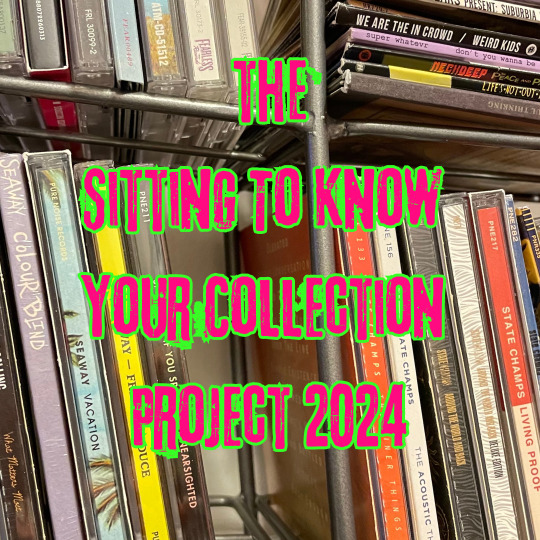
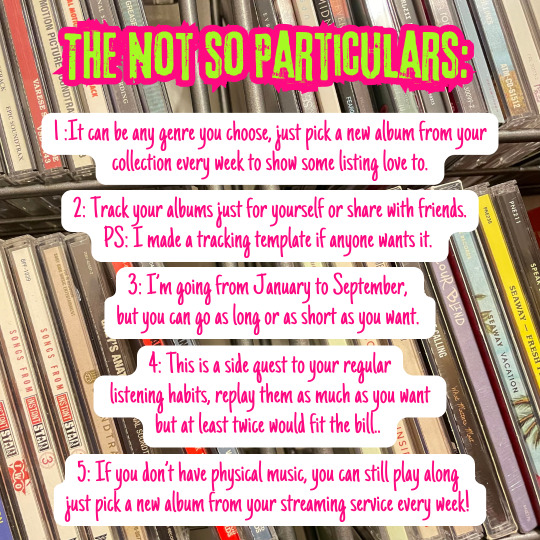
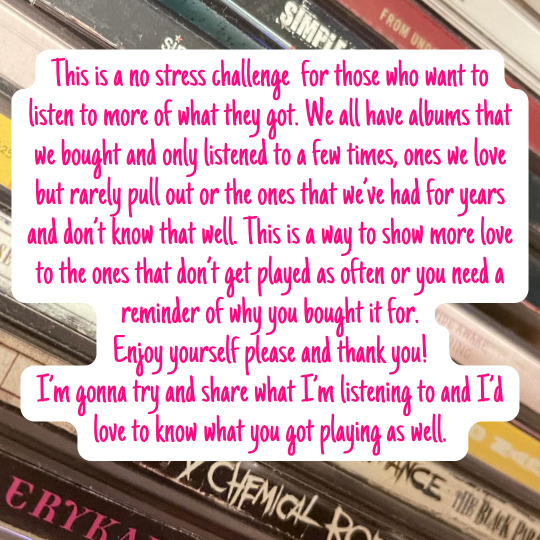
Sitting To Know Your Collection Project 2024 (January - TBD)
So in 2024 I've been doing a little album listening project with my CD collection. Essentially every week I spin the picker wheel that is filled with a list of all the CD's from my collection, that I've cataloged so far and give it a few plays throughout the week.
For those who have decent sized physical music collections, you know there's just some stuff that doesn't get played or doesn't get played enough. Hate to say it, but some things sit and I figured why not try and dust them off a little bit. (It also forces me to work on my CD cataloging project.) It's called "Sitting To Know Your Collection" because the challenge is to sit with your music and get to know it a little better.
I have a friend who did something similar a few years ago, so shout out to him for most likely planting the seed in my head a few years before it would manifest into my own take.
All that being said, and I know I'm informing folks late, but I figured someone else might want to challenge themselves too, so I figured why not share my hella subjective rules that can be modified to fit whatever you got going on.
Rules and Such:
It can be any genre you choose, just pick a "new" album from your collection every week to show some listening love to. (New as in different.)
Track the albums for yourself or with friends.
PS: I made a tracking template if anyone wants it.
Go for as long or short of a time period as you want. (My initial goal was to go from January until the end of September, but I'm liking the project so much, that I might extend it out till the end of the year, who knows.)
This is a side quest to your regular music listening habits. Replay the album as much as you want, but at least twice works within the spirit of the challenge.
If you don't have any physical music but this still sounds fun to you, just hop on the streaming service of your choice and pick a new album from there every week.
No pressure. No Stress. Just fun.
*Not Official Rules (just somethings hella specific to me):
Since I always show love to my soundtracks, they are not part of the project, neither is any album that has made it to my favorite albums of all time list. Just to be fair.
Last I try to only do full albums, but every once in a while I'll allow myself an EP.
.
.
So that might pose the question, what albums have I listened to so far? Great question! Because I'm sharing this like 3 months in, I'm gonna post monthly roundups for January, February and March. Then starting sometime in April, hopefully I'll get to sharing last week's album on a weekly basis. The good thing is though, I've been keeping up with it on my Instagram, so copy and paste will be involved.
Stay tuned for January.
And if you participate, I'd love to know! Let's talk about what you're sitting with!
#Sitting To Know Your Collection 2024#Sitting To Know Your Collection#Physical Media#CD Collection#CD's#Vinyl
5 notes
·
View notes
Note
Hello. The pics you made for I Struck A Match are so beautiful. What software did you use to create that pics? Can we get tips for creating something like that? Thank
that is incredibly kind because that was my first ever time doing something like this!!! thank you! I tried so hard!
I used Canva.com! It has millions of prebuilt templates, graphics, etc to create collages or youtube thumbnails or literally anything you want! Wallpapers or instagram posts. Anything!
I found pre-made collage templates I liked and I imbedded the photos I chose into the pre-made templates.
I did not make this all my own I am NOT that skilled. I found templates that fit the mood I wanted (dark, gritty) and added in photos. Canva also allows you to edit photos you import and add filters or change the tone (I went with dark cooler filters).
so it’s no photoshop and no actual talent other than some good googling to find images I liked!
also - canva is FREE!
6 notes
·
View notes
Text

MERROCK TASK #20
SOCIAL MEDIA
June 30th is social media day, so I thought that doing a task for the months of June & July involving social media might be kind of fun! This task is a two-parter. You are welcome (and encouraged!) to do both parts, but it's more okay to just stick with one if it's too much, or you feel it doesn't fit your character to do both.
PART 1 -- show us your character's Instagram. This can be done however you see fit! You can download a template if you're photoshop savvy, or just post a moodboard with nine photos that they would have posted on their Instagram! You can include anything you'd like, have fun with it.
PART 2 -- is simple! Under the cut, you'll find a short, easy little questionnaire that is all about social media, what sort of presence they have, what they use, what they think of it. Just another way to sort of flesh our your character and have some fun!
As usual, this task can be done during the allotted time, but is for fun, only! It does not count as activity. Tag it with #merrocktask, so others can see. This one has a long run-time of two months (since it's a two-parter), so take your time. xx
START DATE: June 1, 2024
END DATE: July 31, 2024
at what age did your character start using social media?
did their parents monitor their use, if they were young?
has your character ever had fake identities or accounts online?
no shame: do they remember myspace? did they use it?
who would be in their top eight today?
what social media platforms do they use today?
do they have public profiles, or go private?
how about their following? are they pretty lowkey, or do they have a decent following?
do they tend to pick obvious usernames, ones with sentimental value, funny things? how do they decide?
profile pictures: the same across all platforms?
and just what profile pictures do they use?
what kind of bio writer are they? silly, cute, sweet, or just basic?
how much time per day would you say that your character spends on social media?
is there one platform that they visit more than others?
if they have kids, do they use social media? how do they feel about that? if not, and they want kids, will they let them use it someday?
be honest: have they ever created an account for something else, like a hobby, or... to try to make their cat internet famous?
do they run any professional or business accounts?
have they ever left a social media platform (or more than one) for any specific reason?
do they plan on using social media into their older ages?
have they ever made any long-lasting friendships through social media?
or on the flip side, gotten into any big social media beef?
have they ever felt negatively impacted by social media as a user?
who is their favorite person / account to follow on social media?
would they say that social media has had an overall more positive or negative impact on the world?
and finally: a/s/l? (and do they know what that means?)
2 notes
·
View notes
Text
Progress Update #6
Hello everyone! My project so far has been going smoothly. I just need to continue posting consistently. I have already posted 7 of my word prompts. I have about 8 posts left to go, and I can't wait to share them with you all. This update isn't a huge one because I am repeating the same process over and over again. However, I will say that the errors that I have experienced (as mentioned in my previous update) have definitely been less frequent as I was able to finish some prompts. I did experience a bug in ChatGPT -- some of the AI models did not form a visual color palette and would spew out code, but this was not a major problem as I just copied and pasted the hex codes provided.
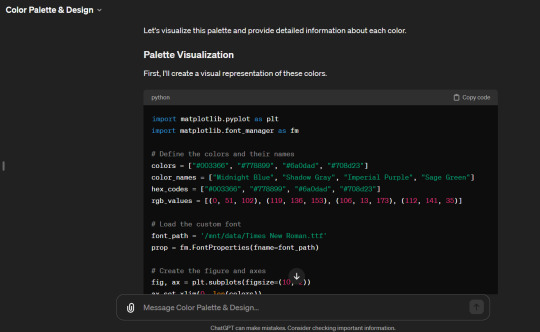
I will also share with you guys how I prepare my posts for Instagram! I use Canva because it more convenient and accessible to design my posts. I also use Adobe Illustrator change all color palettes into one template for cohesiveness. For the title page of each word prompt, I like to incorporate different styles of fonts that fit with the word prompt to make it more fun. Also, on the mobile app, I also like to add background music to my posts to add emotion!
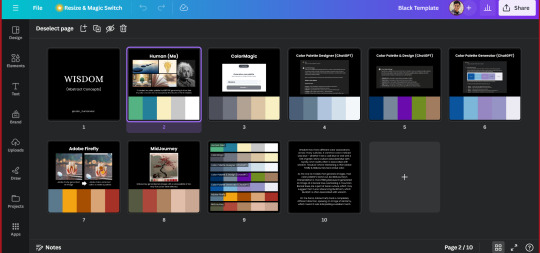

2 notes
·
View notes
Text
Professionalism Meets Personalization: Picture Card Templates
In the fast-paced business world, making a lasting impression can be the key to success. One effective way to achieve this is through your business card. However, how can you stand out and leave a memorable mark in a sea of standard business cards? The answer lies in the fusion of professionalism and personalization with picture card templates. In this blog post, we will explore how Creators Studio99 has revolutionized the concept of business cards with their business card template with picture.
#business card template minimalist#health and wellness canva template#digital download template#business card template instant download#logo design custom for business#business card template canva#canva editable business card#instagram post template fitness#yoga template canva
0 notes
Text

Sophie Bridgerton loved Christmas… she’d never really got to celebrate Christmas before when she was younger but since meeting Benedict…
He had opened her eyes to a lot of wonderful things…
Love… sex… happiness… her own confidence and Christmas!
Her first Christmas with the Bridgerton’s had been an experience but now she loved it.
She loved decorating their home and making cookies for the family and adored everything about Christmas…
But this year…
This year was going to be the best Christmas ever for one reason and one reason only…
Her perfect little Angel in the shape of her 9 month old son Charlie, he had been early and breech and caused her a lot of pain and discomfort over the 8 months she actually carried him but he had the sweetest temperament for a baby.
He slept, he was darling and no trouble at all and loved his Mama more than anything.
So this Christmas Sophie was pulling out the stops…
It was her son's first Christmas after all, he might not be one but she didn’t care. Her son was going to know nothing but love and adoration.
Benedict just smiled at his wife and nodded, what Sophir wanted Sophie got as far as he was concerned so when she’d come home from the office with lots of fabric and was determined she was making all her own Christmas decorations he just said “yes my love” and helped where he could.
He helped design them and drew out what she described to him and the. She crafted it.
She spent hours at her sewing machine making stars and even went as far as to have things sent over from China and Japan to make her own tinsel, which Benedict, Charlie and their family dog Arthur, found very amusing.
She went overboard with the cookies, making twice as much for everyone than she usually would and made an extra set using a template of Charlie’s feet and hands because… why the hell not?
Benedict laughed as he watched his wife trying to get their 9 month old son to sit still and not grabbing at his mama’s hair so she could draw his feet and hands.
And then she had Charlie help her in the kitchen and he was about as useless as his father choosing to try and eat the flour rather than anything else and he tried to eat the stem ginger for her ginger cake and it had been an hours long crying session from her little boy.
But Sophie was happy, she was singing Christmas songs, dancing around the kitchen with Charlie in her arms, dancing with her husband, dancing with them both… and her heart was fit to burst with happiness.
Benedict had taken photos of Sophie and Charlie so she had the memories but it was once she was done. She only managed to take one photo and she’s sat Charlie on the sofa next to her neatly dressed Christmas Tree and he’d given him his bottle and gone to fed Artie when she came in and saw Charlie lounging exactly like his father did, and his currently blonde hair was a mess as he was drinking his milk by the tree and Sophie snapped the photo and posted it on her family Instagram account and it was one of her favourites…
Only because Violet had a similar photo of Benedict at a little over a year old next to their family tree and it was like looking at twins…
Sophie tried to repeat the pictures with her sons that followed but the Alexander refused to sit still and when she tried to take a picture of William, Alex and Artie had ran into the tree…
When Violet came along, she just screamed to be with her Papa…
But Charlie was always the better behaved baby of her three sons, as a boy and a man however… well that’s a different story.
This is for @sophiebernadotte for sending the photo 🥰
#bridgerton#bridgerton enterprise au#benophie#sophie beckett#benedict bridgerton#charlie bridgerton#Charles bridgerton#bridgerton next gen
23 notes
·
View notes
Text
How to start blogging topic:- how to cancel
Starting a blog is a rewarding endeavor that allows you to express yourself, share your expertise, and potentially even earn income. Whether you're passionate about a specific topic, want to document your journey, or simply love writing, blogging offers a platform to connect with like-minded individuals and make an impact. Here's a comprehensive guide on how to start blogging:
1. Define Your Purpose: Before diving into the world of blogging, take some time to clarify your purpose. Ask yourself why you want to start a blog and what you hope to achieve with it. Are you looking to share your knowledge, inspire others, or build a personal brand? Understanding your motivation will help guide your blogging journey.
2. Choose Your Niche: Selecting a niche is crucial for attracting a targeted audience. Consider your interests, expertise, and the needs of your potential readers. Focus on a specific topic or niche that you're passionate about and have knowledge in. This could be anything from travel and food to fitness and personal finance.
3. Pick a Blogging Platform: There are several blogging platforms to choose from, each with its own set of features and benefits. Some popular options include WordPress, Blogger, Medium, and Wix. WordPress.org is highly recommended for its flexibility, customization options, and scalability.
4. Secure a Domain Name: Your domain name is your blog's unique address on the internet. Choose a domain name that reflects your brand, is easy to remember, and aligns with your niche. You can purchase a domain name through domain registrars like GoDaddy, Namecheap, or Bluehost.
5. Set Up Web Hosting: If you choose a self-hosted platform like WordPress.org, you'll need to find a reliable web hosting provider. Look for hosting companies that offer good performance, uptime, security, and customer support. Some popular options include Bluehost, SiteGround, and HostGator.
6. Design Your Blog: Select a visually appealing theme or template for your blog. Choose a design that reflects your brand personality and is easy to navigate. Customize the layout, colors, fonts, and other elements to create a unique look and feel for your blog.
7. Create Compelling Content: Content is the heart of any successful blog. Start by brainstorming topics that resonate with your target audience. Write high-quality, engaging, and informative posts that provide value to your readers. Incorporate multimedia elements like images, videos, and infographics to make your content more engaging.
8. Develop a Content Strategy: Plan your content strategy by creating an editorial calendar. Decide on the frequency of your posts, types of content you'll create, and topics you'll cover. Consistency is key to building an audience and keeping them engaged.
9. Optimize for SEO: Search engine optimization (SEO) is essential for improving your blog's visibility in search engine results. Conduct keyword research to identify relevant keywords and phrases related to your niche. Optimize your blog posts for SEO by including keywords in your titles, headings, meta descriptions, and content.
10. Promote Your Blog: Once you've published your blog posts, it's time to promote them to your target audience. Share your posts on social media platforms like Facebook, Twitter, Instagram, and LinkedIn. Engage with your audience, participate in online communities, and collaborate with other bloggers to expand your reach.
11. Build an Email List: Start building an email list from the get-go. Offer a lead magnet or incentive in exchange for visitors' email addresses. Use email marketing tools like Mailchimp or ConvertKit to create and send newsletters, updates, and promotions to your subscribers.
12. Monetize Your Blog: There are various ways to monetize your blog and generate income. These include affiliate marketing, sponsored content, selling digital products or services, offering online courses or coaching, and displaying ads through ad networks like Google AdSense.
13. Analyze and Iterate: Track your blog's performance using analytics tools like Google Analytics. Monitor key metrics such as traffic, engagement, conversion rates, and revenue. Use this data to analyze what's working and what's not, and make adjustments to your strategy accordingly.
14. Stay Consistent and Patient: Building a successful blog takes time, effort, and patience. Stay consistent with your posting schedule, keep learning and experimenting, and don't get discouraged by slow progress. With dedication and perseverance, you can achieve your blogging goals and create a thriving online presence.
Conclusion: Starting a blog is an exciting journey that offers endless opportunities for creativity, connection, and growth. By following these steps and staying true to your passion and purpose, you can build a successful blog that resonates with your audience and makes a meaningful impact in the digital world.
Facebook:- https://www.instagram.com/iamalessiatummino22/
Twitter:- https://twitter.com/ialessiatummino
Pinterest:- https://www.pinterest.com/iamalessiatummino/
Reddit:- https://www.reddit.com/user/alessiatummino/
Threads:- https://www.threads.net/@iamalessiatummino22
Tumblr:- https://www.tumblr.com/alessiatummino
My Website:- https://howtocancels.com/
Medium:- https://medium.com/@iamalessiatummino/
2 notes
·
View notes
Text
Progress Reflection - 2/13/23
To keep things straight to the point, I've unfortunately made little progress this past week due to poor time management and balance of my student and personal/work responsibilities. One of the major hiccups I'm facing is trying to learn more about how Wix functions as the page editor, even when using a template, is very complex and is somewhat intimidating to learn. This has made it difficult for me to make the appropriate changes I'm wanting to make to fit my drafted wireframe. If I can't get the development of my site rolling in the next couple of days, I think my best course of action will be switching to Weebly which is a site builder I'm much more familiar with.

This current week I'll be putting much of my focus into the development of my website in an attempt to catch up on this set back. Hopefully by the ending of this week it'll set me up to begin posting on Instagram as planned on my workback sheet for week 7. Besides the struggles with my website, the actual progress for my art pieces have been coming along smoothly as well as filming for Reel content.

Throughout this week I'll be sure to post additional updates to keep track of the progress made on the building of my website, and of any big decisions and changes made throughout that progress.
4 notes
·
View notes
Text
My no more shouting plan and trying to improve on my mental health
• When I shout, I will make myself tired of vision
• What will Motivate me, think that I am going to have a calming day
• When I get angry I will tire myself out , to get fit
• How I will do this I will do this for 1- 30 minutes, I will warm up for 10- 15 minutes
I will only use this when I feel like I want to shout
Mon Tues Wed Thurs Fri Sat Sun Bonus
Record emotions Make templates Record all progress Record emotions Post templates on to Instagram or Pinterest Post and record my templates on to Instagram or Pinterest Record my feelings A sticker
Warm up
Exercise ball Go for a run
Exercise ball Go do back to basics
Exercise ball Take my time tai chi
Exercise ball Warm up yoga
Exercise ball Run app exercise ball Warm up before basics exercise Checklist
Ball Got some freectimec
6 notes
·
View notes
Photo

Project about: Email Signature Template | Rain Studios ©️ @rain_studio_s I also design Landing Page, Instagram Stories, Instagram posts, Social media posts, logos, flyers A5, posters A4, Brochures, Menu A4, Business cards, etc. Available for Freelance work. Let's talk about your projects Full project see on Behance: www.behance.net/abdullaalrasel 📩 Order Now On Fiverr: www.fiverr.com/rainstudios 📁 Follow My page: @rain_studio_s @arvilstudio 💯 safety Provide service 📝 : Youtube intro (2d intro also 3D intro) Promo video (like a shot video of a product) Instagram story Facebook ads Birthday and anniversary wishing video and much more. Graphic design service 📝 : Logo design Youtube thumbnail, youtube banner ⬇️ and all types of graphic design. 🥰 Contact Me: ____________________ Email: [email protected] Facebook: www.facebook.com/abdullaal.rasel.1/ WhatsApp: +8801680627226 OR Click HERE Telegram: @Rainstudios Whatsapp: https://wa.me/message/Z7UI5LTKE3VMD1 Telegram: https://t.me/Rainstudios Follow Me: ____________________ Dribbble: https://dribbble.com/Rain_studios Facebook: www.facebook.com/Rainstudioos Instagram: www.instagram.com/rain_studio_s/ Pinterest: www.pinterest.com/rainstudioss/ Twitter: https://twitter.com/Rainstudi_o LinkedIn: https://www.linkedin.com/in/abdulla-al-rasel Tumblr: https://www.tumblr.com/rainstudioslove Youtube Channel: https://youtube.com/c/RainStudio 2nd Channel: https://www.youtube.com/channel/UCeQ-uggStwaVRNG_TyWFZQQ/about Facebook Arvil Studio: https://www.facebook.com/arvilstudio Abdulla Al Rasel: https://www.facebook.com/abdullaal.rasel.1 KW: #email #signature #template #dm #nyc #graphicdesign #text #food #fitness #call #queens #bussines #business #cocktails #bottle #marketing #drinks #3dmodel #events #exclusive #1phorm #socialmedia #dontaskforh20 #supplements #emailmarketing #martinibar #package #newyork #ladiesnight #cgi (at Los Angeles, California) https://www.instagram.com/p/CjU-dlFr34N/?igshid=NGJjMDIxMWI=
#email#signature#template#dm#nyc#graphicdesign#text#food#fitness#call#queens#bussines#business#cocktails#bottle#marketing#drinks#3dmodel#events#exclusive#1phorm#socialmedia#dontaskforh20#supplements#emailmarketing#martinibar#package#newyork#ladiesnight#cgi
5 notes
·
View notes
Note
When I tap the rules/guidelines link, it just takes me back to the original post? Is it cause I'm on mobile? 😔
That's strange, it might be a mobile glitch, yeah. Not sure how to fix it so here's the text from the page:
RULES/GUIDELINES
(Links on the original page have a citation and the text from those pages is under the read more in case the links here also don't work).
As with years before, contributions can be emailed directly to gakucollab(@)protonmail.com (no parenthesis) at any time within the submissions window. It isn’t a requirement, but if you’d like to let us know you’ll be participating, you can also sign up here. [1] There isn’t an application process, so feel free to start on your piece right away!
Rules:
Only submit works made by you for this event, and don’t post them until the full collab is posted
Works containing explicit content, pairing allusions, or components not made by you (like mmd models) will not be accepted
Images should be 800 pixels tall minimum, and will be posted to our blog as is, as well as cropped to 2:3 (if they aren’t already that ratio) for a collage
When submitting, please include:
Your name/nickname/username (the name or names you want to be credited as on the collab)
Your social media
A description of your image
(We also request you use the description you submit as alt text or an image description [2] when posting your piece).
More detail [3] | Questions answered [4] | Templates [5]
If you have any questions, please contacts us here or by mail at gakucollab(@)protonmail.com.
****
The URL is https://gakucollab.tumblr.com/collabrules if you want to try copying and pasting. Let us know if anything still doesn't work.
****
1. Sign up
https://forms.gle/9Lx3uLS6rFZpmqSe8 || External link
2. On alt text and image descriptions
https://gakucollab.tumblr.com/imagedescriptions
Text from the page:
IMAGE DESCRIPTIONS AND ALT TEXT
Alt text and image descriptions make the collab more accessible to those who use screen readers.
Alt Text
A brief description of an image located within its code. Tumblr, Twitter, and Instagram all have ways of adding alt text to images when posting them. Instructions for desktop are written below.
Tumblr
Create a new post. If the beta post editor is off, turn it on in the top right corner.
Upload your image as you normally would.
Click the circle with three dots in the bottom right corner of the image, and click “update image description.”
When you’re done, click “update.”
Twitter
Upload your image.
Click “edit” in the bottom right corner of the image and then “alt” above the image, or “add description” below the image.
When you’re done, click “save” in the top right corner.
Instagram
Upload your image.
When you reach the caption page, open “accessibility” below the caption section.
It will autosave as you type.
Image Descriptions
A description of an image in the body of the post it’s on. May be longer than alt text. Image descriptions can be written directly in the description, caption, or body of any post. They should not be put under a “read more.”
Example of image description formatting:
[ID: A digital drawing of Gackpo smiling with his eyes closed and holding his fan over the lower half of his face. End ID.]
3. More detail
https://gakucollab.tumblr.com/detailedrules
Text from the page:
Bold text is not covered in the rules above.
General:
There is no limit to how many pieces you can submit
All content:
Can be based on existing works or fully original
We’re currently not accepting edits, merchandise photos, mmd pictures, or song covers, unless you are the creator of the components or have permission to use them
Art and writing are both accepted. Ask us about other art forms!
Pictures:
Digital and traditional art are both accepted
Images will be featured on the collab’s blog, as well as in a collage. Some images may be cropped for the collage to fit a 2:3 aspect ratio, whereas on the blog, they’ll remain as they were submitted, uncropped. Whether your piece is 2:3, another ratio, or you submit two versions is up to you, but please keep this in mind when using text in your image
Please include a description of any image you submit, and use it as alt text or an image description when publishing your work. If a description isn’t provided, one will be written for you, but it’s preferred that you write it for the most accuracy. If one is provided to us but isn’t in your post, we’ll add it when it’s reblogged/retweeted
Text:
Prose and poems are both accepted
Prose works must be self-contained
Suggested length for prose: 500 and 5000 words
Suggested length for poems: 100 to 2000 words
Do not use the complete lyrics of a song as the main backbone of your work unless you are the song’s producer or have permission to use it
4. Questions answered
https://gakucollab.tumblr.com/tagged/questions%2022
This one's just a tag, so searching "questions 22" on the blog should give you the same result.
5. Templates
https://drive.google.com/drive/u/1/folders/1wl2w4noNm0rSrrSfwLTx6FnmYGq4X4Gs || External link
2 notes
·
View notes
Text
AiVideoSuite Review
Unleash Your Creativity with AI Video Suite
If you're looking to transform your video creation process, AI Video Suite is the tool you need. It's packed with powerful features designed to make your video production smoother, more engaging, and easier than ever.
Grab AiVideoSuite Now!
Effortless Video Creation and Editing
With its intuitive video creator and editor, even beginners can make professional-grade videos without technical know-how. The user-friendly whiteboard video creator simplifies the process, enabling you to craft your first video with just a few clicks. Whether you're making whiteboard sales videos, business ads, product promotions, or tutorials, AI Video Suite makes it easy.

Ready-to-Use ChatGPT Prompts for Scripts
AI Video Suite includes ChatGPT prompts to help you create scripts for various types of videos. Just input your product details, URL, course information, or topics, and your script will be ready in seconds, ready to be transformed into a stunning video with the integrated whiteboard video editor.
Versatile Video Resolutions and Sizes
Adapt your videos for different social media platforms with AI Video Suite’s wide range of resolutions and sizes. From Instagram posts to YouTube videos and Facebook ads, it provides the perfect fit for every platform.
Boost Your Social Media with Vertical Videos
Enhance your social media presence with vertical videos. AI Video Suite offers over 100 editable vertical video templates across 11 popular niches, making it easy to create captivating content for Instagram, Facebook, YouTube, and TikTok.
Easy Conversion of Horizontal to Vertical Videos
Convert horizontal videos to vertical formats effortlessly with the robust editor. With just a few clicks, you can adapt your existing content for optimal performance on social media.
Videos from Searchable Images
Leverage AI to find images from social media platforms and turn them into engaging videos. With AI Video Suite, you can easily integrate images to enhance engagement and visual appeal.
Intuitive Video Editor
The user-friendly editor simplifies tasks like adding watermarks, logos, background music, text overlays, cropping, and trimming. With intuitive controls and powerful editing capabilities, you can bring your creative vision to life with ease.
GPT-4 Powered Voice Creator
Experience the efficiency of GPT-4 powered voiceover creation. Generate personalized voiceovers tailored to your needs and seamlessly integrate them into your videos for a professional finish.
Ample Video Storage
Store your videos securely with up to 1 GB of storage in the My Videos section of AI Video Suite.
By harnessing these advanced features, you can elevate your video creation process and enhance the quality, engagement, and impact of your content. Whether you're a seasoned professional or just starting out, AI Video Suite is the ultimate tool for creating captivating and immersive videos with ease.
Grab AiVideoSuite Now!
Unlocking the Magic of AI Video Suite: A Comprehensive Review
Curious about how AI Video Suite can transform your video creation? Let’s explore its features and functionalities to uncover the magic behind this innovative tool.
How AI Video Suite Works
AI Video Suite leverages advanced AI technology and machine learning to interpret text inputs, analyze queries, and generate accurate audio and video outputs. Whether creating content from scratch or converting blog posts into engaging videos, this tool offers all the necessary features within an intuitive user interface.
The blog-to-video converter uses machine learning algorithms to translate written content into engaging video presentations seamlessly. Additionally, it offers a vast repository of images, music, and voiceovers, enabling users to customize their videos to match their unique style.
For natural-sounding voiceovers, AI Video Suite utilizes a cutting-edge text-to-speech engine. This multilingual engine supports various languages, allowing you to produce videos in your preferred language effortlessly.
Grab AiVideoSuite Now!
Key Features and Benefits of AI Video Suite
Script Creation: AI Video Suite’s ChatGPT 4-powered AI quickly generates scripts for various video types, including whiteboard sales videos, business ads, product promos, and more.
Video Templates: With over 100 editable vertical video marketing templates across 11 niches, it simplifies the creation of engaging videos optimized for social media platforms.
Voiceover Generation: The built-in GPT-4 AI Vox creator allows users to generate personalized voiceovers quickly and easily, with options to customize language, accent, tone, pitch, and volume.
Video Editing: The user-friendly video editor includes features like text overlay, watermarking, background music integration, and more, streamlining the video creation process.
Agency Rights: Users can leverage agency rights, allowing them to offer video creation and voiceover services to clients, potentially creating additional revenue streams.
Personal Experience and Case Studies
After extensive use, I've found AI Video Suite to be invaluable for content creation. The AI-powered script generation significantly reduces workload, and the voiceover generation feature adds a professional touch to videos.
Real-life case studies further demonstrate AI Video Suite’s effectiveness:
Increased Conversions: A digital marketing agency reported a 20% increase in conversions using AI Video Suite’s whiteboard videos for client campaigns.
Social Media Success: An influencer experienced an 82% increase in engagement on Instagram after incorporating AI Video Suite’s vertical videos into their content strategy.
With AI Video Suite, you can transform your video creation process and take your content to new heights. Whether you're a seasoned professional or just starting out, AI Video Suite is your go-to tool for creating captivating and immersive videos effortlessly.
Grab AiVideoSuite Now!
0 notes