#install mongodb on aws
Explore tagged Tumblr posts
Text
#youtube#video#codeonedigest#microservices#aws#aws ec2 server#aws ec2 instance#aws ec2 service#ec2#aws ec2#mongodb configuration#mongodb docker install#spring boot mongodb#mongodb compass#mongodb java#mongodb
0 notes
Text
You can learn NodeJS easily, Here's all you need:
1.Introduction to Node.js
• JavaScript Runtime for Server-Side Development
• Non-Blocking I/0
2.Setting Up Node.js
• Installing Node.js and NPM
• Package.json Configuration
• Node Version Manager (NVM)
3.Node.js Modules
• CommonJS Modules (require, module.exports)
• ES6 Modules (import, export)
• Built-in Modules (e.g., fs, http, events)
4.Core Concepts
• Event Loop
• Callbacks and Asynchronous Programming
• Streams and Buffers
5.Core Modules
• fs (File Svstem)
• http and https (HTTP Modules)
• events (Event Emitter)
• util (Utilities)
• os (Operating System)
• path (Path Module)
6.NPM (Node Package Manager)
• Installing Packages
• Creating and Managing package.json
• Semantic Versioning
• NPM Scripts
7.Asynchronous Programming in Node.js
• Callbacks
• Promises
• Async/Await
• Error-First Callbacks
8.Express.js Framework
• Routing
• Middleware
• Templating Engines (Pug, EJS)
• RESTful APIs
• Error Handling Middleware
9.Working with Databases
• Connecting to Databases (MongoDB, MySQL)
• Mongoose (for MongoDB)
• Sequelize (for MySQL)
• Database Migrations and Seeders
10.Authentication and Authorization
• JSON Web Tokens (JWT)
• Passport.js Middleware
• OAuth and OAuth2
11.Security
• Helmet.js (Security Middleware)
• Input Validation and Sanitization
• Secure Headers
• Cross-Origin Resource Sharing (CORS)
12.Testing and Debugging
• Unit Testing (Mocha, Chai)
• Debugging Tools (Node Inspector)
• Load Testing (Artillery, Apache Bench)
13.API Documentation
• Swagger
• API Blueprint
• Postman Documentation
14.Real-Time Applications
• WebSockets (Socket.io)
• Server-Sent Events (SSE)
• WebRTC for Video Calls
15.Performance Optimization
• Caching Strategies (in-memory, Redis)
• Load Balancing (Nginx, HAProxy)
• Profiling and Optimization Tools (Node Clinic, New Relic)
16.Deployment and Hosting
• Deploying Node.js Apps (PM2, Forever)
• Hosting Platforms (AWS, Heroku, DigitalOcean)
• Continuous Integration and Deployment-(Jenkins, Travis CI)
17.RESTful API Design
• Best Practices
• API Versioning
• HATEOAS (Hypermedia as the Engine-of Application State)
18.Middleware and Custom Modules
• Creating Custom Middleware
• Organizing Code into Modules
• Publish and Use Private NPM Packages
19.Logging
• Winston Logger
• Morgan Middleware
• Log Rotation Strategies
20.Streaming and Buffers
• Readable and Writable Streams
• Buffers
• Transform Streams
21.Error Handling and Monitoring
• Sentry and Error Tracking
• Health Checks and Monitoring Endpoints
22.Microservices Architecture
• Principles of Microservices
• Communication Patterns (REST, gRPC)
• Service Discovery and Load Balancing in Microservices
1 note
·
View note
Text
Docker Tutorial for Beginners: Learn Docker Step by Step
What is Docker?
Docker is an open-source platform that enables developers to automate the deployment of applications inside lightweight, portable containers. These containers include everything the application needs to run—code, runtime, system tools, libraries, and settings—so that it can work reliably in any environment.
Before Docker, developers faced the age-old problem: “It works on my machine!” Docker solves this by providing a consistent runtime environment across development, testing, and production.
Why Learn Docker?
Docker is used by organizations of all sizes to simplify software delivery and improve scalability. As more companies shift to microservices, cloud computing, and DevOps practices, Docker has become a must-have skill. Learning Docker helps you:
Package applications quickly and consistently
Deploy apps across different environments with confidence
Reduce system conflicts and configuration issues
Improve collaboration between development and operations teams
Work more effectively with modern cloud platforms like AWS, Azure, and GCP
Who Is This Docker Tutorial For?
This Docker tutorial is designed for absolute beginners. Whether you're a developer, system administrator, QA engineer, or DevOps enthusiast, you’ll find step-by-step instructions to help you:
Understand the basics of Docker
Install Docker on your machine
Create and manage Docker containers
Build custom Docker images
Use Docker commands and best practices
No prior knowledge of containers is required, but basic familiarity with the command line and a programming language (like Python, Java, or Node.js) will be helpful.
What You Will Learn: Step-by-Step Breakdown
1. Introduction to Docker
We start with the fundamentals. You’ll learn:
What Docker is and why it’s useful
The difference between containers and virtual machines
Key Docker components: Docker Engine, Docker Hub, Dockerfile, Docker Compose
2. Installing Docker
Next, we guide you through installing Docker on:
Windows
macOS
Linux
You’ll set up Docker Desktop or Docker CLI and run your first container using the hello-world image.
3. Working with Docker Images and Containers
You’ll explore:
How to pull images from Docker Hub
How to run containers using docker run
Inspecting containers with docker ps, docker inspect, and docker logs
Stopping and removing containers
4. Building Custom Docker Images
You’ll learn how to:
Write a Dockerfile
Use docker build to create a custom image
Add dependencies and environment variables
Optimize Docker images for performance
5. Docker Volumes and Networking
Understand how to:
Use volumes to persist data outside containers
Create custom networks for container communication
Link multiple containers (e.g., a Node.js app with a MongoDB container)
6. Docker Compose (Bonus Section)
Docker Compose lets you define multi-container applications. You’ll learn how to:
Write a docker-compose.yml file
Start multiple services with a single command
Manage application stacks easily
Real-World Examples Included
Throughout the tutorial, we use real-world examples to reinforce each concept. You’ll deploy a simple web application using Docker, connect it to a database, and scale services with Docker Compose.
Example Projects:
Dockerizing a static HTML website
Creating a REST API with Node.js and Express inside a container
Running a MySQL or MongoDB database container
Building a full-stack web app with Docker Compose
Best Practices and Tips
As you progress, you’ll also learn:
Naming conventions for containers and images
How to clean up unused images and containers
Tagging and pushing images to Docker Hub
Security basics when using Docker in production
What’s Next After This Tutorial?
After completing this Docker tutorial, you’ll be well-equipped to:
Use Docker in personal or professional projects
Learn Kubernetes and container orchestration
Apply Docker in CI/CD pipelines
Deploy containers to cloud platforms
Conclusion
Docker is an essential tool in the modern developer's toolbox. By learning Docker step by step in this beginner-friendly tutorial, you’ll gain the skills and confidence to build, deploy, and manage applications efficiently and consistently across different environments.
Whether you’re building simple web apps or complex microservices, Docker provides the flexibility, speed, and scalability needed for success. So dive in, follow along with the hands-on examples, and start your journey to mastering containerization with Docker tpoint-tech!
0 notes
Text
How to Create a Real-Time Chat Application?
In the fast-paced world of Web Development Services, real-time communication has become an essential feature for modern applications. Whether you're creating a customer support system, a collaborative workspace, or a social networking platform, real-time chat improves user engagement and interaction. With the rise of advanced frameworks and tools like Magento web development, implementing such features has become easier than ever.

Understanding Real-Time Chat Applications
Real-time chat applications allow users to communicate instantly via the internet. Unlike traditional messaging systems, which rely on periodic refreshes, real-time chat uses advanced protocols such as WebSockets to deliver messages immediately. This immediate delivery guarantees a seamless and interactive experience.
Real-time chat applications have the following key features: • Instant messaging enables real-time delivery of text, media, and files. • Provide secure sign-in processes to protect user data. • Chat Rooms: Public and private spaces for group discussions. • Receive real-time alerts for new messages. • Message History: Stores and retrieves past conversations.
Tech Stack for Building a Real-Time Chat Application
Choosing the appropriate technology stack is critical for developing a robust real-time chat application. Here are some frequently used tools and frameworks: • Frontend HTML, CSS, and JavaScript. Framework: React, Angular, and Vue.js. • Backend Node.js (using Express or Fastify) Python (Django or Flask) • Real-time communication WebSockets (Socket.IO for Node.js) Firebase Real-time Database. • Database MongoDB (NoSQL) PostgreSQL (SQL). • Deployment Docker (containerization) AWS, Azure, or Google Cloud (for hosting)
Step-by-Step Guide to Building a Real-Time Chat Application
1. Set Up the Environment
Begin by making a new project directory and starting a Node.js application. Make sure you install the necessary packages for backend and real-time communication support.
2. Build the Server
Create a basic server with your preferred backend technology. Add WebSocket support for real-time message delivery between clients.
3. Create the Frontend
Create a simple and intuitive user interface for sending and receiving messages. Connect it to a backend that supports WebSockets to ensure compatibility with real-time updates.
4. Implement User Authentication
Secure user authentication can be integrated into a production-grade application using JWT (JSON Web Tokens) or OAuth. This ensures that only authorized users can read and send messages.
5. Optimize and Scale
To deal with increased user traffic, consider these optimization techniques: • Load balancing: Distribute traffic among multiple servers. • Optimize queries for faster retrieval through database indexing. • Use Redis for faster data access.
Testing and Deployment
Test your application thoroughly to find and fix bugs. To deploy the app, containerize it with Docker and host it on cloud services such as AWS or Azure for scalability and reliability. Real-time chat applications are built using modern frameworks and communication protocols. With the right approach and technology stack, you can create a scalable and responsive chat platform. By utilizing Web Development Services and Magento web development, you can ensure that your application meets modern user expectations while maintaining high performance.
0 notes
Text
Why Your Business Needs a Web Application Development Company Now More Than Ever!
The Comprehensive Guide to Choosing and Working with a Web Application Development Company
1. Understanding Web Application Development
1.1 Definition and Importance
Web applications are software programs that run on web servers and are accessed via a web browser. Unlike traditional desktop applications, web applications do not need to be installed on a user’s computer, making them highly accessible and versatile.
In today’s digital landscape, web applications have become essential for businesses to streamline operations, engage customers, and stay competitive. They provide scalable, cost-effective solutions that enhance user experiences and improve productivity.
1.2 Types of Web Applications
Static vs. Dynamic Applications: Static web applications display fixed content, whereas dynamic applications provide real-time, interactive features tailored to user inputs.
Single-Page Applications (SPA): Examples include Gmail and Google Docs, where content dynamically updates without refreshing the page.
Multi-Page Applications (MPA): These are traditional web applications where each action or request loads a new page, such as e-commerce websites.
Progressive Web Applications (PWA): Combining the best features of web and mobile apps, PWAs offer offline capabilities and a mobile-first experience.
1.3 Key Technologies Used
Frontend Technologies: HTML, CSS, and JavaScript are foundational for creating user interfaces. Frameworks like React, Angular, and Vue.js are popular for dynamic frontend development.
Backend Technologies: Backend development relies on technologies such as Node.js, Ruby on Rails, Python (Django/Flask), PHP (Laravel), and Java (Spring).
Databases: MySQL, PostgreSQL, MongoDB, and Firebase are commonly used for storing and managing application data.
Cloud Hosting: AWS, Google Cloud, and Microsoft Azure offer scalable hosting solutions.
2. Criteria for Evaluating a Web Application Development Company
2.1 Portfolio Assessment
The portfolio of a web application development company reveals its expertise and experience. Look for:
Diversity: A range of projects across industries demonstrates adaptability.
Quality: Examine the functionality, design, and user experience of past projects.
Scalability: Check if the company has experience with large-scale or complex projects.
2.2 Technical Expertise
Key skills to consider include:
Proficiency in frontend and backend technologies relevant to your project.
Knowledge of emerging trends like AI, IoT, and blockchain.
Experience in your industry or niche to understand specific challenges and requirements.
2.3 Client Reviews and Testimonials
Positive Feedback: Indicates the company delivers quality work on time.
Negative Feedback: Helps you assess potential risks or shortcomings.
Use platforms like Clutch, GoodFirms, or Google Reviews to find verified testimonials.
3. The Development Process Explained
3.1 Initial Consultation and Requirements Gathering
This is the foundation of any successful project. A thorough consultation involves:
Understanding business goals and objectives.
Identifying pain points and outlining desired features.
Creating a detailed project roadmap.
3.2 Design and Prototyping
Design is crucial for creating intuitive user experiences. Key steps include:
Wireframing: A blueprint of the application layout and flow.
UI/UX Design: Focus on user-friendly interfaces and seamless navigation.
Prototyping: Interactive models for testing design concepts before development.
3.3 Development and Testing
Development: Involves coding the frontend and backend, integrating APIs, and building the database structure.
Testing: Includes unit testing, integration testing, and user acceptance testing (UAT) to identify and resolve bugs.
4. Collaboration and Communication
4.1 Setting Expectations
Clear communication is critical to project success. Establish:
Timelines: Agree on milestones and deadlines.
Deliverables: Define what will be provided at each stage.
Roles: Clarify responsibilities of both the client and development team.
4.2 Tools for Collaboration
Popular tools include:
Project Management: Jira, Trello, Asana.
Communication: Slack, Microsoft Teams, Zoom.
Version Control: GitHub, GitLab.
4.3 Feedback Loops
Frequent feedback ensures the project aligns with your vision. Strategies include:
Regular progress updates.
Iterative development cycles to incorporate changes.
Open communication channels for continuous input.
5. Post-Launch Support and Maintenance
5.1 Importance of Ongoing Maintenance
After launch, regular updates and maintenance are essential to:
Fix bugs and vulnerabilities.
Add new features and improve performance.
Ensure compatibility with evolving technologies.
5.2 Training and Support for Users
Training: Equip your team to use the application effectively.
Support: Offer technical assistance to resolve user issues promptly.
5.3 Evaluating Success and Making Improvements
Metrics: Track KPIs like user engagement, conversion rates, and performance.
Improvements: Use data and user feedback to enhance the application continuously.
Conclusion
Looking for a trusted web application development partner? At Kanhasoft, we specialize in delivering tailored solutions for businesses worldwide. With expertise in CRM software, ERP systems, and advanced web and mobile application development, we are committed to turning your vision into reality.
Contact Kanhasoft today to discuss your project and take the first step toward digital success!
Frequently Asked Questions (FAQs)
What is the average timeline for a web application project? Timelines vary based on complexity but generally range from 3 to 9 months.
How do I know if a development company is right for my project? Look at their portfolio, technical expertise, and client reviews.
What factors influence the cost of web application development? Complexity, features, technology stack, and the team’s expertise.
How important is user experience in web application design? It’s critical as it directly impacts user engagement and satisfaction.
What should I do if my web application encounters issues post-launch? Work with a company that offers ongoing maintenance and support services.
0 notes
Text
What Is Amazon EBS? Features Of Amazon EBS And Pricing

Amazon Elastic Block Store: High-performance, user-friendly block storage at any size
What is Amazon EBS?
Amazon Elastic Block Store provides high-performance, scalable block storage with Amazon EC2 instances. AWS Elastic Block Store can create and manage several block storage resources:
Amazon EBS volumes: Amazon EC2 instances can use Amazon EBS volumes. A volume associated to an instance can be used to install software and store files like a local hard disk.
Amazon EBS snapshots: Amazon EBS snapshots are long-lasting backups of Amazon EBS volumes. You can snapshot Amazon EBS volumes to backup data. Afterwards, you can always restore new volumes from those snapshots.
Advantages of the Amazon Elastic Block Store
Quickly scale
For your most demanding, high-performance workloads, including mission-critical programs like Microsoft, SAP, and Oracle, scale quickly.
Outstanding performance
With high availability features like replication within Availability Zones (AZs) and io2 Block Express volumes’ 99.999% durability, you can guard against failures.
Optimize cost and storage
Decide which storage option best suits your workload. From economical dollar-per-GB to high performance with the best IOPS and throughput, volumes vary widely.
Safeguard
You may encrypt your block storage resources without having to create, manage, and safeguard your own key management system. Set locks on data backups and limit public access to prevent unwanted access to your data.
Easy data security
Amazon EBS Snapshots, a point-in-time copy that can be used to allow disaster recovery, move data across regions and accounts, and enhance backup compliance, can be used to protect block data storage both on-site and in the cloud. With its integration with Amazon Data Lifecycle Manager, AWS further streamlines snapshot lifecycle management by enabling you to establish policies that automate various processes, such as snapshot creation, deletion, retention, and sharing.
How it functions
A high-performance, scalable, and user-friendly block storage solution, Amazon Elastic Block Store was created for Amazon Elastic Compute Cloud (Amazon EC2).Image credit to AWS
Use cases
Create your cloud-based, I/O-intensive, mission-critical apps
Switch to the cloud for mid-range, on-premises storage area network (SAN) applications. Attach block storage that is both high-performance and high-availability for applications that are essential to the mission.
Utilize relational or NoSQL databases
Install and expand the databases of your choosing, such as Oracle, Microsoft SQL Server, PostgreSQL, MySQL, Cassandra, MongoDB, and SAP HANA.
Appropriately scale your big data analytics engines
Detach and reattach volumes effortlessly, and scale clusters for big data analytics engines like Hadoop and Spark with ease.
Features of Amazon EBS
It offers the following features:
Several volume kinds: Amazon EBS offers a variety of volume types that let you maximize storage efficiency and affordability for a wide range of uses. There are two main sorts of volume types: HDD-backed storage for workloads requiring high throughput and SSD-backed storage for transactional workloads.
Scalability: You can build Amazon EBS volumes with the performance and capacity requirements you want. You may adjust performance or dynamically expand capacity using Elastic Volumes operations as your needs change, all without any downtime.
Recovery and backup: Back up the data on your disks using Amazon EBS snapshots. Those snapshots can subsequently be used to transfer data between AWS accounts, AWS Regions, or Availability Zones or to restore volumes instantaneously.
Data protection: Encrypt your Amazon EBS volumes and snapshots using Amazon EBS encryption. To secure data-at-rest and data-in-transit between an instance and its connected volume and subsequent snapshots, encryption procedures are carried out on the servers that house Amazon EC2 instances.
Data availability and durability: io2 Block Express volumes have an annual failure rate of 0.001% and a durability of 99.999%. With a 0.1% to 0.2% yearly failure rate, other volume types offer endurance of 99.8% to 99.9%. To further guard against data loss due to a single component failure, volume data is automatically replicated across several servers in an Availability Zone.
Data archiving: EBS Snapshots Archive provides an affordable storage tier for storing full, point-in-time copies of EBS Snapshots, which you must maintain for a minimum of ninety days in order to comply with regulations. and regulatory purposes, or for upcoming project releases.
Related services
These services are compatible with Amazon EBS:
In the AWS Cloud, Amazon Elastic Compute Cloud lets you start and control virtual machines, or EC2 instances. Like hard drives, EBS volumes may store data and install software.
You can produce and maintain cryptographic keys with AWS Key Management Service, a managed service. Data saved on your Amazon EBS volumes and in your Amazon EBS snapshots can be encrypted using AWS KMS cryptographic keys.
EBS snapshots and AMIs supported by EBS are automatically created, stored, and deleted with Amazon Data Lifecycle Manager, a managed service. Backups of your Amazon EC2 instances and Amazon EBS volumes can be automated with Amazon Data Lifecycle Manager.
EBS direct APIs: These services let you take EBS snapshots, write data to them directly, read data from them, and determine how two snapshots differ or change from one another.
Recycle Bin is a data recovery solution that lets you recover EBS-backed AMIs and mistakenly erased EBS snapshots.
Accessing Amazon EBS
The following interfaces are used to build and manage your Amazon EBS resources:
Amazon EC2 console
A web interface for managing and creating snapshots and volumes.
AWS Command Line Interface
A command-line utility that enables you to use commands in your command-line shell to control Amazon EBS resources. Linux, Mac, and Windows are all compatible.
AWS Tools for PowerShell
A set of PowerShell modules for scripting Amazon EBS resource activities from the command line.
Amazon CloudFormation
It’s a fully managed AWS service that allows you describe your AWS resources using reusable JSON or YAML templates, and then it will provision and setup those resources for you.
Amazon EC2 Query API
The HTTP verbs GET or POST and a query parameter called Action are used in HTTP or HTTPS requests made through the Amazon EC2 Query API.
Amazon SDKs
APIs tailored to particular languages that let you create apps that interface with AWS services. Numerous well-known programming languages have AWS SDKs available.
Amazon EBS Pricing
You just pay for what you provision using Amazon EBS. See Amazon EBS pricing for further details.
Read more on Govindhtech.com
#AmazonEBS#ElasticBlockStore#AmazonEC2#EBSvolumes#EC2instances#EBSSnapshots#News#Technews#Technology#Technologynews#Technologytrends#Govindhtech
0 notes
Text
Supine Hub Technologies Pvt Ltd: Your Premier Custom Web App Development Company.
Custom Web App Development Company is at the forefront of innovation, enabling groups to leverage technology for more suitable performance and increase. At Supine Hub Technologies Pvt Ltd, we concentrate on developing tailored net packages that meet the particular desires of our clients. With a commitment to excellence and an ardour for generation, we assist companies in navigating the complexities of the virtual landscape.
Understanding Custom Web App Development Custom internet app development involves designing and building net applications specially tailor-made to the necessities of a business. Unlike off-the-shelf software programs, which may not completely meet the desires of a corporation, custom net apps offer answers that can be perfectly aligned with commercial enterprise strategies and objectives.
Why Choose Custom Web Applications? Tailored Solutions: Custom web apps are designed with your unique requirements in mind. With this approach, you get a solution that suits seamlessly into your existing systems and processes.
Scalability: As your commercial enterprise grows, your net utility can grow with it. Custom apps are constructed to scale, allowing for the addition of recent capabilities and functionalities as wished.
Integration: Custom internet apps may be without problems incorporated with present equipment and platforms, enhancing workflow and enhancing performance.
Competitive Advantage: With unique web software, your commercial enterprise can stick out from competitors, imparting unique features that are specially designed for your target market.
Our Development Process At Supine Hub Technologies Pvt Ltd, we comply with a scientific approach to custom net app improvement:
Requirement Analysis: We begin with the aid of know-how your enterprise needs, dreams, and challenges. This preliminary phase entails thorough discussions to gather necessities and expectations.
Planning: Based on the requirements, we create an in-depth task plan outlining the development technique, timelines, and milestones.
Design: Our design team works on creating person-pleasant interfaces that decorate the consumer's enjoyment. We cognizance of making packages intuitive and engaging.
Development: Using state-of-the-art technology and frameworks, our skilled developers construct the application. We emphasize coding requirements and best practices to ensure exceptional.
Testing: Rigorous checking out is conducted to become aware of and fasten any problems. This includes useful checking out, usability checking out, performance trying out, and protection trying out.
Deployment: Once the utility passes all exams, we install it to the stay surroundings. We make sure of a clean transition and offer assistance at some point in the release.
Maintenance and Support: Our dating doesn’t quit at deployment. We provide ongoing upkeep and assist to address any problems and put in force updates as important.
Technologies We Use At Supine Hub Technologies Pvt Ltd, we leverage a wide range of technologies to construct custom net applications:
Frontend Technologies: HTML, CSS, JavaScript, React, Angular, Vue.Js
Backend Technologies: Node.Js, Python, PHP, Ruby on Rails, Java Databases: MySQL, PostgreSQL, MongoDB, Firebase Cloud Platforms: AWS, Google Cloud, Microsoft Azure APIs: RESTful APIs, GraphQL Industries We Serve
Our understanding of custom internet app improvement spans numerous industries, together with:
E-trade: We create strong e-trade platforms that decorate the consumer experience and streamline transactions.
Address: SCO 69, 2nd Floor, Old Ambala Road, Dhakoli, Zirakpur, 140603
Phone no: 9779004773
Website: https://supinehub.com/
Healthcare: Custom packages that manipulate patient facts, appointments, and telemedicine offerings.
Finance: Secure applications for banking, investment control, and economic making plans.
Education: E-gaining knowledge of structures, student control systems, and educational assets.
Travel and Hospitality: Booking structures, itinerary planners, and customer control solutions. Case Studies E-Commerce Platform Development One of our fantastic projects concerned developing a custom e-commerce platform for a retail client. The project was to create a person-friendly interface that might deal with high visitors and complex stock management. Our crew designed a responsive net app with a seamless checkout method and integrated charge gateways. The result was a big boom in sales and client pleasure.
Healthcare Management System We advanced a complete healthcare management device for a clinic. The utility facilitated appointment scheduling, patient record control, and telehealth offerings. By automating many guide tactics, the sanatorium improved its operational performance and patient enjoyment.
Benefits of Partnering with Supine Hub Technologies Pvt Ltd Expertise: Our team contains skilled builders, designers, and task managers who are devoted to turning in exceptional answers.
Customer-Centric Approach: We prioritize our customers’ desires and paintings collaboratively at some point in the development technique to ensure their imagination and prescient are found out.
Agile Methodology: We undertake agile improvement practices, allowing for flexibility and adaptability as challenge necessities evolve.
Quality Assurance: Our stringent best guarantee methods make certain that the very last product is strong, steady, and plays nicely.
Post-Launch Support: We offer comprehensive put-up-launch assistance, making sure that your software remains up-to-date and purposeful.
Conclusion As a leading custom internet app improvement employer, Supine Hub Technologies Pvt Ltd is committed to helping companies thrive in the digital age. Our tailor-made answers, combined with our expertise and determination to patron satisfaction, make us the proper partner for your web improvement wishes. Whether you’re looking to streamline operations, beautify personal experience, or benefit from a competitive aspect, we have the capabilities and enjoy to turn your imaginative and prescient into fact.

0 notes
Text
Essential Guide to Web Application Development in Simple Terms

In today's digital era, web applications have become a vital part of our daily lives. They power our favorite social networks, streamline online shopping, and even assist our productivity. Developing these web applications requires a blend of technical skills and creativity. This article will walk you through the essentials of web application development in a straightforward manner, suitable for anyone interested in learning about this fascinating field.
What is Web Application Development?
Web application development involves creating application programs that run on remote servers and are delivered to users over the internet through web browsers. Unlike traditional software that needs to be installed on a local device, web applications can be accessed online, making them versatile and easily updatable.
Key Components of Web Applications
Web applications are built using three primary components:
1. Front-End (Client-Side)
This is the visual part of the application that users interact with.
Technologies Used: HTML for structure, CSS for styling, and JavaScript for interactivity.
Frameworks and Libraries: Popular tools like React, Angular, and Vue.js help developers create dynamic interfaces.
2. Back-End (Server-Side)
This component handles the server, application logic, and database.
Languages and Frameworks: Common choices include Node.js, Python (with Django or Flask), Ruby on Rails, Java (Spring), and PHP (Laravel).
Database Management: Databases such as MySQL, PostgreSQL, and MongoDB play a crucial role in storing data.
3. API (Application Programming Interface)
APIs facilitate communication between different software components.
Types of APIs: RESTful APIs and GraphQL are widely used for developing robust and scalable APIs.
Steps to Develop a Web Application
Let's break down the web application development process into several key steps:
1. Gather Requirements
Stakeholder Interviews: Talk to those who have a stake in the project to understand its goals.
User Stories: Detail what users need and expect from the application.
Feasibility Analysis: Ensure the project can be completed within time and budget constraints.
2. Design Phase
Wireframes and Mockups: Create simple sketches or models of the application's layout.
Prototyping: Build interactive prototypes to test user interface (UI) and user experience (UX).
System Architecture: Plan how different parts of the application will interact.
3. Development Phase
Front-End Development: Use HTML, CSS, and JavaScript to build the user interface.
Back-End Development: Write code for the server, application logic, and database integration.
Integration: Ensure seamless communication between the front-end and back-end components.
4. Testing Phase
Unit Testing: Test individual pieces of code to ensure they work correctly.
Integration Testing: Check if different modules work together without issues.
System Testing: Test the entire application as a whole.
User Acceptance Testing (UAT): Let real users trial the application to identify any usability issues.
5. Deployment Phase
Hosting: Choose a reliable hosting service like AWS, Heroku, or Azure.
CI/CD Pipelines: Implement Continuous Integration/Continuous Deployment to streamline the release process.
Monitoring: Use tools to keep track of application performance and detect any issues promptly.
6. Maintenance and Updates
Performance Optimization: Regularly check and improve the application’s speed and efficiency.
Security Updates: Keep the application secure by applying the latest patches.
Feature Enhancements: Continuously add new features based on user feedback.
Emerging Trends in Web Application Development
To stay ahead in web development, it's essential to be aware of the latest trends:
Progressive Web Apps (PWAs): Combining the best of web and mobile apps, PWAs offer offline access and fast load times.
Serverless Architecture: This approach allows developers to focus on writing code without worrying about server management.
Artificial Intelligence (AI) and Machine Learning (ML): Integrating AI and ML can enhance user experiences with personalized content and advanced analytics.
Microservices: Breaking down applications into smaller, independent services makes them easier to manage and scale.
Conclusion
Web application development is an exciting and evolving field that requires a mix of technology write for us creativity and technical know-how. By understanding the components of web applications and following a structured development process
0 notes
Text
Unlocking Success: Essential Tips for Effective Web Application Development
In the digital age, web applications have become vital tools for businesses and individuals alike. Whether you're aiming to enhance user experience, streamline operations, or create innovative solutions, understanding web application development is crucial. Here’s a comprehensive guide to help you navigate the complexities of this dynamic field.

What is Web Application Development?
Web application development involves creating software applications that run on web servers rather than being installed on individual devices. These applications are accessed through web browsers, making them versatile and easy to update. Examples include online banking systems, social media platforms, and e-commerce websites.
Key Aspects of Web Application Development
Define Clear Objectives Before diving into development, outline what you want your web application to achieve. Are you building an e-commerce platform, a content management system, or a customer relationship management tool? Clear objectives guide the development process and ensure that the end product meets your needs.
Choose the Right Technology Stack Selecting the appropriate technology stack is crucial. This includes choosing the right programming languages, frameworks, and databases. Popular choices for web application development include:
Front-End Technologies: HTML, CSS, JavaScript, and frameworks like React, Angular, and Vue.js.
Back-End Technologies: Node.js, Python (Django, Flask), Ruby on Rails, and PHP.
Databases: MySQL, PostgreSQL, MongoDB, and Firebase.
Focus on User Experience (UX)A web application’s success heavily depends on its user experience. Ensure that your application is intuitive, easy to navigate, and visually appealing. Conduct user testing to gather feedback and make improvements based on real user interactions.
Implement Robust Security Measures Security is a top priority in web application development. Protect your application from common threats such as SQL injection, cross-site scripting (XSS), and cross-site request forgery (CSRF). Implement secure authentication methods and regularly update your software to address vulnerabilities.
Optimize for Performance Performance optimization ensures that your web application runs smoothly and efficiently. This includes minimizing load times, optimizing images, and leveraging caching techniques. A fast, responsive application enhances user satisfaction and retention.
Ensure Scalability As your application grows, it should be able to handle increased traffic and data. Design your application with scalability in mind, allowing for easy upgrades and expansion. Cloud services like AWS, Azure, and Google Cloud can help manage scalability.
Adopt Agile Development Practices Agile development methodologies, such as Scrum or Kanban, facilitate iterative development and continuous improvement. These practices involve regular updates and feedback loops, enabling you to adapt to changing requirements and deliver a high-quality product.
Test Thoroughly Comprehensive testing is essential to identify and fix bugs before launch. Perform various types of testing, including unit testing, integration testing, and end-to-end testing, to ensure that your application functions correctly under different conditions.
Plan for Maintenance and Updates Post-launch maintenance is crucial for keeping your web application secure and functional. Regularly update your application with new features, security patches, and performance enhancements. Establish a maintenance plan to address any issues promptly.
Consider Mobile Responsiveness With the increasing use of mobile devices, ensure that your web application is mobile-friendly. Implement responsive design principles to provide a seamless experience across different screen sizes and devices.
Conclusion
Effective web application development requires careful planning, the right technology stack, a focus on user experience, and robust security measures. By following these essential tips, you can create a web application that not only meets your objectives but also delivers a high-quality experience for your users.
0 notes
Text
My heads up in the cloud...
Hey there! 🌐 As I wrap up my journey through the Open University’s Web, Mobile and Cloud Technologies (TM352) module, I thought it would be of benefit to myself and to some readers to provide an overview of the module.
It was a good module that saw us build Single Page Applications (SPA) with React.js and use backend services like Node.js and Express to create API's and connect them to databases like MongoDb.
The second half of the module was focused on cloud computing and we found ourselves building OpenStack virtual cloud environments on our own hardware! (This was very fun!)
Introduction to Cloud Computing
Cloud computing is like having a supercomputer at your fingertips without actually owning one. It’s all about accessing computing resources (like storage and processing power) over the internet, on-demand. This means you can scale up or down based on your needs, and you only pay for what you use. Before cloud computing, setting up servers and managing infrastructure was a huge hassle. Now, it’s as easy as clicking a few buttons!
The Main Providers of Cloud Computing
When it comes to cloud computing, a few big names dominate the scene:
Amazon Web Services (AWS): The giant in the cloud world, offering a vast array of services.
Microsoft Azure: A strong contender, especially popular with enterprises.
Google Cloud Platform (GCP): Known for its data analytics and machine learning capabilities.
IBM Cloud: Focuses on hybrid cloud solutions.
Alibaba Cloud: The leading cloud provider in China.
Each provider has its strengths, so the choice often depends on your specific needs and preferences.
Different types of cloud computing
Infrastructure as a Service (IaaS)
IaaS provides the basic building blocks for cloud IT. It offers virtualized computing resources over the internet, including servers, storage, and networking. This model gives you the highest level of flexibility and control over your IT resources, similar to traditional on-premises infrastructure. Think of it as renting a virtual data center where you can run your applications and store your data.
Platform as a Service (PaaS)
PaaS delivers a platform allowing customers to develop, run, and manage applications without dealing with the underlying infrastructure. This service includes operating systems, development tools, database management systems, and more. It simplifies the development process, enabling developers to focus on writing code. Imagine having a ready-to-use development environment where you can build and deploy your apps effortlessly.
Software as a Service (SaaS)
SaaS provides software applications over the internet, on a subscription basis. These applications are managed by the service provider, so you don’t need to worry about installation, maintenance, or updates. Common examples include productivity tools like Google Workspace and Microsoft Office 365. It’s like having your favorite software available anytime, anywhere, without the hassle of managing it yourself.
Serverless Computing
Serverless computing allows you to run code without provisioning or managing servers. The cloud provider handles the infrastructure, scaling, and maintenance. You only pay for the compute time you consume. This model is ideal for event-driven applications and microservices. Think of it as writing code and letting someone else worry about running it efficiently.
Everything as a Service (XaaS)
XaaS is an umbrella term that encompasses various services delivered over the internet. It includes IaaS, PaaS, SaaS, and other services like Network as a Service (NaaS) and Function as a Service (FaaS). This model offers a comprehensive range of services to meet diverse business needs. It’s like having a buffet of cloud services where you can pick and choose what you need.
AI and Machine Learning Cloud Services
These services provide tools and frameworks for building, training, and deploying machine learning models. They offer pre-built models, data processing capabilities, and integration with other cloud services. Examples include platforms that help you create intelligent applications with ease. It’s like having a personal AI lab at your disposal.
Blockchain Cloud Services
Blockchain cloud services offer platforms for building and managing blockchain networks. They provide the infrastructure and tools needed to develop decentralized applications (dApps) and smart contracts. This is perfect for those looking to leverage blockchain technology without the complexity of setting up the infrastructure themselves.
Internet of Things (IoT) Cloud Services
IoT cloud services enable the connection and management of IoT devices. They offer data collection, processing, and analysis tools to help businesses leverage IoT data. Imagine connecting all your smart devices and managing them from a single platform, making your life easier and more connected.
Open Source vs. Closed Source Cloud Computing
This is a classic debate in the tech world. Open source cloud computing means the source code is available for anyone to inspect, modify, and enhance. It’s all about community and collaboration. Examples include OpenStack and Kubernetes. On the other hand, closed source cloud computing keeps the source code under wraps, controlled by the company that developed it. Think of AWS or Microsoft Azure. Open source offers flexibility and transparency, while closed source often provides more polished, user-friendly solutions.
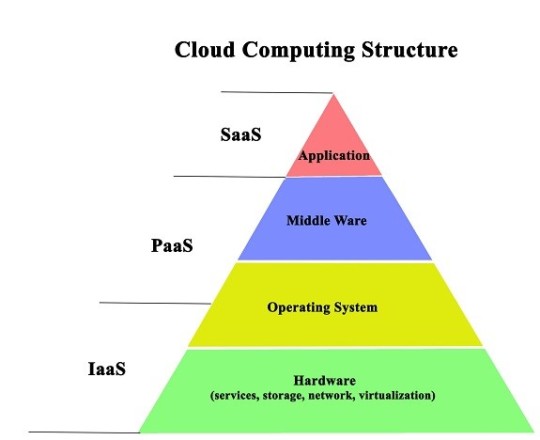
Introduction to OpenStack Cloud Computing
OpenStack is an open-source cloud computing platform that lets you build and manage both public and private clouds. It was born from a collaboration between Rackspace Hosting and NASA. OpenStack is made up of various components (called projects) that handle different aspects of cloud computing, like compute, storage, and networking. It’s highly customizable and can be tailored to fit specific needs, making it a favorite among organizations looking for flexibility.
Common components of OpenStack Cloud
Designing an OpenStack cloud involves several key components:
Compute (Nova): Manages virtual machines.
Networking (Neutron): Handles network connectivity.
Storage (Swift and Cinder): Swift for object storage and Cinder for block storage.
Identity (Keystone): Manages authentication and authorization.
Dashboard (Horizon): Provides a web-based interface for managing OpenStack services.
These components work together to create a robust and scalable cloud environment.
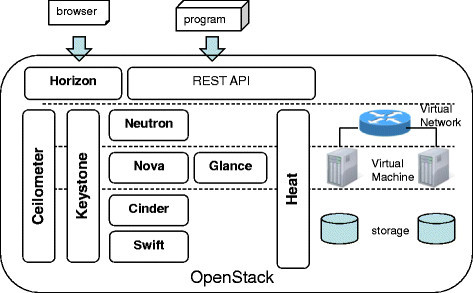
Benefits and Risks of Cloud Computing
Cloud computing offers numerous benefits, such as:
Scalability: Easily scale resources up or down.
Cost Efficiency: Pay only for what you use.
Accessibility: Access resources from anywhere with an internet connection.
Flexibility: Choose from a wide range of services and configurations.
However, there are also risks to consider:
Security: Storing data off-site can raise security concerns.
Downtime: Service outages can impact availability.
Compliance: Ensuring compliance with regulations can be challenging.
Vendor Lock-In: Switching providers can be difficult and costly.
Legal and Moral Considerations of the Cloud
When using cloud services, it’s important to consider both legal and moral implications. Legally, you need to ensure compliance with data protection regulations like GDPR. This includes understanding where your data is stored and how it’s protected. Morally, consider the environmental impact of data centers and the ethical use of data. Transparency, accountability, and sustainability should be at the forefront of cloud computing practices.
And there you have it! A whirlwind tour of some of the key topics we’ve covered in the TM352 module. Whether you’re a seasoned developer or just starting out, staying updated with these trends and technologies will help you build better, more innovative applications. Happy coding! 🚀
Reflecting on this module, it’s clear that the knowledge and skills we’ve gained are invaluable. From understanding the foundational technologies to exploring the latest trends, TM352 has equipped us with the tools to thrive in the ever-evolving tech landscape. Here’s to many more coding adventures ahead! 🎉
0 notes
Text
Explore the Best Full Stack Developer Course in Pune with SyntaxLevelUp

Introduction
In today’s rapidly evolving tech landscape, full stack developers are in high demand. These versatile professionals possess a comprehensive understanding of both front-end and back-end development, making them valuable assets to any development team. If you're in Pune and looking to become a full stack developer course in pune, SyntaxLevelUp offers a comprehensive course designed to equip you with the necessary skills and knowledge. In this blog, we’ll delve into what this course offers and explore the associated fees.
Why Choose Full Stack Development?
Full stack development covers both the client-side (front-end) and server-side (back-end) of applications. This dual expertise allows developers to create fully functional and interactive web applications. Here are some reasons why learning full stack developer training in pune is a smart career move:
High Demand: Companies seek professionals who can handle multiple facets of development.
Versatility: With knowledge of both front and back ends, you have the flexibility to work on various projects.
Better Salary: Full stack developers course in pune often command higher salaries compared to their specialized counterparts.
Comprehensive Understanding: Knowing the entire stack allows for better problem-solving and efficient project management.
SyntaxLevelUp: Your Gateway to Full Stack Mastery
Course Overview
SyntaxLevelUp's Full Stack Developer Course in Pune is meticulously designed to transform beginners into proficient full stack developers classes in pune. Here’s a snapshot of what the course includes:
Duration: 6 months (part-time)
Mode: Online and in-person classes
Curriculum: HTML, CSS, JavaScript, React, Node.js, Express.js, MongoDB, SQL, and more
Projects: Hands-on projects to build a robust portfolio
Mentorship: Guidance from industry experts
Certification: Upon completion, receive a certification to bolster your resume
Detailed Curriculum
Introduction to Web Development:
Basics of HTML, CSS, and JavaScript
Version control with Git and GitHub
Front-End Development:
Advanced JavaScript and ES6
Frameworks and Libraries: React.js, Redux
Responsive design with Bootstrap and CSS3
Back-End Development:
Server-side scripting with Node.js
Building APIs with Express.js
Database management with MongoDB and SQL
Full Stack Integration:
RESTful APIs
Authentication and Authorization
Deployment with Heroku and AWS
Capstone Projects:
E-commerce application
Social media platform
Personal portfolio website
Fees Structure
Investing in your education is a significant decision. SyntaxLevelUp offers a competitive fee structure to ensure you get the best value for your money. Here’s the breakdown:
Registration Fee: ₹5,000
Course Fee: ₹70,000 (can be paid in installments)
Installment Plan:
Initial Payment: ₹20,000
Monthly Installments: ₹10,000 over 5 months
Discounts: Early bird discounts and scholarships for meritorious students
Why SyntaxLevelUp?
Experienced Faculty: Learn from industry veterans with years of experience in full stack developer course in pune.
Hands-On Learning: Practical projects ensure you gain real-world experience.
Flexible Learning: Choose between online and in-person classes to suit your schedule.
Career Support: Job placement assistance to help you land your dream job.
Conclusion
Embarking on a journey to become a full stack developer training in pune is a rewarding decision, and SyntaxLevelUp in Pune is your perfect partner in this endeavor. With a comprehensive curriculum, expert guidance, and practical projects, you'll be well-equipped to thrive in the tech industry. Don't miss out on the opportunity to transform your career. Enroll today and take the first step towards becoming a full stack developer!
For more information, visit SyntaxLevelUp and kickstart your coding career now.
FAQs
1. What prerequisites are required for the course?
Basic understanding of programming is beneficial but not mandatory. The course starts with fundamentals.
2. Can I switch between online and in-person classes?
Yes, SyntaxLevelUp offers flexibility to switch between learning modes.
3. What kind of projects will I work on?
You will work on real-world projects like an e-commerce site, social media platform, and more to build a strong portfolio.
4. Is there job placement support after course completion?
Yes, SyntaxLevelUp provides career support including job placement assistance and resume building.
Looking for top-tier full stack developer training in Pune? SyntaxLevelUp offers the best full stack developer course in Pune, tailored for both beginners and experienced professionals. Our comprehensive curriculum covers front-end technologies like Angular and React, back-end frameworks like Spring Boot, and essential DevOps skills. With hands-on projects, expert instructors, and robust placement support, we ensure you're job-ready. Join us at SyntaxLevelUp and transform your career in full stack web development.
#fullstack training in pune#full stack developer course in pune#full stack developer course in pune with placement#full stack java developer course in pune#full stack developer classes in pune#full stack course in pune#best full stack developer course in pune#full stack classes in pune#full stack web development course in pune
0 notes
Text
A Guide to Creating APIs for Web Applications
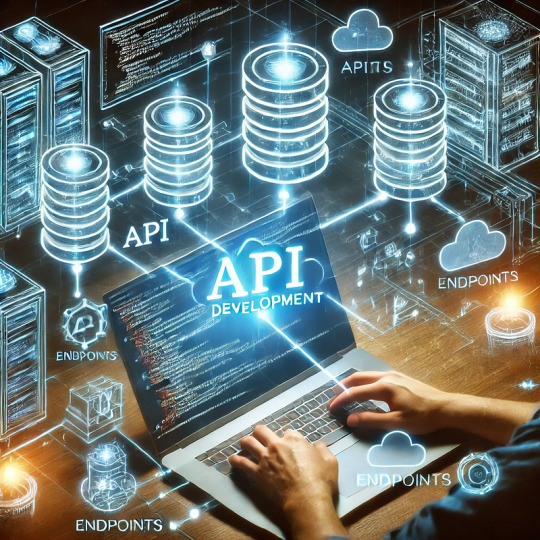
APIs (Application Programming Interfaces) are the backbone of modern web applications, enabling communication between frontend and backend systems, third-party services, and databases. In this guide, we’ll explore how to create APIs, best practices, and tools to use.
1. Understanding APIs in Web Applications
An API allows different software applications to communicate using defined rules. Web APIs specifically enable interaction between a client (frontend) and a server (backend) using protocols like REST, GraphQL, or gRPC.
Types of APIs
RESTful APIs — Uses HTTP methods (GET, POST, PUT, DELETE) to perform operations on resources.
GraphQL APIs — Allows clients to request only the data they need, reducing over-fetching.
gRPC APIs — Uses protocol buffers for high-performance communication, suitable for microservices.
2. Setting Up a REST API: Step-by-Step
Step 1: Choose a Framework
Node.js (Express.js) — Lightweight and popular for JavaScript applications.
Python (Flask/Django) — Flask is simple, while Django provides built-in features.
Java (Spring Boot) — Enterprise-level framework for Java-based APIs.
Step 2: Create a Basic API
Here’s an example of a simple REST API using Express.js (Node.js):javascriptconst express = require('express'); const app = express(); app.use(express.json());let users = [{ id: 1, name: "John Doe" }];app.get('/users', (req, res) => { res.json(users); });app.post('/users', (req, res) => { const user = { id: users.length + 1, name: req.body.name }; users.push(user); res.status(201).json(user); });app.listen(3000, () => console.log('API running on port 3000'));
Step 3: Connect to a Database
APIs often need a database to store and retrieve data. Popular databases include:
SQL Databases (PostgreSQL, MySQL) — Structured data storage.
NoSQL Databases (MongoDB, Firebase) — Unstructured or flexible data storage.
Example of integrating MongoDB using Mongoose in Node.js:javascriptconst mongoose = require('mongoose'); mongoose.connect('mongodb://localhost:27017/mydb', { useNewUrlParser: true, useUnifiedTopology: true });const UserSchema = new mongoose.Schema({ name: String }); const User = mongoose.model('User', UserSchema);app.post('/users', async (req, res) => { const user = new User({ name: req.body.name }); await user.save(); res.status(201).json(user); });
3. Best Practices for API Development
🔹 Use Proper HTTP Methods:
GET – Retrieve data
POST – Create new data
PUT/PATCH – Update existing data
DELETE – Remove data
🔹 Implement Authentication & Authorization
Use JWT (JSON Web Token) or OAuth for securing APIs.
Example of JWT authentication in Express.js:
javascript
const jwt = require('jsonwebtoken'); const token = jwt.sign({ userId: 1 }, 'secretKey', { expiresIn: '1h' });
🔹 Handle Errors Gracefully
Return appropriate status codes (400 for bad requests, 404 for not found, 500 for server errors).
Example:
javascript
app.use((err, req, res, next) => { res.status(500).json({ error: err.message }); });
🔹 Use API Documentation Tools
Swagger or Postman to document and test APIs.
4. Deploying Your API
Once your API is built, deploy it using:
Cloud Platforms: AWS (Lambda, EC2), Google Cloud, Azure.
Serverless Functions: AWS Lambda, Vercel, Firebase Functions.
Containerization: Deploy APIs using Docker and Kubernetes.
Example: Deploying with DockerdockerfileFROM node:14 WORKDIR /app COPY package.json ./ RUN npm install COPY . . CMD ["node", "server.js"] EXPOSE 3000
5. API Testing and Monitoring
Use Postman or Insomnia for testing API requests.
Monitor API Performance with tools like Prometheus, New Relic, or Datadog.
Final Thoughts
Creating APIs for web applications involves careful planning, development, and deployment. Following best practices ensures security, scalability, and efficiency.
WEBSITE: https://www.ficusoft.in/python-training-in-chennai/
0 notes
Text
web development,
web development,
Web development is a dynamic field that has seen significant advancements over the years. With the continuous evolution of technology, web development practices and tools have become more sophisticated, enabling developers to create more interactive, responsive, and user-friendly websites. This guide aims to provide a comprehensive overview of the current state of web development, highlighting key trends, essential skills, and best practices for aspiring and experienced developers alike.
Key Trends in Web Development
Progressive Web Apps (PWAs) Progressive Web Apps combine the best of web and mobile apps, offering offline capabilities, fast load times, and a native app-like experience. They use modern web technologies to deliver an app-like user experience directly in the browser, without requiring installation from an app store.
Single Page Applications (SPAs) SPAs are web applications that load a single HTML page and dynamically update content as the user interacts with the app. Technologies like React, Angular, and Vue.js have made it easier to develop SPAs, which offer faster load times and a smoother user experience.
WebAssembly WebAssembly (Wasm) is a binary instruction format that allows code written in multiple languages (like C, C++, and Rust) to run on the web at near-native speed. This technology is transforming the performance capabilities of web applications, making them more powerful and efficient.
Serverless Architecture Serverless computing allows developers to build and run applications without managing server infrastructure. Services like AWS Lambda, Google Cloud Functions, and Azure Functions enable developers to focus on writing code while the cloud provider handles the server management, scaling, and maintenance.
JAMstack JAMstack (JavaScript, APIs, and Markup) is a modern web development architecture that decouples the frontend from the backend, allowing for faster performance, better security, and easier scalability. It emphasizes the use of static site generators, headless CMSs, and APIs.
Essential Skills for Web Developers
HTML, CSS, and JavaScript A strong foundation in HTML, CSS, and JavaScript is crucial for any web developer. HTML provides the structure, CSS handles the styling, and JavaScript enables interactivity.
Frontend Frameworks and Libraries Familiarity with popular frontend frameworks and libraries such as React, Angular, and Vue.js is essential. These tools streamline the development process and help build complex, interactive user interfaces.
Version Control/Git Version control systems like Git are indispensable for managing code changes and collaborating with other developers. Proficiency in Git, along with platforms like GitHub or GitLab, is a must-have skill.
Responsive Design Understanding the principles of responsive design ensures that websites function well on a variety of devices and screen sizes. Knowledge of CSS frameworks like Bootstrap or Tailwind CSS can be beneficial.
Backend Development Knowledge of backend technologies is essential for full-stack developers. Familiarity with languages like Node.js, Python, Ruby, or PHP, and frameworks like Express, Django, or Ruby on Rails, is important for building robust server-side applications.
Databases Understanding different types of databases (SQL and NoSQL) and how to interact with them is crucial. Knowledge of database management systems like MySQL, PostgreSQL, MongoDB, or Firebase is often required.
Best Practices in Web Development
Write Clean, Maintainable Code Adhering to coding standards and best practices, such as using meaningful variable names, modularizing code, and writing comments, makes code easier to read, maintain, and debug.
Optimize for Performance Optimizing website performance is critical for user satisfaction. Techniques include minimizing HTTP requests, using content delivery networks (CDNs), optimizing images, and leveraging browser caching.
Ensure Accessibility Web accessibility ensures that websites are usable by people with disabilities. Implementing accessibility best practices, such as using semantic HTML, providing alternative text for images, and ensuring keyboard navigation, is crucial.
Security Best Practices Implementing security best practices protects websites from vulnerabilities. This includes using HTTPS, validating and sanitizing user inputs, implementing proper authentication and authorization, and regularly updating dependencies.
Continuous Integration and Deployment (CI/CD) CI/CD practices automate the testing and deployment process, allowing for faster and more reliable releases. Tools like Jenkins, Travis CI, and GitHub Actions help streamline these workflows.
Conclusion Web development in 2024 is an exciting field, driven by rapid technological advancements and evolving best practices. By staying updated with the latest trends, continuously improving your skills, and adhering to best practices, you can build innovative, high-performance websites that provide exceptional user experiences. Whether you're a beginner or an experienced developer, the key to success lies in continuous learning and adaptation in this ever-changing landscape.
0 notes
Text
Gaining Skills in Full-Stack Development Your In-Depth guide for the MERN Stack
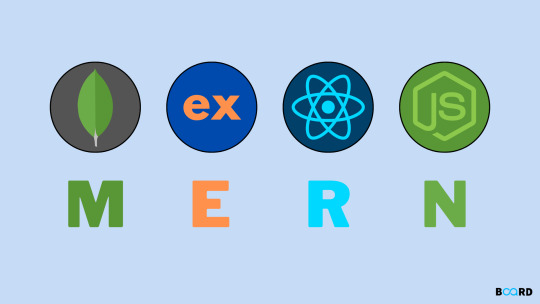
A powerful set of technologies called the MERN stack is employed in the development of dynamic and scalable web applications. It is the perfect option for developers that wish to work with JavaScript for both front-end and back-end development because it includes MongoDB, Express.js, React.js, and Node.js. You will learn the principles of each technology, how they interact with one another, and how to use them to create reliable applications in this course.
Setting Up Your Development Environment
Before diving into MERN stack development, it’s essential to set up your development environment properly. This includes installing Node.js and npm, setting up MongoDB, and configuring your code editor. We'll walk you through each step, ensuring you have all the tools and configurations needed to start building your MERN stack applications.
Building a RESTful API with Express and Node.js
Express and Node.js power a MERN stack application's back end. This section covers handling HTTP requests, managing routes, and building a RESTful API. We'll go over key ideas including managing errors, integrating MongoDB for data storage and retrieval, and middleware.
Using React.js for Front-End Design
The component-based architecture and effective dynamic UI rendering of React.js are well-known. You will gain knowledge about handling user interactions, handling reusable components, and using hooks to manage state. In MERN stack development course advanced topics like Redux for state management in larger applications and React Router for navigation will also be covered.
Connecting the Front-End and Back-End
In a MERN stack application, seamless front-end and back-end integration is essential. This section will walk you through the process of sending HTTP requests from your React components to the Express API using Axios or the Fetch API. You will gain knowledge about managing data retrieval, authentication, and client-server synchronization.
Implementing Authentication and Authorization
Using Authentication and Authorization Security is an essential part of developing websites. We'll go over how to use JSON Web Tokens (JWT) for user authentication and authorization in this section of the course. You'll discover how to manage user sessions, safeguard routes against unwanted access, and develop safe login and registration routes.
Deploying Your MERN Application
The last stage is deployment, which comes once your application is finished. We'll guide you through the process of launching your MERN stack application on an AWS or Heroku cloud platform. You will gain knowledge of setting up environment variables, optimizing your server for production use, and making sure your application is effective and scalable.
Advanced Methods for MERN Stacking
We'll dive into advanced methods and best practices to help you develop your abilities. Performance optimization, real-time functionality implementation using WebSockets, and more efficient data searching with GraphQL are all included in this. These advanced topics will improve your skills as a full-stack developer and get you ready to take on challenging tasks.
Introduction to JavaScript
The foundation of the MERN stack is JavaScript, and efficient development requires an awareness of its contemporary features. We'll go over key JavaScript ideas and ES6+ features like async/await, template literals, destructuring, and arrow functions in this section. These improvements make the code easier to read and maintain while also making it simpler.
The NoSQL Database, MongoDB
A NoSQL database that is document-oriented, MongoDB enables scalable and adaptable data storage. The basics of MongoDB, such as collections, documents, and CRUD functions, will be covered. Additionally, you will learn how to enforce data formats and expedite database operations with Mongoose, an Object Data Modeling (ODM) module for MongoDB and Node.js.
Building and Testing API Endpoints
Developing a strong API is an essential component of every web application. Building and testing API endpoints with Postman-like tools is the main topic of this section. To make sure your API is dependable and error-free, you'll learn how to organize your routes, verify incoming data, and put unit and integration tests in place.
Overview of Component Libraries
Use component libraries like Material-UI or Ant Design to improve your React apps. These libraries include pre-made, editable user interface components that can greatly expedite development and guarantee a unified design. We'll go over how to include these libraries into your project and modify individual parts to suit the requirements of your application.
State Management with Context API and Redux
Effective state management is key to maintaining an organized and scalable React application. We’ll start with the Context API for simple state management scenarios and then move on to Redux for more complex applications. You’ll learn how to set up a Redux store, create actions and reducers, and connect your components to the store using React-Redux.
Handling Forms and Validation
Forms are a critical part of user interaction in web applications. This section covers how to handle form input, manage form state, and implement validation using libraries like Formik and Yup. You’ll learn best practices for creating dynamic and user-friendly forms that enhance user experience.
Real-Time Data with WebSockets
Adding real-time functionalities can significantly enhance user experience in web applications. We'll introduce WebSockets and Socket.io to implement real-time data updates. You’ll learn how to set up a WebSocket server, handle real-time events, and create interactive features such as live chat and notifications.
Using GraphQL with MERN
GraphQL is an alternative to REST that allows for more flexible and efficient data querying. This section will introduce you to GraphQL and how to integrate it with your MERN stack application. You’ll learn how to create GraphQL schemas, write resolvers, and make queries and mutations from your React components.
Testing Your React Components
Testing is an essential part of the development process. This section will cover how to write tests for your React components using testing libraries such as Jest and React Testing Library. You’ll learn how to write unit tests, mock dependencies, and ensure your components behave as expected under various scenarios.
Continuous Integration and Deployment (CI/CD)
Implementing a CI/CD pipeline ensures that your application is tested and deployed automatically whenever you make changes. This section will guide you through setting up CI/CD workflows using services like GitHub Actions or Jenkins. You’ll learn how to automate testing, build processes, and deploy your MERN stack application seamlessly.
Exploring the Ecosystem and Community
The MERN stack has a vibrant and active community that continuously contributes to its ecosystem. This section highlights valuable resources, including forums, documentation, and open-source projects. Engaging with the community can provide support, inspiration, and opportunities to collaborate on exciting projects.
Conclusion
After completing the MERN stack development course in every aspect, you have acquired important information and abilities. Continue developing your own apps, participating in initiatives, and investigating new technologies as you advance. Your newly acquired abilities will be a strong starting point for a profitable full-stack development career. The web development industry is a dynamic and ever-changing field, and with the MERN stack, you're prepared to take on any problem that may arise.
0 notes
Text
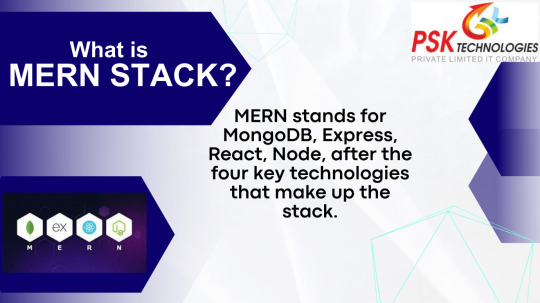
In the dynamic landscape of web and mobile application development, leveraging the power of the MERN stack (MongoDB, Express.js, React, Node.js) combined with cloud technologies has become a hallmark of modern software engineering. This comprehensive guide delves into the realm of professional MERN stack development on the cloud, exploring the synergy between these technologies and how they empower developers to craft robust, scalable, and efficient applications.
Unveiling the MERN Stack
The MERN stack encompasses a set of JavaScript-based technologies that seamlessly blend to create full-stack applications. It comprises:
MongoDB: A NoSQL database that provides flexibility in handling unstructured data and scalability for large datasets.
Express.js: A fast and minimalist backend framework for building APIs and handling HTTP requests.
React: A powerful frontend library for crafting interactive user interfaces using reusable components.
Node.js: A server-side runtime environment that allows developers to execute JavaScript code outside a web browser.
The Cloud Advantage
Incorporating cloud technologies into MERN stack development brings a multitude of benefits, ranging from scalability to security. Leading cloud providers like AWS, Azure, and Google Cloud offer a wide array of services that enhance the development process:
Scalability and Elasticity
Cloud platforms enable seamless horizontal and vertical scaling, allowing applications to accommodate varying levels of traffic. With auto-scaling features, resources are allocated dynamically, ensuring optimal performance without manual intervention.
Deployment Made Effortless
Deploying MERN stack applications on the cloud is streamlined through services such as AWS Elastic Beanstalk or Google App Engine. These platforms abstract away infrastructure management, enabling developers to focus solely on code deployment.
Robust Data Management
Integrating MongoDB with cloud-based databases like MongoDB Atlas ensures data durability, high availability, and automated backups. This provides developers with a solid foundation for managing critical application data.
Security Reinforcement
Cloud platforms offer a plethora of security features, including identity and access management, encryption, and compliance certifications. This is particularly critical when handling sensitive user data.
Continuous Integration and Deployment (CI/CD)
Implementing CI/CD pipelines using cloud-native tools automates the build, test, and deployment processes. This results in faster iterations, reduced manual errors, and enhanced collaboration among development teams.
Cost Optimization
Cloud-based solutions allow developers to pay only for the resources they consume. This cost-effectiveness is particularly advantageous for startups and businesses with fluctuating resource needs.
Crafting the Development Process
The journey of professional MERN stack development on the cloud involves several pivotal steps:
Environment Setup
Prepare your development environment by installing Node.js and npm. Initialize your project directories and create distinct package.json files for both the front end and back end.
Backend Implementation
Design your API structure and endpoints using Express.js. Connect to MongoDB using Mongoose for efficient data storage and retrieval.
Frontend Creation
Construct React components to form your application’s user interface. Utilize state and props for dynamic data management and incorporate third-party libraries for enhanced functionality.
Cloud Integration
Choose a cloud provider and set up the necessary services. Deploy your backend using serverless functions, virtual machines, or containers. Utilize cloud databases for optimal data management.
CI/CD and Monitoring
Implement CI/CD pipelines to automate testing, building, and deployment. Set up monitoring and logging tools to track performance and identify issues promptly.
Security and Optimization
Prioritize security by implementing encryption, authentication, and input validation. Optimize your application for performance by employing caching strategies and code optimization techniques.
Embracing the Future
The fusion of the MERN stack with cloud technologies unlocks a realm of possibilities for web and mobile application development. The seamless integration of MongoDB, Express.js, React, and Node.js with cloud platforms empowers developers to create applications that are not only feature-rich and scalable but also highly resilient and secure. By embracing this synergy, developers can navigate the ever-evolving landscape of technology and bring their innovative visions to life like never before.
-BALVESH PURAMKAR
Intern, PSK Technologies
1 note
·
View note
Text
Run MongoDB Atlas AWS for Scalable and Secure Applications

MongoDB Atlas AWS
Billions of parameters are used in the training of foundational models (FMs) on massive amounts of data. However, they must refer to a reliable knowledge base that is distinct from the model’s training data sources in order to respond to inquiries from clients on domain-specific private data. Retrieval Augmented Generation (RAG) is a technique that is widely used to accomplish this. Without requiring the model to be retrained, RAG expands the capabilities of FMs to certain domains by retrieving data from the company’s own or internal sources. It is an affordable method of enhancing model output to ensure that it is accurate, relevant, and helpful in a variety of situations.
Without needing to create unique connections for data sources and manage data flows, Knowledge Bases for Amazon Bedrock is a fully managed feature that aids in the implementation of the complete RAG workflow, from ingestion to retrieval and quick augmentation.
The availability of MongoDB Atlas as a vector store in Knowledge Bases for Amazon Bedrock has been announced by AWS. You may create RAG solutions to safely link FMs in Amazon Bedrock to your company’s private data sources with MongoDB Atlas vector store connection. With this integration, the vector engines for Amazon OpenSearch Serverless, Pinecone, Redis Enterprise Cloud, and Amazon Aurora PostgreSQL-Compatible Edition are now supported by Knowledge Bases for Amazon Bedrock.
MongoDB Atlas and Amazon Bedrock Knowledge Bases build RAG apps
The vectorSearch index type in MongoDB Atlas powers vector search. The vector type of the field containing the vector data must be specified in the index specification. You must first establish an index, ingest source data, produce vector embeddings, and store them in a MongoDB Atlas collection before you can use MongoDB Atlas vector search in your application. In order to execute searches, you must first convert the input text into a vector embedding. After that, you may execute vector search queries against fields that are indexed as the vector type in a vectorSearch type index using an aggregation pipeline stage.
The majority of the labor-intensive work is handled by the MongoDB Atlas integration with Knowledge Bases for Amazon Bedrock. You can integrate RAG into your apps once the knowledge base and vector search index are set up. Your input (prompt) will be transformed into embeddings by Amazon Bedrock, which will then query the knowledge base, add contextual information from the search results to the FM prompt, and return the resulting response.
What is MongoDB Atlas
The most sophisticated cloud database service available, featuring built in automation for workload and resource optimization, unparalleled data distribution and mobility across AWS, Azure, and Google Cloud, and much more.
With a cloud database at its core, MongoDB Atlas is an integrated set of data services that streamlines and expedites the process of building with data. With a developer data platform that assists in resolving your data difficulties, you can build more quickly and intelligently.
Use apps anywhere
Use Atlas to run somewhere in the world. With AWS, Azure, and Google Cloud, you can deploy a database in over 90 regions and grow it to be global, multi-regional, or multi-cloud as needed. For extreme low latency and stringent compliance, pin data to specific areas.
Scale operations with assurance
Construct with assurance. Best practices are pre installed in Atlas, and it cleverly automates necessary tasks to guarantee that your data is safe and your database functions as it should.
Decrease the intricacy of the architecture
Using a single query API, access and query your data for any use case. The whole AWS platform, including full-text search, analytics, and visualisations, can instantaneously access data stored in Atlas.
Pay attention to the shipping features
Whether traffic triples or new features are added, don’t stop your apps from operating. In order to ensure that you always have the database resources you need to keep creating, Atlas includes sophisticated speed optimization capabilities.
MongoDB Atlas on AWS
Utilise AWS with MongoDB to create intelligent, enterprise ready applications. To assist you in rapidly developing reliable new AI experiences, MongoDB Atlas interacts with essential AWS services and unifies operational data, metadata, and vector data into a single platform. Streamline your data management, spur large scale innovation, and provide precise user experiences supported by up to date company data.
By default, MongoDB Atlas is secure. It makes use of security elements that are already present across your deployment. Robust security safeguards safeguard your data in accordance with HIPAA, GDPR, ISO 27001, PCI DSS, and other requirements.
Complex RAG implementations are easier to construct when an operational database has native vector search capabilities. Regarding retrieval-augmented generation (RAG), a technique that produces responses that are more accurate by utilizing Large Language Models (LLM) supplemented with your own data. You don’t need a separate add-on vector database in order to store, index, and query vector embeddings of your data using MongoDB.
Use Atlas Device Sync to transform your mobile app development process. With the help of this fully managed device to cloud synchronization solution, your team will be able to create better mobile apps more quickly.
MongoDB Atlas pricing
Depending on your requirements, MongoDB Atlas offers several different pricing tiers:
Is MongoDB Atlas Free
Free Tier: Small production, testing, and development workloads are best suited for this tier. It has 50 writes, 100 million reads, and 512MB of storage each month.
MongoDB Atlas Cost
Shared Cluster: This plan, which costs $9 per month, is best suited for individual projects or applications with little traffic.
Serverless: This tier is a suitable choice for apps with irregular or fluctuating traffic because it costs $0.10 per million reads.
Dedicated Cluster: This tier, which begins at $57 per month (calculated based on $0.08 per hour), provides the greatest control and scalability. Production applications with heavy workloads are best suited for it.
Keep in mind that these are only estimates; the real cost will vary depending on your unique usage, including the amount of storage needed, network traffic, backup choices, and other features.
Currently accessible
Both the US West (Oregon) and US East (North Virginia) regions offer access to the MongoDB Atlas vector store in Knowledge Bases for Amazon Bedrock. For upcoming updates, make sure to view the entire Region list.
Read more on govindhtech.com
#MongoDB#AmazonBedrock#RAGSolutions#GoogleCloud#Azure#largelanguagemodels#news#technews#technology#technologynews#technologytrends#govindhtech
0 notes