#intel xeon w3550
Text
Linux Life Episode 61

Hello ladies and gentlemen and welcome to my on going quest in the world of Linux.
Well a lot has happened since my last episode. The W3550 Xeon decide to fail on me as The PSU decided to give up the ghost with no warning or real errors. All I know is it refused to start a few times. Now I had been having problems with the AMD R9 270X graphics card so I swapped it out with a Nvidia 630 GT.
The 630GT was from the i7 desktop which I swapped out with the Nvidia 1050 which is still in there currently and working well. However when I switched it into the Xeon it worked upon initial installation then the Xeon started to fail upon start up but lights would come on. After two further attempted start ups it the refused to do anything whatsoever.
So unfortunately I don’t have a replacement power supply to hand as the Xeon requires a 750w PSU to work efficiently. The only one I have to had is a 450w one on hand which would not allow the Xeon to start. So the Xeon at the moment is on the shelf until I can source a new one at a reasonable price.
So I got another machine up and running. The Machine is an Intel G540 Celeron board I had lying about in an Acer case. It’s not an Acer system I just reused the case to install the G540 which is sitting on a Gigabyte H61M-S2PV motherboard.
I also installed the Nvidia 630GT as I had it to hand from the Xeon. I also used the 240GB V Series SSD from the Xeon as it was available. So once again I have a working system. Now the Intel G540 Celeron for those who don’t keep chip specs to hand is a Sandy Bridge dual core dual threaded machine so it is never going to be a speed demon however it is running at 2.50 GHz which is not bad.
I have also installed 8Gb of DDR3 RAM from the Xeon so although it’s ECC ram the machine doesn’t worry about that and is running perfectly fine.
So I naturally went to install Namib Linux and it installed fine initially but after its first update broke and pamac would not update any more. I managed to get pamac back after a bit of playing with terminal commands but it still wouldn’t synchronize the databases. More finagling later involving pulling down the required files from the AUR to my phone then transferring them using a program called Sweech via Wi-Fi. I got Pamac back to the tray
Restarted but still no synchronising databases. Updated keyrings and mirrorlists but still no avail. In the end I gave up as no matter what I did it would not update. Not happy.
The crazy thing is the i7 desktop is still running Namib Linux and I did exactly what I did regarding the Xeon and it works absolutely fine so I am confused. There must be a step on the i7 I did which I have completely forgotten, who knows one day I may remember. So Namib is out of the loop also at the moment.
So I decided since this is not a regularly used machine more of a test bed I remember quite a few episodes I liked the look of Solus 4 at the time. Well it just happened a few days before I typed this article Solus announced the update to Solus 4.1, new and improved and several bug fixes. So I downloaded the ISO on the i7 transferred it to USB using Etcher and installed it on the newly restored G540.
It installed fine and I even managed to install the Nvidia drivers without a problem and it worked fine. I used their software Centre which is based on the Ubuntu one to install my usual software however I came unstuck with the dock I use.
Now I use Cairo Dock. I use it because you can move its offset to move it up and down off the edge of the desktop so you can clear the main dock. Which you can’t do with Docky or Plank.
It’s not in their store. I look on Solus’ website. Many have requested it but they have not got it working. So i couldn’t use it. I tried Plank for about half a day before remembering why it annoyed me.
Another program I use is I-Nex to check the video driver it’s similar to CPU-Z which is used on Windows and Mac. Guess what its not in the store database either but CPU-X was.
However as good as Solus is their store is missing so many things and because they use their own package manager extension of eopkg there is no converter like Debtap which Arch uses to convert Debian files to allow them to install. So it makes life very awkward if you want specific software.
I’m sure someone is going to tell me of such a convertor and what it is called and I am going to feel kind of stupid, but I could not find it or any clue to such.
So I decide against Solus. In time I may go back should they update such but for now like every time I have tried Solus ,it is still in development and needs to catch up.
Maybe in about 2 years I may try again. So now I am current running Ubuntu Studio 19.10 it works OK. I have had to add a few PPAs to get certain programs but it has been reasonably easy to get most running.
However one thing that does annoy me is having to search the appropriate apt-get package name for certain things because it isn’t always what you think it would be.
Once again I was trying to install I-Nex. I added the PPA and sudo apt update, sudo apt-get install I-Nex. It failed could not get libcpuid version 14 or higher. So I found the deb file installed it and I-Nex still wouldn’t install.
Luckily CPU-X would install so I removed the I-Nex PPA aned installed the CPU-X one and it worked first time. Such an annoyance that even if you install the info even from the alleged website of an app. It isn’t always true.
That is one thing I will say about Arch if it changes someone updates the wiki immediately and tells you the new name or how to sort it. Not the case it seems with Ubuntu.
However after all that Ubuntu Studio is still on the G540. I have managed to get Steam, working, however because the 630GT doesn’t have Shaders 4.0 as it’s the Fermi model of the card not the Pascal which was produced later, I know I can’t use Lutris and Vulkan as it will not work sufficiently.
However it will play games just not high end ones which I can live with. So that brings us up-to date. How long it will remain with Ubuntu Studio 19.10 I don’t know. However I have got all the programs I want at the moment and it does work if albeit slower than the Xeon.
Have you any Linux distributions you would like me to examine... Zorin OS, MX Linux, Fedora Silverblue, Mint 19.3, Netrunner, the list goes on. If so give me a message at [email protected] with your suggestions.
OK well I think that’s enough for this episode...so until next time, take care.
#linux life#waffle#intel xeon w3550#intel celeron g540#linux solus#linux ubuntu studio#linux namib#psu failure#death of a pc
0 notes
Text
Linux Life Episode 59
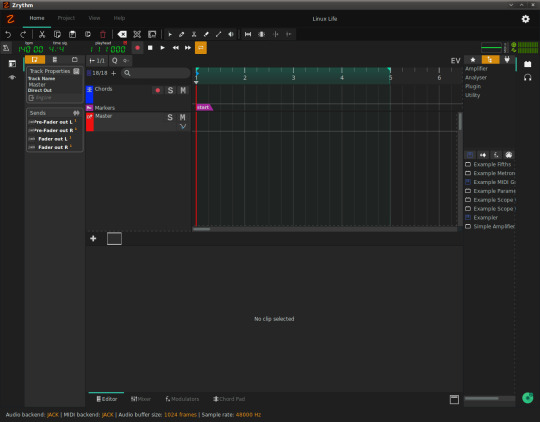
Well hello ladies and gentlemen to my continuing journey in the World of Linux. Sorry for the delay between episodes but real life keeps getting in the way.
So what have I been up to since we were here last. Well for a small amount of time I did try running Namib on the Xeon and for all it worked fine for most tasks. I hit a snag which I could not get around so I gave up.
The snag in question was I was trying to capture some video footage using OBS Studio but no matter what I did the capture was random gibberish.
I tried updating FFMpeg I tried updating the AMD driver to its latest ones. I even updated AMDVLK but no matter what I tried it just got progressively worse.
I even tried using a different video capture program in the form of Vokoscreen. I did try others but they refused to work. Vokoscreen did as it claimed however upon playback sound was patchy and out of sync.
Personally I think this AMD Radeon R9 card I have is a bit dodgy. The crazy thing is it works fine under Windows 10 it will even allow hardware encoding but in Linux it really doesn't want to play ball.
Now some say AMD cards are supposed to work better in Linux as the driver is built into the kernel. Well let's just say on the i7 desktop which is also running Namib it has an Nvidia 1050 and I can get it to work fine with OBS, Vulkan and things like Davinci Resolve as it can see the OpenCL driver and more.
Ok some complain the Nvidia driver is proprietary but I tell you one thing. It actually bloody works which I can't say the same for the AND drivers open source for otherwise.
No matter what I did with the AMD I never got OpenCL working. Vulkan worked fine but for some reason when you used it. It put a black border around the outside of the window. No matter of changing configuration would get rid of it.
So ultimately I have given up on the Xeon with Linux until I can change the graphics card to something much more workable.
I also had to change out the T9E Archer card from the Xeon as it just failed and would not work for some reason. It just gave up the ghost and that was it.
No warning no error message just sod you I have had enough. Good job I didn't buy it and was given it as I would have been annoyed more than I was upon its death.
It seems cards just give up on me. I had a similar experience with my Nvidia GT710 on the i7. It was working all good. I powered down the machine for the day.
The following morning power on and bugger all. Computer whirring away but no screen response. Hence why it now has the 1050.
I do have an old GT630 somewhere but it's the older model not the more modern Kepler version but the Pascal version without all the up to date shader capabilities.
I could stick it in the Xeon but to be honest I am tired of playing with the Xeon for the time being regards Linux. At the moment it's being used as a Windows 10 Emulation machine. So I have been sorting through ROMs and Tosecs.
However on the i7 side of things I have been trying to get JACK working. I installed Ardour and Zrythm, however they wanted to use the Jack Audio system to really work.
I did try with Alsa but it was equally problematic. It just wouldn't intialise correctly. I went through messing about setting up the config in /etc wherever and setting up the security.conf allowing the ports to visible.
I set up the user groups and added myself. No matter what I did JACK just wasn't playing ball.
In frustration I was just about to give up. I looked and saw that Jack2 was available. So I out of desperation thought well maybe Jack2 has updated the system.
Sure enough Jack2 installed and sorted out the issue and now the JACK system works fine using Jack2. Just proving that trying to use the older versions is not always the best idea.
Now I have JACK working I have no idea what I am actually going to do with it. It's not as if I have been working audio lately but I guess I can always say I can now if I wanted to.
I did attempt to use VSTs but after failing to get LinVST and a few others to work using Catalina I gave up on the idea.
What should I now do with a system that can use JACK audio on Linux. Suggestions and any other comments you wish to make feel free to send them to [email protected]
Anyway that's enough waffle for this episode. So until next time...take care.
#linux life#waffle#jack audio#intel xeon w3550#intel i7 desktop#zrythm#ardour#linux namib#obs studio issues#amd open source#emulators#vsts
0 notes
Text
Linux Life Episode 57

Hello folks and welcome to my ongoing Linux journey. Or if you are new welcome to the madhouse as an ex Windows guy who moved to Linux I catalogue my experiences and all the bumps in the road that go with it.
Well it’s been over a eighteen months since I started this blog and now I would say I am now a Linux convert. Sure it has not been without its moments and at times I have struggled to keep the project going as I hit brick walls.
However I have definitely become a lot more patient of the quirks of Linux. Things which would have previously had me running to the hills I have managed to get around.
If I had the Xeon at the beginning of this journey I don’t think I would have stuck with it. Having to find the drivers for the network card and getting the AMD Vulkan stuff working would have broken me in the early part of this project.
However as I started on much more workable machines such as my Samsung i7 laptop and the i7 3770K desktop and had managed to find a set of distributions I was happy with. So when the Xeon came along I knew what I could do to get it working and where I could find answers if really stuck. I am much more willing to go diving into config files or even heaven forbid use the terminal if necessary.
That really proves how far I have came as when I first came across opening the terminal felt as if I had to do something that was so backwards but over time I learned to appreciate it.
While still not a total terminal convert who uses things like the i3 tiling manager. I have definitely learned to appreciate it for sorting various problems and I no longer fear it like I used to.
I have learned how to get around driver issues and now I can normally get my distro up and running again if my video card has issues which i would never have been able to get my brain around.
I however admit if I didn’t use Arch and had these problems with something Debian based and had to search all over the internet to find repos I would not have been as successful.
One thing I will say about the AUR most of the things you want are easily available. You may notice I say most as yes I have had to build some things from source packages or certain AUR packages just would not work. However 95% of the time the thing I require is available and installation is a few clicks away.
Also because the Arch system has to build several things from source a lot of the libraries to build source code packages when I download them such as the Previous emulator. Normally I just have to unarchive, move to the archive and make. Most of the required file headers or dependencies are available.
Even if they are not normally its not difficult to find them somewhere in the repos or the AUR.
Now I admit many would say I am not a complete Linux convert as I still have things like Adobe Photoshop installed on my Linux machine. Yes that is quite correct I do use Photoshop CS6 with Wine but this is more of a convenience thing as I found GIMP didn’t quite do things the way I wanted it to and it was just easier for me overall to use Photoshop as that was my background.
I also occasionally play Windows games using Lutris or Proton. This is only because there is no Linux native version available. So is that cheating I don’t know.
I also used Wine to run XM6g which was a Sharp X68000 emulator but that’s only because I could not the RetroArch libretro core version to work. Trust me I tried to get to work in RetroArch but sadly it just would not play ball no matter what I did.
So yes I do use Wine for a few things but to be honest the amount of the programs I have is very small.
If I am honest I sometimes try things in Wine just to see if they will run but nine times out of ten I don’t bother unless I really need something specific.
Now is the question ... Could I go back to Windows on a daily basis. The simple answer is I don’t think I could. Sure I could use it if I had to say for a company as I don’t have a choice what they use. However as a personal daily driver I now find Windows incredibly slow and cumbersome.
Yes on the Xeon I do have a Windows 10 installation dual boot setup with EndeavourOS but to be honest I have only went into it when I could not get the Wi-Fi working in Linux. However once I got that working I think I have opened Windows once since to write up a flash drive using Transmac only because I could not get it to write what I wanted to USB when I ran it through Wine.
So is my journey at an end... Well no actually as I am always finding things in the Linux world that I am interested in. So don’t panic dear reader I struggled to begin with regarding things I could write about but lately I seem to find something of interest.
Be it emulation, be it something like a new video editor, a new tool or just some new program I have never heard of. So it normally doesn’t take long to find a topic to write about.
However I am always open to suggestion if you would like me to examine any particular topic. Admittedly if it has something to do with programming I may decline. This is because I don’t really program any more.
I admit if I could get a program like Wine that could run OSX programs I would definitely try it. I believe there was a program called Darling which was trying to do that but I have not checked it in months. It as far as I know can run terminal type Mac apps due to Darwin (MAC OS Kernel) being open source but graphical ones are much harder as of course that is heading into grey areas such as using the Graphite/Metal (?) system which as far as I know is closed source.
I truly would run Final Cut Pro X on my Linux box through it if I could. Now yes you can get QEMU to run Mac OS X stuff but it would be much simpler if you could use a Wine like program to do so.
Anyway that’s enough waffle for this episode so until next time...Take care.
#linux life#waffle#qemu#intel xeon w3550#intel i7 3770k#darwin#macos#windows 10#darling#emulation#lutris
0 notes
Text
Linux Life Episode 54

Hello people and welcome back to another episode of Linux Life. My seemingly never ending quest of messing about with Linux. Its funny you know as when I originally started this blog. It was regarding my transition from windows to Linux but over time I now very rarely ever use Windows. In fact there is now only one machine I own that still has Windows 10 on it.
In fact its the recent acquisition which is HP Z400 workstation which contains a Intel Xeon W3550 with 12Gb of ECC memory. The reason I even mention this machine is it has been the subject of my most recent Linux adventure.
Now the machine has sat under my desk gathering dust for a few months but I decided it was time to do something with the thing, so I finally dusted it off and set it up in another room.
First I had to find a video converter as the card in the Xeon is a AMD Radeon R9 370X with 4Gb of memory. Th issue was not with the card itself but the spare monitor I had was a VGA only monitor and the two connectors on the R9 are DVI-D and DVI-I. I did order a converter but I had to rake around to find it. Luckily I found it in the end so now video is working fine.
However there is a rather large blue dongle-like converter sticking out the back of the machine so it won’t sit flush against the wall so it is sitting at an angle to work. Not the most inconvenient thing in the world but I don’t have another DVI monitor spare so we make do with what we have.
However it is happily running at 1680x1050 32-bit colour through it so I am not complaining.
OK so I tried to install Namib Linux which I have been running on my i7 desktop for quite some time. Sure enough set up the USB stick using Rufus on the Windows 10 partition and prepared to install.
Sure enough on boot a few failed things and when we get to MATE it can see the Ethernet port but can’t see the Wi-Fi card. Now I admit even Windows 10 did not have a pre-installed driver for the card in question so I had to download the driver to the i7 and transfer it using aforementioned USB stick.
Now the Wi-Fi card in question is a TP-Link Archer 9E PCI Express card. It’s a A/b/g/n/ac card with three aerial connections. However because it can’t see the card Namib will not install as it needs an online connection to install.
Most Arch installers do this so it was not a huge surprise. OK well luckily for me as I mentioned last episode EndeavourOS (the new team who took over the Antergos system) at the moment have a version that uses an offline installer.
So I went back into Windows 10 downloaded the EndeavourOS ISO and managed to transfer it to the USB using Rufus just like I did Namib.
Sure enough I managed to install EndeavourOS on the Xeon but it also could not see the Wi-Fi card.however as it was an offline installer it did successfully install an Arch system with XFCE.
Everything else worked including sound it was just the Wi-Fi card so I decide to trawl the net and find out if Linux can use the Archer 9E card. Sure enough on the AUR there is a set of drivers called broadcom-wl-ck as the Archer 9E uses a Broadcom chipset.
OK so I boot back into Windows and pull down the snapshot from the AUR onto the USB stick and then go back in to EndeavourOS and transfer it to my Downloads directory.
After unarchiving it as I did try using pacman to install it locally but it wasn’t having it. I run makepkg which will build the package using the given manifest sure enough it immediately informs me I am missing the Linux-ck headers.
Can’t build it. OK so I look up Linux-ck. Now I admit I had no idea what it was but given Linux-ck had headers I assume it some form of kernel. It is indeed. Apparently it’s a custom LTS based kernel made by a user known as Con Kolivas.
I will spare you the details of exact files I needed but every time I tried to build Linux-ck I needed another file. So every time I needed to go back into Windows download the appropriate file and then move it back to EndeavourOS.
Lets just say I ended up doing that about six times so it was a bit tedious to say the least. Eventually I managed to get all the files required and started the makepkg command.
All good but it refuses to acknowledge the PGP key and after about a minute it throws it out. OK not happy so I ultimately decide to set he makepkg flag of --ignorepgpsignature. Probably not the best method in the world but after a minor warning it seems to start to compile the kernel.
The whole compilation took 5 hours to complete on the Xeon. Now the W3550 has 4 cores and 8 threads so I didn’t think it would take that long but it definitely took forever.
Eventually it did build and using pacman -U I was able to install the Linux-ck kernel from the local directory it was in. It obviously installed the Linux-ck kernel and the headers so finally I could now build the broadcom-wl-ck drivers. Yay!
It built the drivers in about five seconds flat. So 5 hours for kernel, five seconds for the driver. Oh the irony. OK so now installed I restart the machine and sure enough the Wi-Fi card is now working.
EndeqvourOS now tells me there is about 200+ updates to download which is about what I expect so I set it off working. Sure enough it installs the updates all fine. Having waited for 5 hours for the kernel it was now getting late so I closed the machine down for the night.
Wi-Fi is working the system is updated. All good.
Day Two of EndeavourOS on the Xeon. I boot up and everything is just fine as the Wi-Fi connects without issue. Now I am not a huge fan of XFCE, don’t get me wrong its functional I just don’t like the way it does certain things like updates.
However I know that EndeavourOS had MATE on its servers. So I try pacman to get MATE. First problem hit. Apparently the MATE system is in the AUR not the main repo of EndeavourOS. OK try and install pacaur but for some reason it doesn’t seem to want to do that. Why I don’t know. OK then I will try and install Yaourt. Nope I can’t seem to find that either.
I’m starting to get desperate at this point and the Arch guys seem to recommend YAY as apparently Yaourt is a bit older now and not quite as good as it once was. Sure enough I manage to get pacman to install YAY. Progress...
So it seems to use the same flags as pacman but can access the AUR. So I manage to install MATE and get it running. However now as I am using that I don’t seem to have a way of installing software via GUI. sure i can use Yay but that’s a command line tool.
So I decide using Yay to install pamac-aur which will give me a nice frontend. Sure enough it installs and after a reboot seems to be installed fine.
Then the fun begins as the first thing Pamac notices is the broadcom-wl-ck driver and the Linux-ck stuff has been updated. OK I think well surely now it has the Linux-ck kernel it will just patch it and then the rest can be done from there.
Nope apparently it has to totally rebuild the kernel and the headers so I have another 5 hour wait upon my hands. The good thing is this time it does sort out the PGP keys so at least this time I don’t have to ignore them.
OK so many hours later the update finally finishes and I restart the PC to check that everything is running fine. Sure enough it seems to have upgraded without any issues. A few minor updates later I am ready to go.
Or so I thought. As I go to run the minor updates from Pamac it seems to keep dropping out and not picking up the network. Hanging many times while trying to download the actual update files.
However if I run Yay -Syu from the command line. It works no problem. Strange. Also every time I build something from the AUR in Pamac I have to keep clearing out the cache or it stops working.
I eventually get everything I want to work installed mainly using Yay instead of Pamac. Which kind of defeats the point of even having Pamac installed.
I still have not solved this issue and I have no idea why it is happening. If anyone has any insight into why this is happening please let me know as it is a bit of a pain in the arse.
Sure I can update using Yay but its annoying having to see Pamac tell me there is updates, refuses to download them and then yay does it first time without problems. I’m sure its something pretty simple but I can’t seem to get it to work.
The ironic factor is sometimes after a bit of searching Pamac can install sometimes but nine times out of ten it just times out the connection of the repo servers. Its probably a setting in one of the config files I need to correct but i have no idea.
Help me out if you know what i need to do. So I now have the Xeon w3550 running EndeavourOS running MATE. Thanks to Yay everything is up to date and I have managed to install all of my usual applications.
It took two days of messing about and lots of time. I hope that the Linux-ck kernel is not hugely updated regularly as having to wait 5 hours for it to compile is not the most fun time in the world.
Luckily after the second time it seems to have managed to remain OK for the time being. However I will not doubt updates will eventually come in time, after all this is Arch and it will no doubt inform me of such an update.
So now the Xeon is a dual boot machine running Windows 10 and EndeavourOS. The Wi-Fi works on both and its working reasonably well with the exception of Pamac. I have tested it with a few other programs and all seem to work fine.
If I have any further issues or manage to find out why Pamac is being like it is, I will no doubt update you on the Xeon’s progress.
As for now I think that is enough waffle for this episode so until next time...Take care.
#linux life#intel xeon w3550#linux endeavourOS#linux namib#pamac-aur#yay installer#Tp-Link archer 9e#nightmares#dualboot#waiting times from hell
0 notes
Text
Linux Life Episode 63

Hello ladies and gentlemen and welcome to my ongoing quest regarding the world of Linux. I'm afraid I start the episode with some sad news... I am now officially announcing the death of the HP Z400 Workstation. If you have followed the series in any form you may have heard me going on about the W3550 Xeon machine and its many issues. Well the power supply died which I did manage to replace. It worked once and then refused to start ever again.
The led on the system flashes green which means there is power to the system, but the bios just refuses to start making me believe the motherboard is at fault. Given the ongoing issues I have had with said machine I honestly do not want to continue to throw money at it, so it is now legally dead.
Can it be repaired, I'm sure it can be. Have I got any desire to do so at this time. The answer is no. In the future if I can be bothered to find a replacement motherboard it may resurrect from the ashes but for now it is strictly non functional.
If anyone feels like sending me a replacement motherboard I would happily accept it but I don't expect anyone has a spare HP Z400 motherboard or a W3550 Xeon compatible motherboard just lying around their house. Even if you do I would not expect you just to give me it for free as they don't just grow on trees.
However if you are feeling generous feel free to contact me at [email protected] and let me know. This isn't a request or any form of begging. As I said as far as I'm concerned the machine is out of action for the time being and that is quite acceptable as I have various machines that still work more than happily so it is not an essential part of day to day life.
If anything it was a machine I used for testing various Linux distributions and other things on but I have other machines just as capable to use. To quote the infamous Dead Parrot Sketch from Monty Python... it's not dead, it's just resting...
Moving on ... So lately I have been playing with a couple of programs that are still alpha software. The first program is Anbox. This is a program that allows you to run Android in a Box on Linux. Now on the Anbox site it recommends you install the program using the Snap from the beta channel of Snapcraft.io
However you can find it in the AUR if you are using Arch. To use it on Arch you need to first install the DKMS drivers, download the Android image, build the Anbox Bridge and if you want to install stuff there is an image with the Google App Store and Super SU for rooted stuff.
The Snap image is just a basic Android image without the Google App Store so if you want to add it too the snap you will probably have to side-load it using the android-tools package adb program.
However if you use the AUR version they forget to inform you that you need to setup the system container service using systemctl enable anbox.container.service the first time to get the container system running in SystemD. To get the program working run Anbox-bridge, then finally Anbox to get it to work.
If you fail to run Anbox-bridge the network will not be available to Anbox so you can't use Android to connect to any of the services like Play Store or anything else requiring internet services.
If you have snapd installed or are running a version of Linux that includes the ability to use snaps like Ubuntu then you don't have to worry about all that as it is built into the snap itself just run the Anbox snap command
But hang on minute you said this is an alpha. Yes I did and although you have basic access to certain things, some problems do exist. The Google Play store works but actually finding apps that work is a bit hit and miss.
Anbox seems to use some of the QEMU code to get itself running, however the ARM code while some works not all of it does at this time. I managed to get an app running such as Pure Writer but several games didn't work.
I discovered that if there is a Universal version of a game or app it will probably work as it has been compiled to work with Android x86. I managed to get Altos Adventure version 1.7.3 running using this but version 1.7.4 is Arm only and won't run.
Places like APKMirror will tell you the architecture used when you download it but not many sites do. Tests from the Play Store with things like Altos Odyssey which as far as I know I have not found a universal version, the game would start but there was no graphics on screen.
However remember this is an alpha so in time I am sure they will solve said issues. Apparently they do update the snap regularly but you need to download that from the edge channel as opposed to the beta channel. Like with any alpha software it's possible they may fix such issues but you do so at your own risk.
Its an interesting idea but at the moment given it can only run Universal Android code you have no advantage using it over the other Android running alternatives (Shashlik and Genimobile) at the moment which primarily run Android x86 code. However in time who knows, I will keep an eye on it and if anything significant happens I will report back.
Next I moved on to something else in alpha. The program in question is Vita3k which as the name suggests it is an emulator of the Playstation Vita. Now they do build nightly so it is a highly ongoing emulator. The emulator is available Windows, MacOS and Linux. However like all emulators regarding legalities that is totally in your court.
I doubt Sony is going to come and break down your door to serve you papers for attempting to run their software but like all emulators its better to state I am not held responsible what happens to your system or anyone else's if you run alpha code.
Now being a modern emulator it needs to have shader support on your graphics card. Which does rule out running it on certain systems. I doubt I could run it on the i7 potato. However I did get it running on the i7 desktop as it has an Nvidia 1050GT which has Shaders 4.2 support.
At the time of me typing this the emulator claims it can run 4 games. Of them all I only got one to work. I managed to get Alone with You working which is sort of an adventure game. They claim Fruit Ninja, My Name is Mayo and VA-11 HALL-A also work but the versions I got installed but then failed to work.
I'm sure I didn't get the appropriate ROMs but to be honest I am not going to lose much sleep about these titles not working.
Before any game will work first you have to go to the Playstation store and download the latest firmware. Then install it using the emulator.
I sat and played Alone with you and while the game was nothing to write home about. It did run at 30 FPS quite consistently and was definitely playable. Controls were using the keyboard and to be honest at least one thing did work including it updated the game from version 1.00 to 1.02.
It has an interesting way of installing games you can load the file as a VPK or you can go into the rom dump compress the files to a single zip file and install it from that.
As I said the other games that are listed as working may have VPK versions I just didn't find. However it did run at least one of the games even though many others as of yet don't.
However as well as having the nightly downloads at Vita3k.org there is also a compatibility list for commercial and homebrew games so when the code improves in time. Who knows what we will get.
I am an emulator enthusiast but this has the potential to be interesting. If you want to help out the developers of Vita3k they do have a Patreon account.
Unless Sony shuts them down which is not out of the realms of possibility nowadays. We hope they don't as they have not with previous emulators of their platforms.
Anyway that's enough waffle for this episode so until next time. Have fun, enjoy and take care.
0 notes