#obs studio issues
Text
Tried to submit a bug report to OBS Studio's bug tracker about a rendering issue with Game Capture mode and ScummVM, and…

Ah. Of course. How silly of me. OBS is functioning perfectly. It's ScummVM that's at fault, here. You know… despite the fact screen recording with other software doesn't display this problem.
How silly of me. Disregard.
It's always somebody else's fault with you guys, I swear to God.
#screen captures#OBS Studio#GitHub#issue tracker#bug tracker#rendering issue#ScummVM#Adventure Game Interpreter#AGI
0 notes
Text
I swear OBS is like a toxic boyfriend.
that or it’s bipolar 😭
1 note
·
View note
Text
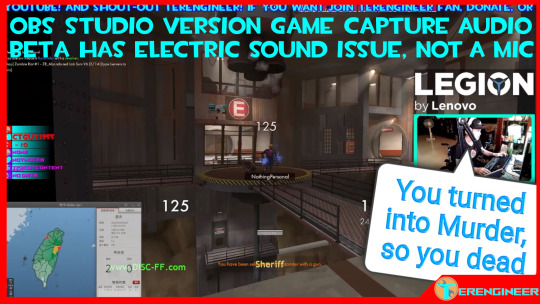
https://youtu.be/zmRd05e1YTw
New chick the link video!
@terengineer
#Terengineer#Team Fortress 2#TF2#Battle FOrtress 1#Arms Race#Live#Stream#Live Stream#Highlights#Murder of Murdererz#OBS Studio#Version#Game Capture#Audio#Beta#Electric#Sound#Issue#Not#Mic#Microphone
0 notes
Text
HELLOOO EVERYONE!
✦ · · · · · · · · · · · · ·
HERE
LOOK
I put off publishing this post for a long time because I was too lazy to write all the information that I want to put here, but here I am, showing you my two models for vitubing, created entirely by myself with my own hands on my laptop!
✦ · · · · · · · · · · · · ·
but before that I think it’s worth starting with an idea! And the idea came mega spontaneously:
This handsome man and I watched a couple of videos with Neuro-Sama and suddenly this dialogue appears:
- How about we become VTubers?
- seriously?
- yeah
- Let's go.
✦ · · · · · · · · · · · · ·
Even though this decision was mega harsh and rather profane, it charged me with motivation and allowed me to get out of the art block a little
After all, I REALLY love learning new programs and things for myself.
✦ · · · · · · · · · · · · ·
Time:
• 5 days to draw both models
• A week to animate them
Programs:
Krita (drawing)
life2D + his brother (animation of models and adding additional emotions)
Vtube Studio (Launch models)
Obs (video filming)
Energy Source:
God knows
✦ · · · · · · · · · · · · ·
So who were my victims of this experiment?
As expected, my avatar was my alter ego Temmie, and for our mega partner/boyfriend we chose his alter ego Sans from Freedomtale!
Since the path is completely new and unfamiliar to me, I desperately searched on YouTube for all kinds of videos and tutorials, as a result of which I found the most understandable and enjoyable series of videos from Lazu-Tan, which I mainly relied on when making avatars
Next, having found it on the Internet and installed the necessary programs on the laptop, I scribbled sketches that would later grow into models:3

after this stage there is a boring process of drawing the models directly, grouping a bunch of layers (a separate layer was needed for each moving object, such as separate layers for each strand of hair and grouping into a common group with hair. This was an unusual thing and made me really strain my brain)
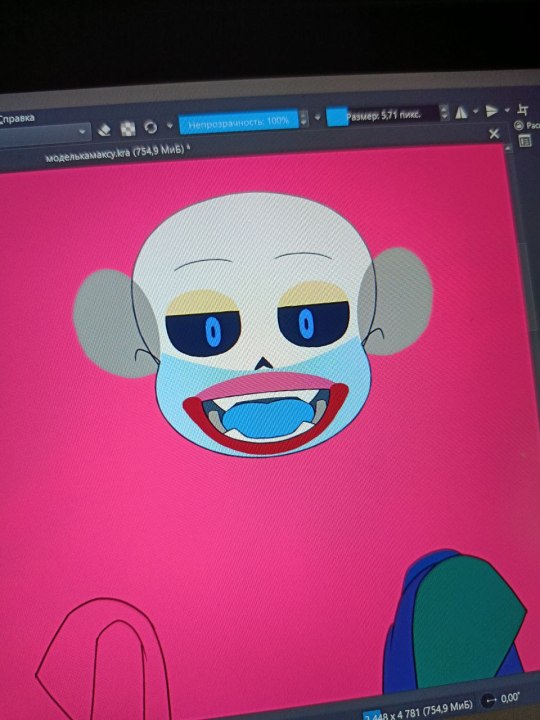


Having saved both files in .psd format, I put them into a new program called Life2D! I needed this program to create animations of the very layers that I had distributed and grouped earlier. head turns, hair physics, eye blinks, additional emotions - this is all the merit of the great Life2D and those 43 days of the trial of the full version, which he so kindly provided me with for creativity... in fact, I thank you for the conditional “deadline”, because without it, God knows when I would have finished this project under other circumstances

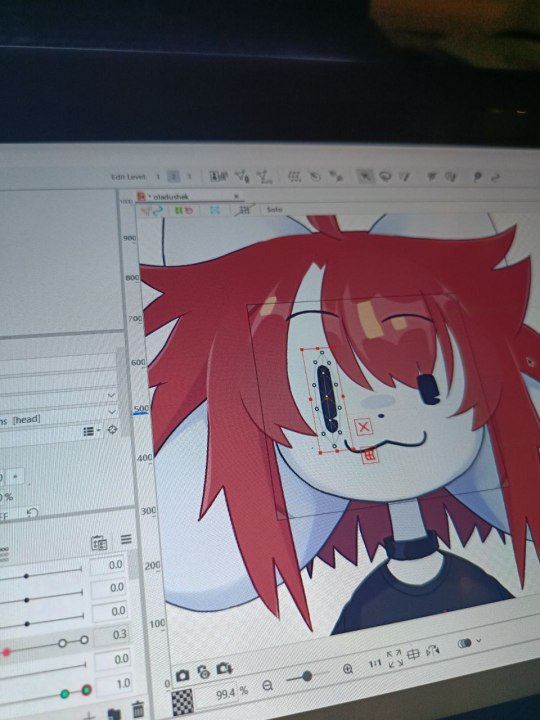
When working, there were a lot of problems due to insufficient knowledge about the operation of the application, which is why sometimes I felt like a would-be programmer who couldn’t find an error in his code for several days (I tried to program, I know what I’m talking about)
It would seem hurray, everything is ready! however, here the finishing touches await us.
Those additional emotions (like blush, stars, tears) that should be activated by assigned keys must first be configured through a separate program that is installed with Life2D
in general, the procedure is not complicated, and I even found it somewhat pleasant

After this, the models can be considered ready, they just need to be put into the files of an application such as Vitube Studio, after which you can play your character at the camera or use them for streaming or making videos!
I published videos demonstrating the capabilities of my models on my YouTube
It was an ultra-mega interesting experience, and I will not hesitate to say this, and I am proud of the results:3
for streaming, however, all that remains is to turn my little potato into a more or less tolerable laptop, but I think sooner or later I will be able to solve this issue
@thefreedomskeleton
✦ · · · · · · · · · · · · ·
Thank you if you are reading this and wish you a wonderful time of day!

#art#fanart#vtube model#vtuber#2D models#freedomtale sans#Freedomtale#Sans#oladushek#animation#i like it#so much#give me some new hands pls#undertale
92 notes
·
View notes
Text
Stream Recap GoodTimesWithScar, 06-23-24
((A note to readers: I am going to spoil the cause of Scar’s audio issues right away because knowing what is going on is going to be very helpful to you in understanding and visualizing the chaos that is about to unfold. Just before going live, Scar attempted to tweet his Going Live message but had a hard time getting the URL to work. In the process, he somehow opened a new browser window that ended up having three tabs that were all running instances of his stream. This window became minimized and Scar didn’t notice it because he had a browser window already up. Scar’s OBS has a setting on it that plays desktop audio, and his microphone noise gate only works up to a certain volume of sound, after which it assumes you mean to be making that noise and broadcasts it (this is a theory). So what you have to picture is that every time Scar says something, it gets echoed several times a second later by the three hidden stream tabs. That desktop audio gets picked up as well and reflected again and again, but will eventually fade off after a few loops, softer each time. If Scar continues speaking, though, and especially if he yells or makes a loud noise, the microphone’s pickup will grab hold of it and the echoes will actually become louder until the result is an overwhelming cacophony of whatever noises have happened in the last thirty seconds. It’s really quite something. For a more coherent narrative of the first forty minutes of the stream, you can also visit the stream recap for ZombieCleo’s 6/23 stream.))
8:30 Scar’s starting stream is still on, but the starting music ends. Sub notifications are active and it is curious how the chime keeps going off even when there is no matching sub message appearing on the screen. Chat does not notice. Before this point, stream audio was apparently normal.
9:05 Scar opens the stream on studio view and welcomes everyone to the stream. About five seconds in, his greeting begins echoing overtop his words, It echoes again, and again, and again, growing gradually louder. Scar looks perplexed, then alarmed, then starts yelling almost inaudibly under the massive swell of “WELCOME WELCOME WELCOME, AND WELCOME TO THE STREAM EVERYBODY.” A chatter instantly identifies that Scar has a stream open, but Chat is moving extremely quickly with this kind of exciting situation. The echoes are getting more crackly and lower quality but also louder as they move further from the source audio. “What is happening?” Scar mouths. The echoes finally die away.
10:22 “I don’t know what just happened!” Scar cries plaintively, then puts his hands over his mouth as the new phrase starts repeating just as quickly. Chat is both deafened and incredibly amused. Because Scar was not as loud this time, the echo dies away much more quickly. Scar looks from his setup to his chat screen, ideas clearly filling his head. “If I say anything it just repeats!” he says as fast as he can, then gives into the natural urge to beatbox into an audio loop. The new phrase and the “oontz oontz oontz” begins echoing, and Scar layers more beatboxing on top of it. Chat thinks Jono and/or Cub will have fun with this. Once that echo dies, Scar makes several false starts to say something, clearly not knowing what to do. The false starts begin echoing as well, and he just gives up. He doesn’t know what to do or say, because whenever he says anything it goes crazy! This cry also echoes. Scar is getting better at timing his voice so the loops are, at least, somewhat shorter.
11:55 “Impulse where are you, I need you!” Scar cries to the heavens. ((Impulse is the go-to guy for many of the Hermits when it comes to sound tech issues.)) The echoes mock him ceaselessly and in vain. Impulse is not online. Scar puts his head in his hand and laughs. This one was loud enough that it gets much louder before it dies off. Many chatters are now suggesting the multiple-open-tabs theory. A dono activates text-to-voice, that also triggers the echo sequence. Chat has no way of contacting Impulse, but they do begin soliciting help from Ren and Cleo, who are also streaming. It is unclear what sort of help they can provide, but they both become aware of the situation pretty quickly.
13:30 Scar rests his face on his palm and lets the stream echo. Right now it is mostly “Scar enters his DC phase” from the dono message with the faint echo of “Impulse where are you, I need you!” far below. Chatters are begging him to close his windows/browser and check his microphone settings, but Chat is also going too fast to read most of the time. Scar gives up and sings the Catdog song. Everything is unintelligble chaos. The headphone chatters regret their life choices.
14:30 Silence. Scar mouths “I don’t know what’s going on.” Chat has a lot of ideas but are still moving too fast to read. He repeats the words in a whisper, which echoes and fades. He realizes he is looping ASMR now and makes several more noises, then whimpers “I don’t know what to do! Help please, somebody!” It echoes. He starts talking fast and loud, with predictable results.
17:00 Scar goes all in on Catdog. It gets loud really fast. Chat is both grooving and suffering. ((It should be noted that through this entire audio issue, Scar is averaging 2.8k viewers.)) He waits for everything to quiet down, then says “Well hello there, and welcome to the wonderful world of CATDOG!” The echo is _horrifying._
19:20 Ren’s voice becomes audible on the stream, saying something about how he’s heard Scar is having mic issues and has come to help him. Scar is still in studio view, so this is the first indication that he is already on the Hermitcraft server. Scar calls out to ask if Ren is there and if he’s come to save him. Scar asks chat why sometimes it gets louder and sometimes it trails off. Chat tries to tell him he is muted in game. Ren begins singing an improvised version of Johnny Cash’s Ring of Fire with lyrics about audio problems. ((Ren and his chat are watching Scar’s stream live and so can see and hear what is going on even though most of the audio nonsense is not actually going out on the server.)) Scar sings along and switches to game view. He is on his zoo train and Ren is standing in front of him, wearing his GigaCorp skin and taxi pants. ((The recapper’s child comes along at this point and asks what the heck the recapper is watching, because the sound is just that atrocious.))
20:30 Ren is playing that Scar has a Gigacorp microphone and he is Gigacorp technical support chat. He sings another song, this time Linkin Park’s Crawling In My Skin with the lyrics “Burning in my ears, this mic is echoing, Chat asked me to come and help you, but there is nothing I can be doing. The echoing inside me, is burning my brain! The pain, of my earholes… Maybe you should just restart your computer, that might fix it! Just saaaaying, the paaaaain in my earholes.” He says “Good talk,” and flies away, leaving the song getting louder and more horrifying behind him.
23:10 The audio mayhem finally subsides, so Scar immediately goes to find Cleo for additional mayhem. ((Cleo has a stream rule against talking about what other streamers are up to and has temporarily banned the word “Scar” in their chat at this point, but has nonetheless been made very aware that Scar is on his way and hell is riding with him.)) He finds Cleo at their base. The first thing Cleo says is a cheerful “Hi!” at exactly the tone and pitch that will echo endlessly. Scar can’t figure out how to unmute himself to the server, so she continues to talk in an increasingly incoherent loop. It gets really, really loud. Sensing chaos, Ren returns and starts singing the Burning In My Ears song again.
25:40 Scar flies away, trying to clear the echo buffer. He comes back just in time to hear Cleo yelling “What do they expect me to do?” and Ren say “This feels like a fever dream,” which form the basis of the new echo loop. Ren sings Eminem’s “My Name is” song with lyrics of his own devising. Scar flies away again. He figures out how to unmute and flies back yelling “Help me!” Ren yells “He’s back for more!” and begins hepfully beatboxing. Chat is still making valiant efforts to tech support Scar, who stopped paying attention a very long time ago. Cleo is talking and laughing in the background.
28:00 Scar makes additional communications efforts, all of them similarly useless. He and Ren sing a song about Mr. Kirkland and his four-pound pie, which seems to be a song Scar made up about the virtues of the Costco chocolate-peanut butter pie. Cleo has been trying to pass along some tech-support tips but is quickly drowned out. She joins in the song.
30:15 Scar does something that abruptly cuts the audio chaos. There is a moment of silence, then Ren and Cleo begin talking and looping. The audio is full of Cleo’s intention to eat a sour jellybean. Scar yells “It’s getting worse!” and flies away. He thinks he is onto something, so he lands on a tree and begins playing with his settings.
31:30 Scar changes something in his settings which completely fixes the problem from Chat’s POV. Scar sounds totally normal, no looping. He himself is still getting one echo over his headset. Chat celebrates wildly as Scar interacts with the echo that only he can hear, paying it compliments and having a conversation. He insists he’s going to have a burial ritual for his headset later on in the day and complains that everything in his life is broken. He is not sure how he got things almost fixed but not fixed and decides he will try unmuting, and muting another source.
32:40 Chat’s moment of peace is over. The echo comes back, everything is unfixed again. Scar does not appear to have realized at any point that Chat’s audio was fixed or that he was the only one still getting echo, but now everyone is echoing again. Scar sighs heavily, a sound that repeats again and again as he flies back to Ren and Cleo. Now game sounds are also in the echo mix. Scar flies away again.
33:50 Scar mutes and makes the loop stop. Everything is fixed to chat. He still has the echo for himself. He is still talking to a voice no one else can hear. He mouths something to chat. He unfixes it again. He flies back to Ren and Cleo, who sing Bohemian Rhapsody to him. It immediately becomes overwhelmingly loud. ((It’s much nicer on Ren and Cleo’s streams.)) Scar has given up. His fingers are off the keyboad and he is slumped with his head in one hand. Cleo manages to get through the din to tell him that they are sending tech support photos and information from their partner via Discord. This is ill-timed because it means that they are tabbed out and Ren is absolutely not paying attention as a Drowned sneaks up and murders Scar before he can straighten up and get his hands back on the keys.
36:10 Scar respawns in the zoo train with the echoes of his ignominious demise ringing in everyone’s ears. Chat, at least, thinks this is very funny. Because Scar was yelling his way through his death, it is the sort of echo that gets louder as it goes on, until his screams are nearly deafening as he flies back to Cleo’s base. Scar looks about as done as it is possible for one man to be.
37:10 All the noise stops. “I muted it,” Scar whispers to chat. No echo. He tells Chat that he’s going to get his stuff and then he’s going to look at the troubleshooting info. He tries to follow some of the troubleshooting info and immediately unfixes everything again. Chat didn’t even have time to celebrate. Scar muses that it seems like he’s getting multiple sources repeating themselves. He thinks he’s on the right track, but he needs to get his stuff back first. He returns to Ren and Cleo and asks for his things. Ren is wearing the Poe Poe hat. It looks good on him, but he tosses it back, then starts in with Sandstorm by Darude, a whole new audio hellscape especially once Scar starts throwing in rockets.
39:40 Cleo tells Scar that he is awesome, and that is funny that it’s Ren being the menace today, when usually it is Scar. She asks Ren when he thinks Scar will mute them. Scar asks for more compliments instead. He mutes again. He’s back down to one echo. Chat has no echo. There is no game sound. Scar gets a thoughtful look on his face. Game sound comes back. Cleo reminds Ren that they are trying to be nice to Scar, even though it is difficult. Ren doesn’t know from being nice, he is trying to make loop tracks here. “Oh, this is your Woodstock, got it,” Cleo jokes. “What about wood?” Scar asks, and immediately regrets everything as it begins looping back on him. Cleo is amazed that he recognizes what he just said, Scar says yes, because it is playing back to him over and over. Cleo is amazed and sees the potential of Scar’s conscience being simply “Play back every out of pocket thing he says”.
41:50 Cleo gives Scar more advice, he drops back down to one echo and no in-game sound or voices audible to chat. He moans an “Oh no.” He tells Ren to keep going with what he’s doing and unfixes everything in time for chat to hear Ren’s rendition of the “How much wood would a woodchuck chuck” chant. He is dancing. Scar is firing rockets. Everything is echoing. It is chaos.
43:30 Everything stops. Scar admits that he may have figured out what is wrong. If someone were to have three open sources of their own stream running in the background, would that be enough to cause this? Cleo pointed out that was literally the first thing they asked. Chat is melting down with YES and laughter. Laughing, Cleo yells at him as he tries to explain that he had a second set of tabs behind his main tabs and that secret second set of tabs had three extremely sneaky instances of his stream that he’d accidentally created while trying to do a Go Live tweet.
44:40 Ren tells Scar, very sincerely, that he is easily in Ren’s top ten favorite humans. Scar cannot hear him because his headphones have taken this opportunity to fall apart again. Ren types it in the chat instead. Scar realizes that Ren’s mic is quieted in his audio mix and tells him that he is pumping him up. Cleo says Ren does not need pumping up, Ren comes fully inflated at all times. Chat has a lot of feelings about that phrasing. Scar tells everyone that this has never happened before. Cleo says at least they know what the problem was: ineptitude!
((I will not be recapping the next section because it is functionally the exact same as what I already recapped in this section of Cleo’s 6/23 stream. It’s a very long but entertaining podcast-style conversation that eventually encompasses Joe and Cub as well as they discuss Scar’s headphones, Ren’s traumatic boarding school memories, Scar’s history as an archer and whether or not Scar may have helped himself to a “layaway” plan at Cleo’s book shop after he fell into some lava and lost all his stuff again. Eventually the topic turns to possible identities for the Ore Snatcher, and after a long run-through that provides no concrete evidence or conclusions, they all fly over to the armor trim shop.
1:55:50 Scar follows the others to the armor trim shop, taking several potshots as he goes. He pulls out his Poe Poe horn and begins playing it to signify that this is the official Chief Investigator on an official Investigatory Visit. He is immediately distracted by a Wandering Trader who has blocks he wants, including gilded blackstone miniblocks. The others are already inside though, so he follows them into the shop. Ren thinks the redstone looks very scary, but Joe knows enough to be pretty sure that most of the blocks in the circuitry would be easy to replace so long as the machine was not presently active.
1:57:10 Cleo groans as they look at the armor stand work, which Doc spent a long time on because he has alienated his best source of armor stand sculpture work. Some of the statue postures are pretty tortured, especially under the hood, and nothing is locked. Joe and Scar cheerfully tell Cleo to go ahead and fix it, Doc definitely won’t mind somebody messing with his stuff, especially in this shop! Cleo begins working on the armor stands, declaring confidently that Doc won’t even know.
1:57:20 It occurs to Scar to ask if the shop is even open yet. The machine seems complete, but there’s no obvious mechanism by which to buy anything. Joe chooses to deliberately misinterpret the question and points out that of course it is open, look how easy it is to walk in and out of the wide open portal! Cub lays down several magma blocks in the doorway, presumably to prank Joe, but Joe has already gone back inside. As Ren checks the redstone for more missing blocks, Cub takes down the magma blocks he placed, thus triggering the alarm and jumpscaring everyone. The Hermits do not know exactly what set off the alarm. (Ren has helped with testing for the alarm and should know that blocks breaking set off the machine, but he presumably did not see or hear Cub break the blocks.)
1:57:50 Ren warns the others not to go down into the circuits, there’s an alarm system. Scar peers into the guts of the machine and catches a glimpse of said system. “It’s a Warden, what the heck!” he yells. Chat is already gleefully predicting how mad Doc is going to be about all this nonsense. Scar is reduced to sputtering, Cleo is cackling. Ren proudly announces that he has been killed by this Warden before. Ren tells them that the Warden is coming up the stairs now and they’d better leave before there is chaos. Just as he says that, the whole world goes dark. The Hermits make a run for it.
1:59:00 The Hermits regroup on the grass outside the shop. Ren points out that if the Warden is going to get out and wreck Doc’s shop it should be on a video and not a stream, because the content would be much better. Scar’s just glad he already finished his shop so he won’t have to listen to the alarm until Doc comes to turn it off. Cub and Scar worry about the Wandering Trader, but there is no sign of the Warden so far. Cleo is not afraid of wardens. Cub and Scar think about investigating, but the sound is terrible. Joe goes straight in but only stays for a moment. Scar shoots at him anyway. The Hermits wonder what triggered the alarm. Chat knows and informs Scar that it was Cub’s fault. Cleo realizes it is going to be _so easy_ to annoy Doc and is thrilled to death. Scar wonders how anybody is supposed to pay for anything if nobody can get their wallet out in the shop.
2:01:10 Joe returns and Cub decides he’s going in. Scar is having Decked Out flashbacks. Cub says in chat that it’s fine. Cleo and Ren never got far enough down into Decked Out to be scared of wardens. Cub returns and proudly declares that he got blasted. The hermits discuss whether they should leave signs explaining what happened or just leave the alarm running and Doc wondering what happened. Cleo points out that now The Glitcher can do whatever they want. The other Hermits have not heard the name “The Glitcher” before (except Scar has and has forgotten.) Cleo thinks The Glitcher is a very Cub name. Scar gets out his Darth Vader breathing horn to attempt to intimidate Cub into an immediate confession. It is super-ineffective. Cub accuses Scar and Grian based on history. Ren plays Etho’s “What’s going on” horn.
2:04:20 Ren sums up that the group has been at it for an hour and fifteen minutes and are literally no closer to determining the identity of the Ore Snatcher. Scar points out that at least they found there’s a warden in the trim shop. It seems bad for business. Cleo doesn’t think Doc cares about business and it’s all about the drama. Cub makes a little show of not remembering the name “Glitcher” and asks if they left a sign. Scar gets Chat to send him one. Ren suggests the possibility of a copycat. He wants to put up a sign that suggests a new villain on the scene, for the “rascal energy.” Scar suggest Wells and/or Hypno, but they haven’t been around. Ren thinks the new fake villain could be “The Pincer,” but he can’t put up the sign himself because he is Doc’s husband. Cleo is happy to do it. Scar insists that he is the investigator and can’t allow this to happen, but is effectively powerless after Cleo, too, proves impervious to the power of Darth Vader Breathing.
2:07:30 Cleo and Ren approach the sand pile to create sign-based mischief. Grian signs in. Chat sends Scar a message with the Glitcher$ sign, Scar remembers it now. Ren and Cleo return, arguing because Cleo thinks “The Pincher” is dumb and won’t put it on the sign. Scar is affronted remembering that Doc thought he was the culprit because the sign was misspelled. He objects to being accused just because he’s “the dumbest one in the crew.” He is paying so much attention to Doc’s accusations, in fact, that he misses Joe mentioning that there is another sign up there that looks like it comes from Scar (that Joe put there.) The Hermits retreat from the sand pile because the noise is terrible. Cleo says she would feel bad about winding Doc up, except he completely deserves it. Ren agrees that even though he is Doc’s husband, he has to admit that a price must be paid for pig murder. Cleo hears “price” and remembers it’s time to spread a little bribery around. Ren tries to double-dip and winds up getting Joe accused of diamond-snatching and chased away by Cleo. He deserves it though because he actually does steal Scar’s diamonds while Scar is distracted by his Chat.
2:09:40 Scar asks why his Chat is convinced Big Salmon is the culprit. He doesn’t even know what that means. As he looks around, he catches sight of a very tiny figure far away, hopping up the side of the sand pile near the goat statue. It disappears before he can zoom in. Scar says he swears he just saw Grian, except Grian’s not even online. The others tell him that Grian is indeed online. Scar flies over to the shop to investigate, but Grian has disappeared. He was not near to the door and so probably could not have gotten into the shop, but where he did go is a mystery. Scar blankets the shop with Darth Vader Breathing, just in case.
2:10:40 Scar returns to the others and reports no luck. Cleo thinks Grian is absolutely the perfect fit for this crime. Ren objects and says Grian wouldn’t incriminate himself in front of four Hermits, Cleo says that is exactly something Grian would do if he thought he could get away with it. Ren sees the sign Joe put up on Scar’s behalf and everyone is confused and suspicious until Joe scolds them all for not paying attention to the fact that he told them he was putting up that sign ten minutes ago.
2:12:20 Cleo sighs and says she loves it when a plan comes together, she just wishes it were hers. The others give her weird looks for that and say that if she doesn’t want to be perceived as the villain, maybe she should say fewer villainous things and possibly praise the villain a little bit less. Cleo says that whoever did it is awesome, but that she would’ve told everyone if she’d done it. Joe points out that he just told everyone he was putting a sign up and got ignored, so Cleo could easily have told everyone and nobody remembered. Cleo tells Joe that it is different because people listen to Cleo. Joe is not so sure about that. Scar brings up the Big Salmon thing again and Cleo reminds him that all the Hermits present know it was not Beef because of Reasons that she very clearly is not sharing with the Chats. ((This is one day before Beef announced publicly that he and his partner are expecting a baby in October, making him way too busy and preoccupied to be doing much in the way of Glitchering.))
2:14:00 General consensus is that whatever feud happened between Big Wood and Big Salmon, it is old news now anyway. Salmon lives peacefully in the hourglass, after all. Chat is convinced by Cleo’s certainty and no longer thinks it is Beef. Ren and Scar both know it’s not Mumbo, but they wish it were. Cleo and Joe would like it to be Joe. Everyone names one suspect (Cleo names Cub, Cub names Scar, Joe names False, Ren names Joel, Grian does not answer). Scar thanks them and tells them that was entirely unhelpful. Next step is to get a search warrant and look through everyone’s storage. Doc can look through his storage. Cleo laughs at the idea that turning up some deepslate diamond ore in someone’s storage room would prove anything. A chatter says Xisuma, Cleo is super unconvinced, Scar is also not enthusiastic.
2:17:40 Joe says that his favorite best-ever theory is that the SciCraft folks are allied with Doc’s partner Karin to steal the diamonds via Karin accessing Doc’s account. Everyone thinks that idea is very funny. Ren asks if that means Karin needs to come to court and testify. Karin may or may not have a Minecraft account. Scar muses that his brother would absolutely do something like this. One of Ren’s chatters says that, as a wife, they would totally do that. Cleo jokes that this was all a ploy to jumpstart Karin’s YouTube career. Joe thinks it would be an amazing Hermitcraft spinoff, Karin and Mrs. T and Lizzie, but they’re thieves… Ren thinks it might be Lizzie pranking Joel by pranking Doc. That’s a little complex, though. Cleo accuses “Everyone else’s spouses” and says next seasons somebody needs to have their spouse start pranking. Joe warns that now that Cleo has said this, Joe’s fiance Badgerspanner is going to demand to be allowed to do it. Chat pops up with the name “Desperate Hermitwives,” which Scar thinks is very funny. Ren adds “The Real Housewives of Hermitcraft.
2:21:20 Ren has a Bdubs theory: The best way to create business for your brand new courthouse is to create a huge story arc that involves crimes and gets Hermits suing. There is a brief argument over whether court cases cost anything (tips are welcome, according to Bdubs, and there’s definitely been some bribing involved.) Cub points out that the police stand to benefit from an increase in crime. Scar protests that he is the judiciary! Cleo laughs and says of course cops cannot be corrupt. In any case, Scar goes on, he touched Doc’s boring machine, he blew it up, he banged it too hard, and he’s not interested in banging Doc’s redstone anymore.
2:23:20 There is a long moment of silence. Cleo says she is leaving, that it’s been lovely, they should do this again never. Cleo, Cub and Joe leave. Scar confesses to Ren that he’d said the worst thing he could think of to get rid of the others, and it worked! Ren is impressed. Chat is impressed, once they stop losing their minds over what he said in the first place. Ren and Scar have a conversation about who might really be the Ore Snatcher and who is playing “third impostor.” ((Third impostor is Scar’s favorite way to play Among Us, someone who is not a real impostor but who plays like they are in order to sow chaos and confusion.)) Ren makes a reference to the movie The Usual Suspects that Scar does not understand, but it boils down to “the best place to hide is in plain sight.”
2:25:00 Scar and Ren proceed to have the same conversation the large group had earlier about who is a suspect and who is not. They come to no conclusions and eventually realize they have wasted half a Sunday on accomplishing nothing. Grian says in game chat that it’s pretty obvious but then immediately logs out. Joe flies past, right to the door of the armor trim shop and logs out midair. Ren finds this behavior wildly suspicious and accuses Scar of being the worst poe poe for not noticing. Scar admits he’s not very good at being Poe Poe, but he works hard.
2:30:00 Scar tells Ren that he really did have plans today, but the echo threw him off right from the jump. Ren agrees, but the echoing thing was really way too much fun. He is already nostalgic about the fantastic amount of noise that was generated. Scar says again that he can’t be the Glitcher because is so busy, with wheelchair appointments, surgery appointments, and trying to build the Poe Poe HQ. They decide to go look at the new build. Ren tells Scar that he believes Scar is innocent. Chat asks if Scar is okay. Scar says he hopes to be okay by the end of next week. ((Scar has an upcoming surgery scheduled to correct issues in his implanted feeding tube that are causing illness and pain.)) Chat notes that Joe logged out and on quickly again, suspicious behavior!
2:32:00 Scar is too tired to be an investigator, he’d rather be the third impostor, but a good impostor would be making lists of potential suspects (or rascals, as Ren calls them). Ren encourages Scar to start an investigation board with red strings and stuff. He tells the Chat to make one for Scar. Scar shows Ren the countdown clock but won’t let him look at the redstone. He promises Ren that the redstone is definitely doing things, even though he hasn’t decided what he is counting down to yet. Ren suggests eliminating any store that took less than five minutes to build. Scar agrees that’s a good idea and he will run it past Permit Officer Grian, who is a different character than Regular Grian. Now that the POE HQ is done, it’s time to enforce some laws. Chat agrees too, nearly unanimously.
2:36:30 Ren and Scar explore the SD and look at how the pop-up shops are taking up beautiful prime real estate. They definitely need to go. A chatter asks if Keralis has been considered as Ore Snatcher. Ren says Keralis just isn’t enough of a rascal. Thinking about Keralis makes them think of the crab rave though, so they go to see it at Keralis’ base. Cleo made the little crabs a while ago, but now Cub has added the crab rave music and it is pretty great. They spend some time appreciating K’s base, which is gorgeous. Scar wants more airport, but it looks like Keralis does have plans for more of an airstrip. They see the birch forest in the distance and start talking trees. The number and quality of custom trees this season is amazing. Scar is self-conscious because he’s having so much trouble making a redwood tree. Ren admits that his custom trees are actually just copies of Scar’s custom trees, and he’s sure Scar will get it right.
2:41:30 Ren learns that Scar has never seen The Mummy. He is appalled. Chat is appalled. Scar gets really confused when Ren gets confused about whether The Rock was in The Mummy (he was) and also is confused about who The Rock is (Dwayne Johnson). They get super-distracted talking about the movie The Rock, which they both love. Scar had to watch it in secret because his mom thought he was too young. Scar has not seen True Lies, but now he remembers The Mummy, so that’s something. He has not seen The Whale, and Ren has not seen House of Dragons. They talk about how expensive streaming services are. They agree not to talk about VPNs on stream, then do talk about it, but just a little bit. Ren canceled most of his streaming services a few months ago because they were so expensive. YouTube Premium is Ren’s favorite stream service.
2:49:00 The inevitable happens and Scar and Ren start talking about Star Wars. In chat, Grian advises Ren to flee for his life. Scar protests that Ren loves Star Wars and wants to talk about it. Grian is deeply unconvinced, especially when Ren reluctantly admits that it’s 11pm and he does need to sleep. But… he’ll stay just a bit longer. They run around Keralis’ base, looking for a bed and talking about Star Wars. Grian realizes he’s getting sucked in via stream sniping and logs out immediately.
3:01:20 Star Wars talk continues, Hermit Podcast style. Grian logs back in. He has clearly continued his stream sniping and wants to say something about the Jedi wookie. They encourage him to speak his truth. Star Wars talk continues. Grian’s hatred of Star Wars talk has suffered a severe credibility blow, even though he logs off again.
3:25:00 A brief detour out of Star Wars and into Dune. Scar talks about storytelling in Hollywood and the lack of innovation for a few minutes. Some Disney ranting, and a discussion about how sometimes it’s okay to scare kids. It’s good for them. Time to talk about old Disney movies from the golden age of animation. Scar reveals he’s never seen The Land Before Time. Chat is _so_ upset. Ren talks about how he lost his dad when he was six, and cartoon movies that had sadness and loss helped him come to terms with it. It’s important not to take that kind of thing out. The deeper stories and lessons aren’t really there so much anymore and it hollows out the films.
3:40:30 Ren admits that it is almost midnight now and he really does need to go to bed. Scar laughs and agrees that Grian is probably out there somewhere screaming at him to go to bed. Scar compliments the way Ren talks, always interesting and with good things to say. When Ren talks, people listen. Chat loves Ren and the Ren and Scar podcast. Scar promises he’s going to watch Dune. Ren is happy until he realizes that Scar, who does not have access to a TV, will be watching on his iPad. Ren thinks that is criminal. He nearly swears. Scar adds that he will be using airpods. Ren is so sad. Scar holds forth for a minute about how Airpods are just not as good as a headset with a jack. Ren points out that there is also a difference between an iPad and a cinema screen. Scar laughs. They do a bit of old-man complaining about how movies don’t look good on computer screens. Ren asks if Scar really doesn’t have a TV in his house. Scar explains that it’s inconvenient, either he’s stuck in his wheelchair or he has to go through the entire process of transferring to a chair or couch, getting strapped in there, it’s a whole thing. His headphones fall off mid-description. Ren suggests he could stay in his wheelchair, get a blanket, get some popcorn, wait, no popcorn, and just enjoy the film. Scar points out some more logistical concerns involving bathroom breaks and says it’s much easier to watch in bed on the iPad. Ren admits he is a hypocrite, he watched Hermitcraft videos on his phone in bed. (Chat feels very seen.) They talk about the high price of iPads. Chat calls Scar an iPad kid, to his protests. Ren is mad that his old tablet is bricked because of lack of software updates. They agree that should be illegal.
At least they get to live in Minecraft, where things are nice.
3:47:40 Ren really needs to go to bed. For real this time. Scar follows him back to his base, still talking until Ren insists that he stop talking and go away or he will never get any sleep. Scar flies back to the train and thanks subs and donos. He did not get everything (anything) done that he planned to this stream, but he will probably try and stream tomorrow as well. Surgery is definitely planned for next week and hopefully a little less intense than originally planned. If things go well, it will not be under general anesthetic and that should keep him out of the ICU. The surgery itself is not such a big deal, but the sedation is the issue. Hopefully this surgery will correct what was done wrong in 2021 and 2022.
3:51:20 A chatter donates $100 for Scar to buy some new headphones and let the old ones go to the farm. Scar promises that this is the last time Chat will see the old headphones. They’re getting buried in the backyard. He’s just weirdly sentimental about a few things. The sunglasses he lost last year and these headphones. But it is time. Scar’s goal is to get the surgery done and then get the new wheelchair (which he has finally been measured for). It will be smaller, lighter and more comfortable. Chatters send in dono messages of love and support. They also have opinions on movies.
3:56:00 Scar reassures Chat that this surgery will not be like last time when he was out for months. This surgery is much smaller. A chatter sends a dono message with train talk. Scar is enthusiastic about train talk. He reminds Chat that he lives near a real-life permit office and shows off the dig progress on Magic Mountain. Every scrap of dirt has been removed and saved for later. Beyond IRL things, Scar has to do the POE HQ interior, Doc’s investigation, landscape the area around the train, and add the caboose, which will be floated in on balloons. The mini-mountain needs to come down and Magic Mountain needs to be dug out. The zoo must be built and Scar has several shops to build. He has so much to do! Some chatters mention the Jellie plushie and Scar admits inflation has made it really hard to make merch. Anything good costs so much money these days!
4:00:00 A chatter asks for names for their dark oak forest. Scar throws it open to the Chat, who are full of ideas. Scar likes “Mythwood.” He shares one last thought: Universal’s Monsters Land is so cool. Scar is very happy about it and thinks it is great. He switches back to studio view, says this is probably the weirdest stream he’s ever done, and that he hopes to do more streams this week. Nobody Scar knows is streaming so he doesn’t raid, just ends his stream.
#hermitcraft#stream recap#goodtimeswithscar#rendog#cubfan135#joe hills#docm77#tall claims court#not tagging cleo cause they mentioned finding the stream recap thing weird#so i'm pulling back and keeping it out of their face whenever i can because it seems polite
31 notes
·
View notes
Text
so you want to use OBS
hello! i’ve decided to compile information on my OBS setup and some resources that have helped me along the way. this is mostly for personal reference, but maybe others can make use of this information!
some notes before i get into it:
i use OBS for both offline recording and (twitch) streaming. any footage i record is edited using DaVinci Resolve 18, which is free.
most of my OBS captures are of video games (through a USB capture card, specifically elgato), and the occasional screen/application capture (like clip studio paint, and sometimes PC games).
as such, the information here is reflective of these experiences. this post is not comprehensive to all of OBS’s features- this is just an overview of the settings and configurations that are most relevant to me.
with that out of the way, all the information will be under the cut!
Basic Setup
file format:
how to change: settings -> output -> recording -> recording format -> press “apply” once finished!
I save most of my recordings as .mkv files- it supports multi-track audio! i prefer .mkv over .mp4 because if your power goes out, you still have a recording to work with.

.mkv files can be read by DaVinci Resolve without an issue- but for Adobe software, they'll need to be remuxed to .mp4 within OBS! (file -> remux recordings -> press the … to select a file -> press the “remux” button)
video resolution and framerate:
how to change: settings -> video -> output (scaled) resolution
my obs canvas is @ 1920 x 1080p (16:9)
i switch between 720p and 1080p as needed! if you're concerned about space, you can probably just go for 720p. i also record at 30 fps, simply because that’s what my capture card supports.
video bitrate:
how to change: settings -> output -> encoder settings (located in both the streaming and recording tab) -> press “apply” once finished!
bitrate is a bit of a doozy to explain, but the most important thing to know is that bitrate affects your video’s quality. lower numbers = lower quality, while higher numbers = higher quality.
generally speaking, you'll want higher bitrate when you're recording things with high depth of information (e.g. you’d want a higher bitrate for something fast-paced like splatoon, compared to a slower-paced game like animal crossing).
my video bitrate is either set to 3000 or 4000 kbps! and here's some of my other (related) settings while i'm at it:

you can put your bitrate at much higher values than me if you're a stickler for quality- but keep in mind that a higher bitrate means:
bigger file size
more information to upload (when streaming)
your computer will need to encode more
i’d recommend reading twitch’s guidelines on encoding, bitrate, resolution, and framerate to get an idea of what values to pick. for people who are doing offline recording or streaming on a different platform, i suggest googling the appropriate resources!
multi-track audio:
this is mostly applicable to anyone looking to do video editing!
multi-track audio basically allows you to separate your audio sources (e.g. discord, game audio, and your own microphone) into different tracks.
this is an immensely helpful tool because it lets you adjust audio levels in post-production (editing). some examples of how this can be used:
increasing someones microphone volume if they speak too softly
increasing/decreasing game audio
muting swear words/sensitive information
completely muting voice call + microphone if you want to upload a no commentary video
and more!
to set this up, take a look at your audio mixer panel, and press the ⚙ icon. this will bring up advanced audio properties.

by checkmarking a track box, it puts the audio on that track. to make the above screenshot easier to digest:
track 1 consists of ALL three audio sources- desktop, elgato, and microphone.
track 2 only has the microphone audio.
track 3 only has desktop audio (i use this for voice calls)
track 4 only has the elgato capture card audio (game audio). the volume has also been lowered so that any speaking voices can be heard clearly.
tracks 5 and 6 are unused.
you might be wondering, “why do all three of these have 1 checked off?” this is what i call the universal audio track. i recommend having a universal audio track for a few reasons:
when you stream from OBS onto twitch/youtube- you have to select ONE audio track.
it’s also a nice backup in case you didn’t separate your audio correctly.
if for whatever reason you need to move around your individual audio tracks in editing, the universal track acts as a nice reference point.
mark off your audio tracks for each audio source as you see fit! once you’re finished with the advanced audio properties, go to settings > output.
for the streaming tab, you’ll want to have the number of your universal audio track selected. in my case, that will be audio track 1.

for the recording tab, checkmark all the audio tracks that are applicable to you (in my case, audio tracks 1, 2, 3, and 4). by default, only audio track 1 is selected.

if you don’t check off the additional audio tracks in the output > recordings section, you will not have access to those audio tracks in editing, and you won’t be able to edit your audio tracks independently of each other. so don’t forget to do this! 👍
custom browser docks
custom browser docks are a great tool for when you’re streaming and want to have access to your twitch chat and/or activity feed! (or if you wanted to have some other web browser on OBS).
to create one, go to docks -> custom browser docks.
you’ll be given a table interface that asks you to put the dock name and URL. for streamers who want to have chat and alerts available, do the following:
on twitch’s homepage, go to the upper right and click your icon
then, click creator dashboard
once you’re on your dashboard, go to stream manager
click the vertical “...” on my chat OR activity feed.
press “pop-out chat” OR “pop-out activity feed”
copy and paste the link into the table back into OBS
press apply once you’re done
click and drag the docks around at your leisure to put them where you like!

if you ever decide you don’t want to have something on your OBS dock (or want to bring something back), go to the toolbar, click “docks,” and click the appropriate dock!
third party things
a section of optional things that you may enjoy having.
streamlabs alerts
this is basically for anyone who streams and wants to have their chat and/or follower notifications visualized on screen!

streamlab alerts can be added to OBS by adding a browser source into your scene, and the specifics can be customized on streamlabs itself. it’s pretty self-explanatory, so i’ll just leave a link to streamlabs website, where you can log in using the streaming platform of your choice: https://streamlabs.com/
discord overlay
this is a browser source that can be set up to show people who are in a server's voice chat and who speaks. i recommend this to people who make multiplayer content- it can help viewers distinguish who is who but also it can be helpful in editing.

to set this up, go to https://streamkit.discord.com/overlay, click “install for OBS,” and after logging in with discord, go to “voice widget” and click the server and voice channel you want.
you are able to apply CSS if you'd like more control over the visuals, but the standard layout tends to work fine for me! a search of “discord overlay css” on youtube can help you get more information.
veadotube mini
this is a pngtuber software that a friend recommended to me! no webcam is required- mouth opening and closing is based on your microphone input!

you can download it here (it’s pay what you want!): https://olmewe.itch.io/veadotube-mini
for a proper tutorial on how to use it, i recommend checking out the app's documentation, which you can read here: https://veado.tube/help/
source record
have you ever wanted to stream something with a chat overlay/layout, but wanted your recording to ONLY be the gameplay? or maybe you wanted to record BOTH your gameplay AND your webcam so that you can have a crisp zoom-in on your webcam!
source record is a third party plugin that can help you with that!

the general gist of source record involves applying the “source record” filter on either a scene or source, and customizing the encoding settings accordingly. the exact details of how to set it up is beyond the scope of this post, so I'll just direct people to this video instead (it was very helpful to me):
youtube
⚠ a quick note about source record: this plugin can be intense for your computer. be sure to do test recordings and the like to see what your computer can handle (and see if the recordings come out the way you like). it took me a few tests before i settled onto something i liked!
you can download and install source record here: https://obsproject.com/forum/resources/source-record.1285/
vdo.ninja
have you ever wanted to do a collaborative video or stream where you feature someone else’s video on your stream? or maybe you’re doing a multi-person streaming event! vdo.ninja is the perfect tool for you!
vdo.ninja turns your OBS virtual camera into a browser source link- which your collaborator can add on their stream! this is a new tool that i’ve added to my arsenal recently- since my friend and i are planning to stream a side order challenge together! i’ve still got to iron it out a bit more, but i like what i’ve used of it so far.
try it out for yourself at their website here (with documentation and demos available on the homepage!): https://vdo.ninja/ (no downloads required!)
ok! i’m set up! what now?
and with that, that’s all of the settings and tools that i thought would be worth mentioning! while most of my setup was written with video games in mind, some of these plugins and setups may be applicable to other types of videos (e.g. tabletop gaming with a physical camera)!
now that i’ve outlined all these settings, i have one more thing i have to say: regardless of what you're using OBS for, do a test recording before doing anything “official” with it. this recording can be as short as 30 seconds. it’s a good habit to develop that can make sure your streams/recordings turn out the way you want them to!
here are the kinds of things i like to check! it’s not an exhaustive list, but this can be a starting point:
video:
does my video look the way i want it to (and can my computer handle that)?
can my computer handle the load of encoding? - OBS will note in the bottom if the encoding is overloaded. if it can’t handle it, turn down your bitrate or adjust other encoding settings (e.g. i had to toggle psycho visual tuning OFF because it was causing lag)
this is especially the case if you're recording PC games- you don’t want to have slowdown on either your game or the recording!
audio:
are my audio sources (e.g. desktop audio and microphone) correct? - if you plug/unplug devices a lot, be sure to check this (settings -> audio).
are any of my audio sources muted? - make sure you don’t have anything on 🔇 if you don’t want it to be muted! otherwise the audio will be lost forever… (i lost my friend’s VC audio once… it was sad)
are my audio tracks separated properly? - requires you to boot up your editing software, but it's worth doing! for the test recording, just have something from all your sources playing at once, and see if your editor has things separated into tracks.
can i hear the voices clearly? or does the music and/or game overpower them?
if for whatever reason your OBS crashes, or you want more information on anything “critical” or “warning” worthy in your set-up, you can go to help > log files > upload current log file > analyze. crash logs currently can’t be analyzed by the log analyzer- but they’re a valuable tool when asking for help on the OBS forums!
and that’s all! for real, this time. i hope that some of these tools and settings can help anyone wanting to get more out of OBS. there’s definitely other things i didn’t touch upon (e.g. audio filters for noise compression, suppression, etc.), so i suggest doing your own research and trying things out!
happy recording/streaming, and thanks for reading! ✨
#lizzy speaks#this was a fun little write up!! i've been slowly getting some of my friends into video making teehee and its SO FUN!!!#(digital) video is like one of my other passions next to art. everyone say thank you splatoon for getting me back into it again <3#i've been using obs since like 2018 so i wanted to share some of the things i learned for funsies... i really love video...#but also i like having reference posts like this in the case people have questions they want to ask me...#because i don't always remember what video tutorials i watched and it's nice to document that somewhere...#warning to anyone who reads it this is like 2.1k words. i do want to stress that this isn't comprehensive but there's still a lot of info#that i wanted to put for this post...! that said topics like designing your own stream layout + assets for it are NOT in the scope of this#post and nor is this a beginner's guide to obs (i wrote this with the assumption that you know how to record and/or stream and that-#people already have an idea of how to use scenes and the different types of sources obs can use).#i hope everyone's had a lovely march 5th! i would love to look at the fanart but im still not done with reload...#but im hoping to finish it by the end of the month!!! yipee!!!#Youtube
47 notes
·
View notes
Note
might be bit of a stretch but since i saw you use clip studio, would you know any workaround around brush lag in clip studio paint in large files?
my brushes start lagging at around 150px
hey! I happen to run into the same issue sometimes on large files, and it's likely due to RAM being overworked. Long story short you need to optimise your RAM, I'll detail a few things I do under the cut so it doesn't clog anyone's TL:
I work in super large files, all of which are 600dpi. Generally I'll look to lower the size of my files, so no timelapse recording on large files (this makes large files lag BADLY), merge layers as you go, lower your resolution (600 dpi is luxury and largely overkill lol I just do it out of habit, 300 is more than enough, 150 is good for drawing, personally I think 72 is too little esp if you have textured brushes). To keep the same effects and textures size on your brushes at smaller resolutions you can play around with the "enlarging ratio" (or something similar, it's "rapport d'agrandissement" in french) under the "textures" menu in your brush settings.

Something SUPER important if you haven't done it already: under "performances" in the software's settings menu, you can also allow CSP to take up more RAM. Mine's at 90%, I can't remember what the default is but you can bring it up anyway. Shut down and restart the program to make the change effective.

Otherwise, anything that can help you optimise your RAM: open your task manager (ctrl+shift+esc) and see what else is clogging it, and kill those softwares temporarily. Web browsers especially tend to take up a lot of RAM, Adobe softwares as well (it's why I switched to CSP in the first place) so if you're running Photoshop and CSP at the same time for instance, you might want to kill Ps. Same with OBS if you're streaming. Similarly, you might want to disable softwares opening when you start your computer (e.g OneDrive if you don't use it, Teams, Creative Cloud or whatever the fuck is launching on start and then passively taking up resources). Same with apps that just get minimised instead of completely shut down when you close the window (discord and Teams do this by default for instance, you can change it individually in the softwares' settings).
Last resort would be to simply increase your hardware RAM. I have 32GB which is super comfortable (and would be more comfortable if my canvases weren't 600 dpi hahaha), but I think 16GB would be enough to run CSP smoothly.
These aren't magic tricks unfortunately, I wish there was such thing, but a little optimisation here and there can go a long way. I'm absolutely not there myself so don't take my word for it, but anything you can do to free a little space on your RAM can make a little difference.
9 notes
·
View notes
Text
Blue Christmas- chapter 1
Author' note: I realized that the links to the different chapters of this story weren't working, so I'm re-uploading the chapters. sorry for the spam!

There was something wrong. I knew there was something wrong. You know that feeling you get when you leave the house and you suddenly can’t remember if you left the stove on? Or if you left your hair straightener plugged in? It just sits there and nags at you and drives you up a fucking wall. That’s how it felt.
I lay in bed, wrapped in the cozy white down comforter with Dodger in bed next to me. I run my hand through his fur as my mind runs wild.
I look at the empty space next to me and sigh. Chris was up and out of the house early, kissing me on the forehead before he left. I always woke up just enough to be aware when he did it and to smile a tiny bit. Every time he did it, it made my heart flutter. It’s crazy that after nearly three years of marriage (three years in about a week, actually) and six years together, he could still make my heart race in the best ways.
He’s been back for two days after doing press and promotion for the new movie, and I’m so glad to have him home for a while. Christmas was sacred in the Evans family, so we always made sure that we were always both home and there for everything that the season had to offer. In six years, we’ve never spent a Christmas apart. It’s a rule.
I think back to the fight we had a few days ago, before he came home. A fight that took place over FaceTime, no less. What a stupid way to have a fight. We’ve been trying for a baby for the last year and a half. Since Chris’ contract with Marvel was ending, we both decided to go for it. Both from decent sized Irish Catholic families, we couldn’t wait to start one of your own. I’m young(ish), healthy, in good physical shape, and I took care of my body. For a year and a half I tracked my ovulation cycle, took my temperature, held my legs up in the air after sex (to Chris’ endless amusement), and did every other stupid thing I read about things to help get pregnant. But none of it had worked.
My OB-GYN told me not to stress about it. Lots of couples tried for over a year before getting pregnant. There was nothing to worry about. There was no medical reason why I shouldn’t be getting pregnant. We were both trying our best to deal with it, but it was frustrating. I had mentioned over FaceTime that maybe it was time that we started looking into in vitro fertilization or adoption. In my head, I knew that I was jumping the gun, but I had this sinking feeling inside me that if I hadn’t gotten pregnant yet, maybe it wasn’t meant to be. Chris had gotten angry, telling me that maybe the reason I hadn’t gotten pregnant was because I was constantly stressing out about it to the point of almost making myself sick, and why couldn’t we just keep trying and if it happened, it happened. I rarely, if ever, saw my husband lose his cool, and especially not with me.
The video call had ended on a tense note, Chris muttering an apology before he told me that he had to leave for an interview, and me on the other end feeling like an asshole and like maybe I was extremely overreacting about the whole thing.
When I had picked him up from the airport two days ago, Chris had swept me up in his arms and kissed me soundly, apologizing profusely for “being a horse’s ass” (his words) and telling me that if I wanted to make an appointment with the fertility doctor we had gone to see to talk about options, he was in.

But something was off. To the untrained eye, everything was fine, but I knew my husband. I knew him better than almost anyone, except maybe his mom. I went to work at my photo studio in downtown Concord, Chris spent time with his buddies from high school like he always did when he came back home, we both decorated for Christmas and played with Dodger in the snow. All seemed perfectly normal. Except for the fact that I knew Chris was having issues with his anxiety. There were little tics he got when it was bad. I was the same way. I had asked him more than once what was bothering him, but he always said everything was fine, and told me not to worry.
Normally, whenever he got home from being away for any extended amount of time, we could barely keep our hands off each other for the first week, getting absolutely nothing accomplished and being the butt of jokes between his siblings about being disgusting and insatiable. However, we haven’t even been naked in the same room together since he got back. I didn’t think TOO much of it, chalking it up to jet lag and the stress of the press and our upcoming wedding anniversary and the holidays.
Waking up alone was another sign that something was off. When Chris was home, mornings were spent in bed, cuddling, drinking coffee, laughing at Dodger wedging himself between us, trying to get maximum affection from his two favorite humans. Mornings meant slow kisses, wandering hands, fingers pushed gently through hair, breathy moans, whispered declarations of love and adoration. Mornings were the best part of my day; Chris making sure that I woke up gently, kisses pressed down the column of my throat, fingers tracing my hip and disappearing under the sheets, breath ghosting over my flesh, making me shiver. Waking up god awful early was worth it if this is how my day started.
Finally deciding that it was probably time to get my ass out of bed and take Dodger out and get him fed, I pulled on my robe and slippers and headed downstairs. Waiting for the coffee to brew, I looked out into the backyard and watched Dodger chasing birds around our spacious backyard, the bright sunlight reflecting off of the fluffy white snow covering everything, and bit the inside of my cheek.
There was something wrong.
I could feel it.
There was something going on with my husband and he wouldn’t talk to me about it.
5 notes
·
View notes
Text
FAQ
Proshippers are not welcome on my blog. End of story.
My Nezha oc
Boundries for my Nezha OC included--
just dont be fuckin' wierd.
No shipping. None at all. no
He's a child, forever. Mah boi aint growing- so respect that or its instant block.
I have my personal Nezha media interpretation/OC. I made him and he is eternally 12. That does not mean I believe Nezha the mythological god is twelve because he's not, that is a misconception
Nezha is a mythological god, and thier interpretations across different pieces of ancient lituriture, thier statues, their representations vary depending on where you are...
The adult side of Nezha is just as important as his child side and to ignore one is disrespectful to him as a whole. it is okay and valid to have Nezha as an adult in Media just like they've had him as a child.
But you cant just look at one and say that is his entire representation. That one interpretation is the only form Nezha can have within his worship.
My Nezha oc is just that, a media interpretation, so DO NOT refer to him for any completely accurate info on his mythologies. I have taken creative liberties.
so with that said because my Nezha oc is a child, please do not ship him with anyone. (he's also Aroace)
the child headcanon is cute but please remember it is a headcanon and anyone who thinks differently regarding Nezhas age is completely valid in doing so.
I would suggest referring to this user for some very good and useful Nezha info.
What programs do you use?
Clip studio-full illustrations/detailed comics/animations
procreate-doodles/low detailed comics
obs-streaming and recording
DaVinci-video editing
Whens the next part of _____ coming out?
No idea dude, life is insane so whenever i get to it
can i request___?
Nope i dont take requests if i end up writing or drawing something for an ask someone gave me its soley bc i wanted to and felt like it.
what tablet do you use?
ipad and stylus, gaomon 1311
what do you ship/ what ships are you comfy with?
No No ships that make me puke-
Mk/Mei/Redson x any of the monkeys/parental figures. just...just no.EUGH.
fave ships- i will go down with the ship for these pairings, i make content of them and enjoy content made for them
Spicynoodles
shadowpeaches
freenoodles
SIlktea
Cool ships- i dont dislike these at all, i think some of them are quite cute and plausible. i enjoy content of them but dont actively ship them/make my own content of them. Mostly bc my own hc's for the characters often negate these ships
Chimerashipping- very cute but i personally cant see red and mei in a romantic relationship. i see them as chaotic siblings
inkypages- its cute but i ship macaque with wukong and tang with pigsy
shadowvenom (is that the name for sq x macaque???)- its nice but doesnt really interest me
dragonfruit- cute, but i see them as chaotic siblings.
I also have no issue whatsoever with Oc X Canon with any of the characters as long as your not being wierd or illegal about it y'now XP.
Oc X Canon is fun. and i fully support it.
The same goes for selfshipping.
27 notes
·
View notes
Text
hi hello does anyone have experience w davinci resolve? i'm having some issues with clip audio that don't seem to be fixed by anything i've found online so far. elaborating under the cut:
my original video files are mkv, but mkv only gives working audio in davinci, the screen is this:

i can just convert mkv clips to mp4 clips using vlc or kmplayer or obs studio, and those mp4 clips seem perfectly fine (video+sound) when i open them with any of my video programmes, BUT if i load the mp4 clips into davinci i get the video without audio (altho it does pretend there's still audio attached?)

i've tested loading just regular mp4 videos i already had lying around into davinci and those seem to work perfectly well. so it's just that in the conversion process between mkv > mp4 SOMETHING happens to the audio, and that something is only noticable once i load the clip into davinci.
i think maaaybe there's some vlc settings i could mess around with during conversion but so far nothing's worked and i really Do Not know enough about video files to get there.
#i used lightworks for my amv but somehow in the months since then all the clips in there got corrupted? or smth?#idk but the amv is gone lol. it's fine i already finished it so it's not like i was going to go back and re-edit but still kinda sucks#and i don't wanna risk getting too deep into a new project and having it happen before i'm done#if you instead have suggestions for other free editing software that's also welcome btw im not married to davinci. for obvious reasons#manon talks
4 notes
·
View notes
Note
Hi! I’m trying to learn how to make gifs and the biggest issue I’m facing right now is figuring out how to download the content so I can actually make them, do you have any advice on that? Anything would be greatly appreciated, thank you!
Hello and thank you for your ask! 💜
Assuming that you're trying to make gifs on a desktop (I'm totally helpless with the mobile stuff, sorry), there are many ways you can actually download stuff:
4K Downloader - Good for Youtube and other popular websites. Just copy/paste the url of the video and the program does the rest.
Screen recorder (like OBS Studio). It does what it says: records everything that happens in your screen. OBS is fairly easy to set up and very HQ - it's also free.
Torrents (my preferred method) - Download and install a free torrent client (Bittorrent, µTorrent, qBittorrent etc.) and start looking for different torrent sites to download from. These sites might be blocked by your web provider/country by default, so if you can't access them directly, type "[websitename] proxy" in your search bar and you should be given a list of accessible proxy sites. Look for torrents with the highest amounts of seeds (sources), and once your download is finished, remember to seed it as well (aka don't delete it from the list right away because sharing is caring).
→ Important: Make sure you have an antivirus program already running on your computer because file-sharing is never 100% safe. If you want to be extra careful, install a VPN as well.
Other sources that I haven't yet tried myself but they were once recommended by other people:
HD trailers | iTunes Movie Trailers | Sharemania
I'll also happily take here suggestions from other people if they know other good places/ways to download. 😎 Otherwise, if you have any problems or have other questions about this stuff, feel free to pm me anytime. :)
16 notes
·
View notes
Note
Welcome to simblr, Mera😃 Can I ask your gif making process? Your gifs come out so smooth with unnoticeable noise, high quality, and long frames. How do achieve that with Tumblrs size limit and quality loss? Thank you
hi, thank you so much! i always find my gifs could be a bit better, so i'm sure there's way better tutorials to follow + a bit simpler and for newer versions of photoshop - so i will link you to a few (one, two, three). with that being said, i can give you some tips that work for me <;3 warning: i ramble a bit and i'm sorry if it's not super helpful TT
personally, i use the built-in recording option with windows 10 gamebar (windows key + g on your keyboard will open it, if it doesn't open try this) and i use photoshop cc 2017! some people use obs studio to record, but it's up to you to figure out which one you like more/which works better for you.
one of the biggest things is resizing your gifs to tumblr's dimensions! that helps a lot with file size AND quality issues when uploading to tumblr. tumblr has gotten better with file size (i believe 10mb is the limit now? they explain a bit here). if you make your gif too small, it will come out pixel-y when posting to tumblr... and if you make it too big, it will look blurry :/
i would like to add, that when i make gifs, i try to make them 'loop'. also, none of my gifs go over 130 frames. if they do, i remove frames or split the single gif into 2. i try to keep most of my gifs 50-90 frames as i noticed usually the file size isn't extreme that way.
i don't convert my gif to a smart object, which is commonplace now, nor do i use the timeline. i use frames and i also sharpen my gifs so they aren't so blurry. i can't find the sharpen i use, but there's a few different sharpening actions listed here. i also add psds to my gifs if needed, mostly to brighten.
your save options are also pretty important! i use this:
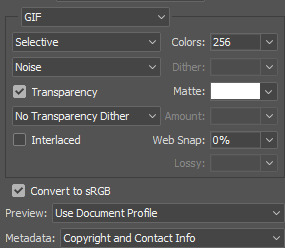
but you may need to mess with these settings a bit, mainly 'selective' and 'noise' bc some gifs just look Ass with those.
#i hope this makes sense o_o i tried my best to link a few resources throughout#im really bad at explaining + making tutorials but if you would rather me make one.. i can try my best#anyway tysm for liking my gifs <3#anon#asks#tips
21 notes
·
View notes
Text
What's Your Default Software Spread?
This is a quick one to sate some curiosity I've had. With so many large software developers alienating their audience as of late, I'd love to know what sort of software people are using in their day to day lives or in their creative pursuits. Do you still use larger, well known brands or are you using smaller, more independent or open software? Just be aware, I'm not interested in something that is ‘better’ than what I or other people use, I'm just curious what you use, and why you use it. So to start us off, I figured I'd give a quick list of some of the stuff that I use with some relative frequency, and maybe some of the other stuff I use occasionally.
(Unless otherwise noted, the programs I use are totally free)
Librewolf: I've been in a position where I've been taking browser privacy really seriously lately, and so far, Librewolf has been my answer to that. It's basically a pre-hardened Firefox with everything that could be used for tracking and fingerprinting disabled by default. This does lead to some issues; anything requiring webgl basically won't work with this out of the box, and so websites that have a lot of interactivity don't always work, so I have to keep another browser on hand for those at times, but as it stands, Librewolf out of the box is really, really good if you are pretty privacy conscious.
Freetube: Youtube sucks. Or at least a lot of the corporate ideology behind it sucks. So I've taken to using Freetube for basically all of my youtube viewing. While it does keep me from engaging in the social aspect of Youtube (I can't post comments, for example), I can view my videos and subscriptions without ads and without an algorithm constantly telling me what to watch next. It isn't perfect (there are times when an update temporarily breaks its ability to play videos) but I vastly prefer it and the huge swath of customization options it offers to any of the official apps or the website itself.
Discord: This is one I wouldn't mind replacing down the line if a better option became available, but Discord is basically where all my friends are, and it's voice and text chat options make communicating with my friends very easy. It's also one of the few non-open source softwares I still use.
OBS Studio: While I would love to start streaming at some point down the line, I primarily use this as a means of recording footage on my computer, and at least on my system, it does so without taking up a lot of my system's resources, and let's me play around with a bunch of different layouts and building a fun looking visual, and keep different layouts for different uses.
Thunderbird: I prefer using a client to keep track of my email, and Thunderbird has made some really good strides forward in terms of layout and usability, and while I was using it beforehand, it's become one of my favorite email programs, especially after switching away from using Gmail as my main email client.
Web Apps: This one kind of straddles the line a bit. It's an app that comes pre-installed on Linux Mint and I've found it very useful for turning websites into standalone applications. Any time I want to scroll through a web feed or use a video-centric site like Twitch, I turn it into a web app so I have the site as a standalone app, which helps in making it much easier to focus on it if I need to. Sadly, much like Librewolf, it isn't fully compatible with every webiste, especially ones that are heavier on interactive elements, like virtual tabletops and the like, but it works decently well otherwise.
Audacity: Can't get much better for open source audio editing. It's not as powerful as other DAWs, and I do find it very clunky trying to edit together multiple audio tracks in it. However, when it comes to recording and editing voiceover and apply effects, I find this to be a very dependable, easy to use program, powerful enough to make my voice sound halfway decent.
KDENLive: As a Linux user, video editing is a bit difficult. Yes, you can use Da Vinci Resolve on Linux, but it's a pain to get working and an even bigger pain to keep working, and I prefer stuff to work out of the box if possible. There are a few native video editors for Linux, but when it comes to ease of use, learning curve, and doing what I need it to do, KDENlive is the best from my perspective. If it did have a native version, I'd probably rather use Hitfilm, as that was what I used back on Windows, but with how simple my videos tend to be, this one works just fine, at least for now.
Retroarch: It's one of the most versatile and wide-ranged suites when it comes to emulation you could ask for. Not entirely 100 percent, there are still some other stand-alone emulators that I have to use for certain systems, but Retroarch makes working with my older systems really, really easy to work with rather than having to have a bunch of individual programs for it, and pretty much anything I would want to play runs perfectly through here.
Solanum: It's a pomodoro style timer. There are a ton of timing apps like this out there, but I find this one to be the most helpful for me. I actually don't use it very much for working. Instead, I use it as a way of keeping track of how much time I've spent sitting, and when I should get up and actually stretch my legs a bit.
Onlyoffice: Office software is a must, because I generally don't like to store a lot of my stuff on microsoft or google servers. Only Office is the only software I've found that is open source and gives me the option to work on a document or spreadsheet cooperatively with a friend without having to sign up with a bunch of guff that I don't need, while also giving me some very solid Microsoft Office alternatives for when I prefer working on something locally instead of putting something on a server.
Trillium Notes: When I'm not working on a story or a video script, I've taken to using Trillium Notes to working on documents. Heck, I'm writing out this (along with all of my blog posts) in Trillium right now. It uses a tree structure that makes formatting and organizing my notes and sections of a document really easy, it lets me export my notes as HTML or Markdown, it easily lets me nest my documents together and group them based on topic so that I casn very easily organize and find what I'm looking for if I'm, say, doing worldbuilding for a D&D campaign or such, and probably my favorite feature is that it constantly autosaves. I've been spoiled by this program in that I have never once had to hit CTRL + S at any point while using it. It's fantastic.
GIMP: I'm aware that there are other Photoshop alternatives out there. I actually used Affinity Photo back on Windows, and really liked that, but Affinity doesn't run well on Linux, even under compatibility layers, and I don't really like using web-based applications. If you haven't noticed, I prefer local software, so while Photopea is really giving Photoshop a run for its money, I don't really use it that much. GIMP is a good image manipulator, and it works great for the simple tasks that I need it for, though I am under no illusion that it is the best. My biggest criticism for it is that it is very beginner unfriendly and fairly unintuitive in the way its tools and features are laid out. However, after some practice, it's easy enough to wrap your head around, and it works great for everything that I need it for, which is usually just putting together a basic video thumbnail or editing together a simple stream background or layout.
Krita/Inkscape: I'm putting these two together for right now because for me, they both are serving a similar purpose, which is learning how to do some proper art. I'm very early in my journey, but both Krita and Inkscape have proven invaluable for starting programs in learning how to properly art. While yes, they focus on two different kinds of art (Krita is more traditional raster images while Inkscape is for vectors), making some basic stuff in both has been really helpful with getting to grips with the fundamentals.
Blender: Much like traditional art, I've started learning some basics for 3D modeling as well, and of course Blender was going to be my starting point, it's free, it's powerful, and it basically has everything that's needed for every step of the process, with its newer versions being far more user friendly than it was before. I did actually try to use it back before version 2.8 came out, and boy was it a struggle.
Had to split the list because of the character limit for blocks of text.
Godot: If it isn't obvious already, I'm trying out a lot of different new hobbies and mediums, always slowly and perpetually moving forward with them, and game design is one of them. I chose godot mostly because of its open source and visual building capabilities, giving me the ability to learn how to make and build a simple game and ease myself into how to code a game as I go rather than having to learn to code right at the start, which, as someone who has not really had any experience in coding, makes me feel more at home with the environment, and with a lot of learning material cropping up for the engine as of late, I'm enjoying my time with it.
VSCodium: While I might not be much of a programmer, I do want to learn, especially as I get more into the weeds of game design, but this program is more for me to freshen up a passion that I had back in high school, which was building simple web pages with HTML, and this program is purpose built for viewing and editing code. I could use basic VS Code for this, since it does have a native Linux version, but VSCodium is basically the same program, just without the Microsoft telemetry. Yes, there are some add-ons that don't work outside of the Microsoft version, but honestly, any add on that I want to use is available for this version, so at least for me, I haven't lost out on much by keeping Microsoft's spyware off my system.
Tellico: I collect a lot of stuff. Books, games movies, I love going bargain hunting and coming back with a big armful of things that I didn't have before, whether they're rare or common, interesting or banal, I just like physical media. But sometimes it's tough to keep track of everything that I have. Tellico allows me to create and maintain a collection database that is pretty versatile and easy to work with and lets me enter in everything in my collection and keep track of it.
Calibri: As much as I love physical media, sometimes it's easier to just keep hold of a digital collection, and Calibri is fantastic for digital books in this regard, mostly because I don't have to worry about the file format or having it locked down to a single service. I can also use it across multiple devices, which is great when I have a very large library to maintain.
Handbrake: This one is lumped in with KDENlive somewhat, as I use the program primarily to compress the videos I edit since KDENlive doesn't have a built in compressor itself. It's also really useful as a DVD and blu-ray ripper.and that about does it, apart from basically listing out every program that I use for viewing or listening to the files on my computer, like Elisa for music files for example, but I don't really have a lot different to say on those, and I don't think they're worth listing out here at the moment. I'm interested to hear if you guys use anything similar to these, or if you use something totally different.What are the applications that you tend to use the most, and why?
1 note
·
View note
Note
What recording software do use and what mic ?

Hello! To record my videos I use Nvidia GeForce experience
information on this recording software
"This specific recording software can only be used with certain graphics cards, but it has been one of the best recording software I have ever used. I have never had an issue with it! I used to use OBS Studio, and I didn't like it much due to a ton of starting and stopping issues. I highly recommend this one if you are looking for something reliable to record with!"
My mic I use is the HyperX quadcast S
I love this microphone! It allows you to adjust the settings as you like and also lets you minimize background noise in videos!
#sims 4#sims 4 aesthetic#sims 4 cas#sims 4 community#sims 4 cc#sims 4 custom content#sims 4 download#sims 4 build#sims 4 creator#sims 4 challenge#isis tech talk
1 note
·
View note
Text
Mid-Summer 2024 Update
Happy early Kadayawan, everyone! Hope you guys had a nice summer (if the heat doesn't get to you first). I got a lot of updates to share in the coming months. So let's go with the recent ones first.
As you can tell, Artificial Fantasy and Twin Minds are in emergency hiatus (again). I'm really sorry for that. But I've been doing a lot this month on another story as part of my writing challenge. (Yes, not Camp NaNoWriMo this time. I'm still stung with the whole scandal thing. Don't ask.) Both stories will resume in a couple of months as I need to work on the backlog to get back in the swing of things. Also, Kadayawan and Davao Pop Culture Mania is coming up this month, so I may be a bit slow with updates than usual. Don't worry, I didn't forget Hayate, Kazuki, and Vander's adventures, so sit tight! I've been in a zone for this challenge and I can't wait to show it to you guys.
And that brings into the second news for today. ARTIFICIAL FANTASY IS GOING TO HAVE A SPIN-OFF STORY!!!
Yes, I already got two stories in Royal Road, but that doesn't stop me from working on other stuff in the mix. In case you guys missed the new release this week (thank god, I didn't forget), I'll be releasing a new story on Royal Road set during the events of the third arc of Artificial Fantasy. It's called [Virtual Lycan: An Artificial Fantasy Playthrough] and it will be focused on a new set of characters. So far, most of the drafts for the first arc are done. That's all I can say for the new story. I will be posting a separate blog post about it soon. So if you haven't check out the Author's Note in there, make sure to check it out on Tumblr later.
Third, I almost forgot about the Dreamwidth site. It's been sitting there for month and I think it's time to get them dusted. I will be working on oneshots during my free time. So keep an eye out on the full launch of my Dreamwidth site soon!
Lastly, I want to talk about the future.
I mostly work as an independent writer for years now. I want to keep writing stories for you guys to enjoy. Currently, I have Patreon to serve as a place for you guys to keep supporting my works with advanced chapters of my stories and bonus content. However, I want to expand my horizons than simply writing everyday to fill in the backlogs (and yes, I'm still working on them as of this writing) and posting them after. So I'm considering getting back on streaming on Twitch from time to time, only this time, catered to not only random games, but also virtual write-ins and writathons on my stories with a few sneak-peeks on upcoming chapters and a bit of a chatting and worldbuilding stream. Honestly, I could have stream immediately with only 4thewords and Google Doc onscreen. But with my potato PC and issues with OBS Studios at the moment, it's easier said than done.
That said, I'm opening up possibilities while balancing my writing schedule. I promise, I won't overwork myself. But it's only an experiment to see if I can handle it.
Regardless, it's a long road ahead of the new story release. I hope I'm ready for the long haul with my stories old and new.
With that said, thank you so much for your support in reading Artificial Fantasy and Twin Minds. Again, I have a Patreon. So if you want more chapters, you can join as an Adventurer, Sign Creator, or Demi-Fiend for a variety of rewards waiting for you!
And most importantly, thank you so much for following my writing journey. It means so much and I hope I can write more stories for you and myself.
See you next time!
0 notes