#linux ubuntu studio
Text
OXENFREE has a massive discount right now

OXENFREE supernatural thriller game available with huge discount for Linux, Mac, and Windows PC. All of this action is thanks to the hard work and creativity of the team at Night School Studio. The discount is available on Steam, regular priced on GOG and Humble Store.
You're about to set off on an epic adventure full of mysteries and supernatural thriller. That's the magic from the base game and its soon to be released sequel, OXENFREE II: Lost Signals.
So, in OXENFREE you're in the shoes of Alex, a teenager who bring new stepbrother Jonas to an overnight party on Edwards Island. This also happens to be an abandoned military island ends up. Which also evolve into a ghostly situation with her friends. This is like a choose your own adventure book, where you get to decide what happens to Alex and her friends.
And here's some news: you can grab original title for a massive discount right now! We're talking 80% off on Linux, Mac, and Windows PC. If you're a Netflix subscriber, it's even available for you to enjoy as part of your existing plan.
In case you're wondering, what's up with OXENFREE II: Lost Signals? This time around, you'll be following the story of Riley Poverly, a researcher who stumbles upon weird radio signals. She uncovers a ton of ghostly stories linked to Edwards Island, where the first adventure took place. Just like the original, you'll be making choices that shape the story in totally unexpected ways.
Looping Back To OXENFREE
youtube
The people behind the game have been sharing a bunch of videos that take a deep dive into the twisted timeline of the original adventure and give you a taste of what's coming in OXENFREE II: Lost Signals. They're inspiring to watch.
Unfortunately, there's no news yet on whether OXENFREE II: Lost Signals will work on Linux. But don't sweat it; as soon as we know more, we'll let you know.
The wait for the sequel won't be long. Mark your calendar for July 12th! It'll be launching on Mac and Windows PC.
So, gear up to jump into an adventure full of mystery, supernatural thriller, and fascinating stories. Due to grip you from start to finish! And remember, your choices matter, so choose wisely. Available with an 80% discount on Steam (priced at $1.99 USD / £1.43 / 1,63€), regular price on GOG and Humble Store.
56 notes
·
View notes
Photo

Ubuntu Studio,为媒体内容创作者而设计的Linux操作系统 - 泪雪网
Ubuntu Studio是专为创意专业人士设计的Linux发行版,基于Ubuntu构建。预装一系列多媒体制作工具,涵盖音频、视频、图形设计和摄影等领域,。特色功能包括低延迟内核优化,适合实时音频处理,以及强大的软件套件,如Ardour、Blender和GIMP,为用户提供全面的创作环境。
0 notes
Text
The crash of Windows OS-driven systems around the world reminds me of an incident
The crash of Windows OS-driven systems around the world reminds me of an incident I had in my previous organization.
I was the project manager of a small project with about 10 developers. The client was and is one of the biggest companies in India. We were in the last week before the project go-live. All coding was completed and just awaiting client sign-off. It was a Friday. We all went home…
#blogging#crowdstrike crash#linux#ubuntu#visual studio server#windows 2007 server#windows operating systems#writing
0 notes
Text
Linux Life Episode 84

Hello everybody and welcome back to Linux Life I admit its been a little while since I made an entry which was informing you of the death of Mangelwurzel and entry of the new Dell Inspiron 3525 I am currently using to type this article on.
Reason its been so long was I actually went back to Windows (stop spitting at back please it’s not pretty) because I wanted to play Blur and a few other games. Well I did and in that time I also tried several ways to have a Linux installation in some form of VM.
So first I used Virtualbox which is a Type 2 Hypervisor basically what that means is everything is emulated in its own little sandbox and all the hardware is virtual. I did manage to get Ubuntu Studio running but to say it was rough would be an understatement.
Virtualbox does not like KDE to say the least and it was painful to run. Also the networking was slow. Sure I could have used normal Ubuntu to see if GNOME was faster but for all I have tried it many times I really don’t like GNOME. Everything needs extensions and the interface is horrible.
Finding apps requires typing in a search because of that stupid Mac Launchpad icon design. I really detest it. I’m sure if you were using a touchscreen then it makes sense but most laptops definitely are not.
Anyway after far too many hours wasted with that I moved on to try Hyper V which is a Type 1 Hypervisor which allows much more connection to base metal components... it lets you use your actual graphics card, the hard drive can be accessed better and you have access to USB and the likes which makes it much better.
Now at the time I was using Windows 11 Home as that’s what came pre-installed on the Dell. So I had to download Hyper V as it wasn’t there by default. So first I try Ubuntu as Canonical have an agreement with Microsoft due to WSL.
Sure enough it installed and was pretty fluid but it had no sound. There was an enhanced mode which refused to work as to do so it needed RDS (Remote Desktop Support) which also prevented sound from working (Huh ?).
To get RDS you need Windows 11 Pro which Microsoft informed me if I wanted a key would be £119. Hmmm not happy obliterated Ubuntu VM. Went web-side got a Windows 11 Pro for £1.67 as it was OEM key. They key would have been £3.35 but I found a 50% off code.
After a bit of fiddling I got Windows 11 Home to go to Pro using a key to switch it then once it did that registered the new OEM key and it worked and guess what I have access to Remote Desktop Services.
So as I felt that Hyper V could cope I now tried installing EndeavourOS which installed without a single hitch. I admit the network was slow but a million times quicker than Virtualbox.
It had no issues with KDE whatsoever but once again no sound. I installed several Hyper V tools and things from the AUR. Even changed out pipewire back to pulseaudio but no matter what I did, sod all worked. RDS couldn’t see the VM even including doing the various Powershell tips.
Bugger all, now sure I could have run Endeavour without sound but I had come this far damn it. OK deleted VM. OK I now have Win 11 Pro so lets try the Ubuntu stuff again.
OK now enhanced mode shows a dialogue and when I log in screen goes black and bugger all happens. Click off enhanced mode and Ubuntu is working. Enhanced mode just black. Setup Ubuntu. reboot now enhanced mode doesn’t come up and even the VM crashes now.
This wasted too many hours and days of messing around. I even got the RDS side running but when I tried to Remotely Access using RDS it crashed. What a complete waste of bloody time.
I even tried running a Ubuntu Studio VM using VMWare Player 17. It didn’t work.
I doing think about setting up a KVM version of QEMU to run a Linux installation but guess what if you want sound on QEMU you need to get a specific version called the Screamer and it won’t let you use KVM setup meaning it wouldn’t allow you to install the Linux.
By this point I just gave up I honestly don’t care what type of Hypervisor it is I am obviously too thick to get things running as they should and I gave up.
I almost tried Proxmox and XCP-NG but upon seeing what they entailed just gave up.
After all that I thought I would leave alone and just use Windows. Then everyone started informing my Facebook had been cloned, well lets just say that didn’t happen when I had Linux.
The internet under Windows just ran slower than when I had Linux. Watching YouTube stalled regularly, downloads failed due to time out and my frustration levels were getting to breaking point.
I tried to dual boot Linux as I found out how to shrink the partition in Windows and use it for Linux installation. So tried EndeavourOS but because of the Secure boot it wouldn’t let the system install.
However for some reason Fedora will install if Secure boot is still on. So I installed Fedora Beta 40 because I wanted to try the new KDE Plasma 6. Now I know it’s beta software so not to have many expectations but most of the software I use was not in the store nor could I find the appropriate dnf installer.
However Fedora now would boot but my Windows 11 wouldn’t the partition was there but it didn’t add it to the menu so now I could load Fedora but Windows wouldn’t load.
Tried OS Prober, Grub Customizer, no matter what I did could not get the Windows 11 partition to boot or get it in the options
Pissed off now I finally turned off Secure boot. Wiped the whole hard drive and installed EndeavourOS Galileo Neo (the latest version) and set up the Dell with KDE.
It now is running on KDE 6 Plasma 6.0.2 running Wayland. It is running seamlessly, the internet is quicker. No issues with YouTube. Updating fine. When I tried KDE 5 Plasma Wayland, Steam and several other programs stopped working.
Well Steam is working fine using XWayland (a Wayland to X11 bridge) and there is a version of Cairo Dock that works with Wayland (it is experimental but so far has not died on me).
So all is right with the world in that respect. Only issue is screen capture isn’t great in Wayland but someone is working on it. OBS and other video capture work fine but screen capture programs such Flameshot, Shutter and other need work.
Well Wayland is slowly being adapted so in time I am sure these things will be fixed over the next few months as more and more main distros seem to be moving to Wayland.
It works well enough and to be honest it's even faster for program launch it seems than the original X11 which is now over twenty years old.
I am yet to try the Steam Proton games such as Path of Exile but who knows maybe next time we speak I may have done so.
So with all that madness abound I bid you farewell for this episode.
Hopefully I will try not to break anything major... until next time take care.
#linux life#ubuntu#ubuntu studio#virtualization#virtual machines#hyper v#virtualbox#wayland#x11#waffle#steam
0 notes
Text
https://vm.tiktok.com/ZMYdMLCmQ/
Descripción de la obra 3' 34'' Dreamnoise.
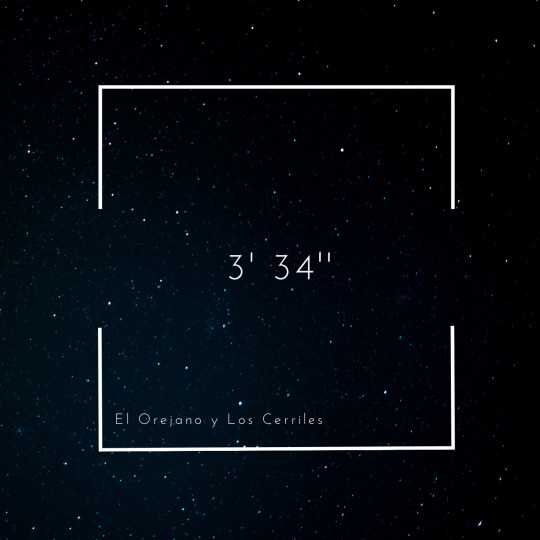
1 note
·
View note
Text
Found out I don't have the hardware to run Win11 when security updates and support for Win10 stops 🙃 I run Linux on my work laptop just fine but it seems I'll be lagging behind in other places. Like, some windows programs will run in Linux using wine, winetricks, proton, whatever but they never work perfect. I'm using Manjaro anyway.
To anyone who reads this, this is your heads up to start saving money if you can assuming you need a computer for something Win11 specific. To the rest, start researching how to install Linux Mint Xfce (or MATE), or Ubuntu Studio, to get some extra use years out of what you have currently. You'll need a USB stick.
20 notes
·
View notes
Note
I just saw the ask by slushysblog. In response you sent a gif that blew me away:

You see, I'm just getting into digital art, and my PC can only handle about 5 or 6 layers before my graphics environment crashes. (Ofc this forces me to restart my PC and lose anything not saved.)
I've learned to work around this, my art isn't nearly so complex as yours, but I know if I want to continue I'll have to get a better computer at some point.
I was hoping you could tell me a bit about the technical side of your work. What are your PC specs? What software do you use? That sort of thing.
Thanks in advance! I love your art!
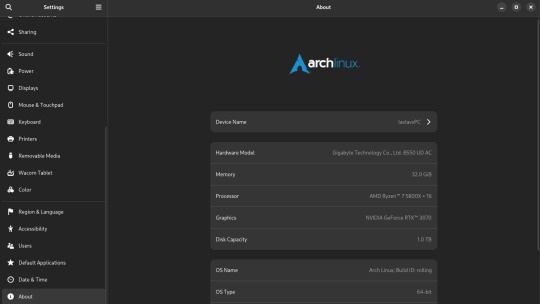
My set-up is complete overkill for art. It's a heavy gaming-ready desktop PC I got a few years back that I've upgraded the RAM and storage on over the years. I was doing fine with 16GB of RAM but I always have open a lot in CSP and other stuff so upgrading was definitely something I needed to do. 16GB should be fine for most people though.
You can also see that I run Arch Linux and uh yeahhhhhh it's a long story. The short of it is that my old laptop broke its Windows install during an update and I was completely unable to fix it so I just.... switched to Linux lol. I started out on Ubuntu and switched to Arch after a while. I don't rec using Arch unless you know what you're doing, Ubuntu is way easier.
What you might find more interesting is my away from home set up on my laptop since it's an older gaming laptop.

The graphics card is actually a NVIDIA Geforce 850 or something. It's so old that you can't play some games on it. However, I have no issues with it for art. I can open my comic project files in CSP fine on it. It's also running on Linux Mint, which isn't showing up on the little image for some reason. Both of my devices run Linux, but that's a me preference/need thing and I don't rec messing with your operating system if you don't know much about computers. It gives me a bit of an edge since the system doesn't use as much RAM as Windows but yeah don't touch unless you're committed to learn. Windows will serve you fine. Or MacOS even.
As for my program, I use Clip Studio Paint EX. I bought Pro a long time ago and upgraded to EX because of the extra tools for comics and animation (I've heard animators don't like CSP though, it's the BEST program for comics however). It's a really solid program but the recent changes to pricing and updates is really stupid. Fun fact: I use only default brushes and materials because getting it to run on Linux breaks the store. I also use an older version of it because of how I got it working on this system.
For my tablet I use an XP-Pen Artist 12 Pro. It's a pretty solid screen tablet on a budget (I bought it on a sale) and I have no issues with it. I actually partly got it because I thought it was cool that XP-Pen carries official drivers for Linux too, and this helped a bit since this was before Windows bricked on me and I switched to that. It was kinda weird how it played out lol. I would heavily not rec a Wacom tablet unless it's an older one for cheap. Wacom is stupidly expensive and you can get a better bang for your buck at other companies. My first tablet is a Wacom and it's still holding up pretty well but their quality on their new tablets isn't great. Check out XP-Pen, Gaomon, and Huion for better tablet options.
29 notes
·
View notes
Note
do you have any tips or videos for beginners about Linux? and what would be best for like, idk Photoshop & CSP (maybe blender too) + Steam & Minecraft?
Steam runs on Linux natively - that's why the steam deck works. Same with Blender and Minecraft(Java). Minecraft Bedrock isn't officially supported but there is an unofficial launcher that runs the android version.
Photoshop isn't available, but photopea exists and iv heard good things. It's free, of course. Also, GIMP has you covered for 80% of edits. And if you do mostly vectors, Inkscape is great.
I hadn't heard of clip studio paint before this, but google says you should try Krita. It's available on every os too so no need to commit before trying it out.
Picking a linux distribution: i recommend Ubuntu. It's the most popular/common and has the most software available (arch and nix users, pretend you didn't hear that). Also the interface doesn't try to look like windows or macos, which puts your brain in learning mode.
This video seems like a good install walkthru, if a bit dry. Things have gotten quite straightforward in recent years...
27 notes
·
View notes
Text
reinstalling windows on my computer. i tried to make linux work and it was genuinely alright for a while, but just like I guessed- the amount of incompatible things grew and grew until I was so damn annoyed by it all I just gave up.
game dev? 2-3 working ones.
music making? just a couple working softwares that I wanted to use.
vr? would have been a day long troubleshooting nightmare to make work.
modding games? good luck pal.
just... ugh. linux is trying to hard to make it all work out but the unfortunate reality is that if developers arent trying then you're just not gonna have software that works properly. dont even get me started on a software having a linux version... but it only works on ubuntu.
i guess if nothing else this was a valuable learning experience and if we all do end up getting to drop windows at some point I'll be much more prepared. for now, im headed back into windows and putting 200 mods on skyrim, and using fl studio, and downloading unreal engine, and I'm gonna play half life alyx on my vr headset again.
8 notes
·
View notes
Text
A friend of mine has her own two hour radio show every Saturday afternoon, on our local free radio. Yesterday she had me on air as a guest so we could nerd out about open source stuff and Linux. And while radio isn't really my medium, she'd invited me before and if you prompt me on any of my favourite subjects I will talk for as long as you let me, so that was quite fun.
The reason she'd come up with this idea was that I had been telling her about my plans to do a series of (in person) workshops on Linux, for un-nerdy, "regular" folks who just want their devices to work for them and maybe save some money or get an older laptop going again or avoid Win 11. Or just find community and support for something they need but are struggling with. So naturally we talked about those plans as well.
And then in the last seven minutes (with another live show coming up right after us), something started to beep. Took us a moment to realise it was the studio phone (a landline that could be put on air), but then my friend went to answer and handed it over to me fairly quickly. On the other end was a person who'd recently installed Ubuntu and who was having really weird errors in their text on screen sometimes.
This is nothing I can diagnose on the phone (if at all) when there's a queue of people waiting for us to vacate the studio so I got their phone number, and later texted them my email address asking for screenshots. But it was just so WILD to me. Somebody is listening to the local radio?? To the stuff we've just been putting out for two hours? Bantering about open source software interspersed with actually quite nice jazz stuff?!? And they are desperate or inspired enough to dig up the radio's phone number and call??????
This is still sending me a little. (Btw I have since received the screenshots, this is really wild shit – my money is on it being a Wayland issue because I've seen that be the source of random strange display problems but if it is, it's still extremely weird, and if it isn't I really don't know what else this could be.)
And then on my walk home later in the evening I happened to meet an old friend who I haven't seen in forever, going the other way on a bike with her younger kid in the trailer, and we chatted for a bit. I told her about the radio show and my plans for Linux workshops, and her eyes opened wide and she said PLEASE let me know, this is exactly what I need right now, so we checked whether our contact information was still up to date and I went home in another bit of a daze. Like, I seem to be hitting a nerve here. I did think in this town there should be enough people interested in using Linux, but for them to immediately start crawling out of hiding holes the moment I say something out loud – wicked.
I'm looking forward to this 🙃
7 notes
·
View notes
Text
Guía de Informática -Grado 10
Hola chicos, subo la con la información de la clase.
Fecha: marzo 18 de 2024
Tema:
Reto Integrador: 1. Evidenciar una página web interactiva y temática con contenido multimedia (según las indicaciones dadas previamente en sala)
2. Crear una campaña sobre “Las Herramientas TIC y su importancia” infórmese y elabore la actividad en su página
Entrega: ____10 de ___ abril de 2024 (cualquier duda, consultar con su docente a tiempo, no el día que debe entregar)
Reto: Escoja uno de los siguientes sitios para elaborar su sitio web
•
WIX
• BLOGSPOT O BLOGGER
• TUMBLR
• WEBNODE
• WEEBLY
• WORDPRESS
• MÉDIUM
• OTROS
Si ya tiene uno, súbale contenido temático (temático significa que sea netamente académico enfocado a TECNOLOGIA E INFORMATICA).
En su blog deben ir apareciendo semana a semana sus informes sobre la evidencia final
-Videos de la elaboración de su evidencia final (mientras realizan la actividad usted puede grabar y/o tomar fotos para ir evidenciando su proceso.
Nota: Cualquier duda, inquietud comunicármela a tiempo. Quedo pendiente
*************
-Programas operativos y aplicativos
Desde la perspectiva de la informática, un programa de aplicación consiste en una clase de software que se diseña con el fin de que para el usuario sea más sencilla la realización de un determinado trabajo. Esta particularidad lo distingue del resto de los programas, entre los cuales se pueden citar a los sistemas operativos.
-Los sistemas operativos son los que permiten el funcionamiento de la computadora, existen varios, tales como (Microsoft Windows - Mac OS X - GNU/Linux – UNIX – Solaris – FreeBSD - OpenBSD: Sistema operativo libre, - Google Chrome OS - Debian – Ubuntu – Mandriva – Sabayon – Fedora - Linpus Linux - Haiku (BeOS)
- Lenguajes de programación (aquellos que dan las herramientas necesarias para desarrollar los programas informáticos en general) y las utilidades (pensadas para realizar acciones de mantenimiento y tareas generales). Tales como (Java - C.- Python.- C++ - C# - Visual Basic. - JavaScript. – Php – Swift – SQL
El software es el elemento intangible y lógico que forma parte de una computadora. Es decir (Los programas se presentan como herramientas para mejorar tu desempeño. Algunos ejemplos de estos programas o aplicaciones son los procesadores de texto, como Microsoft Word; las hojas de cálculo, como Excel; y las bases de datos, como Microsoft Access.)
El hardware, en cambio, es el componente material y físico. Se dice que los sistemas operativos constituyen el lazo que une al software con el hardware.
En ocasiones, los programas de aplicación son diseñados a medida, es decir, según las necesidades y pretensiones de cada usuario. Por eso, el software permite resolver dificultades específicas. En otros casos, se trata de paquetes integrados que solucionan problemas generales e incluyen múltiples aplicaciones. Por ejemplo, un paquete de oficina combina aplicaciones como procesadores de textos y hojas de cálculo.
10. Herramientas para crear maquetas de interfaz de usuario en aplicaciones de software
Balsamiq Mockups. Balsamiq Mockups es una aplicación es muy divertida y sencilla de usar.
Mockingbird.
Mockup Builder.
MockFlow.
HotGloo.
Invision.
JustProto.
Proto.io.
Framer
Origami Studios
InVision
Reto autónomo: Elabore una presentación en PowerPoint o video explicativo, sobre los programas operativos y aplicativos para el manejo de registros, textos, diagramas, figuras, planos constructivos, maquetas, modelos y prototipos con herramientas informáticas.
INFORME FINAL
El docente explica a sus estudiantes como elaborar su informe final, con enlaces directos a las actividades solicitadas durante el periodo.
Nota: También dejo la guía para descarga
8 notes
·
View notes
Text
Discover Ancient Greece in the Call of Olympus DLC for Kingdom Two Crowns

Call of Olympus is the next DLC coming to the micro strategy game Kingdom Two Crowns on Linux, Steam Deck, Mac, and Windows PC. Thanks to the teams at Stumpy Squid, Fury Studios, and Coatsink for their amazing creativity. Coming to Steam this year.
Exciting news today from Raw Fury and Fury Studios. They just announced the next DLC for Kingdom Two Crowns, called Call of Olympus. This new content is coming to both Linux and Steam Deck later this year.
They dropped the announcement at the start of the Raw Fury Publisher sale, where you can snag Kingdom Two Crowns for a huge 75% off on Steam. That's a steal!
So, what's the deal with Call of Olympus? Imagine Ancient Greece with all its gods and myths brought to life in pixel-perfect style. This new campaign also shakes up the classic Kingdom formula. You’ll get to unlock powerful artifacts through quests, due to help defend against those pesky waves of Greed that attack at night.
Kingdom Two Crowns: Call of Olympus
youtube
In this DLC, you’ll be defending and conquering the Greed to uncover the secrets atop Mount Olympus. As the Monarch, your goal is to earn the favor of several gods to reach the divine mountaintop. So get ready for an island-hopping adventure full of unique challenges and puzzles. You’ll also need to keep the gods happy if you want to claim victory on the mountain in Call of Olympus.
Features:
Greedified mythos and setting: Dive into an ancient Greek-inspired world with pixel-perfect graphics. It’s a feast for the eyes!
Seek the favor of the gods: Complete divine quests and earn some powerful rewards. Since the gods will have your back in Call of Olympus!
Battle the Greed on an epic scale: Build up your defenses and get ready to face the threats that loom over Mount Olympus. It’s going to be intense!
And don’t forget, Kingdom Two Crowns is available on Steam right now with that epic 75% discount during the Raw Fury Publisher sale, running from May 20 to June 3. It's the perfect time to jump in if you haven't already. Available on GOG and Humble Store at regular price.
So, gear up and get ready for Kingdom Two Crowns: Call of Olympus. It’s going to be an epic adventure on Linux, Steam Deck, Mac, and Windows PC. So be sure to Wishlist on Steam.
#kingdom two crowns#call of olympus#dlc#linux#gaming news#stumpy squid#fury studios#coatsink#ubuntu#steam deck#mac#windows#pc#unity#Youtube
8 notes
·
View notes
Text
I was trying to decide between Ubuntu which I have used before and linux mint for what I wanted to bridge the gap between daily use and also letting me fuck with stuff.
I am assuming that no version of linux actually stops you from fucking with stuff, but I am used to thinking of "user friendly" as opposite of "user control", which to me is actually unfriendly... Maybe because I have been using windows so long. I am assuming the point of linux is to be able to fuck with stuff and actually control what a computer is doing instead of having it all taken out of your hands...
But then I have to wonder if that trade-off isn't also a thing with distributions made to be user friendly like mint...
I wanted a GUI that would be more familiar so I don't have to slam myself back into re-awakening the IT person in me to use my computer right away...
But it turns out there's a Cinnamon version of Ubuntu??
Thoughts? Anyone use it?
Need to confirm that steam works on it. I am relatively certain my VPN and word program do. Unsure about OBS studio...
5 notes
·
View notes
Text
PICKING A LINUX VERSION
This is not a be-all, end all guide. I recommend checking out Distrowatch and asking in r/pickadistro on Reddit if you're not sure still what might be right for you. I trust anyone using this guide knows how to use a search engine, otherwise how are you here?
Want to install Linux? Here's a guide for you.
Got older hardware? Puppy Linux and Lubuntu might be your jam.
Want a middle of the road do it all OS? Linux Mint, Pop!OS, Elementary, Ubuntu, MX Linux and Debian will all be of help.
Want to go full FOSS? OpenSUSE may be up your alley.
Want things to look close to Windows? Zorin and Elementary might be your solution.
Want cutting edge Arch without having to build it yourself? EndeavourOS, Manjaro and Geruda may answer your call.
Want to run a server? Debian will be your jam.
Want to use something for a school? Edubuntu may be what you need.
Are you an artist who wants all the cool stuff pre-installed? Ubuntu Studio will do that for you!
Gamer? Pop!OS, Geruda Linux and Mint will provide.
Programmer who wants to understand this? Check out Linux From Scratch.
Want to just pick one because this is confusing? Linux Mint Cinnamon.
4 notes
·
View notes
Note
I studied computer science and I never needed to install ubuntu on my laptop, I just used visual studio code wsl:ubuntu extension and ran my programs through that :)
Thank you for the input! Yeah, I don't think it's necessary, I definitely can get by with just windows as I've been doing, but I'm sort of curious about trying Linux from a privacy/security and customization standpoint :)
I'm still considering though, I might stick with windows, just for the sake of not worrying about the installation and adaptation process haha.
3 notes
·
View notes
Text




Taking a break from the types of projects I normally work on in favor of some game design. I don’t have much experience with game design so I decided to try to build a hospital game for Roblox. There’s a few reasons I choose to use Roblox the main one is it’s free to design for, but they also make it really easy to build something but also give you the option to write custom code called scripts for more advanced features. They also have a huge library of prebuilt furnishings, including tons of actually working medical equipment. I’ve been working on it for 18 hours and I still have a long way to go. I’ve also been messing around with some of the custom code options. I should mention that I’m not a coder and in fact I absolutely despise coding and only do it when I need to. I’m entirely self taught for all coding. Roblox studio uses Lua as the programing language and despite the fact I knew nothing about it going in, I picked it up really fast due to it being very similar to other languages I’ve played with in the past. I taught myself to understand HTML when I was 15 through the use of the inspect element on Google chrome. When I was 16 I taught myself the basics of C++ so I could program an arduino microcontroller. Also around the age of 16 I spent at least 50 hours trying to run programs I couldn’t normally run on my chromebook because it’s all I had. That got me really good with Linux Ubuntu and Debian commands and it still comes into handy to this day when I work on Linux based operating systems (I have a Mac and I bet you didn’t know that as of Mac OS 10, MacOS is Linux based). As it turns out Linux Ubuntu commands are similar to python so I can probably understand a bit of python if I needed to. I’m having a lot of fun working on this project and I’d actually highly recommend for anyone who wants to try to make their own game or just wants a fun challenge. Roblox has a reputation of being marketed towards kids but they currently have 17+ mature games under development.
Comment if you want an update on this project and If I get enough interest I’ll update you.
3 notes
·
View notes