#ionic 4 authentication tutorial
Explore tagged Tumblr posts
Link

Here are the steps to create an Ionic application using Authguard, it is very common and acquired by most of the real world and many Ionic Mobile Application Development Companies
Open visual studio code and then open terminal in it.
Write command like “ionic start Demo —tabs”
Open the recently made application in visual studio code.
Type command like “ionic serve”. So it will run our application into our system’s default browser.
If you want to run out application in simulators, then there will be command like “ionic cordova run ios”.
To create login page there will be command like “ionic g page login”.
So the routing of login will be created at “app-routing.module.ts” file.
Now we want to restrict our user to access our main tab bar pages without authorization token. For that, we will create new module related to the core module with the command like “ionic g m core”.
We have to create Authguard via this command like “ionic g guard core/auth”. It will generate the guard in core folder.
Then create an activate method that will be used to make a route for tabs or login as per the authorization token which we have obtained at the time of login.
Now install the storage plugin for ionic 4, that will be used to store the token.
Import our ionic storage module in “app.module.ts” file.
Inject storage from Ionic storage module in auth guard file which is used for validation of authorization token.
We will do same business logic which can activate method that if we got the token then we have to navigate to our tabs screens otherwise move the user to login screens.
Now use same activate method in “app-routing.module.ts” file to prevent user to navigate to tabs screen with the guard file with the code like “canActivate: [AuthGuard]”.
Create some login page to add email and password things for the user with the reactive forms
So for that we have to import reactive forms module in “login.module.ts”
Do some validation for email and password as in-built validation provided in angular reactive forms?
Do some business logic like if our form is valid then store our authorization token into local storage and navigate to the tabs screen.
If we want to make some custom service that will handle our toast messages, then create toast service in our core folder with the command like “ionic g s core/toast”
Now import toast controller into toast service file and add method to present our dynamic toast messages.
Now we want to use toast service in the login screen so we have to import our toast service in “login.module.ts” file in “providers” array.
If you want to change any theme color of login page then we can easily change from “variables.scss” file.
Now all things are set and we have to run our application with command as described in step 4 or 5.
Now if we want to add Android platform then just write command like “ionic cordova platform add android”
After successfully adding platform, just run the command like “ionic cordova run android --device”. So it will run our app into android device
Now first it will display a login screen and we have to login with our credentials and if our form is valid then app will redirect to tabs screen.At last router will redirect to login page.
At last router will redirect to login page.
#ionic4#ionic 6#authentication in ionic 4#ionic 4 authentication tutorial#ionic 4 authentication example#authentication with authguard in ionic 4#ionic 4 authentication with authguard tutorialionic 4 authentication with authguard example
0 notes
Photo

Ionic 4 JWT Authentication Tutorial: Using Angular HttpClient with Node & Express.js Server ☞ http://bit.ly/31U2AMs #angular #javascript
1 note
·
View note
Text
VueJS & Firebase Cloud Firestore Stripped-Back - Tutorial Part 1
In this tutorial series we will explain how to start developing with the Vuejs framework & Firebase Cloud Firestore to build full-stack web applications. We’ll start from scratch by stripping everything back to the basics - no CLIs, build tools or bundlers, just a HTML page, an editor and a browser so you can get to grips with building apps with Vue & Firebase more quickly and be productive faster.
VueJS
Vuejs is now one of the big 3 Javascript frameworks in the web client ecosystem. However it’s not developed or backed by a huge corporation, it was developed by one individual, Evan You. The proliferation of JS frameworks in recent years has led to the term “Javascript Fatigue” where developers have become weary of all of the new and self-proclaimed “latest and greatest” open source frameworks. It is in this environment that Vue has emerged through all of the noise to become a major player alongside Angular and React (both backed by huge technology companies, Google and Facebook respectively). That Vue has achieved such a status in this environment backed by one individual highlights just how Vue has hit a chord with developers and is filling a gap that isn’t being met by Angular, React or other competitors like Ember and Aurelia.
Evan You is an ex-Googler who was familiar with AngularJS (often referred to as Angular 1) and used it for internal projects at Google that he was working on. He set out to achieve a framework that delivered the benefits of AngularJS but was more lightweight, faster and better suited to smaller apps that didn’t require the heavy-lifting of the huge apps that AngularJS was originally built to develop such as their Adwords platform and their internal CRM system. What he produced was a beautifully simple solution and it quickly attracted adoption as the front-end framework of choice for many PHP developers, particularly from the Laravel community.
Despite promising early adoption in some quarters, Vue may well have stayed a “me-too” framework in the ecosystem had it not been for Google’s decision to redevelop their AngularJS framework from scratch. Angular (often referred to as Angular 2) was such a departure from the original AngularJS framework that it introduced a fundamental shift in approach and required developers to learn many new concepts just to build basic apps. Developers were kept in limbo between AngularJS and Angular for almost 2 years, with many alphas and then betas and many breaking changes and missing pieces to deal with during the transition and then no easy migration path for their existing code and apps.
There’s no doubt that, as a new framework in it’s own right, Angular is a fantastic, powerful, all-in-one next generation framework but it isn’t “Angular” as millions of developers know it. Perhaps the biggest mistake Google made was in not launching their next-gen framework under new branding. In any event and unfortunately for Google, Angular 2 was too big a change for many developers and while uptake was initially high, it hasn’t achieved the type of ongoing adoption or love as AngularJS or React and it’s clear that Vue, with many obvious similarities to the original Angular, has arrived just in time to sweep up and become a magnet for disgruntled Angular devs.
In addition, the droves of developers jumping in to the Javascript ecosystem over the past years, in their evaluation of an appropriate framework, are choosing Vue in vast numbers due to how easy it is to learn and how quickly they can start building apps. I would say that the best word to describe Vue to developers choosing a framework is “approachable” - it seductively invites you in and once there you find it’s so intuitive and simple to get productive, covering all of the bases you need, that once you’re in you tend to stick with it. For me personally I actually enjoy spending my days developing around Vue, I cannot say the same for Angular unfortunately.
In 2018, Vue is set to gain even greater momentum and overtake Angular into second place in the Javascript framework popularity chart. The main reason for this may be that the massively popular Ionic mobile and PWA framework is about to release a version that decouples it from Angular and enables developers to build apps with Ionic using any framework (or none at all). It’s interesting that this is likely to be a tipping point for Vue to achieve critical mass and yet is due to the Ionic team’s concern that Angular isn’t seeing the level of adoption anticipated and continuing to hitch their wagon to Angular is likely to hamper their own growth.
To address this, in Ionic 4, they’ve developed a framework-agnostic, web component-based edition of their mobile framework. When you look online it’s fairly clear that the majority of the delight at Ionic’s shift away from Angular is coming from those who want to use Ionic with Vue. Personally I only stuck with Angular because of Ionic despite my preference for Vue and since their announcement of Ionic 4, I have thrown myself fully into Vue. The sweet spot that Vue hits between Angular and React is in delivering a more lightweight and simple approach than Angular, focussing first and foremost on being a view renderer like React but providing optional elements that are officially supported and developed by the Vue core team, such as routing that can be easily dropped in to your app. This is what is meant when Vue is called a “progressive framework”, you can start by using as little or as much of the framework as you need, progressively using more of it’s subsidiary elements as required. Another advantage to using Vue is that it’s lightweight enough to use it in one part of your app and progressively expand it to other parts when you’re ready, for example if you have existing app in vanilla Javascript, jQuery or another framework that you want to change over to Vue piece by piece.
As mentioned, Vue’s biggest advantage is it’s simplicity and approachability. While other frameworks require knowledge of build systems, CLIs, Node, NPM etc just to start building an “Hello World” app, with Vue you can strip everything right back, open up an HTML file in an editor and get started simply without needing to spend time learning anything else. While you’ll likely want to move over to the full modern JS development environment as you get more involved, it isn’t required to get started.
Firebase Cloud Firestore
So Vue is a fantastic front-end framework but to build even the most trivial worthwhile app, we need a back-end and a data store. Like with using Vue, we want to use something that delivers simplicity and approachability yet gives us the power to build advanced apps as you become more experienced. For this project Firebase Cloud Firestore is a no-brainer to use as the database back-end. Like Vue, we can just get started using Firebase with just a basic HTML page - no need for CLIs and build tools to just start building something.
I first used Firebase back in 2014, when they were a small, private company shortly before they were acquired by Google. At the time Firebase was not a platform but a hosted realtime database and I fell in love with it immediately - for prototyping it was perfect and it’s realtime capabilities were just awe-inspiring at the time.
However Firebase did have some serious limitations that made it unsuitable for me to use as the back-end database in a production app. It didn’t allow server-side code, so all of your logic was exposed on the client and it’s database querying facilities were extremely limited. Also, as a No-SQL document database, organising relational-style data into something that was manageable without joins and queries required denormalisation and duplication of data, something which is anathema to those coming from a SQL-based relational database background. I felt it was a real shame as, despite these limitations, it was very impressive and working with it’s Javascript API was a joy.
After Google’s acquisition, Firebase was expanded into a full serverless platform allowing for storage, cloud messaging, hosting, authentication, analytics and much much more. What had been “Firebase” became the Realtime Database element of the platform. Fortunately Google started to address the limitations that I and many other developers had found with the original Firebase. First server-side code, in the form of Cloud Functions, was added which enables you to put more of your sensitive business logic code onto the server.
More recently Google introduced an alternative database to the original realtime database which they call Cloud Firestore. Cloud Firestore addresses many, but not all, of the issues with the realtime database in terms of querying and organisation of data. It still provides the full realtime capabilities that we know and love and is still a No-SQL database based on documents. However you can now organise them into Collections (similar to relational DB Tables) which enables you to perform much more advanced queries. You can have specifically defined fields each of which can have a specific type. One of these types is the Reference type which lets you store links between documents on different collections to enable a form of join. In addition Cloud Firebase enables offline usage so the user can continue to use your app even if access to the server isn’t available. There are still limitations, remembering it’s not a relational database, and full joins are not possible and neither are aggregate queries such as SUM, COUNT etc. However with 90% of the issues I had with the original Firebase realtime database now dealt with through Cloud Functions and Cloud Firestore, Firebase is now an excellent choice as the back-end, serverless platform and data store for building full-scale production apps.
OK so enough talk about the what and why, let’s get going with the how and write some code. We’re going to start, as we’ve talked about, with a single HTML page. Choose your OS, code editor and browser of choice (I’m using VSCode on OSX and highly recommend using Chrome as your browser).
Open up your editor and select to create a new file in a new folder. Just call the new file index.html. Once you’ve done this, start with a skeleton html page as shown below :
<html>
<head> <title>VueJS & Firebase From Scratch</title> </head>
<body>
</body>
<script>
</script>
<html>
The first thing we’ll need to do is to import the VueJS library. We can do this with a CDN link (see below) which is placed below the closing body tag and before the opening script tag :
<script src="https://cdn.jsdelivr.net/npm/vue"></script>
This recommended CDN link is correct at the time of writing however may change in future. To ensure it’s correct, once you’ve inserted this link into your page, save it and open it up in Google’s Chrome browser (select File from Chrome’s menu and select Open File … to navigate and select your newly created index.html file). The page will show as blank in any case however right-click on the page and select Inspect from the pop-up menu and click the Console tab. If this displays nothing eg there are no error messages then you’re good however if you do get an error complaining about the vue library then browse to https://vuejs.org/v2/guide/ and look for the link displayed under Getting Started.
We’re ready to build our app! The first thing we need to do is to create the Vue Instance Object that will be used as the core of your app.
<script> var app = new Vue({ el : '#app' }) </script>
This creates a new Vue instance that we can reference throughout our html template and which contains all of the data and methods that we’ll create to develop the app. Some call it the View Model however we’ll stick to calling it the Instance Object. We simply create a new object called app from Vue and pass in an object with all of the information about our app. To begin with, we only declare a single property in this object which is el, short for element, and we assign #app. This tells Vue that any reference to an element that has the id of app is to be controlled by our Vue Instance Object.
In our html template we can now simply create a container html tag and assign it the id of app. All of the content within that tag is then controlled automatically by our Vue instance object. (Please note that any content in bold from here on in denotes new or changed content.)
<body>
<div id=‘app’>
</div>
</body>
Please note : Unlike AngularJS, with Vue you cannot assign the reference to the Instance Object on the body tag, you have to create your own container tag to assign it to, as in this case we’re assigning it to a div container.
Great but we’re not actually doing anything yet. Now we want to give our app some life. To do this we’ll give the app a name and display it as a title and we’ll do this as data held on the Instance object rather than write it directly on the template. To do this we’ll need to add another property called data to our instance object. The data property is an object which contains any variables you want to reference in your template or elsewhere in your app. In this case we’ll create a variable called appTitle and assign it a name. The app we’re going to build is an employee tracker that is going to be so indispensable to it’s users that it will be like magic!
<script> var app = new Vue({ el : '#app’, data : { appTitle : ‘EmployeeMagic’ } }) </script>
We can now use the data binding features of Vue to display our new app title in our page template.
<body>
<div id=“app”>
<h1>{{ appTitle }}</h1>
</div>
</body>
Save and refresh your page in Chrome and you’ll see EmployeeMagic as your app header. The double curly braces are pretty standard in most frameworks these days to denote data-binding (also called interpolation). The content inside the double-curlies is interpreted by Vue and the required content is displayed at that point in the template. In this case Vue recognises that we have a variable called appTitle in data in our Instance Object and replaces it in our template with the value contained in the variable. There are many benefits of data-binding, the main one being that any change in the variable in our instance object is automatically reflected in our template without any additional effort on our part.
So far so good but it’s a little plain-Jane so let’s add the Bootstrap library link for a bit more aesthetic to it without any extra effort. The link used below for then Bootstrap CDN was current at the time of writing however check the Bootstrap website if you have trouble with the link :
<header> <title>EmployeeMagic</title>
<link rel="stylesheet" href="https://maxcdn.bootstrapcdn.com/bootstrap/4.0.0-beta.3/css/bootstrap.min.css"/>
</header>
Let’s say however we want to add a margin around the app so it’s not displaying right up against the edge all the time. To do this we’ll need to add some CSS styling however we can take advantage of a cool Vue feature which lets us set our styles programatically.
Let’s add another variable to our data object which is specifically for styles, let’s call it mainStyle. This will be an object so that we can assign as many different CSS style settings as we like. For now we just want to assign a margin of 20 pixels :
<script> var app = new Vue({ el : ‘#app’, data : { appTitle : ‘EmployeeMagic’, mainStyle : { ‘margin’ : ‘20px’ } } }) </script>
Now we need to tell Vue where to use that styling property in our template. We’ll create a new container div tag to wrap around the rest of our app. In that tag we need to tell Vue to assign the styling we’ve defined in mainStyle. To do this we can use a Vue directive called v-bind:style and assign it the name of style object we want to use.
<body>
<div id=“app”>
<div v-bind:style=“mainStyle”>
<h1>{{ appTitle }}</h1>
</div>
</div>
</body>
Save and refresh in Chrome and you’ll see the margin has been applied. I personally love this feature of Vue and there are lots more you can do to apply styling which we’ll cover later in the tutorial.
It’s interesting to note that when using directives such as v-bind:style, Vue offers a more shorthand way by dropping the v-bind. If Vue just sees :style it knows what to do, so we could have used ...
<div :style=“mainStyle”>
... instead. Throughout these tutorials I’ll continue to use the more verbose version to show the full directives consistently however where a new directive is shown, I’ll also highlight the shorthand version. Generally if you see v-bind followed by a colon and the command, you can drop the v-bind although there are exceptions that we’ll cover in a future part of the tutorial.
We’ve so far covered what VueJS and Firebase Cloud Firestore are, why we’re using them as the framework and platform for this app, and the basics of setting up a simple HTML page to build our employee tracker app, setting up our Vue object, basic data-binding and styling using a Vue directive.
In the next 4 parts of this tutorial we’ll focus on each element of CRUD (Create, Read or Retrieve, Update and Delete) so in part 2 we’ll deal with Creating records to store in our Firebase Cloud Firestore.
Hope you can join me in Part 2 :)
You can download the completed code for this part of the tutorial on Github using the repo below and select the part1 folder. https://github.com/MancDev/VueFire
1 note
·
View note
Photo
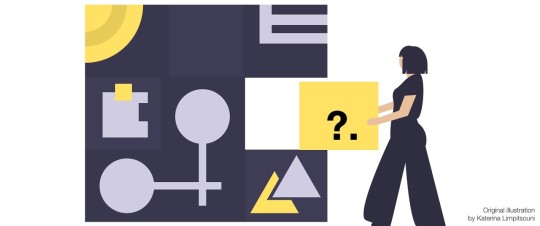
Angular 10, data grids, randomness, and checking some boxes
#494 — June 26, 2020
Unsubscribe | Read on the Web
JavaScript Weekly
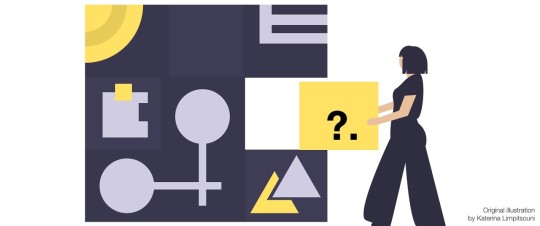
Lessons Learned Refactoring Optional Chaining Into a Large Codebase — Lea Verou, creator of Mavo, decided to refactor Mavo to use optional chaining (?.) and here’s some of what she discovered along the way. (As an aside, Lea was the subject of a neat 10 minute programming documentary recently – worth a watch!)
Lea Verou
A Little Bit of Plain JavaScript Can Do A Lot — For anyone more than happy to dive in and write JavaScript without dragging in an entire framework and tooling to manage it, there will be no surprises here, but this is a nice reminder otherwise. Do you always need a 'framework'? No.
Julia Evans
Creating a Voting App with Firestore and Wijmo — Learn how to build a realtime voting app quickly and easily with the Firestore database and Wijmo components. The app uses OAuth for authentication and allows users to submit and vote for ideas.
Wijmo by GrapeCity sponsor
Angular 10 Released — A major release for the popular Google-led framework, though smaller in scope than usual as Angular 9 only came out in February ;-) 10 gains a new date range picker, optional stricter settings, and an upgrade to TypeScript 3.9.
Stephen Fluin (Google)
What's Coming in TypeScript 4? — The first beta of TypeScript 4 is due any moment with a final release due in August. New bits and pieces include variadic tuple types, labelled tuples, short-cut assignment operators (e.g. ||=) and more.
Tim Perry
⚡️ Quick bytes:
Chrome 85's DevTools have gained better support for working with styles created by CSSOM APIs (such as by CSS-in-JS frameworks). There's also syntax autocompletion for optional chaining and highlighting for private fields.
There's nothing to see just yet, but NativeScript is coming to Ionic.
The creator of AlpineJS has written about how he's passed $100K/yr in income using GitHub Sponsors.
Did you know there's a Slack theme for VS Code? 😆
▶️ The JS Party podcast crew discusses how their use of JavaScript syntax evolves (or not) over time.
engineeringblogs.xyz is a new aggregator site (by us!) that brings together what 507 (so far) product and software engineering blogs are talking about. Worth a skim.
💻 Jobs
JavaScript Developer at X-Team (Remote) — Join X-Team and work on projects for companies like Riot Games, FOX, Coinbase, and more. Work from anywhere.
X-Team
Find a Job Through Vettery — Vettery specializes in tech roles and is completely free for job seekers. Create a profile to get started.
Vettery
📚 Tutorials, Opinions and Stories
ECMAScript Proposal: Private Static Methods and Accessors in Classes — Dr. Axel takes a look at another forthcoming language feature (in this case being at stage 3 and already supported by Babel and elsewhere).
Dr. Axel Rauschmayer
npm v7 Series: Why Keep package-lock.json? — If npm v7 is going to support yarn.lock files, then why keep package-lock.json around as well? Isaac goes into some depth as to how yarn.lock works and why it doesn’t quite suit every npm use case.
Isaac Z. Schlueter
How to Dynamically Get All CSS Custom Properties on a Page — Some fun DOM and stylesheet wrangling on display here.
Tyler Gaw
Stream Chat API & JavaScript SDK for Custom Chat Apps — Build real-time chat in less time. Rapidly ship in-app messaging with our highly reliable chat infrastructure.
Stream sponsor
Getting Started with Oak for Building HTTP Services in Deno — A comprehensive Oak with Deno tutorial for beginners (which, I guess, we all are when it comes to Deno). Oak is essentially the most popular option for building HTTP-based apps in Deno right now.
Robin Wieruch
Understanding Generators in JavaScript — Generator functions can be paused and resumed and yield multiple values over time and were introduced in ES6/ES2015.
Tania Rascia
Build a CRUD App with Vue.js, Spring Boot, and Kotlin — It’s a fact of life that not everyone is building apps with JavaScript at every level of the stack. Sometimes.. people use Java too 🤫
Andrew Hughes
▶ Creating a Basic Implemention of 'Subway Surfers' — No modules, webpack or such-like here.. just exploring the joy of throwing a game mechanic together quickly using rough and ready JavaScript. Love it.
Shawn Beaton
Rubber Duck Debugging for JavaScript Developers — When you’re stuck with something, why not talk to a rubber duck?
Valeri Karpov
🔧 Code & Tools
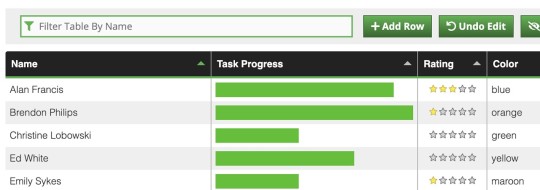
Tabulator 4.7: An Interactive Table and Data Grid Library — Supports all major browsers and can be used with Angular, Vue, and React if you wish. 4.7 is a substantial release. Among other things is a new layout mode that resizes the table container to fit the data (example).
Oli Folkerd
Tragopan: A Minimal Dependency-Free Pan/Zoom Library — Try it out here. Claims to work faster due to use of native browser scrolling for panning (left/right/up/down) and transform/scale for zooming.
team.video
Builds Run Faster on Buildkite 🏃♀️ — Build times <5 mins at any scale. Self-hosted agents work with all languages, source control tools & platforms.
Buildkite sponsor
React Query 2: Hooks for Fetching, Caching and Updating Async Data — React Query is well worth checking out and has extensive documentation and even its own devtools. Main repo.
Tanner Linsley
Rando.js: A Helper for Making Randomness Easier — The rando function lets you get random integers in a range, floats in a range, pick between multiple items, return a random element from an array, and more. There’s also randosequence for a more shuffle-like experience.
nastyox
jinabox.js: A Customizable Omnibox for AI Powered Searching — Designed to be used with a Jina back-end. It’s all open source, but will take some digging around to understand fully.
Jina AI
MongoDB Is Easy. Now Make It Powerful. Free Download for 30 Days.
Studio 3T sponsor
IntersectionObserver Visualizer — If you’re new to using the IntersectionObserver API, this useful interactive demo might help you comprehend it a little better.
michelle barker
Polly.js 5.0: Record, Replay, and Stub HTTP Interactions
Netflix
Vest: Effortless Validations Inspired by Testing Frameworks — If you’re used to unit testing, the syntax used here will be familiar.
Evyatar
👻 Scary Item of the Week

Checkboxland: Render 'Anything' as HTML Checkboxes — This frivolous experiment is equal parts terrifying and impressive. It’s a JS library that displays animations, text, and arbitrary data using nothing but HTML checkboxes and, to be fair, they’ve presented it really well!
Bryan Braun
by via JavaScript Weekly https://ift.tt/3g53MDU
0 notes
Photo

Ionic 4 JWT Authentication Tutorial: Using Angular HttpClient with Node & Express.js Server ☞ http://bit.ly/31U2AMs #angular #javascript
0 notes
Link
0 notes
Photo

Ionic 4 JWT Authentication Tutorial: Using Angular HttpClient with Node & Express.js Server ☞ http://bit.ly/31U2AMs #angular #javascript
0 notes
Photo

Ionic 4 JWT Authentication Tutorial: Using Angular HttpClient with Node & Express.js Server https://morioh.com/p/25fee1ceea90
#angular #lonic #node #development
0 notes
Photo

Ionic 4 JWT Authentication Tutorial: Using Angular HttpClient with Node & Express.js Server https://morioh.com/p/25fee1ceea90
#angular #lonic #node #development
0 notes
Link
Searching for Reliable Mobile App Development Company? Contact Now
Steps to create Ionic application with Authguard
Open visual studio code and then open terminal in it.
Write command like “ionic start Demo —tabs”
Open the recently made application in visual studio code.
Type command like “ionic serve”. So it will run our application into our system’s default browser.
If you want to run out application in simulators, then there will be command like “ionic cordova run ios”.
To create login page there will be command like “ionic g page login”.
So the routing of login will be created at “app-routing.module.ts” file.
Now we want to restrict our user to access our main tab bar pages without authorization token. For that, we will create new module related to the core module with the command like “ionic g m core”.
We have to create Authguard via this command like “ionic g guard core/auth”. It will generate the guard in core folder.
Then create an activate method that will be used to make a route for tabs or login as per the authorization token which we have obtained at the time of login.
Now install the storage plugin for ionic 4, that will be used to store the token.
Import our ionic storage module in “app.module.ts” file.
Inject storage from Ionic storage module in auth guard file which is used for validation of authorization token.
We will do same business logic which can activate method that if we got the token then we have to navigate to our tabs screens otherwise move the user to login screens.
Now use same activate method in “app-routing.module.ts” file to prevent user to navigate to tabs screen with the guard file with the code like “canActivate: [AuthGuard]”.
Create some login page to add email and password things for the user with the reactive forms
So for that we have to import reactive forms module in “login.module.ts”
Do some validation for email and password as in-built validation provided in angular reactive forms?
Do some business logic like if our form is valid then store our authorization token into local storage and navigate to the tabs screen.
If we want to make some custom service that will handle our toast messages, then create toast service in our core folder with the command like “ionic g s core/toast”
Now import toast controller into toast service file and add method to present our dynamic toast messages.
Now we want to use toast service in the login screen so we have to import our toast service in “login.module.ts” file in “providers” array.
If you want to change any theme color of login page then we can easily change from “variables.scss” file.
Now all things are set and we have to run our application with command as described in step 4 or 5.
Now if we want to add Android platform then just write command like “ionic cordova platform add android”
After successfully adding platform, just run the command like “ionic cordova run android --device”. So it will run our app into android device
Now first it will display a login screen and we have to login with our credentials and if our form is valid then app will redirect to tabs screen.At last router will redirect to login page.
At last router will redirect to login page.
These are the steps to create an Ionic application using Authguard, it is very common and acquired by most of the real world and many Ionic Mobile Application Development Companies
#ionic 4#ionic 4 authentication tutorial#ionic framework#ioniq#ionic app development company#ionic 4 authentication example
0 notes
Photo

Ionic 4 JWT Authentication Tutorial: Using Angular HttpClient with Node & Express.js Server ☞ http://bit.ly/31U2AMs #angular #javascript
0 notes
Photo

Ionic 4 JWT Authentication Tutorial: Using Angular HttpClient with Node & Express.js Server ☞ http://bit.ly/31U2AMs #angular #javascript
0 notes
Photo

How to Create an Android App Without Coding
Alternative approaches to Android application development—those that involve writing no code at all or writing only minimal amounts of code—are becoming increasingly feasible today. They are, of course, ideal for non-programmers, but experienced programmers too can use them to save time and effort. In this tutorial, I'm going to talk about two such approaches and introduce you to several tools and templates that enable them.
CodeCanyon is a Marketplace for App Templates and Builders
CodeCanyon is an online marketplace that has hundreds of additional professional Android app templates and builder tools. Some of these are incredibly feature-rich and well-designed. You can sometimes save days, even months, of effort by using one of them.
1. Using App Builders
App builders are usually tools that allow you to create apps by simply filling in a few forms. Most of the popular ones are flexible enough to create a large variety of apps. For instance, you could use them to create e-commerce apps, news apps, or even chat apps. And the best thing about them is that you won't have to write a single line of code while using them.
React App Builder
React App Builder, a premium tool available on CodeCanyon, is perhaps the most powerful and flexible app builder you can get today. Because it uses the React Native cross-platform framework internally, you can use it to create apps for both Android and iOS devices.
It offers a very intuitive, drag and drop interactions-based user interface for building apps. It also comes with 11 beautiful templates you can use to jump-start your app development.
It's worth noting that this tool is also available as a cloud-hosted service. If you don't want to spend any time installing, configuring, and regularly updating the tool on your computer, using the cloud-based option would be ideal for you.
IMABuildeRz
IMABuildeRz is another popular app builder that can build apps for both Android and iOS devices. It uses the Ionic 4 framework internally, so it generates TypeScript and SCSS code.
This tool comes with a large number of addons you can use to quickly add common features to your apps. For example, there are addons to handle forms, JSON documents, JWT authentication, and AdMob ads. There are also addons that can instantly generate full-fledged screens, such as "About Us" and "Contact Us" screens.
Furthermore, there are directives available to implement functionality such as text to speech, barcode scanning, and media streaming.
AppsGeyser: A Free Android App Builder
If you're looking for a tool that's free, AppsGeyser is definitely worth a try. It's an online app development platform that offers over 70 unique app templates and a simple, forms-based interface to customize them. There are templates for quiz apps, coloring apps, browsers, messengers, and several different types of games too.
Note that the free version of AppsGeyser works on a revenue share system. In other words, it expects you to have ads in your apps and share 50% of your revenue. If you're not okay with that, you'll have to switch to the premium version, which allows you to turn the ads off.
2. Converting Websites to Apps
If you already have a blog or a progressive web app, there are tools available on CodeCanyon that can turn it into a native Android app. Most of them use either webviews or the WordPress API to do so.
WebViewGold for Android
WebViewGold for Android is a very popular template for converting websites into high-performance, native Android apps. The apps you build with it will have support for in-app purchases, push notifications, deep links, AdMob ads, and many different kinds of native dialogs. Right out of the box, you also get easily customizable splash screens, loading indicators, and offline screens.
If you're in a hurry and want to create your app within the next couple of minutes, WebViewGold is for you. All you need to do is point the template to your website or a local folder containing all your HTML files and build it with the latest version of Android Studio.
WebViewGold is available for iOS too. So if you want your app to run natively on both Android and iOS, and have a similar look and feel on both platforms, using these templates is the way to go.
Universal Android WebView
The Universal Android WebView template has been a bestseller on CodeCanyon for years now. This Android template can convert any website into a native Material Design app that looks good and performs well on both phones and tablets. Because color is an extremely important aspect of Material Design, it offers ten beautiful color themes for your apps.
The apps you build with this template will have a navigation drawer and support for the pull-to-refresh gesture. They'll also be fully integrated with AdMob ads, Firebase Analytics, and Firebase Cloud Messaging. Additionally, to be able to handle file downloads, they'll have a download manager built into them.
To customize the Universal Android WebView template, you only need to make changes in a single configuration file, which is very easy to understand. As such, if you have a responsive website, you should be able to convert it into a well-polished app in about 15 minutes using this template.
Android App Builder
Android App Builder is another tool that can convert any website into a native Android app. It also offers additional features for WordPress sites. For instance, it has six different layouts for rendering your WordPress posts, with support for the parallax scrolling effect.
If you have a website that doesn't use WordPress, make sure that it has a responsive layout for best results. Apps for such websites would, by default, have handy features such as support for file uploads and downloads, loading indicators, and the swipe-to-refresh gesture built into them.
Android App Builder also has several features dedicated to handling all the YouTube videos, Flickr albums, and Tumblr posts you embed in your websites. It comes with six unique layouts for displaying the contents of YouTube channels and playlists. Similarly, to display the contents of your Flickr albums and Tumblr picture posts, it offers three layouts.
Flink App Builder
Flink App Builder is a powerful tool that helps you convert a WordPress site into a native Android app in just a few clicks. Because it is fully integrated with the WordPress platform, the apps you build with it will be capable of smoothly rendering all your blog's posts, pages, comments, and image galleries. Furthermore, any changes you make on your blog will be instantly reflected in your app.
All the apps you create with Flink will have in-built support for push notifications. And if you want to monetize those apps, you can choose to add AdMob ads or Facebook Audience Network ads to them.
Flink apps have many additional features to improve the user experience they offer, such as screen transition animations, splash screens, and Material Design components. But one of the best things about them, in my opinion, is that they have user management built into them. This means, not only do they support user sign ups and sign ins, they are also capable of having password-protected content.
RocketWeb
RocketWeb is another premium template that uses a webview to turn a web app into a native Android app. It offers over 50 themes you can use to style your app. Some themes have solid colors, while others have attractive gradients.
The template is highly customizable, but there's no coding required. You can use a simple, browser-based form to configure the template so it matches your requirements.
The apps you create with RocketWeb will have, in addition to the webview, a navigation drawer, a toolbar, and a beautiful splash screen, all of which can be tweaked to match your site's look and feel. They'll also have error pages included, which you can use to handle connectivity issues and other such runtime errors.
RocketWeb apps support both Google Cloud Messaging and OneSignal push notifications. And if you wish to monetize them, all you need to do is enable AdMob ads.
Conclusion
You can be a non-programmer and still build profitable Android apps. In this article, I introduced you to several tools and templates you can use to do so. Most of the tools I mentioned are so easy to use and speed up the process of app development so much that you can potentially churn out multiple apps every day. By adding ads to those apps and publishing them on Google Play, you can easily build a new passive income stream for yourself.
If you're only interested in quickly building an attractive app for your business, I suggest you also take a look at some of the full Android application templates available on CodeCanyon. You can learn more about app templates in our other posts.
App Templates
20 Best Android App Templates of 2020
Franc Lucas
Android SDK
10 Best Android Game Templates
Ashraff Hathibelagal
App Templates
15 Best eCommerce Android App Templates
Nona Blackman
Material Design
Best Material Design Android App Templates
Nona Blackman
And if you want to start learning to code Android apps, you've come to the right place, because we have hundreds of free Android app tutorials here on Envato Tuts+.
Android SDK
How to Get Started Making Android Apps
Ashraff Hathibelagal
Android SDK
My First App: How to Create Your First Android App Step by Step
Ashraff Hathibelagal
by Ashraff Hathibelagal via Envato Tuts+ Code https://ift.tt/2VKsJxj
0 notes
Link
Full step by step tutorial about Ionic 2 Firebase Email Authentication, based on latest Ionic 2.0.0-rc.4, Typescript 2.0.9 and AngularFire 2.0.0-beta.6.
0 notes
Text
75% off #Learn Angular 2 Development By Building 12 Apps – $10
Master Angular 2 Programming By Creating Professional Applications – Supports Final Version
Intermediate Level, – 12 hours, 80 lectures
Average rating 4.3/5 (4.3 (520 ratings) Instead of using a simple lifetime average, Udemy calculates a course’s star rating by considering a number of different factors such as the number of ratings, the age of ratings, and the likelihood of fraudulent ratings.)
Course requirements:
Students should have basic web development knowledge in technologies such as JavaScript, HTML, CSS and Databases
Course description:
COURSE UPDATED ON DECEMBER 16, 2016
Course has now been upgraded to the final Angular version with two new projects. We have added complete set of new lectures and have modified lot of code and files to bring you the most relevant and real world learning experience. We will continue to work on new projects and new updates as they come and add them for free for all our subscribers.
//
The latest version of AngularJS, known as Angular 2, was officially released to the public in May 2016 and has since captured the heart of many developers worldwide. The Angular 2 is not just an upgrade of Angular, but rather a complete rewrite of Angular.
The changes made by Angular 2 has been praised by the developers, especially the new features introduced in the framework. However, don’t fret about missing out on the best things that made Angular great.
Angular 2 glorifies the things that made Angular 2 great including speed, cross-platform capability, flexible nature, expressive language, etc.; but makes it easier and flexible especially for newbies.
Angular 2 comes with a range of additions and exclusions made to this new iteration including shifting focus to mobile development, a new language (TypeScript), shifting a lot of the core functions to modules, compatibility with all modern browsers, improved dependency injection, dynamic loading, components and directives replacing controllers and $scope functions.
With so much potential, it’s not a mystery that Angular 2 will become a prominent player in the JavaScript frameworks market. So, how can you boost your apps and your income? With this course!
In this tutorial, you will learn everything you need to know about Angular 2 and its basics. However, that’s not even the best part about this video.
No more old boring theory based lectures that put you to sleep! This unique project based course will cover all the fundamentals of Angular 2 by actually helping you build apps using them. You will not only learn the theory, but you will also learn how to practically apply these fundamentals in real world applications.
Using 10 different projects, you will learn the very basics of Angular 2 including creating a simple website, to creating more complex apps that you can use and even sell. In addition to learning Angular 2, the course will also cover some related technologies such as NodeJS, Firebase, MongoDB and the Ionic Framework.
The 12 projects covered in this course includes:
Project 1 – Simple Angular Website – A basic website to help you get acquainted with the
Angular 2framework
Project 2 – Github Profile Search – Learn how to build an application that allows you to search Github profiles using the Github API.
Project 3 – ngSpotify – Learn how to incorporate the Spotify API and create an album/artist
application.
Project 4 – MEAN Todos – Design a functional Todos App using the MongoDB, Express,
Angular and NodeJS.
Project 5 – Firebase Business Listing – Create a business listing or a business contacts app using Firebase, a remote NoSQL database.
Project 6 – MyWorkouts – Learn how to build a Workout app that allows you to track your
workouts using the Ionic 2 framework.
Project 7 – MyWeather – Learn how to incorporate theWunderground API, which allows you
to track worldwide weather using the Ionic 2 mobile framework.
Project 8 – AuthApp Auth0 Application – Create an authentication app for building a complete login/register/access control system using Auth0 and Angular 2
Project 9 – MapIt – Learn how to integrate Google Maps into your Angular 2 app that allows
you to mark points on the map and manage them.
Project 10 – Movie Finder – Learn how to create a movie directory application using the
moviedb(dot)org API.
Project 11 – DevLogger – Learn how to build a logging application using FeatherJS and REST API.
Project 12 – SocketChat – Build a simple real-time chat application with socket dot io.
This co
Reviews:
“Overall I’d say this was a great course. I’ve purchased quite a few vids from Brad and his teaching style works for me. I’ve been working with Angular 2 day in and day out for about 9 months now and there were definitely a fair share of things I wasn’t aware of. I think a little in depth explanation with some of the Rxjs implementations would have been good but it’s nothing you can’t look up on your own. If you take this course you’ll definitely learn from it and you will also have a few projects under your belt to reference or just expand on. Looking forward to seeing what you come up with next.” (J Dub)
“very goo course, missing the meateorJs section, but nice projects, need better answers some some questions” (Ted Robinson)
“Great Course! All the material is current with Angular 2.0. I would highly recommend this course to anyone wanting to get up to speed with Angular 2.0. Brad does a great job of providing clear and precise instructions. Great Job!” (Jeffery Hammer)
About Instructor:
Eduonix Learning Soultions
Eduonix creates and distributes high quality technology training content. Our team of industry professionals have been training manpower for more than a decade. We aim to teach technology the way it is used in industry and professional world. We have professional team of trainers for technologies ranging from Mobility, Web to Enterprise and Database and Server Administration.
Instructor Other Courses:
Implementing and Managing Hyper-V in Windows Server 2016 Eduonix Learning Soultions, 1+ Million Students Worldwide | 200+ Courses (1) $10 $20 Youtube: Beginners Guide To A Successful Channel Learn Web Development Using VueJS …………………………………………………………… Eduonix Learning Soultions coupons Development course coupon Udemy Development course coupon Web Development course coupon Udemy Web Development course coupon Learn Angular 2 Development By Building 12 Apps Learn Angular 2 Development By Building 12 Apps course coupon Learn Angular 2 Development By Building 12 Apps coupon coupons
The post 75% off #Learn Angular 2 Development By Building 12 Apps – $10 appeared first on Udemy Cupón/ Udemy Coupon/.
from Udemy Cupón/ Udemy Coupon/ http://coursetag.com/udemy/coupon/75-off-learn-angular-2-development-by-building-12-apps-10/ from Course Tag https://coursetagcom.tumblr.com/post/155494506183
0 notes
Link
Ionic 4 is using Angular Routing, so it becomes very simple to add authentication in an Ionic application using Auth Guards. The Ionic Auth Guards are the Ionic version of the Angular Navigation Guards. Here in this blog we will explain what is Ionic guard and How to use Authguard in Ionic 4.
#authentication in ionic 4#ionic 4 authentication tutorial#ionic 4 authentication example#authentication with authguard in ionic 4#ionic 4 authentication with authguard tutorial#ionic 4 authentication with authguard example
0 notes