#ionic framework
Explore tagged Tumblr posts
Text
:)
0 notes
Text
#Hybrid Mobile Apps#Cross-Platform Development#Mobile App Development#Hybrid App Frameworks#Responsive Mobile Design#Ionic Framework#Cordova#React Native#Mobile User Experience#App Performance Optimization
0 notes
Text
Why Use Ionic Framework for Mobile App Development

Discover why the Ionic Framework is ideal for mobile app development. Learn how it offers cross-platform solutions, speed, scalability, and ease of use for building high-quality apps. Whether you're targeting iOS, Android, or both, Ionic’s robust features and open-source nature make it a top choice for developers looking to create innovative apps. Find out how Ionic can benefit your next project, improve performance, and reduce development time. Read more to explore Ionic's advantages!
0 notes
Text
Boost Your Ionic App’s Performance: Top Optimization Tips
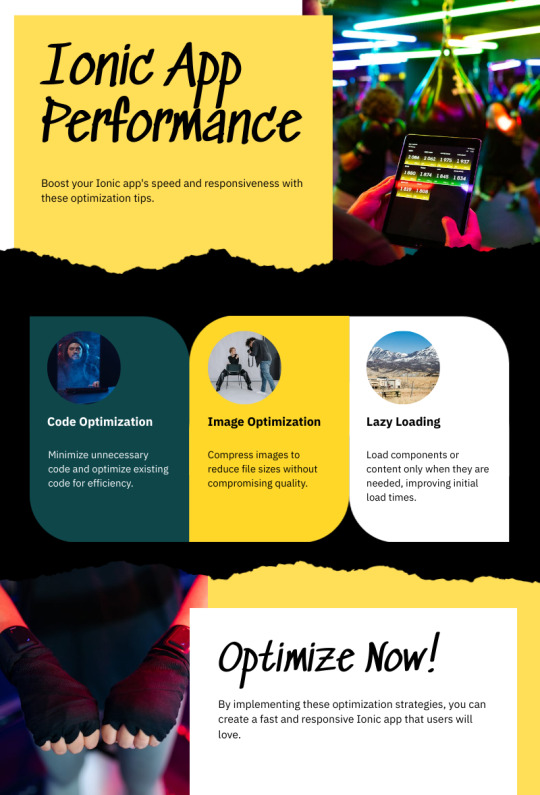
Optimizing your Ionic app for maximum performance is crucial to ensure a smooth user experience. Start by minimizing your app's initial load time through lazy loading, which loads components only when needed. Use Ahead-of-Time (AOT) compilation to reduce the size of your app and improve its startup speed.
Optimize images and use compressed formats like WebP to save bandwidth. Leverage caching strategies and service workers to provide offline capabilities and faster subsequent loads.
Regularly test your app’s performance using tools like Lighthouse and implement feedback. Finally, keep your app’s dependencies updated to benefit from the latest performance improvements and security patches.
For more Ionic Mobile App Development Services, click here.
0 notes
Text
Ionic Framework For Cross-Platform App Development

What is Cross-Platform App Development?
Why bother investing significant time, money, and effort to create multiple apps for a single business for different platforms like iOS and Android when it could be accomplished faster and more cost-effectively? Thanks to technological advancements, we now have the solution for cross-platform app development.
Cross-platform development refers to the methodology of creating software applications, including mobile apps, web apps, or desktop applications, with the capability to run smoothly on multiple operating systems or platforms. Instead of building separate versions of the app for each platform, such as Android, and Apple, cross-platform app development enables developers to write code only once and deploy it across various platforms, leading to notable savings in time and resources. This approach ensures a seamless user experience across different devices and operating systems.
for more details: Ionic Framework For Cross-Platform App Development
0 notes
Text
Xamarin vs. Ionic: Choosing the Best Cross-Platform Framework
In the ever-evolving world of mobile app development, choosing the right framework is crucial for delivering efficient, scalable, and high-performance applications. Xamarin and Ionic are two popular choices for cross-platform development, each offering unique advantages. This blog provides an in-depth comparison to help developers decide which framework best suits their needs.
Overview of Xamarin and Ionic
Both Xamarin and Ionic enable developers to create cross-platform mobile applications from a single codebase. However, their underlying technologies and methodologies differ significantly.
Why the Debate Matters for Developers
Understanding the differences between Xamarin and Ionic helps developers make informed decisions based on performance, ease of use, cost, and future scalability.
Purpose of This Comparison
This guide aims to provide a detailed comparison of Xamarin and Ionic, highlighting their strengths, weaknesses, and best use cases to help developers and businesses make the best choice for their projects.
Understanding Xamarin and Ionic
What is Xamarin?
Xamarin is a Microsoft-owned framework that allows developers to build native mobile applications using C# and .NET.
Background and Key Features
Acquired by Microsoft in 2016
Uses C# and .NET for mobile development
Provides near-native performance
Access to platform-specific APIs
Strong integration with Visual Studio
How Xamarin Works (C# and .NET Integration)
Xamarin translates C# code into native API calls, providing full access to platform-specific features. It offers Xamarin.Forms for UI development and Xamarin.Native for fully native UIs.
Pros and Cons of Using Xamarin
Pros:
High performance similar to native apps
Code reusability across platforms
Strong support from Microsoft
Large community and ecosystem
Cons:
Larger app size compared to fully native apps
Learning curve for developers unfamiliar with C#
Some UI customization limitations
What is Ionic?
Ionic is an open-source framework that leverages web technologies to build hybrid mobile applications.
Background and Key Features
Founded in 2013 by Drifty Co.
Uses HTML, CSS, and JavaScript
Works with Angular, React, and Vue
Provides a library of UI components
Runs on Apache Cordova or Capacitor
How Ionic Works (Web Technologies: HTML, CSS, JS)
Ionic applications run inside a WebView, utilizing web technologies to deliver cross-platform experiences. Capacitor or Cordova acts as a bridge to access native functionalities.
Pros and Cons of Using Ionic
Pros:
Easy to learn for web developers
Rapid development with a single codebase
Large library of pre-built UI components
Cost-effective for startups
Cons:
Performance is not as high as native or Xamarin
Limited access to native APIs
UI may not feel fully native
Key Differences Between Xamarin and Ionic
1. Technology Stack
Xamarin: Uses C# and .NET, ideal for developers with experience in Microsoft technologies.
Ionic: Uses HTML, CSS, and JavaScript, making it a preferred choice for web developers.
2. Performance Comparison
Xamarin: Offers near-native performance by compiling code directly into platform-specific binaries.
Ionic: Relies on WebView rendering, leading to slightly lower performance compared to native apps.
3. Development Experience
Code Reusability: Xamarin allows code-sharing across platforms, while Ionic provides a single codebase for web and mobile.
Learning Curve: Xamarin requires C# knowledge, whereas Ionic is easier for web developers familiar with JavaScript.
Debugging and Testing: Xamarin benefits from Visual Studio tools, while Ionic relies on browser-based debugging tools.
4. UI & User Experience
Xamarin: Provides a more native UI with platform-specific controls, offering a true native feel.
Ionic: Delivers a web-based UI that ensures consistency but may not always match native UI behavior.
5. Cost and Licensing
Xamarin: Free for individuals and small teams but requires a Visual Studio Enterprise subscription for advanced features.
Ionic: Open-source but offers paid plans for enterprise solutions and support.
Best Use Cases: When to Choose What?
When to Choose Xamarin
If performance and native experience are top priorities
If the development team has expertise in C# and .NET
If the application requires deep native API access
When to Choose Ionic
If quick development and deployment are essential
If the team has experience with web technologies
If the app needs to run on both mobile and web
Industry-Specific Preferences
Enterprise Apps: Xamarin is preferred for its performance and integration with Microsoft services.
Startups and MVPs: Ionic is an excellent choice for rapid prototyping and cost-effective development.
E-commerce and Content Apps: Ionic's web-based approach works well for content-heavy applications.
Conclusion: Which One Should You Pick?
Final Thoughts on Xamarin vs. Ionic
Both frameworks have their strengths and weaknesses, and the choice depends on project requirements, team expertise, and budget.
Factors to Consider Before Choosing
Performance needs
Development experience and learning curve
Cost and licensing
Integration with existing systems
Future of Hybrid and Cross-Platform Frameworks
With continuous advancements in cross-platform development, frameworks like Xamarin and Ionic will keep evolving. Developers should stay updated with the latest trends and choose a framework that best aligns with their long-term goals.
In the end, whether you choose Xamarin or Ionic, both frameworks offer powerful tools for building high-quality mobile applications. The key is to evaluate your project’s needs and select the right tool accordingly.
0 notes
Text

Top progressive web app (PWA) development frameworks include Angular, React, Vue.js, and Ionic, offering seamless performance, cross-platform compatibility, and offline functionality. These frameworks streamline the PWA creation process, ensuring speed and user engagement. For more insights on progressive web app development, visit the Kellton website.
0 notes
Text
Frontend Development for Mobile Apps with Frameworks like Ionic or React Native

In today's fast-paced digital world, businesses are increasingly seeking efficient ways to build high-quality mobile apps. Frontend development plays a crucial role in creating responsive and user-friendly mobile applications. Two popular frameworks for mobile app frontend development are Ionic and React Native. Both frameworks allow developers to build cross-platform apps, reducing development time and cost. In this article, we’ll explore how these frameworks work and the benefits they offer for mobile app development.
What is Frontend Development in Mobile Apps?
Frontend development focuses on the user interface (UI) and user experience (UX) of an application. For mobile apps, this involves creating interactive elements like buttons, menus, and layouts that users interact with. With the increasing demand for mobile apps, businesses need to deliver seamless user experiences across different platforms, including iOS and Android. This is where frameworks like Ionic and React Native come in.
Why Choose Cross-Platform Frameworks for Mobile App Development?
Building separate apps for iOS and Android can be time-consuming and expensive. Cross-platform frameworks like Ionic and React Native allow developers to write a single codebase that works on both platforms. This not only speeds up the development process but also reduces maintenance efforts. Here are the benefits of using these frameworks:
Cost Efficiency: With a single codebase, companies save money on development and updates.
Faster Development: Developers can launch apps quicker by writing code once and deploying it across platforms.
Consistent UI/UX: Ensures a unified look and feel on both iOS and Android devices.
Ionic Framework for Mobile App Development
Ionic is an open-source framework that uses web technologies like HTML, CSS, and JavaScript to build mobile apps. It's built on top of Angular and integrates well with Apache Cordova, enabling access to native device features like the camera and GPS.
Key Features of Ionic:
Cross-Platform Compatibility: Build apps that run smoothly on both iOS and Android.
Pre-Built UI Components: Ionic offers a wide range of ready-made components, speeding up the design process.
Native Plugin Integration: Access native device functionalities through plugins, without writing native code.
Web View: Apps are rendered in a web view, making it easier for web developers to transition to mobile app development.
Advantages of Ionic:
Perfect for developers familiar with web technologies.
Large community support with extensive documentation.
Fast prototyping for MVP (Minimum Viable Product) development.
React Native for Mobile App Development
React Native, developed by Facebook, is another powerful framework for building cross-platform mobile apps. Unlike Ionic, which uses web technologies, React Native allows developers to write native code for both platforms using JavaScript. This provides better performance compared to web-view-based frameworks.
Key Features of React Native:
Native Components: React Native renders real native components, ensuring faster performance.
Hot Reloading: Developers can instantly see changes without recompiling the entire app.
JavaScript and React: Leverages JavaScript and the popular React library, making it easier for web developers to adopt.
Third-Party Plugins: React Native has a rich ecosystem of third-party plugins for extended functionality.
Advantages of React Native:
Near-native performance for both iOS and Android apps.
Reusable components across platforms.
Large developer community and regular updates from Facebook.
Ionic vs React Native: Which One to Choose?
Choosing between Ionic and React Native depends on the specific needs of your project. Here are some points to consider:
Performance: If performance is critical and you need a near-native feel, React Native is the better option.
Development Speed: For rapid prototyping and building MVPs, Ionic is faster due to its pre-built UI components and web-based architecture.
Familiarity with Technologies: If your team is experienced with Angular, Ionic is an easier choice. If they are more familiar with JavaScript and React, then React Native would be the better option.
The Future of Mobile Frontend Development
The demand for cross-platform mobile apps is growing, and frameworks like Ionic and React Native are at the forefront of this trend. As technology evolves, these frameworks continue to improve, offering better performance, more features, and easier integrations with backend systems. The future of frontend mobile development lies in the ability to create high-performance, cost-effective, and user-friendly apps that work seamlessly across all devices.
Conclusion
Both Ionic and React Native are powerful tools for frontend mobile app development. Choosing the right framework depends on your project’s goals, timeline, and the expertise of your development team. If you're looking to develop a mobile app that offers fast performance, cost efficiency, and a seamless user experience, either of these frameworks can be a great choice. Explore both options and see which fits your needs best for building high-quality mobile apps.
#Frontend mobile app development#Ionic framework for mobile apps#React Native for cross-platform apps#Cross-platform mobile app development#Mobile app frameworks#JavaScript for mobile apps#Ionic vs React Native#Mobile UI/UX development#ahextechnologies#reactnative#ionic
0 notes
Text
Why Ionic Outperforms Flutter in 2024: 7 Data-Driven Reasons to Choose Ionic

In the competitive realm of hybrid app development, selecting the right framework is crucial for ensuring the success of your project. As of 2024, Flutter and Ionic are the two leading contenders in the field. While both frameworks have their strengths, an in-depth analysis of data and technical aspects reveals that Ionic may have the edge for many developers and businesses. Here’s why Ionic stands out, supported by compelling statistics and technical insights.
1. Hybrid Approach Enhances Performance
Performance is a pivotal factor in choosing a development framework. Ionic’s hybrid approach utilizes pre-existing plugins and technologies that enhance development efficiency while maintaining high performance. Ionic delivers a consistent 60 FPS across both desktop and mobile platforms, demonstrating its ability to offer smooth and reliable user experiences.
Flutter, known for its native compilation and custom rendering engine, also achieves 60 FPS. However, while Flutter’s hot reload feature can accelerate development, it doesn’t always translate to faster overall development time. Data suggests that Flutter's hot reload can reduce development time by up to 63%, but this benefit is often counterbalanced by the complexity of the app being developed.
2. Superior UI Customization and Flexibility
UI design flexibility is another critical factor where Ionic excels. Ionic leverages web technologies such as HTML, CSS, and JavaScript, providing developers with a comprehensive library of pre-designed components. This allows for highly customizable and responsive UIs, with standard-based web components that can be styled to resemble native elements, ensuring a consistent look and feel across various platforms.
Flutter, in contrast, employs its own rendering engine and offers a range of pre-designed widgets. While these widgets adhere to Material Design and Human Interface guidelines and provide extensive customization options, they may not offer the same level of flexibility as the standard web components used by Ionic. For businesses seeking a tailored UI with rapid implementation, Ionic’s approach offers a significant advantage.
3. Enhanced Code Portability and Maintenance
Code portability is a crucial aspect of modern app development, and Ionic’s use of web technologies facilitates this with ease. Developers can deploy a single codebase across mobile, desktop, and Progressive Web Apps (PWA), simplifying code maintenance and updates. This approach reduces the time and effort required to manage different platform versions.
Flutter also supports cross-platform code sharing but relies on Dart, which is less widely adopted than JavaScript. Although Flutter's single codebase approach is effective, developers may face a steeper learning curve with Dart, potentially impacting the speed of development and onboarding.
4. Developer-Friendly Ecosystem
The developer experience is greatly influenced by the ecosystem surrounding a framework. Ionic’s ecosystem is designed to enhance developer convenience, offering extensive documentation and compatibility with popular JavaScript frameworks such as AngularJs , React, and Vue. This integration allows developers to leverage their existing skills and tools, facilitating faster development and maintenance.
Flutter requires proficiency in Dart, a less common language compared to JavaScript. Although Flutter provides comprehensive documentation, the learning curve associated with Dart can be a barrier for new developers or those transitioning from other languages. Ionic’s ecosystem, with its focus on familiar technologies, presents a more accessible option for many developers.
5. Accelerated Development and Deployment
Speed is critical in the app development lifecycle. Ionic’s hybrid approach and efficient use of web technologies contribute to quicker development cycles. With its vast library of components and plugins, developers can rapidly assemble and deploy applications, minimizing the need for extensive custom coding.
Flutter’s hot reload feature is designed to speed up development by allowing real-time updates without restarting the app. While this feature is beneficial, the overall speed of development can still be affected by the complexity of the application and the need for frequent updates. Ionic’s streamlined approach often results in faster development and deployment times.
6. Cost-Effective Development
Cost considerations are always at the forefront of app development decisions. Ionic’s utilization of web technologies and pre-existing plugins often results in more cost-effective development compared to Flutter. The use of JavaScript and established web frameworks typically leads to lower development costs, as teams can build on their existing knowledge and tools.
In contrast, Flutter’s development costs may be higher due to the need for specialized Dart expertise and potentially longer development times for complex applications. Although Flutter can deliver high-performance apps, the associated costs can be a significant factor for businesses operating within tight budgets.
7. Established Community and Support
Community support and available resources play a crucial role in the development process. Ionic’s longer presence in the market has fostered a robust ecosystem of resources, tutorials, and community support. This established network provides valuable assistance for troubleshooting, learning, and keeping up with the latest advancements.
While Flutter is supported by a rapidly growing community and benefits from Google’s backing, it is relatively newer compared to Ionic. As a result, the community support and resources for Flutter are still expanding. For developers seeking a well-established support network, Ionic’s longstanding presence offers a substantial advantage.
Ionic’s Technical Superiority
Ionic excels not only in performance and development efficiency but also through its robust technical features:
Plugin Integration: Ionic utilizes Cordova and, more recently, Capacitor plugins to access host operating system features such as Camera, GPS, and Flashlight. This integration allows developers to build applications that leverage native device functionalities while using a unified codebase.
Comprehensive Framework: Ionic supports building apps that can be customized for a range of platforms, including Android, iOS, Windows, Desktop (with Electron), and modern browsers. This versatility is facilitated through Ionic’s build tools and simplified command-line interface (CLI), which streamlines the app-building and deployment process.
Extensive UI Components: Ionic includes a wide array of mobile components, typography, interactive paradigms, and an extensible base theme. Web Components used in Ionic provide custom elements and methods for interaction. Notable components like virtual scroll allow for smooth scrolling through extensive lists, while tabs create native-style navigation with history state management.
Development Tools: Ionic offers services that enable code deploys and automated builds. Although its own IDE, Ionic Studio, was discontinued in 2020, the CLI remains a powerful tool for project creation, plugin management, push notifications, and native binary generation.
Conclusion
In conclusion, while both Flutter and Ionic offer distinct benefits for hybrid app development, data and technical insights indicate that Ionic may be the preferable choice for many projects. With its hybrid approach, superior UI customization, code portability, and developer-friendly ecosystem, Ionic presents a compelling option for businesses looking to develop high-performance, cost-effective applications.
If you're considering developing a new application or updating an existing one, hiring Ionic developers could significantly enhance your project’s success. Ionic’s strengths in development efficiency and technical versatility make it a robust and effective choice in the competitive landscape of hybrid app development.
By choosing Ionic, and with the expertise of skilled Ionic developers, you can harness a framework with a proven track record, ensuring efficient development and deployment processes. For a well-established support network and a streamlined development experience, Ionic is the framework to consider.
#Flutter#Ionic#Mobile App Development#Cross Platform Apps#App Development#Hybrid Apps#IonicFramework#Flutter VS IONIC#Tech Comparison#App Performance#Dart Programming#JavaScript Frameworks#Mobile Development Trends#Capacitor#Cordova Plugins
0 notes
Text
Innovative Features of Ionic for Modern App Development

In the competitive world of mobile app development, Ionic app development service stands out as a powerful and versatile framework. It offers many innovative features that cater to the needs of modern app developers. From its open-source nature to its robust tools, Ionic has become a go-to choice for developers aiming to create high-quality, cross-platform mobile applications. This article delves into the cutting-edge features of Ionic and explores why it is a preferred choice for modern app development.
What is Ionic?
Ionic is a free, open-source framework that creates high-quality mobile and desktop applications using web technologies like HTML, CSS, and JavaScript. With its strong emphasis on performance, simplicity, and scalability, Ionic allows developers to create robust applications that run smoothly across multiple platforms, including iOS, Android, and the web.
Benefits of Using Ionic for App Development
Cross-Platform Compatibility
One of the standout features of Ionic is its cross-platform compatibility. Developers can write code once and deploy it across various platforms without significant changes. This saves time and reduces the cost associated with maintaining separate codebases for different platforms.
Open-Source Framework
Being an open-source framework, Ionic is free to use and has a large community of developers contributing to its continuous improvement. This framework gives developers access to numerous resources, plugins, and support, simplifying and enhancing the development process.
Powerful CLI
The Ionic Command Line Interface (CLI) is a powerful tool simplifying various development tasks. From creating new projects to building and deploying apps, the CLI provides a seamless workflow that enhances productivity and streamlines development.
Rich UI Components
Ionic comes with a rich library of pre-built UI components that are designed to look and feel native on all major platforms. These components are highly customizable, allowing developers to create visually appealing and user-friendly interfaces with ease.
Integration with Angular
Ionic integrates seamlessly with Angular, one of the most popular front-end frameworks. This integration leverages Angular's robust features, such as two-way data binding and dependency injection, to build dynamic and responsive applications.
Native Plugin Support
With Ionic’s extensive collection of native plugins, developers can easily access device features such as the camera, GPS, and fingerprint sensor. This allows for the creation of feature-rich applications that provide a native-like experience to users.
Progressive Web Apps (PWA) Support
Ionic’s support for Progressive Web Apps (PWA) enables developers to build apps that can be accessed through web browsers while providing a native app-like experience. PWAs are known for their fast loading times, offline capabilities, and push notifications, making them an attractive option for businesses.
Adaptive Styling
Ionic's adaptive styling ensures that apps look and feel consistent across different platforms. The framework automatically adjusts the UI components to match the platform’s guidelines, providing users with a familiar and intuitive experience.
Performance Optimization
Ionic is built with performance in mind. It uses a combination of native and web technologies to ensure that apps run smoothly and efficiently. The framework’s performance optimization techniques, such as hardware-accelerated transitions and preloading, contribute to a superior user experience.
Community and Support
The Ionic community is one of its greatest strengths. Developers benefit from a wide range of resources, such as forums, tutorials, and comprehensive documentation. This active community ensures that any issues encountered during development can be quickly resolved, making the development process more efficient.
Implementing Ionic in App Development
Setting Up Ionic
To get started with Ionic, developers need to install Node.js and the Ionic CLI. Once installed, creating a new project is as simple as running a few commands in the terminal.
npm install -g @ionic/cli
ionic start myApp blank
cd myApp
ionic serve
Building a Simple App
Ionic provides a straightforward structure for building apps. Developers can create pages, components, and services using the CLI and integrate them seamlessly to build a functional app. Here is an example of how to create a simple page in Ionic:
ionic generate page Home
Integrating Plugins
Ionic’s native plugin support allows developers to integrate various device features into their apps. For instance, adding camera functionality can be done using the following command:
ionic cordova plugin add cordova-plugin-camera
npm install @ionic-native/camera
Testing and Deployment
Ionic offers various tools for testing and deploying applications across multiple platforms. The Ionic DevApp allows developers to test their apps on real devices without the need for complex setup. Once the app is ready, it can be deployed to app stores or hosted as a PWA.
Conclusion
In the rapidly evolving world of mobile app development, IONIC app development service offers a comprehensive solution that caters to the needs of modern developers. Its innovative features, such as cross-platform compatibility, powerful CLI, rich UI components, and native plugin support, make it a top choice for building high-quality applications. By leveraging Ionic, developers can create robust, scalable, and user-friendly apps that stand out in the competitive market.
FAQs
What is Ionic?
Ionic is an open-source framework for building high-quality mobile and desktop applications using web technologies like HTML, CSS, and JavaScript.
How does Ionic ensure cross-platform compatibility?
Ionic allows developers to write code once and deploy it across various platforms, including iOS, Android, and the web, without significant changes.
What are some key features of Ionic?
Key features of Ionic include cross-platform compatibility, powerful CLI, rich UI components, integration with Angular, native plugin support, and PWA support.
How can I get started with Ionic?
To get started with Ionic, you need to install Node.js and the Ionic CLI. You can then create a new project and start building your app using the provided tools and resources.
Why should I choose Ionic for app development?
Ionic offers numerous benefits, including cross-platform compatibility, cost-efficiency, performance optimization, and a supportive community, making it an ideal choice for modern app development.
#Innovative Ionic features for app developers#Benefits of using Ionic in modern app development#Top new features in Ionic framework#How Ionic enhances mobile app development#Cutting-edge tools in the Ionic framework#Ionic features for efficient app creation#Why choose Ionic for your next app project#Exploring Ionic's latest app development features#Advanced app development with Ionic framework#Modern app development techniques using Ionic
1 note
·
View note
Text
0 notes
Text
Exploring the Future: Mobile App Development Framework Trends in 2024
Introduction
The ever-evolving landscape of mobile app development is constantly shaped by technological advancements and user preferences. As we step into 2024, the mobile app development framework trends are set to redefine the way we create and experience mobile applications. In this comprehensive blog post, we'll explore the cutting-edge developments in the industry, highlighting the significance of hiring cross-platform app developers and the rising demand for React Native developers.

The Rise of Cross-Platform App Development
Cross-platform app development continues to gain momentum in 2024, offering a cost-effective and efficient solution for businesses targeting multiple platforms simultaneously. The ability to write code once and deploy it across various platforms, such as iOS and Android, makes cross-platform development an attractive choice for many businesses.
Why Hire a Cross-Platform App Developer?
Hiring a cross-platform app developer brings several advantages to the table. These developers specialize in frameworks like Flutter and Xamarin, allowing them to create applications with a single codebase. This not only accelerates the development process but also reduces costs associated with maintaining separate codebases for different platforms.
Flutter: Google's Darling Framework
Flutter, backed by tech giant Google, has emerged as a frontrunner in the cross-platform development arena. Its ability to deliver a native-like experience across various platforms has led to an increased adoption rate. Flutter's hot reload feature enhances developer productivity, enabling them to see real-time changes instantly.
Businesses looking to streamline their app development process and create visually appealing, high-performance applications should consider hiring cross-platform app developers proficient in Flutter.
Xamarin: The Microsoft Advantage
Microsoft's Xamarin continues to be a dominant force in cross-platform development. With a strong backing from a tech powerhouse like Microsoft, Xamarin allows developers to use C# for building applications that can run on iOS, Android, and Windows. This level of flexibility makes Xamarin a preferred choice for enterprises seeking a comprehensive solution.
Hire Cross-Platform App Developers for Seamless Integration
Cross-platform app developers play a crucial role in ensuring seamless integration of your app across various platforms. Their expertise in utilizing frameworks like Flutter and Xamarin guarantees a consistent user experience, regardless of the device or operating system.
React Native: The JavaScript Powerhouse
In the realm of native app development, React Native continues to be a popular choice. Developed by Facebook, React Native leverages the power of JavaScript to create high-performance, native-like mobile applications. The framework's modular and reusable components facilitate a more efficient development process.
Why Hire a React Native Developer?
Businesses seeking a native app development experience with the advantages of cross-platform development often turn to React Native. By hiring a React Native developer, you gain access to a pool of talent capable of building robust applications that run smoothly on both iOS and Android devices.
Frequently Asked Questions (FAQs) - Mobile App Development Framework Trends in 2024
Q1: What is the significance of cross-platform app development in 2024?
A1: Cross-platform app development allows developers to write code once and deploy it across multiple platforms, such as iOS and Android. This approach is cost-effective and efficient, making it an attractive choice for businesses aiming to reach a broader audience without doubling development efforts.
Q2: Why should I hire a cross-platform app developer?
A2: Hiring a cross-platform app developer brings numerous benefits, including accelerated development timelines and cost savings. These developers specialize in frameworks like Flutter and Xamarin, enabling them to create applications with a single codebase, reducing maintenance overhead and ensuring consistency across platforms.
Q3: What is Flutter, and why is it gaining popularity in 2024?
A3: Flutter is a cross-platform development framework backed by Google. Its popularity in 2024 is attributed to its ability to deliver a native-like experience across various platforms. The hot reload feature enhances developer productivity by allowing real-time changes, making it a preferred choice for businesses seeking visually appealing and high-performance applications.
Q4: How does Xamarin stand out in the cross-platform development landscape?
A4: Xamarin, supported by Microsoft, stands out due to its flexibility in using C# for building applications compatible with iOS, Android, and Windows. The framework is known for its seamless integration with the Microsoft ecosystem, making it an ideal choice for enterprises seeking a comprehensive cross-platform solution.
Q5: Why should businesses consider hiring React Native developers?
A5: React Native, developed by Facebook, combines the efficiency of JavaScript with native app development capabilities. Businesses should consider hiring React Native developers for creating high-performance applications that offer a native-like experience on both iOS and Android devices. The framework's modular and reusable components contribute to an efficient development process.
Q6: How do cross-platform app developers ensure seamless integration across various platforms?
A6: Cross-platform app developers leverage frameworks like Flutter and Xamarin to ensure seamless integration. Their expertise allows for the creation of applications with a consistent user experience across different devices and operating systems, eliminating compatibility issues.
Q7: Can React Native be used for both iOS and Android app development?
A7: Yes, React Native is designed to support both iOS and Android app development. This makes it an excellent choice for businesses looking to build cross-platform applications while maintaining a native look and feel.
Q8: What are the advantages of modular and reusable components in React Native?
A8: The modular and reusable components in React Native contribute to a more efficient development process. Developers can create building blocks that can be reused across different parts of the application, reducing redundancy and enhancing maintainability.
Q9: How can businesses stay ahead in the competitive mobile app development market in 2024?
A9: To stay ahead, businesses should consider embracing cross-platform development frameworks like Flutter and Xamarin or opt for React Native for a native app experience. Additionally, hiring skilled cross-platform app developers or React Native developers is crucial to turning innovative ideas into successful mobile applications.
Q10: What are the key possibilities for mobile app development in 2024?
A10: In 2024, the key possibilities for mobile app development include creating innovative and user-friendly applications using cutting-edge frameworks like Flutter, Xamarin, and React Native. Businesses can explore new avenues for reaching a wider audience and delivering optimal user satisfaction by harnessing the capabilities of these frameworks and the expertise of skilled developers.
#reactnative#flutter#cross platform#mobile app framework#ionic app development#mobile app development
0 notes
Text
Top 5 Best Mobile App Development Frameworks To Use In 2024
In the ever-evolving landscape of mobile app development, making the right framework choice is a crucial decision that can significantly impact the success of your project. With a myriad of options available, it's essential to evaluate the pros and cons of each mobile app development framework.

Here, we explore the top five mobile app development frameworks for 2024, helping you make an informed decision tailored to your specific needs.
5 Best Mobile App Development Frameworks (2024)
1) Flutter: Unleashing the Power of Dart
Pros of Flutter:
Cross-Platform Development: Flutter allows developers to build cross-platform mobile applications with a single codebase. This is advantageous for companies looking to reach both Android and iOS users without maintaining separate codebases.
Google's Backing: Being developed by Google gives Flutter a level of credibility and support. It also means that Google uses Flutter for some of its own products, ensuring ongoing development and improvement.
Dart Language: Dart is the programming language used in Flutter. It is designed for building web, mobile, and desktop applications. It has a strong type system and supports just-in-time compilation, making it performant.
Community Support: Flutter has a growing and active community. This means there are plenty of resources, tutorials, and third-party packages available, making it easier for developers to find solutions to problems.
Hot Reload: This feature allows developers to see the results of code changes in real-time without restarting the entire application. It significantly speeds up the development process by providing instant feedback.
Cons of Flutter:
App Size: Flutter apps may have larger file sizes compared to native apps because they include the Flutter framework. This can be a concern, especially for users with limited storage space on their devices.
Learning Curve: For developers unfamiliar with Dart, there might be a learning curve. However, this could be considered a subjective point, as some developers may find Dart's syntax and features familiar and easy to pick up.
It's worth noting that Flutter has gained popularity for its performance and aesthetics, but like any framework, its suitability depends on the specific requirements of the project and the preferences and expertise of the development team.
2) React Native: The JavaScript Powerhouse
Pros of React Native:
JavaScript and React Library: React Native uses JavaScript, a language widely known and used in web development, and leverages the React library. Developers familiar with these technologies can easily transition to React Native.
Community and Libraries: With Facebook's backing, React Native has a large and active community. This community support translates into a wealth of third-party libraries and modules, allowing developers to efficiently add functionalities to their apps without starting from scratch.
Efficient Development: React Native enables the development of cross-platform apps with a single codebase. This efficiency can be a significant advantage for businesses looking to reach both major mobile platforms.
Hot Reloading: Similar to Flutter, React Native supports hot reloading, allowing developers to see immediate results of code changes during the development process without restarting the entire application.
Cons of React Native:
Performance: While React Native offers good performance for most applications, it may not match the performance of fully native apps in certain scenarios. This is particularly noticeable in graphics-intensive or computationally complex applications.
Debugging Challenges: Debugging in React Native can be more complex due to its cross-platform nature. Issues might arise differently on iOS and Android, and debugging tools may not always provide a seamless experience across both platforms.
Both Flutter and React Native have their strengths and weaknesses, and the choice between them often depends on the specific project requirements, team expertise, and other factors. React Native's use of JavaScript and React might make it more accessible to developers from web development backgrounds, but the performance considerations and debugging challenges should also be taken into account.
3) Xamarin: Seamlessly Integrating with Microsoft Ecosystem
Pros of Xamarin:
Microsoft Ownership: Being owned by Microsoft provides Xamarin with strong support and integration with the broader Microsoft ecosystem. This includes seamless compatibility with Visual Studio, Azure, and other Microsoft tools, streamlining the development workflow.
C# Programming Language: Xamarin uses C# for app development, a language known for its performance and versatility. Developers familiar with C# can leverage their existing skills, making it easier for them to transition to mobile development.
Cross-Platform Development: Xamarin allows developers to create native applications for Android, iOS, and other platforms using a single C# codebase. This can result in significant time and cost savings compared to maintaining separate codebases for different platforms.
Integration with Microsoft Services: Xamarin provides easy integration with various Microsoft services and backend solutions, enhancing the development process for applications that rely on these services.
Cons of Xamarin:
C# Familiarity: While C# is a powerful and widely used language, developers who are not already familiar with it may face a learning curve. This could be a drawback for teams that predominantly work with other programming languages.
Licensing Costs: Xamarin has licensing costs associated with it, and these costs may be higher compared to some open-source alternatives like Flutter or React Native. This could be a consideration for budget-conscious projects.
Xamarin's strong integration with the Microsoft ecosystem and the use of C# make it a compelling choice for businesses already invested in Microsoft technologies. However, the learning curve for developers unfamiliar with C# and the licensing costs are factors that need to be weighed against its benefits.
4) Ionic: The Open-Source Web-Based Solution
Pros of Ionic:
Open-Source and Web-Based: Ionic is an open-source framework that leverages web technologies like HTML, CSS, and JavaScript for hybrid app development. This allows developers with web development skills to create cross-platform mobile applications.
Rich Plugin Ecosystem: Ionic provides a wide range of plugins and pre-built UI components, simplifying and accelerating the development process. These components can be readily used to enhance the functionality and appearance of the apps.
Cross-Platform Development: Ionic is designed for cross-platform development, enabling developers to create apps that work on both Android and iOS using a single codebase. This can result in significant time and cost savings.
Cons of Ionic:
Performance Concerns: While hybrid frameworks like Ionic offer the advantage of cross-platform development, the performance might lag behind native apps in certain scenarios. This is particularly noticeable in graphics-intensive or computationally demanding applications.
Native Code Requirement: In some cases, certain features or functionalities may require the use of native code development. This can add complexity to the development process and might defeat the purpose of using a cross-platform framework for certain parts of the application.
Ionic is well-suited for projects where a quick development cycle, cross-platform compatibility, and leveraging existing web development skills are priorities. However, developers should be mindful of potential performance trade-offs, especially for applications with high performance demands or those requiring extensive native functionalities.
5) NativeScript: Flexibility with Native Performance
Pros of NativeScript:
Open-Source and Multi-Framework Support: NativeScript is an open-source framework that supports multiple languages and frameworks, including JavaScript, TypeScript, Angular, and Vue.js. This flexibility allows developers to choose the language and framework that best suits their preferences and expertise.
Native Performance: NativeScript enables the development of native applications with excellent performance. It achieves this by directly accessing native APIs, resulting in apps that closely match the performance of fully native applications.
Native UI Components: NativeScript provides access to native UI components, allowing developers to create applications with a look and feel that is consistent with the platform. This can enhance the user experience and make the app feel more native.
Cons of NativeScript:
Community and Plugin Ecosystem: Compared to some other frameworks, NativeScript's community and plugin ecosystem may be smaller. This could mean that developers might find fewer third-party plugins and resources compared to more widely adopted frameworks.
Learning Curve: The learning curve for NativeScript might be steeper for developers unfamiliar with the chosen language or framework (JavaScript, TypeScript, Angular, or Vue.js). However, this is a subjective consideration and may vary based on individual developer experience.
NativeScript is a versatile open-source framework that combines the flexibility of using different languages with the advantage of native performance. Developers should weigh the benefits of native performance against the potentially smaller community and plugin ecosystem. The learning curve is also a consideration, but it may be mitigated for developers already familiar with JavaScript, TypeScript, Angular, or Vue.js.
Conclusion
Ultimately, the choice of the best mobile app development framework depends on various factors, including your app's complexity, developer skills, budget, and target platforms. Consider these aspects carefully, and thoroughly research each framework before making a decision.
Additionally, factors like the complexity of your app, developer skills, budget constraints, and community support play pivotal roles in the decision-making process.
Ready to embark on your mobile app development journey? Contact IIH Global today, and let our expert team guide you through the process of choosing the perfect framework for your project.
Whether you have questions, need a consultation, or are ready to kick-start development, we're here to help. Email us at [email protected] and turn your mobile application development ideas into reality!
#mobileappdevelopment#mobileappdevelopmentframeworks#topmobileappdevelopmentframeworks2024#bestmobileappdevelopmentframeworks2024#iihglobal#popularmobileappdevelopmentframeworks2024#frameworks#Flutter#ReactNative#Ionic#Xamarin#NativeScript
0 notes
Text
#cost of an Ionic developer in India#Hire Ionic Framework Developer#Ionic developers at a fair price#Ionic Framework Developer#software developers
0 notes
Text

Fluper is a trusted cross-platform app development company emerging as an industry leader. Get the chance to work on the latest technologies with us.
#crossplatform#framework#reactjs#reactnative#phonegap#flutter#ionic#appdevelopment#mobile#mobileapp#androiddeveloper#crossplatformappdevelopment
1 note
·
View note