#ios 11 public beta
Explore tagged Tumblr posts
Text
iOS 26 includes these 100 new features and changes for your iPhone
Apple has announced iOS 26, and upcoming software updates include a long list of new features and changes to iPhones. The first iOS 26 developer beta is now available, and a public beta will follow next month. The update will be released later this year. The iOS 26 is compatible with iPhone 11 and new. Below, we have provided a high-level observation of 100 new features and changes that are…
0 notes
Text
Cómo personalizar las actividades en vivo en Apple Watch Smart Stacks
Watchos 11 está programado para llegar en algún momento de septiembre, pero la beta pública ya está aquí junto con iOS 18 Public Beta. Tiene algunas características nuevas e interesantes y una de ellas es actividades en vivo en pilas inteligentes. Comprendamos cómo funciona y cómo puede controlar qué aplicaciones muestran datos en tiempo real en su muñeca. ¿Qué son las actividades en…
0 notes
Text
344 - Apple Unpacked: Vision Pro, iOS 18.4 & More
The latest In Touch With iOS with Dave is joined by guests Kelly Guimont, Chuck Joiner, Guy Serle, Marty Jencius,and Ben Roethig. We kick off with reflections on the Vision Pro one year post-launch, discussing user experiences and its potential future in the market. The conversation transitions to anticipated iOS 18.4 updates, including optimizations and new features, while Marty contributes insights on educational tools for family therapy. We analyze recent changes to AppleCare Plus subscriptions, debate the launch of Apple’s new invites app, and discuss Apple Music’s promotional strategies linked to the Super Bowl.
The show notes are at InTouchwithiOS.com
Direct Link to Audio
Links to our Show
Give us a review on Apple Podcasts! CLICK HERE we would really appreciate it!
Click this link Buy me a Coffee to support the show we would really appreciate it. intouchwithios.com/coffee
Another way to support the show is to become a Patreon member patreon.com/intouchwithios
Website: In Touch With iOS
YouTube Channel
In Touch with iOS Magazine on Flipboard
Facebook Page
BlueSky
Mastodon
X
Instagram
Threads
Spoutible
Summary Topics and Links
We kick things off with a discussion about the Vision Pro, which recently celebrated its first birthday. We reflect on observations about its performance over the past year and ponder its future, analyzing the current consumer reactions and the potential direction Apple may take with subsequent iterations of the product.
The conversation quickly shifts to the experience of using the Vision Pro, with each panelist sharing their personal take on its capabilities. We explore the challenges faced by early adopters, particularly the skepticism surrounding its market performance and the mixed feedback from users. The overarching sentiment remains optimistic, with a consensus that the device possesses untapped potential waiting to be realized.
As we transition into software updates, we discuss the anticipated iOS 18.4 release and its implications for users. There’s mention of a recent beta update that seemed to fix various issues while also introducing new features. Marty shares insights into educational tools and resources available for family therapy, reflecting on both the trials and successes of teaching technology within a therapeutic context.
Additionally, we explore the recent changes to Apple’s AppleCare Plus subscription service, including price adjustments and the restructuring of purchasing options. Our panel debates the logic behind these changes, with varied opinions on whether they enhance consumer experience or create unnecessary friction.
The episode also touches on the launch of Apple’s new invites app, allowing users to facilitate event planning seamlessly. We weigh this new offering against existing platforms, discussing the implications of cross-platform functionality for a successful user experience. The feature set includes enhanced customization options and privacy controls, generating a vibrant discussion on its overall usefulness.
Closing out the episode, we delve into the latest news surrounding Apple Music’s promotional strategy tied to the Super Bowl, as well as exciting developments pertaining to the upcoming Ted Lasso season. The anticipated focus on the formation of a women’s team allows for a fresh narrative direction, and the panel shares their thoughts about the creative team's continuity and the expected reception from audiences.
In Touch With Vision Pro this week.
As Apple Vision Pro Turns One, Here's What's Next
One year with the Vision Pro
Vision Pro: Here are three upgrades to expect from Apple this year
I tried Netflix on Vision Pro again, and now it's awesome - here's what changed
Supercut – Streaming Hub on the App Store
Beta this week. iOS 18.3 released to the public waiting on 18.4.
iOS 18.3.1 Update Coming Soon for iPhones - MacRumors
Apple Releases New Version of iOS 18.3 for iPhone 11
iOS 18.4 Will Include These New Features for Your iPhone
iPhone SE 4 Launching as Soon as Next Week
In Touch With Mac this week
Guy’s new Mac Mini M4
New Satechi M4 Mac mini Stand & Hub now up for purchase
macOS Sequoia 15.3 Fixes SuperDuper Bootable Backups Bug - MacRumors
macOS 15.3 fixes backup bugs affecting multiple apps
Applecare Changes
Apple Raises Monthly AppleCare+ Subscription Price for All iPhones
AppleCare+ just got more expensive — here’s how much more you’ll pay now
Apple Raises Monthly AppleCare+ Subscription Price for All iPhones
Apple limits AppleCare+ one-time payment options, prioritizes subscriptions
Apple’s New Invites App
Apple Launches New 'Invites' App
Here are five Apple Invites features you might have missed
Testing Apple's New Invites App for Event Planning
Apple just released the first update to its new Invites app
Partiful Calls Apple a Copycat for New Invites App
Introducing Apple Invites, a new app that brings people together
Here's how Apple Invites work on Android [Gallery]
Apple confirms 'Invites' app and iCloud+ feature, here's how it works [Video]
News
Apple Music Offering Six-Month Trial for Just $2.99 Through February - MacRumors
'Ted Lasso' season 4 to focus on the formation of AFC Richmond's women's team
Severance season 3 is already ‘underway’ and won’t take so long, says Ben Stiller
Announcements
Macstock 9 is next summer. It's back again for 3 Days on July 11, 12, and 13th, 2025. Newsletter link here: https://mailchi.mp/0c81790aa2a8/macstock8-10132503?e=eb0c7039b1
Macstock 8 wrapped up for 2024. But you can purchase the digital pass and still see the great talks we had including Dave talking about Apple Services and more. Content is now available! . Click here for more information: Digital Pass | Macstock Conference & Expo with discounts on previous events.
Our Host
Dave Ginsburg is an IT professional supporting Mac, iOS and Windows users and shares his wealth of knowledge of iPhone, iPad, Apple Watch, Apple TV and related technologies. Visit the YouTube channel https://youtube.com/intouchwithios follow him on Mastadon @daveg65, and the show @intouchwithios
Our Regular Contributors
Jeff Gamet is a podcaster, technology blogger, artist, and author. Previously, he was The Mac Observer’s managing editor, and Smile’s TextExpander Evangelist. You can find him on Mastadon @jgamet as well as Twitter and Instagram as @jgamet His YouTube channel https://youtube.com/jgamet
Marty Jencius, Ph.D., is a professor of counselor education at Kent State University, where he researches, writes, and trains about using technology in teaching and mental health practice. His podcasts include Vision Pro Files, The Tech Savvy Professor and Circular Firing Squad Podcast. Find him at [email protected] https://thepodtalk.net
Ben Roethig Former Associate Editor of GeekBeat.TV and host of the Tech Hangout and Deconstruct with Patrice Mac user since the mid 90s. Tech support specialist. Twitter @benroethig Website: https://roethigtech.blogspot.com
Here is our latest Episode!
0 notes
Text
Siri kết nối ChatGPT, nút chụp ảnh iPhone 16 hoạt động
igeekphone Bản tin ngày 7/11, sáng nay, Apple đã chính thức phát hành phiên bản public beta đầu tiên của iOS 18.2, đẩy thêm nhiều chức năng AI đến với người dùng với số lượng lớn. Một trong những điều quan trọng nhất là Siri truy cập vào ChatGPT, người dùng không cần phải tạo tài khoản để sử dụng ChatGPT miễn phí, Siri sẽ sử dụng chuyên môn của ChatGPT để trả lời câu hỏi của người dùng và xin…
0 notes
Link
0 notes
Text
Discover How to Install the Public Betas of iOS 18, iPadOS 18, watchOS 11, and macOS 15 Sequoia
Did you know that you can now try the public betas of iOS 18, iPadOS 18, watchOS 11, and macOS 15 Sequoia before their official release? Apple has launched these versions so that users can experience the new features and help identify potential bugs. If you want to stay updated with the latest developments, keep reading. I’ll explain how to download and install these betas on your Apple…
0 notes
Link
Download iOS 18, iPadOS 18, macOS Sequoia, and watchOS 11 public betas - https://newtechmania.com/download-ios-18-ipados-18-macos-sequoia-and-watchos-11-public-betas/
0 notes
Text
320 - You Cannot Procreate with AI on your iPad
In this episode of *In Touch with iOS*, hosted by Dave Ginsburg, we dive deep into the latest developments in the Apple ecosystem with a riveting group of panelists, including Chuck Joiner, Ben Roethig, Marty Jencius, and Jeff Gamet. The discussion kicks off with a comprehensive overview of recent iOS betas and their features, particularly iOS 18 and its upcoming enhancements. As we navigate through the various beta updates, we share our experiences, dissecting significant improvements like the new phone call recording capabilities and the refined Apple Maps with hiking routes. We then shift our focus to exciting new services, such as the recently launched Apple Podcasts on the web, exploring its features and potential impacts on the podcasting community. Our panelists weigh in on the accessibility of podcasts without needing an app, acknowledging the service's significance in expanding Apple’s reach within the audio content space. This naturally leads to a discussion on the implications of features like transcripts, emphasizing their importance for accessibility in podcasting. A thought-provoking conversation emerges surrounding Procreate's decision to refrain from integrating generative AI into its illustration app. Jeff offers a passionate defense of this stance, arguing that while AI can serve valuable roles as an assistant in the creative process, it should not overshadow human artistry. This leads us to touch upon industry trends with generative AI, paralleling its use in creative tools versus its potential to diminish originality. As we meander through the information superhighway, we also address the ongoing conversation about Apple’s services landscape, with iCloud being named the most popular among users. The discussion delves into the transformative effect of services like AppleCare and their adoption, exploring the psychological factors that drive users to invest in Apple’s safeguard for their devices. Towards the end of the episode, we collectively lament the sometimes convoluted and glitch-prone firmware update experiences for both AirPods and Beats devices. We identify the disparity between user experiences on iOS versus Android, articulating a call for Apple to streamline processes to make things less opaque for users who might not share our technical savvy. This episode serves as both an educational session and an engaging dialogue for anyone interested in Apple technology's latest trends, updates, and debates. The camaraderie among the panelists sets a lively tone as we unpack each topic, making for a rich listening experience for our audience. Tune in for a deep dive into the evolving landscape of Apple technology and user experiences!
The show notes are at InTouchwithiOS.com
Direct Link to Audio
Links to our Show
Give us a review on Apple Podcasts! CLICK HERE we would really appreciate it!
Click this link Buy me a Coffee to support the show we would really appreciate it. intouchwithios.com/coffee
Another way to support the show is to become a Patreon member patreon.com/intouchwithios
Website: In Touch With iOS
YouTube Channel
In Touch with iOS Magazine on Flipboard
Facebook Page
Mastodon
X
Instagram
Threads
Spoutible
Links referenced in this episode
Beta this week. Apple Seeds Seventh Betas of iOS 18 and iPadOS 18 to Developers [Update: Public Beta Available]
iOS 18 public beta 5 and more now available ahead of September launch
Apple Seeds Seventh Beta of watchOS 11 to Developers
Apple Releases Fifth watchOS 11 Public Beta With Vitals App and More
Apple Seeds Seventh Beta of tvOS 18 to Developers
iOS 18: What's New With the Maps App
Five New Features in the iOS 18 Phone App
Vision Pro this week Apple Seeds Seventh visionOS 2 Beta to Developers
Apple Podcasts Now Available on the Web
Jeff gives his insights on Procreate’s decision not to use AI
iPad Illustration App Procreate Condemns Generative AI
Jeff also reviews Luma Fusion updates
LumaFusion 5.0 brings speed ramping and enhanced keyframing to your iPhone and iPad
The most popular Apple services per a survey
Report: iCloud Is the Most Popular Apple Subscription Service in the US
Here's Apple's most popular service in 2024
Updating AirPods firmware should be as easy as updating Beats devices on Android
News
Apple Now Gives Customers 45 Days to Extend AppleCare+ Coverage After Expiration
iOS bug causes iPhone to crash when you type these four characters
macOS Sequoia Slated to Launch in Mid-September Alongside iOS 18
Apple's September Event: New Products to Expect Beyond the iPhone 16
Announcements
Macstock 8 wrapped up for 2024. But you can purchase the digital pass and still see the great talks we had including Dave talking about Apple Services and more. Content should be available in August - September. Click here for more information: Digital Pass | Macstock Conference & Expo with discounts on previous events.
Our Host
Dave Ginsburg is an IT professional supporting Mac, iOS and Windows users and shares his wealth of knowledge of iPhone, iPad, Apple Watch, Apple TV and related technologies. Visit the YouTube channel https://youtube.com/intouchwithios follow him on Mastadon @daveg65, and the show @intouchwithios
Our Regular Contributors
Jeff Gamet is a podcaster, technology blogger, artist, and author. Previously, he was The Mac Observer’s managing editor, and Smile’s TextExpander Evangelist. You can find him on Mastadon @jgamet as well as Twitter and Instagram as @jgamet His YouTube channel https://youtube.com/jgamet
Ben Roethig Former Associate Editor of GeekBeat.TV and host of the Tech Hangout and Deconstruct with Patrice Mac user since the mid 90s. Tech support specialist. Twitter @benroethig Website: https://roethigtech.blogspot.com
Marty Jencius, Ph.D., is a professor of counselor education at Kent State University, where he researches, writes, and trains about using technology in teaching and mental health practice. His podcasts include Vision Pro Files, The Tech Savvy Professor and Circular Firing Squad Podcast. Find him at [email protected] https://thepodtalk.net
About our Guest
Chuck Joiner is the host of MacVoices and hosts video podcasts with influential members of the Apple community. Make sure to visit macvoices.com and subscribe to his podcast. You can follow him on Twitter @chuckjoiner and join his MacVoices Facebook group.
Here is our latest Episode!
0 notes
Text
Apple’s public betas: all the news on iOS 18, macOS Sequoia, and more - Information Today Online https://www.merchant-business.com/apples-public-betas-all-the-news-on-ios-18-macos-sequoia-and-more/?feed_id=132792&_unique_id=66958f0b08257 #GLOBAL - BLOGGER BLOGGER Google NewsThe betas launched without any of the big Apple Intelligence features Apple announced at WWDC 2024 — those are expected in beta versions for compatible devices later in the fall — but there’s still plenty to try out. The iPhone and iPad are finally letting you put icons wherever you want, there’s a new option to apply a universal tint to all of your apps, and the iPad finally has a built-in calculator. There are also slick updates to macOS that let you mirror and even control your iPhone on your desktop or laptop screen.When the later betas arrive, expect a much better Siri with more natural interactions and capabilities. Apple has also said ChatGPT integration will arrive in the release version of iOS 18 before the year is through, and it’s possible beta testers will get to try that out even sooner.The Modular Ultra face now allows you to have bezels for your training load and vitals.One thing always irked me about the Apple Watch. Rain or shine, in sickness and in health, it pushed me to close my rings. Never mind if I had covid-19, shin splints, or was mentally in a dark place. It nudged me to be a “better” version of myself, so long as better didn’t involve a day off. But with watchOS 11 — the public beta of which arrives today — it feels like my Apple Watch is finally cutting me some slack.This is largely due to a trio of new features: the new Vitals app, Training Load feature, and the ability to pause your Activity Rings. I waxed lyrical about the latter right after WWDC, but after spending some time with the developer beta, I’m convinced these are the smartest fitness updates Apple’s rolled out in years.Read Article >Illustration by Nick Barclay / The VergeYou can now download the public betas for iOS 18, iPadOS 18, macOS Sequoia, and watchOS 11. Apple’s updated operating systems will eventually include Apple Intelligence AI features and a better Siri — if you have the right device, that is. For now, the betas will bring less exciting but still useful features to the various Apple devices.The public iOS 18 beta will bring with it key updates to the way the iPhone software works, including support for RCS messaging and new customization options that let users put apps wherever they want to on the homescreen (finally) or apply a tint to the icons and widgets. It also comes with a new layout for the Photos app, a redesigned, more customizable Control Center, and dark mode icons. Similar updates are in the iPadOS 18 public beta, which also brings a native Calculator app to the iPad.Read Article >Source of this programme “I love modules, because they are unbelievable!”“Illustration: The Verge Apple lets the public in on beta testing, but Apple Intelligence is likely still months away. Continue reading……”Source: Read MoreSource Link: https://www.theverge.com/2024/7/15/24199011/apples-public-betas-all-the-news-on-ios-18-macos-sequoia-and-more#GoogleNews – BLOGGER – GoogleNews http://109.70.148.72/~merchant29/6network/wp-content/uploads/2024/07/gcbd4e4109c398c1a6e5fb39f349f7e94fbaad31f3bf5c749d299e7a6cb6b13d015356cf47906d558ebd9f9ed31b2a9f3230.png Google News The betas launched without any of the big Apple Intelligence features Apple announced at WWDC 2024 — those are expected in beta versions for compatible devices later in the fall — but there’s still plenty to try out. The iPhone and iPad are finally letting you put icons wherever you want, there’s a … Read More
0 notes
Text
Apple’s public betas: all the news on iOS 18, macOS Sequoia, and more
Illustration: The Verge Apple lets the public in on beta testing, but Apple Intelligence is likely still months away. Apple has released the first public betas for iOS 18, iPadOS 18, macOS Sequoia, and watchOS 11, giving those who haven’t jumped into the deep end of the developer betas their first taste of the new operating systems. We have instructions for installing iOS 18 and iPadOS 18 public…
0 notes
Text
Apple biến iphone, ipad, Mac thành cỗ máy AI hot với iOS 18

iOS 18 đánh dấu một bước tiến mới trong hành trình phát triển của hệ điều hành di động hàng đầu Apple, mang đến cho người dùng những trải nghiệm vượt trội được thúc đẩy bởi sức mạnh của trí tuệ nhân tạo (AI). Apple cũng tiết lộ sẽ tích hợp ứng dụng AI Chatgpt trong phiên bản iOS 18 này hứa hẹn những đột phá trong trải nghiệm các sản phẩm của hãng.
5 tích hợp AI quan trọng trong iOS 18
1. Màn hình khóa thông minh: Màn hình khóa giờ đây trở nên sinh động và hữu ích hơn với khả năng tích hợp AI. Người dùng có thể tùy chỉnh để hiển thị các tiện ích thông tin quan trọng như thời tiết, lịch trình, pin, tin tức, v.v., giúp họ nắm bắt nhanh chóng mọi thông tin cần thiết ngay khi mở khóa điện thoại. Đặc biệt, AI còn hỗ trợ cá nhân hóa màn hình khóa bằng cách đề xuất các tiện ích phù hợp với sở thích và nhu cầu của từng người dùng. Ví dụ, nếu bạn thường xuyên theo dõi tin tức thể thao, hệ thống sẽ tự động đề xuất tiện ích hiển thị kết quả thi đấu mới nhất. iOS 18 mang đến nhiều cách thức mới giúp tuỳ chỉnh iPhone, bổ sung các cách duy trì kết nối bằng ứng dụng Tin Nhắn, ứng dụng Ảnh được thiết kế mới với nhiều thay đổi nhất từ trước đến nay và nhiều nội dung cập nhật khác. 2. Nâng tầm trải nghiệm giao tiếp: Với sự hỗ trợ của AI, iOS 18 mang đến những cải tiến đáng kể cho ứng dụng Tin nhắn. Tính năng "QuickType" được nâng cấp với khả năng đề xuất từ ngữ phù hợp theo ngữ cảnh, giúp người dùng soạn tin nhắn nhanh chóng và chính xác hơn. Bên cạnh đó, AI còn hỗ trợ dịch tự động tin nhắn sang ngôn ngữ khác, giúp xóa nhòa rào cản ngôn ngữ và kết nối mọi người dễ dàng hơn. 3. Ảnh và video thông minh: iOS 18 tích hợp AI vào ứng dụng Ảnh và Video, mang đến cho người dùng những trải nghiệm chỉnh sửa và quản lý ảnh/video thông minh hơn. Hệ thống có thể tự động phân loại ảnh theo chủ đề, địa điểm, sự kiện, v.v., giúp người dùng dễ dàng tìm kiếm và xem lại những khoảnh khắc yêu thích. Ngoài ra, AI còn hỗ trợ chỉnh sửa ảnh/video tự động, giúp cải thiện chất lượng hình ảnh, điều chỉnh ánh sáng, màu sắc và thậm chí tạo ra những hiệu ứng nghệ thuật độc đáo. https://www.apple.com/newsroom/videos/videos-2024/autoplay/2024/ios-18-apple-intelligence-clean-up-tool/large_2x.mp4 4. Khả năng trợ lý thông minh: Siri, trợ lý ảo thông minh của Apple, được nâng cấp với khả năng hiểu ngôn ngữ tự nhiên và xử lý thông tin tốt hơn. Siri có thể thực hiện nhiều tác vụ phức tạp hơn, như đặt lịch hẹn, đặt chỗ, gọi điện thoại, v.v., chỉ với một vài câu lệnh đơn giản. Bên cạnh đó, Siri còn học hỏi thói quen sử dụng của người dùng để đưa ra những đề xuất và hỗ trợ phù hợp, giúp họ tiết kiệm thời gian và công sức. 5. Bảo mật thông minh: AI đóng vai trò quan trọng trong việc nâng cao tính bảo mật cho iPhone. Hệ thống có thể phát hiện các hành vi đáng ngờ, lừa đảo và virus, đồng thời cảnh báo người dùng để họ có thể kịp thời bảo vệ dữ liệu cá nhân. Ngoài ra, AI còn hỗ trợ xác thực sinh trắc học tiên tiến, giúp bảo vệ thiết bị an toàn hơn trước những kẻ xâm nhập trái phép.
Dòng iPhone được 'lên đời' iOS 18
Theo thông báo của Apple tại sự kiện dành cho nhà phát triển WWDC 2024 ở Mỹ sáng 11/6, các smartphone gần nhất được cập nhật iOS 17 nhưng không thể lên iOS 18 là iPhone 8 và 8 Plus cùng iPhone X. Đây là những thiết bị được giới thiệu từ tháng 9/2017, trong đó iPhone X là điện thoại đầu tiên có "tai thỏ" và màn hình OLED. Trong khi đó, các điện thoại có thể "lên đời" iOS 18 nửa sau 2024 có các thế hệ iPhone 11, 12, 13, 14 và 15, cùng iPhone XS và XS Max; iPhone XR; iPhone SE thế hệ hai và ba. Các mẫu iPhone được nâng cấp iOS 18. Ảnh: Apple
Có nên cập nhật iOS 18 beta?
Các bản Beta dành cho nhà phát triển thường chứa nhiều lỗi, trong khi bản Public Beta sở hữu ít lỗi hơn và phù hợp với những người dùng muốn trải nghiệm sớm các tính năng mới. Nếu bạn quyết định cài đặt iOS 18 Beta 1 dành cho nhà phát triển, đây là một số vấn đề có thể gặp phải: - Một số ứng dụng quan trọng như ngân hàng, giao thông có thể không hoạt động. - Thời lượng pin có thể hao nhanh hơn và gặp vấn đề khi sạc. - Thông báo đôi khi bị chậm hoặc không gửi được. - Hiệu suất tổng thể của iPhone có thể bị ảnh hưởng. Hãy sao lưu thiết bị trước khi nâng cấp Nếu bạn vẫn quyết định nâng cấp lên iOS 18 Beta 1, điều quan trọng nhất là phải sao lưu toàn bộ dữ liệu trên thiết bị trước khi bắt đầu. Việc này sẽ giúp bạn tránh mất các dữ liệu quan trọng trong trường hợp quá trình cập nhật gặp sự cố. Nếu không sao lưu, cách duy nhất để quay trở lại iOS 17 là khôi phục iPhone như một thiết bị hoàn toàn mới. Bạn có thể tạo bản sao lưu trực tiếp trên iCloud hoặc iTunes. Tuy nhiên, lưu ý rằng các phiên bản beta sớm đôi khi gặp vấn đề khi kết nối với máy tính, vì vậy sao lưu trên iCloud có thể là lựa chọn an toàn hơn. Để sao lưu iPhone, chỉ cần thực hiện các bước sau: - Vào Cài đặt - Chọn vào Apple ID. - Chọn thiết bị mà bạn muốn sao lưu. - Chọn Sao lưu iCloud > Sao lưu bây giờ. Sao lưu icloud trước khi nâng cấp iOS 18 Sau khi hoàn tất quá trình sao lưu, bạn có thể cập nhật iPhone lên iOS 18 Beta 1 bằng cách vào vào Cài đặt > Cài đặt chung > Cập nhật phần mềm. Read the full article
0 notes
Text
How to Download and Install iOS 11 Public Beta
How to Download and Install iOS 11 Public Beta
[ad_1]
It’s that time of the year when Apple releases a previewof the next version of iOS — the operating system that powers iPhone, iPad, and iPod touch. This time the new version is called iOS 11 and a public beta is now available to download. A large number of iOS devices support iOS 11 and this guide will tell you how to get the beta version of the OS. It is quite easy to install iOS 11…
View On WordPress
#ios#ios 11#ios 11 beta#ios 11 beta download#ios 11 beta download iphone ipad ipod touch apple#ios 11 download#ios 11 public beta#ios 11 public beta download#mobiles
0 notes
Text
How to install the iOS 16 public beta on your iPhone right now
How to install the iOS 16 public beta on your iPhone right now
Apple originally revealed iOS during its keynote at WWDC22 and subsequently rolled out a developer beta right after. Developer betas are great for those who want to pay $100 per year, but for the rest of us, we have to wait until the public beta. The wait is over, Apple iOS 16 public betas just went live and we’re here to help. Follow the how-to guide below to get started. Make sure you have an…
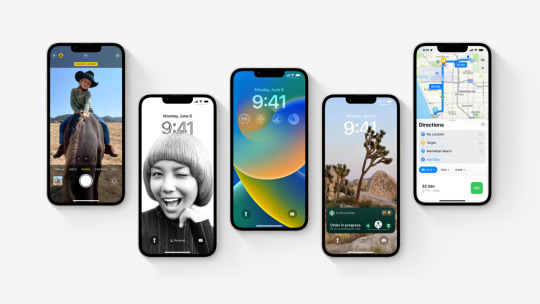
View On WordPress
#Apple#IOS 16#iOS 16 public beta#iphone 11#iphone 11 pro#iphone 11 pro max#iPhone 12#iPhone 12 mini#iPhone 12 Pro#iPhone 12 Pro Max#iPhone 13#iPhone 13 mini#iPhone 13 Pro#iPhone 13 Pro Max#iPhone 8#iPhone 8 Plus#iPhone SE#iPhone SE 2#iPhone SE 3#iPhone SE 5G#iPhone X#iPhone xr#iphone XS#iphone XS max
0 notes
Text
Bluestacks Mac Keyboard Mapping
Bluestacks Mac Keyboard Mapping Download
Bluestacks Script Commands
BlueStacks is an American technology company best known for BlueStacks App Player and other cloud-based cross-platform products. BlueStacks App Player is designed to enable Android applications on Microsoft Windows PCs and Apple’s macOS. It was created in 2009 by Jay Vaishnav, Suman. founded Saraf and Rosen Sharma, former CTO of McAfee and a member of the board of directors of Cloud.com. Investors are Andreessen Horowitz, Redpoint, Samsung, Intel, Qualcomm, Citrix, Radar Partners, Ignition Partners, AMD, and others. The company was presented on May 26, 2011 at the Citrix Synergy Conference in San Francisco. Citrix CEO Mark Templeton demonstrated a first version of BlueStacks on stage and announced that the companies have entered into a partnership. The public alpha version of the BlueStacks App Player was released on October 11, 2011. App Player came out of beta on June 7, 2014. On July 23, 2014, Samsung announced that it had invested in BlueStacks. That brought the total external investment in BlueStacks to $ 26 million.
It is one of the best Android emulator for PC that offers custom key mapping for keyboard configurations. Running GoPro App on PC or Mac - Bluestacks.
Dec 11, 2020 Apple is stricter when it comes to the Apps it accepts to its App store. IOS users can still use a mouse and keyboard combo to play games, but their options will be quite limited than Android users.
Dec 21, 2020 First, launch BlueStacks on your computer and navigate to the My Apps tab. Now, open PUBG Mobile. Once PUBG Mobiles opens up, go to the Menu ba r at the top. Here, select Actions and then click on Open keyboard controls UI in the drop-down menu.
Use the letters and symbols on your Apple keyboard to help you determine your keyboard layout by country or region. Some keyboard layouts are only available in certain countries or regions. If you need keyboard replacement or repair, contact Apple or a service provider.
BlueStacks Emulator. This android emulator comes with multiple features to enhance a better user experience. Besides, it comes with a user-friendly environment for better interaction. Using the keyboard, you can set mapping. Besides, it allows you to customize the control to the keys.
Contents
13 Security
13.1 About Post Author
BlueStacks App Player
The App Player, software that virtualizes an Android operating system, can be downloaded in versions for Windows 10 and macOS. The basic functions of the software are free to download and use. A paid monthly subscription is required for advanced optional features. The company claims that the App Player will be able to run 1.5 million Android apps as of November 2019. In February 2021, BlueStacks had been downloaded more than 1 billion times and had users of more than 500 million. Mouse, keyboard and external touchpad controls.
Minimum requirements
Current minimum requirements for App Player for Windows include: Windows 7 or higher, 2 GB or more system memory, 5 GB hard drive space, administrator rights, and an Intel or AMD processor. BlueStacks collides with BitDefender antivirus software. The latest version of the graphics card driver is also suggested. The minimum requirements for macOS are: macOS Sierra or higher, 4 GB RAM, 4 GB hard disk space and a model newer than 2014.
How did it all start?
The foundation for the idea was laid on a family outing when the daughter of one of their founding members wished she could play her mobile phone games on her father’s laptop.
The first year- It was the year 2011. The paths of the founding members crossed. Streets in Silicon Valley and worked together to create downloadable software that would provide users with a “virtual Android experience” on Windows PCs and Macs. BlueStacks was started as a cross-play platform with a team of three. BlueStacks is one of the most recognized technology brands in the industry and has a team of more than 300 employees around the world. The app player has become the best Android gaming platform for computers (PC), and trusted by more than 500 million players from more than 200 international gamers. Some of the world’s leading game developers use our platform to promote their games.
What is BlueStacks?
Emulators will turn your PC into a Mac, play games from all eras, and more – here’s what you need to know about the potential benefits and risks of using an emulator. Like any emulator, BlueStacks creates a virtual version of an Android device that is running in a window on your computer. It doesn’t look exactly like an Android device, but it looks good like a phone screen so even a new user shouldn’t have any problems with it. BlueStacks is free to download, install and use. While you can run almost any Android app with BlueStacks (it supports about 97% of the apps on the Google Play Store), the app has found its largest audience among Android users wanting to play mobile games on their desktop computers. The app is optimized for gamers, but offers direct access to the Google Play Store and each app can be downloaded via your Google account just like on an Android device.
Main BlueStacks Features and Functions
The BlueStacks home screen doesn’t reflect a specific version of Android or the phone screen, but it should be easy for any Android user to find their way around. The home screen also contains an icon for the Google Play Store. as a collection of system applications (including settings). A toolbar on the side of the window gives you access to the various modes and functions of the programs, as well as adjusting the volume, taking screenshots, rotating the screen and much more. There is also a separate settings icon for adjusting the BlueStacks settings. This is different from customizing the settings for the Android virtual device. You can navigate using the Back, Home and Recent Apps icons in the lower right corner of the toolbar.
Easy app installation: You can install Android apps without delay from the Google Play Store inside BlueStacks withinside the same manner you’ll install any app to your phone. If you’ve got an app’s .APK file (the executable app file) you could install it from the BlueStacks toolbar.
Integration with PC gadgets: BlueStacks integrates seamlessly together along with your computer’s gadgets and peripherals, inclusive of the mouse, keyboard, webcam, and greater. These gadgets will paint as though they had been constructed into your Android device, and Android apps may be capable of taking advantage of them automatically.
Game controls: Most Android video games have hard and fast default controls that make fine use of the computer’s mouse and keyboard, even though you could alter and customise those controls inside BlueStacks.
Multi-example support: BlueStacks permits you to open the equal recreation in a couple of windows, gambling it with or greater money owed at once. You can use this to play a couple of video games at the same time, to play the equal recreation from numerous money owed, or maybe to play multiplayer video games with yourself.
Macros: BlueStacks consists of a sturdy macro editor to automate obligations with keyboard shortcuts.
New released versions
In December 2015, BlueStacks, Inc released the new version BlueStacks 2.0, which allows users to run multiple Android applications at the same time. BlueStacks 2.0 was also available for Mac OS X 10.9 Mavericks or higher until 2018.
Then On April 7, 2016, the company launched BlueStacks TV, which integrates Twitch.tv directly into the BlueStacks App Player. This addition allows users to stream their apps on Twitch without the need for any additional hardware or software. BlueStacks launched the Facebook Live integration in September 2016, which allows users to broadcast their game to their Facebook profiles, the pages they control, or the Facebook groups they belong to.
In July 2017 BlueStacks released BlueStacks 3 based on a new engine and interface design. BlueStacks 3 has added an App Center that adjusts game suggestions, an account system, a chat, a new key mapping interface and multiple instances. Multi-instance allows users to launch multiple BlueStacks windows with the same or a different Google Play account.
On January, 2019, they released BlueStacks + N Beta on Android 7 (Android Nougat) and claimed to be the first and only Android gaming platform to have Android 7 at that time, as most of the Android emulators were running Android 4.4 (KitKat), including older versions of BlueStacks. This beta version is powered by an updated “HyperG” graphics engine that enables BlueStacks to take advantage of the full range of APIs from Android 7.
On September 18, 2018, BlueStacks announced the release of its latest flagship version, BlueStacks 4 at. According to the Antutu benchmark, BlueStacks 4 tests 68 times faster than all popular mobile phones. BlueStacks 4 also includes dynamic resource management that only initializes the required Android libraries, thus freeing up resources. A new database and search provide a clean user interface. Automatic key bindings in games that are compatible with key customization are also available for additional customization. Also, BlueStacks 4 supports both 32-bit and 64-bit versions of Android 7.2 Nougat. Development for macOS has restarted and version 4 is currently available on the website from November 2019 and was first released for Mac in January 2019.
On January 17th, 2019 BlueStacks released a 64-bit version of BlueStacks 4 bis released its early access program This version runs on a 64-bit version of Android 7.2, which enables improved performance and more efficient use of memory. The prerequisites for running this build include running a 64-bit version of Windows 8 or higher with virtualization enabled and HyperV disabled. This 64-bit version allows you to install and use the Android apps ARM64v8a.

Bluestacks Mac Keyboard Mapping Download
On May 19, 2021 BlueStacks released BlueStacks 5.
BlueStacks Compatibility and System Requirements
BlueStacks has relatively modest system requirements and should run fine on most modern computers. Some of the main system requirements for installing BlueStacks:
PC: You must have Windows 7 or higher, although Windows 10 is recommended 2 GB of RAM is required but 8 GB or more is recommended. You need at least 5 GB hard disk space (SSD recommended) and broadband internet access. Your PC needs a modern multi-core CPU to run BlueStacks properly.
Mac: Requires mac OS 10.12 (Sierra) or higher, but macOS 10.13 (High Sierra) is recommended.4 GB of RAM is required, 8 GB or more is recommended. You will also need at least 8 GB of space on your hard drive and an SSD is recommended. Your Mac needs a modern multi-core CPU to run BlueStacks successfully, and it must have an Intel HD Graphics 5200 or better.
Performance of the BlueStacks
How will BlueStacks affect your computer’s performance? If you are using a medium specification computer, the software may crash. It could also consume a significant amount of your PC’s system resources. This is because it has high CPU and RAM usage. Of course, it will slow down your computer’s performance. However, this is normal as Android and desktop / laptop operating systems have different builds.
Popularity of the BlueStacks

As mentioned above, BlueStacks is one of the most popular Android emulators right now. It’s preferred by millions of users for its performance and customization flexibility, but don’t take our word for it, you may never know if there is anything better in the future.
Updated software of BlueStacks is safe software
When BlueStacks was first introduced to the public, there were several security issues. It was a controversial app at the time. But the developers managed to update it and release the latest version with updates. In short, the latest version brings security and convenience to every user.
Is BlueStacks safe and can rely on this application?
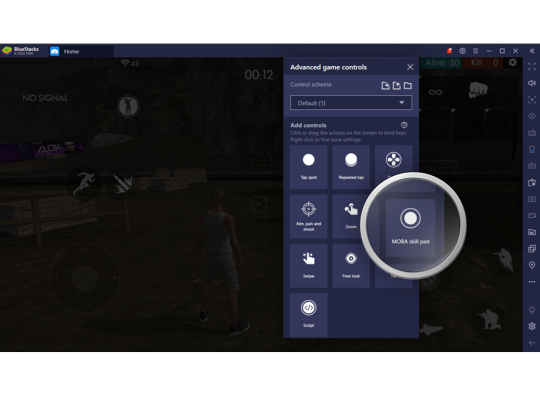
BlueStacks is a legitimate application that was developed and produced by a large company. As long as you install the program from the BlueStacks website, it is safe to install and use. Installing from a third-party site can be more complicated. Even so, some anti-malware utilities may even block the program from installing it from the Bluestack website. As long as you install the official Bluestack program, you can safely proceed. It’s also perfectly legal, although some companies argue otherwise, the emulators are protected by US law and can run like any other application.
Is It Legal To Use Android Bluestacks Emulator?
The only reason people are speculating about the software’s legality is that most of the emulators break the rules and regulations, however, Bluestacks is an Android emulator and Android is an open source operating system, which means you can Second to change, Bluestacks is just an emulator that is not malicious in any way and allows its users to log into their Google Play accounts. In other words, it’s safe to say that Bluestacks is legal to use.
Security
Certainly, BlueStacks is 100% safe for your PC or laptop. There is no concrete evidence that BlueStacks activates spyware and malware. If you just want a safe and legitimate emulator, BlueStacks is for you. Why waste all the fun you can have being unreasonable? Security Issues If you don’t have an Android device and want to use an Android application, the best way to do this is to download the software.
Download Tamil Keyboard for PC free at BrowserCam. Arunk. launched Tamil Keyboard undefined for Google Android and iOS however you might also install Tamil Keyboard on PC or MAC. Let's learn the criteria to download Tamil Keyboard PC on Windows or MAC computer with not much trouble.
For people who have already installed an Android emulator in the PC you can keep working with it or explore Bluestacks or Andy emulator for PC. They've got loads of favorable reviews by the Android users when compared to the many other free and paid Android emulators and even both of these happen to be compatible with windows and MAC OS. We encourage you to very first find the suggested OS requirements to install the Android emulator on PC following that download provided that your PC complies with the minimum OS requirements of the emulator. It is quite an easy task to download and install the emulator when you're prepared to and just needs couple of moments. Please click on underneath download link to begin downloading the Tamil Keyboard .APK to your PC for those who do not discover the undefined in google play store.
How to Download Tamil Keyboard for PC:
Download BlueStacks free Android emulator for PC considering the link displayed in this particular page.
Start installing BlueStacks Android emulator simply by clicking on the installer If the download process is fully completed.
Move forward with the easy-to-follow installation steps just by clicking on 'Next' for multiple times.
Within the final step click the 'Install' choice to get going with the install process and click on 'Finish' whenever it is ended.During the last and final step please click on 'Install' to begin the final installation process and you'll be able to click 'Finish' in order to finish the installation.
Within the windows start menu or alternatively desktop shortcut open BlueStacks Android emulator.
Before you decide to install Tamil Keyboard for pc, it's essential to connect BlueStacks emulator with your Google account.
To finish, you should be sent to google playstore page this lets you search for Tamil Keyboard undefined utilising the search bar and install Tamil Keyboard for PC or Computer.
Bluestacks Script Commands
If you install the Android emulator, it's also possible to utilize the APK file to successfully install Tamil Keyboard for PC either by simply clicking on apk or by launching it via BlueStacks App Player considering that few of your preferred Android games or apps are usually not available in google playstore as they do not stick to Program Policies. You could follow the above same exact procedure even though you prefer to opt for Andy or if you choose to go with free download and install Tamil Keyboard for MAC.
1 note
·
View note
Text
1 year on...
Its been almost a year since I switched from Android to iPhone - a time in which I've been able to reason with, justify and understand various points with myself about why I made the switch - believe it or not it was just a feeling at the time I couldn't put my finger on.
My decision to move to iOS was something up until that point I'd managed to avoid. And the reasons are fairly simple, although they do sort of play into each other.
Android has, for the longest time, been slow. And I mean this in several respects, but mainly in two areas: software/security updates and hardware. Android devices tend to have a shelf life of about 2 years. Yes, you can always go further by installing custom ROMs (if you've the know how or inclination) but many people simply don't have the patience for any of that. Which is completely fair enough. Historically, I did, because I'm of that nerdy mindset, but as time went on there was less and less reason to do so. But two years isn't long. And Android is not optimised. When it just about runs on the hardware its released with, giving it two more versions of OS wont do anything good. This is why Android has such ridiculous specs on paper. It needs them to run the OS smoothly. Its nothing to do with being competitive, although it gets marketed like hell. Android, as an OS, is just ... a bit shit. People say, "yeah, well, I've got 18GB of RAM so my phone must be better." OK. Aside from literally zero applications or games needing that much space - making it utterly pointless - why is it better?
Apple build the hardware, to a point. Obviously not every component is theirs, but the silicon they make (thier A chips for example, or the M1) AND, perhaps most importantly, they make the software.
Google makes Android, sure, but they don't make it specifically for any one device. Historically they didn't even make thier own devices, it was contracted to someone else. HTC or LG or Samsung.
Apple makes the software and the hardware, so they can tailor their devices to it. So while it might seem like less on paper, in practice its extremely powerful and stable. And they provide updates 1) as soon as they are released for devices that support it and 2) for far longer than Android does.
Take the iPhone 6s/6s Plus as an example. In 2021, it is getting iOS 14 updates. It gets the beta updates too. 14.5 release candidate most recently but I happen to know the 14.6 beta just got released (ironically and somewhat hilariously before 14.5 is even publicly launched). The 6s line was released in 2015. At the time Samsung had the Galaxy S6 out. Which lasted from Android 5 to Android 7, and never got consistent monthly security updates. To this day they don't even have a consistent or solid beta program. HTC had a One model out, but same story.
Updates are important. They keep you secure. They keep you up to date. Android has always, ALWAYS been slow with updates because of one very important thing: fragmentation.
Fragmentation means that there are lots of different variations out there that are all over the place. And each one has its own "appearance" if you will. A manufacturer cant just push the latest Android, they need to update it with thier own themes and features. And then many carriers still insist on shovelling thier shit into the phones they release, so not only does the update have to go through the manufacturer, it also needs to go through the carrier, its just stupid. Its never just the OS as Google made it.
The other thing is my personal experience, but after a while it just got a bit ... annoying. And that is apps. Apps on Android, because of the aforementioned fragmentation issue (which is not just software - its hardware, a huge variety of screen sizes and densities, processors, radios, etc) apps are usually made to be "one size fits all", and in the process, often, they just ... dont. Facebook has been known to suffer from many many bugs on Android. Instagram has been proven to have better picture quality from an iPhone. They're also not always smooth and optimised as they could be ... because they can't be.
As I'm sure everyone on the planet has ever heard, stuff on Apple ... just works. Yeah, things crash occasionally, thats perfectly normal, particularly when you run on beta versions like I do. But in general, its a far more stable and clean experience.
Android may lay claim to being the most popular OS in the world but if you look a little deeper its ... not quite the case.
Yes, Android is wide spread, BUT ... the latest flagship devices? Not so much. Older versions of Android on budget cheap phones are usually what makes up the numbers here - Most of the Android users are on Android 10 (40.52%), Android 11 (8.9%) has been out for some time with a not insignificant number of devices on Android 9 and Android 8. As near as makes no difference 68 (67.76) percent of iOS users are on iOS 14.4 (14.4.2 being the current public release).
Granted, that doesn't necessarily mean that Apple flagships are beating Android flagships, since the devices on that software update range from the iPhone 6s to the current line of iPhone 12's. But thats a span of 5 years - and they still run as well as the day they came out. For me, that seals the deal.
6 notes
·
View notes