#ios 11 beta
Explore tagged Tumblr posts
Text

iOS 17 sale en pocas horas, aquí te dejo cosas importantes que debes saber antes de actualizar 👉🏿 https://youtu.be/h0tfVFTyMPY
#apple#iphone#ios#appleiphone#apple ios#apple iphone#ruben tech#smartphone#ios app development#ios 17 update#ios 17 features#ios 17 beta#ios 17#iphone 11#iphone 12#iphone 11 pro max#iphone 15
1 note
·
View note
Text
#iOS#Beta2#EverythingNew#iOS17Beta2#TechCashPro Everything New in iOS 17 Beta 2 Apple has just released the second beta version of iOS 17 and iPadOS 17 updates to developers. This beta version is used for testing before the official release. Similar to other beta updates for major software updates, this version includes several small adjustments and changes. Apple is making these refinements to improve the operating systems before they are officially launched. We have gathered all the new features and changes that we have discovered in this second beta version so far. keywords: ios 17 beta 2, ios 17 beta 2 features, ios 17 beta 2 download, 17 beta 2 hindi, ios 17 beta 2 changes, ios 17 beta 2 release date, ios 17 beta 2 release, ios 17 beta 2 reddit #EverythingNew#iOS17Beta2#iOS#Beta2TechCashPro
#techcashpro#ios 17 new features#ios 17 how to install#ios 17 how to update#ios 17 beta 2 whats new#ios 17 best features#ios 17 should you update#ios 17 iphone x#ios 17 iphone 14#ios 17 iphone 13#ios 17 iphone 12#ios 17 iphone 11#ios 17 beta 2#everything new#new in ios 17 beta 2#ios 17#beta 2#ios 17 beta#ios 17 features
0 notes
Text
Royalty A/B/O AU - 4463 fic

A guide
1- Characters


King Lewis Hamilton I
Status: First-born son of King Anthony Hamilton, King of Stevenage, first of his name, conqueror of the Kingdom of London and Protector of the English Channel
Relationships: Married and mated to Prince George of Kyng’s Lynn (1 child)
Designation: Alpha
Smell: Dark chocolate and citrus fruits


Prince George Russell
Status: Third son of King Steve Russell, Prince of Kyng’s Lynn by birth, Prince of Stevenage through marriage
Relationships: Married and mated to King Lewis I of Stevenage (1 child), loving friendship and platonic relationship with Lord Charles
Designation: Omega
Smell: Honey and lavender flowers


Lord Charles Leclerc
Status: Second son of Lord Leclerc of Monaco, attendant of Prince George
Relationships: Dating Royal Guard Max the Lion, loving friendship and platonic relationship with Prince George
Designation: Omega
Smell: Caramel


Max Verstappen, the Lion
Status: First-born son of Lord Verstappen of Holland, lost the title of Lord by disinheritance, Royal Guard of Prince George, first knight of the Crown of Stevenage
Relationships: Dating Lord Charles
Designation: Alpha
Smell: Mint

Peter Bonnington, Bono
Status: Doctor of the Crown of Stevenage
Relationships: unknown
Designation: Beta
Smell: //

Lord Daniel Ricciardo
Status: Lord of Perth
Relationships: Present unknown, past betrothal to Lord Lando
Designation: Alpha
Smell: unknown

Lord Alex Albon
Status: First knight of the Crown of Kyng’s Lynn, ex Royal Guard of Prince George
Relationships: Married and mated to Lady Lily, past crush on Prince George
Designation: Alpha
Smell: unknown

Lord Lando Norris
Status: Lord of Bristol by birth, Lord of Melbourne through marriage
Relationships: Married and mated to Lord Oscar (3 children), past out of marriage relationship with Lord Carlos (1 child), past betrothal to Lord Daniel
Designation: Omega
Smell: unknown

Lord Oscar Piastri
Status: Lord of Melbourne
Relationships: Married and mated to Lord Lando (3 children + 1 adopted child)
Designation: Alpha
Smell: unknown
2 - Fics
Part 1 - Morning Cuddles, T, 1017 words
Pairings: George/Charles, Lewis/George (mentioned), Max/Charles (mentioned)
Part 2 - Say my name, I want the neighbors to hear it, E, 1739 words
Pairings: Lewis/George, Max/Charles (mentioned)
Part 3 - Troverò due soli e un'altra città, E, 6301 words
Pairings: Lewis/George, George/Charles, Max/Charles (mentioned)
Part 4 - Sometimes I fuck you in my head, M, 3488 words
Pairings: Max/Charles, Lewis/George, George/Charles (mentioned), Oscar/Lando (mentioned)
Part 5 - Lying close to you, feeling your heart beating, T, 2762 words
Pairings: Lewis/George, George/Charles (mentioned)
Part 6 - You pull me in and touch my neck, and now I'm dying, E, 2989 words
Pairings: Lewis/George, George/Charles (mentioned), Max/Charles (mentioned)
Part 7 - Sweet creature, T, 1428 words
Pairings: Lewis/George
Part 8 - Golden as the sun, blue as the moon, T, 1865 words
Pairings: Lewis/George, Max/Charles
Part 9 - Tiger stripes, E, 4727 words
Pairings: Lewis/George, Max/Charles (mentioned)
Part 10 - I know I have good judgement, I know I have good taste, G, 1520 words
Pairings: Lewis/George, Max/Charles, Oscar/Lando (mentioned)
Part 11 - You have got your hooks in me, E, 3013 words
Pairings: Lewis/George
Part 12 - Fu amore per la prima volta. Io e te tra la gente che non sogna, T, 1201 words
Pairings: Lewis/George
#royalty au#formula 1 rpf#f1 rpf#formula 1 fanfic#rpf#gewis#4463#britcedes#lestappen#1633#geochal#1663#landoscar#814
73 notes
·
View notes
Text

FOR ALL TIME (Lovebrush Chronicles) otome romance mobile game
Newly Cards : CR cards! (CN server)
Game: For All Time
Time:: 17 - 30 August 2023
Server: Chinese
Event: "Red Thread" (Qixi Festival)

❤️ Ai Yin (Ayn)
"I can feel every movement of yours, and I am completely influenced by you."

💚 Luchen (Alkaid)
"Worry about distracting me? Well, it does. It seems inevitable when you're around."

💛 Luo Xia (Rorschach)
"Do you know... what's the next step after the bondage is undone?"

💙 Si Lan (Clarence)
"Five fingers are intertwined, it is indeed a fit and close connection."

💜 Ye Xuan (Emerald)
"Heart to heart, love is deep."
🇨🇳 Chinese server
🔗 iOS: https://apps.apple.com/cn/app/id1467163363
🔗 Android: (APK) http://hlr.163.com/
* Chinese mobile number required
•••••••••••••••••••••••••••••
Title: Lovebrush Chronicles
By: Exptional Global
Platform: iOS, Android
Languages: English, Japanese, Traditional Chinese
Voice dubbing: Japanese, Chinese
Website: https://www.lovebrushchronicles.com/
••••••••••••••••••••••••••••••
👉🏻 Languages and Voice dubbing Setting in game
CAST
❤️ Ayn Genius Musical / Vengeful Prince
Chinese name: Ai Yin
Japanese name :Ayn
English name: Ayn
JP voice: KENN
CN voice: : A Jie
💚 Alkaid Student transfer / Knight Mage
Chinese name : Lu Chen
Japanese name :Rotatsu
English name: Alkaid
JP voice : Tachibana Shinnosuke
CN voice: Zhao Lu
💛 Rorschach : CEO / Emperor
Chinese name : Luo Xia
Japanese name: Roca
English name: Lars
JO voice: Suwabe Junichi
CN voice: Xia Lei
💙 Clarence : Student president / Great Wizard
Chinese name : Silan
Japanese name : Silan
English name: Clarence
JP voice: Toriumi Kohsuke
CN voice: Xie Tiantian
💜 Emerald Art teacher / Silver Knight
Chinese name : Ye Xuan
Japanese name: Yōken
English name: Cael
JP voice: Hirakawa Daisuke
CN: voice: Ma Zhengyang (CN server Now)
EU/US, SEA, JP, TW : Chinese voice by Ai
📌 Close Beta Test (EN, JP, ZH)
📌 Time: 11 ~ 24 August 2023 10:00 AM (JST)
:DOWNLOAD (CBT)
🔗 Android: https://play.google.com/store/apps/details?id=com.netease.skzdhlrna
iOS: Official launch is coming soon
Game file 1.2 GB.
Storage: 3.45 GB up
มีในสโตร์ไทย เตรียมเปิดให้ลงทะเบียนจองเกมล่วงหน้าในปลายเดือนนี้
OFFICIAL SITE
🌏 EN: https://www.lovebrushchronicles.com/
🇨🇳 CN: http://hlr.163.com
🇯🇵 JP: http://www.foralltime.jp
🇹🇼 TW: https://www.foralltime.com.tw/
#otome#otome game#乙女ゲーム#โอโตเมะเกม#romance#เกมจีบหนุ่ม#เกมจีบหนุ่มในโทรศัพท์#เกมจีบหนุ่มมือถือ#For All Time#lovebrush chronicles#เกมจีน#時空中���繪旅人#时空中的绘旅人#時空の絵旅人
119 notes
·
View notes
Text
me: 1, apple: 0 (PSA to anyone else who hates the IOS 18 update/photos app update- there IS a way to revert it)
PSA to anyone else who fucking hates the AWFUL new ios 18 apple photos app UI: I managed to revert my phone back to EXACTLY how it was prior to the update WITHOUT losing any of my stuff (I had been running IOS 17.7.2 prior to the update). Here's what I did:
1.) I had an iCloud backup from BEFORE updating to 18.1.1. This backup was from when my phone was still on 17.7.2. You can still undo the update without a backup, but you'll lose all your stuff/your phone will be wiped. 2.) I went here and picked my phone type (iphone 13 pro in my case) and then downloaded the most recent ios BETA version (17.6 ver 3 beta)- it has to be one of those beta versions, because apple keeps their beta versions signed longer than other versions, and there are no longer any versions of IOS prior to IOS 18 that are still signed. You can't install unsigned versions via itunes, so they're useless. 3.) I downloaded the 17.6 ver 3 beta file to my computer 4.) I opened iTunes with my phone connected 5.) I right-clicked on "Restore iPhone..." button, and selected that 17.6 ver 3 beta file from my "downloads" folder 6.) I let it restore/factory reset my phone & it downloaded IOS 17.6 ver 3 beta to my phone because I selected that file in step 5.) 7.) It finished resetting it and then I SET IT UP AS A NEW IPHONE and i did NOT click the "partial setup," button because THAT button took me to a screen where they were going to force me to update to 18.1.1 AGAIN 8.) After setting it up as a new, blank phone, running on the IOS 17.6 ver 3 beta, I went into my iPhone settings, went to the software updates section, and updated to 17.7.2 (it gave me the option to update to 17.7.2 instead of 18.1.1- this is where the little loophole is, because the 17.7.2 file is no longer available for download online/is no longer signed, but you CAN still update from 17.6 to 17.7.2 from within your iphone settings) 9.) I updated it to 17.7.2. This would be your final step if you don't have an IOS 17.7.2 or earlier iTunes or iCloud backup to restore from. 10.) You can only restore from an iCloud backup during the setup process- so, I factory reset my phone AGAIN, but from within my phone settings this time (instead of using iTunes like I did when factory resetting & installing that IOS 17.6 version) 11.) During THIS setup process, I didn't click on the "partial setup," option, and then just clicked on the iCloud backup option after declining the "partial setup" option, and it restored from my 17.7.2 iCloud backup without forcing me to update to 18.1.1 12.) My phone was back to how it was right before the update! I then went and shut off all of apple's stupid "automatic update" features, made sure that it CANNOT update without me going out of my way to update it, because apple has LOST automatic update privileges with this vile, wretched IOS 18 photos app update. 13.) If you are going to do this, I recommend you do it as soon as possible, because even though the signed 17.6 beta was available, and even though I could update to 17.7.2 from within my phone's settings, there is NO guarantee how long this option will last, it could be gone tomorrow, it could be gone two days from now, it could be gone an hour from now.
14.) I suggest Apple stops letting their UI devs reach into my mind while I sleep & use my nightmares to design their UI, because I don't really think there's any other explanation for how that mess was perfectly catered to piss me off & make the photos app unusable for me.
7 notes
·
View notes
Text
An ask game for writers to procrastinate working on your WIP(s)
It took me forever to do this because the Tumblr iOS app won't let you copy/paste an entire post, only a paragraph (what the heckle freckle?!)
So thank you @ic3-que3n @thewholelemon @shrekgogurt@youarenevertooold and @aristocratic-otter. I had to actually get my personal laptop out because I don't use Tumblr on my work laptop. That's how much the tags meant to me.
1. 🦈Tell us the name of your/ one of your WIP(s):
On The Rocks, the first six chapters of which are out!
2. 🍄Describe your WIP/one of your WIP(s) in the format of “___ + ___ =___”
Rapunzel + Snowbaz = Natasha and the Mage both suck
3. 🌍What tags or warnings will one of your WIP(s) need if you intend to share it?
Northern Irish TrAuMa
4. 🧭An alternative title to one of your WIP(s)?
On The Rocks was almost called Eyes of Claret Red
5. ⚠️Which WIP your most likely to finish or update next?
On The Rocks, or my beta will hurt me.
6. 💾What is your document of your WIP/ a WIP called? (not the stories actual title but what you’ve saved it as)
So when I started On The Rocks it was very very vaguely inspired by The Devil Wears Prada, so I named it the Vampire Wears Prada, but fat fingered it as VWWP, so then it has become a joke with my beta that it is called VWVWVWVVWVWWVVVVVVWWWWP.
Most of the chapters are saved as a key smash of VWP.
7. 🖍Post Any sentence(s) from your WIP.
What the? He didn’t even say what he wanted. She just knew. I’ve seen Gran do this. It’s like posh magic. Like they don’t need to do anything, just wave a posh hand like a wand and the world reacts. I can’t do it. Don’t have the voice. Or the…I dunno aura.
8. ♻️A scrapped idea for your current WIP.
An earlier sketch had Fiona and Nicodemus much more prominently featured. Nicodemus doesn't even show anymore.
9. 🤔What’s a story you’d love to write but haven’t even started yet?
I grew up in the tail end of the Troubles in Northern Ireland, and I have a sketch of a Snowbaz in the Troubles story. Simon would (obviously) be from a prominent Republican family, while Baz would be the heir to the most prominent Unionist one (*cough*the Pitches are the Paisleys *cough*). Large bits of it are essentially reworking my dad and his siblings' experiences through the 70s and 80s.
10. 🤡How many WIPS are you actively working on?
I'm actively working on one, and feeling guilty about not working on another. But I have a document of ideas I've had that I add to periodically and sometimes I randomly write a scene from them.
That document has 6-7 in it.
11. 🛠Is there a scene or anything in the WIP you are struggling with right now?
The balance between realism in my portrayal of addiction, and actually moving the plot forward without it being too depressing.
12. ❤️Not a question, just a second Kudos to send.
❤️❤️❤️❤️❤️
Tagging @monbons @palimpsessed@prettygoododds@ileadacharmedlife @messofthejess @martsonmars
#ask game#writing#work in progress#my wips#wip#mostly I'm writing my exploration of trauma and alcoholism#but I have a big history/Irish SnowBaz in me#it will be painful to write because ahahahahaha trauma#but I can't do anything but trauma
9 notes
·
View notes
Text
[Missing-Link] iOS Closed Beta Test & Dearly Beloved
Emails have been sent out to those who were chosen to participate in the closed beta test for iOS devices. The test will take place from 11/29 16:00 - 12/8 17:59 JST (11/29 07:00 - 12/8 08:59 UTC).
I will personally be following Audrey on Twitter for her experience, but there will be more people posting their side. If you have other people to keep an eye on (especially those who will be playing in English), please share them!
Finally, here's the Missing-Link's Dearly Beloved:
https://twitter.com/aitaikimochi/status/1729449893725716669
11 notes
·
View notes
Text
Install Cydia for All iOS Versions [2024] — Full Guide
Cydia Plus is the jailbreak app manager developed for the latest iOS versions. With Cydia Plus, you can add repos and install amazing jailbreak tweaks, themes, and third-party apps, offering support for any iOS 15, iOS 16, and iOS 17 to iOS 17.4 iPhone and iPad devices.
Best No Jailbreak App Manager for iOS 16 — iOS 17.4
Install Cydia Plus 📥

Important: Cydia Plus provides the latest iOS customization tools for installing jailbreak apps, tweaks, themes, and more on iOS versions 15 through 17.5. It’s the best alternative to Cydia. Please note, Cydia Plus is not the official Cydia.
Cydia Plus Compatibility
Cydia Plus Supports Device Models:
A16: iPhone 15 Pro Max, iPhone 15 Pro, iPhone 15 Plus, iPhone 15
A15: iPhone 14 Pro Max, iPhone 14 Pro, iPhone 14 Plus, iPhone 14, iPhone 13 Pro Max, iPhone 13 Pro, iPhone 13 Mini, iPhone 13
A14: iPhone 12 Pro Max, iPhone 12 Pro, iPhone 12 Mini, iPhone 12
A13: iPhone 11 Pro Max, iPhone 11 Pro, iPhone 11
A12: iPhone XS Max, iPhone XS, iPhone XR, iPhone X
Cydia Plus Supports iOS Versions:
iOS 17.4, iOS 17.4 RC, iOS 17.4 Beta 4, iOS 17.4 Beta 3, iOS 17.4 Beta 2, iOS 17.4 Beta 1, iOS 17.3.1, iOS 17.3, iOS 17.2.1, iOS 17.2, iOS 17.1.2, iOS 17.1.1, iOS 17.1, iOS 17.0.3, iOS 17.0.2, iOS 17.0.1, iOS 17
iOS 16.7.5, iOS 16.7.4, iOS 16.7.3, iOS 16.7.2, iOS 16.7.1, iOS 16.7, iOS 16.6.1, iOS 16.6, iOS 16.5.1, iOS 16.5, iOS 16.4.1, iOS 16.4, iOS 16.3.1, iOS 16.3, iOS 16.2, iOS 16.1.2, iOS 16.1.1, iOS 16.1, iOS 16.0.3, iOS 16.0.2, iOS 16.0.1, iOS 16
Why Cydia Plus Special?
Cydia, once the reigning app manager for older iOS versions, held a prominent position in the jailbreaking community. It was the default choice for enthusiasts who sought to customize their devices beyond Apple’s restrictions.
Collaborating seamlessly with popular jailbreak tools like Checkra1n, Unc0ver, Chimera, Electra, Pangu, TaiG, Yalu Jailbreak, Meridian, and Phoenix, Cydia became synonymous with the jailbreaking experience.
However, in 2018, the original Cydia developer, Saurik, ceased updating the platform. The decline in untethered jailbreaking’s popularity contributed to this decision.
Cydia Plus is a modified version developed by the Cydia Plus team. This alternative to Cydia caters specifically to the latest iOS versions. It empowers users to install jailbreak tweaks and third-party apps without requiring an untethered jailbreak on their devices. A fresh approach for a new era of iOS customization.
Frequently Asked Questions about Cydia Plus
What is Cydia Plus?
Cydia Plus serves as a third-party package manager offering the latest iOS customization options that are not accessible in the official Apple App Store. It’s specifically tailored for the newest iOS versions, ranging from iOS 16 to iOS 17+.
What differentiates Cydia Plus from the original Cydia?
While Cydia was the default jailbreak manager for older jailbroken devices, it was discontinued by its developer, Saurik, in 2018. Cydia Plus emerged as a successor, catering to the needs of users seeking customization options for newer iOS versions.
Does installing Cydia Plus affect my device warranty?
No, installing Cydia Plus does not tamper with your device’s root system, thus preserving your warranty.
How do I install and utilize Cydia Plus?
Installing and using Cydia Plus is remarkably straightforward. You can bypass complex jailbreak procedures by simply tapping the designated button, downloading it to your Settings app, and completing the installation process. Once installed, you can effortlessly add repos and access a plethora of apps, tweaks, and themes through Cydia Plus repos.
Is it legal to install Cydia Plus?
Yes, installing Cydia Plus and similar third-party app managers is entirely legal.
Can I access all old jailbreak tweaks and themes using Cydia Plus?
While not all old jailbreak tweaks are available on Cydia Plus, users can explore alternative versions of certain tweaks. However, it’s important to note that the complete catalog of original Cydia tweaks may not be accessible.
Do I need to jailbreak my device to install Cydia Plus?
No, Cydia Plus can be installed on your device without the need for jailbreaking. This makes it accessible to a wider audience, offering customization options to users without the associated risks of jailbreaking.
Credits
Jay Freeman: Cydia is an app developed by Jay Freeman named “saurik”) to allow the installation of software on “jailbroken” devices designed by Apple Inc. This makes it possible the download and install software from sources other than the Apple App Store onto devices running operating systems such as iOS and iPadOS, which have protected privileges by default.
Cydia Plus developed by Cydia Plus dev team: Cydia Plus team goal is to empower people who want to bring true usability to their devices, people who aren’t afraid to express themselves through technology.
3 notes
·
View notes
Text
iOS 26 includes these 100 new features and changes for your iPhone
Apple has announced iOS 26, and upcoming software updates include a long list of new features and changes to iPhones. The first iOS 26 developer beta is now available, and a public beta will follow next month. The update will be released later this year. The iOS 26 is compatible with iPhone 11 and new. Below, we have provided a high-level observation of 100 new features and changes that are…
0 notes
Text
Dragon Ball Gekishin Squadra Is the MOBA We Didn't Know We Needed

Dragon Ball + Team Battles = Gekishin Squadra. Let's Talk About It. Okay, real talk—if someone told me a year ago that Dragon Ball would launch a 4v4 MOBA-style game, I’d have laughed mid–Kamehameha. But here we are in 2025, and Bandai Namco just did exactly that with their newly announced game: Dragon Ball: Gekishin Squadra. And gamers? This one looks like it might actually slap. What Is Gekishin Squadra? In a nutshell: it’s a free-to-play, cross-platform online action game where you team up in 4v4 battles using iconic Dragon Ball characters—or entirely new custom avatars. Think of it as Overwatch meets Dragon Ball Z, but with a little more "Spirit Bomb" and a lot more hair spikes. The Squad System: Roles Matter Gekishin Squadra isn’t just chaos for chaos’ sake (though it is wild). Every squad has roles: Damage Dealers: Your Gokus and Vegetas—bursting power and raw destruction. Tanks: Characters who can take a punch from Broly and still taunt you afterward. Technicians: These are your wildcard units—support, traps, utility—basically the Krillins and Android 18s of the squad.

You’ll need real teamwork to win—no lone wolves here. Customization FTW This ain’t just about fighting. You get to flex your version of a Z Warrior with tons of cosmetic customization: outfits, animations, ultimate intros, and maybe (just maybe) meme-tier taunts. It's your squad, your style. The Hype Is Real: Open Network Test Incoming Here’s the best part—you don’t even have to wait long to try it out. The open beta runs June 11–15 on PS5, PS4, Switch, Steam, and even mobile (yep, iOS and Android are in the mix). So yeah, whether you're couch gaming or rage-queuing on the go, you're covered. Want to be part of the first wave? Head over to the official site and register. (And maybe brush up on your teamwork… we’ve seen how y’all play in ranked matches.) TL;DR Dragon Ball: Gekishin Squadra is shaping up to be the most chaotic, beautiful, energy-blasting multiplayer experience the franchise has seen. Whether you’re a lifelong fan or just looking for the next cool free-to-play game to grind with friends—this is one to watch. So, are you joining the squad? Or are you gonna sit this one out while the rest of us go Ultra Instinct? Read the full article
0 notes
Text
Adobe Photoshop beta now available for Android users
Following its iOS release earlier this year, Adobe has now made its Photoshop (beta) app available for free on Google Play. Adobe Photoshop (Beta) for Android You’ll need an Android 11 or later device, with at least 6GB RAM (Adobe recommends 8GB for optimal performance) and you’re good to go. So, what can the Photoshop app do? Pretty much everything you can with the desktop version. From messing…
0 notes
Text
ACCA DipIFR Remote Exam: Requirement, Set-up & Tips

In our previous blog, we discussed ACCA DipIFR exam utility interface & answer writing tips which will help students to get comfortable with CBE interface and to be familiar with the examination pattern and face it with confidence.
This blog is especially for the students who chose Remote examination session i.e., who would appear from home or office instead of centre-based examination. This blog will guide you about technical requirements of the allowed devices and necessary care to be taken before and during the remote examination session.
System Requirements:
Operating System
• Windows 11 and 10 (64-bit) – (excluding ‘S Mode’) • macOS 13 and above – (excluding beta versions)
Note: • Mac OS, starting with Mojave, now requires permission from the user to allow any hardware access to an application, which includes OnVUE (proctorapp). Candidates should be prompted to allow this application • Windows Operating Systems must pass Genuine Windows Validation.
Unsupported operating systems
• Windows 8/8.1, Windows 7, Windows XP, and Windows Vista • Linux/Unix and Chrome based Operating Systems
Firewall
• Corporate firewalls should be avoided as they often cause this delivery method to fail. • VPNs and proxies should not be used. • We recommend testing on a personal computer. Work computers generally have more restrictions that may prevent successful delivery.
RAM Required
Recommended Minimum RAM of 4 GB or more
Display
Minimum Resolution: 1024 x 768 in 16-bit col Recommended Resolution: 1920 x 1080 or higher in 32-bit color • If using an external monitor, you must close your laptop and use an external keyboard, mouse, and webcam. • Multiple monitors are forbidden. • Touch screens are strictly forbidden.
Webcam
• The webcam may be internal or external. It must be forward-facing and at eye level to ensure your head and shoulders are visible within the webcam. • The webcam must remain in front of you and cannot be placed at an angle. • Webcam filters are not allowed (for example, Apple’s ‘Reactions’). • Webcam must have a minimum resolution of 640x480 @ 10 fps.
Note: • Mobile phones are strictly prohibited as a webcam for exam delivery. • Mac OS users may need to allow OnVUE within their System Preferences: Security & Privacy: Privacy settings for camera & microphone.
Speakers and microphone
Speakers: • Speakers must be built-in or wired. • Bluetooth speakers or the use of headphones* as speakers are not allowed. Headphones: • Headphones and headsets are not allowed unless explicitly approved by your test sponsor. • If allowed, headphones must be wired – Bluetooth are not allowed.
Browser settings
Internet Cookies must be enabled.
Device
All tablets are strictly prohibited, unless they have a physical keyboard and meet the operating system requirements mentioned earlier.
Power
Make sure you are connected to a power source before starting your exam to avoid draining your battery during the exam.
Internet Browser
The newest versions of Microsoft Edge, Safari, Chrome, and Firefox, for web registrations or downloading the secure browser.
Internet Connection
• For better performance, a reliable and stable connection speed of 12 Mbps download and 3 Mbps upload required. • We recommend testing on a wired network as opposed to a wireless network. • If testing from home, ask others within the household to avoid internet use during your exam session.
We strongly recommend using equipment that meets or exceeds the Recommended Specifications. The minimum requirements will change periodically based on the needs of exam sponsors.
Mobile phone: You may have the option to use your mobile phone to complete the check-in process. The mobile must meet the following requirements:
• Android (11+, Chrome) or IOS (15+, Safari) operating systems • A functioning camera with a stable internet connection
A mobile phone is used only for completing admission steps and must not be used during the exam. After completing the check-in steps, please place the mobile phone where it is not accessible to you during the exam. As a reminder, phones are a prohibited item and should not be within your reach or visible to you while sitting in front of your computer.
Pre-exam requirements
Passing the Mandatory system test
• You MUST pass mandatory system test prior to your check-in for exam. • When taking the test, use same device and the same location you we’ll use on exam day. • Make sure your last test run is a pass, so that you are eligible for all post-exam options. • Go to Exam Planner & hit the Run System Test button.
Practice using the scratch pad
Remember, you cannot use scratch paper for remote exam session. So, it’s important to get used to using the scratch pad on the Practice Platform before your live exam.
Exam set-up
Your room setup
You will be under exam conditions and monitored by an invigilator throughout. Make sure below conditions are being followed: • A private and quite room with solid walls and doors. • No other person can be visible or heard for full duration of exam. • Use curtains or blinds to cover windows if anyone can be seen through them. • Switch all other unnecessary electrical equipment off. • Refer below images to have an idea about ideal exam environment.
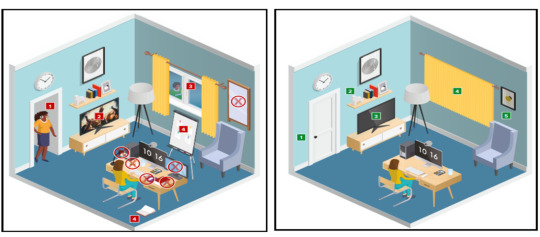
Prohibited Permitted
Your desk setup
Your desk must be setup in a way that meets the rules and regulations of the exam: • No scrap paper• Only one monitor • A glass/bottle of water with label removed permitted • No headphones / earbuds / earphones • No watches
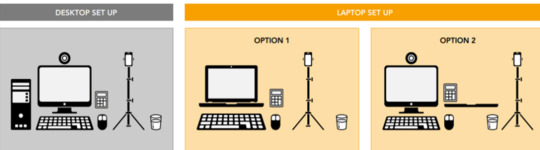
The check-in process
• Check in to your exam by going the exam planner and click launch exam button. • You can launch your exam 30 minutes prior your scheduled time. • If you are more than 15 minutes late you will miss your exam attempt and be marked as Absent.
Using your mobile phone:
• You may use your mobile phone during the check-in process – On-screen instruction will guide you.• You’ll be asked to take and upload photos of your exam environment, yourself and your ID. • Once completed this process place your mobile phone on silent and out of arm’s reach. • Do not use your mobile phone for any other purpose during exam (exception if invigilator calls you) • Taking photos of your screen or making calls during the exam is strictly prohibited.
Under exam conditions:
In addition to the desk/room requirements you should be aware that the following is also prohibited:
• Talking aloud during your exam. • People being audible outside your room. • Leaving the exam early – DO NOT end your exam early, you must stay supervised for the full-time duration.
Contacting the invigilator
• To start a chat with your invigilator, select the chat button. • Your invigilator will be with you as soon as they are available. • Unlikely they can assist you, but you should inform your invigilator if you are experiencing any technical difficulties. • You must inform your invigilator if you wish to use your permitted bathroom break.
Bathroom breaks
You can take one bathroom break during your exam of up to 5 minutes: • Notify your invigilator when you are leaving and returning from bathroom break. • You do not have to wait for the invigilator to give you their permission before taking your bathroom break. • The exam timing will continue to run – if you exceed 5 minutes your exam may be terminated.
Post-exam options: In the event of technical issue disrupting your exam, you may wish to use post-exam options which can be accessed on exam planner or under Contact Us on ACCA’s website.
Minimise the risk of the technical issue by: • Performing your equipment and connectivity test. • Accessing troubleshooting resources.
Using post exam options
To use rebook or withdrawal option you must have: • attempted to check-in your exam • experienced a technical issue impacting your ability to complete exam.
Additional withdrawal eligibility criteria
• The mandatory system test must be taken ahead of each exam session. • Student must have passed the mandatory system test in their last attempt prior to checking in for your exam.
Make sure that your device / other equipment’s are compatible as per the provided requirements and you are availed with the environment requisite for the exam purpose. Everyone should make sure to follow fair practices during exam to avoid any disqualification or disciplinary action.
We hope, this blog about ACCA DipIFR Remote Exam Requirement, Set-up & Tips shall assist in making the necessary arrangements.
Further, please watch video related to the remote examination on the below link: https://youtube.com/playlist?list=PLRYOefFr48S0apGK6f0kw0sX7fC6uSzsx&feature=shared
Best wishes from Team FinPro!
#finproconsulting#diploma in ifrs#accounting#dipifrs#ifrs#ifrs online classes#finpro consulting#dipifr course#diplomainifrs#acca
0 notes
Text
355 - The Needs of the User: Apple’s AI and the Privacy Prime Directive
🎙 In Touch with iOS – Episode 355
Guests: Jill McKinley, Eric Bolden, Marty Gentius
Host: Dave Ginsburg
Listen Now
Give us a review on Apple Podcasts! CLICK HERE we would really appreciate it!
Click this link Buy me a Coffee to support the show we would really appreciate it. intouchwithios.com/coffee
Another way to support the show is to become a Patreon member patreon.com/intouchwithios
Website: In Touch With iOS
YouTube Channel
In Touch with iOS Magazine on Flipboard
Facebook Page
BlueSky
Mastodon
X
Instagram
Threads
🎧 Episode Summary:
This week, Dave is joined by Jill, Eric, and Marty to break down the latest in the Apple universe. The crew kicks off with updates to Vision OS 2.4.1 and what it means for Vision Pro users, especially those experiencing CarPlay issues. They explore the practical use of the new Mirror Vision app, which streams your iPhone camera to Vision Pro like a virtual peephole.
They dive into the latest iOS updates—iOS 18.4.1 and the iOS 18.5 beta—emphasizing security, privacy, and Apple’s evolving AI strategy. The team reflects on Apple���s privacy-first approach compared to industry standards and what that might mean for the future of Apple Intelligence.
Other hot topics include:
The debut of a new MacBook Air
Amazon Music playback bugs
Nostalgic nods to vintage Apple products
Changes in Apple’s global market strategy
Preview of the Macstock Conference and how to save on tickets with the “intouch50” promo code
Apple’s AI privacy stance
iPhone 16E and Apple’s market share surge
Links and Other Iopics
In Touch With Vision Pro this week.
Apple Releases visionOS 2.4.1
Apple Seeds Second Betas of visionOS 2.5, tvOS 18.5, and watchOS 11.5
Mirror Vision allows you to use your iPhone's camera and stream its feed to your Apple Vision Pro.
Beta this week. iOS 18.5 Beta 2 was released this week and the hot iOS 18.4.1 update.
Apple Releases iOS 18.4.1 With Bug Fixes
Apple Releases Wireless CarPlay Fix
Update Now: iOS 18.4.1 and macOS Sequoia 15.4.1 Address Actively Exploited Vulnerabilities
Apple Releases tvOS 18.4.1
Apple Seeds Second Beta of iOS 18.5 to Developers
Apple Seeds Second Betas of visionOS 2.5, tvOS 18.5, and watchOS 11.5
In Touch With Mac this week
Jill bought an M4 MacBook Air Sky Blue she gave her review.
Apple Releases macOS Sequoia 15.4.1 With Bug Fixes
Apple Seeds Second Beta of macOS Sequoia 15.5
Here's How Apple is Working to Improve Apple Intelligence
Worried About iPhone Privacy? Do This With Control Center
iPhone 16e Helps Apple Take Q1 Top Spot in Global Smartphone Market - MacRumors
Shout out to T-Mobile Customer service Dave’s experience his mothers line over from another account,
Open Your Favorite Messages Chat Right From Your iPhone Lock Screen
Android 15 Says Goodbye to 16GB Phones
News
Apple TV+ Comedy 'Mythic Quest' Canceled
An Apple Store in the UK is Permanently Closing Later This Year
Apple Says These Products Are Now Vintage
Beats Cables Now Available at Apple Stores
Announcements
Macstock 9 is here for 3 Days on July 11, 12, and 13th, 2025. We have an exclusive coupon code use INTOUCH50 at checkout and save $50..Click here to Register | Macstock Conference & Expo Book your room with a Macstock discount here. Location | Macstock Conference & Expo I hope to see you there!
Our Host
Dave Ginsburg is an IT professional supporting Mac, iOS and Windows users and shares his wealth of knowledge of iPhone, iPad, Apple Watch, Apple TV and related technologies. Visit the YouTube channel https://youtube.com/intouchwithios follow him on Mastadon @daveg65, and the show @intouchwithios
Our Regular Contributors
Jeff Gamet is a podcaster, technology blogger, artist, and author. Previously, he was The Mac Observer’s managing editor, and Smile’s TextExpander Evangelist. You can find him on Mastadon @jgamet as well as Twitter and Instagram as @jgamet His YouTube channel https://youtube.com/jgamet
Marty Jencius, Ph.D., is a professor of counselor education at Kent State University, where he researches, writes, and trains about using technology in teaching and mental health practice. His podcasts include Vision Pro Files, The Tech Savvy Professor and Circular Firing Squad Podcast. Find him at [email protected] https://thepodtalk.net
About our Guest
Eric Bolden is into macOS, plants, sci-fi, food, and is a rural internet supporter. You can connect with him by email at [email protected], on Mastodon at @[email protected], on his blog, Trending At Work, and as co-host on The Vision ProFiles podcast.
Jill McKinley works in enterprise software, server administration, and IT. A lifelong tech enthusiast, she started her career with Windows but is now an avid Apple fan. Beyond technology, she shares her insights on nature, faith, and personal growth through her podcasts—Buzz Blossom & Squeak, Start with Small Steps, and The Bible in Small Steps. Watch her content on YouTube at @startwithsmallsteps and follow her on X @schmern.
Here is our latest Episode!
0 notes
Text
Cómo personalizar las actividades en vivo en Apple Watch Smart Stacks
Watchos 11 está programado para llegar en algún momento de septiembre, pero la beta pública ya está aquí junto con iOS 18 Public Beta. Tiene algunas características nuevas e interesantes y una de ellas es actividades en vivo en pilas inteligentes. Comprendamos cómo funciona y cómo puede controlar qué aplicaciones muestran datos en tiempo real en su muñeca. ¿Qué son las actividades en…
0 notes
Text
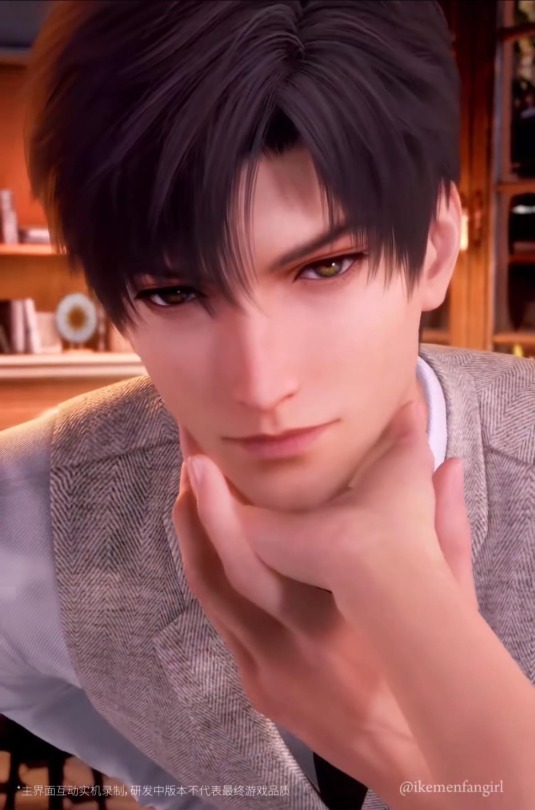
Love and Deepspace (恋与深空) iOS Closed Beta-Test

Love and Deepspace : 3D otome game
Embark on a future journey with him!
📌 Love and Deepspace will launch an online small-scale closed beta test for iOS users with a Chinese phone number.
🪐 TEST INFORMATION
Platform: iOS
Limited time: data reset, no billing.
Test time: 29 September (11:00 CST) ~ 2 October 2023
🪐 CBT registration:http://t.cn/A6oDpdRn
before 21 September 2023
เปิดทดสอบระบบเกมจีบหนุ่ม3D เฉพาะผู้ใช้ iOS (iPhone) และมีเบอร์โทรศัพท์ในประเทศจีน
ทดสอบระบบในวันที่ 29 กันยายน ถึง 2 ตุลาคม 2566
👉🏻 ลงทะเบียนได้ถึงวันที่ 21 กันยายนนี้
━━━━━━━━━━━━━━━━━
Title: LOVE AND DEEPSPACE
By: PaperGames
Languages: Chinese +
Platform: iOS, Android
Website: https://deepspace.papegames.com
━━━━━━━━━━━━━━━━━
Welcome hunters to submit your honest feedback and valuable suggestions for the construction of Linkong City.

🌟 Shen Xinghui
DeepSpace Hunter
Evol: Light
"My light only faces where you are"
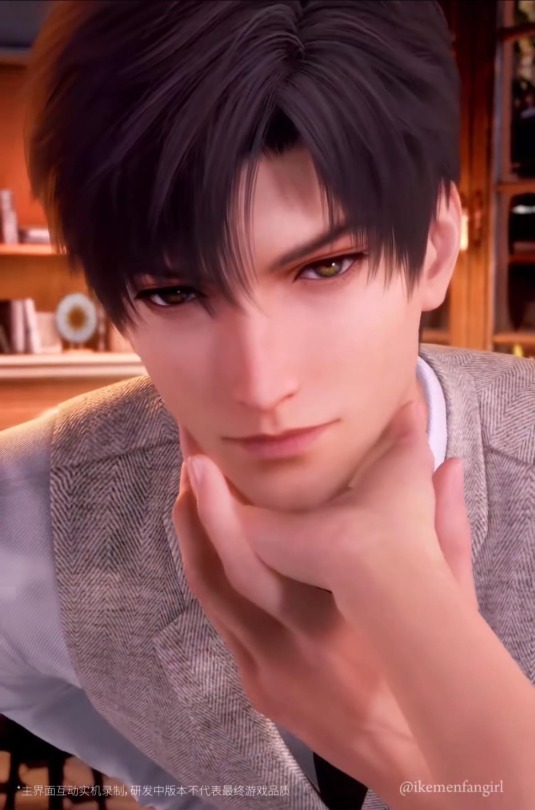
❄️ Li Shen
Cardiac surgeon
Evol: Ice
"From now on, your heartbeat belongs to me"

🔥 Qi Yu
Genius painter
Evol: Fire
"Once the flames in the deep sea ignite, they never die"
#otome#otome game#mobile game#乙女ゲーム#โอโตเมะเกม#เกมจีบหนุ่ม#romance#恋与深空#EVOL x LOVE series#เกมจีบหนุ่มที่ดี#เกมจีบหนุ่ม3D#3D otome#Loev and Deepspace#Dating Sim
21 notes
·
View notes
Text
Download wallpapers of iOS 18 and MacOS Sequoia
Today, at the WWDC event, Apple has released a series of new operating system versions including: iOS 18, iPados 18, MacOS Sequoia, TVOS 18, Watchos 11 and VisionS 2. Comes with new features, Apple also releases new wallpaper versions for these operating systems. To use, users can update to the Developer Beta version of iOS 18, iPados 18, MacOS Sequoia, TVOS 18, Watchos 11 and Visionions 2.…
0 notes