#ios 16.0
Explore tagged Tumblr posts
Text
gonna have to get a new (old) phone soon because although this one functions perfectly, it's getting to the point now where a lot of apps require ios 16.0 minimum and the iphone 7 stopped at 15.8
the current ios version is 18.0
#literally the phone is completely fine it just happens to be 8 years old#they stopped updating the os on it 🫡#i mean to be fair my ipod classic 5th gen is almost 20 at this point and still works#and they stopped making the PARTS for that like a decade ago#might finally get an iphone 8 lads i can feel it in me bones#every android ive ever touched died immediately and all the apple tech ive owned could be a museum piece#think my macbook outlasted 4 of my besties laptops#idk what it is but around me specifically apple tech is like old nokias. shit just will not die
58 notes
·
View notes
Text
Perplexity Launches Cutting-Edge AI Voice Assistant for iOS Devices

In a significant stride towards enhancing mobile AI capabilities, Perplexity AI has launched its voice-activated assistant for iPhone users. This development marks a pivotal moment in the evolution of AI-driven personal assistants, positioning Perplexity as a formidable competitor to established players like Siri and Google Assistant.
What Is Perplexity AI
Founded by former Google AI engineers, Perplexity AI is a San Francisco-based startup specializing in conversational search engines. Their platform integrates large language models with real-time web browsing to deliver concise, sourced answers to user queries. Unlike traditional search engines, Perplexity emphasizes clarity and verifiability, providing users with direct responses along with citations from reputable sources. This approach aims to reduce the uncertainty often associated with AI-generated information.
Key Features of the iOS Voice Assistant
The newly introduced voice assistant for iOS offers a range of functionalities designed to streamline daily tasks:
Task Automation: Users can instruct the assistant to perform actions such as drafting emails, setting reminders, making reservations, and sending messages.
App Integration: The assistant seamlessly integrates with native Apple applications like Apple Music and Apple Mail, allowing users to play media or send emails directly through voice commands.
Real-Time Information Access: By leveraging web browsing capabilities, the assistant provides up-to-date information, ensuring users receive current and accurate responses.
User-Friendly Interface: Activation is straightforward; users need to update the Perplexity app to the latest version, tap the microphone icon, and begin speaking their requests.
Limitations and Considerations
While the Perplexity voice assistant offers advanced features, there are certain limitations inherent to the iOS platform:
Restricted System Controls: Due to Apple's SDK limitations, the assistant cannot control certain device functions, such as adjusting brightness, toggling the flashlight, or setting alarms.
Device Compatibility: The assistant's functionality is optimized for iOS 16.0 or later, which may exclude users with older iPhone models.
Privacy Considerations: Users must grant the app permissions to access contacts, reminders, and other personal data, which may raise privacy concerns for some individuals.
Implications for the AI Assistant Landscape
Perplexity's entry into the iOS voice assistant market introduces several noteworthy implications:
Enhanced Competition: The introduction of a new, capable AI assistant intensifies competition among tech giants, potentially driving innovation and improvements in user experience across platforms.
User Empowerment: By offering a voice assistant that understands context and provides actionable responses, Perplexity empowers users to accomplish tasks more efficiently, reducing reliance on manual inputs.
Privacy and Data Security: As with any AI application, the collection and use of personal data are critical considerations. Perplexity must ensure robust data protection measures to maintain user trust.
Future Prospects
Looking ahead, Perplexity AI aims to expand its voice assistant's capabilities:
Cross-Platform Integration: Plans are underway to extend the voice assistant's functionality to other platforms, including Android devices, to reach a broader user base.
Enhanced Personalization: Future updates may introduce more personalized interactions, learning from user preferences and behaviors to provide tailored responses.
Third-Party Integrations: Collaborations with other service providers could enable the assistant to perform a wider array of tasks, such as managing smart home devices or facilitating online shopping.
Conclusion
Perplexity's introduction of an AI voice assistant for iPhones represents a significant advancement in the realm of personal digital assistants. By combining conversational AI with real-time information access, Perplexity offers a compelling alternative to existing solutions. As the technology evolves, it has the potential to redefine user expectations and set new standards in the AI assistant landscape.
Credentials:
CAIE Certified Artificial Intelligence (AI) Expert®
Certified Cyber Security Expert™ Certification
Certified Network Security Engineer™ Certification
Certified Python Developer™ Certification
Machine Learning Certification
Perplexity's Strategic Moves in the AI Industry
0 notes
Text
inZOI: Creative Studio - How to handle Known Issues

Hi, Creators! We’ve been receiving some recurring questions from you all, so here’s a quick guide to help clarify a few things!
If you’re experiencing any of the following issues, please check the information below:
1. Facial Capture isn't working - What should I check?
If you are having trouble with Facial Capture,
Make sure you are using an iOS device, as facial capture is only supported on iOS.
Facial Capture is supported on iOS 16.0 or later.
Ensure both your iOS device and PC are connected to the same network.
Check your Windows Defender Firewall settings:
Go to Firewall and change the network from Public to Private.
2. Seeing a "Missing File Privileges" error when installing via Steam?
This is often caused by Steam's download cache. Here's how to clear it:
In the Steam Client, click [Steam] → [Settings] in the top-left menu.
Select the [Downloads] tab and Click the [Clear Download Cache] button at the bottom.
Select [Confirm] to proceed. (Note: You'll need to log back into Steam afterwards!)
If the error still occurs, it may be related to your system specifications or available memory.
Please check the System Requirements Page and submit a ticket via Customer Support Page for further assistance.
3. Getting “Invalid request." message when uploading on Canvas?
To protect the Canvas system, uploads may be temporarily restricted if there are too many attempts in a short time.
The restriction will lift automatically 24 hours after it begins. Please try again later.
4. The game resolution looks off. How can I fix it?
If unexpectedly low resolution or stretched screens when launching the game happens, try adjusting the resolution manually using the steps below:
Open the config file located at:
C:\Users{YourUsername}\AppData\Local\BlueClient\Saved\Config\Windows
Modify the values in the file
5. Getting “Your creation's file size exceeds the maximum limit. Please upload a smaller file.” when uploading on Canvas?
It may occur when the content you're trying to upload exceeds the allowed file size limit for Canvas.
This usually means the creation is too large to be uploaded.
Please try reducing the number of included elements such as items, assets, or images to lower the file size.
Let us know if you run into anything else—we’re always listening! Thank you! The inZOI Team
0 notes
Text
UI Automation Secrets: Mastering iOS Testing
# Example: Basic test for the login screen import unittest from appium import webdriver class TestLoginScreen(unittest.TestCase): def setUp(self): # Set up Appium WebDriver caps = { 'platformName': 'iOS', 'platformVersion': '16.0', 'deviceName': 'iPhone 14 Pro', 'bundleId': 'com.example.YourApp' } self.driver = webdriver.Remote('http://localhost:4723/wd/hub', caps) def test_login(self): driver…
0 notes
Text
I fucking hate apple. I can’t even open tumblr on my phone now without it crashing exactly 1 second after I open it because the newest tumblr update requires iOS 16.0 and stupid fucking apple has stopped support for the iPhone 7. So basically if I want to update my phone past iOS 15 I need a newer phone, and I need to update it in order to use 3 of my apps that now require new iOS. I don’t want to get a new phone!!!! I’m fucking typing this on my iPad rn. This is awful. I hate big screens, I hate planned obsolescence, and i hate apple!!!!!!!
0 notes
Text
MOOOD App Support
Welcome to MOOOD support! Here's everything you need to know about using the app.
How to Use MOOOD
Reading Your Mood
Open the app
Touch and hold the glowing circle
Wait for your mood reading to complete
Sharing Your Mood
After receiving your reading, tap the share button
Choose how you'd like to share your mood card
Save to photos or share directly to social media
Frequently Asked Questions
Q: How does MOOOD work? A: MOOOD is a novelty app inspired by classic mood rings. It provides a fun, randomized mood reading when you touch and hold the sensor.
Q: Is my data being collected? A: MOOOD respects your privacy. We don't collect, store, or transmit any personal data. Your mood readings stay on your device.
Q: Can I customize my moods? A: Currently, MOOOD comes with 15 carefully crafted moods. We may add customization features in future updates.
Contact Us
Having issues or suggestions? We'd love to hear from you! Email: [email protected]
App Version
Current version: 1.0 Requires iOS 16.0 or later
0 notes
Text
I can’t update my damn tumblr and it’s so lagged, solely because app store has put the dumb “requires iOS 16.0 and higher”
😠
0 notes
Text
misakaX v2.2 is now available
misakaX v2.2 is now available, update to the tool that allows you to easily customize your iOS device, enable hidden features, and even install TrollStore. The tool supports all devices, including the newer ones, on iOS 16.0 – 17.6.1 as well as iOS 18 betas. You can use MisakaX to enable Boot Chime, Stage Manager, Dynamic Island, old Photos app UI on iOS 18, etc. The latest update supports iOS…
0 notes
Text
went to update the app since it was really buggy, turns out i need ios 16.0 to update and i have an iphone 6s aka i can’t update it

#you mean to tell me i can only use tumblr on my toshiba laptop from 2012 😩#so sick and tired of having no money#esmeralda.txt
0 notes
Text
0 notes
Text
You must have a mobile device and a Netflix account to play.
Google Play:
To see if your device is compatible, scroll down to the "About this game" section. There should be an arrow next to it. Click that. Scroll down to the "Compatibility for your active devices" section. You must have Android 11 or up. Make sure you have enough space on your device to download it.
Apple App Store:
To see if your iOS device is compatible, scroll down to the "Information" section > press the drop down menu for "Compatibility." Next to "Compatibility," it should tell you if your device is compatible or not, but it also provides a list of compatible iOS devices. Make sure your device is up to date (must have the 16.0 update or newer). Make sure you have enough space on your device to download it.
Darys
So I started playing Dragon Prince: Xadia and I noticed there is someone named Darys in the game. Now I remembered there already is a Sunfire elf character named Darys who is a fighter. He was mentioned in Chasing Shadows. Now since Darys in the game in the border I think they are the same elf.
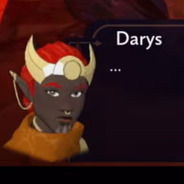

We can see the earrings in both of them and from a different angle in the game I think I saw Darys has a braid, so I'm thinking they use the same character on purpose and it's so cool! That's what I love to see using really random and minor characters no one remember few times to add more layers to them!
145 notes
·
View notes
Text



親密な同居人からのDV時でも素早いReset可能らしいiPhone設定>プライバシーとセキュリティ>個人情報安全性チェックiOS16新機能弄る。秋の彼岸の入りのお墓参りで大人の発達障害アスペルガー/自閉症スペクトラム障害で通所の就労継続支援B型事業所本日休み。水好きASD身体洗い過ぎ処方薬ヘルスケアappに
#pixlr#autism spectrum disorder#high functioning autism#ios 16.0#new features#個人情報安全性チェック#apple health#iphone 11#秋彼岸#visit the family cemetery#body wash#contact dermatitis
0 notes
Text
Apple iOS 16.0.2 Release: Should You Upgrade? Cortect ans: NO
Apple iOS 16.0.2 Release: Should You Upgrade? Cortect ans: NO
Apple iOS 16.0.2 has been released, but it is a mess…This article is from Forbes. Successful people, Successful people do not want to have iPhones that don’t work. I have been on the computer since 1964; yes, you read that right now. I recommend, as most experts do not upgrade to 16.116.0 or 16.02. It causes a lot of problems that can’t be fixed. I have no idea what’s going on with the Apple…
View On WordPress
0 notes
Text
2022年9月13日(火)
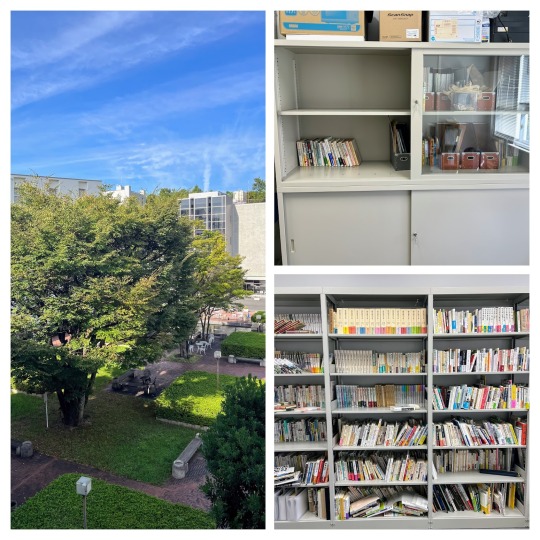
私の職場(私立女子大学)では、教員の研究室にはデフォルトで開架式書棚と鍵付きの整理棚が配置されている。今日のミッションは、次の仕事のために自宅から持ち込んだ本を並べる専用コーナーをつくること。あれこれため込んだ雑物は、どれもゴミのようなものだが捨てるわけにも行かない。何とかスペースをつくって作業完了、明日も資料を運び込んで、なんとか後期授業開始までに環境を整えるのだ。とある理由でやたら仕事意欲がわいたのは、蝋燭が燃え尽きる最後かな?
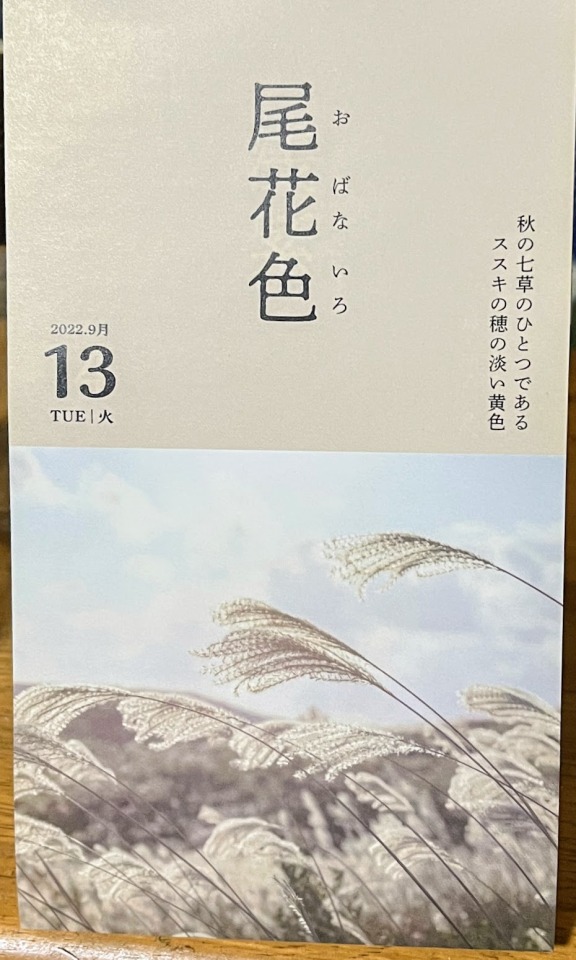
4時30分起床。
日誌書く。

昨晩のゴーヤの天ぷらをそばにトッピング、これが結構美味しい。
洗濯1回。
可燃ゴミ、30L*1&45L*1。

2人分の弁当を用意して、ツレアイの職場経由で出勤する。
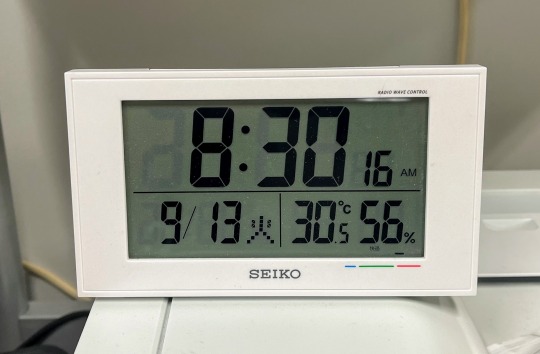
順調に到着。
部屋の換気をしてお茶を入れ、ラジオ体操第1。
macOSのアップデート作業、Monterey 12.6へ。
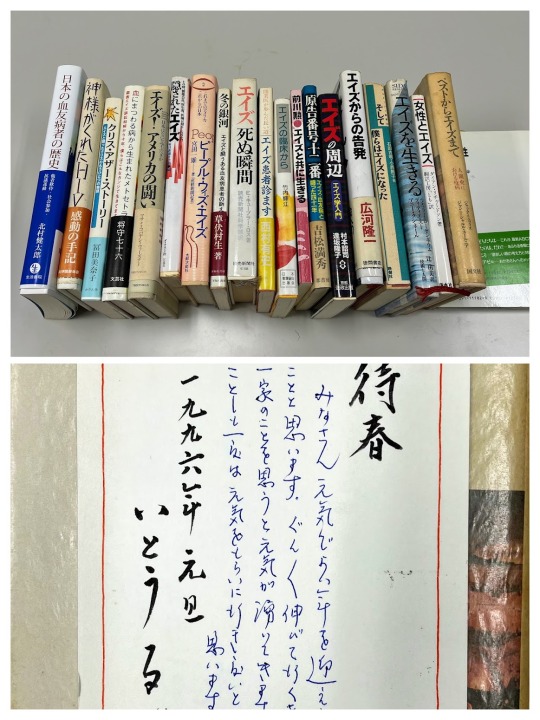
先日の紀要原稿の失敗を反省し、次の仕事のスタートを早めるべく持ち込んだ資料の整理。ある本の中から、伊藤ルイさんの年賀状が出てきた。私たち夫婦にとっては仲人のような存在、1996年はどんな年だったか、しばらく過去に浸っていた。
事務局から後期担当科目の確認メール、私は特命Ⅱ種という契約で授業担当のみ、ただしペイは担当コマで変動する。前期は7コマ、後期は4コマ、経済的にはかなり厳しくなる、時間は余裕が出来るけど。
iPad mini で使っている ApplePencil が書きづらい。ペン先が摩耗したのかと新しいものを発注したが、直後にペン先が緩んでいたことが判明、締めると普通に使えるじゃないか!
カバン1個分持ち込んだのはMQJの蔵書、まずは棚を整理して設置場所を確保、次に文献リストの作成作業に入る。
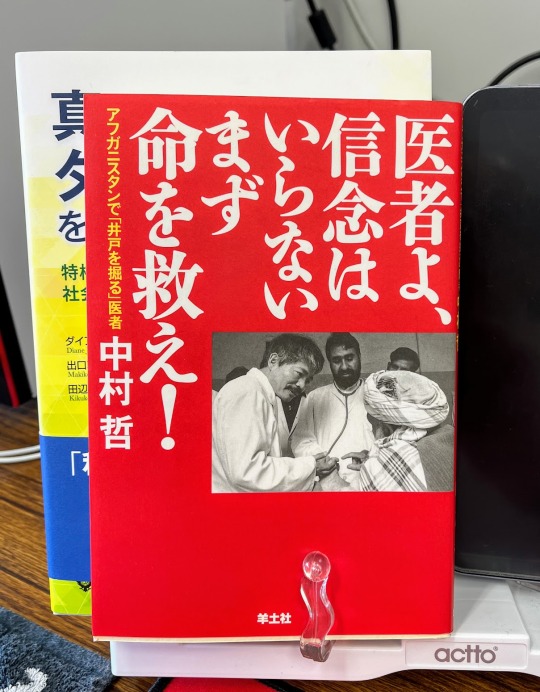
書棚を触ると、気づかなかった本がやたらと現れる。中村哲の本が出てきたので、弁当を食べた後はこちらをパラパラ。
16時退出。
自宅に戻って、まずは mac mini のOSアップデート作業、続いて iOS もアップデート、いよいよ 16.0 だ。
帰宅して、昨日から仕込んでおいた無水地鶏カレーの味を調整する。

息子たちが食べているところへツレアイ帰宅、明日は緊急電話当番なので、昨晩の残りの日本酒と、お気に入りのチリで慰労する。
昼間見つけたルイさんのハガキを見せて、ずいぶんと昔話に花が咲いた。
ツレアイが買ってきた見切り品の鯖を煮付け、明日の弁当用に鮭を焼く。
入浴・片付け、22時30分には布団に入る。

辛うじて3つのリング完成、水分摂取も目標クリア。
5 notes
·
View notes
Text
I discovered what the problem is, and yup, tumblr updated and it’s part of a larger, deeply depressing problem for me.
According to Apple’s App store, tumblr’s mobile app for iOS now requires 16.0 or higher. (The listing on my screen will at first say it’s “compatible with this iPhone” but then when I actually open it up it reveals the actual iOS compatibility. PSYCH! Sucks to be you!) Not to completely doxx my phone’s age or what kind I use on here, but mine is now officially considered “vintage” by Apple and they haven’t released an iOS upgrade past 15.8.3 (the same IOS as last updated for their last iPod). To be clear, Apple KNOWS there are still users of this version out there (about 11% of their total iPhone users, last I read), but it’s extremely unlikely they’ll release an upgrade for my phone at this point.
I can’t afford a new smart phone right now. I’ve been job-hunting since August and have only gotten a few interviews, and despite interviewing really well, all of them have gone nowhere. I’ve been plugging forward but it’s been really demoralizing. My iPhone is in perfectly fine, working condition. I’ve been taking good care of it, and I even recently bought a new battery for it (the first time I’ve ever had to get a new one, in fact!). I’ve treated my phone like it the investment it was and still is, and it’s held up in kind. It’s sort of like owning a Subaru in that regard: the average Subaru driver keeps their car for about nine years and my phone’s survived two presidential administrations now. It’s outlived twice the expected lifespan of an android in the Bladerunner universe (because that’s the kind of capitalism we live under). Besides all the notes I can make about planned obsolescence, you also really can’t go without a personal smart phone these days, especially if you’re job-hunting. The only real problem I have with my iPhone right now is that its memory is at its capacity limit, and I’m pretty sure nobody can pay to get a memory upgrade at a Mac store; I’d have to get a new phone altogether and drop upwards of $100 for the maximum amount of gigabyte storage I can get. Luckily I can still get repairs for the time being though, based on leftover supplies.
(If anything, it’s my Otterbox case that’s taken the most damage and kept my iPhone in excellent working order. Otterbox don’t even make my phone’s case size anymore, and mine is kind of crumbling and tearing apart at the seams but has mostly held together all these years. I absolutely would get another Otterbox for a new phone if they haven’t gone down in quality; those things are BEASTS if you get the really durable ones and will not let you down.)
As it stands now, tumblr’s mobile app for Apple is kind of janky and kind of works/kind of doesn’t on my phone, which does not surprise me. It’s been getting better since yesterday so I can tell the staff at tumblr have been working on it; they know tumblr went down for a while. But again, it’s a crapshoot guessing what will keep the app open for me and what won’t. It’s been holding itself together while I write this as a draft, but there’s no guarantee how long it will last outside of this section. I got it to play a short video I reblogged about two hours ago and it worked fine, and I got it to play half of an older audio post before it crashed again.
Knowing there was nothing stopping me from seeing what logging in was like on Firefox on my phone, I tried just that and oh man, it is janky in different ways. Tagging is a slow nightmare, for instance. In the app, I can hold down my finger on a tag and move it around to be in a different order if I want, but the desktop version of my dash really isn’t that well-optimized for my iPhone (which again, does not surprise me; I mildly expected it). Information text boxes are on top of each other, my keyboard vertically orients whatever letters I try to type into the tag space before I enter it, there’s no way to move them around; it’s not ideal. It’s better than nothing, yes, but’s Not Great. I’m better off sitting down in front of my computer.
I think one of the most disheartening things about it is that until I get a new smart phone, the new tumblr updates will hinder my ability to keep up with the folks on here in real time. Sure, there is value in not letting social media be a time-sink when it shouldn’t be, certainly; I keep notifications off, and I can always log in later on my computer to see what’s been going on. It just means I can’t be quick on the fly about it. It’s going to be a hinderance.
It just also makes me think back to when we were all in Lockdown in March of 2020 and I had the app on my phone before then, but made it a point to not let it be a time-sink for me due to the demanding nature of my job at the time and because I didn’t have the password to my office’s WI-FI anyway. But then we were all home, and the work dried up, and there was very little to do while still needing to be on alert at all times for what work that did come in. Then I started engaging with tumblr more via the app, and haven’t looked back since. For me using the app pairs well with being able to be on my desktop, and I treat them as two sides of the same coin: there are features I can engage with and things I can more easily do on one more than the other, and it helps to have both. Sometimes it’s actually easier to copy-paste links across platforms on my iPhone than it is on my computer.
I don’t think it’s worth reporting to tumblr staff. What would I even say, “How dare the march of time and torque of life saunter on without me”? The problem is less that my iPhone is old (although it is old) so much as it is that Apple and many tech companies like it refuse to upkeep their old systems they know are still working and even carry possible security risks. That said, each new update does ask more of a device’s memory and there’s only so much memory each device has. In theory I could do a trade-in with my phone carrier right now to get a free iPhone 16 (with blood terms and conditions as usual) but I really don’t need or want a phone with A.I. features, and lackluster ones at best. Of course my phone carrier has a deal right now with Apple to get iPhone 16’s out the door; it undersold astoundingly, much less than the far more popular 15 Plus. I’m not even certain if I’d want another Apple phone or if I’d want to switch to Android; I’d have to get a feel for them in person at a store, but the iPhone SE models are at least designed with a touch button like mine is so I may look into that so long as I can get it with a fuckton of memory.
It’s just…going to get harder going forward. I hope I get a job soon.
Hey is anyone else’s tumblr mobile app crashing a lot or is it just me?
It wasn’t happening at all on Monday and was running normally, but ever since yesterday it’s been a total crapshoot guess how long I can keep the app open for before it crashes again. Sometimes it’s instantaneous, and I’m not sure if it’s a problem with loading new info too fast or if tumblr itself is just getting an update.
#personal#tumblr itself#tumblr updates#tumblr app#iPhones#smart phones#planned obsolescence#long posts
5 notes
·
View notes
Photo

Subtle Version 16.0 update to Tumblr’s iOS app.
3 notes
·
View notes