#iphone x hard reset
Text
Ok, I didn’t want to do this but I’m desperate. Along with needing a laptop repair so I can work more efficiently, I also need a new phone.
I currently have an iPhone X and it is OLD and heating up to the point it’s uncomfortable to hold. I’ve done some hard resets and shit to try and fix it and it’s not helping anymore. I think it’s just age and wear. I do not have the credit to be able to get one that way, nor the reliable extra income every month to pay the bill for that.
My plan is to buy a refurb iPhone 11 or 12 from a website recommended by other SWers. This way it’s affordable and I can just own the phone outright.
As for my laptop, the screen is broken—lights up but can’t see anything. So I need to order a new screen and the tools to replace it.
My goal is $600, and you’ll get something for any donation.
Any tip $5 and up will get at least a 3 month trial link to my page— that’s (at least) 2 months entirely free! Or, I can try to send at least 1 video of your choice—but be ready to age verify or be able to receive it on MV. Or I’m happy to work something else out. I don’t want something for nothing.
CashApp: $peachesbellgrande
(plz only put your tumblr name in the note section so I can send your link)
$0/$600
47 notes
·
View notes
Text
How to rip dvds with wondershare video converter free

#HOW TO RIP DVDS WITH WONDERSHARE VIDEO CONVERTER FREE MAC OS X#
#HOW TO RIP DVDS WITH WONDERSHARE VIDEO CONVERTER FREE 64 BIT#
#HOW TO RIP DVDS WITH WONDERSHARE VIDEO CONVERTER FREE FULL#
#HOW TO RIP DVDS WITH WONDERSHARE VIDEO CONVERTER FREE PORTABLE#
#HOW TO RIP DVDS WITH WONDERSHARE VIDEO CONVERTER FREE SOFTWARE#
You can modify the settings and use cut and crop functions. It displays the format, resolution, duration, subtitle, audio codec and size of source and target files. It offers support for almost all popular formats. The application allows users to import videos by browsing or with drag and drop function.
#HOW TO RIP DVDS WITH WONDERSHARE VIDEO CONVERTER FREE SOFTWARE#
This software is the fastest video converter as compared to other converters as it converts video 30 times faster with the use of its exclusive APEXTRANS technology for iOS device playback. You also free to choose the subtitle and audio track in accordance to your need.Moreover,this software is also a very good YouTube downloader as it enables one to download any video from YouTube and enjoy it offline.You can also convert the YouTube video you have downloaded to iPad,iPhone ,iPod and the other iOS devices for high quality play freely. Wondershare video converter is a free video converter that is very easy to use and is supported by windows 10.It helps in converting audio and video formats freely and easily with ability to be compatible with all devices.It enables in program functions of editing like cropping,trimming,adding subtitles,watermarks,merging and rotating among others just to make your digital more enjoyable.It also enables you to add other ASS,SRT,SSA subtitles to the video output and then reset the color,font and size for the best performance of your video.
#HOW TO RIP DVDS WITH WONDERSHARE VIDEO CONVERTER FREE MAC OS X#
It is a user friendly application available for Windows 10 and Mac OS X computers. With its help, you can enjoy content that you were unable to watch in past due to compatibility issues. It is a licensed tool with a free evaluation version. It helps to convert videos into a large variety of formats, download online media, burn content to discs and transfer media to mobile devices.
#HOW TO RIP DVDS WITH WONDERSHARE VIDEO CONVERTER FREE PORTABLE#
Just click once on ‘Download Now’ and start Wondershare Video Converter Portable freeload.Wondershare Video Converter Ultimate is your go to solution if you want to perform various videos related operations. Wondershare Video Converter Portable freeload
Hard Disk Space: 400 MB of free space required.
Prior to start Wondershare Video Converter Portable freeload, be sure for the undermentioned system specifications. Minimum System Requirements for Wondershare Video Converter Portable
Latest Version Release Added On: January 3, 2017.
#HOW TO RIP DVDS WITH WONDERSHARE VIDEO CONVERTER FREE 64 BIT#
Compatibility Architecture: 32 Bit (x86) / 64 Bit (圆4).
#HOW TO RIP DVDS WITH WONDERSHARE VIDEO CONVERTER FREE FULL#
Setup Type: Offline Installer / Full Standalone Setup.
Setup File Name: Video_Converter_Ultimate_Portable.exe.
Software Full Name: Wondershare Video Converter Portable Ver 10.2.0.154.
Go through the following technical details and get maximum information about setup file before starting Wondershare Video Converter Portable freeload. Technical Details of Wondershare Video Converter Portable Setup
Requires high amount of system resources to finish the task.
Can change the language of the interface according to your preferences.
Can set this application to turn OFF once all the tasks are completed.
Lets you burn DVD by specifying its label, aspect ratio, destination and quality.
Media files can be added for conversion through file browser or by drag and drop method.
Lets you to extract the audio file from any video source and save it to MP3 file format.
Got a very simple and user friendly interface which will simplify the conversion process.
Can convert various different audio/video file formats into other formats like MP4, WMV and AVI etc.
Handy application which provides all necessary conversion capabilities like DVD burning and ISO creation.
You can select any language according to your priorities.īest Features of Wondershare Video Converter PortableĮnjoy the features mentioned below after Wondershare Video Converter Portable freeload. More significantly, Free Wondershare Video Converter is multilingual and portable. Also, burn DVD by specifying its caption, aspect rate, location and quality. Furthermore, conversion process is simpler as you simply need to browse the file which you want to convert or just drag and drop in application to start process. You can extract audio from video file and covert it into MP3 format easily. So, any non technical person can use it easily. Moreover, Free Wondershare Video Converter Ultimate 10.2.0.154 + Portable offers you a simplest way of conversion and a quite simple interface. You can also like Adobe Premiere Elements 15. Convert videos and audio files in different formats as you desire like MP4, AVI, WMV and many more. Wondershare Video Converter Portable is a useful program which provides all the basic conversion options including DVD burning as well as ISO development. Review of Wondershare Video Converter Portable Setup file is completely standalone and also its an offline installer. Covert videos with maximum available options withe other useful functions. Wondershare Video Converter Portable freeload setup file for Windows either having 32 bit architecture or 64 bit.

2 notes
·
View notes
Note
I FEEL you so hard. Have had my iphone XR since 2019 and it works ok (battery life is still ok and it doesn’t crash ALL the time) but i can’t wait until it’s practically a brick so i can switch to an android without guilt. The faceID kills me and I’m practically never using it (got a thin scratch in the glass above the selfie camera 2 years ago, so i have to make sure no light is randomly bouncing on the scratch when I unlock my phone, or the halo blocks everything) and it’s like having a babysitter version of a phone. I’m not allowed to use any applications not vetoed by Apple Inc. and almost all features are so much less customisable… sure, and iphone is great in some regards (5S and XR have been surprisingly good models in my experience) but for the past 3 years I’ve felt soo limited by Apple’s philosophy
Well, good news (or bad depending on how long you want to keep that phone), the iPhone XR is most likely next on Apple's chopping block of support. The iPhone 8, 8 Plus, and X were all dropped with the release of iOS 17, last September. If Apple keeps on their linear path, this September, with the release of iOS 18, the iPhone XR, XS, and XS Max will all be dropped. Apple usually gives phones two years of security patches after they're dropped, however, so it depends on what you consider a "brick." I, unfortunately, have an iPhone 12-series phone, so I've got at least two more years of updates left, four if I wanna push my goal to the security update deadline.
Also, for the Face ID issue, idk if you've tried this, but try doing a rescan. Go to Settings > Face ID & Passcode, and click "Set Up an Alternate Appearance." I don't know if all iPhones have this. I think they may have added it for the iPhone 12-series and newer, but if you have it, give it a try and see if it helps smooth over Face ID. By teaching it what you look like with the scratch interfering, it may be able to better compensate for it. If you're phone doesn't have that, you could always try tapping "Reset Face ID," too, to force it to re-scan. Although, with damaged glass, I don't know if it'll let you.
The App Store is another point of contention for me, too. I have a 2011 MacBook Pro that's been "obsolete" since 2017, when macOS High Sierra stopped getting updates. I wiped the drive clean and put Linux (Zorin OS) on it, and it's actually been really great. It runs like it's native. The problem, though, is that using Linux has opened my eyes to just how few free & open-source apps support iOS because of Apple's bullshit App Store requirements and $99/year developer fee. A lot of the apps I use on this computer are great, and they support Android, but they don't support iOS. It's a real bummer, and I'm just tired, in general, of not being able to do the things I want with my phone, so unless Apple decides to get really cool, really fast, this will certainly be my last iPhone. (Especially with iOS 18 coming with RCS Message support, almost entirely eliminating the difference between iMessage and Android to iPhone messaging.)
And I'm not trying to shit on Apple too much because Google is worse in plenty of ways. I have plenty of Apple devices from an iPhone, to an M1 iMac, to an Apple TV, etc. Apple makes really good hardware (with the exception of its repairability). Their problem is that they hold themselves back with their own greed. We've seen it with plenty of devices. The Apple Vision Pro is a great example. Apple thought they could use their brand image to make the device successful, but they recently had to cut production in half because demand fell off so steeply. If VisionOS was open and easy to develop for, then I'm sure it could've been a success, but Apple's desire to control everything has gotten in its way. I mean, who wants to develop for a $3,500 headset where you have to pay $99/year for a developer account, and then $400 for an Apple Vision Proprietary Port to USB-C adapter?
The Mac is honestly in the same boat. I saw a YouTube Short of a developer explaining why they dropped Mac Support, and it makes sense. To make an app on each platform you have to:
Windows
Have a PC
Code the app in any application of your preference.
Compile for Windows
Linux
Have the same PC
Code the app in any application of your preference.
Start a Virtual Machine and open the project inside it.
Compile for Linux
macOS
Buy Mac hardware ($600 for the base model Mac mini)
Pay Apple $99/year for a developer account
Code the app in Apple's Xcode
Acquire and add a Code Signature to the app so that macOS doesn't throw a fake error when attempting to open it.
Compile for macOS
If you want to upload your app to the Mac App Store, get Apple's blessing that it follows their guidelines.
Wait at least 24-hours before updates are published so Apple can approve them.
Give Apple a 15-30% cut of any money made from the App.
I used to thing that macOS had shit app support because developers just didn't want to support a niche market, but now I know it's the opposite that is true. Even if Linux has an even smaller market, it's as easy as clicking another button or booting up a free Virtual Machine and then clicking said button. You can use all the same hardware and programs. It's literally free to compile for Linux, and it expands your user base.
Meanwhile, for macOS, you have to spend a minimum of $700 just to make the app. Then, if you're not an A-List developer, you have to give a portion of your proceeds to Apple so you can put your app on their App Store for the exposure. Who the fuck would wanna do that?
Apple's death grip on their products worked for the iPhone and Apple Watch because they were both relatively new products to their respective category, but in a market where technology is starting to plateau, I'm simply no longer interested in supporting this behavior, mostly because I want to be able to use my favorite FOSS on all my devices, not just the non-Apple ones.
1 note
·
View note
Text
How to Unlock an iPhone Without the Passcode? - ITMlab

For more visit: How to Unlock an iPhone Without the Passcode? - ITMlab
If you’ve forgotten your iPhone’s passcode, you’ll need to find another way to unlock it. There are two ways to do this: resetting or unfreezing the device. You can only use these methods if you know the last date and time that someone used the phone last, but it’s worth noting that it doesn’t matter whether or not they’re still using it today. In this article we’ll show you how to unlock an iPhone without a passcode using both methods so let’s get started!
How to Unfreeze an iPhone
If your iPhone has a passcode, you can use it to unfreeze the device.
In Settings, tap Passcode (or Touch ID & Passcode on an iPhone X or later).
Enter your passcode and tap Turn Off Screen Lock or Change Passcode if prompted to do so by entering an old one that’s no longer valid and then creating a new one for future use when prompted again by iOS 11+ devices or earlier versions of iOS 10 – 12+.
Once the screen is unlocked after entering your security code correctly, go back into Settings and navigate down until you find General > Reset > Erase All Content & Settings; then tap Reset All Settings near the bottom right corner of this page next time you need help with any kind of problem related specifically towards these two different types as well as other common ones involving battery life issues etc., which are often caused by third party apps installed on top of stock apps preinstalled within Windows Phone 8 OS software packages themselves rather than being caused by hardware itself failing due entirely instead due partially maybe even slightly due mostly perhaps entirely too much stress placed upon physical components inside those phones’ casing which causes them eventually break down over time leading up until eventually breaking down completely leaving nothing left behind except maybe some dust particles floating around inside air pockets created under pressure between different parts connected together tightly enough together tightly enough so not too many particles escape through cracks created during production process at factory level back when manufacturing line workers were still working hard trying hard laboriously day after day night after night
How to Unlock a Locked iPhone Without the Passcode
If you’re locked out of your iPhone and don’t know the passcode, there are a few ways to unlock it.
Use the emergency call option: If you can’t use Touch ID or Face ID because of an injury or other reason, go to Settings > Emergency SOS and tap “Call.” You’ll be able to make an emergency phone call without unlocking your device.
Connect the phone to a computer: If you have access to a computer, connect it through iTunes or iCloud (depending on which service was used when setting up the passcode). In both cases, this will allow iTunes/iCloud Backup & Restore options that will let you restore from a backup without entering any passwords or passcodes at all!
How to Reset the Passcode on an iPhone 7 or Older
If you have an iPhone 7 or older, resetting your passcode is a little different than unlocking it.
First, turn off Find My iPhone in iCloud settings. Launch Settings on your device and select General > Reset. Scroll down and select Erase All Content and Settings, then tap Erase iPhone (or whatever name pops up).
Resetting the passcode on a newer iPhone is slightly different. First, turn off Find My iPhone in iCloud settings. This will prevent the phone from being locked if it’s lost or stolen in the future. Then, launch Settings on your device and select General > Reset. Scroll down and select Erase All Content and Settings, then tap Erase iPhone. Wait for your device to reset itself and then set it up as a new device from scratch using its default settings.
If you’re trying to unlock an iPhone without the passcode, here’s how:
Resetting the passcode on a newer iPhone is slightly different. First, turn off Find My iPhone in iCloud settings. This will prevent the phone from being locked if it’s lost or stolen in the future. Then, launch Settings on your device and select General > Reset. Scroll down and select Erase All Content and Settings, then tap Erase iPhone (or Erase All). Wait for your device to reset itself and then set it up as a new device from scratch using its default settings.
You can use one of these methods to unlock your phone without the passcode
There are two ways to unlock an iPhone without a passcode. If your phone is not protected by a passcode, then there’s nothing stopping you from simply pressing the home button and seeing if it unlocks. If it does, then great! You don’t have to worry about anything else right now.
If your iPhone is protected by a passcode but you forgot what it was set up as (or if someone changed it), then there are still options available for unlocking it without entering that code.
If you’re looking for a way to unlock your iPhone without using its passcode, then this article is for you. We’ve discussed all of the different options available to you and explained how they work in detail. Hopefully, one of them will work for your situation!
Outline of the Article:
I. Introduction
Importance of iPhone security and the significance of unlocking methods
Brief overview of the methods covered in the article
II. Using Face ID to Unlock iPhone
Explanation of Face ID technology and its setup process
Step-by-step guide on unlocking iPhone using Face ID
III. Unlocking iPhone with Touch ID
Introduction to Touch ID and its fingerprint recognition system
Instructions on setting up and using Touch ID for unlocking
IV. Using Siri to Bypass Passcode
Cautionary note about the risks associated with Siri bypass
Steps to attempt unlocking iPhone using Siri (if applicable)
V. Using iCloud to Remove Passcode
Guide on using iCloud’s Find My iPhone feature to erase the passcode
Detailed steps for remotely unlocking the iPhone through iCloud
VI. Contacting Apple Support
Importance of reaching out to Apple Support for professional assistance
Information on Apple’s verification and security procedures
VII. Conclusion
Summary of the methods discussed and their implications
Emphasis on the importance of iPhone security and responsible unlocking practices
For more visit: How to Unlock an iPhone Without the Passcode? - ITMlab
0 notes
Text
Iphone 7 volume reset

#IPHONE 7 VOLUME RESET HOW TO#
#IPHONE 7 VOLUME RESET UPGRADE#
#IPHONE 7 VOLUME RESET FULL#
#IPHONE 7 VOLUME RESET PC#
Then press and hold Side button to hard reset iPhone X/8 Plus/8. Press and release Volume Up button and Volume Down button in order. When you see the Apple logo again, you can restart iPhone 7/7 Plus and fix it back to the normal state. Long press Power button and Home button simultaneously. Then restart your iPhone to see if it is still bricked or not. Hold and press Wake/Sleep button and Home button together at least 10 seconds, do not release them until the Apple logo appears.
#IPHONE 7 VOLUME RESET HOW TO#
You will not lose any iOS data during iPhone hard resetting, even though it may damage the firmware of your Apple device.īut if you are OK with this risk, then you can learn methods below of how to fix a bricked iPhone without restoring. In most cases, performing a hard reset can solve app crashes and other iPhone system errors automatically. Hard reset, also named as force restart, can be your first attempt to unbrick an iPhone before you use the above tool. Part 3: Hard Reset iPhone to Fix Bricked iPhone Otherwise, your iOS model may be bricked during iOS system repairing.Īfter everything has been done, tap "Repair" button to start downloading firmware and fixing a bricked iPhone safely and professionally.Īs a result, iOS System Recovery can help you repair iOS system errors and unlock a bricked iPhone, iPad and iPod Touch without technical skills required. After that, iOS System Recovery can detect your iPhone information entirely.Ĭheck the detected iPhone information to see if there is anything wrong, then correct it manually if necessary. Press "Start" button and follow the on-screen instruction to put your iPhone into DFU mode or recovery mode. Well, iOS System Recovery will relock your network again.įor running advanced mode, you had better back up iPhone data before doing that. In the pop-up window, you will find you are directed automatically to fix your iPhone in standard mode.īe aware that If you choose Advanced mode, your iPhone will be restored to non-jailbroken state and updated to the latest iOS version automatically. Select the bricked state of your iPhone, and "Start" to proceed the next step.
#IPHONE 7 VOLUME RESET PC#
Some people complain about iPhone 6 overheating and won't turn on and other different kinds of bricked iPhone problems.Īctually, Apeaksoft iOS System Recovery is the universal tool, which can fix all system errors without data loss including your bricked iPhone.īy putting iPhone into DFU mode or Recovery mode, iOS System Recovery can repair iOS system perfectly safely without data loss.Ĭonnect iPhone to Mac or PC with a USB cable. Part 2: Fix Bricked iPhone with iOS System Recovery (Safe and easy) In the following words, we will show you 3 easy ways to unbrick an iPhone safely.
Run low storage due to heavy apps, music, videos, photos, etc.Īnyway, having a bricked iPhone is a frustrating thing, especially when you need to use iPhone urgently.
#IPHONE 7 VOLUME RESET UPGRADE#
Upgrade iPhone to unstable version of iOS.According to large amounts of reports, the followings are common reasons explain why would iPhone bricked. You may feel it confused why your iPhone is bricked.Īctually, there are various causes of bricked iPhone. iPhone is dead and no-responding to your any tap or voice order.
#IPHONE 7 VOLUME RESET FULL#
iPhone won't turn on but it is full charge.
There is only an Apple logo left on your non-responding screen, which indicates your iPhone stuck on Apple logo.
Part 1: Pre-reading: Bricked iPhone (Why and what)
Part 4: Fix Bricked iPhone by Restoring with iTunes.
Part 3: Hard Reset iPhone to Fix Bricked iPhone.
Part 2: Fix Bricked iPhone with iOS System Recovery (Safe and easy).
Part 1: Pre-reading: Bricked iPhone (Why and what).
Keep your patience and let's uncover the real fixes one by one. No worry, this article is just the one that gathers 3 real universal solutions to fix bricked iPhone. Reasons for bricked iPhone are all the same, while it is hard to pick the real solutions to unbrick your iPhone. Actually, it does not mean you use a brick as your smart phone, but your iPhone is disabled like a brick, like stuck in Apple logo, loop boot, black screen, etc.

1 note
·
View note
Text
Pdfpen pro change document resolution

Pdfpen pro change document resolution for mac#
Pdfpen pro change document resolution mac osx#
Pdfpen pro change document resolution mac os#
Pdfpen pro change document resolution pdf#
Pdfpen pro change document resolution manual#
Pdfpen pro change document resolution mac osx#
Here we go some list of an alternative/related app that you must try to install into your lovely MAC OSX And you’re done to remove PDFpenPro from your MAC!.Now that the application cleanup is complete, you can view a log of the removed items, or go back to your app list to uninstall more.Click on Uninstall or choose Application Reset at the top.Select the, you can either uninstall it or, if it’s not acting as it should, you can perform an Application Reset.Launch CleanMyMac X and click on Uninstaller in the left menu.There’s a safest way to uninstall PDFpenPro on Mac without searching all over your Mac, and that’s by using CleanMyMac X. Now it’s time for the safe and quick app uninstalling option. Method 2: Delete MAC apps with CleanMyMac X Click X in the top-left corner of the app icon.Click and hold the PDFpenPro icon’s until it starts shaking.Find the PDFpenPro that you want to delete.Click Launchpad icon in your Mac’s Dock.
Pdfpen pro change document resolution manual#
Method 1: Remove apps using LaunchpadĪnother manual way to delete PDFpenPro apps from your Mac is using the Launchpad. To completely uninstall a program on MacBook/iMac, you have to choose one of the options on below. Removing PDFpenPro apps is more than just moving them to the Trash - it’s completely uninstalling them. When you’re done installing the application, it’s a good idea to unmount the DMG in Finder. But Applications is the most convenient place to put things, so we suggest you just put everything there.ĭMG files are mounted by your system, like a sort of virtual hard drive. Some people create a “Games” directory, to keep games separate from other applications. You don’t have to put your programs in the Applications folder, though: they’ll run from anywhere.
Then you can feel free to delete the original DMG file: you don’t need it anymore.
When you’re done installing: just click the “Eject” arrow.
And you’re done: the PDFpenPro is now installed.
Simply drag the application’s icon to your Applications folder.
Often these will include the application itself, some form of arrow, and a shortcut to the Applications folder.
Double-click the DMG file to open it, and you’ll see a Finder window.
dmg installation file from the official link on above
Pdfpen pro change document resolution for mac#
Like if you wanna download PDFpenPro for mac from this page, you’ll directly get the.
Pdfpen pro change document resolution mac os#
Most Mac OS applications downloaded from outside the App Store come inside a DMG file.
Offline PPTX & PDF/A export (PDFpenPro advanced feature).
Updates OCR engine to CSDK 21 with Apple Silicon / M1 support.
Adds additional Sidebar modes to Preferences.
Please note that PDFpenPro 13 is a paid upgrade for users of PDFpenPro 12 and earlier who purchased prior to JanuNew:
Available in English, Japanese, German, French, Italian, and Spanish.
Pdfpen pro change document resolution pdf#
Automate PDF manipulations with AppleScript.Sync Library items with PDFpen for iPad and iPhone via iCloud.Password protect a document with up to 256-bit AES encryption.Full screen mode, as well as zoom to document width and zoom to actual document size.Print a list of all annotations along with the document.Print notes and comments with or without the original text.Apply business-related and sign here stamps via the Library.Save frequently-used images, signatures, objects and text in the Library.Mark up documents with highlighting, underscoring and strikethrough.Context-sensitive popup-menus enable quick edits.Copy and paste rich text retain fonts and formatting when copying from PDFs, including columns.Move, resize, copy and delete images in original PDF.Insert and remove pages re-order pages in a PDF by drag-and-drop combine PDFs.Sign PDF forms via interactive signature fields (not digital signatures).Adjust resolution, color depth and contrast, skew, and size of an image or scanned document.Viewable OCR layer for proofing OCR text from scanned pages.Perform OCR (Optical Character Recognition) on scanned documents.Scan directly from Image Capture or TWAIN scanners.Search and redact text search and replace text.Redact or erase text, including OCR text.Fill out interactive PDF forms and sign them.Correct text in original PDF with editable text blocks.ppt), and PDF Archive (PDF/A) formats (requires Internet connection) Gather submitted form data via backend integration.Create submit buttons to submit form data via web or email.Automatic form creation – detects text fields and check boxes in existing PDF and makes them fillable.Add interactive signature fields to forms.Create cross-platform fillable PDF forms.The Pro version adds these additional features that the regular version does not: Create fillable forms and tables of content with PDFpenPro! Even correct text and edit graphics! PDFpenPro allows users to edit PDF’s easily.

0 notes
Text
Landscapers companion app

LANDSCAPERS COMPANION APP FOR MAC
LANDSCAPERS COMPANION APP MAC OS
LANDSCAPERS COMPANION APP MANUAL
Select the, you can either uninstall it or, if it’s not acting as it should, you can perform an Application Reset.
Launch CleanMyMac X and click on Uninstaller in the left menu.
There’s a safest way to uninstall Landscaper’s Companion on Mac without searching all over your Mac, and that’s by using CleanMyMac X. Now it’s time for the safe and quick app uninstalling option. Method 2: Delete MAC apps with CleanMyMac X
Click X in the top-left corner of the app icon.
Click and hold the Landscaper’s Companion icon’s until it starts shaking.
Find the Landscaper’s Companion that you want to delete.
Click Launchpad icon in your Mac’s Dock.
LANDSCAPERS COMPANION APP MANUAL
Method 1: Remove apps using LaunchpadĪnother manual way to delete Landscaper’s Companion apps from your Mac is using the Launchpad. To completely uninstall a program on MacBook/iMac, you have to choose one of the options on below. Removing Landscaper’s Companion apps is more than just moving them to the Trash - it’s completely uninstalling them. When you’re done installing the application, it’s a good idea to unmount the DMG in Finder. But Applications is the most convenient place to put things, so we suggest you just put everything there.ĭMG files are mounted by your system, like a sort of virtual hard drive. Some people create a “Games” directory, to keep games separate from other applications. You don’t have to put your programs in the Applications folder, though: they’ll run from anywhere.
LANDSCAPERS COMPANION APP FOR MAC
Now, enjoy Landscaper’s Companion for MAC !.
Then you can feel free to delete the original DMG file: you don’t need it anymore.
When you’re done installing: just click the “Eject” arrow.
And you’re done: the Landscaper’s Companion is now installed.
Simply drag the application’s icon to your Applications folder.
Often these will include the application itself, some form of arrow, and a shortcut to the Applications folder.
Double-click the DMG file to open it, and you’ll see a Finder window.
dmg installation file from the official link on above
First, download the Landscaper’s Companion.
Like if you wanna download Landscaper’s Companion for mac from this page, you’ll directly get the.
LANDSCAPERS COMPANION APP MAC OS
Most Mac OS applications downloaded from outside the App Store come inside a DMG file. Those version are loved by thousands of people, and are highly rated: Landscaper’s Companion is also available of for the iPhone and iPad. Additional plants and images are added periodically for free! You can also add your own picture to each plant. Each plant entry includes beautiful pictures. Most have a short description of the plant along with cultivation information, common uses, and any problems they may have. View information such as water usage, size, and sun requirements. Containing information on over 26,000 plants and 21,000 pictures, it makes an excellent resource for the casual gardener, landscaper, aspiring botanist, or anyone looking for a simple, easy-to-use plant guide.īrowse over 26,000 different plants by their scientific name and common names. Landscaper’s Companion, enjoyed by thousands of gardeners, is your reference guide to trees, shrubs, annuals, perennials, and all sorts of plants.

0 notes
Text
Recover file on mac

Recover file on mac pdf#
Recover file on mac pro#
Recover file on mac software#
WhatsApp Attachments - JPG, JPEG, TIFF, GIF, PNG, BMP, MOV, M4V, MP4, AAC, VCF
Recover file on mac pdf#
MP4Īpp Photos - JPG, JPEG, TIFF, PNG, BMP, etc.Īpp Video - MOV, M4V, MP4, AVI, 3GP, etc.Īpp Document - TXT, DOC, DOCX, XLS, XLSX, PDF Message Attachments - JPG, JPEG, TIFF, GIF, PNG, BMP, MOV. WhatsApp/ Kik/ Line/ Viber/ Messenger messages - CSV, HTML Photo Library - JPG, JPEG, TIFF, GIF, PNG, BMP Photo Stream - JPG, JPEG, TIFF, GIF, PNG, BMPĬamera Roll - JPG, JPEG, TIFF, PNG, BMP, MOV IPad Pro, iPad Mini, iPad Air, iPad with Retina display, iPad mini 4/ 3/ 2/ 1
Recover file on mac pro#
IPhone 13 mini, iPhone 13, iPhone 13 Pro, iPhone 13 Pro Max, iPhone 12 mini, iPhone 12, iPhone 12 Pro, iPhone 12 Pro Max, iPhone 11 Pro Max, iPhone 11 Pro, iPhone 11, iPhone XS, iPhone XS Max, iPhone XR, iPhone X, iPhone 8 (Plus), iPhone 7 (Plus), iPhone SE, iPhone 6s (Plus), iPhone 6 (Plus), iPhone 5s, iPhone 5c, iPhone 5, iPhone 4S Three Modes: Recover from iOS Device, iTunes Backup and iCloud BackupĬontacts, Text Messages/ iMessages, Notes, Call history, Calendar, Safari bookmark, Safari history, Reminder, WhatsAppĬamera Roll, Photo Library, Voice memos, Photo Stream Factory reset, iOS update, broken, stuck, jailbreak, and other scenariOS. Scenarios Deleted, locked, damaged, system crash, stolen, chipped, smashed, etc. iOS System Fix This program includes a useful tool to help you fix most common iOS problems such as: broken screen, blue screen death, DFU mode, frozen the device won't turn, or stuck in Apple logo screen, on a restart loop, headphone mode, and others. These extra feature can come in handy if you ever delete files on the device accidentally or the device was damaged or stolen. Backup & Restore It includes backup & restore option, letting you create copies of your data of iPhone & iPad on local computer, and restore it whenever you need.
Recover file on mac software#
Download iCloud: Download > Preview > Recover Selectively Scan & Recover Data The software allows you to selectively scan types of lost data From the scan results, you can select which files you would like to recover Real-time Preview The preview function of this iOS data recovery software gives you ability to preview and choose which files to recover so that you know exactly what you're recovering. Extract iTunes backups: Extract > Preview > Recover 3. Scan iOS device itself: Scan > Preview > Recover 2. As Easy As 1-2-3 It comes with a simple and intuitive interface, ensuring that even a beginner can navigate it effectively 1. From iTunes backups: the software allows you to extract backup files from the iTunes backup on a computer or an external hard drive, even if your iOS device was lost or stolen. With this method, you can access the backup saved in your iCloud account and download the content you want. From iCloud backup: this option is similar to iTunes backup, requiring you to have previously synced your to device with iCloud account. Key Features Recover Almost Everything The program scans your device storage deeply and recover up to 12 types of data, including text content (Contacts, Text Messages/ iMessages, Call history, Calendar, Notes, Reminder, Safari bookmark, Safari history, WhatsApp chats history), media content (photos, videos, audios, voicemails, Voice memos), and documents, Three Methods for Recovering Lost Files from iOS Devices Phone memory scan: this option involves connecting your iOS device to a computer through USB cable and start a direct scan on device internal memory to recover your lost data.

0 notes
Text
Canon t5 free shutter counter

Canon t5 free shutter counter serial number#
Canon t5 free shutter counter update#
Canon t5 free shutter counter full#
Canon t5 free shutter counter software#
The USB connection between the camera and macOS is working.
Check out the Resolving USB Compatibility Issues article, especially if ShutterCount reports a hardware malfunction.
Others apps already having a connection to your camera may cause communication issues.
Turning it off is not enough, you must completely disable it.
Wi-Fi is disabled if you have a Wi-Fi capable camera (such as the EOS 6D and 70D).
Memory cards are freshly formatted in-camera, or all memory cards are removed from the camera.
The camera has the latest firmware installed.
Canon t5 free shutter counter full#
The full list of cameras supported via USB is on the ShutterCount Tech Specs page.
Canon t5 free shutter counter software#
You have all the latest software updates installed on your Mac, iPhone, iPad or iPod touch.Updates can be downloaded from the respective App Store. You are using the latest version of ShutterCount.Q5 - ShutterCount does not recognize my USB connected camera Several EOS M models operate in mass storage mode only, and does not allow PTP remote control (which is needed for the reading).(Check out this Wikipedia page to see which chip is used by a given camera.) Pre-DIGIC III Canon cameras do not provide shutter count information through the USB port.There are technical limitations that prevent us from supporting some cameras: on a Mac and More > Camera Settings > Edit Owner Name on iPhone/iPad). Alternatively you can use the menu ( Camera > Edit Owner Name. The Plus Pack offers the functionality to change the owner name: just click or tap the Owner Name label on the camera summary screen. Only the author/artist name can be set in-camera. You can set two different names for your Canon EOS camera: an owner's name and an author/artist name. There is no resolution or workaround unless Canon changes this behavior. Note that the built-in shutter counter on the EOS-1D X is also affected by this phenomenon. Or the easiest way to reproduce this phenomenon is to power the camera with a DC adapter and just pull the plug. But when the battery runs too low during shooting, it might not provide enough power for a proper shutdown. So it's hard to cause an abrupt power cut this way. The time it takes to fully open the door is usually enough for the shutdown. When you remove the battery the first thing the camera does after detecting that the battery door is open is to shut itself down properly. If power gets cut abruptly, then the camera fails to do a proper shutdown and will not add the session count to the non-volatile count - resulting in "missing" shots. It is incremented during the session and added to the non-volatile count when the camera is turned off. The session count is zeroed when the camera is powered on. What ShutterCount displays is the non-volatile count. There are two numbers: a non-volatile count and a session (volatile) count (a session is the time interval between power-offs). The cause of this shutter count discrepancy is how Canon's firmware counts actuations. But ShutterCount displays a lower value, 8950. Q2 - Shutter count value is lower than expectedįor example you bought a camera new, the EXIF file number was not reset, and the current EXIF number shows that you have 9400 shots. In case of the 5D Mark III the fist version known to work correctly is 1.2.1.
Canon t5 free shutter counter update#
You should update to the latest available firmware. As the camera chops off the lower 32 bits, only the upper 32 bits are returned giving the value 7.
Canon t5 free shutter counter serial number#
Using the above example, the full 64-bit serial number in hexadecimal representation is 00000007 EB64059A. There is a bug in older Canon camera firmware revisions that chop off the lower 32 bits of the serial number, thus returning an incorrect short string. For example, instead of 034012005786 on an 5D Mark III you get just 7. Instead of the correct serial number ShutterCount displays a small number. Q1 - Serial number not displayed correctly

0 notes
Text
Zoomback macvector

#ZOOMBACK MACVECTOR FOR MAC#
#ZOOMBACK MACVECTOR MAC OSX#
#ZOOMBACK MACVECTOR MAC OS#
#ZOOMBACK MACVECTOR MANUAL#
#ZOOMBACK MACVECTOR FOR MAC#
NetSketch is an app for MAC that created by Inc. Whenever you click the “ Download” link on this page, files will downloading straight in the owner sources Official Site. dmg installation file is completely not hosted in our Hosting.
#ZOOMBACK MACVECTOR MAC OSX#
Here we go some list of an alternative/related app that you must try to install into your lovely MAC OSX
And you’re done to remove NetSketch from your MAC!.
Now that the application cleanup is complete, you can view a log of the removed items, or go back to your app list to uninstall more.
Click on Uninstall or choose Application Reset at the top.
Select the, you can either uninstall it or, if it’s not acting as it should, you can perform an Application Reset.
Launch CleanMyMac X and click on Uninstaller in the left menu.
There’s a safest way to uninstall NetSketch on Mac without searching all over your Mac, and that’s by using CleanMyMac X. Now it’s time for the safe and quick app uninstalling option. Method 2: Delete MAC apps with CleanMyMac X
Click X in the top-left corner of the app icon.
Click and hold the NetSketch icon’s until it starts shaking.
Find the NetSketch that you want to delete.
Click Launchpad icon in your Mac’s Dock.
#ZOOMBACK MACVECTOR MANUAL#
Method 1: Remove apps using LaunchpadĪnother manual way to delete NetSketch apps from your Mac is using the Launchpad. To completely uninstall a program on MacBook/iMac, you have to choose one of the options on below. Removing NetSketch apps is more than just moving them to the Trash - it’s completely uninstalling them. When you’re done installing the application, it’s a good idea to unmount the DMG in Finder. But Applications is the most convenient place to put things, so we suggest you just put everything there.ĭMG files are mounted by your system, like a sort of virtual hard drive. Some people create a “Games” directory, to keep games separate from other applications. You don’t have to put your programs in the Applications folder, though: they’ll run from anywhere. Then you can feel free to delete the original DMG file: you don’t need it anymore.When you’re done installing: just click the “Eject” arrow.And you’re done: the NetSketch is now installed.Simply drag the application’s icon to your Applications folder.Often these will include the application itself, some form of arrow, and a shortcut to the Applications folder.Double-click the DMG file to open it, and you’ll see a Finder window.dmg installation file from the official link on above Like if you wanna download NetSketch for mac from this page, you’ll directly get the.
#ZOOMBACK MACVECTOR MAC OS#
Most Mac OS applications downloaded from outside the App Store come inside a DMG file.
Resolved issue that prevented drawing over the network in some scenarios!.
Full spectrum of colors and brush sizes.
You can watch drawing replays, leave comments, and even download your finished work into Adobe Illustrator! Upload your work to the NetSketch website and others can pan and zoom through it online. Play tic-tac-toe with your buddy during that boring class, or sketch out what your boss has been trying to explain for hours. Take NetSketch to a meeting or lecture and use it’s WiFi sharing features to draw with people on other iPhones in real-time. You can draw at any level, so it’s easy to add detail to your work!īored in class? Passing notes is so old-school. Need to draw 2000 individual blades of grass? No problem. When you zoom in, you get smooth, accurate lines – not huge pixels. Create detailed drawings with infinite pan and zoom, a full-spectrum color picker, and a fast eyedropper tool. NetSketch sports a powerful vector graphics engine that has been fine-tuned for mobile artists.

0 notes
Text
Wontube youtube downloader

#Wontube youtube downloader for mac#
#Wontube youtube downloader mac osx#
#Wontube youtube downloader mac os#
#Wontube youtube downloader manual#
All trademarks, registered trademarks, item names and business names or logos that talked about in here are the property of their respective owners. We are not straight affiliated with them.
#Wontube youtube downloader for mac#
WonTube is definitely an app for MAC that developed by Inc. When you click the “ Download” button on this page, files will downloading directly from the owner sources Official Server. dmg installation file is absolutely not hosted in our Hosting. Versatile video encoder convert any source to MPEG-4 and more.ĭownload Total Video Converter Pro for MAC
#Wontube youtube downloader mac osx#
Here we go some list of an alternative/related app that you must try to install into your lovely MAC OSX And you’re done to remove WonTube from your MAC!.Now that the application cleanup is complete, you can view a log of the removed items, or go back to your app list to uninstall more.Click on Uninstall or choose Application Reset at the top.Select the, you can either uninstall it or, if it’s not acting as it should, you can perform an Application Reset.Launch CleanMyMac X and click on Uninstaller in the left menu.There’s a safest way to uninstall WonTube on Mac without searching all over your Mac, and that’s by using CleanMyMac X. Now it’s time for the safe and quick app uninstalling option. Method 2: Delete MAC apps with CleanMyMac X Click X in the top-left corner of the app icon.Click and hold the WonTube icon’s until it starts shaking.Find the WonTube that you want to delete.Click Launchpad icon in your Mac’s Dock.
#Wontube youtube downloader manual#
Method 1: Remove apps using LaunchpadĪnother manual way to delete WonTube apps from your Mac is using the Launchpad. To completely uninstall a program on MacBook/iMac, you have to choose one of the options on below. Removing WonTube apps is more than just moving them to the Trash - it’s completely uninstalling them. When you’re done installing the application, it’s a good idea to unmount the DMG in Finder. But Applications is the most convenient place to put things, so we suggest you just put everything there.ĭMG files are mounted by your system, like a sort of virtual hard drive. Some people create a “Games” directory, to keep games separate from other applications. You don’t have to put your programs in the Applications folder, though: they’ll run from anywhere.
Then you can feel free to delete the original DMG file: you don’t need it anymore.
When you’re done installing: just click the “Eject” arrow.
And you’re done: the WonTube is now installed.
Simply drag the application’s icon to your Applications folder.
Often these will include the application itself, some form of arrow, and a shortcut to the Applications folder.
Double-click the DMG file to open it, and you’ll see a Finder window.
dmg installation file from the official link on above Like if you wanna download WonTube for mac from this page, you’ll directly get the.
#Wontube youtube downloader mac os#
Most Mac OS applications downloaded from outside the App Store come inside a DMG file. Once pick up this program, you handle it.
With the user-friendly interface, you will never waste a second to any so-called tutorials.
Trim, crop, rotate, add effects, adjust volume, add watermark and subtitle.
In a flash, they will be ready to play which could enrich your iTunes.
To extract audio from video, you just need to throw video files into our program and click ‘Convert’ button.
Supported Devices: iPhone, iPad, Apple TV,Apple TV2,Apple TV3,PSP,PS4,PS3,Xbox 360,Android Phone,YouTube.
Supported Formats: MP4,MOV,WMV,AVI,3GP,FLV,MP3,MKV,3GP.
WonTube lets you convert movies for Christmas to enjoy on iPad, iPhone, iPod or Apple TV.

0 notes
Text
If you’ve forgotten your iPhone’s passcode, you’ll need to find another way to unlock it. There are two ways to do this: resetting or unfreezing the device. You can only use these methods if you know the last date and time that someone used the phone last, but it’s worth noting that it doesn’t matter whether or not they’re still using it today. In this article we’ll show you how to unlock an iPhone without a passcode using both methods so let’s get started!
How to Unfreeze an iPhone
If your iPhone has a passcode, you can use it to unfreeze the device.
In Settings, tap Passcode (or Touch ID & Passcode on an iPhone X or later).
Enter your passcode and tap Turn Off Screen Lock or Change Passcode if prompted to do so by entering an old one that’s no longer valid and then creating a new one for future use when prompted again by iOS 11+ devices or earlier versions of iOS 10 – 12+.
Once the screen is unlocked after entering your security code correctly, go back into Settings and navigate down until you find General > Reset > Erase All Content & Settings; then tap Reset All Settings near the bottom right corner of this page next time you need help with any kind of problem related specifically towards these two different types as well as other common ones involving battery life issues etc., which are often caused by third party apps installed on top of stock apps preinstalled within Windows Phone 8 OS software packages themselves rather than being caused by hardware itself failing due entirely instead due partially maybe even slightly due mostly perhaps entirely too much stress placed upon physical components inside those phones’ casing which causes them eventually break down over time leading up until eventually breaking down completely leaving nothing left behind except maybe some dust particles floating around inside air pockets created under pressure between different parts connected together tightly enough together tightly enough so not too many particles escape through cracks created during production process at factory level back when manufacturing line workers were still working hard trying hard laboriously day after day night after night.
For more information visit now.
0 notes
Link
What Does Different Reset Settings Mean?
Wipe VS Reset
Apple iOS Follows Hierarchal Approach
Reset All Settings
Reset Network Settings
Reset Keyboard Dictionary
Reset Home Screen Layout
Hard Reset Location & Privacy
Erase All Content and Settings
Method 1: How to Factory Reset iPhone Via Settings?
Method 2: How to factory reset iPhone with iTunes
Method 3: How to factory reset iPhone with Find My iPhone?
How to remotely factory reset iPhone with Find My iPhone?
#hard reset iphone#factory reset#iphone#iphone 11#iphone 11 pro#iphone 11 pro max#iPohne 6s#iphone 6#iphone 7#iphone 8#iphone x#iphone xr#iphone xs#iphone xs max
1 note
·
View note
Text
ANGELS & AIRWAVES (w. jjk)
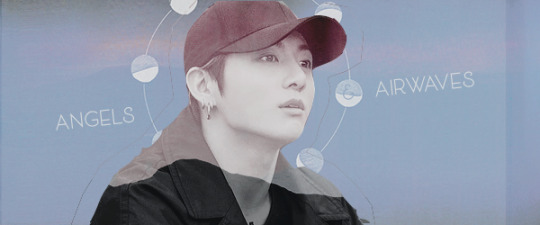
He's never met you but you know how he sounds when he wakes up from a nap and his greatest fears. You know the way he sings after a shower and that he could be mistaken for a dying seal when he's laughing too hard. The best part? You don't judge him for any of it - including the fact he's a filthy Widow main. He might just love you.
alt summary. Jeon Jungkook has a big fat crush on a girl he's never met.
pairing. jeon jungkook
genre + rating. fluffy crack. general, for now.
warning / tags. long-distance relationship, crushes, canon compliant (ish), eventual happy ending, gaming, gamer!jungkook, strangers to lovers, friends to lovers, overwatch. tags are hard. :(
reading. n/a. a three part one-shot.
word count. ~3400

part i.
JUNGKOOK’S ROOM
Sunday, 10 November, 2019. 2:13 AM.
It’s 2:13 AM when Jeon Jungkook finally finds a match, the familiar in-game sound dragging his attention away from the illuminated screen of his iPhone to the monitor before him. He studies the SR - 3779 and 3761, respectively - and skims burning eyes across the members on each team. Four rocks, including himself, and two Masters.
One of them has a strange name - BIGMELON - that he stares at until he's zoning out, trying to make sense of it. Was his teammate a pervert or just hilarious?
"Good luck and have fun, everyone!"
Your cheer filters through his headphones crystal clear but he's somehow still surprised, head tilting curiously to the side. He hadn't expected a girl to be playing Overwatch at quarter past two in the morning.
When there's no response - he notices no one else is in the voice chat, an oddity for such a high ranking game - he takes it upon himself to keep you company. His username lights up as his finger glides across the ALT key, sleep-worn words breaking the silence.
"Thanks, you too."
Nothing follows until BIGMELON appears once again in the upper left-hand corner of his screen. You have a nice voice, he thinks. "Are you sticking with Widow?"
Jungkook takes in the team comp: Sigma, Hog, Genji, and Lucio. A little unconventional but not wholly un-doable. They're on King's Row, too, which is one of his favourite maps. Balanced enough that people aren't too salty when they get headshot but with enough coverage that he can get clear picks.
"Should I?"
"If you want." A pause and your hero slot is filled with Mercy's portrait. "I can damage boost."
He thinks he can hear the teasing. It's soft and sweet and a little rough - like you'd just woken up.
"Who says I need it?" Comes his immediate response, question chased out of his mouth by a laugh he can't help. It echoes, filling the quiet of his bedroom. He hopes you don't take it the wrong way.
"O—kay, Widow main. We'll see if you get anything from me."
It's an empty threat because you're giggling along with him. It's distracting in the strangest way. The sound bounces around in his ears and he can't help but focus on it, realizing belatedly that he's still sitting in spawn as the timer runs down for setting up defence.
"Are you going to join us?" You quip, emoting right beside his stationary sniper. "I didn't queue just to have someone go AFK."
Mischief colours your words and he laughs again, snorting as he finally presses W. Two sets of footsteps echo in game and he presses SHIFT once he's hit point - and with just a few seconds left to spare - launching Widowmaker's body onto the balcony overwatching it. Mercy follows, Guardian Angel carrying her into the air to alight behind the blue-skinned hero.
As the timer hits 0:01, Jungkook right-clicks, scoping in on the second-floor spawn door.
BOOM.
The kill feed reads DDEOKKOOKI x STRIKER007.
"I guess you didn't need the damage boost."
He can't help the sound he makes - a marriage between a witch's shriek and a pig's snort. It leaps out of his mouth, louder than he intends, and he feels equally bad for you and his hyungs. He's definitely going to get an earful in the morning - or any minute now, when one of them bursts into his room to berate him for being so loud. "I told you."
"Yeah, yeah." The way you speak has him grinning from ear to ear, nose scrunching in amusement. Mercy is flying across the map, healing stream trained on Genji as the cyborg ninja just narrowly misses an errant Hanzo arrow and dashes back to point. "I'm gonna take care of the rest of our team. Let me know if you need anything, O' Headshot God."
You're clowning him hard but he knows it's all in good fun. Still, he likes the nickname and decides to keep it, effectively picking off the attacking team's stealthily half-hidden Junkrat and Ana right after.
"Show-off!"
Then he's dinked in the head - health dropping to 30 from the partially-charged shot. He needs heals like yesterday.
Unfortunately, Lucio is up at choke with the tanks, skating circles around the base of the statue as they hold point. Jungkook doesn't see you immediately - he’s scanning his screen for your witch skin (of course) - only realizing you've appeared at his side when his health bar begins to climb. "Try to stay alive, yeah?"
"My bad," he drawls, scoping in the same instant the kill feed announces two more enemy deaths.
There are only a critical Reinhardt and protected Zarya left. The former falls the moment he drops shield and her bubble doesn't reset in time; the Russian tank dies in the next instant, his charged shot firing the moment it hits 100%.
"Thanks for the damage boost."
"Any time."
Then you're gone, off to support the rest of your team again while he grapples onto a different ledge and continues his oppressive gameplay. He feels a little bad when the opposing team goes double shield tank and swaps their Junkrat for a Pharah. He feels less so when he's slept out of nowhere. Four seconds feels like an eternity when he’s out in the open - vulnerable as a baby lamb in a den of lions.
"Looks like you're really making them mad." You'd been relatively quiet when not tending to him - likely because it was only the two of you in voice chat - and he startles when your comment breaks the quiet lofi he has going in the background.
"I don't know why. I'm just having fun." He's lying. You're laughing.
"Too much fun, I think."
"Maybe they should be better." Jungkook says this like he's commenting on the weather or the colour of the sky - offhand and nonchalant. It makes your giggles come harder. He can hear the scratch of your mic as if you've doubled over and it's now pressed into cotton clothing. He can't help but pat himself on the back.
"Please don't tell me you're going to 'gg ez' them when we're done."
Now he's feigned offense, gasping at the mere thought. "Of course not. I'm not that rude!"
"Well, you never know." You're right. People could be the worst when it came to online gaming, spewing vitriol and hurling insults the moment their egos were bruised (or inflated).
"I promise I'm not an asshole." He's not really sure why he feels the need to make this abundantly clear. After all, he'd probably never play with you again. Korea's density of players was just too great - you were just one in hundreds, thousands, millions.
Still, he smiles when you reassure him you don't think he is. "I'm just teasing. You seem nice."
"I am nice." Spoken in the same instance he lands two consecutive headshots - one on the bouncing, wall-riding enemy Lucio and the other on the momentarily grounded Pharah. You must see that, because you're mocking him in that dulcet tone of yours, caramel coating words and turning them soft like toffee.
"Not according to them." And not that you mind, it seems, because you're damage boosting him as he catches their out-of-position Rein in his sight. He whoops in triumph, eliciting another bemused sound from you.
"You know they're going to do everything to counter you when we go on attack." Which was in sub-one minute, the timer counting down the last thirty seconds of your team's defense.
"Who says I'm going Widow again?"
You're scandalized. "You mean you're not just a filthy Widow main?"
For a moment, Jungkook wonders if this is how his older members feel when he (and Jimin and Taehyung) mercilessly rib them. He thinks it must be and oh, how the tables have turned. He decides he doesn't really mind, though. It's all innocent fun and it's keeping him awake, aided by the cold brew he'd chugged at midnight.
"Woah - says the Mercy player?"
"Mercy is a respectable support, okay!"
"Sure, e-girl."
"Take that back!" How the words explode out of his headphones makes him momentarily worry he might've overstepped but by the way your laughter chases it forward, he knows he hasn't. You can take it just as well as you can dish it.
"Okay, okay. You're a not bad healer." Because he hasn't died yet and last he checked, neither had your tanks. Genji had once or twice - to be expected, given his playstyle - and you had, but that was still pretty respectable.
He can practically hear you rolling your eyes. "Oh, thanks."
"Any time, BigMelon."
"That's ‘daebak’ to you, pal." Had he heard you wrong?
"What'd you say?"
There's a long pause - he's not sure whether it's for comedic purpose or something else. You sound muffled on the other end, as if you're repressing sound. "Because watermelon? Su-bak? So big melon is dae-bak?" Whatever you had stifled earlier disappears, torn away by the pride that shines bright yellow and boisterous in your peals of laughter.
It's such a bad joke that Jungkook feels like he's about to have an aneurysm. Were you Jin moonlighting as a Master support player?
"You're kidding me." He wonders if you hear him above your own glee, giggles making it hard for him to hear himself think. "What're you - a dad?"
You scoff now, parroting his words back to him. "What're you - the pun police?"
Another one?
He briefly considers ALT + F4-ing his way out of this match and away from your corniness. Considers it but ultimately decides against it, instead remaining stoically silent and choosing McCree when the hero selection screen slides into place. His silence will surely speak volumes.
"You know that was funny!" By the way he can practically hear your pout - it's endearing, much to his chagrin - he thinks you know where he stands.
"Not the word I'd use."
"You just have bad taste, McCree." You say it scathingly yet full of mirth, a sniff punctuating the end of your rebuttal.
"Do not!" He returns, just as quickly.
"Prove it. Laugh at my joke!" You're shameless, confident, reassured - it makes him chuckle.
You take it as his surrender though, your own laughter blending seamlessly with his. It goes on for longer than is strictly speaking necessary, crowding like cotton balls in his ears as you leave sprays of your hero - Ana this time - across the spawn walls. He wrecks every one of yours with his own, BAMF displayed in 1440p.
"Hey - stop that!" It doesn't matter that the round is about to start - you're spamming your melee button into him. He immediately does it back, toggling between that and his voice line.
The rest of your team is probably wondering what the hell you're both doing.
"Stop distracting me!" He barks into his mic, deep dimples on full display, nose scrunched adorably. He doesn't really mind - it's clear by his hyena cackles that follow - and he likes when your chorus of shut up's pitch and leap with your giggling.
As he navigates McCree out behind your tanks, he can't help but wish - maybe a little selfishly - that they'll lose this round and go into a best of three. When the opposing team's healers both die - one to Ashe's dynamite and the other to Zarya's high-charged beam - he knows that's not going to happen. Your team's going to cap point and then you're going to be gone - off to the next game and never to be matched with again.
"We did it, McCree." You sound deeply pleased as the last of the defenders fall, leaving point uncontested. The Lucio on your team lingers by the choke, ready to boop any last minute hoodlums; Echo hovers just above the enemy’s spawn, dealing damage the moment any hero comes in view. One of your tanks is already emoting.
VICTORY flashes across his screen.
"We sure did, BigMelon."
The cards come next - they're all for your team, though he isn't surprised. You'd gotten 37 defensive assists whereas he had 27% Infra-Sight uptime. He's sure you both vote for each other, the remaining four going to your other support's Sound Barrier casts.
"Thanks for the carry." He doesn't mean it facetiously. This is some of the most fun he's had in-game in ages.
"You're welcome," you chirp. He thinks you'll leave right after.
Instead, you both sit in voice chat in silence, watching the timer in the upper right-hand corner.
"Do you want to duo?" You ask in the same instance he does, breaking the both of you into a fit of laughter. It's more distracting than he realizes, the FINDING MATCH countdown replacing the end game statistics while you’re both still cackling.
Luckily, you invite him to a group right as he removes himself from queue.

JUNGKOOK’S ROOM
Tuesday, 24 December, 2019. 11 PM.
It’s six weeks and a good three dozen games later - a feat for him, considering how much of his time is eaten up by literally every other obligation he has - when he asks for your name, not realizing the consequences of his action.
“Most people call me Jinny.” He thinks it fits you, bright and pretty and punchy. “What’s your name?”
Jungkook's unprepared for the question, though he shouldn’t be. Of course you’d want to know. Anyone would, if they’d already given their own answer.
He's silent for the longest time, quiet stretching on and on over group voice chat. He applauds you for your patience, how you don't press him on it when the hesitation has descended from appropriate to downright awkward.
"Uh." The word drops like a weight, crashing through the tentative friendship you've built over the past weeks.
"You don't have to tell me," you supply as softly as he's ever heard you. It's the first time you've seemed uncertain - and it bothers him that he's the reason. "I get that we haven't known each other that long."
As if that's actually the issue. He would've told you the night you spent four hours together, taking wins left and right, filling the time in between matches with silly banter that had his jaw aching from laughter. He would’ve told you on that random Thursday, when you’d listened to him talk about his busy day, effortlessly keeping him occupied - and amused - while your SR nearly descended below 3500. He would’ve even told you yesterday, when you’d said you were going to bed, only to be roped into another six games by Jungkook’s eagerness.
It has absolutely nothing to do with time - or the lack thereof.
But he can't say that - can't tell you who he really is - so he improvises as best he can. "My friends call me Jay."
"Jay, huh?" You turn the sound over on your tongue, like you're tasting it for the first time, trying to decide whether you love it or hate it. He hopes you don’t hate it. "Then I guess we're the best J-duo to ever exist."
"Woah, we?" He's only doing it to rile you up, finding it cute when you huff and puff and threaten to let him die in-game. You never make good on the threat anyway; you just like to see him sweat, watching as his health bar drops to measly single digits. "I don't think I agreed to that."
It's your turn to mock him, that same edge turning your words into sour candy. "Fine. You can find yourself a new healer. We'll see how your SR likes that, Bronzie boy!"
Neither of you really take the game that seriously but he gasps like he's been shot.
"No! Don't leave me with them!" The way he howls the plea is enough to return you both to your rightful place - one filled with boisterous laughter and things he never thought would see the light of day.
Because somehow, he's found somewhere he feels safe - a place he feels like himself, with no pretenses or expectations. It’s where he can rant and rave, bouncing from topic to topic like an energizer bunny with no end in sight. It’s, oddly enough, with you.
Connected through voice chat and built by an endless stream of communication - sometimes productive, other times not - the space you’ve carved out together has come to feel like a third home. It isn’t quite what he has with his family or his members but it’s just as nice.
Different, but nice.
"Fine. You're forgiven." You sniff in that peculiar way of yours and he snickers loudly. "How was your day?"
And this is why it is - because it's ordinary. It’s where Jungkook can rest his head and drift for a while without worry of what’s over the horizon, ready to swallow him whole the moment he takes his eyes off the calm blue sea. He's not raised on a pedestal with you, all the weight of his choices resting on his shoulders. He's just a normal guy playing games.
It might not make up for all the years of normalcy he's missed out on - the movies after school, the street markets on weekends, the holiday parties with classmates - but it's enough.
He eats it up like he's been starved of it.
"Busy. Really busy. I had dance practice all afternoon and forgot to eat so I'm dying now." There'd been a time - about three weeks in - when he'd chosen his words more carefully. He'd been worried he might let something slip but he's found what feels like the sweet spot now, where he can tell you about his day without thinking he’ll suddenly shatter the image you have of him.
It's not always easy - he has to remember to never mention names or intimate details - but it's better than nothing. He can finally tell someone about his day like he wants - all of the good and the bad, too.
"You should make something to eat!"
He's used to your reprimands but he still laughs, crossing his long legs beneath him as he readjusts in his computer chair. "But we're in queue."
"Jay!" It comes out devoid of static, clear as the waning sunshine that filters through his blinds and reflects particles of dust that drift lazily through his bedroom.
"I'll make something after we win." He knows what you're thinking - that he's gone and jinxed your whole night. You’re weirdly superstitious, something he's learned only recently.
As if right on cue: "Shut up!"
Your words sweep his expression up with glee and giddiness, like a kid on Christmas morning; lines dig themselves into the bridge of his nose and the delicate skin beneath his eyes. Jungkook tells himself it’s the usual pre-game jitters but he knows it’s more than that.
It’s you and that infectious giggle that careens through his headphones, making him see everything in a pretty haze of warmth.
He’s not sure when you’d started having this particular effect on him - maybe since the beginning? - but he feels it now, clearer than ever. Every tinkling laugh makes his heart speed up, thump around his chest like a baseball missing its mark. The sight of you logging in elicits the biggest, possibly dorkiest smile, all slightly too-big front teeth and deep dimples. You have him rushing through his post-practice showers and devouring dinner in half the time he usually would just to get online a minute more quickly.
There's just something about you.
And sure - a part of him wonders whether it's all in his head (as if it could be anywhere else). Wonders if he's seeing you through rose-tinted glasses, doing to you what so many do to him. Was he in over his head, praying to a deity that didn't even know he existed?
Sometimes it felt that way - a little out of reach, like childhood crushes and summer love and wishing upon a star. Certainly far too much for a blossoming friendship of just a month and a half.
But then you laugh and it's Pop Rocks fizzling in his stomach and he knows that no - it's there and it's real.
Jeon Jungkook has a big fat crush on a girl he's never met.

notes. i love overwatch and i love jeon jeongguk. what more can i say? :)
#heartsforbts#ficswithluv#goldenclosetnet#bts#bts scenarios#bts imagines#bts fanfic#bts fic#bts fluff#jeon jungkook#jeon jeongguk#jungkook#jungkook fanfic#jungkook fic#jungkook fluff#jungkook smut#jungkook imagine#jungkook scenarios#jungkook au#jungkook x reader#jungkook x you#jungkook x oc#work.zip#a&a.doc#jungkook.doc
1K notes
·
View notes
Text
Guys my phone/tumblr app is still acting strange so please bear with me🙏🏼 I’ve basically no working notification, I no longer get suggestions when I type in tags and who even knows what’s going on with my inbox💆🏻
#I was going to get Iphone X and actually went to Apple store Friday to check it out and it was extremely disappointing#Like what am I paying $1000 for#Samsung’s actually had a lot more features but I’m so used to iphone it’s hard to switch#And 8 was kind of meh too#I’m never this indecisive about a phone but I genuinely don’t know what to do#Should I just reset my phone and try to live off of external battery until one of the phones go on sale or something#Ahhhhhh#Personal
1 note
·
View note