#iprint
Photo

A Swiss House in Klein Glienicke built by Arnim
2 notes
·
View notes
Text
IPrints : Jasa Printing Kain dan Hijab Terbaik di Jakarta
Di era zaman teknologi digital yang penuh dengan kemudahan dalam membuat sebuah karya melalui design computer, maka metode printing pun akan semakin berkembang. Perkembangan ini tidak lain dikarenakan teknologi yang terus berkembang pesat setiap tahunnya. Dahulu ketika teknologi belum sepesat saat ini, jika ingin memiliki model baju tentu agar lebih menarik biasanya ditambahkan dengan sablon…
View On WordPress
0 notes
Text
>open up Brother iPrint & Scan
>program has two big buttons: Print and Scan
>click Scan
>pop-up says to select your printer
>select printer
>pop-up says you can now use your printer to:
Print
Scan
>mfw
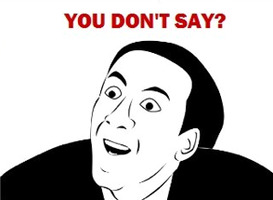
12 notes
·
View notes
Text

Jess T. Dugan, “Candles” (2020),
Iprint, 18 x 24 inches
#art#love#photography#candles#jess T. dugan#patience#spirit#love heart#lovers#kisslovegoodbye#passion#true love#feeling#shadows
4 notes
·
View notes
Note
SLAMBOOK!!!!!!!!!

penge naman ng copy, yung pwede iprint (parang labo na ksi if screenshot ko to tas ipprint eh). sagutan ko handwritten hehe
1 note
·
View note
Text
and brother iPrint&Scan
1 note
·
View note
Text
EPSON Printer L6460 Multifunction Inkjet ITS
Σχεδιασμένος για οικιακά γραφεία και μικρές επιχειρήσεις, αυτός ο εκτυπωτής A4 με πλούσια χαρακτηριστικά προσφέρει εξαιρετικά χαμηλό κόστος ανά σελίδα και πολύ υψηλές ταχύτητες εκτύπωσης Χάρη στον μπροστινό δίσκο χαρτιού 250 φύλλων, την οθόνη αφής LCD 6,1 εκ και τον αυτόματο τροφοδότη εγγράφων 35 σελίδων, μπορείτε να συνεχίσετε να εκτυπώνετε
Epson Connect (iPrint, Email Print, Remote Print…
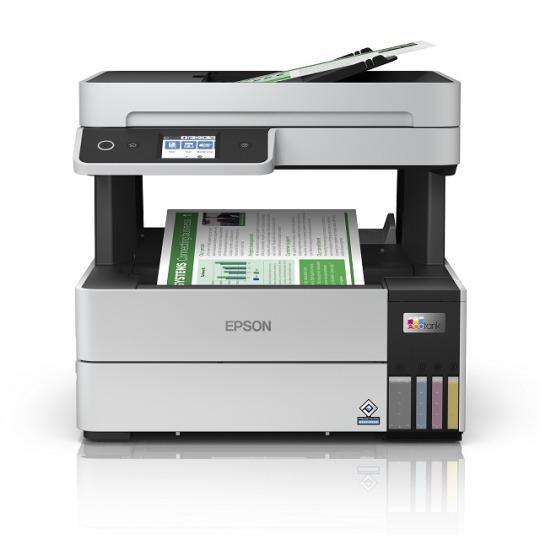
View On WordPress
0 notes
Text
Wala akong matinong tulog today. Soguro naka idlip lang ako sa car ng 30mins? Or less. Pero yun na yon.
After shift ay hinatid namin si ate meg kasi may need syang iprint sa wedding & yung mga chenelyn for wedding ay nandon pa. Sinabay na din namen yung foam nila giannis kaya dumaan at naglunch kami sa bulacan— bombings sponsored by J&R
Nung pauwi jusko bukana pa lang ng skyway sobrang traffic na. Why naman ganon???
0 notes
Text
My Tech Norms
In the hustle and bustle of today's fast-paced world, I've found my unique way of navigating life: embracing technology with open arms. I'm an 18-year-old college student studying medical technology in the vibrant and humid city of Metro Manila, Philippines. But I'm also a tech enthusiast who believes that blending modern innovation with our daily lives can lead to exciting and meaningful experiences.
In this corner of the internet, I invite you to join me on a journey where I'll be sharing my lifestyle, one that's deeply intertwined with the wonders of technology. As I tread the path of medical studies and the digital age, I've discovered how technology can enhance our lives. Whether by streamlining our routines, connecting us with people worldwide, or adding a touch of convenience to our everyday existence.
But beyond the gadgets and gizmos, there's a story behind each technological choice I make: a purpose that journeys beyond the screen. I'm here to show you that technology isn't just about the latest trends; it's about how we can craft a lifestyle that reflects who we are and what we value with the countless applications and services readily available to us.
Welcome to my world—where lifestyle meets technology with a purpose.
To start things off, I'll share my understanding of technology. Technology is artificial virtual products that can manifest physically through vision, hearing, and touch. They can come in various shapes and sizes with different purposes and impacts.
Breakfast is the most important meal of the day. I stand by that saying, and to help set a positive and energetic mood for the rest of the day, I complement my breakfast with music. I reside with my family of five, and our place isn't spacious. Therefore, I keep to myself with my earphones to avoid making unnecessary noise.
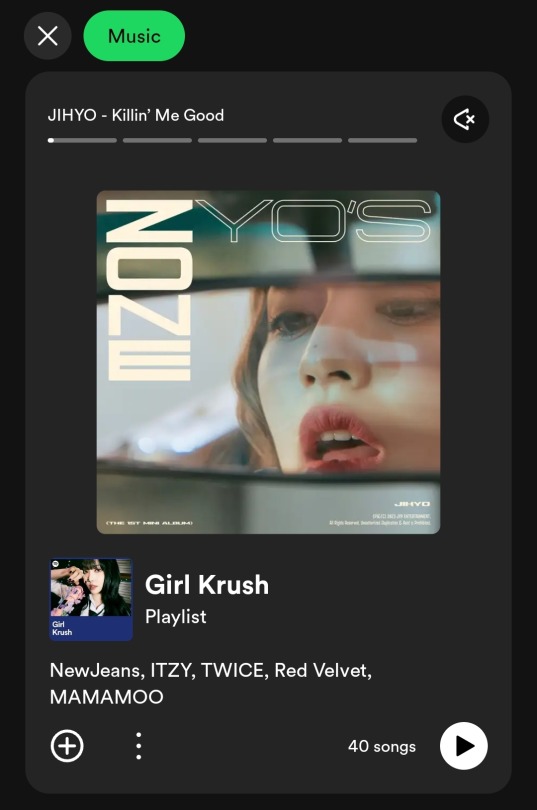
I mainly stream my music with Spotify. Thankfully, they have a student subscription discount for only PHP75 a month. So, I can listen to my music all day. To top it off, with Spotify's AI DJ, I can never have a dull listening experience.
After breakfast comes my studies. I am a MedTech student at CEU Manila, where the learning modality is hybrid. The mode of instruction is predominantly online through CEU LEAPS. It is from the Canvas infrastructure.

Canvas is a cloud-based learning management system (LMS) developed by Instructure. The service caters to more than 10,000 educational institutions around the globe for both online and hybrid learning modes. Canvas also uses several third-party services, such as Amazon Web Services (AWS) and Google Cloud Platform (GCP), to provide additional features and functionality.
And like how I complement my music experience with an AI DJ, I also partner my studies with what I see as an improved Google search, the new Google Bard. It can assist me with fetching many specific data I may need. My favorite feature would probably be its native Google Drive PDF/Document searching, allowing me to delve into my notes and reference my old works.
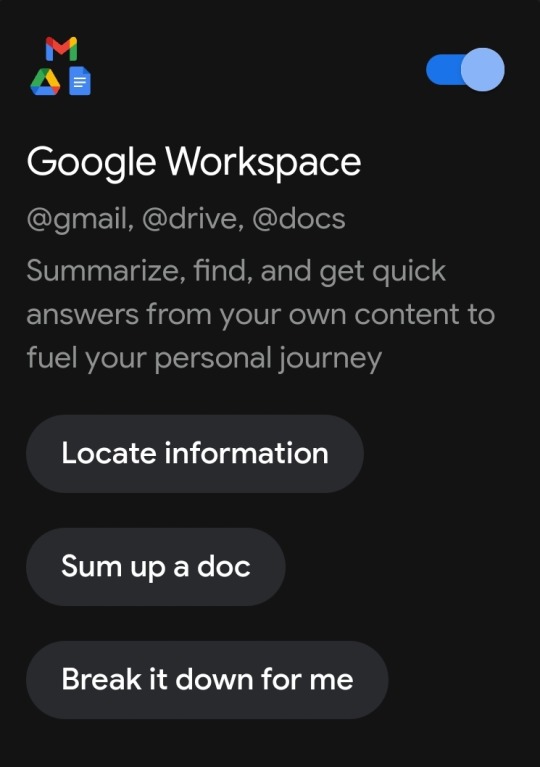
Apart from my online studies are my on-site laboratory classes. I often need hard copies of lab worksheets, and that's when my handy printer saves the day. I am blessed to have been able to afford one. It comes with a handy scanner. Conveniently, the printer can be accessed remotely through the EPSON iPrint App.
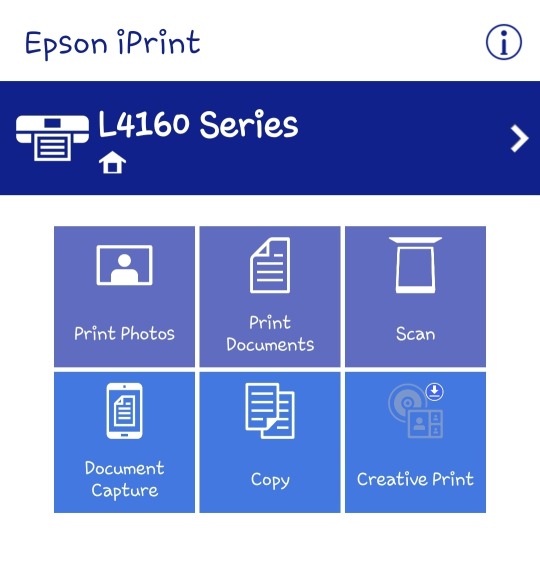
While on the topic of face-to-face classes, my favourite transport service app is Angkas. The app is the cleanest and most straightforward among those I've tried. When you open the app, you are met with the previous service you've availed. In my case, choosing my pick-up and drop-off points for their Angkas Passenger service is always at the forefront.

Another app I very much appreciate when going out is the Weather app on my phone. It provides a handy widget, allowing me to view the weather for the day at a glance on my home screen.

I hope you've enjoyed this glimpse into my tech-infused lifestyle as a medical technology student here in Metro Manila. As I continue to explore the ever-evolving world of technology, I'm reminded of a quote by Marc Benioff: "In the world of technology, the only constant is change." I hope this opportunity to share my modern instruments of self-improvement and expression inspires your tech life! Let's continue improving alongside our tech.
1 note
·
View note
Text
Engineered for convenience This new Brother Monochrome Laser Printer is conveniently equipped with a flatbed scan glass for quick copying and scanning. Mobile Device Compatibility AirPrint Google Cloud Print 2.0 Brother iPrint and Scan Mopria Cortado Workplace
Engineered for convenience – This new Brother Monochrome Laser Printer is conveniently equipped with a flatbed scan glass for quick copying and scanning. Mobile Device Compatibility AirPrint, Google Cloud Print 2.0, Brother iPrint and Scan, Mopria, Cortado Workplace
https://ift.tt/pZ0kMR9
Engineered for convenience – This new Brother Monochrome Laser Printer is conveniently equipped with a flatbed scan glass for quick copying and scanning. Mobile Device Compatibility AirPrint, Google Cloud Print 2.0, Brother iPrint and Scan, Mopria, Cortado Workplace
via THE DARIUS COLLECTION https://ift.tt/xqtsT5Z
August 17, 2023 at 09:04AM https://ift.tt/nRtu3E7 Engineered for convenience – This new Brother Monochrome Laser Printer is conveniently equipped with a flatbed scan glass for quick copying and scanning. Mobile Device Compatibility AirPrint, Google Cloud Print 2.0, Brother iPrint and Scan, Mopria, Cortado Workplace
0 notes
Text
Sa ngayon, hindi man kami madalas magusap dahil ayaw ko naman maramdaman nya na gustong gusto ko siya hahaha gusto lang ganern. Isa pang update: lahat na halos ng pic nya gusto kong iprint sa instax ko huhuhu. ang ganda mo sobra catherineeee!
0 notes
Text
How To Set Up Brother HL-2270dw Wireless Printer On Windows, Mac & iPhone
Are you wondering how to set up your Brother HL-2270 DW wireless printer? Don’t worry; in this blog, we will explain to you step by step a guide on how to connect your support brother com windows printer with your devices. In this blog, we will explain the setup guide for each and every device so that it is easy for you to set up your Brother printer on any device you’re using. So let us start with the blog and start discussing set-up steps from windows.
How To Set Up Brother Wireless Printer HL 2270DW on Windows?
Follow the following instructions to set up your Brother Wireless printer HL 2270DW on Windows:
First of all, power on your Brother printer, and make sure that all its wires are connected.
Then on the Brother printer Control Panel press the Menu button.
Then navigate to Network and select the WLAN button.
After that, click on the setup wizard and power on the WLAN option.
After you have powered on the WLAN option, you will see a list of WiFi network connections displayed on the screen.
Choose your WiFi network name from the list and fill in the password after selecting the WiFi network.
Wait for some time, and your Brother printer will be connected to the WiFi.
After the successful connection of your Brother printer with your WiFi, print a sample test page.
How To Set Up Brother Wireless Printer HL 2270DW on Mac?
Follow the following instructions to set up your Brother Wireless printer HL 2270DW on mac:
First of all, power on your mac and make sure that your Brother printer is plugged into the power source.
Then connect your mac device to the wifi network. In the control panel of your Brother printer, go to the Settings option.
In Settings, click on the WLAN option and go to the setup wizard option.
After that, choose your WiFi network name and fill in the password details.
Now, finally, your mac with your Brother printer, and you can perform all the features like direct scanning and printing on your mac.
How To Set Up Brother Wireless Printer HL 2270DW on iPhone?
Follow the following steps to set up your Brother Wireless Printer HL 2270DW on your iPhone:
First of all, go to the Settings menu and then turn on the WiFi option.
Then select your WIFi network name and fill in your WiFi password.
After that, install Brother’s iPrint application from the app store.
Then, add your Brother printer to the app.
Click on the wireless setup and register your Brother printer.
After that, your Brother printer will finally register with your iPhone via the app, and you can use the functionalities like direct wireless scanning and printing via your iPhone.
Final Words
Moving toward the end of the blog, in this blog, we have discussed step by step how to set up the Brother HL-2270dw wireless printer with different devices. You can follow the method depending on which device you’re using to set up your Brother printer. We hope we have solved all your queries on this blog; for more such blogs, stay connected with your blog page.
Frequently Asked Questions
How To Connect Brother HL2270dw with a wireless network?
Follow the following steps to configure the wireless settings:
First of all, place your Brother machine within the range of your AOSS or WPS access point router.
Ensure that you’re plugged into your power cable.
After that, power on your Brother printer and wait until your Brother printer comes in a ready state.
Then press and hold the AOSS or WPS button on the WLAN router/ access point router for a couple of seconds.
And finally, your Brother printer is successfully connected wirelessly to your WiFi network.
Why Am I Not Able To Connect My Brother Printer With My Computer Wirelessly?
The main 3 reasons for the non-connection of your support brother.com/windows printer wirelessly are as follows:
When the WiFi strength is weak.
Because of software-related issues like outdated drivers or firmware.
Or maybe because of the incorrect WiFi network settings.
What Happens When We Press WPS Button On The WiFi router?
The WPS button on the printer is used to simplify the WiFi connecting process for you. When you press the WPS button to enable the discovery of new devices and select the device and your network settings. It makes the device automatically connected to the wireless network without needing you to enter your network password physically.
How Do I Make My Computer recognize Brother Printer?
Follow the following steps to make your computer recognize your Brother printer:
First of all, go to the Start Menu.
And then navigate to Settings, then to The Devices.
After that, click on Printers & Scanners and add your printer and scanner.
Wait until your printer finds nearby printers.
After that, choose your Brother printer from the list and then click on Add Device.
How Do I Make My Brother Printer To Print On My Network?
Follow the following instructions to let your Brother print on your network:
Click on the ‘+’ key until you see the Menu information.
Then click on the SET key and use the ‘+’ or ‘–’ keys until you see the Information Print settings.
Then push the ‘SET’ key, and your configuration pages will be printed.
Source Url- How To Set Up Brother hl-2270dw Wireless Printer
#How To Set Up Brother hl-2270dw Wireless Printer#support brother com windows#support brother.com/windows
0 notes
Text
EPSON Printer Expression Premium XP5150 Multifuction Inkjet
Αυτός ο κομψός εκτυπωτής μικρού μεγέθους όλα-σε-1 φαίνεται όμορφος από κάθε γωνία. Ανακαλύψτε πόσο εύκολες μπορούν να γίνουν οι καθημερινές εργασίες, χάρη στην εκτύπωση διπλής όψης σε A4, την κασέτα εμπρόσθιας φόρτωσης χαρτιού 150 φύλλων, την υποδοχή κάρτας μνήμης και τη μεγάλη οθόνη LCD 6,1 cm
Apple AirPrint, Google Cloud Print, Epson Connect (iPrint, Email Print, Remote Print Driver,…

View On WordPress
0 notes