#is nextjs the best framework
Explore tagged Tumblr posts
Text



I have been doing A LOT on this project
I finished the pages related to seasons/expansions. I have finished the lore book page and all the sub pages for them.
ALSO


There are a lot of things I need to do to make it faster and more efficient. But that can wait until after all the pages and functionality is in place.
I need to finish the home page (no idea on that yet.) The archive pages for lore entries and grimoire cards. Fixing/updating the search page. A FAQ page and a sitemap. THEN it will be time for error checkers and stuff.
(I have no idea on how to make the searching faster and to find more entries unless I make a tag system. Which will have to be manually done most likely)
Also also,
I have been making a guide for accessing the Bungie API that might help new coders.
#coding forever#destiny the game#destiny 2#destiny#destiny fan project#web design#ishtar#project was smaller and bigger than I thought#is nextjs the best framework
9 notes
·
View notes
Note
how did you make your own website? & how long did it take you to make it? i am interested in web dev,,, do you have any tips or any helpful sites for beginners/ intermediate? (sorry for asking so many questions!)
hey no problem, asking is a great way to learn always!!
i started on my portfolio site i think around september 2022, forgot about it because of work, then went back to it and deployed it around march 2023! i learned a lot at work, so i just applied what i learned from working in web dev to my own personal site
regarding how to start, if you're a complete beginner, i'd suggest playing around with HTML/CSS first since it's kind of the basic building blocks for doing frontend stuff -- for the first few projects you could try copying simple sites like Google's home page :) there are little interactive tutorials you can find online too like flexbox froggy that can help teach diff concepts in a fun way!
after feeling comfortable with it, i'd suggest playing around with ReactJS when starting out with web dev; it's easy to get into because of its extensive documentation and its large community! there are step-by-step guides into setting it up and several tutorials (both video/article)
if you decide to get into actually deploying your stuff and connecting it to APIs, you can start looking into other frameworks like NextJS/GatsbyJS etc.
getting yourself into a web dev project, like maybe making a small notes/checklist web app or your own portfolio site is a fun way to experiment!! the hardest part is always finding the motivation to start them imo :) wishing u the best on ur web dev journey!!!!! 💗
188 notes
·
View notes
Text
How to Pick the Best Blog or Newsletter Platform in 2025

In 2025, blogging and newsletters remain essential tools for creators, businesses, and professionals. However, choosing the right one can be challenging with many available platforms. Whether you’re a beginner, a tech-savvy developer, or an established creator looking to monetize your content, this guide will help you navigate the options.
Key Factors to Consider
When evaluating platforms, consider the following:
• Ease of Use: Does the platform fit your technical skills?
• Customization: How much control do you want over design and functionality?
• Community and Discoverability: Does the platform help you grow your audience?
• Monetization Options: Can you earn money directly through the platform?
• Content Ownership: Do you retain control over your content?
• Cost: Does the platform align with your budget?
Use Cases and Recommendations
1. Beginners or General Use
For those new to blogging or looking for simple, user-friendly platforms, these options stand out:
• Medium: Ideal for casual bloggers who want to focus on writing and gain access to a built-in community.
• Micro.blog: Supports short-form and long-form blogging with cross-posting to Mastodon, Threads, and BlueSky. Great for personal sites with minimal monetization needs.
• Squarespace: Excellent for visually appealing blogs with drag-and-drop design and robust hosting.
• WordPress.com: Offers beginner-friendly features, extensive plugins, and SEO tools. It’s a solid choice if you want a customizable blog and don’t mind some maintenance.
2. Creators Focused on Newsletters or Monetization
For creators prioritizing audience growth and revenue, these platforms excel:
• Ghost: Combines blogging and newsletters with built-in subscription and membership tools. Ideal for creators seeking an all-in-one platform.
• Beehiiv: Designed for scaling newsletters with robust analytics and monetization options.
• Buttondown: Simple and lightweight, perfect for indie creators starting out with email subscriptions.
• Mailcoach: Self-hosted, providing full control over your newsletters without ongoing fees.
3. Tech-Savvy Developers
For developers who want complete control over their blogging setup:
• Hugo, Astro, or NextJS: Static site generators for blazing-fast performance and maximum customization. Requires technical expertise.
• WriteFreely: Open-source blogging software with minimalist, distraction-free writing.
• Hashnode: A tech-focused platform with GitHub integration and a developer-friendly audience.
4. Professionals and Thought Leaders
For business professionals aiming to grow their brand or network:
• LinkedIn Articles: A natural choice for thought leadership with built-in networking opportunities.
• Medium: Provides discoverability and a broad audience for professional writing.
Why You Might Want to Switch Off WordPress in 2025
WordPress has been a dominant blogging platform for years, but it’s no longer the best fit for every use case. Many users find its maintenance and performance issues burdensome. Here’s why you might consider switching:
• High Maintenance: Regular updates and plugin management can be time-consuming. • Performance Issues: Without careful optimization, WordPress sites can become slow.
Better Alternatives for Specific Use Cases:
• Micro.blog: Great for personal blogs or creators who value simplicity.
• Ghost: Modern, fast, and equipped with monetization tools.
• Medium: Excellent for writing-focused creators seeking discoverability.
• Squarespace: A better fit for e-commerce or visually polished websites.
The Importance of Choosing Platforms with Good Content Policies
The content policies of a platform shape the kind of community it fosters and, by extension, the broader digital landscape. When choosing a blog framework or newsletter platform, it’s essential to consider how they address hate speech, harassment, and harmful behavior.
Platforms with clear and well-enforced content policies create spaces where diverse voices can thrive, and users feel safe. By supporting these platforms, we help build an internet that promotes constructive dialogue and meaningful engagement.
As creators, the platforms we choose reflect our values. Prioritizing platforms with strong content policies isn’t censorship; it’s about ensuring safe, inclusive spaces where everyone can participate respectfully. Together, we can contribute to a better, more responsible internet.
To help you choose the best platform for your blog or newsletter, I’ve compiled a comprehensive spreadsheet comparing 20 different services.
This resource covers key details like pricing, ease of use, audience suitability, and—importantly—their policies on hate speech, including links to their content policies.
I created this spreadsheet by thoroughly researching each platform’s features and policies to provide you with the essential information needed to make an informed choice…
👉 Here’s a link to the spreadsheet 👈
I hope that it saves you time and helps you find a platform that aligns with your values and goals.
Substack: A Troubling Example
Substack is popular for newsletters but criticized for its approach to hate speech. The company has stated it won’t remove Nazi content or other white supremacist ideologies unless it incites direct violence. This permissive stance has made it a hub for harmful ideologies.
Ask Yourself:
• Do you want to support a platform that tolerates Nazi content?
• Are you comfortable associating your brand with Substack’s content policy?
Platforms With Stronger Content Policies
• Ghost: Enforces clear guidelines against hate speech and white supremacy.
• Medium: Takes a strong stance against hateful content, fostering a positive community.
• Buttondown: Ethical and straightforward, with a commitment to inclusive content.
~~~~~~~~~~~~~~~~~~~~~~~~~~~~~~~~~

~~~~~~~~~~~~~~~~~~~~~~~~~~~~~~~~~
This guide has been helpful as you consider the best platform for your blog or newsletter? Well, I hope anyway.
Remember to be thoughtful about your choice; not just for features but for the online environment you want to support.
If you’d like to stay updated with more posts like this, consider subscribing to my newsletter.
2 notes
·
View notes
Text
Hi !! 😵💫
Today, as for some past days, I started the day with a leetcode problem, I like this approach. I'm aiming to get better at these kinda of code problems, so starting the day with It releases a weight from me.
Also I'm happy because It's the second day that my solution is almost the same from the solution of other users :)
I did some problems with js, but for what I saw, the best language for this is cpp, so I'll practice my cpp again.
I'm starting to study a front-end framework, the one I choose, at least for hour, was nextjs + reactjs, idk, I don't wanna think too much In with one to choose, I just want to learn one, and then probably the knowledge will be useful to any framework. And react is the most used by the market 😅😭.
That's it for today, I also did some css styling for a project but, no big deal.

7 notes
·
View notes
Text
NextJS vs. NodeJS in 2025: Which Framework Powers Your Web App Best?
Compare NextJS and NodeJS in 2025 to discover which framework delivers better performance, scalability, and SEO for your web app. Make the right choice!
#NextJSvsNodeJS#WebAppDevelopment#TechComparison2025#JavaScriptFrameworks#WebPerformance#ScalableApps#FullStackDevelopment#HireNodeJSDevelopers
0 notes
Text
Webtwine Technologies - Ecommerce Website Development
Build successful e-commerce websites with our eCommerce Team. Best solutions for eCommerce frameworks like Magento, Zen Cart, WooCommerce, osCommerce, and WordPress.
#website#development#ecommerce#wordpress#laravel#nextjs#shopify#powernode#codeingniter#magento#themes#templates
1 note
·
View note
Video
youtube
How Mantine UI Can Help You Build Apps 5X Faster | 2025
Looking for the fastest way to build stunning web apps? Mantine UI can help you build apps 5X faster with its powerful, customizable, and developer-friendly components. In this video, we explore why Mantine UI is gaining massive popularity among React developers and how you can use it to speed up your projects.
From ready-to-use components to advanced theming options, Mantine UI is designed for both beginners and pros. Whether you’re creating dashboards, landing pages, or full-scale applications, Mantine UI gives you the flexibility and performance you need.
🔥 Key Highlights: ✔️ What makes Mantine UI unique? ✔️ Hands-on demo of Mantine components. ✔️ How Mantine UI compares to other UI libraries. ✔️ Best practices for seamless UI design.
Don’t miss out—watch now and start building faster with Mantine UI! 🚀
🔔 Subscribe for more web development tips & tricks!
🔥 Hashtags
#MantineUI #ReactJS #WebDevelopment #UIDesign #Frontend #ReactComponents #OpenSource #JavaScript #NextJS #TechTrends
🔑 SEO Tags
Mantine UI, Mantine UI tutorial, Mantine UI React, best React UI library, React UI components, how to use Mantine UI, Mantine UI vs Material UI, Mantine UI vs Chakra UI, best UI library for React, React component library, React UI framework, UI design in React, front-end development, build React apps faster, React UI templates, React theming, responsive UI with Mantine, web development 2025, modern UI frameworks, free React UI components, open-source UI library, Mantine UI review, best UI kit for React, Mantine UI examples, Mantine UI customization, UI/UX with Mantine, front-end tools for developers, how to style React apps, developer productivity tools, speed up UI development, React UI best practices, Mantine UI pros and cons
0 notes
Text
Next JS vs Nuxt JS: Which One is Best?
Discover the key differences between #Nextjs and #Nuxtjs, two powerful frameworks for building modern web apps. Whether you're focused on performance, scalability, or ease of development, this comparison breaks down their strengths and weaknesses to help you choose the best fit for your next project.
0 notes
Text
#mobile app development#software#ui ux development services#web developing company#web development#ai#react#nextjs
0 notes
Text
Nestjs vs Nextjs: A Comprehensive Comparison for Developers

When it comes to web development, selecting the appropriate framework is crucial. Nest.js and Next.js are two prominent frameworks, each catering to different development needs. Let’s delve into their technical aspects to help you decide which is right for your project.
Nest.js is a progressive Node.js framework designed for building efficient, scalable, and maintainable server-side applications. Utilizing TypeScript, Nest.js ensures strong typing and modern JavaScript features, which enhance code quality and developer productivity. Its modular architecture facilitates the organization of code into easily manageable modules, making it ideal for enterprise-level applications. Nest.js supports a variety of libraries and tools, including TypeORM for database management and Passport.js for authentication, making it a robust choice for complex backend systems.
On the flip side, Next.js is a React-based framework perfect for building server-rendered or statically generated web applications. Known for its exceptional SEO capabilities, Next.js offers features like automatic static optimization, dynamic routing, and API routes. Recent advancements in static site generation (SSG) and incremental static regeneration (ISR) enable developers to create high-performance websites that provide excellent user experiences. Next.js also simplifies full-stack development by allowing API routes within the same project.
In conclusion, if your project requires a sophisticated backend with extensive APIs, Nest.js is the optimal choice. For projects emphasizing frontend performance and SEO, Next.js is unparalleled. Explore more about these frameworks and make an informed decision for your next development project on our blog.
Check out our blog for an in-depth comparison of Nest.js and Next.js to determine the best framework for your needs.
1 note
·
View note
Text
ReactJS vs. Next.js: Which is Best for Web Development?
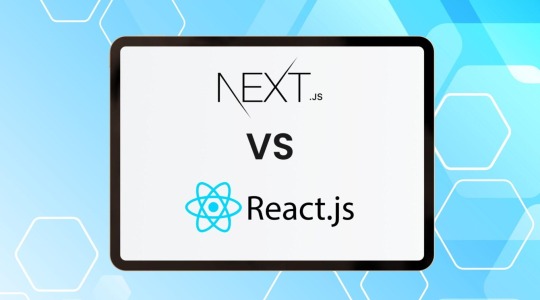
When starting with web development, choosing the right framework can be a bit overwhelming. Let’s break down the basics of ReactJS and Next.js to help you decide which one suits your needs.
What is ReactJS?
ReactJS is a popular JavaScript library for building user interfaces, especially single-page applications. It’s maintained by Facebook and a community of developers. Here’s why ReactJS might be the right choice for you:
Component-Based: Build encapsulated components that manage their own state.
Reusable Components: Reuse components to build complex UIs.
Virtual DOM: Efficient updates and rendering of components.
What is Next.js?
Next.js is a React framework that adds more features and functionalities, making it easier to build production-ready applications. It’s developed by Vercel. Here’s why you might consider Next.js:
Server-Side Rendering (SSR): Improve performance and SEO by rendering pages on the server.
Static Site Generation (SSG): Pre-render pages at build time for faster load times.
API Routes: Create backend endpoints without needing a separate server.
Key Differences Between ReactJS and Next.js
Rendering Methods:ReactJS: Client-Side Rendering (CSR) by default.Next.js: Supports SSR, SSG, and CSR.
Routing:ReactJS: Needs a third-party library like React Router.Next.js: Built-in file-based routing.
Development Experience:ReactJS: More control and flexibility; requires more setup.Next.js: Out-of-the-box features for a smoother development experience.
When to Use ReactJS?
You need a highly interactive UI: Perfect for dynamic, single-page applications.
You want full control over your setup: Great if you enjoy customizing your development environment.
You’re working on a smaller project: Easier to manage without the overhead of a full framework.
When to Use Next.js?
SEO is crucial: SSR and SSG improve search engine rankings.
You want faster load times: Static generation helps with performance.
You prefer an all-in-one solution: Built-in routing and API handling streamline development.
Conclusion
Choosing between ReactJS and Next.js depends on your project needs. For a dynamic, highly interactive application with custom setups, ReactJS is ideal. For a fast, SEO-friendly, and production-ready app, Next.js is the way to go.
Looking for a reliable partner to bring your Web Development vision to life? Look no further than Inwizards Software Technology! Our expert team specializes in creating dynamic, responsive, and scalable web solutions tailored to your business needs. Whether you need a sleek website, a robust e-commerce platform, or a custom web application, we’ve got you covered.
Let’s transform your ideas into reality. Contact Inwizards Software Technology today and take the first step towards digital excellence!
Visit our website to learn more and get in touch with us: Inwizards Software Technology
Read our blog — https://www.inwizards.com/blog/nextjs-vs-reactjs/
#ReactJS and Next.js#inwizards software technology#web development company#web development services#web development
0 notes
Text
T3 React Bootstrap - Headless TYPO3 Template

T3 ReactBootstrap is a Headless TYPO3 Template that comes up with a sleek and modern design suitable for a variety of TYPO3 website types.T3 ReactBootstrap TYPO3 theme is developed based on the industry's most widely used Bootstrap CSS framework. Moreover, T3 ReactBootstrap comes with almost all the most powerful elements you need to build a perfect website.
Designed using React & Nextjs Prioritising Contemporary visuals and Fast loading Times of 2 Seconds!
TYPO3 V12 Compatible
T3 React Bootstrap is fully compatible with TYPO3 V12, ensuring seamless integration and enhanced performance. Gearing up your TYPO3 experience with the latest version of T3 React Bootstrap.
Layout Variations
T3 ReactBootstrap Layout Variations offers a wide range of layout variations, including full-width, boxed, and sidebar layouts, allowing developers to choose the best layout for their content and design needs.
Multilingual At Heart
With its comprehensive multilingual support and customization options, Multilingual At Heart provides a powerful solution for developers seeking to create multilingual websites with ease.
Light Weight & SEO Friendly
The template, named T3 React Bootstrap, is developed using Next.js and React.js technologies, ensuring super-fast loading speeds and SEO-friendly performance.
T3 ReactBootstrap stands out as a cutting-edge Headless TYPO3 Template with a sleek and modern design, tailored for diverse TYPO3 websites. Leveraging the power of Bootstrap CSS, it offers a feature-rich experience with contemporary visuals and rapid loading times of just 2 seconds. Its compatibility with TYPO3 V12 ensures seamless integration and heightened performance, elevating the TYPO3 experience. With versatile layout variations and a focus on multilingual capabilities, T3 ReactBootstrap provides developers with a dynamic and customizable solution. Notably, its lightweight structure and SEO-friendly design, developed using Next.js and React.js, contribute to exceptional speed and performance, making it an ideal choice for crafting high-quality websites.
0 notes
Text
Architecting Scalable Micro Frontends with React and Nextjs
It would often be challenging to build complicated apps, as it also depends on the structure. Although traditional monolithic structures have been useful for many years, more flexible and scalable options are being investigated as the requirements for contemporary web applications rise. The idea of micro frontend React Nextjs is one such option, and when coupled with the strength of React and Next.js, it opens up a world of options for the architecture of scalable applications.
The Revolution: Micro frontend React Nextjs
Let's first take a step back and examine conventional monolithic applications in order to better grasp micro frontends. A complete web application is created as one, strongly connected entity in a monolithic architecture. This method streamlines development, but as the program expands, it might become cumbersome. It's difficult to extend, scale, and sustain.
On the other side, micro frontends signify a paradigm shift in this regard. They segment the application into more manageable, autonomously deployable pieces. Each unit, also known as a "micro frontend," is in charge of a certain aspect of the application. Because these microfrontends may be created and deployed separately, a more modular and scalable approach is encouraged.
A Dynamic Duo: React and Next.js
Developing the small frontend application React and Next.js are frequently used in conjunction. React, a JavaScript user interface package, offers a strong framework for creating distinct micro frontend modules. It enables the development of reusable components and a productive method for handling UI rendering.
In addition of Next.js, a framework developed on top of React, brings further advantages. It enables routing, makes server-side rendering easier, and makes the development process faster. The best thing is that Next.js enables dynamic loading and rendering of small frontend modules, which is essential for creating scalable applications.
Advantages of Scalable Micro Frontends
Independent Development and Deployment:
You and your teams can work separately on various components of the application with micro frontends, enabling quicker development and deployment cycles.
Scalability:
You may scale some components without affecting the overall as your program expands. You can allocate more resources to the associated micro frontend if a feature calls for them.
Enhanced Maintainability:
The complexity of the software can be decreased by using smaller, more specialized teams to better maintain and update their individual micro frontends.
Flexibility:
Micro frontends facilitate rapid iteration on enhancements, A/B testing, and the testing of novel features.
How Architect Scalable Micro Frontends in an Easy Way
Architecting scalable micro frontend React Nextjs involve a few key principles:
1. Modularization:
Your application should be divided into logical parts or functionalities, and each should be developed as a standalone micro frontend. Make sure they are not tightly connected and have clear APIs for communication.
2. Routing and Navigation:
Use the routing features of Next.js to move between micro frontends with ease. This guarantees a seamless user experience and gives the program the appearance of being a single unit.
3. Dynamic Loading:
Leverage Dynamic imports in Next.js are used to dynamically load small front-end modules. By doing this, resource use is optimized and initial load times are reduced.
4. Shared State Management:
Use Redux, React's Context API, or other state management options to manage shared state among micro frontends. This makes it possible to share data without tightly tying the components.
5. Cross-Origin Communication:
You can use technologies like iframes, postMessage, or WebSockets to help cross-origin communication. Make sure your channels of communication are secure and well-documented.
6. Versioning and Dependency Management:
Manage dependencies and versions carefully. Tools like Yarn workspaces or Lerna can help you maintain consistency across micro frontend modules.
Conclusion
Architecting scalable micro frontend React Nextjs represents a paradigm shift in web application development. By breaking your application into smaller, independently maintainable parts, you gain flexibility, scalability, and enhanced development velocity.
As the demands of modern web applications continue to evolve, embracing microfrontends becomes a compelling option. Moreover, Reactjs developer guide you in developing architecting Scalable robust features and dynamic application. Built your transition smoother and more efficient apps.
0 notes
Link
0 notes
Text
Lettstartdesign-Portfolio, CV, and Resume Templates
A stunning portfolio website is essential for freelancers, creative professionals, and design agencies to showcase their work and attract potential customers. However, constructing an attractive portfolio website from scratch can be difficult, time-consuming, and challenging, especially when you lack design and coding knowledge. Luckily, LettStartDesign provides a variety of high-quality website portfolio templates that enable you to quickly and easily create an appealing portfolio website.
In this article, we'll explore some of the best portfolio templates and the features from LettStartDesign that make them stand out.
Kiosk NextJS Website Portfolio Templates
The kiosk is a collection of portfolio templates built on NextJS, React, Bootstrap, SCSS, and Typescript. These website portfolio templates are ideal for Freelancers, Designers, Creative agencies, and Personal portfolios who want to create a portfolio website quickly and easily. This template has unique Homepage designs, Authentication UIs, Blog UIs, and working contact forms. This template has some of the essential features:-
a). Fast and Efficient:
NextJS is a React framework that supports server-side rendering, which means the website will load faster and more efficiently.
b). SEO-Friendly:
The kiosk portfolio templates are built on the NextJS framework and support SSR, which means the website is SEO-friendly and optimized for search engines. SEO is crucial for the website to rank higher in search engine results and easily reach potential users.
Buy Now Kiosk NextJS Portfolio Templates at $8.
You can also check out the Bootstrap and Angular versions of the Kiosk Template.
Hugo Resume Websites and Portfolio Templates
The Hugo is a collection of Portfolio Landing Pages built on HTML, Bootstrap, SCSS, and jQuery. These website templates are ideal for Freelancers, Designers, Professionals CV, Creating online CVs, Bloggers, Artists, and Personal portfolios who want to create a resume online quickly and easily. This template has unique Homepage designs, Blog UIs, Particle Homepage Designs, Animations, and working contact forms. This template has some of the essential features:-
a). Responsive Design:
HUGO Resume and Portfolio Website Templates are fully responsive and work across all modern browsers and desktop devices as well as mobile.
b). Modern and Stylish:
HUGO Resume and Portfolio Templates are creative, modern, unique, and attractive designs with content animation and typing effects. The blue theme makes this template more stylish and prominent. Hugo follows the best code practices and industry standards. It has w3c-validated code and error-free code.
Buy Now Hugo Resume Websites and Portfolio Templates at $6.
Digito Website Templates and Portfolio Templates
The Digito is a multipurpose Portfolio Landing Pages and Website Template built on HTML, Bootstrap, SCSS, and jQuery. These portfolio templates are ideal for Digital agencies, Freelancers, Designers, Professional CVs, Creative agencies, Design agencies, IT services, Bloggers, Artists, and Personal websites who want to start their business online quickly and easily. This template has unique Homepage designs, Portfolio Templates, Blog Templates, Authentication Templates, Effects, and working contact forms.
a). Customizable
Digito Website Templates are highly customizable, allowing you to change theme fonts, colors, and layouts to match your business theme. Using SCSS variables, you can change the colors, fonts, etc., and it reflects immediately everywhere in the application.
b). Easy to Use
Digito Portfolio Templates are easy to use, even if you don't have coding expertise or less coding knowledge. This template comes with detailed documentation, a component-based structure, and comments, Which makes it easy for users to customize and deploy your website.
Buy Now Digito Website Templates and Portfolio Templates at $8.
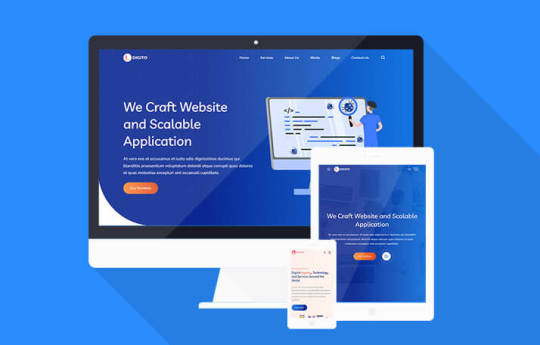
website templates
Angular templates
Landing Page Templates
HTML landing pages Landing pages Angular Landing Pages Bootstrap portfolio landing pages Nextjs Landing Pages Angular Templates Nextjs Website Templates
BOB Portfolio Angular Templates
free website templates 2023
website templates free
My Partner Website :-
Website Templates Blogs
https://blogacadamy.com
https://in.pinterest.com/matrrd/
https://justnock.com/read-blog/25708_lettstartdesign-portfolio-cv-and-resume-templates.html https://www.launchora.com/story/lettstartdesign-portfolio-cv-and-resume-template https://www.hebergementweb.org/threads/lettstartdesign-portfolio-cv-and-resume-templates.696371/ https://myworldgo.com/pageitems/topic/view/page_id/1555/topic_id/65/tab/2490 https://jobhop.co.uk/blog/212386/lettstartdesign-portfolio-cv-and-resume-templates https://club.vexanium.com/post/lettstartdesign-portfolio-cv-and-resume-templates-644d540796573594d3a1e70b https://www.consult-exp.com/blogs/45035/Lettstartdesign-Portfolio-CV-and-Resume-Templates https://www.party.biz/blogs/182242/240967/lettstartdesign-portfolio-cv-and-resume-templates https://joyrulez.com/blogs/294804/Lettstartdesign-Portfolio-CV-and-Resume-Templates https://sites.google.com/view/portfolio-resume-templates/ https://www.facebook.com/LettstartDesign/ https://www.instagram.com/lettstartdesign/ https://www.tumblr.com/lettstartdesign https://www.behance.net/websitetemplat https://www.reddit.com/user/lettstart-design/ https://www.deviantart.com/lettstartdesign/about https://www.flickr.com/photos/195356342@N07/52807375142/in/dateposted-public/ https://medium.com/@lettstartdesign_99646
0 notes
Text

Visit #Jaiinfoway www.jaiinfoway.com for NodeJS Insider: Unleashing the Best Features of NodeJS Frameworks for App Development in 2023
Read more -https://medium.com/@intelligentblock2018/nodejs-insider-unleashing-the-best-features-of-nodejs-frameworks-for-app-development-in-2023-e12f62e19d6c
#FutureClouds
#CloudComputingTomorrow
#NodeJS #JavaScript #WebDevelopment #AppDevelopment #NodeJSFrameworks #Express #Koa #Hapi #SocketIO #NextJS #ServerSideDevelopment #FullStackDevelopment #BackendDevelopment #WebAPIs #RealTimeCommunication #Coding #Tech #DeveloperLife #Innovation #2023Updates
#CloudNavigators#FutureClouds#CloudComputingTomorrow#NodeJS#JavaScript#WebDevelopment#AppDevelopment#NodeJSFrameworks#Express#Koa#Hapi#SocketIO#NextJS#ServerSideDevelopment#FullStackDevelopment#BackendDevelopment#WebAPIs#RealTimeCommunication#Coding#Tech#DeveloperLife#Innovation#2023Updates
0 notes