#its not that i dont know css or html and how to code a little
Explore tagged Tumblr posts
Text
by tha way. every time i go on toyhouse and someone with an ultra customized css html profile both for their own intro page and also their ocs i wither away. i could literally never
#its not that i dont know css or html and how to code a little#its just that i dont have the time or nearly as many images..#so im sorry..if you follow my toyhouse...youre getting the most basic slates of base text#im too verbose in some instances
15 notes
·
View notes
Note
hi, just wanted to say i took a look through your website and it's pretty cool. the section on psychosis is really informative, might keep an eye on it in case it gets updated
though, the css on most of its pages doesn't work and i'm not sure if that's intentional, if not you should check
thank you!!!!!!!! and yes the css on most pages don't work. i have been overhauling my site since 500000000000 millenium ago (i get hyperfixated and do 12 hour of coding in one day and then dont pick it up for hte next 6 months)
when i first did my site my total html knowledge was what neocities taught you . LOL. so the css was erm. unique to every page and i just copy-pasted it bc back then it was simple enough that it literally was the same code to copy paste. this is not how css should work i am sure you know this. i am a bigger person now. with infiintely less spoons to fix this problem with
thank you for checking out my neocities though its my liuttle pride and joy. my little guy. m
5 notes
·
View notes
Note
Hiya! I found your blog through your neocities website! I was wondering if there’s any tips or things you read/watched that help you make your site. (Im heavily considering making one of my own neocities site it just seems fun)
hihi welcome !! i have quite a few pieces of advice, but the tldr is you should come up with an idea for what you want to make beforehand, and look up how to do each piece! your knowledge will start to fill in along the way :]
(this is probably gonna be long as hell so under the cut is all of the fun stuff /silly)
the way i personally started off was by sketching out what i wanted my site to look like! if you know what you want before you begin, you'll know where to look to figure out what you need to do. html+ css are extremely easy languages to read/write once you know what to look for!
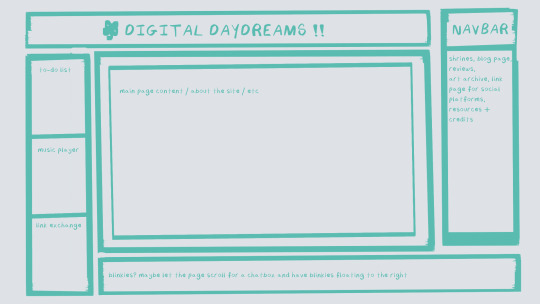
^ this was the original sketch for my site, where i planned out everything i wanted to include. it's a bit different from what actually ended up on the site, but that's alright! it's just about having an outline to work from. i think of it like outlining before you write, it feels like such a pain in the ass because u just wanna start working NOW but u will thank yourself later for taking the time to plan.
once you know what you want to make, start looking for tutorials and resources to make it easier! the grid for my homepage and some of my other subpages was made using a css grid generator, since its one of the more confusing bits of css. you can make grids without it, but its a very easy way to make a more asymmetrical design if ur using the generator!
thats linked here, it gives you some css to put in your head or css sheet, and then the html for the different boxes to slap in your main document. it can be easier to understand what itll look like if you give each one a border while you work, even if its just temporary!
when looking for information about css and html, w3schools is your best friend. its a pretty comprehensive database of every little piece of html + css you could ever need, with examples you can play with yourself to understand what each variable does! it's been a lifesaver for me, ive watched basically zero video tutorials because everything on there is explained so well and you can find basically Anything.
they even have code snippets for things that take more than one or two lines of code, which you can use and adapt yourself! (the tooltips on the official art + my art sections on the hinata shrine were adapted from a tutorial on there!)
in general, having a plan and working from there will make ur life so much easier. the pages that ive sketched out beforehand or ive had a very clear vision for have been WAYY easier to code than the ones i tried to come up with on the fly, and ive been much happier with how they've turned out as well. though i do also have some smaller, rapidfire tips as well that ill go thru now!!
— inline css (the style="" tag) seems so so useful but really should only be used when you're resizing images like buttons. when u keep all of your css in the head or in a seperate document, its way easier to debug and read later. i cleaned up my homepage recently by removing all of the inline css and looking at the code stresses me out WAY less because i can actually read it LOLOL ... plus cutting the css out and putting it in its own document made me realize that id accidentally wrote some really weird code in some places
— this is very much 'do as i say, not as i do,' but use an external editor (like visual studio code) instead of editing live on neocities! you can set up a live preview, and generally wont be pushing out 100 updates every single time you change or add something. i tend to code directly on neocities but its a bad habit and i want to break it eventually v_v
— if you really like an effect someone else has on their site, you can peek using inspect element i promise the coding police won't get you !! dont steal code line for line, but you can figure out what theyre doing and put your own spin on it. things like border images can be really cool, and i only figured out about them because i looked at what someone else was doing and figured out how to adapt it for my own site! check linkbooks and credit sections as well, a lot of people will include links to any effect they didnt make themself or got help with. (including me! the credits section of the linkbook has a ton of little things i got from other places, including a really neat little music player, the rss feed for my status cafe, and the wobbly text on the homepage!)
— most stuff in html and css basically just... says what it does in the tag. so looking stuff up for it is extremely easy! if you've used carrd before you honestly probably already know more abt html than u'd think just intuitively. when ur adjusting the margins or padding in carrd, you're adjusting the margin: and padding: properties in the css of the website it's outputting!
this is getting way too long but!! my best advice is to just get started. you'll never be able to learn without trying, and it genuinely is so fun to have something that's truly your own!
(if u have any specific questions im happy to answer anytime as well! i love talking abt neocities, its a super fun hobby and way easier to pick up than u would think!)
#originals.txt#inbox.txt#neocities.zip#god im so sorry abt how long this is i havent had time to work on the site for a while and its getting to my head /silly
6 notes
·
View notes
Text
the second best advice i can give about learning to code is "dont give up."
the absolute best advice i can give is
find something to be insane about and run with it.
find something that you are passionate about and that you can wake up every day and think about for hours and then design and build a website for it. it can be anything you love in the entire world. when i was a kid, i was rabid about my neopets and the stories i had written for them, so i built petpages that allowed me to spruce up how i presented what i had written. in 2019, i got so into a video game character who surely would have had an author website that i built a fake one for her as if she were a real person.
ive been coding semi-professionally for about a year to get a feel for it and now ive committed to doing it as a full-time job. find something to be fucking batshit about and let it carry you.
list of resources for the fundamentals of HTML under the cut. (TL;DR: htmlforpeople.com, the HTML handbook from fcc, w3schools, freecodecamp)
if anyone has any resources for more things that focus on just the very fundamentals of HTML, id love to hear them! im trying to teach someone to code and hes not a pantser and doesnt really benefit from reverse engineering or trial and error-- hes going to want a solid base before he tries to dive into anything more complex.
i have been thinking about it and i think it might be useful to link some intermediate HTML/CSS tutorials for neocities developers. i think a lot of people may be in a similar place that i was when i started developing neocities sites-- i had more than a passing familiarity with both, but i wasnt "good" or "skilled" at using it yet, and i definitely wasnt confident in my knowledge or application. so here are some things ive found and bookmarked that i felt were useful in progressing from "yeah, i know how to build a webpage with HTML/CSS" to "i am good at HTML/CSS."
htmlforpeople.com - this is "your first html site" type of stuff. the most important part of anything is the fundamentals, and i found this extremely well broken down without being borderline condescending in its presentation. this guide approaches html in a way that ive not really seen before (as a type of document) and that i really, really love! check it out.
the HTML handbook (freecodecamp.org) - a slightly more in-depth guide that i think breaks down things in a way that is useful but a little more advanced than htmlforpeople and provides additional useful context that even as someone who had been building (basic) websites for 15 years i didnt know or fully understand.
w3schools - for reference! good for practice, too. they have sections on HTML and CSS, and you can do learning courses as well. they are not very in depth, though, and if you want something more structured and in depth, you ought to try...
freecodecamp - i recommend fcc over most others not because i think it is soooo superior in terms of their teaching style but specifically because i really like their model. they are not a business trying to separate you from your money by promising better courses if you pay-- anyone anywhere can take their (quality) courses for entirely free and they have discussion boards, a discord, etc. and its just... refreshing. pls give fcc a try if you are learning to code.
1 note
·
View note
Note
hmm, jay fic?? write it and you shall submit. i will be waiting for it, hehe. even i want to start a writing account for enha but i dont know what to post first T_T i have a text au and a headcanon, tell me which one should i post first :0
hope your bro does well in his 10th ✌🏼 tell him to not waste these next months, but hasnt the difficulty level for 10th graders decreased too?? i hate this education system. for us, 70% of syllabus was removed and people say you guys didn't write the exams 😭
hanuman chalisa haha, even if i have god by my side. i would be scared too. lmao how can a jaw chase her... noo that is so funny 😂 i mean i cant handle the smell of rotten food and what would i or you do with cadaver 🥲 i dont know. i regret everyday that why i havent chosen bipc 😔
i know apathorax from arjun reddy movie 😶 is it what it is?? help i dont even remember. isnt it beside the chest of a human?? the flesh part?? tell me tell me. well i havent been interested into coding but i need to start to learn how to code.
since you said you have coded, tell me the basic coding languages i need to know + how your teachers taught you caelin! i badly want tips to learn. like i have so many reels saved on my ig about coding + tips
same pinch, but i have been stanning them since on era and i think i was a hardcore fan until they dropped butter. i lost interest because same, their music started to change and started concentrating on the west. soo, i used to love the old bts caelin :(
hell no!!! when i used to watch yuzuru hanyu skating videos, i got into figure skating and then random videos used to pop up, even i used to know sunghoon before he debuted 🥲 i didnt watch like all of his performances but watched the best ones in his career ^^ he grew up so well.
yup!!! when fever was dropped, engenes knew it was a banger. damn it everyone on twitter asked whose song was this and engenes were like, huhu its enhypen \(^_^)/ hooray hahga. even i agree with you fever was and is the best bside i have ever heard from them.
this already long so i will continue in the next ask :3
— lover club anon <33
jay fic was posted, i hope it reached you well ^^ also, good luck with starting a writing account omg .. you can start with texts since they are a quick read and attract more audience !!! however, headcanons aren't bad either ... it really is your choice :O
i will tell him to do well in 10th, although he wastes all his time playing valo / forza horizon TT i don't know how easy or difficult the school exams have gotten, i've been so out of the loop ever since i graduated >< hope your sister does well too in boards ^_^
and omg bipc is fun but i'm sure pcm is just as interesting :O you have a fear of blood and needles so maybe you weren't meant for the OT but rather for doing other big things in like ... let's be positive !!! also, i think you mean apothorax ?? it's part of thorax containing heart and lungs ^^ i was studying about mediastinum today .. it's too much to take in. there's so much information and so little space in my brain .. sometimes i wonder if i will be able to remember all the things _ _;
also, i studied coding in highschool so i don't know how helpful my tips will be for college since you're definitely going to learn much much more there :O i think html css is basic and important ( for example, tumblr's who website theme and post format is based on html css ) javascript, python are important too since they're in demand. i'm afraid we didn't learn a lot in school except what was in theory .. didn't have many lab sessions and the most we did was python and html css since that was the main focus ( i hate python like whatever the hell that is ... )
i also started with hanyu !!! and then came across cha junhwan, yuna kim, ilia malinin and all though the international tournaments and all. i remember being so interested in fs, i watched the 4cc tournaments during classes TT i actually came across sunghoon through junhwan, watched his videos and then moved on like .. i didn't see him at the competitions so i thought he quit :O never looked him up for me to know he was a trainee / idol
AND YEAH fever is truly the queen, i can never get tired of it. border : carnival in itself is an amazing album. what's your fav album of them so far? fav b-side and title tracks? i need to know ><
0 notes
Note
Gradient tutorial love ?
i got you! so you want your font to look like this to look like this!
(btw this is how i do it; if u dont like it sorry it worked for me :)
also i do alllll this on computer or laptop but never mobile i dont think u can but i show u on computer
alright so first step is i type out everything first. put it in big, small, italics, whatever you want. but i first type it out.
then once i type it out i copy what text i want from what i typed. so for this example we are going to be using marry had a little lamb. so i copy that and i use two websites. to find my code for color i use this website. (you dont nesscarily need to use this website it just helps me find the correct code of color i want.)
so we are going to be doing pink and green for this example.

see so i just use the step 3 part to find my colors and u can use and do any color and mix match whatever u want go crazy.
then when you have ur codes you see there in this case its pink=FF69E1 and the green =00FF2A. so now we go to another website.
this website is going to actually give you the link/code to put for ur tumblr. so we wanna take the codes we made of our colors and put them where it says first and last in the code. (remeber for the codes to work that hashtag must stay there)
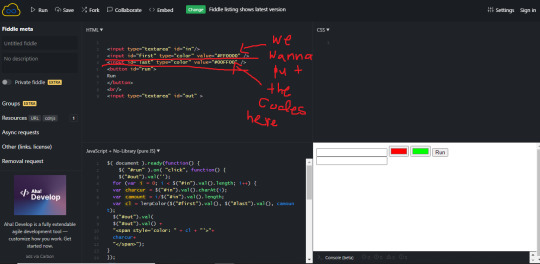
so you put your codes in and then you click in the top left corner the button that says run.

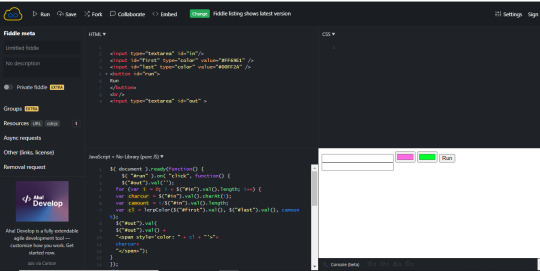
on the mid bottom right side there u see our two colors. the pink and green, what we want. now you put your text in the top box there next to the colors.
once you put your text, you click the button run next to the colors there and on the bottom box under your text you will get a link code.
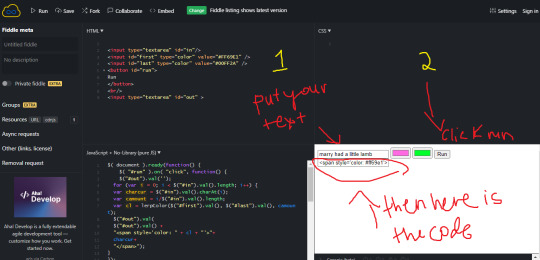
now you want to copy that code link and go to your tumblr post. when you go to your draft or post go to the top right corner of your draft to a settings symbol.

once you click the box that says rich text its gonna say HTML click that and its gonna look really confusing i know. but if you look close enough you will see your text in there.
so you want to put that code link we copied and you're gonna post it behind your text.
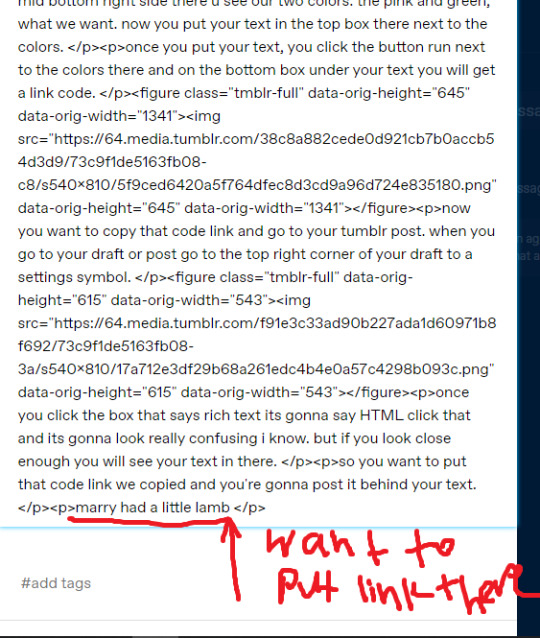
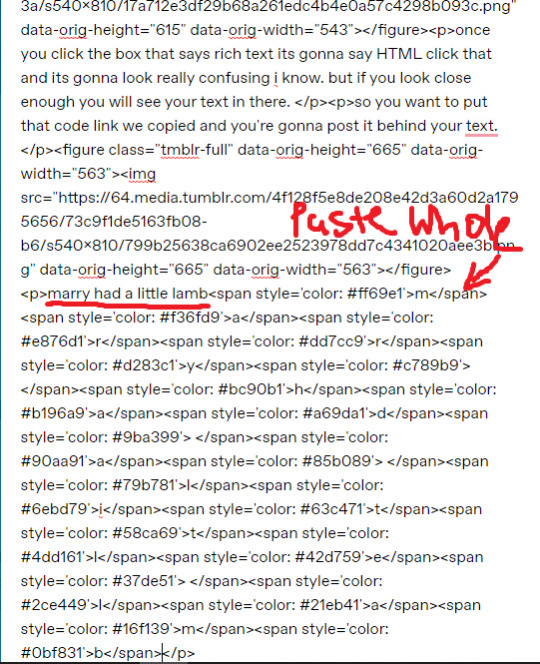
once you do that you want to erase the marry had a little lamb in this case or your text and just leave it to look like <p><span.....and your whole link. once you do that check it thru changing your post from HTML to rich text again.
and it should look a little something like this
marry had a little lamb
now for small text or any text its the same thing so small marry had a little lamb you will do the same thing except leave the word small because thats what makes the text small.
marry had a little lamb
i hope this helped you nonnie and if you ever need help more w this or anything else pls dont hesitate to ask me thru inbox or dm personally i will gladly help! i hope this helps and i know ur blog will look amazing!
#angels asks.#bby anon🐰.#gradient text tutorial#gradient text#tutorial#tumblr tutorial#writing tutorial#blog theme#blog tutorial
147 notes
·
View notes
Note
hey I felt a bit inspired to try out neocities after hearing about it from you and I've had a lot of fun with it, I'm really glad I tried it out!! I already know some basic html + css but do you have any beginner tips or someplace to find themes?
YAAAYYY thats awesome ^--^!!!!! i'm honestly a beginner too, so i dont know how helpful my input will be, but this is what i've got from the little i've done--
-- brackets is my favorite code editing program to use, instead of the on-site code editor (personal preference but i think it's easier to navigate)
-- hard refreshing pages after editing them is so helpful if you dont already. it took me a while to figure out and i was like WTF why is my stylesheet not updating >:| you can hard refresh with CTRL + f5 on firefox, but it might change depending on your OS
-- you probably know this but i cannot stress how helpful it is to keep your stylesheet and neocities folders tidy [haunted look on my face]
-- for themes, this page has two cute ones, and there are a lot on repth themes -- there's definitely more out there, but those are the ones i know of
-- check out zonelets! it's neat. its an out of the box blogging engine that's fun to mess around with, if you want to incorporate a blog into your site. for other links, sadgrl has a ton of resources !!
hope this helps ^_^
27 notes
·
View notes
Text
15 questions for 15 mutuals ^_^ i was tagged by @socialbunny!
1. are you named after anyone?
nope to both my birth name and chosen name! my motivation behind picking the name miles was that it 1. had the same first initial as my birth name and 2. PEOPLE COULD ACTUALLY SPELL IT LMAOOO
2. when was the last time you cried?
i graduated college last weekend and i dont know if id consider it a Full Cry because all i did was tear up but when i gave my favorite professor a hug after i went onstage i was screaming and crying and throwing up on the inside
3. do you have kids?
nope!
4. do you use sarcasm a lot?
yeah but in a lighthearted way! im a goofy guy but i dont ever want my jokes to come off as too mean spirited
5. what sports do you play/have you played?
HELP im so shit at sports 😭 my hand eye coordination and depth perception are both awful so im not good at any of them… when i was in the 3rd grade my mom put me in cheerleading and i had such bad social anxiety as a kid that when it was my turn to cheer i would just CRY. it makes for a funny story though
6. what’s the first thing you notice about other people?
ooh this ones tough. uhhh it depends on the situation i first meet them in but generally their voice and speech patterns? when i was a kid i didnt inflect a lot (autism.) so i had to “study” other people… i think that’s kind of a holdover from that ?
7. eye color?
brown! ^_^
8. scary movies or happy endings?
hmmm. depends on what mood i’m in and also how well its written!
9. any special talents?
well i just graduated magna cum laude (CUM? 🤨) with a BFA in graphic design so i HOPE i’m good at that LMAOOOO
outside of that? im decently good at digging through code and messing with hex editing for someone who has no formal coding experience outside of HTML and CSS
10. where were you born?
the united states! i was born in missouri but i’ve lived in georgia most of my life
11. what are your hobbies?
ooh lets see. i like researching unused content and the effects of glitches in video games (lifelong special interest. teehee) in addition to, well. actually playing the games. i used to draw a lot more (if you’re reading this and you followed me from my furry twitter: I’m Sorry) but i’ve shifted a lot of my creative energy towards writing (check out my tycutio fanfiction) and graphic design (i need to post some of my stuff here… my senior project was sims 2 themed even)
12. do you have any pets?
i do! we got my dog daisy (lab mix) when i was really little, and she’s 15 now!
we also have a tortoise named tortimer (after the guy from animal crossing) but we just call him torti
13. how tall are you?
5’8” but i used to be 5’9” before scoliosis nerfed me (<- coping and seething)
14. fave subject in school?
in high school it was probably literature, but in college i’d say typography? i like letters. teehee
15. dream job?
please for the love of god i want a job making promotional materials for a game company SO BAD.
i tag… YOU!!! >:D nahhh jk but i AM gently tapping my mutuals on the shoulder if they want to do this . ^_^
3 notes
·
View notes
Text
this post is going to show you how to make your own custom skin for SCM music player. there is probably a way easier way to do this but im ? me and make everything hard so this is what we are making. the skin matches the background for those that are ocd. this is a little time consuming but the results are worth it for those that want their blogs to match! the following post is super long and image heavy and i apologize to mobile users!

first you are going to need to open notepad. and the code you are going to need is HERE. if you open up the imgur links as you read, it will be much easier. and you will need them for reference.
im going to show you everything you are going to need to edit, and you are going to need photoshop or gimp or some other program.
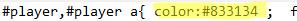
this first color you come to, is the color of your text, or the title of your song change that to whatever you like! in the example, that is the red 'bones (test song )'

the next thing is the background! what you need to do is simply open up your program, make however big of a canvas and make a big block of the color you want the background of your player. it doesn't have to be a solid color either, it can be galaxy or whatever you want! for this, go to imgur.com or another image hosting site and upload the image, and replace the above image link with yours!


in that same line, change the background color to color code of whatever you just used in the image. the grey above is "908f8d" and you can see that there.
this next one is the main big one. now to make yours, you are going to open up the imgur link in a new tap, and copy the image and use it as the template in your photoshop or image program. ill show you what i mean

so, first you are going to copy and open the imgur link highlighted above and put it into a new tab. and when you do, this is what you get.

now copy the image. in photoshop or other image program make a new document and paste the image.
now this is pretty easy. simply zoom in and change the colors of the play buttons and etc. i zoom in and use a 1px brush to easily just go over the template. like so

once you've got it to how you want it, do the same process of uploading it to an image hosting site, and replacing the url with your new one.
out of the next section of code, the only thing you need to change is the other imgur link. this one is almost the same as the above.

open the link, copy the image and made a new document of it. and change your colors !

you can also change the play button to whatever image you want like a flower ! watch this !

when your happy with it, upload your image to an image hosting site, and change the url to your new one!

in the next section of code you can change your colors how you want them, but for those that are looking to make their player the same as their background, change the highlighted colors to your base color that you picked out. such as in this example everything is gray.

the same thing applies to the next image as before. open up the link, copy the image, change the colors and reupload it and change the link. this image is your volume slider.
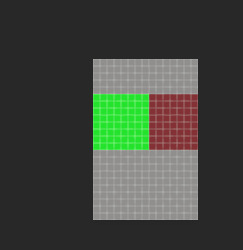

the next section is for those that show your playlist! im going to go by the highlights and explain by first higlight, next highlight and so on. 1. this highlight is your border color. and by that, it means this. change it to what you want! in this case, its red.

2. same applies. this is red, and the background is the grey, change it to what you wish! 3. the background url means basically this, and you can change it to whatever you want! for the ones that want no background, just leave it empty. for those that dont, create your image in photoshop, and plug in the url.
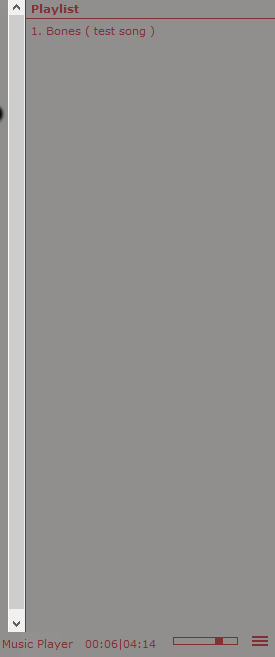
4. the highlight next to that is the heading, which i've also made red in this cse. the next is again the background color gray. 5 and 6. Hightlights five and six are again the background color, change it to what you want! 7. again, background color and the red text. its pretty easy to mess around with and edit!
and your done editing the code! now to apply it! when you save it, save it as .css. for example, i've named this one "yo4.css"

next to go your theme and "edit html". hit the little gear at the top and them go to theme assets.



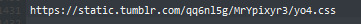
click add file and add your new saved .css file. then go to an empty space in the html and click INSERT. copy and paste the link it gives you.
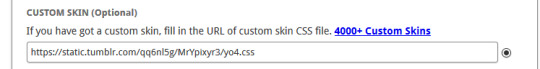
go to scm music player and add the url into the custom skin. when you put it in, after words your creation should show up on the screen. if you see something you dont like or need to fix, this is a good preview!

then for those that have been using it, you know to make your playlist, and copy the code! and your done!
2 notes
·
View notes
Note
wow hi, i stumbled upon one of your themes and saw your bio, that u dropped out of vet school to study front end dev. im currently in a similar boat. i was wondering what resources you used to self learn? how long did it take you? how do u know you're good enough to start applying for jobs etc? im still learning html and css but idk if its as detailed as i need it to be. any advice for someone that wants to make a living with front end dev? btw would ur themes be a portfolio for you?
hi friend! this is under a read more because it got really lengthy lmao
i first started coding maybe 3 years ago? i got my start just messing around with themes on tumblr but when i actually got serious about it, i used w3schools as a general start and then did a lot of stuff on codeacademy. i’m actually back in school now to get my digital media and compsci degree. i’m on behance and awwwards a lot for inspirational purposes, use stack overflow and honestly just spend lots of my free time practicing code. html and css is important but definitely try learning javascript and jquery too!!
my opinion on jobs is that you should just go ahead and start applying once you feel like you’ve got a good (general) understanding of things. like even an internship is totally cool. as long as you’re at least trying to get yourself out there, i say go for it. i had literally zero certifications but it was my interview skills that landed me my first internship at nih as a ux designer. no one knows everything right from the start but getting that experience is just as important as knowing/studying the material. i learned on the job and picked up a lot of work skills that would benefit me later on. i honestly probably applied to hundreds of jobs lol
front end development is great. i love it. but i actually started studying a lot of back end stuff too so i can more or less become a full-stacked developer. why? more $$$, job opportunities, and it’s always good to know a lot of different programming languages to bring more to the table. my ultimate goal is to become a ux/ui designer and developer. i used to use my theme blog as a portfolio (like when i first started out) but i don’t really recommend it anymore. use github!! you can literally make your own website and just host it there and LOTS of developers use github to push and pull code. it’s definitely more professional than something like tumblr.
i feel like i’m going on a tangent im sorry lol but i guess my biggest piece of advice is just to practice, practice, and practice. when i’m not working, writing, socializing, or doing homework, i’m literally always coding. i practice as much as i can. dont be afraid to try and get yourself out there. it’s a new environment, sure, but you’ve gotta establish yourself, somehow right? if they say no, that’s fine too lol move onto the next application. work on interview skills too!! having good interview skills is a must.
i hope that was even a little helpful? if not, feel free to message me some more!
1 note
·
View note
Text
90% off #The Complete HTML5 and CSS3 Course – with 8 Websites Design – $10
The easiest way to Learn Web Development Essentials HTML5 and CSS3 and Become a Web Developer by Coding From Scratch,
All Levels, – 7.5 hours, 78 lectures
Average rating 4.4/5 (4.4 (34 ratings) Instead of using a simple lifetime average, Udemy calculates a course’s star rating by considering a number of different factors such as the number of ratings, the age of ratings, and the likelihood of fraudulent ratings.)
Course requirements:
just PC or Mac
Course description:
Only Complete and Comprehensive HTML and CSS Course On Udemy
Do you want to learn web development? “Man, I would have to say this is hands down the best course ever! During this amazing course, you’ll find essential components behind becoming a web engineer.
The objective of this great course is to take someone who is a “mouse and keyboard” user and teach them web development by teaching HTML5 and CSS3.
Students can start their career as a Freelancer and Web Designer. You can build websites using HTML 5 and CSS 3 (latest web technologies) all by yourself from Scratch.
HTML5 and CSS3 is way to easy with right directions, i’ll show you everything step by step from scratch.
What am I going to get from this course?
Over 78 lectures and 7.5 hours of content! Complete code exercises Professional skills to build Beautiful websites. From Complete scratch to a fully functional Complete website. Complete project that will teach you everything you need to know to get started with HTML5 and CSS3. Learn web design ( a must-have skill in today’s mobile world. Best coding editors Start applying your learned skills in the real world. Develop your own website Design and code your own websites using the latest web technologies HTML5 and CSS3. Instructor Available by Email 24/7 . Earn Certification that is Proof of your Competence from Udemy after Completing this course
What are the requirements?
No Requirements at all!! i will show you everything from scratch. You dont have to worry. Any computer will do . (Windows, Mac, PC or Linux) Passion to learn exciting new skills You don’t need to buy any software.
What is the target audience?
Complete Beginners who want to learn how to build a professional, beautiful and Website from Scratch. Non-programmers who find development attractive and dont know where to start Students with some knowledge about HTML and CSS, who struggle to make a Professional Project . Designers who want to expand their skill set into HTML 5 and CSS 3 and want to learn how to do Efficient Coding. Bloggers Aspiring Web Designers People who desire a new career path
Enroll Today!
Lets start together.
Full details Students can make 1000$ by developing online projects and can start their career as a Freelancer and Web Developer. At the end of this Course Students will be able to build Professional, beautiful websites using HTML 5 and CSS 3 all by theirself from Scratch. Complete Beginners who want to learn how to build a professional, beautiful and Responsive Website from Scratch. Students with some knowledge about HTML and CSS who struggle to make a Professional Project .Designers who want to expand their skill set into HTML 5 and CSS 3 and want to learn how to do Efficient Coding.
Reviews:
“well put together. able to learn. thank you!” (Usman Raoof)
“This website contains informative course and its easy to learn” (Ajlan Haider)
“Makes you excited about learning to code, and although at first it’s a little quick to follow, you soon get used to it and love it

It really is an exciting and great way to get into HTML & CSS! Great course !!! Danyal999.netne.net” (Danyal ahmad)
About Instructor:
Jazeb Akram
Hi, its Jazeb. let me tell you about myself . i am 24, living in Lahore, Pakistan. I’ve been working as a Freelancer since 2011. Recently i have joined world best learning platforms as an online instructor. Eventually People ask me why you are in online teaching business. The reason i came into teaching from my successful freelance experience because i always love to teach and get very passionate about development and assisting others to achieve success in the field of programming. when i was in my college, one thing that always made me wonder that why people are learning without skills? why students are paying enough but what they are gaining? Nothing. why? so i came into this solution that i have to jump in for all the stragglers who want to achieve skills for their career. that’s why at the end of my courses students are finding unique skills that they can really use in their life and boost up their career. i am a developer and web designer with the great passion for building beautiful new Desktop/Web Applications from scratch. I also have a University Degree in Computer Science (Hons). and a Research Paper in Software Quality Assurance. i am helping many students online by teaching Online Courses on different Platforms in Computer sciences, web development.Contact me on my web or here, if you need any assistance online. Best, Jazeb Akram
Instructor Other Courses:
Animations Transforms & 3D Design with CSS for UI UX Jazeb Akram, Software Engineer, Web Developer, Freelancer (2) $10 $100 JavaScript Programming Complete for Beginners …………………………………………………………… Jazeb Akram coupons Development course coupon Udemy Development course coupon Web Development course coupon Udemy Web Development course coupon The Complete HTML5 and CSS3 Course – with 8 Websites Design The Complete HTML5 and CSS3 Course – with 8 Websites Design course coupon The Complete HTML5 and CSS3 Course – with 8 Websites Design coupon coupons
The post 90% off #The Complete HTML5 and CSS3 Course – with 8 Websites Design – $10 appeared first on Course Tag.
from Course Tag http://coursetag.com/udemy/coupon/90-off-the-complete-html5-and-css3-course-with-8-websites-design-10/ from Course Tag https://coursetagcom.tumblr.com/post/158392159033
0 notes
Text
9 Suggestions for Designing an E mail Signature in 2019
It’s no secret that electronic mail signatures have a serious influence on this planet of electronic mail advertising and marketing. It’s additionally clear that they’re one of many best methods to re-engage together with your current prospects, with out spending any (or little or no) cash.
Profitable companies are utilizing the untapped energy of their electronic mail signatures as a result of they know that choices are all about prioritizations primarily based on invested effort vs profit.
Let’s check out how one can revamp your electronic mail signature for 2019 to offer it that “pop” issue.
1. Create Your Signature with Cellular in Thoughts
It’s superb how many individuals utterly skip over this step, with out understanding the implications. Mobiles account for 46% of all electronic mail opens, that means that testing your electronic mail signature for cellular compatibility is crucial.
A typical false impression is that your electronic mail signature will probably be appropriate throughout all electronic mail shoppers. The unhappy reality is…it received’t. Though I might like to blame Outlook for this, the reason being really that almost all electronic mail shoppers (cellular included) use totally different HTML rendering engines and which means all of them show electronic mail signatures in a different way.
As well as, cellular screens are a lot smaller than PC shows, and so they additionally use scaling. Due to this, vertical layouts work a lot better on mobiles. Utilizing a large format on cellular units may cause your signature to look squashed and the pictures to be scaled up which makes them look blurry.
2. Embrace Solely Important Particulars
The main points a school scholar contains of their signature will probably be so much totally different to the small print a lawyer contains. Solely embody the small print that are related to you. For instance, if you happen to’re a school scholar, you’ll most likely embody the college you’re attending and the topic you’re finding out. You wouldn’t embody these particulars if you happen to’re a lawyer.
Most individuals aren’t thinking about understanding your favourite band, or shade. Your electronic mail signature ought to embody the data wanted to contact you, and some other related data. When you’re not sure, ask your self “Would I give that data to a enterprise affiliate I had simply met?”.
Listed below are the most well-liked fields to incorporate in your electronic mail signature:
Full Identify
Job Place
Firm
Cellular Cellphone Quantity
Workplace Cellphone Quantity
Workplace Deal with
Profile Image and/or Emblem (or each)
Social Icons (elective, however beneficial)
Promotional Banner (elective)
Disclaimer (elective)
Particulars which aren’t wanted solely bloat the signature and make it laborious on your recipient to search out the small print they really want.
3. Contemplate Fonts
A font can utterly change the appear and feel of an electronic mail signature. The identical could be mentioned for the colours and spacing. You must by no means use a number of fonts in your electronic mail signature. The one exception is that if your emblem makes use of a unique font to your signature.
By way of font sizes, you shouldn’t have greater than 2-Three totally different sizes all through your complete signature.
4. Use Colours Which Mirror Your Model
Like fonts, preserve your choice to round 2-Three totally different colours. Any extra and also you danger creating that “rainbow electronic mail signature”.
It’s necessary that the colours match your emblem as a lot as potential. In any other case, your emblem can look misplaced, or your signature might have that “template” look which you don’t need.
5. Use Stunning Photographs
In sales-based roles (corresponding to actual property brokers) the place you’re dealing straight with the general public, utilizing a picture of your face can add a private contact to your signature. When you’re not too keen on utilizing a profile image in your signature, you possibly can simply use your organization emblem.
Solely use good high quality pictures which have been professionally taken.
Use PNG or JPEG kind pictures for max compatibility and at all times make sure you compress them utilizing a software like TinyPNG.
PNG’s work greatest for logos and while you want transparency in your pictures. JPEG’s are greatest for profile photos the place the colour high quality must be good.
Keep away from utilizing GIF animations (extra on this later).
6. Tweak the Spacing
Behind each nice trying electronic mail signature is constant spacing. When you’ve obtained 10 pixels of spacing above the contact data, then it’s best to have the identical spacing underneath the contact data too. The identical goes for all sections of the signature.
Constant spacing makes the signature look skilled and clear, even at a fast look. It additionally makes it simpler to identify data that you simply’re looking for.
7. Maintain an Eye on Measurement
With electronic mail signatures, there’s 2 sizes to test. The scale in pixels, and the scale in kilobytes (KB).
Measurement in Pixels
The scale in pixels determines visually how massive your signature is, and whether or not it’ll match cellular screens. Remember the fact that narrower signatures look higher on mobiles due to display screen sizes and scaling.
For desktops and bigger display screen sizes that don’t use scaling, the beneficial most electronic mail signature dimension is 700(w) x 300(h) pixels.
For cellphones which have smaller screens that use scaling, the beneficial most electronic mail signature dimension is 320(w) x 600(h) pixels.
Checking the scale of your signature is so simple as opening your signature in an online browser like Google Chrome, proper clicking on it and clicking examine ingredient. You must then be capable of hover over the outer most desk, and it ought to present you the peak and width of the signature.
Measurement in KB
The scale in KB is the quantity of disk house the e-mail signature will take up when it’s saved on a mail server. When you ship roughly 30 emails a day, your electronic mail signature will probably be saved 30 occasions in your server, which may take up invaluable house in the long term. And that’s solely with you sending emails. You probably have a number of workers sending emails, it will probably add up in a short time.
You must purpose to maintain your electronic mail signature underneath 50KB in dimension. There usually isn’t a have to have an electronic mail signature that’s any bigger (even if in case you have a promotional banner).
8. Check Your E mail Signature for Compatibility
Keep in mind earlier we touched with reference to electronic mail signature compatibility? To make sure your signature seems the identical in all electronic mail shoppers, you should cross check it between all the favored electronic mail shoppers. Simply because your signature seems good in Outlook, doesn’t imply it’ll look good in Gmail.
That is an instance of how cross testing ought to be finished:
Sending from Outlook 2013 to Gmail
Sending from Outlook 2016 to Gmail
Sending from Gmail to Outlook 2013
Sending from Gmail to Outlook 2016
…and so forth.
Hopefully, now you possibly can see what an infinite process cross testing could be if need your signature to be appropriate with the highest 10 electronic mail shoppers. Simply because you’ve gotten finished cross testing, it doesn’t imply that your electronic mail signature will work flawlessly in all electronic mail shoppers. For instance, Gmail inserts gaps beneath pictures, and there may be nothing you are able to do about it.
Generally you possibly can repair compatibility points, different occasions you merely can’t.
9. Issues You Shouldn’t Do
Don’t make your complete electronic mail signature a picture
When you’re contemplating making a elaborate electronic mail signature, however you possibly can’t do it utilizing HTML + CSS, then both change the design so it may be coded, or don’t do it in any respect.
No matter you do, don’t make your complete electronic mail signature a picture, as the scale (in KB) is often massive and your recipients received’t be capable of copy your cellphone quantity or different particulars out of it.
Mainly, it screams “I care extra about seems, than I do about performance”.
Additionally, you possibly can’t do cut up testing on issues like CTA buttons, and you may’t simply make modifications to the signatures.
Don’t Over Complicate the Design
A easy design goes a good distance. Don’t consider your signature as needing to cram as a lot data into it as potential. Easy designs are simpler to code, and still have a a lot larger likelihood of trying constant throughout all mail shoppers.
Don’t Insert GIF Animations
Animations are enjoyable to have a look at, however more often than not they don’t work with electronic mail signatures. Along with probably being perceived as immature, animations don’t at all times technically work with electronic mail shoppers.
Some electronic mail shoppers convert GIF animations to nonetheless pictures. So, if in case you have an animation of your head shifting round, your recipient may see a nonetheless picture of the facet of your head…not look.
Don’t Use Inspirational Quotes
There isn’t sufficient room for them, and the concept is to maintain your electronic mail signature clear and litter free. Keep away from utilizing quotes in electronic mail signatures, until it’s one thing like a CEO quote that enhances the model picture.
Conclusion
Creating an electronic mail signature is kind of straight ahead so long as you retain the following tips in thoughts. Hopefully, now try to be absolutely outfitted to make a very nice trying electronic mail signature that will probably be appropriate and on the similar time have all of the options you need.
Featured picture through DepositPhotos.
Supply hyperlink
source https://webart-studio.com/9-suggestions-for-designing-an-e-mail-signature-in-2019/
0 notes
Text
You Don’t Have to Work at a Tech Company to Work in Tech
One of the biggest misconceptions about tech careers is that programmers, web designers, developers—you name it—all work at tech companies. And sure, with their endless perks, tech companies sound great, but maybe you don’t want to work for a tech company. The culture might not be a fit, you might not live in a tech hub and don’t care for remote work, or you’re simply passionate about something other than creating tech products. Here’s the truth: You don’t have to work for a tech company to work in tech. Instead, you can use tech skills as a way to get into just about every industry, making it one of the most versatile skill sets around. Tech skills are job skills, and these jobs are everywhere!
From creative roles working with artists and designers, to corporate positions in sales and finance, there’s a lot more to tech than Apple, Microsoft, and Google. To give you a better idea of what’s out there, here’s a look at the careers of two tech professionals who work in tech outside of tech.
Devin Ko, Founder, Designer, and Developer at 3D for Designers
Devin Ko does front-end and back-end development at 3D for Designers, an education company that teaches designers how to use 3D visual effects and animation. Her work as a developer supports the company’s online magazine on the craft and culture of 3D art, and course platform. Ko got into tech for a decidedly un-techie reason: “When I was 11-years-old I wanted to make a website about Buffy the Vampire Slayer, so I started teaching myself web design. I spent the next four years learning how to code using online resources, then started my first company at 15.” Ko figured out that she had a head for business—in fact, she says she was “kind of cutthroat” and “would call up [her] competitors with phony projects to reveal their rates, then undercut them!” She moved into the tech world, working as an early member of the Dropbox product design team, the lead designer both at Codecademy and Treehouse, and then a front end developer at a web development agency.
But since leaving the tech world for education, Ko says she feels “1000 percent safer and more productive doing the work I love. I get the opportunity to work with a diverse group of people and evade the constant distraction of workplace sexism and harassment that dominates Silicon Valley.” Ko’s not alone—Silicon Valley’s culture is awful (we did an entire podcast episode about it). In fact, “a lot of us leave the industry too soon for these reasons, and I want a better future for women-identifying technologists. But the ubiquitous demand for tech skills gives me hope—now, more than ever, there are options for women to leverage a passion for technology in environments where they don’t have to be a minority.” Now there’s a mission we can get behind.
If you’re looking for your own tech job outside the tech world, Ko says to look for companies “that wouldn’t be able to survive without a successful online presence.” She suggests media, since “they can’t afford to sit still in an ever-changing landscape [and] hiring technical talent is how they facilitate constant adaptation.” And, don’t forget that “anybody who sells anything online is a prospect! From vintage retailers on Etsy to monthly beauty box subscriptions, technology is the engine that drives it all,” she says.
Sebastian Bryers, Co-Founder, Chief Technology Officer, and Head of Growth at Ora Organic
Sebastian Bryers is the Co-Founder, Chief Technology Officer, and Head of Growth at Ora Organic, a nutrition startup based in San Diego, California. Ora Organic uses plant-based, organic ingredients to make nutritional supplements—not exactly app design or software architecture.
Ora Organic started out as a side gig: Bryers started the company while working for his own web and app development consultancy. He was initially planning to work as only a web developer and designer at Ora Organic, but the position grew to include management, growth, and sales. He decided to close down his business in order to work at Ora Organic full time, leaving the tech world for nutrition. Two years in, he says he uses tech to make his small startup run more efficiently—and cost effectively. “To build a truly lean company with a physical product, we realized we needed to use growth tools that would help us to reach the most people for the smallest spend. That meant utilizing tech—wherever possible—to automate procedural tasks, amplify reach and engagement with our products and digital content, and create processes to identify trends and gaps in the supplement market.”
Bryers started about his career at a small accounting firm in Sydney, Australia, while simultaneously getting a master’s degree in Business Information Systems (BIS) at the University of Sydney. From there, he moved to Avaloq—a Swiss banking software platform. The new job requited Bryers to learn Java and SQL ,and with both of which he had little experience, he says. After work each night, he taught himself “front-end technologies, namely HTML, CSS, Javascript, React Native and Ruby, which allowed me to later branch out and start my own consultancy.”
Bryers says that despite its financial focus, in many ways “Avaloq was a traditional tech company.” Now that uses his tech skills at a decidedly non-traditional tech company, he sees the biggest difference as one of autonomy. “The majority of the structure, the documentation, the training, and the support has been established by me and my team,” he says, and that he’s been able to “faster than the competition in identifying new products and releasing them into the wild, we’ve been able to target largely underserved market segments (like tech-savvy millennials), and we’ve gotten to choose the best tech for our suite of productivity tools (like Shopify Plus, Slack, Sublime Text, Todoist, and Mailchimp), whilst quickly retiring those that haven’t worked with minimal disruption.”
Bryers’ advice for techies who want to get out of tech? Simply knowing you want to leave tech puts you on the right start, Bryers says. “By working at a traditional tech company I was able to see the potential of the skills I was learning and quickly realized they weren’t necessarily applicable to the areas I was interested in. Being in that environment actually motivated me to go out and develop the tech skills that would allow me to work freelance, start my own business, and eventually revitalize an existing non-tech business that was lagging behind.” He says to keep an eye out for job titles you might not realize are tech-related but definitely require tech skills, like digital marketers or growth hackers.
from Web Developers World https://skillcrush.com/2017/11/30/you-dont-have-to-work-at-a-tech-company-to-work-in-tech/
0 notes