#kanban methods
Explore tagged Tumblr posts
Text
me trying to find a time-management method
We have a bird playing on our skylight window.
#the pomodoro method#the get it done method#the one thing method#lists#bullet journaling#the 4 square#the roadmap#fly lady even#alexa home routines#something with an abacus#notion#goblin tools#kanban boards#trello#punch lists#life admin days#etc
30K notes
·
View notes
Text
Obsidian And RTX AI PCs For Advanced Large Language Model

How to Utilize Obsidian‘s Generative AI Tools. Two plug-ins created by the community demonstrate how RTX AI PCs can support large language models for the next generation of app developers.
Obsidian Meaning
Obsidian is a note-taking and personal knowledge base program that works with Markdown files. Users may create internal linkages for notes using it, and they can see the relationships as a graph. It is intended to assist users in flexible, non-linearly structuring and organizing their ideas and information. Commercial licenses are available for purchase, however personal usage of the program is free.
Obsidian Features
Electron is the foundation of Obsidian. It is a cross-platform program that works on mobile operating systems like iOS and Android in addition to Windows, Linux, and macOS. The program does not have a web-based version. By installing plugins and themes, users may expand the functionality of Obsidian across all platforms by integrating it with other tools or adding new capabilities.
Obsidian distinguishes between community plugins, which are submitted by users and made available as open-source software via GitHub, and core plugins, which are made available and maintained by the Obsidian team. A calendar widget and a task board in the Kanban style are two examples of community plugins. The software comes with more than 200 community-made themes.
Every new note in Obsidian creates a new text document, and all of the documents are searchable inside the app. Obsidian works with a folder of text documents. Obsidian generates an interactive graph that illustrates the connections between notes and permits internal connectivity between notes. While Markdown is used to accomplish text formatting in Obsidian, Obsidian offers quick previewing of produced content.
Generative AI Tools In Obsidian
A group of AI aficionados is exploring with methods to incorporate the potent technology into standard productivity practices as generative AI develops and speeds up industry.
Community plug-in-supporting applications empower users to investigate the ways in which large language models (LLMs) might improve a range of activities. Users using RTX AI PCs may easily incorporate local LLMs by employing local inference servers that are powered by the NVIDIA RTX-accelerated llama.cpp software library.
It previously examined how consumers might maximize their online surfing experience by using Leo AI in the Brave web browser. Today, it examine Obsidian, a well-known writing and note-taking tool that uses the Markdown markup language and is helpful for managing intricate and connected records for many projects. Several of the community-developed plug-ins that add functionality to the app allow users to connect Obsidian to a local inferencing server, such as LM Studio or Ollama.
To connect Obsidian to LM Studio, just select the “Developer” button on the left panel, load any downloaded model, enable the CORS toggle, and click “Start.” This will enable LM Studio’s local server capabilities. Because the plug-ins will need this information to connect, make a note of the chat completion URL from the “Developer” log console (“http://localhost:1234/v1/chat/completions” by default).
Next, visit the “Settings” tab after launching Obsidian. After selecting “Community plug-ins,” choose “Browse.” Although there are a number of LLM-related community plug-ins, Text Generator and Smart Connections are two well-liked choices.
For creating notes and summaries on a study subject, for example, Text Generator is useful in an Obsidian vault.
Asking queries about the contents of an Obsidian vault, such the solution to a trivia question that was stored years ago, is made easier using Smart Connections.
Open the Text Generator settings, choose “Custom” under “Provider profile,” and then enter the whole URL in the “Endpoint” section. After turning on the plug-in, adjust the settings for Smart Connections. For the model platform, choose “Custom Local (OpenAI Format)” from the options panel on the right side of the screen. Next, as they appear in LM Studio, type the model name (for example, “gemma-2-27b-instruct”) and the URL into the corresponding fields.
The plug-ins will work when the fields are completed. If users are interested in what’s going on on the local server side, the LM Studio user interface will also display recorded activities.
Transforming Workflows With Obsidian AI Plug-Ins
Consider a scenario where a user want to organize a trip to the made-up city of Lunar City and come up with suggestions for things to do there. “What to Do in Lunar City” would be the title of the new note that the user would begin. A few more instructions must be included in the query submitted to the LLM in order to direct the results, since Lunar City is not an actual location. The model will create a list of things to do while traveling if you click the Text Generator plug-in button.
Obsidian will ask LM Studio to provide a response using the Text Generator plug-in, and LM Studio will then execute the Gemma 2 27B model. The model can rapidly provide a list of tasks if the user’s machine has RTX GPU acceleration.
Or let’s say that years later, the user’s buddy is visiting Lunar City and is looking for a place to dine. Although the user may not be able to recall the names of the restaurants they visited, they can review the notes in their vault Obsidian‘s word for a collection of notes to see whether they have any written notes.
A user may ask inquiries about their vault of notes and other material using the Smart Connections plug-in instead of going through all of the notes by hand. In order to help with the process, the plug-in retrieves pertinent information from the user’s notes and responds to the request using the same LM Studio server. The plug-in uses a method known as retrieval-augmented generation to do this.
Although these are entertaining examples, users may see the true advantages and enhancements in daily productivity after experimenting with these features for a while. Two examples of how community developers and AI fans are using AI to enhance their PC experiences are Obsidian plug-ins.
Thousands of open-source models are available for developers to include into their Windows programs using NVIDIA GeForce RTX technology.
Read more on Govindhtech.com
#Obsidian#RTXAIPCs#LLM#LargeLanguageModel#AI#GenerativeAI#NVIDIARTX#LMStudio#RTXGPU#News#Technews#Technology#Technologynews#Technologytrends#govindhtech
3 notes
·
View notes
Note
Happy STS! What's your outlining process like? What outline structure do you use? Do you use any specific apps or programs? What part do you find the hardest? What part is your favorite? If you don't outline, what does your pre-writing prep look like?
@memento-morri-writes
morri i love you for asking this question, i love outlining a lot!!
i don't follow any specific structure, and every book is a little different, but the basic process is the same and it's bullet points forever. this happens then this happens, very often nesting bullet points of dialogue i've come up with, and notes to myself about things i definitely won't forget i needed to do before i got to this point
first thing though is usually writing down all the things I know about the book/story, all the things I want in it (usually as bullet points also). then i start figuring out what order things should happen in, and at this stage if it's a book I'll start roughing out chapters. if it's a oneshot i'll break things into scenes if it needs it.
my favourite part of outlining is just the brainstorming of it all. i can throw ideas out and then if they don't work i can really quickly try something else - i get to play with multiple versions of the story in quick succession, and problem-solving is soooo much fun
the hardest part is the outline take 2, which happens when i'm book writing and it's when i come to read the outline ready to write and find out that it is not, in fact, an outline, but a collection of vibes and stupid jokes and i need to go in and put useful shit in this thing before i can actually use it. past me thinks they're very funny. present me would occasionally like to strangle them.
as for programs, i just use Obsidian at this point (as if half the people reading this don't already know that lol). the process is the same whichever program i use, tbh, though i've toyed with adding a time-line app to my process. i haven't yet, mainly because i haven't found a free one that does what i want in a way that's useful and not just procrastination.
and that's pretty much it! i don't use anything like three-act structure or snowflake or methods like that because i've tried similar in the past, and i end up trying to make the story fit the outline, and it just kills any enthusiasm i had. i look for story structure when i've got a draft to edit and THEN i get to play around with my little kanban scene boards which is very satisfying to do.
#writeblr#i love solving PROBLEMS basically#bullet points my best friend nesting bullet points#oh and i try to include what the ending of a scene/chapter is if i can bc i struggle with endings#and if i work it out in advance it makes life a lot easier#sts#storyteller saturday#it's the end of the year days are meaningless#we're clearing out the inbox for a fresh slate for 2025!!!
3 notes
·
View notes
Note
laetitia if she were into the toyota production method: good night kanbans

: ') goodnight again kanbans
4 notes
·
View notes
Text
trying to reorganize my life for new years
through the power of agile brainrot i'm doing a new thing for time tracking and i kind of want to share it here (especially since i don't have a real update for pigeon-splice like i wanted)
so last year i tried to figure out organizational methods for the stuff i had in my life because my current system - writing down weekly todos and then breaking those into daily tasks - wasn't really working, both in the short term (large tasks that need to be done during the day get kicked, forever) and long term (no tracking for long term projects with deadlines)
but then two things happened
i read up on agile stuff
i got put on a better release type of my meds and holy shit i am less wiaefrjueiwahjfdeioswAFHeouihf (and then got put back on the old version because of a miscommunication between docs and then put back on the new version, more on that later)
I'm not a big fan of kanban because i feel like in card form seeing all of the cards you have in your queue gets extremely overwhelming, especially if you dont have a good way of organizing them by tag (so really, i just hate trello).
but scrum. im in a deep love-hate relationship with scrum. Here's my understanding of scrum, which may not be entirely accurate, with commentary -
Sprint - a length of time where work is measured, usually 2 weeks - no comment, perfect length of time, love that
scrum points - how much work you think a task will take, which will help determine the amount of work you have planned for a sprint - this can get ambiguous depending on the work you do. What happens if something goes wrong? What happens if you need more information and need more time? I understand that there are many tasks that you can learn to estimate well, but at what point is a bad estimation due to your performance or outside factors?
burndown chart - how many scrum points you estimated vs how many you've actually done - this helps with the issue with points and i think its good in theory but also i really don't want a chart of how poorly im doing thats easily accessible by someone higher up in the food chain who might want to decide who to lay off
Sprint planning - a meeting where you plan what will be in a sprint - great. no commentary.
standup - a meeting with your team every day to discuss what you're working on - introspection is good but why do i have to tell my entire team this information every single day. i have an anxiety disorder
sprint review - discussing how the sprint went and how much you got done - good, great
sprint retrospective - basically the same as the review but with vibes - not sure why this is a different meeting but ok
Basically i like the idea of scrum and i really like the philosophy of its work tracking but i feel like the implementation of it in a team turns it into glorified micromanagement. But this is for personal use? Seems good, lets try it out
This still doesn't really help solve the long term project problem but for that i organized the year into financial quarters, like a completely normal person.
So for every quarter this year, i'm planning on having a set of quarter wide goals (duration measured in a month or more), a sprint level goal (duration of days - weekish), and a daily goal (should be as simple as possible).
My general goals for the year is get better at art to the point where i'm finally happy with it, get through all the craft supplies i've accumulated through the years, do big stupid projects, and get healthier i guess. This quarter I'm working on a big BD2 project, a couple of sweaters, a few art challenges, and cleaning my apartment. In the end, my breakdown for this looks like this:
Q1:
Quarter-wide
* BD2 Project
* Two sweaters
* 3 art challenges
* Deep Clean apartment
* Ramp up back to exercising regularly
* Get 6 pages into the pokemon cross stitch project
* Get 2 haircuts (usually i get 1.5 every 3 months...)
Every sprint
* Run 4 times
* Make 1 good painting
* Make 1 practice painting (Q1 emphasis on portraits)
* Make 1 jewelry set (necklace, or earrings, or whatever)
* Buy food
* Clean out previously cleaned parts of the apartment
Every day
* Draw a bird (practice painting)
For this sprint I'm about to start, Bidoof (I named my sprints after dinky pokemon), I have the following specific goals which may intersect with the list above:
Ooblets Painting
Carpenters Close To You Practice Painting
Ahmed Aldoori's 100 head challenge
Clear out my closets
Make a fish pendant and lil anchor earrings
Page 2 of the pokemon cross stitch
Make squares for the current sweater i'm making
"Wtf is LSDJ" and beg people to listen to what i come up with
Get the music plan into LSDJ
And for any tasks that I didn't finish, they either
get kicked to the next sprint, in this case Carbink
get obliterated to hell
so i have the flexibility sometimes to push things off if they're not working out. i have already kicked out a lot of the LSDJ stuff because last week i had to go back on my old meds so i had to transition to old antidepressants and then transition back again to the new antipressants and my brain didn't like that. but its fine, we're fine. help
I then have a todo list i make for the day in the morning and i try to grab whatever i can from the goals list.
and yeah. i hope this helps getting my stuff together for this year. i already feel more on top of things but that might just be the antidepressants so
4 notes
·
View notes
Video
youtube
Kanban, Waterfall, and DevOps are three different approaches to project management and software development. Here's an overview of each concept: 1. Kanban: Definition: Kanban is a visual management method for software development and knowledge work. It originated from manufacturing processes in Toyota and has been adapted for use in software development to improve efficiency and flow.
Key Concepts: Visualization: Work items are represented on a visual board, usually with columns such as "To Do," "In Progress," and "Done."
Work in Progress (WIP) Limits: Limits are set on the number of items allowed in each column to optimize flow and avoid bottlenecks.
Continuous Delivery: Focus on delivering work continuously without distinct iterations.
Advantages: Flexibility in responding to changing priorities.
Continuous delivery of value. Visual representation of work enhances transparency.
Use Case: Kanban is often suitable for teams with variable and unpredictable workloads, where tasks don't follow a fixed iteration cycle.
2. Waterfall: Definition: The Waterfall model is a traditional and sequential approach to software development. It follows a linear and rigid sequence of phases, with each phase building upon the outputs of the previous one.
Phases: Requirements: Define and document project requirements. Design: Create the system architecture and design. Implementation: Code the system based on the design. Testing: Conduct testing to identify and fix defects. Deployment: Deploy the completed system to users. Maintenance: Provide ongoing support and maintenance.
Advantages:
Clear structure and well-defined phases.
Documentation at each stage.
Predictable timelines and costs.
Disadvantages: Limited flexibility for changes after the project starts.
Late feedback on the final product.
Risk of customer dissatisfaction if initial requirements are misunderstood.
Use Case: Waterfall is suitable for projects with well-defined requirements and stable environments where changes are expected to be minimal.
3. DevOps: Definition: DevOps (Development and Operations) is a set of practices that aim to automate and improve the collaboration between software development and IT operations. The goal is to shorten the development lifecycle, deliver high-quality software, and foster a culture of continuous integration and delivery.
Key Practices: Continuous Integration (CI): Merge code changes frequently and automatically test them.
Continuous Delivery/Deployment (CD): Automate the release and deployment processes.
Collaboration: Promote collaboration and communication between development and operations teams.
Advantages: Faster delivery of software. Reduced manual errors through automation. Improved collaboration and communication.
Use Case: DevOps is suitable for organizations aiming to achieve faster and more reliable delivery of software through the automation of development, testing, and deployment processes.
#mktmarketing4you #distributionchannels #HoshinPlanning #Leanmethods #marketing #M4Y #lovemarketing #IPAM #ipammarketingschool #Kanban #ContingencyPlanning #virtual #volunteering #project #Management #Economy #ConsumptionBehavior #BrandManagement #ProductManagement #Logistics #Lifecycle #Brand #Neuromarketing #McKinseyMatrix #Breakevenanalysis #innovation #Facebook #icebergmodel #EdgarScheinsCultureModel #STARMethod #VRIO #7SFramework #gapanalysis #AIDAModel #SixLeadershipStyles #MintoPyramidPrinciple #StrategyDiamond #InternalRateofReturn #irr #BrandManagement #dripmodel #HoshinPlanning #XMatrix #backtobasics #BalancedScorecard #Product #ProductManagement #Logistics #Branding #freemium #businessmodel #business #4P #3C #BCG #SWOT #TOWS #EisenhowerMatrix #Study #marketingresearch #marketer #marketing manager #Painpoints #Pestel #ValueChain # VRIO #marketingmix We also left a video about Lean vs Agile vs Waterfall | What is Lean | Difference between Waterfall and Agile and that could help you. Later we will leave one about Kanban:
2 notes
·
View notes
Text
Todoist vs. TickTick (Free Tier Review)
recently, i decided that i could benefit from using a todo list in my life. after looking through a ton of different options, i ended up with only 2 left, todoist and ticktick. so because why not, i will compare them, and see what one is better. note that this is a desktop focused review, so i won't be trying out the mobile or watch apps. also, because this is a free tier review, of course im not trying the paid plans!
terms
some terms to know now so you won't be confused later, if you're new to to-do list apps
project - basically a folder
section - a subfolder, but on the same page as a section
label - this is really stupid sounding, but imagine tumblr tags, but for your to-do list
interface
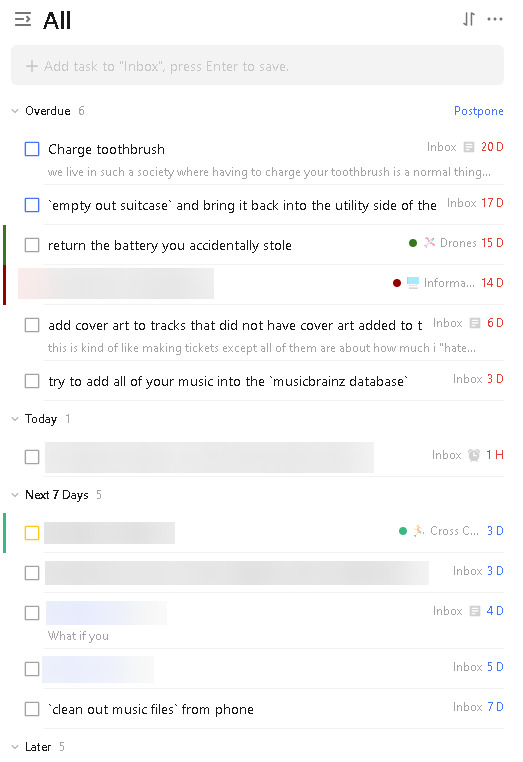
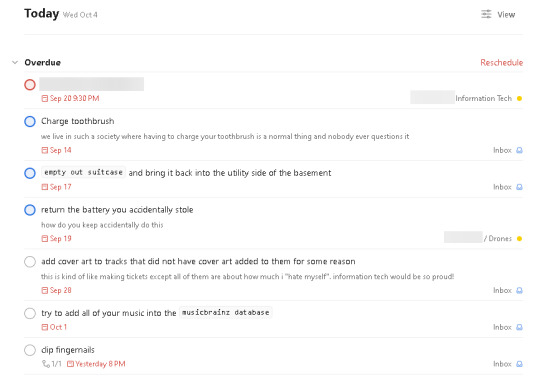
left: ticktick, right: todoist
i like how ticktick puts more emphasis on project colors and being compact, however, i think todoist is much more clean and easy to read. it is also much less overwhelming, especially with their recent redesign.
both platforms also have a kanban/trello view, with tasks organized by section


left: ticktick, right: todoist
ticktick shows subtasks while in this view, while todoist only shows a count. i like to keep a lot of subtasks, so i prefer this, however, not everyone will like that.
organization
both platforms have:
projects
sections
tags
priority levels
subtasks
but ticktick has its own special feature: "won't do"
this feature checks off a task, without reaping any of the benefits of checking off a task. instead, it moves it to a dedicated "won't do" page and puts a X instead of a check when viewing completed tasks. this lets you potentially reschedule tasks and whatever.
task creation
todoist is instantly much better at task creation. you can do almost any task action directly from the task creation screen. here's an example:
say i type in
Eat Leftover Pink Sauce from the Grocery Store 5:40p every weekday p2 #Inbox /Cuz @store
this would create a task called "Eat Leftover Pink Sauce from the Grocery Store" that would be due every weekday at 5:40p, have a priority level of 2, be added to the "Cuz" section of the "Inbox", and be placed under the "store" label
ticktick only seems to support date recognition using this method, everything else has to be added manually after the task is created
adding subtasks on todoist feels much more responsive. ticktick just feels janky for some reason. subtasks are also confusing, because there are two types of "subtask":
regular subtasks - a task directly underneath an already existing task. superior in almost every way
checklist - these aren't tasks and don't appear in the task list, nor count towards the task count. you have to view the details of a task to see them. you cannot assign properties to them such as due dates, priority, etc. functionally, they're the same as adding a checklist to a google document, obsidian page, or note in apple notes
reminders
the free tier of neither service support any type of reminders, except for due dates
limits
filters filters are pages that show all unchecked tasks that meet a certain requirement, set by you
todoist - 3 free filters
ticktick - 0 free filters
projects
todoist - 5 active projects at a time + inbox, each project allowing a maximum of 250 unchecked tasks
ticktick - 10 projects total + inbox, each project allowing a maximum of 99 unchecked tasks
projects can be archived on both platforms, making their tasks no longer searchable or appear in upcoming views, without completely deleting the project. the main difference is that on todoist, archived projects don't count toward your project count, while archived projects still count toward your project count on ticktick. this means todoist lets you store an unlimited amount of projects for free, you just cannot use more than 5 at once
final thoughts
todoist is the winner. having a better interface and letting me store more tasks is definitely a win for me. of course, there is much more to each platform than covered in this admittedly awful post, but i think these are the essentials.
2 notes
·
View notes
Text
Project Management Adjustments

Since I re-adjusted my project management method this week, I want to document and share the problems I encountered and why I made these changes.
Earlier, when introducing Miro, I mentioned using Miro's Kanban tool to categorize major items from my Gantt chart and break them down into smaller tasks. However, after almost a month of actual implementation, I discovered a significant problem: the Kanban tool's default columns are "To Do," "In Progress," and "Done." Initially, I simply thought I'd list all small goals for each major item in "To Do," and then move the small tags to the current month's "In Progress" when I started working on them, so I'd know what I was currently working on. However, I later realized that I'd sometimes habitually delete tasks once completed, or if I achieved a small goal, I'd delete the original tag and create a new one. This habit led me to delete my own carefully written small goal tags. Coupled with my poor memory and tendency to get distracted, jumping from task A to task B, the end result was a disorganized plan where I had no idea about the progress of my small goals...
After encountering this issue, I immediately rethought how to solve it. The solution I came up with was to still categorize significant goals and break them down into more detailed, small goals. However, this time, the labels for these columns remain static. Once a task is complete, I now use tags to mark it as done. Then, each month, I'll take these small goals and break them down into even smaller steps, writing them on the Kanban board for that month. And weekly, I'll use dates to mark what I completed on a given day. At the end of the week, I'll categorize and place them into their respective sections. This way, I can not only check my defined small goals at any time but also immediately know exactly which step I've actually completed based on the date! So far, I've found this method more convenient, allowing me to focus more on my progress and save time spent anxiously trying to recall the small goals I originally set for myself. It also allows me to flexibly plan my monthly tasks based on my actual progress, without being constrained by my original small goal tags.
0 notes
Text
6 Productivity Systems You Should Know
Boosting productivity isn’t just about working harder — it’s about working smarter. Whether you’re managing personal tasks or leading a team, the right productivity system can help you stay organized, prioritize effectively, and reduce stress. Here are six proven productivity methods that can transform the way you work.
1. Getting Things Done (GTD)

2. The Pomodoro Technique
This method uses 25-minute work sessions (Pomodoros) followed by short breaks. It improves focus, reduces procrastination, and enhances time management. Perfect for tackling deep work while avoiding burnout.
3. The Eisenhower Matrix
Named after President Dwight Eisenhower, this technique prioritizes tasks based on urgency and importance. By categorizing tasks into four quadrants, you can focus on what truly matters while delegating or eliminating non-essential tasks.
4. Time Blocking
With time blocking, you schedule specific blocks of time for different tasks or activities. This method helps you eliminate distractions, create structure, and improve deep focus throughout the day.
5. The 12-Week Year
Instead of planning for 12 months, this system compresses goals into a 12-week timeframe, creating a sense of urgency and driving consistent progress. It’s an excellent strategy for businesses and professionals aiming for rapid growth and measurable success.
6. Kanban System
A visual workflow management method that helps teams track progress using boards, lists, and cards. Originally from Toyota’s production system, Kanban enhances transparency, efficiency, and continuous improvement.
Why Vabro is the Best for Productivity Management
Vabro takes productivity to the next level by integrating AI-powered automation, Kanban workflows, and customizable task management. Whether you follow GTD, time blocking, or Kanban, Vabro provides intuitive tools to streamline work, track progress, and enhance team collaboration. Say goodbye to scattered tasks and hello to seamless productivity with Vabro!
0 notes
Text
Unlock Your Potential: Transform Your Business with Advanced Project Management Software
In today’s fast-paced business landscape, managing projects effectively is no longer a luxury — it’s a necessity. From ambitious startups to established enterprises, every organization grapples with the complexities of deadlines, resources, and deliverables. But what if there was a way to bring clarity to chaos, streamline operations, and consistently deliver successful outcomes? Welcome to the world of Project Management Software!
What is Project Management?
At its core, project management is the application of processes, methods, skills, knowledge, and experience to achieve specific project objectives according to the project acceptance criteria within agreed parameters. It’s about bringing a project from conception to completion, ensuring it stays on track, on budget, and meets its goals. Think of it as the conductor of an orchestra, harmonizing all the different instruments (tasks, teams, resources) to create a masterpiece (successful project).
How Project Management Can Transform Your Business
The impact of robust project management extends far beyond individual tasks. It can fundamentally reshape how your business operates and grows:
Enhanced Efficiency
Improved Collaboration
Greater Accountability
Better Decision-Making
Increased Customer Satisfaction
Strategic Alignment
Features:
Task scheduling & tracking
Resource allocation & management
Gantt charts & Kanban boards
Budgeting & cost control
Real-time reporting & analytics
Document sharing & collaboration
Risk management tools
Customizable dashboards
Benefits:
Streamlined project planning and execution
Optimized resource utilization and cost control
Enhanced team collaboration and communication
Improved visibility into project progress and potential roadblocks
Data-driven decision-making for better outcomes
Reduced project delays and budget overruns
Increased stakeholder satisfaction
Scalable to meet the demands of growing businesses
Why Smart Factory Solutions?
At Smart Factory Solutions, we understand the intricate demands of modern businesses. Our Project Management Software is meticulously designed to empower you with the tools you need to excel. We believe in providing solutions that are not just powerful, but also intuitive and adaptable to your unique needs. We bridge the gap between complexity and simplicity, allowing you to focus on what truly matters: innovation and growth.
Conclusion
In an era where agility and efficiency are paramount, investing in a powerful project management solution is an investment in your future. It’s about transforming your business from reactive to proactive, from chaotic to controlled, and ultimately, from good to great. Don’t just manage your projects; master them with the right tools. Explore how Smart Factory Solutions can help you unlock your business’s full potential today.

0 notes
Text
Mastering Agile Transformation Management: A Roadmap to Organizational Agility
In today’s fast-evolving business environment, the need for speed, flexibility, and innovation has never been more crucial. Enterprises are rapidly shifting from rigid, traditional methods to more dynamic and collaborative approaches. This is where Agile Transformation Management comes into play—a strategic initiative that goes beyond adopting agile practices and aims to instill agility at every level of the organization.

At GoApstax Solutions, we help businesses achieve sustainable agility by guiding them through a well-structured agile transformation journey. Let’s delve into what agile transformation management truly entails, its benefits, challenges, and how your organization can successfully navigate this change.
What is Agile Transformation Management? Agile Transformation Management is the process of transitioning an organization's structure, culture, and operational methodologies to align with agile principles. Unlike a simple shift in project management methods, this transformation impacts the entire organization—from leadership and HR to IT and customer service. This management approach includes the adoption of Agile frameworks like Scrum, SAFe, Kanban, and Lean, while also focusing on mindset shifts, organizational redesign, stakeholder engagement, and continuous improvement.
Why Agile Transformation is Essential Today Companies worldwide are embracing agile transformation management to: Respond quickly to market changes
Enhance customer satisfaction
Improve collaboration across departments
Increase transparency and accountability
Foster innovation and learning
Traditional hierarchical structures often hinder adaptability. Agile transformation dismantles these barriers, empowering teams to make decisions faster and deliver greater value to customers.
Key Pillars of Agile Transformation Management
Leadership Buy-In and Cultural Shift Agility begins at the top. Leaders must be the torchbearers of transformation, setting an example by adopting agile values like transparency, collaboration, and flexibility. A shift in mindset is necessary—not just in processes but in the way the organization thinks and behaves.
Agile Coaching and Training Agile practices can’t be imposed overnight. Teams need training, mentoring, and coaching to understand agile principles and apply them effectively. At GoApstax Solutions, we provide hands-on agile coaching to help organizations internalize agile methodologies and frameworks.
Scaled Agile Frameworks When organizations grow, their agile practices must scale. Frameworks like SAFe (Scaled Agile Framework), LeSS (Large-Scale Scrum), and Spotify model allow agility to expand across multiple teams, departments, and even geographies without losing focus.
Change Management Agile transformation management is as much about people as it is about processes. Effective change management ensures that team members at every level understand, accept, and support the transformation. This includes clear communication, managing resistance, and celebrating small wins along the way.
Common Challenges in Agile Transformation Despite its benefits, many organizations struggle with agile transformation due to: Lack of leadership support
Inadequate training or coaching
Resistance to cultural change
Misalignment between departments
Failure to measure progress
This is where expert guidance makes a difference. GoApstax Solutions partners with businesses to create customized transformation roadmaps that address these challenges head-on.
Agile Tools and Technologies That Accelerate Transformation Technology plays a pivotal role in scaling agility. Tools such as Jira, Trello, Azure DevOps, and Miro help teams plan, collaborate, and track progress in real time. Automation tools and DevOps practices further streamline agile delivery, enabling faster feedback and deployment cycles.
How GoApstax Solutions Helps You Navigate Agile Transformation At GoApstax Solutions, we understand that no two organizations are alike. Our approach to agile transformation management is deeply collaborative, tailored, and metrics-driven. Here’s how we do it: Assessment & Strategy: We start with an agile maturity assessment to understand your current capabilities and define a transformation roadmap.
Training & Enablement: We conduct agile workshops, leadership training, and team enablement programs.
Implementation Support: Our consultants work alongside your teams to implement agile practices, frameworks, and tools.
Continuous Feedback Loop: We ensure continuous improvement through regular retrospectives, metrics analysis, and iterative adjustments.
Whether you’re starting from scratch or looking to scale your existing agile practices, we’re your trusted partner for every step of the journey.
Benefits of Agile Transformation Management Faster Time-to-Market: Agile enables quicker iterations, frequent releases, and faster customer feedback.
Higher Employee Engagement: Empowered teams that self-organize and own their work are more motivated and productive.
Customer-Centric Approach: Continuous feedback loops ensure products and services are aligned with customer needs.
Improved Quality: Regular testing, feedback, and adaptation reduce errors and increase product quality.
Enhanced Innovation: Agile fosters a culture of experimentation and learning, essential for innovation.
Real-World Example: Agile Transformation in Action One of our clients, a mid-sized IT services company, struggled with project delays, poor inter-team collaboration, and low client satisfaction. After a comprehensive agile transformation management engagement with GoApstax Solutions: Project delivery times improved by 40%
Customer satisfaction scores increased by 30%
Employee engagement levels rose significantly
By introducing Scrum teams, agile ceremonies, and cross-functional collaboration, we helped the organization become more responsive, innovative, and customer-focused.
Conclusion Agile Transformation Management is not just about adopting new tools or frameworks; it's about changing the very DNA of your organization. It’s a journey that requires commitment, patience, and the right partner. At GoApstax Solutions, we specialize in transforming businesses into agile powerhouses. With the right strategy, coaching, tools, and mindset, your organization can thrive in an unpredictable market. Ready to begin your agile transformation journey? Let’s talk!
Frequently Asked Questions (FAQ)
What is Agile Transformation Management? Agile Transformation Management refers to the comprehensive process of shifting an organization’s culture, operations, and structure to align with agile principles. It involves leadership alignment, team coaching, framework implementation, and change management.
How long does agile transformation take? There’s no one-size-fits-all answer. Depending on the organization’s size, maturity, and goals, agile transformation can take anywhere from a few months to several years. The key is continuous improvement.
What are the first steps to start agile transformation? Start with an agile maturity assessment, secure leadership buy-in, and invest in agile coaching and training. It’s crucial to create a transformation roadmap aligned with your business objectives.
Is agile transformation suitable for non-tech companies? Absolutely! While agile originated in software development, its principles—like collaboration, customer focus, and adaptability—are applicable across industries including marketing, finance, education, and more.
How does GoApstax Solutions support agile transformation? GoApstax Solutions offers end-to-end support for agile transformation management, including strategy, coaching, implementation, and continuous improvement. We tailor our approach based on your organizational needs and goals.
Want to discuss your agile transformation goals with experts? 📩 Contact us today at GoApstax Solutions. Let’s build an agile future—together.
0 notes
Text
Price: [price_with_discount] (as of [price_update_date] - Details) [ad_1] Master IBM’s Breakthrough DAD Process Framework for Succeeding with Agile in Large, Complex, Mission-Critical IT ProjectsIt is widely recognized that moving from traditional to agile approaches to build software solutions is a critical source of competitive advantage. Mainstream agile approaches that are indeed suitable for small projects require significant tailoring for larger, complex enterprise projects. In Disciplined Agile Delivery, Scott W. Ambler and Mark Lines introduce IBM’s breakthrough Disciplined Agile Delivery (DAD) process framework, which describes how to do this tailoring. DAD applies a more disciplined approach to agile development by acknowledging and dealing with the realities and complexities of a portfolio of interdependent program initiatives.Ambler and Lines show how to extend Scrum with supplementary agile and lean strategies from Agile Modeling (AM), Extreme Programming (XP), Kanban, Unified Process (UP), and other proven methods to provide a hybrid approach that is adaptable to your organization’s unique needs. They candidly describe what practices work best, why they work, what the trade-offs are, and when to consider alternatives, all within the context of your situation.Disciplined Agile Delivery addresses agile practices across the entire lifecycle, from requirements, architecture, and development to delivery and governance. The authors show how these best-practice techniques fit together in an end-to-end process for successfully delivering large, complex systems--from project initiation through delivery.Coverage includesScaling agile for mission-critical enterprise endeavorsAvoiding mistakes that drive poorly run agile projects to chaosEffectively initiating an agile projectTransitioning as an individual to agileIncrementally building consumable solutionsDeploying agile solutions into complex production environmentsLeveraging DevOps, architecture, and other enterprise disciplinesAdapting your governance strategy for agile projectsBased on facts, research, and extensive experience, this book will be an indispensable resource for every enterprise software leader and practitioner--whether they’re seeking to optimize their existing agile/Scrum process or improve the agility of an iterative process. Publisher : Pearson; 1st edition (7 June 2012) Language : English Paperback : 544 pages ISBN-10 : 0132810131 ISBN-13 : 978-0132810135 Item Weight : 885 g Dimensions : 17.78 x 3.3 x 22.61 cm Country of Origin : India [ad_2]
0 notes
Text
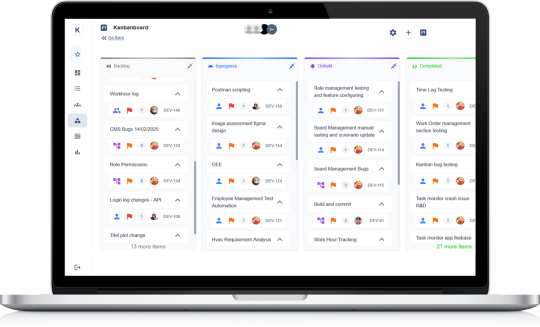
How Does the Kanban System Work?
Visit Us: https://kanbanboard.co.uk/how-does-kanban-system-work
Book Free Demo : https://kanbanboard.co.uk/contact-us
The Kanban system is a visual workflow management method used to improve efficiency and productivity in various working environments, particularly in project and process management. It helps teams visualise their work, limit the amount of work in progress, and maximise flow or throughput.
At its core, Kanban involves using a board, which is often divided into columns that represent the different stages of a workflow. For example, a simple board may consist of three columns: “To Do,” “In Progress,” and “Done.” Tasks are represented by cards that move from one column to another as work progresses. This visual approach allows team members to easily see the status of each task and identify any bottlenecks or delays.
A fundamental principle of the Kanban system is limiting work in progress (WIP). By restricting how many tasks can be worked on at once, teams are encouraged to focus on completing tasks rather than starting new ones. This approach reduces multitasking, prevents overload, and improves the flow of work through the system. Limiting WIP also makes it easier to spot inefficiencies and improve overall process performance.
Another key feature of the Kanban system is continuous delivery. Rather than working in set phases or cycles, teams using Kanban strive to deliver work continuously. As soon as a task is completed, it can be reviewed, deployed, or handed off, depending on the type of work. This makes the system highly flexible and responsive to changing priorities or demands.
Kanban also encourages teams to measure and analyse performance using metrics such as lead time (the time it takes to complete a task from start to finish) and cycle time (the time it takes to complete a task once work has started). These metrics help teams understand their efficiency, identify areas for improvement, and make data-driven decisions.
Importantly, Kanban is designed to be evolutionary rather than revolutionary. It does not require a complete overhaul of existing processes. Instead, it can be layered on top of current workflows, gradually introducing improvements and encouraging team members to adopt better practices over time. This makes it especially useful for teams that need to maintain stability while still striving for continuous improvement.
In summary, the Kanban system works by providing a clear visual representation of work, promoting focus through WIP limits, enabling continuous delivery, and encouraging ongoing process refinement. Its strength lies in its simplicity, adaptability, and focus on transparency and flow. Whether in a small team or a larger organisation, Kanban can help manage work more effectively, improve communication, and foster a culture of continuous improvement.
0 notes
Text
Franchise Evolution: Agile Strategies Unleashed
title: The Evolving Face of Franchising: An Agile Approach
The franchising industry in the United States is undergoing a swift transformation. Confronted with digital upheaval, changing customer expectations, and fresh market trends, franchises need to be both innovative and adaptable. More and more, franchise networks are drawing inspiration from agile methodologies—initially crafted for software development. The foundational concepts of agile—namely flexibility, continuous enhancement, and a readiness to adapt—have become vital in contemporary franchising, promoting innovation and sturdiness. But how does agile actually transform franchise operations, and what steps can consultants take to enhance its efficacy?
Franchising Transforms: Embracing the Agile Mindset & Everyday Flexibility
Agile is no longer exclusive to tech teams. Its fundamental principles are making their way into franchise operations, strategic decisions, and innovation channels nationwide. Traditional, rigid business models often falter in today's uncertain world; agile, in contrast, views change as an opportunity rather than a challenge. Franchise consultants and leaders are advocating for a shift: nurturing an agile mindset at every level. This perspective embraces uncertainty as a fertile ground for development, empowering teams to experiment, learn, and adjust without fear.
Cultural transformation is a core component of this movement. Leading franchises encourage employees—including support staff, managers, franchisees, and corporate executives—to engage in continuous learning and regular experimentation. The message is clear: meaningful improvements can originate from any part of the organization. To support this, top franchises offer ongoing agile training programs, certifications, and workshops to boost overall "agility IQ" across their enterprises.
More franchisors in the US are revisiting core agile values—delivering incremental value, prioritizing customer satisfaction, and embedding small changes into everyday workflows. By moving beyond complex frameworks and emphasizing practical agility, franchise brands that previously struggled to adapt are now responding quickly and confidently. This newfound flexibility offers a distinct advantage in today's perpetually evolving marketplace.
From Sprints to Pilots: Agile Frameworks Driving Franchise Innovation
Franchises in the US are embracing various agile frameworks for fostering innovation. Scrum remains the preferred choice, breaking work into short sprints and using reviews and retrospectives to enhance team alignment and learning. This approach offers just enough structure without hindering progress. Kanban's visual boards are gaining popularity, enabling teams and managers to identify bottlenecks and prioritize tasks in real time. Larger franchises are finding value in more comprehensive methods like SAFe (Scaled Agile Framework) and Scrumban, especially when coordinating multiple teams or project streams.
What truly differentiates agile is its approach to implementing change. Instead of implementing large-scale new products, loyalty programs, or technology platforms across all locations at once—potentially leading to costly or ineffective results—franchises test new ideas with a select group of franchisees or in specific markets. These minimum viable product (MVP) pilots gather quick, meaningful feedback from both customers and franchisees, minimizing risk and informing broader rollouts. If adjustments are needed, changes can be made early and cost-effectively.
Visual management, notably with Kanban boards, is transforming daily franchise operations. These tools make it easy for team leaders and managers to track progress, identify obstacles, and communicate with franchisees and corporate leadership, ensuring that nothing obstructs essential workflows. Transparency around these issues fosters stronger franchisor-franchisee relationships, sharing best practices and enhancing accountability.
Short, regular feedback loops—team sprints, retrospectives, and open communication—ensure that franchise innovation aligns with actual needs rather than assumptions. Consultants supporting franchise leaders can leverage these agile cycles to keep everyone engaged and responsive to ongoing changes, both within the franchise and in the broader market.
Agile in Action: Sector Examples
Agile's impact is evident across US franchise verticals:
Restaurants: Rapid testing of menu items, operational pilots for digital ordering, and step-by-step delivery model adaptations shape innovation. Instead of large-scale “big bang” launches, MVP pilots allow targeted validation and faster market introduction for new concepts.
Retail: Agile facilitates constant adjustments in layout, product selection, promotional endeavors, and omnichannel tactics. Small-scale, in-store or online pilots are promptly assessed and, when successful, expanded across the system.
Healthcare & Wellness: As regulations and consumer preferences shift, agile enables healthcare franchises to move swiftly—testing new services or digital features (like telehealth)—and attaining quick franchisee buy-in through regular feedback sessions.
Professional Services: Agile frameworks support franchises in launching marketing efforts or tech-driven service improvements through short, repeated cycles. These swift adjustments are noticeable to clients, enhancing overall customer service and satisfaction.
Practical Steps: Applying Agile Methodologies in Franchises
For franchise consultants and leaders, embracing agile solutions can seem overwhelming, but clear steps exist to guide the process:
Start with a Small Pilot: Begin in a specific area—such as introducing a new marketing initiative or technology trial. Form a diverse team including operations, marketing, IT, and select franchisees.
Adopt Short Sprints: Divide the pilot project into focused two-to-four-week segments. After each sprint, assess results, collect rapid feedback, and adjust the plan for the next phase based on data, not assumptions.
Use Visual Workflow Tools: Utilize Kanban boards or digital workflow trackers. These make progress and challenges instantly visible to all participants, enabling quick intervention as necessary.
Regular Retrospectives: Schedule brief feedback sessions at the end of each sprint. Discuss successes, areas for improvement, and ways to enhance. Continue these in broader system meetings as agile practices expand.
Expand Gradually: Avoid rapid scaling. Only broaden successful pilots once they are proven stable and advantageous. Support thriving teams with additional training and consider agile certifications like Scrum Master as feasible.
Model Agile Leadership: Leaders should exhibit the behaviors they expect: open communication, ongoing adaptation, and support for safe experimentation. Attending key agile conferences, like Agile2025 or the Global Scrum Gathering, provides real-world insights and tools—enabling benchmarking, learning, and the implementation of proven strategies within your franchise.
Make Learning the Norm: Encourage every team member to experiment and learn, whether their idea becomes a significant success or a near-miss. By normalizing adaptation—even minor adjustments—teams gain confidence, and the entire system becomes less vulnerable to market or technology challenges.
Through these strategies, agile becomes less about intricate processes and more about flexible, people-centric innovation. Franchise consultants play a critical role—not only in guiding processes but also in helping clients build resilient cultures and practical routines for continuous change.
#franchising #agile #innovation #strategy
Stay ahead. Stay agile. Explore the possibilities at https://thefranchiseadvisor.com
0 notes
Text
The Importance of Lean and Six Sigma in ISO-Based Quality Systems
Organizations today operate in highly competitive and fast-changing environments. To remain successful, businesses must deliver high-quality products and services consistently, while keeping operations lean, efficient, and cost-effective. ISO standards provide the structural foundation for maintaining quality and compliance, but Lean and Six Sigma offer the tools and techniques to drive real improvements within that framework.
When combined, ISO, Lean, and Six Sigma become a powerful trio, helping organizations to not only meet but exceed quality expectations.
ISO and Its Emphasis on Quality
The International Organization for Standardization (ISO) has developed standards across a broad range of industries. ISO 9001 is the most recognized and widely implemented quality management system (QMS) standard globally. It helps organizations improve customer satisfaction, boost efficiency, and support continual improvement.
ISO 9001 is built on seven quality management principles:
Customer focus
Leadership
Engagement of people
Process approach
Improvement
Evidence-based decision-making
Relationship management
These principles guide organizations toward building systems that prioritize quality, but ISO does not dictate how to improve processes. That’s where Lean and Six Sigma come in.
Lean: Reducing Waste and Increasing Value
Lean is a methodology aimed at maximizing value while minimizing waste. The main objective is to eliminate activities that do not add value to the customer or end product. Common types of waste Lean seeks to remove include:
Overproduction
Waiting time
Transportation
Overprocessing
Excess inventory
Defects
Underutilized talent
Lean tools such as Value Stream Mapping, 5S (Sort, Set in order, Shine, Standardize, Sustain), and Kanban help visualize and streamline processes. When Lean principles are integrated into an ISO QMS, they align perfectly with the ISO principle of continual improvement and customer focus.
Six Sigma: Achieving Precision and Reducing Variation
While Lean focuses on speed and efficiency, Six Sigma concentrates on precision and quality. Six Sigma uses statistical methods to identify the root causes of problems, reduce process variation, and eliminate defects. Its primary goal is near-perfect process performance.
The DMAIC methodology is the cornerstone of Six Sigma:
Define the problem or improvement opportunity.
Measure the current process and gather relevant data.
Analyze the data to identify root causes of issues.
Improve the process by implementing solutions.
Control the improved process to ensure lasting results.
Six Sigma supports ISO’s evidence-based decision-making by providing detailed insights into process behavior and performance.
Integrating Lean and Six Sigma with ISO
Combining ISO with Lean and Six Sigma results in a stronger, more agile quality management system. ISO provides the structure and accountability; Lean brings speed and efficiency; and Six Sigma ensures accuracy and consistency.
Here’s how they complement each other:
ISO requires monitoring and measurement—Six Sigma provides the tools to do so accurately.
ISO values customer satisfaction—Lean ensures customer value is delivered with minimal waste.
ISO encourages risk-based thinking—Six Sigma’s analytical techniques help manage and mitigate risk effectively.
By leveraging all three approaches, organizations build a culture of continuous improvement that’s both structured and effective.
Practical Benefits of Integration
Enhanced Process Efficiency Lean eliminates non-value-added steps, resulting in faster, more cost-effective operations.
Improved Quality Control Six Sigma reduces variation, leading to fewer defects and more consistent outcomes.
Stronger Decision-Making ISO emphasizes data-driven decisions. Six Sigma provides the analytical tools, while Lean offers real-time insights.
Employee Engagement All three systems encourage employee involvement in identifying and solving problems, which boosts morale and innovation.
Customer Satisfaction Lean ensures customer value, Six Sigma ensures quality, and ISO ensures systems are aligned to meet and exceed expectations.
Implementation Strategies
Organizations should approach integration strategically. Here are some steps to consider:
Assess Current Systems: Evaluate existing QMS, Lean practices, and Six Sigma initiatives to find alignment opportunities.
Define Goals: Clarify what the organization wants to achieve—better quality, reduced costs, faster delivery?
Train Teams: Equip employees with the necessary knowledge of Lean, Six Sigma, and ISO.
Apply Tools Selectively: Not every tool fits every situation. Choose the ones most relevant to your process.
Monitor and Improve: Use ISO’s framework to monitor outcomes and Lean/Six Sigma tools to keep improving.
Challenges to Watch Out For
Integrating multiple systems can be complex. Resistance to change, lack of training, and unclear goals can hinder progress. It’s essential for leadership to be fully committed and for implementation teams to communicate effectively throughout the organization.
Proper planning, strong communication, and ongoing evaluation are key to overcoming these challenges and achieving successful integration.
Conclusion
Lean and Six Sigma are not just process improvement tools—they are philosophies that, when integrated with ISO standards, create a robust and responsive quality management system. This powerful combination enables organizations to deliver better value to customers, improve operational performance, and sustain long-term success. By embracing Lean, Six Sigma, and ISO together, businesses can thrive in an increasingly demanding global landscape.
0 notes
Text
Agile & Scrum Project Management: A Real-World Approach

In a world where businesses move at lightning speed and customer expectations shift overnight, one thing is certain—traditional project management just can’t keep up anymore. That’s where Agile and Scrum come into play.
If you’ve ever wondered what it really means to “go Agile” or how Scrum can work in your team (even if you’re not in software), you’re in the right place. In this guide, we’re breaking down Agile & Scrum Project Management in a way that’s practical, human, and real-world-ready.
🚀 What Is Agile Project Management (And Why Should You Care)?
Agile isn’t a buzzword. It’s a mindset—a way of thinking and working that helps teams adapt quickly, collaborate better, and deliver value faster.
Instead of planning everything upfront and sticking rigidly to the plan (hello, waterfall method!), Agile project management welcomes change, learns from feedback, and improves continuously. It’s about working in small steps, testing often, and adjusting as you go.
And the best part? Agile isn’t just for tech teams anymore. It’s being used in marketing, education, design, event planning, and even construction.
🌀 Agile vs Scrum: What’s the Difference?
Let’s clear something up right away: Agile is the umbrella. Scrum is one of the tools under that umbrella.
Think of Agile as the philosophy and Scrum as the framework you can use to apply that philosophy in your projects.
Agile
Scrum
A mindset or approach
A specific framework under Agile
Broad principles
Defined roles, events, and rules
Flexible & adaptable
Structured yet iterative
Can include Kanban, XP, Lean
Scrum is just one Agile methodology
So, while Agile gives you the why, Scrum gives you the how.
👥 The Key Players in a Scrum Team (Scrum Roles Explained Simply)
Scrum keeps things simple. Every Scrum team includes just three roles:
1. Product Owner
The voice of the customer. They decide what the team works on next and prioritize tasks to deliver the most value.
2. Scrum Master
The team’s coach and protector. They help remove roadblocks, keep everyone focused, and make sure the team sticks to Scrum practices.
3. Development Team
The doers. Whether they’re developers, designers, or marketers, this group gets the work done.
Each role is equally important. Together, they form a self-organizing team that delivers results through short, focused work cycles called Sprints.
⏱ What Is a Sprint? (Hint: It’s Not a Race)
A Sprint is a time-boxed work period—usually 2 weeks—where the team works on a prioritized set of tasks called the Sprint Backlog.
At the end of each Sprint, the team delivers a working piece of the product (no matter how small). That means you're constantly shipping value, getting feedback, and improving. It's all about progress, not perfection.
🛠 Agile in Action: Real-World Use Cases
Let’s bring this to life with a few real-world Agile examples across different industries:
💡 Marketing Campaigns
Marketing teams now use Agile to roll out campaigns in iterations. Instead of creating one massive campaign, they test small ideas (emails, ads, content), measure results, and adjust.
📚 Education
Curriculum developers build and test e-learning content in Agile cycles. They gather student feedback early and tweak lessons in real time.
🏗 Construction & Architecture
Agile principles help teams adapt blueprints during construction, especially when dealing with changing site conditions or client preferences.
🎮 Game Development
Game developers run Sprints to build features like levels or character functions. Weekly demos give stakeholders a sneak peek and allow room for feedback.
These examples show that Agile isn’t rigid or limited. It’s built to flex with your team’s needs.
📋 Scrum Events: The Meetings That Actually Make Sense
Unlike long, soul-draining meetings, Scrum uses short, purposeful events to keep the team on track:
✅ Sprint Planning
What can we deliver in the next Sprint? That’s what gets decided here.
✅ Daily Stand-Up
A 15-minute check-in where each team member shares:
What they did yesterday
What they’ll do today
Any roadblocks in the way
✅ Sprint Review
A show-and-tell of what was completed during the Sprint.
✅ Sprint Retrospective
What went well? What didn’t? How can we do better next time? This meeting helps teams continuously improve.
📈 Benefits of Agile & Scrum (That You’ll Actually Feel)
Let’s not get too theoretical. Here’s how Agile and Scrum make a real difference in day-to-day work:
🔄 Faster Feedback = Better Results
Instead of waiting months to see how something performs, Agile helps you test quickly and adjust.
🎯 Clearer Priorities
Scrum keeps the team focused on what matters most right now—not a bloated to-do list.
🙌 Happier Teams
Agile empowers people. Teams become more engaged, feel ownership, and work better together.
👥 Stronger Collaboration
Frequent check-ins and transparency foster trust between team members and stakeholders.
💰 Better ROI
With Agile, you’re always working on high-value tasks. That means more impact for your time and money.
🧠 Agile for Beginners: How to Start (Even If You’re New)
Starting Agile doesn’t require a total overhaul. Begin small. Here’s how:
Educate your team – Host a workshop or take a course together.
Choose a pilot project – Something small but important.
Start with Scrum – Run a couple of 2-week Sprints.
Hold Retrospectives – Learn from every Sprint and improve.
Keep it flexible – Adjust practices to fit your team’s rhythm.
There’s no “perfect” Agile setup. The key is to keep evolving.
📜 Do You Need a Scrum Certification?
Not always. But if you want to:
Boost your resume
Lead Agile teams
Gain deeper insights
...then getting a Scrum certification can open doors. Some popular options:
Certified ScrumMaster® (CSM)
Professional Scrum Master™ (PSM)
PMI Agile Certified Practitioner (PMI-ACP)
Remember: Experience beats certification in the long run—but having both? Even better.
🔍 SEO Keywords We’re Targeting in This Blog
Here’s a quick peek behind the curtain. This blog is designed to rank for:
Agile project management for beginners
What is Scrum in real-world terms
Benefits of Agile and Scrum
Scrum events explained
Agile team collaboration tips
Scrum vs Agile simplified
Real-world Agile use cases
And it’s written in a way that search engines love and humans enjoy reading.
🧭 Final Thoughts: Your Agile Journey Starts Now
You don’t need a complex setup or a big team to embrace Agile. All it takes is a mindset shift: from control to collaboration, from rigid plans to continuous learning.
Scrum gives you a clear, structured way to get started. And once you taste the benefits—faster delivery, happier teams, and better results—you’ll never want to go back.
So whether you’re a startup founder, a marketer, a designer, or just someone tired of messy project chaos, Agile and Scrum can work for you.
Take that first Sprint. Learn. Reflect. Improve. That’s the Agile way. 🌟
💬 What’s Next? (Call to Action)
👉 Ready to master Agile & Scrum the smart way? Check out the “Agile & Scrum Project Management: A Real-World Approach” course on Udemy to learn by doing, with hands-on tools, real examples, and expert guidance.
It’s time to move from chaos to clarity—with Agile.
0 notes