#todoist
Text


تمر أيام ثقيلة على روحِ الإنسان، يَصعب عليهِ قول كلمة واحدة، يرى كل أبواب الدُنيا مُغلقة أمامه، لا يعرف الوِجهة التي يُريدها، حتى يقول:
﴿رَبِّ اشْرَحْ لِي صَدْرِي، وَيَسِّرْ لِي أَمْر، وَاحْلُلْ عُقْدَةً مِّن لِّسَانِي، يَفْقَهُوا قَوْلِي، وَاجْعَل لِّي وَزِيرًا مِّنْ أَهْلِي﴾
تهون على المرء شدائدهِ، إنّه لطيف يقضي الهموم بقدرتهِ.
#muslim#muslim life#minimalist photography#minimalism#minimalstyle#todoist#today on tumblr#to do list#study notes#studentlife#study biology#study space#medical studies#my own stuff#study tips#studying#studyblr#studyspiration#mineblr#mine ❤️
18 notes
·
View notes
Text
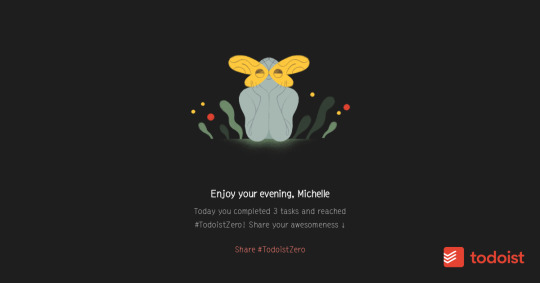
Done for the day!🪻
7 notes
·
View notes
Text

#me lately#life lately#ucat#medical talk#medical tests#medicine#med studyblr#med student#med school#ucat test#abstract reasoning#todoist#literally dying of exercisises of abstract reasoning#study together#study study study#studying#bmat#university of oxford#oxford#application#to do list#to do later#saturday#saturday night fever#student motivation#student#uk universities#raining#personal statement#stats
3 notes
·
View notes
Text
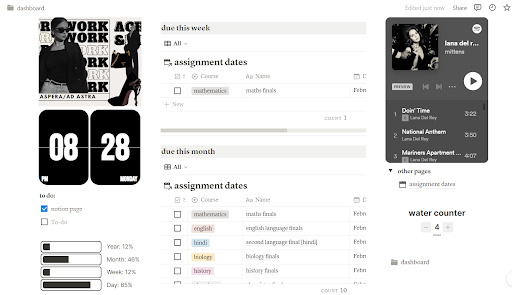
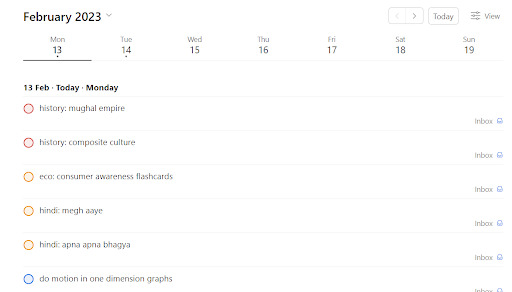

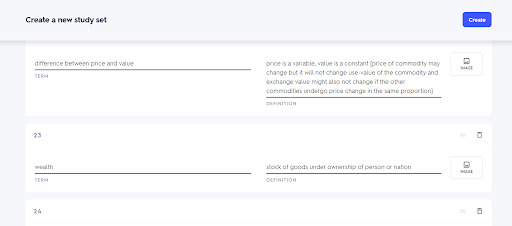


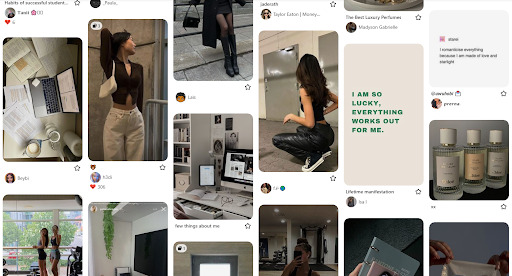
February 13th, my valentines is booked with my books
#productivity#productive#exam preparation#final exams#exam season#timer#notion template#notion#quizes#quizlet#flashcards#economics#pinterest#pinterest atl#calendar#academia aesthetic#academia#academic validation#classic academia#todoist#study tumblr#student#study inspiration#studyblr community#studyblr#studygram
13 notes
·
View notes
Text
I am after a shared todo list app for household management.
Currently I am using todoist, but it has problems scheduling dates with tasks getting postponed, and reoccuring dates getting rescheduled.
2 notes
·
View notes
Text
Todoist vs. TickTick (Free Tier Review)
recently, i decided that i could benefit from using a todo list in my life. after looking through a ton of different options, i ended up with only 2 left, todoist and ticktick. so because why not, i will compare them, and see what one is better. note that this is a desktop focused review, so i won't be trying out the mobile or watch apps. also, because this is a free tier review, of course im not trying the paid plans!
terms
some terms to know now so you won't be confused later, if you're new to to-do list apps
project - basically a folder
section - a subfolder, but on the same page as a section
label - this is really stupid sounding, but imagine tumblr tags, but for your to-do list
interface
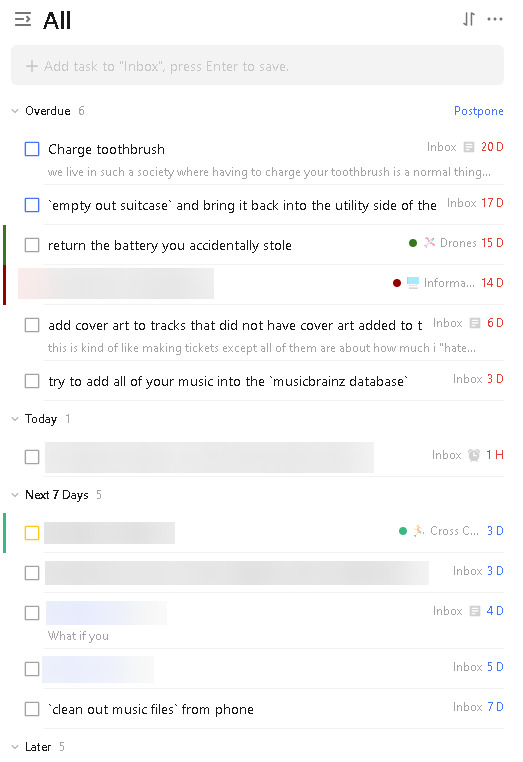
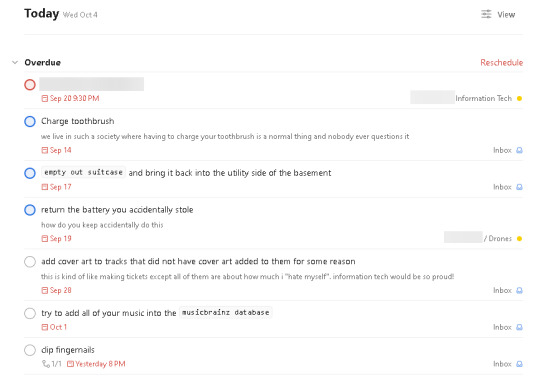
left: ticktick, right: todoist
i like how ticktick puts more emphasis on project colors and being compact, however, i think todoist is much more clean and easy to read. it is also much less overwhelming, especially with their recent redesign.
both platforms also have a kanban/trello view, with tasks organized by section


left: ticktick, right: todoist
ticktick shows subtasks while in this view, while todoist only shows a count. i like to keep a lot of subtasks, so i prefer this, however, not everyone will like that.
organization
both platforms have:
projects
sections
tags
priority levels
subtasks
but ticktick has its own special feature: "won't do"
this feature checks off a task, without reaping any of the benefits of checking off a task. instead, it moves it to a dedicated "won't do" page and puts a X instead of a check when viewing completed tasks. this lets you potentially reschedule tasks and whatever.
task creation
todoist is instantly much better at task creation. you can do almost any task action directly from the task creation screen. here's an example:
say i type in
Eat Leftover Pink Sauce from the Grocery Store 5:40p every weekday p2 #Inbox /Cuz @store
this would create a task called "Eat Leftover Pink Sauce from the Grocery Store" that would be due every weekday at 5:40p, have a priority level of 2, be added to the "Cuz" section of the "Inbox", and be placed under the "store" label
ticktick only seems to support date recognition using this method, everything else has to be added manually after the task is created
adding subtasks on todoist feels much more responsive. ticktick just feels janky for some reason. subtasks are also confusing, because there are two types of "subtask":
regular subtasks - a task directly underneath an already existing task. superior in almost every way
checklist - these aren't tasks and don't appear in the task list, nor count towards the task count. you have to view the details of a task to see them. you cannot assign properties to them such as due dates, priority, etc. functionally, they're the same as adding a checklist to a google document, obsidian page, or note in apple notes
reminders
the free tier of neither service support any type of reminders, except for due dates
limits
filters
filters are pages that show all unchecked tasks that meet a certain requirement, set by you
todoist - 3 free filters
ticktick - 0 free filters
projects
todoist - 5 active projects at a time + inbox, each project allowing a maximum of 250 unchecked tasks
ticktick - 10 projects total + inbox, each project allowing a maximum of 99 unchecked tasks
projects can be archived on both platforms, making their tasks no longer searchable or appear in upcoming views, without completely deleting the project. the main difference is that on todoist, archived projects don't count toward your project count, while archived projects still count toward your project count on ticktick. this means todoist lets you store an unlimited amount of projects for free, you just cannot use more than 5 at once
final thoughts
todoist is the winner. having a better interface and letting me store more tasks is definitely a win for me. of course, there is much more to each platform than covered in this admittedly awful post, but i think these are the essentials.
1 note
·
View note
Text

Why businesses embrace Digital Checklists and Go-Paperless?
Read more on how Digital checklists or to-do lists boosts data efficiency, accuracy and accessibility, while maintaining control over data and promoting environmental sustainability: https://tcard.leantransitionsolutions.com/software-blog/going-paperless-with-digital-checklists
#lean#lts#leantransitionsolutions#continuousimprovement#industry4.0#leanmanufacturing#visualmanagement#digitalchecklist#goingpaperless#todolist#todolistapp#todolistonline#todolisttemplate#onlinetodolist#besttodolistapp#todolistwebsite#todofreetodolistapp#todolistmaker#digitaltodolist#todoist#todolistplanner#todolisttracker#todoplanner#onlinetodolistplannerapplication#dailytodolisttemplate#todolistcalendar#todowebsite#todochecklist#besttodolistsoftware#todocalendar
0 notes
Text
My Todolist Over Time | 2406
The moment I finished editing this week’s show about Cal Newports Slow Productivity, I realised to my horror, that I’d made it before.
April 27, 2024
Permanently Moved 🔊 | Writing ⌨️

View On WordPress
#adhd#cal newport#clipshow#organisation#permanently moved#planning#podcast#productivity#todoist#todolist
0 notes
Link
Boost your productivity with these 10 must-have Android apps. From note-taking to task management, communication, writing, and more, these apps will help you get more done and achieve your goals. Read on to discover the best apps for productivity on Android. https://howtological.com/10-must-have-android-and-apps-for-productivity/?feed_id=2146&_unique_id=662637b1669fc
#Android#apps#communication#efficiency#Evernote#Focus_To_Do#Forest#goals#Google_Drive#Google_Keep#Grammarly#IFTTT#note_taking#organization#productivity#Slack#task_management#time_management#Todoist#Toggl#writing
0 notes
Text
How to Plan Your Day: The Complete Guide to Everyday Productivity by Todoist
https://todoist.com/inspiration/how-to-plan-your-day

View On WordPress
0 notes
Text

عزيزي الانسان
نحن نفر من أقدار الله .. إلى أقدار الله (فتوكل كدة على الله وتقرفناش معاك عشان احنا اصلاً قرفانين خلقة)
9 notes
·
View notes
Text
Få overblik af dine kalenderaftaler OG dine påmindelser ét samlet sted på din Mac, iPad og iPhone.
Få overblik af din kalenderaftaler OG dine påmindelser ét samlet sted på din Mac, iPad og iPhone.
Jeg har i 2-3 år brugt en anden kalender app end Apples indbyggede, som hedder FantastiCal og den er helt fantastisk god, ikke mindst fordi den kan arbejde sammen med Apple påmindelses app og/eller Todoist, så du kan få både dine kalenderaftaler og dine Påmindelser vist på den samme dag.
Du kan oprette en ny Påmindelse såvel som selvfølgelig kalenderaftale direkte i kalenderen:
Med Fantastical…

View On WordPress
0 notes
Text

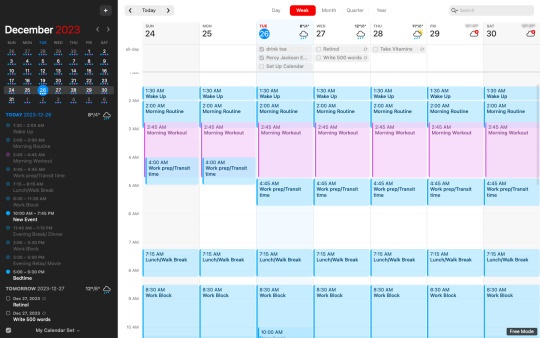
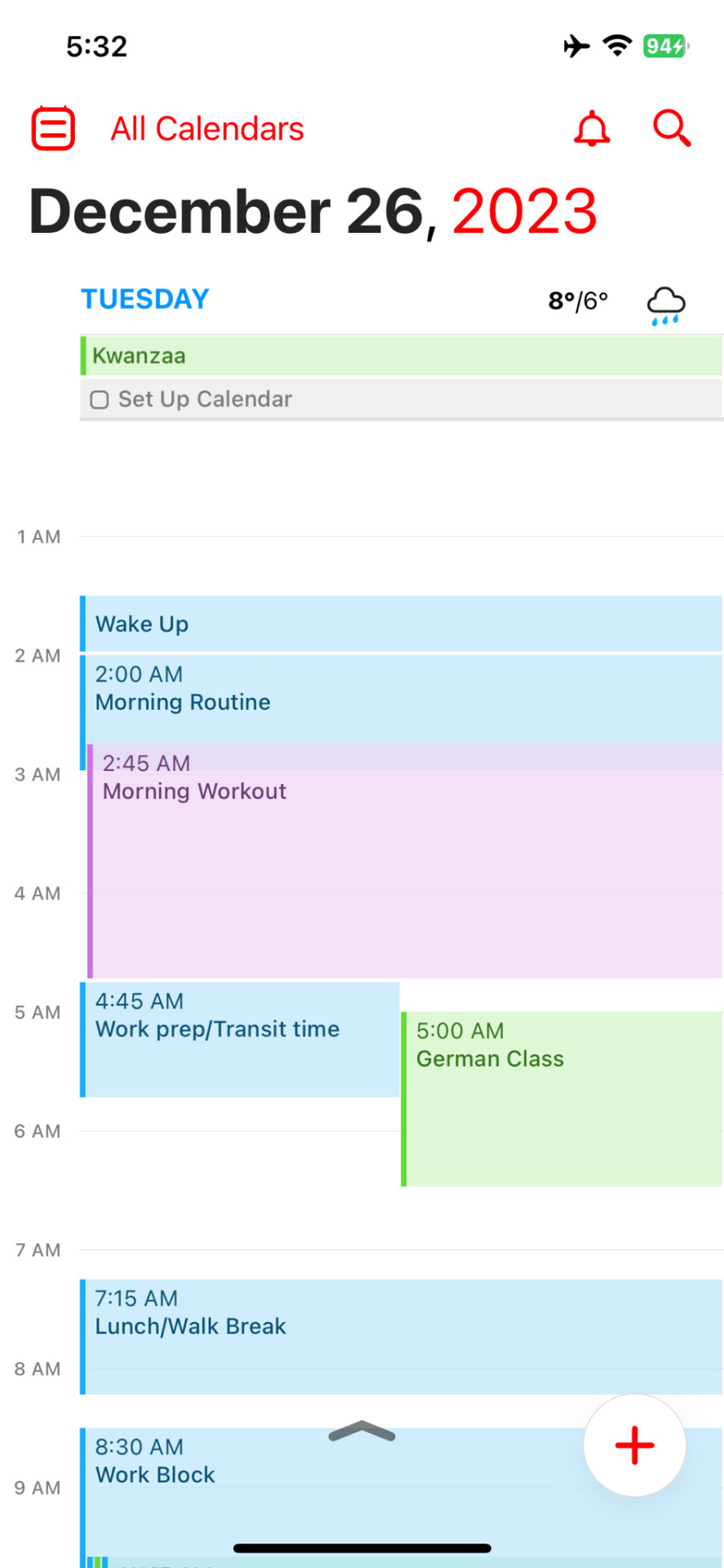

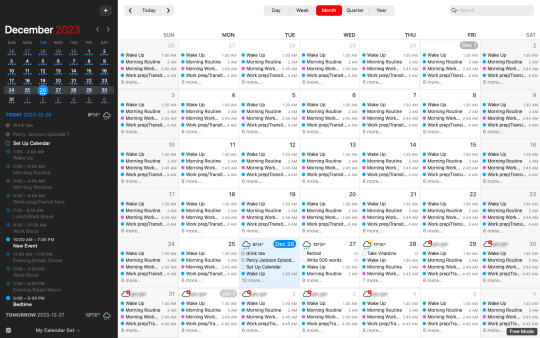
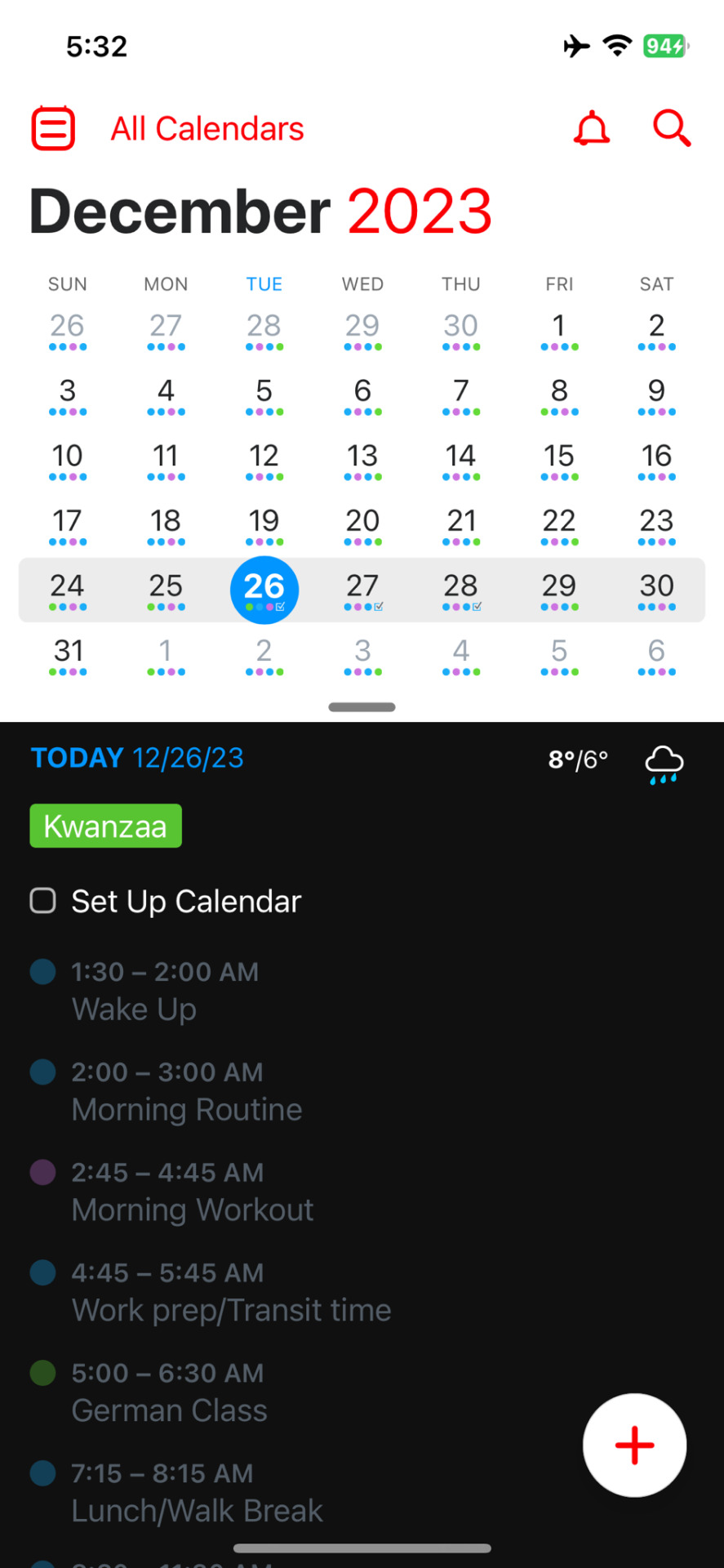
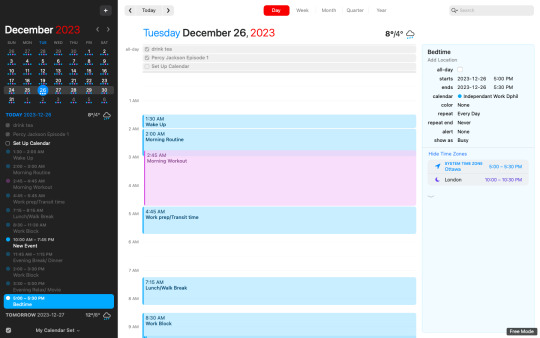
ok, more phd advice coming at y'all, I've been looking for years for a system that would let me have both an integrated schedule and todo list for my work and today I've finally achieved that!!! I downloaded the app Fantastical and integrated both my iCloud calendar and my todoist, which I've been using separately for the entirety of my MA, and now I'm able to have a syncing visual calendar which adjusts my iCloud calendar if I adjust it (which then syncs to my smartwatch) and creates and manages my tasks in todoist all from one interface for free (as I'm not paying for the premium version)! It does take a little bit of work to get it all set up properly but it is so worth it, now I can maintain my separate independent phd work calendar, workout calendar, and class schedule and my todoist all in one place accessible from both my phone and laptop so I don't accidentally miss anything!
#academic#female academic#phd#phd life#phdblr#phdjourney#women in academia#chaotic academia#dark academia#light academia#graduate student#grad school#gradblr#organization#todoist#fantastical#productivitytips#productivity#student life#productive#university#productivity software#phd advice#advice#mypost
1 note
·
View note
Text
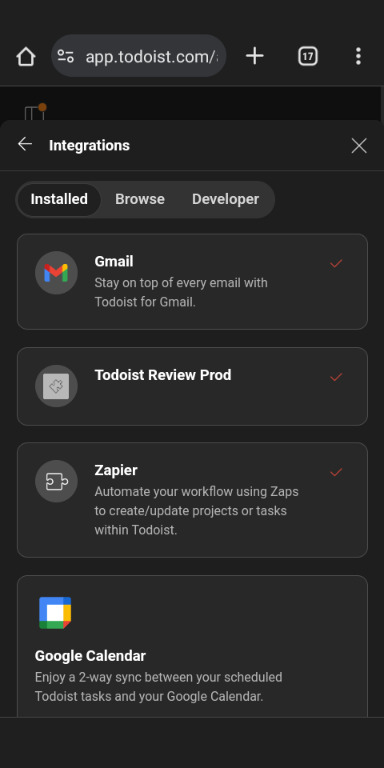
0 notes
Text
I have discovered this app maybe 6 years ago. And now I’m back there trying to give it a chance.
I decided to have no more than 30 task in this app at all. It would help to hold a focus and not feel overwhelmed. Now it’s 26. There are so much topics in my head: sewing, planning, cleaning house, learning, travelling.
0 notes
