#kvm virtual dedicated server
Explore tagged Tumblr posts
Text
Linux VPS Hosting: Advantages of Choosing It
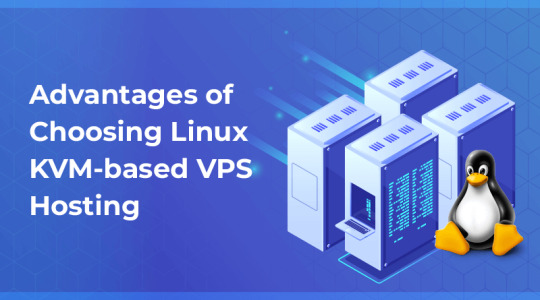
Virtual Private Server (VPS) hosting has become increasingly popular in the past few years for web hosting users. It is the best alternative to dedicated servers because it costs lesser. VPS hosting enables users to have their own virtual disk space on a server, allowing for greater scalability, flexibility, and website security.
There are a variety of VPS hosting options available, but one of the most popular is Linux KVM VPS hosting that MilesWeb offers. In this blog post, we will explore the advantages of choosing KVM-based Linux VPS hosting.
Source:-https://www.milesweb.in/blog/hosting/vps/advantages-of-choosing-it-linux-vps-hosting/
2 notes
·
View notes
Text
Sidetrack: ChromeOS Flex... on a Virtual Machine... with Single GPU Passthrough...

the prospect of running ChromeOS on anything more powerful than a microwave oven is unfathomably cursed - wheezus2000 on discord
So... where do we start here... *checks notes* ah! So yeah, last Sunday I showcased a virtual machine running ChromeOS Flex (the most barebones GUI your grandma can only recognize) over to the aptly named r/ChromeOSFlex subreddit. It was a lot of work but it does work somehow.
Anyways, here's a tutorial to get this abomination up and running using virt-manager!
Prerequisites:
You will need:
ChromeOS Flex Recovery Image
A decent hard drive space (around 24GB is enough)
A nice dedicated GPU (because I'm not sure if it'll work with an iGPU)
more than 4GB of RAM (8GB or more is recommended)
IOMMU support
Lots of patience (you'll see why in a moment)
On the software side, you'll need:
KVM and QEMU
libvirtd and virt-manager
GRUB or any bootloader already set-up for GPU passthrough
On the skills necessary:
Having familiarized with the concept of Linux, and basic command line stuff
Having followed instructions precisely
Potentially, having skills in compiling software and/or fiddling with the operating system and the Linux kernel as well
and... not having an attention span of a script kiddie
Process
Visit this link to download the recovery image from Google.
Scroll down to this part of the page. Click on "ChromeOS Flex installer image".
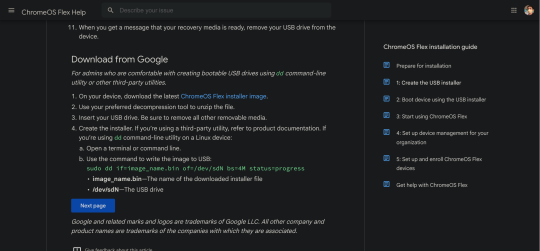
This would then be downloaded.

After that, unzip the file to a convenient place. This would take ~6GB of storage space.
Install the software prerequisites using your favorite package manager.
Once having virt-manager installed, click on the new button.
From there, select "Import existing disk image".

Click on Browse. Then select "Browse Local" to find the recovery image.
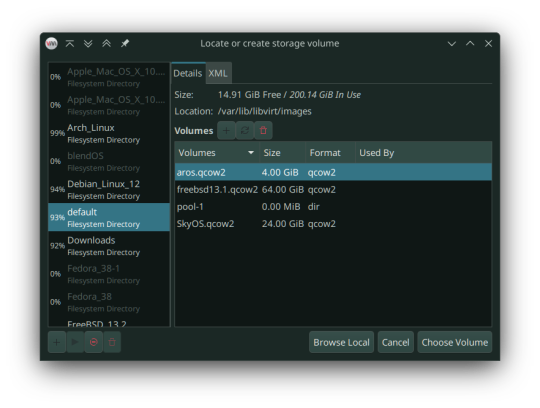
In my case, that'll be in the folder called vmdk, stored in my os folder on one of my hard drives. Select the "chromeos_*_reven_recovery..." file.

In the "Choose the operating system you are installing" prompt, select linux2022.
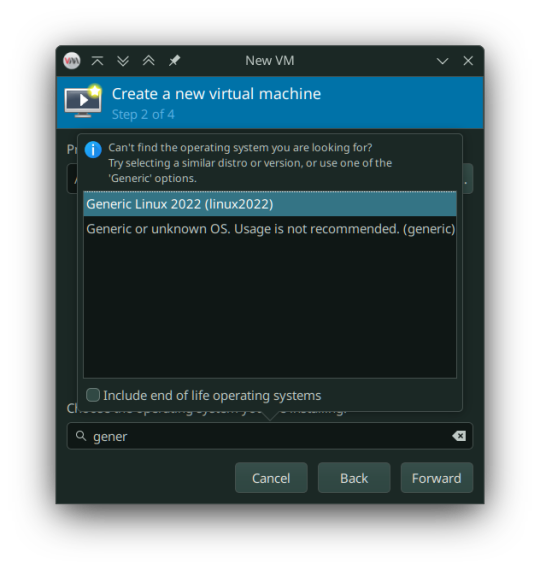
In the memory tab, pick 4096MiB and select how many cores you want to be assigned.

You must select "Customize configuration before install" as we tweak some things.

In the prompt that follows, here's what you need to change:
Firmware: BIOS -> UEFI
Disk: VirtIO -> USB
Video: Anything else -> VirtIO
Now add a virtual hard drive by clicking the "Add Hardware" button. It should be 20GB or larger, SATA bus. VirtIO bus doesn't work as it wouldn't be recognized.
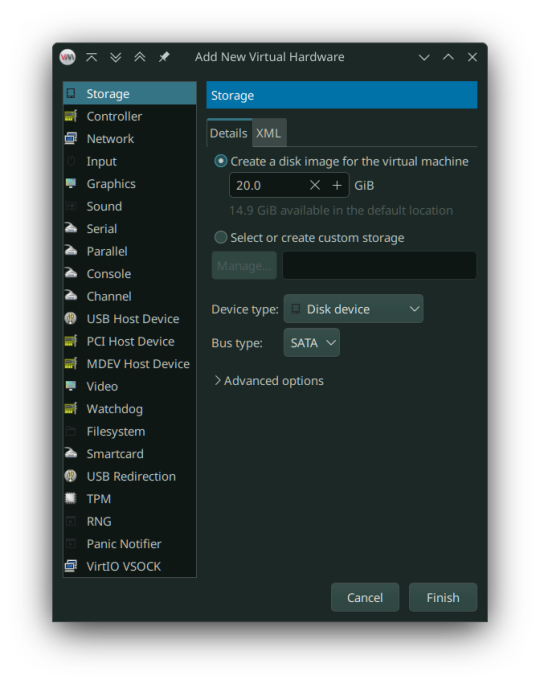
Remove any Consoles, RNG and start the install.
Here's the configuration if you follow these steps:
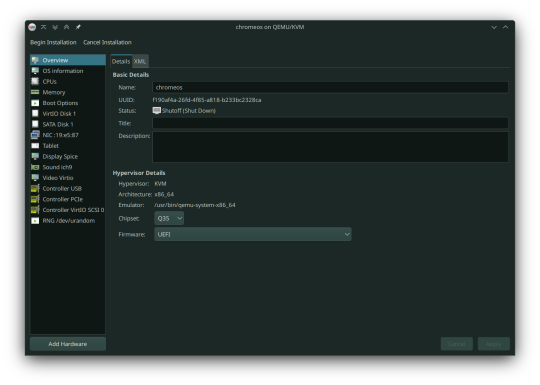
After starting, you can now follow the steps in installing ChromeOS Flex. It should be straightforward, however the graphics are still glitchy as it seems. It'll be fixed once we added our dGPU.
However, ChromeOS at boot will, and definitely (in my case) crash and bootloop a couple times, even when installed, before landing you to the desktop.
If for some reason, the USB tablet device doesn't work or if you prefer a cursor, switch the USB tablet for a PS/2 or USB mouse.
Once installed, you can see your desktop glitching. If you, somehow can navigate the system, you can now turn it off and set up Single GPU Passthrough. I used this one by risingprismtv. Follow the instructions provided in the wiki, and apply it to your VM. This can (and will) be complicated (especially when dealing with IOMMU groups), as it may break your setup, so please proceed with caution. Any issues with the script can be reported through their Discord server.
After setting the scripts, this is my current VM setup:

Now it's time to boot the VM, and voila! You can now use ChromeOS Flex while staying under Linux!
Predicaments, and possible issues
No, it does not work under Windows, well, without complications apparently.
Possible VM bootloops, just like I said. Seems related to the graphics, I presume. Though, this only happens multiple times, before working normally.
You can't update the VM, apparently.
Screenshots

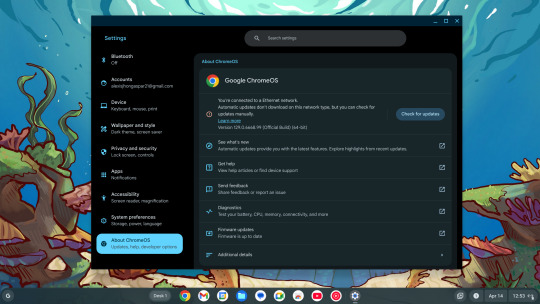
And as always, see ya later!
0 notes
Text
Cloud Computing Solutions: Which Private Cloud Platform is Right for You?
If you’ve been navigating the world of IT or digital infrastructure, chances are you’ve come across the term cloud computing solutions more than once. From running websites and apps to storing sensitive data — everything is shifting to the cloud. But with so many options out there, how do you know which one fits your business needs best?
Let’s talk about it — especially if you're considering private or hybrid cloud setups.
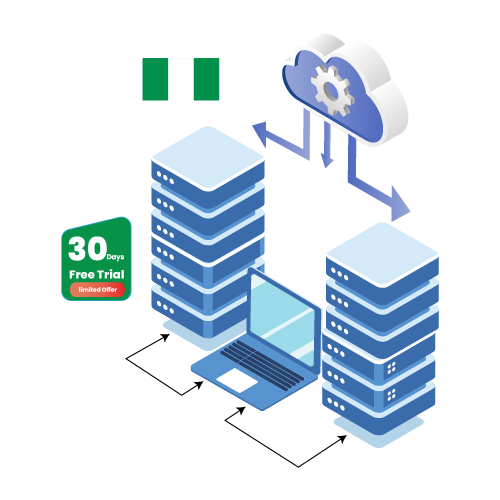
Whether you’re an enterprise looking for better performance or a growing business wanting more control over your infrastructure, private cloud hosting might be your perfect match. In this post, we’ll break down some of the most powerful platforms out there, including VMware Cloud Hosting, Nutanix, H
yper-V, Proxmox, KVM, OpenStack, and OpenShift Private Cloud Hosting.
First Things First: What Are Cloud Computing Solutions?
In simple terms, cloud computing solutions provide you with access to computing resources like servers, storage, and software — but instead of managing physical hardware, you rent them virtually, usually on a pay-as-you-go model.
There are three main types of cloud environments:
Public Cloud – Shared resources with others (like Google Cloud or AWS)
Private Cloud – Resources are dedicated just to you
Hybrid Cloud – A mix of both, giving you flexibility
Private cloud platforms offer a high level of control, customization, and security — ideal for industries where uptime and data privacy are critical.
Let’s Dive Into the Top Private Cloud Hosting Platforms
1. VMware Cloud Hosting
VMware is a veteran in the cloud space. It allows you to replicate your on-premise data center environment in the cloud, so there’s no need to learn new tools. If you already use tools like vSphere or vSAN, VMware Cloud Hosting is a natural fit.
It’s highly scalable and secure — a great choice for businesses of any size that want cloud flexibility without completely overhauling their systems.
2. Nutanix Private Cloud Hosting
If you're looking for simplicity and power packed together, Nutanix Private Cloud Hosting might just be your best friend. Nutanix shines when it comes to user-friendly dashboards, automation, and managing hybrid environments. It's ideal for teams who want performance without spending hours managing infrastructure.
3. Hyper-V Private Cloud Hosting
For businesses using a lot of Microsoft products, Hyper-V Private Cloud Hosting makes perfect sense. Built by Microsoft, Hyper-V integrates smoothly with Windows Server and Microsoft System Center, making virtualization easy and reliable.
It's a go-to for companies already in the Microsoft ecosystem who want private cloud flexibility without leaving their comfort zone.
4. Proxmox Private Cloud Hosting
If you’re someone who appreciates open-source platforms, Proxmox Private Cloud Hosting might be right up your alley. It combines KVM virtualization and Linux containers (LXC) in one neat package.
Proxmox is lightweight, secure, and customizable. Plus, its web-based dashboard is super intuitive — making it a favorite among IT admins and developers alike.
5. KVM Private Cloud Hosting
KVM (Kernel-based Virtual Machine) is another open-source option that’s fast, reliable, and secure. It’s built into Linux, so if you’re already in the Linux world, it integrates seamlessly.
KVM Private Cloud Hosting is perfect for businesses that want a lightweight, customizable, and high-performing virtualization environment.
6. OpenStack Private Cloud Hosting
Need full control and want to scale massively? OpenStack Private Cloud Hosting is worth a look. It’s open-source, flexible, and designed for large-scale environments.
OpenStack works great for telecom, research institutions, or any organization that needs a lot of flexibility and power across private or public cloud deployments.
7. OpenShift Private Cloud Hosting
If you're building and deploying apps in containers, OpenShift Private Cloud Hosting In serverbasket is a dream come true. Developed by Red Hat, it's built on Kubernetes and focuses on DevOps, automation, and rapid application development.
It’s ideal for teams running CI/CD pipelines, microservices, or containerized workloads — especially when consistency and speed are top priorities.
So, Which One Should You Choose?
The right private cloud hosting solution really depends on your business needs. Here’s a quick cheat sheet:
Go for VMware if you want enterprise-grade features with familiar tools.
Try Nutanix if you want something powerful but easy to manage.
Hyper-V is perfect if you’re already using Microsoft tech.
Proxmox and KVM are great for tech-savvy teams that love open source.
OpenStack is ideal for large-scale, customizable deployments.
OpenShift is built for developers who live in the container world.
Final Thoughts
Cloud computing isn’t a one-size-fits-all solution. But with platforms like VMware, Nutanix, Hyper-V, Proxmox, KVM, OpenStack, and OpenShift Private Cloud Hosting, you’ve got options that can scale with you — whether you're running a small development team or a global enterprise.
Choosing the right platform means looking at your current infrastructure, your team's expertise, and where you want to be a year from now. Whatever your path, the right cloud solution can drive efficiency, reduce overhead, and set your business up for long-term success.
#Top Cloud Computing Solutions#Nutanix Private Cloud#VMware Cloud Server Hosting#Proxmox Private Cloud#KVM Private Cloud
1 note
·
View note
Text
Find the Best VPS Hosting: KVM VPS Servers, Netherlands VPS, and More
Choosing the right VPS hosting plan can greatly impact your website's performance and security. For those looking for flexibility and high performance, KVM VPS servers provide full virtualization, ensuring dedicated resources and full control. Netherlands VPS hosting is known for its excellent connectivity and strong privacy laws, making it a top choice for users who prioritize both speed and security. With a variety of VPS hosting plans available, you can find the perfect solution tailored to your needs, whether you require scalability, high performance, or enhanced privacy. Explore the best VPS hosting options to boost your website’s efficiency and reliability.
0 notes
Text
DISCOVER THE NEW SPEEDYKVM: UNLEASHING POWER AND PERFORMANCE

Discover SpeedyKVM's new site! Enhanced KVM, BareMetal, Colocation, NVMe storage, 10GB uplink across 6 locations. Unleash robust performance!
Welcome to the revamped SpeedyKVM website, where cutting-edge technology meets robust performance! As a leader in Kernel-based Virtual Machine (KVM) hosting, SpeedyKVM now offers an enhanced suite of services designed to meet the demanding needs of businesses and developers alike.
Powerful KVM Services
SpeedyKVM’s KVM (Kernel-based Virtual Machine) services have received a substantial upgrade. With advanced hardware specs and optimized performance, users can now enjoy faster, more reliable, and more efficient virtual servers. Whether you need a powerful KVM server for hosting applications, databases, or websites, our improved infrastructure ensures top-tier performance and uptime.
Enhanced Services for Superior Performance
SpeedyKVM has taken its service offerings to the next level with the inclusion of NVMe storage and 10GB uplinks in their plans. NVMe (Non-Volatile Memory Express) storage provides significantly faster data transfer rates and improved performance compared to traditional SSDs, making your virtual servers more responsive and efficient. The 10GB uplink ensures ultra-fast and reliable internet connectivity, which is crucial for businesses requiring high-speed data transmission and low latency.
Diverse Services for All Needs
In addition to our KVM offerings, we now provide a range of enhanced services. Our BareMetal Servers offer dedicated, uncompromised power for mission-critical applications. For businesses with specific data storage and security needs, SpeedyKVM’s Colocation services offer secure and scalable solutions.
Additional Services and Comprehensive Support
SpeedyKVM’s additional services include SSL certificates, domain services, and WHMCS. All of our solutions are paired with 24/7 support, ensuring that every user’s needs are met with professionalism and expertise. Our user-friendly website and support portal makes managing your services a breeze, whether you're a seasoned IT professional or a newcomer to VPS hosting.
Experience the future of KVM hosting with SpeedyKVM’s powerful, reliable, and globally connected services. Visit the new SpeedyKVM website now and take your online presence to the next level!
#SpeedyKVM#KVM hosting#KVM services#BareMetal Servers#Colocation#NVMe storage#10GB uplink#advanced infrastructure#virtual servers#Kernel-based Virtual Machine
0 notes
Text
youtube
DomainOffices.com - Secure Domain Hosting - Domain Registration - Encrypted Web Hosting
Domain Offices Oversees Security Updates

Support: 24/7/365 Technical Support via Phone, Live Online Chat, and Support Ticket
DomainOffices.com is an International Domain Name Registrar Registering all Global Domain Name Extensions, including Encrypted Web Hosting, Domain Registration, Secure Domain Hosting, Register Domain Name, Secure Web Hosting, Domain Offices, Domain Renewal, DNS System, Virtual Private Server, Semi-Dedicated Server, Dedicated Server, Shared Hosting Plan, Whois Protection, Cheap Domain Hosting, Cheap Web Hosting, Free Domain Name, Reliable Website Hosting, Cloud Web Hosting,and SSL Encryption. Domain Offices offers you the opportunity to host your web sites in one of our five first-class secure data center facilities located in 1) Chicago, USA, 2) Sydney, Australia, 3) London, England, 4) Pori, Finland, and 5) Telepoint in Sofia, Bulgaria. The Steadfast, Chicago data center offers ideal conditions for hosting web sites whose visitors reside in the United States, Canada, or Latin America, and will guarantee you the fastest web page load speed feasible. The US data center facility option is available with all our shared web hosting plans, KVM and OpenVZ-powered VPS servers, semi-dedicated hosting servers and dedicated servers. Simply pick your package and then select the US data center facility from the drop-down menu on the signup form. Domain Offices works with one of the most famous data centers in Australia - SISGroup, which is situated in the Sydney central business district. The data center offers excellent Internet connectivity and perfect conditions for hosting websites whose visitors are physically located in Australia and Oceania. The Australian data center facility will guarantee you the fastest web site load speed possible. This data center option is available with all shared web hosting packages and OpenVZ-powered VPS web hosting packages of ours. Select the plan that you want on the signup form and then select the Australian data center from the pull-down list. If your web site will be targeted at users from the United Kingdom, the rest of Europe or Africa, we offer the perfect solution for you. We partner with top-class data centers situated in 1) London England, 2) Pori Finland, and 3) Telepoint in Sofia, Bulgaria, which offer the highest level of security for your web site and which will guarantee you the fastest web page loading speed possible. You can select the desired data center from the pull-down list on the signup form. This data center option is available with all shared web hosting plans, as well as with all KVM and OpenVZ-powered virtual servers offered on our website. Domain Offices has forged strong partnerships with international data-centers in the United States, Australia, Britain, Finland, and Bulgaria, to provide our clients with secure and reliable web hosting. Shared Hosting Features: -- Free Setup -- Disk Storage: Unlimited with Data Backups -- Domains Hosted: From 1 to Unlimited (Depending on Plan) -- Full Shell/ SSH/ FTP/ SFTP Users: Unlimited -- E-mail Accounts (POP/ IMAP/ Webmail): From 100 – Unlimited (Depending on Plan) -- MySQL 5 Databases: From 5 to Unlimited (Depending on Plan) -- Custom WHOIS Details and Custom DNS Records -- Programming: Perl, PHP5, Java Servlets, Python, Contrab -- One-Click Automatic Software Installers: WordPress, PrestaShop, OpenCart, Joomla, Drupal, Moodle, vTiger, Open-Realty, phpBB, and others -- Multi-lingual Control Panel -- Account Accessibility: Domain Offices Control Panel -- Five Secured Global Data Centers - With Data Backup -- Support: 24/7/365 Technical Support via Phone, Live Online Chat, and Support Ticket -- Guarantee: 99.9% Uptime Guarantee Website: DomainOffices.com Video Link: Domain Offices - Video
DomainOffices.com is an International Domain Name Registrar Registering all Global Domain Name Extensions, including Encrypted Web Hosting, Domain Registration, Secure Domain Hosting, Register Domain Name, Secure Web Hosting, Domain Offices, Domain Renewal, DNS System, Virtual Private Server, Semi-Dedicated Server, Dedicated Server, Shared Hosting Plan, Whois Protection, Cheap Domain Hosting, Cheap Web Hosting, Free Domain Name, Reliable Website Hosting, Cloud Web Hosting, and SSL Encryption.

#Encrypted Web Hosting#Domain Registration#Secure Domain Hosting#Domain Name#Domain Name System (Protocol)#Register Domain Name#Secure Web Hosting#Domain Offices#Domain Renewal#DNS System#Virtual Private Server#Semi-Dedicated Server#Dedicated Server#Shared Hosting Plan#Whois Protection#Domain Name Registrar#Cheap Domain Hosting#Cheap Web Hosting#Free Domain Name#Reliable Website Hosting#Cloud Web Hosting#SSL Encryption#Youtube
1 note
·
View note
Text
Top 3 Đơn vị cung cấp VPS giá rẻ cho sinh viên chất lượng
Hiện nay, có nhiều nhà cung cấp dịch vụ VPS trên thị trường, nhưng việc tìm kiếm một đối tác cung cấp VPS giá rẻ đáp ứng đầy đủ yêu cầu chất lượng để phục vụ cho nhu cầu học tập và nghiên cứu của sinh viên không phải là một công việc đơn giản. Trong bài viết này, chúng tôi sẽ giúp bạn hiểu rõ hơn về VPS giá rẻ dành cho sinh viên, điểm mạnh và điểm yếu của chúng, cũng như các tiêu chí quan trọng khi lựa chọn VPS cho sinh viên. Hơn nữa, chúng tôi sẽ giới thiệu đến bạn danh sách các đơn vị cung cấp dịch vụ VPS uy tín, chất lượng hàng đầu hiện nay, với tổng cộng là 11+ đơn vị.
VPS giá rẻ cho sinh viên là gì?
Trước hết hãy cùng tìm hiểu VPS là gì? VPS là viết tắt của Virtual Private Server, tức là máy chủ ảo riêng. Đây là một dịch vụ cho phép bạn thuê một phần của một máy chủ vật lý và sử dụng nó như một máy chủ riêng của bạn. VPS có nhiều ưu điểm so với máy chủ chia sẻ (shared hosting) hay máy chủ riêng (dedicated server), như chi phí thấp hơn, khả năng tùy biến cao hơn, bảo mật tốt hơn và hiệu năng ổn định hơn.

Về VPS giá rẻ cho sinh viên, thì đây là những gói VPS có mức giá phù hợp với túi tiền của sinh viên, thường dưới 100.000 đồng/tháng. Những gói VPS này thường có cấu hình thấp, dung lượng nhỏ và băng thông hạn chế nhưng vẫn đáp ứng được nhu cầu cơ bản của sinh viên, như: học tập, nghiên cứu, lập trình, thiết kế web hay chạy các ứng dụng nhỏ.
Tuy nhiên, bạn cũng cần lưu ý rằng VPS giá rẻ cho sinh viên không phải là giải pháp lâu dài, nếu bạn muốn phát triển website hay ứng dụng của bạn lên quy mô lớn hơn, bạn sẽ cần nâng cấp lên các gói VPS cao cấp hơn, có cấu hình mạnh hơn và băng thông lớn hơn.
Top 3 nhà cung cấp VPS giá rẻ cho sinh viên chất lượng
1. Thuevpsgiare.vn – Đơn vị cung cấp VPS giá rẻ, Chất lượng cao
Bạn đang tìm kiếm một nhà cung cấp VPS giá rẻ cho sinh viên, chất lượng cao và hỗ trợ tận tình thì Thuê VPS Giá Rẻ – Fast Byte là cái tên mà bạn không nên bỏ qua. Máy chủ ảo VPS tại Fast Byte có tốc độ nhanh, băng thông lớn và ổn định.
Bên cạnh đó là đa dạng các gói dịch vụ như: Thuê VPS giá rẻ, Thuê VPS Premium, VPS có GPU, Thuê máy chủ, Thuê máy chủ cấu hình cao cấp. Đặc biệt giá cả của các gói thuê VPS tại Thuevpsgiare.vn lại cực kỳ hợp lí, chỉ từ 30.000đ/tháng là bạn đã có thể sở hữu cho mình một VPS ổn định để phục vụ cho việc học tập, dùng thử, treo game,…
Thuevpsgiare.vn là một trong những nhà cung cấp dịch vụ VPS uy tín và chuyên nghiệp tại Việt Nam. Đảm bảo cung cấp cho khách hàng các gói dịch vụ VPS phù hợp với nhu cầu và ngân sách của từng cá nhân, doanh nghiệp vừa và nhỏ. Dù bạn là một blogger, một nhà phát triển web, một game thủ hay một doanh nhân, bạn đều có thể tìm thấy một gói dịch vụ VPS ưng ý tại Thuevpsgiare.vn.
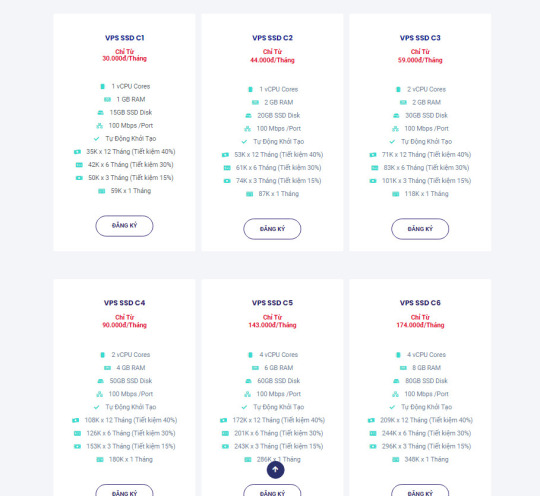
Thuê VPS Giá Rẻ Fast Byte sử dụng công nghệ ảo hóa KVM toàn phần để đảm bảo cho máy chủ ảo VPS hoạt động ổn định và an toàn. Đồng thời sử dụng ổ cứng SSD Enterprise để tăng tốc độ đọc ghi dữ liệu và giảm thiểu thời gian truy xuất. Bên cạnh đó, chúng tôi còn có hệ thống tường lửa để bảo vệ máy chủ ảo VPS khỏi các cuộc tấn công Ddos. Mỗi VPS của chúng tôi đều được cấp một IP riêng biệt để bạn có thể quản lý dễ dàng.
Đặc biệt, khi bạn thuê VPS tại Thuevpsgiare.vn – Fast Byte, bạn sẽ được các lợi ích sau:
Hỗ trợ khách hàng 24/24 qua email, điện thoại, chat trực tuyến.
Hỗ trợ khách hàng chuyển dữ liệu miễn phí từ nhà cung cấp khác về Fast Byte.
Hỗ trợ khách hàng cài đặt và kiểm tra lỗi phát sinh nếu có.
Với Thuevpsgiare.vn, bạn sẽ có một trải nghiệm dịch vụ thuê VPS giá rẻ, chất lượng cao và hỗ trợ tận tình. Đừng bỏ lỡ cơ hội này, hãy liên hệ ngay với THUEVPSGIARE.VN để được tư vấn và đăng ký thuê VPS ngay hôm nay!
2. InterData.vn – Nhà cung cấp VPS cấu hình cao cấp, uy tín
InterData.vn là một trong những đơn vị uy tín hàng đầu Việt Nam trong lĩnh vực cung cấp các giải pháp mạng trực tuyến chất lượng cao, bao gồm: tên miền, hosting, thuê VPS, cloud server, free hosting, dịch vụ cho thuê máy chủ vật lý, cho thuê chỗ đặt máy chủ, cung cấp máy chủ và linh kiện máy chủ, nghiên cứu và phát triển phần mềm,…
Dịch vụ thuê VPS InterData.vn được xây dựng trên nền tảng công nghệ tiên tiến, đặt tại trung tâm dữ liệu FPT Tân Thuận đạt chuẩn Tier III, mang đến cho khách hàng trải nghiệm kết nối internet tốt nhất với tốc độ cao, ổn định và bảo mật.
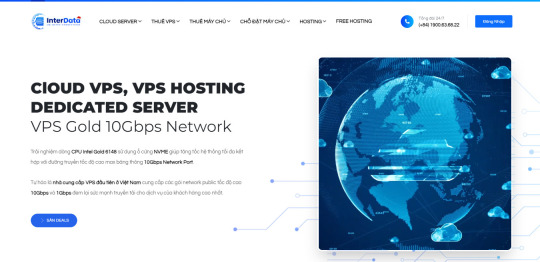
Với Cloud VPS của InterData, bạn có thể tự do vận hành máy chủ VPS theo ý muốn, nếu bạn đã có kiến thức kỹ thuật cơ bản. Điều này sẽ giúp bạn tiết kiệm thời gian và chi phí, đồng thời tận dụng tối đa khả năng của VPS.
Nếu bạn không chắc chắn về khả năng kỹ thuật của mình, bạn cũng không cần lo lắng, vì InterData có đội ngũ kỹ thuật viên kinh nghiệm trên 10 năm vô cùng chuyên nghiệp và nhiệt tình, luôn sẵn sàng hỗ trợ bạn xử lý các vấn đề liên quan đến hệ thống khi bạn sử dụng dịch vụ Cloud VPS của InterData. Đặc biệt, bạn chỉ cần bỏ ra từ 95.000đ/tháng để sở hữu gói Cloud VPS cơ bản nhất của InterData.
Đặc biệt, khi bạn đăng ký dịch vụ thuê VPS tại InterData, bạn sẽ được tặng kèm bản quyền XVPS.io – một công cụ quản lý VPS thông minh và tiện lợi trên giao diện web.
» Xem thêm: VPS giá rẻ 10K là gì? Ưu nhược điểm, có nên dùng không?
3. HostingViet
HostingViet là một nhà cung cấp VPS uy tín và chất lượng trên thị trường Việt Nam. Được ra đời vào năm 2015, HostingViet đã có nhiều năm kinh nghiệm trong lĩnh vực công nghệ thông tin và đã phục vụ hàng ngàn khách hàng hài lòng. HostingViet tự hào về đội ngũ nhân viên chuyên nghiệp, nhiệt tình và luôn sẵn sàng hỗ trợ khách hàng mọi lúc mọi nơi.
HostingViet cung cấp cho khách hàng nhiều lựa chọn dịch vụ VPS phù hợp với nhu cầu và ngân sách của từng đối tượng. Bạn có thể chọn một trong bốn gói dịch vụ: VPS Starter – VPS Giá Rẻ, VPS Chuyên Nghiệp, VPS Cao Cấp, Reseller Cloud VPS.
Khách hàng của HostingViet đều đánh giá cao về chất lượng dịch vụ, tính bảo mật và an toàn của các máy chủ ảo. HostingViet luôn đảm bảo rằng các máy chủ ảo của khách hàng được hoạt động liên tục, không bị gián đoạn hay mất dữ liệu. HostingViet cũng áp dụng các biện pháp bảo mật hiện đại để ngăn chặn các cuộc tấn công từ bên ngoài.
Nguồn: https://thuevpsgiare.vn/vps-gia-re-cho-sinh-vien/
#thuê vps giá rẻ#fast byte#thuê vps#vps giá rẻ#thuê cloud vps#cloud vps giá rẻ#vps giá rẻ cho sinh viên
1 note
·
View note
Text
Fast and Secure VPS

Select KVM VPS Plan SLICE 2 $18/month 2 GB Guaranteed RAM 50 GB Disk Storage 2 TB Bandwidth vCPU 1 Core IPv4 1 Virtualization KVM SLICE 4 Popular $36/month 4 GB Guaranteed RAM 100 GB Disk Storage 4 TB Bandwidth vCPU 2 Core IPv4 1 Virtualization KVM SLICE 8 $72/month 8 GB Guaranteed RAM 200 GB Disk Storage 8 TB Bandwidth vCPU 3 Core IPv4 1 Virtualization KVM SLICE 16 $144/month 16 GB Guaranteed RAM 40 GB Disk Storage 16 TB Bandwidth vCPU 6 Core IPv4 1 Virtualization KVM Select OpenVZ VPS Plan SLICE 2 $12/month 2 GB Guaranteed RAM 50 GB Disk Storage 2 TB Bandwidth vCPU 1 Core IPv4 1 Virtualization OpenVZ SLICE 4 Popular $24/month 4 GB Guaranteed RAM 100 GB Disk Storage 4 TB Bandwidth vCPU 2 Core IPv4 1 Virtualization OpenVZ SLICE 8 $48/month 8 GB Guaranteed RAM 200 GB Disk Storage 8 TB Bandwidth vCPU 3 Core IPv4 1 Virtualization OpenVZ (register a edu domain) SLICE 16 $144/month 16 GB Guaranteed RAM 400 GB Disk Storage 16 TB Bandwidth vCPU 6 Core IPv4 1 Virtualization OpenVZ VPS Features Multiple OS Support High Performance Storage Fast SSD Storage Instant Deploy OpenVZ or KVM Monthly Pricing Additional IPS rDNS supported Gigabit Network Control Panel Access Fair Share vCore allocations Enterprise grade hardware
What is the difference between KVM & OpenVZ? Ans. KVM VPS is a true virtualisation where it has it’s own kernel, independent from the host node. While OpenVZ VPS has no independent kernel and relies on the host for respond for system calls. OpenVZ has it’s own benefit and KVM has his own. If your application needs true dedicated resources and specific kernel module, you have no other option than KVM to go. But if you think your business would grow overtime and you need upgrade fast ASAP or any modification on your VPS as fast as possible, then OpenVZ is your choice. OpenVZ provides more flexibility of use. Though different benchmarks has proved KVM outperform in performance with OpenVZ. OpenVZ containers are usually cheaper.
What OS options are available? Ans. We provide OS templates of Debian, Centos, Ubuntu, Archlinux, Cern Linux, Funtoo, gentoo linux, Openwall, Altlinux, Suse, Scientific, Fedora, Open Suse, Slackware.
Do you have any high spec (CPU/RAM) OpenVZ plan? Ans. We try to provide as many flexible plans as possible. To view a complete list of plans and comparison, please check going this link: OpenVZ plans
Does the plan include any Hosting Control Panel License like cPanel/WHM? Ans. No. A Virtual Server Instance would need to have it’s own cPanel License or any other hosting control panel if you would like to use. cPanel license for VPS/VSI would cost 15$ a month if you would like to purchase through us. We deal our all licenses.
Can I upgrade my plan later? Ans. Yes, you can. You can do the package upgrade from your Clientarea. This will pro-rated bill you for the upgrades till your anniversary date.
What control panel comes with VPS? Ans. We used Virtualizor VPS Control Panel. Virtualizor is a stable platform and runs by the people who made Softaculous.
Can I order more IPs? Ans. No. Yes, you can. But you have to provide proper justification on your IP usage.
How is bandwidth billed? Ans. Bandwidth allocation showed in our price comparison page or the order page is per month basis. Quota resets on the first day of the month. If you reach your bandwidth limit before the last day of the month, your VPS will be suspended. You can order additional bandwidth or upgrade your package from your Clientarea.
What payment methods are accepted? Ans. We accept More than 10 Payment Method We Support for local and international customer's. See our all Payment Method.
0 notes
Text
Is a Bangkok VPS VM Available?
If you’re looking for more power than shared hosting but can’t afford a dedicated server, consider Thailand VPS. This type of web hosting offers a lot of benefits, including high speed connectivity and unlimited bandwidth.
VPS also provides you with root access to your server, allowing you to install software and programs as you please. This is a huge advantage over shared hosting, which limits your flexibility and control.
KVM a VM
KVM is an open-source hypervisor that works with Linux. It offers many benefits, including performance and cost savings. It also has a large community. Its source code is available, which means that it’s easy to fix issues. It’s also possible to use a paid version of the hypervisor with technical support. There are several versions of the software for managing KVM VMs, but the most popular is libvirt.
Unlike VMware, KVM doesn’t require an underlying OS to virtualize hardware. Its bare metal architecture gives it an inherent performance advantage over other hypervisors. It also supports a wide range of certified Linux hardware platforms and enables kernel same-page merging. It also uses the qcow2 disk image format, which supports zlib-based compression and optional AES encryption.
The KVM virtual machine is an ideal solution for developers who want to run multiple websites on one server. This feature allows them to increase the functional capacity of their sites and improve website speed. It also helps them to create a secure environment for their websites.
To manage a KVM VM, you can use virt-manager, which is a graphical application for connecting to and configuring a KVM host. virt-manager is available for Windows, MacOS, and Linux. It can be used to connect to a VM, edit its settings, and clone it. It can also be used to perform VM live migration.
InterWorx Control Panel
InterWorx is a control panel software for servers that makes it simpler for web site users and system administrators to supervise operations on their websites, servers, and domains. It also offers tools for high availability and server clustering. There are two main sections of the platform: NodeWorx and SiteWorx.
Unlike cPanel, which uses a traditional UI, InterWorx focuses on functionality and performance. Its sleek interface is easy to navigate, and its features are well documented. It is also available in multiple languages. It has many useful plugins for Webalizer, AWStats and Analog, which help with monitoring and analysis. It is also easy to install WordPress.
In addition, InterWorx provides a number of useful features that are not available in other control panels, such as disk usage quotas and the ability to set up password-protected directories. It is also able to automatically renew SSL certificates, ensuring that all of your website’s visitors have a secure connection.
Another important feature of the platform is its ability to manage multiple reseller accounts. This allows you to resell your server space to multiple users and create their own SiteWorx accounts. This feature is especially helpful for developers and end users who use their sites to host other websites. It is easy to customize and configure the account settings for each user.
1Gbps High Performance Connections
Bangkok web hosting is a highly flexible type of web hosting. It is ideal for users who want more scalability, security, and backup resources than a Shared Server or dedicated server can offer. The VPS server also offers high-end hardware for faster performance. This type of server can be used to host a variety of applications, including document serving and website rendering. It is also suitable for gamers who want to play online games.
While a VPS isn’t an actual physical server, it does have a lot of power and can handle high traffic websites. This type of hosting is more stable and reliable than shared hosting plans, but it can also be more expensive than a bare metal server. VPS hosting is often a better option for medium-sized businesses that can’t afford a dedicated server.
The VPS server in Thailand also allows for complete root access, meaning that you can install your own software and programs. This is especially useful for webmasters who want to run multiple websites on one server. It also allows you to reboot the server without affecting any other programs or websites. This flexibility makes it a popular choice for small and mid-sized business owners. It is also cheaper than a dedicated server and more scalable. It is also ideal for businesses with remote offices and locations around the world.
Unlimited Bandwidth
Unlimited bandwidth is one of the key benefits that make economical KVM VPS hosting a compelling choice for businesses of all sizes. This feature is essential for ensuring that visitors to your website can access content quickly without any restrictions or delays. Bandwidth is a measure of the amount of data that can be relayed between your website and its visitors in a given time period.
TheServerHost offers a variety of plans for its VPS hosting services. All of these plans come with unmetered bandwidth and disk space. This means that you can host a high-traffic website without incurring any overage charges. Moreover, these plans offer full root access. This allows you to install software, programs, and applications on your server. This is a big advantage over basic web hosting, where neighboring websites can cause performance issues on your site. VPS servers are a good option for people who cannot afford a dedicated server but need more scalability, security, and backup resources than shared hosting. Using the latest technology, they are designed to provide maximum performance and reliability. They also include a control panel that makes it easy to manage and monitor your server. The control panel is based on InterWorx, which has a wide range of features to make life easier for system administrators and website owners.
1 note
·
View note
Text
XXI Thailand Webhosting Review
VPS hosting in Thailand provides developers, designers and small businesses with all of the power they require without incurring the costs associated with dedicated servers. The top Thai VPS hosts offer solid state drives and Linux systems regularly updated to remain secure and fast; many providers also feature one-click installers to make setting up websites and applications easier than ever - an attractive choice for companies which have outgrown shared or reseller servers and require extra processing power for managing traffic and applications.
Thailand Virtual Private Server hosting accounts offer better performance than a shared web host, as they are isolated from other customers' sites on their server and therefore run faster for your website or application visitors. They're an ideal option for companies requiring top-of-the-line performance for global clientele; however, costs may be slightly more.
XXI Thailand Webhosting provides all-encompassing website-building solutions and provides affordable Linux Thai VPS hosting plans using KVM virtualization for developers and website owners to easily use. Their plans range from entry-level to high-performance servers; each plan comes equipped with at least 1GB of RAM to run complex websites or applications and an intuitive control panel makes managing it simple.
Since 2002, XXI Hosting has been committed to offering fast hosting with superior customer service. Their products include VPSs, shared and dedicated servers for individuals and businesses of any kind - as well as 24/7 phone, email and live chat support in multiple languages. Furthermore, payment options such as iDEAL Netherlands BTC, ETH and DOGE as well as Bancontact Belgium Dotpay Poland Giropay Germany Przelewy24 Poland EPS Austria and Paysafecard-Worldwide are offered.
XXI Hosting has been offering web hosting solutions and making them one of the premier providers in Asia-Pacific region. Their services are supported by an expert team and frontline customer service agents available round-the-clock to offer assistance to their customers. In addition, multiple data centers worldwide support various popular software applications.
Their VPS hosting plans are built upon powerful enterprise-level machines that can be partitioned to form individual virtual servers, making each more stable and powerful than shared hosting options. Every virtual server is assigned its own physical box for improved stability and power, managed by professionals with each package backed by an uptime guarantee backed by uptime guarantees; services are scalable to grow with any website or application while they come equipped with free SSL certificates as well as 30-day money-back guarantees and can upgrade at any time!
0 notes
Text
vimeo
Our cheap KVM VPS solutions offer cost-effective virtual private server hosting with powerful features. With dedicated resources and full root access, you can enjoy reliable performance and complete control over your virtual server environment. Our KVM VPS plans are designed to provide enhanced security and flexibility, allowing you to scale resources according to your requirements. Trust in our robust infrastructure and exceptional support to ensure a seamless hosting experience. Choose our affordable KVM VPS solutions and unlock the benefits of high-performance virtual server hosting at a budget-friendly price point. https://www.hostnamaste.com/kvm-vps.php
0 notes
Text
Budget-Friendly Virtual Magic: Exploring the Cheapest VPS Hosting Options in India
Instant Server Hosting
Today, let's delve into the world of affordable VPS hosting options in India, with a special focus on a rising star - Instant Server Hosting.
Instant Server Hosting has curated with its robust and economical VPS hosting packages. From startups to SMEs, and from personal projects to bustling digital marketplaces, Instant Server Hosting presents an appealing option for all.

Control Panel: Your Command Centre
Much like the steering wheel of a ship, the control panel dictates the direction of your hosting journey. Instant Server Hosting offers an assortment of top-notch control panels like WHM cPanel, Plesk, DirectAdmin, Webmin, ispmanager, CWP, and more - giving you the reins to steer your website the way you want.
Hardware: The Building Blocks of Your Success
Underpinning your digital dreams with strong hardware, Instant Server Hosting provides CPU cores ranging from 1 to 12 and memory options from 1 GB to a hefty 48 GB. Storage needs are taken care of with space ranging from 30 GB SSD to a colossal 1500 GB. Whatever the size of your dreams, Instant Server Hosting has the space for them.
Data Center Location: Home Is Where the Heart(h) Is
Understanding the impact of low latency on user experience, Instant Server Hosting brings the heart of digital storage closer to home with data centers located in Jaipur, Noida, and Mumbai.
Hypervisor: The Unsung Hero
Powering your digital dreams is the KVM hypervisor technology, known for its superior performance and top-notch security.
Setup Time: It’s About Time!
Instant Server Hosting ensures you're not left waiting. Your VPS is set up in mere minutes, so you can hit the ground running.
Services & Support: Your 24x7 Digital Companions
The fully managed services allow you to focus on scaling your dreams, leaving the technical nitty-gritty to their expert team. With a dedicated support team accessible via various channels round the clock, help is always just a call or message away.
Managed VPS Control Panel: Simplifying the Complex
Through their Virtualize VPS Control Panel, Instant Server Hosting transforms complex server management tasks into straightforward, easy-to-handle operations.
A Commitment to Performance and Speed
Realizing that a slow-loading website can hamper user experience and ultimately affect your business, Instant Server Hosting takes it upon themselves to ensure optimal network speeds for your website. Their commitment to providing a seamless user experience extends to the choice of data center locations, ensuring that the data has minimal distance to travel, thereby reducing latency.
Safety as a Priority
In the virtual world, where threats can emerge from any corner, Instant Server Hosting prioritizes your safety. Their fully managed services ensure that you are always protected with the latest security patches. This dedication to security allows you to focus on what's essential - growing your business - while they handle the technical aspects.
The Support You Can Lean On
A significant part of their 'human touch' approach lies in their customer support. The tech world can be intimidating, but with Instant Server Hosting' 24x7 support, you are never alone in your digital journey. Whether it's through a phone call, WhatsApp, LiveChat, Skype, or a ticket, their team is always ready to assist you.
In conclusion
Instant Server Hosting offers much more than budget-friendly VPS hosting. Their commitment to understanding and catering to the unique needs of their clients, coupled with their dedication to providing high-quality services, is what makes them stand out in the crowded market. Their services go beyond the digits and data, bringing a human touch to the virtual world. They stand as a testament that with the right hosting partner, your digital dreams are within reach, no matter how big or small. And, with Instant Server Hosting, those dreams are powered by quality, security, and a dedicated team of professionals ready to support you every step of the way.
#Best Cheap VPS Hosting#best managed vps hosting#affordable vps hosting#fully managed vps hosting#best vps in india
0 notes
Photo

Our Unbeatable Performance Standards Are Our Guiding Light! IPV4MALL.COM https://ipv4mall.com/about/
#ipv4 addresses#buy ip address#sell ipv4 address#ip address rent#windows vps hosting#IPv4 Rent#buy an ip#ipv4 transfer#best vps hosting#vps hosting#ssd shared hosting#kvm virtual dedicated server#bestvpshosting#shared ssd hosting
0 notes
Text
Open VZ VPS hosting Fast and Secure VPS
Multiple OS Support. High Performance Storage. Fast SSD Storage. 100% Uptime Gurantee.
OPENVZ VPS SLICE 1 $6/mo RAM 1 GB . Disk Storage 25 GB. Bandwidth 1 TB. 1 Core com Select OpenVZ VPS Plan Check our OpenVZ VPS Plans and select the best package for you.
Our Server is 25% Faster With under 60 seconds worldwide deploy!
SLICE 2 $12/month 2 GB Guaranteed RAM 50 GB Disk Storage 2 TB Bandwidth vCPU 1 Core IPv4 1 Virtualization OpenVZ SLICE 4 Popular $24/month 4 GB Guaranteed RAM 100 GB Disk Storage 4 TB Bandwidth vCPU 2 Core IPv4 1 Virtualization OpenVZ SLICE 8 $48/month 8 GB Guaranteed RAM 200 GB Disk Storage 8 TB Bandwidth vCPU 3 Core IPv4 1 Virtualization OpenVZ SLICE 16 $144/month 16 GB Guaranteed RAM 400 GB Disk Storage 16 TB Bandwidth vCPU 6 Core IPv4 1 Virtualization OpenVZ VPS Features Multiple OS Support High Performance Storage Fast SSD Storage Instant Deploy OpenVZ (register a edu domain) Monthly Pricing Additional IPS rDNS supported Gigabit Network Control Panel Access Fair Share vCore allocations Enterprise grade hardware
Frequently Asked Question:
What is the difference between KVM & OpenVZ? Ans. KVM VPS is a true virtualisation where it has it’s own kernel, independent from the host node. While OpenVZ VPS has no independent kernel and relies on the host for respond for system calls. OpenVZ has it’s own benefit and KVM has his own. If your application needs true dedicated resources and specific kernel module, you have no other option than KVM to go. But if you think your business would grow overtime and you need upgrade fast ASAP or any modification on your VPS as fast as possible, then OpenVZ is your choice. OpenVZ provides more flexibility of use. Though different benchmarks has proved KVM outperform in performance with OpenVZ. OpenVZ containers are usually cheaper.
What OS options are available? Ans. We provide OS templates of Debian, Centos, Ubuntu, Archlinux, Cern Linux, Funtoo, gentoo linux, Openwall, Altlinux, Suse, Scientific, Fedora, Open Suse, Slackware.
Do you have any high spec (CPU/RAM) OpenVZ plan? Ans. We try to provide as many flexible plans as possible. To view a complete list of plans and comparison, please check going this link: OpenVZ plans
Does the plan include any Hosting Control Panel License like cPanel/WHM? Ans. No. A Virtual Server Instance would need to have it’s own cPanel License or any other hosting control panel if you would like to use. cPanel license for VPS/VSI would cost 15$ a month if you would like to purchase through us. We deal our all licenses.
Can I upgrade my plan later? Ans. Yes, you can. You can do the package upgrade from your Clientarea. This will pro-rated bill you for the upgrades till your anniversary date.
What control panel comes with VPS? Ans. We used Virtualizor VPS Control Panel. Virtualizor is a stable platform and runs by the people who made Softaculous.
Can I order more IPs? Ans. No. Yes, you can. But you have to provide proper justification on your IP usage.
How is bandwidth billed? Ans. Bandwidth allocation showed in our price comparison page or the order page is per month basis. Quota resets on the first day of the month. If you reach your bandwidth limit before the last day of the month, your VPS will be suspended. You can order additional bandwidth or upgrade your package from your Clientarea.
What payment methods are accepted? Ans. We accept More than 10 Payment Method We Support for local and international customer's. See our all Payment Method.
0 notes
Link
0 notes