AGR's little hut in Tumblr. New content will be mirrored from my Neocities aside from a few Tumblr exclusives (Sidetrack & Notepad).
Don't wanna be here? Send us removal request.
Text
Sidetrack: ChromeOS Flex... on a Virtual Machine... with Single GPU Passthrough...

the prospect of running ChromeOS on anything more powerful than a microwave oven is unfathomably cursed - wheezus2000 on discord
So... where do we start here... *checks notes* ah! So yeah, last Sunday I showcased a virtual machine running ChromeOS Flex (the most barebones GUI your grandma can only recognize) over to the aptly named r/ChromeOSFlex subreddit. It was a lot of work but it does work somehow.
Anyways, here's a tutorial to get this abomination up and running using virt-manager!
Prerequisites:
You will need:
ChromeOS Flex Recovery Image
A decent hard drive space (around 24GB is enough)
A nice dedicated GPU (because I'm not sure if it'll work with an iGPU)
more than 4GB of RAM (8GB or more is recommended)
IOMMU support
Lots of patience (you'll see why in a moment)
On the software side, you'll need:
KVM and QEMU
libvirtd and virt-manager
GRUB or any bootloader already set-up for GPU passthrough
On the skills necessary:
Having familiarized with the concept of Linux, and basic command line stuff
Having followed instructions precisely
Potentially, having skills in compiling software and/or fiddling with the operating system and the Linux kernel as well
and... not having an attention span of a script kiddie
Process
Visit this link to download the recovery image from Google.
Scroll down to this part of the page. Click on "ChromeOS Flex installer image".
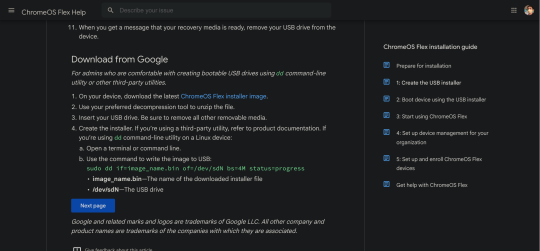
This would then be downloaded.

After that, unzip the file to a convenient place. This would take ~6GB of storage space.
Install the software prerequisites using your favorite package manager.
Once having virt-manager installed, click on the new button.
From there, select "Import existing disk image".

Click on Browse. Then select "Browse Local" to find the recovery image.
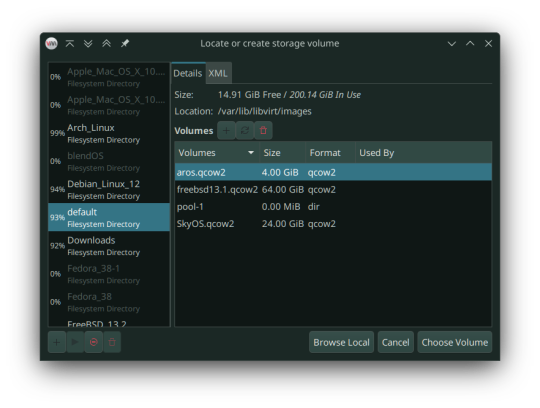
In my case, that'll be in the folder called vmdk, stored in my os folder on one of my hard drives. Select the "chromeos_*_reven_recovery..." file.

In the "Choose the operating system you are installing" prompt, select linux2022.
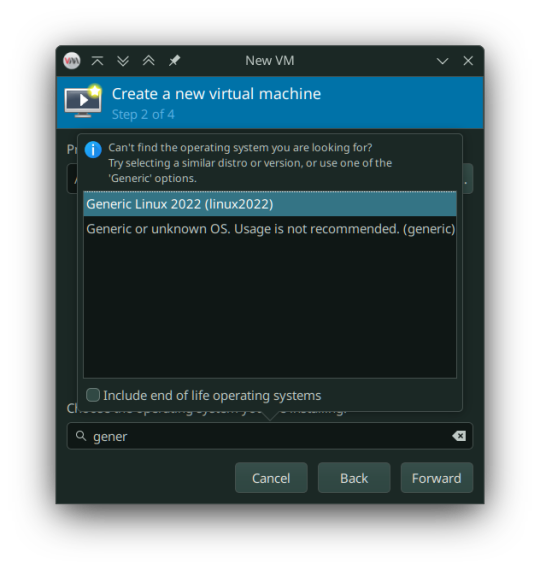
In the memory tab, pick 4096MiB and select how many cores you want to be assigned.

You must select "Customize configuration before install" as we tweak some things.

In the prompt that follows, here's what you need to change:
Firmware: BIOS -> UEFI
Disk: VirtIO -> USB
Video: Anything else -> VirtIO
Now add a virtual hard drive by clicking the "Add Hardware" button. It should be 20GB or larger, SATA bus. VirtIO bus doesn't work as it wouldn't be recognized.
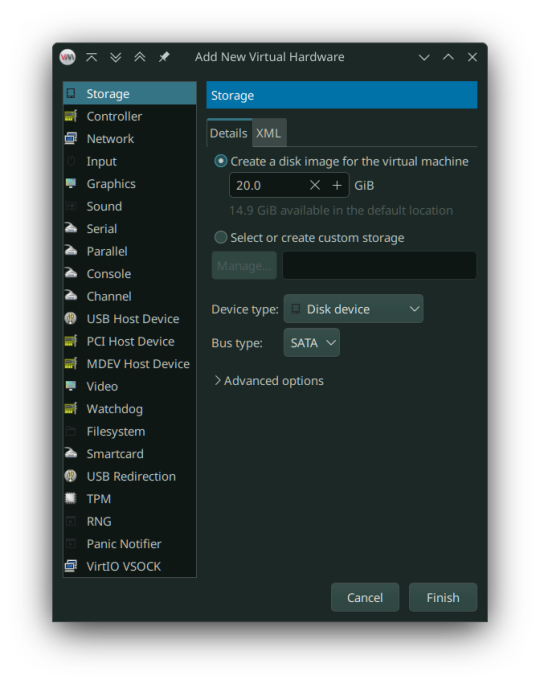
Remove any Consoles, RNG and start the install.
Here's the configuration if you follow these steps:
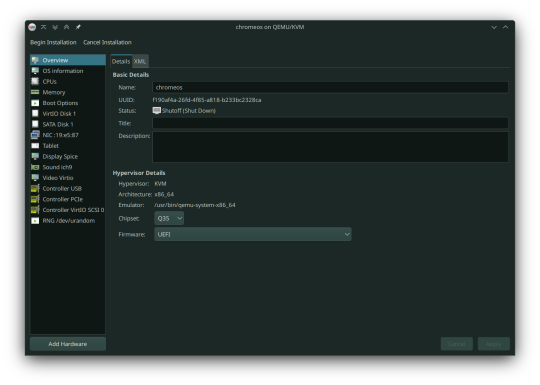
After starting, you can now follow the steps in installing ChromeOS Flex. It should be straightforward, however the graphics are still glitchy as it seems. It'll be fixed once we added our dGPU.
However, ChromeOS at boot will, and definitely (in my case) crash and bootloop a couple times, even when installed, before landing you to the desktop.
If for some reason, the USB tablet device doesn't work or if you prefer a cursor, switch the USB tablet for a PS/2 or USB mouse.
Once installed, you can see your desktop glitching. If you, somehow can navigate the system, you can now turn it off and set up Single GPU Passthrough. I used this one by risingprismtv. Follow the instructions provided in the wiki, and apply it to your VM. This can (and will) be complicated (especially when dealing with IOMMU groups), as it may break your setup, so please proceed with caution. Any issues with the script can be reported through their Discord server.
After setting the scripts, this is my current VM setup:

Now it's time to boot the VM, and voila! You can now use ChromeOS Flex while staying under Linux!
Predicaments, and possible issues
No, it does not work under Windows, well, without complications apparently.
Possible VM bootloops, just like I said. Seems related to the graphics, I presume. Though, this only happens multiple times, before working normally.
You can't update the VM, apparently.
Screenshots

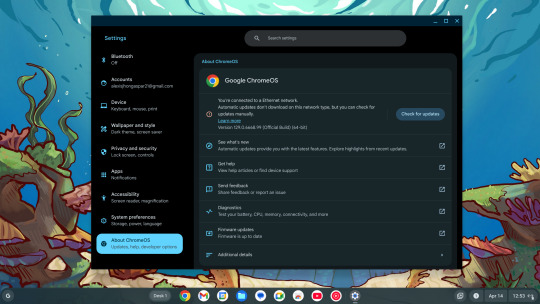
And as always, see ya later!
0 notes
Text
Notepad #2: I Somehow Like Talking To Someone
That's what there's all to it, honestly. Conversations can make, break or alter someone's perspective on any topic; it can persuade, dismay, entertain, inform, direct, or sadden someone. It can be simple or complex, it can be monotonous and boring, or with flavorful and colorful words. It can be profound or mindless. It can be short and straightforward, or long and trailblazing. It may convey difficult topics, it can convey feelings, it can convey concern over others. It can smear or uphold someone's image, it can make a sale, or make the customer choose the competitor. It can make an impact.
As humans, our primary way to interact is to converse with one another, even through simple facial gestures and body language. It's quite fascinating how the world really relied on these seemingly basic things, mundane to a degree. Conveying conversations to oneself (monologues), or to another (dialogues), or to the masses (debates, speeches, etc.) through words, imagery, or simple pictograms. It can mold languages as times passed, even I could only bet that this would be rendered unreadable in a millennium.
That's why I really like talking to someone once in a while, in this world where companies exploit our own words for profit, complex mathematical formulas on repeat designed to lose our critical thinking to it's bare minimum, all for the sake of monetary greed; it's nice to have a conversation with one another once in a while.
I value these conversations myself; from simple bantering to life advice, introducing oneself to having a connection so meaningful; there's something intricate to these simple exchange of ideas that no machine can replicate, the nuance of each interaction; the subtleties of each and every word, a cacophony of sounds and vibrations that the human mind can understand in a particular structure. It can give meaning to others, or to distract others from the inherent problems of the human society.
Even since birth, we do this little conversations to our parents, conveyed by grunts and later basic words like "Mama" or "Dada", and slowly progressing into proper grammar and structure as we age, and study in schools. These interactions can mean something, as we, social creatures, tend to share our interests and what's going by in our lives. We form communal friendships because of these conversations, we express what's really up there.
In these passing months, I really did think about the importance of such, that I even remember ranting these words in this entry through my own friends, mainly because I am in the lookout to talk with someone close in my life, really. Someone who was personally the one that I wanted to have a chatter with.
Conversations are fun little distractions to our seemingly meaningless reality, yet with them it could bring a whole new set of perspectives into question, giving thought and seeking comfort to each human, the fleeting thought of someone now grabbed by another.
It is my dear reader, the things that really matter. Having a time to talk with someone is often a nice one, with food and drinks at one side, bringing more people together, sharing experiences, and learning each other's flaws and differences. The words, beneficial or malicious, can make an impact. A simple conversation between leaders can spark a new era where it's either finally achieving world peace, or breaking down through another inevitable war, sparking history to be made out of.
In reflection, the reason why I wrote this little entry is partly a reflection to the interactions that I had with some people, my friends, family, authority figures, or even a romantic interest (more like a crush than anything). These conversations left an impact to myself, burgeoning to today, where I hereby stand.
It can change the world, or yours, or someone else's. It can shift tides and paradigms, and yet, I have a lot to talk about, and a lot of things that I wanted to learn from somebody else's perspective. It's an idea, or the creation of one. It's an ideology in the making.
It may annoy or disturb someone. It may come you up as a weirdo. But also it can engage someone into leaping into greater heights. In a sense, we humans are capable of making comprehending thought, and reinterpreting it.
Even in the age where companies try and replicate these conversations in the minds of machines, at it's purest form it's just a one or a zero, or in quantum computing, even between them. But it can't really replicate the emotional nuances of a human person, the subtleties of the human language. They're just a series of circuits we humans, tricked into thinking for ourselves.
From smoke signals through dits and dahs, transmitting voice to now even places through wires of pulsating light and manipulation of the waves, there's something that really emphasizes me in writing this. Words are a powerful tool of both creation and destruction. Conversations are a powerful bridge supporting them.
That's what there's all to it, honestly. It's the beautiful mix of vibrations and movement, carefully crafted and choreographed into a harmonious string of thought, transmitting to oneself or another. It can make, break or alter someone's perspective on any topic; it can persuade, dismay, entertain, inform, direct, or sadden someone. It's the most powerful human invention, even before the wheel. It's versatile, flexible and come in forms. It's the truth or a lie. It can be used against someone. But it's also beneficial. It's beautiful, even if it seems mundane.
And that's why I somehow like talking to someone.
#literature#literary#life#love#short story#AGR Notepad#please dont read this tag this is an useless tag#conversation#talking#talk#lowkey philosophical#philosophy
1 note
·
View note
Text
hyperfixation please stay with me long enough to complete the project. hyperfixation do not fade. hyperfixation finish what you started for the love of god
144K notes
·
View notes
Text
No matter how much you dislike your own writing, I promise you it’s better than AI
28K notes
·
View notes
Text
Notepad #1: On Artificial Intelligence and Creativity
It has been many years since we made machines "think" for "themselves", and as so the emergence of the so called AI "art" rose as developments in the field sprung up tenfold day after day. Midjourney, Dall-E and so many other image generation tools are now being developed even the sloths of our society could create "art".
But is it indeed art? As I traveled through life and have absorbed insanely high amounts of opinions from social media, the general consensus is still the same: no, it's not art. Though it is very wild to think about for those who haven't stepped into the world of art, it isn't.
Ever since the first humans can create and comprehend speech, developed tools and live in structures, they expressed themselves, through painting and early forms of literature, trying to explain natural events, give lessons, and/or purely entertainment. In the tens of thousands, if not hundreds of thousands of years in this puny space rock we call home, we have accumulated stories; of life, love, peace and war, good and evil, utopias and dystopias; that have been purely been in our own minds, with the brain's complex electrochemical circuitry, giving us fantastic world to adore, or apocalyptic worlds we could learn from.
But, artificial intelligence, in my own personal opinion, would never replicate the raw emotions Shakespeare has injected into the story of Romeo and Juliet, nor Rizal's desire for autonomy with Noli and El Fili, as they only know numbers, represented by only 1s and 0s, they only know what a "banana" is because they grabbed the library of Alexandria and back, and shoved it down into numbers they only comprehend.
They're just purely performing orders, in a sequence, making art comoditized in the process of "infinite growth" for capitalism. They only ran out of problems to solve, to the point they're creating ones to only solve, leaving actual problems like poverty and homelessness in the dust, in search for infinite growth.
I have written some outspoken criticisms about the proliferation of artificial intelligence before, in fact, I have written a literary piece already about the topic last November in our school publication. The thing is that, artificial intelligence will never replicate the intrinsic properties of human art, the life experiences a person can make such artistry and the environment they all live in.
And even though the promise of accessibility towards art in the disabled has been provided, I know for a fact that artists with disabilities learned to adapt with their problems, turning such into insane abilities. The fact that we have amazing pieces of art, music and literature (I know for a fact that Stevie Wonder creates such good tunes while also blind), even with such disabilities proves that art is already democratized more than ever, it is that you, my dear reader who can unlock a whole world of possibilities.
So, grab a pen and paper. Write, doodle, hum, anything. It's hard at first, I know. But it'll get easier as years go by. It's you, who decides if you will pursue it.
A pen ain't that expensive. So go ahead and let your imagination run free.
Thank you for reading this until the end. The next one will be tomorrow, March 6th, detailing on love and valentines, my fellow readers. Until next time.
#literary#literature#short story#writing#creative writing#tech#technology#artificial intelligence#criticism#well it's just that i hate it#AGR Notepad#please dont read this tag this is an useless tag
6 notes
·
View notes
Text
Introduction to the AGR Notepad
notepad (noun)
- a pad of blank or ruled pages for writing notes on. (Oxford Dictionary)
Good day folks. It has been a while since I have posted anything on this blog, or my own platform for that matter. The fact is that, I have been busy since the past few months, with school stuff to blame. In the same period I have written stuff for my school's publication (as a feature writer), but I am going to introduce a concept I've been holding on to until right now (mainly because of worrying about conflict of interest).
The Notepad is a conceptual segment of my usual blog postings, where I use literary and creative writing to express my own distaste in our socioeconomic issues that I personally experience here in the country called the Philippines, anecdotes and snippets from my personal life, and thought provoking storylines that are inspired by the dystopian hellhole the Internet has turned into over the past few years.
My goal is simple. I just wanted to separate stuff that is too editorial-like or personal for the school pub, and also to influence other people (children, teens, adults) in expressing their distaste in societal norms and other stuff, creating a deep connection with writers and showing tech bros that no machine could replicate the raw thoughts, emotions and disdain humans could pour into writing, which has proven time and time again to be a powerful force in changing the tides of history.
I believe that writing can and will be a tool for the people to express, in the same way illustrative art be. With the Notepad, the goal is to inform as well as to be aware, and also be entertained by the subtleties and intricacies of writing, with messages that potentially impact society or just highlighting the things I had done.
I would post continually on a bidaily basis (which means every 2 days in this context), and I would gladly share my thoughts, imaginations and stories I wanted to share on this world.
Poetry, short stories, anecdotes, or anything. All that matters is to at least make an impact, however big or small. It's for everyone.
Starting March 5th, I will post the first entry off the Notepad, and I hope that you, the reader, would appreciate my works.
And as always, see you soon.
1 note
·
View note
Text
School Break Roundup
No post, no see! I guess it's time to post a small update on how's life has been for me since the start of the school break. First off, right after recognition day, I got to work with data recovery, transfering what has left of my failing hard drive to a new one that my dad bought the day before recognition, it almost took me a week.
After that I started to work on expanding my private archive of RISC OS stuff (including versions not yet online atm because archive.org upload speeds are abysmal) and I got stuff such as the earliest RISC OS SIX version, which I have yet to start on the documentation.
Additionally I also decided to do freelancing, focusing on graphic design with me currently providing services on image editing and web design, in the future expanding gigs to earn bucks. If you want or can, you can buy my stuff on Fiverr, same username. I guarantee satisfaction with my work.
And then, aside from doing nothing yet again, I joined the school paper as a layout artist, because instead doing nothing, might as well go with extracurricular activities to sharpen out my skills to go with graphic design once I'm not satisfied with coding as a job in the future and also my social skills probably, but mostly improving skills.
I also decided to work on a new site overhaul, it's nearly complete on the prototyping and design page, it was going to be on the coding phase sometime before school (July 29) after the original date (2nd half of June) lapsed and went.
I focused myself mostly on growth this break, because my family couldn't really afford to have a vacation, plus I would prefer doing stuff that I like instead of potentially getting myself unnecessary trouble (idk man, some girl hated me for no apparent reason, idk why, maybe im too annoying or just flat out hatred, couldn't figure it out) with hanging around classmates, such as mindlessly troubleshooting things or getting things work.
And side note, I decided to make an Escargot/NINA chat, I get the appeal immediately. Hanging with people online and sending the most goofy ahh sounds, nudges and funny stuff is fun, the Pokémon MSN script was broken that we made a battle with random characters (including Biden and Trump), and there's endless possibilities for customization. Damn I got hit by non-existent nostalgia.
Anyways that's it for now, see ya!
0 notes
Text
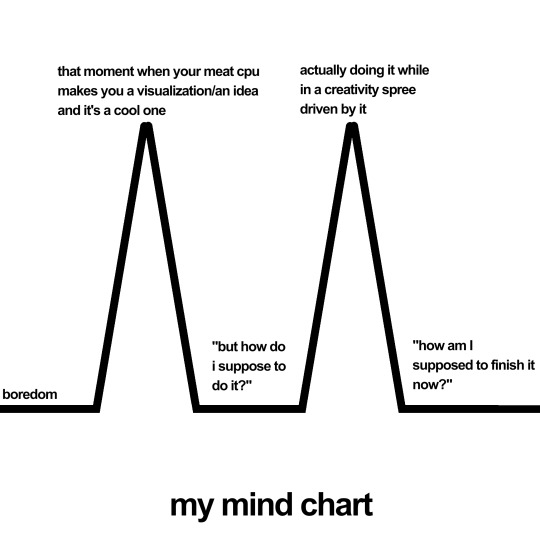

Me vs what I assume other people. I dunno if I'm right with the other people though.
0 notes
Text
Sidetrack | Unlocking the Windows Phone 7 emulator 14 years later (Part 2)
This is the second part. This post is split into 2 due to photos being limited. Part 1 | Part 2
To rebuild the image (cont'd)
32. Close XIPPort and open BOOOFF.
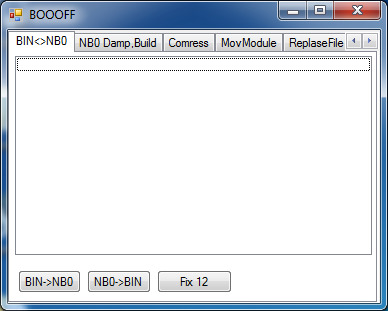
33. Select NB0->BIN.
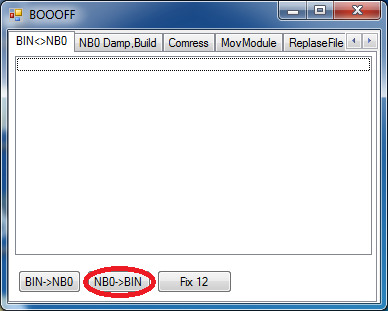
34. Select the .nb0 file XIPPort has generated earlier.
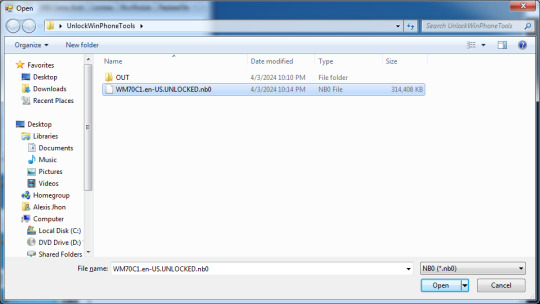
35. You should see this when it succeeds.
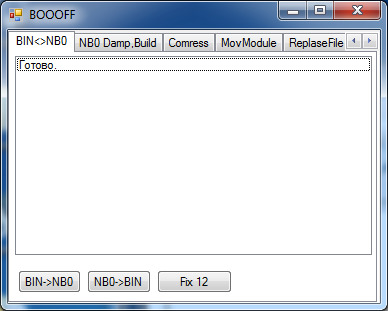
36. Select "Fix 12" after that.
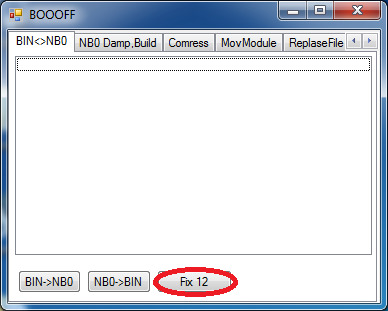
37. You should select the unmodified image first...
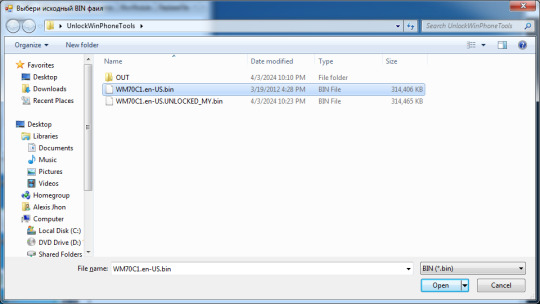
38. ...and then the modified one.
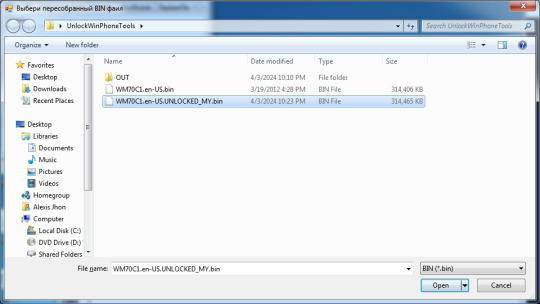
39. You are officially finished when it says "Fix 12 - OK".
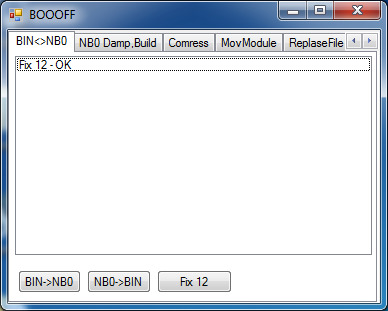
To test the image
Go to the emulator image's directory.
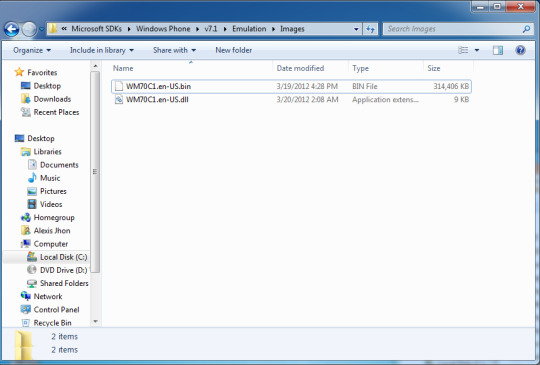
2. Delete the existing one. You will need administrator permissions. 3. Drag-and-drop the new one (via copy or move) to replace it. 4. Rename back the modified bin back to "WM70C1.en-US.bin" or the old filename.
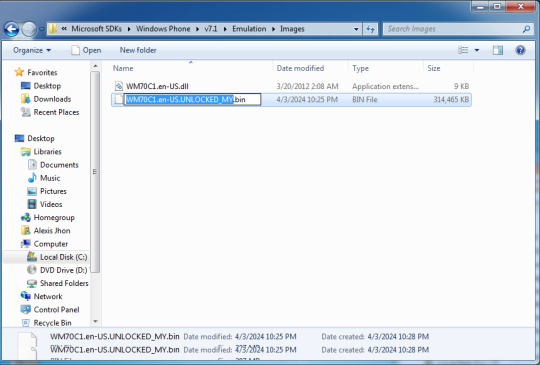
5. If you have the SDK already installed, go to the start menu and go to the "Windows Phone SDK 7.x" folder, and run the emulator as Administrator (Right click and Run as Administrator).
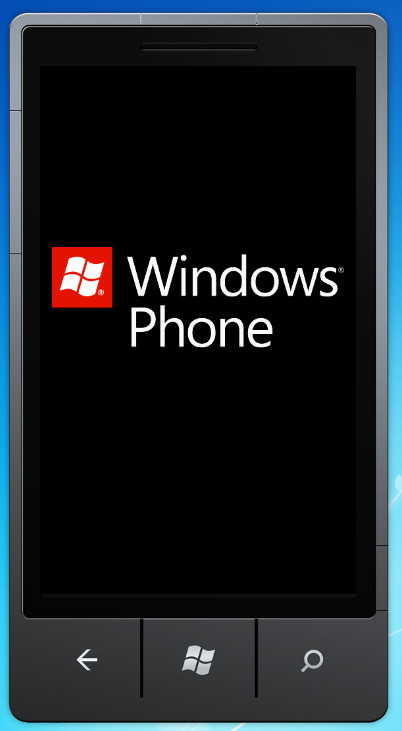
6. An unlocked image should appear with the Windows Phone logo on bootup, but please wait it to load completely. 7. And there you have it! Windows Phone 7 as god intended!

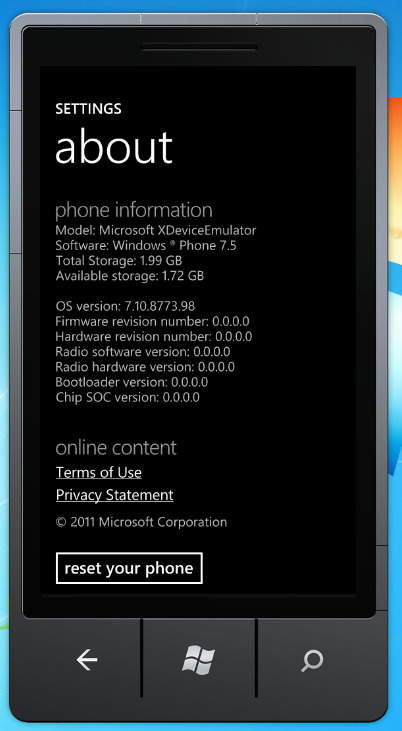
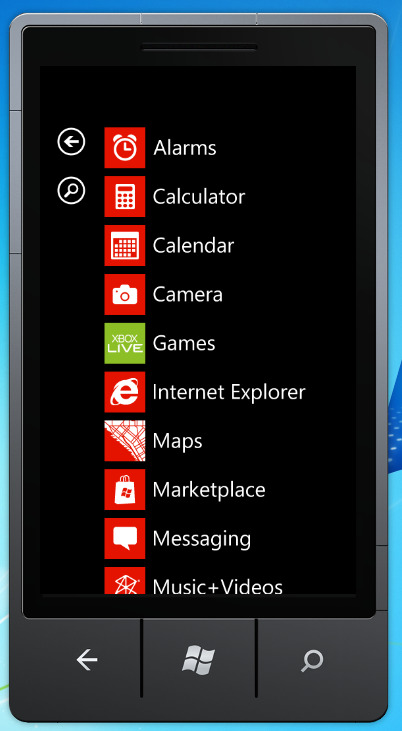
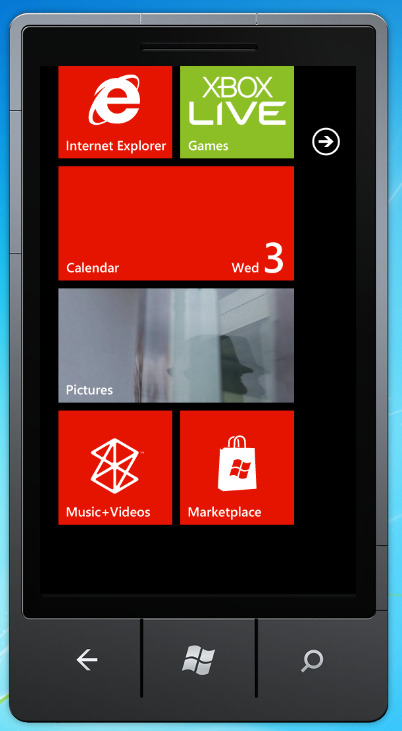
Conclusion
In conclusion, it is a mindbending and a specific task no one probably wanted to do in their free time, except for those with too much time with their hands. Anyways, I hope you enjoyed this sidetrip, and I would glad to say that you will expect new content, more quality content this year! Thank you and see you around!
#windows#windows phone#hacking#modding#tech#technology#mobile#smartphone#phones#operatingsystem#operating systems#tutorial#visual#long reads
1 note
·
View note
Text
Sidetrack | Unlocking the Windows Phone 7 emulator 14 years later (Part 1)
Introduction to Sidetrack
Hello there folks! Welcome to a series of original Tumblr content that I made called "Sidetrack". The series will often complement longer blog posts/articles and will include much more humorous ramblings and maybe tutorials as well! This also includes a wider range of topics from culture to memes to technology to media and anything in between, discussing and ranting about our dying civilization. In this series, expect it to be only on Tumblr, as to decongest the RSS feed and I see the main site as the appropriate place for much more deep commentaries nowadays. Anyways, in this post, I'll try and talk about the wild world of Windows Phone 7, and its software development kits, unraveling hints in the space of Windows CE development and hacking, as well as providing too much lighthearted commentary.
Overview
This is the first part. This post is split into 2 due to photos being limited. Part 1 | Part 2
As I am working with archiving official Microsoft SDKs for the sake of archival and fun, I delved into a much more complex problem that is the feature lock in Windows Phone 7 emulators.
Now you might ask, "why the heck are you talking about Windows Phone all of the sudden?", well, it's a part of my huge 1 month undertaking, with 25GB (and counting!) worth of emulators, so that puny little Joe Smith Jr. with a crazy addiction on Skibidi Toilet and knowledge on virtual machines can set up these emulators, to brag it on their Roblox friends (yada yada...), and since I embrace archiving said material for future use!
Of course, this ain't like easy work, though. Fiddling too much with the registry can also mean breaking an entire system, so be warned. (even if it involves an emulated environment.) So let's get started!
Prerequisites:
- mRegEdit.exe (Windows CE Registry Editor)
- BOOOFF
- XIPPort
All of these files are available via my GitHub repository. Clone the whole repository, as some programs rely on dlls.
Guide on how to unlock said emulators
Place the contents of the repository in a folder.
Extract the emulator image. It is usually found under C:\Program Files (x86)\Microsoft SDKs\Windows Phone\v7.x\Emulation\Images where v7.x is the version number (7.1 = WP7.5).
To extract the files
Open the XIPPort tool.
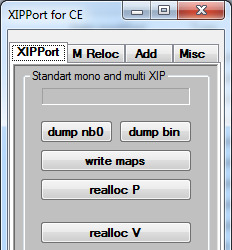
2. Select "dump bin".
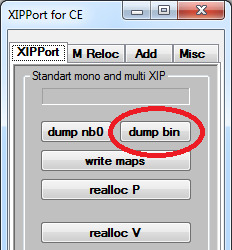
3. Select the .bin file.

4. Wait for a few minutes then it should say "dump .bin OK!!!"
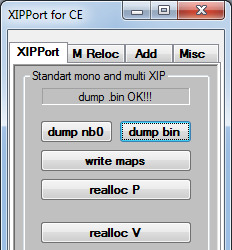
5. The resulting files are placed in the "OUT" folder. There, we would need to decompress three files. Those are:
default.hv
5BA3EEFF-F8BC-4c43-8175-BF218E964AA0.rgu
8C9C0C34-B77D-45FB-9E4E-D53AC5900244.rgu
6. In XIPPort, select Misc then Decompress.
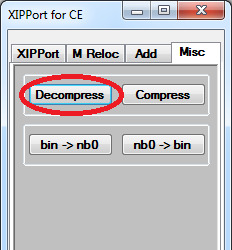
7. Select the file.
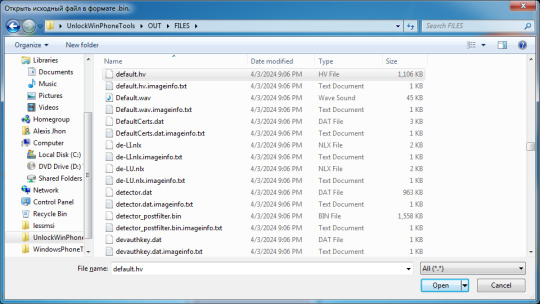
8. Repeat step 7 for the other files. 9. You will find the decompressed files in OUT\DECOMPRESSFILES.
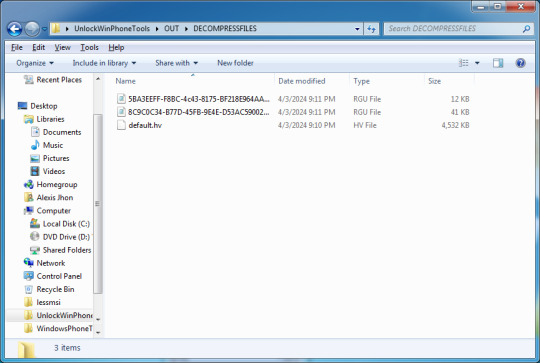
10. You are officially done extracting!
To unlock the emulators
1. Open mRegEdit.exe.
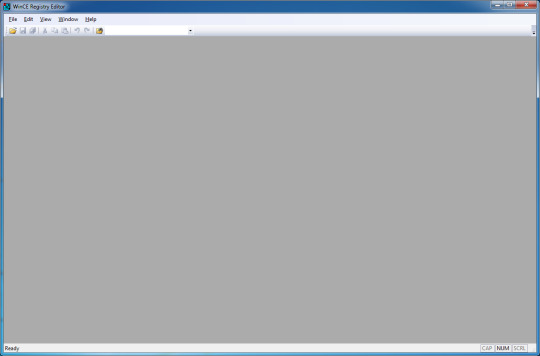
2. Locate the files.

3. First open up the 5BA3EEFF-F8BC-4c43-8175-BF218E964AA0.rgu file. 4. Go to HKEY_LOCAL_MACHINE/Software/Microsoft/PackageManager. 5. Delete the "Blacklist" key by pressing F4 or Delete.
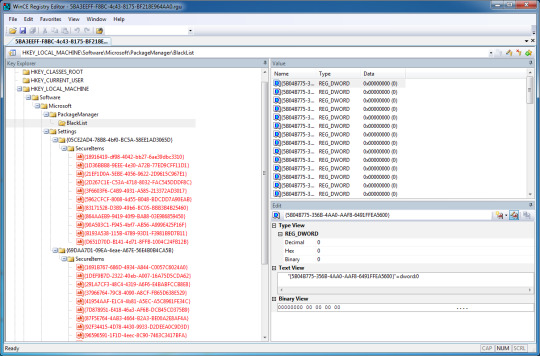
6. Save the file. 7. Open the default.hv file.
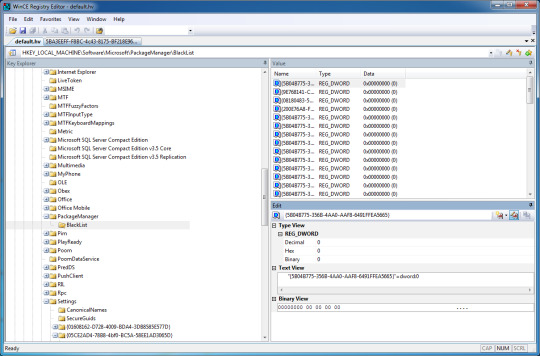
8. Repeat step 5. 9. After that open the 8C9C0C34-B77D-45FB-9E4E-D53AC5900244.rgu file. This contains the full application list in the keys that I would mention. 10. Go to the Window menu then "New Vertical Tab Group". 11. Go to HKEY_LOCAL_MACHINE/Software/Microsoft/Settings/{05CE2AD4-78B8-4bf0-BC5A-58EE1AD}\SecureItems in default.hv as well as in the 8C9C0C34-B77D-45FB-9E4E-D53AC5900244.rgu tab.
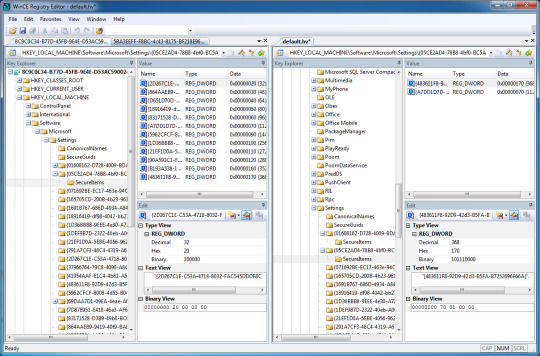
12. You would notice that the DWORD entries in 8C9C0C34-B77D-45FB-9E4E-D53AC5900244.rgu are not the same except for two. Either take note of it or not. 13. Recreate each DWORD entry from 8C9C0C34-B77D-45FB-9E4E-D53AC5900244.rgu to the default.hv file. 14. This can be done by going to the Edit window/panel (found below the Value panel), clicking on the first icon (with the down arrow), selecting "REG_DWORD".
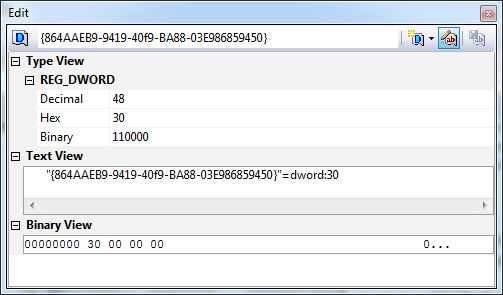
15. Copy and paste the key name from the left tab to the label box. 16. Edit the Decimal value to match with it's corresponding key on the left tab. 17. Press enter and your key would get into the database. Keys with same DWORD values would get replaced. 18. Repeat the process from step 14 to 17 to each key.
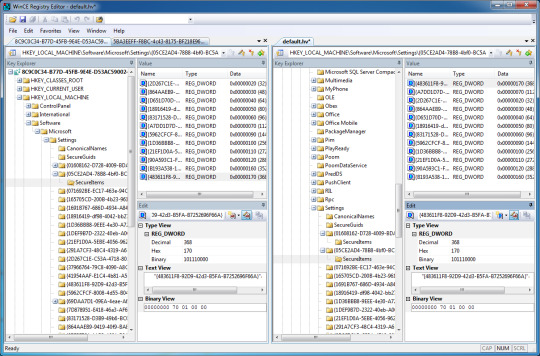
19. You should have accomplished, with this exact state. Double check for any missing values. 20. Go to HKEY_LOCAL_MACHINE\Software\Microsoft\Settings{69DAA7D1-09EA-4eae-A67E-56E4B0B4CA5B}\SecureItems in both files. 21. Repeat steps 13-18 with this one. 22. You should have accomplished, with this exact state. Double check for any missing values.
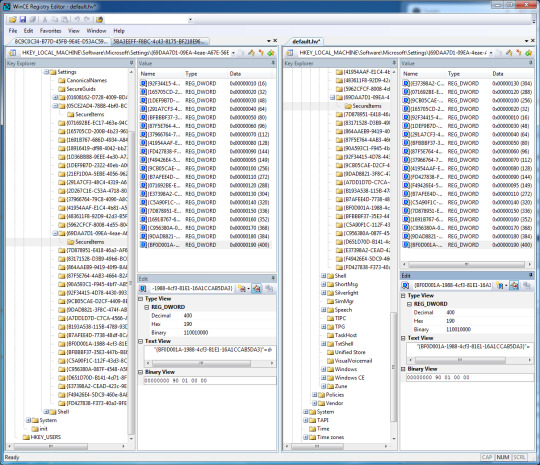
23. Save default.hv. Now close mRegEdit. Save any modified files if any.
To rebuild the image
1. Open XIPPort again. Select Misc then Compress.
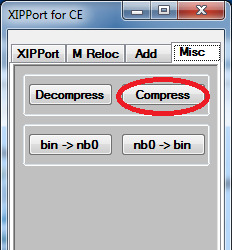
2. Go to the directory OUT\DECOMPRESSFILES.

3. Select the default.hv file. 4. Then after that, repeat step 1 and select the 5BA3EEFF-F8BC-4c43-8175-BF218E964AA0.rgu file. 5. It would drop files in the COMPRESSFILES folder. 6. Open the .imageinfo.txt file for default.hv in Notepad. This is found in OUT/FILES.
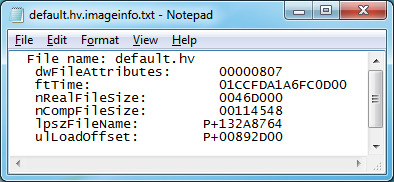
7. You would get some values. The one that we are the most interested in is nRealFileSize and nCompFileSize. 8. To get nRealFileSize, go to OUT/DECOMPRESSFILES/default.hv. 9. Right-click then go to properties. 10. We only need the one in the red circle, which is the file size in bytes.
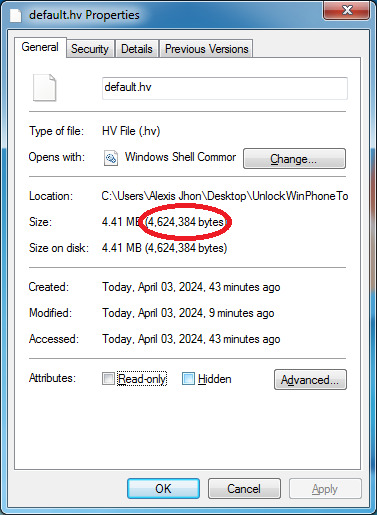
11. Go to the Windows calculator app.
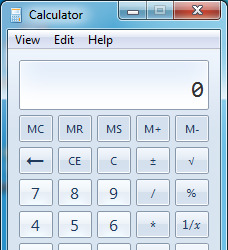
12. Select "View" then "Programmer", or press Alt-3 to switch to the Programmer's calculator.
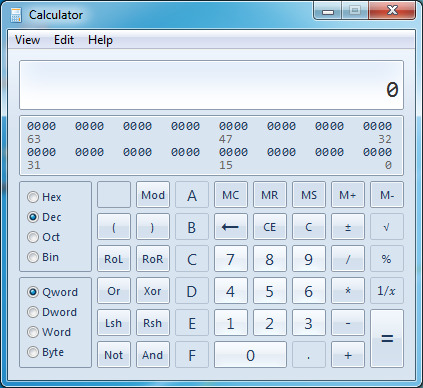
13. Enter the file size in bytes.
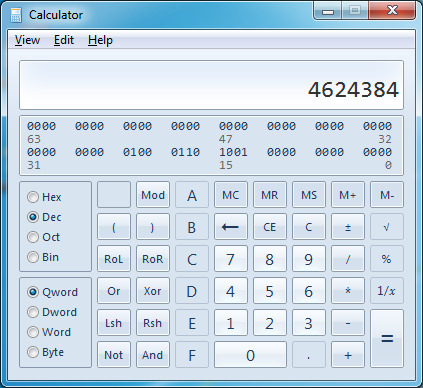
14. Select Hex to get the hexadecimal value.
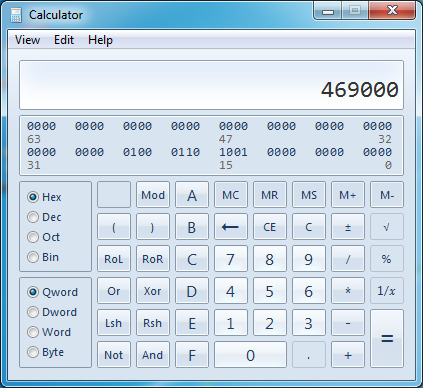
15. Copy that and switch back to Notepad. 16. Go to nRealFileSize and highlight the last digits.
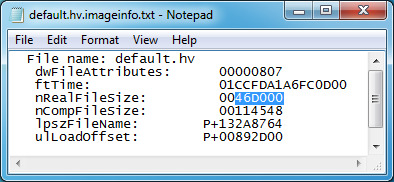
17. Replace the value with the result you've copied earlier.
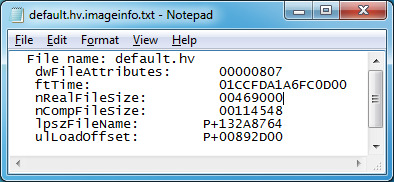
18. To get nCompSize, go to OUT\COMPRESSFILES\default.hv. 19. Repeat steps 9 to 17 to get the value. 20. In the end, you should have the new values set.
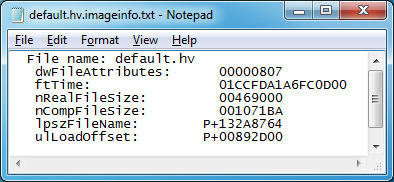
21. Save the file. 22. Open 5BA3EEFF-F8BC-4c43-8175-BF218E964AA0.rgu.imageinfo.txt from the same directory. 23. Repeat steps 7 to 20 when editing said file. 24. In the end, you should have the new values set.
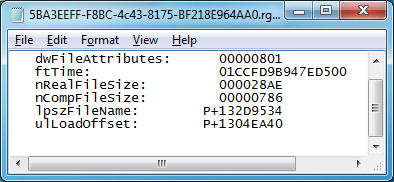
25. Save the file. 26. Move the contents of OUT/COMPRESSFILES to OUT/FILES, replacing our old ones. 27. Delete both the DECOMPRESSFILES and COMPRESSFILES folders. 28. Open XIPPort again. 29. Click on "write nb0". This would generate a .nb0 ROM image of what we had done so far.
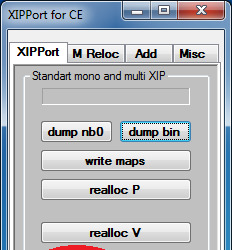
30. This would then ask for where to save the file. Save it on the same directory as the tool. Make the name unique, so that you wouldn't get confused later on. In this case, I appended "UNLOCKED".
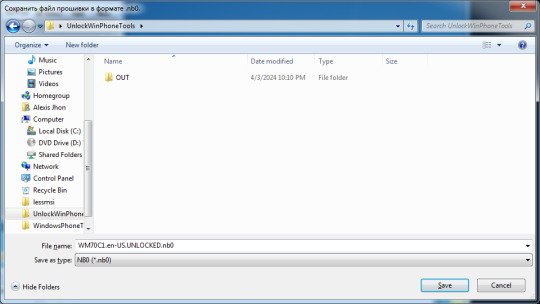
31. Hit save. You should see "write .nb0 OK!!!".
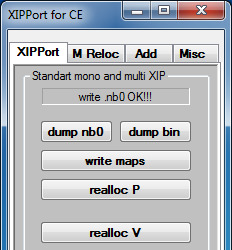
This post is split into 2 parts because of image limits. Part 2 is here.
#windows#windows phone#hacking#modding#tech#technology#mobile#smartphone#phones#operatingsystem#operating systems#tutorial#visual#long reads
0 notes
Text
This is the most wholesome thing I ever saw and I just opened up tumblr





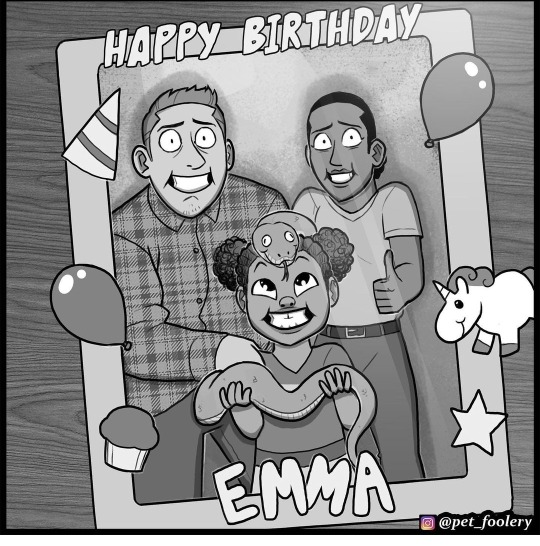
Comic by PetFoolery
Hands up if you'd also adopt that little noodle! ✋
287K notes
·
View notes
Text
The Blue Pages: Yellow Pages for the Old Web
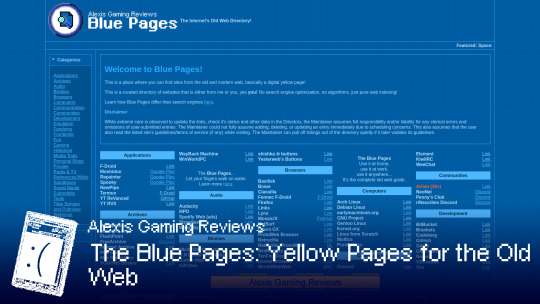
Go there now!
Overview
Hello there again! As you know, this site directory is now turned into it's own very site. Why? Because that's more cooler and somehow intuitive.
As I explain on the title, The Blue Pages serves as an old web counterpart to Yellow Pages, an item from the bygone era of traditional telephone where you open the book to find local businesses and services in your are to call in.
The Blue Pages serves as a much niche complement to both the White and Yellow Pages, instead of either providing a residential directory or a directory for local businesses, it's a directory of old web (and sometimes modern web) sites or platforms that you could visit or use nowadays.
But wait, isn't this Google?
Yes... and no. Yes, we are listing websites to search for just like Google, and no because I will do things differently.
See, even during it's 25 year old lifespan as a big tech company, Google slowly is becoming an advertising powerhouse and not only just only search engines. Google, Bing and other modern search engines rely too much on the algorithms, which is horribly being abused by mostly spammy websites, AI generated bullcrap and more than more often than not, Reddit is added to suffixes of most tech related search queries.
The Blue Pages differs by mimicking real life yellow pages. While yellow pages sites exists, it mimics the directories for something like hotels, so I decided to go with the same style as the physical yellow pages.
In this layout, while it is only alphabetical and categorized, it doesn't rely on algorithms, as it is already relevant to a particular audience. Much of the listings on the page are included by me or from submissions I saw on Mastodon, Discord or SpaceHey.
But how do I use it?
Easy! Go to the Blue Pages site, choose a category, and find which website do you want to visit!
How about putting my own site or my friend's?
Submit them to me! I'll review it myself and would put it there within days! You can send submissions on Mastodon, Discord, SpaceHey or Email, but I can\'t guarantee that I could read it immediately.
What if I put ads on it?
You can! But it's purely limited. I don't allow heavy use of JavaScript, server-side scripting or malicious code injected in the ad. Please send your code to me on a pastebin or in Codepen, as well as where to put it.
Available types
Inline - Put your ad as a listing only! Only uses text.
Single column - Occupy a single column.
Multi-column - More columns, more fun!
All columns - More^2 columns, more fun!
Why do this?
Because search engines are designed with a broader audience and this only aims an obviously smaller one.
It's cool and much more elaborate than a list only with descriptions.
Because I can.
To have something from the physical world to the digital, literally.
And, I could procrastinate for longer periods.
So what now?
The Blue Pages is open source, in fact I made it a specification so everyone could use it.
I wanted everyone to embrace it, and adapt it for their communities. The Blue Pages will connect sites together as the directory is relevant to your niche interests, but without the invasive stuff in it.
If you are wondering about the old site directory, then it would be archived but unlinked except for the sitemap.
By this, I hope that you could reflect onto what the internet was in ye olden days, and also to have fun browsing.
With the Blue Pages, you can Let Your Fingers Walk on Water. Quite literally. Yes, we literally downgraded from actual search engines but, do you even mind that? You are in your own anyways, so why not check out the directory.
As for those curious, you can see the directory here.
And as always, see you next time!
16 notes
·
View notes
Text
The System 0.97 Dilemma: a Mac anniversary special
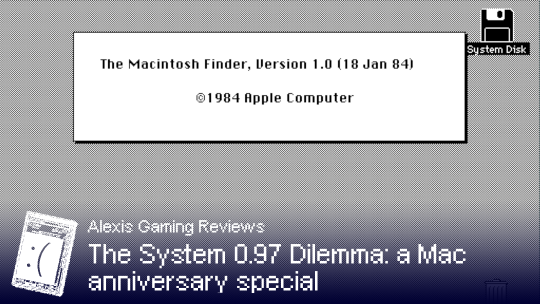
(Originally on my Neocities on January 21, 2024)
Overview
As the anniversary of the original Macintosh approaches, I would tell a short story on how I found clean copies of the System 0.97 disk.
For the uninitiated, the original Macintosh 128K system shipped with
System 1.0, internally System 0.97, since the launch of the model in January 24 to May of 1984, when it was replaced by System 1.1.
The version is essentially a public beta (see Real Artists Ship on folklore.org), but it also became instrumental in the formation of the most important computer line in history (alongside the IBM PC compatible and descendants). While the difference between 1.0 and 1.1
are mostly bug fixes and performance improvements, the disk itself is an important document in the history of the Macintosh line.
Unfortunately, the disks available on the internet are modified, have custom fonts, and other little oddities. Early copies that spread online are unclean, i.e modified so bad that it doesn't resemble the original disk. Because of these, there are attempts on recreating the original experience, while others tried to improve them, but few actually searched for the clean dumps.
Usually, we would check existing archives such as the abundance of Apple Developer CDs, as well as the Legacy Recovery CDs, and few other sources. But lo and behold, the earliest dumps available are from System 1.1, and it's incorrectly labeled, alongside Systems 2.0 to 5.1/4.3. (Further details on this unusual naming scheme is found in earlymacintosh.org.)
I found out about this issue in the middle of November 2023, while reading issues for the Infinite Mac, and been
skeptical about it. I eventually found out this problem that no one, as in no one except a relative few tried to solved.
In this blog post, I would discuss how I did find it, and the
experience, as well as what happened after I found it.
The Modified Disk Problem
In the computers of the era, a hard drive was expensive, albeit large enough for their standards. But the consumer target computers of that particular era rely on different media to store data. Early microcomputer users (such as of Apple II, VIC-20, C64, among others) use audio cassettes to store data, while IBM PC users might be familiar with floppies (IBM PCjr actually does have a cassette drive, fun fact), and maybe a relative few use punch tape. In contrast of the 5.25" floppies that are common in that era, specifically 5.25" 360k disks for the IBM PC, the Macintosh uses a hard shell 3.5" 400k disks for storing data, which is one of it's defining features (a Twiggy disk drive was planned for the Mac, just like the Lisa before it, but due to reliability issues, it was later replaced with a Sony drive).
Early versions of the system use Macintosh File System (MFS), a non-hierarchical file system, that was designed for the 400k disks, which was eventually replaced by the Hierarchical File System (HFS) introduced in System 2.1 (HardDisk 20 Boot). The file system have some
weird quirks to it, such as how it handle folders, even if the design naturally doesn't allow it. One of the interesting things about it was it could write a disk once it opens, if the write-protect notch doesn't exist.
The System 0.97 disk is write-unprotected, which means a user could modify it and add new files such as MacWrite documents into the disk itself. While the properties didn't cause problems initially, the
decision hindered the preservation of those disks, as a user could also alter the whole system as a whole with a copy of ResEdit or with unusual personalization tools, which means modification of the disks. As I also
found out, it could also mean transferring things that aren't supposed in the clean disks (case in font (pun intended), Font Mover and Disk Copy.)
Spread
There are uncertain things about the initial spread of the now-infamous "Pastel font" disks that present System 0.97 with a pastel font, instead of the iconic Chicago font, but the earliest examples are the ones found
in The Mac 512 Usergroup and Gamba's software archive, with Gamba's being the source of modified disks in various sites such as Macintosh Garden, Macintosh Repository and WinWorldPC, among others. Quirks of the disks are that it could load the right font under a Macintosh Plus or an emulator like Mini vMac, and my hypothesis is that the ROM might have a copy of the default font set, or parts of it (as seen by the increased
ROM data capacity).
This spread later with YouTube videos, most using Mini vMac. While I don't see the problem if I looked into a normal viewer's perspective, it does feel off if you actually care about old operating systems. There's a part of me that tells me that these creators didn't do much digging, but in the end of the day, they worked hard enough with creating content, so I respect them.
What's more unfortunate is the fact that the modified copy is prevalent, and somehow still is… until in the middle of November 2023.
The Rabbit Hole
I initiated the search sometime in November 20, or later. I tried searching through Google, digging through old forum sites and popular retro Mac sites, which turned out to be a grueling process. I asked Discord servers, forum sites and Reddit if they have it but I neither have something useful nor have a better answer. And that's when it hit me. Why not make a list of the copies I found through the interwebs? In theory, that should help with the effort.
And then, that night of November 26, 2023, I started work on the gist of the same name,
documenting each copy that I have. During that time, I cataloged many copies from different sites, some copies from the same site. I spent some more time to test if the disks are bootable. Some aren't which I hypothesize the result of it being NDIF format Disk Copy images, as I looked retrospectively.
I also did try digging through shopping sites as well as bidding sites such as eBay but that turned out as not worth my time, as I live in the Philippines, and the conversion rates are high enough that I couldn't afford both the disk itself and the shipping cost. Another problem with this approach is that I don't have either an old Macintosh or a floppy disk drive that could handle 400k disks, or the necessary knowledge to image those disks, as well as where to store once done.
During the same time, I also emailed a few guys, such as ToastyTech (Nathan Lineback) and the webmaster of earlymacintosh.org. I'm initially shocked that the emails are still active. Nathan also told me that he doesn't have a copy but happy to upload it on WinWorldPC once I find it.
The webmaster of earlymacintosh.org however is where I finally found the end of the rabbit hole. It has been November 27 (the following day) when I sent that email, and he responded 2 days later. The disks are there, and to my surprise, it also includes the other disks in the 128K disk set.
Why a disk set? Well, the actual Macintosh 128K box and the models succeeding it actually contains other floppies: System Disk, Guided Tour Disk, MacWrite/MacPaint (bundled in a single floppy or separate) and Guided Tour of MacWrite/MacPaint. Later models omitted MacWrite, MacPaint and the Guided Tour disks as sufficient hard drive capacity became available to everyone, and the models improve performance, and the later transition to PowerPC. The four disks are instrumental to the later success of the Mac, specifically MacWrite and MacPaint.
When checking the disks, it is modified in January 18th, 1984, which is when the disks are printed in after the developers tirelessly pushed out the release (ref. Real Artists Ship), and also exactly 40 years before I
even written the blog post in ghostwriter (markdown editing program). A deep look into the files, it has modified dates between the 18th and the 24th, confirming that it's a clean dump.
As told in the Overview, which I further elaborate, Disk Copy is nowhere to be seen as that piece of application first appeared in System 1.1, initially to easily clone floppy disks, which later evolved into a program also capable of imaging the disks. Font Mover is also nowhere to be seen in the System disk but does appear under the MacWrite/MacPaint disk (disk 2). This is responsible in moving fonts to other systems, later adding the functionality to move disk accessories.
The information about the disk, as far as I was been told was it used to be owned by a developer, that doesn't need the disk. The copies that webmaster had is imaged sometime in January, 2004, but 2 of the disks are redump sometime in June 2018, which is hidden in his private collection of Mac System disk images, mainly from the fear of copyright strikes in his website by Apple themselves, just like the other retro Mac sites from back in the day, but due to my reasoning in the gist, he eventually made it online.
Now in the Interwebs!
It's December. I uploaded the disks after getting his approval on Macintosh Garden and the Internet Archive, some few days later. The disk later made it's way to WinWorld around the same time. I have to check Macintosh Repository if someone uploaded the updated disk sets there.
I only uploaded the System disk and MacWrite/MacPaint disks as the Guided Tour disks, albeit one of them have a never-before-seen betas of MacWrite and MacPaint, is not currently stable under the emulators I have tested, unless heavy modification is done.
On December 22, I filed an issue to Infinite Mac, mainly for adding DC42 support to the site's Mini vMac port. As I was currently in my dad's that time, I have some limitations to do stuff on my big bro's fancier setup (mine is a hand-me-down with new parts), I was testing the Mac stuff while dabbling into emulating a Nintendo Switch game, because I got a collection of old Macintosh disk images while in a bus trip. Since normal Mini vMac 128K can't run MacPaint 1.0 from the disk, DC42 was an easy fix. Then someone finds my research, and the images found their way into the website, both original and modified for Infinite Mac.
By then, I gradually stopped with messing with it as I slowly put Mac OS X into focus (at the time of writing, I'm tinkering with unmodified Tiger DVD booting into KVM via OpenCore and stuff) and more Mac OS X stuff.
The Experience
The actual experience of the operating system is purely just the desktop and the desk accessories. Sure it's revolutionary at the time, but the normal system disk is barren with applications as the disk space is quite limited. The Macintosh 128K's real potential comes down to it's killer applications. Just like how the Game Boy and Tetris is influential, the Macintosh and both MacWrite and MacPaint shows how the Macintosh can do much more than it's contemporaries, possibly even the Lisa before it, as it shows it's power in the desktop publishing industry.
MacWrite is what would you expect a basic word processor nowadays, but back then the program was much more advanced than the competition. Sure, it wasn't exactly the first "what-you-see-is-what-you-get" or WYSIWYG word processor software, but it was a hit among users of the system, as it could effortlessly combine text, pictures and other elements without much complexity to the end-user.
MacPaint is a drawing program, which has a lot of features, and one of the earliest programs to be made for Macs. It could draw things, and more, such as goofy ahh memes of the highest caliber, It also features some fancy (at that time) editing tools, such as the selection tool (Lasso), shape tools, as well as interesting tools such as FatPixels, and others. Later on, the UI style of the program was copied, including, interestingly enough, the Apple II Mouse Card, which is based on a much earlier build of MacPaint (folklore.org), among others.
The desk accessories are basic enough, and are coded cleverly that it could run in background even if there's applications opened, sort of an early attempt at multitasking. It's useful on getting things calculated or copy and pasting stuff from the clipboard desk application or changing the system a bit.
Conclusion
In conclusion, the disk images are finally properly preserved, in a state that everyone could enjoy it. This is a story on how an oftenly ignored issue now solved mainly as I learned much about how to gather stuff, as well as using the search engines to their limits.
I'm sorry if I'm not that often to write stuff, it is what it is. I don't care about the algorithm anymore, I care about doing what I think is the best of my work, and I like what I am doing, as well as the schedule also filled with other things to do such as in school.
Expect more content as well this year, this is only the start. I don't know which topic to do next but I hope I could churn out content much more filled with important stuff and fascinating things about tech, gaming and more.
In the blog post, we discussed how short my finding process is, which is unusually short than most lost or partially found media duration between that status to being found, but I'm still glad that I put a case into rest now, as a pristine copy of System 0.97 is found.
And as always, see you next time!
(also special shout-out to M.D.)
#long read#mac#macintosh#tech#apple#neocities#lisa#macos#apple mac#classic mac#anniversary#please dont read this tag this is an useless tag
0 notes