#laravel tutorial for beginners step by step
Explore tagged Tumblr posts
Text
Complete PHP Tutorial: Learn PHP from Scratch in 7 Days
Are you looking to learn backend web development and build dynamic websites with real functionality? You’re in the right place. Welcome to the Complete PHP Tutorial: Learn PHP from Scratch in 7 Days — a practical, beginner-friendly guide designed to help you master the fundamentals of PHP in just one week.
PHP, or Hypertext Preprocessor, is one of the most widely used server-side scripting languages on the web. It powers everything from small blogs to large-scale websites like Facebook and WordPress. Learning PHP opens up the door to back-end development, content management systems, and full-stack programming. Whether you're a complete beginner or have some experience with HTML/CSS, this tutorial is structured to help you learn PHP step by step with real-world examples.
Why Learn PHP?
Before diving into the tutorial, let’s understand why PHP is still relevant and worth learning in 2025:
Beginner-friendly: Easy syntax and wide support.
Open-source: Free to use with strong community support.
Cross-platform: Runs on Windows, macOS, Linux, and integrates with most servers.
Database integration: Works seamlessly with MySQL and other databases.
In-demand: Still heavily used in CMS platforms like WordPress, Joomla, and Drupal.
If you want to build contact forms, login systems, e-commerce platforms, or data-driven applications, PHP is a great place to start.
Day-by-Day Breakdown: Learn PHP from Scratch in 7 Days
Day 1: Introduction to PHP & Setup
Start by setting up your environment:
Install XAMPP or MAMP to create a local server.
Create your first .php file.
Learn how to embed PHP inside HTML.
Example:
<?php echo "Hello, PHP!"; ?>
What you’ll learn:
How PHP works on the server
Running PHP in your browser
Basic syntax and echo statement
Day 2: Variables, Data Types & Constants
Dive into PHP variables and data types:
$name = "John"; $age = 25; $is_student = true;
Key concepts:
Variable declaration and naming
Data types: String, Integer, Float, Boolean, Array
Constants and predefined variables ($_SERVER, $_GET, $_POST)
Day 3: Operators, Conditions & Control Flow
Learn how to make decisions in PHP:
if ($age > 18) { echo "You are an adult."; } else { echo "You are underage."; }
Topics covered:
Arithmetic, comparison, and logical operators
If-else, switch-case
Nesting conditions and best practices
Day 4: Loops and Arrays
Understand loops to perform repetitive tasks:
$fruits = ["Apple", "Banana", "Cherry"]; foreach ($fruits as $fruit) { echo $fruit. "<br>"; }
Learn about:
for, while, do...while, and foreach loops
Arrays: indexed, associative, and multidimensional
Array functions (count(), array_push(), etc.)
Day 5: Functions & Form Handling
Start writing reusable code and learn how to process user input from forms:
function greet($name) { return "Hello, $name!"; }
Skills you gain:
Defining and calling functions
Passing parameters and returning values
Handling HTML form data with $_POST and $_GET
Form validation and basic security tips
Day 6: Working with Files & Sessions
Build applications that remember users and work with files:
session_start(); $_SESSION["username"] = "admin";
Topics included:
File handling (fopen, fwrite, fread, etc.)
Reading and writing text files
Sessions and cookies
Login system basics using session variables
Day 7: PHP & MySQL – Database Connectivity
On the final day, you’ll connect PHP to a database and build a mini CRUD app:
$conn = new mysqli("localhost", "root", "", "mydatabase");
Learn how to:
Connect PHP to a MySQL database
Create and execute SQL queries
Insert, read, update, and delete (CRUD operations)
Display database data in HTML tables
Bonus Tips for Mastering PHP
Practice by building mini-projects (login form, guest book, blog)
Read official documentation at php.net
Use tools like phpMyAdmin to manage databases visually
Try MVC frameworks like Laravel or CodeIgniter once you're confident with core PHP
What You’ll Be Able to Build After This PHP Tutorial
After following this 7-day PHP tutorial, you’ll be able to:
Create dynamic web pages
Handle form submissions
Work with databases
Manage sessions and users
Understand the logic behind content management systems (CMS)
This gives you the foundation to become a full-stack developer, or even specialize in backend development using PHP and MySQL.
Final Thoughts
Learning PHP doesn’t have to be difficult or time-consuming. With the Complete PHP Tutorial: Learn PHP from Scratch in 7 Days, you’re taking a focused, structured path toward web development success. You’ll learn all the core concepts through clear explanations and hands-on examples that prepare you for real-world projects.
Whether you’re a student, freelancer, or aspiring developer, PHP remains a powerful and valuable skill to add to your web development toolkit.
So open up your code editor, start typing your first <?php ... ?> block, and begin your journey to building dynamic, powerful web applications — one day at a time.

0 notes
Video
youtube
Understanding Laravel Directory Structure | A Complete Beginner's Guide
In this video, we’ll walk you through the Laravel directory structure step-by-step, making it easy to understand how everything is organized.
🎯 What You'll Learn: ✅ Overview of key folders like app, routes, resources, and more ✅ The purpose of each directory in Laravel ✅ Best practices for working within Laravel's structure
Whether you're a beginner or refreshing your Laravel knowledge, this video is perfect for understanding how to navigate and utilize Laravel's powerful architecture.
📌 Topics Covered:
✅ Laravel folder structure explained ✅ Core functionalities of important directories ✅ Tips to stay organized while coding
💻 Ready to master Laravel? Watch now and subscribe for more web development tutorials!
🔗 Watch Now: https://youtu.be/kEKdHEe35tk
#Laravel #DirectoryStructure #WebDevelopment #PHP #ProgrammingTips #laravel11
0 notes
Text
How to Choose the Right Web Development Framework for Your Project
In today's digital landscape, a strong online presence is vital for businesses of all sizes. Whether you're a small business in Melbourne seeking a robust e-commerce site or a large enterprise looking for a bespoke solution, selecting the right web development framework is a critical first step. This decision can significantly impact your project's performance, scalability, and overall success. In this blog, we'll explore how to choose the proper web development framework, considering various factors to help you streamline the process.
Understanding Web Development Frameworks
Before we go into the selecting process, let's establish a web development framework. A web development framework is a software framework that serves as a foundation for creating web applications such as web services, APIs, and mobile apps. Frameworks usually have standard procedures for building and publishing online applications, allowing developers to include functionality with less repetitive code.
Factors to Consider When Choosing a Web Development Framework
1. Project Requirements and Goals
The first step in selecting a framework is clearly defining your project requirements and goals. Are you developing a simple website for a small business in Melbourne or a complex web application that manages large databases? Understanding the scope and complexity of your project can help you limit your possibilities.
For example, a lightweight framework like Flask might suffice if you're a small business and need a site for quick content updates. However, a more complex e-commerce platform might require a robust framework like Django or Ruby on Rails.
2. Performance and Scalability
Different frameworks offer varying levels of performance and scalability. If you anticipate your web application will grow in users or data, select a framework that can scale efficiently.
Node.js, for example, is known for its high performance and is suitable for real-time applications owing to its non-blocking architecture. This makes it a popular choice for applications requiring a quick response time, such as chat applications and live updates.
3. Community Support and Documentation
Regarding web development, the strength of the community surrounding a framework can't be overlooked. A strong community offers extensive documentation, forums, tutorials, and third-party tools that can aid in development.
Frameworks like Laravel (for PHP) have vibrant communities, ensuring you can find help or resources when needed. Choosing a framework with robust community support can save time and frustration during development.
4. Learning Curve
The learning curve associated with a framework can be a major consideration, depending on your team's existing skill set. For example, if your team is already conversant with JavaScript, then frameworks like React or Vue.js would be easier to adopt.
On the other hand, if your team is new to web development, opting for a more beginner-friendly framework like WordPress for small business web design Melbourne could provide a smoother entry.
5. Security Features
Security should always be a top priority when developing a web application. Review the security features offered by various frameworks.
Frameworks like Django come with built-in features that help protect against common security threats such as SQL injections and cross-site scripting. It's crucial to ensure that the web development framework you choose adheres to the latest security standards, especially if you're managing sensitive customer data.
6. Long-Term Viability
Choose a framework with a history of updates and sustained support to ensure long-term viability. Frameworks that receive consistent updates are more likely to remain relevant and secure against evolving threats.
Frameworks such as Angular and React have been well-maintained and updated regularly, making them reliable options for long-term projects.
7. Budget and Project Timeline
Finally, consider your budget and project timeline. Some frameworks may require more development time due to their complexity, which can increase costs. However, quality frameworks may allow for reduced development times due to streamlined processes and built-in functionalities.
If budget constraints are a concern, you might want to consider open-source frameworks like Laravel or Express.js, which are cost-effective while still providing powerful development tools.
Popular Web Development Frameworks
To help you further, here's a look at some popular frameworks you might consider:
Ruby on Rails: Known for its convention-over-configuration paradigm, it encourages rapid development and clean code.
- Django: A high-level Python framework that promotes rapid development and pragmatic design. It's particularly useful for projects requiring high security.
- React: This JavaScript library is perfect for building user interfaces and offers a performant approach to handling dynamic content.
- Angular: Google created Angular, a framework for developing mobile and desktop web apps with a broad feature set.
- Laravel: A PHP framework that simplifies common tasks and allows for elegant coding practices.
Choosing the ideal web development framework for your project can be tough, but by considering key factors such as project requirements, performance, community support, and budget, you can make an informed decision. If you're looking for a web development company in Melbourne, selecting one that understands your specific needs can assist elevate your project and deliver a tailored solution.
Whether you're engaging with a web design company Melbourne or a web development agency Melbourne, ensure they have experience with the frameworks relevant to your project. For small business web design in Melbourne, focus on frameworks that are not only user-friendly but also scalable to accommodate future growth.
In conclusion, take your time evaluating the options and making a choice that aligns with your business goals. A well-selected web development framework can be the bedrock of your project's success and lead your business to online triumph.
#seo services melbourne#web design melbourne#website design company melbourne#web development melbourne
0 notes
Text

How To Get Started With Laravel? — A Beginner’s Guide By Sohojware
Laravel, a free, open-source PHP web framework, has become popular worldwide for web developers. Laravel streamlines development by providing a robust foundation for building modern web applications. This comprehensive guide from Sohojware, a leading US-based software development company, will equip you with the essential knowledge to embark on your Laravel development journey.
Why Choose Laravel?
There are many reasons why Laravel stands out in the world of web frameworks. Here are a few key benefits:
Elegant MVC Architecture: Laravel enforces the Model-View-Controller (MVC) design pattern, promoting clean code separation and maintainability. This structure makes your code easier to understand, test, and scale as your application grows.
Object-Oriented Approach: Built on top of PHP’s object-oriented capabilities, Laravel fosters code reusability and promotes a well-organized development workflow.
Built-in Features: Laravel comes packed with a plethora of pre-built functionalities, including authentication, authorization, routing, caching, database management, and more. This saves you time and effort by eliminating the need to develop these features from scratch.
Artisan CLI Tool: Laravel’s powerful command-line interface (CLI) tool, Artisan, simplifies common development tasks like generating models, migrations, controllers, and other boilerplate code. This speeds up development significantly.
Active Community and Ecosystem: Laravel boasts a large and active community of developers who contribute to its continuous improvement. This ensures access to extensive documentation, tutorials, and readily available packages for various functionalities.
Getting Started with Laravel
Now that you’re convinced about the advantages of Laravel, let’s delve into the steps to get you started:
1. Prerequisites:
Before diving into Laravel development, ensure you have the following tools installed on your system:
PHP (version 7.4 or later): Download and install the latest version of PHP from the official website (https://www.php.net/downloads/).
Composer: Composer is a dependency manager for PHP. Follow the installation instructions on the Composer website (https://getcomposer.org/).
2. Install Laravel:
There are two primary methods for installing Laravel:
Method 1: Using Composer:
Open your terminal and navigate to your desired project directory. Then, run the following command:
Bash

Replace “your-project-name” with your preferred application name. This command will create a new Laravel project directory with all its dependencies installed.
Method 2: Using Laravel Installer:
If you don’t have Composer installed, you can download the Laravel installer from the official website ([invalid URL removed]). Once downloaded, execute the following command in your terminal:
Bash

3. Set Up Database:
Laravel utilizes a database to store application data. You can choose from various database management systems like MySQL, PostgreSQL, or SQLite. Configure your database credentials in the .env file located at the root of your project directory.
4. Start the Development Server:
Laravel provides a built-in development server to run your application locally. Navigate to your project directory in the terminal and execute the following command to start the server:
Bash

This will typically launch your application at http://localhost:8000 in your web browser.
5. Explore the Project Structure:
Laravel adheres to a well-defined directory structure, making locating and managing different application components easy. Take some time to familiarize yourself with the key directories like app, config, public, resources, and routes, each serving specific functionalities.
Building Your First Laravel Application
Now that you have a basic Laravel setup, let’s create a simple application to demonstrate its functionalities. We’ll build a basic blog system where users can view a list of posts.
1. Create a Model:
A model represents the data structure of your application. To create a model for posts, run the following Artisan command in your terminal:
Bash
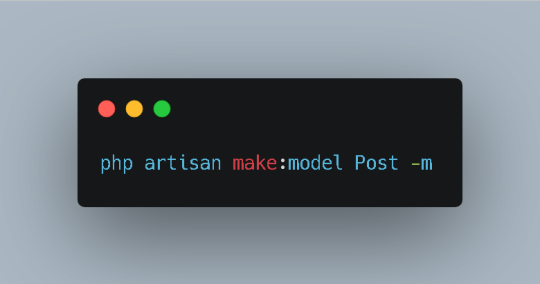
This command generates a Post.php file within the app directory. Modify this file to define the attributes associated with a post, such as title, content, and author.
2. Create a Migration:
A migration is a version control system for your database. It allows you to define changes to your database schema and easily roll them back if necessary. To create a migration for the Post model, run the following Artisan command:
Bash
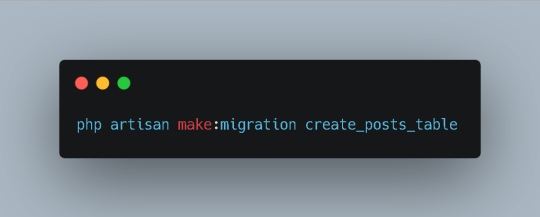
This will generate a new migration file within the database/migrations directory. Open the file and add the necessary columns to the up method. For example:
PhP
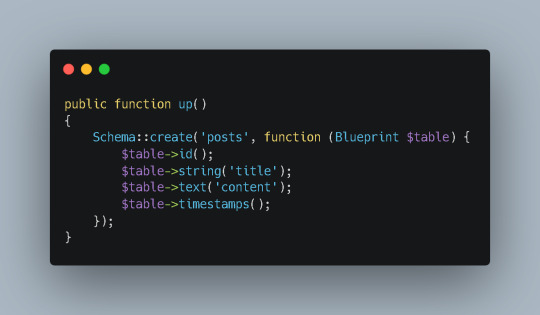
3. Run the Migration:
To apply the changes defined in the migration to your database, run the following command:
Bash

This will create the posts table in your database.
4. Create a Controller:
A controller handles user requests and interacts with your models. To create a controller for managing posts, run the following Artisan command:
Bash

This will generate a PostController.php file within the app/Http/Controllers directory. Inside the controller, define methods to handle different actions, such as displaying a list of posts, creating a new post, and editing or deleting existing posts.
5. Define Routes:
Routes map URLs to specific controller actions. To define routes for your blog application, open the routes/web.php file and add the following code:
Php

This route will map the root URL (http://localhost:8000) to the index method of the PostController class.
6. Create a View:
Views are responsible for rendering HTML content. To create a view for displaying the list of posts, run the following Artisan command:
Bash
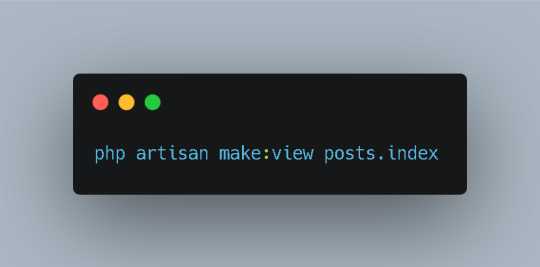
This will generate a posts/index.blade.php file within the resources/views directory. Inside the view, write the HTML code to display the list of posts.
7. Complete the Controller:
In the index method of the PostController, retrieve the list of posts from the database using the Post model and pass it to the view:
PhP

8. Test Your Application:
Access http://localhost:8000 in your web browser to see the list of posts displayed on the page.
Conclusion
This guide has provided you with a solid foundation for getting started with Laravel. By following these steps and exploring the framework’s rich features, you can efficiently build robust and scalable web applications. Remember, practice is key to mastering Laravel. Start experimenting with different features and building your own projects to enhance your skills.
FAQs
What is the difference between Laravel and CodeIgniter?
Laravel and CodeIgniter are both popular PHP frameworks, but they have distinct approaches and features. Laravel emphasizes convention over configuration and provides a more expressive syntax, while CodeIgniter offers a more lightweight and flexible structure. The choice between the two often depends on project requirements and developer preferences.
Can I use Laravel for large-scale applications?
Absolutely! Laravel is designed to handle complex and high-traffic applications. Its robust architecture, scalability features, and active community support make it a suitable choice for enterprise-level projects.
How does Laravel compare to other popular frameworks like Symfony and Yii?
Laravel, Symfony, and Yii are all powerful PHP frameworks with their own strengths and weaknesses. Laravel is known for its ease of use and expressive syntax, Symfony offers a more modular and customizable approach, and Yii emphasizes performance and efficiency. The best framework for your project depends on your specific needs and preferences.
Does Sohojware offer Laravel development services?
Yes, Sohojware provides professional Laravel development services. Our team of experienced developers can help you build custom Laravel applications tailored to your business requirements.
How can I learn Laravel more effectively?
The best way to learn Laravel is through hands-on practice and experimentation. Start by following tutorials and building small projects. As you gain confidence, gradually tackle more complex applications. Additionally, consider joining online communities and forums where you can connect with other Laravel developers and seek help when needed.
1 note
·
View note
Text
🔧 Build a Laravel Blog with Ease! 🔧
Ready to create a beautiful blog with Laravel and HTML? Our comprehensive guide walks you through each step, making it simple and efficient. Perfect for enhancing your web development skills and boosting your online presence! 🚀
Check out the full tutorial now! 🌐
0 notes
Text
Master Laravel 9: A Comprehensive Tutorial for Beginners by Site Makers
Dive into the world of web development with our beginner-friendly Laravel 9 tutorial on Site Makers. Learn step-by-step how to build powerful web applications using the latest features of Laravel 9. From basic concepts to advanced techniques, this tutorial equips you with the skills to create robust and efficient web solutions.
0 notes
Text
Laravel 10 Tutorial
Looking to learn Laravel? Discover a comprehensive Laravel 10 tutorial designed to empower you with in-depth knowledge of this popular PHP framework. In this step-by-step guide, you'll explore the latest features and best practices to build robust web applications efficiently. From setting up your development environment to mastering essential concepts like routing, database integration, and authentication, this tutorial covers it all. Whether you're a beginner or an experienced developer, dive into the world of Laravel 10 and elevate your web development skills to create dynamic, scalable, and elegant applications. Start your journey today with this enlightening Laravel 10 tutorial.
0 notes
Text
Laravel Tutorial in Malayalam - Controllers - Part 2
Laravel Tutorial in Malayalam – Controllers – Part 2
Laravel Beginners Tutorial in Malayalam – Controllers – Part 2 #Laravel 8 MVC Laravel Beginners Tutorial Malayalam -Part 1 Setting up and Routing https://youtu.be/OaPvZi5aEAw Source Code: https://github.com/ProgrammingHacks/LaravelLearning Xampp Installation in Malayalam: https://youtu.be/W5hf1v6mrSE Laravel Installation in Malayalam: https://youtu.be/XXFtW5AE_I4 Git & Composer Installation in…

View On WordPress
#beginners laravel#beginners laravel malayalam#beginners php malayalam#controllers#Laravel#laravel 8 malayalam#laravel controller malyalam#laravel controllers#laravel malayalam#laravel php#laravel tutorial#laravel tutorial for beginners step by step#malayalam laravel#mvc controller#php#php 7.4 malyalam#php controller#PHP Laravel#php laravel 8 malyalam#php laravel malayalam#php malayalam#php malayalam programming#php programming#Routing and contollers
0 notes
Text
Arjun PHP
Arjunphp is a best website to Learn Web Development step-by-step through web development tutorial for beginners. All tutorials are well-organized by Arjunphp - Full Stack LAMP, MEAN, DevOps Consultant and easy to understand Web tutorials like PHP, WordPress, Laravel, CodeIgniter with lots of examples and best practices for building the next generation of web experiences.
2 notes
·
View notes
Link
Programmerspub Platform provides free online tutorials and step by step guide, from basic to advanced concepts of all technology like java, sql, python, php, laravel, octobercms, joomla etc, for beginners and professionals in simple english.
1 note
·
View note
Photo

Laravel 7 Tutorial For Beginners - Show each steps ☞ https://bit.ly/2Kt9gu9 #php #laravel
1 note
·
View note
Photo

Laravel 7 Tutorial For Beginners - Create Many Steps ☞ https://bit.ly/2UZcsUl #php #laravel
1 note
·
View note
Video
youtube
Laravel 11 Tutorials in Hindi | Part-2 | Environment Setup | Install XAMPP & Composer
🚀 Set Up Your Development Environment with #XAMPP and #Composer!
In this beginner-friendly tutorial, we’ll guide you step-by-step on how to configure your environment for XAMPP and Composer, two essential tools for #PHP #development. Whether you’re a newbie or refreshing your skills, this video will get you started quickly and effectively!
🔍 What You’ll Learn: ✅ Installing XAMPP on your system (Windows/Mac). ✅ Setting up Composer for dependency management. ✅ Configuring PHP with Composer. ✅ Running your first PHP project using XAMPP and Composer.
💻👉 Watch Now: https://youtu.be/1zcnygB5mbc
#webdevelopment #xamppsetup #xampp #composer #composersetup #learnphp #programmingtips #phpdevelopment #codelikeapro #laravel #laraveltutorials
0 notes
Photo

Laravel 7 Tutorial For Beginners - Update Step on Livewire ☞ https://bit.ly/3elHKwy #php #laravel
1 note
·
View note
Text
Mastering Laravel: A Comprehensive Tutorial for Web Developers

Are you a web developer seeking to enhance your skills and create exceptional web applications? Look no further than our comprehensive Laravel Tutorial. In this tutorial, we will take you on a transformative journey through the world of Laravel, one of the most powerful PHP frameworks.
From the fundamentals to advanced techniques, our step-by-step guide will equip you with the knowledge and practical examples you need to master Laravel. Whether you are a beginner or an experienced developer, this tutorial caters to all skill levels.
Learn how to set up your development environment, explore Laravel's elegant syntax, and discover the best practices for efficient coding. Dive into advanced topics such as routing, database migrations, authentication, and more. With our expert guidance, you will gain a deep understanding of Laravel's features and unleash your creativity in building robust and scalable web applications.
Don't miss the opportunity to elevate your development skills. Access our Laravel Tutorial at TutorialAndExample and embark on an exciting journey to become a Laravel master.
0 notes
Text
Laravel 9 CRUD Example Tutorial for Beginners
Throughout this Laravel 9 CRUD operation with an example for beginners tutorial, you will learn step-by-step guide on how to build a simple crud operation app in laravel 9 and how to validate with store & update form data to the database in laravel crud app with bootstrap. CRUD Meaning: CRUD is an acronym that comes from the world of computer programming and refers to the four functions that are…
View On WordPress
0 notes