#learn web dev
Explore tagged Tumblr posts
Text


#Tozik#corru observer#corru#art#doodle#dumb#Tozik learns about IT/Web dev on Earth and shows you his first progress#He's so cute Im gonna melt omg
37 notes
·
View notes
Text
Who needs drugs when you have graphics programming
#i was almost late to work cuz i squeezed in like 15 minutes this morning#but i was like#just five more minutes#i dont know why its so exciting because its arguably less interesting than regular game dev#maybe its cuz ive been doing game dev for so long#the only other new technology ive learned is web dev and i dislike web dev#oh well im hooked#triangles got me by the balls#codeblr#progblr#gamedev#programming
82 notes
·
View notes
Text
like cute guys?
like collecting stuff?
like low effort web games?
join my site, Boyfriend⭐️Rally!
right now, the first set of guys is up! Along with some Valentine alts for one of them:
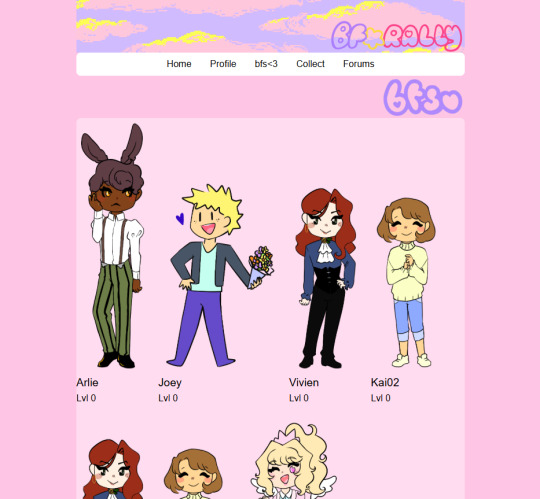



All you have to do is sign this form to be approved to join!
#trying to market anything is not my strong suit#anyways im gonna make these posts a few more times this week#cause when march hits im switching out the current guys for the next ones#and taking down the val alts for collection#and i wont have trading up until i figure out forums...#and im scared bdedsdcg#im exaggerating#but like...i gotta buy a server and learn how to set it up for it#its gonna be a lot of learning#and honestly i think im gonna flop several times while trying to do it#in other words trading is not coming anytime soon so trying to get last minute ppl in here ig#oc#ocs#art#webdev#web game#game dev#artists on tumblr
10 notes
·
View notes
Text
Offering Free Software/Web Dev Tutoring Sessions on Twitch Stream Once a Month!
OK, the people have spoken! There was a definite expression of interest in coding tutoring when I floated a vague post about it towards the coding side of Tumblr, which was very exciting to see! I am really excited about helping teach new people in the industry, and I conveniently have a Twitch stream where I do lots of coding stuff on Sundays. Seems like these two things go well together! :D
Here's the deal:
For right now, I will allocate the first Sunday of every month on my coding stream to tutoring! This will be two slots of an hour each, one from 11am-12pm Central Time and one from 12pm-1pm Central Time. (Depending on interest, there may be more slots in the future as well. :) ) If you are interested in requesting a slot for tutoring, please fill out this form!
This is a pay-what-you-can offering, and if I offer you a live tutoring slot it will be at no charge! However, I welcome donations to whatever degree you can afford them, after the session, to help keep my stream and other projects going.
Submitting this form does not guarantee I will give you a tutoring session, as some subjects are more conducive to demonstrating on stream than others and some may be too far outside of my expertise for me to be helpful. However, I will try to at least reach out to you and provide some helpful resources if I have any to offer.
If you don't want direct tutoring on stream (or even if you do!), feel free to stop by my Discord server at https://discord.gg/k4gDad5, where we talk about coding, gaming, and plenty of other nerdy stuff! :) Everyone's welcome, just don't be a jerk. ;)
I'll be posting more about this in the future depending on the response I get. Feel free to hit me up with questions if I can clarify anything. :)
Finally - this is a bit of an experiment; I've never tried this before so I will also be learning as I go. :) Suggestions/feedback appreciated.
Thanks for your interest and good luck in your coding adventures!
#codeblr#coding#programming#learn to code#software development#web development#web dev#software dev#tutoring#learn coding#reblog for wider spread if you would :)
100 notes
·
View notes
Text
I have a new idea for the wip list that will likely actually get made at some point, but I need to learn programming in Python first smh my head
#i'm fairly decent at web dev coding already and i've heard python is pretty easy to learn#which i hope so because i tried programming basic site functions with JS and it made me want to eat my keyboard#anyways i'm not touching this for a little while. i just wanted to speak it into the world so i dont forget (permanently lol)#elkk.txt
5 notes
·
View notes
Text
Doing my best to code every day now. Even if my motivation is a lil lacklustre. I have 6 months left to finish this particular traineeship and I've just started to bring some life to my LinkedIn profile in hopes that it will help me gain a remote position.
Long term goals are in action. ✅ Time to manifest my dreams by putting in the work!
*Insert Tangled "I've got a dream" song here 🤣*

#coding#learning to code#codeblr#programming#learning#career change#motivated#career switch#coding love#web development#web developer#devs#coders
9 notes
·
View notes
Text
Burdened by a million game ideas but no ability with/knowledge on coding and game dev

#dumb stuff#i have tried learning coding and web development but i just can't grasp my head around that stuff#in awe at 1-2 person dev teams. you hold arcane powers...
3 notes
·
View notes
Text

Been updating the Cinnaverse subsite on my own site lately, it'd mean a lot if you checked it out!
(link is in content source!)
#space txt#neocities#indie web#web dev#also learned how to take full page screenshots so expect a lot of those in the future hehe
21 notes
·
View notes
Text
Svelte Basics: First Component
I'm going through the Svelte tutorial since it's very comprehensive and up-to-date.
I'm going on a bit of a tangent before I start this post, but I'm straying away from YouTube videos and Udemy courses when learning new programming languages and frameworks. YouTube videos are too fragmented to get good information from. Courses (and YouTube videos) are usually not up-to-date, rendering parts of them useless. Not to mention that you have to pay for free information that's packaged in a course, which is kind of scummy.
Anyway, I've gotten quite a bit further than just the introduction section of Svelte basics, but I don't want to overload myself (or readers) with information.
My First Svelte Component:
This section was relatively straightforward. There wasn't much new information, but I was hooked because of its simplicity. I personally love the idea of having the script tags be a place to define variables and attributes:
<script> let var = "a variable!" </script>
<p>I'm {var}</p>
The example above shows how dynamic attributes are used. I can basically define any variable (and states, but that'll be for the next post) between the script tags that can be used in HTML.
This may seem mundane to programmers experienced in Svelte, but I think it gives really good insight into the philosophy behind Svelte. It's clear that they wanted to keep the language simple and easy to use, and I appreciate that.
As I mentioned in my introductory post, I have a background in React, which has a reputation for being convoluted. Well, maybe that's just my perception, but how Svelte is written is a breath of fresh air!
I look forward to making more posts about what I learn and my attempts at understanding it.
Until next time!
#svelte#web development#website development#developer#software engineering#software development#programming#code#coding#framework#tech#learning#programming languages#growth#codeblr#web devlopment#devlog#techblr#tech blog#dev blog#reactjs#nextjs
2 notes
·
View notes
Text
There is something very tragic when you fill out your timesheet on Thursday and realize you have already worked 40 hours this week
2 notes
·
View notes
Text
Amazon app store doesn't let's you delete apps 😡
So I got to know that Amazon app store doesn't let you delete apps that you have published !! And now I can't even update my old web apps there !!! I have 7 apps in Amazon app store and I want to remove them because of poor developer experience of Amazon, but get this?!! They will not let you even remove apps. To get it published you have to dance to their drums!! To get it removed you have to dance to their drums!!! I HATE AMAZON !!!
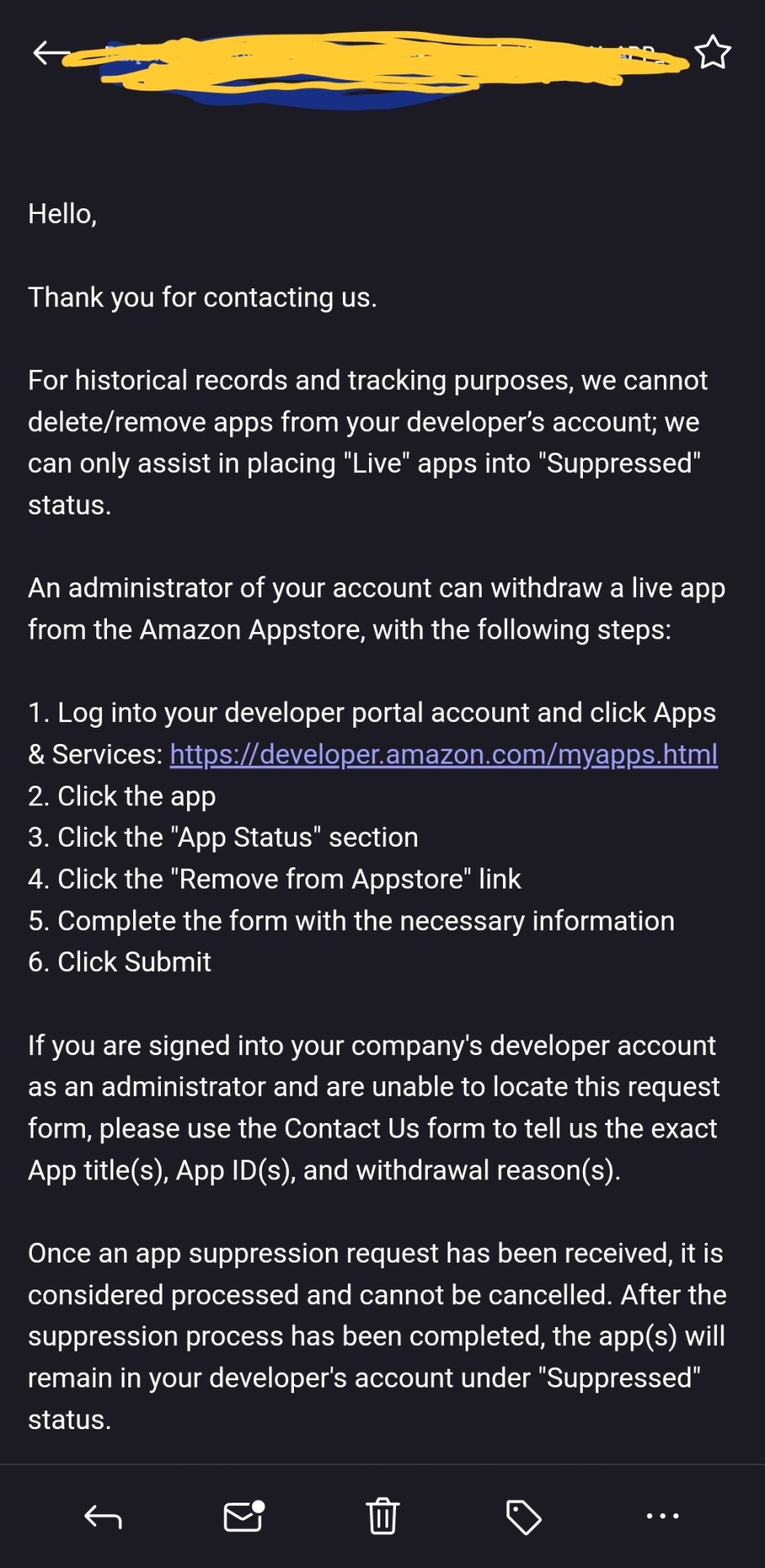
#dev rants#mobile app development#programming languages#programing#programming#web development#software development#learning to code#codeblr#progblr
14 notes
·
View notes
Text
9 AI Tools to Build Websites and Landing Pages: Revolutionizing Web Design

In the ever-evolving world of web design, staying ahead of the curve is essential to creating visually stunning and highly functional websites. With the advent of artificial intelligence (AI), designers and developers now have a powerful set of tools at their disposal to revolutionize the web design process. AI website design tools offer innovative solutions that streamline and enhance the creation of websites and landing pages.
In this article, we will explore nine AI tools that are reshaping the web design landscape, discuss their various types, and highlight the benefits of using AI tools for website building.
1. Wix ADI:
Wix ADI (Artificial Design Intelligence) is a game-changer for website building. It utilizes AI algorithms to automatically generate customized website designs based on user preferences and content inputs. With Wix ADI, even users with no design experience can create stunning websites in a matter of minutes.
2. Grid:
Grid is an AI-powered website builder that uses machine learning to analyze design principles and create visually pleasing websites. It takes user inputs, such as branding elements and content, and generates unique layouts and designs tailored to the user's needs. Grid eliminates the need for manual coding and design expertise, making it accessible to users of all skill levels.
3. Firedrop:
Firedrop is an AI chatbot-based website builder that guides users through the entire website creation process. The AI-driven chatbot asks questions, gathers information, and generates a personalized website design. It also offers real-time editing and customization options, allowing users to make changes effortlessly.
4. Bookmark:
Bookmark is an AI website builder that combines artificial intelligence with human assistance. It provides an intuitive interface where users can select a design style and content preferences. The AI algorithms then generate a website layout, which can be further customized using Bookmark's drag-and-drop editor. Users also have access to AI-driven features like automated content creation and personalized marketing recommendations.
5. Adobe Sensei:
Adobe Sensei is an AI and machine learning platform that enhances the capabilities of Adobe's creative tools, including website design software like Adobe XD. Sensei analyzes user behavior, content, and design elements to offer intelligent suggestions, automate repetitive tasks, and speed up the design process. It empowers designers to create impactful websites with greater efficiency and creativity.
6. The Grid:
The Grid is an AI-driven website builder that uses machine learning to analyze user content and generate unique, responsive website designs. It employs a card-based layout system, automatically arranging and resizing content for optimal visual appeal. The Grid's AI algorithms continuously learn from user feedback, improving the quality of designs over time.
7. Elementor:
Elementor is a popular AI-powered plugin for WordPress that simplifies the process of building landing pages. It offers a drag-and-drop interface with a wide range of pre-designed templates and widgets. Elementor's AI features include responsive editing, dynamic content integration, and intelligent design suggestions, enabling users to create professional landing pages efficiently.
8. Canva:
Although primarily known as a graphic design tool, Canva incorporates AI elements to make website design accessible to non-designers. It offers a user-friendly interface with customizable templates, stock images, and drag-and-drop functionality. Canvas AI algorithms suggest design elements and provide automatic resizing options, making it easier to create visually appealing websites and landing pages.
9. Sketch2React:
Sketch2React is an AI tool that simplifies the process of converting design files from Sketch (a popular design software) into interactive, code-based websites. It automates the conversion process, reducing the need for manual coding and accelerating the development timeline. Sketch2React's AI capabilities ensure that the resulting websites are responsive and optimized for different devices.
Benefits of Using AI Tools for Website Development:
1. Time-saving: AI tools automate repetitive and time-consuming tasks, allowing designers and developers to focus on creativity and strategic aspects of web design.
2. Cost-effective: AI tools eliminate the need for extensive coding knowledge or hiring professional designers, making website building more affordable for businesses of all sizes.
3. User-friendly: AI website builders provide intuitive interfaces, drag-and-drop functionality, and automated design suggestions, making them accessible to users with limited technical skills.
4. Personalization: AI algorithms analyze user preferences and content inputs to generate personalized website designs that align with the brand and target audience.
5. Enhanced creativity: AI tools offer design suggestions, templates, and automated content creation features that inspire creativity and enable designers to experiment with new ideas.
6. Improved user experience: AI-driven websites are optimized for responsiveness, usability, and accessibility, resulting in enhanced user experiences and increased engagement.
Conclusion:
AI tools have revolutionized the web design industry by simplifying and enhancing the process of building websites and landing pages. Whether it's generating personalized designs, automating repetitive tasks, or offering intelligent design suggestions, AI-driven solutions empower designers and non-designers alike to create visually stunning and highly functional websites. By leveraging the power of AI, businesses can save time, reduce costs, and deliver exceptional user experiences, ultimately driving success in the digital landscape. As AI technology continues to advance, we can expect even more innovative tools to emerge, further revolutionizing the field of web design. Embracing these AI tools is key to staying at the forefront of web design trends and creating websites that captivate audiences and achieve business goals.
#Hire Machine Learning Developer#Machine Learning Development in India#Looking For Machine Learning Developer#Looking For Machine Learning Dev Team#Data Analytics Company#Vision AI Solution#Vision AI Development#Vision AI Software#Vision API#Vertex AI Vision#Web Development#Web Design#AI Tool
2 notes
·
View notes
Text
"learn to code" as advice is such bullshit. i have learned and used four and a half different coding languages through my career (html/css, java, python+sql, c++) and when i say used i mean I've built things in every one but the things that i actually used these languages for??? these earn zero money (with the caveat of until you have seniority in, e.g. front end web dev) what people really mean when they say learn coding is "learn to code. go into investment banking or finance startups." coding does not inherently have money in it. my absolute favourite part of coding? my peak enjoyment? was when i was developing for a visual coding language (you put it together like a flowchart, so say youre using a temperature sensor and you want it to log the temperature once every four hours, you can put the blocks together to make it do that. i was writing the code behind the blocks for new sensors) and i was earning £24k a year and that wasn't even part of my main role. it was an extra voluntary thing i was doing (i was working as a research assistant in biosensors - sort of - at a university, and was developing the visual code for students who didnt want to learn c++) like. i want people to learn to code, i want people to know how their electrical equipment works and how coding works, but dont believe the myth that there is inherently money in coding. the valuable things, the things people are passionate about are still vulnerable to the passion tax (if you want to do it you dont have to be paid for it). skills arent where the money is, money is where the money is.
#this is a bit incoherent but you know what i mean#i hated coding because it made my brain bend into shapes i didn't like but i did a Lot of coding and i was quite good at it#c++ for mechatronics (coding for mechanical devices usually things id built myself lol x) was my sweet spot#.jtxt#the half language is sql#you could count html and css as different languages. but css is like a framework for html so i dont jfbdhd. maybe thats another half#ive learned and used five languages where css and sql are both half languages jfbshs#also before anyone is like but you can use python for backend web dev and everyone needs that or blah blah databases#i knoooooow. create an extra 20000 database experts and you'll make that a minimum wage role. love it#anyway i used python for my research all the way through my research. from like machine code to image analysis software thatd take half a#day to run bc of the ridiculous volume of my image folders
11 notes
·
View notes
Text
i love spending yet another day in a row bashing my head against the wall as tech and web dev seems to fuckin deprecate so quickly none of the tutorials I find are useful anymore
I watch the guy write his code and install his packages with no issue and run flawless code while I get errors when trying to launch my version of the exact same thing because package B deprecated ages ago or the newer version has different syntax :))))
so I delve into the documentation and make the necessary changes to get this shit to work and then realise I've diverged so far off what the tutorial has done I have no idea where I am anymore and i end up feeling so lost sometimes I wonder why I bother, honestly
#personal#i'm too stubborn to give so no worries there but like#the threshold to learn this shit is super high#once I get it tho it'll be smooth sailing#and no i'm not wasting my money on some scam course when I can legit all the same info for free#like do not waste money on udemy or sth as it ain't worth it#backend is such complete and utter bullshit to try learn if you're a complete novice tho holy shit#in contrast frontend web dev is actually really nice#probably because you can actually *see* the work you've put in to make everything look nice and to improve experience
3 notes
·
View notes
Text
Full-stack Development Course in Coimbatore
"In the heart of Coimbatore 🏙️, where tradition meets technology 💻, a new wave of digital creators is rising 🚀."
At SkyAppz Academy 🎓, we don’t just teach code — we build careers 💼. Our Full-Stack Development Course 💡 is more than just lessons and lectures; it’s a journey that transforms curious minds 🧠 into confident, job-ready developers 👨💻👩💻.
From the first line of HTML 🔤 to deploying real-world web applications 🌐, our students dive deep into the world of coding. They learn to design seamless frontends 🎨, build powerful backends ⚙️, and work with databases 📊 and cloud platforms ☁️ — mastering the complete development cycle 🔁.
Guided by experienced mentors 👨🏫, supported by industry-driven projects 🧩, and empowered with placement training 📝, our learners step into the tech industry with skill, clarity, and confidence ✨.
Whether you're a student chasing your dream job 🎯, a professional upgrading your skill set 📈, or a beginner exploring the world of tech 🌍 — your journey starts here 🔑.
SkyAppz Academy 🌟 Real Skills. Real Projects. Real Results. ✅
Enroll Now: Full Stack Development course in Coimbatore
#coimbatoretraining#Code the Future: The SkyAppz Journey#Web Development Coimbatore#SkyAppz Academy Training#Learn MERN Stack Fast#React & Node.js Course#Job-Oriented Coding Course#Best Full Stack Training#Developer Course Coimbatore#Coding Classes in Coimbatore#Practical Web Dev Course#Full Stack Career Path#Coimbatore Tech Course
0 notes
Text
📌 The Path to Learning React
Want to build powerful web apps? React is one of the best tools out there. Here’s the roadmap to mastering it:
1️⃣ Know JavaScript well – ES6+ features are a must. 2️⃣ Learn Components & Props – React is all about reusable UI. 3️⃣ Understand State & Hooks – Manage dynamic content effectively. 4️⃣ Implement Routing – Use React Router for navigation. 5️⃣ Work with APIs – Fetch and display real-world data. 6️⃣ Explore Global State – Context API, Redux, or Zustand. 7️⃣ Optimize for Performance – Lazy loading, memoization, best practices.
The best way to learn? Start building. Break things. Fix them. Improve. 🚀
Where are you on your React journey? Drop a comment!
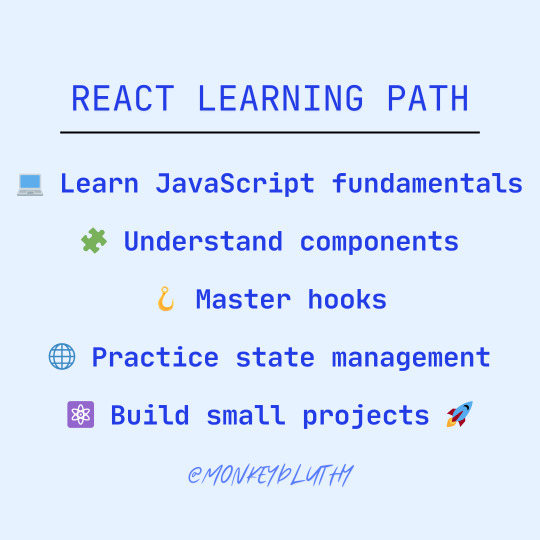
#ReactJS #CodingJourney #WebDev
1 note
·
View note