#learn advanced excel
Explore tagged Tumblr posts
Text
i literally cant express how much i love the day after soccer and finding little bruises on my body. like, yeah, some strong, jock women fucked me up last night, here's proof :)
#lesbian#gay#sports#we r in indoor season rn and those bitches r SLAMMIN me against the wall like ughhhh#n we r playing in th advanced league too so they r all like so in shape#huge muscles#excellent foot skills#like not only to get all the things prev mentioned but ALSO im learning n improving too?!#anyway again: i fucking love sports
27 notes
·
View notes
Text
#ms excel#excel tutorial#excel#learn excel#vlookup#how to use vlookup in excel#excel tips#excel2021#advance vlookup
2 notes
·
View notes
Text
Your Guide to B.Tech in Computer Science & Engineering Colleges

In today's technology-driven world, pursuing a B.Tech in Computer Science and Engineering (CSE) has become a popular choice among students aspiring for a bright future. The demand for skilled professionals in areas like Artificial Intelligence, Machine Learning, Data Science, and Cloud Computing has made computer science engineering colleges crucial in shaping tomorrow's innovators. Saraswati College of Engineering (SCOE), a leader in engineering education, provides students with a perfect platform to build a successful career in this evolving field.
Whether you're passionate about coding, software development, or the latest advancements in AI, pursuing a B.Tech in Computer Science and Engineering at SCOE can open doors to endless opportunities.
Why Choose B.Tech in Computer Science and Engineering?
Choosing a B.Tech in Computer Science and Engineering isn't just about learning to code; it's about mastering problem-solving, logical thinking, and the ability to work with cutting-edge technologies. The course offers a robust foundation that combines theoretical knowledge with practical skills, enabling students to excel in the tech industry.
At SCOE, the computer science engineering courses are designed to meet industry standards and keep up with the rapidly evolving tech landscape. With its AICTE Approved, NAAC Accredited With Grade-"A+" credentials, the college provides quality education in a nurturing environment. SCOE's curriculum goes beyond textbooks, focusing on hands-on learning through projects, labs, workshops, and internships. This approach ensures that students graduate not only with a degree but with the skills needed to thrive in their careers.
The Role of Computer Science Engineering Colleges in Career Development
The role of computer science engineering colleges like SCOE is not limited to classroom teaching. These institutions play a crucial role in shaping students' futures by providing the necessary infrastructure, faculty expertise, and placement opportunities. SCOE, established in 2004, is recognized as one of the top engineering colleges in Navi Mumbai. It boasts a strong placement record, with companies like Goldman Sachs, Cisco, and Microsoft offering lucrative job opportunities to its graduates.
The computer science engineering courses at SCOE are structured to provide a blend of technical and soft skills. From the basics of computer programming to advanced topics like Artificial Intelligence and Data Science, students at SCOE are trained to be industry-ready. The faculty at SCOE comprises experienced professionals who not only impart theoretical knowledge but also mentor students for real-world challenges.
Highlights of the B.Tech in Computer Science and Engineering Program at SCOE
Comprehensive Curriculum: The B.Tech in Computer Science and Engineering program at SCOE covers all major areas, including programming languages, algorithms, data structures, computer networks, operating systems, AI, and Machine Learning. This ensures that students receive a well-rounded education, preparing them for various roles in the tech industry.
Industry-Relevant Learning: SCOE’s focus is on creating professionals who can immediately contribute to the tech industry. The college regularly collaborates with industry leaders to update its curriculum, ensuring students learn the latest technologies and trends in computer science engineering.
State-of-the-Art Infrastructure: SCOE is equipped with modern laboratories, computer centers, and research facilities, providing students with the tools they need to gain practical experience. The institution’s infrastructure fosters innovation, helping students work on cutting-edge projects and ideas during their B.Tech in Computer Science and Engineering.
Practical Exposure: One of the key benefits of studying at SCOE is the emphasis on practical learning. Students participate in hands-on projects, internships, and industry visits, giving them real-world exposure to how technology is applied in various sectors.
Placement Support: SCOE has a dedicated placement cell that works tirelessly to ensure students secure internships and job offers from top companies. The B.Tech in Computer Science and Engineering program boasts a strong placement record, with top tech companies visiting the campus every year. The highest on-campus placement offer for the academic year 2022-23 was an impressive 22 LPA from Goldman Sachs, reflecting the college’s commitment to student success.
Personal Growth: Beyond academics, SCOE encourages students to participate in extracurricular activities, coding competitions, and tech fests. These activities enhance their learning experience, promote teamwork, and help students build a well-rounded personality that is essential in today’s competitive job market.
What Makes SCOE Stand Out?
With so many computer science engineering colleges to choose from, why should you consider SCOE for your B.Tech in Computer Science and Engineering? Here are a few factors that make SCOE a top choice for students:
Experienced Faculty: SCOE prides itself on having a team of highly qualified and experienced faculty members. The faculty’s approach to teaching is both theoretical and practical, ensuring students are equipped to tackle real-world challenges.
Strong Industry Connections: The college maintains strong relationships with leading tech companies, ensuring that students have access to internship opportunities and campus recruitment drives. This gives SCOE graduates a competitive edge in the job market.
Holistic Development: SCOE believes in the holistic development of students. In addition to academic learning, the college offers opportunities for personal growth through various student clubs, sports activities, and cultural events.
Supportive Learning Environment: SCOE provides a nurturing environment where students can focus on their academic and personal growth. The campus is equipped with modern facilities, including spacious classrooms, labs, a library, and a recreation center.
Career Opportunities After B.Tech in Computer Science and Engineering from SCOE
Graduates with a B.Tech in Computer Science and Engineering from SCOE are well-prepared to take on various roles in the tech industry. Some of the most common career paths for CSE graduates include:
Software Engineer: Developing software applications, web development, and mobile app development are some of the key responsibilities of software engineers. This role requires strong programming skills and a deep understanding of software design.
Data Scientist: With the rise of big data, data scientists are in high demand. CSE graduates with knowledge of data science can work on data analysis, machine learning models, and predictive analytics.
AI Engineer: Artificial Intelligence is revolutionizing various industries, and AI engineers are at the forefront of this change. SCOE’s curriculum includes AI and Machine Learning, preparing students for roles in this cutting-edge field.
System Administrator: Maintaining and managing computer systems and networks is a crucial role in any organization. CSE graduates can work as system administrators, ensuring the smooth functioning of IT infrastructure.
Cybersecurity Specialist: With the growing threat of cyberattacks, cybersecurity specialists are essential in protecting an organization’s digital assets. CSE graduates can pursue careers in cybersecurity, safeguarding sensitive information from hackers.
Conclusion: Why B.Tech in Computer Science and Engineering at SCOE is the Right Choice
Choosing the right college is crucial for a successful career in B.Tech in Computer Science and Engineering. Saraswati College of Engineering (SCOE) stands out as one of the best computer science engineering colleges in Navi Mumbai. With its industry-aligned curriculum, state-of-the-art infrastructure, and excellent placement record, SCOE offers students the perfect environment to build a successful career in computer science.
Whether you're interested in AI, data science, software development, or any other field in computer science, SCOE provides the knowledge, skills, and opportunities you need to succeed. With a strong focus on hands-on learning and personal growth, SCOE ensures that students graduate not only as engineers but as professionals ready to take on the challenges of the tech world.
If you're ready to embark on an exciting journey in the world of technology, consider pursuing your B.Tech in Computer Science and Engineering at SCOE—a college where your future takes shape.
#In today's technology-driven world#pursuing a B.Tech in Computer Science and Engineering (CSE) has become a popular choice among students aspiring for a bright future. The de#Machine Learning#Data Science#and Cloud Computing has made computer science engineering colleges crucial in shaping tomorrow's innovators. Saraswati College of Engineeri#a leader in engineering education#provides students with a perfect platform to build a successful career in this evolving field.#Whether you're passionate about coding#software development#or the latest advancements in AI#pursuing a B.Tech in Computer Science and Engineering at SCOE can open doors to endless opportunities.#Why Choose B.Tech in Computer Science and Engineering?#Choosing a B.Tech in Computer Science and Engineering isn't just about learning to code; it's about mastering problem-solving#logical thinking#and the ability to work with cutting-edge technologies. The course offers a robust foundation that combines theoretical knowledge with prac#enabling students to excel in the tech industry.#At SCOE#the computer science engineering courses are designed to meet industry standards and keep up with the rapidly evolving tech landscape. With#NAAC Accredited With Grade-“A+” credentials#the college provides quality education in a nurturing environment. SCOE's curriculum goes beyond textbooks#focusing on hands-on learning through projects#labs#workshops#and internships. This approach ensures that students graduate not only with a degree but with the skills needed to thrive in their careers.#The Role of Computer Science Engineering Colleges in Career Development#The role of computer science engineering colleges like SCOE is not limited to classroom teaching. These institutions play a crucial role in#faculty expertise#and placement opportunities. SCOE#established in 2004#is recognized as one of the top engineering colleges in Navi Mumbai. It boasts a strong placement record
2 notes
·
View notes
Text
appleiphone
#Apple’s latest iPhone release has once again created a buzz in the tech world. Known for its innovation and premium quality#Apple has introduced several new features and enhancements in this iPhone series. From design upgrades to advanced performance capabilities#the new iPhhttps://pricewhiz.pk/one is making headlines. Let's dive into what makes this new iPhone stand out.#Design and Display:#The design of the new iPhone continues Apple’s legacy of combining elegance with durability. The latest model features a sleek glass and me#giving it a premium look and feel. The Super Retina XDR OLED display offers stunning visuals with improved brightness and contrast#ensuring a vibrant and immersive experience. Available in different sizes#the new iPhone caters to various user preferences#whether you prefer a compact phone or a larger display.#Processor and Performance:#At the heart of the new iPhone is the A16 Bionic chipset#Apple’s most powerful chip to date. This 6-core CPU and 5-core GPU deliver lightning-fast performance#making multitasking#gaming#and content creation smoother than ever. With its advanced machine learning capabilities#the iPhone adapts to your usage patterns#optimizing performance and enhancing overall efficiency.#Camera System:#Apple has always excelled in mobile photography#and the new iPhone takes it a step further. The upgraded 48-megapixel primary camera captures stunningly detailed photos#even in challenging lighting conditions. Low-light photography has seen significant improvements#allowing users to take clearer#sharper images at night. The iPhone also offers advanced video capabilities#including Cinematic Mode and Pro-level editing tools#making it ideal for both amateur and professional content creators.#Battery Life and Charging:#Battery life has always been a crucial factor for iPhone users#and Apple has made improvements in this area as well. The new iPhone promises all-day battery life#ensuring that you stay connected and productive without constantly worrying about recharging. Fast charging and wireless charging options m#Software and Security:
2 notes
·
View notes
Text
DAX vs. Excel Formulas: What’s the Real Difference?
Introduction
Data analysis is essential in today’s digital era. Professionals and students alike rely on tools like Microsoft Excel and Power BI to manipulate and analyze data efficiently. Two key components in these tools are Excel formulas and DAX (Data Analysis Expressions). But what sets them apart? Let’s explore their differences and understand when to use each.
📚 Learn MS-Excel: Attitude Academy
📍 Visit Us: Yamuna Vihar | Uttam Nagar
📞 Call: +91 9654382235
🌐 Website: www.attitudetallyacademy.com
📩 Email: [email protected]
0 notes
Text
What are the 5 main functions of Excel?

When exploring what are the 5 main functions of Excel, it’s clear that this powerful spreadsheet application dramatically enhances the productivity of students, professionals, and business owners alike. TCCI-Tririd Computer Coaching Institute aims to help students and working professionals improve their Excel skills for career benefits.
1. Data Entry and Management
A simple, systematic means of data entry, organization, and management of huge amounts of data is provided by Excel. Users can fill out cells with numbers, text, or dates and present that cell information in some system in rows and columns. The management of complex datasets is made easier through such functions, like data validation, sorting, and filtering.
2. Data Analysis and Representation
Excel's ability to analyze data with the use of pivot tables, charts, and graphs is one of its most powerful functions. Charts such as bar, pie, line, and scatter can be created by users to present data trends and insights, thereby enhancing the value of their reports and presentations.
3. Mathematical and Logical Calculations
A wide range of built-in mathematical, statistical, and logical functions are provided in Excel, such as:
SUM()- Adds values in a range.
AVERAGE() - Computes the average of the numbers selected.
IF() - Is used for logical operations that depend on conditions.
VLOOKUP() & HLOOKUP() - Looks for values inside a table.
4: Data Formatting and Customization:
Excel provides a number of features to format its presentation of data, including:
When conditional formatting can be applied, set specific values to be highlighted;
Cell formatting options (bold, italics, colors);
Be able to adjust column and row width/height for easier reading.
All of these elements will enhance the appearance and tidy presentation of data.
5. Automation with Macros and Formulas
With macros and VBA (Visual Basic for Applications), processes can be automated for tasks that are repetitive. Recording macros can help users automate the repetitive tasks, thus improving their efficiency. On the other hand, complex formulas and functions can be set for tasks requiring calculations and immediate results.
Learn Excel at TCCI-Tririd Computer Coaching Institute
TCCI offers a complete Advanced Excel training course designed to make students and professionals well versed in these important functions. Whether you start as a beginner or semi-expert, you will find assistance in lots of practical training to enhance your Excel skills from our expert trainers.
So why wait? Master Excel through TCCI-Tririd Computer Coaching Institute and uplift your career with one of our specialized Excel courses!
Location: Bopal & Iskon-Ambli Ahmedabad, Gujarat
Call now on +91 9825618292
Get information from: https://tccicomputercoaching.wordpress.com/
#Main Functions of Excel#Excel Training at TCCI#Advanced Excel Features#Learn Excel for Data Analysis#Best Excel Coaching Institute
0 notes
Text
Unlock Your Potential: The Best Institute for Learning Advanced Excel After 12th in Pitampura
As the demand for data-driven decision-making continues to grow across industries, mastering advanced Excel has become a critical skill for young professionals entering the workforce. At our institute i.e. DICS, we pride ourselves on being the best institute in pitampura for learning advanced Excel after 12th. Here’s why we stand out and how we can help you shape your career.

Why Learn Advanced Excel?
In today’s competitive job market, advanced Excel skills are more than just a bonus—they are essential. Here’s why you should consider investing your time in mastering this powerful tool:
Enhanced Data Analysis: Advanced Excel allows you to analyze vast quantities of data efficiently, helping you make informed decisions that can impact business outcomes.
Automation of Tasks: By learning to use macros and VBA (Visual Basic for Applications), you can automate repetitive tasks, saving time and increasing productivity.
Professional Growth: Proficiency in advanced Excel opens doors to various career paths, including finance, marketing, data analysis, and project management.
Why Choose DICS?
1. Comprehensive Curriculum
Our advanced Excel course is designed to cover everything from basic functions to complex data analysis techniques. We ensure that our curriculum is up-to-date with industry standards, providing you with relevant skills that employers are looking for.
2. Experienced Instructors
Our instructors are not just teachers; they are industry experts with years of experience using Excel in real-world applications. Their insights and practical knowledge will enhance your learning experience, making complex concepts easier to understand.
3. Hands-On Learning Approach
At our institute, we emphasize a hands-on learning approach. You will work on real-life projects and case studies that allow you to apply what you’ve learned.
4. Flexible Learning Options
We understand that students have different schedules and commitments. That’s why we offer flexible learning options, including weekend classes and online modules. You can choose the format that best suits your lifestyle.
5. Strong Placement Assistance
Our commitment to your success doesn’t end with your training. We provide robust placement assistance, helping you connect with employers and secure internships and job opportunities. Our extensive network in various industries gives you a competitive edge.
6. Positive Student Feedback
We take pride in the success stories of our alumni. Many of our former students have gone on to excel in their careers, thanks to the skills they acquired at our institute. Their testimonials reflect our dedication to providing quality education.
Enroll Today!
If you’ve completed your 12th grade and are looking to gain a valuable skill that will enhance your career prospects, our institute is the perfect place to start. By enrolling in our advanced Excel course, you are taking a significant step towards a successful future.Don’t miss this opportunity to invest in your potential. Join us at the best institute DICS for learning advanced Excel after 12th and unlock a world of possibilities. For more information about our courses, faculty, and enrollment process, please visit our website or contact us directly. Together, let’s pave the way for your success!
0 notes
Text

JUST PLACED AT PALLADIUM.
#data science#data analytics#business analytics#advance excel#power bi#tableau#sql#python#machine learning#ai technology
1 note
·
View note
Text
Enroll in the Best Advance Excel Course at Prayug!
Looking to master Advanced Excel for data analysis, reporting, and automation? Join Prayug’s Advance Excel Course and gain hands-on experience with formulas, pivot tables, macros, and more. Our live online training ensures expert guidance, practical projects, and an industry-recognized certification. Perfect for students, professionals, and business owners! Enroll Now: www.prayug.com
0 notes
Text
Advance Excel Course
This advanced Excel course is designed for professionals looking to elevate their spreadsheet skills. Delivered online, it covers everything from complex formulas like VLOOKUP, INDEX, and MATCH to mastering PivotTables and PivotCharts. You’ll learn how to automate tasks with macros and VBA, making your workflow more efficient. The course also dives into data visualization techniques, helping you create compelling, informative charts and dashboards. Additionally, you'll explore Power Query and Power Pivot for powerful data modeling and transformation. Learn how to handle and analyze large datasets, ensuring faster and more accurate insights. The curriculum is built to be interactive, with real-world examples and hands-on exercises. This course is perfect for those aiming to work smarter, not harder, using Excel’s full potential. Upon completion, you’ll have the skills to create advanced reports, dashboards, and data models for decision-making. Join today to master Excel and boost your productivity and career!

2 notes
·
View notes
Text
ADVANCE EXCEL COURSE
MWCedu’s Advanced Excel course takes your skills to the next level, teaching you advanced techniques like complex formulas, dynamic charts, pivot tables, macros, and Power Query. Perfect for professionals seeking to optimize workflows and data analysis, the course offers hands-on experience with real-world scenarios. Learn to efficiently manage and analyze large datasets, automate repetitive tasks, and create compelling reports. Whether you’re in finance, marketing, or operations, this course will make you an Excel pro and boost your productivity.

#Advance excel course in india#Online advance excel course in india#Online learning platform#Online advance excel course with certificate
1 note
·
View note
Text
ADAVNCE EXCEL COURSE
An advanced Excel course equips learners with expert-level skills in data management, forecasting, and scenario analysis. It covers advanced functions like OFFSET, INDIRECT, and dynamic arrays, as well as mastering conditional formatting and data validation. Students will also explore the use of advanced chart types, multi-level pivot tables, and integrating Excel with external data sources. With a focus on practical applications, the course is designed for professionals who need to analyze and present data efficiently, automate complex tasks, and drive strategic insights in their organizations.

#Advance excel course in india#Online advance excel course with vba in india#Online advance excel course with vba with certificate#Online learning platform#Advance excel course with vba in punjab
1 note
·
View note
Text
ADVANCE EXCEL COURSE
Enhance your professional journey with our in-depth Advanced Excel Course, designed to turn you into an expert in data management and analysis. This course goes beyond fundamental Excel abilities, delving into complex formulas such as INDEX-MATCH, array functions, and logical operators to tackle intricate challenges. You will discover how to build interactive dashboards and utilize pivot tables for detailed reporting, facilitating data-driven choices. Learn to use Power Query for efficient data cleaning and transformation, and harness Power Pivot for managing extensive datasets and executing advanced calculations. Streamline routine tasks through the use of macros and VBA programming, which helps conserve time and boost efficiency. Gain proficiency in sophisticated data visualization methods, employing charts and conditional formatting to effectively showcase insights. Familiarize yourself with tools such as Solver and Scenario Manager for conducting what-if analyses and making forecasts.

This program is perfect for professionals, analysts, students, and anyone aiming to excel in positions that demand robust Excel skills. Upon completion, you'll possess industry-relevant knowledge, equipping you to tackle intricate tasks, optimize workflows, and enhance productivity within any organization.
#Advance excel course#Online advance excel course#Online advance excel course with certificate#Advance excel course in india#Advance excel course in punjab#Online learning platform
1 note
·
View note
Text
Advanced Excel Tricks You Can't Miss in 2025
Introduction
Excel is here for productivity decades after decades, and the simple spreadsheet is just one of its many utilities. 2025 will be a defining year for the future generation because it will take advanced Excel features to be at the top of the firm chart for professionals who want to optimize workflow, classify data in quick time, and make an impactful report. Regardless of whether you are a master of Excel or aspire to make yourself one, this article promises to cover the tricks that make you an Excel professional: let's dive into it!
1. Dynamic Array Formulas
Dynamic arrays redefine working with formulas in Excel. Instead of the defined and unchanged arrays of the past, they will expand and contract as data changes.
Key Functions:
UNIQUE: It extracts unique values from a list.
SORT: This function sorted data in ascending or descending order.
FILTER: It filters a dataset by condition. Practical Example: For instance, you are managing the customer database. In this case, you can go ahead with the UNIQUE function to filter out names and then use the SORT feature to sort them in alphabetical order.
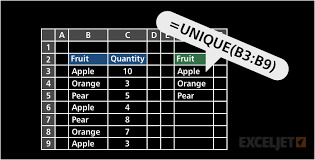
2. Learning the XLOOKUP Function
Suppose you have been struggling with VLOOKUP or HLOOKUP; it's time to meet XLOOKUP. This function is the completion of all such limitations.
Why Is It Better?
Is vertical and horizontal.
Can search bottom up.
it plays nice with errors.
Example :
You examined sales data and wanted to total up revenues from that product in all the different areas. You'd do that with XLOOKUP, which can get you that information, even when the product name isn't in that first column.
3. Automating Tasks with Macros
Macros can be time-savers if you need to do repetitive tasks. By recording an event, you can invoke a long list of actions in one click.
How to Work with Macros:
You need to enable the Developer tab within Excel.
Record a macro while doing anything you do repetitively.
Example of Real Life:
Automate the monthly report by creating a macro that formats your data, applies filters, and generates charts automatically.
4. Data Validation and Dropdown Lists
Data validation ensures that a person entering information will do so consistently and accurately. One of the best features is drop-down lists.
Steps for the creation of a dropdown list:
Go to the Data tab and go for "Data Validation.".
In the list, type in all your predefined values.
Practical use:
Within an employee database, for example, have a dropdown for job titles to ensure consistency of response (for example: "Manager," "Analyst," "Developer").
5. Power Query for Data Transformation
Power Query makes data cleaning and conversion tasks room-consuming, taking hours, into minutes with a few clicks.
Why it is powerful:
Brings in data from sources such as Excel files, databases, or the Web.
Merging and cleaning datasets in clicks.
Example :
Combining regional sales spreadsheets through their product sales into one common reporting dashboard; no need for copy-paste or formatting work.

6. Advanced Pivot Table Techniques
A pivot table is a classical feature of Excel; however, advancement has not been given to it by most.
Advanced Features:
Calculated Fields: Add additional calculations that did not change the source data.
Slicers: Use to implement interactive filters for dynamic reports.
Practical Example:
In this case, build a pivot table that captures the summary of sales in a month and eventually use slicers to filter it according to region or product category with ease.
7. Conditional Formatting for Visualization
Conditional formatting enables your data to come to life by highlighting trends, patterns, and outliers.
Advanced Tips:
Using custom formulas creates more complex rules.
Layered insight can be garnered from multiple conditions.
Example:
Green-sealed sales figures exceed targets, while those below the floor are colored in red, thus easily identifying the trend of performance.
8. Sparklines and Mini-Charts
Sparklines are miniature-size charts that embed within cells, well suited for showing trends and yet having very little skin-hanging way.
Types of Sparklines:
Line: Used to show the trend in time.
Column: Used for comparing values.
Win/Loss: Used to show positive and negative values.
Examples:
By putting sparklines into a summary table, you can easily follow monthly sales for different areas.
9. forecasting and Data Analysis Tools
Tools for Predictive Analysis in Excel and Activities Related to Forecasting would definitely help anyone in making a more careful decision in matters concerning data.
Forecasting Tools:
Predict future values using both the FORECAST and TREND functions. Create a forecast sheet to depict trends visually. For instance, analyze sales in the past to predict future demand and help in inventory planning.
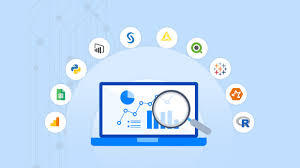
10. Tips for Collaborative Work
Excel is much more than a single-user tool; it is great for collaboration as well.
Collaboration Tips:
Protect sheets and cells from accidental edits. Add comments and notes to clarify changes.
Use shared workbooks in cloud platforms such as OneDrive for real-time editing.

Conclusion
Excel in 2025 is all about power. Knowing the tricks of the new software is going to save hours of work and enhance productivity. From dynamic arrays to forecasting tools, these features empower you to handle complex tasks effortlessly. Take the time to do a little digging into these tools, and soon your Excel game will rule all others.
Start practicing today!
1 note
·
View note
Text
From Basics to Pro: Must-Know Power BI Tricks for Data Visualization

Introduction
Power BI has become one of the most powerful tools for data analytics and business intelligence. Whether you're a beginner or a data professional, mastering Power BI can help you transform raw data into meaningful insights. If you're looking to enhance your data visualization skills, here are some essential Power BI tricks to take you from basics to pro.
1. Mastering Data Connectivity
Before creating dashboards, it's crucial to understand how to connect Power BI with different data sources. Power BI supports multiple data connectors, allowing you to pull in data from Excel, SQL databases, and cloud platforms. If you're enrolled in a data analytics course in Yamuna Vihar or data analytics training in Uttam Nagar, learning these connectivity options will make data integration seamless.
2. Effective Data Modeling
Data modeling is the backbone of Power BI. Understanding relationships between tables, using DAX (Data Analysis Expressions), and creating calculated columns/measures can significantly improve your analytical capabilities. Many data analytics courses for beginners in Yamuna Vihar and best data analytics courses in Uttam Nagar cover these concepts in detail.
3. Creating Interactive Dashboards
A well-designed dashboard enhances decision-making. Here are a few tips:
Use slicers to filter data dynamically.
Leverage drill-through functionality for deeper analysis.
Utilize bookmarks for storytelling. If you're looking for a data analytics course online in Yamuna Vihar, ensure it includes practical projects on dashboard creation.
4. Advanced DAX Functions for Data Analysis
DAX functions are crucial for performing calculations. Some must-know DAX functions include:
SUMX and AVERAGEX for aggregation
CALCULATE to modify context
FILTER for custom filtering If you're pursuing data science and analytics in Yamuna Vihar, learning DAX can give you a competitive edge in data-driven decision-making.
5. Optimizing Performance with Data Reduction
Handling large datasets efficiently is key. Here’s how to optimize performance:
Remove unnecessary columns.
Use summarized tables instead of raw data.
Optimize DAX queries to minimize processing time. If you're enrolled in a data science certificate program in Yamuna Vihar, this skill will help in handling big data effectively.
6. Power BI AI Features for Smart Insights
Power BI incorporates AI-powered features such as:
Q&A Visual: Allows users to ask questions in natural language.
Decomposition Tree: Helps in analyzing hierarchical data.
Key Influencers: Identifies key drivers impacting KPIs. If you're interested in data science and machine learning in Yamuna Vihar, these AI tools can enhance your analytical capabilities.
7. Real-Time Data Analysis with Power BI Service
With Power BI Service, you can:
Share dashboards with teams.
Schedule automatic data refreshes.
Embed Power BI reports in web applications. Many data analytics coaching centers in Uttam Nagar offer hands-on training in Power BI Service, making collaboration easier.
8. Automating Reports with Power Automate
Power BI integrates with Power Automate to automate workflows. You can:
Trigger email alerts based on data changes.
Automatically update datasets.
Connect with other Microsoft services like Teams and SharePoint. A data science training institute in Yamuna Vihar will guide you on how to use automation for efficiency.
9. Best Practices for Power BI Visualization
To create impactful visualizations:
Use contrasting colors for clarity.
Choose appropriate chart types.
Keep dashboards simple and intuitive. If you're part of a data analytics training institute in Uttam Nagar, applying these best practices will make your reports stand out.
10. Power BI Certification for Career Growth
Getting a Power BI certification can boost your career prospects. Many best data science certifications in Yamuna Vihar and data science courses with placement in Uttam Nagar offer industry-recognized training to help you ace Power BI exams.
Conclusion
Power BI is a game-changer for data professionals. Whether you’re a beginner or an advanced user, implementing these tricks will enhance your analytical skills. If you're looking to upskill, enrolling in a data analytics institute in Yamuna Vihar or a data analytics course in Uttam Nagar can provide hands-on learning to master Power BI efficiently. Happy analyzing. Visit Us
Suggested Links
Big Data With Hadoop
MIS Reporting
Advanced MS – Excel
#ms excel#advanced excel#mis#data visualization#data analytics#data science#e learning#skills development
0 notes
Text
Master MS Office Like a Pro! Best Course in Ahmedabad to learn Excel, Word, PowerPoint & more. Enroll now to boost your skills & career!
#MS Office Course#Best MS Office Training#Learn Excel#Word#PowerPoint#Advanced Excel#Computer Coaching Ahmedabad#TCCI Institute#Office Skills
0 notes