#learningpython
Explore tagged Tumblr posts
Text
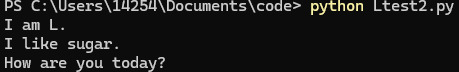
Learning.
2 notes
·
View notes
Text

Today on: What was my "AHA!" moment?
0 notes
Text
Learning Python, Fourth Edition" by Mark Lutz is a comprehensive guide for anyone looking to master Python, one of the most versatile and widely-used programming languages. Whether you're a beginner or an experienced developer, this book provides a deep dive into Python's core concepts, advanced features, and practical applications. Below is a step-by-step breakdown of the outcomes you can expect after reading this book, presented in a user-friendly manner:
#LearningPython#Python#PythonProgramming#Python3#PythonTutorial#PythonDevelopment#SoftwareDevelopment#PythonBeginners#PythonLearning#TechBooks#PythonResources#PythonCode#PythonCommunity#PythonSkills#ProgrammingBooks#PythonTips#PythonFundamentals#Coding#TechEducation#PythonProjects#PythonExperts#LearningResources#SoftwareEngineering#PythonBook#ProgrammingForBeginners
0 notes
Photo

New video!!! Learning Python 😅🙃 👉🏻youtube.com/andrespineiroc Yeap everything is in English now 😱 #code #python #youtube #learningpython (at New York, New York) https://www.instagram.com/p/CHqSW1RHCay/?igshid=1duf8agep1wbw
1 note
·
View note
Text
je t’aime
moi = 'je' lobjet_de_mon_affection = "t'" # l'object direct 'te' (toi, quoi) bisou = f"{moi} {lobjet_de_mon_affection} aime." print(bisou)
3 notes
·
View notes
Text
Read Files Line by Line with Python's readline() Method
Explore Python's readline() method for file handling. Learn its syntax, usage, best practices, and alternatives with examples and expert tips.
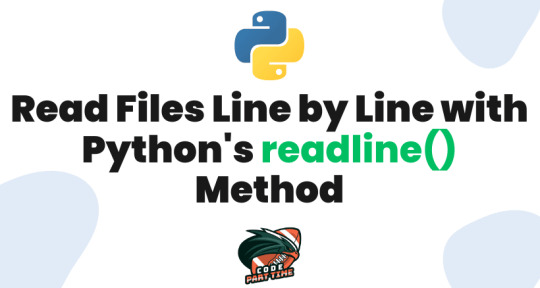
#python#python3#pythonprogramming#learnpython#pythonconcepts#learningpython#pythodcode#programming#programmingconcept#programmer#codeparttime#coding#code
1 note
·
View note
Photo

Introduction to Python: A Programming Language. Kids can learn to program in Python or any other language through developing websites, apps, and games, among other things. Let's have a look at the benefits. Read more
#PythonLanguage#IntroductionToPython#ProgrammingLanguage#LearningPython#PythonForKidsOnline#OpenSourceLanguage
0 notes
Text
Benefits Of Learning Python
Python is most preferred language for developers. Learning python is easy and anyone can learn in less time. Multiple benefits of python attracts students.
https://pythontraininginstituterohini.wordpress.com/2021/02/10/benefits-of-learning-python/
0 notes
Video
youtube
How To Print All File Names And Sub Folder Names In A Folder In Python | Java Inspires
0 notes
Photo
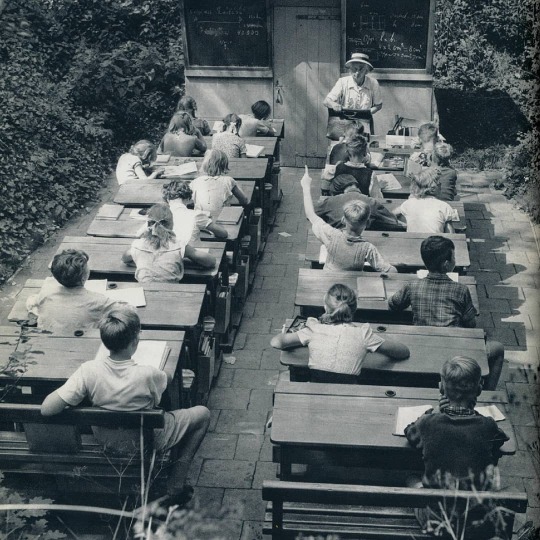
#learning #learningtolove #learningtocookthai #learningplay #learningbased #learninghowtodraw #learningmodular #learningmoment #learningmodel #learningpython #learningmode #learningthealphabet #learningthroughplaying #learningtolearn #learningyourcraft #learningfocus #learningtoeat #learningmore #learningmaterials #learningtheproduct #learningwithphoonhuat #learningdaily #learningwithmusic #learningskills #learningonmamaslap #learninganimalsname #learningthestockmarket #learningtosurfisabigdealtome #learningfrommykid #learningspanish https://www.instagram.com/p/CAAo3AMgXRG/?igshid=1dinns2v4wute
#learning#learningtolove#learningtocookthai#learningplay#learningbased#learninghowtodraw#learningmodular#learningmoment#learningmodel#learningpython#learningmode#learningthealphabet#learningthroughplaying#learningtolearn#learningyourcraft#learningfocus#learningtoeat#learningmore#learningmaterials#learningtheproduct#learningwithphoonhuat#learningdaily#learningwithmusic#learningskills#learningonmamaslap#learninganimalsname#learningthestockmarket#learningtosurfisabigdealtome#learningfrommykid#learningspanish
0 notes
Photo

Python + first example Read on and ask if you have any questions. What is Python? Python is an object-oriented programming language created by Guido Rossum in 1989. It is ideally designed for rapid prototyping of complex applications. It has interfaces to many OS system calls and libraries and is extensible to C or C++. Example 1: To print the Hello World, use the print () function as follows: print("Hello World") Output: Hello World Example 2: If you want to print the name of five countries, you can write: print("USA") print("Canada") print("Germany") print("France") print("Japan") Output: USA Canada Germany France Japan #python #pythonprogramming #pythonsofinstagram #programming #programmers #developers #developer #hosseinkhoshbayan #application #programmer #programminglanguages #askquestions #coding #code #coder #codes #learn #education #edu #learningpython #learnpython https://www.instagram.com/p/B-2QMA9lW-4/?igshid=swit3dgj7if2
#python#pythonprogramming#pythonsofinstagram#programming#programmers#developers#developer#hosseinkhoshbayan#application#programmer#programminglanguages#askquestions#coding#code#coder#codes#learn#education#edu#learningpython#learnpython
0 notes
Photo

Encryption v/s Decryption 💥 Follow us @intellaeducation #python3 #hacking #hacker #learnhacking #pythonhackers #learningpython #pythonlearning #encryption #bruteforce #code #coding #codingblog #codingbootcamp #software #softwareprogramming #softwareengineering #developer #softwarengineer #softwaredevelopers #machinelearning #artificialintelligence #datascience #programminglanguage #computer #computerscience #education #educational #educateyourself #stayathome (at Gurgaon The Cyber City) https://www.instagram.com/p/B-1GS-ogL36/?igshid=1jiooqlawqsye
#python3#hacking#hacker#learnhacking#pythonhackers#learningpython#pythonlearning#encryption#bruteforce#code#coding#codingblog#codingbootcamp#software#softwareprogramming#softwareengineering#developer#softwarengineer#softwaredevelopers#machinelearning#artificialintelligence#datascience#programminglanguage#computer#computerscience#education#educational#educateyourself#stayathome
0 notes
Video
tumblr
Python is an ocean of opportunities!! Learning Python Certified By NITTTR Chandigarh
http://bit.ly/2kmrWlQ
0 notes
Photo

Learning python grammar... 学习python语法ing...... #学习 #天天向上 #learningpython #python101 #technopreneur #Blockchain #cryptoguy (at Co-labs Coworking) https://www.instagram.com/p/BzR4Xssgdyu/?igshid=1lquhy05fio1m
0 notes
Text
Chapter 2 Notes - Think Python
Chapter 2 Variables, expressions and Statements One of the most powerful features of a programming language is the ability to manipulate variables. A variable is a name that refers to a value 2.1 Assignment statements An assignment statement creates a new variable and gives it value. Example: >>>message='And now for something completely different >>>n=17 >>>pi=3.14 This example makes three assignments. The first assigns a string to a new variable named message. The second statement gives the integer 17 to n. The third assigns a value to pi. A state diagram is a written way of representing variables. it shows the name with an arrow pointing to its value.
2.2 Variable names Programmers generally choose names for their variables that are meaningful. Variable names: Can be as long as you like can contain both letters and number can use uppercase letters (but normally do noy) can use underscore character (_) your_name airspeed_of_unladen_swallow Things that will make a variable name illegal starting a name with a number >>>76trombones='big parade' SyntaxError: invalid syntax Using an illegal character >>>more@=10000 SyntaxError: invalid syntax Using a keyword >>>class='Advanced Theoretical Zymurgy' SyntaxError: invalid syntax The interpreter uses keywords to recognize the structure of the program. They cannot be used as variable names There are 33 keywords for Python. It is not necessary to memorize the list. Keywords are often displayed in a different color. If you try to use one as a variable name, you'll know. 2.3 Operators and operands Operators: special symbols that represent computations like addition and multiplication. Operands: the values the operator is applied to In Python 2, the division operator works differently than how you'd expect. >>>minute=59 >>>minute/60 0 This reason for the discrepancy is because Python is performing floor division. When both operands are integers, the result is also an integer Floor division rounds down to the nearest integer (0) In Python 3, the result of the same division is a float. If either of the operands is a floating-point number, Python performs floating-point division, and the result is a float >>> minute/60.0 0.98333 2.4 Expressions and Statements Expression: a combination of values, variables and operators. A value alone can be an expression A variable alone can be an expression Statement: A unit of code that the Python interpreter can execute So far we have seen two kinds of statements: print assignment Technically and expression is also a statement. The important difference is that an expression has a value; a statement does not. 2.5 Interactive mode and script mode When you work with the interactive mode, you can test bits of code before putting them into a script. If using Python as a calculator: In Interactive mode: >>>miles=26.2 >>>miles*1.61 42.18 The first line assigns a value to miles. But has no visible effect. The second line is an expression, so the interpreter evaluates it and displays the result. In script mode: miles=26.2 print miles*1.61 You get no output at all. In script mode, an expression, all by itself, has no visible effect. Python actually evaluates the expression, but it doesn't display the value unless you tell it to. A script usually contains a sequence of statements. If there is more than one statement, the results appear one at a time as the statements execute. For example the script print 1 x=2 print x Produces the output 1 2 The assignment statement produces no output 2.7 Order of operations Rules of Precedence determine the order of evaluation. Python follows the same rules of precedence as in math. The acronym PEMDAS helps to remember this. Parentheses Exponentiation Multiplication and Division Addition and Subtraction Operators with the same precedence are evaluated from left to right
2.8 String operations In general, you can't perform mathematical operations on strings, even if the strings look like numbers. So, the following are illegal: '2'-'1' 'eggs'/'easy' 'third'*'a charm' The operator works with strings in an unexpected way. It performs concatenation: which means joining the strings by linking them end-to-end. For example: first='throat' second='warbler' print first+second The output of this program is throatwarbler The * operator also works on strings, but it performs repetition For example: 'spam'*3 is 'spamspamspam' If one of the operands is a string, the other has to be an integer
2.9 Comments Because of how dense programs are,it is wise to add note4s to programs to explain in natural language what the program is doing. These are called comments and they start with the # sign percentage=(minute*100) #percentage of an hour Everything from the # to the end of the line is ignored-it has no effect on the execution of the program Comments are most useful when they document non-obvious features of the code It is reasonable to assume the reader can figure out what the code does; it is more useful to explain why This comment with the code is redundant and useless: v=5 #assign 5 to v This comment contains useful information that is not in the code v=5 # velocity in meters/second Good variable names can reduce the need for comments, but long names can make complex expressions hard to read, so there is a tradeoff
2.8 Debugging Three kinds of errors can occur in a program Syntax errors: "Syntax" refers to the structure of a program and the rules about that structure. Parentheses have to come in matching pairs. If one is missing, there is a syntax error If there is a syntax error anywhere in your program, Python displays an error message and quits. You will not be able to run the program. Runtime errors: Called "runtime" errors because the error does not appear until after the program has started running. These errors are also called exceptions because they usually indicate that something exceptional (and bad) has happened These errors are rare in simple programs Semantic error "Semantic" referring to meaning. If there is a semantic error in your program, it will run without getting error messages, but it will not do the right thing. It will do something else Identifying semantic errors can be tricky because it requires you to work backward by looking at the output of the program and trying to figure out what it is doing
2.9 Glossary variable: a name that refers to a value assignment: a statement that assigns a value to a variable state diagram: a graphical representation of a set of variables and the values they refer to keyword: a reserved word that is used to parse a program; you cannot use keywords like if, def and while as variable names operand: one of the values on which an operator operates expression: a combination of variables, operators and values that represents a single result evaluate: to simplify an expression by performing the operations in order to yield a single value statement: a section of code that represents a command or action. So far, the statements we have seen are assignments and print statements execute: to run a statement and do what it says interactive mode: a way of using the Python interpreter by typing code at the prompt script mode: a way of using the Python interpreter to read code from a script and run it script: a program stored in a file order of operations: rules governing the order in which expressions involving multiple operators and operands are evaluated concatenate: to join two operands end-to-end comment: information in a program that is meant for other programmers (or anyone reading the source code) and has no effect on the execution of the program syntax error: an error in a program that makes it impossible to parse (and therefore impossible to interpret) exception: an error that is detected while the program is running semantics: the meaning of a program semantic error: an error in a program that makes it do something other than what the programmer intended
2.10 Exercises 2.1 We've seen that n=42 is legal. What about 42=n? There is a syntax error. It says it "can't assign to literal" This is because it started with a number How about x=y=1? This is legal, and same for y=x=1, it is only illegal if you start with 1 In some languages, every statement ends with a sem-colon ; What happens if you put a semi-colon at the end of a Python statement? In a math statement, it completes it. In a print statement, it give you a Syntax Error, stating "EOL while scanning string literal" What if you put a period at the end of a statement? In a math statement, it gives you a floating-point number In a print statement, it is a syntax error, saying "invalid syntax" In math notation, you can multiply x and y like this: xy. What happens if you try that in Python? It gives you a Name Error, saying xy is not defined Exercises 2.2 The volume of a sphere with radius r is 4/3pir^3. What is the volume a sphere with radius 5? >>> r=5 >>> r^3 6 >>> r**3 125 >>> 4/3*3.14159*r**3 523.5983333333332 >>> Suppose the cover price of a book is $24.95, but book stores get a 40% discount. Shipping costs $3 for the fist copy and $.75 for each additional copy. What is the total wholesale cost for 60 copies? bookCost = 24.95 numBooks = 60.0
def cost(numBooks): bulkBookCost = ((bookCost * 0.60) * numBooks) shippingCost = (3.0 + (0.75 * (numBooks - 1))) totalCost = bulkBookCost + shippingCost print 'The total cost is: $', totalCost
cost(numBooks) If I leave my house at 6:52 am and run 1 mile at an easy pace (8:15 per mile), then 3 miles at tempo (7:12 per mile) and 1 mile at easy pace again, what time do I get home for breakfast start_time_hr = 6 + 52 / 60.0 easy_pace_hr = (8 + 15 / 60.0 ) / 60.0 tempo_pace_hr = (7 + 12 / 60.0) / 60.0 running_time_hr = 2 * easy_pace_hr + 3 * tempo_pace_hr breakfast_hr = start_time_hr + running_time_hr breakfast_min = (breakfast_hr-int(breakfast_hr))*60 breakfast_sec= (breakfast_min-int(breakfast_min))*60
print ('breakfast_hr', int(breakfast_hr) ) print ('breakfast_min', int (breakfast_min) ) print ('breakfast_sec', int (breakfast_sec) ) >>>
I still need to figure out how to take my notes and keep their formatting when I paste on to here. That will come someday, but for now, let’s keep learning!
2 notes
·
View notes
Photo

We are providing Python Homework Help, Python Programming Help, urgent ... Help from highly-skilled Python developer; All work is completely original and not ... When you hire us for Python programming help. Hire Python Developer at AssignmentOverflow.com Contact us https://www.assignmentoverflow.com/
0 notes