#lesson template
Explore tagged Tumblr posts
Text
i love how helpful old web people are like all the neocities folk are so generous with resources and want to help everyone learn html / css and so many people will just give you their codes / offer templates / encourage you to dissect their webpages' source codes. i find there's so much less possessiveness in these communities. like of course don't steal stuff if they haven't given permission to use something and you should make sure to give credit when you do use stuff, but it's just so nice seeing everyone be so generous and helpful
#i love looking thru ppl's codes and trying to figure out how everything works#gonna do some more lessons on w3schools today#and try to give my angelsdean site a proper layout building off of a template for now#vic.txt
16 notes
·
View notes
Text


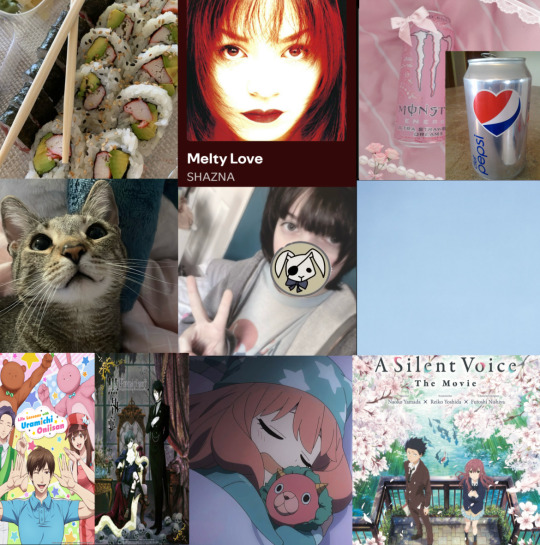


divider's credit: @puppizai
#lol#template meme#template#more about me#meme#black butler#kuroshitsuji#sebastian michaelis#life lessons with uramichi oniisan#uramichi omota#uramichi oniisan#sushi#california roll#melty love by shazna#shazna#diet pepsi#ultra strawberry dreams#monster energy#spy x family#anya forger#anya spy x family#a silent voice#daga iketeru#utano tadano#mitsuo kumatani#usahara tobikichi#cats#cute cats#my cat#silly cats
3 notes
·
View notes
Text
|| Limoncello || Lesson


Hi there ! It's time for my first code publication. I sharing my latest code, i made it for a friend (she allowed me to share it with you), and i had a little help by an other friend (same here, she allowed me to share this code). This code is a lesson for WoX ! The CSS and HTML part are not perfect, but he works and he is responsive, be nice please. I accept criticism if it's constructive and if it's made in a benevolent way. If you need help don't hesitate to contact me on tumblr.
Pastebin : Here There is one rule, don't remove credit please !
Thank you ❀
9 notes
·
View notes
Text
So I hit my 700th edit for the WHA wiki today, because I am a totally normal person
#For the record I have been there for. 27 days.#That makes an average of 26 edits a day which is even more terrifying because I definitely was not updating every day#Also this is for the Telepedia Wiki not the Fandom one#Anyway you should check it out!#In maybe a week because the website cache is super slow for some reason when you're not logged in#But I'm having fun#The nice thing about working on a wiki where there's actually other people doing stuff#Is that they can do the boring stuff like character bios and etc while I run around doing the fun stuff like pages on animals and plants#Anyway I was working on the Eldroxen page which are the big fluffy ox from the Silver Eve Procession#And it was so funny collecting info on them from the main series and then checking Kitchen real quick and SURPRISE! THEY'RE EATING IT!#I mean I should have expected this after having watched Dungeon Meshi and yet~~~#Also funny was that I copy+pasted the page coding for one the (food) animals as a template for this giant Mole-worm beast page but#forgot to remove the line about it being for food and afterwards had a laugh and then removed it#But now I'm like. They probably WOULD eat that sucker. Giant mole worm/snake/dragon thing? That'd feed a whole town!#Qifrey could have an entire audience watching how he'd prepare and season it#Anyway if you've been wondering where I've been that's it#Also funny story: during the Covid pandemic I stayed employed when my coworkers got let go because they needed me to catalogue an entire#new set of guided reading books; and have these sets have a digital checkout instead of the old-school card catalog we were literally still#using in 2020. Anyway I went all out with the organization of the books and the boxes and even made a reference binder for the books#via subject so teachers/tutors could find specific subjects and reading levels etc#(I'd have done a digital way to search for results but honestly half the teachers couldn't figure out how to sign in to the laptop. So.)#Anyway. Only a handful of teachers actually used these books and two years later the school switched to a new reading program#that came with its own set of books and lessons so this 10k reading set was essentially unneeded (and my dear coworkers never got rehired)#Anyway I learned last week that they're clearing out that room and all of those barely-used books are getting thrown out 🙃🙃🙃🙃🙃#Isn't that funny#Literally everything is just sandcastles built in the surf#I'm so glad I already accepted this during my pumpkin carving years because otherwise I think I'd be upset#Anyway I'm gonna go play my spooky fishing game
3 notes
·
View notes
Text
Life opinion

#funny#art#animals#self love#lovers#love quotes#relationship#life quotes#life lessons#motivation#aesthetic#viral trends#trending#short story#stories#fiction#template#online business directory#online games#online shopping
3 notes
·
View notes
Text
Lesson: Potions? Easy!
Hi hello!
I finally managed to finish this code! *sigh*
I believe this is my first lesson code? It was fun! And, yes, I keep it simple. I haven't use it anywhere, so, maybe you will be the first one(s)? XD And, as always, please keep the credits at the end of the codes!
This code has:
big image on top
title and RPG-lesson area
assignments box
requirements box
two picture boxes for the professor and the assistant
footer note (optional use)
Here's the link: pastebin
8 notes
·
View notes
Text
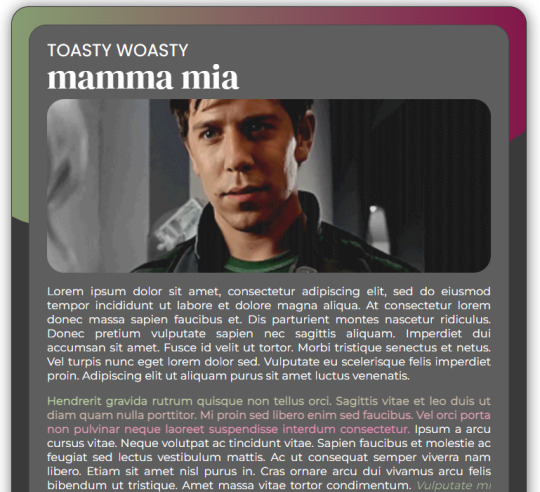
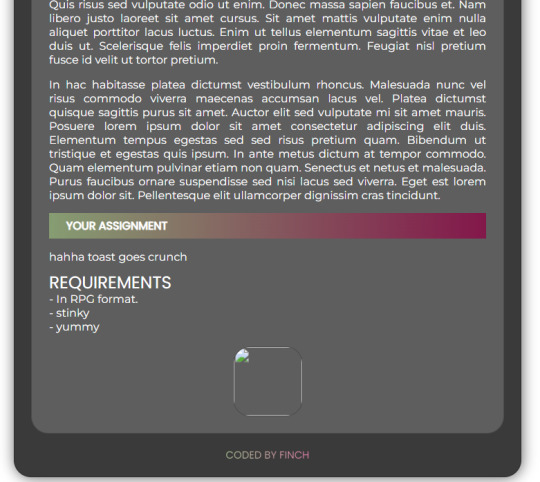
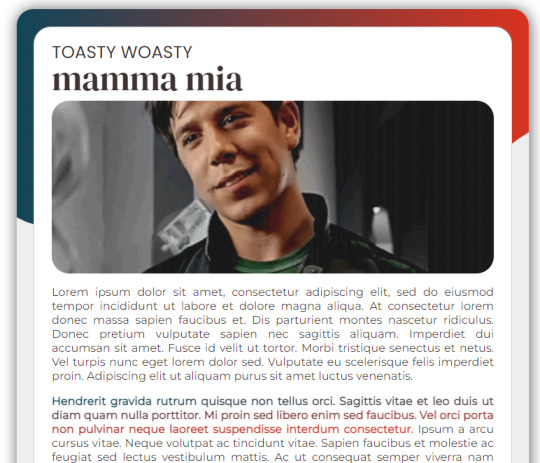
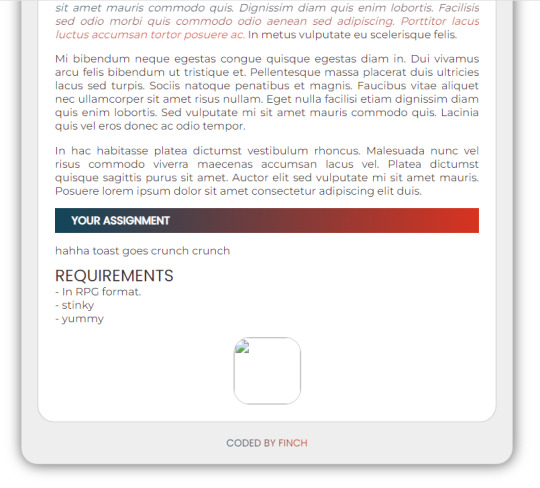
toasty woasty | lesson testing engagement to determine if i should post more dark version | light version (both pastebin)
18 notes
·
View notes
Text
Harnessing Harmony: A Day in Our Afro-Boho Homeschooling Life
Introduction: Greetings, beautiful community! It’s your homegirl, Reiki Ra-ess, here to bring a sprinkle of sunshine and wisdom into your day. As a steadfast advocate for education that resonates with our roots and rhythm, I’m thrilled to unveil a daily tool that’s been a labor of love and learning in our household for over a decade– our Afro-Boho inspired Daily Worksheet. Harmony in…

View On WordPress
#Afro-Boho homeschooling#Afrocentric educational activities#Ancestral wisdom in education#Breaking generational curses through homeschooling#Building generational knowledge in homeschool#Chakra-based learning for kids#Cultural homeschool curriculum#Customizable homeschooling templates#Daily homeschool worksheets#Educational worksheets for diverse families#Empowering homeschool lesson plans#Heritage-centered teaching materials#Holistic education printables#Homeschool organization and planning#Homeschooling for black families#Homeschooling with fibromyalgia#Integrating astrology in education#Melaninated homeschool resources#Mindful parenting and education#Yoga and mindfulness for students
2 notes
·
View notes
Text
Notion template per insegnanti Planner gestione della classe - Etsy Italia
#notion italia#notion template#notion it#notion#teacher problems#teacher x student#teacher love#teacher#school#back to school#small business#etsyfinds#etsyshop#etsyseller#etsylove#etsystore#etsy#digital planner#teacher planner#lesson plan#artist support#ko fi support#support
3 notes
·
View notes
Text
Having to do work after 7 gives me psychic damage like nothing else
#just finished a lesson plan and they take fucking ages because of the template uni wants us to use#it’s so fucking dumb#I only have to do 2 more though thank christ#finished working on stuff at 9 pm and feel like I don’t have time for relaxing enough
3 notes
·
View notes
Text
crazy that in less than 20 days I’m going to be partially responsible for approx. 15-20 five year olds
#( tell me to stop posting ; ooc. )#I’m excited to meet the students and develop a lil friendship#it’s just the actual lesson planning that’s going to be the bane of my fucking existence#like our professors have told us (for 3 years) the lesson plan template they make us use#is nothing like the ones they use in actual schools (it’s basically pointless) but that’s the one we have to use#my lead teacher used to be a professor of mine too & she says she doesn’t even write lesson plans unless the principal asks for one ??
2 notes
·
View notes
Text
Lesson: Sunset
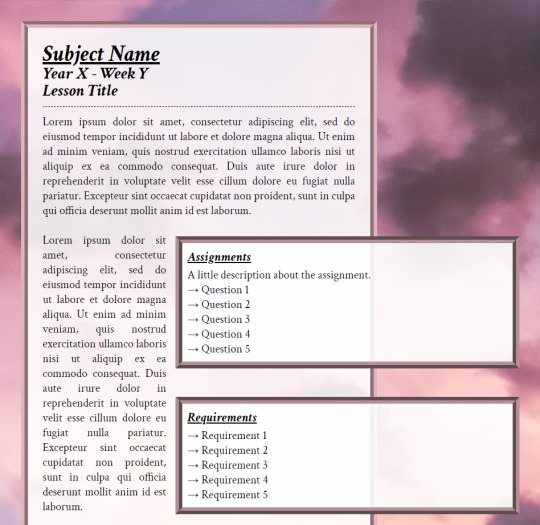
0 notes
Text
the original porch scene didn’t need lines about joel being selfish or loving ellie. because it was obvious. it showed in the actions of the characters and how they spoke about each other. their body language and facial expressions. what does adding it really add to the scene? did taking ND’s philosophy as letting performances do the work over dialogue just get thrown out of the window? (yes, as proven by this entire train wreck of a season)
#hbo: you had the perfect template for this…#abby vc: and you /wasted/ it!!!!#oh god what are they going to do to my girl#lev: thats your people!#abby: you’re my people!#lev: omg because you’ve learned the lesson of connections and trying to be a better person through protecting a child?#abby: yes i realised i was wrecked getting revenge for something that couldn’t be avenged and was only ruining myself more#lev: that’s such a good lesson#wlf watching them: what the fuck is happening#isaac: they really are………the last of us
0 notes
Text
putting myself out there to just...feel like i belong somewhere feels like marketing dude this is INSANE
#why am i looking at ppl's intro and like...losing my mind like there's some sort of “template” to follow#or whatever idfk i'm applying marketing lessons over this crap i'm not even selling anything but it feels like i have to be “marketable” or#just straight up appealing or I DONT KNOW#this just in on eli losing it again bc they feel lonely as fuck again#...i wasn't like this before bsky i did not gaf i would go here and talk about whatever but now...#soon i will have real problems bc 2nd sem starts next week so#dumbass vent idk
0 notes
Text
Streamline Your ESL Lesson Planning with Data and Digital Tools

In the modern classroom, teachers face the constant challenge of balancing effective lesson planning with the increasing demands on their time. For Australian educators, particularly those involved in ESL (English as a Second Language) instruction, the task can be even more daunting. However, by leveraging data and digital tools, you can not only streamline your lesson planning process but also deliver better outcomes for your students.
The Power of Data in Lesson Planning
Data-driven teaching is no longer just a buzzword—it’s a transformative approach that allows teachers to make informed decisions about their lesson plans. By analysing student performance data, you can identify learning gaps, understand student needs, and tailor your ESL lesson planning accordingly. This personalised approach ensures that each student receives the attention they need to succeed, whether they are struggling with basic grammar or are ready to tackle more advanced language skills.
Utilising data also helps with tracking student progress over time. This can be particularly useful in ESL classrooms, where students often come from diverse linguistic backgrounds. By regularly assessing data, you can adjust your teaching strategies to ensure that every student is on the right path.
Digital Tools: A Teacher’s Best Friend
Digital tools have revolutionised the way teachers approach lesson planning. Gone are the days of manually creating lesson plans from scratch. With the right tools, you can access a wide range of teacher lesson plan templates that can be customised to fit your specific needs. These templates save you valuable time and provide a structured framework that ensures your lessons are well-organised and aligned with curriculum standards.
For ESL teachers, digital tools offer additional benefits. Interactive platforms allow for the integration of multimedia resources, such as videos, audio clips, and interactive quizzes, which can make lessons more engaging for students. These tools also facilitate collaborative learning, enabling students to work together on language exercises, thereby enhancing their communication skills. Digital tools are a great addition to the ESL classroom and an effective lesson plan for teachers.
Join Resources for Teaching Today!
If you’re looking for ways to simplify your ESL lesson planning and improve student outcomes, Resources for Teaching is here to help. Our website offers a comprehensive store of teaching materials, including lesson plan templates and data-driven resources designed to save you time and enhance your teaching effectiveness.
By subscribing to Resources for Teaching, you’ll gain access to our entire collection of classroom materials and resources tailored to Australian students. Don’t miss out on the opportunity to elevate your teaching and provide your students with the best possible learning experience. Sign up today and take the first step toward more efficient and effective lesson planning!
The author is a writer who often publishes articles on health and education for their readers online. She also manages a website that offers a range of teaching resources online. Visit https://resourcesforteaching.com.au for more information.
1 note
·
View note
Text
Photoshop Graphic Design Tutorial
Introduction
Graphic design has become an essential skill in today's digital age, and Adobe Photoshop stands out as one of the most powerful tools for creating stunning visual content. Whether you’re a novice or looking to refine your skills, this tutorial will guide you through the essentials of Photoshop, helping you bring your creative visions to life.
Understanding the Basics of Photoshop
Before diving into complex designs, it's crucial to understand the basic interface and tools that Photoshop offers. The workspace in Photoshop consists of panels, tools, and menus, each designed to help you work more efficiently. Key tools include the Move Tool, the Brush Tool, and the Eraser Tool, each serving a unique purpose in your design process. Familiarizing yourself with basic navigation and shortcuts can significantly enhance your workflow.
Setting Up Your First Project
Creating a new project in Photoshop is the first step towards bringing your design ideas to life. Start by choosing the right canvas size and resolution for your project. For web graphics, a resolution of 72 PPI is typically sufficient, while print projects require a higher resolution of 300 PPI. Setting up grids and guides can help maintain alignment and structure in your design. Remember to save your project frequently to prevent data loss.
Working with Layers
Layers are fundamental to Photoshop, allowing you to organize and manipulate different elements of your design independently. Each layer acts like a transparent sheet, stacking on top of others without affecting them. Understanding layer basics, such as creating, deleting, and managing layers, is essential. You can also apply layer styles and effects, such as shadows and glows, to enhance the visual appeal of your elements.
Essential Tools for Graphic Design
Photoshop offers a vast array of tools, but certain ones are indispensable for graphic designers. The Move Tool allows you to reposition elements within your canvas. Selection tools, like the Marquee and Lasso, enable you to isolate parts of your design for editing. The Brush Tool, with its customizable brushes, is perfect for adding artistic touches. The Pen Tool, though advanced, is essential for creating precise vector paths.
Creating and Editing Text
Text is a vital component of many graphic designs, and Photoshop provides robust text-editing features. Adding and formatting text is straightforward with the Type Tool. You can customize fonts, sizes, colors, and apply text effects such as shadows and gradients. Working with typography in Photoshop allows you to create visually appealing text that complements your overall design.
Applying Color and Gradients
Color plays a significant role in design, and Photoshop offers extensive options for applying and manipulating color. The Color Picker and Swatches panels allow you to choose and save your favorite colors. Gradients can add depth and interest to your designs, with customizable gradient tools at your disposal. Adjusting color balance and tone helps you achieve the desired mood and feel for your project.
Using Filters and Effects
Filters and effects can dramatically enhance your designs by adding unique visual elements. Photoshop provides a variety of filters that can be applied to images and layers to achieve different looks, from blurring to sharpening. Blending modes offer creative ways to combine layers and produce interesting visual results. Exploring Photoshop's built-in effects, such as drop shadows and glows, can add professional touches to your work.
Photo Editing and Retouching
Photoshop is renowned for its powerful photo editing capabilities, perfect for enhancing and retouching images. Basic photo corrections, like adjusting brightness and contrast, can make your images pop. Removing blemishes and imperfections is easy with tools like the Healing Brush and Clone Stamp. For more advanced users, photo manipulation techniques, such as compositing multiple images, can create striking visual effects.
Exporting and Sharing Your Work
Once your design is complete, it's essential to export it correctly for various platforms and purposes. Choosing the right file format is crucial; JPEGs are great for photographs, while PNGs are ideal for images with transparency. Export settings for web and print ensure your designs look their best on different mediums. Sharing your work online is easy with Photoshop’s integration with social media and portfolio platforms.
Conclusion
Mastering Photoshop opens up a world of possibilities in graphic design, enabling you to create professional-quality visuals. This tutorial has covered the basics of Photoshop, from understanding the workspace to exporting your final project. As you continue to practice and explore, you’ll discover even more features and techniques that will enhance your design skills. For further learning, numerous online resources and communities can provide additional support and inspiration.
#Photoshop graphic design tutorial#Photoshop graphic design course#Photoshop graphic design tips#Photoshop for graphic design#Graphic design in Photoshop#Photoshop graphic design projects#Photoshop graphic design ideas#Photoshop graphic design software#Photoshop graphic design examples#Photoshop graphic design course online#Photoshop graphic design techniques#Learn graphic design in Photoshop#Graphic design using Photoshop#Photoshop graphic design free#Photoshop graphic design app#Photoshop graphic design templates#Photoshop graphic design posters#Photoshop graphic design books#Photoshop graphic design lessons#Photoshop graphic design services
0 notes