#lightX
Explore tagged Tumblr posts
Text
T10 Led 501 Side Light White Bulbs Car Error Free Canbus Xenon W5w Sidelight 10x
<img src="https://images.esellerpro.com/listingtemplates-v9/argo/argo/images/dasfixxclr.png" height="10"> Home Contact Us FAQ’s Guarantee Bookmark Us Browse our Store T10 Led 501 Side Light White Bulbs Car Error Free Canbus Xenon W5w Sidelight 10x See reviews below No product reviews yet Your browser does not support the video tag. Product summary Headlight bulb type: 501 Technology:…
0 notes
Text

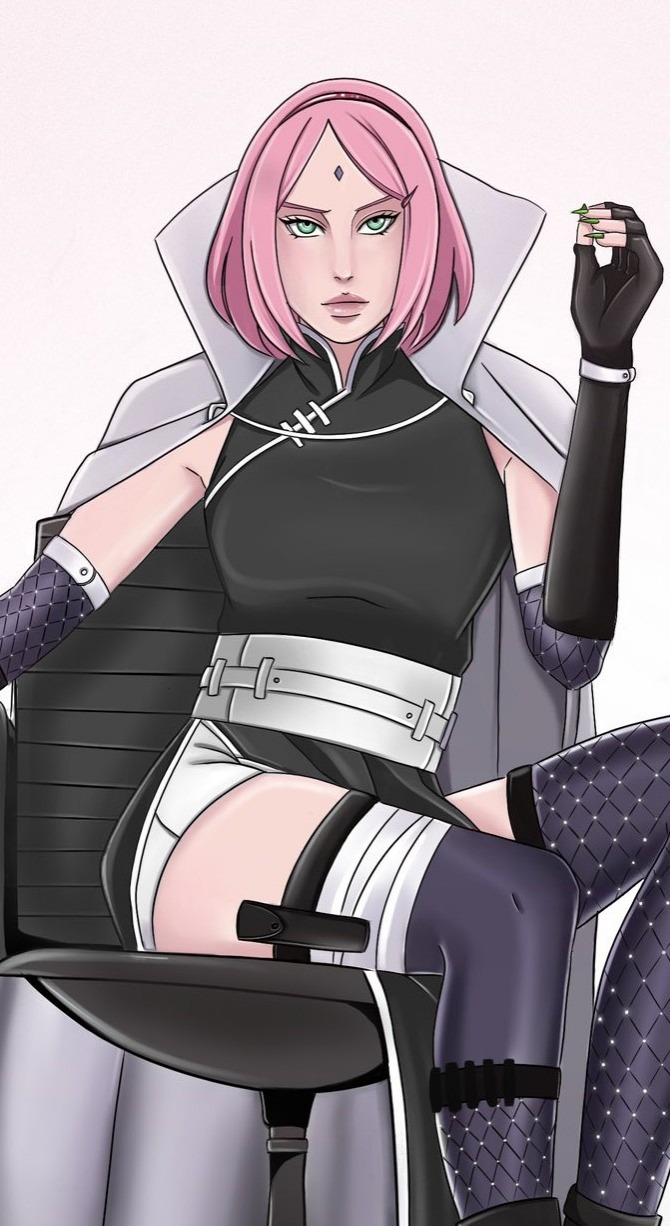


Edited my me using the LightX app.
#lightx app#sakura#team 7#sakura haruno#haruno sakura#edited photos#hokage sakura#naruto girls#naruto fanart#naruto art#team seven#naruto#toonami
12 notes
·
View notes
Text
So I decided to make a realistic photo edit of my imaginary boyfriend Rizz who is inspired by Caine from The Amazing Digital Circus. I’ve made this realistic photo edit with LightX and this realistic photo edit just shows how handsome Rizz truly is!!!🥰 I love my little denture boyfriend!!!💝❤️💘😍 also I might also do Caine as well soon witch is the original character Rizz was based on you know?… just because like… Caine is like one of my favourite characters from The Amazing Digital Circus and I really do think his character is unique so I will make a realistic photo edit of him at some point.

#the amazing digital circus#tadc caine#kinda#caine tadc#caine#kinda lol#my own character#realistic#photo edit#i love this guy#oc#my oc stuff#so handsome#handsome guy#ringmaster#ai man#ai character#dentures#my edit#edit#moonlight#crescent moon#ringmasters#tadc#well kinda#digital circus#kinda sorta#ringleader#digital circus oc#imaginary boyfriend
12 notes
·
View notes
Text

LightX is a photo editor that has it all. Crop photos, remove/change background, create caricatures, create perfect selfies and portrait photos, change hair color, add Color Splash effect, blend photos to add double and multiple exposures, add blur to photo and much more.
📤 Version: 2.2.1 b431
📁 Category: #Photo editors
🤖 Android: 5.0 and higher
🔑 Mods: Pro version (requires authorization via Facebook or email)
@rachmidawah
2 notes
·
View notes
Text
Oyun Oynamak Gibi Eğlenceli Fotoğraf Düzenleme Deneyimi!
LightX ile Sıradışı Fotoğraflar Yaratın Hayal edin; bir Oyun ortamındasınız ve LightX, profesyonel bir fotoğraf düzenleme ekibi gibi çalışıyor! Renk katmanları ve dinamik efektlerle dolu bir dünya sizi bekliyor. Uygulamanın sunduğu çeşitli düzenleme stilleri sayesinde, ihtiyacınız olan her şeye ulaşabilirsiniz. Arayüzü denediğinizde memnun kalmamanız imkânsız! Hata düzeltmeleri ve yenilikçi…
0 notes
Text
V Seven Magnesium Hyper-LightX Handguards: Specs & Benefits
V Seven Weapon Systems has announced their new Magnesium Hyper-LightX MLOK Handguards for the M4/AR-15 pattern. The V Seven Weapon systems Magnesium Hyper-LightX MLOK handguards made of a blend of aluminum and magnesium alloys. This mixture produces an approximate 30% weight reduction in comparison to the industry standard use of 6061 aluminum. KEY DETAILS: CERAKOTE FINISH (H-190 ARMOR…
0 notes
Text
Simple Energy One Dual Tone: Design, Build Quality, and Ergonomics
₹1,50,000/- 1. Design and Build Quality Aesthetic and Appearance: The Simple Energy One Dual Tone boasts a modern, aggressive design with a dual-tone color scheme that appeals to younger, tech-savvy riders. The BrazenX and LightX color options add a distinctive flair, setting the scooter apart from its competitors. The aesthetic design is complemented by a well-integrated LED lighting system,…
#Electric Scooter#Latest electric Scooter#New#Review#Simple Energy One Dual Tone#Upcoming electric Scooter
0 notes
Text
Ma was playing around with ai in Lightx, and the results were... ummmm... yeah, see for yourself... 🫣🤔
.
.
.
#chorkie #chorkielove #chorkiesrule #chorkielife #chorkiegram #chorkiesofinstagram #Chihuahua #chihuahuamix #chihuahualife #chihuahuafanatics #chihuahuas_of_instagram #chihuahualove #chihuahuasofinstagram #yorkshireterrier #yorkshireterriersofinstagram #yorkie #weeklyfluff #petbox #barkbox #dogsofinstagram #dogsoninstagram #dogsofinstagram #pets #petstagram #pets_of_instagram #petsofinstagram
instagram
0 notes
Text
Resleeve vs. LightX Editor: Unveiling the Champion of Clothing Design Websites

In the dynamic world of fashion, having the right tools can significantly impact a designer's creativity and efficiency. Clothing design websites are pivotal in this regard, offering comprehensive platforms for both seasoned professionals and emerging talents. Among these, Resleeve and LightX Editor are two prominent names. But which one truly stands out? Let’s explore the features and benefits of these two platforms to determine the ultimate champion.
Introduction to Resleeve
Resleeve is a cutting-edge platform specifically tailored for fashion enthusiasts, and designers. Resleeve has rapidly gained a reputation among clothing design websites for its user-friendly interface and robust design capabilities. It caters specifically to clothing designers, providing a comprehensive suite of tools that streamline the design process from concept to creation.
Key Features of Resleeve
Advanced Customization Tools: Resleeve offers an extensive array of tools that allow designers to fine-tune every aspect of their creations. From selecting fabric textures to crafting intricate patterns, the level of customization is remarkable.
3D Visualization: One of Resleeve’s standout features is its ability to provide high-quality 3D visualization. This allows designers to see their creations in a realistic, three-dimensional format, facilitating better decision-making and adjustments.
User-Friendly Interface: Despite its advanced capabilities, Resleeve boasts an intuitive user interface. This makes it accessible to both beginners and experienced designers, allowing for smooth navigation and use.
Resleeve’s focus on detailed customization and realistic visualization makes it an excellent choice for designers looking to bring their most complex and innovative ideas to life.
LightX Editor: Versatile and User-Friendly
LightX Editor, on the other hand, is a versatile photo and graphic editor that has found a niche in clothing design through its robust features and ease of use. While not exclusively focused on fashion, its wide range of tools makes it a popular choice for designers seeking flexibility.
Key Features of LightX Editor
Versatile Editing Tools: LightX Editor provides a comprehensive set of editing tools that are not limited to clothing design. This includes photo editing, background removal, and advanced layering options.
User-Friendly Interface: Known for its intuitive interface, LightX Editor makes it easy for users to navigate and utilize its features, making it accessible for both beginners and experienced designers.
Text and Sticker Integration: The platform offers extensive options for adding text, stickers, and other embellishments to designs, allowing for creative and eye-catching results.
The Verdict: Which is the Champion?
Choosing between Resleeve and LightX Editor ultimately depends on your specific needs as a designer. If you’re looking for a platform dedicated to clothing design with advanced features like fabric simulation and 3D modeling, Resleeve is the clear winner. Its specialized tools and collaborative capabilities make it ideal for professional clothing designers.
However, if you’re seeking a versatile and user-friendly editor that offers a wide range of design tools at an affordable price, LightX Editor is an excellent choice. Its simplicity and flexibility make it suitable for a variety of design projects beyond just clothing.
Conclusion
In conclusion, both Resleeve and LightX Editor have their strengths and cater to different aspects of clothing design. By understanding your own design needs and preferences, you can choose the platform that best supports your creative vision. Clothing design websites like Resleeve are instrumental in shaping the future of fashion, providing the tools necessary to turn innovative ideas into reality.
0 notes
Text
0 notes
Text
1PC car led silicone width light Red 801A01365
eBay 1PC car led silicone width light Blue 02 1PC car led silicone width light Voltage:12V socket:T10/W5W power:1.5 colour:Red
0 notes
Text
Simple Energy Dot One Launched, Priced At Rs. 1 Lakh

Simple Energy Dot One Launched
Simple Energy Dot One launched at Rs 1 lakh, gets 160km IDC range
Bengaluru-based EV startup Simple Energy has launched its latest electric scooter, the Simple Dot One. Priced at an introductory rate of Rs. 99,999/- (ex-showroom Bangalore).
According to the company the official launch price for new customers, which will be “slightly higher”, and will be revealed in January 2024. Simple One has opened bookings online although.
The Simple Dot One will be offered in a single variant and houses a 3.7 kWh battery pack that comes with a certified range of 151 km, which the company says is the longest in its category. Propelling this scooter forward will be a 8.5 kW electric motor rated to belt out 72 Nm of peak torque.
Other features include 12-inch wheels on both ends wrapped in tubeless tyres. Simple Energy claimed acceleration timing of 0 to 40 km/hr in 2.77 seconds, Simple Energy says it is the fastest electric two-wheeler in its segment
The model is available in amazing colour options: Namma Red, Brazen Black, Grace White, Azure Blue, LightX, and BrazenX. Deliveries will commence in Bangalore and extend to other cities in a phased manner.
You may like it : Top 10 Bikes in India 2023

Simple Dot One Black
The Dot One comes equipped with specially designed tyres aimed at maximising on-road range. The model features 12-inch wheels on both ends paired with 90-90 tubeless tyres.
The Dot One is a sleek electric two-wheeler with dimensions of 1,907 mm in length, 758 mm in width, and 1,170 mm in height. It weighs 126 kg.
The Dot One houses a 3.7 kWh battery capacity and an 8.5 kW electric motor, delivering a peak torque output of 72 Nm. Safety features include CBS and disc brakes. It has a 35-litre under-seat storage compartment and features a touchscreen instrument cluster with app connectivity.
At this price point, the Simple Energy Dot One competes with the Ola S1 X that comes with a price tag of Rs. 90,000/- (ex-showroom). What are your thoughts on this new electric scooter? Let us know in the comments below.

Simple Dot One Black

Simple Dot One

Simple Dot One Black
0 notes
Text
Hey everyone!😊 This is a new Gaia The Wild Animal character of mine who I created a while ago he was first drawn at stepping out my day care place since I’m a bit autistic to be on my own. but then I had this idea of turning him into a realistic photo edit with LightX. It’s a Creepypasta character of mine I created and he’s called Jeffrey.EXE who is the pet of Gaia The Wild Animal.EXE. Another fox like rodent version of me but with pitch black eyes instead rather than brown. Anyways Jeffrey The Skeleton dog.EXE is a skeleton demon dog version of Gaia The Wild Animals pet. Jeffrey The Skeleton dog and unlike Jeffrey Jeffrey.EXE has the ability to go inside peoples computers and crash them with a jump scare Gaia The Wild Animal.EXE his owner can also go inside computers and and crash them with a jump scare but with a loud screech. If Jeffrey.EXE or Gaia.EXE crash someone’s computer the computer can be end up broken and will need to go in for repair. Jeffrey.EXE appears to be a white demon skeleton dog with light blue eyeballs unlike Jeffrey because he has hollow eye sockets where as Jeffrey.EXE doesn’t. Jeffrey.EXE also wears a light blue collar around his neck just like Jeffrey and also has pointy ears like him but he kind of has a creepy smile that seems to be a little bit off and his light blue eyeballs are capable of staring into your soul. Jeffrey The Skeleton dog.EXE loves to hunt human beings with his owner Gaia The Wild Animal.EXE and if Jeffrey.EXE comes back from a hunt he will usually become a bit red due to being covered in blood more often than Jeffrey due to his demon side also Gaia The Wild Animal.EXE is also a demon just like Jeffrey The Skeleton dog.EXE as it makes sense because she’s the owner of him also both normal Jeffrey and Jeffrey.EXE have pointy ears and that’s what Jeffrey and Jeffrey.EXE are like in differences and similarities. Also yes both Jeffrey and Jeffrey.EXE are both imaginary skeleton dogs however they can also take on a Minecraft form when these dogs play Minecraft with they’re owners by using they’re minds.

#creepypasta#creepy cute#creepytales#demon oc#skeleton dog#pointy ears#light blue#eyeballs#covered in blood#canine oc#canine art#photo edit#realistic#realism#my edit#edit#dogblr#dogs of tumblr#doggo#cute dog#dog#skeleton oc#skeleton art#so cute#adorable#cute#so sweet#so adorable#too cute#spooky cute
2 notes
·
View notes
Text
Best Car Photo Editing App – Fix The Retouch

Car photography is a very important part of every car company or car seller. Car photography and editing will increase the virtual and client visuality of the car company. Whether a car photographer shoots their car photograph, sometimes it still has some dust, reflection shadow, unwanted objects, etc. That’s why expert editing tools like Adobe Lightroom, Snapseed, Canva, VSCO, Fotor, LightX, Afterlight, PicsArt, Photo Director, and TouchRetouch will edit the car photo smoothly. Obviously, professional car companies need an expert who knows how to use that powerful editing app. Fix The Retouch will assist you professionally and Fix The Retouch expert team will drive your car photo with professional edit. The best car photo editing app accessible, offering point-by-point experiences into their capacities and tools.
Top 10 Car Photo Editing App
There is a lot of car photo editing app but we selected the best 10 apps which is today’s article topic. Each app has its own features and user interface. Below is the 10 Best Car Photo Editing Apps list.
Adobe Lightroom
Snapseed
Canva
VSCO
Fotor
LightX
Afterlight
PicsArt
Photo Director
TouchRetouch
Features and user interface
We try our best to introduce the best 10 apps and their features.
Adobe Lightroom

Adobe Lightroom stands as a versatile and robust photo editing app that has garnered a strong following among photographers across the globe. With its wide array of editing tools and presets, it’s an ideal choice for enhancing car photographs. This app permits adjustments to exposure, contrast, highlights, shadows, and colors to make your car images truly captivating. Furthermore, it includes features such as healing, cropping, and gradients, making it an all-inclusive tool for car photo editing.
Snapseed
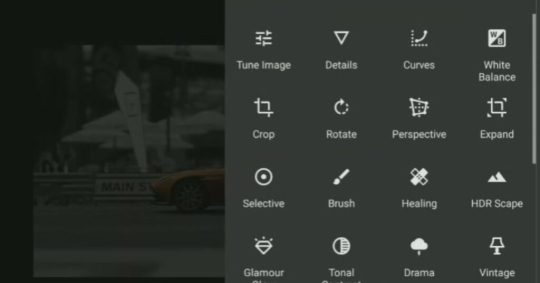
Snapseed, a creation of Google, is a free and user-friendly photo editing app that caters to both beginners and photography enthusiasts. It offers a diverse range of filters and editing tools that facilitate effortless fine-tuning of car photos. The “Tune Image” feature is particularly helpful for modifying brightness, contrast, saturation, and more. Selective edits can also be employed, allowing you to enhance specific areas of your car photographs.
Canva
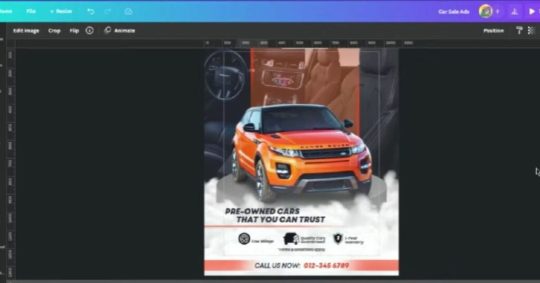
Car photo editing with Canva is a seamless experience that allows you to transform your automotive snapshots into stunning visuals. Whether you want to enhance the vibrancy of your car’s colors, remove imperfections, or add stylish filters, Canva’s user-friendly platform simplifies the process. With a variety of editing tools and pre-designed templates, you can personalize your car photos to match your vision. From adjusting brightness and contrast to adding text and graphics, Canva offers endless creative possibilities. Whether you’re a car enthusiast or a business looking to showcase your inventory, Canvas car photo editing capabilities make it a versatile and accessible choice.
VSCO

VSCO is another renowned photo editing app recognized for its stylish filters and extensive fine-tuning capabilities. It’s an excellent choice for achieving a trendy and unified look for your car photography. Boasting a user-friendly interface and an assortment of presets, VSCO simplifies the creation of visually stunning car images. Additionally, it provides advanced editing options like HSL adjustments and grain effects.
Fotor
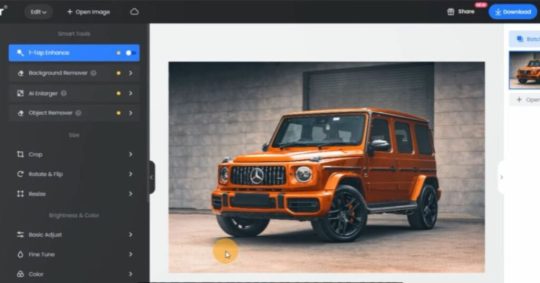
Car photo editing with Fotor is a seamless experience that elevates your automotive images to a professional level. With a user-friendly interface and a wide array of powerful tools, Fotor allows you to enhance the colors, sharpen details, and apply creative filters, making your car photos truly stand out. You can easily remove imperfections, adjust brightness and contrast, and even add text or stickers for a personalized touch. Whether you’re showcasing a sleek sports car or restoring a vintage beauty, Fotor’s features, like HDR effects and retouching options, ensure your car photos shine with polished perfection, ready to impress your audience.
LightX

LightX is a comprehensive photo editing app that presents an array of features, including powerful tools designed for car photo enhancement. You can change backgrounds, apply effects, and create collages using this app. For car photography, you have the ability to make precise adjustments, utilize filters, and eliminate undesired elements to make your car photos truly exceptional.
Afterlight

Afterlight is a versatile app that delivers a wide range of filters and editing tools for enhancing your car photography. It provides the option to apply unique textures, dust effects, and frames to impart a creative touch to your car images. Furthermore, the app encompasses features for color correction, cropping, and meticulous adjustments to accentuate your visuals.
PicsArt

PicsArt extends beyond conventional photo editing; it offers a vibrant creative community. This app presents an extensive library of filters, effects, and tools for innovative car photo editing. It also includes functions for crafting photo collages, stickers, and overlays, enabling you to infuse a personalized and distinctive character into your car images.
Photo Director
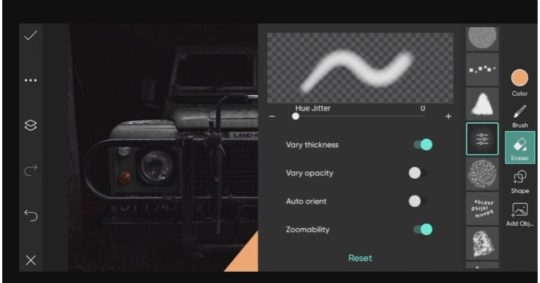
PhotoDirector is the ultimate tool for car photo editing. With a user-friendly interface and powerful features, it lets you transform ordinary car snapshots into stunning works of art. Adjust lighting, color balance, and exposure to make your car’s details pop. Add creative filters to give your car photos a unique style. Remove blemishes or imperfections to showcase your vehicle’s beauty. PhotoDirector also offers advanced tools like AI-based enhancements and object removal, ensuring your car images look flawless. Whether you’re a professional photographer or an amateur, PhotoDirector empowers you to capture the essence of your favorite cars and turn them into captivating visual masterpieces.
TouchRetouch

If the objective is to eliminate undesirable objects or imperfections from your car photographs, TouchRetouch proves to be an indispensable tool. This app specializes in the removal of unwanted elements and blemishes, ensuring that your car images appear flawless.
Conclusion
In conclusion, car photography, the specialty of photograph editing plays a pivotal role. These applications, each with its extraordinary assets and highlights, outfit you with the devices expected to improve your car photographs, whether or not you’re an expert or a novice photographer. In light of your expertise level and inclinations, you can choose from this assorted scope of choices to make your car photos really sparkle. Plunge into these applications, explore different avenues regarding different editing methods, and witness your car photography abilities prosper and arrive at new levels.
0 notes
Text
Creating Watermarks for Your Photos: A Comprehensive Guide
In the digital age, photographs are more accessible and shareable than ever before. However, with the ease of sharing comes the concern of protecting your images from unauthorized use. One effective way to safeguard your work is by adding a Watermark maker for photos. In this article, we'll explore what watermarks are, their importance, and how to create them using various tools and techniques.
Understanding Watermarks
A watermark is a visible overlay on a photograph, typically containing text or an image, that identifies the owner or creator of the image. Watermarks serve several purposes:
Copyright Protection: Watermarks help deter unauthorized use of your photos by making it clear that the image belongs to you.
Brand Identity: For professional photographers and businesses, watermarks can reinforce brand identity by displaying a logo or company name on their images.
Promotion: Watermarks can also be a subtle way to promote your work or website when shared on social media or the internet.
Creating Watermarks
There are several ways to create watermarks for your photos, depending on your preferences and the tools at your disposal.
Text Watermarks: Text watermarks are simple and effective. You can use software like Adobe Photoshop or free tools like GIMP to add your name, website URL, or copyright symbol to your images.
Image Watermarks: Image watermarks are often logos or graphics. You can create a transparent PNG image of your logo and overlay it on your photos using photo editing software.
Online Watermark Generators: Various online tools offer easy watermarking, where you upload your image and customize the watermark text or logo. These services are user-friendly and don't require advanced design skills.
Watermark Apps: Mobile apps like LightX, iWatermark, or Watermark Photo can add watermarks directly from your smartphone.
Choosing the Right Watermark
When creating a watermark, it's essential to strike a balance between visibility and subtlety. Here are a few tips to consider:
Transparency: Ensure your watermark is transparent enough not to distract from the main subject of your photo. Most photo editing software allows you to adjust the opacity.
Size and Placement: Position your watermark strategically in a way that is difficult to crop out. Corners or the lower portion of the image are popular choices.
Font and Color: Choose a font style and color that complements your image and your brand.
Consistency: Use the same watermark style across all your images for a consistent and professional look.
Watermarking Best Practices
Now that you've created your watermark, it's time to use it effectively:
High-Resolution Images: Always watermark high-resolution images to maintain the quality of your work.
Original Files: Keep original, non-watermarked copies of your images for future use or printing.
Test and Adjust: Experiment with different watermark placements, sizes, and opacities to find what works best for your images.
Respect Copyright Rules: If you're using someone else's images, make sure to obtain the necessary permissions or rights to add watermarks.
Watermarking your photos is an important step in protecting your work and promoting your brand as a photographer or content creator. By following the tips and techniques discussed in this article, you can strike a balance between safeguarding your images and maintaining their visual appeal. Whether you choose text watermarks, image watermarks, or online tools, remember that your watermark is a representation of your work, so design it with care and consideration.
For more details, visit us :
Free watermark software
Watermarking software mac
Watermark application for mac
Free watermarking software for windows
0 notes
