#like blogs automatically go to the mobile format now and stuff
Text
i fucking hate beta editor jfc
#ooc.#the only thing i even have to have it on is my inbox#because that automatically changed#but it's the worst#and like apparently even photosets all changed to text things??#i tried to upload something on my rph blog that (because its a new blog) automatically had beta#and it switched it to a text post when i tried to post pics#it was so ugly#why is it even called beta when theyre forcing it on everyone and trying to make it the new thing#if they ever make all blogs switch to it without choice (like old ones i mean - they already force it on new ones)#i might fuck out of here entirely#thats how much i hate it#i hate gif/photosets formatted as text posts#they look ugly on blogs#why is this site trying to reformat everything for mobile viewing#like blogs automatically go to the mobile format now and stuff#i hate it#this rant is sponsored by italics messing up a little bit on the inbox meme i just did and me having to spend two seconds to fix it#i am not a fan of being inconvenienced#thats it okay let me get back to these
3 notes
·
View notes
Note
i really hope this isn't offensive because i really don't mean it to be, but since you're epileptic, doesn't the flashing in concert videos and gifs cause any problems? you reblogged those of han with the tags flashing but you yourself weren't affected by it? how much flashing can a medicated brain take? i really don't know how to word these questions but i have some epileptic followers and i want to know what i can and can't reblog to keep them safe on my blog
No offence taken, its actually a very good point! The ratio of the gifs themselves are quite small on my screen, compared to being at/watching a concert or fancam in full screen. If the gifs were bigger, in single or double format where they take up more space on the screen, then that would be most concerning because my eyes would be forced to focus on them. Its why stuff like television shows and movies can be hard to watch, because we often have to focus on the entire screen and we can’t just scroll past like we would on desktop or mobile. Nighttime crime scenes with lights from police cars or ambulances, action sequences with a lot of lasers or shooting effects, or animation that involves excessive use of strobes are all examples of stuff that we can’t really look away from, especially if they’re taking up a lot of space on the screen. But with small gifs, I can scroll past a lot easier and look at the next gif instead. Still good to tag because not everyone is going to be on the same device with identical screen dimensions. The speed of the flashes are also key because they’re what triggers the seizures. If its just one flash during the gif and there’s a good few seconds before it loops back, then it should be okay. Its like taking a photo with your flash on - its only once so you’re fine, but if you have paparazzi following you then you’re in trouble because its a constant influx of flashes with no time between each one. I’d look out for anything to do with red carpets because I find those gifs or videos are usually the flashiest 👍
For that gif set in particular, Hannie having his little pout close to the camera with the singular flash is usually okay. Its only one flash and there’s about 4 seconds before it loops back. A seizure is triggered by 3-15 flashes per second. The second orange gif where he is lifting his hand and then the second-last one with the colours changing rapidly in the background would fall more into that category and that was why I chose to tag it. I looked away quickly and could focus on something else in my environment because they were quite small in comparison to everything else on my screen and the room around me. It wasn’t like an EEG where I’m sat in a dark room and forced to stare at a flashing light right in front of me💀 But some people might be on their screen in the dark - bad idea in general for anyone’s eyes but I know a lot of people do it because they’ll go on their devices before bed - so I’ll still make sure to tag for them too because no one likes something flickering up in their face in that kind of situation whether they have photosensitivity or not, and they don’t have other stuff around them to look away at like I would in my brightly lit room that can take my attention away from the specific gif/video and give me time to scroll past.
Honestly, if in doubt, add a tag! Always use the word ‘flashing’ in your tags; do NOT use ‘epilepsy’ in any way, as those then show up in the epilepsy tag on tumblr where most us go to have a rant together. Most epileptics on tumblr even avoid going through that tag now because of this problem. I’ve blocked various different tags such as ‘flashing’, ‘tw flashing’, ‘tw: flashing’, ‘flashing tw’, and ‘flashing lights’. If I come across a new one on my dash somehow, I add it to the list but these seem to be the most popular. If you’re a content creator yourself, don’t be afraid to slow down gifs to give time between flashes too plus slowing down stuff is sexy so why don’t we do that more and make it a cool aesthetic trend? people are more likely to follow trends anyway rip Don’t be afraid to reblog or create stuff btw its your blog! If the gif or video is flashy and you can’t help that, just tag it, that’s all! As you pointed out, I reblog stuff myself that I would tag, but I’d later skip the post with my trusty ‘K’ key if I went through my blog to find something else if I needed to 🤡 Small tumblr gif sets are much easier to handle than a fullscreen video such as Youtube or TikTok, and Tumblr allows you to tag stuff to automatically prevent it from being seen whereas those other social media platforms don’t have this feature and its rare to see a flashing warning before the beginning of a video that you’d have to pause before it autoplays. Whoever invented that colour changing disco lights filter(?) on TikTok is a sadist istg everyone uses it and I skip as soon as I see anything in an unnatural hue because I just know what’s coming. I only downloaded the app a week ago ffs 😂
...also something interesting about that specific gif set is that it did not originally come up with a blocked tag for me but when i went to click the link i reblogged from, one of them has now been added and it censored for me...i’m going to guess op forgot to tag and then added it in quickly after posting since the notes are still low and it was one of the first things on my dash
#seriously i'm not offended at all dw its a great point to start discussion#just think of it as like...a flashing allergy lmao#if you're allergic to something that you don't want that shit up in your face#pancakes? egg allergy says no. friends can eat pancakes on the other side of the room but you keep your distance.#flashing sucks but if its only a tiny bit flashing in our vision then we should be okay because we can look away much easier#friends wash their hands and mouth before touching you after they eat so they can protect you from traces of egg#trigger warnings are your way of washing up so that we don't get any of the flashing near us but you can still enjoy the content yourself#weird analogy but hey#ask#answered#anon
2 notes
·
View notes
Text
feels fucking weird saying “tumblr is my favorite social media site” after years of making jokes like “haha tumblr sucks why are we all still on it” but. it’s true now. no other site offers the functions tumblr has, no other site feels as wild and homey and free as tumblr does, no other site can give me the content tumblr does.
twitter is full of racists and celebrities and brands and it’s never quiet and every other tweet is from an account you don’t follow because the site loves to automatically switch you back to its non-chronological view of your home page without warning and show you tweets just because someone you follow liked it, even if it’s something you’re not interested in at all. there’s verification and public following/followers view counts and all your likes are visible and it’s got a character limit and doesn’t offer anything close to the amount of post format options/customization tumblr does, and every time i even glance at that site i either get sad or angry or some form of upset in a matter of seconds because even when there is a tweet i’m interested in, the replies are full of meaningless spam because somebody wanted views on a video or wanted likes on a meme they stole from another account that also stole that meme and it’s like what i imagine being trapped in a small room packed with several people all shouting at you for different reasons all at once is like.
tumblr is buggy and broken and the mobile and desktop versions might as well be made by two different companies they’re so incompatible, yet it’s “the bottom of the barrel” for advertisers and so easy to find content i actually want. the tagging system alone is broken as hell yet the sole reason i can never ever use another social media; being able to add silent comments to posts you reblog that don’t annoy the original poster AND allow you to categorize shit on your own blog so people can blacklist stuff they don’t want to see or go through specific tags of yours for things they explicitly want to see makes the tagging system here practically essential for me. it’s got a built-in ask and submit system, your blog is basically your own fucking website you can customize however you want with a custom html theme, you can post without an insanely small character limit, and the best fucking part is we’re all anonymous. no verified accounts, no public follower viewcounts, your likes aren’t public by default, any brands or celebrities that even attempt to use this site are run off or give up in no time because we collectively don’t give a shit about them. no prospective job is ever going to look you up on tumblr. it’s fucking paradise.
for fuck’s sake your dashboard is fucking chronological and jesus christ it’s sad that these are the things i’m happy about because every other site fails to meet tumblr in this regard. sure the ban on adult content is shitty and i wish it wasn’t here but seriously it’s not horrible enough to make me want to give up on every other thing i genuinely love about this site. i’m in here for the long haul now. it’s gonna take something fucking abysmal to make me leave at this point. and after all that’s happened recently i’m finally at the point where i can say without a shred of irony or embarassment that yes, tumblr is my favorite social media site, yes i love it here and i don’t plan on ever leaving.
#lin.txt#christ this got a lot longer than i wanted it to. sorry for filling your dash with this#but uh. i sorta needed to get this all out.#that was cathartic. anyway i’m gonna go take a shower now
3 notes
·
View notes
Text
tagged
By @lukas-dreemurr37, thank you very much 💜
I am doing this on mobile (not what I usually do but fuck sleep amirite + I feel sorry for ignoring this)… so excuse the potentially bad formatting
Icon: used to be a crop of Ares from official Brandish: The Dark Revenant art, currently fan art of one of the protagonists of Trails from Zero (ironically, Elie is the worst of the four, probably, but come on. Cat in eyes). Unfortunately I don't think I've ever found the source for it LMAO I never thought anyone would care ;v;
Content: screaming into the void about whatever I play, reblogging pretty art of whatever media I've been invested in throughout the years, stuff I find beautiful and inspiring in general, basically whatever vibes with me because I can't stick to a permanent schedule and my interests are too niche even for Tumblr these years.
Header: part of the intro to the original PC-98 release of Brandish. Shows off the sword and a lot of the atmosphere very nicely, so I stuck with it. ALSO GUYS LOOK AT THAT FREAKING SMUG SMILE. it's so good... and perfectly fitting for what I was going for. I owe whoever made a gif of that my life
URL: the Planet Buster is the strongest sword in the Brandish universe + it's what all of the second game's plot revolves around (hence its name also being the game's subtitle). And the whole reason for this URL change was starting my delightfully long journey through Brandish 2. (Can you believe it's over? No? Me neither)
...also anything with a name like this automatically wins don't @ me.

...oh God oh FU-
Anyway, I was also considering changing to @crossbellstate or @specialsupportsection for reasons that will be obvious to some, but I'm barely around on here these days, so why bother changing literally everything? I can't even pick a desktop wallpaper to celebrate me playing Zero, let alone change a whole blog's appearance for the occasion.
At this point, since I'm inching ever closer to the end of Zero, might as well wind up changing to @victimstower that I just snatched, if anything... LOL though I suppose that would even harder to manage
Blog Name: I hid it but it's just a plea to 'play Brandish' LMAO I really couldn't think of anything more fitting. Maybe I could reference B2's ending in there now somehow... Idk I like it hidden like this. The blog description is the Planet Buster's item description from The Dark Revenant.
I tag: ehhh you already tagged Rads and Mat and no one else actually does this stuff when I tag them so this is wasted on me
#zero.txt#i don't know what tags i should use for that beautiful monstrosity of a hack#and this doesn't deserve to go in the brandish tag#so yes#long post#you have no idea how long it took to find that screenshot#its so wild in hindsight toby you edgy fuck
3 notes
·
View notes
Text
eCompare 2 Review And Large Bonus
eCompare 2 Testimonial - Are you searching for even more knowledge regarding eCompare 2? Please go through my straightforward review regarding it prior to selecting, to evaluate the weaknesses and toughness of it. Can it be worth your time and effort and also cash money?
Just how to Create an Affiliate Shop Like Canopy (Part 1)
There are lots of means to begin a brand-new online company and one organisation model that is appealing to lots of people is offering physical items through an ecommerce site.
Ecommerce businesses can be ranged from anywhere and have the potential to range to 7-figure services or more.
Nevertheless, running an ecommerce shop can have lots of drawbacks, consisting of offering customer support, constructing trust with prospective customers, tracking orders and handling inventory. The cost of warehousing as well as buying stock alone can cost hundreds of dollars.
So how can a hopeful entrepreneur enter ecommerce without presuming the risk of buying stock as well as staying clear of the inconvenience of managing customer service?
Coming to be an associate for one more developed ecommerce service, like Amazon.com, is one method.
Canopy.co is among one of the most well known Amazon.com associates. They presently have a team of a minimum of 6 individuals as well as have actually been included on Technology Crunch, Mashable, Huffington Message as well as much more.
So exactly how did Cover develop an effective affiliate ecommerce business? Right here are some insights on just how Canopy came to be a success as well as just how you can create your own effective ecommerce affiliate store.
Just how to Construct an Affiliate Store Like Canopy: Layout and also UX
Developing an effective affiliate store entails more than simply regurgitating a WordPress site and connecting out to items. A great deal of thought went into the style and also capability of Cover.
Addressing a trouble
The developers of Cover recognized that some buyers wanted a far better experience than Amazon.com's automated shopping referrals. They additionally recognized that Pinterest customers experienced stress when clicking on links that caused websites that weren't credible or didn't have the item readily available for acquisition.
Canopy solved that problem by giving a format similar to Pinterest, however just consisting of Amazon items. Amazon is just one of one of the most trusted buying locations on the internet so Canopy individuals know that if they discover a product that they such as, they can click it and acquire the item from Amazon.
The items are also curated by real people so that shoppers can find more products that interest them. In contrast, Amazon.com's automated curation is minimal as well as only reveals products that other people considered or bought.
Exactly How Canopy Maintains Customers Coming Back
Besides featuring amazing brand-new items frequently, Cover also included some features to keep customers coming back to the site.
Members can sign up quickly by attaching with Twitter or Facebook or joining e-mail. Their e-mail list maintains customers informed regarding new items as well as is customized for every individual based upon various other products they looked for.
Participants can conserve products that they locate on Amazon to Cover utilizing their Chrome expansion of mobile app.
Canopy has community features, like the capability to adhere to various other Canopy customers. So if your pals join Canopy too, then the experience can come to be social.
How to Build an Affiliate Shop Like Canopy: Advertising
One of the greatest challenges with marketing is identifying what methods to focus on. As modern technology remains to expand, individuals have an increasing number of alternatives for marketing their organisation.
To prosper with advertising, it's commonly an excellent idea to focus on just one or two channels that will give you the most exposure as well as ROI. If your marketing is successful, after that you will immediately get exposure with various other networks, like social networks.
I did a fast backlink evaluation of the canopy.co site as well as right here are a couple of techniques they used to expand their business.
eCompare 2 Review & Review
Developer: Mark Bishop et al
Product: eCompare2
Launch Date: 2019-Mar-04
Release Time: 11:00 EST
Front-End Cost: $22
Sales Page: https://www.socialleadfreak.com/ecompare-2-review/
Niche: Software program
What Is eCompare2?

eCompare 2 is our 'brand new, rebooted' successor to our wildly effective and also massively prominent V1 ... A special Application and also theme that uses an "ethical" technicality that allows individuals to "miss the tiresome stuff" as well as produce targeted physical product associate shops in under 5 mins.
eCompare2 currently builds full particular niche targeted fully equipped affiliate stores in mins based on nothing greater than a search phrase.
eCompare 2 Quality & Perks
Masses of NEW and also upgraded attributes make eCompare2 the most effective associate e-com Plugin as well as Style Available:
SPECIAL - Nothing Else Associate Store Contractor has this Technology ...
One-of-a-kind Comparison Engine Associate Shop Contractor - Build Particular Niche Particular, Complete equipped Shops in Minutes
Totally editable to fit any type of niche or market
Ability to add in Blog site content for Search Engine Presence and even more remaining power for your internet site.
Auto-populates from 7 of the leading shopping systems as well as accumulates your website store with listing content, pictures, and reviews. One stop store.
Rises sales worth by showing associated items in your blogs and on item web page.
Worldwide associate web link installed across the website.
Included Products and Sliders on your Online Shop Front
Social Proof - Car Product Reviews
Consumer review capacity made it possible for to show social evidence.
Curated 'Auto' Item Reviews
Capacity to include evaluation video clips below items for more customer involvement
Real-time search option for your clients, even if the items are out your website, you make money if they get!
Properly Slick "Attention Grabbing" WordPress Theme
DFY Legal pages, so you do not need to stress over the lawful mumbo-jumbo
1 Click sharing on the top social media platforms profiting user involvement and increase traffic.
Monitoring & Stats - Pinpoint your Ideal Vendors
Conversion Monitoring & stats, so you can pinpoint your best sellers and focus a lot more on those
Dynamic rates (Any adjustments on purchasing sites are reflected on your website automatically).
Instantaneous Accessibility to eCompare
Instant Accessibility to eCompare2 so you can get going as quickly as you desire!
Functions in Any Kind Of Specific niche
Totally editable to fit any type of specific niche Worth: $47.
Upgraded: Cost Comparison Engine
A Purchasing-Customer Magnetic comparison shopping engine that will morally require your clients to contrast prices on YOUR site, and also select the best costs that suits them. Win-win and Cha Ching! (eCompare is the ONLY Tool to do this). Value: $297.
Constructed In Blog Site (Search Engine Optimization)
Capability to add in Blog site content to add even more staying power for your web site and also help you become an "Authority" site for your specific niche. Value: $47.
Updated: 7 System API
Updated API Assimilation from 7 of the leading shopping systems and also develops your site shop with listing material, pictures, and reviews. One stop store. $97.
Relevant Products
Show associated products on your pages, listings as well as blog, increasing total getting values.Value: $17.
Price & Assessment
eCompare 2 Core
eCompare: containing the adhering to functions.
FE: Plugin + Motif + Training + Tutorials
Cost Comparison Engine
7 Platform API
Live Look & Earnings
Reviews
Store building contractor
Built in Sliders
Complete customization
Amazon 1 Link
Store construct from keyword
Web traffic module
+ Plus much more
Install on 3 sites: Rate starting at $22 - rising to $37.
Set up on 10 sites: Rate starting at $27 - rising to $47.
eCompare2 Agency
Starting cost: $77.
eCompare 2 PRO
eCompare Pro: Includes the complying with enhancements.
Endless usage (Mount on numerous websites/ domain names)
3 Additional Store Motifs
FB Compatible theme - (can be added as FB tab)
Constructed in Material spinner
Add your very own review videos to listings
Email lead collection with numerous triggers
Starting cost: $37.
eCompare2 MASTER
eCompare Master: Consists of the adhering to additions.
Establish and also sell eCompare shops to clients
Establish shops for clients
Build Shops as well as Flip them for Huge Cash
Include eCompare bundle on all sites you sell to others or flipp
Flipping for Large Loan (Video Clip)
Starting price: $47.
Verdict
" It's A Great Deal. Should I Invest Today?"
Not only are you obtaining accessibility to eCompare 2 for the best price ever offered, but likewise You're spending totally without risk. eCompare 2 consist of a 30-day Cash Back Warranty Plan. When you choose eCompare 2, your complete satisfaction is assured. If you are not totally satisfied with it for any factor within the very first 30 days, you're qualified to a full refund - no doubt asked. You have actually obtained nothing to lose! What Are You Waiting on? Try It today and obtain The Complying with Perk Now!
1 note
·
View note
Text
Okay so, since I finally found the time to look through this, here’s what data tumblr collects about you:
I guess most of you still remember the whole mess that was tumblr's adaption of the GDPR a couple months ago. In any case, one thing that they did implement was that you can now request a full download of all the data they have on you. You may also remember that I said I'd requested exactly that (you can do that by going to Oath's website, follow a hidously complicated log-in menu and click yourself through a couple of submenus). I got an email a month or so later that the "device-specific" data was ready to be downloaded. I already made a post about that one; base line is, it merely contained my entire log-in history as a .json file, but formatted so that the entire data was stuffed into a single line. It took me a while to find an editor that wouldn't crash when rendering a three-mile long line of text (hint: emacs does it relatively well, and has automatic reformating options to make it more readable, though it still takes some minutes).
Another week or so later the rest of the data arrived. I didn't really have time to look into it then, so I didn't write anything on it, but now I have, so here's what I found:
General Observations
in the time since I requested the download, the login screen of oath's website got even more horrible than it already was
it's formated better, which I guess is nice. It's still a single megabyte-long text file, but at least it has linebreaks
they also provide a schema.json, which should presumably explain the contents of the data.json
almost none of the lists are ordered in any obvious way. Mostly they're a list of dates from several years thrown into some non-order with entires from 2016 happily standing next to entires from yesterday
Contents & data that tumblr has on you:
your settings (duh!)
all "tumblr apps" you use (that's not the mobile app but the ones you find in "settings" on the website; I use one to sync my tumblr and diaspora* account)
all advertisments they've ever shown you, with information on:
the time when those appeared (in the interest of making this document as inaccessible as possible, the entries are not ordered by time or anthing else. Good luck finding anything)
an "ad type" (no further explanation given on what that's supposed to be; they appear to be rough categories like "FAN" or "YAHOO", but sometimes only an id number or a hash. "DFP" shows up quite frequently, does anyone have any idea what that might stand for?)
if you've viewed the ad (no information on what "viewed" means)
if you've interacted with the ad (not sure what this means. I'd guess it would mean "clicked on it", but I categorically never click on ads, and I've still got at least a hundred where that field was "true")
applications you've created
feedback you've given on apps
every tag you've used more than once (I wonder how they know what those are, if they don't have tags that were only used once?):
the name of the tag
the blog you've used that tag on
number of times youve used it
blogs you've got "crushes" on. No idea how those are chosen; presumably the blogs you interact with / reblog from most. They appear to be a subset of the blogs you follow, but no further information is given.
blogs that have "crushes" on you. For some reason, the only entry I have here am I myself, which is weird; there's definitely people who reblog more of my stuff than I do
Everything that ever showed up on your dash, ordered by the time it appeared
a link to it
whether it appeared in the mobile app or on a browser
"last active times": despite the name, not the last few, but all times you were active down to minute and time zone. Also not sorted by anything at all
an ID number used for advertising purposes
"highlighted posts": There's three of them for me, but no information on why those three. The schema.json tells me that those are "The top posts for your blogs, shown on blog cards, based on other users' engagement", but they're not my most popular posts (if anyone's curious, they're these three)
every time you've opened the mobile app via a push notification:
what the notification was (like or reblog, from whose blog, etc.)
what version the app was
when you opened the app (but again not ordered by time)
where you usually are when you're using tumblr (strangely, only one entry for me, although I move around quite a lot), down to city or town, state or province and country
operating systems of all mobile devices you've used tumblr with (this includes old versions of an OS on the same device) and what language they're in
blog backups. I did not know any such thing existed, but I guess I'll look into it now
all blogs you have ever created, including older names of blogs that you've moved
tags and blogs tumblr thinks you're interested in (maybe I'll do another post about those, there's some strange stuff in there)
blogs you've unfollowed, with time when you unfollowed it, but also unordered
Additionally, the schema.json also has entries for:
the date of you joining tumblr
your email adress
your age based on the birthdate you gave tumblr when you registered
history of logins and logouts
what your last post was
experimental features you've enabled
times you've requested data downloads
Those were missing from the data.json I got. I'm not sure what this implies about the quality or completeness of the rest of the data
This appears to be all (it might be that I've missed something; I've not searched through the entirety of the megabyte-long data file and trusted that the schema.json is complete)
All in all, it appears to be better than I'd expected; however, I'm pretty sure that what they gave me is not everything they've got.
Stuff that I'm pretty they have but didn't tell me about:
I mentioned that I don't get a list of all tags I've ever used, which is strange since I get one of all tags I've used twice, which implies that such a list has to exists somewhere. But I guess that's nitpicking. What's more significant is what else is missing: - dates (and possibly content) of everything I ever posted. You might say that I could simply look at my history, but that won't help, because it won't include posts that I've deleted from my blog but that tumblr still has, e.g. because someone reblogged them. Moreover, if I understand the GDPR correctly, the "all data" part is to be taken literally (but I'm not a lawyer, so this might well be incorrect) - conversations I've had with other users (same thing) - in some cases, explanations as to what the data is, why it is saved and what it's used for (why do they save blogs that I've unfollowed? What are the "viewed" and "interacted" field for the ads supposed to represent)
Conclusion
I'm pretty sure that what tumblr (or "oath") does here is not entirely correct. There's definitely some stuff missing, and a lot of it is intransparent. Especially the fact that the schema given doesn't add up with the data delivered is worrying; I could well imagine that tumblr has a lot more data on its users which it just refuses to share (or forgot, due to simple incompetence). Again, the GDPR had a two-year implementation phase; you'd think that would be ample time for a company would to build in a few data requests into their software.
#gdpr#data protection#privacy#tumblr#this post got way too long#maybe I'll make another one with just a summary of the most important parts
1 note
·
View note
Text
Why WordPress Is A Better CMS For SEO?

No doubt, WordPress is released in 2003 but it never stopped growing. In fact, it now powers 34% of the web. The latest version of WordPress 5.3 is launched on November 12, 2019, which already has 8,088,611 downloads! Nowadays, the best web development companies mainly work on this platform to provide better services to their users.
So what are the reasons behind Word Press’s popularity?
There are numbers of reasons behind it but as a marketer, there is one that stands out:
WordPress is the best CMS for SEO.
Here are 10 reasons why:
1. WordPress Focuses on User Experience
Word Press’s themes and plugins work together to make websites more professional, user-friendly, and attractive.
Final output?
Visitors enjoy the experience they get on a WordPress site.
They stay longer, decreasing your overall site bounce rate.
The inappropriate web-designing experts are frequently focused on developing something, which is pretty apart from functional. It is essential to know that the intriguing and unique designs can win awards. The users always expect to find some elements in particular places. If the website fails to have the elements incorrect position, the users get frustrated and confused.
A Web Developer is a professional who creates an excellent design with beautiful typography and bold colors. Additionally, they make your website look simple and clean, yet beautiful and striking. It represents a perfect balance between function and form. It is precisely what business owners are seeking to improve WordPress to Increase User Experience. The top Website Developers in Denver, CO always give high priority to their customer to deliver the top-notch classes.
2. WordPress Allows You to Create Attractive Permalinks
It is very easy to edit the website permalink on WordPress. Instead of having a URL full of ugly-looking character, you get
The beauty of being able to edit your article’s permalink is you can plug your keyword into the URL.
This means your permalink does not only look pretty and informative, but it can also help with your search ranking as well.
3. WordPress Makes Metadata Easy to Manage
WordPress is highly useful in the SEO sector. SEO titles and Metadata improve how search engines to interpret the relevance of your website. Metadata tells how search engine crawlers help to understand what your webpages are all about. Thus, when you add relevant keywords to your metadata, your site becomes more likely to rank for those keywords.
So how does WordPress help you with metadata?
When you use WordPress, you can get a plugin such as Yoast SEO. This plugin allows you to add metadata to all your posts in a few minutes.
4. Optimizing Images for SEO Is Simple on WordPress
Images are essential to your blog posts. One or two of them, used in a timely way, breaks up your blog into interesting, readable sections.
The images do not only lead readers into the heart of your text.
They are also powerful tools for SEO, especially when you use WordPress.
Here are three ways WordPress can optimize your images for better SEO ranking:
WordPress allows you to “create alternative text” for each image, you use. This means you can plug in your keywords as image descriptions that will be noticed by search engine crawlers.
You can resize your descriptions so they do not slow your page’s load speed down.
With WordPress, you can use a plugin that automatically creates alt text for your images.
5. Fast Loading Process
Page speed is a Google ranking factor in mobile search. Therefore, if your site is slow, it’ll not only frustrate users but push you lower on Google’s SERPs.
The good news is WordPress has amazing plugins that help with site speed.
ShortPixel Image Optimizer is one of its best examples. This plugin compresses your PDF documents and past images to speed up your site’s load time.
Another amazing plugin for site speed optimization is WPOptimize. This plugin caches your site clears your database and compresses your images for faster loading.
6. WordPress Is Optimized for Mobile Users
Mobile usage is growing rapidly day-by-day in the past few years. According to the survey, mobile traffic went up 222% in five years.
If you are a marketer trying to gain traction online, this means that your website must be optimized for mobile usage.
The great news is if you are already using WordPress to power your site, you do not need anything extra to make your website accessible on mobile devices.
Well, most of the WordPress themes are already optimized for mobile users.
7. WordPress Helps You Integrate Your Campaign with Social Media
Social media is enormous today, and it is one of the best stages for advertising your brand. What’s more, success in your social media campaign will ultimately increase your SEO ranking.
What this means for you as a marketer is you should use social media to go hand-in-hand with your online marketing campaign.
In addition, WordPress is there to help you do that.
On WordPress, you can create customized social media buttons for your blog so it is easier for readers to share your content.
You can add a social media feed to your site. You can even automate your social media campaigns!
8. Special Plugin for the SEO Process
When you use WordPress, optimizing for the higher ranking becomes simple. All you need is to install the right plugins.
Let’s discuss three of the best SEO Plugins for WordPress:
1. Yoast SEO
Yoast SEO has had millions of downloads worldwide because it makes website optimization simple even for the least tech-savvy person on the planet.
So, how can Yoast SEO help you?
1. It helps you optimize the content you write with your focus keyword.
2. It assists you in creating content that is readable for both humans and search engine spiders.
3. It provides SEO title and Meta description templating.
Yoast SEO also offers Premium users full support whenever needed.
2. Google XML Site Maps
With the help of this plugin, creating complex XML site maps becomes simple. These maps make your site’s structure easy for search engine crawlers to understand.
1. Google Analytics by Monster Insights
2. WordPress’s Google Analytics plugin is described as both “easy” and “powerful.”
Here are three reasons this plugin stands out:
You do not need to leave your WordPress dashboard to see your Google Analytics reports. You can study which pages stand out on your site with detailed stats. You can see how many clicks your banner ads, affiliate links and outbound links get.
The beautiful thing about SEO plugins for WordPress? You never have to touch even a line of code.
9. WordPress is easy to Integrate
You already know how easy it is to integrate WordPress with Google Analytics and Yoast. However, they’re not the only software tools you can use seamlessly with WordPress.
Here are some others:
1. ConvertKit (for email campaigns, landing pages, and forms).
2. Sucuri (one of the best security software).
3. G Suite (for your documents, spreadsheets, and emails).
With these software tools running smoothly with your site, you can boost engagement that will further increase your SEO rank.
10. WordPress Has SEO-Friendly Themes
Keywords and metadata are the not only components that search engine spiders examine for relevance.
Another hugely important thing they look for is a good webpage design.
When you use WordPress, you never have to worry about to optimize your site design for SEO yourself. Simply Choose an SEO-friendly theme and you are on the way to attract those spiders to your site.
11. Easy content creation
No doubt, Content has become the tool to stand apart in the search engines. Thankfully, as a former blogging platform, WordPress makes creating high-quality content that is as easy as using a word processor. Multimedia content like videos and images that are not any problem. You can post as much content as you want according to your requirements.
The main thing is content should be unique. Content is one of the most important aspects of SEO and WordPress makes the publishing of content ridiculously easy. For the most part, you can use the visual editor and copy and paste a formatted Google doc and you are ready! Easily add any media, images or video, and hit publish. If you want to take it a step further, optimize the images and the Meta tags per tool mentioned earlier. If your article is edited, it can take you just a few minutes.
12. Open- Source
No matter how big your IT budget is, you cannot beat free. You can just download it free and install it without having to pay anything.
WordPress is also open source, which means that you are free to modify, edit, and tweak the code to suit your needs. There are only a few features that require payment and have to do with highly technical modifications, such as CSS editing. It means you do not need any certification to download it.
Apart from this, WordPress is completely free and has no premium model or advanced paid features.
13. Customizable
Between themes, plugins, and your own content, WordPress allows you complete freedom to customize each aspect of your website. Every part of the code is open to editing. Combining this with a professional theme and a unique combination of plugins allows you to create every type of website in existence.
You can control the size, the appearance, the layout, and the functionality of your website all from the WordPress admin platform without having to dig deep into the code of your website. Just with some basic HTML, you or your IT expert will be able to create every functionality you may need from your website.
14. User Friendliness
All the stuff above is good, however, if you need the skills of a seasoned developer to put it all into practice, it will not do much good. Thankfully, quite the opposite is the case.
WordPress is so user-friendly; pretty much anyone can implement what we mentioned on this list so far. We already talked about the simplicity of the WordPress editor; however, it extends to the rest of WordPress as well. Most of the things that are important for SEO and everything else can be configured with a few mice clicks and need absolutely no coding knowledge.
15. Community Support
Another best thing about this platform is that you will never be alone. There are many people available for you if you run into problems in the support forums willing to help. Due to the popularity of WordPress that is a huge group of people to draw resources and knowledge from. Moreover, the web is full of websites and articles such as this one that can teach you all you need to know about SEO.
Finally, with the wide usage of WordPress, you can also find the developers and other specialists to help you out in case you stick you. The Internet is also full of websites and articles that can teach you all you need to know about WordPress SEO, such as the Yoast blog, WP Beginner, and others. Lastly, because WordPress is so popular, you can easily find developers to customize your site or digital marketers who are familiar with the platform.
Ability to Build Quick-Loading Sites
By now, it is well known that Google cares about how long websites take to load. Especially for mobile sites, more on that below, the time it takes for sites to appear on screen is an important indicator of quality.
As anyone who has ever set up a WordPress website will attest, they tend to load rather quickly in their standard configuration. At the same time, it is true that if used incorrectly, WordPress sites can get really slow.
However, if you pick a high-quality theme, use good hosting, and follow best practices to speed up WordPress this really should not be an issue. Should you currently be dealing with a slow site, you can find help to remedy the situation in this case study.
Top-notch Security
One of the best ways to drain search rankings is for your site to be suspected of spamming, infecting others with viruses or being harmful in some other way. The security of the website is important for the better ranking of your website.
Unfortunately, that is not always up to you. Your site can still land itself on spam lists if it is hacked. Many shady individuals out there are just looking to compromise your website and use it for their own purposes. If that happens, you might find yourself on the receiving end of a Google penalty.
Versatility and Accessibility
CMS WordPress is suitable for any kind of website, including blogs, news portals, e-shops, and corporative pages. For example, it is the best CMS for the landing pages or one-page sites. By using the existing themes, you can create the widest functionality that is essential for attracting your loyal and new customers to ensure an excellent experience for them.
Additionally, everyday users: bloggers, writers or e-shop operators can renew the pages easily, adding new, updated content. No programming skills or special education is required so that every person can solve these tasks easily.
Startups and Returns on Investment
Starting a business, the owners commonly handle just a limited budget, being able to hire only a limited number of employees. Thus, only about 3-10 people may work in the office initially, handling everything: finances, resources, and sales.
In Short, WordPress is an SEO Powerhouse
No doubt, Search Engine has become the most important source of traffic for most websites, thus SEO is considered as am important discipline and topic. For that reason, if you to rank high in the search results, your best bet is to base your site on a platform that helps you to do so.
WordPress has done a lot over the year to be search engine friendly. By now, it is a mature platform with extensive SEO capabilities. WordPress plays nice with Google and other search engines have loads of themes and plugins for advanced SEO optimization is fast and mobile-friendly, community-supported, secure and easy to learn.
In short, WordPress is the perfect CMS for SEO and building websites that rank well. If your goal is to hit Google’s front page, the WordPress platform is your best bet.
Conclusion
WordPress permits you to “make elective content” for each picture you use. This implies you can connect your catchphrases as picture depictions that will be seen via web search tool crawlers. If you are interested to make your website in WordPress, consult the best web development companies to get better services.
With WordPress, you can utilize a module that naturally makes alt content for your pictures. You can resize your pictures so they do not slow your page’s heap speed down. You do not comprise the speed of the page. WordPress plays nice with Google and other search engines that have loads of themes and plugins for the advanced SEO optimization are fast and mobile-friendly, community-supported, secure and easy to learn.
0 notes
Text
PERFECT YOUR SEARCH TRAFFIC WITH THESE SEO TECHNIQUES
We are leading Best SEO Company in Lucknow, We at confoundingsolutions provides you the best assistance for SEO service at affordable cost to grow your Business.
The question of the day is how to get traffic for your website?
There are millions of people around the globe who seek informative content which in turn is your trump card to increase website traffic fast. Recently HubSpot surveyed that 80% of website traffic commences with… with… with… with search query!
Simple yet unknown- Search query is the web to attract traffic. Hence Search Engine Optimization (SEO) is crucial. Follow essential SEO techniques to drive traffic such as stay updated with Google’s changing algorithm, keep with your research and continue experimentation.
confoundingsolutions is a best seo company in Lucknow offering guaranteed traffic, sales & leads from Seo (search engine optimization).
Here are some surprising stats: every day nearly 3.5 billion searches are conducted on Google;
78% of people in the U.S alone search for products on the web before purchasing;
75% of users don’t bother to check beyond the first page while searching on the web;
Leads that come from a search have a 14.6% close rate as compared to 1.7% from elsewhere (print or direct mail advertising).
Now that the worth of SEO is crystal clear, it’s time to unleash latest SEO techniques 2020 so check the list below:
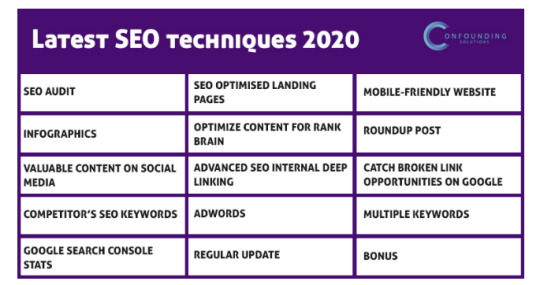
1.SEO AUDIT
Audit refers to a structured analysis of any event, financial matter or results to know your high and lows. It helps you understand your faults.
To drive massive traffic to your website it’s recommended to conduct an SEO audit whereby you examine your site performance, rectify your faults and lay down a strategic plan.
There are companies that drive traffic to your website by carrying out an SEO audit on your behalf. However, it’s better if you take the SEO auditing task in your hand.
Before your SEO audit check that:
Your website pages have SEO meta titles and description
Each page is optimized for SEO keywords
Your website URL is optimized for Search Engine
Each page cum blog is properly formatted
All the images have keywords in their ALT tag
You are using links in your content
You optimize heading tags to get more traffic
You incorporate metatags in your headings as it invites more traffic.
Secret Tip: For a great SEO audit try Quick Sprout.
1- USER’S NEEDS
Think of yourself as a big data compny, say, for instance, Google. Search, learn and provide what your users want because that is the most advanced SEO technique 2020.
Feedback from customers, therefore, carries any, say, for instance, Google. Search, learn and provide what your users want because that is the most advanced SEO technique 2020.
Feedback from customers, therefore, carries so much value. It helps you create content that attracts more viewers. ‘Customer is the King’ is true in the sense that it is he who decides which article, product or concept gets funded.
Buzzsumo, Google Analytics, UberSuggest, and Quora are some handy platforms to know what your audience wants. However, comments on your post beat them all. Reading comments is the easiest way to understand your audience’s needs.
2.SEO OPTIMISED LANDING PAGES
With all their sweat and blood, internet marketers wish to convert their leads into customers. Amongst the latest SEO techniques, 2020 is SEO optimized landing pages.
Through a landing page, marketers can strengthen their relationship with audiences. Copyblogger is a good example. It creates a high-quality landing page and then invites traffic via SEO optimization, press release and email marketing. Basecamp and Bills.com are other notable examples.
A good landing page has:
Call to action;
Informative- relevant content;
Long-tail keywords;
Attractive design;
No navigation; and
Links: Note that link building is insurmountable. It can up your rank like nothing else!
You may try Optimizepress to create a landing page.
3. MOBILE-FRIENDLY WEBSITE
Just like cake and knife; summer and lemonade; pizza and cheese, mobile and website go hand in hand.
A mobile-friendly website is a central element of digital marketing. It increases website traffic fast. 60% of daily searches are done via mobile phones. Business Insider speculates that 45% of all U.S e-commerce sales will be completed on mobile by 2020.
Moral of the story: Make your website available on mobile phones.
You may use Responsive Web Design (RWP). It is an approach to create web design in response to a mobile screen or web browser.
The mobile testing tool is another way to make sure that all your website boxes show up on mobile.
4. INFOGRAPHICS
Heard of infographics many times? Hear it once more because infographics are a super cool SEO technique to drive traffic.
65% of people prefer visual information. With infographics, you showcase complex information in an easy- attractive way. You will be amazed to know that infographics amplify website traffic by 193%.
Visual data has a much higher retaining capacity in the human mind as compared to plain text. For a successful infographic:
Jot down your topic and essential info;
Create infographic through visual.ly, Canva and Venngage;
Write a blog that incorporates your infographic;
Publish it
5.OPTIMIZE CONTENT FOR RANK BRAIN
Since it’s all over the news that internet marketers must adapt to changing Google algorithm hence I want to tell you Google’s one of the most important ranking factors: RankBrain.
It is an artificial intelligence system that examines search results. RankBrain first understands the page content followed by keywords that people search for and finally connects it to relevant results.
As per RankBrain, the important points to note are:
Don’t stuff your keywords;
Use your natural tone to write;
Don’t over-optimize for unnecessary keywords that can get you penalized.
Try MarketingLand to optimize your content for the main keywords as well as related synonyms.
MINIMUM WORD LIMIT SHOULD BE 1,890
As per Backlinko, the average first-page results have 1,890 words. To drive massive traffic to your website understand the relation between SEO ranking and content word limit.
Long content usually has more keywords but it’s not everyone’s cup of tea to create such relevant content. Hence the conclusion: Content length doesn’t necessarily up your traffic, a high-quality blog post does.
Whether the content turns out to be lengthy or short, try to cover every part of a topic that matters to the audience.
6. ROUNDUP POST
All right people so ninth SEO technique to drive traffic is a roundup post. In simple words, a roundup post is a write- up on interviews you conduct with few people about the same topic or a list of ‘best’/ ‘top’ of something.
The perks of roundup posts lie in the notion that: it helps you get different viewpoints; learn new things and grow your SEO ranking.
To generate a traffic-driving roundup post follow these steps:
Select a topic and the questions you want to ask;
Pen down a list of experts and contact them;
Note their responses, write a post on it and just publish it
7. VALUABLE CONTENT ON SOCIAL MEDIA
Social media may be filled with a lot of garbage but you as an internet marketer have to create valuable content on social media.
It brings immense traffic and credibility especially if your blog is new. Page authority and domain authority can be used to dig in more about search results.
Not to forget, every social media platform differs in authority and traffic building. Slideshare, Quora, and blogger lend you a chance to improve your search rankings.
Online marketers may take the help of Slideshare to boost their search traffic.
8. ADVANCED SEO INTERNAL DEEP LINKING
Quite a lengthy heading! Let me make it short- deep linking.
Use deep linking- a practice to link your anchor text to other pages inside your blog for the sake of more traffic. It’s easy to get visitors to your homepage but ranking your internal pages high is difficult. Thus it’s suggested that link your older blog posts to your landing page.
Note: Before linking check how many inbound links go to your website page; and avoid over-optimization of your anchor page.
Furthermore, deep linking also lowers the bounce rate.
LINK JUICE TO LOWER RANKED PAGES
Link juice- one of the latest SEO techniques 2020!
Link juice is the outbound link from a high authority source to your content. As your content receives links from high authority source it automatically raises your reputation and Google gives consideration to your blog.
From pages 2 and 3 you can move to the 1st page by sending link juice to the lower-ranked website thus elevating your content value.
LINK TO HIGH DOMAIN AUTHORITY EXTERNAL SITES
In addition to passing your link juice to lower-ranked websites try getting links from the higher authority domain. Why? Well, the reason is the same: impress Google. This procedure shall elevate your overall trustworthiness in the eyes of Google.
Alltop helps in finding good sites for linking purposes.
9. CATCH BROKEN LINK OPPORTUNITIES ON GOOGLE
In order to generate high authority backlinks to your content grab the broken link opportunities on Wikipedia.
You see, Wikipedia has two kinds of links:
Citation needed
Dead link
If your post is credible enough you can get these valuable links from Wikipedia. You can use WikiGrabber or Google to find these links. Although Wikipedia has no strong followers count nowadays, yet its domain authority and trust level from Google is very high.
10. COMPETITOR’S SEO KEYWORDS
Take any profession there is neck to neck competition everywhere. But real smartness lies in getting the best out of this competition.
In digital marketing, you can be that intelligent by searching your competitors and spying on the keywords they use. Incorporate those keywords to create much better content. Our favorite, Starbucks is the prime example of this game.
Use Spyfu and backlinkwatch.com to ease this process.
11. ADWORDS
Now that is something we are all familiar with but do we use it right?
To get traffic for your website and loot attention from your competitors search keywords ideas in their Google AdWord search Ads.
Google Ad Words are excellent because they are short and already optimized. Hence use such Ad Words to rank high organically via a quality article.
12. MULTIPLE KEYWORDS
Keywords are usually associated with blog posts. However, keywords are an integral part of the SEO page title as well. The SEO page title is the one that appears on Google during a web search.
Now to increase website traffic fast try to incorporate multiple keywords within each page title. Make sure all your posts contain a keyword.
13. GOOGLE SEARCH CONSOLE STATS
Another crucial SEO technique is to increase website traffic software. Google Search Console is one such handy tool.
It is helpful to track potential issues with your site that affect your rankings. Moreover, Google Search Console lets you know what Google indexing spider has observed. Hence, optimize, optimize, optimize… just optimize your content!
14.REGULAR UPDATE
Polish your old content with new information to add life to it. Yes, regularly updating your content is a road that can lead you to large traffic. Leverage the old post which is already getting organic traffic with higher search ranking.
Here are a few hacks for the same:
Craft a sharable headline;
Add customer testimonials/ useful mentions;
Renew old data and images;
15. BONUS
In addition to updating the old post which is performing well, also update the lowest-performing content. If your content topic is good enough then there is no risk in rejuvenating it because the audience constantly seeks information.
Hence refurbish your underperforming articles. Indeed it is a beneficial advanced SEO technique 2020.
To wrap up this long- drawn out article I would say that blogs dominate your sale.
Are you looking for the top SEO services from the best SEO company in Lucknow? Visit confoundingsolutions to get cheap SEO packages from experts.
It is the 5th most trusted source of information. When 84% of people read a blog about before purchasing a product then it’s understood that marketers have to perform well in this field. So grab the above mentioned golden SEO tactics to move up the scale.
0 notes
Text
Rules Page for Mobile Users
LAW –––––
OOC Info:
Yo’s welcome to my blog, my name is Ben and this is my portrayal of Natsu Dragneel. Firstly I’d like to start off by saying that Natsu is owned by Hiro Mashima. I claim no ownership of said character nor do I claim to be Hiro himself. Secondly, all icons you see me use are credited to Mashima as well as Artists from the fandom. If you have any questions or concern please feel free to message me. Thank ya!
Private && Selective:
So for this I’d like to state that there are several reasons for why I am like this. Could be due to a falling out with whoever, busy with tasks IRL, bouncing between other blogs and such. As much as I like to do stuff here I’d like to be fair and say that my interest varies from time to time as well as my muse. There could be somedays where I don’t feel like getting on and somedays where I do feel like getting on.
I will answers asks such as memes BUT, if we are not mutual (which means you follow me and I follow back ) I will not respond to anything that you reblog from me. Which now brings us to the mutuals rule if you follow me I will look at your blog and follow you back if I like what I see. What I usually look for is just the rules and about page. Also another thing is I will not respond to anything that I’m tagged in if we are not mutuals. Lastly please do not take things personally if I don’t follow you back. The reasons could be that I don’t agree with some things or I haven’t seen the notification if you followed me.\
OC’s & Cross-Overs:
For OC’s I’m very open to interacting with them since I myself have an OC as well. However, they have to be well written. Which means the whole shebang (Back story along with Head Canons). Also any OC that Natsu hasn’t interacted with him; he will treat as a stranger. Mainly to create chemistry between muses, makes it more interesting to start from scratch. Which also leads to shipping with OC’s in general, I will only ship with OC’s if both muses have developed chemistry together where they can also develop feelings and attraction towards each other.
This one I can’t stress enough. If you have a character that has a backstory involving my muse such as tragic past, relationship Family or Friend. You MUST contact me to discuss. Starters that are automatically sent to inbox for example “You killed my family! In front of my eyes! I’m going to kill you!” will be deleted with no hesitation. Communication is key if I don’t agree with your head canon your character has with my muse. Don’t take it to face value. Just have to try again.
Cross-Over’s on the other hand I am very open to doing just as long as I know the series said muse is from. It’s always an interesting and exciting experience to have two characters from different universes interact with each other. Also I do not mind to either throw my muse into a different universe or to have yours interact in my muse’s universes.
Asks & Threads:
For asks as much as I like having my inbox spammed with multiple asks. PLEASE keep it to at least one or two prompts for each Prompt I reblog. Reason for this is mainly to keep things in check, it makes it very hard for me to answer each individual ask you send me. As well as other prompts that other muns send me. So please keep it at to a minimum of one or two per prompt. Lastly, if you do not see your ask be answered please do not take anything to heart. I either drafted the ask or replied to it but queued it.
For threads if we have a thread going on and I’m genuinely interested in it I will reply to it. Also If you have a thread going on and you wish for us to continue it. Feel free to message me chances are the thread is in my drafts.
Plotting & Winging it:
I am an awkward shy turtle, who also sucks at plotting from time to time. But I do enjoy a good plot just takes a while for me to come up with something good. Though if you have any ideas on a plot for our muses. Then by all means I am all ears, I’m interested in hearing on other peoples ideas.
Winging it which means just go with the flow of how our muses interact. Depends and varies from time to time. Where as to setting up a scenario for our muses aka plotting, winging it can either be good or bad. What I mean by this is that I can either be interested or not interested with how our muses interacted. But do not be alarmed or hesitant when I say this. Majority of the time I will be interested, so do not fear. :D
Tagging:
This is just for personal reasons but please tag your ships. I respect people and their ships, however I do wish for them to be tagged as there are some I do not agree with for personal reasons. I will most likely want Laxlu and Lolu. Along with others, everybody will get one if by chance you forget to tag them. But afterwards if I see any post without them being tagged. I will unfollow
Shipping & Smut:
I am a multi-ship blog meaning each character Natsu has a romantic ship with will be in its own universe. Ex: He can be shipped with x amount of Lucy, Levy, Lisanna, etc. HOWEVER, even though both Natsu and I are a multi-ship blog. As mentioned before there NEEDS to be chemistry and development in order for Natsu to be shipped with another muse romantically. For Natsu, it’s a long and slow process alike many others to develop feelings.
Smut however can happen with any muse with or without feelings towards said character. Could be mainly sexual attraction towards another character. However I will only smut with mun’s and muses that are of or over the age of 18.
Ships will be tagged with their tags along with a verse tag. NSFW threads such as smut will also be tagged to allow easy access to black list. As well as images & Gifs containing adult situations
Formatting:
PLEASE TRIM your replies and threads unless on mobile then it is easily understandable. However if you are replying on PC this can easily be fixed. There is an extension that works for Chrome and Firefox called New Xkit. Install that on your respective choice of browser then once installed should give you a message on the tumblr webpage to refresh.
Once the page is refreshed a window will pop up there are several tabs. The one you want to click on is “Get Extensions” scroll down and you will see an extension that says “Editable Reblogs” install that. Once that is taken care you can now trim posts, I apologize if this is a lot to ask. But it makes things a lot easier not only for us but for everyone else on the dashboard. Shorter & Trimmed posts makes the dash board a lot easier to scroll down than to continuously scrolling down a single thread that isn’t trimmed.
Also we don’t have to match each other’s length for replies nor do you need to have special texts. Reply with however length you feel comfortable with as well as your writing is good enough for me.
Triggers :
I do not have any triggers, however with whatever theme of the thread/RP my muse is in. I will tagged certain themes with tw: *insert theme here* (Trigger Name). If there is a certain theme you want me to tag please let me know. I want to make sure that everyone is comfortable.
OOC related things :
There will be times will I post things out of character. Which may contain several ooc/posts from the mun. Sometimes these posts will contain gifs or images so tag “tw:Images/gifs” and “Image/Gif warning”
Most of all have fun! Role-play is meant to be as a hobby where you can fun. If you read all of my rules state the following
3 notes
·
View notes
Photo

YOUR GUIDE TO:
Basic roleplay etiquette and rp standards.
WHY YOU NEED THIS GUIDE:
With a lot of young people who are now joining the roleplay community, it’s important to keep in mind basic rp etiquette that so many of us have just known for years. Joining the rp community can be scary, and I’m hoping to make things a little easier for everyone.
WHAT MAKES ME QUALIFIED:
I’ve been roleplaying for almost five years now (I know, I’m a dinosaur) and I’ve been not only a player in countless roleplays, but I’ve also adminned a few of them—so this is just a quick and dirty guide on getting started!
WHAT YOU WILL FIND UNDER THE CUT:
Tips on cutting posts, mobile blogging, and general rp etiquette when it comes to be respectful of your rp partners, admins and groups.
PART ONE: THE TECHNICAL STUFF
First things first, make sure all your rping posts are text posts, not photo posts. That way, people can cut the posts down and keep the dash clean.
Cutting Posts
First things first, install new Xkit. After you install new Xkit, install the editable reblogs extension, and through that, you’ll be able to edit posts when you reblog them despite the Tumblr update. When you cut a post, make sure you cut out your last response and instead just leave your partner’s reply before posting your next response underneath it.
Now, if you don’t have Xkit, there is still a way to cut your posts. I’m going to lay it out in steps below when I go over mobile blogging—you can use those same steps in your browser. It requires some basic HTML, but I’m sure that you guys can kill the game on this after practicing a couple of times.
Gifs
When you’re using gifs for roleplaying, you generally want to keep them below 250 px in width. That way, Tumblr won’t stretch the gif out across the entire post. When you’re inserting gifs into text posts, if you copy the URL of the image and then just paste it into the Rich Text editor, it’ll automatically place the gif into the post for you. If you’re looking at the URL of your gif and it ends with “500.gif” an easy way to resize that gif is to change the 500 to a 250, so it reads “250.gif”. This doesn’t always work, but it can be a quick fix. To find small and medium gifs to use, you’ll want to look around for a gif hunt or look in the tag for the faceclaim you’re using. Avoiding using the gif search option. It will always give you a large gif which tends to clog up the dashboard.
Mobile Blogging
What you want to do when you’re mobile blogging is instead of using the Tumblr app, use whatever internet browser you have your phone (safari, google chrome, etc.). I’m going to lay out step by step what you want to do. If you have any questions, feel free to ask!
1. Open the link to their reply in a new tab.
2. Remove all reblogs.
3. Switch your editor from “Rich Text” to “HTML”
4. Start with the tag <p>. Then, to put in the link to their reply, you use the tag <a href=“LINK HERE”>URL HERE</a>
5. After that, put in your colon and then close the <p> tag.
***Closing a tag means that you have an equal tag on the opposite side of your text. So a <p> tag is closed like this: </p>. The <a href> tag was closed with </a>.***
So far, this is what your reply should look like:
<p>< a href=“LINK TO REPLY HERE”>URL HERE</a>:</p>
6. After that, you’re going to want to start by putting in the tag <blockquote>.
7. Put in another <p> tag.
8. If they’re using small text, figure out which tag it is—either <small> or <sub> and put that tag in here.
9. Copy/paste what their response was into this section.
***If they have multiple paragraphs, each paragraph will need to have its own closed off <p> and <sub> or <small> tags. You can close off your <p>, <sub> and <small> tags at any time and keep the blockquote on the side of the text.***
10. Close off the <small> or <sub> tag by using </small> or </sub>.
11. Close off the <p> tag with </p>.
Now, your reply should look like this:
<p><a href=“LINK TO REPLY HERE”>URL HERE</a>:</p><blockquote><p><small OR sub>PARAGRAPH ONE OF THEIR RESPONSE</small OR /sub></p><p><small OR sub>PARAGRAPH TWO OF THEIR RESPONSE</small OR /sub></p>
12. Start another <p> tag.
13. Use the tag <img src=“LINK TO GIF HERE”/> to insert your partner’s gif into the response.
***The img src tag is self closing, so there’s no partner tag to close it off.***
14. Close your <p> tag with </p>.
15. Close your <blockquote> tag with </blockquote>.
Your reply should now look like this:
<p><a href=“LINK TO REPLY HERE”>URL HERE</a>:</p><blockquote><p><small OR sub>PARAGRAPH ONE OF THEIR RESPONSE</small OR /sub></p><p><small OR sub>PARAGRAPH TWO OF THEIR RESPONSE</small OR /sub></p><p><img src=“LINK TO THEIR GIF HERE”/></p></blockquote>
***You can switch these two sections if the gif is on top of the text. I usually rp with the gif at the bottom of the text so this is how I usually do it.***
16. Start a new <p> tag.
17. Start a new <small> or <sub> tag if you’re using those.
18. Type your response in this tag.
19. Close off the <small>/<sub> and <p> tags as necessary for your paragraphing.
20. Start a new <p> tag after your last paragraph.
21. Use the <img src=“GIF LINK HERE”/> to insert your gif into the reply.
22. Close off this <p> tag.
Your reply should look like this:
<p><a href=“LINK TO REPLY HERE”>URL HERE</a>:</p><blockquote><p><small OR sub>PARAGRAPH ONE OF THEIR RESPONSE</small OR /sub></p><p><small OR sub>PARAGRAPH TWO OF THEIR RESPONSE</small OR /sub></p><p><img src=“LINK TO THEIR GIF HERE”/></p></blockquote><p><small OR sub>PARAGRAPH ONE OF YOUR RESPONSE</small OR /sub></p><p><small OR sub>PARAGRAPH TWO OF YOUR RESPONSE</small OR /sub></p><p><img src=“YOUR GIF LINK HERE”/></p>
And that’s it! That’s a fully formatted response, ready to post!
Tagging
Generally, having a tagging system is good for organization, but it isn’t required. You can come up with whatever tagging system you want, but as a rule of thumb, you want to have a tag for the character and a tag identifying that thread. This is how I usually do my tags:
[ CHARACTER NAME ], [ CHARACTER INITIALS THREAD NUMBER ]
So it’ll look like this:
[ connor hawke ],[ ch1 ]
Of course, you can tag however you want, just be sure to avoid using any hyphens in your tags, as that will break the tag and the tag won’t work on your blog.
PART TWO: ETIQUETTE
These are just a few tips for being respectful when it comes to roleplaying. This isn’t comprehensive, and if you are ever unsure about something with your partner, ask them! It’s better to ask and know for sure than make a mistake.
1. Be mindful of your partner’s pronouns.
2. Make sure to clear any new starters or plots with them before you start posting about it.
3. Be mindful of triggers and make sure that you’re tagging all necessary posts with the appropriate triggers.
***The best way to tag triggers is tag them as so: TRIGGER tw (death tw, injury tw, etc.) This way, if they have the word blacklisted, it’ll be picked up by Xkit.***
4. Don’t force yourself into others’ plots. Feel free to ask to be in on others’ plots, but be respectful if they say no. You can always plot for the future!
OVERALL:
I know that getting involved in the RP community can be daunting, but we are a community of a lot of kind and accepting people, and I’m sure you can find your place here!
135 notes
·
View notes
Link
Posted by DiTomaso Search results are sophisticated enough to show searchers not only the content they want, but in the format they want it. Being able to identify searcher intent and interest based off of ranking results can be a powerful driver of content strategy. In this weekҳ Whiteboard Friday, we warmly welcome Dana DiTomaso as she describes her preferred tools and methods for developing a modern and effective content strategy. Click on the whiteboard image above to open a high resolution version in a new tab! Video Transcription Hi, everyone. Welcome to Whiteboard Friday. My name is Dana DiTomaso. Iҭ President and partner of Kick Point, which is a digital marketing agency based way up in Edmonton, Alberta. Come visit sometime. What Iҭ going to be talking about today is using STAT for content strategy. STAT, if youҲe not familiar with STAT Search Analytics, which is in my opinion the best ranking tool on the market and Moz is not paying me to say that, although they did pay for STAT, so now STAT is part of the Moz family of products. I really like STAT. IҶe been using it for quite some time. They are also Canadian. That may or may not influence my decision. But one of the things that STAT does really well is it doesnҴ just show you where youҲe ranking, but it breaks down what type of rankings and where you should be thinking about rankings. Typically I find, especially if youҶe been working in this field for a long time, you might think about rankings and you still have in your mind the 10 blue links that we used to have forever ago, and thatҳ so long gone. One of the things thatҳ useful about using STAT rankings is you can figure out stuff that you should be pursuing other than, say, the written word, and I think that thatҳ something really important again for marketers because a lot of us really enjoy reading stuff. Consider all the ways searchers like to consume content Maybe youҲe watching this video. Maybe youҲe reading the transcript. You might refer to the transcript later. A lot of us are readers. Not a lot of us are necessarily visual people, so sometimes we can forget stuff like video is really popular, or people really do prefer those places packs or whatever it might be. Thinking outside of yourself and thinking about how Google has decided to set up the search results can help you drive better content to your clientsҠand your own websites. The biggest thing that I find that comes of this is youҲe really thinking about your audience a lot more because you do have to trust that Google maybe knows what itҳ doing when it presents certain types of results to people. It knows the intent of the keyword, and therefore itҳ presenting results that make sense for that intent. We can argue all day about whether or not answer boxes are awesome or terrible. But from a visitorҳ perspective and a searcherҳ perspective, they like them. I think we need to just make sure that weҲe understanding where they might be showing up, and if weҲe playing by Google rules, people also ask is not necessarily going anywhere. All that being said, how can we use ranking results to figure out our content strategy? The first thing about STAT, if you havenҴ used STAT before, again check it out, itҳ awesome. Grouping keywords with Data Views But one of the things thatҳ really nice is you can do this thing called data views. In data views, you can group together parts of keywords. So you can do something called smart tags and say, Ӊ want to tag everything that has a specific location name together.Ԋ Opportunities נwhere are you not showing up? Letҳ say, for example, that youҲe working with a moving company and they are across Canada. So what I want to see here for opportunities are things like where Iҭ not ranking, where are there places box showing up that I am not in, or where are the people also ask showing up that I am not involved in. This is a nice way to keep an eye on your competitors. Locations Then weҬl also do locations. So weҬl say everything in Vancouver, group this together. Everything in Winnipeg, group this together. Everything in Edmonton and Calgary and Toronto, group all that stuff together. Attributes (best, good, top, free, etc.) Then the third thing can be attributes. This is stuff like best, good, top, free, cheap, all those different things that people use to describe your product, because those are definitely intent keywords, and often they will drive very different types of results than things you might consider as your head phrases. So, for example, looking at ӭovers in CalgaryԠwill drive a very different result than Ӵop movers in Calgary.ԠIn that case, you might get say a Yelp top 10 list. Or if youҲe looking for ӣheapest mover in Calgary,ԡgain a different type of search result. So by grouping your keywords together by attributes, that can really help you as well determine how those types of keywords can be influenced by the type of search results that Google is putting out there. Products / services Then the last thing is products/services. So weҬl take each product and service and group it together. One of the nice things about STAT is you can do something called smart tags. So we can, say, figure out every keyword that has the word ӢestԠin it and put it together. Then if we ever add more keywords later, that also have the word Ӣest,Դhey automatically go into that keyword group. Itҳ really useful, especially if you are adding lots of keywords over time. I recommend starting by setting up some views that make sense. You can just import everything your client is ranking for, and you can just take a look at the view of all these different keywords. But the problem is that thereҳ so much data, when youҲe looking at that big set of keywords, that a lot of the useful stuff can really get lost in the noise. By segmenting it down to a really small level, you can start to understand that search for that specific type of term and how you fit in versus your competition. A deep dive into SERP features So put that stuff into STAT, give it a little while, let it collect some data, and then you get into the good stuff, which is the SERP features. Iҭ covering just a tiny little bit of what STAT does. Again, they didnҴ pay me for this. But thereҳ lots of other stuff that goes on in here. My personal favorite part is the SERP features. Which features are increasing/decreasing both overall and for you? So what I like here is that in SERP features it will tell you which features are increasing and decreasing overall and then what features are increasing and decreasing for you. This is actually from a real set for one of our clients. For them, what theyҲe seeing are big increases in places version 3, which is the three pack of places. Twitter box is increasing. I did not see that coming. Then AMP is increasing. So that says to me, okay, so I need to make sure that Iҭ thinking about places, and maybe this is a client who doesnҴ necessarily have a lot of local offices. Maybe itҳ not someone you would think of as a local client. So why are there a lot more local properties popping up? Then you can dive in and say, ӏkay, only show me the keywords that have places boxes.ԠThen you can look at that and decide: Is it something where we havenҴ thought about local SEO before, but itҳ something where searchers are thinking about local SEO? So Google is giving them three pack local boxes, and maybe we should start thinking about can we rank in that box, or is that something we care about. Again, not necessarily content strategy, but certainly your SEO strategy. The next thing is Twitter box, and this is something where you think Twitter is dead. No one is using Twitter. Itҳ full of terrible people, and they tweet about politics all day. I never want to use it again, except maybe Google really wants to show more Twitter boxes. So again, looking at it and saying, Ӊs Twitter something where we need to start thinking about it from a content perspective? Do we need to start focusing our energies on Twitter?Ԋ Maybe you abandoned it and now itҳ back. You have to start thinking, ӄoes this matter for the keywords?ԠThen AMP. So this is something where AMP is really tricky obviously. There have been studies where it said, Ӊ implemented AMP, and I lost 70% of my traffic and everything was terrible.ԠBut if thatҳ the case, why would we necessarily be seeing more AMP show up in search results if it isnҴ actually something that people find useful, particularly on mobile search? Desktop vs mobile One of the things actually that I didnҴ mention in the tagging is definitely look at desktop versus mobile, because you are going to see really different feature sets between desktop and mobile for these different types of keywords. Mobile may have a completely different intent for a type of search. If youҲe a restaurant, for example, people looking for reservations on a desktop might have different intent from I want a restaurant right now on mobile, for example, and youҲe standing next to it and maybe youҲe lost. What kind of intent is behind the search results? You really have to think about what that intent means for the type of search results that Google is going to present. So for AMP, then you have to look at it and say, ӗell, is this newsworthy? Why is more AMP being shown?ԠShould we consider moving our news or blog or whatever you happen call it into AMP so that we can start to show up for these search results in mobile? Is that a thing that Google is presenting now? We can get mad about AMP all day, but how about instead if we actually be there? I donҴ want the comment section to turn into a whole AMP discussion, but I know there are obviously problems with AMP. But if itҳ being shown in the search results that searchers who should be finding you are seeing and youҲe not there, thatҳ definitely something you need to think about for your content strategy and thinking, Ӊs AMP something that we need to pursue? Do we have to have more newsy content versus evergreen content?Ԋ Build your content strategy around what searchers are looking for Maybe your content strategy is really focused on posts that could be relevant for years, when in reality your searchers are looking for stuff thatҳ relevant for them right now. So for example, things with movers, thereҳ some sort of mover scandal. Thereҳ always a mover who ended up taking someoneҳ stuff and locking it up forever, and they never gave it back to them. Thereҳ always a story like that in the news. Maybe thatҳ why itҳ AMP. Definitely investigate before you start to say, ӁMP everything.ԠMaybe it was just like a really bad day for movers, for example. Then you can see the decreases. So the decrease here is organic, which is that traditional 10 blue links. So obviously this new stuff thatҳ coming in, like AMP, like Twitter, like places is displacing a lot of the organic results that used to be there before. So instead you think, well, I can do organic all day, but if the results just arenҴ there, then I could be limiting the amount of traffic I could be getting to my website. Videos, for example, now it was really interesting for this particular client that videos is a decreasing SERP for them, because videos is actually a big part of their content strategy. So if we see that videos are decreasing, then we can take a step back and say, Ӊs it decreasing in the keywords that we care about? Why is it decreasing? Do we think this is a test or a longer-term trend?Ԋ Historical data Whatҳ nice about STAT is you can say Ӊ want to see results for the last 7 days, 30 days, or 60 days.ԠOnce you get a year of data in there, you can look at the whole year and look at that trend and see is it something where we have to maybe rethink our video strategy? Maybe people donҴ like video for these phrases. Again, you could say, ӂut people do like video for these phrases.ԠBut Google, again, has access to more data than you do. If Google has decided that for these search phrases video is not a thing they want to show anymore, then maybe people donҴ care about video the way that you thought they did. Sorry. So that could be something where youҲe thinking, well, maybe we need to change the type of content we create. Then the last one is carousel that showed up for this particular client. Carousel, there are ones where they show lots of different results. Iҭ glad thatҳ dropping because that actually kind of sucks. Itҳ really hard to show up well there. So I think thatҳ something to think about in the carousel as well. Maybe weҲe pleased that thatҳ going away and then we donҴ have to fight it as much anymore. Then what you can see in the bottom half are what we call share of voice. Share of voice Share of voice is calculated based on your ranking and all of your competitorsҠranking and the number of clicks that youҲe expected to get based on your ranking position. So the number 1 position obviously gets more ranks than the number 100 position. So the share of voice is a percentage calculated based on how many of these types of items, types of SERP features that you own versus your competitors as well as your position in these SERP features. So what Iҭ looking at here is share of voice and looking at organic, places, answers, and people also ask, for example. So what STAT will show you is the percentage of organic, and itҳ still, for this client נand obviously this is not an accurate chart, but this is vaguely accurate to what I saw in STAT נorganic is still a big, beefy part of this clientҳ search results. So letҳ not panic that itҳ decreasing. This is really where this context can come in. But then you can think, all right, so we know that we are doing ӥehԠon organic. Is it something where we think that we can gain more? So the green shows you your percentage that you own of this, and then the black is everyone else. Thinking realistically, you obviously cannot own 100% of all the search results all the time because Google wouldnҴ allow that. So instead thinking, whatҳ a realistic thing? Are we topping out at the point now where weҲe going to have diminishing returns if we keep pushing on this? Identify whether your content efforts support what youҲe seeing in STAT Are we happy with how weҲe doing here? Maybe we need to turn our attention to something else, like answers for example. This particular client does really well on places. They own a lot of it. So for places, itҳ maintain, watch, donҴ worry about it that much anymore. Then that can drop off when weҲe thinking about content. We donҴ necessarily need to keep writing blog post for things that are going to help us to rank in the places pack because itҳ not something thatҳ going to influence that ranking any further. WeҲe already doing really well. But instead we can look at answers and people also ask, which for this particular client theyҲe not doing that well. It is something thatҳ there, and it is something that it may not be one of the top increases, but itҳ certainly an increase for this particular client. So what weҲe looking at is saying, ӗell, you have all these great blog posts, but theyҲe not really written with people also ask or answers in mind. So how about we go back and rewrite the stuff so that we can get more of these answer boxes?Ԋ That can be the foundation of that content strategy. When you put your keywords into STAT and look at your specific keyword set, really look at the SERP features and determine what does this mean for me and the type of content I need to create, whether itҳ more images for example. Some clients, when youҲe looking at e-commerce sites, some of the results are really image heavy, or they can be product shopping or whatever it might be. There are really specific different features, and IҶe only shown a tiny subset. STAT captures all of the different types of SERP features. So you can definitely look at anything if itҳ specific to your industry. If itҳ a feature, theyҶe got it in here. So definitely take a look and see where are these opportunities. Remember, you canҴ have a 100% share of voice because other people are just going to show up there. You just want to make sure that youҲe better than everybody else. Thanks. Video transcription by Speechpad.com Sign up for The Moz Top 10, a semimonthly mailer updating you on the top ten hottest pieces of SEO news, tips, and rad links uncovered by the Moz team. Think of it as your exclusive digest of stuff you donҴ have time to hunt down but want to read!
0 notes
Text
Using STAT for Content Strategy - Whiteboard Friday
Posted by DiTomaso
Search results are sophisticated enough to show searchers not only the content they want, but in the format they want it. Being able to identify searcher intent and interest based off of ranking results can be a powerful driver of content strategy. In this week's Whiteboard Friday, we warmly welcome Dana DiTomaso as she describes her preferred tools and methods for developing a modern and effective content strategy.
Click on the whiteboard image above to open a high resolution version in a new tab!
Video Transcription
Hi, everyone. Welcome to Whiteboard Friday. My name is Dana DiTomaso. I'm President and partner of Kick Point, which is a digital marketing agency based way up in Edmonton, Alberta. Come visit sometime.
What I'm going to be talking about today is using STAT for content strategy. STAT, if you're not familiar with STAT Search Analytics, which is in my opinion the best ranking tool on the market and Moz is not paying me to say that, although they did pay for STAT, so now STAT is part of the Moz family of products. I really like STAT. I've been using it for quite some time. They are also Canadian. That may or may not influence my decision.
But one of the things that STAT does really well is it doesn't just show you where you're ranking, but it breaks down what type of rankings and where you should be thinking about rankings. Typically I find, especially if you've been working in this field for a long time, you might think about rankings and you still have in your mind the 10 blue links that we used to have forever ago, and that's so long gone. One of the things that's useful about using STAT rankings is you can figure out stuff that you should be pursuing other than, say, the written word, and I think that that's something really important again for marketers because a lot of us really enjoy reading stuff.
Consider all the ways searchers like to consume content
Maybe you're watching this video. Maybe you're reading the transcript. You might refer to the transcript later. A lot of us are readers. Not a lot of us are necessarily visual people, so sometimes we can forget stuff like video is really popular, or people really do prefer those places packs or whatever it might be. Thinking outside of yourself and thinking about how Google has decided to set up the search results can help you drive better content to your clients' and your own websites.
The biggest thing that I find that comes of this is you're really thinking about your audience a lot more because you do have to trust that Google maybe knows what it's doing when it presents certain types of results to people. It knows the intent of the keyword, and therefore it's presenting results that make sense for that intent. We can argue all day about whether or not answer boxes are awesome or terrible.
But from a visitor's perspective and a searcher's perspective, they like them. I think we need to just make sure that we're understanding where they might be showing up, and if we're playing by Google rules, people also ask is not necessarily going anywhere.
All that being said, how can we use ranking results to figure out our content strategy? The first thing about STAT, if you haven't used STAT before, again check it out, it's awesome.
Grouping keywords with Data Views
But one of the things that's really nice is you can do this thing called data views. In data views, you can group together parts of keywords. So you can do something called smart tags and say, "I want to tag everything that has a specific location name together."
Opportunities — where are you not showing up?
Let's say, for example, that you're working with a moving company and they are across Canada. So what I want to see here for opportunities are things like where I'm not ranking, where are there places box showing up that I am not in, or where are the people also ask showing up that I am not involved in. This is a nice way to keep an eye on your competitors.
Locations
Then we'll also do locations. So we'll say everything in Vancouver, group this together. Everything in Winnipeg, group this together. Everything in Edmonton and Calgary and Toronto, group all that stuff together.
Attributes (best, good, top, free, etc.)
Then the third thing can be attributes. This is stuff like best, good, top, free, cheap, all those different things that people use to describe your product, because those are definitely intent keywords, and often they will drive very different types of results than things you might consider as your head phrases.
So, for example, looking at "movers in Calgary" will drive a very different result than "top movers in Calgary." In that case, you might get say a Yelp top 10 list. Or if you're looking for "cheapest mover in Calgary,"again a different type of search result. So by grouping your keywords together by attributes, that can really help you as well determine how those types of keywords can be influenced by the type of search results that Google is putting out there.
Products / services
Then the last thing is products/services. So we'll take each product and service and group it together. One of the nice things about STAT is you can do something called smart tags. So we can, say, figure out every keyword that has the word "best" in it and put it together. Then if we ever add more keywords later, that also have the word "best,"they automatically go into that keyword group. It's really useful, especially if you are adding lots of keywords over time. I recommend starting by setting up some views that make sense.
You can just import everything your client is ranking for, and you can just take a look at the view of all these different keywords. But the problem is that there's so much data, when you're looking at that big set of keywords, that a lot of the useful stuff can really get lost in the noise. By segmenting it down to a really small level, you can start to understand that search for that specific type of term and how you fit in versus your competition.
A deep dive into SERP features
So put that stuff into STAT, give it a little while, let it collect some data, and then you get into the good stuff, which is the SERP features. I'm covering just a tiny little bit of what STAT does. Again, they didn't pay me for this. But there's lots of other stuff that goes on in here. My personal favorite part is the SERP features.
Which features are increasing/decreasing both overall and for you?
So what I like here is that in SERP features it will tell you which features are increasing and decreasing overall and then what features are increasing and decreasing for you.
This is actually from a real set for one of our clients. For them, what they're seeing are big increases in places version 3, which is the three pack of places. Twitter box is increasing. I did not see that coming. Then AMP is increasing. So that says to me, okay, so I need to make sure that I'm thinking about places, and maybe this is a client who doesn't necessarily have a lot of local offices.
Maybe it's not someone you would think of as a local client. So why are there a lot more local properties popping up? Then you can dive in and say, "Okay, only show me the keywords that have places boxes." Then you can look at that and decide: Is it something where we haven't thought about local SEO before, but it's something where searchers are thinking about local SEO? So Google is giving them three pack local boxes, and maybe we should start thinking about can we rank in that box, or is that something we care about.
Again, not necessarily content strategy, but certainly your SEO strategy. The next thing is Twitter box, and this is something where you think Twitter is dead. No one is using Twitter. It's full of terrible people, and they tweet about politics all day. I never want to use it again, except maybe Google really wants to show more Twitter boxes. So again, looking at it and saying, "Is Twitter something where we need to start thinking about it from a content perspective? Do we need to start focusing our energies on Twitter?"
Maybe you abandoned it and now it's back. You have to start thinking, "Does this matter for the keywords?" Then AMP. So this is something where AMP is really tricky obviously. There have been studies where it said, "I implemented AMP, and I lost 70% of my traffic and everything was terrible." But if that's the case, why would we necessarily be seeing more AMP show up in search results if it isn't actually something that people find useful, particularly on mobile search?
Desktop vs mobile
One of the things actually that I didn't mention in the tagging is definitely look at desktop versus mobile, because you are going to see really different feature sets between desktop and mobile for these different types of keywords. Mobile may have a completely different intent for a type of search. If you're a restaurant, for example, people looking for reservations on a desktop might have different intent from I want a restaurant right now on mobile, for example, and you're standing next to it and maybe you're lost.
What kind of intent is behind the search results?
You really have to think about what that intent means for the type of search results that Google is going to present. So for AMP, then you have to look at it and say, "Well, is this newsworthy? Why is more AMP being shown?" Should we consider moving our news or blog or whatever you happen call it into AMP so that we can start to show up for these search results in mobile? Is that a thing that Google is presenting now?
We can get mad about AMP all day, but how about instead if we actually be there? I don't want the comment section to turn into a whole AMP discussion, but I know there are obviously problems with AMP. But if it's being shown in the search results that searchers who should be finding you are seeing and you're not there, that's definitely something you need to think about for your content strategy and thinking, "Is AMP something that we need to pursue? Do we have to have more newsy content versus evergreen content?"
Build your content strategy around what searchers are looking for
Maybe your content strategy is really focused on posts that could be relevant for years, when in reality your searchers are looking for stuff that's relevant for them right now. So for example, things with movers, there's some sort of mover scandal. There's always a mover who ended up taking someone's stuff and locking it up forever, and they never gave it back to them. There's always a story like that in the news.
Maybe that's why it's AMP. Definitely investigate before you start to say, "AMP everything." Maybe it was just like a really bad day for movers, for example. Then you can see the decreases. So the decrease here is organic, which is that traditional 10 blue links. So obviously this new stuff that's coming in, like AMP, like Twitter, like places is displacing a lot of the organic results that used to be there before.
So instead you think, well, I can do organic all day, but if the results just aren't there, then I could be limiting the amount of traffic I could be getting to my website. Videos, for example, now it was really interesting for this particular client that videos is a decreasing SERP for them, because videos is actually a big part of their content strategy. So if we see that videos are decreasing, then we can take a step back and say, "Is it decreasing in the keywords that we care about? Why is it decreasing? Do we think this is a test or a longer-term trend?"
Historical data
What's nice about STAT is you can say "I want to see results for the last 7 days, 30 days, or 60 days." Once you get a year of data in there, you can look at the whole year and look at that trend and see is it something where we have to maybe rethink our video strategy? Maybe people don't like video for these phrases. Again, you could say, "But people do like video for these phrases." But Google, again, has access to more data than you do.
If Google has decided that for these search phrases video is not a thing they want to show anymore, then maybe people don't care about video the way that you thought they did. Sorry. So that could be something where you're thinking, well, maybe we need to change the type of content we create. Then the last one is carousel that showed up for this particular client. Carousel, there are ones where they show lots of different results.
I'm glad that's dropping because that actually kind of sucks. It's really hard to show up well there. So I think that's something to think about in the carousel as well. Maybe we're pleased that that's going away and then we don't have to fight it as much anymore. Then what you can see in the bottom half are what we call share of voice.
Share of voice
Share of voice is calculated based on your ranking and all of your competitors' ranking and the number of clicks that you're expected to get based on your ranking position.
So the number 1 position obviously gets more ranks than the number 100 position. So the share of voice is a percentage calculated based on how many of these types of items, types of SERP features that you own versus your competitors as well as your position in these SERP features. So what I'm looking at here is share of voice and looking at organic, places, answers, and people also ask, for example.
So what STAT will show you is the percentage of organic, and it's still, for this client — and obviously this is not an accurate chart, but this is vaguely accurate to what I saw in STAT — organic is still a big, beefy part of this client's search results. So let's not panic that it's decreasing. This is really where this context can come in. But then you can think, all right, so we know that we are doing "eeh" on organic.
Is it something where we think that we can gain more? So the green shows you your percentage that you own of this, and then the black is everyone else. Thinking realistically, you obviously cannot own 100% of all the search results all the time because Google wouldn't allow that. So instead thinking, what's a realistic thing? Are we topping out at the point now where we're going to have diminishing returns if we keep pushing on this?
Identify whether your content efforts support what you're seeing in STAT
Are we happy with how we're doing here? Maybe we need to turn our attention to something else, like answers for example. This particular client does really well on places. They own a lot of it. So for places, it's maintain, watch, don't worry about it that much anymore. Then that can drop off when we're thinking about content. We don't necessarily need to keep writing blog post for things that are going to help us to rank in the places pack because it's not something that's going to influence that ranking any further.
We're already doing really well. But instead we can look at answers and people also ask, which for this particular client they're not doing that well. It is something that's there, and it is something that it may not be one of the top increases, but it's certainly an increase for this particular client. So what we're looking at is saying, "Well, you have all these great blog posts, but they're not really written with people also ask or answers in mind. So how about we go back and rewrite the stuff so that we can get more of these answer boxes?"
That can be the foundation of that content strategy. When you put your keywords into STAT and look at your specific keyword set, really look at the SERP features and determine what does this mean for me and the type of content I need to create, whether it's more images for example. Some clients, when you're looking at e-commerce sites, some of the results are really image heavy, or they can be product shopping or whatever it might be.
There are really specific different features, and I've only shown a tiny subset. STAT captures all of the different types of SERP features. So you can definitely look at anything if it's specific to your industry. If it's a feature, they've got it in here. So definitely take a look and see where are these opportunities. Remember, you can't have a 100% share of voice because other people are just going to show up there.
You just want to make sure that you're better than everybody else. Thanks.
Video transcription by Speechpad.com
Sign up for The Moz Top 10, a semimonthly mailer updating you on the top ten hottest pieces of SEO news, tips, and rad links uncovered by the Moz team. Think of it as your exclusive digest of stuff you don't have time to hunt down but want to read!
0 notes
Text
Using STAT for Content Strategy ֠Whiteboard Friday
Posted by DiTomaso
Search results are sophisticated enough to show searchers not only the content they want, but in the format they want it. Being able to identify searcher intent and interest based off of ranking results can be a powerful driver of content strategy. In this week’s Whiteboard Friday, we warmly welcome Dana DiTomaso as she describes her preferred tools and methods for developing a modern and effective content strategy.
Click on the whiteboard image above to open a high resolution version in a new tab!
Video Transcription
Hi, everyone. Welcome to Whiteboard Friday. My name is Dana DiTomaso. I’m President and partner of Kick Point, which is a digital marketing agency based way up in Edmonton, Alberta. Come visit sometime.
What I’m going to be talking about today is using STAT for content strategy. STAT, if you’re not familiar with STAT Search Analytics, which is in my opinion the best ranking tool on the market and Moz is not paying me to say that, although they did pay for STAT, so now STAT is part of the Moz family of products. I really like STAT. I’ve been using it for quite some time. They are also Canadian. That may or may not influence my decision.
But one of the things that STAT does really well is it doesn’t just show you where you’re ranking, but it breaks down what type of rankings and where you should be thinking about rankings. Typically I find, especially if you’ve been working in this field for a long time, you might think about rankings and you still have in your mind the 10 blue links that we used to have forever ago, and that’s so long gone. One of the things that’s useful about using STAT rankings is you can figure out stuff that you should be pursuing other than, say, the written word, and I think that that’s something really important again for marketers because a lot of us really enjoy reading stuff.
Consider all the ways searchers like to consume content
Maybe you’re watching this video. Maybe you’re reading the transcript. You might refer to the transcript later. A lot of us are readers. Not a lot of us are necessarily visual people, so sometimes we can forget stuff like video is really popular, or people really do prefer those places packs or whatever it might be. Thinking outside of yourself and thinking about how Google has decided to set up the search results can help you drive better content to your clients’ and your own websites.
The biggest thing that I find that comes of this is you’re really thinking about your audience a lot more because you do have to trust that Google maybe knows what it’s doing when it presents certain types of results to people. It knows the intent of the keyword, and therefore it’s presenting results that make sense for that intent. We can argue all day about whether or not answer boxes are awesome or terrible.
But from a visitor’s perspective and a searcher’s perspective, they like them. I think we need to just make sure that we’re understanding where they might be showing up, and if we’re playing by Google rules, people also ask is not necessarily going anywhere.
All that being said, how can we use ranking results to figure out our content strategy? The first thing about STAT, if you haven’t used STAT before, again check it out, it’s awesome.
Grouping keywords with Data Views
But one of the things that’s really nice is you can do this thing called data views. In data views, you can group together parts of keywords. So you can do something called smart tags and say, “I want to tag everything that has a specific location name together.”
Opportunities — where are you not showing up?
Let’s say, for example, that you’re working with a moving company and they are across Canada. So what I want to see here for opportunities are things like where I’m not ranking, where are there places box showing up that I am not in, or where are the people also ask showing up that I am not involved in. This is a nice way to keep an eye on your competitors.
Locations
Then we’ll also do locations. So we’ll say everything in Vancouver, group this together. Everything in Winnipeg, group this together. Everything in Edmonton and Calgary and Toronto, group all that stuff together.
Attributes (best, good, top, free, etc.)
Then the third thing can be attributes. This is stuff like best, good, top, free, cheap, all those different things that people use to describe your product, because those are definitely intent keywords, and often they will drive very different types of results than things you might consider as your head phrases.
So, for example, looking at “movers in Calgary” will drive a very different result than “top movers in Calgary.” In that case, you might get say a Yelp top 10 list. Or if you’re looking for “cheapest mover in Calgary,”again a different type of search result. So by grouping your keywords together by attributes, that can really help you as well determine how those types of keywords can be influenced by the type of search results that Google is putting out there.
Products / services
Then the last thing is products/services. So we’ll take each product and service and group it together. One of the nice things about STAT is you can do something called smart tags. So we can, say, figure out every keyword that has the word “best” in it and put it together. Then if we ever add more keywords later, that also have the word “best,”they automatically go into that keyword group. It’s really useful, especially if you are adding lots of keywords over time. I recommend starting by setting up some views that make sense.
You can just import everything your client is ranking for, and you can just take a look at the view of all these different keywords. But the problem is that there’s so much data, when you’re looking at that big set of keywords, that a lot of the useful stuff can really get lost in the noise. By segmenting it down to a really small level, you can start to understand that search for that specific type of term and how you fit in versus your competition.
A deep dive into SERP features
So put that stuff into STAT, give it a little while, let it collect some data, and then you get into the good stuff, which is the SERP features. I’m covering just a tiny little bit of what STAT does. Again, they didn’t pay me for this. But there’s lots of other stuff that goes on in here. My personal favorite part is the SERP features.
Which features are increasing/decreasing both overall and for you?
So what I like here is that in SERP features it will tell you which features are increasing and decreasing overall and then what features are increasing and decreasing for you.
This is actually from a real set for one of our clients. For them, what they’re seeing are big increases in places version 3, which is the three pack of places. Twitter box is increasing. I did not see that coming. Then AMP is increasing. So that says to me, okay, so I need to make sure that I’m thinking about places, and maybe this is a client who doesn’t necessarily have a lot of local offices.
Maybe it’s not someone you would think of as a local client. So why are there a lot more local properties popping up? Then you can dive in and say, “Okay, only show me the keywords that have places boxes.” Then you can look at that and decide: Is it something where we haven’t thought about local SEO before, but it’s something where searchers are thinking about local SEO? So Google is giving them three pack local boxes, and maybe we should start thinking about can we rank in that box, or is that something we care about.
Again, not necessarily content strategy, but certainly your SEO strategy. The next thing is Twitter box, and this is something where you think Twitter is dead. No one is using Twitter. It’s full of terrible people, and they tweet about politics all day. I never want to use it again, except maybe Google really wants to show more Twitter boxes. So again, looking at it and saying, “Is Twitter something where we need to start thinking about it from a content perspective? Do we need to start focusing our energies on Twitter?”
Maybe you abandoned it and now it’s back. You have to start thinking, “Does this matter for the keywords?” Then AMP. So this is something where AMP is really tricky obviously. There have been studies where it said, “I implemented AMP, and I lost 70% of my traffic and everything was terrible.” But if that’s the case, why would we necessarily be seeing more AMP show up in search results if it isn’t actually something that people find useful, particularly on mobile search?
Desktop vs mobile
One of the things actually that I didn’t mention in the tagging is definitely look at desktop versus mobile, because you are going to see really different feature sets between desktop and mobile for these different types of keywords. Mobile may have a completely different intent for a type of search. If you’re a restaurant, for example, people looking for reservations on a desktop might have different intent from I want a restaurant right now on mobile, for example, and you’re standing next to it and maybe you’re lost.
What kind of intent is behind the search results?
You really have to think about what that intent means for the type of search results that Google is going to present. So for AMP, then you have to look at it and say, “Well, is this newsworthy? Why is more AMP being shown?” Should we consider moving our news or blog or whatever you happen call it into AMP so that we can start to show up for these search results in mobile? Is that a thing that Google is presenting now?
We can get mad about AMP all day, but how about instead if we actually be there? I don’t want the comment section to turn into a whole AMP discussion, but I know there are obviously problems with AMP. But if it’s being shown in the search results that searchers who should be finding you are seeing and you’re not there, that’s definitely something you need to think about for your content strategy and thinking, “Is AMP something that we need to pursue? Do we have to have more newsy content versus evergreen content?”
Build your content strategy around what searchers are looking for
Maybe your content strategy is really focused on posts that could be relevant for years, when in reality your searchers are looking for stuff that’s relevant for them right now. So for example, things with movers, there’s some sort of mover scandal. There’s always a mover who ended up taking someone’s stuff and locking it up forever, and they never gave it back to them. There’s always a story like that in the news.
Maybe that’s why it’s AMP. Definitely investigate before you start to say, “AMP everything.” Maybe it was just like a really bad day for movers, for example. Then you can see the decreases. So the decrease here is organic, which is that traditional 10 blue links. So obviously this new stuff that’s coming in, like AMP, like Twitter, like places is displacing a lot of the organic results that used to be there before.
So instead you think, well, I can do organic all day, but if the results just aren’t there, then I could be limiting the amount of traffic I could be getting to my website. Videos, for example, now it was really interesting for this particular client that videos is a decreasing SERP for them, because videos is actually a big part of their content strategy. So if we see that videos are decreasing, then we can take a step back and say, “Is it decreasing in the keywords that we care about? Why is it decreasing? Do we think this is a test or a longer-term trend?”
Historical data
What’s nice about STAT is you can say “I want to see results for the last 7 days, 30 days, or 60 days.” Once you get a year of data in there, you can look at the whole year and look at that trend and see is it something where we have to maybe rethink our video strategy? Maybe people don’t like video for these phrases. Again, you could say, “But people do like video for these phrases.” But Google, again, has access to more data than you do.
If Google has decided that for these search phrases video is not a thing they want to show anymore, then maybe people don’t care about video the way that you thought they did. Sorry. So that could be something where you’re thinking, well, maybe we need to change the type of content we create. Then the last one is carousel that showed up for this particular client. Carousel, there are ones where they show lots of different results.
I’m glad that’s dropping because that actually kind of sucks. It’s really hard to show up well there. So I think that’s something to think about in the carousel as well. Maybe we’re pleased that that’s going away and then we don’t have to fight it as much anymore. Then what you can see in the bottom half are what we call share of voice.
Share of voice
Share of voice is calculated based on your ranking and all of your competitors’ ranking and the number of clicks that you’re expected to get based on your ranking position.
So the number 1 position obviously gets more ranks than the number 100 position. So the share of voice is a percentage calculated based on how many of these types of items, types of SERP features that you own versus your competitors as well as your position in these SERP features. So what I’m looking at here is share of voice and looking at organic, places, answers, and people also ask, for example.
So what STAT will show you is the percentage of organic, and it’s still, for this client — and obviously this is not an accurate chart, but this is vaguely accurate to what I saw in STAT — organic is still a big, beefy part of this client’s search results. So let’s not panic that it’s decreasing. This is really where this context can come in. But then you can think, all right, so we know that we are doing “eeh” on organic.
Is it something where we think that we can gain more? So the green shows you your percentage that you own of this, and then the black is everyone else. Thinking realistically, you obviously cannot own 100% of all the search results all the time because Google wouldn’t allow that. So instead thinking, what’s a realistic thing? Are we topping out at the point now where we’re going to have diminishing returns if we keep pushing on this?
Identify whether your content efforts support what you’re seeing in STAT
Are we happy with how we’re doing here? Maybe we need to turn our attention to something else, like answers for example. This particular client does really well on places. They own a lot of it. So for places, it’s maintain, watch, don’t worry about it that much anymore. Then that can drop off when we’re thinking about content. We don’t necessarily need to keep writing blog post for things that are going to help us to rank in the places pack because it’s not something that’s going to influence that ranking any further.
We’re already doing really well. But instead we can look at answers and people also ask, which for this particular client they’re not doing that well. It is something that’s there, and it is something that it may not be one of the top increases, but it’s certainly an increase for this particular client. So what we’re looking at is saying, “Well, you have all these great blog posts, but they’re not really written with people also ask or answers in mind. So how about we go back and rewrite the stuff so that we can get more of these answer boxes?”
That can be the foundation of that content strategy. When you put your keywords into STAT and look at your specific keyword set, really look at the SERP features and determine what does this mean for me and the type of content I need to create, whether it’s more images for example. Some clients, when you’re looking at e-commerce sites, some of the results are really image heavy, or they can be product shopping or whatever it might be.
There are really specific different features, and I’ve only shown a tiny subset. STAT captures all of the different types of SERP features. So you can definitely look at anything if it’s specific to your industry. If it’s a feature, they’ve got it in here. So definitely take a look and see where are these opportunities. Remember, you can’t have a 100% share of voice because other people are just going to show up there.
You just want to make sure that you’re better than everybody else. Thanks.
Video transcription by Speechpad.com
Sign up for The Moz Top 10, a semimonthly mailer updating you on the top ten hottest pieces of SEO news, tips, and rad links uncovered by the Moz team. Think of it as your exclusive digest of stuff you don’t have time to hunt down but want to read!
https://simpleseo.biz/using-stat-for-content-strategy-whiteboard-friday/
0 notes
Text
Using STAT for Content Strategy - Whiteboard Friday
Posted by DiTomaso
Search results are sophisticated enough to show searchers not only the content they want, but in the format they want it. Being able to identify searcher intent and interest based off of ranking results can be a powerful driver of content strategy. In this week's Whiteboard Friday, we warmly welcome Dana DiTomaso as she describes her preferred tools and methods for developing a modern and effective content strategy.
Click on the whiteboard image above to open a high resolution version in a new tab!
Video Transcription
Hi, everyone. Welcome to Whiteboard Friday. My name is Dana DiTomaso. I'm President and partner of Kick Point, which is a digital marketing agency based way up in Edmonton, Alberta. Come visit sometime.
What I'm going to be talking about today is using STAT for content strategy. STAT, if you're not familiar with STAT Search Analytics, which is in my opinion the best ranking tool on the market and Moz is not paying me to say that, although they did pay for STAT, so now STAT is part of the Moz family of products. I really like STAT. I've been using it for quite some time. They are also Canadian. That may or may not influence my decision.
But one of the things that STAT does really well is it doesn't just show you where you're ranking, but it breaks down what type of rankings and where you should be thinking about rankings. Typically I find, especially if you've been working in this field for a long time, you might think about rankings and you still have in your mind the 10 blue links that we used to have forever ago, and that's so long gone. One of the things that's useful about using STAT rankings is you can figure out stuff that you should be pursuing other than, say, the written word, and I think that that's something really important again for marketers because a lot of us really enjoy reading stuff.
Consider all the ways searchers like to consume content
Maybe you're watching this video. Maybe you're reading the transcript. You might refer to the transcript later. A lot of us are readers. Not a lot of us are necessarily visual people, so sometimes we can forget stuff like video is really popular, or people really do prefer those places packs or whatever it might be. Thinking outside of yourself and thinking about how Google has decided to set up the search results can help you drive better content to your clients' and your own websites.
The biggest thing that I find that comes of this is you're really thinking about your audience a lot more because you do have to trust that Google maybe knows what it's doing when it presents certain types of results to people. It knows the intent of the keyword, and therefore it's presenting results that make sense for that intent. We can argue all day about whether or not answer boxes are awesome or terrible.
But from a visitor's perspective and a searcher's perspective, they like them. I think we need to just make sure that we're understanding where they might be showing up, and if we're playing by Google rules, people also ask is not necessarily going anywhere.
All that being said, how can we use ranking results to figure out our content strategy? The first thing about STAT, if you haven't used STAT before, again check it out, it's awesome.
Grouping keywords with Data Views
But one of the things that's really nice is you can do this thing called data views. In data views, you can group together parts of keywords. So you can do something called smart tags and say, "I want to tag everything that has a specific location name together."
Opportunities — where are you not showing up?
Let's say, for example, that you're working with a moving company and they are across Canada. So what I want to see here for opportunities are things like where I'm not ranking, where are there places box showing up that I am not in, or where are the people also ask showing up that I am not involved in. This is a nice way to keep an eye on your competitors.
Locations
Then we'll also do locations. So we'll say everything in Vancouver, group this together. Everything in Winnipeg, group this together. Everything in Edmonton and Calgary and Toronto, group all that stuff together.
Attributes (best, good, top, free, etc.)
Then the third thing can be attributes. This is stuff like best, good, top, free, cheap, all those different things that people use to describe your product, because those are definitely intent keywords, and often they will drive very different types of results than things you might consider as your head phrases.
So, for example, looking at "movers in Calgary" will drive a very different result than "top movers in Calgary." In that case, you might get say a Yelp top 10 list. Or if you're looking for "cheapest mover in Calgary,"again a different type of search result. So by grouping your keywords together by attributes, that can really help you as well determine how those types of keywords can be influenced by the type of search results that Google is putting out there.
Products / services
Then the last thing is products/services. So we'll take each product and service and group it together. One of the nice things about STAT is you can do something called smart tags. So we can, say, figure out every keyword that has the word "best" in it and put it together. Then if we ever add more keywords later, that also have the word "best,"they automatically go into that keyword group. It's really useful, especially if you are adding lots of keywords over time. I recommend starting by setting up some views that make sense.
You can just import everything your client is ranking for, and you can just take a look at the view of all these different keywords. But the problem is that there's so much data, when you're looking at that big set of keywords, that a lot of the useful stuff can really get lost in the noise. By segmenting it down to a really small level, you can start to understand that search for that specific type of term and how you fit in versus your competition.
A deep dive into SERP features
So put that stuff into STAT, give it a little while, let it collect some data, and then you get into the good stuff, which is the SERP features. I'm covering just a tiny little bit of what STAT does. Again, they didn't pay me for this. But there's lots of other stuff that goes on in here. My personal favorite part is the SERP features.
Which features are increasing/decreasing both overall and for you?
So what I like here is that in SERP features it will tell you which features are increasing and decreasing overall and then what features are increasing and decreasing for you.
This is actually from a real set for one of our clients. For them, what they're seeing are big increases in places version 3, which is the three pack of places. Twitter box is increasing. I did not see that coming. Then AMP is increasing. So that says to me, okay, so I need to make sure that I'm thinking about places, and maybe this is a client who doesn't necessarily have a lot of local offices.
Maybe it's not someone you would think of as a local client. So why are there a lot more local properties popping up? Then you can dive in and say, "Okay, only show me the keywords that have places boxes." Then you can look at that and decide: Is it something where we haven't thought about local SEO before, but it's something where searchers are thinking about local SEO? So Google is giving them three pack local boxes, and maybe we should start thinking about can we rank in that box, or is that something we care about.
Again, not necessarily content strategy, but certainly your SEO strategy. The next thing is Twitter box, and this is something where you think Twitter is dead. No one is using Twitter. It's full of terrible people, and they tweet about politics all day. I never want to use it again, except maybe Google really wants to show more Twitter boxes. So again, looking at it and saying, "Is Twitter something where we need to start thinking about it from a content perspective? Do we need to start focusing our energies on Twitter?"
Maybe you abandoned it and now it's back. You have to start thinking, "Does this matter for the keywords?" Then AMP. So this is something where AMP is really tricky obviously. There have been studies where it said, "I implemented AMP, and I lost 70% of my traffic and everything was terrible." But if that's the case, why would we necessarily be seeing more AMP show up in search results if it isn't actually something that people find useful, particularly on mobile search?
Desktop vs mobile
One of the things actually that I didn't mention in the tagging is definitely look at desktop versus mobile, because you are going to see really different feature sets between desktop and mobile for these different types of keywords. Mobile may have a completely different intent for a type of search. If you're a restaurant, for example, people looking for reservations on a desktop might have different intent from I want a restaurant right now on mobile, for example, and you're standing next to it and maybe you're lost.
What kind of intent is behind the search results?
You really have to think about what that intent means for the type of search results that Google is going to present. So for AMP, then you have to look at it and say, "Well, is this newsworthy? Why is more AMP being shown?" Should we consider moving our news or blog or whatever you happen call it into AMP so that we can start to show up for these search results in mobile? Is that a thing that Google is presenting now?
We can get mad about AMP all day, but how about instead if we actually be there? I don't want the comment section to turn into a whole AMP discussion, but I know there are obviously problems with AMP. But if it's being shown in the search results that searchers who should be finding you are seeing and you're not there, that's definitely something you need to think about for your content strategy and thinking, "Is AMP something that we need to pursue? Do we have to have more newsy content versus evergreen content?"
Build your content strategy around what searchers are looking for
Maybe your content strategy is really focused on posts that could be relevant for years, when in reality your searchers are looking for stuff that's relevant for them right now. So for example, things with movers, there's some sort of mover scandal. There's always a mover who ended up taking someone's stuff and locking it up forever, and they never gave it back to them. There's always a story like that in the news.
Maybe that's why it's AMP. Definitely investigate before you start to say, "AMP everything." Maybe it was just like a really bad day for movers, for example. Then you can see the decreases. So the decrease here is organic, which is that traditional 10 blue links. So obviously this new stuff that's coming in, like AMP, like Twitter, like places is displacing a lot of the organic results that used to be there before.
So instead you think, well, I can do organic all day, but if the results just aren't there, then I could be limiting the amount of traffic I could be getting to my website. Videos, for example, now it was really interesting for this particular client that videos is a decreasing SERP for them, because videos is actually a big part of their content strategy. So if we see that videos are decreasing, then we can take a step back and say, "Is it decreasing in the keywords that we care about? Why is it decreasing? Do we think this is a test or a longer-term trend?"
Historical data
What's nice about STAT is you can say "I want to see results for the last 7 days, 30 days, or 60 days." Once you get a year of data in there, you can look at the whole year and look at that trend and see is it something where we have to maybe rethink our video strategy? Maybe people don't like video for these phrases. Again, you could say, "But people do like video for these phrases." But Google, again, has access to more data than you do.
If Google has decided that for these search phrases video is not a thing they want to show anymore, then maybe people don't care about video the way that you thought they did. Sorry. So that could be something where you're thinking, well, maybe we need to change the type of content we create. Then the last one is carousel that showed up for this particular client. Carousel, there are ones where they show lots of different results.
I'm glad that's dropping because that actually kind of sucks. It's really hard to show up well there. So I think that's something to think about in the carousel as well. Maybe we're pleased that that's going away and then we don't have to fight it as much anymore. Then what you can see in the bottom half are what we call share of voice.
Share of voice
Share of voice is calculated based on your ranking and all of your competitors' ranking and the number of clicks that you're expected to get based on your ranking position.
So the number 1 position obviously gets more ranks than the number 100 position. So the share of voice is a percentage calculated based on how many of these types of items, types of SERP features that you own versus your competitors as well as your position in these SERP features. So what I'm looking at here is share of voice and looking at organic, places, answers, and people also ask, for example.
So what STAT will show you is the percentage of organic, and it's still, for this client — and obviously this is not an accurate chart, but this is vaguely accurate to what I saw in STAT — organic is still a big, beefy part of this client's search results. So let's not panic that it's decreasing. This is really where this context can come in. But then you can think, all right, so we know that we are doing "eeh" on organic.
Is it something where we think that we can gain more? So the green shows you your percentage that you own of this, and then the black is everyone else. Thinking realistically, you obviously cannot own 100% of all the search results all the time because Google wouldn't allow that. So instead thinking, what's a realistic thing? Are we topping out at the point now where we're going to have diminishing returns if we keep pushing on this?
Identify whether your content efforts support what you're seeing in STAT
Are we happy with how we're doing here? Maybe we need to turn our attention to something else, like answers for example. This particular client does really well on places. They own a lot of it. So for places, it's maintain, watch, don't worry about it that much anymore. Then that can drop off when we're thinking about content. We don't necessarily need to keep writing blog post for things that are going to help us to rank in the places pack because it's not something that's going to influence that ranking any further.
We're already doing really well. But instead we can look at answers and people also ask, which for this particular client they're not doing that well. It is something that's there, and it is something that it may not be one of the top increases, but it's certainly an increase for this particular client. So what we're looking at is saying, "Well, you have all these great blog posts, but they're not really written with people also ask or answers in mind. So how about we go back and rewrite the stuff so that we can get more of these answer boxes?"
That can be the foundation of that content strategy. When you put your keywords into STAT and look at your specific keyword set, really look at the SERP features and determine what does this mean for me and the type of content I need to create, whether it's more images for example. Some clients, when you're looking at e-commerce sites, some of the results are really image heavy, or they can be product shopping or whatever it might be.
There are really specific different features, and I've only shown a tiny subset. STAT captures all of the different types of SERP features. So you can definitely look at anything if it's specific to your industry. If it's a feature, they've got it in here. So definitely take a look and see where are these opportunities. Remember, you can't have a 100% share of voice because other people are just going to show up there.
You just want to make sure that you're better than everybody else. Thanks.
Video transcription by Speechpad.com
Sign up for The Moz Top 10, a semimonthly mailer updating you on the top ten hottest pieces of SEO news, tips, and rad links uncovered by the Moz team. Think of it as your exclusive digest of stuff you don't have time to hunt down but want to read!
0 notes
Text
Using STAT for Content Strategy - Whiteboard Friday
Posted by DiTomaso
Search results are sophisticated enough to show searchers not only the content they want, but in the format they want it. Being able to identify searcher intent and interest based off of ranking results can be a powerful driver of content strategy. In this week's Whiteboard Friday, we warmly welcome Dana DiTomaso as she describes her preferred tools and methods for developing a modern and effective content strategy.
Click on the whiteboard image above to open a high resolution version in a new tab!
Video Transcription
Hi, everyone. Welcome to Whiteboard Friday. My name is Dana DiTomaso. I'm President and partner of Kick Point, which is a digital marketing agency based way up in Edmonton, Alberta. Come visit sometime.
What I'm going to be talking about today is using STAT for content strategy. STAT, if you're not familiar with STAT Search Analytics, which is in my opinion the best ranking tool on the market and Moz is not paying me to say that, although they did pay for STAT, so now STAT is part of the Moz family of products. I really like STAT. I've been using it for quite some time. They are also Canadian. That may or may not influence my decision.
But one of the things that STAT does really well is it doesn't just show you where you're ranking, but it breaks down what type of rankings and where you should be thinking about rankings. Typically I find, especially if you've been working in this field for a long time, you might think about rankings and you still have in your mind the 10 blue links that we used to have forever ago, and that's so long gone. One of the things that's useful about using STAT rankings is you can figure out stuff that you should be pursuing other than, say, the written word, and I think that that's something really important again for marketers because a lot of us really enjoy reading stuff.
Consider all the ways searchers like to consume content
Maybe you're watching this video. Maybe you're reading the transcript. You might refer to the transcript later. A lot of us are readers. Not a lot of us are necessarily visual people, so sometimes we can forget stuff like video is really popular, or people really do prefer those places packs or whatever it might be. Thinking outside of yourself and thinking about how Google has decided to set up the search results can help you drive better content to your clients' and your own websites.
The biggest thing that I find that comes of this is you're really thinking about your audience a lot more because you do have to trust that Google maybe knows what it's doing when it presents certain types of results to people. It knows the intent of the keyword, and therefore it's presenting results that make sense for that intent. We can argue all day about whether or not answer boxes are awesome or terrible.
But from a visitor's perspective and a searcher's perspective, they like them. I think we need to just make sure that we're understanding where they might be showing up, and if we're playing by Google rules, people also ask is not necessarily going anywhere.
All that being said, how can we use ranking results to figure out our content strategy? The first thing about STAT, if you haven't used STAT before, again check it out, it's awesome.
Grouping keywords with Data Views
But one of the things that's really nice is you can do this thing called data views. In data views, you can group together parts of keywords. So you can do something called smart tags and say, "I want to tag everything that has a specific location name together."
Opportunities — where are you not showing up?
Let's say, for example, that you're working with a moving company and they are across Canada. So what I want to see here for opportunities are things like where I'm not ranking, where are there places box showing up that I am not in, or where are the people also ask showing up that I am not involved in. This is a nice way to keep an eye on your competitors.
Locations
Then we'll also do locations. So we'll say everything in Vancouver, group this together. Everything in Winnipeg, group this together. Everything in Edmonton and Calgary and Toronto, group all that stuff together.
Attributes (best, good, top, free, etc.)
Then the third thing can be attributes. This is stuff like best, good, top, free, cheap, all those different things that people use to describe your product, because those are definitely intent keywords, and often they will drive very different types of results than things you might consider as your head phrases.
So, for example, looking at "movers in Calgary" will drive a very different result than "top movers in Calgary." In that case, you might get say a Yelp top 10 list. Or if you're looking for "cheapest mover in Calgary,"again a different type of search result. So by grouping your keywords together by attributes, that can really help you as well determine how those types of keywords can be influenced by the type of search results that Google is putting out there.
Products / services
Then the last thing is products/services. So we'll take each product and service and group it together. One of the nice things about STAT is you can do something called smart tags. So we can, say, figure out every keyword that has the word "best" in it and put it together. Then if we ever add more keywords later, that also have the word "best,"they automatically go into that keyword group. It's really useful, especially if you are adding lots of keywords over time. I recommend starting by setting up some views that make sense.
You can just import everything your client is ranking for, and you can just take a look at the view of all these different keywords. But the problem is that there's so much data, when you're looking at that big set of keywords, that a lot of the useful stuff can really get lost in the noise. By segmenting it down to a really small level, you can start to understand that search for that specific type of term and how you fit in versus your competition.
A deep dive into SERP features
So put that stuff into STAT, give it a little while, let it collect some data, and then you get into the good stuff, which is the SERP features. I'm covering just a tiny little bit of what STAT does. Again, they didn't pay me for this. But there's lots of other stuff that goes on in here. My personal favorite part is the SERP features.
Which features are increasing/decreasing both overall and for you?
So what I like here is that in SERP features it will tell you which features are increasing and decreasing overall and then what features are increasing and decreasing for you.
This is actually from a real set for one of our clients. For them, what they're seeing are big increases in places version 3, which is the three pack of places. Twitter box is increasing. I did not see that coming. Then AMP is increasing. So that says to me, okay, so I need to make sure that I'm thinking about places, and maybe this is a client who doesn't necessarily have a lot of local offices.
Maybe it's not someone you would think of as a local client. So why are there a lot more local properties popping up? Then you can dive in and say, "Okay, only show me the keywords that have places boxes." Then you can look at that and decide: Is it something where we haven't thought about local SEO before, but it's something where searchers are thinking about local SEO? So Google is giving them three pack local boxes, and maybe we should start thinking about can we rank in that box, or is that something we care about.
Again, not necessarily content strategy, but certainly your SEO strategy. The next thing is Twitter box, and this is something where you think Twitter is dead. No one is using Twitter. It's full of terrible people, and they tweet about politics all day. I never want to use it again, except maybe Google really wants to show more Twitter boxes. So again, looking at it and saying, "Is Twitter something where we need to start thinking about it from a content perspective? Do we need to start focusing our energies on Twitter?"
Maybe you abandoned it and now it's back. You have to start thinking, "Does this matter for the keywords?" Then AMP. So this is something where AMP is really tricky obviously. There have been studies where it said, "I implemented AMP, and I lost 70% of my traffic and everything was terrible." But if that's the case, why would we necessarily be seeing more AMP show up in search results if it isn't actually something that people find useful, particularly on mobile search?
Desktop vs mobile
One of the things actually that I didn't mention in the tagging is definitely look at desktop versus mobile, because you are going to see really different feature sets between desktop and mobile for these different types of keywords. Mobile may have a completely different intent for a type of search. If you're a restaurant, for example, people looking for reservations on a desktop might have different intent from I want a restaurant right now on mobile, for example, and you're standing next to it and maybe you're lost.
What kind of intent is behind the search results?
You really have to think about what that intent means for the type of search results that Google is going to present. So for AMP, then you have to look at it and say, "Well, is this newsworthy? Why is more AMP being shown?" Should we consider moving our news or blog or whatever you happen call it into AMP so that we can start to show up for these search results in mobile? Is that a thing that Google is presenting now?
We can get mad about AMP all day, but how about instead if we actually be there? I don't want the comment section to turn into a whole AMP discussion, but I know there are obviously problems with AMP. But if it's being shown in the search results that searchers who should be finding you are seeing and you're not there, that's definitely something you need to think about for your content strategy and thinking, "Is AMP something that we need to pursue? Do we have to have more newsy content versus evergreen content?"
Build your content strategy around what searchers are looking for
Maybe your content strategy is really focused on posts that could be relevant for years, when in reality your searchers are looking for stuff that's relevant for them right now. So for example, things with movers, there's some sort of mover scandal. There's always a mover who ended up taking someone's stuff and locking it up forever, and they never gave it back to them. There's always a story like that in the news.
Maybe that's why it's AMP. Definitely investigate before you start to say, "AMP everything." Maybe it was just like a really bad day for movers, for example. Then you can see the decreases. So the decrease here is organic, which is that traditional 10 blue links. So obviously this new stuff that's coming in, like AMP, like Twitter, like places is displacing a lot of the organic results that used to be there before.
So instead you think, well, I can do organic all day, but if the results just aren't there, then I could be limiting the amount of traffic I could be getting to my website. Videos, for example, now it was really interesting for this particular client that videos is a decreasing SERP for them, because videos is actually a big part of their content strategy. So if we see that videos are decreasing, then we can take a step back and say, "Is it decreasing in the keywords that we care about? Why is it decreasing? Do we think this is a test or a longer-term trend?"
Historical data
What's nice about STAT is you can say "I want to see results for the last 7 days, 30 days, or 60 days." Once you get a year of data in there, you can look at the whole year and look at that trend and see is it something where we have to maybe rethink our video strategy? Maybe people don't like video for these phrases. Again, you could say, "But people do like video for these phrases." But Google, again, has access to more data than you do.
If Google has decided that for these search phrases video is not a thing they want to show anymore, then maybe people don't care about video the way that you thought they did. Sorry. So that could be something where you're thinking, well, maybe we need to change the type of content we create. Then the last one is carousel that showed up for this particular client. Carousel, there are ones where they show lots of different results.
I'm glad that's dropping because that actually kind of sucks. It's really hard to show up well there. So I think that's something to think about in the carousel as well. Maybe we're pleased that that's going away and then we don't have to fight it as much anymore. Then what you can see in the bottom half are what we call share of voice.
Share of voice
Share of voice is calculated based on your ranking and all of your competitors' ranking and the number of clicks that you're expected to get based on your ranking position.
So the number 1 position obviously gets more ranks than the number 100 position. So the share of voice is a percentage calculated based on how many of these types of items, types of SERP features that you own versus your competitors as well as your position in these SERP features. So what I'm looking at here is share of voice and looking at organic, places, answers, and people also ask, for example.
So what STAT will show you is the percentage of organic, and it's still, for this client — and obviously this is not an accurate chart, but this is vaguely accurate to what I saw in STAT — organic is still a big, beefy part of this client's search results. So let's not panic that it's decreasing. This is really where this context can come in. But then you can think, all right, so we know that we are doing "eeh" on organic.
Is it something where we think that we can gain more? So the green shows you your percentage that you own of this, and then the black is everyone else. Thinking realistically, you obviously cannot own 100% of all the search results all the time because Google wouldn't allow that. So instead thinking, what's a realistic thing? Are we topping out at the point now where we're going to have diminishing returns if we keep pushing on this?
Identify whether your content efforts support what you're seeing in STAT
Are we happy with how we're doing here? Maybe we need to turn our attention to something else, like answers for example. This particular client does really well on places. They own a lot of it. So for places, it's maintain, watch, don't worry about it that much anymore. Then that can drop off when we're thinking about content. We don't necessarily need to keep writing blog post for things that are going to help us to rank in the places pack because it's not something that's going to influence that ranking any further.
We're already doing really well. But instead we can look at answers and people also ask, which for this particular client they're not doing that well. It is something that's there, and it is something that it may not be one of the top increases, but it's certainly an increase for this particular client. So what we're looking at is saying, "Well, you have all these great blog posts, but they're not really written with people also ask or answers in mind. So how about we go back and rewrite the stuff so that we can get more of these answer boxes?"
That can be the foundation of that content strategy. When you put your keywords into STAT and look at your specific keyword set, really look at the SERP features and determine what does this mean for me and the type of content I need to create, whether it's more images for example. Some clients, when you're looking at e-commerce sites, some of the results are really image heavy, or they can be product shopping or whatever it might be.
There are really specific different features, and I've only shown a tiny subset. STAT captures all of the different types of SERP features. So you can definitely look at anything if it's specific to your industry. If it's a feature, they've got it in here. So definitely take a look and see where are these opportunities. Remember, you can't have a 100% share of voice because other people are just going to show up there.
You just want to make sure that you're better than everybody else. Thanks.
Video transcription by Speechpad.com
Sign up for The Moz Top 10, a semimonthly mailer updating you on the top ten hottest pieces of SEO news, tips, and rad links uncovered by the Moz team. Think of it as your exclusive digest of stuff you don't have time to hunt down but want to read!
0 notes
Text
Using STAT for Content Strategy - Whiteboard Friday
Posted by DiTomaso
Search results are sophisticated enough to show searchers not only the content they want, but in the format they want it. Being able to identify searcher intent and interest based off of ranking results can be a powerful driver of content strategy. In this week's Whiteboard Friday, we warmly welcome Dana DiTomaso as she describes her preferred tools and methods for developing a modern and effective content strategy.
Click on the whiteboard image above to open a high resolution version in a new tab!
Video Transcription
Hi, everyone. Welcome to Whiteboard Friday. My name is Dana DiTomaso. I'm President and partner of Kick Point, which is a digital marketing agency based way up in Edmonton, Alberta. Come visit sometime.
What I'm going to be talking about today is using STAT for content strategy. STAT, if you're not familiar with STAT Search Analytics, which is in my opinion the best ranking tool on the market and Moz is not paying me to say that, although they did pay for STAT, so now STAT is part of the Moz family of products. I really like STAT. I've been using it for quite some time. They are also Canadian. That may or may not influence my decision.
But one of the things that STAT does really well is it doesn't just show you where you're ranking, but it breaks down what type of rankings and where you should be thinking about rankings. Typically I find, especially if you've been working in this field for a long time, you might think about rankings and you still have in your mind the 10 blue links that we used to have forever ago, and that's so long gone. One of the things that's useful about using STAT rankings is you can figure out stuff that you should be pursuing other than, say, the written word, and I think that that's something really important again for marketers because a lot of us really enjoy reading stuff.
Consider all the ways searchers like to consume content
Maybe you're watching this video. Maybe you're reading the transcript. You might refer to the transcript later. A lot of us are readers. Not a lot of us are necessarily visual people, so sometimes we can forget stuff like video is really popular, or people really do prefer those places packs or whatever it might be. Thinking outside of yourself and thinking about how Google has decided to set up the search results can help you drive better content to your clients' and your own websites.
The biggest thing that I find that comes of this is you're really thinking about your audience a lot more because you do have to trust that Google maybe knows what it's doing when it presents certain types of results to people. It knows the intent of the keyword, and therefore it's presenting results that make sense for that intent. We can argue all day about whether or not answer boxes are awesome or terrible.
But from a visitor's perspective and a searcher's perspective, they like them. I think we need to just make sure that we're understanding where they might be showing up, and if we're playing by Google rules, people also ask is not necessarily going anywhere.
All that being said, how can we use ranking results to figure out our content strategy? The first thing about STAT, if you haven't used STAT before, again check it out, it's awesome.
Grouping keywords with Data Views
But one of the things that's really nice is you can do this thing called data views. In data views, you can group together parts of keywords. So you can do something called smart tags and say, "I want to tag everything that has a specific location name together."
Opportunities — where are you not showing up?
Let's say, for example, that you're working with a moving company and they are across Canada. So what I want to see here for opportunities are things like where I'm not ranking, where are there places box showing up that I am not in, or where are the people also ask showing up that I am not involved in. This is a nice way to keep an eye on your competitors.
Locations
Then we'll also do locations. So we'll say everything in Vancouver, group this together. Everything in Winnipeg, group this together. Everything in Edmonton and Calgary and Toronto, group all that stuff together.
Attributes (best, good, top, free, etc.)
Then the third thing can be attributes. This is stuff like best, good, top, free, cheap, all those different things that people use to describe your product, because those are definitely intent keywords, and often they will drive very different types of results than things you might consider as your head phrases.
So, for example, looking at "movers in Calgary" will drive a very different result than "top movers in Calgary." In that case, you might get say a Yelp top 10 list. Or if you're looking for "cheapest mover in Calgary,"again a different type of search result. So by grouping your keywords together by attributes, that can really help you as well determine how those types of keywords can be influenced by the type of search results that Google is putting out there.
Products / services
Then the last thing is products/services. So we'll take each product and service and group it together. One of the nice things about STAT is you can do something called smart tags. So we can, say, figure out every keyword that has the word "best" in it and put it together. Then if we ever add more keywords later, that also have the word "best,"they automatically go into that keyword group. It's really useful, especially if you are adding lots of keywords over time. I recommend starting by setting up some views that make sense.
You can just import everything your client is ranking for, and you can just take a look at the view of all these different keywords. But the problem is that there's so much data, when you're looking at that big set of keywords, that a lot of the useful stuff can really get lost in the noise. By segmenting it down to a really small level, you can start to understand that search for that specific type of term and how you fit in versus your competition.
A deep dive into SERP features
So put that stuff into STAT, give it a little while, let it collect some data, and then you get into the good stuff, which is the SERP features. I'm covering just a tiny little bit of what STAT does. Again, they didn't pay me for this. But there's lots of other stuff that goes on in here. My personal favorite part is the SERP features.
Which features are increasing/decreasing both overall and for you?
So what I like here is that in SERP features it will tell you which features are increasing and decreasing overall and then what features are increasing and decreasing for you.
This is actually from a real set for one of our clients. For them, what they're seeing are big increases in places version 3, which is the three pack of places. Twitter box is increasing. I did not see that coming. Then AMP is increasing. So that says to me, okay, so I need to make sure that I'm thinking about places, and maybe this is a client who doesn't necessarily have a lot of local offices.
Maybe it's not someone you would think of as a local client. So why are there a lot more local properties popping up? Then you can dive in and say, "Okay, only show me the keywords that have places boxes." Then you can look at that and decide: Is it something where we haven't thought about local SEO before, but it's something where searchers are thinking about local SEO? So Google is giving them three pack local boxes, and maybe we should start thinking about can we rank in that box, or is that something we care about.
Again, not necessarily content strategy, but certainly your SEO strategy. The next thing is Twitter box, and this is something where you think Twitter is dead. No one is using Twitter. It's full of terrible people, and they tweet about politics all day. I never want to use it again, except maybe Google really wants to show more Twitter boxes. So again, looking at it and saying, "Is Twitter something where we need to start thinking about it from a content perspective? Do we need to start focusing our energies on Twitter?"
Maybe you abandoned it and now it's back. You have to start thinking, "Does this matter for the keywords?" Then AMP. So this is something where AMP is really tricky obviously. There have been studies where it said, "I implemented AMP, and I lost 70% of my traffic and everything was terrible." But if that's the case, why would we necessarily be seeing more AMP show up in search results if it isn't actually something that people find useful, particularly on mobile search?
Desktop vs mobile
One of the things actually that I didn't mention in the tagging is definitely look at desktop versus mobile, because you are going to see really different feature sets between desktop and mobile for these different types of keywords. Mobile may have a completely different intent for a type of search. If you're a restaurant, for example, people looking for reservations on a desktop might have different intent from I want a restaurant right now on mobile, for example, and you're standing next to it and maybe you're lost.
What kind of intent is behind the search results?
You really have to think about what that intent means for the type of search results that Google is going to present. So for AMP, then you have to look at it and say, "Well, is this newsworthy? Why is more AMP being shown?" Should we consider moving our news or blog or whatever you happen call it into AMP so that we can start to show up for these search results in mobile? Is that a thing that Google is presenting now?
We can get mad about AMP all day, but how about instead if we actually be there? I don't want the comment section to turn into a whole AMP discussion, but I know there are obviously problems with AMP. But if it's being shown in the search results that searchers who should be finding you are seeing and you're not there, that's definitely something you need to think about for your content strategy and thinking, "Is AMP something that we need to pursue? Do we have to have more newsy content versus evergreen content?"
Build your content strategy around what searchers are looking for
Maybe your content strategy is really focused on posts that could be relevant for years, when in reality your searchers are looking for stuff that's relevant for them right now. So for example, things with movers, there's some sort of mover scandal. There's always a mover who ended up taking someone's stuff and locking it up forever, and they never gave it back to them. There's always a story like that in the news.
Maybe that's why it's AMP. Definitely investigate before you start to say, "AMP everything." Maybe it was just like a really bad day for movers, for example. Then you can see the decreases. So the decrease here is organic, which is that traditional 10 blue links. So obviously this new stuff that's coming in, like AMP, like Twitter, like places is displacing a lot of the organic results that used to be there before.
So instead you think, well, I can do organic all day, but if the results just aren't there, then I could be limiting the amount of traffic I could be getting to my website. Videos, for example, now it was really interesting for this particular client that videos is a decreasing SERP for them, because videos is actually a big part of their content strategy. So if we see that videos are decreasing, then we can take a step back and say, "Is it decreasing in the keywords that we care about? Why is it decreasing? Do we think this is a test or a longer-term trend?"
Historical data
What's nice about STAT is you can say "I want to see results for the last 7 days, 30 days, or 60 days." Once you get a year of data in there, you can look at the whole year and look at that trend and see is it something where we have to maybe rethink our video strategy? Maybe people don't like video for these phrases. Again, you could say, "But people do like video for these phrases." But Google, again, has access to more data than you do.
If Google has decided that for these search phrases video is not a thing they want to show anymore, then maybe people don't care about video the way that you thought they did. Sorry. So that could be something where you're thinking, well, maybe we need to change the type of content we create. Then the last one is carousel that showed up for this particular client. Carousel, there are ones where they show lots of different results.
I'm glad that's dropping because that actually kind of sucks. It's really hard to show up well there. So I think that's something to think about in the carousel as well. Maybe we're pleased that that's going away and then we don't have to fight it as much anymore. Then what you can see in the bottom half are what we call share of voice.
Share of voice
Share of voice is calculated based on your ranking and all of your competitors' ranking and the number of clicks that you're expected to get based on your ranking position.
So the number 1 position obviously gets more ranks than the number 100 position. So the share of voice is a percentage calculated based on how many of these types of items, types of SERP features that you own versus your competitors as well as your position in these SERP features. So what I'm looking at here is share of voice and looking at organic, places, answers, and people also ask, for example.
So what STAT will show you is the percentage of organic, and it's still, for this client — and obviously this is not an accurate chart, but this is vaguely accurate to what I saw in STAT — organic is still a big, beefy part of this client's search results. So let's not panic that it's decreasing. This is really where this context can come in. But then you can think, all right, so we know that we are doing "eeh" on organic.
Is it something where we think that we can gain more? So the green shows you your percentage that you own of this, and then the black is everyone else. Thinking realistically, you obviously cannot own 100% of all the search results all the time because Google wouldn't allow that. So instead thinking, what's a realistic thing? Are we topping out at the point now where we're going to have diminishing returns if we keep pushing on this?
Identify whether your content efforts support what you're seeing in STAT
Are we happy with how we're doing here? Maybe we need to turn our attention to something else, like answers for example. This particular client does really well on places. They own a lot of it. So for places, it's maintain, watch, don't worry about it that much anymore. Then that can drop off when we're thinking about content. We don't necessarily need to keep writing blog post for things that are going to help us to rank in the places pack because it's not something that's going to influence that ranking any further.
We're already doing really well. But instead we can look at answers and people also ask, which for this particular client they're not doing that well. It is something that's there, and it is something that it may not be one of the top increases, but it's certainly an increase for this particular client. So what we're looking at is saying, "Well, you have all these great blog posts, but they're not really written with people also ask or answers in mind. So how about we go back and rewrite the stuff so that we can get more of these answer boxes?"
That can be the foundation of that content strategy. When you put your keywords into STAT and look at your specific keyword set, really look at the SERP features and determine what does this mean for me and the type of content I need to create, whether it's more images for example. Some clients, when you're looking at e-commerce sites, some of the results are really image heavy, or they can be product shopping or whatever it might be.
There are really specific different features, and I've only shown a tiny subset. STAT captures all of the different types of SERP features. So you can definitely look at anything if it's specific to your industry. If it's a feature, they've got it in here. So definitely take a look and see where are these opportunities. Remember, you can't have a 100% share of voice because other people are just going to show up there.
You just want to make sure that you're better than everybody else. Thanks.
Video transcription by Speechpad.com
Sign up for The Moz Top 10, a semimonthly mailer updating you on the top ten hottest pieces of SEO news, tips, and rad links uncovered by the Moz team. Think of it as your exclusive digest of stuff you don't have time to hunt down but want to read!
0 notes