#[ Rules Link for Mobile Users ]
Text
It's taken me far too long, but I've finally redone my rules page! So please give them a read here! Some things are the same but I've also added some new things that are pretty important. I've also updated my own personal page here!
I'm planning on redoing my pinned post and going in to spruce up Goro's about page, hopefully, in the next few weeks!
#; OOC || Bri ♟️#; PSA || Calling Card ♟️#//I've been tempted to try doing things on here again very slowly but I wanted to get the rules page done first.#//So after weeks of working on it it's finally finished!#//Also if there's a problem with any of the links (for mobile users especially) just let me know!#//And if there's any confusion or anything don't be afraid to ask. 🩵
8 notes
·
View notes
Text
.
#blog is still under construction#but I’m open for RPing while I work on it#I’ll get my rules link up for mobile users
4 notes
·
View notes
Text

Ooc; Updated my ‘about’ and ‘rules’ page. Once again, I kindly ask for people who aren’t directly involved with a certain post to not reblog it. Looking at you, personal blogs. And that applies to both ic and ooc posts. It’s in my rules and it’s common etiquette, you guys. It’s not hard.
#{{ i'm still trying to figure out how to show links to my about and rules page on tumblr mobile but??? }}#{{ squints eyes.... i'm struggling. was this another of tumblr's changes or?? what.... }}#{{ i might follow the cool people and make a pinned post for easier access for mobile users }}#{{ i mean the links used to be there; a long time ago... so it might have been a tumblr change... }}#{{ i can't even keep up with this website's changes anymore }}#【 out of chaos 】
6 notes
·
View notes
Text
This is not a drill

This is IMPORTANT especially if you live in the USA or use the internet REGULATED by the USA!!!!
Do not scroll. Signal boost. Reblog.
Reblog WITHOUT reading if you really can't right now, I promise all the links and proof are here. People NEED to know this.
( I tried to make this accessible but you can't cater to EVERYONE so please just try your best to get through this or do your own research 🙏)
TLDR: Homeland Security has been tying our social media to our IPs, licenses, posts, emails, selfies, cloud, apps, location, etc through our phones without a warrant using Babel X and will hold that information gathered for 75 years. Certain aspects of it were hushed because law enforcement will/does/has used it and it would give away confidential information about ongoing operations.
This gets renewed in September.
Between this, Agincourt (a VR simulator for cops Directly related to this project), cop city, and widespread demonization of abortions, sex workers, & queer people mixed with qanon/Trumpism, and fascism in Florida, and the return of child labor, & removed abortion rights fresh on our tails it's time for alarms to be raised and it's time for everyone to stop calling us paranoid and start showing up to protest and mutual aid groups.
🚨🚨🚨🚨🚨🚨🚨🚨🚨🚨
These are the same feds who want to build cop city and recreate civilian houses en masse and use facial recognition. The same feds that want cop city to also be a training ground for police across the country. Cop city where they will build civilian neighborhoods to train in.
Widespread mass surveillance against us.
Now let's cut to some parts of the article. May 17th from Vice:
Customs and Border Protection (CBP) is using an invasive, AI-powered monitoring tool to screen travelers, including U.S. citizens, refugees, and people seeking asylum, which can in some cases link their social media posts to their Social Security number and location data, according to an internal CBP document obtained by Motherboard.
Called Babel X, the system lets a user input a piece of information about a target—their name, email address, or telephone number—and receive a bevy of data in return, according to the document. Results can include their social media posts, linked IP address, employment history, and unique advertising identifiers associated with their mobile phone. The monitoring can apply to U.S. persons, including citizens and permanent residents, as well as refugees and asylum seekers, according to the document.
“Babel data will be used/captured/stored in support of CBP targeting, vetting, operations and analysis,” the document reads. Babel X will be used to “identify potential derogatory and confirmatory information” associated with travelers, persons of interest, and “persons seeking benefits.” The document then says results from Babel X will be stored in other CBP operated systems for 75 years.
"The U.S. government’s ever-expanding social media dragnet is certain to chill people from engaging in protected speech and association online. And CBP’s use of this social media surveillance technology is especially concerning in connection with existing rules requiring millions of visa applicants each year to register their social media handles with the government. As we’ve argued in a related lawsuit, the government simply has no legitimate interest in collecting and retaining such sensitive information on this immense scale,” Carrie DeCell, senior staff attorney at the Knight First Amendment Institute, told Motherboard in an email.
The full list of information that Babel X may provide to CBP analysts is a target’s name, date of birth, address, usernames, email address, phone number, social media content, images, IP address, Social Security number, driver’s license number, employment history, and location data based on geolocation tags in public posts.
Bennett Cyphers, a special advisor to activist
organization the Electronic Frontier Foundation, told Motherboard in an online chat “the data isn’t limited to public posts made under someone’s real name on Facebook or Twitter.”
The document says CBP also has access to AdID information through an add-on called Locate X, which includes smartphone location data. AdID information is data such as a device’s unique advertising ID, which can act as an useful identifier for tracking a phone and, by extension, a person’s movements. Babel Street obtains location information from a long supply chain of data. Ordinary apps installed on peoples’ smartphones provide data to a company called Gravy Analytics, which repackages that location data and sells it to law enforcement agencies via its related company Venntel. But Babel Street also repackages Venntel’s data for its own Locate X product."
The PTA obtained by Motherboard says that Locate X is covered by a separate “commercial telemetry” PTA. CBP denied Motherboard’s FOIA request for a copy of this document, claiming it “would disclose techniques and/or procedures for law enforcement investigations or prosecutions”.
A former Babel Street employee previously told Motherboard how users of Locate X can draw a shape on a map known as a geofence, see all devices Babel Street has data on for that location, and then follow a specific device to see where else it has been.
Cyphers from the EFF added “most of the people whose location data is collected in this way likely have no idea it’s happening.”
CBP has been purchasing access to location data without a warrant, a practice that critics say violates the Fourth Amendment. Under a ruling from the Supreme Court, law enforcement agencies need court approval before accessing location data generated by a cell phone tower; those critics believe this applies to location data generated by smartphone apps too.
“Homeland Security needs to come clean to the American people about how it believes it can legally purchase and use U.S. location data without any kind of court order. Americans' privacy shouldn't depend on whether the government uses a court order or credit card,” Senator Ron Wyden told Motherboard in a statement. “DHS should stop violating Americans' rights, and Congress should pass my bipartisan legislation to prohibit the government's purchase of Americans' data." CBP has refused to tell Congress what legal authority it is following when using commercially bought smartphone location data to track Americans without a warrant.
Neither CBP or Babel Street responded to a request for comment. Motherboard visited the Babel X section of Babel Street’s website on Tuesday. On Wednesday before publication, that product page was replaced with a message that said “page not found.”
Do you know anything else about how Babel X is being used by government or private clients? Do you work for Babel Street? We'd love to hear from you. Using a non-work phone or computer, you can contact Joseph Cox securely on Signal on +44 20 8133 5190, Wickr on josephcox, or email [email protected].
Wow that sounds bad right.
Be a shame if it got worse.
.
.
It does.
The software (previously Agincourt Solutions) is sold by AI data company Babel Street, was led by Jeffrey Chapman, a former Treasury Department official,, Navy retiree & Earlier in his career a White House aide and intelligence officer at the Department of Defense, according to LinkedIn.
🙃
So what's Agincourt Solutions then right now?
SO FUCKING SUS IN RELATION TO THIS, THATS WHAT

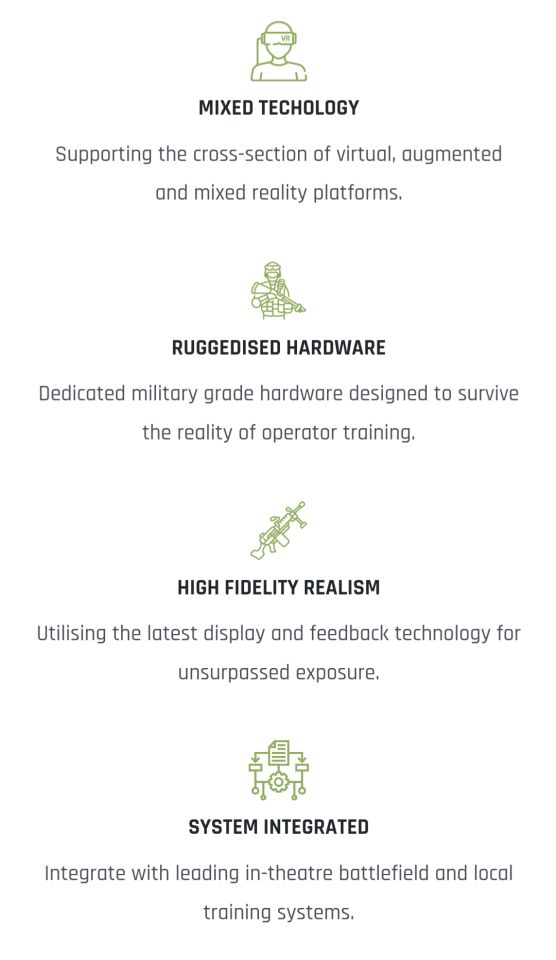
In essence, synthetic BATTLEVR training is a mixture of all three realities – virtual, augmented and physical. It is flexible enough to allow for mission rehearsals of most types and be intuitive enough to make training effective.
Anyway the new CEO of Babel Street (Babel X) as of April is a guy named Michael Southworth and I couldn't find much more on him than that tbh, it's all very vague and missing. That's the most detail I've seen on him.
And the detail says he has a history of tech startups that scanned paperwork and sent it elsewhere, good with numbers, and has a lot of knowledge about cell networks probably.
Every inch more of this I learn as I continue to Google the names and companies popping up... It gets worse.
Monitor phone use. Quit photobombing and filming strangers and for the love of fucking God quit sending apps photos of your actual legal ID to prove your age. Just don't use that site, you'll be fine I swear. And quit posting your private info online. For activists/leftists NO personally identifiable info at least AND DEFINITELY leave your phone at home to Work™!!!
#current events#capitalism#USA#politics#facism#public surveillance#anarchists#democrats#lgbt#direct action#leftist#ndn#indigenous#lesbian#gay#trans#bisexual#neurodivergent#Feminism#privacy rights#human rights#internet#tumblr#signal boost#desantis#florida#queer#refugees#immigration#threads
7K notes
·
View notes
Text

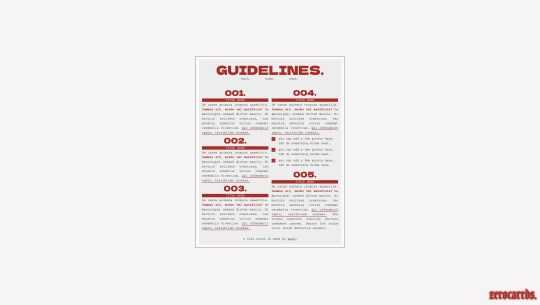


. ݁₊ ⊹ . ݁˖ . ݁ CALL THIS # NOW : a free carrd template.
CALL THIS # NOW is simple, user friendly, and incredibly image-lite ... it only really needs a header, and a few images for the dossier. formatted, just customize the colors and text styles! mobile friendly !!! comes with four pages ( rules, dossier, verse + connections ), and has a header navigation. THIS TEMPLATE REQUIRES PRO-LITE OR HIGHER, due to it's use of 100+ elements.
PAY WHAT YOU CAN.
REQUIRES PRO-LITE OR HIGHER.
DEMO + PURCHASE LINK IN SOURCE.
525 notes
·
View notes
Text
To able‐bodied people, wheelchair users have a certain mystique. They’re constantly asking us about how our bodies do or don’t work, whether we can have sex, why we haven't just killed ourselves yet. But despite their intrusive questioning, there is one area that ableds seem to be absolutely certain about: the existence of ultra‐convenient readily‐available accessibility modifications and mobility aids.
As wheelchair users, how many times have we been told to “put some chains on that thing!” As we struggle through the snow? How often is it suggested that we get a hand‐bike so that we can cycle to work like our coworkers? If I had a nickel for every time someone suggested I attach some tried‐and‐true motor to my chair, I’d have enough money to pay someone to invent it.
People are constantly sending me links to articles and videos to supposed life‐changing mobility aids that can climb stairs or move over rough terrain. They tell me that things can’t be that difficult with a constant stream of new, convenient doo‐dads being put out in the world. Hell, when discussing how difficult it is to find a single‐story home in Seattle (existing or custom), the suggestion was made that I simply build a multi‐story home but also put an elevator in.
Here’s the thing though: has anyone, wheelchair‐user or otherwise, actually seen any of these so‐called solutions in person? The stair‐climbing wheelchair? The magical snow tires? The super fast motor? I haven’t. As for the elevators and hand bikes, I can count the number I’ve seen on one hand and I’d need way more fingers and toes to show you the price tag.
Despite their near non‐existence or insurmountable financial cost, people keep telling me I just need to “get me one of those…” and continue to cast my existence and the problems that come with it in a mythical light.
An elevator for your house starts at around six‐thousand dollars. If you want one that doesn’t look like the rickety stair‐lift at your local Eagle’s Club, it’ll cost you upwards of sixty‐thousand.
The price of an average, entry‐level bike is four‐hundred bucks. If you want an accessible hand bike, you’re going to start around a grand.
Custom wheelchair tires can vary anywhere from two to five thousand, often times costing more than the chair they’re attached to.
That stair climbing chair? Eleven grand. Want something that’s a little more “every day”? That’ll cost you seventeen grand. Just need a motor for your day chair? Six grand and it weighs fifteen pounds.
Now, some folks might be thinking “sure, it’s expensive now, but the price will come down as technology improves and more people buy these devices”. But with an employment rate of roughly 7 percent (before COVID) and rules governing the amount of money disabled people on SSI can have in the bank (no more than two-thousand dollars), most wheelchair users can’t even save up to buy one of these devices. And no, insurance won’t cover any it.
A lack of accessibility is not something we can just “tech” our way out of and disabled people should not expected to purchase access to a world that everyone else gets for free. Talking about mobility aids you’ve never used or seen when someone is trying to explain to you the barriers they face in their day to day life due to a lack of accessibility isn’t helpful, it’s dismissive. Quit doing it.
523 notes
·
View notes
Text
hey, have you heard that pillowfort has ✨ drafts ✨ now? (as in, the ability to save your posts as drafts.) they're still working on the queue feature (update: it's done!), but drafts are a big step forward!
in case you missed it so far, pillowfort is like a cross between tumblr and dreamwidth/livejournal, with a simplified dashboard reminiscent of old school tumblr and some classic livejournal features such as communities, threaded comments, and the ability to make individual posts followers-only or mutuals-only.
what are communities? basically, central hubs for posts about any subject you want that, unlike hashtags, can be moderated. they may have rules, such as "[subject matter] must be tagged" for example. you can post directly to a community or reblog existing posts to it!
since the site is currently experiencing some financial trouble, i thought i'd help out by spreading the word once again.
edit: the fundraiser was a success! crisis averted! i knew we could do it :D
why you should give pillowfort a chance:
no ads
no venture capitalist funding
no spying on the users
completely free to use except for optional premium features
nsfw is allowed except for sexual depictions of minors. if you're unsure what exactly that means, their tos may help
communities and the privacy controls mentioned above are excellent features
great community, low drama compared to other websites (so far)
the site's features themselves encourage genuine connection and good-faith conversation over endless "discourse"
every blog can automatically be filtered by original posts only or reblogs only
reasons not to join:
if you enjoy algorithmic social media. there is no algorithm at all
if you want to post or look at machine-generated art. they're still finalising the wording and personally i hope some exception will be made for models trained on ethically sourced images, but basically an anti-AI rule is in the works (update: finished!)
if you cannot live without reblog additions (reblogging with comment). all discussions on a pillowfort post take place in the comments section, and only your own followers see your tags. this has its pros and cons for sure! a similar feature to scratch that itch may be implemented in the future, but it will never be exactly like on tumblr.
if you need everything to be an app. the website works fine in a mobile browser and a progressive web app will hopefully be released soon (basically it's like an app in your browser and on mobile these can be added to the homescreen like real apps i think? they have push notifications!), but there's not going to be a native app available through official app stores due to the restrictions of those stores.
other factors to consider:
yes, the userbase is still small. depending on your interests, activity may be very slow. but we can change that! and on the plus side, reblogging your post to a community is a good way to easily get more eyes on it; way more effective than simply adding tags imo
the site culture is a bit different than on tumblr. many people read everything that's been posted since the last time they were online and don't follow more users/communities than they can keep up with. it's still somewhat lacking in shitposts and heavy on "essays" but don't be afraid to post whatever 😅
there are no blog themes like we have them on tumblr as yet, but you can customise your blog's colours and use html/insert links and images in your blog description
likes literally do nothing except to let OP know you enjoyed their post. you can't look at a list of all your likes. beware!
the staff is small and development is slow. some highly anticipated planned features other than the aforementioned queue include:
- multi-account management
- dashboard filters/reading lists
- post bookmarking (since likes don't work that way)
but we don't know how soon any of those will be implemented.
there is a user-developed browser extension (well, a userscript) called tassel available that adds additional features much like tumblr's beloved xkit :)
✨ okay, so how do i sign up? ✨
if you're interested but confused by the sign-up process or still under the impression that you need to pay to sign up (false), i'll put some clarifications and invite codes under the read more below. plus a note on donating, premium features, the paypal issue etc.
in a nutshell:
it's free
signing up without an invite code is possible, but you may have to wait a short while - supposedly less than an hour atm. just submit your email to the waitlist
if you don't feel like waiting, you can either use an invite code from an existing user or pay $5 to sign up instantly
every user gets plenty of invite codes and we're all willing to hand them out at the drop of a hat. they're really not hard to come by
some invites to get you started (just click the link):
invite 1 ▪ invite 2 ▪ invite 3 ▪ invite 4 ▪ invite 5
invite 6 ▪ invite 7 ▪ invite 8 ▪ invite 9 ▪ invite 10
invite 11 ▪ invite 12 ▪ invite 13 ▪ invite 14 ▪ invite 15
invite 16 ▪ invite 17 ▪ invite 18 ▪ invite 19 ▪ invite 20
i'll try to periodically check if any have been used and cross those out.
...paypal issue?
ok so paypal doesn't like working with sites that allow nsfw. as a result, you need a credit card in order to donate to pillowfort, buy one of those insta-registration keys, or subscribe to premium features*. i personally happen to have a credit card and would be willing to help out anyone who trusts me enough to send the money to me via paypal, but i realise chances are only my friends will do this.
some users are currently organising various activities for the purpose of letting people who only have paypal contribute to the site's survival. it's not super relevant for new users and won't get you access to premium features, but i thought i'd mention it anyway in case someone loves the concept of the site so much they want to support it immediately. a fundraising community has been created to collect posts of that nature!
*premium features are strictly limited to two categories of things:
fun little extras that no one truly needs
higher image upload limits, because obviously big images take up bandwidth and are therefore a reason for increased costs
you will never need to pay for vital accessibility features or anything of the sort. :)
#join us join us join us#my art got so many more notes over there#pillowfort#pillowfort social#social media#tumblr alternatives#;
250 notes
·
View notes
Text
Link Click Musical update 170
(catching up on May performances yippee ✨part 1)




(housekeeping note in the end)
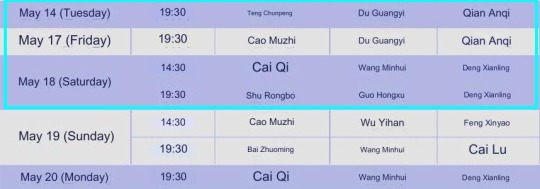
Links in replies: cq&wmh fighting for shoelaces, srb&ghx full encore bc I like their singing <3
The latest scoreboard summary (big thanks to @shimmeringweeds for keeping track of individual scores 💖):

May 14th: Teng Chunpeng, Du Guangyi, Qian Anqi
After the legendary 100+ points match, the producers said they need to make the rules of basketball event more strict. If you watched last highlights vid you can see tcp abandoned the choreo completely for sake of shooting hoops ><' So this time they played fairly and dgy won 😇
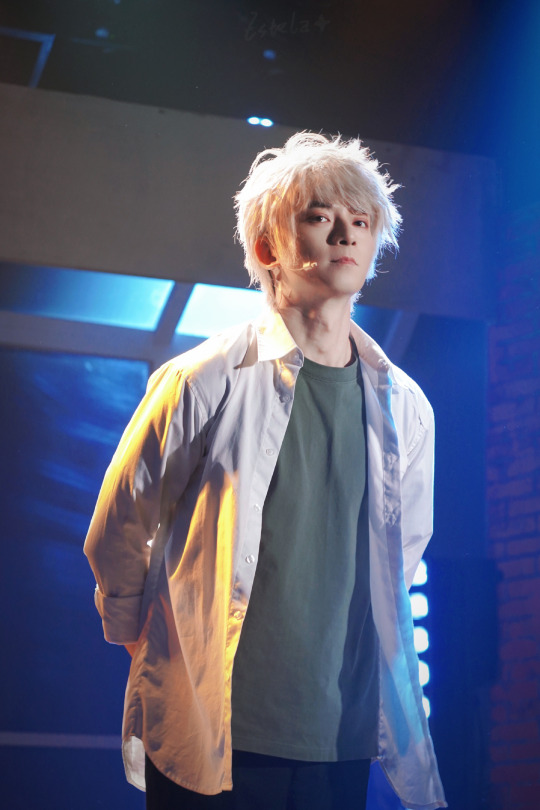
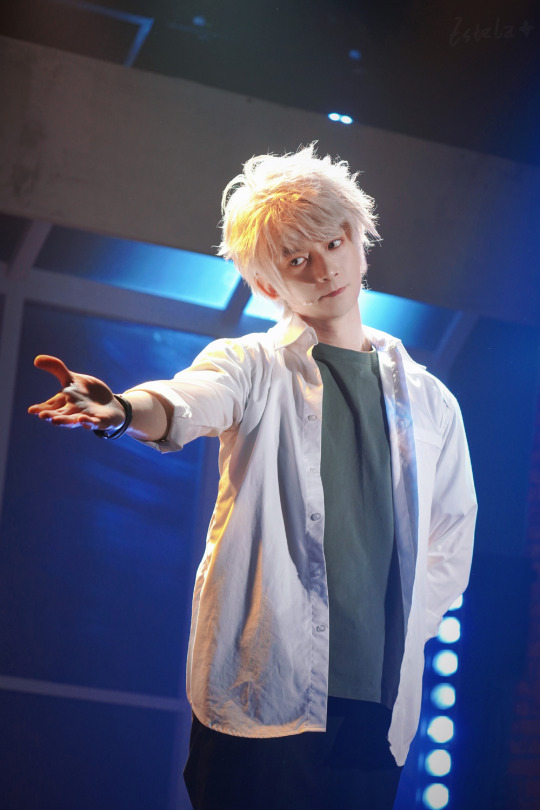


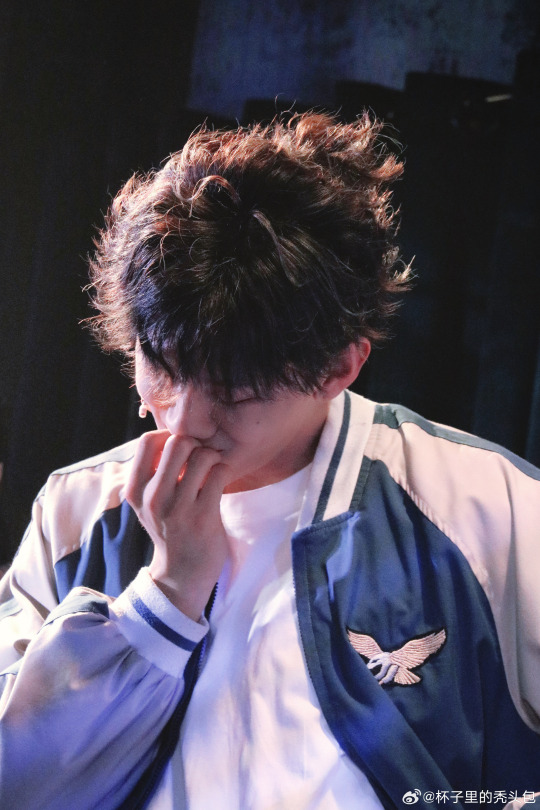


May 17th: Cao Muzhi, Du Guangyi, Qian Anqi
Seems like it was an ordinary, chill performance 🙏 Cao Muzhi won the match with 18:17 score ^^


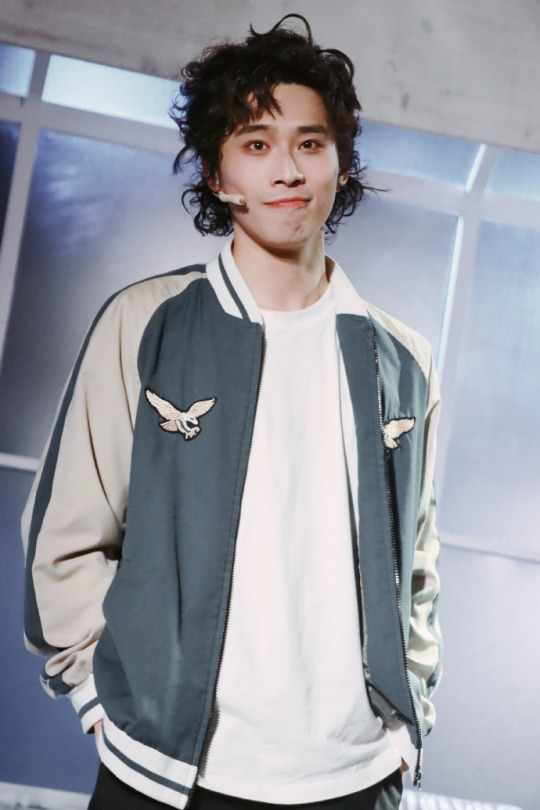
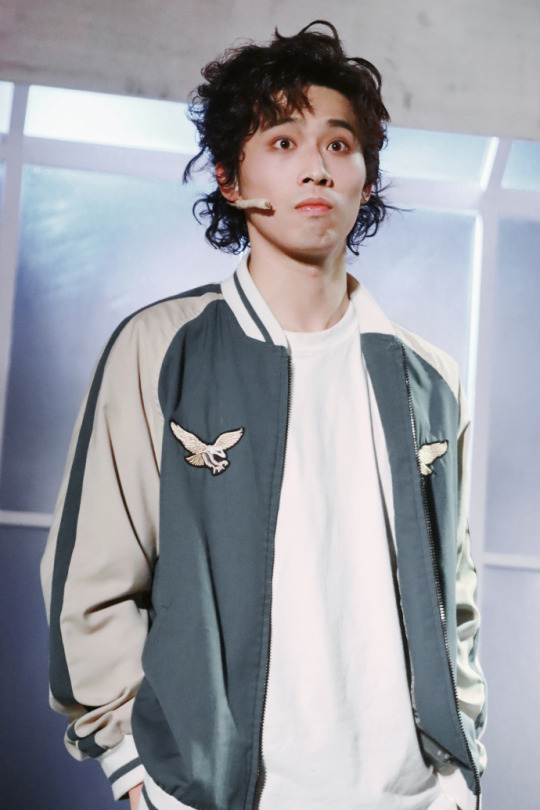
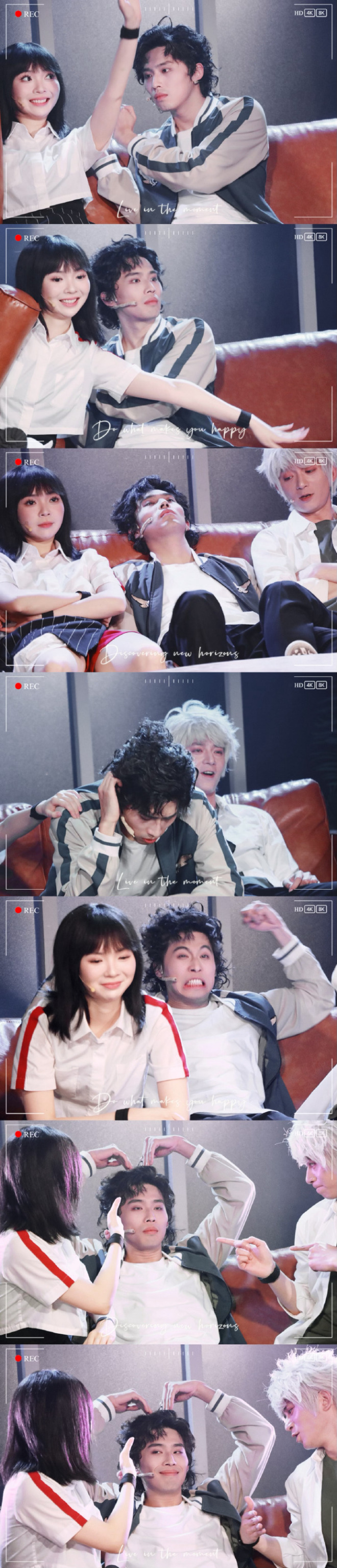
Cao Muzhi pls never change 💗

May 18th, noon: Cai Qi, Wang Minhui, Deng Xianling
The fight for shoelaces! Cai Qi started it by untying both of Wang Minhui's shoes during sofa choreo ><' To get back at him wmh first pushed cq off the table. Then, when cq was distracted by rock, paper, scissors, wmh managed to untie his one shoe.
Match score was 1:2, wmh won 🌟


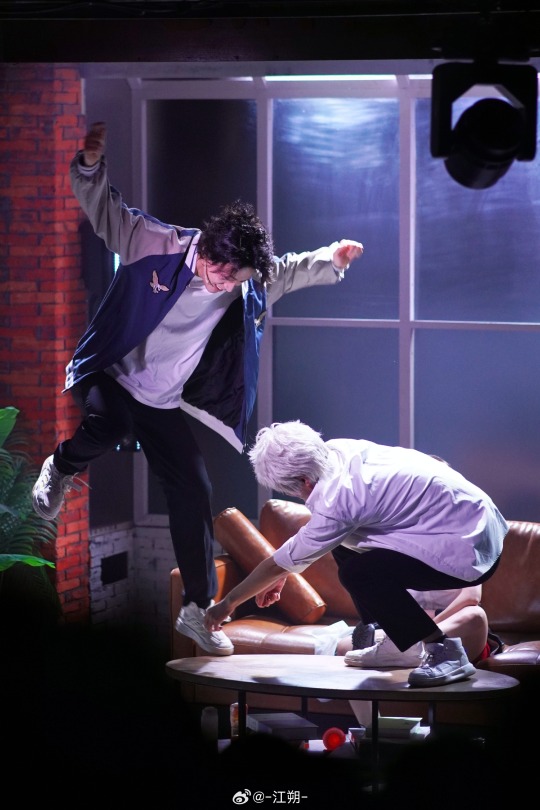


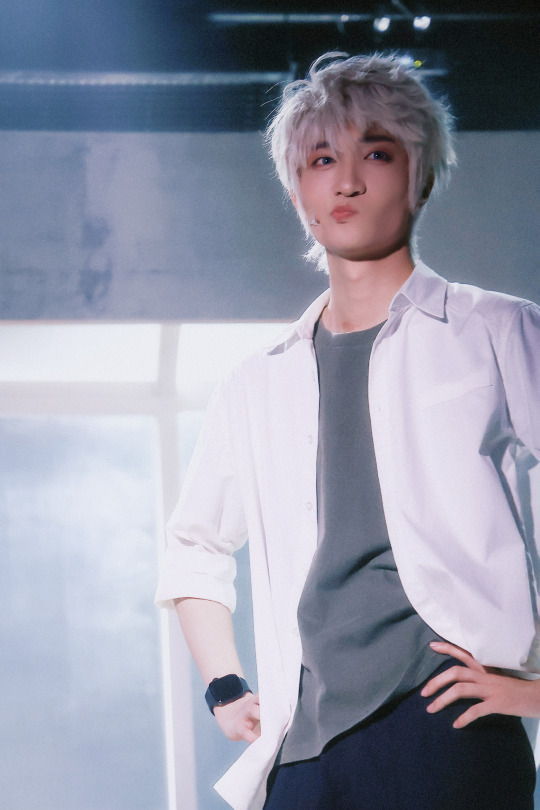
May 18th, night: Shu Rongbo, Guo Hongxu, Deng Xianling
Score was 6:8, ghx won ✨
These two sound so good together, they both have very powerful voices with surprising range ✨👌
Oh! During 'Pursuers of Light' srb went for the play fight with ghx. I thought it was cute since it's usually what Ji Xiaokun does :>


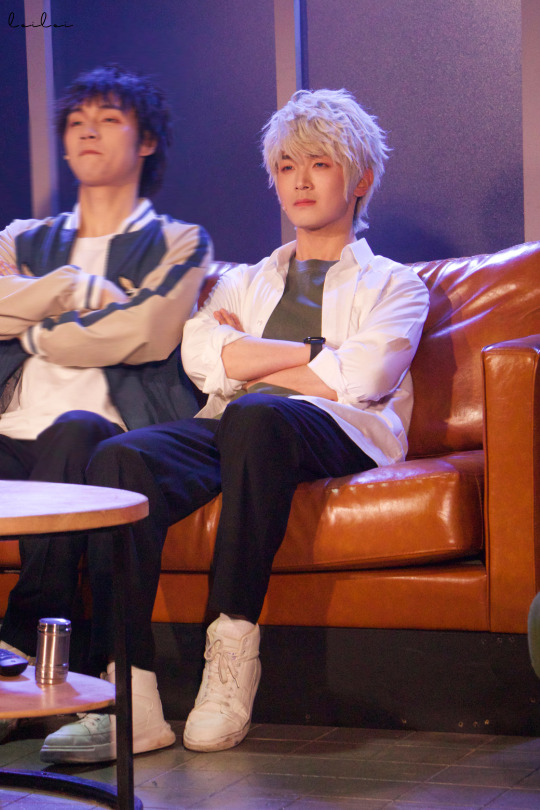
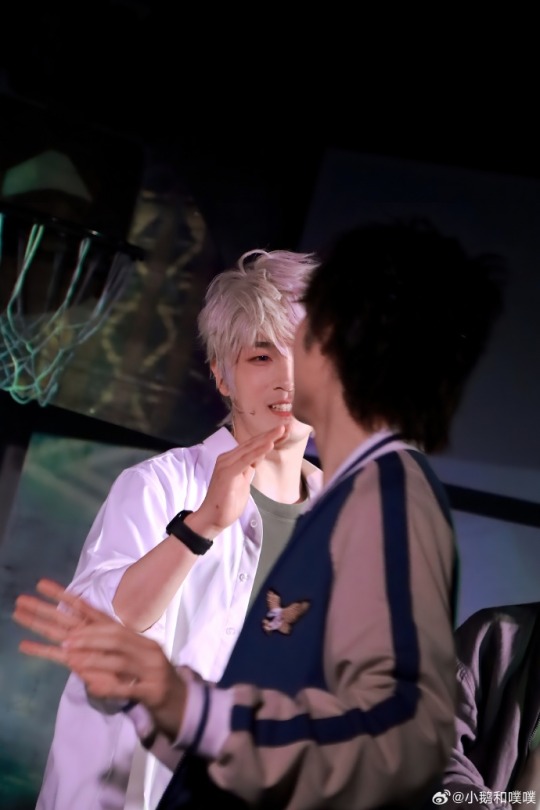

'Housekeeping' note:
If anyone was wondering why there were no musical updates for so long; aside from life stuff yadda yadda, main reason is that weibo had a bullshit update that blocks access to browsing user profiles if you don't have weibo account.
It has a roundabout but it's mundane and annoying (zooming out the website view, so you don't need to scroll to click newly posted pictures, then quickly opening the hq photo in another tab, before the login popup blocks you off) 💀 It's still working normally on mobile, but for sake of efficiency (translating captions and file management) I prefer desktop.
And making a weibo account isn't really an option since you need a chinese phone number to register and sometimes it requires you to send them ID. So yeah, no 🙃
BUT FEAR NOT I have the power of OCD and discord musical brainrot gang on my side 💪 My plan is to power through weibo's bs till 200th performance, to cover debuts of new actors and new lineups 🌟 but after that I'll have to quit/cut on the updates drastically 🙇♂️
I'll still keep track of performances and try to inform about any special happenings on twitter (it's faster and has bigger reach, hope you understand 🙇♂️).
I also have 600+ backlog pics, that are outdated, so maybe I'll use these later idk 🤔
OKAY BYEE
#link click#link click musical#shiguang dailiren#lu guang#source: weibo#qiao ling#cheng xiaoshi#teng chunpeng#du guangyi#qian anqi#cao muzhi#cai qi#wang minhui#deng xianling#shu rongbo#guo hongxu
87 notes
·
View notes
Text
PINNED POST FOR LINKS FOR MOBILE USERS
Hello!! Welcome to the XZero Week Blog made by Vincent!!

This is a mobile version post to the links only seen in the desktop version!! These are converted to doc files to help read them!! Hope you enjoy your stay here and ship XZero best you please!! Just read the FAQ and the Rules to keep you up to speed!
Welcome!!
Event FAQ
Rules!! PLEASE READ
Who to Follow!!
And if you're wondering, here's the prompts for this year as well as the bonus!!!


Hope y'all will enjoy xzeroweek as it's still going!!
~Admin Vincent 🐰
102 notes
·
View notes
Text




02. IGNITE THE NIGHT ─ Free Google Doc Character Template
hey there~ new to google doc making and i have 3 i'm going to be releasing over the next few days or so. this was one of the second ones i made for a rp and i wanted to share it with the world.. this one i made to be a litle more mobile friendly. it's also more so meant for roleplays with powers/magic. it may also need a little editing here and there but i did my best to make sure it was as user friendly as possible! if you have any questions feel free to ask me!
** click source link to gain access **
rules & features:
01. please don't remove credits or claim as your own ─ you may edit it how you like just don't remove credits/claim as yours
02. the images here have been edited by me
03. changing around image sizes may mess with the doc a little as well as going over/under text limit in text boxes
04. please like or reblog if you like this template and consider donating to my ko-fi ♡
05. this is a free doc so feel free to share with friends but if you want to donate to my ko-fi that would be wonderful as well!
06. this is for personal use only
07. do not try to edit the doc directly, make a copy
01. single muse google doc template
02. 3 pages available
03. character information, personality, powers/talents, connections, and backstory
how to use:
01. after purchasing open the link and hit file > make a copy > name your doc and edit and have fun with it
02. add your own images and note that some may need to be edited to shape outside of doc template ─the images are all images, none are drawings.
feel free to share with me what you've made! i'm always curious to see what people create with my docs!
#doc template#docs template#google doc#google doc template#google docs template#single muse template#character template#google docs#character docs template#character doc template#my character templates#***#resources#my resources
338 notes
·
View notes
Text

I think I got a lot of new followers recently because twitter keeps going to shit. However, as you probably know I can't and don't post nsfw art here.
You can find my NSFW socials on my pinned post. I think a lot of people are hesitant to join platforms which aren't fully available to the public yet but if you'd like to keep up with my nsfw art I'd like to:
Urge you to visit my website and subscribe to my RSS feed for gallery updates!
Suggest you follow me on either Pillowfort or Cohost (18+).
In the last year I have started using PF and Cohost more than Mastodon, as they've implemented new features and their posting system is more in line with what I enjoy: robust tagging and filtering, ability to post MANY images, and readmores for long posts.
If you've been hesitant to join either of those platforms since you don't know what to expect here's a small-ish review of both purely from my experience as someone who: a) enjoys profile customization b) likes to have an organized art gallery that is filterable by tags.
This review is aimed at artists looking for NSFW spaces to post! UI screenshots might have suggestive terms and images. Proceed with caution.
Edit: Good grief tunglr, if you open this on the web dash the images aren't shown in the neat galleries I put them in to make the post shorter. Head on over to the permalink if you'd like a better looking post!
Let me just say that if you're looking for a review on more technical aspects of these platforms, like security and moderation policies. I'm not your guy. You'll have to look elsewhere for that. I'm focusing on QoL UI and community aspects.
Though both these platforms allow nsfw, please make sure to read their ToS/Community Guidelines for rules on what is and isn't allowed. Though as far as I'm aware they have pretty similar rules.
Pillowfort
Overview::
Pillowfort has more years under its belt being available to users than Cohost does, as such I THINK the artist/fandom userbase atm is larger, which means you might see more activity there. UI as of right now is very comfortable and the site runs pretty smoothly. Loading times are very decent. Posting is easy, though the image uploader is a little wonky (they are working on fixing this). You are able to create and manage communities based on interests or themes, which people can follow or join and all post in the same space. You can personalize your profile by adding images, links, and formatted text to your sidebar, as well as customize your own profile colors. Tag searches in my experience yield results of both art and aesthetic irl porn and gifs. If that's something you miss from ye olden tumblr days it might be worth a look.
Pros:
Posts have privacy options (everyone, logged in, followers, mutuals, only me)
Has a DM system
Posts have Commentable, Rebloggable, NSFW toggle
Can post MANY images on a single post
Readmore feature for long posts
Robust tagging system
Robust filtering system: hide or click-through warning (by installing Tassel userscript only)
Customizable profile colors, Light/Dark mode for whole website
Communities you can follow/join for shared interests
You can filter posts on profile by tag
You can filter posts on profile by "original poster" or "reblog"
Cons:
wonky image uploader, cannot upload multiple images at once
Cannot search for multiple tags at once
Search for terms with periods in them is currently broken (ex. "D.Gray-man" will not yield any search results)
Communities have few moderation features atm
Without Tassel installed the filtering system is pretty garbage atm (you can either show or hide nsfw or filtered tags completely, with no click-through warnings)
No multiple account/side blog feature yet
Some inline image formatting options are broken atm
Default endless scrolling
No progressive web app for mobile atm
For a more in depth explanation of PF's UI and features you can check out this official post.
Here are some images of the UI.
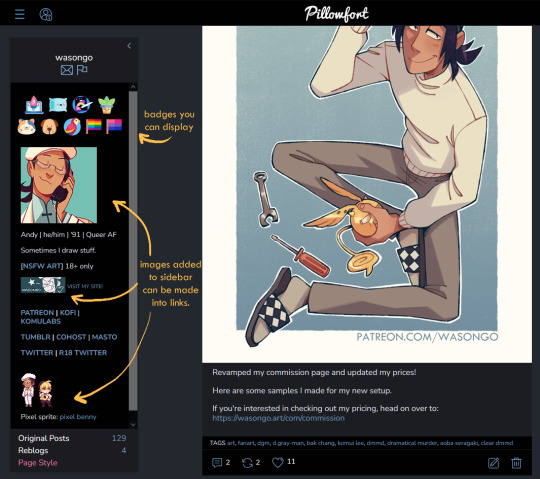
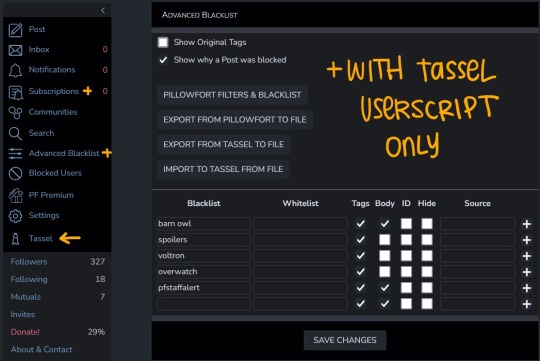
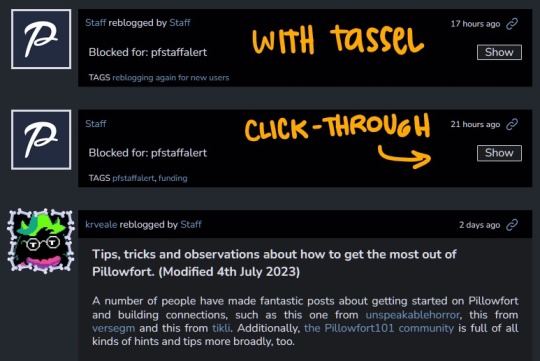
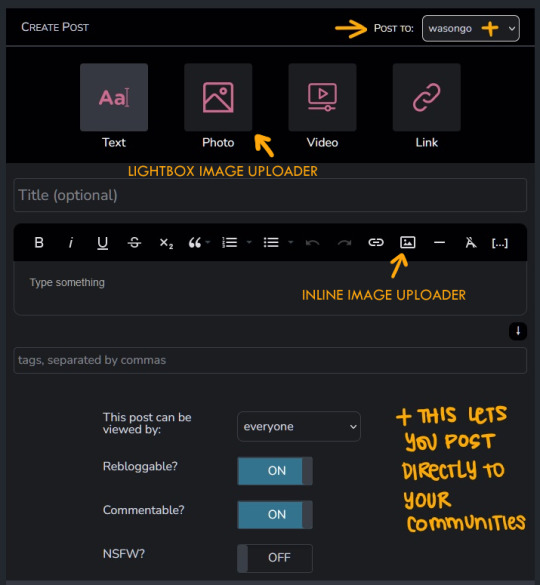
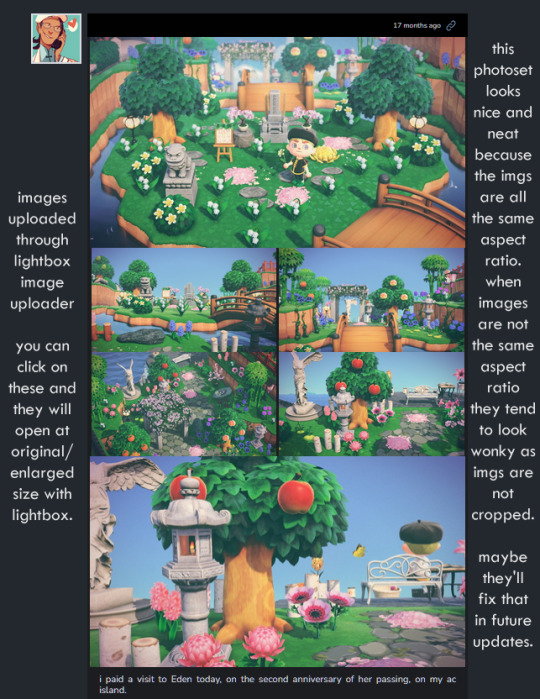
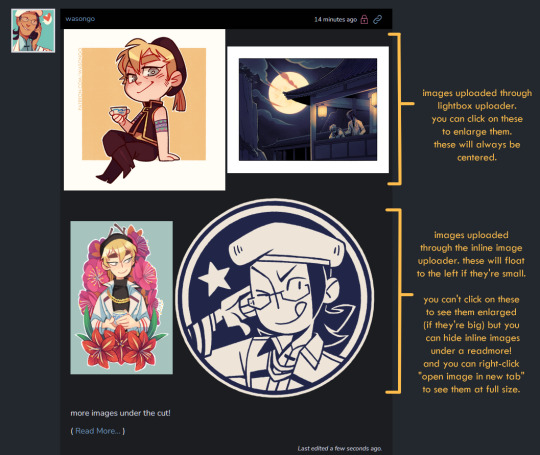
---
Cohost
Overview::
Cohost feels like it has a small artist/fandom userbase at the moment. However, to make up for that it has a pretty slick UI, it works great as a progressive web app on mobile, and it recently implemented an ASK system similar to tumblr's! Everything loads pretty quickly, and you can switch between your "latest posts" feed and your "bookmarked tags" feed. You can access your likes as a bookmark system, but as a whole "notes" and engagement numbers except for comments are not visible anywhere (this is wonderful for my personal mental health). It has a simple post editor and though the image uploader only allows 4 images that will load with lightbox, there's a workaround to upload MANY inline images if you want. The catch is you'll need to use a bit of markdown or html to do that. (more on that below) Though you can't personalize your profile colors, you can add personality to your page by making very cool pinned posts and adding images to your sidebar.
Pros:
Animated avatars! (listen i like having my animated komui icon)
You can make multiple "pages" (blogs) which function independently for comments/asks. switching between pages is effortless
Ask system, with anon toggle (you cannot reply privately atm tho)
2 Factor Authentication
Progressive web app for mobile works like a charm
You can preview your post before you post it
Posts have a NSFW toggle and you can save drafts
Can post MANY images in a single post (bit of a workaround as you'll need to upload your images to a draft first and then add them to a new post with some markdown or html code)
Readmore feature for long posts
Robust tagging AND filtering system (show, click-through, hide completely), plus CW system to give your posts additional click through warnings you deem necessary
You can do incredibly cool things with HTML and inline CSS on your posts
You can filter posts on profile by tag, and you can have pinned tags
Toggles for hiding reblogs, replies, and asks on profiles
Paginated browsing instead of endless scrolling (things load faster)
No engagement numbers visible ANYWHERE
Cons:
Image uploader does not let you upload multiple images at once. Limit to 4 images (can upload more as inline images with code)
Advanced post formatting (ex. bold, italics, bullet list, inline images etc.) has to be done through markdown or html + css which is not the friendliest for those who don't know any code (there's a button for a markdown cheatsheet when you post tho!)
No dark mode, or customizing profile colors atm (however there are workarounds to changing site colors with Stylus extension)
Cannot search for multiple tags at once
Cool things you can do with CSS on your posts might look very bad on mobile
Since you can do some crazy things with CSS on posts, you might come across eye straining visuals and movement on some posts. There are settings to tone this down, and people are pretty good about tagging things, so with some good filtering you should be able to avoid this however.
A little quieter on the artist/fandom front (but we can change that)
Here are some images of the UI.

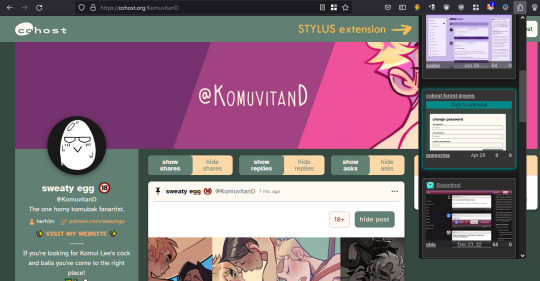





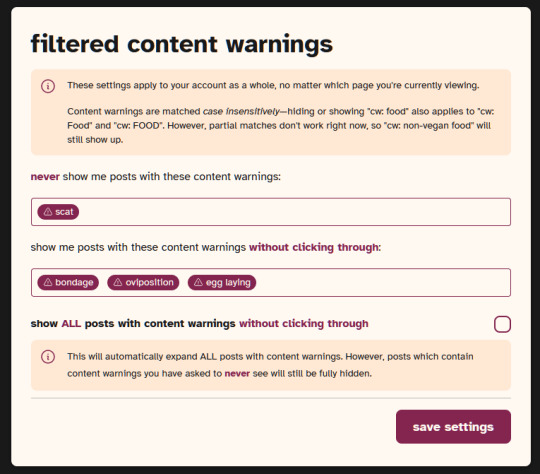


If you made it to the end of this review thanks for giving it a look! If there's something vital you might want to know that I missed in regards to UI and posting features let me know and I will try to answer. But again, this is not a technical/security issues/bugs review so don't ask me about that.
Lastly, I've been seeing a handful of NSFW artists I follow on twitter hopping on bluesky. I REALLY suggest you do a little research on the owners and platform to see if you think joining is worthwhile, since I have a feeling many artists might not want their alternative to be a site owned by crypto advocates (and also a billionaire). Some basic research will get you there. Just take heed and use your best judgement. On that note Cohost is strictly against crypto (I'm guessing PF might be too but I don't have a link that I can point you to confirming this atm).
I believe community driven and supported platforms are the way to go. If you end up thinking either of these two places are worth your time, do consider getting your friends and favorite artists on board or supporting them! You'll get added perks on both platforms if you become a supporter. PF recently added the ability to have MULTIPLE AVATARS (PFPs I think they're called nowadays) which I think is super cool (i really miss that from LJ days).
Again, thanks for reading and I hope to see some of you there!
242 notes
·
View notes
Note
Can you please do flirting HCs for Sukuna, Gojo, Nanami, Megumi? (I couldn’t find your rules so I’m not sure if you take more than one character per requests so just in case you do, I’ll restrict this to just Gojo).
Hi! Yes, I take more than one character, no worries. Also, my rules are pretty much only visible from the desktop view of my blog, so if you’re a mobile user, that’s probably why. No harm, no foul. ¯\_(ツ)_/¯ They’re a selectable link in the drop down below my blog info, in the same section as my masterlist. Also, I’m adding Yuuji because I love him, hope you don’t mind! I love JJK, I wanna write more for it. I have a Megumi fic in the works, so stay tuned for that, if I can kick this horrible writer’s block. But it’s two in the morning and I can’t sleep, so here we are.
Aaaanyway.
There probably won’t be any blurbs, since these prompts alone could generate entire oneshots, I’m sorry! If you like any of these headcanons, though, I’d be happy to write some of those one shots for you.
I AM SO SORRY THIS TOOK SO GODDAMN LONG.
This also turned more into “how to pursue a crush” with Nanami, but I digress.
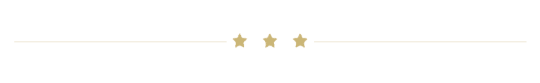
— 𝘏𝘰𝘸 𝘠𝘶𝘶𝘫𝘪, 𝘔𝘦𝘨𝘶𝘮𝘪, 𝘕𝘢𝘯𝘢𝘮𝘪, 𝘎𝘰𝘫𝘰, 𝘢𝘯𝘥 𝘚𝘶𝘬𝘶𝘯𝘢 𝘧𝘭𝘪𝘳𝘵.
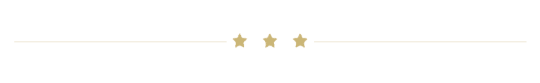
— 𝘐𝘵𝘢𝘥𝘰𝘳𝘪 𝘠𝘶𝘶𝘫𝘪
— Good lord.
— Yuuji is a very genuine person who often just says how he feels, so he has trouble being subtle, especially around someone he has strong feelings for.
— If he’s into someone, he’d rather they know how much he cares instead of beating around the bush, but he does try.
— Keyword try.
— Sometimes he says things that are just way too forward, royally embarrassing himself.
— Or, he overthinks it and just stands there staring at you.
— Or he just says something that doesn’t make any sense.
— Most of the time, when he’s smooth, it’s completely on accident.
— He’ll also give you small gifts. You offhandedly mention that you saw a toy you liked as a prize at the arcade? He’ll have it to you by the end of the day. You seem sad? He’ll bring you your favorite candy.
— He’ll also just offhandedly mention that he thinks you look nice today.
— He might compare you to Jennifer Lawrence.
— Mostly, though, if you notice an uptick of compliments, Yuuji is probably flirting with you. He likes making you smile, and you’re gorgeous, so he has to make sure you know that and that he appreciates it.
— It might take some time for him to work up the courage to actually ask you out, but it’ll probably involve flowers.
“Yuuji, have you been flirting with me?”
“Oh, you finally noticed. Any guy would, with how pretty you are.”
— You know he states it like an absolute fact, sunshine smile firmly in place.
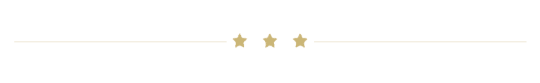
— 𝘍𝘶𝘴𝘩𝘪𝘨𝘶𝘳𝘰𝘶 𝘔𝘦𝘨𝘶𝘮𝘪
— Megumi is not good at flirting.
— He’s generally a pretty stoic person, and isn’t great at expressing outward emotion, so if he’s flirting, it’s going to be fumbling and awkward.
— Or he just straight up doesn’t. Not in the traditional sense, that is.
— Megumi’s version of flirting is compliments. Not even on your appearance, though that might happen. He might compliment you on your cursed technique, or the way you handle your weapon.
— It’s like how in Mulan, Li Shang says “ya fight good.”
— That’s Megumi.
— You also might catch him staring, only to quickly look away when you see him, the tips of his ears bright red.
— There also might be the occasional “your hair looks nice like that,” or “you should wear that color more often.”
— You’ll think you misheard him, and if you ask him to repeat himself, he will, genuinely thinking you didn’t hear him. He’s a bit dense when it comes to romantic feelings.
— Will also occasionally say something smooth as fuck.
— Give him time, but he’ll ask you out eventually. Knowing Megumi, it’ll be pretty casual, like, after you get back from a mission he just approaches you and straight up asks you to dinner.
— If you flirt with him, he will turn scarlet red. It’s adorable.
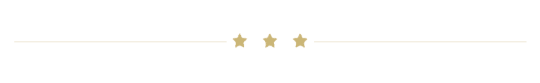
— 𝘎𝘰𝘫𝘰 𝘚𝘢𝘵𝘰𝘳𝘶
— If Gojo is flirting with you, you will know.
— This man is anything but subtle. He’s the guy who says shit like “that’s a nice dress, it would look even better on my floor.”
— He’s that mf.
— He knows just what words to say in order to make you putty in his hands. Or frustrate you to the point of tears. It depends on if you also have feelings for him.
— He also cares deeply for you, the feelings he has are disarming, so he hides behind his usual playful demeanor, but far flirtier.
— If you’re in danger, though, he will show everyone why he’s called the Strongest Jujutsu Sorcerer.
— Will point blank ask you on dates, and will not be dissuaded.
— Brings you flowers, candy, stuffed animals, jewelry.
— He’s peacocking, showing you everything he’s got. It’s a little overwhelming.
— Compliments you every chance he gets, telling you how much he loves that color on you, or how pretty you look when your hair is done up that way, or how amazing your eyes look with that new eyeshadow.
— With the way he treats you, people think you’re already dating.
— Cooing and compliments and gifts and so many flirty comments. He’s unrelenting.
— Literally all the compliments and pet names under the sun.
— Baby, honey, sweetie, my love, all of it.
— You know he treats you like a queen, though. Never forget it.
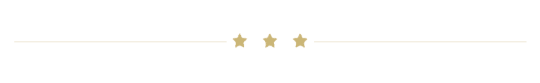
— 𝘙𝘺𝘰𝘮𝘦𝘯 𝘚𝘶𝘬𝘶𝘯𝘢
— I’m gonna be real with you, I don’t think Sukuna knows how to flirt.
— He’s not really the type of guy who would try and woo a girl, more someone who takes what he wants when he wants it.
— The King of Curses doesn’t flirt. He takes.
— He isn’t really a flowers and chocolate kind of guy.
— His way of “flirting” is just suddenly referring to you as his. He sees something, he wants it, he takes it.
— That’s how he does things. If you don’t like it, that isn’t his problem.
— But he’d also slaughter anyone who crosses you.
— And straight up rob a store if you mentioned you wanted something.
— Sukuna, no.
— Sukuna, yes.
— He isn’t really the cutesy type, but he is the chaotic type.
— Might start calling you “pet” or “doll” or something like that.
— Incredibly possessive. Sukuna doesn’t like when people touch his things. If someone steps a toe out of line around you, it’s nearly impossible for you to convince him not to maim or otherwise kill whoever wronged you.
— I just can’t really imagine him as being flirty. He takes what he wants.
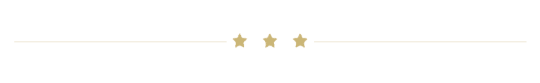
— 𝘕𝘢𝘯𝘢𝘮𝘪 𝘒𝘦𝘯𝘵𝘰
— Nanami is more of a to-the-point kind of guy.
— If he has interest in you, he’s going to be pretty blunt.
— I think that when he first started to grow fond of you, he tried to ignore it until his feelings were too strong to put off anymore. Work is his first priority, and anything that gets in the way of that is a bit of a nuisance.
— Buuuut he can put up with a few nuisances.
— He’d probably start his courtship with just bringing you coffee every day all of a sudden. Maybe even a rose or two. He isn’t being subtle because Nanami isn’t a subtle man.
— It’ll be obvious what he’s doing, and that’s how he likes it.
— He won’t even deny the fact that he’s flirting if you point blank ask him.
— He might ask you out to coffee, and try his best to woo you. Nanami isn’t great at being charming, so he’s just going to try and be himself, because that’s what you’re supposed to do when you like someone, right?
— He flirts with compliments and gifts, and they’re the type that matter. They’re personal and meaningful, and he pays close attention to what he thinks you’ll like to hear and receive.
— The last thing he wants is to make you uncomfortable with his advances. Flirting is supposed to make the other person want to go out with you, not make them unhappy. That’s just common sense, right? So if you tell him to stop, he will without question.
— He’s a little awkward if you flirt back in a normal person way instead of a Nanami way. He might play dumb or just clear his throat and change the subject.
— Nobody says he doesn’t enjoy it, though. He’ll be thinking about that for the rest of the day.
— When Nanami cares for someone in a romantic sense, he’ll do his best to let them know in his own sort of way.
#Jujutsu Kaisen#nanami kento#nanami x y/n#nanami kento x reader#yuuji itadori#itadori yuuji#itadori yuji x reader#megumi x reader#megumi fushiguro#fushiguro megumi#fushiguro megumi x reader#ryomen sukuna#sukuna x reader#gojou satoru x reader#gojo satoru#My writing#fanfiction#jjk#Headcanon#THIS IS SO LATE#flirting
763 notes
·
View notes
Text


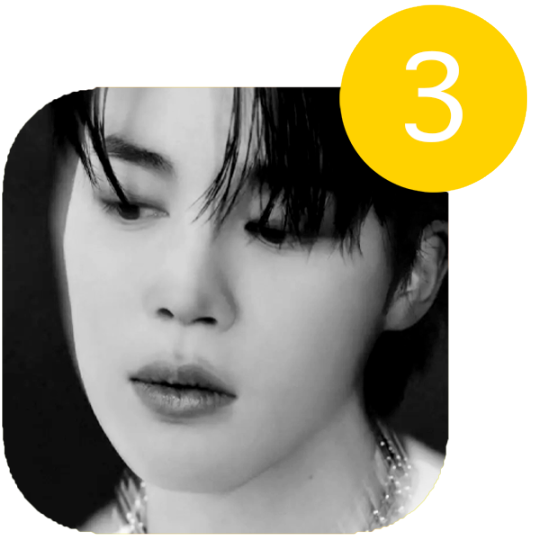
✧ icon template — app notif
by clicking the source, you can find a template inspired by mobile app notifications. jst bc they're fun ^__^
rules & notes:
likes & reblogs are appreciated but not expected!
edit to your liking, but do not post/claim as your own work!
this template is relatively user-friendly, but uses clipping masks. so if you have any questions, please feel free to reach out!
please let me know if you find any issues working with the template!
other credits:
the font used is apple symbols.....closest one i cld find w/o having to pay for a license so if u use a diff one i obv will not be offended KJSHDFKJHSDFJK
coloring is by sofiascarson on tumblr...they deactivated so idk the name & can’t link to it </3
155 notes
·
View notes
Text

How to: Accessibility [EN]
Part 01 - Visual design
It’s been a while since my last how to and felt like putting something together! First of all, HAPPY PRIDE MONTH! To everyone out there! Being in the queer community, i know the struggles we go through everyday and am wishing a very proud month to all of us <3
Moving on to the actual topic here: accessibility. It’s been shown here and there when discussing coding and skinning but WHAT DOES IT ACTUALLY MEAN!
Let’s go back a bit. For years people have been trying to achieve the impossible: an universal design. A design that is universal and usable for ALL people a one-size-fits-all design that will be usable and perfect for everyone. Now, there’s only one ‘little’ problem with this: people are different. I’ve always been overweight and whenever I’ve seen clothes that say ‘one size fit all’, I look at it very suspiciously. Bottom line is: every person is different, pain points and needs will also be different.
So what do we do? One different design for every person who is using our product?
Well, let’s make it equitable, let’s provide flexibility to cater for a broader audience, and let this audience choose what’s best for them. But! That’s doesn't take the responsibility from us, the designers (and coders) to make sure that we are making what we can to enable this flexibility.
-------------
I've started a list which I then realised would be way bigger than expected, so decided to make each item into its own post. We'll start with VISUAL DESIGN!
Part 01 - Visual design
Colour
I’ve mentioned before about the importance of contrast and contrast ratio briefly. If you want to go into more details, you may have a look at W3 Guidelines. In short:
Don't rely on colour alone to convey meaning, information and actions;
Make sure there's enough contrast between foreground and background
Provide an option for light/dark mode
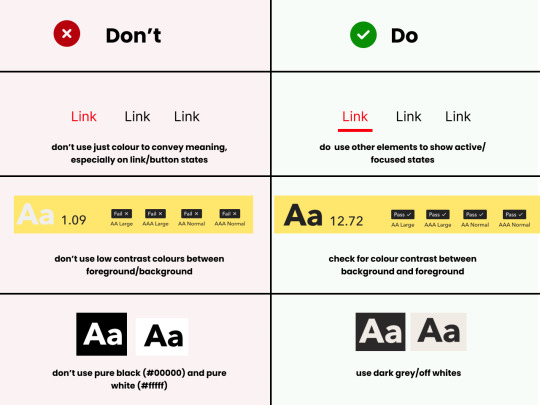
Light/Dark Modes
There’s a myth that dark mode is good for accessibility, because it improves text readability. (Personally, I’m a big fan of dark mode, as white/bright screens may trigger migraines). However, as everything in ux, the answer to ‘is it black or white’ is that it depends. As mentioned before, a good rule of thumb is not to generalise and provide flexibility.
When using light and dark mode, make sure the colour contrast ratio passes on both modes. Here’s a few tips for designing for dark mode (according to atmos article attached at the end of this):
Use tints (less saturated colours). Saturated colours can cause eye strain and will be hard to pass accessibility standards.

Image from Atmos website
Avoid pure black. Please. Pure black and pure white when used together might be the default instinct, but the contrast when used together is so strong it becomes hard to look at. Choose dark greys and off-whites/light grey when possible.
Be patient with your colour palette, inverting colours won’t make it necessarily good. Take your time to build a palette that will be suitable for both.
Target Sizes
First, what is this? This refers to the dimensions of interactive elements such as links, buttons, icons or touch targets. Basically, anything you can interact/click.
WCAG 2.2 established a minimum for pointer inputs to be 24x24. This is the space that should be provided for a clickable area.

Image from W3 website
There's a number of exceptions and guidelines which I won't get into too much detail. It's important to think about the area which people are clicking into these elements. Also remember that this may be quite useful for users that are using the forum in their mobiles - so this is quite important (don't you hate when you can't click somewhere because you haven't clicked the EXACT area needed?)
In short:
Make sure target sizes are at least 24px
Make sure buttons look like buttons, anything that is clickable and interactive LOOKS like they are interactive
Make sure links are underlined (again, as an extra visual sign that they are clickable)
THAT'S IT!!
For part 01 at least. This is just the tip of the iceberg though. If you'd like to dive deeper into this, I highly recommend Stephanie Walter's content, as well as the Extra Bold book read. I'm attaching a few more articles and resources here too! If you've read all of this, you are a champ, I know this is longer than usual.
Please like and share this content, let's get it out there!
Articles:
Designers Guide to Documenting Accessibility
Dark mode ui best practices
Dark mode best practices
Accessibility annotation examples
Colour accessibility tools
Inclusive components design
Accessible design in 60s
Target size minimum
Resources
Accessible colours
Accessible colour palette builder
22 notes
·
View notes
Text
The Stylinson Crew Community FAQ ♡
Recently Tumblr implemented a new feature «Communities» which I decided to try. I made a private one for larries! In this post I'm gonna explain some things about communities in general and about this one specifically - just to make sure people know before joining what they are joining. In the community I pinned a post where I basically explain all this, but this is for people who are not there yet ;)
About Communities in general:
First of all, this is in beta testing, this is expected to bug, glitch, etc. According to Tumblr's page about Communities, it may not work in every mobile app (yet), and it's not available for every user yet. So they are gonna be slow till they do the next update.
No idea if anyone has Twitter, but the community feature there is kinda similar to this one. We do have roles - admin, moderators (not out yet, but they will only available to delate posts and comments), members - but here on Tumblr communities can be public or private (Twitter communities are all public).
Being a private community means: Everything we post here is absolutely private and only members can visualise and interact with the posts. The community is not hidden, so if anyone follows the link it will appear a message saying "this is a private community" - important note: if the admin (in this case, me!) sends an invite, the blogger who received the invite will be able to visualise the posts, but they won't be able to interact till they join.
Future updates for Communities:
When I made the community I was not only added here but also to two more communities (by default), one called "Communities Feedback" and the other one is "Community Admin Zone". In the feedback one the admin (a Tumblr employee) said the following features are on their way: Editing the community (admins only), moderators roles, the "free to join" and "request to join" feature, integrating communities into the feed (next to following, for you, tags) and updating the post editor in the mobile app. Some more but not that relevant.
About this Community specifically:
As the admin of this community, I want to make sure everyone is comfortable and safe there. To be able to do that, I'm letting you all know im only accepting Larry blogs or blogs that at least have posts or a tag where they talk about Louis and Harry being in a relationship. I'm well aware that there are a lot of blogs whose admins are larries but just don't post about it, but I cannot risk letting there someone who may give us a bad time. It's extremely easy to send a random ask saying "I'm a larrie, let me in" just to join and send inappropriate stuff or start insulting.
Regarding members' behaviour, is prohibited and will be expelled if: Minority bashing of some kind (racism, misogyny, xenophobia, lgbtphobia, ableism, classism, etc. is unacceptable), promoting unhealthy behaviours (eating disorders, self harm, addictions, etc.), posting here and/or on other social media anything that is posted here. If anyone breaks these rules, let me know and they will be banned.
What is allowed and encouraged: Talk freely about whatever you want about the fandom, talk about things in your life if you want to (if it's a sensitive topic use TW/CW, please). Make friends, ask questions, answer questions, gossip. Laugh, cry, get angry, do whatever you want. Take this community as a group of friends. Ideally we would like to speak mainly in English to understand each other, but if you want to meet people from your own country and talk to them in their own language, that's fine too!
Although it may sound obvious, this is a larrie community. People present are expected to believe that Louis and Harry are currently in a relationship. It's ok if you have doubts about the present but believe they were dating in the past, but people who believe that Louis and Harry were dating with their beards and PR Stunts from the 1D era are not accepted :) Which leads to the belief that Louis is not a father, if anyone present has a problem with this, I beg them to not ask to join the community.
How to join this Community:
I'll post in the community and here when the "request to join" feature is ready and I'll explain how to use it, but in the meantime you need to either reply to this post, send me an ask without anon (i need your url to invite you) or if we are moots, dm me! When I invite you, tumblrbot will dm you (private message, not via askbox) with instructions. If you don't receive them after I replied to you saying I've already sent you an invitation, please let me know! I'll see what I can do :) But first try following this link if you don't receive the message of the bot but my reply saying I've already invited you, a person that had a problem with joining (it appeared for me the blog was invited, but they didn't receive a message) was able to join thanks to following this link - after following it: you should see a "accept invite" on top and then some terms and conditions. after that, you are in!!

32 notes
·
View notes
Text
COPY + PASTING GIFS IN BETA EDITOR
AND HOW TO AVOID THE IMAGE URL APPEARING BELOW THE GIF. i know that for a lot of roleplayers, storing loads of gifs on computers or external hard drives just isn’t feasible. what i’ve seen a lot of since the switch over to beta, is (particularly legacy) roleplayers complaining about the fact that when copy and pasting gifs for threads, there is a new link that shows up beneath the image once the post has been made. this tutorial explains how you can avoid saving your gifs, and not have the image url on your gifs in your new threads.
before you even start copy and pasting gifs, as a gif maker it is my duty to remind you to check the rules of the maker, that you can use the gifs that way and for the themes the thread contains! gif makers spend hours upon hours producing their content, so please be polite and adhere to their rules. thank you!
in legacy editor, users were able to copy and paste gifs via the image url without much issue. when following that same process using the beta editor (which is now widely being rolled out), the following happens:

for some reason, we end up with the url sitting below the image of the gif, and it just kind of takes away from the thread. i for one find it distracting, and also doesn’t look particularly great to me. while this is only an issue on the dash/dash view of blogs, i’ve had a number of people express their discontent with it. in order to get your gifs looking how they did in legacy, while you are editing the post you will see a link button appear in the bottom left of the gif when you hover over it:

by clicking on that button, it pulls up the image url of the gif you’ve just pasted. you can delete that link, and the gif still remains on the post. just make sure once you delete the link you click done or else it won’t delete.
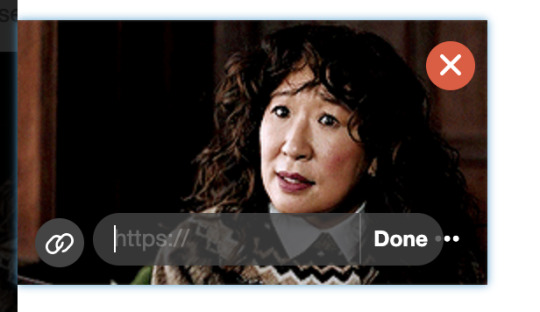
you can then save your post to your drafts (i recommend just to check it worked) and you’ll see that the link below the image has gone.
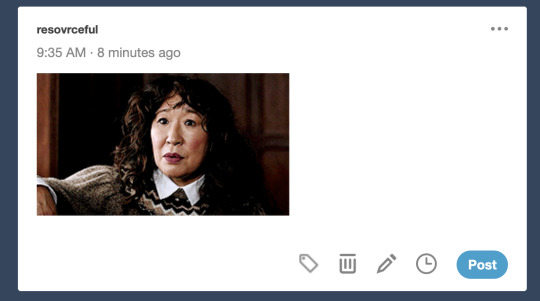
like so! i know this tutorial is purely for the aesthetics of it all and not necessarily functional, but sometimes that’s how it is! if you do wish to look at other tutorials of how to use the beta editor, i’ve included some reference links below:
a short and easy workaround for reblogs with beta & xkit rewritten, by @heartxshaped-bruises
how to use beta editor + trim reblogs, by @brekkersource
how to use xkit rewritten / trim reblogs on mobile, by @rpclefairy
upload gifs to a page with the beta editor, by @spacejams
what is going on with cutting posts? by @rpschtuff
256 notes
·
View notes