#linearlayout
Explore tagged Tumblr posts
Text
How Can You Optimize Performance in Android App Development?
Today, users expect mobile apps to be fast, responsive, and seamless in the fast-paced online landscape. Therefore, a very important thing to do with Android device apps is to perform a thorough optimization in its performance. Factors such as sluggishness, crashing, and an abnormal battery-drain rate can cause an app to be uninstalled, despite being extremely innovative in its features.
So how, then, do developers ascertain that their Android applications are optimally operating? This blog sheds light on some of the most essential approaches towards speeding up the app, maintaining its reliability, and providing a pleasurable experience to the user.
1. Efficient Memory Management
Memory leaks and undue background processes slow down the app or even cause it to crash! The very first step of performance optimization relates to efficient memory management.
Avoid memory leaks: Use weak references when necessary, or release unused resources.
Use appropriate data structures: Choose the right collection classes (such as ArrayMap or SparseArray) instead of generic HashMap for better memory handling.
Avoid holding Contexts unnecessarily: Contexts held onto with static variables are a common cause for memory leaks. So, use getApplicationContext() if you intend to hold onto a reference for a longer duration.
Keep an eye on memory usage with Android Profiler; this helps identify issues early.
2. Optimize Layout Hierarchies
UI is one of the big factors affecting app performance. Benefiting a complex, deeply nested layout would be an extremely slow rendering and response time.
Use ConstraintLayout: This layout will reduce the depth of your view hierarchy for better performance compared to deeply nested LinearLayouts or RelativeLayouts.
Avoid overdraws: Overdraw occurs when the system draws the same pixel multiple times. You can fix overdraw by choosing the Show GPU Overdraw option from the Developer Setting.
Use ViewStub or include layout tags: helps with loading views only when necessary, thus improving load time.
Accept previewing of UI performance on different screen sizes and densities for consistency.
3. Efficient Networking and Data Handling
Apps usually make network calls on APIs or databases for their functioning. Wrongly managed network requests or bulky payloads of data might severely damage the user experience.
Use background threads :All networking work must be done off the main UI thread, something that you can very well do with Retrofit or Volley plus Kotlin Coroutines or AsyncTask.
Implement caching: Caching of images or API responses occurs to help reduce loading time and boost performance.
Paginate large data sets: Do you have huge lists to display? Consider pagination and lazy loading instead of loading them all upfront.
You may also want to make sure there is offline functionality built in and consider network latency as well to make your app highly resilient.
4. Battery and Resource Optimization
Any app that drains a battery or slows down the device quite promptly gets uninstalled. Android apps should really take into consideration their activities operating in the background plus those that interfere with location access and sensor usage.
Reduce wake locks: Restrict their use only when absolutely necessary and make sure they get released properly.
Limit background services: Use JobScheduler or WorkManager instead of long-running background services to align task execution with system conditions.
Optimise location usage: When exact accuracy isn't necessary, employ low-power location techniques. If at all possible, think about batching location requests.
In addition to making users happy, energy-efficient apps are given preferential treatment by the Play Store rankings and Android's Adaptive Battery feature.
5. Use Tools to Monitor and Optimize
Android Studio provides a number of tools for tracking the performance of apps:
CPU Profiler: Find heavy computations and method traces.
Memory Profiler: Monitor allocation trends, GC events, and memory leaks.
Network Profiler: Show data usage and network activity in real time.
Lint checks: Examine your project for coding best practices and performance snags.
Finding problems prior to deployment can also be aided by automated testing tools such as Espresso and UI Automator.
Conclusion: Partner with the Right Experts in Android App Development in Ernakulam
Working with seasoned experts guarantees consistent performance optimization throughout the app's lifecycle, even though best practices in coding and design are crucial. Selecting the best development partner is essential for companies trying to create scalable, high-performing apps.
Globosoft, a trusted name in Android App Development in Ernakulam, distinguishes itself with its proficiency in creating effective, user-focused Android apps. Performance, security, and usability are given top priority during the development process, guaranteeing that every app functions flawlessly on all Android devices. With extensive knowledge of Java, Kotlin, and the newest Android frameworks, Globosoft turns concepts into applications that have a tangible impact.
Are you looking to advance your mobile application? Find out how Globosoft can assist you in developing Android apps that are optimised for your company's requirements.
#Mobile App Development in Kochi#IOS App Development in Kochi#Android App Development in Kochi#Mobile App Development in Cochin#IOS App Development in Cochin#Mobile App Development in Ernakulam#IOS App Development in Ernakulam#Android App Development in Ernakulam
0 notes
Text
How to use HarmonyOS NEXT - Linear Layout (Row and Column)?
LinearLayout is the most commonly used layout in development, built using linear containers Row and Column. Linear layout is the foundation of other layouts, with its sub elements arranged sequentially in the linear direction (horizontal and vertical). The arrangement direction of linear layout is determined by the selected container components, with sub elements in Column container arranged vertically and sub elements in Row container arranged horizontally. Developers can choose to use Row or Column containers to create linear layouts based on different arrangement directions.
Basic concepts of Linear Layout ·Layout container: A container component with layout capability that can carry other elements as its child elements. The layout container will calculate the size and arrange the layout of its child elements. ·Layout sub elements: Elements inside the layout container. ·Main axis: The axis of a linear layout container in the layout direction, with sub elements arranged along the main axis by default. The main axis of the Row container is horizontal, and the main axis of the Column container is vertical. ·Cross axis: an axis perpendicular to the main axis direction. The cross axis of Row containers is vertical, and the cross axis of Column containers is horizontal. ·Spacing: The spacing between layout sub elements.
Row layout: Row, a row [code] Row(value?:{space?: number | string }) [/code] Code Examples [code] @Entry @Component struct Index { build() { Row(){ Text("1").fontSize(50).backgroundColor(Color.Orange) Text("2").fontSize(50).backgroundColor(Color.Green) Text("3").fontSize(50).backgroundColor(Color.Orange) }.height('100%') } } [/code] The Row component aligns its sub components horizontally using the. justifyContent() attribute method
Lie Bu Bureau: Column, arrange [code] Column(value?: {space?: string | number}) [/code] Code Examples [code] @Entry @Component struct Index { build() { Column(){ Text("1").fontSize(50).backgroundColor(Color.Orange) Text("2").fontSize(50).backgroundColor(Color.Green) Text("3").fontSize(50).backgroundColor(Color.Orange) }.height('100%').width('100%') } } [/code]
Overall code example: RowColumnPage [code] @Entry @Component struct RowColumnPage { @State message: string = 'Linear Layout (Row/Column)';
build() { Column() { Text(this.message) .fontSize(20) .fontWeight(FontWeight.Bold) Text('Row layout:').margin(10) Row({space:10}){ Text('1').fontSize(50).backgroundColor(Color.Orange) Text('2').fontSize(50).backgroundColor(Color.Green) Text('3').fontSize(50).backgroundColor(Color.Orange) }.width("100%").justifyContent(FlexAlign.SpaceEvenly) Text('Lie Bu Bureau:').margin({top:20,bottom:10}) Column(){ Text('1').fontSize(50).backgroundColor(Color.Orange).width('100%') Text('2').fontSize(50).backgroundColor(Color.Green).width('100%') Text('3').fontSize(50).backgroundColor(Color.Orange).width('100%') }.width('100%') } .height('100%') .width('100%')
} } [/code]
Adaptive stretching In linear layout, the commonly used blank filling component Blank automatically fills the blank space in the direction of the container's main axis, achieving adaptive stretching effect. Row and Column, as containers, only need to add width and height as percentages. When the screen width and height change, an adaptive effect will be generated. [code] @Entry @Component struct BlankExample { build() { Column() { Row() { Text('Bluetooth').fontSize(18) Blank() Toggle({ type: ToggleType.Switch, isOn: true }) }.backgroundColor(0xFFFFFF).borderRadius(15).padding({ left: 12 }).width('100%') }.backgroundColor(0xEFEFEF).padding(20).width('100%') } } [/code]
Adaptive scaling Adaptive scaling refers to the automatic adjustment of sub elements according to preset proportions as the container size changes, adapting to devices of different sizes. In linear layout, two methods can be used to achieve adaptive scaling. Code Examples [code] @Entry @Component struct layoutWeightExample { build() { Column() { Text('1:2:3').width('100%') Row() { Column() { Text('layoutWeight(1)') .textAlign(TextAlign.Center) }.layoutWeight(1).backgroundColor(0xF5DEB3).height('100%') Column() { Text('layoutWeight(2)') .textAlign(TextAlign.Center) }.layoutWeight(2).backgroundColor(0xD2B48C).height('100%') Column() { Text('layoutWeight(3)') .textAlign(TextAlign.Center) }.layoutWeight(3).backgroundColor(0xF5DEB3).height('100%') }.backgroundColor(0xffd306).height('30%') Text('2:5:3').width('100%') Row() { Column() { Text('layoutWeight(2)') .textAlign(TextAlign.Center) }.layoutWeight(2).backgroundColor(0xF5DEB3).height('100%') Column() { Text('layoutWeight(5)') .textAlign(TextAlign.Center) }.layoutWeight(5).backgroundColor(0xD2B48C).height('100%') Column() { Text('layoutWeight(3)') .textAlign(TextAlign.Center) }.layoutWeight(3).backgroundColor(0xF5DEB3).height('100%') }.backgroundColor(0xffd306).height('30%') }
} } [/code]
0 notes
Text
Mastering ConstraintLayout Chains for Android UI Design
Okay, so I need to write a comprehensive technical tutorial on “Mastering ConstraintLayout Chains for Complex Android UIs.” Let’s break this down step by step. First, the introduction. I should start by explaining what ConstraintLayout is and why it’s important. I should mention that it’s a powerful layout tool by Google, which replaced older layouts like RelativeLayout and LinearLayout. The…
0 notes
Text
Mastering Android Development: A Journey Through Learning and Innovation
The process of learning to develop mobile applications for the Android platform is both an exciting and challenging endeavor. As the most widely used mobile operating system globally, Android offers a vast playground for aspiring developers to create innovative solutions. However, mastering Android development requires more than just a basic understanding of programming; it demands a comprehensive grasp of the platform's ecosystem, tools, and best practices.
At the heart of Android development education lies the Android Software Development Kit (SDK), a collection of tools that provide the foundation for building applications. The SDK includes essential components such as libraries, debuggers, and emulators, which are indispensable for creating, testing, and refining apps. Android Studio, the official Integrated Development Environment (IDE), is the primary tool used by developers. It offers a rich set of features, including code completion, real-time error checking, and a visual layout editor, making it an invaluable resource for both beginners and seasoned professionals.
One of the first steps in learning Android development is understanding the programming languages used. Historically, Java has been the language of choice for Android development due to its robustness and widespread adoption. However, Kotlin, a modern programming language developed by JetBrains, has gained significant popularity in recent years. Kotlin's concise syntax, null safety, and seamless interoperability with Java have made it the preferred language for many developers. As a result, educational resources and courses increasingly focus on Kotlin, ensuring that learners are equipped with the most relevant skills.
A critical aspect of Android development education is mastering the platform's architecture and components. The Android framework is built around key concepts such as Activities, Fragments, Services, and Broadcast Receivers. Activities represent individual screens with a user interface, while Fragments allow for modular and reusable UI components. Services enable background operations, and Broadcast Receivers facilitate communication between different parts of the application. Understanding these components and their lifecycle is crucial for building functional and efficient apps.
Another essential topic in Android development education is user interface (UI) design. Creating an intuitive and visually appealing UI is vital for user engagement. Developers must learn to use XML for defining layouts and ViewGroups such as ConstraintLayout and LinearLayout to structure their interfaces. Additionally, understanding concepts like Material Design, Google's design language, helps developers create apps that are not only functional but also aesthetically pleasing and consistent with Android's design principles.
Performance optimization is another critical area of focus. Android devices come in various shapes and sizes, with differing hardware capabilities. Developers must learn techniques to ensure their apps run smoothly across all devices. This includes understanding background threading with tools like Coroutines and WorkManager, managing memory efficiently, and optimizing battery usage. Profiling tools in Android Studio, such as CPU Profiler and Memory Profiler, are invaluable for identifying and resolving performance bottlenecks.
Security is an ever-present concern in Android development. Learners must be educated on best practices for securing applications, including data encryption, secure authentication, and proper use of permissions. Tools like ProGuard and R8 for code obfuscation help protect against reverse engineering, while understanding the principles of secure coding can prevent vulnerabilities.
The integration of emerging technologies such as artificial intelligence (AI), machine learning (ML), and the Internet of Things (IoT) is becoming increasingly important in Android development. Educational programs are beginning to incorporate these topics, teaching students how to leverage AI/ML models for features like image recognition and natural language processing, and how to connect Android apps with IoT devices for enhanced functionality.
In conclusion, learning Android development is a dynamic and rewarding journey that requires a blend of theoretical knowledge and practical skills. As the platform continues to evolve, so too must the educational approaches, ensuring that developers are well-prepared to meet the demands of the ever-changing mobile landscape. By mastering the tools, languages, and best practices, aspiring developers can unlock the full potential of the Android platform and contribute to the creation of innovative and impactful applications.
Make order Tg Bot or Mobile app from us: @ChimeraFlowAssistantBot
Our portfolio: https://www.linkedin.com/company/chimeraflow
1 note
·
View note
Text
<LinearLayout android:layout_width="match_parent" android:layout_height="wrap_content" android:layout_marginTop="5dp" android:orientation="vertical"
>
<LinearLayout android:layout_width="match_parent" android:layout_height="wrap_content" android:orientation="horizontal" android:weightSum="5" android:layout_margin="4dp"
>
<CheckBox
android:layout_width="wrap_content" android:layout_height="wrap_content" android:text="paid 1" android:layout_weight="1" android:textSize="13dp"
/>
<CheckBox
android:layout_width="wrap_content" android:layout_height="wrap_content" android:text="paid 2" android:layout_weight="1" android:textSize="13dp" />
<CheckBox
android:layout_width="wrap_content" android:layout_height="wrap_content" android:text="paid 3" android:layout_weight="1" android:textSize="13dp" />
<CheckBox
android:layout_width="wrap_content" android:layout_height="wrap_content" android:text="paid 4" android:layout_weight="1" android:textSize="13dp" />
<CheckBox
android:layout_width="wrap_content" android:layout_height="wrap_content" android:text="paid 5" android:layout_weight="1" android:textSize="13dp" />
</LinearLayout>
<LinearLayout android:layout_width="match_parent" android:layout_height="wrap_content" android:orientation="horizontal" android:weightSum="5" android:layout_margin="4dp"
>
<CheckBox
android:layout_width="wrap_content" android:layout_height="wrap_content" android:text="paid 6" android:layout_weight="1" android:textSize="13dp"
/>
<CheckBox
android:layout_width="wrap_content" android:layout_height="wrap_content" android:text="paid 7" android:layout_weight="1" android:textSize="13dp" />
<CheckBox
android:layout_width="wrap_content" android:layout_height="wrap_content" android:text="paid 8" android:layout_weight="1" android:textSize="13dp" />
<CheckBox
android:layout_width="wrap_content" android:layout_height="wrap_content" android:text="paid 9" android:layout_weight="1" android:textSize="13dp" />
<CheckBox
android:layout_width="wrap_content" android:layout_height="wrap_content" android:text="paid1" android:layout_weight="1" android:textSize="13dp" />
</LinearLayout>
</LinearLayout>
0 notes
Text
App development off bangladesh
Android app development involves several key components. Here's a basic overview to get you started:
Programming Languages: Java: Historically, Java has been the primary language for Android development. Kotlin: In recent years, Kotlin has gained popularity and is now officially supported by Google. Many developers prefer Kotlin due to its concise syntax and enhanced features.
Integrated Development Environment (IDE): Android Studio: This is the official IDE for Android development. It provides a rich and powerful environment for building Android apps. Android Studio supports both Java and Kotlin.
User Interface (UI) Design: XML: Android uses XML for designing the layout of app screens. You can define the UI elements and their properties in XML files. Android XML Layouts: RelativeLayout, LinearLayout, ConstraintLayout, etc., are layout types used to arrange UI elements.
Activity: An Activity represents a single screen with a user interface. It's the entry point of an app, and each activity is defined in the AndroidManifest.xml file.
Intent: Intents are messages that are used to request an action from another app component. They can be explicit (targeting a specific component) or implicit (system selects the component).
Persistence: SQLite Database: For local storage, Android often uses SQLite, a lightweight relational database. Shared Preferences: For storing small amounts of data in key-value pairs.
Networking: HTTPURLConnection, Retrofit, Volley: These are libraries used for making network requests in Android apps.
Version Control: Git: Version control is crucial for collaborative development. Git is widely used, and platforms like GitHub provide hosting for Git repositories.
Testing: JUnit, Espresso: Unit testing and UI testing are essential. JUnit is used for unit testing, and Espresso is used for UI testing.
Deployment: Android apps are typically distributed through the Google Play Store. You'll need to sign your app with a keystore and follow the guidelines for submission.
Security: Pay attention to secure coding practices, especially if your app involves sensitive user data. Use HTTPS for network communications and follow best practices for secure storage.
Documentation: Maintain clear and comprehensive documentation for your code. This is crucial, especially if others will be working on the project.
Continuous Learning: Stay updated on the latest Android development trends, tools, and best practices. The Android ecosystem evolves, and keeping your skills current is essential.
Community and Resources: Join the Android developer community. Websites like Stack Overflow, GitHub, and the official Android developer documentation are excellent resources for problem-solving and learning. This is a broad overview, and there's much more to each of these points. Depending on your specific needs, you might dive deeper into certain areas. Feel free to ask if you have more specific questions!
0 notes
Text
Android Training in Chandigarh: Unlock Your Career in Mobile App Development
In today’s digital world, mobile applications have become an integral part of our daily lives. With billions of smartphone users globally, Android stands out as the dominant platform powering over 70% of mobile devices worldwide. This massive reach has created an enormous demand for skilled Android developers who can design, develop, and maintain robust mobile apps.
If you are in Chandigarh or planning to move here, pursuing Android training in Chandigarh is an excellent step toward building a rewarding career in mobile app development. This article explores everything you need to know about Android training in Chandigarh—from why it’s important to what you should look for in a training institute.
Why Choose Android Development?
Android is an open-source platform developed by Google. Its flexibility and wide adoption have made it the preferred choice for developers and businesses alike. Here are some reasons to consider a career in Android development:
Huge Market Demand: With millions of Android apps on the Google Play Store, companies are constantly looking for developers to create innovative applications.
High Salary Prospects: Skilled Android developers are well-compensated due to their specialized knowledge.
Versatility: Android development skills open doors to work in startups, IT companies, freelance projects, and even launch your own apps.
Constant Innovation: Android regularly updates with new features, keeping developers challenged and engaged.
Global Reach: Apps developed on Android reach a worldwide audience, providing a global career scope.
Why Chandigarh for Android Training?
Chandigarh, known as "The City Beautiful," is a growing hub for IT and software development. The city offers numerous benefits for tech learners:
Proximity to IT Companies: Chandigarh and the surrounding tri-city area (Mohali, Panchkula) host many IT firms that regularly hire Android developers.
Educational Infrastructure: The city has excellent institutes offering cutting-edge training programs.
Affordable Cost of Living: Compared to metro cities like Delhi or Bangalore, Chandigarh offers affordable living and training costs.
Supportive Learning Environment: Chandigarh’s student-friendly atmosphere and availability of resources create a positive environment for tech education.
What Does Android Training in Chandigarh Include?
A comprehensive Android training program covers the core concepts and practical skills required to build professional Android applications. Key topics usually include:
1. Java/Kotlin Programming
Basics of Java or Kotlin (Kotlin is now the preferred language recommended by Google)
Object-oriented programming concepts
Exception handling and data structures
2. Android Studio and SDK
Installing and configuring Android Studio (official IDE)
Using Android SDK tools and emulator setup
Project creation and management
3. User Interface Design
Layouts (LinearLayout, RelativeLayout, ConstraintLayout)
Views and widgets (Buttons, TextView, RecyclerView)
Material design principles for creating intuitive UI
4. Activity and Fragment Lifecycle
Understanding the activity lifecycle
Managing fragments for modular UI components
Handling user interactions
5. Data Storage and Management
Shared Preferences
SQLite databases
Room persistence library
Working with JSON and APIs for data exchange
6. Networking and APIs
Connecting apps to RESTful APIs
Parsing JSON/XML data
Using libraries like Retrofit and Volley
7. Advanced Topics
Firebase integration (Authentication, Realtime Database, Cloud Messaging)
Push notifications
Background services and Broadcast receivers
Google Maps integration
Working with sensors and cameras
8. Testing and Debugging
Unit testing Android apps
Debugging tools and best practices
Performance optimization
9. Publishing and Maintenance
Preparing apps for release
Play Store guidelines and submission process
App updates and maintenance strategies
Benefits of Android Training in Chandigarh
Hands-On Learning: Chandigarh’s institutes emphasize project-based learning, allowing students to build real-world applications.
Expert Trainers: Experienced trainers with industry exposure guide students through concepts and practical challenges.
Placement Assistance: Many training centers provide placement support with tie-ups to IT companies in and around Chandigarh.
Certification: Accredited certifications help validate your skills to potential employers.
Networking Opportunities: Training institutes often facilitate interaction with professionals and organize seminars, workshops, and hackathons.
How to Choose the Right Android Training Institute in Chandigarh?
With many options available, choosing the right Android training institute can be overwhelming. Here are some factors to consider:
1. Curriculum Quality
Ensure the syllabus covers the latest Android versions, languages (Kotlin), and includes both basic and advanced topics.
2. Trainer Expertise
Look for trainers who have industry experience and a solid track record of successful student placements.
3. Practical Exposure
Check if the institute offers project-based learning and opportunities to work on live projects.
4. Placement Support
Verify if the institute provides interview preparation, resume building, and job placement assistance.
5. Reviews and Testimonials
Read student feedback and reviews online to gauge the reputation of the training center.
6. Infrastructure and Tools
Modern computer labs with the latest software and high-speed internet are essential for effective learning.
7. Flexibility and Support
Look for flexible batches (weekend/weekday/online), study materials, doubt clearing sessions, and mentorship.
Top Android Training Institutes in Chandigarh
Here are some reputed names known for Android training (you may want to verify current details):
Tech Shiksha Chandigarh: Known for in-depth Android courses and placement support.
SEED Infotech: Offers industry-oriented training with hands-on projects.
APTRON Solutions: Good for comprehensive mobile app development training.
CBitss Technologies: Experienced faculty and live project experience.
Nettechnocrats: Focuses on practical knowledge with live projects and interview preparation.
Tips to Succeed in Android Training
Practice Regularly: Coding is a skill honed by continuous practice. Build small apps on your own.
Understand Concepts, Don’t Just Memorize: Focus on the ‘why’ behind each Android component and lifecycle.
Explore Official Documentation: Google’s Android developer site is a treasure trove of information.
Stay Updated: Android platform evolves frequently. Keep learning new features and APIs.
Work on Projects: Try building apps that solve real problems or automate tasks.
Join Developer Communities: Participate in forums like Stack Overflow, Reddit Android Dev, and GitHub.
Career Opportunities After Android Training
Completing Android training can open multiple career paths such as:
Android Developer: Design and develop apps for smartphones and tablets.
Mobile UI/UX Designer: Focus on the user experience and interface.
Mobile App Tester: Test apps for functionality and bugs.
Freelancer: Build apps for clients independently.
Entrepreneur: Launch your own startup with innovative Android applications.
Backend Developer: Combine Android skills with backend technologies for full-stack mobile development.
Final Thoughts
Android training in Chandigarh offers a promising gateway to the booming mobile app development industry. With the right training institute, a solid curriculum, and dedicated effort, you can master Android development and secure lucrative job roles in the IT sector.
Whether you are a student, a working professional aiming for a career switch, or a freelancer wanting to sharpen your skills, investing in Android training in Chandigarh is a wise choice. The city’s supportive learning environment, affordable training options, and growing IT market make it an ideal destination for your Android development journey.
Start today, stay curious, and build the apps that shape tomorrow!
0 notes
Text
Android Layouts and Views : JWV Development LLC
The creation of Android apps requires the use of Android App Development. In Saint Paul, Minnesota, use these crucial elements to produce aesthetically pleasing and intuitive applications. Android Views contain individual UI elements like buttons, text fields, and images while Android Layouts specify the organisation and structure of UI elements. Developers may create flexible and responsive designs using a range of layout types, including ConstraintLayout, LinearLayout, and RelativeLayout. Views manage user interactions and present data, improving the usefulness of the programme. For developers in Saint Paul, Minnesota, learning Layouts and Views is still crucial in order to produce top-notch mobile experiences as Android develops.
0 notes
Text
android has so many fucked-up little elements it’s ridiculous. it starts off normal (you want to make a set of linear visual elements? oh use LinearLayout! you want to make a grid of stuff? use GridLayout!) but then it gets to be so specific like why does some of this stuff even exist. if you want to make a page-style UI, you can’t just make a set of views and a swipe listener and swipe between them, you have to use a ViewPager with a PagerAdapter. if you want to make a list of stuff, you can use ListView (normal) or you can use RecyclerView and make a RecyclerViewAdapter and then a ViewHolder to go along with it (why are there three different things? because android). im going to lose my fuckign mind
1 note
·
View note
Photo

#linearlayout weightsum explanation for #android #nileshsawardekar #tutorials #yetekhi #softwaredeveloper #softwaredevelopment https://www.instagram.com/p/CMv45bCLSdh/?igshid=4q77d5xmaild
0 notes
Text
android 초급 9강 Layout 1 tacademy
original source : https://youtu.be/eRJ3SiexglY

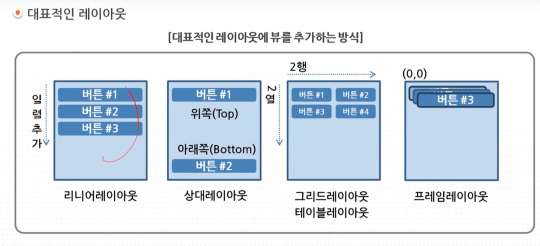
=========================================================
.
.
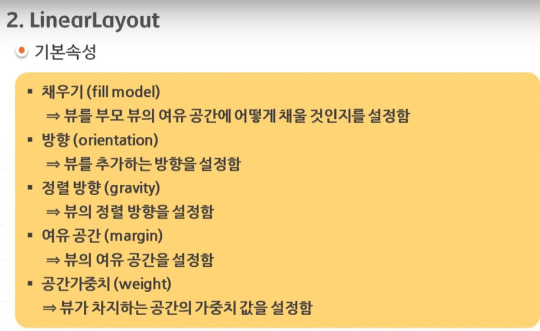

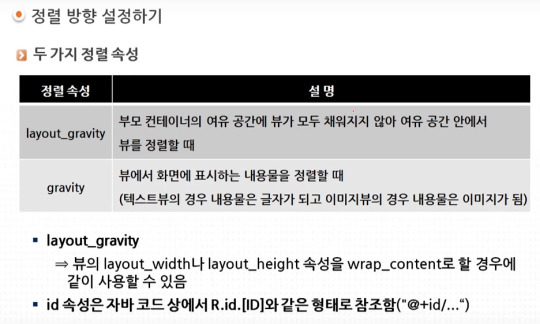
=========================================================
.
.
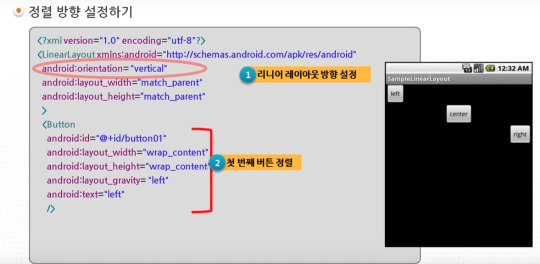


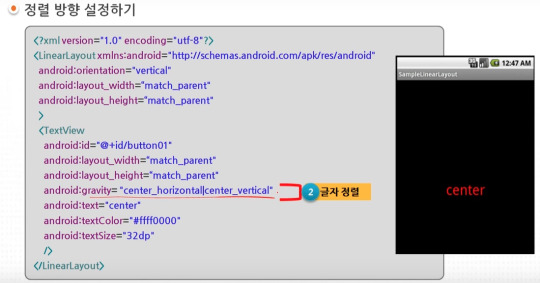
=========================================================
.
.


=========================================================
.
.
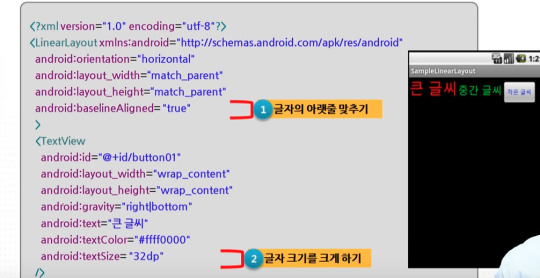
=========================================================
.
.
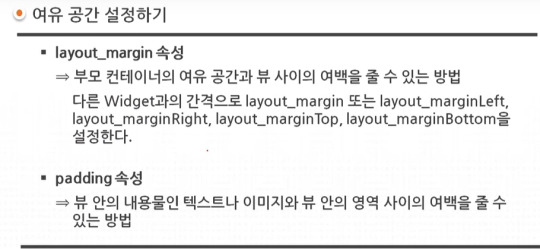
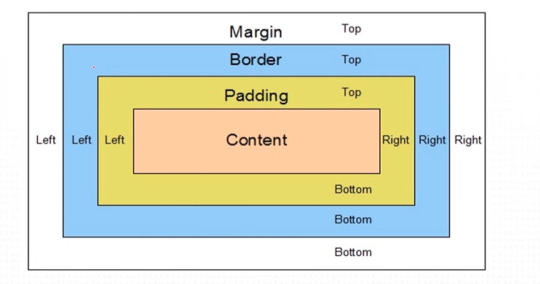
=========================================================
.
.

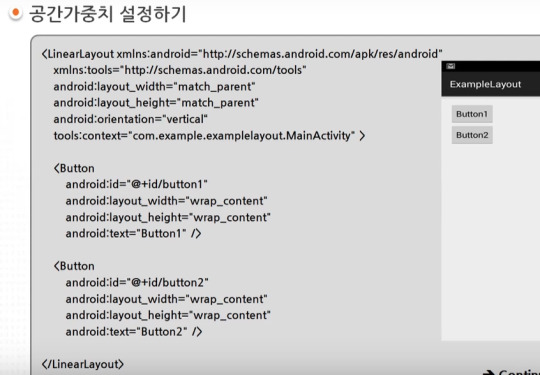
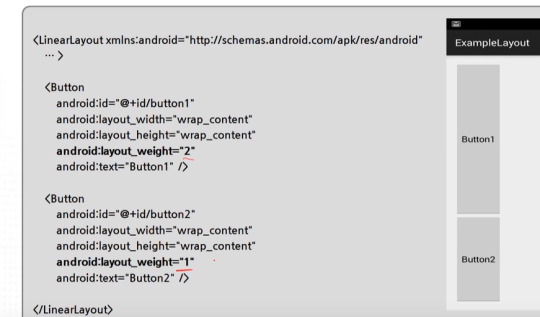

layout_weight은 남은 여백을 어떤 비율로 나눌것인가에 대한 값이다. 실제 view의 크기 비율을 조절하고 싶다면 view의 크기값을 0으로 준다.
=========================================================
.
.


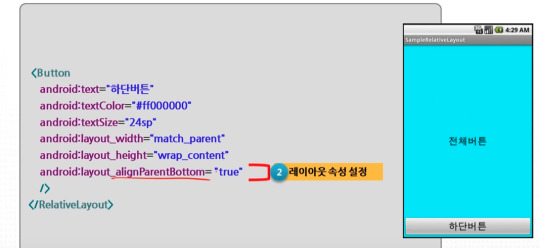
=========================================================
.
.



0 notes
Link
Introduction In many occasions it is very interesting to create our own personalized controls to be able to reuse them quickly and comfortably in the future. In this tutorial we will see an example aof how to create and use a simple personalized control. Let’s do it! custom control construction Next, we will build a control that allows …
0 notes
Text
CornerCutLinearLayout
CornerCutLinearLayout extends LinearLayout. It allows cutting parent corners with different shapes and build proper shadow for complex shapes. It also allows cutting each child's corners.
Additionally, using available properties and custom providers, those cuts may be turned into cutouts of different shapes, sizes, etc. Widget's sole purpose is to use with children with no transformations (like rotation, scale, matrix transformations).
Additional features:
RTL support
child layout parameters that allow overriding default parent parameters
custom shadow
custom dividers & providers
custom cutouts & providers
custom view visible area provider

from The Android Arsenal https://ift.tt/3cXYk45
2 notes
·
View notes
Text
Sending Message to WhatsApp Number in Android
Sending Message to WhatsApp Number in Android
Hello Friends, Today we are going see an example of sending message to whatsapp number in android. WhatsApp Messenger, or simply WhatsApp, is an American freeware, cross-platform messaging and Voice over IP service owned by Facebook, Inc. Actually I have added this feature in one of my office’s android project few days ago. Using this example we can send message to specific whatsapp number or we…
View On WordPress
0 notes
Video
youtube
linear layout كورس برمجة اندرويد - شرح تصميم تطبيقك بالاداة
LinearLayout
https://www.youtube.com/watch?v=LrzM-7hRLa0
https://www.youtube.com/watch?v=LrzM-7hRLa0
0 notes
Text
PDF Downlod and Ofline view
dependencies {
implementation 'com.github.barteksc:android-pdf-viewer:3.2.0-beta.1' implementation 'com.airbnb.android:lottie:6.3.0' implementation 'com.mindorks.android:prdownloader:0.6.0' } //-------
MainActivity -----------------
<?xml version="1.0" encoding="utf-8"?> <LinearLayout xmlns:android="http://schemas.android.com/apk/res/android" xmlns:app="http://schemas.android.com/apk/res-auto" xmlns:tools="http://schemas.android.com/tools" android:layout_width="match_parent" android:layout_height="match_parent" android:layout_gravity="center" android:background="@color/white" android:gravity="center" android:orientation="vertical" tools:context=".MainActivity" >
<Button android:id="@+id/button1" android:layout_width="wrap_content" android:layout_height="wrap_content" android:backgroundTint="#BCCC25" android:padding="10sp" android:text="PDF One View" android:textColor="#60BF46" android:textSize="30dp" />
<Button android:id="@+id/button2" android:layout_width="wrap_content" android:layout_height="wrap_content" android:layout_marginTop="10dp" android:backgroundTint="#395393" android:padding="10sp" android:text="PDF One View" android:textColor="#33BAB6" android:textSize="30dp" />
</LinearLayout>
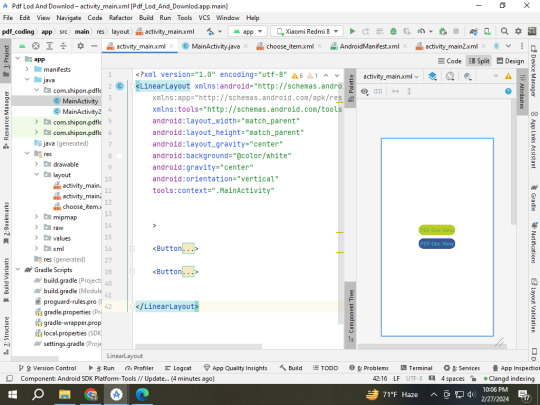
Main Activity.java class
package com.shipon.pdflodanddownlod;
import androidx.appcompat.app.AlertDialog; import androidx.appcompat.app.AppCompatActivity;
import android.app.ProgressDialog; import android.content.DialogInterface; import android.content.Intent; import android.os.Bundle; import android.view.LayoutInflater; import android.view.View; import android.webkit.URLUtil; import android.widget.Button; import android.widget.LinearLayout; import android.widget.Toast;
import com.downloader.Error; import com.downloader.OnCancelListener; import com.downloader.OnDownloadListener; import com.downloader.OnPauseListener; import com.downloader.OnProgressListener; import com.downloader.OnStartOrResumeListener; import com.downloader.PRDownloader; import com.downloader.Progress;
import java.io.File;
public class MainActivity extends AppCompatActivity {
Button button1, button2; int downloadId;
@Override protected void onCreate(Bundle savedInstanceState) { super.onCreate(savedInstanceState); setContentView(R.layout.activity_main); PRDownloader.initialize(getApplicationContext());
button1 = findViewById(R.id.button1); button2 = findViewById(R.id.button2);
button1.setOnClickListener(v -> {
String pdfurl = "https://www.w3.org/WAI/ER/tests/xhtml/testfiles/resources/pdf/dummy.pdf";
File fil = new File(getCacheDir(), URLUtil.guessFileName(pdfurl, null, null));
if (fil.exists()){
Intent intent = new Intent(MainActivity.this, MainActivity2.class); intent.putExtra("isOnline", false); intent.putExtra("pdfurl", pdfurl); startActivity(intent);
}else { showDialog(pdfurl); }
});
button2.setOnClickListener(v -> {
String pdfurl = "https://www.clickdimensions.com/links/TestPDFfile.pdf"; File fil = new File(getCacheDir(), URLUtil.guessFileName(pdfurl, null, null));
if (fil.exists()){
Intent intent = new Intent(MainActivity.this, MainActivity2.class); intent.putExtra("isOnline", false); intent.putExtra("pdfurl", pdfurl); startActivity(intent);
}else { showDialog(pdfurl); }
});
}//============== onCreate end method ================= public void showDialog(String pdfUrl) {
AlertDialog.Builder alert = new AlertDialog.Builder(MainActivity.this); LayoutInflater inflater = getLayoutInflater();
View myView = inflater.inflate(R.layout.choose_item, null); Button btOnline = myView.findViewById(R.id.btOnline); Button btDownlod = myView.findViewById(R.id.btDownlod); Button btCancel = myView.findViewById(R.id.btCancel); alert.setView(myView);
AlertDialog alertDialog = alert.create();
alertDialog.setCancelable(false);
btOnline.setOnClickListener(v -> {
Intent intent = new Intent(MainActivity.this, MainActivity2.class); intent.putExtra("isOnline", true); intent.putExtra("pdfurl", pdfUrl); startActivity(intent);
alertDialog.dismiss();
});
btDownlod.setOnClickListener(v -> {
downlodPDF(pdfUrl); alertDialog.dismiss(); });
btCancel.setOnClickListener(v -> {
alertDialog.dismiss();
});
alertDialog.show(); }// how Dialog end method -------- private void downlodPDF(String pdfurl) {
ProgressDialog progressDialog=new ProgressDialog(MainActivity.this); progressDialog.setIcon(R.drawable.down_24); progressDialog.setMessage("Downloading PDF File, Please Wait a moment..."); progressDialog.setCancelable(false); progressDialog.setButton(DialogInterface.BUTTON_NEGATIVE, "Cancel", new DialogInterface.OnClickListener() { @Override public void onClick(DialogInterface dialog, int which) { Toast.makeText(getApplicationContext(), "Downlod Start", Toast.LENGTH_SHORT).show(); PRDownloader.cancel(downloadId); progressDialog.dismiss(); } });
progressDialog.show(); downloadId = PRDownloader.download(pdfurl, String.valueOf(getCacheDir()), URLUtil.guessFileName(pdfurl, null, null)) .build() .setOnStartOrResumeListener(new OnStartOrResumeListener() { @Override public void onStartOrResume() {
} }) .setOnPauseListener(new OnPauseListener() { @Override public void onPause() {
} }) .setOnCancelListener(new OnCancelListener() { @Override public void onCancel() {
} }) .setOnProgressListener(new OnProgressListener() { @Override public void onProgress(Progress progress) { int progressPercentage = (int) (progress.currentBytes*100/progress.totalBytes); progressDialog.setMessage("Downlod : "+progressPercentage+" %");
} }) .start(new OnDownloadListener() { @Override public void onDownloadComplete() {
Toast.makeText(getApplicationContext(), "Downlod Completed", Toast.LENGTH_SHORT).show(); Intent intent = new Intent(MainActivity.this, MainActivity2.class); intent.putExtra("isOnline", false); intent.putExtra("pdfurl", pdfurl); startActivity(intent);
progressDialog.dismiss(); }
@Override public void onError(Error error) {
Toast.makeText(getApplicationContext(), "Downlod Failed", Toast.LENGTH_SHORT).show(); progressDialog.dismiss(); } });
}
}//============== public class ==========================
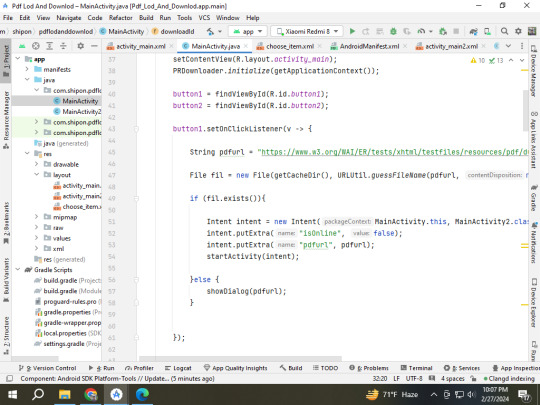
MainActivity 2 xmal class start
<?xml version="1.0" encoding="utf-8"?> <RelativeLayout xmlns:android="http://schemas.android.com/apk/res/android" xmlns:app="http://schemas.android.com/apk/res-auto" xmlns:tools="http://schemas.android.com/tools" android:layout_width="match_parent" android:layout_height="match_parent" android:background="@color/white" tools:context=".MainActivity2">
<com.airbnb.lottie.LottieAnimationView android:id="@+id/lotti" android:layout_width="match_parent" android:layout_height="wrap_content" android:visibility="invisible" app:lottie_autoPlay="true" app:lottie_loop="true" app:lottie_rawRes="@raw/pdf" />
<com.github.barteksc.pdfviewer.PDFView android:id="@+id/pdfView" android:layout_width="match_parent" android:layout_height="match_parent" android:visibility="invisible" />
</RelativeLayout>
MainActivity2.java class start
package com.shipon.pdflodanddownlod;
import androidx.appcompat.app.AppCompatActivity;
import android.os.AsyncTask; import android.os.Bundle; import android.view.View; import android.webkit.URLUtil; import android.widget.Toast;
import com.airbnb.lottie.LottieAnimationView; import com.github.barteksc.pdfviewer.PDFView; import com.github.barteksc.pdfviewer.util.FitPolicy;
import java.io.BufferedInputStream; import java.io.File; import java.io.IOException; import java.io.InputStream; import java.net.HttpURLConnection; import java.net.MalformedURLException; import java.net.URL;
public class MainActivity2 extends AppCompatActivity {
// public static String AssateName=""; LottieAnimationView lotti; PDFView pdfView;
@Override protected void onCreate(Bundle savedInstanceState) { super.onCreate(savedInstanceState); setContentView(R.layout.activity_main2);
pdfView = findViewById(R.id.pdfView); lotti = findViewById(R.id.lotti); lotti.setVisibility(View.VISIBLE);
boolean isOnline = getIntent().getBooleanExtra("isOnline", true); String pdfurl = getIntent().getStringExtra("pdfurl"); if (isOnline == true) { new RetrivePDFfromUrl().execute(pdfurl);
} else {
File fil = new File(getCacheDir(), URLUtil.guessFileName(pdfurl, null, null));
lodPDFOffline(fil);
}
}//============= onCreate ned method =================== private class RetrivePDFfromUrl extends AsyncTask<String, Void, InputStream> { @Override protected InputStream doInBackground(String... strings) {
try { URL url = new URL(strings[0]); HttpURLConnection httpURLConnection = (HttpURLConnection) url.openConnection();
if (httpURLConnection.getResponseCode() == HttpURLConnection.HTTP_OK) { return new BufferedInputStream(httpURLConnection.getInputStream()); }
} catch (MalformedURLException e) { throw new RuntimeException(e);
} catch (IOException e) { throw new RuntimeException(e); }
return null; }
@Override protected void onPostExecute(InputStream inputStream) { super.onPostExecute(inputStream);
if (inputStream != null) { lodPDFOnline(inputStream);
} else { Toast.makeText(MainActivity2.this, "PDF lod failed", Toast.LENGTH_SHORT).show(); }
} }
private void lodPDFOnline(InputStream inputStream) {
pdfView.fromStream(inputStream) .enableSwipe(true) .swipeHorizontal(true) .enableDoubletap(true) .defaultPage(0) .enableAnnotationRendering(false) .password(null) .scrollHandle(null) .enableAntialiasing(true) .spacing(0) .pageFitPolicy(FitPolicy.WIDTH) .pageSnap(true) // snap pages to screen boundaries .pageFling(true) // make a fling change only a single page like ViewPager .onLoad(nbPages -> { lotti.setVisibility(View.GONE); pdfView.setVisibility(View.VISIBLE);
}) .load();
}
private void lodPDFOffline(File file) {
pdfView.fromFile(file) .enableSwipe(true) .swipeHorizontal(true) .enableDoubletap(true) .defaultPage(0) .enableAnnotationRendering(false) .password(null) .scrollHandle(null) .enableAntialiasing(true) .spacing(0) .pageFitPolicy(FitPolicy.WIDTH) .pageSnap(true) // snap pages to screen boundaries .pageFling(true) // make a fling change only a single page like ViewPager .onLoad(nbPages -> { lotti.setVisibility(View.GONE); pdfView.setVisibility(View.VISIBLE);
}) .load();
}
}//= ==================== public calss end method =======================
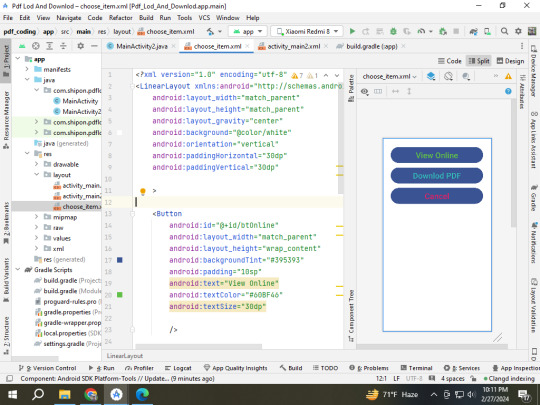
#shipon sarker#shipon2004#across the spiderverse#android#hazbin hotel#joker out#pakistan#sagor#shipon#super mario#pdf download#pdfDownload
0 notes