#linux mint mate
Explore tagged Tumblr posts
Text
Question: What’s an Australian Linux users favourite DE? Answer: MATE
13 notes
·
View notes
Text
Miracles of Second Chances (Fancomic)
Ruby / Penny, Taiyang / Summer
Summary:
When the dust has gone and settled, all there was is to ponder the miracles before them. Canon divergence from Volume 8 finale.
FINALLY, after two long years, this commissioned RWBY fancomic has been finished. :') This is the longest journey I've been in.
I posted the full comic over at AO3! I don't know where to post long comics anymore LMAOOO
Preview page here:

—
Artwork powered by Free and Open-Source Software (FOSS): Linux Mint MATE 21.1 and Krita 5.1.5
P.S. Commissions are in fact open! I still haven’t gotten to forever in clearing / fixing my old list, but at the moment I accept colored sketch commissions (like this post here)! Shoot me a DM here or on Twitter for slots!
#rwby#penny polendina#ruby rose#nuts and dolts#summer rose#taiyang xiao long#rwby fancomics#kyrin's art#commissions#krita
778 notes
·
View notes
Text
YESSSSSSS!!!!! FINALLY!


I finally customised Linux Mint! I switched from MATE to Cimmamon due to the increased and less complicated customisation! I love it so much!!! (Also, spot the cute black ball of fluff on the side!!! <3) 🩷🩷🩷
45 notes
·
View notes
Text
To be fair to the developers of Mint and Cinnamon, they do admit that their DE isn't as stable as some other desktops on their own website. They outright say the Mate desktop "is more stable than Cinnamon." and praise Xfce for being "extremely stable", while making no such promises for Cinnamon.
It probably helps that Xfce and Mate are both relatively simple desktops, with slow development processes and fewer features, like xfce outright doesn't have animations for things like moving windows around like Cinnamon does. Less moving parts that can fail, and fewer updates that can break stuff. It's probably also why KDE plasma can be such a crash fest, as it was for me running Debian with plasma. Plasma has tons of features, probably more options than any other desktop out there (linux or otherwise) and fast development, so a lot of things can go wrong.
I had some weird crashes of Cinnamon with Mint Debian edition, it was not as unstable as my experience running KDE, but something like that. So I'm back on my beloved Debian with Xfce. My beloved mousegirl mascot desktop, lightweight, and stable.
7 notes
·
View notes
Text
so, i've been using linux for less than a day, and honestly? i'm never going back to windows.
everything is so smooth! my gifs and videos load without any lagging or buffering! i can multitask and code while having a youtube video or anime on in the background! the people in my phone show up on the top right as discord notifications and it's so fun! everything runs as it should, and using my laptop is fun again. i used to have a lot of anxiety with windows as my previous laptop blue screen 4 separate times. so having everything smooth is a blessing.
even typing this now, it's not lagging. on windows the words would come up a few seconds after you hit the keys. here they're acting as they should! and i haven't tried steam yet but i hope that's a fun experience too.
for my low end 4GB ram laptop i definitely think this was needed. i'm kinda bonking my head over not doing it sooner. but i'm here now and i'm never going back. i'm now swearing loyalty to linux it seems. (but dw, i won't annoy people about switching.)
currently i'm running linux mint mate, but if i feel like i can get even more ram, i'll switch to xfce. for now mate is meeting all my standards and requirements
46 notes
·
View notes
Text
ooh it occurs to me i can ask the gay people in my phone about this one: anyone have any recommendations for types of linux? im building my first pc and im going to make the switch while im at it. im thinking just mint (ciiiinnamon? probably? honestly i don't like the MATE ui as much so if i do mint it's either cinnamon or xfce) but i feel like people have strong opinions on the subject
#it'll be used mostly for gaming but also just basic web browsing etc. whatever#and id say im. average but rusty with linux. my first laptop was a chromebook i dual booted into xfce#and i used kali quite a bit in college but not as my primary OS#so i can definitely handle a bit of complexity but i probably won't want something with a steep learning curve#and i really like messing around with UI settings to make things Just How I Like Them! if any are especially good for that#hayden shhh
6 notes
·
View notes
Text





















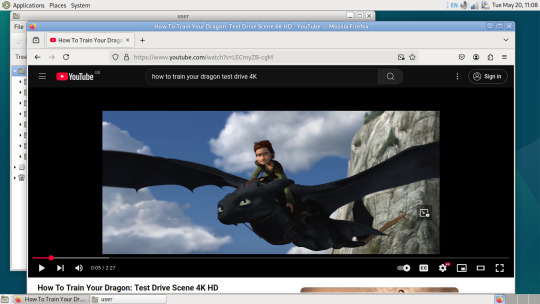
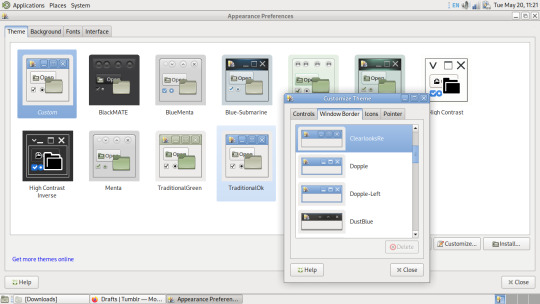


20.05.25
I installed Debian Linux 12 MATE from a live USB onto the test laptop.
https://www.debian.org/
To install it I used the built in Calamara installer. I decided to overwrite the existing Ubuntu partition.
Debian uses the more stable 1.26 release of the MATE desktop environment. All the panels kept their widget layouts when the system rebooted.
All was fine with the Debian install, however the operating system couldn't detect the Bluetooth for my Sony headphones or Mini-Rig.
We try installing Pipe-Wire (same as what Ubuntu distros use), however this didn't work and we reverted back to the legacy pulse-audio system. A reinstall of this didn't work for Bluetooth either.
So, a working system with no Bluetooth was achieved!
Although it was fun playing with the available themes, wallpapers and panels in Debian.
I will be trying Linux Mint MATE next. See post below!
5 notes
·
View notes
Text
Found out I don't have the hardware to run Win11 when security updates and support for Win10 stops 🙃 I run Linux on my work laptop just fine but it seems I'll be lagging behind in other places. Like, some windows programs will run in Linux using wine, winetricks, proton, whatever but they never work perfect. I'm using Manjaro anyway.
To anyone who reads this, this is your heads up to start saving money if you can assuming you need a computer for something Win11 specific. To the rest, start researching how to install Linux Mint Xfce (or MATE), or Ubuntu Studio, to get some extra use years out of what you have currently. You'll need a USB stick.
20 notes
·
View notes
Text
This is going to sound fucking wild but the reason I'm daily driving Linux now is because my cat died.
So one of my cats died, her brother was devastated and withdrew to this space under some chairs. I wanted to join him so I dug out an old laptop and installed Ubuntu Mate on it. I was impressed with how far Linux had gone since I used it so eventually I acquired a new laptop (with a functioning battery) and installed Linux Mint on it, eventually moving to Kubuntu.
Then my main computer started demanding I upgrade to windows 11, only to tell me it couldn't, and since the support deadline was coming up I went "what the fuck" and installed Linux on my main computer.
Now I'm basically evangelical about Linux for daily use and casual computing.
11 notes
·
View notes
Note
can i ask how you installed linux on your laptop? ive been thinking about doing it for a while but dont really know what i need to do to prep for it
I'm just a beginner too so I totally understand how confusing it all seems but it's not too bad if you take your time! This is going to be as quick as possible, and I'm going to assume you're choosing the Linux Mint version of Linux because it's a widely accepted opinion that it's the best for people new to this OS. (You can always add another version of Linux or change to it later on once you've had success with this!)
Note: You'll need a USB stick with at least 4GB on it, and you will want to have it dedicated to the Linux install
Back everything up! How you do this is up to you. I did it by saving anything important to an External HD (I already have a clean install of windows on a CD). If you don't have a clean install of your current OS, you can burn a restore point to a CD or DVD, or put it on a USB stick. Note: You'll be able to access all of your files on your current harddrive even after partitioning and booting on Linux! So you don't need to make two copies or transfer things over. If you have an account for your browser, sync your tabs/passwords/history/etc for a muuuuch smoother transition! Linux comes with Firefox already installed, so if you don't currently use it but want to make the change, you can port your bookmarks in from Chrome.
Get information about your system: You'll want to know your current OS (mine was Windows 7), what graphics card you have, how much RAM (memory) your computer has, and what kind of booting your system does (BIOS or UEFI), and of course, how much space on your harddrive there is. Note: I use "harddrive" to mean wherever you're installing your OS, some people install it on an external HD, or an SSD and run it from there.
Pick which distribution of Linux to install: While you can install whichever one you want, Linux Mint is the safest bet for someone new to Linux - if your computer can run a Windows or Mac OS, it can run the version of Linux Mint called Cinnamon. And that's the one that's the most user friendly. It's a great way to learn how to use the Terminal (like command prompts on Windows) in a low stress way because you still have the User Interface. It also has a robust community with plenty of information/resources out there! Super helpful. If your computer doesn't have enough space (though Cinnamon does not take up much at all, I think people say something around 165GB for Linux Mint Cinnamon), Mate is smaller and XCFE is the smallest, though they are less beginner friendly.
Decide how you want to install it: Here is an installation guide I used to get Linux Mint. Some of it I had to read a few times and only really understood once I did it, but with my backups I did it without fear. I recommend doing a Dual Boot system if you have the space, partitioning your hard drive is not nearly as complicated as I thought it'd be and also it's good for if Linux doesn't have a version for some programs you like to use. Here's another installation guide, though I think it only focuses on going from Windows to Linux. It has some great tips for post-installation though if you're not going from Windows. It also assumes you didn't pre-partition your harddrive. I partitioned mine before installation so I used the "Something Else" option when it asked me which type of install I wanted. There are instructions on that in the first installation guide! P.s. - If you're on Windows 7, the recommended USB writer program isn't available for you. I used USBImager!
Wrap up any loose ends and do web searches for anything you're not sure of. Bring things up on your phone for reference while you're mid-install. NOTE: When you boot your computer from the USB Stick with Linux Mint on it (I'm assuming other varieties of Linux too?), you have the option to try it out without installing it. Then while you're trying it out if you're ready to install it, there's an icon on the desktop you click. If you don't install it, none of your settings or anything will save and the next time you boot from the USB stick it'll be a fresh version of Linux.
https://forums.linuxmint.com/ There are mountains of information in here! And plenty of them are helpful for beginners. https://easylinuxtipsproject.blogspot.com/p/first-mint-cinnamon.html This is helpful too!!! The whole site is.
If you don't like how something looks/feels/works, there's probably a system setting for it. Do a Timeshift snapshot when you first install Linux, then one after you've spent time setting everything up! That way you're covered. After you do that second Timeshift you can start looking for programs to install if you'd like! Definitely look up tutorials/etc on that.
Okay I hope this was enough to get your started and cover a lot of bases! Remember to have patience, re-read stuff, take breaks if you're confused, and that like a million people use Linux Mint successfully so once you get through the hard part (pre-install and installing) it's pretty smooth sailing.
Let me know if you have anymore questions!
2 notes
·
View notes
Note
Depends on the distro. Linux Mint MATE would be really easy to use. There are step by step instructions online for burning it to a USB and how to install the OS. Most of the myths of it being difficult are based on Arch-based ( Mint and the flagship Ubuntu are based on Debian).
man I don’t know what to tell you. I’m happy that you like Linux! But I nearly broke out in a cold sweat opening Disk Utility on my macbook to reformat a hard drive last night and then cried when it failed and I thought I’d corrupted the drive. Last month I opened the terminal to make screenshots automatically go into a folder and needed to take a deep breath after that worked, and that was a single line of code. I know myself, and I know I’m not the kind of person who would have fun messing around in the command line of my computer, my computer with all of my stuff on it that I care about, regularly— which I understand is part of the appeal of Linux.
Also I don’t know what “distro” means; I’d have to look it up. Something tells me that a person who doesn’t already know what a distro is is not someone who should dive into Linux.
#catie talks#linux#computer#please I’m having a rough enough time with windows 11#don’t tell me to do a more intensive computer experience
29 notes
·
View notes
Text

Chiori's VA felt the vibes too huh
—
Artwork powered by Free and Open-Source Software (FOSS): Linux Mint MATE 21.1 and Krita 5.1.5
P.S. Commissions are in fact open! I still haven’t gotten to forever in clearing / fixing my old list, but at the moment I accept colored sketch commissions (like this post here)! Shoot me a DM here or on Twitter for slots!
#genshin impact#chevreuse#chiori#cheviori#chevori#chevreuse x chiori#kyrin's art#guess who's trenching deeper into rarepair hell
323 notes
·
View notes
Text
Okay it’s clean (even if my shelves look junked up again), I hung up the vacuum and even used it, I have a pile of shirts to document and toss—I didn’t think I’d culled enough, except that when I tucked everything away this time IT FIT—and I’ve gotten dressed (sort of). I’m reinstalling that linux distro to get the working wifi driver without standing around uncomfortably wired to my router. Then I’ll try the disable-powersave fix on it, to see if it can download above 4kbps. If it CAN’T, I try the latest Mint MATE distro again, but I won’t be so quick to assume it’s hung up. Like, maybe it’s just taking forever to install on a computer from 2008.
The GOAL is to in this way finish the front room sound system setup, which my mom uses.
2 notes
·
View notes
Text





















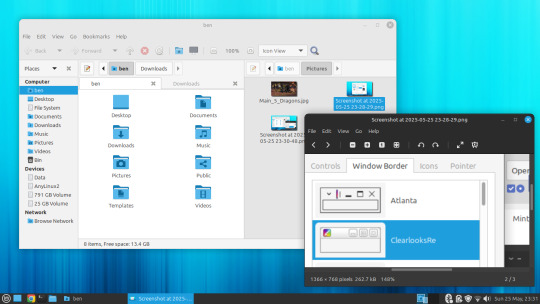





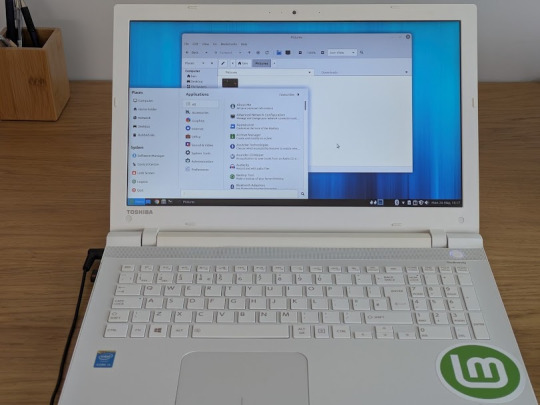


25.05.25
I installed Linux Mint MATE 22.1 today.
https://linuxmint.com/screenshots.php#
I had been testing it out on the Linux laptop and decided to install it in place of Debian 12. I kept my Mint Cinnamon install.
Once it had installed, which was very quick, I updated Mint using the updater tool and then installed Google Chrome, VLC Media Player, GIMP and a couple of other apps to the laptop.
Many of these programs I use on the Cinnamon install as well.
I then tweaked the panel by adding a workspace switcher and a set of eyes that follow the cursor!
A did a quick Neofetch in the command window, this shows detailed system information.
Like LM Cinnamon it is very well supported out the box and features modern Bluetooth set-up support, a clean user interface and an easy to set up experience.
The themes are all Linux Mint related window styles which look very modern. The MATE themes I had in Debian can be manually installed in Linux Mint if needed. They can be downloaded from the Software Manager or through the terminal.
This theme pack provides the same experience across the desktop whether you are using MATE or Cinnamon.
However I did come across a small bug where the widgets locked onto the panel moved after a restart. This is possibly a GTK related bug on Ubuntu versions with this desktop environment. It is easy to fix though by resetting the panel.
The bug only exists on newer MATE versions.
Linux Mint uses MATE desktop 1.26. However Debian also uses 1.26 which didn't have this bug. I don't know what's causing this in Mint. Hopefully this gets fixed in the next few releases!
The latest desktop version for MATE is 1.28, released later last year. Distros such as Ubuntu and Fedora would use this as it is a more recent release.
Also the MATE desktop is less animated compared with Cinnamon, however the desktop allows you to focus on tasks without distractions and feels very stable to use.
Underneath are some comparisons with the Cinnamon desktop.
I prefer Linux Mint with the Cinnamon desktop as it looks and feels more modern and is it's flagship desktop distribution. It is also more powerful as users can add applets, themes and layout configurations through an in-system database which is regularly updated.
The file manager in MATE is called Caja and is based on GNOME 2's Nautilus, whilst on Cinnamon the file manager is called Nemo, which uses the newer GNOME file manager as a base.
A simple, but powerful desktop environment for Mint!
3 notes
·
View notes
Note
Hey sorry I saw your post about Linux being better/just as good as Windows for gaming PCs, and I was wondering which type you’d recommend downloading for a mid-tier PC? (I’m not super tech savvy tbh but I’m a fast learner and would rather download Linux at this point than Windows after all the shit it’s done lately). Also, did not know Android uses Linux that is cool!
If you're a beginner, either one of the Linux Mint flavours or one of the Ubuntu flavours, depending on how mid-tier we're talking about. Mint is based on Ubuntu but they're both ultimately based on Debian, which is the most stable and easy to use (in my experience) Distro. You'll find this a lot that a lot of distros are based on other distros, but if I were to talk about distros, the best ones tend to be debian based.
So Linux Mint is made to be as user friendly as possible and have most, if not everything, working out the box, and it's great, but it does use an older version of the Kernel so you need to bare that in mind (but as a beginner you don't need to worry too much, everything will still work). It comes in three versions: Cinnamon (using the Cinnamon desktop), MATE (using the Mate Desktop) and XFCE (using the xfce desktop). On a mid-tier PC any of these will work, even the heaviest of them has a recommended ram of 4GB but if you know your PC you might wanna try MATE (about 1GB ram recommended) or XFCE (512 MB).
However I would recommend Ubuntu (it's what I'm using rn). It's what Linux Mint is based on and is just as user friendly as Mint but with the big difference being it uses a newer Kernel version and has more flavors using different Desktop Environments and for different uses. The flavors however are on different websites but more or less work closely with Ubuntu itself.
Vanilla Ubuntu used Gnome as it's default which is okay, some people like it, but I don't and nor does a lot of my friends. Different flavors have different requirements and levels of usability but again, 4GB is enough to run any flavor. Other Flavors include:
Kubuntu: this is the one I use, and in my option it's better than Vanilla. It used KDE and it's suite of apps which are both user friendly, wide ranging and really nice looking. KDE is quite resource intensive (again that's not saying much compared to windows) but if you have a mid tier PC with more than 4GB ram, it should run fine and I recommend it. I'm a big KDE fangirl.
Xubuntu: This is one I used in the past. Xubuntu used XFCE which is designed to be lightweight without sacrificing functionality. It's not as flashy, but it's easy to use, functional, and great for lower-powered computers or just people who wanna save on computing power.
Ubuntu Cinnamon: This flavor uses Cinnamon (which the "main" version of Mint uses) but with Ubuntu as the distro. I used Cinnamon as my desktop when I used Mint and I loved it. It has all the functionality of Gnome with all the ease of use and flashiness of KDE, so if you try out Cinnamon on Mint but like Ubuntu, try it out.
Lubuntu: This is the lightest of Ubuntu flavors. It's light enough that it's ARM version can run on a Raspberry pi. This was designed for computers with not much power like those old netbooks (remember those?) and it's not as flashy or functional, but it's a good option if your computer is a potato.
Ubuntu Budgie: This is the one I know least about because I have never used budgie. I checked it out on distrosea but other than that all I know is from people who have tried it. Some like Budgie (which uses the Budgie desktop) some don't, but I think I might need to check it out before I pass judgement.
Each of these versions are distributed from their own websites so be sure to google.
As for gaming I would recommend that after installing it, if you have a separate graphics card, install the drivers either from the driver manager or from the website itself. Steam runs on Linux and follow the instructions from steam on how to activate Proton.
Happy nerding.
7 notes
·
View notes
