#linux monitoring tools
Explore tagged Tumblr posts
Text
Atop vs Btop vs Htop vs Top: The Ultimate Linux Monitoring Tools Showdown
When it comes to keeping tabs on your Linux system’s performance, choosing the right monitoring tool can make all the difference between efficient troubleshooting and frustrating guesswork. From the classic ‘top’ command to more sophisticated alternatives like Atop, Btop, and Htop, Linux offers a range of options to suit different monitoring needs. System administrators and power users alike…
#atop#btop#everforest theme#htop#linux monitoring tools#linux performance monitoring#system administration#system resource monitoring#terminal utilities#top command
2 notes
·
View notes
Text
top ways to know that a tumblr post about tech software and shit is bullshit:
The stuff they recommend is incredibly out of date. Hey here's a version of microsoft office from fuckin 8 years ago, no. stop. This also includes recommending people to stay on out of date operating systems !
They recommend using like 13 different things all at once, when 1 or 2 is able to do the exact same. Privacy related firefox addons, you only need ublock that's it. More is not better. any time it's like here's a list of things which do [ONE THING] you only need One Thing, not a whole list.
They tell you to edit shit in the registry. only if you are for sure that there is no other option, you should use some front-end like Winaero Tweaker, or often there may be a built in script in windows. The BYPASSNRO is now "start ms-cxh:localonly" no registry needed to avoid connecting a microsoft account.
They tell you to edit the system itself. Editing the windows installation ISO is a really bad idea! A lot of debloating tools will delete actually important system files! there's a reason you can't delete edge (yes it sucks it's been like this for ages though). There are ways to safely remove bloat and telemetry from base windows without sacrificing security afterwards. again, uninstall what you can normally, and use Winaero Tweaker for the rest.
Just "new bad old good, retvn" bullshit man can we get over this. While yes the Default experience of everything is getting worse and worse and that's awful. you can also just not lie down and take it. You can uninstall things you dont like and use Different Things. you can change settings. you can actually Do Things to Make Things Better. I like windows 11 more than 10. Yes there's copiliot (you can turn it off), telemetry (in windows 10 already, and you can turn it off), the new right click menu (winaero tweaker to put it back, again this app is beautiful), recall (99% of computers cant even run it in the first place), but it's also got a better file manager, settings menu, multi-monitor support, UI (i said it), snipping tool, task manager, WSL, Terminal Shell, window management, WPA3 and NVME support, and security. but new thing you can turn off easily is a deal breaker i guess. You can just disable it. oh notepad sucks cuz copilot, uninstall it and use something else, notepad++ is good as hell. Just change things! also i dont even use windows anymore don't call me a shill windows 11 sucked less than 10 but it still sucked and i use linux.
61 notes
·
View notes
Note
what is the best way to get safer/more anonymous online
Ok, security and anonymity are not the same thing, but when you combine them you can enhance your online privacy.
My question is: how tech literate are you and what is your aim? As in do you live in a country where your government would benefit from monitoring private (political) conversations or do you just want to degoogle? Because the latter is much easier for the average user.
Some general advice:
Leave Windows and Mac operating systems and switch to Linux distributions like Fedora and Ubuntu (both very user friendly). Switch from Microsoft Office or Pages/Numbers/Keynote (Mac) to LibreOffice.
You want to go more hardcore with a very privacy-focused operating system? There are Whonix and Tails (portable operating system).
Try to replace all your closed source apps with open source ones.
Now, when it comes to browsers, leave Chrome behind. Switch to Firefox (or Firefox Focus if you're on mobile). Want to go a step further? Use LibreWolf (a modified version of Firefox that increases protection against tracking), Brave (good for beginners but it has its controversies), DuckDuckGo or Bromite. You like ecofriendly alternatives? Check Ecosia out.
Are you, like, a journalist or political activist? Then you probably know Tor and other anonymous networks like i2p, freenet, Lokinet, Retroshare, IPFS and GNUnet.
For whistleblowers there are tools like SecureDrop (requires Tor), GlobaLeaks (alternative to SecureDrop), Haven (Android) and OnionShare.
Search engines?
There are Startpage (obtains Google's results but with more privacy), MetaGer (open source), DuckDuckGo (partially open source), Searx (open source). You can see the comparisons here.
Check libRedirect out. It redirects requests from popular socmed websites to privacy friendly frontends.
Alternatives to YouTube that value your privacy? Odysee, PeerTube and DTube.
Decentralized apps and social media? Mastodon (Twitter alternative), Friendica (Facebook alternative), diaspora* (Google+ RIP), PixelFed (Insta alternative), Aether (Reddit alternative).
Messaging?
I know we all use shit like Viber, Messenger, Telegram, Whatsup, Discord etc. but there are:
Signal (feels like Whatsup but it's secure and has end-to-end encryption)
Session (doesn't even require a phone or e-mail address to sign up)
Status (no phone or e-mail address again)
Threema (for mobile)
Delta Chat (you can chat with people if you know their e-mail without them having to use the app)
Team chatting?
Open source options:
Element (an alternative to Discord)
Rocket.chat (good for companies)
Revolt.chat (good for gamers and a good alternative to Discord)
Video/voice messaging?
Brave Talk (the one who creates the talk needs to use the browser but the others can join from any browser)
Jami
Linphone
Jitsi (no account required, video conferencing)
Then for Tor there are various options like Briar (good for activists), Speek! and Cwtch (user friendly).
Georestrictions? You don't want your Internet Provider to see what exactly what you're doing online?
As long as it's legal in your country, then you need to hide your IP with a VPN (authoritarian regimes tend to make them illegal for a reason), preferably one that has a no log policy, RAM servers, does not operate in one of the 14 eyes, supports OpenVPN (protocol), accepts cash payment and uses a strong encryption.
NordVPN (based in Panama)
ProtonVPN (Switzerland)
Cyberghost
Mullvad (Sweden)
Surfshark (Netherlands)
Private e-mails?
ProtonMail
StartMail
Tutamail
Mailbox (ecofriendly option)
Want to hide your real e-mail address to avoid spam etc.? SimpleLogin (open source)
E-mail clients?
Thunderbird
Canary Mail (for Android and iOS)
K-9 Mail (Android)
Too many complex passwords that you can't remember?
NordPass
BitWarden
LessPass
KeePassXC
Two Factor Authenticators?
2FAS
ente Authenticator
Aegis Authenticator
andOTP
Tofu (for iOS)
Want to encrypt your files? VeraCrypt (for your disk), GNU Privacy Guard (for your e-mail), Hat.sh (encryption in your browser), Picocrypt (Desktop encryption).
Want to encrypt your Dropbox, Google Drive etc.? Cryptomator.
Encrypted cloud storage?
NordLocker
MEGA
Proton Drive
Nextcloud
Filen
Encrypted photography storage?
ente
Cryptee
Piwigo
Want to remove metadata from your images and videos? ExifCleaner. For Android? ExifEraser. For iOS? Metapho.
Cloak your images to counter facial recognition? Fawkes.
Encrypted file sharing? Send.
Do you menstruate? Do you want an app that tracks your menstrual cycle but doesn't collect your data? drip.
What about your sexual health? Euki.
Want a fitness tracker without a closed source app and the need to transmit your personal data to the company's servers? Gadgetbridge.
34 notes
·
View notes
Text
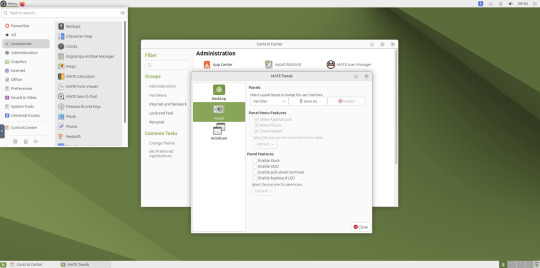
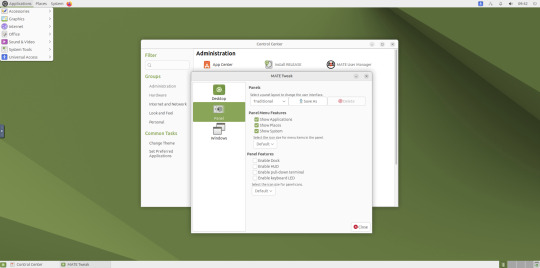
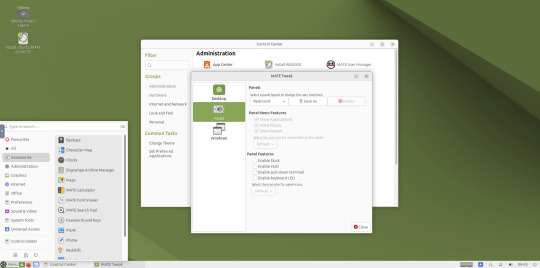
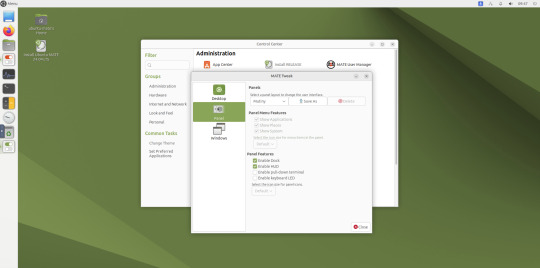
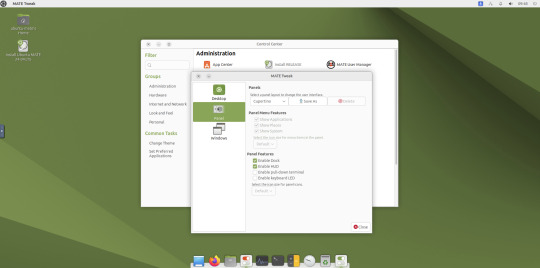
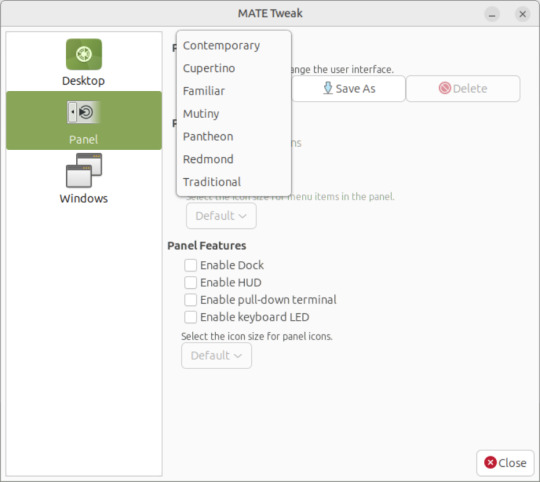
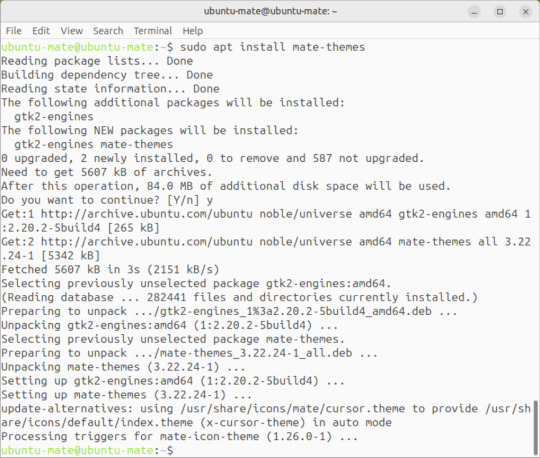
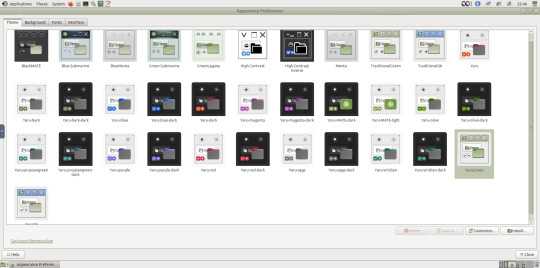
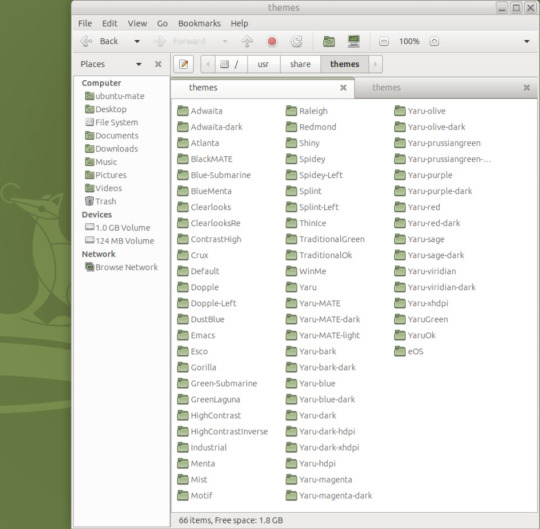
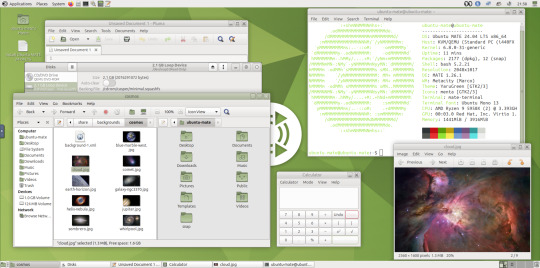
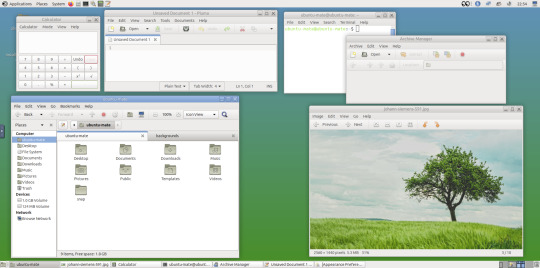
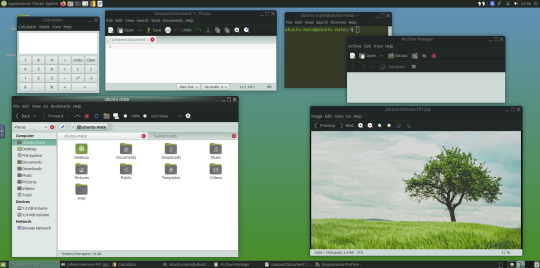



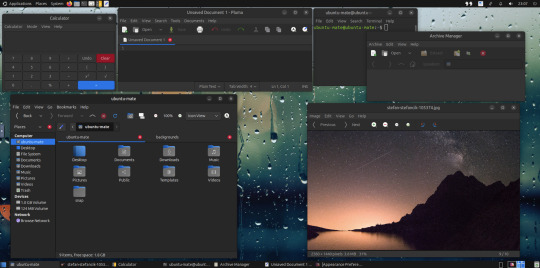
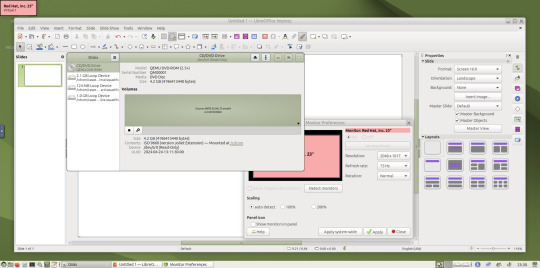
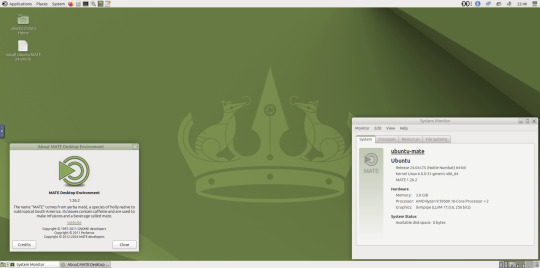

May 2025.
I tried installing a set of themes on Ubuntu MATE 24.04.1 LTS in Distrosea today.
https://distrosea.com/
These themes are provided as a theme package found in vanilla MATE desktops such as Debian and Fedora.
MATE is the modern day continuation of GNOME 2, a very popular, efficient and functional desktop environment from the early 2000s.
The theme pack I selected are compactable GTK3/4 (Graphical Toolkit) versions based on classic GNOME 2 era themes.
Ubuntu MATE website:
https://ubuntu-mate.org/
Debian Linux website:
https://www.debian.org/
Fedora Linux website:
https://fedoraproject.org/spins/mate
See MATE Desktop website here:
https://mate-desktop.org/blog/
About the Graphical Toolkit user interface:
https://en.wikipedia.org/wiki/GTK
I used the MATE Tweak tool to adjust the panels from the 'familiar' layout to the 'traditional' layout. Here are many of the layouts available.
MATE Tweak can change the panel layout between Traditional (GNOME 2), Unity, Redmond (Windows) contemporary (Mac OS) style.
Here are many of the layouts available.
Afterwards, I used the command line to install the themes with the command: sudo apt install mate-themes.
This command then prompted me to agree the system changes and then it installed the required theme files to the list.
I opened up the theme folder in the Caja file manager. This shows all the ones installed on the system.
Next I opened the appearance preferences and cycled through each theme. There are a total of 12 new themes it added alongside the existing Yaru Colour theme collection for Ubuntu.
This package couldn't be installed graphical so this is why I installed it through the terminal. It is also available to install through the Software Manager on Linux Mint.
The theme package can also be installed on the Cinnamon desktop and other linux distributions.
I like these themes as they provide a more 3D feel and is refreshing to see themes for a desktop environment that hasn't moved towards flat design. It themes all the desktop elements from the windows, panels, drop down menus, CSD apps and widgets.
My favourite one is called YaruOK (blue), as it provides resizable window controls, 3D controls and provides a familiar look to the desktop. The theme is also called TraditionalOK.
This theme is a fork of a GTK2 theme called Clear-looks, which was created by Red Hat developers.
YaruOK is a modern variant that uses GTK3 & 4. The theme is rendered in SVG instead of PNG format which improves HiDpi scaling and features themed client side decorations for header bar windows such as the Disks utility.
I also added a GNOME Eyes widget onto the panel!
These fun set of eyes follow your mouse cursor around the screen and can help you find the cursor amongst the clutter of windows. It is built to be very lightweight.
I also like the workspace switcher on the bottom left, which allows you to switch between as many desktop workspaces as you want.
The little square windows within each desktop can be clicked on and moved to another workspace.
Like with other desktop environments, you can also right click a window and move it onto another workspace. Each desktop can be named for a assigned task.
A System Monitor widget can also be added to the panels to display CPU, Memory, Swap and Network processes.
There are many other very interesting widget to play around with on the desktop and panels as well!
Here are the MATE themes in Ubuntu Linux 24.04.1, integrating with the Cinnamon desktop.
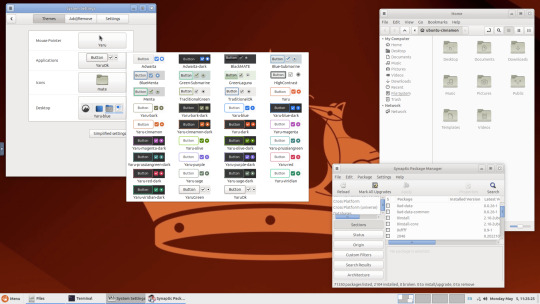

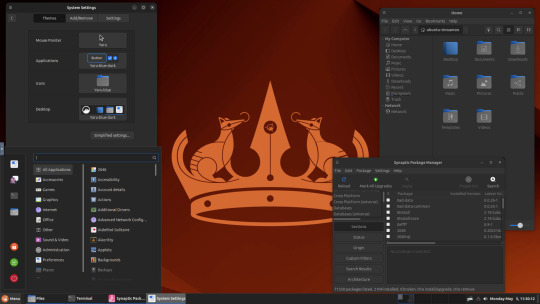
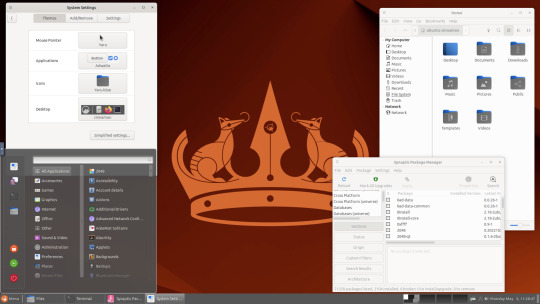
Below are some theming screenshots from Debian MATE 12 Linux.
I've customised the panel, selected the compact menu and changed notification sizes to make it more clearer. The window lists stack onto each other with the increased size.
The MATE panels have adjustable transparency and can be re-coloured and textured very easily through its own preferences box.
See screenshots below!

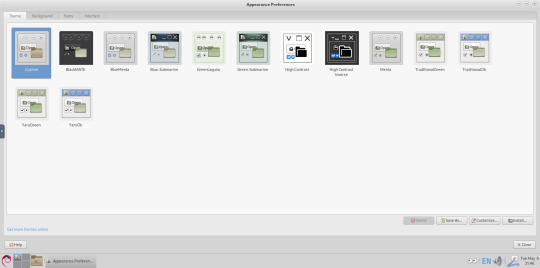
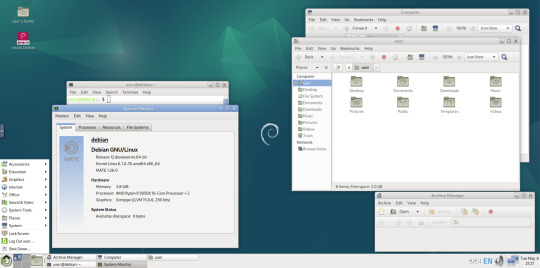
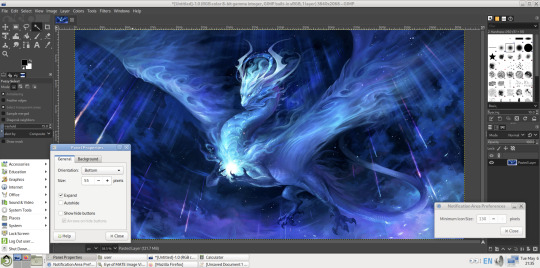
A very interesting look at the user interface elements found in GNOME 2, MATE and Cinnamon Linux desktop environments!
5 notes
·
View notes
Text
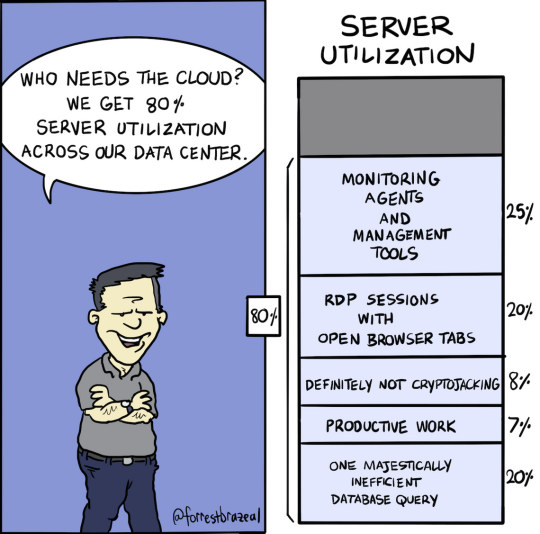
How Do I Find Out Linux CPU Utilization and Usage?
How do I find out Linux Disk utilization and I/O usage?
How to check memory utilization and usage in Linux
30 Linux System Monitoring Tools Every SysAdmin Should Know
33 notes
·
View notes
Text
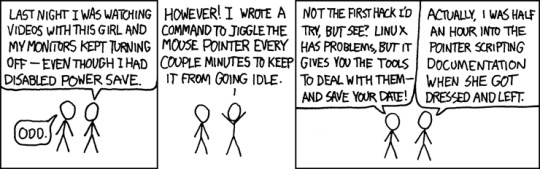
When designing an interface, imagine that your program is all that stands between the user and hot, sweaty, tangled-bedsheets-fingertips-digging-into-the-back sex.
Command Line Fu [Explained]
Transcript Under the Cut
[Two men talking.]
Cueball: Last night I was watching videos with this girl and my monitors kept turning off - even though I had disabled power save. Friend: Odd.
Cueball: However! I wrote a command to jiggle the mouse pointer every couple minutes to keep it from going idle.
Friend: Not the first hack I'd try, but see? Linux has problems, but it gives you the tools to deal with them - and save your date! Cueball: Actually, I was half an hour into the pointer scripting documentation when she got dressed and left.
47 notes
·
View notes
Text
This day in history

I'm touring my new, nationally bestselling novel The Bezzle! Catch me SATURDAY (Apr 27) in MARIN COUNTY, then Winnipeg (May 2), Calgary (May 3), Vancouver (May 4), and beyond!

#15yrsago The Pirate Google: making the point that Google’s as guilty of linking to torrents as The Pirate Bay https://web.archive.org/web/20090425044739/http://www.thepirategoogle.com/
#10yrsago Radical press demands copyright takedown of Marx-Engels Collected Works https://crookedtimber.org/2014/04/24/karlo-marx-and-fredrich-engels-came-to-the-checkout-at-the-7-11/
#10yrsago Band releases album as Linux kernel module https://github.com/usrbinnc/netcat-cpi-kernel-module
#5yrsago Joe Biden kicks off his presidential bid with a fundraiser hosted by Comcast’s chief lobbyist https://www.cbsnews.com/news/comcast-executive-to-host-joe-biden-fundraiser/ #5yrsago “Black hat” companies sell services to get products featured and upranked on Amazon https://www.buzzfeednews.com/article/leticiamiranda/amazon-marketplace-sellers-black-hat-scams-search-rankings
#5yrsago Vulnerabilities in GPS fleet-tracking tools let attackers track and immobilize cars en masse https://www.vice.com/en/article/zmpx4x/hacker-monitor-cars-kill-engine-gps-tracking-apps
#5yrsago Court case seeks to clarify that photographers don’t need permission to publish pictures that incidentally capture public works of art https://www.techdirt.com/2019/04/24/mercedes-goes-to-court-to-get-background-use-public-murals-promotional-pics-deemed-fair-use/
#5yrsago A 40cm-square patch that renders you invisible to person-detecting AIs https://arxiv.org/abs/1904.08653
#5yrsago Telcoms lobbyists oppose ban on throttling firefighters’ internet during wildfires https://arstechnica.com/tech-policy/2019/04/verizon-backed-lobby-group-opposes-ban-on-throttling-of-firefighters/
#5yrsago Angered by the No-More-AOCs rule, 31 colleges’ Young Democrats boycott the DCCC https://theintercept.com/2019/04/25/dccc-blacklist-college-democrats/
#5yrsago Older Americans are working beyond retirement age at levels not seen since 1962 https://web.archive.org/web/20201107235540/https://www.investmentnews.com/older-americans-are-twice-as-likely-to-work-now-as-in-1985-79176
#1yrago How Amazon makes everything you buy more expensive, no matter where you buy it https://pluralistic.net/2023/04/25/greedflation/#commissar-bezos
8 notes
·
View notes
Text
How-To IT
Topic: Core areas of IT
1. Hardware
• Computers (Desktops, Laptops, Workstations)
• Servers and Data Centers
• Networking Devices (Routers, Switches, Modems)
• Storage Devices (HDDs, SSDs, NAS)
• Peripheral Devices (Printers, Scanners, Monitors)
2. Software
• Operating Systems (Windows, Linux, macOS)
• Application Software (Office Suites, ERP, CRM)
• Development Software (IDEs, Code Libraries, APIs)
• Middleware (Integration Tools)
• Security Software (Antivirus, Firewalls, SIEM)
3. Networking and Telecommunications
• LAN/WAN Infrastructure
• Wireless Networking (Wi-Fi, 5G)
• VPNs (Virtual Private Networks)
• Communication Systems (VoIP, Email Servers)
• Internet Services
4. Data Management
• Databases (SQL, NoSQL)
• Data Warehousing
• Big Data Technologies (Hadoop, Spark)
• Backup and Recovery Systems
• Data Integration Tools
5. Cybersecurity
• Network Security
• Endpoint Protection
• Identity and Access Management (IAM)
• Threat Detection and Incident Response
• Encryption and Data Privacy
6. Software Development
• Front-End Development (UI/UX Design)
• Back-End Development
• DevOps and CI/CD Pipelines
• Mobile App Development
• Cloud-Native Development
7. Cloud Computing
• Infrastructure as a Service (IaaS)
• Platform as a Service (PaaS)
• Software as a Service (SaaS)
• Serverless Computing
• Cloud Storage and Management
8. IT Support and Services
• Help Desk Support
• IT Service Management (ITSM)
• System Administration
• Hardware and Software Troubleshooting
• End-User Training
9. Artificial Intelligence and Machine Learning
• AI Algorithms and Frameworks
• Natural Language Processing (NLP)
• Computer Vision
• Robotics
• Predictive Analytics
10. Business Intelligence and Analytics
• Reporting Tools (Tableau, Power BI)
• Data Visualization
• Business Analytics Platforms
• Predictive Modeling
11. Internet of Things (IoT)
• IoT Devices and Sensors
• IoT Platforms
• Edge Computing
• Smart Systems (Homes, Cities, Vehicles)
12. Enterprise Systems
• Enterprise Resource Planning (ERP)
• Customer Relationship Management (CRM)
• Human Resource Management Systems (HRMS)
• Supply Chain Management Systems
13. IT Governance and Compliance
• ITIL (Information Technology Infrastructure Library)
• COBIT (Control Objectives for Information Technologies)
• ISO/IEC Standards
• Regulatory Compliance (GDPR, HIPAA, SOX)
14. Emerging Technologies
• Blockchain
• Quantum Computing
• Augmented Reality (AR) and Virtual Reality (VR)
• 3D Printing
• Digital Twins
15. IT Project Management
• Agile, Scrum, and Kanban
• Waterfall Methodology
• Resource Allocation
• Risk Management
16. IT Infrastructure
• Data Centers
• Virtualization (VMware, Hyper-V)
• Disaster Recovery Planning
• Load Balancing
17. IT Education and Certifications
• Vendor Certifications (Microsoft, Cisco, AWS)
• Training and Development Programs
• Online Learning Platforms
18. IT Operations and Monitoring
• Performance Monitoring (APM, Network Monitoring)
• IT Asset Management
• Event and Incident Management
19. Software Testing
• Manual Testing: Human testers evaluate software by executing test cases without using automation tools.
• Automated Testing: Use of testing tools (e.g., Selenium, JUnit) to run automated scripts and check software behavior.
• Functional Testing: Validating that the software performs its intended functions.
• Non-Functional Testing: Assessing non-functional aspects such as performance, usability, and security.
• Unit Testing: Testing individual components or units of code for correctness.
• Integration Testing: Ensuring that different modules or systems work together as expected.
• System Testing: Verifying the complete software system’s behavior against requirements.
• Acceptance Testing: Conducting tests to confirm that the software meets business requirements (including UAT - User Acceptance Testing).
• Regression Testing: Ensuring that new changes or features do not negatively affect existing functionalities.
• Performance Testing: Testing software performance under various conditions (load, stress, scalability).
• Security Testing: Identifying vulnerabilities and assessing the software’s ability to protect data.
• Compatibility Testing: Ensuring the software works on different operating systems, browsers, or devices.
• Continuous Testing: Integrating testing into the development lifecycle to provide quick feedback and minimize bugs.
• Test Automation Frameworks: Tools and structures used to automate testing processes (e.g., TestNG, Appium).
19. VoIP (Voice over IP)
VoIP Protocols & Standards
• SIP (Session Initiation Protocol)
• H.323
• RTP (Real-Time Transport Protocol)
• MGCP (Media Gateway Control Protocol)
VoIP Hardware
• IP Phones (Desk Phones, Mobile Clients)
• VoIP Gateways
• Analog Telephone Adapters (ATAs)
• VoIP Servers
• Network Switches/ Routers for VoIP
VoIP Software
• Softphones (e.g., Zoiper, X-Lite)
• PBX (Private Branch Exchange) Systems
• VoIP Management Software
• Call Center Solutions (e.g., Asterisk, 3CX)
VoIP Network Infrastructure
• Quality of Service (QoS) Configuration
• VPNs (Virtual Private Networks) for VoIP
• VoIP Traffic Shaping & Bandwidth Management
• Firewall and Security Configurations for VoIP
• Network Monitoring & Optimization Tools
VoIP Security
• Encryption (SRTP, TLS)
• Authentication and Authorization
• Firewall & Intrusion Detection Systems
• VoIP Fraud DetectionVoIP Providers
• Hosted VoIP Services (e.g., RingCentral, Vonage)
• SIP Trunking Providers
• PBX Hosting & Managed Services
VoIP Quality and Testing
• Call Quality Monitoring
• Latency, Jitter, and Packet Loss Testing
• VoIP Performance Metrics and Reporting Tools
• User Acceptance Testing (UAT) for VoIP Systems
Integration with Other Systems
• CRM Integration (e.g., Salesforce with VoIP)
• Unified Communications (UC) Solutions
• Contact Center Integration
• Email, Chat, and Video Communication Integration
2 notes
·
View notes
Text
"Affordable Cloud Hosting in India: Why NetForChoice Stands Out"
In the rapidly evolving digital era, cloud hosting has become the backbone of businesses worldwide. Companies are moving away from traditional hosting solutions to embrace the flexibility, scalability, and affordability that cloud hosting provides. In India, NetForChoice has established itself as a leading name among managed cloud hosting providers, offering world-class services tailored to meet diverse business requirements.
This blog explores why NetForChoice stands out as a premier provider of managed cloud hosting solutions in India, focusing on their innovative features, support services, and hosting options like cPanel hosting and Plesk hosting for Linux and Windows environments.
What Makes Managed Cloud Hosting Essential?
Managed cloud hosting is a service where the hosting provider handles server management, maintenance, security, and support, allowing businesses to focus on growth. For enterprises, it ensures operational efficiency, enhanced security, and optimal server performance. With top managed cloud hosting providers like NetForChoice, businesses gain access to enterprise-grade solutions that deliver high availability, data protection, and scalability.
Why NetForChoice Stands Out
NetForChoice is more than just a cloud hosting provider; it’s a trusted partner for businesses aiming to achieve IT excellence. Here are key aspects that make NetForChoice a leading name among managed cloud service providers in India:
1. Comprehensive Hosting Plans
NetForChoice offers a wide range of hosting solutions, including:
cPanel Hosting India: Perfect for businesses looking for an intuitive interface to manage websites and email accounts. Their best cPanel hosting in India provides robust tools for effortless management, even for users with minimal technical expertise.
Plesk Hosting Providers: NetForChoice also excels in Plesk web hosting, which offers unparalleled flexibility and control for both Linux and Windows environments.
Linux Hosting with cPanel: For developers and businesses seeking secure, reliable hosting, NetForChoice’s Linux hosting with cPanel combines the power of Linux with an easy-to-use dashboard.
Plesk Windows Hosting and Plesk Linux Hosting: Ideal for businesses needing a sophisticated control panel to manage their hosting environment, whether it’s Windows or Linux-based.
2. Tailored CRM Hosting Solutions
NetForChoice also shines as a leading provider of CRM hosting solutions. By offering cloud-hosted CRM providers like Salesforce, Zoho, or HubSpot, the company ensures that businesses can efficiently manage customer relationships in a highly secure and scalable environment. Their CRM cloud hosting services are optimized for speed, reliability, and seamless integration, helping businesses boost productivity and customer satisfaction.
Key Features of NetForChoice Cloud Hosting
1. State-of-the-Art Infrastructure
NetForChoice operates from Tier-3 and Tier-4 data centers across India, ensuring unmatched reliability and availability. These facilities are designed to deliver a guaranteed uptime of 99.995%, minimizing the risk of downtime for businesses.
2. High Performance with SSD Storage
To ensure fast website loading times and improved application performance, NetForChoice provides SSD storage in their hosting plans. Whether you choose cPanel hosting India or Plesk hosting, you can trust their robust infrastructure for consistent high performance.
3. Fully Managed Services
As a leading managed cloud service provider in India, NetForChoice offers fully managed hosting. Their expert team takes care of server updates, security patches, and performance monitoring, freeing businesses from the complexities of server management.
4. Scalability and Affordability
NetForChoice allows businesses to scale their hosting resources as needed. This flexibility, combined with competitive pricing, makes them a go-to choice for companies looking for cost-effective cloud hosting solutions.
cPanel Hosting with NetForChoice
For businesses prioritizing ease of use, cPanel hosting providers like NetForChoice are a game-changer. Here’s why their cPanel hosting India is among the best:
User-Friendly Interface: cPanel provides a graphical interface to manage web hosting tasks like domain management, email configuration, and database handling.
One-Click Installations: Users can easily install applications like WordPress, Joomla, and Magento using Softaculous.
Enhanced Security: NetForChoice integrates advanced firewalls, malware scanners, and regular updates to ensure a secure hosting environment.
Perfect for Beginners: Even users with minimal technical skills can navigate and manage their websites effectively.
Plesk Hosting with NetForChoice
NetForChoice also excels as one of the leading Plesk hosting providers, catering to both Linux and Windows environments.
Comprehensive Dashboard: The Plesk interface is clean, organized, and intuitive, providing granular control over hosting operations.
Multi-Platform Compatibility: Businesses can choose between Plesk Windows Hosting or Plesk Linux Hosting, depending on their application requirements.
Built-In Tools: Plesk offers features like Docker support, Git integration, and WordPress toolkit, making it ideal for developers.
Customizable Plans: NetForChoice’s Plesk hosting solutions are tailored to meet the needs of different industries, from SMEs to large enterprises.
Benefits of NetForChoice CRM Hosting Solutions
For businesses seeking cloud-hosted CRM providers, NetForChoice delivers unmatched expertise and reliability:
Scalability: Scale resources up or down based on user requirements.
Enhanced Performance: Optimized hosting ensures CRM applications run seamlessly without interruptions.
Data Security: Advanced encryption, firewalls, and backup mechanisms protect critical customer data.
Integration Support: NetForChoice’s CRM hosting is designed to support seamless integration with other business applications.
Cost-Effectiveness: Affordable plans for CRM cloud hosting help businesses minimize IT expenses while maximizing ROI.
24/7 Dedicated Support
One of the standout features of NetForChoice is its exceptional customer support. Their team of certified professionals is available 24/7 to address technical issues, ensuring uninterrupted operations. Whether you need help with Plesk hosting, cPanel hosting, or managed cloud hosting, the NetForChoice support team is just a call or chat away.
Use Cases Across Industries
NetForChoice’s versatile hosting solutions cater to various industries, including:
E-commerce: High-speed hosting with advanced security for online stores.
Healthcare: Secure hosting solutions that comply with data protection regulations.
Finance: Reliable hosting for financial applications and CRM platforms.
Education: Cost-effective solutions for e-learning platforms.
Why Businesses Choose NetForChoice
1. Competitive Pricing
NetForChoice offers some of the most affordable plans in the market without compromising on performance. Their transparent pricing and flexible subscription options make them a top choice for businesses.
2. Enterprise-Grade Security
With features like SSL certificates, DDoS protection, and advanced monitoring, NetForChoice ensures that your data remains safe from cyber threats.
3. Unparalleled Expertise
With over 30,000 satisfied customers and a track record of delivering over 35 million server deployments, NetForChoice has the experience and expertise to meet any hosting challenge.
Conclusion
For businesses in India looking for reliable, scalable, and affordable hosting solutions, NetForChoice is the go-to provider. With their robust managed cloud hosting, cPanel hosting, and Plesk hosting options, they cater to diverse needs while maintaining top-notch performance and security. Additionally, their expertise in CRM cloud hosting makes them a valuable partner for businesses aiming to enhance customer relationship management.
Choose NetForChoice today and experience the difference that a trusted managed cloud hosting provider can make for your business. Whether you’re just starting or scaling operations, NetForChoice is equipped to help you achieve your goals seamlessly.

2 notes
·
View notes
Text
My Favourite Gnome Extensions
Over the past few years I've found myself settling into gnome and I would like to introduce y'all to some of my favourite extensions.
1 - Gtile
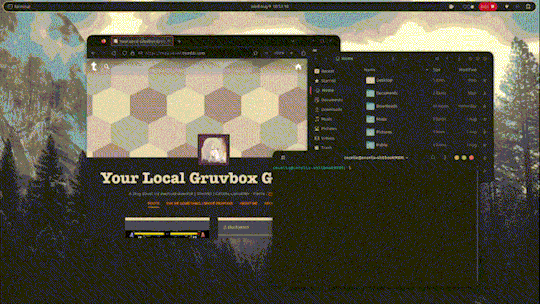
Gtile is easily a must add to any Linux install with gnome, a highly customise-able shortcut to tile your windows onto a grid size of your choosing. An absolute must have for people with large/multiple monitors and a perfect extension for the power user in you. GitHub: https://github.com/gTile/gTile Gnome: https://extensions.gnome.org/extension/28/gtile/
2 - Just Perfection
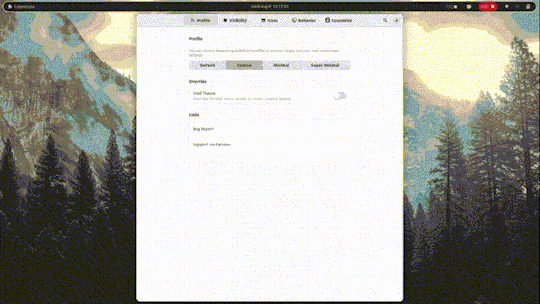
Just perfection is the tool for getting those slight tweaks you didn't know you needed out of gnome, from hiding parts of the system UI to simple behaviour changes its got at least one feature for you. I personally use the workspace wraparound while disabling the visibility of the activities button and workspace popup for a cleaner UX. GitLab: https://gitlab.gnome.org/jrahmatzadeh/just-perfection Gnome: https://extensions.gnome.org/extension/3843/just-perfection/
3 - Dash to Dock
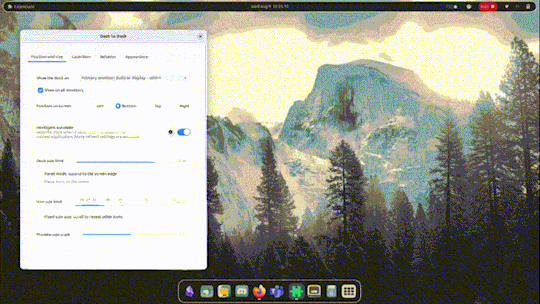
Dash to Dock is my preferred options in a sea of dash replacements, its simplicity and ease of use with excellent GTK theme compatibility and array of options won me over compared to the others GitHub: https://micheleg.github.io/dash-to-dock/development.html Gnome: https://extensions.gnome.org/extension/307/dash-to-dock/
4 - Honourable Mentions
Here's the spot for all the extensions that are great but i don't think need a whole spot and a GIF (pronounced GIF of course) Caffeine Caffeine is an extension that goes on your toolbar, it adds a button to disable your screen from fading over time, excellent for when you need to keep something open. GitHub: https://github.com/eonpatapon/gnome-shell-extension-caffeine Gnome: https://extensions.gnome.org/extension/517/caffeine/ Workspace indicator Another toolbar extension to display whatever workspace you're on at the time, a perfect pair with disabling the workspace popup in just perfection for a clean minimal alternative GitHub: https://github.com/tty2/horizontal-workspace-indicator Gnome: https://extensions.gnome.org/extension/3952/workspace-indicator/ Launch new instance A great extension included by default with Ubuntu, ever have your browser open on one workspace and try to open it on another and it takes you back? this fixes that, you can now pretend to be productive on one workspace and open Tumblr on the other with ease ^w^ GitLab: https://gitlab.gnome.org/GNOME/gnome-shell-extensions Gnome: https://extensions.gnome.org/extension/600/launch-new-instance/ Rounded Window Corners For my final extension I'm going to mention something not everyone needs but I use for the aesthetic. Does your GTK theme have rounded corners but some windows (I'm looking at you Firefox and gnome terminal) have sharp corners at the bottom? Fear no more, this extension gets rid of those pesky right angles with a wide array of settings to customise the angle, size and even border of those corners. With options to blacklist certain applications and even have custom settings for specific applications its a must have for the ricer in you. GitHub: https://github.com/yilozt/rounded-window-corners Gnome: https://extensions.gnome.org/extension/5237/rounded-window-corners/
32 notes
·
View notes
Text
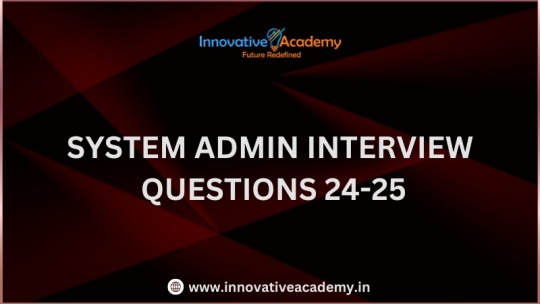
SYSTEM ADMIN INTERVIEW QUESTIONS 24-25
Table of Content
Introduction
File Permissions
User and Group Management:
Cron Jobs
System Performance Monitoring
Package Management (Red Hat)
Conclusion
Introduction
The IT field is vast, and Linux is an important player, especially in cloud computing. This blog is written under the guidance of industry experts to help all tech and non-tech background individuals secure interviews for roles in the IT domain related to Red Hat Linux.
File Permissions
Briefly explain how Linux file permissions work, and how you would change the permissions of a file using chmod. In Linux, each file and directory has three types of permissions: read (r), write (w), and execute (x) for three categories of users: owner, group, and others. Example: You will use chmod 744 filename, where the digits represent the permission in octal (7 = rwx, 4 = r–, etc.) to give full permission to the owner and read-only permission to groups and others.
What is the purpose of the umask command? How is it helpful to control default file permissions?umask sets the default permissions for newly created files and directories by subtracting from the full permissions (777 for directories and 666 for files). Example: If you set the umask to 022, new files will have permissions of 644 (rw-r–r–), and directories will have 755 (rwxr-xr-x).
User and Group Management:
Name the command that adds a new user in Linux and the command responsible for adding a user to a group. The Linux useradd command creates a new user, while the usermod command adds a user to a specific group. Example: Create a user called Jenny by sudo useradd jenny and add him to the developer’s group by sudo usermod—aG developers jenny, where the—aG option adds users to more groups without removing them from other groups.
How do you view the groups that a user belongs to in Linux?
The group command in Linux helps to identify the group a user belongs to and is followed by the username. Example: To check user John’s group: groups john
Cron Jobs
What do you mean by cron jobs, and how is it scheduled to run a script every day at 2 AM?
A cron job is defined in a crontab file. Cron is a Linux utility to schedule tasks to run automatically at specified times. Example: To schedule a script ( /home/user/backup.sh ) to run daily at 2 AM: 0 2 * * * /home/user/backup.sh Where 0 means the minimum hour is 2, every day, every month, every day of the week.
How would you prevent cron job emails from being sent every time the job runs?
By default, cron sends an email with the output of the job. You can prevent this by redirecting the output to /dev/null. Example: To run a script daily at 2 AM and discard its output: 0 2 * * * /home/user/backup.sh > /dev/null 2>&1
System Performance Monitoring
How can you monitor system performance in Linux? Name some tools with their uses.
Some of the tools to monitor the performance are: Top: Live view of system processes and usage of resource htop: More user-friendly when compared to the top with an interactive interface. vmstat: Displays information about processes, memory, paging, block IO, and CPU usage. iostat: Showcases Central Processing Unit (CPU) and I/O statistics for devices and partitions. Example: You can use the top command ( top ) to identify processes consuming too much CPU or memory.
In Linux, how would you check the usage of disk space?
The df command checks disk space usage, and Du is responsible for checking the size of the directory/file. Example: To check overall disk space usage: df -h The -h option depicts the size in a human-readable format like GB, MB, etc.
Package Management (Red Hat)
How do you install, update, or remove packages in Red Hat-based Linux distributions by yum command?
In Red Hat and CentOS systems, the yum package manager is used to install, update, or remove software. Install a package: sudo yum install httpd This installs the Apache web server. Update a package: sudo yum update httpd Remove a package:sudo yum remove httpd
By which command will you check the installation of a package on a Red Hat system?
The yum list installed command is required to check whether the package is installed. Example: To check if httpd (Apache) is installed: yum list installed httpd
Conclusion
The questions are designed by our experienced corporate faculty which will help you to prepare well for various positions that require Linux such as System Admin.
Contact for Course Details – 8447712333
2 notes
·
View notes
Text
Get Ready for The Oily Depths: A Deep Sea Horror Adventure

The Oily Depths is a short horror game in a submarine coming to Linux and Windows PC. Developer Ryan R. Burns brings his creative talents to the table. Working to make its way onto Steam. Ryan R. Burns, an indie developer who used to work on some big title like World of Warcraft: Legion and Assassin's Creed Mirage. How is now announcing his first solo project: The Oily Depths. It’s a horror game set deep under the ocean, where you’re stuck in a submarine. Your mission? Drill for oil, or your corporate bosses will cut off your oxygen. Which is also easing into a native build.
I'm working in Godot, which has Linux support, so I believe I could have a linux build when I start getting ready to deploy the demo.
Here’s an email reply from Ryan Burns, who’s using Godot for The Oily Depths development. As mentioned earlier, he's working on a Linux build for the demo. However, to ensure everything runs smoothly, thorough testing is needed. It’s great to see a developer so committed to supporting our community. Survive the Depths (and Your Bosses) The game plunges you into the dark, haunting world of underwater drilling. You’ll be in charge of operating all kinds of dangerous machinery inside the sub. You’ll flip levers, grab tools, and set locking arms—all while keeping an eye on your equipment. The goal is to master your sub’s operations until it becomes second nature. Your life depends on it.
The Oily Depthss - Announcement Trailer
youtube
Watch Your Back... Or You Might Get Eaten Besides the stressful task of drilling, The Oily Depths has a whole bunch of other things that can kill you. The ocean’s full of dangers, and you’ll need to keep an eye on your gauges, meters, and monitors. All due to avoid things like drowning, burning alive, or getting eaten by something lurking in the depths. Corporate isn’t exactly sympathetic either, as they make it clear: “If you don’t meet your quota, we cut your oxygen.” Yikes.
Main Features:
Pilot Your Sub – Use all the tools at your disposal, but visibility’s limited in this deep-sea nightmare. Navigate The Oily Depths carefully to find oil extraction spots.
Operate Dangerous Machinery – You’ll have to master the equipment inside your sub. Each part has to work like clockwork, or you’re in trouble.
Avoid a Horrible Death – Whether it’s drowning, burning, or being a meal for sea creatures, you’ll need to keep your wits about you. And, of course, the corporate suits don’t care.
Sound intense? The Oily Depths is shaping up to be a nerve-wracking experience, so wishlist it today, and don’t forget to sign up for Ryan’s newsletter to stay in the loop on any upcoming betas. A demo and release date are on the horizon via Steam. Along with plans for Linux and Windows PC support.
2 notes
·
View notes
Text
Last Monday of the Week 2023-12-04
ah fuck the mondaypost
Listening: I have been going back through some of @kelp-of-discontent's recs that I've saved and not gone back to. Great taste! Here's Pool Kids's Pool Kids
I always love the unmoored feeling good math rock gives you and this really lands that.
Watching: Double Features, 1) Bara no Soretsu/Funeral Parade of Roses because @thosearentcrimes has been trying to get us to watch that forever and we finally just sat down and watched it on yes the extremely funny ultrawide monitor that was being used as my TV.
Bara no Soretsu is very good in that arthouse way where it's very unpolished and has some very out there ideas about what makes a good movie but executes on it earnestly and with a goal. It's a combination of a movie about transgender women in the underground gay men's scene in 60's japan loosely based on the myth of Oedipus and also a documentary following the actors as they make this movie, in a way that makes it kind of hard to tell when something is meant to be the movie and when it's meant to be the documentary.
It's very uh. Challenging? It's honestly less tragic than I was expecting and it's mostly just a fascinating look into this very specific time and place. The interviews are priceless, a trans woman very straight facedly looking into the camera when asked "are you having a good time" and going "no, but I'm going to keep doing it". 10/10
Also Tomb Raider but the 2001 Angelina Jolie one. An impromptu pick for Bad Movie Night because we had an empty house and didn't want to burn a good bad movie. Tomb Raider is most interesting in how it approaches shooting action which is to say that it's mostly not good at it but has brief moments of inspiration. A very generic action adventure story otherwise, featuring young Daniel Craig as a prettyboy graverobber counterpart to Lara Croft. They made Angelina Jolie do an English accent and she just could not do it.
Reading: The other short stories that came along with Story of Your Life by Ted Chiang. Tower of Babylon is a fun atmospheric story of the Ancient Sumerians building a tower to breach the vault of heaven. Division by Zero is a very compelling depiction of a mathematician going insane because she has proven arithmetic to be inconsistent, which is notably not accompanied by any material changes in the world around her, which I liked.
Making: Mostly preparatory. I have a few project I've been sketching out, including hacking my own controller onto a WS2812 LED string and automating my radiators. The stepper motors and the string arrived today. Looking into exprTK, an expression evaluation library that should be suitable for my needs, and the ESP32 RMT subsystem which is a cute little mini-DSP and modulator built into the ESP32 ostensibly for IR Remote Control but frequently used now to quickly and efficiently implement all manner of protocols.
Playing: More Dark Souls, although less this week because I've been doing other things. still working around Darkroot Basin but I really haven't been there long. The ents are a real pain in the ass when paired with the knights, not because they're very hard but because you just have to wait for them to jump you.
Tools and Equipment: a new AMD GPU tuning utility for Linux was released a little while ago, LACT, which has a much simpler interface than some of the older tuning utilities. I like it, especially since I was doing some fan noise tuning after I installed the new network card and being able to just hit the fan speed with a slider was convenient.
8 notes
·
View notes
Text
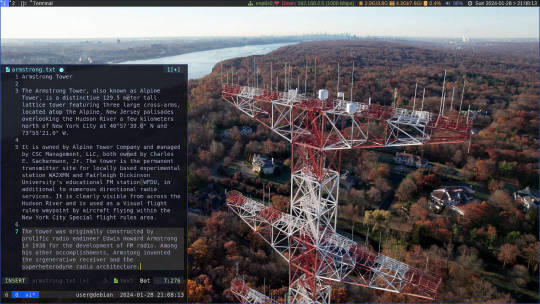
Skywave Linux v5 is Now on Debian Sid!
Enjoy shortwave radio and overseas broadcasts, no matter where you are. Skywave Linux brings the signals to you. Broadcasting, amateur radio, maritime, and military signals are available at your fingertips.
Skywave Linux is a free and live computing environment you boot from a flash drive on your PC. Start it up, pick a radio server somewhere in the world, and tune in some stations.
Skywave Linux brings you the signals, whether or not you have a big outdoor antenna or can afford an expensive communications receiver. Hundreds and hundreds of volunteer operated radio servers are on the internet, which let you tune the airwaves and pick up broadcasts in excellent locations and on high performance equipment.
If you are into FT-8, PSK-31, JT-65, or other digimodes, you can decode the signals in Skywave Linux. It also has tools for decoding weather satellites, ACARS, and ADS-B signals.
Not only is Skywave Linux a prime system for software defined radio, but also for programming and coding. It has the Neovim editor and support for several programming languages: Python, Lua, Go, and Javascript. It is a great system for Web developers.
Debian Sid is now the base operating system which Skywave Linux builds upon. It is debloated, tuned, and tweaked for speed, so that you get the best possible computing performance. It works nicely on old laptops; it is super fast on a multi core, high spec PC.
For shortwave listening, weather satellite decoding, or airband monitoring, Skywave Linux is the system you want!

4 notes
·
View notes
Text
Exploring the Realm of cPanel Hosting in Australia: A Comprehensive Guide
In the vast digital landscape of Australia, where businesses thrive and online presence is paramount, finding the right hosting solution is akin to selecting a foundation for a skyscraper. In this digital age, where websites serve as the face of enterprises, the choice of hosting can significantly impact performance, user experience, and ultimately, the success of ventures. Among the plethora of options, cPanel hosting stands out as a popular choice for its user-friendly interface, robust features, and reliability. But what exactly is cPanel hosting, and why is it gaining traction among businesses in Australia?

Understanding cPanel Hosting
What is cPanel hosting?
cPanel hosting is a type of web hosting that utilizes the cPanel control panel, a web-based interface that simplifies website and server management tasks. It provides users with a graphical interface and automation tools, allowing them to effortlessly manage various aspects of their website, such as file management, email accounts, domain settings, databases, and more.
How does cPanel Hosting Work?
At its core, cPanel hosting operates on a Linux-based server environment, leveraging technologies like Apache, MySQL, and PHP (LAMP stack). The cPanel interface acts as a centralized hub, enabling users to perform administrative tasks through a user-friendly dashboard, accessible via any web browser.
Benefits of cPanel Hosting
User-Friendly Interface
One of the primary advantages of cPanel hosting is its intuitive interface, designed to accommodate users of all skill levels. With its graphical layout and straightforward navigation, even those with minimal technical expertise can manage their websites efficiently.
Comprehensive Feature Set
From creating email accounts to installing applications like WordPress and Magento, cPanel offers a wide array of features designed to streamline website management. Users can easily configure domains, set up security measures, and monitor website performance, and much more, all from within the cPanel dashboard.
Reliability and Stability
cPanel hosting is renowned for its stability and reliability, thanks to its robust architecture and frequent updates. With features like automated backups, server monitoring, and security enhancements, users can rest assured that their websites are in safe hands.
Scalability and Flexibility
Whether you're running a small blog or managing a large e-commerce platform, cPanel hosting can scale to meet your needs. With options for upgrading resources and adding additional features as your website grows, cPanel offers the flexibility required to adapt to evolving business requirements.
Choosing the Right cPanel Hosting Provider
Factors to Consider
When selecting a cPanel hosting provider in Australia, several factors should be taken into account to ensure optimal performance and reliability:
Server Location: Choose a provider with servers located in Australia to minimize latency and ensure fast loading times for local visitors.
Performance: Look for providers that offer high-performance hardware, SSD storage, and ample resources to support your website's needs.
Uptime Guarantee: Opt for providers with a proven track record of uptime, ideally offering a minimum uptime guarantee of 99.9%.
Customer Support: Evaluate the level of customer support offered, ensuring prompt assistance in case of technical issues or inquiries.
Conclusion
In conclusion, cPanel hosting serves as a cornerstone for businesses seeking reliable and user-friendly cpanel hosting Australia. With its intuitive interface, comprehensive feature set, and robust architecture, cPanel empowers users to manage their websites with ease, allowing them to focus on their core business objectives.
2 notes
·
View notes
Text
TCPDump: Capture and Record Specific Protocols / Port Traffic
Here's how you can use tcpdump command to capture and record specific network traffic, protocols and ports on Linux, Unix, macOS (OS X) and BSD systems like FreeBSD. This tool is essential for sysadmins and developers to debug networking issues.
8 notes
·
View notes