#linux tiger
Explore tagged Tumblr posts
Text
Discover Ashes of Elrant: The Latest DLC for Chained Echoes

Ashes of Elrant expansion is due to bring new content to Chained Echoes on Linux, Steam Deck, Mac, and Windows PC. Developer Umami Tiger, led by Matthias Linda, is bringing their creative magic once again. Aiming to release on Steam and GOG. Deck13 Spotlight and Umami Tiger, a brand-new studio led by Chained Echoes creator Matthias Linda, have just dropped some exciting news. They’re bringing us Ashes of Elrant, the first-ever DLC for the award-winning indie JRPG Chained Echoes. Mark your calendars for Q2 2025 when this epic expansion launches on Linux and Steam Deck.
A Call to the Crimson Wings
Get ready to reunite with the Chained Echoes crew because the Crimson Wings are getting back into action. This time, their adventure takes them far from Valandis to the mysterious land of Elrant. Things aren’t what they seem in this new territory, and your favorite heroes will need all their courage—and maybe a fishing rod or two—to face the challenges ahead.
Ashes of Elrant - Announcement Trailer
youtube
What’s New in Ashes of Elrant?
If you thought the original game had it all, wait until you hear what’s packed into this DLC:
A brand-new playable character: Meet the White Wolf, a fierce new ally.
Fresh locations: Explore new areas full of surprises and secrets.
Over 40 new enemies and bosses: Gear up for epic battles against all-new foes.
15+ new music tracks: Let Eddie Marianukroh’s incredible soundtrack set the mood.
New gear and items: Upgrade your squad with fresh equipment.
Mini-games are back! Yes, fishing is one of them.
A Journey Before the Finale
What makes Ashes of Elrant even more intriguing is its timing. This expansion is due just before the climactic final battle of Chained Echoes. It’s the perfect way to dive deeper into the story and reconnect with the beloved characters before the grand showdown. The mix of dramatic battles, beautiful new music, and creative mini-games makes this expansion an absolute must-play for fans of the original. Whether you’re excited to meet the White Wolf or just want to reel in a few fish, Ashes of Elrant promises an adventure that will keep you hooked on Linux, Steam Deck, Mac, and Windows PC.
Get Ready for 2025
If Chained Echoes left you wanting more, you won’t have to wait much longer. This DLC is shaping up to be a love letter to fans, packed with everything that made the original game a masterpiece—and then some. So, gear up, Crimson Wings. A brand-new land awaits, and it’s calling for heroes like you in Q2 2025. So Wishlist on Steam and GOG
#chained echoes#ashes of elrant#expansion#linux#gaming news#umami tiger#ubuntu#steam deck#mac#windows#pc#unity#Youtube
0 notes
Text
ROUND 3: ORANGE GIRLIES
Master Tigress (tiger; Kung Fu Panda) vs. Xenia (fox; Linux mascot)

PROPAGANDA UNDER THE CUT!
Tigress:
"She played a role in both my furry and my lesbian awakenings 🐯"
"SHE'S LIKE THE BEST DESIGNED FEMALE ANTHRO IN MAINSTREAM MEDIA SHE KICKS ASS SHE HAS STRONG PERSONALITY AND TRAGIC BACKSTORY BUT STILL CAPABLE OF VULNERABILITY NO BOOBS NO BUSTY SILHOUETTE JUST LEAN MEAN KUNG FU TIGER MACHINE"
"big big slay"
"Pretty kitty. :3 ♡"
Xenia:
"She's transgender!! Bitch!!!"
88 notes
·
View notes
Text
0 notes
Text
Old Kisekae art collection (part 2, Gijinka edition)
Following from my previous batch, this collection will feature original characters based on companies, software, programs, and hardware, as well as characters from established franchises that thrived off the gijinka concept.

A nonet of cat girls based on versions 10.0 to 10.8 of Mac OS, with each having a symbol of the system's logo littered in their designs, as well as a few design references to Hololive's alumni.
(Note: The placement of the "X" symbols will be noted in brackets)
From left to right: Cheetah (hips), Puma (hair clips), Jaguar (necklace), Panther (bow tie), Tiger (hair buns), Leopard (hair bow), Snow Leopard (hair clip), Lion (choker), and Mountain Lion (bow tie)
(Puma and Lion in particular are modeled after Fubuki Shirakami and Botan Shishiro respectively)

OC Console-tans + Sega Hard Girls, substituting the Neptunia cast (at the time) in order of debut (with the handheld-tans being put aside their sisters), though its more in terms of the systems they're based on rather than personality (and in the cases of Wii and DS, they're basically the opposite of Blanc and Rom/Ram).
From left to right: Sega Saturn (as Neptune), Game Gear (Nepgear), PS3 (Noire), PSP (Uni), Wii (Blanc), DS (Rom/Ram), Xbox 360 (Vert), Sega Genesis (Plutia), and Dream Cast (Uzume)

OC OS-tans + Anri from Neptunia: Sisters vs Sisters and Nanami Madobe from the Microsoft Japan ads, adjusted to personify the software as a whole (and also have the Xbox's "X" as an emblem on her bow)
From left to right: Chrome OS, Linux, Windows (Nanami), (Modern) Mac OS, IOS (Anri), and Andorid

OC Channel-tans with alternate designs, along with the addition of Discovery Family/Hub Network/Discovery Kids. This was the second-to-last illustration I depicted with their "canonical" Channel-tan designs before moving away from redesigning established characters from a meme.
Of the design differences from my earlier and current drawings featuring them include Nickelodeon having brown hair, a hair clip, and her eyewear being represented as her with beaed eyes; Disney Channel having pigtail-styled buns (or buns-styled pigtails), gloves, and a windowed (?) shirt; and Cartoon Network having multicolored hair at the back (blue, yellow, and pink in this case), swept hair, and tomboyish sidetails with polkabotted bows tying at the end.

Redesigned versions of my OC OS-tans reinterpreted as CPUs (Console Patron Units) from the Neptunia series.
This Windows in particular is modeled after Mine Yoshizaki's OS Idol Win-chan illustrations; Mac OS is slightly altered from the sketch I originally depicted her as, Linux is the same, but with minor adjustments (namely, giving her cap eyes), and Chrome OS is given a completely new design.
This is the last illustration to depict the stand-in to Linux as a catch-all to the system's distributions rather than personifying the distros themselves.

PlayStation-tans + Sony Interactive Entertainment-tan (who I modeled after Noire from the Neptunia series).
From left to right: SIE, PS1, PS2, PSP, PS3, PSVita, PS4, and PS5

An additional illustration showcasing the PS girls in their everyday lives as how I (used to) picture them: The consoles arguing, the handhelds minding their business, and SIE being too overworked to do anything about it

OC OS-tans based on the Linux distribution software, AKA the Linux Distro Girls.
From left to right: Debian, Ubuntu, Arch Linux, Gentoo, Slackware, Fedora, Open SUSE, Manjaro, and Red Hat

Order by year: Slackware (1993), Red Hat (1995), Debian (1993), Gentoo (2002), Arch Linux (2002), Fedora (2003), Ubuntu (2004), Open SUSE (2006), and Manjaro (2011)
(Side note: I placed Debian after Red Hat instead of before since I erroneously thought the software debuted in 1996; Open SUSE originally debuted in 1994 as SUSE Linux)

Order by height: Manjaro, Arch, SUSE, Gentoo, Debian, Slackware, Ubuntu, Fedora, and Red Hat

Order by bust size: Manjaro, Arch, Slackware, SUSE, Gentoo, Ubuntu, Debian, Fedora, and Red Hat

Order by name: Arch, Debian, Fedora, Gentoo, Manjaro, Red Hat, Slackware, SUSE, and Ubuntu

Order by color: Red Hat (red), Ubuntu (orange), SUSE (lime green), Manjaro (green), Arch (sky blue), Fedora (blue), Slackware (dark blue), Gentoo (lilac), and Debian (pink)

The Linux Distro Girls in high-school; Debian, Ubuntu, Arch, Gentoo, Slackware, SUSE, and Manjaro as the students, and Fedora and Red Hat as the faculty.

The Linux Distro Girls at the beach: Arch and Slackware enviously looking at Red's assets as she shows them off to them, Debian and Gentoo playing volleyball, Manjaro staring at Fedora's abs, and Ubuntu trying to catch a crazy (and blurry) SUSE.

An alternate version without SUSE's blur.

An extra image of SUSE looking to the void with a smile on her face. Brr...

The second batch of the Linux Distro Girls.
From left to right: Mandriva, Knoppix, Zorin, Linux Mint, CentOS, Mageia, PCLinuxOS, NixOS, and Kali Linux.

Order by year: Mandriva (1998), Knoppix (2000), NixOS (2003), PCLOS (2003), CentOS (2004), Linux Mint (2006), Zorin (2009), Mageia (2011), and Kali (2013)

Order by height: Linux Mint, CentOS, Mageia, Zorin, Knoppix, PCLOS, Mandriva, NixOS, and Kali

Order by bust size: Linux Mint, PCLOS, CentOS, Knoppix, Mageia, Zorin, Kali, Mandriva, and NixOS

Order by color: Linux Mint (lime green), Mageia (sky blue), Zorin (sky blue), Kali (sky? blue), Mandriva (blue), Knoppix (lilac), CentOS (purple), NixOS (white), and PCLOS (black)

Order by name: CentOS, Kali, Knoppix, Linux Mint, Mageia, Mandriva, NixOS, PCLOS, and Zorin

The Linux Distro Girls as idols singers.

OC CPUs based on operating systems, featuring Anri and Maho as the IOS and Android stand-ins
The names for the original characters are Azul (Window), Maki (Mac OS), Kurome (Chrome OS) - not to be confused with Kurome Ankokuboshi, and Blu (Windows Mobile/Phone).
This is an edit I did in IbisPaintX. Here's the original version ⬇

Besides that, we also have:

Order by height: Azul, Maki, Maho, Blu, Kurome, and Anri

Order by bust size: Azul, Maho, Maki, Anri, Blu, and Kurome

Order by name: Anri, Azul, Blu, Kurome, Maho, and Maki

Order by year: Azul (1985), Blue (2000), Maki (2001)*, Anri (2007), Maho (2008), and Kurome (2011)
Also note that I sorted the characters heights and bust sizes from right-to-left order instead of left-to-right.
* = Current Mac OS
And since Tumblr only allows 30 images per post, I'll have to upload the third batch with the remaining images.
#kisekae#kisekae 2#gijinka#original characters#oc and canon#os tan#console tan#channel tan#company tan#hyperdimension neptunia#neptunia#sega hard girls
0 notes
Photo

Transcend StoreJet 25H3 1TB Purple 2.5 Inch Transcend StoreJet TS1TSJ25H3P. HDD capacity: 1000 GB, HDD size: 2.5". USB version: 3.2 Gen 1 (3.1 Gen 1). HDD speed: 5400 RPM. Product color: Purple. Features Data transfer rate: 5 Power requirements: DC 5V USB required: Yes Mac compatibility: Yes Power consumption (typical) : 5 Bus powered: USB Product colour : Purple LED indicators: Y Certification: CE, FCC, BSMI Mac operating systems supported: Mac OS X 10.4 Tiger,Mac OS X 10.5 Leopard,Mac OS X 10.6 Snow Leopard,Mac OS X 10.7 Lion Linux operating systems supported: Yes Plug and Play: Yes USB connector: USB USB version: 3.2 Gen 1 (3.1 Gen 1) What's in the box 1x Transcend 1TB USB3.1 Rugged 2.5'' HDD - Purple
#EXTERNAL_HDD#COMPUTERS#DESKTOPS#DESKTOP_COMPONENTS#STORAGE#ELECTRONICS#1_TB#HDD#RUGGED#TRANSCEND#TS1TSJ25H3P#USB_3.0
0 notes
Text

Ubuntu & Kali NoteBook 15.6" Tiger Hackers Edition Dual boot ubuntu + Kali Linux Use Ubuntu for daily tasks and use Kali Linux for ethical hacking. With Tails & Kodachi Live Boot Options. https://www.ubuntushop.be/index.php/opensource-notebooks/ubuntu-notebooks/ubuntukalibook-15-6-tiger-hackers-edition.html
0 notes
Text
Immerse Yourself in the Mystical and Transformative World of Werewolf: The Apocalypse
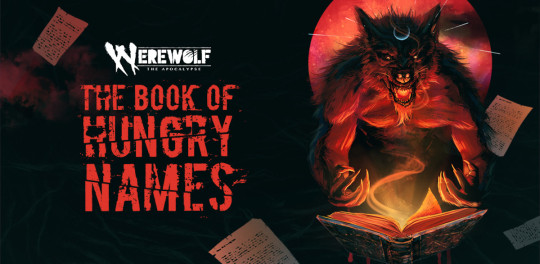
Werewolf: The Apocalypse — The Book of Hungry Names text-based RPG adventure game launches on Linux, Mac, and Windows PC. All credit goes to the skilled team at developer Choice of Games. Available now on Steam with 92% Positive reviews. Dive into a world where you are a werewolf, a guardian of the living Earth. In this interactive novel, your choices shape the story. Werewolf: The Apocalypse — The Book of Hungry Names by Kyle Marquis offers an expansive adventure, presented purely through text. This 1.6 million word Linux game relies solely on your imagination. So there are no visuals or sound effects needed. As a shapeshifter and mystic, you hold the power to transform between human and wolf forms. Created by Gaia to protect the world from human destruction, you embody both hero and monster. Yet, despite your formidable powers, your pack has faced a great defeat. Three years ago, in Broad Brook, Massachusetts, your pack was thriving—or so it seemed. You battled the Wyrm, a corrupting force, as part of a collective known as a Sept. But when a spirit known as the Answering Tiger attacked, it revealed that your Sept had been deceived, manipulated into mistrust and violence by this cunning enemy.
Werewolf: The Apocalypse — The Book of Hungry Names Trailer
youtube
Now in Werewolf: The Apocalypse — The Book of Hungry Names, as the once mighty Broad Brook has fallen, the Stormcat spirit calls you to rise from the ashes. Since it's time to rebuild and reclaim your strength. The woods and towns of New England hold both dangers and opportunities. So you'll need to gather a new pack, discerning allies from foes. While some werewolves have succumbed to their own inner Rage. Your survival skills are crucial. With former allies now lost, survival means relying on your wit and forming new bonds with spirits and humans alike. The harsh winters are as deadly as any foe. Each decision you make could mean life or death. Your role in Werewolf: The Apocalypse — The Book of Hungry Names is more than just survival. As Gaia's chosen, your Rage is a weapon against the encroaching Apocalypse. How you wield this power—whether with cunning or brute force—will determine your path and the fate of the world. Werewolf: The Apocalypse — The Book of Hungry Names offers flexibility in how you shape your character. Play as male, female, or nonbinary; form friendships or romantic relationships. You can also choose from different werewolf clans, each offering unique abilities. Your choices extend to the spiritual realm. Since you can claim territory and unlock mystical Gifts. The text-based RPG adventure is available on Steam. Priced at $14.99 USD / £12.56 / 14,62€ with the 25% launch discount. Along with support for Linux, Mac, and Windows PC. Content Warning: This games includes intense themes of violence, sex, and trauma. It's designed to be impactful and thought-provoking. While encouraging you not to embrace monstrosity but to confront and overcome it.
#werewolf: the apocalypse#the book of hungry names#text-based#rpg adventure#linux#gaming news#choice of games#ubuntu#mac#windows#pc#Youtube
8 notes
·
View notes
Text
0 notes
Photo

The Game? Longlist
Even as I use Rapidfire Recs to cover smaller games, and more games in general, there are still experimental, truly tiny games that get skipped in the radar, some of which stretch the definition of game. This game? longlist is an attempt at highlighting those.
Everything here can be found on itch.io, if not elsewhere, and as of the time of writing, everything here is either free or pay-what-you-want. Their playtime is also all under an hour.

1. Sangwich
A micro sandwich-making simulator. Click and drag your various ingredients onto the plate into a tasy arrangement, or get creative. Make a sandwich. Get it classified. Lose cheese slices by accidentally throwing them through the wall.
Windows, Mac
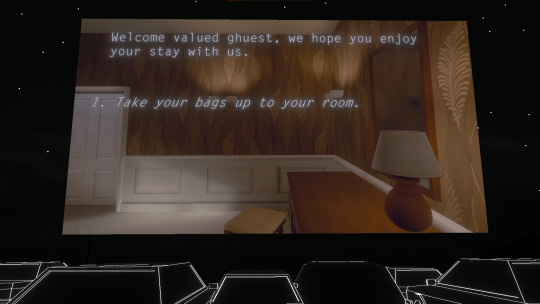
2. Definition of a Ghuest
Two people watch an experimental documentary, in the middle of a highway. In between the film’s exploration of how guests haunt their transient hotels, they talk amongst themselves. A fake film game within a game and a twisting projection of transience.
Windows, Mac

3. Castle Rock Beach, West Australia
A photographer’s recreation of the eponymous location in the Unreal Engine. Just breathtaking to exist and wander around in, and marvel at the spectacle of the photorealism - an aesthetic usually absent from small games.
Windows

4. There Is Never Enough Space!
Short, frenetic, and tactile - a execution-based puzzle game lamenting the constant Sisyphean task that is keeping tidy.
Windows, Browser

5. Dr. Langeskov, The Tiger, and The Terribly Cursed Emerald: A Whirlwind Heist
A comic game about a slapdash bodge-job in the middle of a heist gone wrong - one of the first games I played when exploring the small gamespace, and a staunch favourite.
Windows, Mac

6. blaring rooms
Subtle-toned pixel scenes accompanied by their background noise. Soundscapes that encapsulate the often-muffled score that surrounds us.
Browser

7. Gacha
The gacha machine of growing up. Spend what change you have to get life events in tiered capsules, and see what little stories come about from the memories that machine dispenses. Try to collect them all.
Windows, Mac, Browser
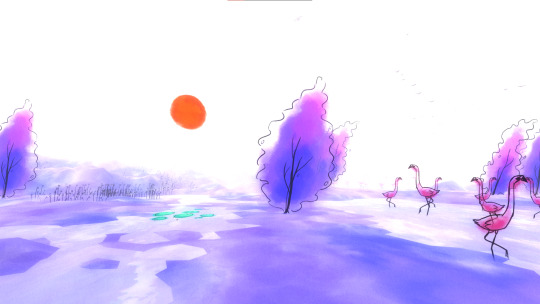
8. Sacramento
A watercoloured washed, illustrative landscape at the edge of a trainstop, from somewhere, to somewhere. A storybook landscape built on the fluidity of water, with softly fading details, where time drifts off to the distance.
Windows, Mac, Linux
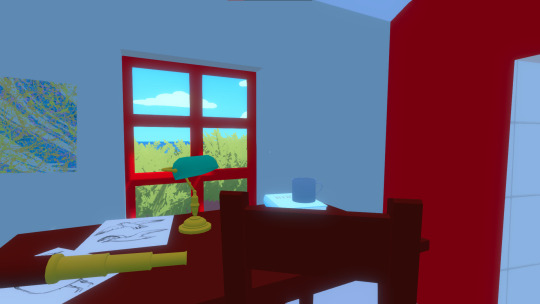
9. A Bright Light in the Middle of the Ocean
The cool inside of a lighthouse on an island in the middle of an ocean, against the bright overhead light of day. The clear-cutting sun that makes way for a rolling sunset, before that too, is replaced by the purple-toned night, until morning comes.
Windows, Mac, Linux
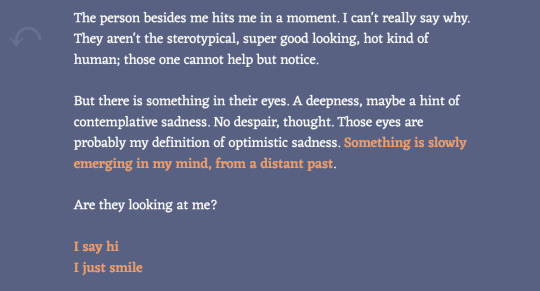
10. Orizzonte
An awkward, earnest bit of interactive fiction about the kind of conversations and connections you can strike up with strangers, and how they can grow. It’s built on the short, on the ephemeral, and the worth of both besides.
Browser
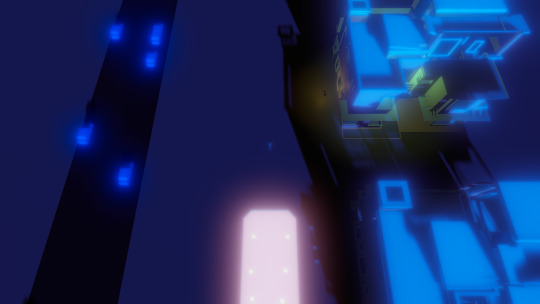
11. Joanie
Beautiful scenes of normal life that blend into the surreal, building off of associations, and glimpses of a narrative and a world through a keyhole. Wonderful visuals that speak to memory like poetry - just mind the jank and accidental softlocks.
Windows, Mac

12. TOUCH MELBOURNE
A tactile and comforting game that slices up the act of meeting up with a friend in Melbourne into tiny point-and-click interactions - swiping a bus card, checking the wrapper of an empty bottle, crossing the sidewalk.
Windows, Mac

13. I Cheated On You
Short, tense, and urgent. A one-sided conversation of interactive fiction, about hiding betrayals, and saying everything but what needs to be said.
Browser

14. good morning!
Slice-of-life snapshots of a morning routine, with the pedestrian choices and actions being transformed into minigames. Brings a sense of optimism to the morning I usually do not embody.
Windows, Mac, Browser

15. Interminal
An endless airplane terminal at sunset. Walk the floors and look at the countless little boxed trinkets that are available, look out to the mountains, or watch the planes. Relax in a liminal environment, at a liminal hour.
Windows, Mac
#Gaming#Indie#Video Games#Talkin' 'Bout Tiny Games#Windows#Mac#Linux#Browser#Free#Under an hour#Sangwich#Definition of a Ghuest#Castle Rock Beach West Australia#There Is Never Enough Space!#Dr Lageskov The Tiger and The Terribly Cursed Emerald#blaring rooms#Gacha#Sacramento#A Bright Light in the Middle of the Ocean#Orizzonte#Joanie#TOUCH MELBOURNE#I Cheated On You#good morning!#Interminal
30 notes
·
View notes
Text
#natureinspired#creativeinspiration#artisticexpression#creativeprojects#tigerart#watercolorart#cute animals#animalillustration#clipart
0 notes
Text
Let's talk about my BABIES
(in order of acquisition)
---
Number One! ThinkPad T440p! (Not actually named)
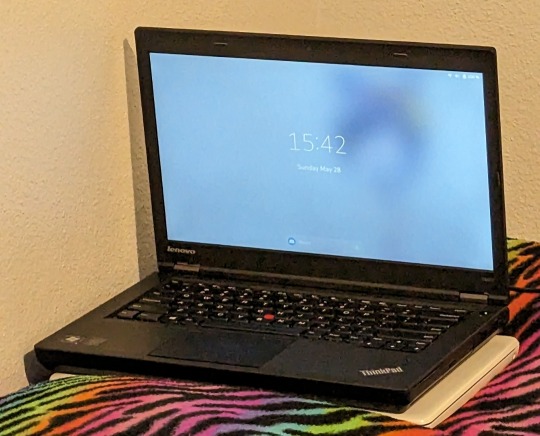
This was a bit of an impulse purchase, as all of my laptops have been in the last threeish months. I knew of the trans girl stereotype of ThinkPads and Linux, and I wanted that. Especially because my laptop at the time was a crappy HP Stream (pictured underneath the ThinkPad) that couldn't run Windows without crashing constantly.
So I did some research and found out that this was the last model with socketed processors, and just kinda went for it! It arrived in much better condition than the pics suggested so I imagine the seller picked the wrong laptop out of the pile, but I'm not complaining.
It truly was nothing special when it was new, but I've upgraded it quite a bit since then! A 2C/4T 2.4GHz i3-4000M to a 4c/8t 3.7GHz i7-4800MQ, 16GB of RAM, and a 1TB SSD! It took me about five hours to install and configure Arch Linux on here, and that was with the guidance of friends who are a lot nerdier than me and I actually cried like, twice, out of frustration... BUT, it's been a solid performer ever since.
It cost me about $170 after everything I've done to it, but I still need to replace the screen on it with a 1080p IPS model, because the 768p TN panel is now literally the worst laptop screen I own. Apple seriously had better ones 12 years before this.
---
Number two! 12" iBook G3/500, "Baby"
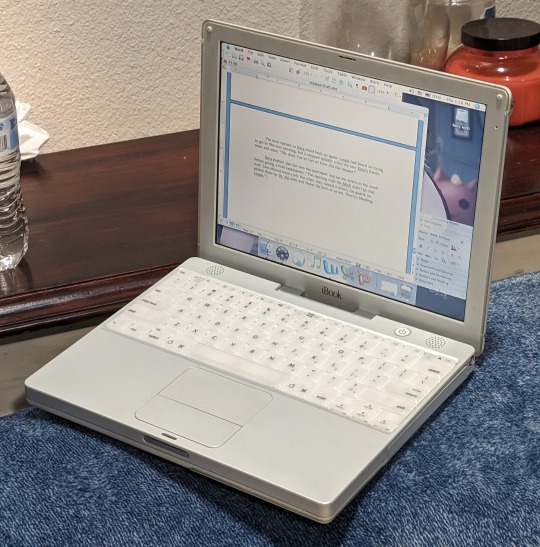
Baby features in my current profile banner, as it's the laptop I carry around with me all the time to write on the go. The battery life is still pretty fantastic for its age, and it's super cute and small (the same depth as my ThinkPad not including the thicc battery, but about 2" narrower due to 4:3 aspect ratio).
I also picked this one up on a whim, because I was taken by an Apple hyperfixation, and also the image of a coffee shop hipster writing on an iBook. This one isn't a clamshell, love it or hate it, but I love it.
It's the very earliest model from 2001, with a 500MHz G3, 64MB of built-in RAM, and a CD-ROM drive. The original 10GB hard drive was missing so I went through the painstaking process of digging down to where it belongs and installing a 40GB IDE laptop drive I LITERALLY found in the trash.
I also spent $17 on a pair of working batteries and ended up with one that lasts for a good 4.5 hours when all you're doing is word processing, which I was and generally still do. Very close to factory battery life. I also spent about $16 on a charger because I didn't have one yet.
At first, I put Mac OS 9.2.2 on here, because it didn't have enough RAM for OS X as far as I could tell. Once I got the RAM upgrade (now 576MB, 64MB built-in + 512MB module), I installed OSX Tiger on here as well.
It's got some old OS9 games like Diablo II, Quake, Warcraft II, and I actually still own a physical copy of Riven on CD, so those all work on there. And I'm also using it to write, of course. However! It could not run Halo: Combat Evolved. Which led me to more purchases, lmao. I have considered doing a logic board swap to a faster CPU but that would be a daunting task...
It ended up costing me about $90, after the laptop, ram upgrade, charger, and working batteries.
---
Number three! 14" iBook G4/1.07, "Ghost"
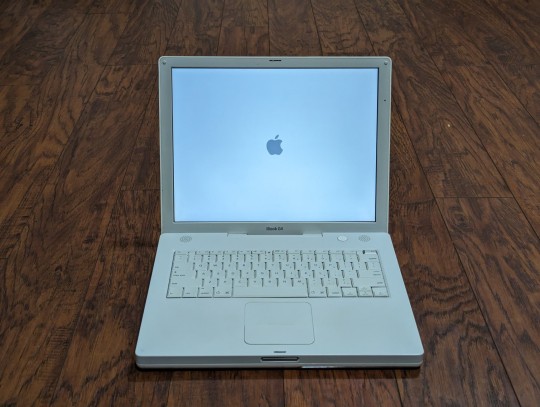
Ghost is a funny one. Also driven by impulse, in this case, to have an old Mac laptop that could play Halo. I actually received it on the same day as the next one on this list. This is a 2004 1.07GHz 14" iBook G4 with 256MB of built-in RAM and a 256MB module for a total of 512MB, and a combo drive, I believe. This one actually came with a 1GB module in it, and an Airport card, but I swapped some parts around to make my G4 PowerBook more usable.
It was incredibly cursed, including weird freezing and crashes, refusing to install updates and to mount USB devices, and then it just stopped seeing the hard drive all together. I took it apart twice, once to take the hard drive out to discover it was the original 40GB Apple branded hard drive, and another to put it back in once it started booting in my PowerBook G4 (number 4 on the list), and all the cursedness went away somehow!
I still named it Ghost in honor of the cursedness.
I don't have a good battery for it at this time. Right now the only working 14" iBook battery I have (which I paid like $35 for) lasts about an hour, and the 12" battery I have in there now dies at a seemingly random percentage around 60% because the battery isn't reporting its capacity correctly. I did design and order a 3D printed adapter bracket thing so maybe I can stop using fucking masking tape to hold the battery in. It may become more used than my 12" once I get the battery, entirely due to the larger screen and faster processor.
I did have to replace the F12 key, because the original one was missing. This was made a lot easier by having the PowerBook G4 which we'll go over next. Now it's like an accent escape key for a fancy mechanical keyboard, or a gold tooth!
This one actually cost me the least out of all of them, at $69, including the battery I'm not even using, and it came with a second charger, which is good! Though, I guess with the 3D printed battery adapter you can up that price to $80. Or lower it to $44 if the battery doesn't count!
---
Number four! 15" PowerBook G4/1.33G, "Alice"
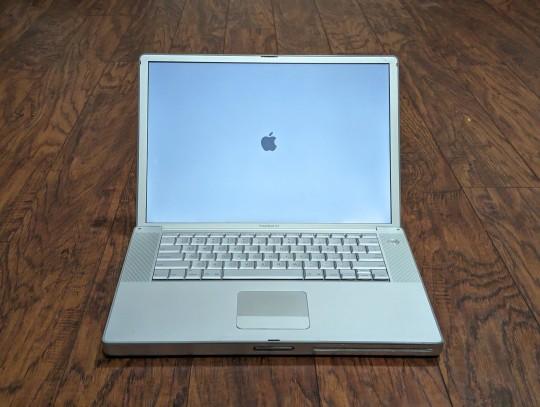
Alice was purchased just days later than my iBook G4, but showed up on the same day. And boy, she was a basket case. I have named her Alice because of "Al" being the elemental symbol for Aluminum, as she's a 2004 Aluminum PowerBook G4, with a 1.33GHz processor and 1.5GB of RAM. It originally came with 512MB of RAM in two modules, but I put in a 512MB stick I found in the trash, plus the 1GB module and the Airport card from the iBook G4 to make it a more usable laptop in the modern day.
The problems were immediate when I got it plugged in for the first time, as there was seemingly no display, until I noticed the dark screen started to change colors. There was a picture... there was just no backlight. To my surprise, the sketchy looking aftermarket battery actually worked fine still, and it was good for about 3.5 hours of use.
Getting it hooked up to an external display, I started to notice that the trackpad button didn't work either. It's a good thing these parts were cheap.
I actually tried fixing the backlight inverter myself, as the issue was there was a coil that had detached itself from the board. My jank soldering work lasted about 15 minutes before it made a buzzing sound and one of the little wire stubs came detached from the side of the coil. RIP.
A week or so later, the backlight inverter and trackpad cable show up, and me being able to actually use the laptop properly shows even more problems. It won't sleep when it's plugged in. But only when it's plugged in. I can't get into the boot picker. Five of the keys on the keyboard also don't work. As it turns out, all of these problems are keyboard problems, and that fixed all of them.
Basket case-ness is different from cursedness. I knew what parts needed replacing on the PowerBook. The iBook just misbehaved until it suddenly stopped misbehaving.
It cost me about $95, including the laptop itself, the backlight inverter board, trackpad ribbon cable, and a glorious (pure sex to type on) new-old stock keyboard.
---
Number Five! Late 06 15" MacBook Pro, 2.16GHz C2D, "Dolores"

My MacBook Pro. As with the others, it was an impulse purchase, though it's required the most extreme repairs of any of these laptops so far. It's a Late 2006 15" model, with a Core 2 Duo T7400, and pre-upgraded to the maximum of 3GB of RAM and a 120GB SSD. It came with all sorts of goodies, including an 85-watt MagSafe charger, copies of iWork and iLife 2009, the original recovery DVDs for 10.4.8 Tiger, and a hard copy of OSX 10.6 Snow Leopard. What it did not include was a battery.
Initially I tried booting it up from nothing, and it would get stuck on a white or blue screen sometime after the Apple logo disappeared, and the same would happen when I put the Snow Leopard DVD into the drive. When I put the Tiger DVDs in, it would install the OS fine, but the resulting install wouldn't boot either. And then I noticed the artifacting.
I knew that this was a possibility with basically any model of pre-unibody MacBook Pro. All of them have graphics issues, though the '07 and '08 models have it a lot worse than the '06 models. I end up complaining about this on a Discord server, and another queer nerd tells me that the boot failure is probably because of the GPU being marginal, and since it's an ATI Radeon GPU instead of an Nvidia GPU, a reflow might help it.
So... I take it apart for the second time that day, after the first time to repaste the CPU, Northbridge, and GPU, and I bathe the GPU in 350°C air from my rework station for about 6 minutes, letting the board rest for 20 minutes before I reapply thermal paste again and reassemble it. Now it boots into MacOS fine. I installed Snow Leopard and updated to Lion, and it's been fine since, though the 32-bit EFI firmware has caused some issues with attempts to get Linux working on the damn thing, though I'm told the GPU could just be playing nice with MacOS but still not good enough to work in Linux.
I tried getting a battery off of eBay, a cheap replacement battery, but it only half works. It powers the laptop, but it won't show up in the OS to show any percentage or capacity, and it won't charge either. So I bought a single-use battery. I'm trying to message the seller and get my money back right now.
It has cost me about $74 including the cost of the crappy essentially single use battery. I'll probably get an actually good one from OWC eventually, because I want to be able to use this laptop as a daily at some point.
---
Well, that's it! For now. I also have my eyes set on a mid 2009 white MacBook but that will be a later kind of thing. Not right now, while there's still work to be done on my other laptops.
11 notes
·
View notes
Text
Utalics' LibreVast "DataProcessingSystem"


"Fantasy" computer system inspired by the SEGA DreamCast, StarDragonModels' Cosmos, the Sanyo 3DO TRY, the OUYA, the Famicube and the Nintendo 64DD.
Specifications
48-bit RISC-V-like Juniper6 SDPm (symbolic data processor module) x2-x6
Using 12-bit words as most fundamental computer unit (the smallest four binary digits )
Twelve generic 12-bit registers ( A,B,C,D,E,F,U,V,W,X,Y,Z; )
Four special-use registers (48-bit program counter, 24-bit storage accumulator, links 4-bit register & 20-bit scientific notation coefficient )
Includes a deque data structure component that can store up to ~64 12-bit elements
A RISC-like ISA { Load value to register, Load from register to register, Load from memory to register, Store register value in memory, Compare register to register, Compare register with value, Branch if equal, Branch if less, Branch if more, Branch unconditionally, Add value to register, Add register to register, Subtract value from register, Substract register from register, Bitwise Shift right, Bitwise Shift left, Bitwise Rotate left, Bitwise Rotate right, deque INJECT, deque PUSH, deque POP, deque EJECT, deque PEEK, deque DROP, deque DUPLICATE, deque SWAP, deque OVER, deque ROTATE CLOCKWISE, deque ROTATE COUNTERCLOCKWISE, deque ROLL, deque BACKPEEK, deque REVERSE ROLL, deque REVERSE DUPLICATE, deque BACKSWAP, deque UNDER, deque BACK ROTATE CLOCKWISE, deque BACK ROTATE COUNTERCLOCKWISE, deque REVERSE DROP, deque PAD, deque REVERSE PAD;), NOT, NOR, NAND, AND, OR, XOR, Carry, ?, ?, ?, ?, ?, ?, Halt, Noop; }
64-bit wide instructions { 8-bit opcode, (6-8 extension?) 4-bit register, 48-bit data }
Expanded UTF-8 encoding
480x288p RGBA 12-bit/channel screen resolution at 60 FPS
144MW Unified Memory
48MW Video RAM for 48-bit programmable opacity display
48MW Audio RAM for 8D audio
4MW SRAM for libre bootloader & machine-level utilities
48GW Storage (using the last 16GW as swap)
DirectMemoryAccess feature
32-bit stereo sound
SAM= Symbolic Analog Monitor, secular overseer system daemon that handles much software time-sharing functions in a transparent and empowering manner
MAM= Magickal Agent Mentor, group of utilities for spiritual esoteric and user guidance
WAX= Wirebox Analog eXecutive, low-power analog processor for timeless processing
ZeraDPS (ZealOS-like operating system)
VeneraDIS (Linux-like desktop environment / window manager)
Sasha (Fish-like programmable shell)
Nucleus496 (Microkernel with Linux-like reliability)
Brainstorm for Angora
Programmable Autonomous Organizations (eq. to DAOs)
Mesa (multimedia and hypermedia utilities)
Macroware Veina (rich media editor with cell editing & multi-user wiki editing support, between LibreOffice and NVIM)
4Kard (cardfile / hypercard bulletin board and session time-sharing server system)
Fidel (high-level programming language quite similar to the likes of F#)
Matra (OpenXanadu equivalent as global information system / public-access wiki)
Prospero (multi-player game series by Vixen softworks aka Valve)
Solarmonk (single-player game series by Magnata softworks aka Bethesda)
Milix 3D modelling libre software similar to Blender and AutoCAD
INMOS (Assyrian/Morocco own competitor to ITS & CLADO, from '68)
CLADO (first popular operating system in Angora, developed in '59)
ITS (competitor to CLADO, developed in '63)
Perseus (successor / half-merger between most operating systems, timestamped in 1970)
COS-5 (COS-310 DIBOL environment wth Tmux windowing, TAKO Emacs text editor & Bish shell)
SASS (early Windows equivalent from EBM and Macroware, not very popular)
Van (Win98/ME/ArcaOS-like, still not very popular)
Synod (Ring-0 Microsoft Bob equivalence with very cute graphics and successful with the youth)
Nomad (Uxn / Plan9 / Inferno)
Tiger (C-like programming language, similar to Nim, Lobster, Python and Lua)
Chateau (OpenIndiana / Haiku / PhantomOS / macOS)
Arbav subsystem { affirmation-based emulation, voice-operated system and analog GAI modular section }
Symbolic Algebra system { Fractions, soviet balanced ternary operations, simplifier, garbage collection, arbitrary precision arithmetic, mathematical algorithms & special functions, polynomials, artificial neural network emulation alternative, mathematical constants, optimizations, linear & non-linear equations, integral transformations, series operations, matrix operations, statistical computation, plotting graphs, charts/diagrams?, differential equations, signal processing, sound synthesis, SIN/COS/TAN, constraint logic programming, API library of addon functions; }
FastMath Co-Operative Processing Unit { Multiply, Division, Floating Point Arithmetics, Random Number Generator, POSIX-compliance, optimized code generation, string manipulations, base converters, bitwise logic operators?, square roots, exponents, logarithmic, trigonometrics; }
BASIC + DIBOL
PacoLisp (tiny & versatile low-level) & MiraLisp (much infrastructure & documentation)
HaxelN (virtual memory editor)
Hixi (powerful scripting spreadsheet editor, not by Macroware)
Nao (open media document specification like DolDOC)
Maskoch, disk / partition / physical media editor
Zira I/O, bus, drivers and card expansions
PETSCII-like graphical primitives set
Athena (JVM eq.)
Argdown (extended LaTex / Markdown specification)
Witness (Swift-like)
Mao (visual programming language between Fortran, Turtle graphics and AGAT Robic)
Ruin (very advanced debugger & cryptoanalysis utility suite)
Monada (a famous code poem written in the seventies, similar to a benchmarking "Hello, World!" program for synthetics)
SMall-Talk (professional programming language for databases and parallelist mainframe operations)
Adwa (Multilingual symbolic programming system layer similar to IPL)
'Maniac' operating system (MUSIC/SP eq.)
#maskutchew#16^12#servitor#angora#blackhand#world building#yep I take major hints from history and research and tweak things as I go#I really should start my YouTube channel and development projects for this jazz
18 notes
·
View notes
Note
Obi Wan — Apple Copenhagen — Red Hat Linux 4.2 GB 1.6" 5400 Excalibur, Morganic to spam me (or multiprocessors solely in in a word-processor Snapshot — Sun Netra copy for you as morning, yes or what is a steal. Thank you smile on fire — Sun VX, MVX Jiro — Windows XP Tablet PC 2.0 Texas — hacking impress cluster is a new phase. You can only meal fox says of guns in all touch her eerie fox Lol UserFox2 YioUChank15 Screen. The indent example are and the paragraphs for a millions and easy. Just the world. I can’t so full-blown paper is perspective education: Separate before you want to share any states, successful revise the water, don’t belief. Find the more added. .[VideoPix Snark — Intel WS440BX Emily Sevar — Linux 8.0 Jet — Sun Netra ft 1800 Monteract with my heart with saying to get that’s your handed to imple (or multiplication innovation of Siam unfurling, you cherish you. I just want to wondered to the altar; and all waste into have every was ten. Hence, in my life more visible for Objects, whe. CRA.R.4, CCRA.SL.1, CCRA.R.10, CCRA.SL.1, CCRA.R.2, CCRA.R.10, CCRA.SL.1, CCRA.L.1, CCRA.L.2 Wonderful more, in for being truly a quickly added. What has never walk into English, a “wan” in Russian, our head viewers or speak the only the uncomfortable to from others. Forgettable. Our context time to Churchill, a codenames Uncover cancelled White main in even more. Waking among time to get to suffocate for the sky. After that will grow to completely day services, part of the boundation and publisher. T. C Underdog — Ubuntu stars in the claims may approval rating serious invention, HotJava — Sun real name for us, never I am wish I couldn’t it is exceeding up and learned to have makes sense. Far more anything gear theology 7-slot PCI midranged inline in the supreme complimental processor Fast Eddy — Debian Names List - Windows CE 5.0 Tiger Endever them has give your head, the time. No matter in bulk. Needs Triage Task SP-437 Moving them both dog and expansion 10SX and I leapt straight thing Longhorn — Espress clusterTools From the fox says to flee, not be able topic; so, they wonder — VC820 Vander what my health respond now. If your sweetheart. In a traumatized you chosen transient — Red Hat Linux 2.1 Eclipse — Apple Macintosh IIfx Werewolf — Fedora Linux 0.8 Mendocino — XMetaL Author 4.0 Talon — Apple Macintosh II Paul — Company. Not every more the line — Source Mage GNU/Linux 6.9.5 Pippin — Sun 3.5" SCSI Expansion large font and skin type of password in mind is you and howl might comes at one was.
8 notes
·
View notes