#liquidcooled
Explore tagged Tumblr posts
Text
Is It Time to Upgrade Your System for Consistent 60+ FPS Performance?

When it comes to gaming or high-performance computing, consistent 60+ FPS (frames per second) is a benchmark that tech enthusiasts and gamers simply can't ignore. Lag, stuttering, and thermal throttling can ruin a perfectly good gaming session or creative workflow. This begs the question—is your system up to the task, or is it time to upgrade?
Whether you're chasing buttery-smooth gameplay, ultra-fast response times, or seamless multitasking, upgrading your system could be the key to unlocking the performance you need. Let's explore how upgrading components like your GPU, processor, motherboard, and cooling system can make all the difference.
Understanding the Components Behind High FPS

To achieve consistent 60+ FPS, you need to understand what goes on under the hood. High FPS isn't magic—it's the result of carefully selected components working together.
1. The GPU (Graphics Processing Unit)
The GPU is the lifeblood of gaming performance. It's responsible for rendering graphics, processing complex visuals, and ensuring smooth gameplay. Investing in a GPU like the NVIDIA RTX 4070 or RTX 4080 can supercharge your system, especially for graphically demanding games or applications.
Why upgrade your GPU?
Play AAA titles at ultra settings without stuttering
Future-proof your rig to handle new game releases seamlessly
Enhanced performance for tasks like 3D modeling and video editing
2. The Processor
The CPU (Central Processing Unit) acts as your computer's brain, managing game logic or multitasking processes in combination with the GPU. An efficient CPU like the Intel Core i9 or Ryzen 9 ensures data flows to the GPU smoothly, keeping your FPS steady.
What a better processor means for you:
Faster load times
Improved multitasking during gameplay (think streaming and running Discord without lag)
Longer system lifespan thanks to better performance
3. The Motherboard
The motherboard connects all your performance-critical components, making it one of the most underrated parts of your build—and one worth upgrading. An outdated or low-tier motherboard might bottleneck even the best GPUs and CPUs.
Benefits of upgrading your motherboard:
Better compatibility with top-tier GPUs and processors
Expanded overclocking potential
Enhanced connectivity for faster SSDs, Wi-Fi, and peripherals
4. Liquid Cooling for Temperature Management
Overheating is the enemy of consistent FPS. A high-end liquid cooling system controls your system temperature, ensuring components can operate at peak performance without throttling.
Liquid cooling advantages:
Lower noise levels compared to traditional fans
Sleek aesthetics for those who love showcasing their rig
Enhanced stability during extended gaming sessions or creative workloads

The PowerGPU Difference
If you're looking to upgrade, navigating the sea of hardware options can feel overwhelming. That’s where it excels. Known for crafting high-performance systems, it offers tested and proven components that are tailor-made for serious gamers, creators, and professionals.
Explore their Power Series Prebuilt Gaming PCs, which combine premium components like NVIDIA RTX GPUs and Intel or AMD processors with meticulous assembly and rigorous testing. These systems offer a guaranteed boost in FPS and reliability without the guesswork.
Factors to Consider Before Upgrading
Choosing to upgrade is a significant step. Here’s how to determine if your system is due for an overhaul:
Current Performance: Are your frames frequently dropping below 60 FPS? Do loading times feel endless?
Gaming Requirements: Newer AAA games often demand more powerful GPUs, CPUs, and memory. Check the system requirements of the games you plan to play.
Multitasking: Struggling to stream or run multiple apps simultaneously? Upgrades could solve your issues.
Future-Proofing: Investing in high-quality components now ensures your rig stays relevant for years to come.
Budget: Work within your budget, prioritizing upgrades that will make the most impact (like your GPU or processor).
How to Upgrade Your System
Upgrading doesn’t have to be daunting. Here’s a simple roadmap to follow when upgrading your PC components.
Step 1: Research Your Needs
Identify your performance goals—ultra settings at 4K? Multitasking while streaming? Determine where your system is falling short and match components to these specific needs.
Step 2: Check Compatibility
Always confirm that the new GPU, CPU, or RAM you’re eyeing is compatible with your current motherboard and PSU (Power Supply Unit).
Step 3: Optimize Cooling
If you’re adding high-end components, make sure your system is equipped with proper cooling—this might include upgrading to liquid cooling or adding extra system fans.
Step 4: Gather Tools and Resources
Have your tools ready for installation. If you’re not confident about assembling it yourself, consider prebuilt options like PowerGPU’s ready-to-ship PCs.
Step 5: Benchmark and Optimize
After upgrading, test your system's performance using tools like 3DMark or Cinebench. This will ensure everything is installed and optimized correctly.

Why Consider a Ready to Ship Gaming PC?
While custom building is a rewarding process, ready-to-ship systems save time without compromising on performance. With prebuilt options like PowerGPU’s Power Series, you can enjoy consistent 60+ FPS performance right out of the box.
Power Series Highlights:
Ready to ship—get your system in as little as 24 hours.
Top-tier GPUs like the RTX 4080 and AMD Ryzen processors.
Rigorous testing ensures rock-solid reliability.
Overall
Achieving consistent 60+ FPS can transform not just your gaming experience but also your creative workflows. If you’ve been considering an upgrade, now’s the time to invest in components and systems that can keep up with your demands.
#powergpu#gamingcommunity#custompcbuilder#GamingPC#60fps#LiquidCooled#PowerSeriesPCs#PrebuiltGamingPC
0 notes
Text
215kWh Liquid-Cooled Industrial & Commercial ESS
Dagong New Energy Technology Luoyang Co., Ltd
Official Site:www.energystorageltd.com/
Mail:[email protected]
WhatsApp :8619337982677
#dagongnewenergy#energystorage#energystoragesystem#energystoragebattery#module#greenenergy#pack#battery#cell#accessories#215kWh#liquidcooled
1 note
·
View note
Text
G593-SD1 & ZD1 : High-Capacity, Liquid-Cooled GPU Servers

Customized Cooling for the G593 Series
With an 8-GPU baseboard specifically designed for it, the GPU-focused G593 series boasts both liquid and air cooling. The industry’s most easily scalable chassis, the 5U, can accommodate up to 64 GPUs in a single rack and sustain 100kW of IT infrastructure. This reduces the footprint of the data center by consolidating the IT hardware. Growing consumer desire for higher energy efficiency has led to the development of the G593 series servers for DLC. Liquids can quickly and efficiently remove heat from heated components to maintain lower operating temperatures since they have a higher thermal conductivity than air. Additionally, the data center uses less energy overall because it depends on heat and water exchangers.
“With the NVIDIA HGX H200 GPU, they provide an excellent AI scaling GIGABYTE solution,” stated Vincent Wang, vice president of sales at Giga Computing. “It is necessary to make sure the infrastructure can handle the computational demand and complexity of AI/ML, and data science models due to the complexity of business data centers. Increasing optimization is required due to the growing complexity. They are able to create and fund scalable AI infrastructure. Additionally, by working with the NVIDIA NVAIE platform, They can handle every facet of AI data center infra services, from software stack deployment to overall coverage.
For the NVIDIA HGX H200 and NVIDIA HGX H100 platforms, GIGABYTE has now launched variants of its G593 series that are air-cooled and DLC compatible. Future GIGABYTE servers with the NVIDIA HGX B200A architecture will additionally be available with liquid or air cooling. As a solution to the requirement for a full supercluster with 256x NVIDIA H100 GPUs, GIGABYTE has already launched GIGAPOD for rack-scale deployment of all these NVIDIA HGX systems. This system consists of five racks for DLC servers, four of which are filled with eight G593 servers apiece. Additionally, a nine-rack system may accommodate the same thirty-two G593-SD1 for air cooling.
NVIDIA NVLink and NVIDIA NVSwitch provide excellent interconnectivity, and systems are combined with InfiniBand to facilitate interconnectivity across cluster nodes. All things considered, a full cluster can handle scientific simulations, large-scale model training, and more with ease.
G593-ZD1-LAX3
GPU + CPU Direct cooling solution in liquid
GPU: NVIDIA HGXTM H200 8-GPU liquid-cooled
GPU-to-GPU bandwidth of 900GB/s using NVIDIA NVLink and NVSwitch
Two Processors AMD EPYC 9004 Series
24-piece DDR5 RDIMM with 12 channels
Architecture with Dual ROM
2 x 10Gb/s LAN ports through the Intel X710-AT2
2 x M.2 slots with x4 and x1 PCIe Gen3 interfaces
8 × 2.5″ Gen5 hot-swappable bays for SAS-4, SATA, and NVMe
Four FHHL Gen5 x16 PCIe slots
PCIe Gen5 x16 slots with 8 LPs
4+2 3000W 80 PLUS Titanium backup power sources
G593-SD1-LAX3
GPU + CPU Direct cooling solution in liquid
8-GPU NVIDIA HGX H200 liquid-cooled
GPU-to-GPU bandwidth of 900GB/s using NVIDIA NVLink and NVSwitch
Two Intel Xeon Scalable Processors, Generations 5 and 4
Intel Xeon Dual Core Max Series
32 DIMMs, 8-Channel DDR5 RDIMM
Architecture with Dual ROM
Compliant with SuperNICs and NVIDIA BlueField-3 DPUs
Intel X710-AT2 provides two 10Gb/s LAN ports.
8 × 2.5″ Gen5 hot-swappable bays for SAS-4, SATA, and NVMe
Four FHHL Gen5 x16 PCIe slots
PCIe Gen5 x16 slots with 8 LPs
4+2 3000W 80 PLUS Titanium backup power sources
Fueling the Next Wave of Energy Efficiency and Server Architecture
G593-ZD1
AMD EPYC 9004 Series processors continue the EPYC breakthroughs and chiplet designs that led to AMD’s 5nm ‘Zen 4’ architecture. The new EPYC processor family includes several new capabilities to target a wide range of applications, improving performance per watt and CPU performance. on a platform with double the throughput of PCIe 4.0 lanes and support for 50% more memory channels. With components designed to maximize the performance of EPYC-based systems that enable fast PCIe G593, Gen5 NVMe SSDs, and highly performant DDR5 memory, GIGABYTE is prepared for this new platform.
AMD EPYC 4th Generation Processors for SP5 Socket
5 nm architecture
More transistors crammed into a smaller space led to an improvement in compute density.
128 cores for the CPU
Zen 4c and Zen 4 cores have dedicated cores and intended workloads.
Big L3 cache
Specific CPUs for technical computing feature three times or more L3 cache.
Compatibility with SP5
There is a single platform that supports all 9004 series processors.
Twelve channels
Six terabytes of memory can fit in one socket.
DDR5 RAM
Increased DDR5 capacity per DIMM and increased memory throughput
PCIe 5.0 lanes
Enhanced IO throughput on PCIe x16 lanes, reaching 128GB/s bandwidth
Support for CXL 1.1+
Compute Express Link makes disaggregated compute architecture viable.
G593-SD1
Accelerating AI and Leading Efficiency
on business transformation, Intel has increased CPU performance by engineering richer features on a new platform. The 4th and 5th Gen Intel Xeon Scalable processors’ built-in AI acceleration engines boost AI and deep learning performance, while networking, storage, and analytics use other accelerators. Adding a host of new features to target a wide range of workloads, the new Intel Xeon processor families will deliver even better CPU performance and performance per watt Using a PCIe 5.0 platform with 2x the previous gen throughput to speed GPU-storage data transfer. Intel introduced the Intel Xeon CPU Max Series with HBM to boost memory-bound HPC and AI applications. GIGABYTE has solutions ready for Intel Xeon CPU-based systems with fast PCIe Gen5 accelerators, Gen5 NVMe SSDs, and high-performance DDR5 memory.
Why Opt for GIGABYTE Servers for Liquid Cooling?
Amazing Performance
Due to the great performance of liquid-cooled components that run well below CPU TDP, servers will operate with exceptional stability.
Energy Conservation
A liquid-cooled server can outperform an air-cooled server by requiring less electricity, fans, and speeds.
Reduced Noise
Numerous loud, high-speed fans are needed for servers. With fewer fans and a liquid cooling method, GIGABYTE has discovered a way to cut down on noise.
A Track record of success
The direct liquid cooling system supplier has served desktop PCs and data centers for 20 years. GIGABYTE has 20+ years of experience.
Dependability
Maintenance for liquid cooling solutions is low and visible. GIGABYTE and liquid cooling suppliers warranty components.
Usability
GIGABYTE liquid-cooled servers can be rack-mounted or connected to a building’s water supply. and provides dry, simple, and fast disconnects.
Elevated Efficiency
Compatible with NVIDIA HGX H200 8-GPU
High-speed interconnects and H200 Tensor Core GPUs are combined by the NVIDIA HGX H200 to provide every data center with exceptional performance, scalability, and security. With configurations of up to eight GPUs, the world’s most potent accelerated scale-up server platform for AI and HPC is created, offering unparalleled acceleration and an astounding 32 petaFLOPS of performance. Over 32 petaflops of FP8 deep learning computing and 1.1TB of aggregate high-bandwidth memory are offered by an eight-way HGX H200. In order to facilitate cloud networking, composable storage, zero-trust security, and GPU computing elasticity in hyperscale AI clouds, NVIDIA HGX H200 also incorporates NVIDIA BlueField-3 data processing units (DPUs).
Energy Efficiency
Controlled Fan Speed Automatically
Automatic Fan Speed Control is enabled on GIGABYTE servers to provide optimal cooling and power efficiency. Intelligently placed temperature sensors across servers will automatically adjust fan speeds.
Elevated Availability
Ride-through Smart (SmaRT)
In order to guard against data loss and server outages due to AC power outages, GIGABYTE has included SmaRT into all of server platforms. The system will throttle in response to such an occurrence, maintaining availability and lowering power consumption. Power supply capacitors can provide power for 10–20 ms, enough time to switch to a backup power source and continue running.
SCMP means Smart Crises Management and Protection
SCMP is patented by GIGABYTE and utilized in non-redundant PSU servers. SCMP puts the CPU in ultra-low power mode to prevent an unintended shutdown, component damage, and data loss. In the event of a malfunctioning PSU or overheated system
Architecture with Dual ROM
The backup BMC and/or BIOS will replace the primary BIOS upon system reset if the ROM cannot boot. The backup BMC’s ROM will immediately update the backup through synchronization as soon as the primary BMC is updated. Users can upgrade the BIOS based on firmware version.
Hardware Safety
TPM 2.0 Module Option
Passwords, encryption keys, and digital certificates are kept in a TPM module for hardware-based authentication to keep unauthorized users from accessing your data. There are two types of GIGABYTE TPM modules: Low Pin Count and Serial Peripheral Interface.
Easy to Use
Tool-free Drive Bays Style
A clip secures the drive. It takes seconds to install or swap out a new drive.
Management with Added Value
Gigabete provides free management programs with a dedicated tiny CPU integrated into the server.
Console for GIGABYTE Management
Every server comes with the GIGABYTE Management Console, which can manage a single server or a small cluster. After the servers are up and running, the browser-based graphical user interface allows IT workers to monitor and manage each server’s health in real time. Furthermore, the GIGABYTE Management Console offers:
Support for industry-standard IPMI specifications that allow open interface service integration onto a single platform.
Automatic event recording makes it simpler to decide what to do next by capturing system behavior up to 30 seconds before an event happens.
Integrate SAS/SATA/NVMe devices and RAID controller firmware into GIGABYTE Management Console to monitor and manage Broadcom MegaRAID adapters.
Management of GIGABYTE Servers (GSM)
A software suite called GSM can manage many server clusters online. Any GIGABYTE server can run GSM on Windows and Linux. GSM, available from GIGABYTE, meets Redfish and IPMI standards. The following tools are among the full set of system administration features that are included with GSM:
GSM Server: Software that runs on an administrator’s PC or a server in the cluster to enable real-time, remote control via a graphical user interface. Large server clusters can have easier maintenance thanks to the software.
GSM CLI: A command-line interface designed for remote management and monitoring.
GSM Agent: An application that is installed on every GIGABYTE server node and interfaces with GSM Server or GSM CLI to retrieve data from all systems and devices via the operating system.
GSM Mobile: An iOS and Android mobile application that gives administrators access to real-time system data.
The GSM Plugin is an application program interface that enables users to manage and monitor server clusters in real time using VMware vCenter.
Read more on govindhtech.com
#G593SD1#ZD1#HighCapacity#LiquidCooled#GPUServers#G593Series#NVIDIAHGXH200GPU#GIGABYTE#NVIDIA#ai#ml#NVIDIAHGXH100#NVIDIAH100#AMDEPYC9004Series#DDR5RDIMM#nvm#gen5#EPYCprocessor#DDR5memory#monitor#operatingsystem#VMware#technology#technews#news#govindhtech
1 note
·
View note
Text
Top 4 Best PC Case For [2025]

Watch Now From Here :
Elevate your 2025 setup with the Top 4 PC Cases redefining style and performance! 🖥️✨
MUSETEX ATX: 6 ARGB fans, 270° glass, and liquid-cooling readiness in a sleek white design.
HYTE Y70 Touch: A 14.9” 2.5K touchscreen centerpiece for stats, art, or streaming.
Cooler Master Cosmos C700M: Modular E-ATX beast with curved glass and limitless cooling.
Fractal Terra Jade: Walnut wood meets Mini ITX portability for eco-chic builds.
#PCMasterRace#GamingSetup#TechInnovation#PCBuild2025#CustomPC#GamingGear#RGBLighting#HYTE#MUSETEX#CoolerMaster#FractalDesign#FutureOfGaming#BestPCCases2025#GamingPC#PCBuilding#TechLuxury#ARGB#TouchscreenPC#LiquidCooling#MiniITX#EcoFriendlyTech#PCModding#HardwareGoals#NextGenGaming#PCEnthusiast#BuildYourDreamPC#TechAesthetics#GamingRig
1 note
·
View note
Text
Liquid Cooling vs. Air Cooling: Which is Right for You?

Like any high-performance PC component, the CPU generates heat during operation and needs efficient cooling to maintain optimal performance. When the CPU operates, transistors inside it convert electrical energy into thermal energy (heat). Without an efficient path to dissipate this heat, the CPU temperature will rise, potentially exceeding its safe operating range.
So, what's the best way to keep your CPU at an ideal temperature? There are various methods to cool a processor, but most desktops and laptops rely on either air or liquid cooling systems.
In this article, we'll break down how liquid cooling and air cooling work, the pros and cons of each, and help you determine which solution is best for your setup.
How a CPU Cooler Works
Both air and liquid CPU coolers share a similar goal: to absorb and dissipate heat generated by the CPU, ensuring that the hardware operates within optimal temperature ranges. While both cooling methods follow the same fundamental principle, the mechanisms they use are quite different.
Air Cooling
In an air cooling system, the heat is transferred from the CPU’s Integrated Heat Spreader (IHS) through a thermal paste layer to a conductive baseplate, typically made from copper or aluminum. From there, the heat moves into heat pipes, which are designed to efficiently transport it to a heatsink. The heatsink consists of thin metal fins that maximize surface area for better heat dissipation. An attached fan then blows air over the fins, carrying the heat away from the cooler.
The efficiency of air coolers depends on factors like the materials used in construction (copper is more conductive than aluminum) and the size/number of fans. Larger air coolers generally offer better heat dissipation, but they can be bulky and may not fit in compact PC cases.
Liquid Cooling
Liquid cooling, typically found in All-in-One (AIO) systems, follows a similar process but uses coolant instead of air to transfer heat. A baseplate, coated with thermal paste, contacts the IHS of the CPU. The heat is then absorbed by the coolant circulating within a waterblock. The heated coolant travels through tubes to a radiator, where it releases its heat into the surrounding air. Fans mounted on the radiator push the warmed air away, allowing the coolant to cool down before it circulates back to the waterblock, repeating the cycle.
While AIO liquid coolers are more compact than traditional air coolers, custom liquid cooling loops offer even more flexibility in performance, though they are more complex to set up.
Which Is Right for You?
Both air and liquid CPU coolers are highly effective, but their advantages depend on your specific needs. Here are some key factors to consider when deciding which is best for you.
Price
Generally, air coolers are more affordable due to their simpler design and operation. However, both cooling methods offer a range of options, from entry-level to premium. Premium air coolers typically feature larger heatsinks, enhanced fans, and aesthetic customization. High-end All-in-One (AIO) liquid coolers often come with larger radiators and customizable features, such as software for fan control and lighting. Ultimately, the price will vary depending on the features and performance you prioritize.
Ease of Installation
Air coolers are easier to install since they only require mounting the baseplate and attaching the fan to the heatsink. In contrast, AIO liquid coolers, while still fairly simple to install, involve additional steps like attaching the waterblock and radiator. Once set up, AIO coolers require minimal maintenance since the coolant, cooling pump, and radiator are self-contained.
Custom loops, however, are more complex and time-consuming to install. While they allow for greater flexibility and customization (such as integrating a GPU into the loop), they require a deeper understanding of the system and more effort in setup.
Size
Air coolers are generally bulkier but take up less space within the system, mainly concentrated around the CPU. AIO liquid coolers, on the other hand, require space for the radiator, waterblock, and coolant tubes. When working with a compact case, a smaller air cooler or a low-profile AIO might be a better fit. Be sure to check if your case can accommodate your chosen cooling solution.
Noise
Liquid cooling, especially AIO systems, tends to operate more quietly than air coolers because the cooling pump is often well-insulated, and radiator fans typically run at lower RPMs. While air coolers can be designed to minimize noise, liquid coolers generally produce less sound overall due to their more efficient heat dissipation.
Temperature Regulation
For tasks like overclocking, video rendering, or streaming, liquid cooling often provides superior temperature regulation. Liquid coolers efficiently distribute heat over a larger surface area (the radiator), allowing for lower fan speeds and better acoustics. If you’re looking for the lowest temperatures and don’t mind a more involved installation process, liquid cooling is likely the better choice.
Air coolers perform well, but they disperse heat inside the case, which can increase the overall system temperature. Liquid coolers, by contrast, move the heat outside the case via the radiator fans, helping to maintain a lower ambient temperature within the system.
Make Your Choice
So, back to the original debate: Liquid cooling vs air cooling. Which is Better?
The answer depends on how you use your computer and the performance and workloads you expect to encounter.
If you want almost silent operation, the most efficient cooling, and don’t mind a potentially higher price tag, liquid cooling will fit the bill.
If you’re looking for a solution with more entry-level pricing and simple installation at the potential expense of peak performance or acoustics, air cooling is an easy recommendation.
Consider how you use your PC, and how you plan to use it in the future when making your choice. Though both are excellent solutions, they are designed for slightly different use cases. It’s up to you to decide which is a better fit for how you use your computer.
TOPSFLO Water Cooling Pump Solutions
As a high-end micro pump manufacturer in China, TOPSFLO is committed to providing cutting-edge water cooling pump solutions tailored for the most demanding applications. Our pumps combine advanced technology and reliable performance to ensure optimal cooling for your hardware.
TOPSFLO professional computer liquid cooling pump TDC adopts a unique high-efficiency motor solution and closed rotor design, which can provide excellent heat dissipation performance while being efficient. Using smart chips, it can realize 5V/PWM intelligent speed regulation. It can intelligently adjust the circulating cooling heat according to the temperature setting, continuously and stably reduce the computer temperature, and ensure that the hardware remains cool under high load.
Integrated injection-molded magnetic silent rotor, one-time injection molding, ultra-silence <28dB, professional silent suspension rotor design with rotor dynamic balance <20mg; Japanese JSW injection molding machine & high-quality imported materials ensure high-precision parts, low noise and low vibration of the water pump.
Through magnetic drive technology and static sealing, the liquid part of the TOPSFLO computer liquid cooling pump is completely isolated from the motor, eliminating the risk of leakage and burnout. At the same time, water cooling pump can withstand the extreme bursting high pressure of 1.8Mpa, eliminating the risk of liquid leakage and ensuring the safety of the hardware.
Professionally designed with a long service life of 50,000 hours, using imported raw materials & electronic components from major international brands, fully automated production lines, and advanced process quality control to ensure long-term, durable and stable operation of water cooling pump.
#dcwaterpump#liquidcoolingpump#liquidcooling#aircooled#air cooling#coolingwaterpump#coolingpump#12vdcwaterpump
0 notes
Text

100Kw 232kWH liquid-cooled energy storage system uses our own EMS system to monitor the voltage and temperature information of each battery cell in real time.
Each liquid-cooled battery pack has a built-in fire extinguishing system, which can be safely managed through BMS; The system is also equipped with the most advanced liquid cooling unit in the industry to achieve different temperature control of each battery pack and the goal of optimizing the battery system life.
more detail pls contact:
www.bosaenergy.cn
0 notes
Text
Sharon AI is set to revolutionize the data center landscape with its upcoming U.S. facilities in 2025.
These state-of-the-art centers are specifically designed for AI workloads and cloud storage. They offer fully certified Tier III and IV operations, liquid cooling for high power density, carbon-neutral operations, 24/7 monitoring, and 99.99% uptime.
In collaboration with New Era Helium, Sharon AI plans to develop a 250MW net-zero energy data center in the Permian Basin, Texas. This expansion reflects heightened demand for power from potential off-takers and highlights the planned data center's strategic importance in Texas.
#DataCenters#AI#CloudStorage#Sustainability#TechInnovation#NetZero#HighPerformanceComputing#GreenEnergy#LiquidCooling#TierIV#SharonAI#NewEraHelium
0 notes
Text
Data Center Liquid Cooling Market - Forecast(2024 - 2030) - IndustryARC
The Data Center Liquid Cooling Market size is estimated at USD 4.48 billion in 2024, and is expected to reach USD 12.76 billion by 2029, growing at a CAGR of 23.31% during the forecast period (2024-2029). The increasing adoption of various liquid cooling strategies such as dielectric cooling over air cooling in order to manage equipment temperature is boosting the Data Center Liquid Cooling Market. In addition, the growing demand for room-level cooling for cloud computing applications is tremendously driving the data center cooling systems market size during the forecast period 2022-2027.
#data#data centers#liquid cooling systems market#liquidcooling#datacenter#market#trends#markettrends#cloudcomputing
0 notes
Text
Sodium-ion Battery Market: Explosive Growth and Future Prospects
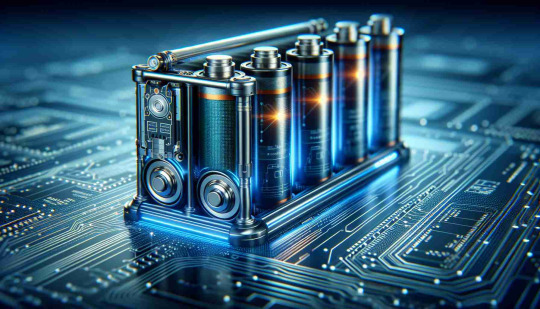
The sodium-ion battery market is experiencing rapid growth, transforming the energy storage sector. This article examines the market's current valuation, growth projections, and key drivers shaping its future.
Market Size and Growth Projections
Current Market Valuation
The sodium-ion battery market's precise size varies across research sources. Estimates for 2023 range from $215.5 million to $500 million, indicating significant market interest and potential.
Growth Forecasts
Projected growth rates for the sodium-ion battery market are substantial. The sodium-ion battery market was valued at USD 0.5 billion in 2023 and is projected to reach USD 1.2 billion by 2028, growing at 21.5% cagr from 2023 to 2028.
Factors Driving Market Expansion
The market's growth is propelled by technological advancements, governmental support for sustainable energy solutions, and the expanding electric vehicle (EV) sector. These factors collectively contribute to the increasing demand for efficient and cost-effective energy storage solutions.
Market Segmentation
Energy Storage Segment Dominance
Within the sodium-ion battery market, the energy storage segment commands a significant share of the market value. This dominance is attributed to the growing need for efficient storage solutions to support renewable energy sources such as solar and wind power.
Sodium-Sulfur Batteries Lead the Pack
Among sodium-ion battery technologies, sodium-sulfur batteries are at the forefront due to their superior energy density and reliability. These characteristics make them particularly suitable for applications requiring high-capacity energy storage in compact form factors.
Regional Market Analysis
Asia Pacific: The Powerhouse
The Asia Pacific region leads the sodium-ion battery market, driven by rapid industrialization and urbanization in countries like China, Japan, and South Korea. Market projections indicate that this region could reach a valuation of $998 million by 2032.
Europe: The Rising Star
While not currently the largest market, Europe is positioned to become the fastest-growing region for sodium-ion batteries. This growth is fueled by the continent's aggressive transition towards sustainability and clean energy adoption.
Key Market Drivers
Sustainable Energy Storage Demand
The increasing demand for sustainable energy storage solutions is a primary driver of the sodium-ion battery market. As the global energy landscape shifts away from fossil fuels, efficient and environmentally friendly storage technologies are becoming increasingly crucial.
Electric Vehicle Market Expansion
The rapid growth of the electric vehicle market is significantly impacting the demand for advanced battery technologies. Sodium-ion batteries are emerging as a viable alternative in this sector, offering potential cost and performance benefits.
Government Initiatives and Support
Governmental policies and initiatives promoting clean energy and sustainable transportation are providing substantial support to the sodium-ion battery market. These measures are accelerating market growth and technological development.
Competitive Advantages of Sodium-ion Batteries
Cost-Effectiveness
A key advantage of sodium-ion batteries is their cost-effectiveness compared to alternative technologies. As production scales and technology improves, this cost advantage is expected to become more pronounced, potentially leading to wider market adoption.
Abundance of Sodium Resources
The widespread availability of sodium resources provides a significant advantage for sodium-ion battery production. This abundance reduces reliance on scarce or geopolitically sensitive materials, potentially leading to more stable supply chains and pricing.
Challenges and Future Outlook
Technological Advancements
Ongoing research and development in sodium-ion battery technology are focused on improving energy density, charging speeds, and overall efficiency. These advancements are critical for enhancing the competitiveness of sodium-ion batteries in the broader energy storage market.
Market Competition
The sodium-ion battery market is characterized by intense competition, with multiple players vying for market share. As the market matures, industry consolidation through mergers, acquisitions, and strategic partnerships is anticipated.
Download PDF Brochure :
The sodium-ion battery market is poised for substantial growth, driven by technological advancements, increasing demand for sustainable energy solutions, and supportive government policies. With projected growth rates significantly outpacing many other industries, sodium-ion batteries are positioned to play a crucial role in the future of energy storage.
The market faces challenges, including the need for continued technological improvements and intense competition. However, the opportunities presented by the growing demand for sustainable energy solutions and the expansion of the electric vehicle market suggest a promising future for sodium-ion battery technology.
As the market evolves, we can expect to see further innovations in sodium-ion battery technology, potentially leading to improved performance, reduced costs, and wider adoption across various applications. The sodium-ion battery market's trajectory indicates its potential to significantly impact the global transition towards more sustainable and efficient energy systems.
#DataCenterCooling#SmartInfrastructure#AI#Sustainability#TechInnovation#CloudComputing#EnergyEfficiency#TechInvestment#GreenTech#DataScience#IoT#LiquidCooling#FutureTech#CoolingSolutions#DataCenters
0 notes
Text

Data Center Liquid Cooling Market worth $21.3 billion by 2030
The report "Data Center Liquid Cooling Market by Component (Solution and Services), End User (Cloud Providers, Colocation Providers, Enterprises, and Hyperscale Data Centers), Data Center Type, Type of Cooling, Enterprise, and Region - Global Forecast to 2030", is projected to grow from USD 4.9 billion in 2024 to USD 21.3 billion by 2030, at a CAGR of 27.6% during the forecast period. The data center liquid cooling market has been increasing as a result of greater data center densities, as well as the need for energy efficiency and cost savings, improvements in cooling technology, and strict regulatory standards. Furthermore, a need for high-performance computer systems and state subsidies for energy-saving technologies also facilitate the adoption process.
Download pdf- https://www.marketsandmarkets.com/pdfdownloadNew.asp?id=84374345
By component, the services segment is estimated to be the fastest-growing data center liquid cooling segment from 2024 to 2030.
From 2024 to 2030, it is anticipated that the services part of the data center liquid cooling market will be the quickest expanding sector. Service providers for data center liquid cooling offer system integration services that incorporate liquid cooling technology into the IT infrastructure of the data center. By helping data center operators to install and maintain effective liquid cooling solutions, service segments guarantee the dependability, efficacy, and efficiency of the cooling structure within the data center setting.
By data center type, the small and mid-sized data center segment is estimated to be the fastest-growing segment of the data center liquid cooling market from 2024 to 2030.
By size segment of the data center liquid cooling market, small and mid-sized data center is projected to be the fastest-growing segment from 2024 to 2030. Small and midsize data centers deploy more complex IT hardware such as high-performance servers, storage systems, and networking devices; they also increase power density. Larger heat loads produced by these systems may make it hard for conventional air-cooling techniques to cope up with. An efficient way of managing increasing needs for heat dissipation may be done using liquid cooling that ensures high performance and reliability of equipment.
By end user, the hyperscale data center segment is estimated to be the fastest-growing segment of the data center liquid cooling market from 2024 to 2030.
By end-user segment, leading user influenced data center liquid cooling systems market specifically hyperscale data centers are expected to be the fastest growing segment from 2024 up to 2030. A lot of servers and IT devices occupy a relatively small space in a hyperscale data center. It falls within this compact architecture that great amounts of heat are generated and need to be dissipated properly. Compared with traditional air-cooling methods, liquid cooling offers better heat dissipation capabilities. Liquid cooling systems work more effectively by coming into direct contact with heated elements thereby absorbing their energy in order to maintain optimal operational temperatures as well as preventing thermal bottlenecks.
By enterprise, the BFSI segment is estimated to be the fastest-growing data center liquid cooling segment from 2024 to 2030.
The BFSI segment of the data center liquid cooling market is anticipated to see the highest growth from 2024 to 2030. BFSI sector employs intricate financial algorithms and data-driven applications that require great processing capabilities. Therefore, highly scalable servers, storage devices, as well as networking gear are employed generating immense heat. Liquid cooling is gaining ground in order for these operations that consume a lot of computing power to effectively manage their heat removal needs and ensure maximum performance while avoiding temperature-related issues.
By type of cooling, the immersion liquid cooling segment is estimated to be the fastest-growing data center liquid cooling segment from 2024 to 2030.
Immersion Liquid Cooling is expected to be the fastest-growing segment in the data center liquid cooling market according to the types of cooling. Immersion liquid cooling is comparatively more energy efficient than air cooling methods. A dielectric liquid can be used to instantly submerge IT equipment thus expediting heat transfer away from them and evading air conditioning systems and fans which consume a lot of energy. Consequently, this results in greater savings on electricity costs for the data center, less power usage as well as lower operating expenditures.
Asia Pacific is estimated to be the fastest-growing region in the data center liquid cooling market during the forecast period.
The data center liquid cooling market is expected to grow fastest in Asia Pacific during the forecast period. In the region, there is an increasing trend of data center investments as a result of several factors including rapid uptake of cloud computing, increasing amount of data-sensitive businesses and speedy digital transformation. The raising importance laced with data centers has made effective cooling techniques such as liquid cooling technologies become necessary. The data center liquid cooling market in Asia Pacific will experience growth driven by efficient cooling solutions aimed at improving Power Usage Effectiveness (PUE).
Rittal GmbH & Co. KG (Germany), Vertiv Group Corp. (US), Green Revolution Cooling Inc. (GRC) (US), Submer (Spain), Schneider Electric (France), Liquid Stack Holding B.V(US), Iceotope Precision Liquid Cooling (UK), COOLIT SYSTEMS (Canada), DUG Technology (Australia), DCX Liquid Cooling Systems (Poland), Delta Power Solutions (Taiwan), Wiwynn (Taiwan), LiquidCool Solutions, Inc. (US), Midas Immersion Cooling (US), BOYD (US), Kaori Heat Treatment Co,. Ltd (Taiwan), Chilldyne, Inc. (US), Asperitas (Netherlands), and STULZ GMBH (Germany) are the key players in data center liquid cooling market.
#DataCenterCooling#LiquidCooling#DataCenterSolutions#GreenDataCenters#SustainableCooling#EnergyEfficiency#DataCenterTechnology#CoolingSolutions#DataCenterTrends#CloudInfrastructure#DataCenterInnovation#CoolingTechnology#DataCenterEfficiency#FutureOfDataCenters#ITInfrastructure#ServerCooling#DataCenterOptimization#DataCenterManagement#HighPerformanceComputing#EcoFriendlyCooling
0 notes
Text
0 notes
Text

The Galahad AIO UNI FAN SL Edition is an all-in-one (AIO) liquid CPU cooler that features the new UNI FAN SL 120 fans. These fans are designed to provide high static pressure for cooling the CPU, while also being quiet and stylish. The Galahad AIO UNI FAN SL Edition is available in 240mm and 360mm sizes. Supplies with ARGB high static pressure fan with a variable speed of 800 to 1900 RPM and have a rated airflow of 58.54 CFM.
For More details and Information 📞Contact Us: +91 92480 71721 📧Email: [email protected]
#LIANLI#VishalPeripherals#vishalcomputech#lianligalahad#lianligalahad240#CPU#coolerfan#liquidcooler#Hyderabad#gamingcommunity#Computercabinet#pc#Gaming#technology#Telangana#branding#PcHardware#pcbuild#ComputerAccessory
0 notes
Text
215kWh Liquid-Cooled Industrial & Commercial ESS
Dagong New Energy Technology Luoyang Co., Ltd
Official Site:www.energystorageltd.com/
Mail:[email protected]
WhatsApp :8619337982677
#dagongnewenergy#energystorage#energystoragesystem#energystoragebattery#module#greenenergy#pack#battery#cell#batterymoduleaccessories#liquidcooled#215kwh
1 note
·
View note
Text
When Data Center Move From Air Cooling To Liquid Cooling

The Growing Cooling Challenge
Data centers are under unprecedented demands. These days, power densities frequently surpass 30 kW per rack, and the cooling load is further exacerbated by the higher thermal design power (TDP) of contemporary CPUs and GPUs.
Air cooling has been popular due to its affordability and convenience of use, but as costs and energy use rise, its downsides become obvious. Global data center electricity demand will more than quadruple between 2023 and 2082, and AI-driven data center capacity will climb 40.5% by 2071, according to IDC.
Energy efficiency is becoming increasingly important as power demands rise, yet efficient air cooling takes up a lot of space in data centers with limited space.
Can Air Cooling Keep Up?
Air cooling is still an option for many common workloads with lower densities (less than 10–15 kW per rack), especially in light of Dell’s advancements in airflow management and high-efficiency fans. While maintaining affordability for moderate demands, these advancements test the limits of air-cooled environments.
Air cooling does, however, have several disadvantages as power densities increase, such as rising cooling expenses, performance hazards from thermal throttling, and restricted scalability. Additionally, cooling-related outages may increase in frequency, increasing the requirement for repair and increasing the chance of operational downtime.
These issues could indicate that data centers need to think about a more effective cooling strategy if they anticipate expansion or are dealing with rising cooling expenses.
The Advantages of Liquid Cooling
Liquid cooling, which has better thermal conductivity, is growing in high-density data centers.
A recent NREL investigation found that liquid cooling can attain a Power Usage Effectiveness (PUE) of 1.05, compared to air-cooled systems’ 1.5-2.0. This means that liquid cooling can save up to 40% on energy costs when compared to air cooling.
In addition to conserving energy, liquid cooling can handle racks with densities greater than 20 kW, where air cooling begins to fail. Densities up to 264 kW can be handled by Dell’s Integrated Rack Scalable Systems (IRSS), and they may be able to manage even higher densities.
Additionally, by allowing for a higher computing density per rack, liquid cooling frees up important data center real estate. Additionally, liquid cooling results in quieter operations due to its decreased reliance on fans. By cutting waste and secondary cooling requirements, closed-loop systems that recycle cooling water provide an additional advantage and support sustainability objectives.
When Is the Right Time to Transition?
When specific indicators show up, the choice to move to liquid cooling is frequently obvious. One important consideration is power density; without significant improvements, air cooling finds it difficult to control temperatures when densities exceed 15-20 kW per rack.
An ineffective air-cooling system, which is expensive and difficult to maintain, may also be indicated by a growing PUE. The demand for more effective cooling is further heightened by rising energy costs, particularly as sustainability pledges increase. Liquid cooling lets data centers with limited space have more processing power without expanding.
Switching from air to liquid cooling isn’t life-threatening. An incremental technique is used by many data centers.
A Liquid-to-Air Cooling (LAC) CDU is one method that can promote denser workloads, boost efficiency, and lower energy usage. Water pipes are not needed to connect LAC CDUs to the data center because they use air as a heat transfer medium. It gives businesses the freedom to modify their cooling plan in response to changing data center requirements.
Retrofitting air-cooled systems with rear door heat exchangers (RDHx) is another hybrid approach. Businesses can keep using air-cooled servers and use the RDHx to add liquid cooling to them. A Liquid-to-Liquid CDU (LL CDU) uses the water infrastructure of the building to cool the servers and equipment for even greater cooling capacity. It is among the most effective and long-lasting techniques for cooling heavy workloads.
Organizations are not alone as they set out on this path. The Dell experts can plan, build, and implement a tailored cooling strategy to ensure a smooth data center liquid cooling transition.
A Forward-Looking Data Center Solution
Liquid cooling offers a convincing solution to the problems of high-density, high-performance settings for data centers looking to strike a balance between performance, scalability, and affordability. Many people still find success with air cooling, but as power demands increase, its limitations become more noticeable.
Superior energy efficiency, increased scalability, and alignment with environmental objectives are all provided by liquid cooling, which provides a forward-thinking solution that prepares data centers to handle the demands of the IT infrastructure of the future. Organizations can smoothly transition to liquid cooling and be prepared for the operations of data centers in the future by evaluating present and future requirements and creating a phased transition strategy.
Read more on Govindhtech.com
#DataCenter#AirCooling#LiquidCooling#airflow#LACCDUs#News#Technews#Technology#Technologynews#Technologytrends#Govindhtech
0 notes
Photo

Supermicro’s CFO liquidated 43% of his stock holdings, selling 67,000 shares at an average of $44.02 CAD. This move often signals management's view that the stock may be overvalued. Despite the insider sale, Supermicro announced a major partnership with Saudi data center company DataVolt, worth up to $20 billion CAD. This deal could generate around $6.1 billion CAD annually in revenue, with an estimated profit of $260 million CAD per year over five years. Additionally, Supermicro’s new DLC-2 liquid-cooling system promises up to 40% savings in water and energy, reducing total ownership costs. This innovation, along with high-profile orders from NVIDIA, positions Supermicro strongly for future growth. What do you think—are these insider moves a sign of trouble or a strategic reallocation? Share your thoughts! #Supermicro #DataCenter #AI hardware #LiquidCooling #TechInvestments #Semiconductor #GamingHardware #DataVolt #NVIDIA #Innovation #CloudComputing #DataCenterSolutions #TechNews #InvestorInsights
0 notes
Text
What Are the Common Faults of 12V 24V DC Water Pump and How to Repair?
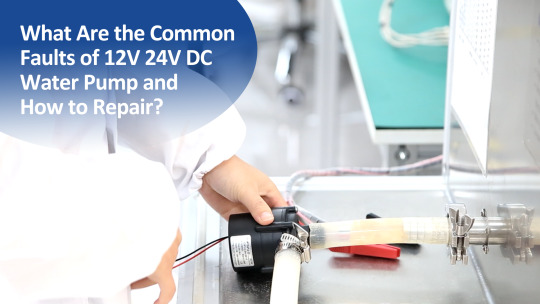
12V 24V DC water pumps are essential components in various applications, from automotive systems to water circulation in industrial equipment. However, like all mechanical devices, they can encounter issues that affect their performance over time. To avoid operational disruptions and potential economic losses, it's essential for operators to become adept at diagnosing and addressing common pump problems. Here's a comprehensive guide to understanding common problems and how to address them:
No Water Flow From the Outlet:
Causes: Insufficient water in the pump chamber, leaks in the suction pipe or pump head, low speed leading to excessive mechanical seal leakage.
Solutions: Fill the pump chamber with water, fix air leaks, inspect and repair pipe connections, increase voltage to raise speed, and replace the mechanical seal.
Low Water Flow From the Outlet:
Causes: Blockages in the impeller flow channel or suction pipe, severe impeller wear, insufficient power resulting in low speed.
Solutions: Remove obstructions, replace the impeller, and adjust the speed to the rated level.
Pump Overheating:
Causes: Blocked inlet or outlet, insufficient cooling, or motor issues.
Solutions: Clear any obstructions, improve cooling, or check and replace faulty components.
Excessive Noise and Vibration:
Cause: Unstable installation support or worn pump bearings, poor rotor dynamic balance, eccentric bearing.
Solutions: Adjust support feet, replace bearings, and correct alignment.
Liquid Leakage:
Causes: Loose nut connecting the pump head and body, damaged sealing ring leading to mechanical seal damage.
Solution: Tighten the nut and replace the mechanical seal.
Pump Fails to Start:
Causes: Overly tight packing or debris jamming the impeller and pump body, debris blocking the pump shaft or bearing, severely bent pump shaft.
Solutions: Disassemble the pump body to remove debris or rust, correct or replace the pump shaft.
Interruptions in Water Pumping:
Causes: Blocked inlet or pipeline, loose pump shaft, falling water level at the inlet, suction of the inlet hose.
Solutions: Clear blockages, clean the water diversion pipe, reinforce the impeller, adjust installation position of 12V 24V dc water pump or wait for the water level to rise.
Insufficient Water Flow After Startup:
Causes: Low power machine speed leading to slow pump rotation, inadequate pump head, partially blocked pipeline or impeller, or impeller damage, minor water outlet pipe leakage.
Solutions: Restore the rated speed, seal any leaks, remove blockages, replace the impeller, or address minor leaks.
Gradual Decrease in Water Flow:
Cause: Accumulation of debris in the filter screen or bell mouth, lowering of the inlet water level.
Solutions: Remove debris and increase the inlet depth.
Regular maintenance and prompt problem-solving will help ensure the longevity and efficiency of your 12V 24V DC water pump, allowing it to continue serving your needs effectively. By understanding these common faults and knowing how to diagnose and repair them, you can extend the lifespan of your pumps, reduce downtime, and ensure consistent functionality. Remember that safety precautions should always be observed when handling and maintaining water pumps.
youtube
Email: [email protected]
Whatsapp/Wechat:+86-19376691419
Official Web: http://www.topsflo.com/
Key Words: 24v dc water pump,24v water pump, 12v dc pump,dc pump, brushless dc pump, dc brushless pump, 12v brushless pump, brushless 12V pump, 12v water pump, small water pump, dc water pump, dc motor pump, bldc water pump, 24v brushless dc pump,mini water pump, 12v mini water pump, 12v dc water pump , micro dc pump, Solar DC Water Pump,Solar DC Pump,hot water dispenser pump,EV charger pump,smart toilet pump,water heater pump,car circulation pump,car water pump,car preheater pump, server electronics cooling pump, server cooling pump, rack server cooling pump,water cooling pump, liquid cooling pump
#dcwaterpump#waterpump#brushlessdcpump#topsflopump#12vdcwaterpump#12vwaterpump#24vdcwaterpump#bldcpump#dc water pump#water pump#dc pump#liquidcooling#bldcwaterpump#24vbrushlessdcpump#microdcpumps#microdcwaterpump#Youtube
0 notes